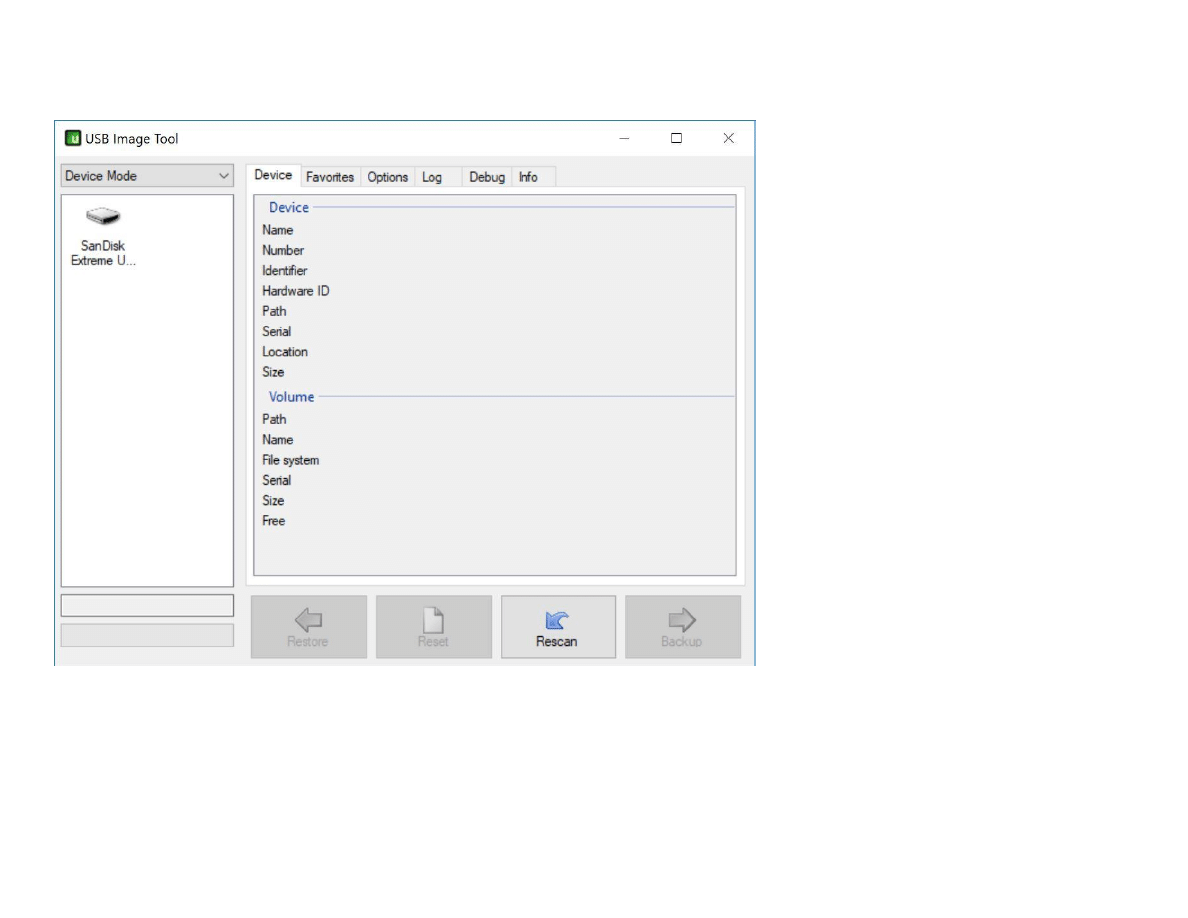
Open USB Image Tool.
Select USB flash drive to overwrite with USB Image
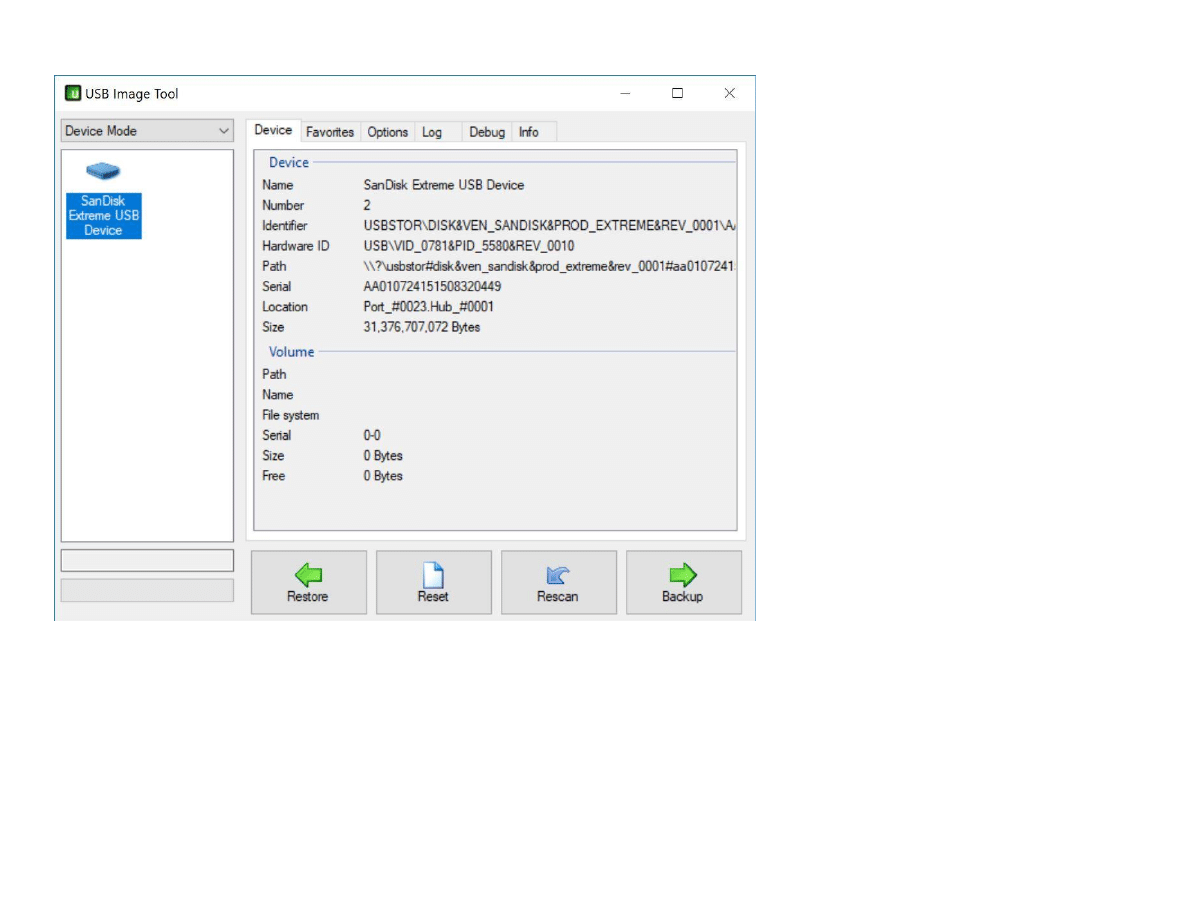
Click Restore
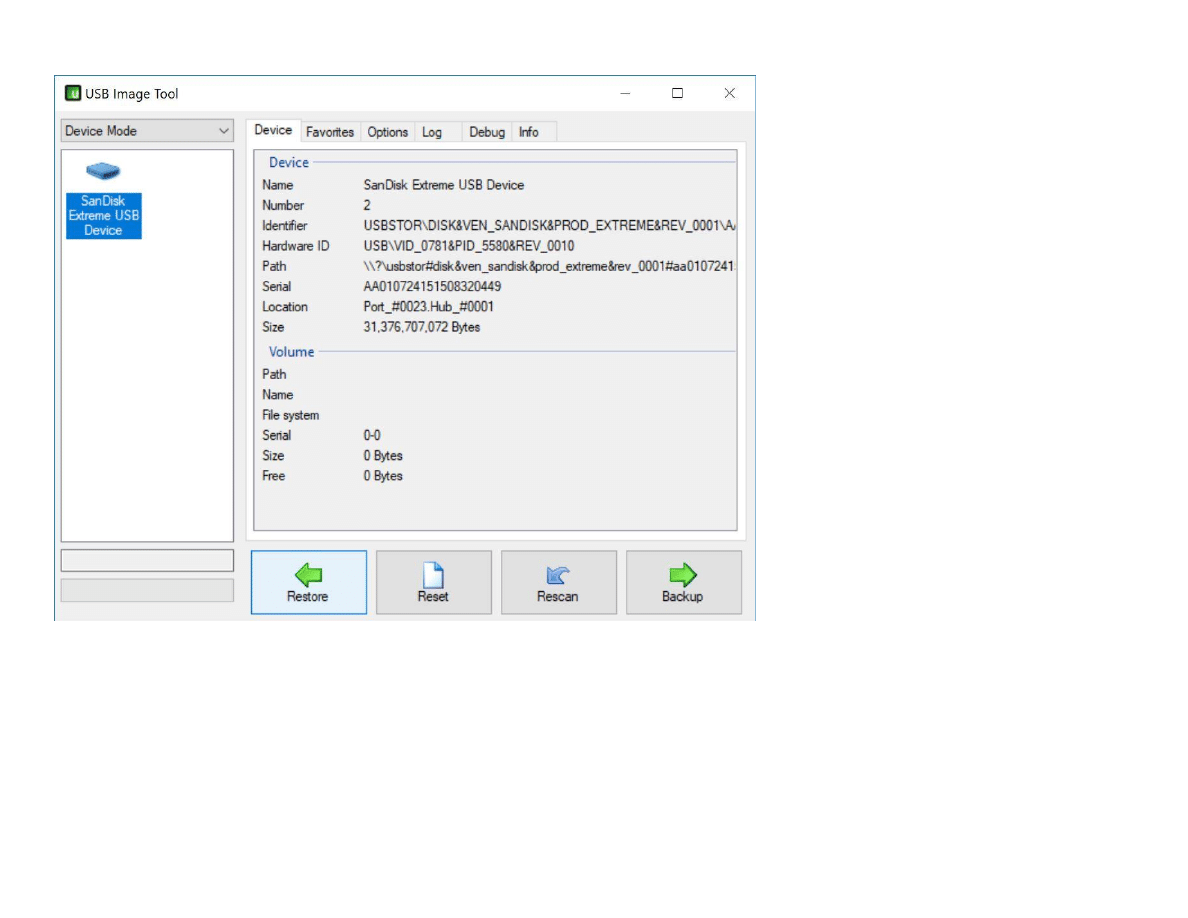
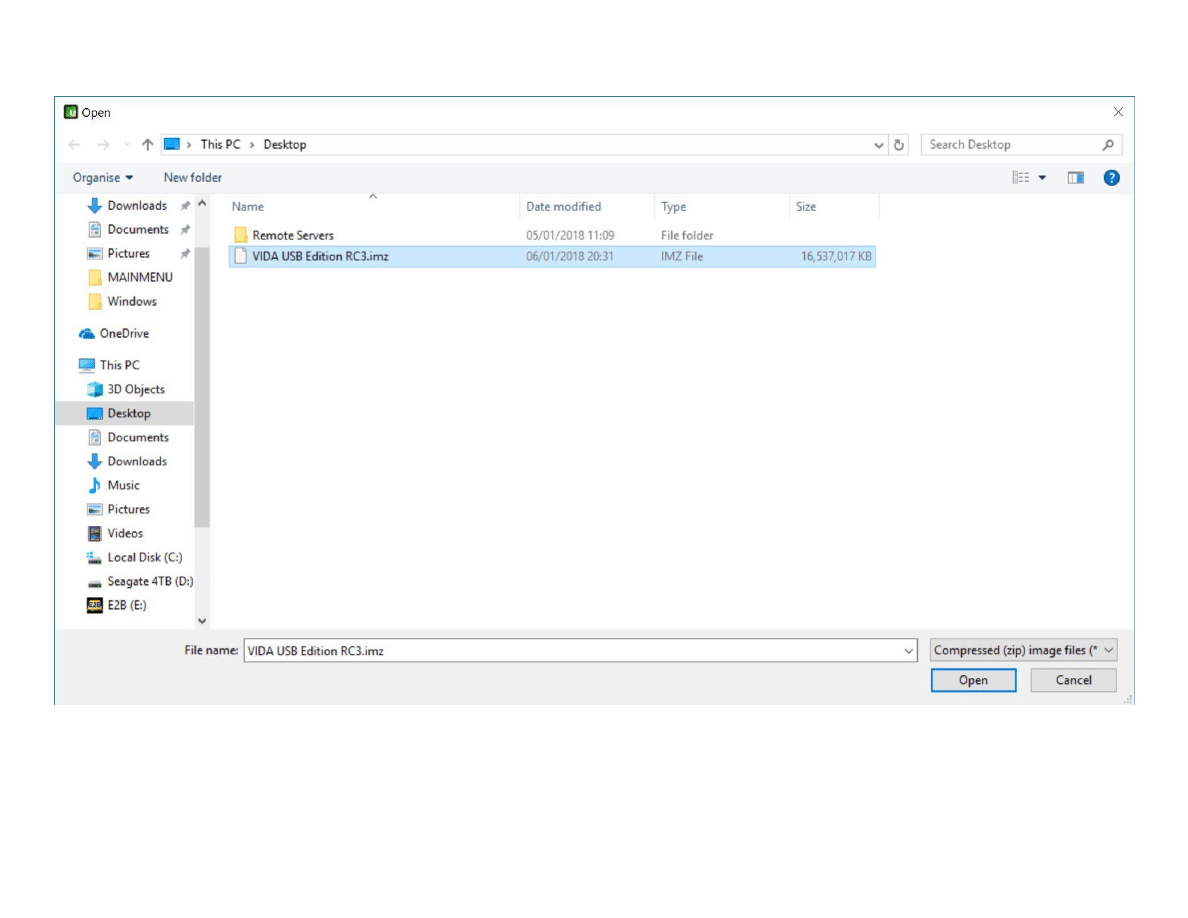
In the bottom right of the window that opens, click on “Image Files (*.img; *.ima)”. Select “Compressed (zip) image files (*.imz)”. Locate and select the USB image file.
Press open. You will be asked if you want to restore this image. Click yes. Wait for this process to finish. It can take several minutes to over half an hour depending on the speed of
your computer and flash drive. I highly recommend using a 32GB SanDisk Extreme USB 3.0 flash drive. They have a read speed of 260MB/s and write speed of 150MB/s.
Wyszukiwarka
Podobne podstrony:
Instrukcja-2-instalaja prztwornika USB, Opis instalacji programu:
USB driver install manual
USB Driver Installation Instructions
VAG COM 512 4 USB Driver Installation Instructions
Mac OS X 10 3 Panther Info (Burn and Install Instruction) choose Disk Copy burn Image install
Instalacja procesora
Image Processing with Matlab 33
Gotowy Windows do instalacji na zewnętrznym dysku USB
fijewski,instalcje wodno kanalizacyjne,DWUTEOWY PROCES TWORZENIA KOMPUTEROWEGO MODELU NUMERYCZNEGOx
Installing Windows 7 or Windows Server 2008 R2 from USB Stick Jaxidian Update
Image processing intro
przebieg procesu w instalacji przemysłowej kwas siarkowy
Instalacja Windows XP z USB, pendrive a lub karty pamięci flash
Image processing 8
1.Instalacja drukarki lokalnej LPT i USB, Sytemy Operacyjne i Sieci Komputerowe
Installing Windows 08 R2 from USB Stick via?I on
ADB DVB T USB Stick, opis instalacji
kontrol identyfik potencj źródeł zagrożeń i oceny bezpiecz procesow instalacji, BHP nowe, BHP
więcej podobnych podstron