
NOKIA 32
SUPPORT GUIDE FOR
INSTALLING NOKIA 32

CONTENTS
CONNECTING NOKIA 32 TERMINAL AND PBX / TELEPHONE SET ..................... 1
CONNECTING NOKIA 32 TERMINAL TO GSM NETWORK .................................... 2
TO BE NOTED IN TRUNK MODE INSTALLATION............................................... 4
....................................................................................... 8
................................................................................ 9
Legal Notice
Copyright © Nokia Mobile Phones 2003. All rights reserved.
Reproduction, transfer, distribution or storage of part or all of the contents in this document in any form without the
prior written permission of Nokia is prohibited.
Nokia and Nokia Connecting People are registered trademarks of Nokia Corporation. Other product and company
names mentioned herein may be trademarks or tradenames of their respective owners.
Nokia operates a policy of continuous development. Nokia reserves the right to make changes and improvements
to any of the products described in this document without prior notice.
Under no circumstances shall Nokia be responsible for any loss of data or income or any special, incidental,
consequential or indirect damages howsoever caused.
The contents of this document are provided "as is". Except as required by applicable law, no warranties of any
kind, either express or implied, including, but not limited to, the implied warranties of merchantability and fitness
for a particular purpose, are made in relation to the accuracy, reliability or contents of this document. Nokia
reserves the right to revise this document or withdraw it at any time without prior notice.
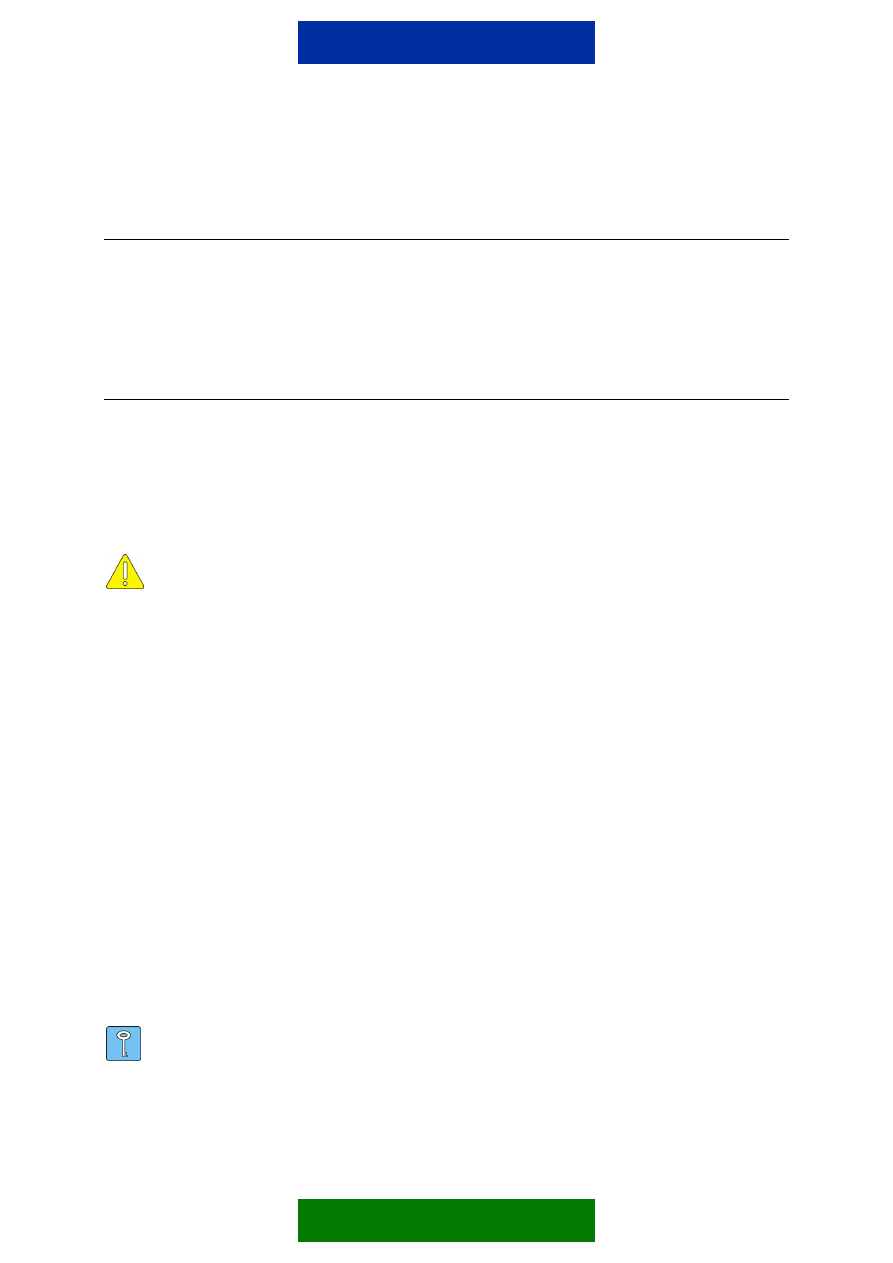
1. INTRODUCTION
This document goes through the settings that are mandatory when installing the Nokia 32
terminal to a Private Branch Exchange (PBX). This document does not contain detailed
technical information on fixed line installations. Hints are given on how to avoid problems
caused by incorrect installation.
2. INSTALLATION
2.1 INSTALLATION
ENVIRONMENT
The Nokia 32 terminal should not be installed very close to a metal ceiling. However, under
some circumstances the installation is possible with an external antenna. The environmental
temperature should be between -10ºC…+55ºC and the humidity between 20 - 75%.
Caution:
In order to comply with RF exposure requirements, install the terminal
so that a minimum distance of 20 cm can be maintained between the antenna and
all persons. If you use an external antenna, install the antenna so that a minimum
distance of 20 cm can be maintained between the antenna and all persons, with
antenna gain not exceeding 3 dBi.
2.2 CONNECTING NOKIA 32 TERMINAL AND PBX / TELEPHONE SET
• The wires from the trunk or extension connector should not be installed close to the
antenna or other obstacles that might disturb the audio lines.
• The distance between the PBX (or telephone set) and Nokia 32 should be more than
1 meter. The distance between Nokia 32 terminals should be more than 0,3m. In
case of interferences, increase the distance.
• If the multi-pair cable is used, the unused pairs should be grounded from one end.
• Connect only pins 1,3 and 4 (trunk) and 3&4 in extension interface
• Use twisted pair cable to minimize disturbances.
• Use only the RJ11 6/6 connectors.
Tip:
If the Nokia 32 terminal is connected to a PBX, and the B subscriber
occasionally hears part of his/her own speech as an echo, tune the microphone
sensitivity and/or voice volume.
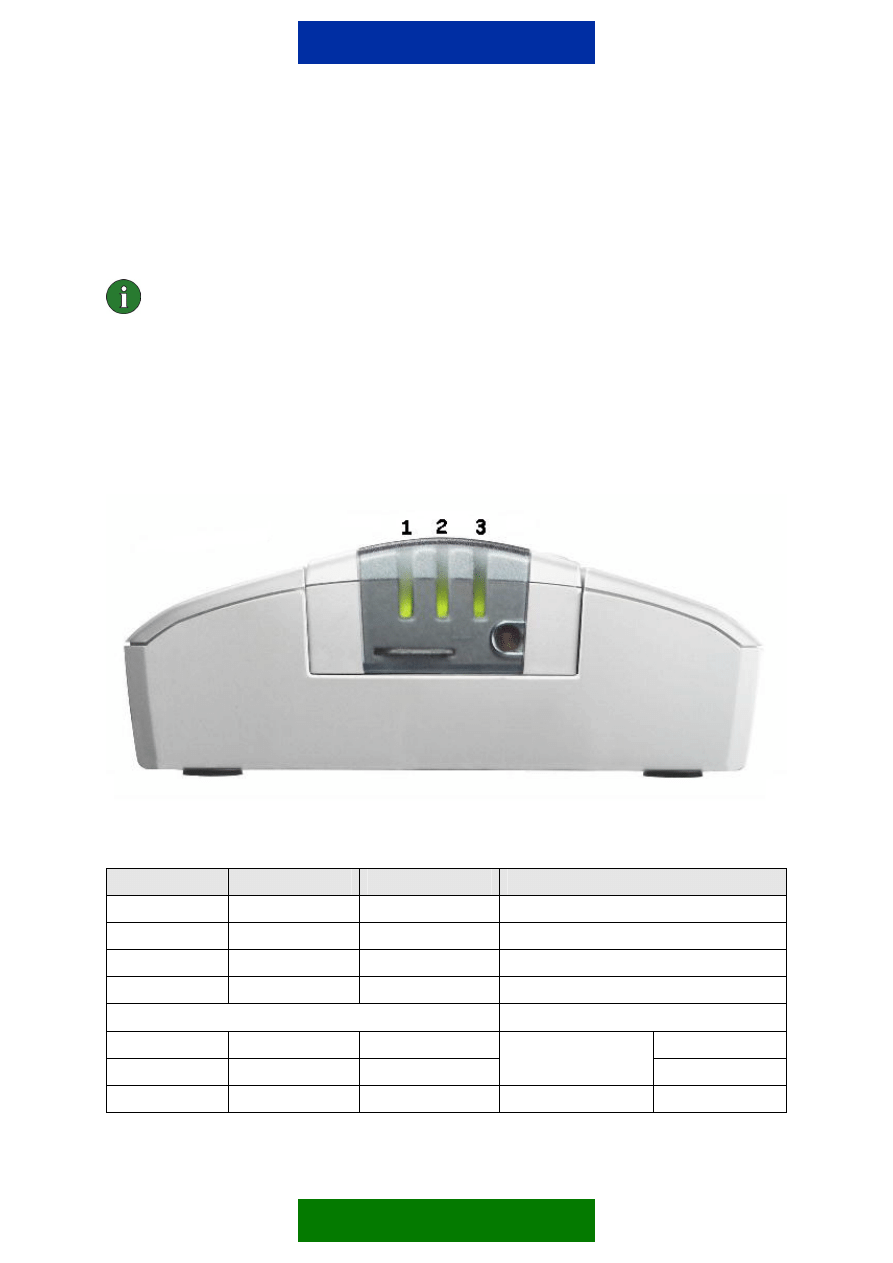
2.3 CONNECTING NOKIA 32 TERMINAL TO GSM NETWORK
Check the field strength on the installation site. If the signal quality is poor, use an external
antenna.
Note:
The terminal shows the signal strength immediately after it has registered to
network (when Nokia 32 terminal is powered up). The field strength is shown with
the terminal leds for ten seconds time. (see light indicator table for details).
After the Nokia 32 terminal is turned on, check that the LED 3 lights up. If not, use the Nokia
32 configurator software and select the operator manually.
Depending on the PBX interface where the Nokia 32 terminal is installed, check that the
corresponding LED will turn on. (Led2 = Trunk mode, Led1 = Extension mode).
Nokia 32 light indicators states during start-up
LED 1
LED 2
LED 3
Description
-
- - Power
off
Green scan
Green scan
Green scan
Power on, connecting to network
-
Red blink
-
PIN query/ new PIN query
-
Red blink
Red blink
PUK query
Intensity of Field Strength
Red blink
-
-
<- 105 dBm
Green blink
-
-
Unacceptable
-105 …-100 dBm
Green
Weak
-100 …-95 dBm
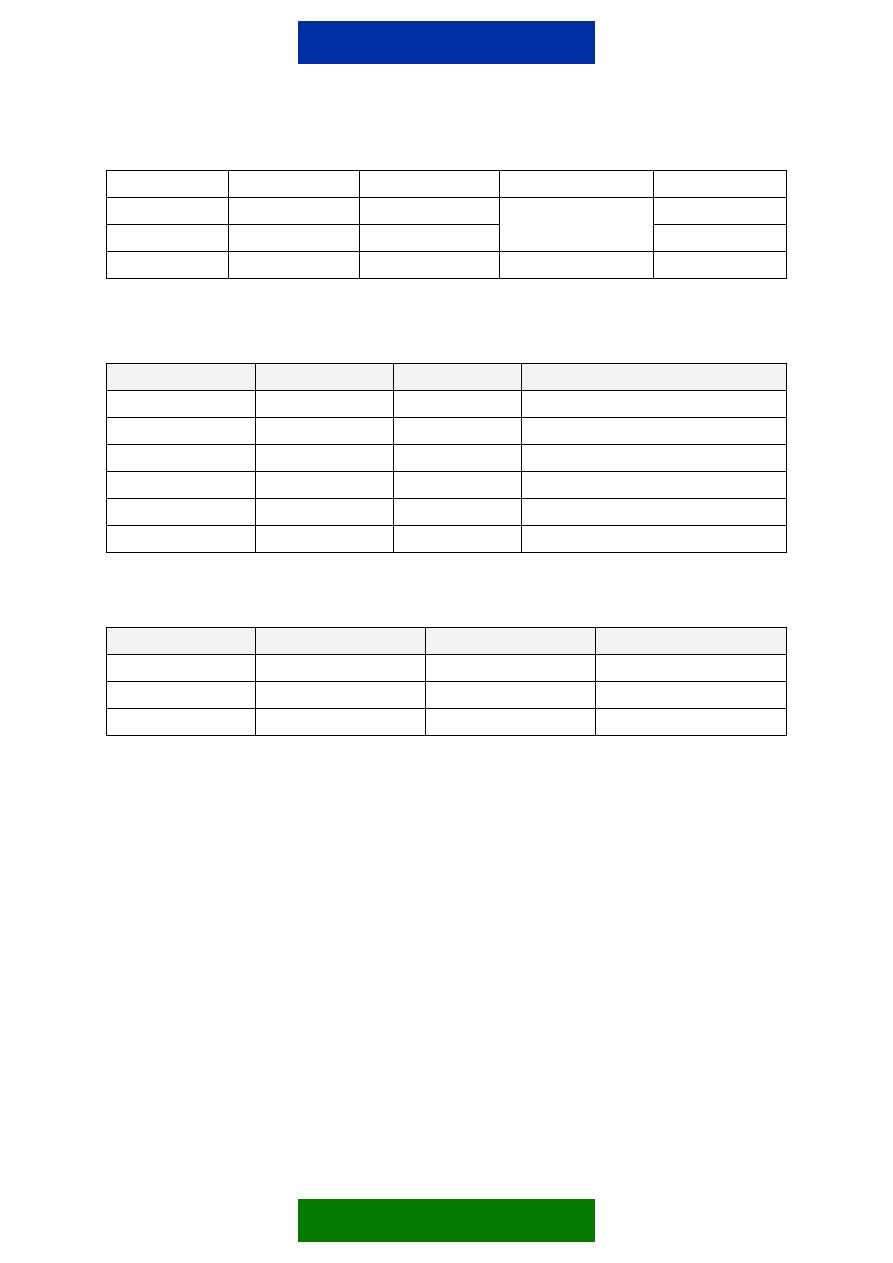
Green
Green blink
-95 …-90 dBm
Green
Green
-90 …-85 dBm
Green Green Green
blink
Moderate
-85 …-80 dBm
Green Green Green
Good
>-80
dBm
Nokia 22 light indicators status during normal operation
LED 1
LED 2
LED 3
Description
*
Green
Green
In service, trunk mode
Green
*
Green
In service, extension mode
*
*
Green blink
Call on
*
*
Green blink
Incoming call
*
*
Green/Red blink Message received/ Voice mail in box
*
*
Red blink
Message storage full
Nokia 32 light indicator status in special situations.
LED 1
LED 2
LED 3
Description
Green/Red blink
Green/Red blink
Green/Red blink
Insert SIM card
Red blink
Red blink
Red blink
Failure, contact service
Yellow
Yellow Yellow Initialising
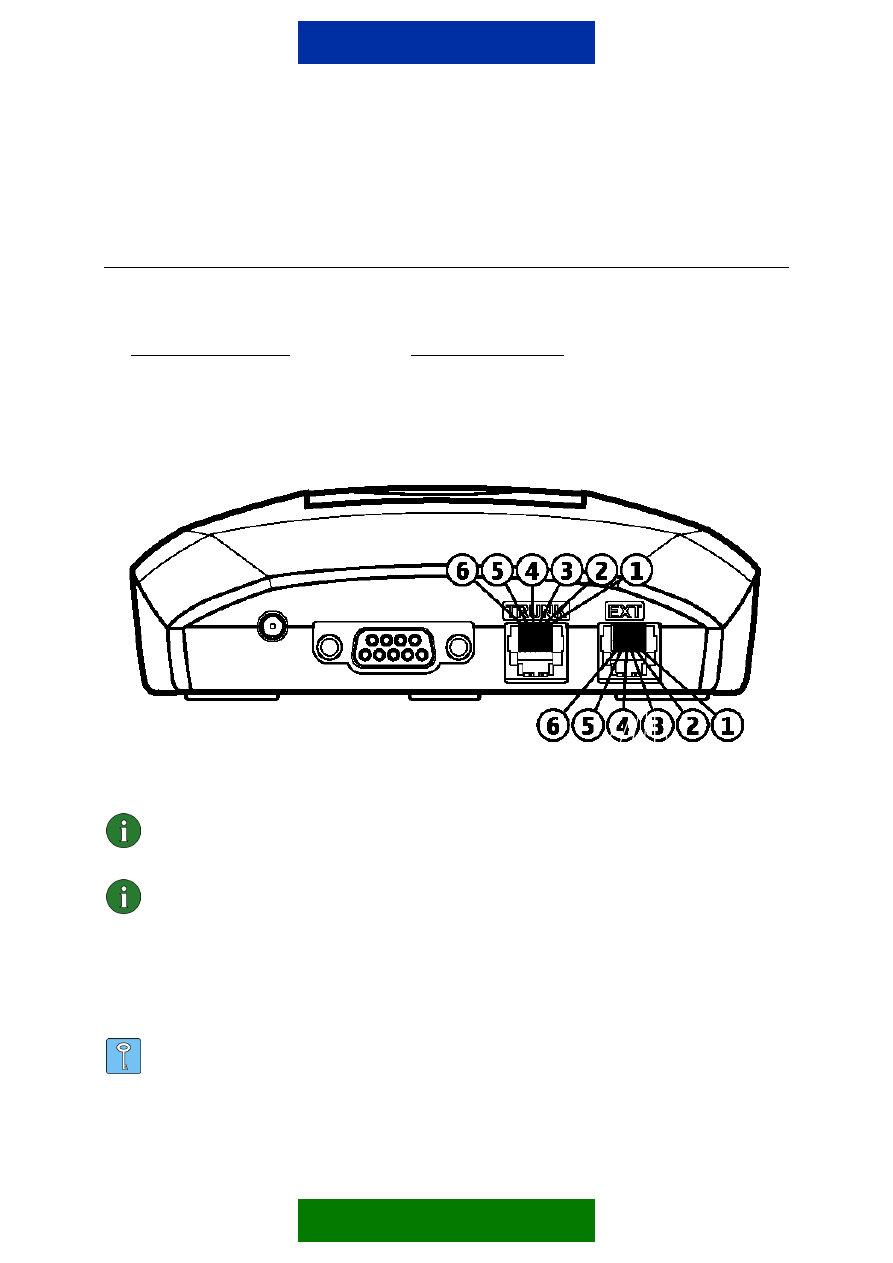
3. INTERFACES
3.1 TRUNK
INTERFACE
An analog trunk interface of a PBX, or an analog telephone set can be installed to the trunk
connector.
The pin number 3 and 4 are TIP and RING. The right most pin of the connector is the ground
connector (when the connector is looked from outside of the terminal). Connect pin 1 to the
ground if the mains voltage might cause interference.
1,2,3,4,5,6
1,2,3,4,5,6
Note:
Pin numbers equal to the physical connector, not the wire itself. After the
installation check with a multimeter the resistance between the ground plate and
ground connector of a building. It should be ~0Ω.
Note:
If you connect a landline phone to the trunk connector, check that only the
pins 3 and 4 are connected from Nokia 32 terminal to the telephone set.
3.1.1 To be noted in trunk mode installation
Tip:
Check also the need of:
• Polarity reversal
• Loop interruption time
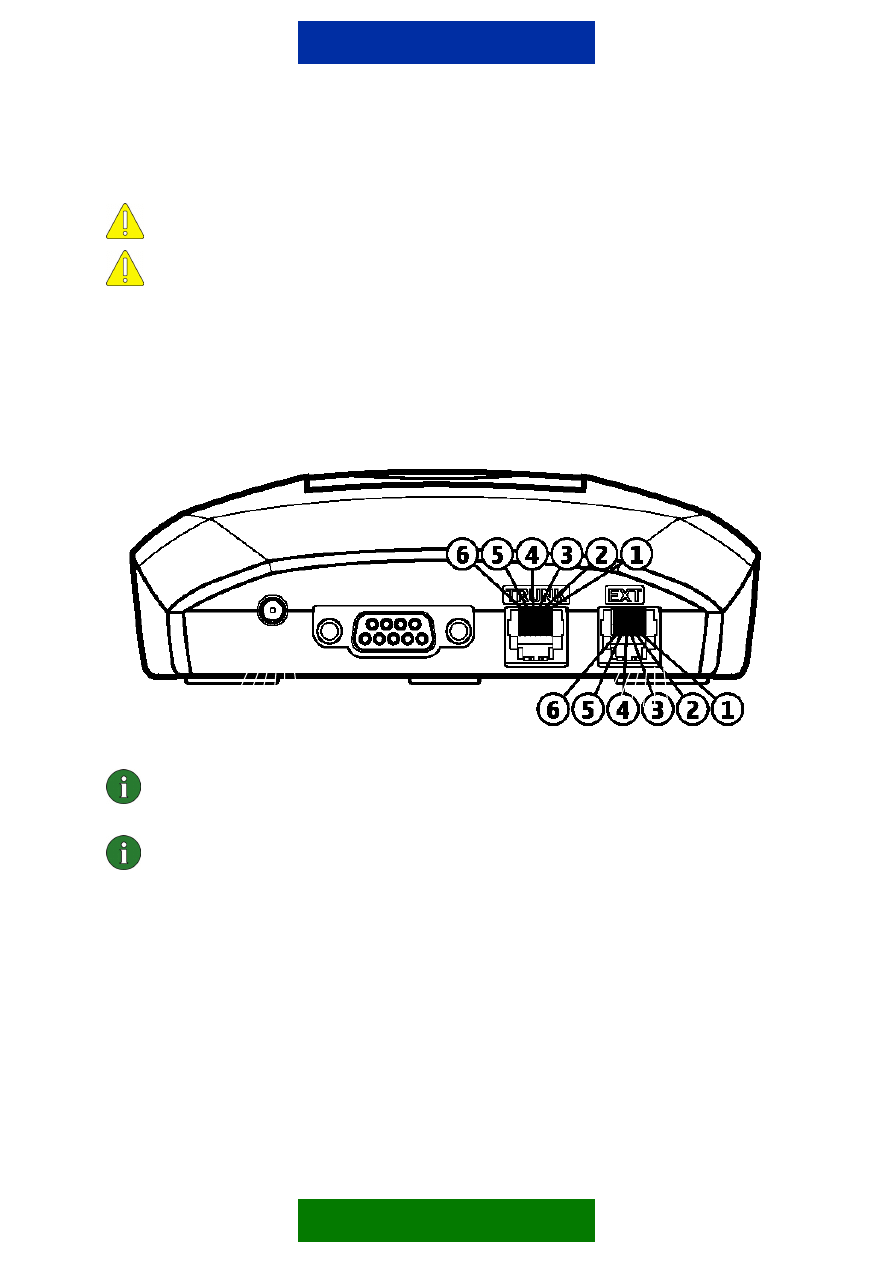
• Ringing pattern
Caution:
Remember to define the appropriate emergency number in the General
settings dialog.
Caution:
Remember to set the PIN query to ON, OFF or AutoPIN.
3.2 EXTENSION
INTERFACE
Only an analog extension interface can be connected to the EXT connector.
Only pins 3 and 4 are used as A and B.
1,2,3,4,5,6
1,2,3,4,5,6
Note:
Pin numbers equal to the physical connector, not the wire itself. After the
installation check with a multimeter the resistance between the ground plate and
ground connector of a building. It should be ~0Ω.
Note:
The line impedance of Nokia 32 terminal is 600Ω and the maximum line
current is 120mA
There are some settings that should be programmed to a Nokia 32 terminal:
3.2.1 Call
monitoring
When informing of a disconnected call, a PBX uses either a busy tone, silence, or a
combination of these. To end the call to the GSM network, the Nokia 32 terminal is able to
monitor the busy tone or silence, but not a combination of these signals. You can change the
call monitoring settings in the Nokia 32 Extension mode settings. As default, the Nokia 32
terminal monitors the busy tone.As default, the Nokia 32 terminal monitors for the busy tone.
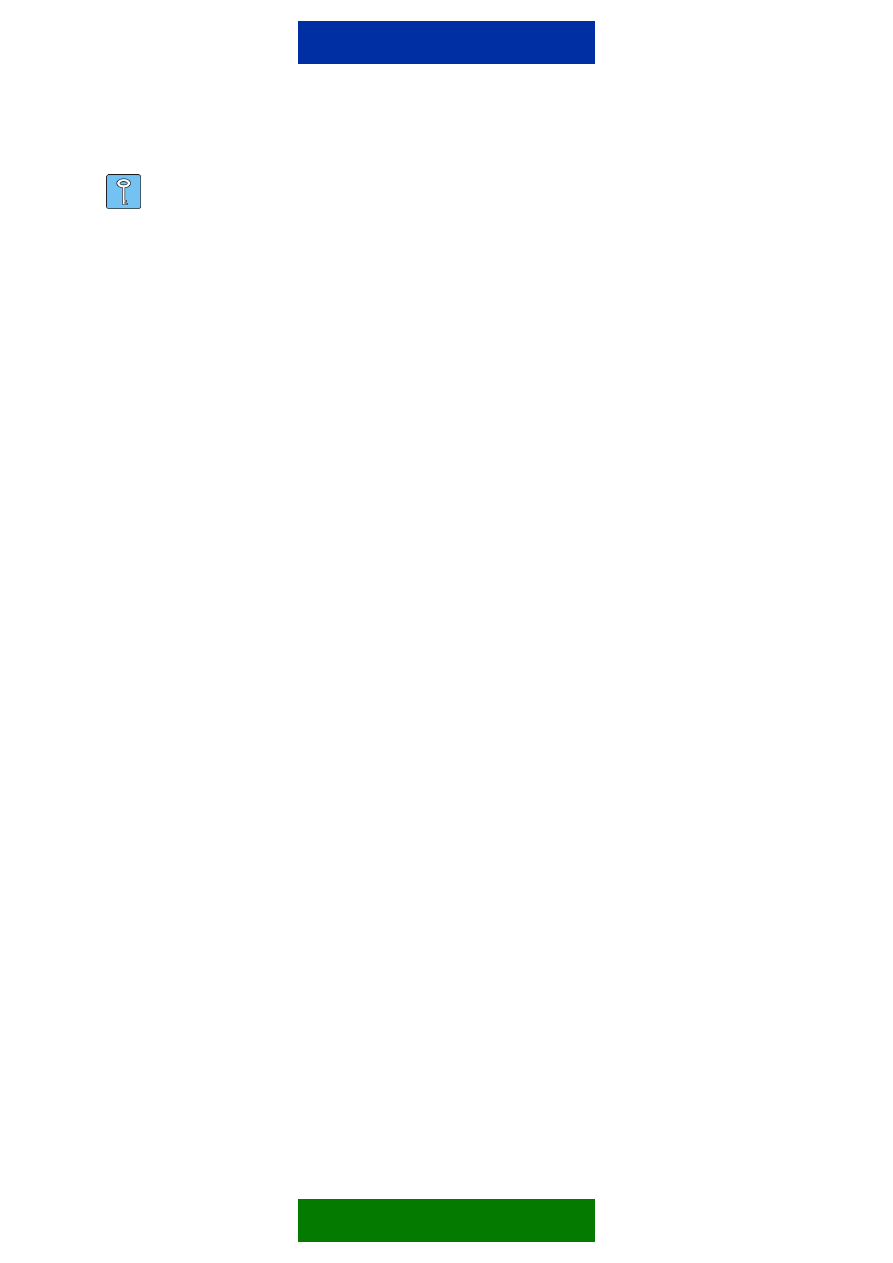
Tip:
Check the signal used by calling from one extension to another. After the call
is answered, the recipient hangs up. Listen whether the PBX provides you a busy
tone or silence.
3.2.1.1
Busy tone monitoring
If the PBX emits a busy tone to indicate, for example, a disconnected call from another
extension, the frequency and cadence of this busy tone may vary between different PBX
models. The frequency that the Nokia 32 terminal is able to detect is between 360Hz -
440Hz. For this reason, the Nokia 32 terminal contains a feature called Tone Teaching. Tone
Teaching is needed to make the Nokia 32 terminal able to monitor the busy tone of the PBX
to which it is connected. During installation, the Nokia 32 terminal can be set to the learning
mode, whereupon it will take samples from the busy tone to learn the exact cadence.
To activate the learning mode, dial: Nokia32_ext_num**####**1234#88**own_ext_num#
• Nokia32_ext_num is the extension number to which you have connected the Nokia
32 terminal
• Own_ext_num is the extension number from which you are calling the Nokia 32
terminal
1. Call the extension where the Nokia 32 terminal is installed.
2. After you get the dial tone from the Nokia 32 terminal, dial
**####**1234#88**own_ext_num#
• If you hear a triad tone after dialling **####** => continue the procedure
• If you hear one short beep followed by a triad tone after **####**1234# => continue
after the beep, ignore the triad tone
• If you hear one short beep followed by a triad tone after the complete string =>
continue after the beep, ignore the triad tone
3. Put the receiver down, and wait until the Nokia 32 terminal calls you back.
4. When the phone in the extension rings, pick up the receiver, and listen to the tone:
• If you hear a busy tone, the learning did not succeed, and you should repeat
the steps.
• If you hear three beeps, the Nokia 32 terminal has learned the busy tone.
5. Put the receiver down, and wait for 60 seconds. The Nokia 32 terminal will reboot itself
and is then ready for use.
3.2.1.2 Silence
monitoring
If you select the silence monitoring, define also the Silent time when disconnected.
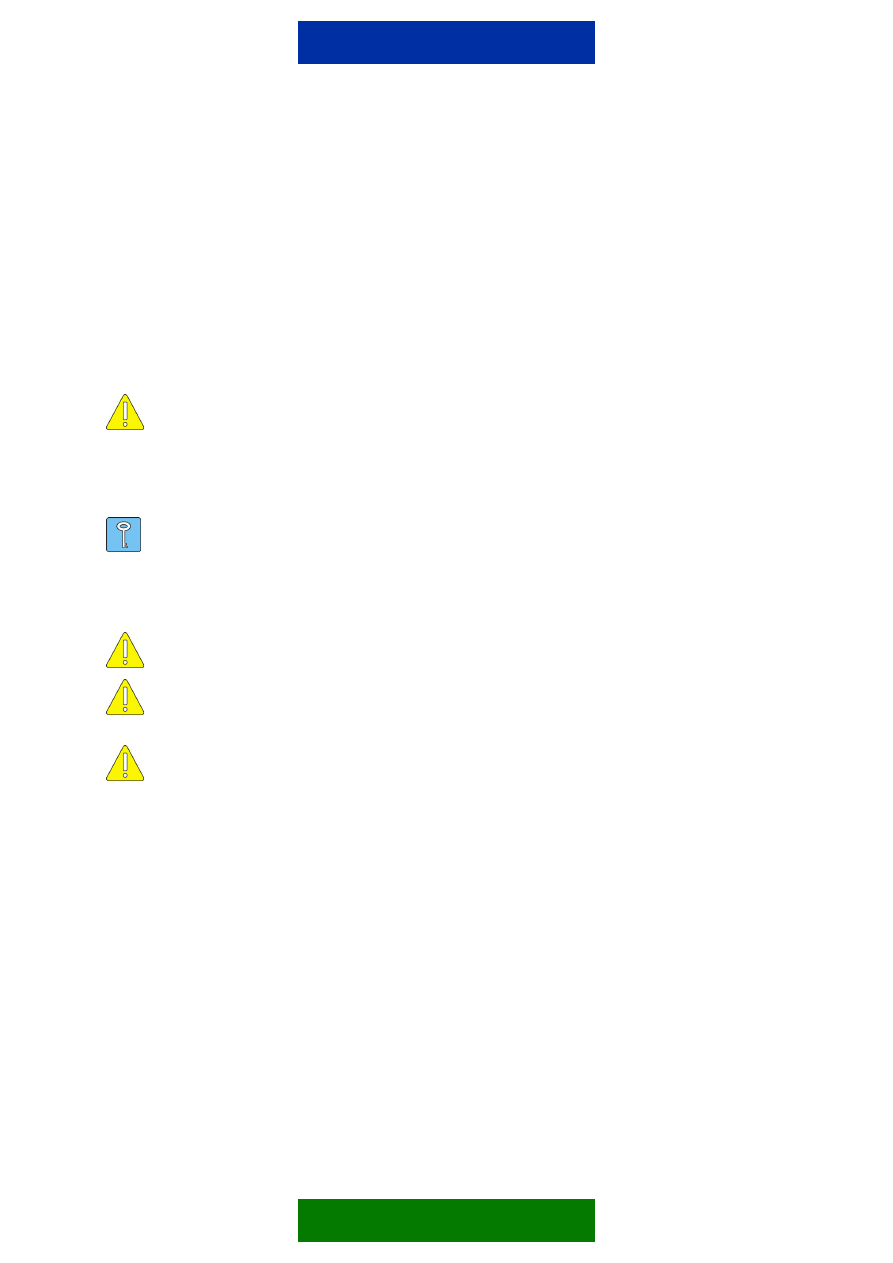
3.2.2 Other
Caution:
After the loss of mains power, the Nokia 32 terminal usually powers up
faster than the PBX. If the Selected Line adapter is set to Automatic, the Nokia 32
terminal will measure the line voltage in the pins 3 and 4 of the EXT connector. If
there is no line voltage available, the Nokia 32 terminal will start up in the Trunk
mode. To avoid this, the Nokia 32 terminal should be programmed into the
extension mode solidly to maintain the same mode after the mains power loss.
Tip:
You can also check:
• Incoming Call: Mode A or Mode B (Mode A as default)
• Outgoing Call: Mode A or Mode B (Mode A as default)
• Dialing mode in case of incoming call: DTMF or pulse dialing
Caution:
Remember to define the appropriate emergency number in the General
settings dialog.
Caution:
In case of an incoming call, mode B is recommended. Otherwise the A-
subscriber might be able to select a trunk line and set up a call e.g. to some
special tariff number.
Caution:
Remember to set the PIN query ON, OFF or AutoPIN.
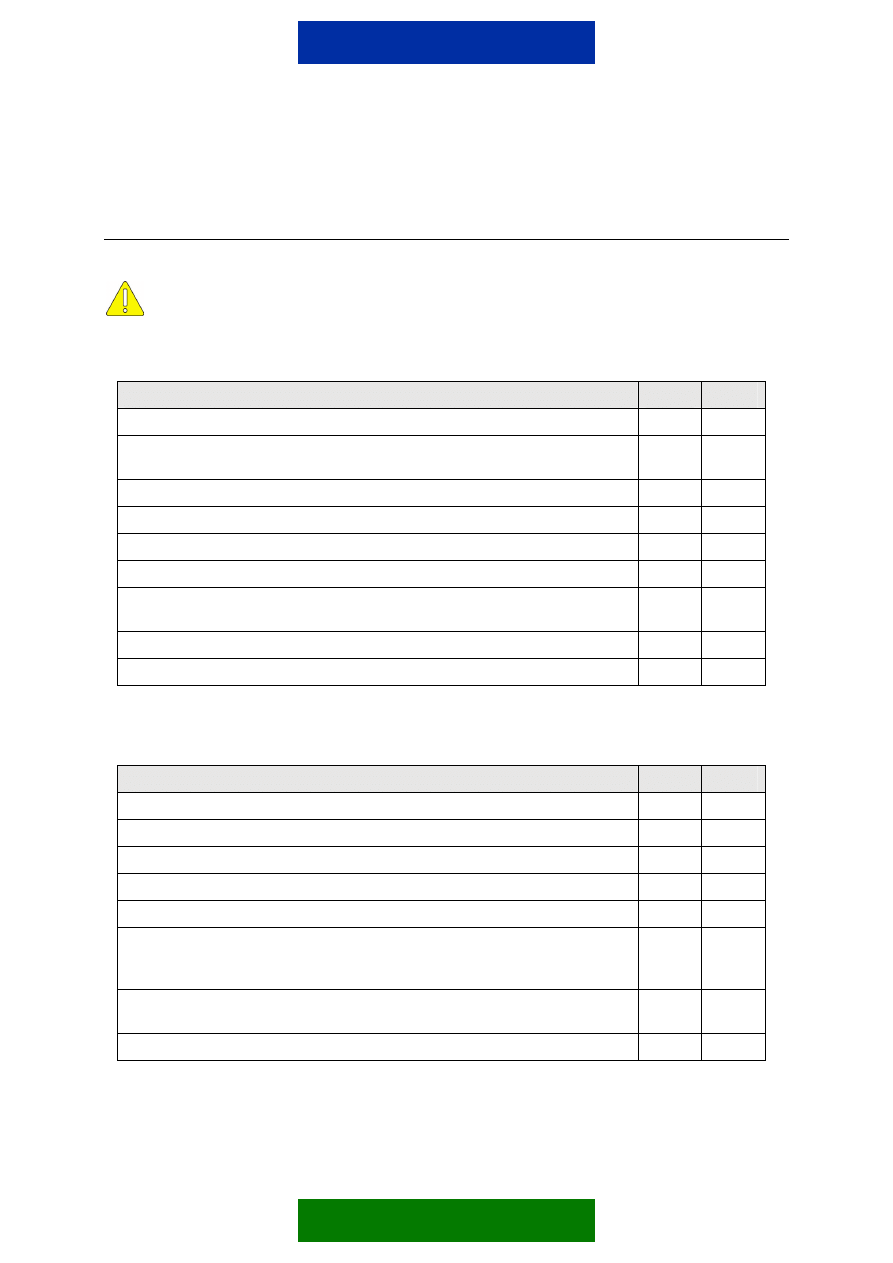
4. NOKIA 32 INSTALLATION CHECKLIST
The purpose of this checklist is to be reminder of things to do or check when
installing Nokia 32 terminal.
4.1 GENERAL
Ok
Not ok
Sim card is inserted is in the terminal properly.
Nokia 32 will be registered to network when powered up (Led three is lit,
Nokia 32 is in service)
GSM field strength is strong enough
Line adapter mode LED corresponds the installation (ext/trunk)
Need of grounding.
No interfering telephone lines near Nokia 32 antenna.
Check that no GSM interference can be heard in audios (need of ext
antenna).
PBX programming works correctly (routing calls through Nokia 32).
Check that the emergency number is correct.
4.2
TRUNK LINE INSTALLATION
Ok
Not ok
Is there a need to use Loop Interruption (if yes, is it configured).
Is there a need to use Polarity reversal (if yes, is it configured).
Is there a need for CLI (Calling Line Identification).
Is there a need for CAI (Charge Advice Information)
Audio levels, is there need to tune them?
Dialing time out, can it be minimized (how does the PBX deliver digits to
Nokia 32 (PBX buffers them first, and then sends them one after another, or
they are sent immediately when user dials digits).
How does the PBX handle incoming calls from analog trunk lines (Nokia
32). Is there a need of call divert to SIM
Country selection
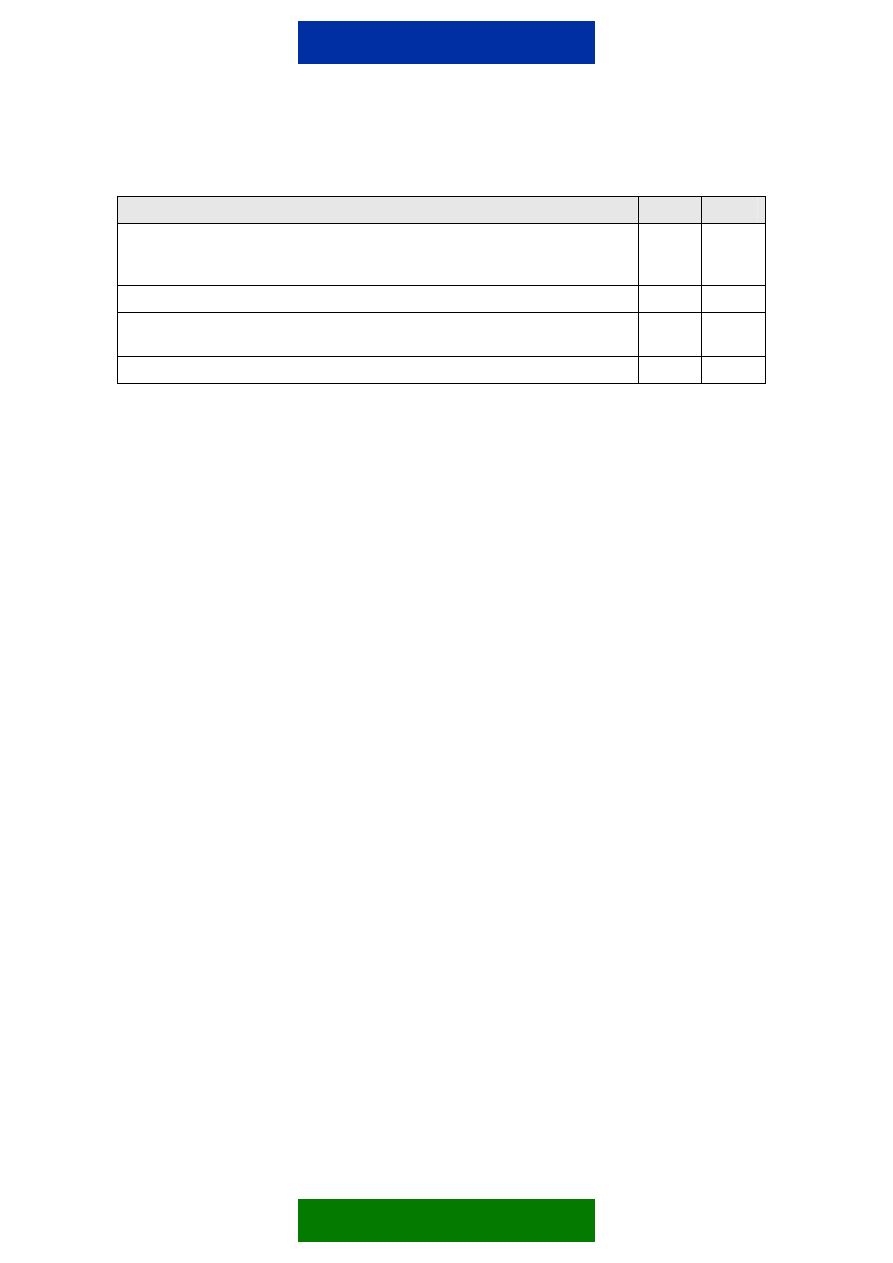
4.3 EXTENSION
LINE
INSTALLATION
Ok
Not ok
How does the PBX indicate call disconnection to an extension line (do
‘Tone teaching’ in case of busy, configure silence monitoring in case of
silence, configure PBX in other cases)
How should incoming calls be handled? Mode A/Mode B
Is the Tone teaching activated, what was response. Check ToneTeaching
instructions on page 8.
Audio levels, is there need to tune them?
Document Outline
Wyszukiwarka
Podobne podstrony:
Nokia 22 installation guide en
Nokia 32 Feature guide
installation guide
04 vpuml installation guide
32 Instalacje Foto
install guide
Installation Guide
install guide
HP System Management Homepage Installation Guide (September 2008)
gmax tempest install guide
HP System Management Homepage Installation Guide (March 2008)
Installation Guide Licensing gu Nieznany
Installation Guide for WindowsXP
c20h c28h c40h c60h installation guide
installation guide
install guide
Mac OS X Installation Guide
03 bpva installation guide
Installation Guide, Installation guide
więcej podobnych podstron