
Touchstone® File Format Specification Version 2.0
Page
1
Touchstone® File Format
Specification
Version 2.0
Ratified by the IBIS Open Forum
April 24, 2009
Copyright © 2009 by TechAmerica. This specification may be distributed free of charge, as long as the
entire specification including this copyright notice remain intact and unchanged.
Touchstone® is a registered trademark of Agilent Technologies, Inc. and is used with permission.

Touchstone® File Format Specification Version 2.0
Page
2
TABLE OF CONTENTS
TABLE OF CONTENTS ............................................................................................................................... 2
INTRODUCTION.......................................................................................................................................... 3
GENERAL SYNTAX RULES AND GUIDELINES .................................................................................... 4
FILE FORMAT DESCRIPTION ................................................................................................................... 5
Introduction ................................................................................................................................................ 5
Comment Lines .......................................................................................................................................... 6
[Version]..................................................................................................................................................... 6
Option Line................................................................................................................................................. 6
Option Line Examples ............................................................................................................................ 8
[Number of Ports]....................................................................................................................................... 8
[Two-Port Data Order] ............................................................................................................................... 8
[Number of Frequencies]............................................................................................................................ 9
[Number of Noise Frequencies] ................................................................................................................. 9
[Reference] ............................................................................................................................................... 10
[Matrix Format] ........................................................................................................................................ 11
[Network Data]......................................................................................................................................... 11
Single-Ended Network Parameter Data.................................................................................................... 12
1-port and 2-port Networks .................................................................................................................. 13
3-port and 4-port Networks .................................................................................................................. 15
5-port and Above Networks ................................................................................................................. 17
Introduction to Mixed-Mode Concepts .................................................................................................... 19
[Mixed-Mode Order] ................................................................................................................................ 20
Mixed-Mode Network Parameter Data .................................................................................................... 21
[Noise Data] ............................................................................................................................................. 23
Noise Parameter Data ............................................................................................................................... 23
[End]......................................................................................................................................................... 25
INFORMATION DESCRIPTION ............................................................................................................... 26
Introduction .............................................................................................................................................. 26
[Begin Information], [End Information]................................................................................................... 26
Information Keywords.............................................................................................................................. 26
COMPATIBILITY NOTES ......................................................................................................................... 27
APPENDIX A: Examples of Mixed-Mode Transformations ....................................................................... 28
Transformations Between Conventional and Mixed-Mode Matrices for a Pair of Ports.......................... 28
S-parameters ............................................................................................................................................. 28
Y- and Z-parameters................................................................................................................................. 28
Mutual Transformations in Cases of Several Port Pairs ........................................................................... 29

Touchstone® File Format Specification Version 2.0
Page
3
INTRODUCTION
A Touchstone file (also known as an SnP file) is an ASCII text file used for documenting the n-port
network parameter data of an active device or passive interconnect network. While Touchstone files have
been accepted as a defacto standard for the transfer of frequency dependent n-port parameters, up until this
document no formal specification of the file format or syntax had been produced. This document, based
upon information from Agilent Technologies, Inc. (the originator of Touchstone), is a formal specification
of the Touchstone file format and is intended for use with documents and specifications produced by the
IBIS Open Forum.
Version 2.0 was created based upon the original Touchstone definition, with added features in the style of
IBIS (I/O Buffer Information Specification) and the ICM (IBIS Interconnect Model) specification. Files
written using the original syntax are compatible with the updated specification and are treated as Version
1.0.

Touchstone® File Format Specification Version 2.0
Page
4
GENERAL SYNTAX RULES AND GUIDELINES
The following are the general syntax rules and guidelines for a Touchstone file.
1. Touchstone files are case-insensitive.
2. Only US-ASCII
a)
graphic characters (i.e., code values 20h through 7Eh) ,
b)
tab characters (09h), and
c)
line termination sequences, e.g., LF (0Ah), CR+LF (0Dh + 0Ah), or CR (0Dh),
each encoded in 8 bits as defined in ISO/IEC 8859-1:1998 are permitted in a Touchstone file.
3. Comments are preceded by an exclamation mark (!). Comments may appear on a separate line or
after the last data value on a line. Comments are terminated by a line termination sequence (i.e.,
multi-line comments are not allowed).
4. Touchstone filenames have traditionally used a file extension of “.snp”, where n is the number of
network ports of the device or interconnect being described. For example, a Touchstone file
containing the network parameters for a 2-port device would be named “filename.s2p”, while a
Touchstone file containing the data for a 3-port network would be ”filename.s3p”, and so on.
Not all operating systems may recognize filename extensions with variable contents or length as
associated with the same type of file. To address this, the extension .s2p often has been applied to
Touchstone files describing systems containing other than two ports. For the same reasons, the
extension “.ts” is suggested for Touchstone 2.0 files.
To preserve support of existing Touchstone files and ensure maximum compatibility across
operating systems, the use of filename extensions other than those recommended here is permitted
by this specification.
For Version 2.0 and above, the [Number of Ports] keyword and argument establish the expected
number of ports defined in the file.
5. All angles are measured in degrees.
6. Scientific notation is allowed (e.g., 1.2345e-12). No minimum or maximum limits are placed on
numerical precision on individual data points.
7. Keywords (as used in Version 2.0 files) shall be enclosed in square brackets, “[“ and “]”, and shall
start in column 1 of the line. No space or tab is allowed immediately after the opening bracket “[“
or immediately before the closing bracket “]”. The keyword syntax, including spelling of words
and placement of non-alphabetic characters, shall follow exactly what is documented in this
specification. If used, only one space (“ “) or dash (“-”) character separates the parts of a multi-
word keyword.
8. Arguments after keywords shall be separated from the closing bracket of the keyword by at least
one whitespace character. Except where otherwise noted, this whitespace separation shall not
include carriage return or line feed characters.
9. Blank lines are permitted.

Touchstone® File Format Specification Version 2.0
Page
5
FILE FORMAT DESCRIPTION
Introduction
Touchstone data files consist of an “option line” followed by network parameters taken at specific
frequencies. The option line specifies (among other things) the kind of n-port parameters the file contains
(S-parameter, Z-parameter, etc.) and the format of the network data values (magnitude-phase, real-
imaginary, etc.). Data is arranged into groups of n-port parameters preceded by the frequency at which the
data was taken or derived. For each frequency, data for a 1-port or 2-port network is contained on a single
data line while data for 3-port and above networks is arranged in a matrix row-wise order. The Touchstone
format supports matrices of unlimited size.
Version 2.0 adds to the above several additional keywords. Several of the keywords have a particular
order and are placed at the beginning of the file. These are shown below.
• [Version] 2.0
• # (option line)
• [Number of Ports]
The following keywords shall appear after [Number of Ports] and before [Network Data], but may appear
in any order relative to each other.
• [Two-Port Order]
(required if a 2-port system is described)
• [Number of Frequencies]
(required)
• [Number of Noise Frequencies]
(required if [Noise Data] defined)
• [Reference]
(optional)
• [Matrix Format]
(optional)
• [Mixed-Mode Order]
(optional)
• [Begin Information]/[End Information]
(optional)
Touchstone 2.0 data is positioned under two required keywords in the order shown below. Network data is
required and positioned after the required [Network Data] keyword. The [End] keyword marks the end of
the file and is placed last.
• [Network Data]
• [Noise Data] (required only if [Number of Noise Frequencies] given)
• [End]
Network data represents either conventional n-port parameters (corresponding to what is referred to as
single-ended port configuration) or mixed-mode parameters associated with differential port configurations.
The mixed-mode parameters may be the generalized mixed-mode parameters if not all single-ended ports
are combined into differential ports. A differential port is formed from two single-ended ports having the
same "reference" terminal (also referred to as the "-" terminal).
In addition to the above option lines, keywords, and network data, files that describe 2-port devices may
also contain noise parameter data. Comment lines may be interspersed in the file as necessary.
These keywords and data formats are described in detail in the following sub-sections.

Touchstone® File Format Specification Version 2.0
Page
6
Comment Lines
Touchstone data files may include comments. Comments are preceded by an exclamation mark (!).
Comments may appear on a separate line, or after the last data value on a line. Comments are terminated
by a line termination sequence or character (i.e., multi-line comments are not allowed).
The syntax rules for comments are identical for Version 1.0 and Version 2.0 files.
[Version]
Rules for Version 1.0 files:
The [Version] keyword is not permitted for Version 1.0 files.
Rules for Version 2.0 files:
The [Version] keyword is required for files using any Version 2.0 syntax.
Each Touchstone Version 2.0 data file shall contain one and only one [Version] keyword and argument.
These shall precede all other non-comment, non-blank lines. Both the opening and closing brackets are
required. The [Version] keyword is followed by one string argument. The argument shall be preceded by
whitespace.
The [Version] keyword provides information on the Version of the specification under which the file
contents should be interpreted.
The only valid argument is “2.0”.
Option Line
Each Touchstone data file shall contain an option line (additional option lines after the first one shall be
ignored). The option line is formatted as follows:
# <frequency unit> <parameter> <format> R <n>
where
#
marks the beginning of the option line.
frequency unit
specifies the unit of frequency. Legal values are Hz, kHz, MHz, and GHz. The
default value is GHz.
parameter
specifies what kind of network parameter data is contained in the file. Legal
values are:
S for Scattering parameters,
Y for Admittance parameters,
Z for Impedance parameters,
H for Hybrid-h parameters,
G for Hybrid-g parameters.
The default value is S.
format
specifies the format of the network parameter data pairs. Legal values are:
DB for decibel-angle (decibel = 20 × log
10
|magnitude|)
MA for magnitude-angle,
RI for real-imaginary.
Angles are given in degrees. Note that this format does not apply to noise
parameters (refer to the “Noise Parameter Data” section later in this
specification). The default value is MA.

Touchstone® File Format Specification Version 2.0
Page
7
R n
specifies the reference resistance in ohms, where n is a real, positive number of
ohms. The default reference resistance is 50 ohms. Note that this is overridden
by the [Reference] keyword, described below, for files of [Version] 2.0 and
above.
Option line parameters are separated by one or more whitespace; the option line itself is terminated with a
line termination sequence or character. If a parameter is missing, the default value is assumed. With the
exception of the opening # (hash mark) symbol and the value following “R”, option line parameters may
appear in any order.
In summary, the option line should read:
For 1-port files: # [Hz|kHz|MHz|GHz] [S|Y|Z] [DB|MA|RI] [R n]
For 2-port files: # [Hz|kHz|MHz|GHz] [S|Y|Z|G|H] [DB|MA|RI] [R n]
For 3-port and beyond files: # [Hz|kHz|MHz|GHz] [S|Y|Z] [DB|MA|RI] [R n]
For mixed-mode files: # [Hz|kHz|MHz|GHz] [S|Y|Z] [DB|MA|RI] [R n]
where the square brackets (“[“, “]”) indicate optional information; ...|...|...| means to select one of the
choices; and n is replaced by a positive integer or floating-point number. Though specific cases are used
for the units above and throughout this specification (e.g., “kHz”), Touchstone files are case-insensitive.
The reference impedance specified in the option line applies to the network data for all ports, if [Reference]
is not present.
Rules for Version 1.0 Files:
For Version 1.0 files, the option line shall precede any data lines and shall be the first non-comment, non-
blank line in the file.
The reference resistance defines the system reference for the S-parameter data and the normalization used
on G-, H-, Y-, and Z-parameter data.
Rules for Version 2.0 Files:
For Version 2.0 files, the option line shall follow the [Version] keyword and argument and precede the
[Number of Ports] keyword and argument.
For Version 2.0 files, the reference resistance defines the system reference for the S-parameter data if the
[Reference] keyword is not present. Network data for G-, H-, Y- and Z-parameters in Version 2.0 files is
not normalized. Therefore, the reference resistance and [Reference] keyword have no impact on G-, H-, Y-
, or Z-parameter data in Version 2.0 files. S-parameters are, by definition, normalized with respect to the
reference impedance(s) and in this respect there is no difference between the treatment of S-parameters in
Version 1.0 and Version 2.0 files.
If the [Mixed-Mode Order] keyword is present, mixed-mode network parameters are used in the file.
Mixed-mode parameters are only supported for S-, Y-, and Z-parameter data.
Per the defaults above, an empty option line (a single hash mark without any non-comment characters
following it) in a Version 1.0 file would indicate that the file uses GHz units for frequency, single-ended S-
parameters for the network data, magnitude-angle (MA) for the network data format and 50 ohms as the
reference or normalization resistance. In a Version 2.0 file, the same defaults would apply, except that no
normalization would be assumed and the [Reference] keyword and argument(s) would supersede the 50
ohm reference resistance assumption.

Touchstone® File Format Specification Version 2.0
Page
8
Option Line Examples
Minimum required option line example, using all default values:
#
Frequency in GHz, S-parameters in real-imaginary format, referenced to 100 ohms:
# GHz S RI R 100
Frequency in kHz, Y-parameters in real-imaginary format, normalized to 100 ohms:
# kHz Y RI R 100
Frequency in Hz, Z-parameters in magnitude-angle format, normalized to 10 ohms:
# Hz Z MA R 10
Frequency in kHz, H-parameters in real-imaginary format normalized to 1 ohm:
# kHz H RI R 1
Frequency in MHz, G-parameters in decibel format normalized to 1 ohm:
# MHz G DB R 1
[Number of Ports]
Rules for Version 1.0 Files:
The [Number of Ports] keyword is not permitted in Version 1.0 files.
Rules for Version 2.0 Files:
Each Touchstone Version 2.0 file shall contain one and only one [Number of Ports] keyword and argument.
The [Number of Ports] keyword and argument define the number of single-ended ports represented by the
network data in the file.
The [Number of Ports] keyword is followed by a single positive integer argument, separated from the
keyword by whitespace.
The [Number of Ports] keyword is required for Version 2.0 files. It shall be the first keyword after the
option line.
Example 1 (Version 2.0):
! 4-port S-parameter data
! Data valid for 1.0, if [Version] and [Number of Ports] are removed
[Version] 2.0
# GHz S MA R 50
[Number of Ports] 4
[Two-Port Data Order]
Rules for Version 1.0 Files:
The [Two-Port Data Order] keyword is not permitted in Version 1.0 files.
Rules for Version 2.0 Files:
The [Two-Port Data Order] keyword is required only when the argument for the [Number of Ports]
keyword is 2. Otherwise, it is not permitted. When required, the [Two-Port Data Order] keyword and

Touchstone® File Format Specification Version 2.0
Page
9
argument shall appear after the [Number of Ports] keyword and argument and before any network data.
Multiple [Two-Port Data Order] keywords in the same file are not permitted.
The [Two-Port Data Order] keyword, in brackets as shown, is followed by one of two string arguments
separated from the keyword by whitespace: 12_21 or 21_12.
The [Two-Port Data Order] keyword is used to signify the column ordering convention. The Version 1.0
convention for 2-port network data is N11, N21, N12, N22, where N11, N12, etc., represent pairs of data
entries. However, some tools and users have adopted the convention N11, N12, N21, N22 (a more natural
order consistent with all the other n-port ordering conventions). The keyword makes the ordering of 2-port
network data explicit and unambiguous in Version 2.0 files.
[Number of Frequencies]
Rules for Version 1.0 Files:
The [Number of Frequencies] keyword is not permitted in Version 1.0 files.
Rules for Version 2.0 Files:
The [Number of Frequencies] keyword and argument specify the number of frequency points, and therefore
blocks of network parameters, listed in the file.
The [Number of Frequencies] keyword, in brackets as shown, shall be followed by an integer greater than
0.
The [Number of Frequencies] is required in Version 2.0 files.
[Number of Frequencies] shall appear after the [Number of Ports] keyword and before any network data.
[Number of Frequencies] has no impact on noise parameters.
Example 2 (Version 2.0):
!1-port Z-parameter file, multiple frequency points
[Version] 2.0
# MHz Z MA
[Number of Ports] 1
[Number of Frequencies] 5
[Number of Noise Frequencies]
Rules for Version 1.0 Files:
The [Number of Noise Frequencies] keyword is not permitted in Version 1.0 files.
Rules for Version 2.0 Files:
The [Number of Noise Frequencies] keyword and argument specify the number of noise frequency points,
and therefore blocks of noise parameters, listed in the file.
The [Number of Noise Frequencies] keyword, in brackets as shown, shall be followed by an integer greater
than 0.
The [Number of Noise Frequencies] is required in Version 2.0 files only if noise parameter data is
provided.

Touchstone® File Format Specification Version 2.0
Page
10
[Number of Noise Frequencies] shall appear after the [Number of Ports] keyword and before any network
data.
Example 3 (Version 2.0):
!2-port network, S-parameter and noise data
!Default MA format, GHz frequencies, 50 ohm reference, S-parameters
[Version] 2.0
#
[Number of Ports] 2
[Two-Port Data Order] 21_12
[Number of Frequencies] 2
[Number of Noise Frequencies] 2
[Reference]
Rules for Version 1.0 Files:
The [Reference] keyword is not permitted in Version 1.0 files.
Rules for Version 2.0 Files:
The [Reference] keyword and associated argument(s) provide a per-port definition of the reference
environment used for the S-parameter measurements in the network data. They shall appear only once in
the file.
The [Reference] keyword, in brackets as shown, shall be followed by one or more positive integer or
floating-point numbers as arguments, separated from the keyword and each other by whitespace.
[Reference] arguments shall not be mixed with arguments for any other keyword in the file.
[Reference] and its arguments may span multiple lines.
Each of the arguments is a real-valued impedance (i.e., a resistance) and is assumed to be ordered per port
numerically starting at 1 and ending with the value listed under [Number of Ports] (e.g., if [Number of
Ports] contains the value “5”, five arguments are expected under [Reference], ordered starting with port 1’s
impedance and ending with port 5’s impedance. The [Reference] keyword arguments assume and refer to
single-ended ports.
The units of the [Reference] argument impedances are ohms.
[Reference] shall only appear after the [Number of Ports] keyword and before any network data.
Note that complex and imaginary impedance values are not supported.
[Reference] is optional. If [Reference] is not present, the reference impedances for the S-parameter data are
assumed to be defined by the option line. If [Reference] is present, it shall contain an impedance argument
for every port represented in the data (for example, a 4-port data file using [Reference] shall contain four
[Reference] impedance arguments).
The [Reference] keyword has no impact on G-, H-, Y-, or Z-parameter data.
[Reference] arguments may begin on the line following the closing bracket of the keyword (in other words,
after a line termination character or sequence).
Example 4 (Version 2.0):
! 4-port S-parameter data
! Default impedance is overridden by [Reference]

Touchstone® File Format Specification Version 2.0
Page
11
! Data cannot be represented using 1.0 syntax
! Note that the [Reference] keyword arguments appear on a separate line
[Version] 2.0
# GHz S MA R 50
[Number of Ports] 4
[Reference]
50 75 0.01 0.01
[Number of Frequencies] 1
[Matrix Format]
Rules for Version 1.0 Files:
The [Matrix Format] keyword is not permitted in Version 1.0 files.
Rules for Version 2.0 Files:
The [Matrix Format] keyword and argument specify whether an entire matrix or a subset of all matrix
elements is given for single-ended data. The latter case is applicable to symmetric matrices for which either
only the lower triangular part (including the diagonal), or only the upper triangular part (including the
diagonal) is included. This assumption is most appropriate for interconnects. Note that all ports are always
represented, but the format for the data takes advantage of symmetry to reduce the overall file size.
The [Matrix Format] keyword, in brackets as shown, shall be followed by one of three possible string
arguments: “Full”, “Lower”, or “Upper”.
[Matrix Format] shall appear after the [Number of Ports] keyword and before any network data.
[Matrix Format] is optional. If [Matrix Format] is not present, the network data included in the file is
assumed to be of type “Full” and the network data for each port as specified under [Number of Ports] shall
be specified for each frequency point.
[Matrix Format] has no effect on noise data.
[Network Data]
Rules for Version 1.0 Files:
The [Network Data] keyword is not permitted in Version 1.0 files.
Rules for Version 2.0 Files:
The [Network Data] keyword explicitly identifies the beginning of the network data in a Touchstone 2.0
file. Each Touchstone Version 2.0 file shall contain one and only one [Network Data] keyword.
The [Network Data] keyword is required for Version 2.0 files. It shall appear after the [Number of Ports]
keyword and immediately before any network data.
Example 5 (Version 2.0):
! 4-port S-parameter data
! Default impedance is overridden by the [Reference] keyword arguments
! Data cannot be represented using 1.0 syntax
[Version] 2.0
# GHz S MA R 50
[Number of Ports] 4
[Number of Frequencies] 1

Touchstone® File Format Specification Version 2.0
Page
12
[Reference] 50 75 0.01 0.01
[Matrix Format] Full
[Network Data]
5.00000 0.60 161.24 0.40 -42.20 0.42 -66.58 0.53 -79.34 !row 1
0.40 -42.20 0.60 161.20 0.53 -79.34 0.42 -66.58 !row 2
0.42 -66.58 0.53 -79.34 0.60 161.24 0.40 -42.20 !row 3
0.53 -79.34 0.42 -66.58 0.40 -42.20 0.60 161.24 !row 4
Example 6 (Version 2.0):
! 4-port S-parameter data
! Default impedance is overridden by the [Reference] keyword arguments
! Note that [Reference] arguments are split across two lines
! Data cannot be represented using 1.0 syntax
[Version] 2.0
# GHz S MA R 50
[Number of Ports] 4
[Number of Frequencies] 1
[Reference] 50 75
0.01 0.01
[Matrix Format] Lower
[Network Data]
5.00000 0.60 161.24 !row 1
0.40 -42.20 0.60 161.20 !row 2
0.42 -66.58 0.53 -79.34 0.60 161.24 !row 3
0.53 -79.34 0.42 -66.58 0.40 -42.20 0.60 161.24 !row 4
Example 7 (Version 2.0):
!1-port Z-parameter file, multiple frequency points
[Version] 2.0
# MHz Z MA
[Number of Ports] 1
[Number of Frequencies] 5
[Reference] 20.0
[Network Data]
!freq magZ11 angZ11
100 74.25 -4
200 60 -22
300 53.025 -45
400 30 -62
500 0.75 -89
Single-Ended Network Parameter Data
Following the option line (Version 1.0 files) or [Network Data] keyword (Version 2.0 files) are the network
parameters (S-parameter, Z-parameter, etc.) of the type specified by the option line. Groups of n-port
parameters are preceded by the frequency value for which the data was obtained, and the n-port parameters
themselves are formatted as pairs of values (magnitude-angle, dB-angle or real-imaginary).
Network data is grouped into one or more lines which end with a line termination character or sequence. In
Version 1.0 files, for each frequency, n-port parameters for 1-port and 2-port networks are contained on one
data line, while data for 3-port and larger networks are arranged on multiple data lines in a matrix row-wise
order.

Touchstone® File Format Specification Version 2.0
Page
13
In summary, there are five general rules for formatting network data into lines:
1. In Version 1.0 files, no more than four pairs of n-port parameters are allowed per network data
line. No restriction exists on the number of data pairs on a line in Version 2.0 files.
2. Individual network data entries are separated by whitespace.
3. A network data line is terminated by a line termination character.
4. All network data lines shall be arranged in increasing order of frequency.
5. Frequency values shall only appear at the beginning of lines, after the line termination sequence or
character.
Detailed descriptions for arranging the data for various n-port networks follow.
Note that H- and G-parameters are defined for 2-port networks only. These hybrid parameters cannot be
used to describe networks containing any other number of ports.
Rules for Version 2.0:
In Version 2.0 files, the data associated with any one frequency may be split across any number of lines or
may be placed on a single line of arbitrary length. Network data in a Version 2.0 file is parsed using the
[Number of Ports] keyword and argument and the [Matrix Format] keyword and argument. For a Full
matrix, a new frequency point is expected every 2n
2
+ 1 values, where n is the number of ports, regardless
of intervening line termination sequences or characters. For a Lower or Upper matrix, a new frequency
point is expected every n
2
+ n + 1 values.
Note that data is represented in mixed-mode format when the [Mixed-Mode Order] keyword is present.
Traditional (conventional) single-ended data used in Touchstone 1.0 and the mixed-mode representation are
mutually exclusive; the same file shall not contain both as separate sets of data, since the [Mixed-Mode
Order] keyword and associated data may include single-ended network parameters.
1-port and 2-port Networks
Network parameter data for 1-port and 2-port networks at a single frequency may be contained on a single
data line. As shown below, the data line consists of a frequency value followed by either one or four pairs
of data values.
1-port data (line)
<frequency value> <N11>
2-port data (line)
<frequency value> <N11> <N21> <N12> <N22>
where
frequency value
frequency at which the network parameter data was taken or derived.
N11, N21, N12, N22
network parameter data points, where Nij represents a pair of data values.
Note that Version 2.0 files containing 2-port network data require the [Two-Port Data Order] keyword with
the argument 21_12 to designate the order above. Use of the [Two-Port Data Order] keyword with the
argument 12_21 permits the alternate order, shown below, to be used.
2-port data (line)
<frequency value> <N11> <N12> <N21> <N22>
where
frequency value
frequency at which the network parameter data was taken or derived.

Touchstone® File Format Specification Version 2.0
Page
14
N11, N12, N21, N22
network parameter data points, where Nij represents a pair of data values.
Network parameter data points shall be in magnitude-angle, dB-angle or real-imaginary format (i.e., pairs
of values) as specified by the option line. For 1-port networks, only “11” data is allowed for Full, Upper,
or Lower format.
For Full 2-port networks, all four port data pairs are required. If [Matrix Format] is specified as Lower or
Upper, 2-port network data includes only “11”, “21”, and “22” data, in that order (as “21” and “12” are
assumed identical, Lower and Upper 2-port network data matrices are identical).
All entries in a data line are separated by one or more whitespace characters; a data line itself is terminated
by a line termination sequence or character. Multiple data lines are allowed but, as mentioned above, they
shall be arranged in increasing order of frequency.
Shown below are some examples of Touchstone files for 1-port and 2-port networks.
Example 8 (Version 1.0):
!1-port S-parameter file, single frequency point
# MHz S MA R 50
!freq magS11 angS11
2.000 0.894 -12.136
In the above example, the value of S11 at a frequency of 2 MHz is given in magnitude-angle format. The
reference impedance is 50 ohms.
Example 9 (Version 1.0):
!1-port Z-parameter file, multiple frequency points
# MHz Z MA R 75
!freq magZ11 angZ11
100 0.99 -4
200 0.80 -22
300 0.707 -45
400 0.40 -62
500 0.01 -89
Note that, in the above example, Z11 is normalized to 75 ohms, as given by the reference impedance (R 75)
in the option line.
Example 10 (Version 2.0):
!1-port Z-parameter file, multiple frequency points
[Version] 2.0
# MHz Z MA
[Number of Ports] 1
[Number of Frequencies] 5
[Reference] 20.0
[Network Data]
!freq magZ11 angZ11
100 74.25 -4
200 60 -22
300 53.025 -45
400 30 -62
500 0.75 -89

Touchstone® File Format Specification Version 2.0
Page
15
This example duplicates the data in Example 9, using Version 2.0 syntax. Note that normalization does not
apply.
Example 11 (Version 1.0):
!2-port H-parameter file, single frequency point
# kHz H MA R 1
! freq magH11 angH11 magH21 angH21 magH12 angH12 magH22 angH22
2 .95 -26 3.57 157 .04 76 .66 -14
In the above example, the H-parameters are given in magnitude-angle format, normalized to 1 ohm.
Example 12 (Version 2.0):
!2-port H-parameter file, single frequency point
[Version 2.0]
# kHz H MA R 1
[Number of Ports] 2
[Two-Port Data Order] 21_12
[Number of Frequencies] 1
[Matrix Format] Full
[Network Data]
! freq magH11 angH11 magH21 angH21 magH12 angH12 magH22 angH22
2 .95 -26 3.57 157 .04 76 .66 -14
In the above example, the H-parameters are given in magnitude-angle format.
Example 13 (Version 1.0):
!2-port S-parameter file, three frequency points
# GHz S RI R 50.0
!freq ReS11 ImS11 ReS21 ImS21 ReS12 ImS12 ReS22 ImS22
1.0000 0.3926 -0.1211 -0.0003 -0.0021 -0.0003 -0.0021 0.3926 -0.1211
2.0000 0.3517 -0.3054 -0.0096 -0.0298 -0.0096 -0.0298 0.3517 -0.3054
10.000 0.3419 0.3336 -0.0134 0.0379 -0.0134 0.0379 0.3419 0.3336
In the above example, the S-parameter data is given in real-imaginary format, with a 50 ohm reference
impedance.
3-port and 4-port Networks
Rules for Version 1.0 Files:
The network parameter data for a 3-port or 4-port network is arranged in a matrix row-wise order, with
each line of data representing one row of the matrix. In other words (as shown below), the data for a 3-port
network is entered as three lines of data, with each line containing three data pairs (i.e., a 3 × 3 matrix of
network parameter pairs). Likewise, the data for a 4-port network is entered as four lines with four data
pairs per line (a 4 × 4 matrix). As required by the general rules, each network parameter data group is
preceded by the frequency value at which the data was taken.
3-port Full network description
<frequency value> <N11> <N12> <N13>
<N21> <N22> <N23>
<N31> <N32> <N33>
4-port Full network description

Touchstone® File Format Specification Version 2.0
Page
16
<frequency value> <N11> <N12> <N13> <N14>
<N21> <N22> <N23> <N24>
<N31> <N32> <N33> <N34>
<N41> <N42> <N43> <N44>
where
frequency value
frequency at which the network parameter data was taken or derived.
N11, N12, etc.
network parameter data, where Nij represents a pair of data values.
As usual, network parameter data is entered in magnitude-angle, dB-angle or real-imaginary format (i.e.
pairs of values) as specified by the option line. All entries in a data line are separated by one or more
whitespace characters; a data line itself is terminated by a line termination character or sequence.
Shown below is an example of an S-parameter description of a 4-port network.
Example 14 (Version 1.0):
! 4-port S-parameter data, taken at three frequency points
! note that data points need not be aligned
# GHz S MA R 50
5.00000 0.60 161.24 0.40 -42.20 0.42 -66.58 0.53 -79.34 !row 1
0.40 -42.20 0.60 161.20 0.53 -79.34 0.42 -66.58 !row 2
0.42 -66.58 0.53 -79.34 0.60 161.24 0.40 -42.20 !row 3
0.53 -79.34 0.42 -66.58 0.40 -42.20 0.60 161.24 !row 4
6.00000 0.57 150.37 0.40 -44.34 0.41 -81.24 0.57 -95.77 !row 1
0.40 -44.34 0.57 150.37 0.57 -95.77 0.41 -81.24 !row 2
0.41 -81.24 0.57 -95.77 0.57 150.37 0.40 -44.34 !row 3
0.57 -95.77 0.41 -81.24 0.40 -44.34 0.57 150.37 !row 4
7.00000 0.50 136.69 0.45 -46.41 0.37 -99.09 0.62 -114.19 !row 1
0.45 -46.41 0.50 136.69 0.62 -114.19 0.37 -99.09 !row 2
0.37 -99.09 0.62 -114.19 0.50 136.69 0.45 -46.41 !row 3
0.62 -114.19 0.37 -99.09 0.45 -46.41 0.50 136.69 !row 4
Note that the data pairs do not have to be aligned in columns; the only requirement is that there be 3 (3-port
networks) or 4 (4-port networks) pairs of n-port parameters per data line.
Rules for Version 2.0 Files:
As noted earlier and as required by the general rules, each group of network parameter data is preceded by
the frequency value at which the data was taken. The rest of the data for that frequency may follow on the
same line or be split across multiple lines with intervening line termination sequence or character. Each
frequency point shall begin after a line termination sequence or character, on the first column of the line.
For files using a [Matrix Format] of Lower or Upper, data is still represented in a row-wise format. “Row”
here refers to the arrangement of port data into rows and columns by relationship, not in terms of actual
lines of data in the Touchstone file text (e.g., Sij refers to the S-parameters from port j to port i; the data is
therefore associated with row i and column j). In a Full Matrix, data for all elements in a matrix row shall
be shown before data for the next row are shown.
Matrices using the Upper format shall include explicit data for row 1 ports (i.e., S11, S12…S1n) before any
data for row 2 is shown (i.e., S22, S23…S2n). In the Upper format, each successive row shall contain one
fewer element than the previous row. The element removed is the column number (current row – 1). For
example, the first element of the second row of data is S22. S21 is not shown, as it is assumed to be
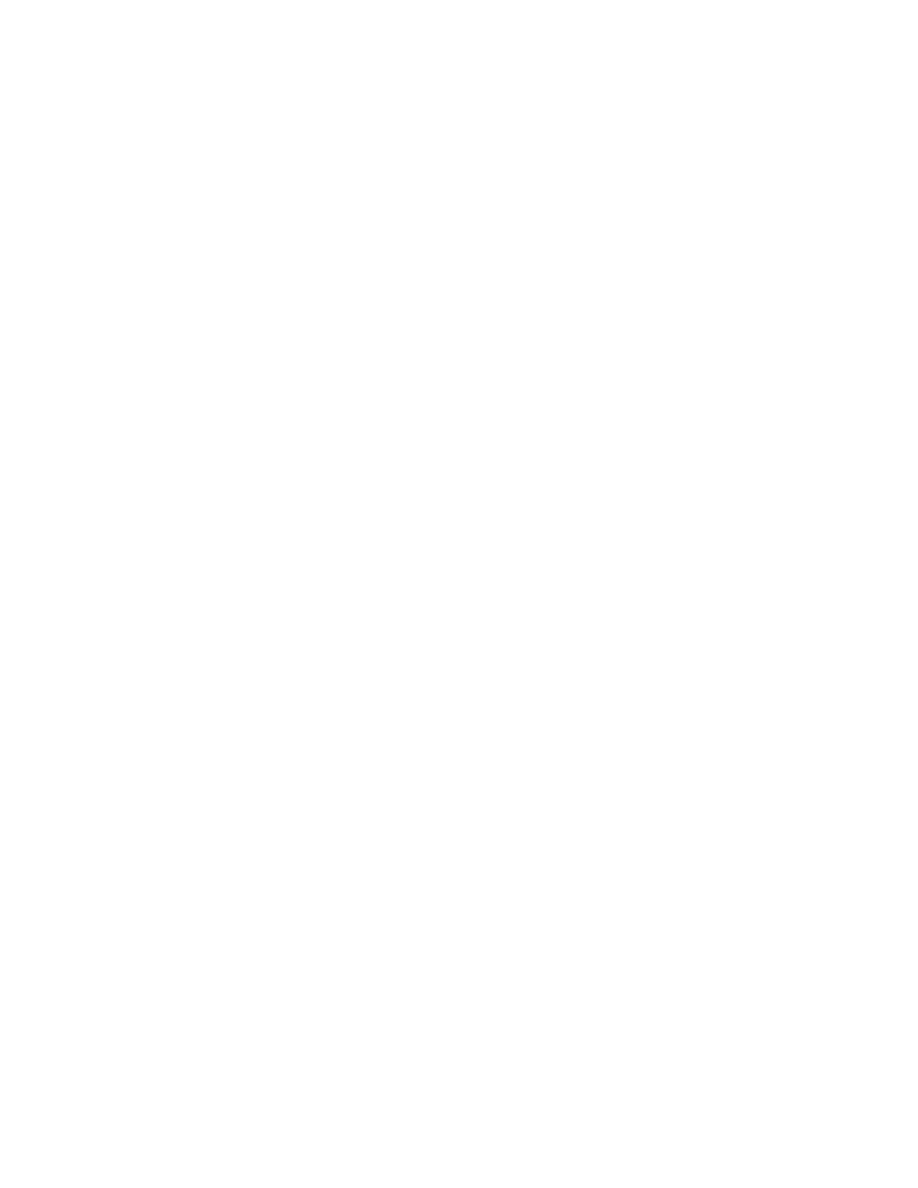
Touchstone® File Format Specification Version 2.0
Page
17
identical to S12 from symmetry. The final element in an Upper matrix shall be Snn, where n is the total
number of ports, representing the only data for that row.
In the Lower format, each successive row shall contain one more element than the previous row. The first
row consists of only one element, S11. The final row shall contain elements for each column from 1 to n,
where n is the total number of ports.
Therefore, for a 3-port matrix, data would be ordered as shown below.
[Matrix Format] Lower <frequency value> <N11> <N21> <N22> <N31> <N32> <N33>
[Matrix Format] Upper <frequency value> <N11> <N12> <N13> <N22> <N23> <N33>
where
frequency value
frequency at which the network parameter data was taken or derived.
N11, N12, etc.
network parameter data, where Nij represents a pair of data values.
5-port and Above Networks
The parameters for 5-port and above networks are also arranged in a matrix row-wise order.
Rules for Version 1.0 Files:
Version 1.0 files are limited to a maximum of 4 network parameter data pairs per line, additional entries
beyond the first four pairs in the matrix row shall be continued on the following line(s). Each row of the
matrix shall start on a new line.
Rules for Version 2.0 Files:
Version 2.0 files may continue data on the same line or across multiple lines. As usual, each group of
network data pairs is preceded by the frequency value at which this data was taken.
For files using a [Matrix Format] of Lower or Upper, data is still represented in a row-wise format, as
shown for 3- and 4-port networks above.
These rules are illustrated by showing the format for a 6-port network:
6-port Full network format (single frequency point)
<frequency value> <N11> <N12> <N13> <N14>
!row 1
<N15> <N16>
<N21> <N22> <N23> <N24>
!row
2
<N25> <N26>
<N31> <N32> <N33> <N34>
!row
3
<N35> <N36>
<N41> <N42> <N43> <N44>
!row
4
<N45> <N46>
<N51> <N52> <N53> <N54>
!row
5
<N55> <N56>
<N61> <N62> <N63> <N64>
!row
6
<N65> <N66>
6-port Lower network format (single frequency point)
<frequency value> <N11>
!row 1
<N21> <N22>
!row 2
<N31> <N32> <N33>
!row 3
<N41> <N42> <N43> <N44>
!row
4
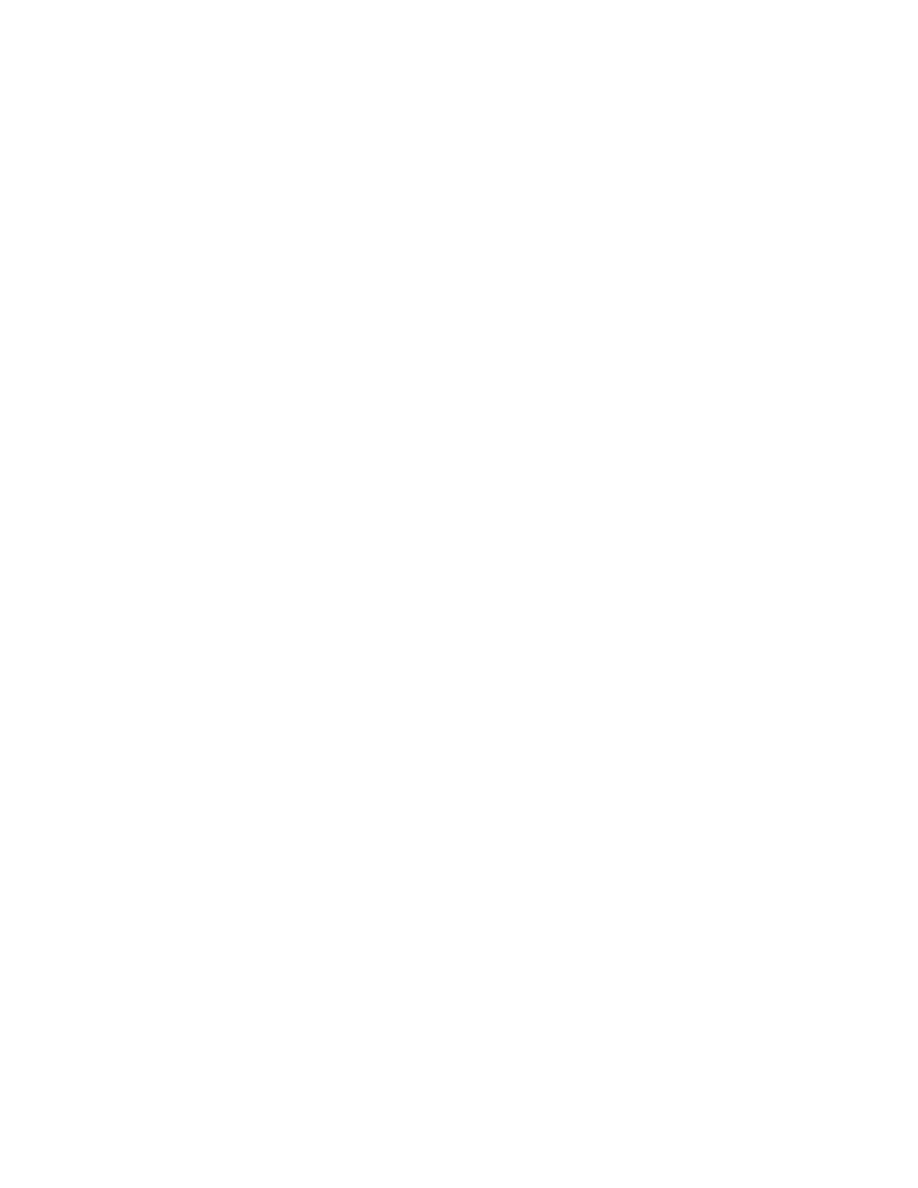
Touchstone® File Format Specification Version 2.0
Page
18
<N51> <N52> <N53> <N54><N55> !row
5
<N61> <N62> <N63> <N64>
!row
6
<N65> <N66>
6-port Upper network format (single frequency point)
<frequency value> <N11> <N12> <N13> <N14>
!row 1
<N15> <N16>
<N22> <N23> <N24>
!row 2
<N25> <N26>
<N33> <N34>
!row 3
<N35> <N36>
<N44><N45> <N46>
!row 4
<N55> <N56>
!row 5
<N66>
!row 6
where
frequency value
frequency at which the network parameter data was taken or derived.
N11, N12, etc.
network parameter data, where Nij represents a pair of data values.
In the example shown above, each row of matrix data extends over two lines of the file and each new row
of the matrix starts on a new line (this is optional and not a syntax requirement). As usual, n-port
parameter values are entered in pairs according to the format specified in the option line and each value is
separated by whitespace.
Following is a more detailed example illustrating the Full data matrix for a 10-port network. The Y-
parameter data is in magnitude-angle format and is for a single frequency.
Example 15 (Version 1.0):
# frequency_unit Y MA R impedance
freq magY11 angY11 magY12 angY12 magY13 angY13 magY14 angY14 ! 1st row
magY15 angY15 magY16 angY16 magY17 angY17 magY18 angY18
magY19 angY19 magY1,10 angY1,10
magY21 angY21 magY22 angY22 magY23 angY23 magY24 angY24 ! 2nd row
magY25 angY25 magY26 angY26 magY27 angY27 magY28 angY28
magY29 angY29 magY2,10 angY2,10
magY31 angY31 magY32 angY32 magY33 angY33 magY34 angY34 ! 3rd row
magY35 angY35 magY36 angY36 magY37 angY37 magY38 angY38
magY39 angY39 magY3,10 angY3,10
magY41 angY41 magY42 angY42 magY43 angY43 magY44 angY44 ! 4th row
magY45 angY45 magY46 angY46 magY47 angY47 magY48 angY48
magY49 angY49 magY4,10 angY4,10
magY51 angY51 magY52 angY52 magY53 angY53 magY54 angY54 ! 5th row
magY55 angY55 magY56 angY56 magY57 angY57 magY58 angY58
magY59 angY59 magY5,10 angY5,10
magY61 angY61 magY62 angY62 magY63 angY63 magY64 angY64 ! 6th row
magY65 angY65 magY66 angY66 magY67 angY67 magY68 angY68
magY69 angY69 magY6,10 angY6,10
magY71 angY71 magY72 angY72 magY73 angY73 magY74 angY74 ! 7th row
magY75 angY75 magY76 angY76 magY77 angY77 magY78 angY78
magY79 angY79 magY7,10 angY7,10
magY81 angY81 magY82 angY82 magY83 angY83 magY84 angY84 ! 8th row
magY85 angY85 magY86 angY86 magY87 angY87 magY88 angY88
magY89 angY89 magY8,10 angY8,10
magY91 angY91 magY92 angY92 magY93 angY93 magY94 angY94 ! 9th row
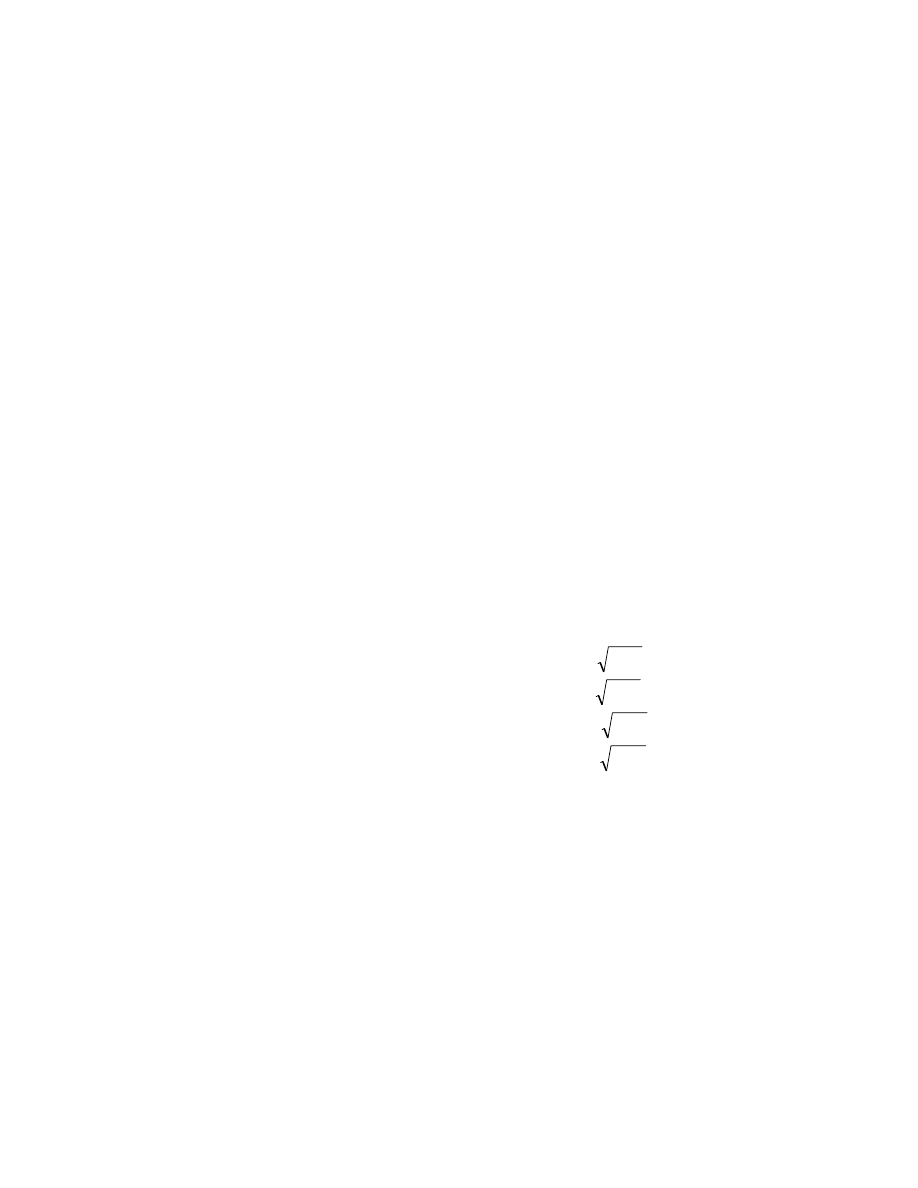
Touchstone® File Format Specification Version 2.0
Page
19
magY95 angY95 magY96 angY96 magY97 angY97 magY98 angY98
magY99 angY99 magY9,10 angY9,10
!10th row
magY10,1 angY10,1 magY10,2 angY10,2 magY10,3 angY10,3 magY10,4 angY10,4
magY10,5 angY10,5 magY10,6 angY10,6 magY10,7 angY10,7 magY10,8 angY10,8
magY10,9 angY10,9 magY10,10 angY10,10
Introduction to Mixed-Mode Concepts
This section provides the basic definitions and terminology regarding mixed-mode n-port parameters.
A differential port is formed from two single-ended ports having the same "reference" terminal (also
referred to as the "-" terminal). Electrical quantities associated with a differential port formed from two
single-ended ports i and j are established from the single-ended port quantities V
i
, I
i
, V
j
, and I
j
as
common mode voltage
2
/
)
(
,
j
i
j
Ci
V
V
V
+
=
(a)
common mode current
j
i
j
Ci
I
I
I
+
=
,
(b)
differential mode voltage
j
i
j
Di
V
V
V
−
=
,
(c)
differential mode current
2
/
)
(
,
j
i
j
Di
I
I
I
−
=
(d)
The notation Ci,j and Di,j signifies the mode, common or differential, respectively, as well as the indices
and the order of the single-ended ports from which the differential port is formed.
For mixed-mode S-parameters, the relationships between the mixed-mode incident and reflected waves and
the aforementioned mixed-mode voltages and currents are similar to those for the conventional quantities,
specifically
common mode incident wave
)
2
/(
)
(
,
,
,
,
,
j
Ci
j
Ci
j
Ci
j
Ci
j
Ci
R
I
R
V
a
+
=
(e)
common mode reflected wave
)
2
/(
)
(
,
,
,
,
,
j
Ci
j
Ci
j
Ci
j
Ci
j
Ci
R
I
R
V
b
−
=
(f)
differential mode incident wave
)
2
/(
)
(
,
,
,
,
,
j
Di
j
Di
j
Di
j
Di
j
Di
R
I
R
V
a
+
=
(g)
differential mode reflected wave
)
2
/(
)
(
,
,
,
,
,
j
Di
j
Di
j
Di
j
Di
j
Di
R
I
R
V
b
−
=
(h)
In general, and as is the case for the conventional S-parameters, the mixed-mode reference impedances R
Ci,j
and R
Di,j
could be selected as any positive real numbers. However, this is further limited in Version 2.0
files, as explained below. Furthermore, complex reference impedances are not supported.
The relationships between the conventional and mixed-mode incident and reflected waves depend on the
actual values of the reference impedances R
Ci,j
and R
Di,j
relative to the reference impedances R
i
and R
j
for
the conventional incident and reflected waves for the two single-ended ports i and j forming the differential
port. One common selection for this relationship is such that R
i
and R
j
are equal, R
Ci,j
is half that value and
R
Di,j
is twice that value.
Specifically, if
Condition 1:
R
R
R
j
i
=
=
and
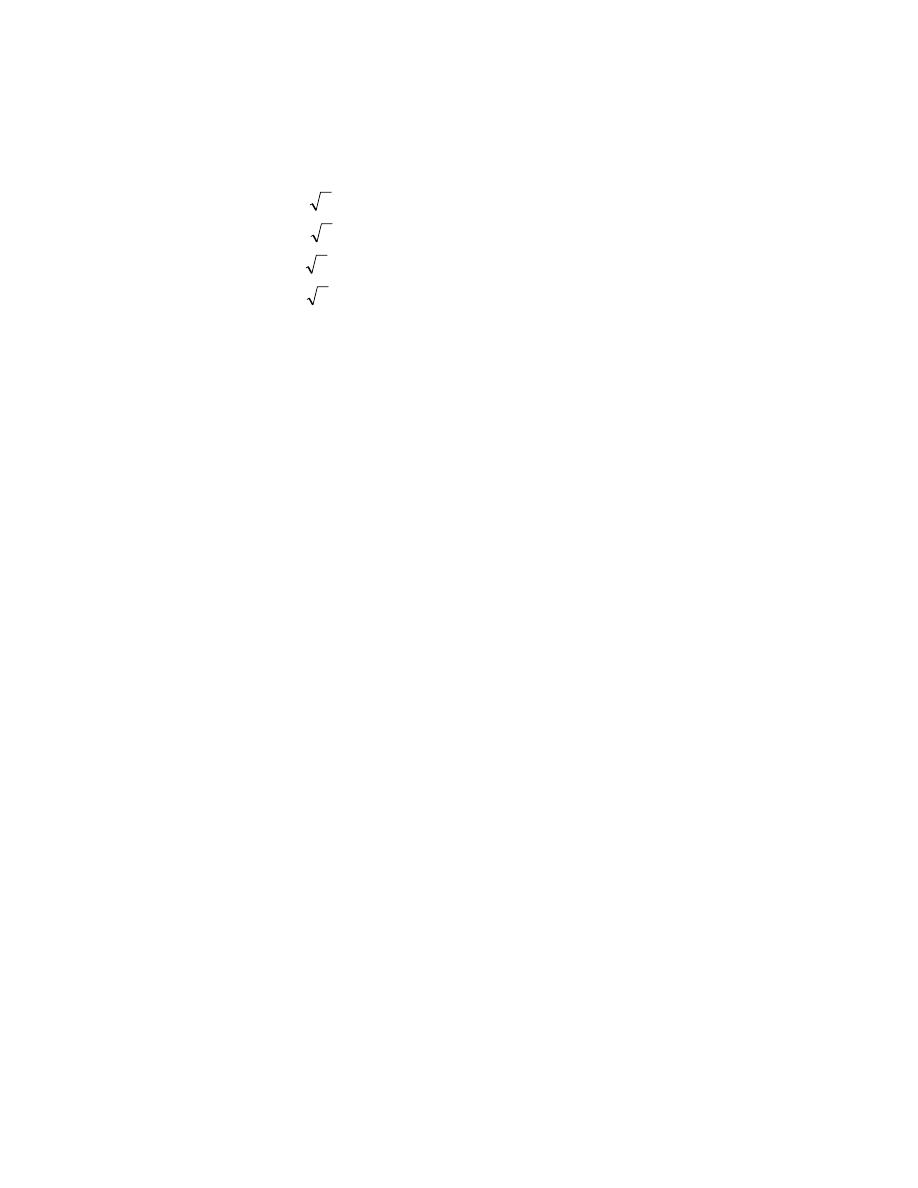
Touchstone® File Format Specification Version 2.0
Page
20
Condition 2:
2
/
,
R
R
j
Ci
=
and
R
R
j
Di
2
,
=
then
2
/
)
(
,
j
i
j
Ci
a
a
a
+
=
(i)
2
/
)
(
,
j
i
j
Di
a
a
a
−
=
(j)
2
/
)
(
,
j
i
j
Ci
b
b
b
+
=
(k)
2
/
)
(
,
j
i
j
Di
b
b
b
−
=
(l)
Version 2.0 files do not provide the means to specify directly the mixed-mode reference impedances R
Ci,j
and R
Di,j
. Instead the single-ended port reference impedances R
i
and R
j
are specified by means of the
[Reference] keyword or by the option line. Thus, the mixed-mode reference impedances need to be
unambiguously defined form the [Reference] data, and therefore Condition 1 and Condition 2 above are
adopted for Version 2.0 files. Note that under these conditions the relationships (i)-(l) do not depend on the
actual values of the reference impedances, and take a very simple form.
The value R in Condition 1 and Condition 2 may be different for different pairs i, j of the single-ended
ports forming different differential ports.
Similarly to the conventional n-port parameters the term mixed-mode n-port parameters refers to any one of
the n × n matrices S, Y, or Z linking the voltages, currents, or the wave quantities as
V = Z I
I = Y V
b = S a
The difference is that for the mixed-mode n-port parameters the vectors V, I, b, and a are defined using the
aforementioned common and differential mode quantities while the single-ended port quantities are used in
the conventional relationships. The mixed-mode n-port parameters may be the generalized mixed-mode
parameters when not all single-ended ports are combined into differential ports. For those ports that remain
single-ended, the single-ended quantities appear in the vectors V, I, b, and a.
All the single-ended ports of any n-port circuit characterized by the Touchstone files are assumed to be
ordered with consecutive numbers from 1 to n. This is the “reference port order” which also determines the
matrix entries in the conventional S, Y, or Z matrices. Specifically, the kth elements in the vectors V, I, b,
and a in the conventional relationships are those of the kth single-ended port.
Version 2.0 files do not impose any specific order of the mixed-mode quantities in the vectors V, I, b, and
a in the mixed-mode relationships. Instead the [Mixed-Mode Order] keyword provides the means to specify
how these quantities are ordered with respect to the reference port order. The only requirement is that the
same order (specified by [Mixed-Mode Order]) applies to all the vectors V, I, b, and a.
Appendix A provides the formulas for the relationships between the conventional and mixed-mode n-port
parameter for the case when the Condition 1 and Condition 2 are satisfied.
[Mixed-Mode Order]
Rules for Version 1.0 Files:
The [Mixed-Mode Order] keyword is not permitted in Version 1.0 files.
Rules for Version 2.0 Files:

Touchstone® File Format Specification Version 2.0
Page
21
The [Mixed-Mode Order] keyword and argument specify a list or vector of ports and port descriptors
described with mixed-mode network data elsewhere in the file. The [Mixed-Mode Order] list determines
the content and the row/column arrangement used for the network data.
The [Mixed-Mode Order] keyword is only required if mixed-mode data is present elsewhere in the file.
Port numbers used under [Mixed-Mode Order] are single-ended. No definition or syntax is used to define
mixed-mode ports, only mixed-mode relationships between single-ended ports.
Every single-ended port (the number described under [Number of Ports]) shall be mentioned in a descriptor
under [Mixed-Mode Order].
[Mixed-Mode Order] uses one of the following characters combinations to represent descriptors:
S<port>
C<port>, <port>
D<port>, <port>
where
C, D, S
specify whether the descriptor is common-mode, differential-mode or single-
ended. Legal arguments are S (for single-ended), C (for common-mode), and D
(for differential-mode). If the letter S is present and followed by a single
integer, a single-ended descriptor is being defined. A letter shall not appear by
itself, nor shall an integer appear by itself. When a pair of ports is present, the
second port listed is assumed to be the reference port.
port
an integer, specifies the number of the single-ended port(s) described in the
descriptor. The integer number corresponds to the order of the ports as described
under the [Reference] keyword. Only non-zero integers shall be used. For
single-ended descriptor groups, a single integer is used. For mixed-mode data,
two port integers are used, separated by a single comma without whitespace,
carriage returns, or line feeds. Multiple commas without separation by integers
are not permitted.
Descriptor groups are separated by whitespace, including carriage returns and/or line feeds.
Note that any one port number shall only appear in one single-ended or two mixed-mode descriptors.
Additionally, any common-mode descriptor present between ports necessitates that a differential-mode
descriptor be present between the same ports, and vice-versa. For example, if D1,3 is included under
[Mixed-Mode Order], C1,3 shall also be included. S3 would be prohibited. C2,3 would also be prohibited.
The number of ports described under the [Number of Ports] keyword shall match the number of descriptors
described under [Mixed-Mode Order]. Similarly, the numeric value described under [Number of Ports]
shall match the highest integer port number listed in any descriptor under [Mixed-Mode Order].
[Mixed-Mode Order], if used, shall appear after the [Number of Ports] keyword and before any network
data.
[Mixed-Mode Order] arguments may begin on the line following the closing bracket of the keyword (in
other words, after a line termination sequence or character).
Mixed-Mode Network Parameter Data
Rules for Version 1.0 Files:

Touchstone® File Format Specification Version 2.0
Page
22
Mixed-mode data is not permitted in Version 1.0 files.
Rules for Version 2.0 Files:
Mixed-mode data consists of matrices using the relationships and order described under the [Mixed-Mode
Order] keyword.
Only S-, Y-, or Z-parameter data shall be represented using the mixed-mode format.
Note that the port numbering does not necessarily determine the arrangement of data under mixed-mode
data. Only the [Mixed-Mode Order] keyword determines how mixed-mode data is arranged. Only
relationships and ports specified under [Mixed-Mode Order] shall appear as part of mixed-mode data.
Reference impedances for mixed-mode data are assumed single-ended, as presented under the [Reference
Impedance] keyword. For common-mode and differential-mode relationships, the same value of reference
impedance shall be used under [Reference Impedance] for both ports. Differential-mode relationships
assume an impedance across the ports of twice the single-ended value specified for either port in the
relationship. Common-mode relationships assume an impedance across the ports of half the single-ended
value specified for either port in the relationship.
The rules for presenting frequency, line breaks, and other aspects of formatting follow those for traditional
single-ended network data.
[Matrix Format] may be used with mixed-mode data, so long as the data follows the keyword’s symmetry
requirements.
The mixed-mode matrix arrangement assumes that the vector in [Mixed-Mode Order] describes the
diagonal of the mixed-mode matrix. In other words, the ith value of the vector is used for both the stimulus
and response used for the resulting matrix value Nii. The matrix value Nij would result from vector value i
as the response value in row i and the vector value j as the stimulus value in column j. This follows the
stimulus-response convention used both widely in the industry for proprietary mixed-mode data formats, as
well as the traditional Touchstone 1.0 single-ended data format.
For example, for a 3-port network, the [Mixed-Mode Order] keyword would contain the values:
D1,2 S3 C1,2
This specifies a differential relationship for ports 1 and 2, followed by a single-ended data relationship for
port 3 and a common-mode relationship for ports 1 and 2. The mixed-mode data matrix would therefore
use the following format:
<frequency value> <D1,2 D1,2> <D1,2 S3> <D1,2 C1,2>
<S3 D1,2> <S3 S3> <S3 C1,2>
<C1,2 D1,2> <C1,2 S3> <C1,2 C1,2>
For each frequency value, where the “<” and “>” characters denote magnitude/angle or real/imaginary data
pairs or a frequency value, only for the purposes of this example.
Example 16 (Version 2.0):
!6-port component shown; note that all five ports are used in some
!relationship
[Version] 2.0
# MHz Y RI R 50
[Number of Ports] 6
[Number of Frequencies] 1

Touchstone® File Format Specification Version 2.0
Page
23
[Reference] 50 75 75 50 0.01 0.01
# MHz Y RI R 50
[Mixed-Mode Order] D2,3 D6,5 C2,3 C6,5 S4 S1
[Network Data]
5.00 8.0 9.0 2.0 -1.0 3.0 -2.0 1.0 3.0 1.0 0.1 0.2 -0.2
2.0 -1.0 7.0 7.0 1.8 -2.0 -1.0 -1.0 -0.5 0.5 0.2 -0.1
3.0 -2.0 1.8 -2.0 5.8 6.0 1.2 0.8 0.9 0.7 0.3 -0.5
1.0 3.0 -1.0 -1.0 1.2 0.8 6.3 8.0 2.0 -0.5 1.5 0.6
1.0 0.1 -0.5 0.5 0.9 0.7 2.0 -0.5 4.7 -6.0 -1.0 2.0
0.2 -0.2 0.2 -0.1 0.3 -0.5 1.5 0.6 -1.0 2.0 5.5 -7.0
[Noise Data]
Rules for Version 1.0 Files:
The [Noise Data] keyword is not permitted in Version 1.0 files.
Rules for Version 2.0 Files:
The [Noise Data] keyword identifies the block of noise parameter data, if present in the file. Each
Touchstone Version 2.0 file shall contain one and only one [Noise Data] keyword, if and only if [Number
of Noise Frequencies] is defined.
[Noise Data] shall only appear after the [Network Data] keyword and arguments.
Example 17 (Version 2.0):
!2-port network, S-parameter and noise data
!Default MA format, GHz frequencies, 50 ohm reference, S-parameters
[Version] 2.0
#
[Number of Ports] 2
[Two-Port Data Order] 21_12
[Number of Frequencies] 2
[Number of Noise Frequencies] 2
[Reference] 50 25.0
[Network Data]
2 .95 -26 3.57 157 .04 76 .66 -14
22 .60 -144 1.30 40 .14 40 .56 -85
[Noise Data]
4 .7 .64 69 19
18 2.7 .46 -33 20
Noise Parameter Data
Noise parameters may be included in Touchstone files. However, they shall only be included in files
describing 2-port networks. Noise parameters follow the G-, H-, S-, Y-, or Z-parameter data (Version 1.0
files) and the [Noise Data] keyword (Version 2.0 files) for all frequency points. Note that the rules for
noise parameters are significantly different than the rules for the S-parameter, Z-parameter, etc., data
elsewhere in Touchstone files.
Each line of noise parameters has the following five entries:
<x1> <x2> <x3> <x4> <x5>
where

Touchstone® File Format Specification Version 2.0
Page
24
x1
Frequency, in the units specified on the option line, or GHz, if no units are
specified. The first group of noise data shall have a frequency less than or equal
to the highest frequency used for the S-parameter, Z-parameter, etc. data earlier
in the file.
x2
Minimum noise figure in decibels (dB).
x3
Source reflection coefficient to realize minimum noise figure. This is a
magnitude, regardless of the format specified on the option line. The values
used for x3 and x4 form a complex pair, taken with reference to the impedance
value specified on the option line. If no impedance is listed on the option line,
the assumed reference is 50 ohms.
x4
Phase of the reflection coefficient, in degrees. As noted above, this is taken with
respect to the reference specified on the option line or, if no impedance is listed,
an assumed value of 50 ohms.
x5
Effective noise resistance. A simulator requires this parameter to meet physical
requirements. If the user-supplied x5 value is less than allowed for this
requirement, then a simulator may force this x5 value to the lowest physical
limit. For Version 1.0 files, this is normalized to the impedance specified on the
option line, or 50 ohms if no value is given specified. No normalization is
assumed for Version 2.0 files.
Note that the frequencies for noise parameters and network parameters need not match. The only
requirement is that the first noise parameter frequency be less than or equal to the highest network
parameter frequency. For Version 1.0 files, this allows the file processor to determine where the network
parameters end and the noise parameters begin. For Version 2.0 files, the [Number of Frequencies]
keyword specifies, the size of the network parameter data expected before any noise parameters begin. As
with network parameter data, all noise parameter data shall be arranged in increasing order of frequency
The [Number of Noise Frequencies] keyword is required if any noise parameters are present in the file.
The [Number of Noise Frequencies] keyword is prohibited if no noise parameters are present in the file.
The [Reference] keyword has no effect on noise parameter data.
If noise parameters are present in the file, the [Number of Ports] keyword shall have “2” as its argument.
In both Version 1.0 and Version 2.0, each noise parameter frequency and associated data shall be grouped
into a single line, terminated with a line termination sequence or character.
Example 18 (Version 1.0):
!2-port network, S-parameter and noise data
!Default MA format, GHz frequencies, 50 ohm reference, S-parameters
#
! NETWORK PARAMETERS
2 .95 -26 3.57 157 .04 76 .66 -14
22 .60 -144 1.30 40 .14 40 .56 -85
! NOISE PARAMETERS
4 .7 .64 69 .38
18 2.7 .46 -33 .40
Example 19 (Version 2.0):
!2-port network, S-parameter and noise data

Touchstone® File Format Specification Version 2.0
Page
25
!Default MA format, GHz frequencies, 50 ohm reference, S-parameters
[Version] 2.0
#
[Number of Ports] 2
[Number of Frequencies] 2
[Number of Noise Frequencies] 2
[Reference] 50 25.0
[Network Data]
! NETWORK PARAMETERS
2 .95 -26 3.57 157 .04 76 .66 -14
22 .60 -144 1.30 40 .14 40 .56 -85
[Noise Data]
! NOISE PARAMETERS
4 .7 .64 69 19
18 2.7 .46 -33 20
[End]
Rules for Version 1.0 Files:
The [End] keyword is not permitted in Version 1.0 files.
Rules for Version 2.0 Files:
The [End] keyword defines the end of the Touchstone 2.0 file. Non-comment text appearing after the
[End] keyword should be treated as an error.
Example 20 (Version 2.0):
!2-port network, S-parameter and noise data
!Default MA format, GHz frequencies, 50 ohm reference, S-parameters
[Version] 2.0
#
[Number of Ports] 2
[Number of Frequencies] 2
[Number of Noise Frequencies] 2
[Reference] 50 25.0
[Network Data]
! NETWORK PARAMETERS
2 .95 -26 3.57 157 .04 76 .66 -14
22 .60 -144 1.30 40 .14 40 .56 -85
[Noise Data]
! NOISE PARAMETERS
4 .7 .64 69 19
18 2.7 .46 -33 20
[End]

Touchstone® File Format Specification Version 2.0
Page
26
INFORMATION DESCRIPTION
Introduction
This section is reserved for future expansion with new informational keywords for specific applications.
While this information could be documented by comment lines, the keywords in this section allow
descriptions to be standardized and to be electronically parsed. These keywords are optional and may be
ignored or be overridden by external references to the Touchstone 2.0 file.
[Begin Information], [End Information]
Rules for Version 1.0 Files:
The [Begin Information] and [End Information] keywords are not permitted in Version 1.0 files.
Rules for Version 2.0 Files:
The [Begin Information] keyword and associated data define information about the derivation and usage of
Touchstone data for specific applications. The [Begin Information] and [End Information] keywords are
optional for Version 2.0 files. If used, the keywords shall only appear after the [Number of Ports] keyword
and before any network data. Each Touchstone Version 2.0 file shall contain one and only one [Begin
Information] keyword. Each Touchstone Version 2.0 file that contains a [Begin Information] keyword
shall also contain one [End Information] keyword. The [End Information] keyword shall follow the [Begin
Information] keyword and shall occur before any network data.
The data between the [Begin Information] and [End Information] keywords shall consist of information
keywords and arguments as defined below. The arguments associated with each information keyword may
be on the same line as the information keyword or separated by line termination sequences or characters
prior to the next keyword. Each keyword or keyword and arguments within [Begin Information] and [End
Information] terminates either with another keyword or with the [End Information] keyword. Therefore,
information keywords and their arguments may apply to fewer than the number of ports in the file
documented by the [Number of Ports] keyword.
Information Keywords
This section is reserved for future expansion.

Touchstone® File Format Specification Version 2.0
Page
27
COMPATIBILITY NOTES
In the original proprietary Touchstone specification, several restrictions existed that may not apply across
implementations and do not apply to Version 1.0 or 2.0 files:
• The dB/angle form was not allowed for G-, H-, Y-, and Z-parameters. Only magnitude/angle and
real/imaginary pairs were permitted for non-S-parameter data.
• Y- and Z-parameters were not allowed for 3-port networks or larger.
• The total number of ports that could be represented in any Touchstone file was 99.
Version 1.0 and Version 2.0 files differ in three additional respects:
• G-, H-, Y-, and Z- parameters are normalized in Version 1.0 but are not normalized in Version 2.0.
• Effective noise resistance in noise parameter data is considered normalized in Version 1.0 but is
not normalized in Version 2.0.
• Mixed-mode support is added in Version 2.0, so that network parameter data in the file is
interpreted differently in the presence of the [Mixed-Mode Order] keyword.
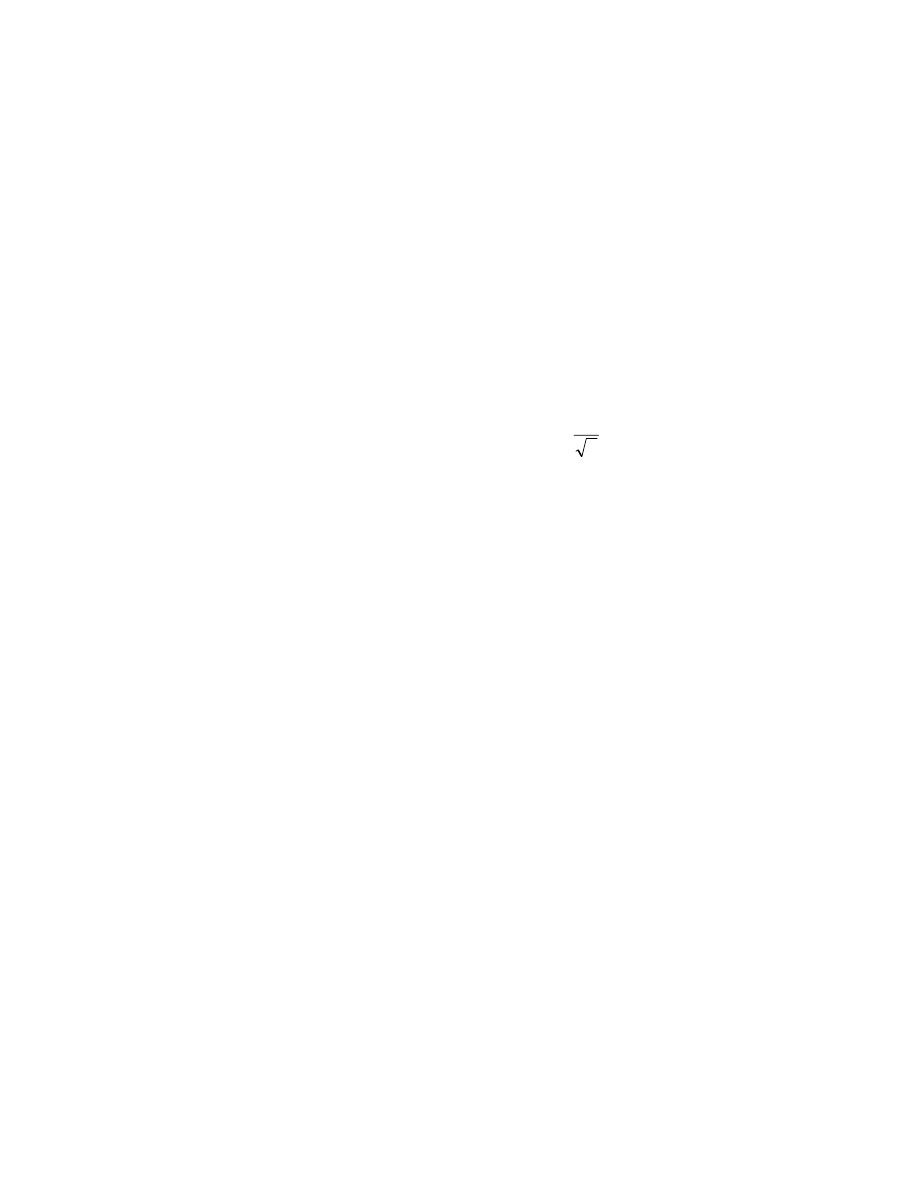
Touchstone® File Format Specification Version 2.0
Page
28
APPENDIX A: Examples of Mixed-Mode Transformations
Transformations Between Conventional and Mixed-Mode Matrices for a Pair
of Ports
For the discussion below, the pair of single-ended ports is assumed to have a common reference and to be
normalized to the same impedance value r
0
. In its mixed-mode representation, the reference impedance for
the differential and common mode components is assumed to be 2r
0
and r
0
/2 respectively.
Shown below are the relationships between the vectors and matrices for a port pair, participating in
standard-to mixed-mode transformation.
For convenience, two matrices are used:
γ
γ
γ
γ
−
⎡
⎤
= ⎢
⎥
⎣
⎦
M
and
1 /
0
0
γ
γ
⎡
⎤
= ⎢
⎥
⎣
⎦
K
, where
2
1
=
γ
.
The inverse of the matrix M is also its transpose:
−1
t
M
= M
.
S-parameters
The incident and reflected waves in standard and mixed-mode are related as follows:
1,2
1
1,2
2
D
C
a
a
a
a
⎡
⎤
⎡ ⎤
=
=
=
⎢
⎥
⎢ ⎥
⎣ ⎦
⎣
⎦
mm
std
a
M
Ma
(S1)
1,2
1
1,2
2
D
C
b
b
b
b
⎡
⎤
⎡ ⎤
=
=
=
⎢
⎥
⎢ ⎥
⎣ ⎦
⎣
⎦
mm
std
b
M
Mb
(S2)
std
std
std
b
= S a
(S3)
mm
mm
mm
b
= S
a
(S4)
By substituting (S1), (S2) into (S4), it is possible to find the relations between the mixed-mode and
standard-mode S-matrices:
=
t
std
mm
S
M S
M
(S5)
t
mm
std
S
= MS M
(S6)
Y- and Z-parameters
First, the mixed-mode voltages and currents (vectors) are expressed via standard-mode vectors.
1,2
1
1
1,2
2
2
1
1
1 /
0
0.5 0.5
0
D
C
v
v
v
v
v
v
γ
γ
γ
γ γ γ
−
−
⎡
⎤
⎡ ⎤
⎡ ⎤
⎡
⎤
⎡
⎤ ⎡
⎤
=
=
=
=
⎢
⎥
⎢ ⎥
⎢ ⎥
⎢
⎥
⎢
⎥ ⎢
⎥
⎣
⎦
⎣
⎦ ⎣
⎦
⎣ ⎦
⎣ ⎦
⎣
⎦
mm
std
V
KMV
(YZ1)

Touchstone® File Format Specification Version 2.0
Page
29
1,2
1
1
1,2
2
2
0.5
0.5
0
1
1
0 1 /
D
C
i
i
i
i
i
i
γ
γ
γ
γ γ
γ
−
−
⎡
⎤
⎡ ⎤
⎡ ⎤
⎡
⎤
⎡
⎤ ⎡
⎤
=
=
=
=
⎢
⎥
⎢ ⎥
⎢ ⎥
⎢
⎥
⎢
⎥ ⎢
⎥
⎣
⎦
⎣
⎦ ⎣
⎦
⎣ ⎦
⎣ ⎦
⎣
⎦
-1
mm
std
I
K MI
(YZ2)
Then, relationships are defined between voltages and currents, in standard and mixed-mode.
std
std
std
I
= Y V
(YZ3)
std
std std
V
= Z I
(YZ4)
mm
mm
mm
I
= Y
V
(YZ5)
mm
mm mm
V
= Z
I
(YZ6)
By substituting (YZ1), (YZ2) into (YZ3-6) relationships can be found between the standard and mixed-
mode Y- and Z-matrices:
−
−
1
1
t
mm
std
Y
= (K M)Y (K M)
(YZ7)
t
std
mm
Y
= (KM) Y
(KM)
(YZ8)
t
mm
std
Z
= (KM)Z (KM)
(YZ9)
−
−
1
t
1
std
mm
Z
= (K M) Z
(K M)
(YZ10)
Mutual Transformations in Cases of Several Port Pairs
All above relationships apply only to individual port pairs participating in MM to STD transformations. In
case of many such pairs, and also in presence of single-ended components together with mixed-mode, a
more general description is needed. The transformation matrix in this case consists of several 2 × 2
diagonal blocks - each one for every mixed-mode port pair - and a unit matrix diagonal block that
corresponds to single-ended ports.
For example, the combined mixed-mode vector
mm_blk
X
and single-ended component vector
std
X
could
be related as:
1,2
1
1,2
2
3,4
3
3,4
4
5
5
D
C
D
C
X
X
X
X
X
X
X
X
X
X
⎡
⎤
⎡ ⎤
⎢
⎥
⎢ ⎥
⎡
⎤
⎢
⎥
⎢ ⎥
⎢
⎥
=
=
=
⎢
⎥
⎢ ⎥
⎢
⎥
⎢
⎥
⎢ ⎥
⎢
⎥
⎣
⎦
⎢
⎥
⎢ ⎥
⎢
⎥
⎢ ⎥
⎣
⎦
⎣ ⎦
X2
mm_blk
X2
X
std_blk
1
T
0
0
X
0
T
0
T X
0
0
E
(P1)
Here,
X2
T
is an elementary 2 × 2 transformation matrix block. Depending on the type of variables in
X
(incident or reflected wave, voltage or current), it is:
A2
B2
T
= T = M
(for incident and reflected wave)
(P2)
V2
T
= KM
(for
port
voltage
vector)
(P3)
−1
I2
T = K M
(for port current vector)
(P4)

Touchstone® File Format Specification Version 2.0
Page
30
1
E
is a 1 × 1 identity matrix. The size of it is defined by the number of individual single-ended ports in the
left side “extended” mixed-model vector. The matrix components designated by zeros are square or
rectangular all-zero block matrices. Their size is determined by the size of the corresponding diagonal
blocks.
Note that (P1) only describes the case when variables on the left and right are “properly” ordered. The
proposed standard allows arbitrary ordering of components in the mixed-mode vector. In addition to the
block-wise transformation, as shown in (P1), a chain of several transformations may be considered,
including permutations and MM/STD transformations:
_
_
_
_
perm mm
MM
to STD
perm std
⇐
⇒
⇐
⇒
⇐
⇒
mm
mm_blk
std_blk
std
X
X
X
X
For example, possible transformations are:
⎥
⎥
⎥
⎥
⎥
⎥
⎦
⎤
⎢
⎢
⎢
⎢
⎢
⎢
⎣
⎡
⇔
⎥
⎥
⎥
⎥
⎥
⎥
⎦
⎤
⎢
⎢
⎢
⎢
⎢
⎢
⎣
⎡
⇔
⎥
⎥
⎥
⎥
⎥
⎥
⎦
⎤
⎢
⎢
⎢
⎢
⎢
⎢
⎣
⎡
⇔
⎥
⎥
⎥
⎥
⎥
⎥
⎦
⎤
⎢
⎢
⎢
⎢
⎢
⎢
⎣
⎡
5
4
3
2
1
1
4
5
2
3
1
4
,
5
4
,
5
2
,
3
2
,
3
4
,
5
2
,
3
1
4
,
5
2
,
3
X
X
X
X
X
X
X
X
X
X
X
X
X
X
X
X
X
X
X
X
C
D
C
D
C
C
D
D
.
(P5)
Given a vector
mm
X
(on the left) with components ordered as defined in [Mixed-Mode Order], first those
components is permuted so as to group the mixed-mode pairs and block of single-ended components (see
mm_blk
X
, next vector). Then, vector
mm_blk
X
is represented as a result of STD-to-MM transformation by
way of (P1) applied to respectively grouped vector
std_blk
X
. Finally, the single-ended vector is permuted so
as to get the components in
std
X
properly ordered.
Note that two permutations (with mixed-mode and standard-mode components) are independent and
therefore require two permutation matrices,
std
P
and
mm
P
respectively. The chain of transformations in
(P5), if seen from right to left becomes:
std_blk
std
std
X
= P X
(P6)
mm_blk
X
std_blk
X
= T X
(P7)
mm
mm
mm_blk
X
= P X
(P8)
For example, the matrices used in (P5) are:
0
0 1
0
0
0
1
0
0
0
0
0
0
0
1
0
0
0 1
0
1
0
0
0
0
⎡
⎤
⎢
⎥
⎢
⎥
= ⎢
⎥
⎢
⎥
⎢
⎥
⎢
⎥
⎣
⎦
std
P
,
⎡
⎤
⎢
⎥
⎢
⎥
⎢
⎥
⎣
⎦
X2
X
X2
1
T
0
0
T =
0
T
0
0
0
E
,
1
0
0
0
0
0
0
1
0
0
0
0
0
0 1
0 1
0
0
0
0
0
0
1
0
⎡
⎤
⎢
⎥
⎢
⎥
= ⎢
⎥
⎢
⎥
⎢
⎥
⎢
⎥
⎣
⎦
mm
P
.
From (P6-P8):

Touchstone® File Format Specification Version 2.0
Page
31
mm
mm
X
std
std
X
= (P T P )X
(P9)
−
t
1
t
std
std
X
mm
mm
X
= (P T P
)X
.
(P10)
For each type of data (S-, Y-, or Z-parameters) a certain type of input and output vectors has been defined.
Assume that X is an input vector (a, V, or I respectively) and U is an output vector (respectively, b, I, or
V). Then, similar to (P9) and (P10) relationships exist for the output vector:
mm
mm
U
std
std
U
= (P T P )U
(P11)
−
t
1
t
std
std
U
mm
mm
U
= (P T P
)U
.
(P12)
Note, that permutation matrices are the same (since the components in the input/output vectors shall be
identically ordered) but the block-wise transformation matrix could be different. As follows from (P3),
(P4), in case of Y- or Z-parameters using different elementary transformation blocks for voltage and
current vectors is necessary. However, in all cases the transformation matrices used in (P9-P12) obey the
relations:
−
t
1
U
X
T = T
(P13)
−
t
1
X
U
T = T
(P14)
In addition to general type input and output vectors (general for S/Y/Z cases), general transformation
matrices,
std
F
and
mm
F
may be defined (where F stands for S, Y, or Z):
std
std
std
U
= F X
(P15)
mm
mm
mm
U
= F X
.
(P16)
By substituting (P9), (P11) into (P16):
−
t
1
t
std
std
U
mm
mm
mm
X
std
F
= (P T P
)F
(P T P )
(P17)
−
t
1
t
mm
mm
U
std
mm
std
X
mm
F
= (P T P )F
(P T P
)
. (P18)
(P17) shows how the mixed-mode matrix, arbitrarily ordered, possibly with single-ended terms, is
converted directly into properly ordered single-ended form. (P18) shows the reverse transformation.
Note that because of (P13) and (P14) the side matrices in (P17) and (P18) enclosed in parenthesis are
mutually transposed:
−
t
1
t
t
std
U
mm
mm
X
std
P T P
= (P T P )
,
−
t
1
t
t
mm
U
std
std
X
mm
P T P
= (P T P
)
. The property is
related to the fact that transformations (P17) and (P18) shall preserve matrix symmetry. For example, if the
standard-mode matrix is symmetric, so should be the mixed-mode matrix, regardless of the permutations
and the parameter type.
Example A-1:
If the vectors shown in (P5) correspond to incident and reflected waves, and the data consists of S-
parameters then the elementary transformation blocks are those of (P2), and therefore:

Touchstone® File Format Specification Version 2.0
Page
32
0
0
0
0
0
0
0
0
0
0
0
0
0
0
0
0
1
γ
γ
γ γ
γ
γ
γ γ
−
⎡
⎤
⎢
⎥
⎢
⎥
−
⎢
⎥
⎢
⎥
⎢
⎥
⎢
⎥
⎣
⎦
X
T =
.
Combining this matrix with permutation matrices shown above, (P15) reduces to:
0
0
1
0
0
0
0
0
0
0
0
0
0
0
0
0
0
1
0
0
0
0
0
0
0
0
0
0
0
0
0
0
0
0
γ γ
γ
γ
γ γ
γ
γ
γ
γ
γ γ
γ
γ
γ γ
−
⎡
⎤
⎡
⎤
⎢
⎥
⎢
⎥
−
−
⎢
⎥
⎢
⎥
⎢
⎥
⎢
⎥
⎢
⎥
⎢
⎥
−
⎢
⎥
⎢
⎥
⎢
⎥
⎢
⎥
⎣
⎦
⎣
⎦
std
mm
S
=
S
.
Example A-2:
Let the Touchstone file contain Y-parameter data with mixed-mode order defined by:
[Mixed-Mode Order]
D2,3 D6,5 C2,3 C6,5 S4 S1
Let also the mixed-mode matrix at a certain frequency be defined as:
8+9j
2-j
3-2j
1+3j
1+0.1j
0.2-0.2j
2-j
7+7j
1.8-2j
-1-j
-0.5+0.5j
0.2-0.1j
3-2j
1.8-2j
5.8+6j
1.2+0.8j
0.9+0.7j
0.3-0.5j
1+3j
-1-j
1.2+0.8j
6.3+8j
2-0.5j
1.5+0.6j
1+0.1j
-0.5+0.5j 0.9+0.7j
2-0.5j
4.7-6j
-1+2j
0.2-0.2j
0.2-0.1j
0
=
mm
Y
.3-0.5j
1.5+0.6j
-1+2j
5.5-7j
⎡
⎤
⎢
⎥
⎢
⎥
⎢
⎥
⎢
⎥
⎢
⎥
⎢
⎥
⎢
⎥
⎣
⎦
By inspecting mixed-mode order, the mixed-mode permutation matrix
mm
P
may be defined as:
mm
mm
mm_blk
X
= P X
, or
⎥
⎥
⎥
⎥
⎥
⎥
⎥
⎥
⎦
⎤
⎢
⎢
⎢
⎢
⎢
⎢
⎢
⎢
⎣
⎡
⎥
⎥
⎥
⎥
⎥
⎥
⎥
⎥
⎦
⎤
⎢
⎢
⎢
⎢
⎢
⎢
⎢
⎢
⎣
⎡
=
⎥
⎥
⎥
⎥
⎥
⎥
⎥
⎥
⎦
⎤
⎢
⎢
⎢
⎢
⎢
⎢
⎢
⎢
⎣
⎡
1
4
5
,
6
5
,
6
2
,
3
2
,
3
1
4
5
,
6
2
,
3
5
,
6
2
,
3
1
0
0
0
0
0
0
1
0
0
0
0
0
0
1
0
0
0
0
0
0
0
1
0
0
0
0
1
0
0
0
0
0
0
0
1
X
X
X
X
X
X
X
X
X
X
X
X
C
D
C
D
C
C
D
D
.
Similarly, the standard-mode permutation can be seen from:

Touchstone® File Format Specification Version 2.0
Page
33
std_blk
std
std
X
= P X
, or
⎥
⎥
⎥
⎥
⎥
⎥
⎥
⎥
⎦
⎤
⎢
⎢
⎢
⎢
⎢
⎢
⎢
⎢
⎣
⎡
⎥
⎥
⎥
⎥
⎥
⎥
⎥
⎥
⎦
⎤
⎢
⎢
⎢
⎢
⎢
⎢
⎢
⎢
⎣
⎡
=
⎥
⎥
⎥
⎥
⎥
⎥
⎥
⎥
⎦
⎤
⎢
⎢
⎢
⎢
⎢
⎢
⎢
⎢
⎣
⎡
6
5
4
3
2
1
1
4
5
6
2
3
0
0
0
0
0
1
0
0
1
0
0
0
0
1
0
0
0
0
1
0
0
0
0
0
0
0
0
0
1
0
0
0
0
1
0
0
X
X
X
X
X
X
X
X
X
X
X
X
.
The transformation matrices for voltage and current vectors are different:
1
1
0
0
0
0
0.5 0.5
0
0
0
0
0
0
1
1
0
0
diag{
}
0
0
0.5 0.5 0
0
0
0
0
0
1
0
0
0
0
0
0 1
−
⎡
⎤
⎢
⎥
⎢
⎥
−
⎢
⎥
=
⎢
⎥
⎢
⎥
⎢
⎥
⎢
⎥
⎣
⎦
V
2
T
KM, KM, E
=
,
0.5
0.5
0
0
0
0
1
1
0
0
0
0
0
0
0.5
0.5 0
0
diag{
}
0
0
1
1
0
0
0
0
0
0
1
0
0
0
0
0
0 1
−
⎡
⎤
⎢
⎥
⎢
⎥
−
⎢
⎥
=
= ⎢
⎥
⎢
⎥
⎢
⎥
⎢
⎥
⎣
⎦
-1
-1
I
2
T
K M, K M, E
.
Since for Y-parameters voltage is considered as an “input” and current as “output”, in (P17)
X
T
is replaced
with
V
T
and
U
T
with
I
T
. Then, (P17) simplifies to:
0
0.5
1
0
0
0
0
0
0
0
0 1
0
0
0
0
0.5
1
0.5
0
0.5
0
0
0
0
0.5
1 0
0
0
1
0
1
0
0
0
0
0
0
0
0.5
1
0
0
0
0
1
0
0
0
0
1
0
0
0
0.5
0
0.5 0
0
1
0
0
0
0
0
0
1
0
1
0
0
⎡
⎤
⎡
⎤
⎢
⎥
⎢
⎥
⎢
⎥
⎢
⎥
−
−
⎢
⎥
⎢
⎥
⎢
⎥
⎢
⎥
−
⎢
⎥
⎢
⎥
⎢
⎥
⎢
⎥
⎢
⎥
⎢
⎥
−
⎣
⎦
⎣
⎦
std
mm
Y
=
Y
Finally, with given complex
mm
Y
:

Touchstone® File Format Specification Version 2.0
Page
34
9.35+5.75j
0.725-0.075j
-4.05-4.25j
-0.075+1.025j
0.7+0.3j
4-2.5j
0.725-0.075j
5.675-6.5j
-0.775+0.225j
-4.325+5.5j
2.5+0.35j
0.7-0.15j
-4.05-4.25j
-0.775+0.225j
5.75+9.75j
-0.375-0.675j
-1.7-1.3j
-2+1.5j
-0.075+1
=
std
Y
.025j
-4.325+5.5j
-0.375-0.675j
7.675-10.5j
-0.5-0.85j 0.3+0.25j
0.7+0.3j
2.5+0.35j
-1.7-1.3j
-0.5-0.85
6.3+8j
1+3j
4-2.5j
0.7-0.15j
-2+1.5j
0.3+0.25j
1+3j
8+9j
⎡
⎤
⎢
⎥
⎢
⎥
⎢
⎥
⎢
⎥
⎢
⎥
⎢
⎥
⎢
⎥
⎣
⎦
1. Ferrero, A. and Pirola, M., “Generalized mixed-mode S-parameters,” IEEE Transactions on
Microwave Theory and Techniques, vol. 54, no. 1, pp. 458-463, 2006.
2. Bockelman, D. E. and Eisenstadt, W. R., “Pure-mode network analyzer for on-wafer
measurements of mixed-mode S-parameters of differential circuits,” IEEE Transactions on
Microwave Theory and Techniques, vol.45, no. 7, pp. 1071-1077, 1997.
Wyszukiwarka
Podobne podstrony:
Digital Still Camera Image File Format Standard (Exchangeable image file format for Digital Still Ca
HUAWEI UMTS Datacard Modem AT Command Interface Specification V2 3
Matlab 7 MAT File Format
aoa specific Par 0023 File
Prezentacja formatka
Formaty plików dźwiękowych
DTC v2
file d download polki%20 %20wirtualna%20polska1 3JUIGJJKBHF6PWSVCCWO57SYW3RTCEHUV4WUZUY
Elektro (v2) poprawka
l1213 r iMiBM lakei v2
logika rozw zadan v2
poprawkowe, MAD ep 13 02 2002 v2
file 56287 id 170024 Nieznany
Przekroje Format A2
Podlogi scan z podrecznika File Nieznany
więcej podobnych podstron