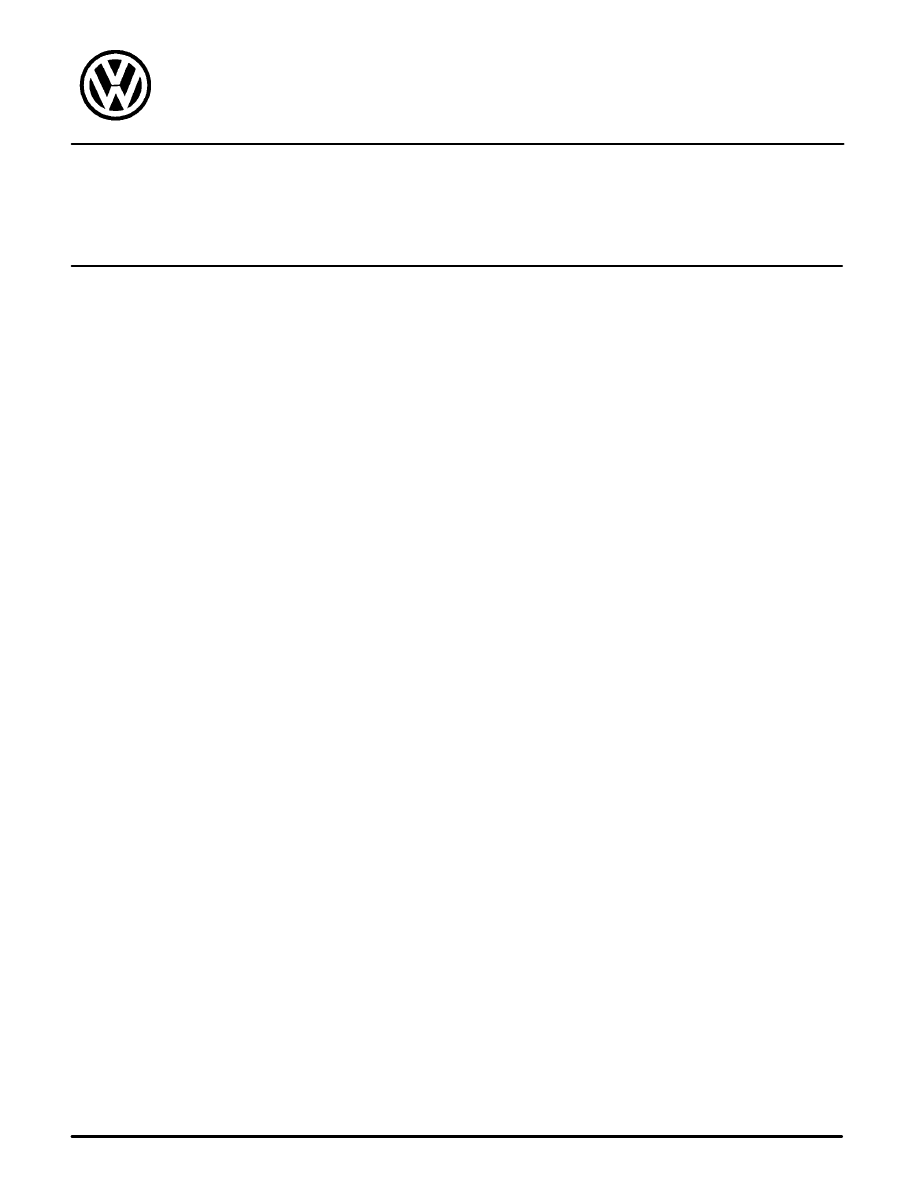
Technical Bulletin
C 01--98--15
E
1998 Volkswagen of America, Inc.
1
Subject:
Model(s):
Group:
Number:
Date:
Central Locking System, Function Options
1999
01
98--15
Nov. 25, 1998
Passat
New Beetle
Condition
Customer refers to statements in the Owner’s
Manual indicating that specific remote/central
locking functions can be “activated” by a
Volkswagen Dealer.
Service
First review Owner’s Manual with customer to
confirm the desired function changes. Then
refer to Table of Contents below and select
appropriate options.
Note:
¨ For models listed, the following information
will be included in the Repair Manual at the
next update.
Table of Contents
Description
page
Unlocking options
2
. . . . . .
Locking options
3
. . . . . . . .
Adaptation example
4
. . . .
(Cont. on Page 2)
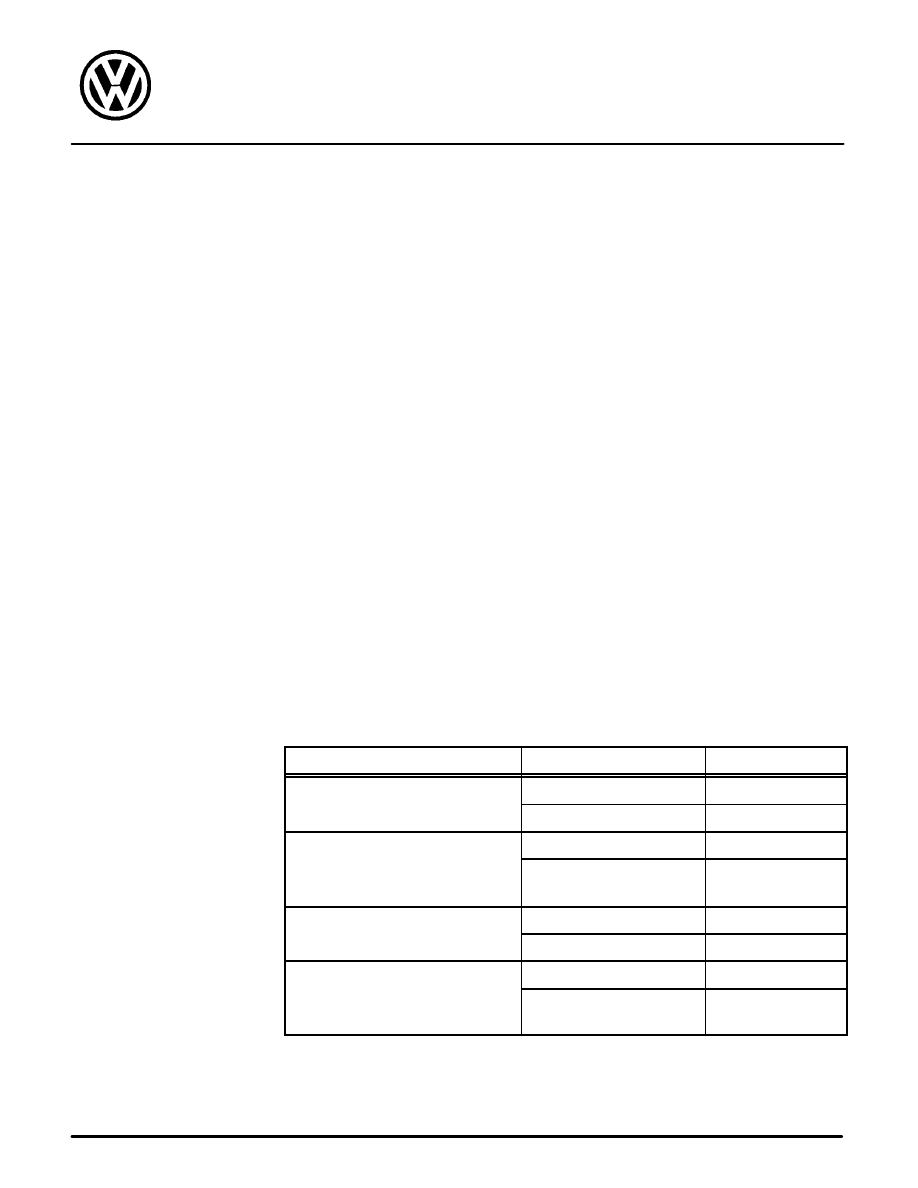
Technical Bulletin
C 01--98--15
E
1998 Volkswagen of America, Inc.
2
Unlocking options
¨ Selective unlocking (Þ Owner’s Manual for
detailed description)
¨ All doors unlock simultaneously
--
Connect VAG 1551/1552 Scan Tool to Data
Link Connector (DLC) Þ Repair Manual,
Body, On Board Diagnostic (OBD), Repair
Group 01.
For Passat & New Beetle with Power
Windows:
--
Enter address word 46, Comfort System and
select function 07, Code Control Module.
For New Beetle without Power Windows:
--
Enter address word 35, Central Locking Sys-
tem and select function 07, Code Control
Module.
--
Review available function descriptions in
table below and enter corresponding Control
Module code based on applicable equip-
ment.
--
After entering code number, confirm entry
with -Q- button.
Vehicle equipment
Available functions Code number
Central locking and
Selective unlocking
00256
2 Power windows*
All doors unlock
00257
Central locking and
Selective unlocking
00258
2 Power windows with seat
memory
All doors unlock
00259
Central locking and
Selective unlocking
04096
4 Power windows
All doors unlock
04097
Central locking and
Selective unlocking
04098
4 Power windows with seat
memory
All doors unlock
04099
* Also valid for New Beetle without power
windows
(Cont. on Page 3)

Technical Bulletin
C 01--98--15
E
1998 Volkswagen of America, Inc.
3
Locking options
¨ Automatic lock/unlock (all doors are locked
automatically at 15 km/h /10 mph and
unlocked when key is removed from ignition
switch).
¨ Alarm system confirmation signals on or off
--
Connect VAG 1551/1552 Scan Tool to Data
Link Connector (DLC) Þ Repair Manual,
Body, On Board Diagnostic (OBD), Repair
Group 01.
For Passat & New Beetle with Power
Windows:
--
Enter address word 46 and Q to select Com-
fort System and select function 10 and Q to
select adaptation.
--
Press the ® button as many times as neces-
sary to advance to insert adaptation channel.
For New Beetle without Power Windows:
--
Enter address word 35, Central Locking Sys-
tem and select function 10, Adaptation.
(Cont. on Page 4)
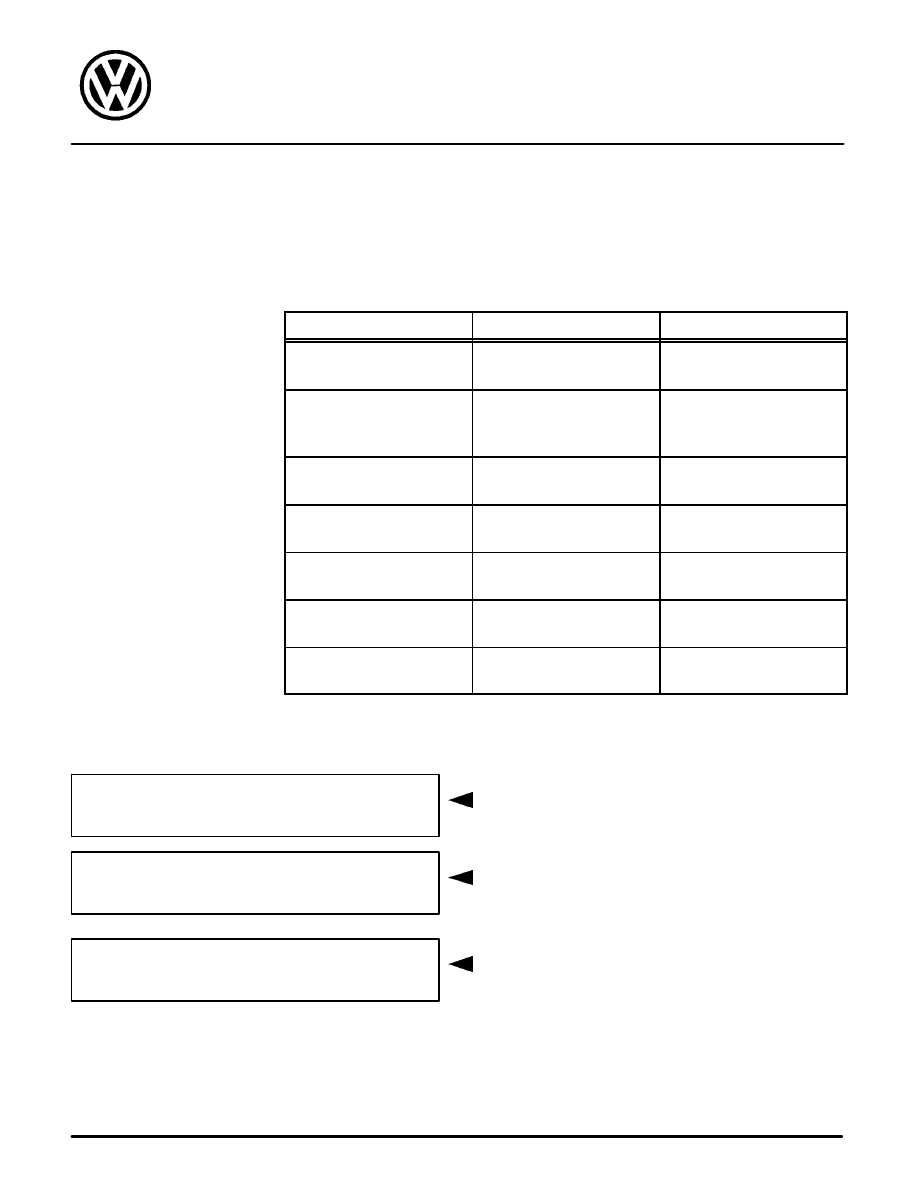
Technical Bulletin
C 01--98--15
E
1998 Volkswagen of America, Inc.
4
--
Review available channel function descrip-
tions in table below.
--
Using the VAG 1551/1552 keypad, enter the
corresponding adaptation value either di-
rectly or step-by-step. A step-by-step adapa-
tion example is given on page 5.
Channel number
Function
Adaptation value
03
Auto lock
on = 1
off = 0
04
Unlock doors when
key is removed from
ignition
on =1
off = 0
05
Interior Monitoring
on =1
off = 0
06
Unlock, horn sounds
on = 1
off = 0
07
Lock, horn sounds
on = 1
off = 0
08
Unlock, turn signals
flash
on = 1
off = 0
09
Lock, turn signals
flash
on = 1
off = 0
Step-by-step adaptation example
(activating “Auto lock/unlock”):
Indicated on display:
--
Press buttons -0- and -3- to insert channel 3
(Auto lock/unlock function).
Indicated on display:
--
Press -Q- button to confirm input.
Indicated on display (0 = Auto lock/unlock off):
--
Press ® button
(Cont. on Page 5 )
Adaptation
Insert channel number XX
Adaptation
Q
Insert channel number 03
Channel 3
Adaptation
0
®
Auto lock/unlock off
<--1 3-->
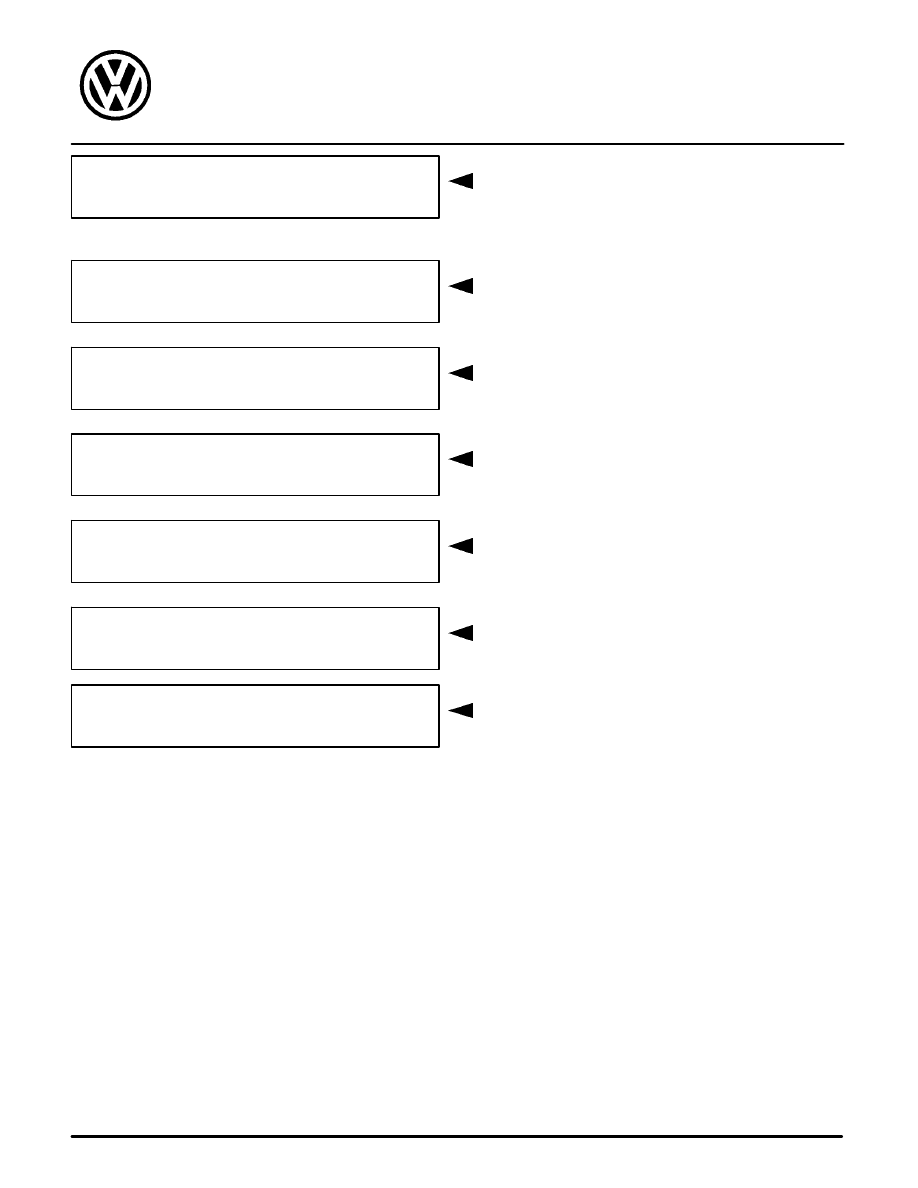
Technical Bulletin
C 01--98--15
E
1998 Volkswagen of America, Inc.
5
Indicated on display:
--
Press ® button.
--
Press -0- button four times and -1- button
once.
Indicated on display:
--
Press -Q- button to confirm input.
Indicated on display (1 = Auto lock/unlock on):
--
Press -Q- button to confirm input.
Indicated on display:
--
Press -Q- button to confirm input.
Indicated on display:
--
Press ® button
Indicated on display:
--
Press buttons -0- and -6- to select function
06, “End Output”.
Indicated on display:
--
Disconnect VAG 1551/1552 from Data Link
Connector (DLC)
Channel 3
Adaptation
0
®
Enter adaptation value XXXXX
Channel 3
Adaptation
0
Q
Enter adaptation value 00001
Channel 3
Adaptation
1
Q
Auto lock/unlock on
<--1 3-->
Channel 3
Adaptation
1
Q
Store changed value?
Channel 3
Adaptation
1
®
Changed value is stored
Rapid data transfer
Help
Select function XX
Rapid data transfer
Help
Insert address word XX
Wyszukiwarka
Podobne podstrony:
Como murieron los apostoles Padre Emiliano Tardif
Como Codificar Mando Del Coche Vag Com
Omg Activar Los Pitidos Con El Vag Com
Pilniak, Boris Un cuento sobre como se escriben los cuen
Como Ganar $200 Dólares Diarios…¡Todos Los Días!Siempre
FESTO Podstawy automatyzacji
Automatyka (wyk 3i4) Przel zawory reg
Automatyzacja w KiC (w 2) Obiekty reg
AutomatykaII 18
Automatyka wykład 8
Wybrane elementy automatyki instalacyjnej
12 Podstawy automatyki Układy sterowania logicznego
Automatyka dynamiakPAOo 2
Automatyka okrętowa – praca kontrolna 2
prowadził nas los 1 97
automatyczne swiatla
podstawy automatyki ćwiczenia lista nr 4b
AUTOMATYZACJA PROCESÓW SPAWALNICZYCH
więcej podobnych podstron