SPRAWOZDANIE 4 (labolatorium 6)
Tatar gr. 22_1
Ćwiczenie A:
1)Kod programu:
package PackMT51;
import java.awt.*;
import java.applet.*;
import java.awt.event.*;
public class Zdarzenia_myszy extends Applet implements MouseListener, MouseMotionListener{
int x;
int y;
int wyborfigury;
Font a = new Font ("SERIF", Font.BOLD, 20);
Font b = new Font ("Monospaced", Font.BOLD, 30);
Font c = new Font ("Monospaced", Font.ITALIC, 20);
public void init(){
addMouseListener(this);
addMouseMotionListener(this);
setSize(1300,700);
}
public void paint (Graphics g){
Graphics2D g2= (Graphics2D) g;
g2.setStroke(new BasicStroke(4));
g.setColor(Color.green);
g.fillRect(0, 0, 1300, 100);
g.setColor(Color.black);
g.drawLine(0,100,1300,100);
g.drawLine(0,0,0,700);
g.drawLine(0,0,1300,0);
g.drawLine(100,100,100,700);
g.drawLine(1300,0,1300,700);
g.drawLine(0, 200, 100, 200);
g.drawLine(0, 300, 100, 300);
g.drawLine(0, 400, 100, 400);
g.drawLine(0, 500, 100, 500);
g.drawLine(0, 600, 100, 600);
g2.setStroke(new BasicStroke(2));
g.setColor(Color.pink);
g.drawLine(20, 180, 80, 120);
g.setColor(Color.magenta);
g.drawOval(20, 220, 60, 60);
x=50;
y=350;
rysujsniezynke();
x=50;
y=450;
rysujdzwonek();
x=50;
y=650;
rysujswiateczne();
g.setFont(a);
g.setColor(Color.red);
g.drawString("USUN", 20, 555);
g.setFont(b);
g.setColor(Color.yellow);
g.drawString("PROSTY PROGRAM GRAFICZNY", 200, 60);
}
public void rysujsniezynke(){
Graphics g=getGraphics();
Graphics2D g2= (Graphics2D) g;
g2.setStroke(new BasicStroke(3));
g.setColor(Color.cyan);
g.drawLine(x-10, y-10, x+10, y+10);
g.drawLine(x-10, y+10, x+10, y-10);
g.drawLine(x, y+14, x, y-14);
g.drawLine(x-14, y, x+14, y);
}
public void rysujdzwonek(){
Graphics g=getGraphics();
Graphics2D g2= (Graphics2D) g;
g2.setStroke(new BasicStroke(3));
g.setColor(Color.yellow);
g.drawLine(x-14, y+14, x-7, y+4);
g.drawLine(x-7, y+4, x-7, y-10);
g.drawLine(x-7, y-10, x-2, y-14);
g.drawLine(x-2, y-14, x+2, y-14);
g.drawLine(x+2, y-14, x+7, y-10);
g.drawLine(x+7, y-10, x+7, y+4);
g.drawLine(x+7, y+4, x+14, y+14);
g.drawLine(x-14, y+14, x+14, y+14);
g.drawOval(x, y+14, 7, 7);
g.drawOval(x-2, y-18, 4, 4);
}
public void rysujcos(){
Graphics g=getGraphics();
Graphics2D g2= (Graphics2D) g;
g2.setStroke(new BasicStroke(2));
g.setColor(Color.green);
g.drawLine(x-13, y, x+13, y);
g.drawLine(x, y-13, x, y+13);
g.drawOval(x-10, y-10, 20, 20);
}
public void rysujswiateczne(){
Graphics g=getGraphics();
Graphics2D g2= (Graphics2D) g;
g2.setStroke(new BasicStroke(2));
g.setColor(Color.green);
g.drawLine(x, y-20, x+6, y-10);
g.drawLine(x, y-20, x-6, y-10);
g.drawLine(x-2, y-10, x-6, y-10);
g.drawLine(x+2, y-10, x+6, y-10);
g.drawLine(x+2, y-10, x+12, y+5);
g.drawLine(x-2, y-10, x-12, y+5);
g.drawLine(x-5, y+5, x-12, y+5);
g.drawLine(x+5, y+5, x+12, y+5);
g.drawLine(x+5, y+5, x+20, y+27);
g.drawLine(x-5, y+5, x-20, y+27);
g.drawLine(x-20, y+27, x+20, y+27);
g.setColor(Color.black);
g.drawRect(x-7,y+27,14,8);
g.fillRect(x-7,y+27,14,8);
}
@Override
public void mouseClicked(MouseEvent arg0) {
// TODO Auto-generated method stub
}
@Override
public void mouseEntered(MouseEvent arg0) {
// TODO Auto-generated method stub
Graphics g=getGraphics();
g.setFont(c);
g.setColor(Color.yellow);
g.drawString("kursor w obrebie okna programu", 200, 80);
}
@Override
public void mouseExited(MouseEvent arg0) {
// TODO Auto-generated method stub
repaint(); // przywraca stan grafiki okreslony w met. paint
}
@Override
public void mousePressed(MouseEvent e) {
// TODO Auto-generated method stub
Graphics g=getGraphics();
x=e.getX();
y=e.getY();
if(x<100){
if(y>100){
if(y<200){
wyborfigury=1;
}
else{
if(y<300){
wyborfigury=2;
}
else{
if(y<400){
wyborfigury=3;
}
else{
if(y<500){
wyborfigury=4;
}
else{
if(y<600){
wyborfigury=5;
}
else{
if(y<700){
wyborfigury=6;
}
}
}
}
}
}
}
}
else{
if(wyborfigury==1){
g.setColor(Color.pink);
g.drawLine(x-10,y+10,x+10,y-10);
}
else{
if(wyborfigury==2){
g.setColor(Color.magenta);
g.drawOval(x,y,40,40);
}
else{
if(wyborfigury==3){
rysujsniezynke();
}
else{
if(wyborfigury==4){
rysujdzwonek();
}
else{
if(wyborfigury==5){
g.setColor(Color.white);
g.fillRect(x,y,30,30);
g.drawRect(x,y,30,30);
}
else{
if(wyborfigury==6){
rysujswiateczne();
}
}
}
}
}
}
}
}
@Override
public void mouseReleased(MouseEvent arg0) {
// TODO Auto-generated method stub
}
@Override
public void mouseDragged(MouseEvent arg0) {
// TODO Auto-generated method stub
}
@Override
public void mouseMoved(MouseEvent e) {
// TODO Auto-generated method stub
Graphics g=getGraphics();
x=e.getX();
y=e.getY();
if(x<100){
if(y>100){
if(y<200){
g.clearRect(5,5,42,42);
g.setColor(Color.pink);
g.drawLine(15,35,35,15);
}
else{
if(y<300){
g.clearRect(5, 5, 42, 42);
g.setColor(Color.magenta);
g.drawOval(15, 15, 20, 20);
}
else{
if(y<400){
g.clearRect(5,5,42,42);
x=25;
y=25;
rysujsniezynke();
}
else{
if(y<500){
g.clearRect(5,5,42,42);
x=25;
y=25;
rysujdzwonek();
}
else{
if(y<600){
g.clearRect(5,5,42,42);
x=25;
y=25;
rysujswiateczne();
}
}
}
}
}
}
}
}
}
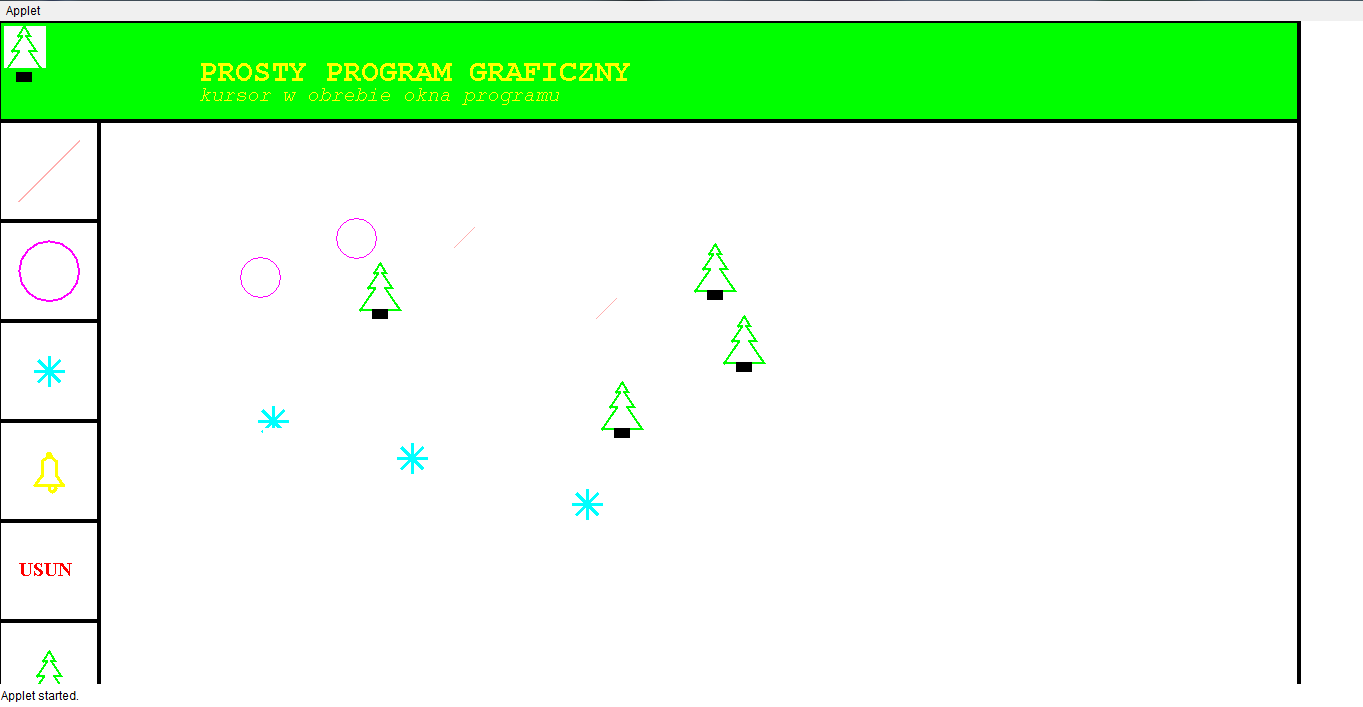
2) Opis działania i użytych funkcji:
MouseListener - interfejs klasy Listener, implementowany przez klasę Zdarzenia_myszy, służacy do rejestrowania zachowań myszy, takich jak: press, release, click, enter, i exit.
MouseMotionListener - interfejs klasy Listener, implementowany przez klasę Zdarzenia_myszy, służacy do rejestrowania zachowań myszy, takich jak: mouse moves i mouse drags.
addMouseListener(this) - kontruktor określający w klasie init apletu, żeby rejestrować zdarzenia myszy występujące w jego własnym obszarze
Graphics2D g2= (Graphics2D) g
g2.setStroke(new BasicStroke(4));
@Override
public void mouseClicked(MouseEvent arg0)
public void mouseEntered(MouseEvent arg0)
mouseExited
mousePressed
mouseReleased
mouseDragged
mouseMoved
Ćwiczenie B:
1) Kod programu:
package PackgMT41;
public class ClassMT41 {
public static void main(String[] args) {
int i;
int n;
// n e(100,999)
for(i=145;i<=999;i++){
int a=i/100;
int b=(i%100)/10;
int c=(i%100)%10;
int d=a*a*a+b*b*b+c*c*c;
if(d==i){
System.out.println(d);
}
}
//int a=i/100;
//int b=(i%100)/10;
//int c=(i%100)%10;
//System.out.println(a);
//System.out.println(b);
//System.out.println(c);
}
}
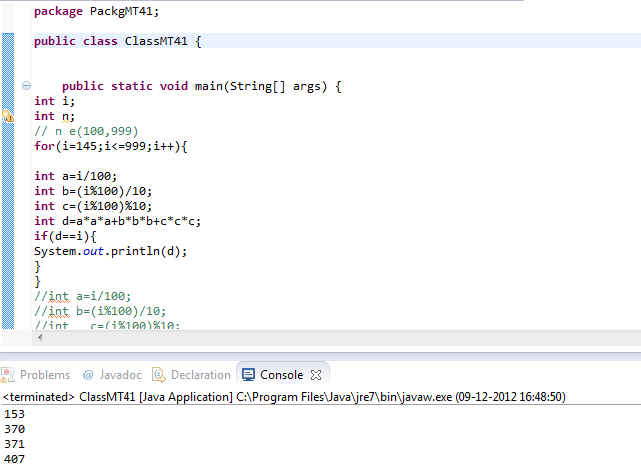
Opis działania i użytych funkcji:
% - operator modulo
/ - operator dzielenia całkowitego
Program wyszukuje liczby o zadanych parametrach opierając się na dwóch operatorach dzielenia.
Wyszukiwarka
Podobne podstrony:
Sprawozdanie kartka, AGH WIMIR AiR, Semestr 3, JPO, lab6 JPO
Sprawko2PO(lab3i4), AGH WIMIR AiR, Semestr 3, JPO, lab2 JPO
SprLab2JPO, AGH WIMIR AiR, Semestr 3, JPO, lab2 JPO
PA 01 Sprawozdanie Wec Zajac 22 A, AGH WIMIR AiR, Semestr 3, PA, laborki, sprawko lab1 PA
sprlab3PA, AGH WIMIR AiR, Semestr 3, PA, laborki, sprawko lab3 PA
Projekt śruba rzymska 1, AGH WIMIR AiR, Semestr 4, PKM, materiały na projekty, projekt 2
projekt chwytaka 21, AGH WIMIR AiR, Semestr 6, RP, projekt chwytak, czyjeś, chwytak
IMIR zakres I rok 2011 2012, AGH WIMIR AiR, Semestr 2, fiza, Semestr II
PKM II sciąga (2), AGH WIMIR AiR, Semestr 4, PKM, egzamin, ściągi
normy śrub, AGH WIMIR AiR, Semestr 4, PKM, materiały na projekty, projekt 2
Pytaniamoje, AGH WIMIR AiR, Semestr 5, Sterowanie dyskretne, SD egzamin
Sprawko1 lab PA Romaszko, AGH WIMIR AiR, Semestr 3, PA, laborki, sprawko lab1 PA
sprlab6PA, AGH WIMIR AiR, Semestr 3, PA, laborki, sprawko lab6 PA
przetwornikiac, AGH WIMIR AiR, Semestr 4, EAP, lab 7
plan IMIR 2011 2012, AGH WIMIR AiR, Semestr 2, fiza, Semestr II
pkm (2), AGH WIMIR AiR, Semestr 4, PKM, egzamin, ściągi
FormZgloszP WU, AGH WIMIR AiR, Semestr 7, patent
skibd222, AGH WIMIR AiR, Semestr 5, sieci, Kolos sieci, Kolos, II kolos
więcej podobnych podstron