79962
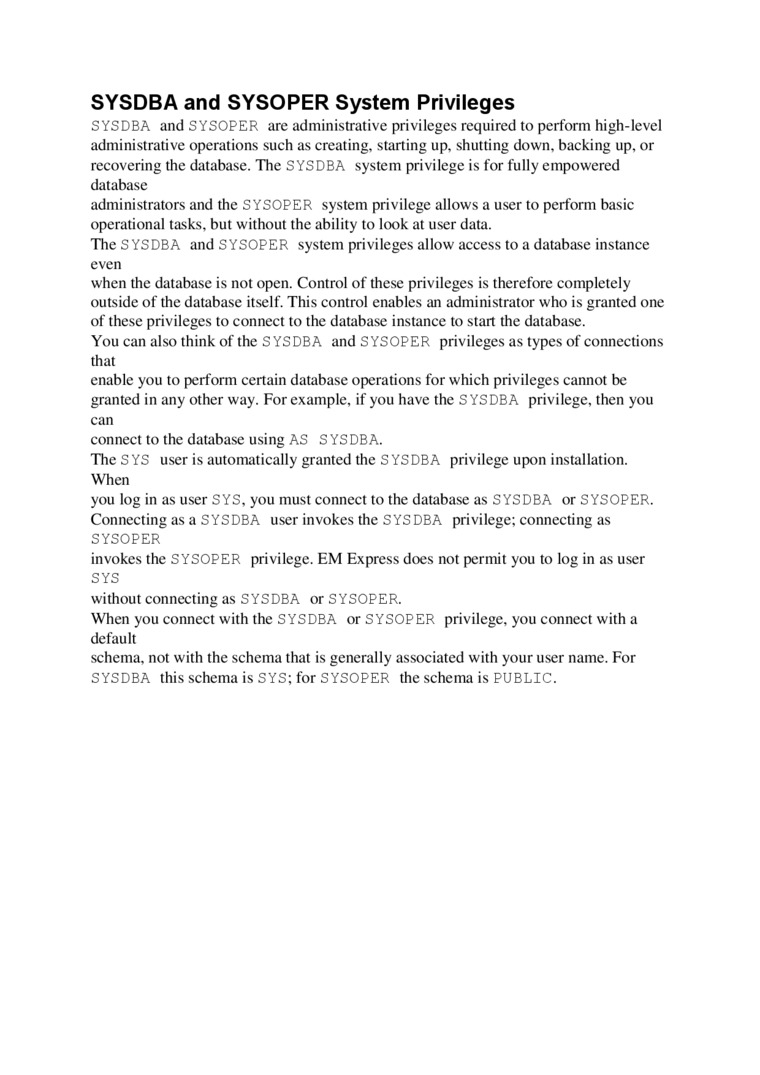
SYSDBA and SYSOPER System Privileges
SYSDBA and SYSOPER are administrativc privileges required to pcrform high-level administrative opcrations such as creating, starting up, shutting down, backing up, or recovering the database. The SYSDBA system privilege is for fully empowered database
administrators and the SYSOPER system privilcgc allows a uscr to pcrform basie operational tasks, but without the ability to look at user data.
The S YSDBA and SYSOPER system privileges allow access to a database instance even
when the database is not open. Control of these privileges is therefore completely outsidc of the database itself. This control enables an administrator who is granted one of these privileges to connect to the database instance to start the database.
You can also think of the SYSDBA and SYSOPER privileges as types of connections that
cnable you to pcrform ccrtain database opcrations for which privilegcs cannot be granted in any other way. Forexample, if you have the SYSDBA privilege, then you can
connect to the database using AS SYSDBA.
The SYS user is automatically granted the SYSDBA privilcge upon installation. When
you log in as user SYS, you must connect to the database as SYSDBA or SYSOPER. Connccting as a SYSDBA uscr invokes the SYSDBA privilege: connecting as
SYSOPER
invokcs the SYSOPER privilcgc. EM Exprcss docs not permit you to log in as uscr
SYS
without connccting as SYSDBA or SYSOPER.
When you connect with the SYSDBA or SYSOPER privilcge, you connect with a default
schema, not w ith the schema that is generałly associated with your uscr name. For SYSDBA this schema is SYS; for SYSOPER the schema is PUBLIC.
Wyszukiwarka
Podobne podstrony:
P40C 7 CURTISS P-40 C Before the construction the parts 8.12, 19.21. 24.28.29.37 and 41 are stiffene
45747 IMG#25 Associative Principles and Oemocratic Reform 37 CK I gun to question whether existing s
3[1] 2
29561 system 20 20 they will not immediately obey thc nerves command, and tliey are tired before ha
Sweden 130 GEOTECHNICAL STORAGE AND RETRIEYAL SYSTEMS Data from geotechnical 1nvestigat1ons are in S
PTDC0004 INTRODUCTION TO THE CENTRAL NF.RYOUS SYSTEM 7 of functions, these functions are not uniąue
system 29 29 The hair inust be thoroughly combed and brushed every day, and exposed as often as poss
system 58 DESCRIPTION OK THE EXERCISES Deep-Breathing Exercises To stand up and without any physical
s&h 065 G5 STKKNCTH AND HEALTH doesu’t heroino suffieiently purified to carry away tlie waste of tho
s&h 065 G5 STKKNCTH AND HEALTH doesu’t heroino suffieiently purified to carry away tlie waste of tho
f2 48 Search lndex Query
Heffernan, William Scarred F A savage serial killer— and the one cop tough enough to take h
help 07b Manuał Contents © Choosc cxactiy what contents and in what order you want to show on FB. Dr
H nana Ą= lntective Stage A= Diagnostic Stage A Humans and rodents are fS ^ infected when they
więcej podobnych podstron