5441336744
LABORATORIUM JARINGAN KOMPUTER
JURUSAN TEKNK ELEKTRO - INPORMATIKA FAKULTAS TEKNIK UNIYERSITAS ISLAM MALANG 2009-2010
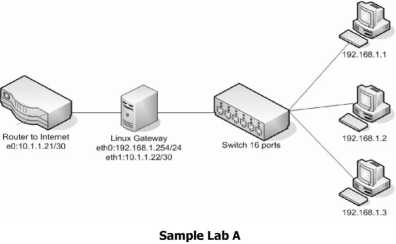
2. Host set-up (e.g. IP address and netmask) using LJconJig
a) UconJig command usage for this part of the lab will be to configure network interface devices. This includes adding the IP address and the netmask for the host.
b) Boot each host machinę and log on with your user-name.
c) Open a new terminal on each host and log on as root.
$ SU -
# password
d) Check network interface settings using UconJig
# ifconfig —a
e) Verify that ethO exists on each host by checking the output from above J) Set the ethernet interface at each host using UconJig
This will assign an ip address and network mask to the host. The following is a sample.
For host1: #ifconfig ethO 192.168.1.1 netmask 255.255.255.0
g) Verify communication among the machines by using the ping command.
On host 1 ping the other two hosts.
#ping 192.168.1.2
------- output ----
#ping 192.168.1.3
------- output ----
On host A run traceroute to the other hosts #traoeroute 192.168.1.2 output #traceroute 192.168.1.3
output
h) Changes using UconJig at this point are not permanent and will be lost on reboot. To make the configuration effective on reboot you need to edit the file /etc/sysconfig/networks-scripts/ifcfg-ethO to have the following settings.
# contents of ifcfg-ethO DEVICE = ethO
BROADCAST = 192.168.1.255
IPADDR = 192.168.1.1 NETMASK = 255.255.255.0 NETWORK = 192.168.1.0 ONBOOT = yes
Wyszukiwarka
Podobne podstrony:
LABORATORIUM JARINGAN KOMPUTERJURUSAN TEKNEK ELEKTRO - INPORMATIKA FAKULTAS TEKNIKUNIYERSITAS ISLAM
LABORATORIUM JARINGAN KOMPUTERJURUSAN TEKNIK ELEKTRO - INPORMATIKA FAKULTAS TEKNIK UNIYERSITAS ISLAM
LABORATORIUM JARINGAN KOMPUTERJURUSAN TEKNIK ELEKTRO - INFORMATKA FAKULTAS TEKNIK UNIYERSITAS ISLAM
LABORATORIUM JARINGAN KOMPUTERJURUSANTEKNIK ELEKTRO - INFORMATYKA FAKULTAS TEKNIK UNIYERSITAS ISLAM
LABORATORIUM JARINGAN KOMPUTER JURUSAN TEKNIK ELEKTRO - INFORMATKA FAKULTAS TEKNIK UNIYERSITAS ISLAM
LABORATORIUM JARINGAN KOMPUTERJURUSAN TEKNIK ELEKTRO - INFORMAT1KA FAKULTAS TEKNIK UNIYERSITAS ISLAM
LABORATORIUM JARINGAN KOMPUTER JURUSAN TEKNIK ELEKTRO - INFORMATKA FAKULTAS TEKNIK UNIVERSITAS ISLAM
LABORATORIUM JARINGAN KOMPUTERJURUSAN TEKNIK ELEKTRO - INFORMATIKA FAKULTAS TEKNTK UNIYERSITAS ISLAM
LABORATORIUM JARINGAN KOMPUTER JURUSANTEKNIKELEKTRO- INFORMATKA FAKULTAS TEKNIK UNIVERSITAS ISLAM MA
LABORATORIUM JARINGAN KOMPUTER JURUSAN TEKNIK ELEKTRO - INFORMATKA FAKULTAS TEKNK UNIVERSITAS ISLAM
MODUŁPRAKTIKUM JARINGAN KOMPUTER LABORATORIUM JARINGAN KOMPUTER FAKULTAS TEKNIK ELEKTRO - UNISM
LABORATORIUM JARINGAN KOMPUTER JURUSAN TEKNIK ELEKTRO - INFORMATKA FAKULTAS TEKNIKUNIVERSITAS ISLAM
LABORATORIUM JARINGAN KOMPUTERJURUSAN TEKNIK ELEKTRO - INFORMATIKA FAKULTAS TEKNIKUNIYERSITAS ISLAM
LABORATORIUM JARINGAN KOMPUTER JURUSAN TEKNK ELEKTRO - INFORMATIKA FAKULTAS TEKNK UNIVERSITAS ISLAM
LABORATORIUM JARINGAN KOMPUTER JURUSANTEKNKELEKTRO- INFORMATIKAFAKULTAS TEKNTK UNIYERSITAS ISLAM MAL
(f¥$ FAKULTAS TEKNIK UNIYERSITAS MEDAN AREA -T-PENGUMUMAN Berikut kami sampaikan daftar mahasiswa ya
FAKULTAS TEKNIK UNIYERSITAS MEDAN AREA 4lWr - I In li ~——
Struktur Organisasi Laboratorium Sistem Kontrol & Otomasi Teknik Elektro Fakultas Teknik Unlvers
PENGENALAN ALAT Dl LABORATORIUMFarhan Lazuardi Sukisman 133020043 Jurusan Teknologi Pangan, Fakultas
więcej podobnych podstron