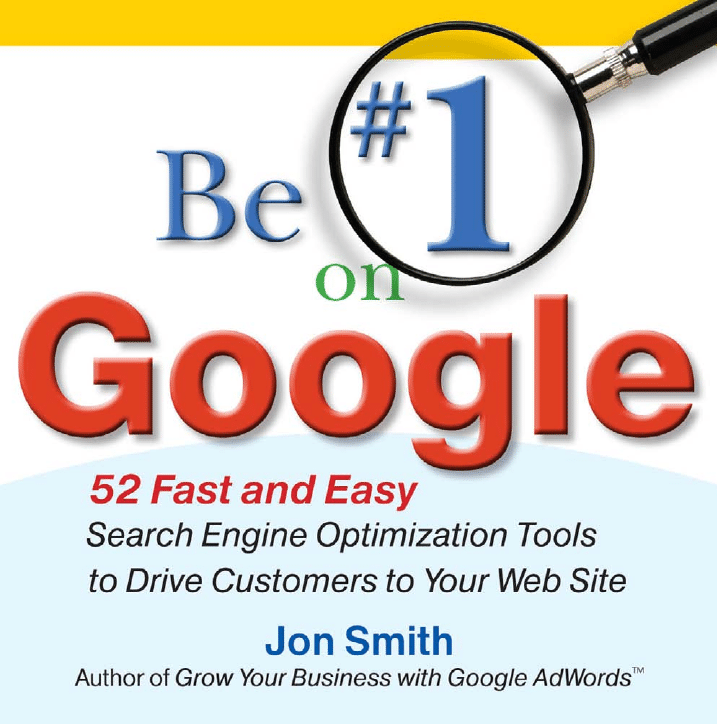
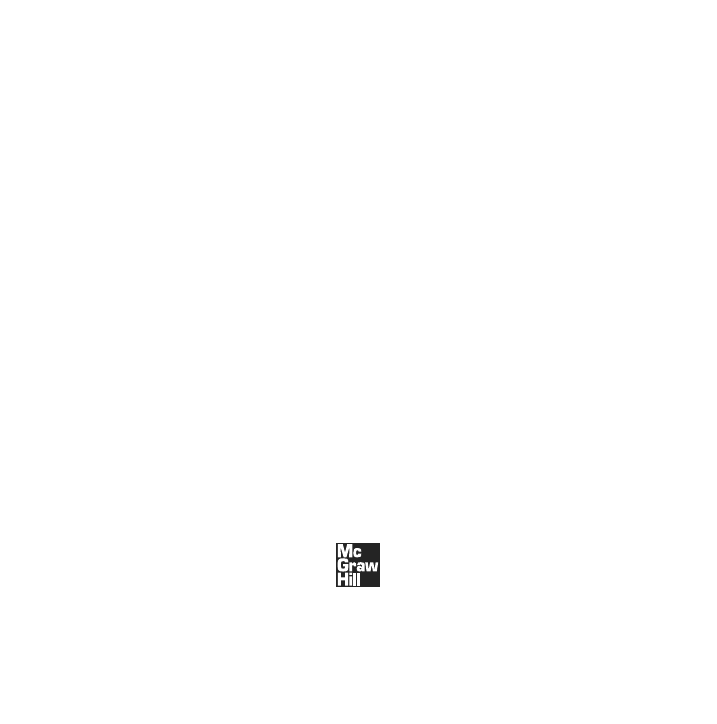
1
Be
on
Jon Smith
52 Fast and Easy
Search Engine Optimization Tools
to Drive Customers to Your Web Site
#
New York Chicago San Francisco Lisbon London
Madrid Mexico City Milan New Delhi San Juan
Seoul Singapore Sydney Toronto

Copyright © 2010 by Infinite Ideas Ltd. All rights reserved. Except as permitted under the United States Copyright Act of 1976,
no part of this publication may be reproduced or distributed in any form or by any means, or stored in a database or retrieval
system, without the prior written permission of the publisher.
ISBN: 978-0-07-171327-6
MHID: 0-07-171327-1
The material in this eBook also appears in the print version of this title: ISBN: 978-0-07-162960-7, MHID: 0-07-162960-2.
All trademarks are trademarks of their respective owners. Rather than put a trademark symbol after every occurrence of a
trademarked name, we use names in an editorial fashion only, and to the benefit of the trademark owner, with no intention of
infringement of the trademark. Where such designations appear in this book, they have been printed with initial caps.
McGraw-Hill eBooks are available at special quantity discounts to use as premiums and sales promotions, or for use in
corporate training programs. To contact a representative please e-mail us at bulksales@mcgraw-hill.com.
TERMS OF USE
This is a copyrighted work and The McGraw-Hill Companies, Inc. (“McGraw-Hill”) and its licensors reserve all rights in and
to the work. Use of this work is subject to these terms. Except as permitted under the Copyright Act of 1976 and the right to
store and retrieve one copy of the work, you may not decompile, disassemble, reverse engineer, reproduce, modify, create deriv-
ative works based upon, transmit, distribute, disseminate, sell, publish or sublicense the work or any part of it without McGraw-
Hill’s prior consent. You may use the work for your own noncommercial and personal use; any other use of the work is strictly
prohibited. Your right to use the work may be terminated if you fail to comply with these terms.
THE WORK IS PROVIDED “AS IS.” McGRAW-HILL AND ITS LICENSORS MAKE NO GUARANTEES OR WAR-
RANTIES AS TO THE ACCURACY, ADEQUACY OR COMPLETENESS OF OR RESULTS TO BE OBTAINED FROM
USING THE WORK, INCLUDING ANY INFORMATION THAT CAN BE ACCESSED THROUGH THE WORK VIA
HYPERLINK OR OTHERWISE, AND EXPRESSLY DISCLAIM ANY WARRANTY, EXPRESS OR IMPLIED, INCLUD-
ING BUT NOT LIMITED TO IMPLIED WARRANTIES OF MERCHANTABILITY OR FITNESS FOR A PARTICULAR
PURPOSE. McGraw-Hill and its licensors do not warrant or guarantee that the functions contained in the work will meet your
requirements or that its operation will be uninterrupted or error free. Neither McGraw-Hill nor its licensors shall be liable to
you or anyone else for any inaccuracy, error or omission, regardless of cause, in the work or for any damages resulting there-
from. McGraw-Hill has no responsibility for the content of any information accessed through the work. Under no circumstances
shall McGraw-Hill and/or its licensors be liable for any indirect, incidental, special, punitive, consequential or similar damages
that result from the use of or inability to use the work, even if any of them has been advised of the possibility of such damages.
This limitation of liability shall apply to any claim or cause whatsoever whether such claim or cause arises in contract, tort or
otherwise.

Contents
What’s So Special about Google, Then?—Is It Really All That?
I Wanna Be Number 1—Taking the Restricted View
It’s Not Yogurt . . . Organic (or Natural) versus Paid-For
View Askew—How Google Sees Your Site
Uncovering the Data—Unleashing Your Inner Miss Marple
Pimp My Metadata—The Hidden Message
That Keyword Is So Owned—Satellite Sites
Destination Me—The Importance of Inbound Links
Who Are Ya?—It’s All in the Details, So Does Your Domain Registration Tally?
Open with a Joke—Keyword Prominence and Relevance
Laid-Back Surfers—The Google Search
Selling Out—Accepting Google Advertising
Say That Again?—Keyword Proximity
iii
៑
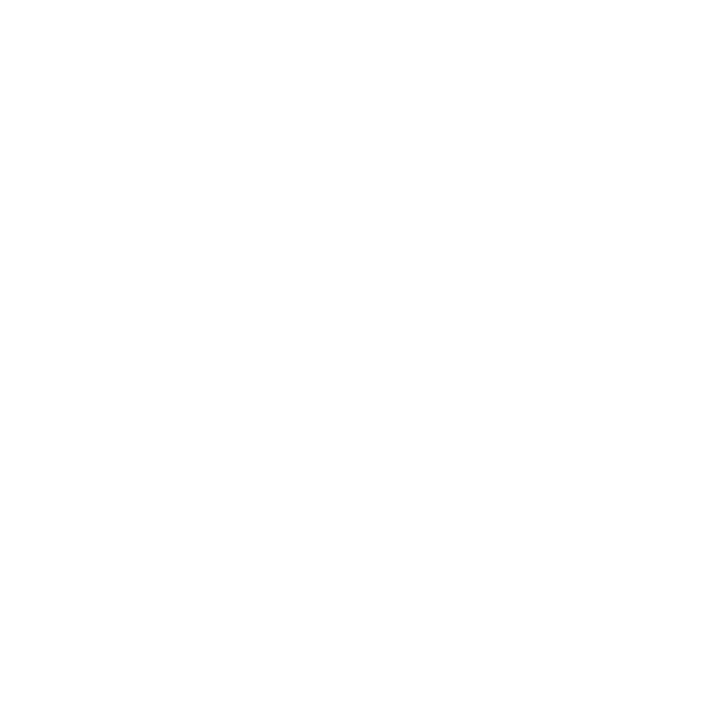
Contents
្
iv
Jargon Busting—Hits, Visitors, Page Views, and Uniques . . .
Here, Look Over Here—Registering with Search Engines
Essential Code?—Meta Robots, etc. . . .
Me in France Number 113—Using Images Correctly
Cloaked Content—Being Up-Front with Your Intentions
Content Is King—Building Pages the Right Way Around
Whose Page? My Page!—Owning Page 1
Face-Off—Posing as Two Different Brands
How Ya Doin’?—Benchmarking Your SEO Performance
All Links Are Not Born Equal—PageRank, Relevance, and Are You Trustworthy?
No DMOZ, No Champagne Corks—The Importance of the Open Directory Project
Google Pretender?—Competition for the Throne
Your Web Site under the Knife—You at the Back, Pay Attention . . .
Where Next?—The Site Map and Google
Rank and File—How Are Your Keywords Performing?
Number Crunching—Stats, Stats, and More Stats
IP City—Location Management in a Virtual World
Treating Users and Google Differently—E-Commerce and the Session ID Curse . . .

v
៑
How Clean Is Your House?—Nonsmoking, Professional, Clean Code Only
JavaScript Intolerance—Cookies and a Lack of Appetite
The Bigger Picture—Cash-Poor, Time-Poor? Click Here . . .
Deep, Deep Down—Understanding the Long Tail
Feeding Hungry Eyes—Forums, Communities, and RSS
Switching on Targeting Computer . . . Good and Bad Navigation
The WORLD Wide Web—Running a Multilingual Web Site Marketing Campaign
No Rest for the Wicked—Refining, Retuning, Rediscovering . . .
Naming the Child—Web Addresses and the Importance of First Names
Knowing Google—Dinner Party Secrets You Can Reveal . . .
It’s My Party—Inviting Links without Seeming Desperate
Yahoo! and Industry-Specific Directories—Entering the World of Other Search Engines
Negative Press—Being Dissed on the Web
What? Explain!—SEO in a Nutshell
Google AdWords—Pay to Be First
I’ll Make You Number 1!—The Dangers of SEO/AdWord “Specialists”
Is This Working?—User Testing to Monitor Your Search Results
I Am/Am Not King of the Hill—A Word of Warning
Contents

Careful Now
There are both good and bad sources of information available on the Internet and in the tele-
phone directory and advertised on bad photocopies for 20 cents a week at the local news-
stand. The Internet especially is a constantly changing phenomenon, and therefore good and
bad sites are forever popping up and dropping off. Web addresses change, so if a link doesn’t
work, be sure to use Google to try to find a site’s new home or a similar service offered by an-
other firm or individual. Likewise, you should have an up-to-date virus checker installed be-
fore you visit new sites and download anything at all. You also should be aware that new
applications may squabble and bicker over who’s the daddy—they may not work because of
the other things you have installed on your machine. We’re sorry about all this and wish it
were a better world, but it’s the only one we have. We believe in taking it on the chin like
grown-ups and expect you to do the same thing. We love you dearly, but if it all goes wrong,
you’re on your own; we assume no liability. See it as an adventure.
្
vi
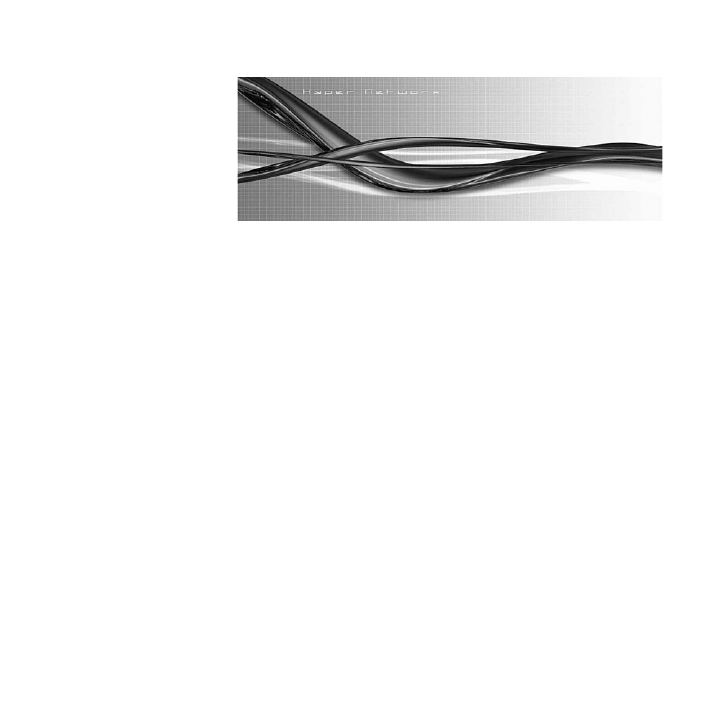
Introduction
There’s having a Web site and there’s having a Web site that works. It’s all very well to have a
flashy intro, a fully integrated shopping basket, and lots of features and functionality that can
wow the audience on every single page. But what if they can’t find you? What if you’re not vis-
ible on the search engines and on Google in particular? If they don’t know your address
(which most users don’t), many members of your potential audience are going to try to find
your site by typing in a keyword or phrase, and if you don’t rank on those return results, you
may as well not have a Web site at all. It’s that serious.
Making your site Google-friendly or employing Search Engine Optimization techniques,
or SEO, as it’s known in the trade, at your earliest convenience should be a priority; SEO is
this year’s black. What it can cost varies wildly, so be sure to question the worth of both the
cheapest and the most expensive service providers, but remember that there’s lots that can be
done internally and at minimal cost other than your time. This book will show you what
vii
៑

Introduction
្
viii
needs to be done and empower you to ask your SEO service provider—and yourself—the
right questions.
To ignore Search Engine Optimization (and Google in particular) is folly. Having your
own Web site means you simply must get involved with SEO techniques. Without any SEO
input, well, if I were a betting man (which I’m not), I’d say your chances of success were about
even; if I were an Internet project manager (which I am), I would say you were dead in the
water. Your site is nothing if it isn’t optimized for the Web. In fact, ignoring SEO is tanta-
mount to placing a brick wall against the front door of a high-end shop: You’re actually block-
ing your users from reaching you. You’re destined to become part of the noise of the Internet
rather than a music maker. You’re streaming without a paddle.
So how do you use this book? Dip in and dip out, read it from start to finish—it really
does n’t matter. The 52 brilliant ideas contained in it are generally quick fixes that should result
in immediate benefits to your site if you adopt them. If your budget is modest, implementing
just a handful of these ideas will improve your Web site rankings and help you realize your am-
bitions and the ambitions of your company. Employ all 52 and people will be throwing them-
selves down on the floor and proposing—no, wait, I mean finding your Web site, buying more
of your products, reading your information, and coming back to your site again and again.
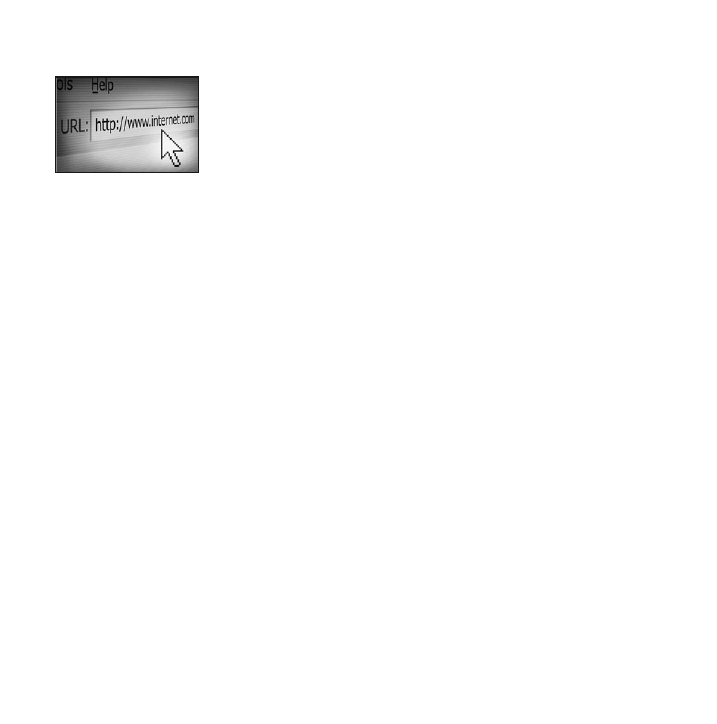
Idea 1
What’s So Special about Google, Then?
Is It Really All That?
Google this and Google that! What about Yahoo, AltaVista, and all those other
search engines? My mom always said, “Don’t put all your eggs in one basket.”
Say It with Numbers
When Internet users are unable or unwilling to guess your URL (Uniform Resource Locator;
read “Web site address”), they will use a search engine to find you. Now, among all the Web site
visits that are conducted in the United States that were immediately preceded by a search en-
gine search, Google is responsible for the majority. Google is by far the most widely used search
engine and the biggest referrer of visitors in the United States (60 percent of all searches).*
Google, like Kleenex, has achieved a dominance so great, in such a short period of time,
that the company name often is used to mean Internet searching. Single execs, looking for
companionship, “google” potential dates before committing to a meal. Parents google a school
* Hitwise Search Results (December 2005) www.hitwise.com.
1
៑

to decide whether it’s suitable for little
Frankie’s education. Job applicants google
the interview staff to learn any interesting
snippets that they can bring up at an inter-
view (and vice versa). Internet users use
Google—a lot.
Google, certainly at the moment, owns
the Internet, and if you want your online
business to thrive, you need to learn how to
be #1 on Google.
Just Flick the Switch?
As an e-business adviser and freelance e-
consultant I meet with a lot of companies
with Web sites. Primarily they all want the
same thing—good exposure on Google. But
there is no magic switch, there is no instant
cure; becoming #1 on Google takes time.
You want instant gratification, and
Google’s more interested in pursuing a
long-term relationship with you. This may
្
2
Be #1 on Google

go against everything else we see, hear, and feel about the Web (overnight success stories, sites
plucked from obscurity, servers crashing under the weight of so much traffic . . .), but that’s the
deal. Commit seriously to Google and it will commit right back, and when that relationship is
forged, it’s not just strong, it’s really strong.
Sleeping with the Enemy
Unfortunately, Google doesn’t make it easy. You’d think the easiest thing in the world would
be for Google to post an FAQ page or a checklist on the site that systematically explained to
developers and business owners how to win its favor, but it won’t. Why? Well, basically,
Google is fed up with people abusing the system, and if there’s no obvious system, that makes
said abuse that much harder. And it works. So is there an official Google-endorsed guide to
Google? No, only unofficial guides, and this is one of them.
3
៑
What’s So Special about Google, Then?
Let’s see where you are right now. Type in your domain name on a Google search (without the
www and the .com). Are you on page 1, page 2, page 3? Now type in the name of your best-
selling product, service, or industry. Are you on page 1, page 2, page 3? Okay, there are
plenty of ideas for you to improve that listing and get you not just to the top of the page for
each of those searches but filling page 1 completely, with separate links to areas of your site.
Here’s an Idea for You . . .
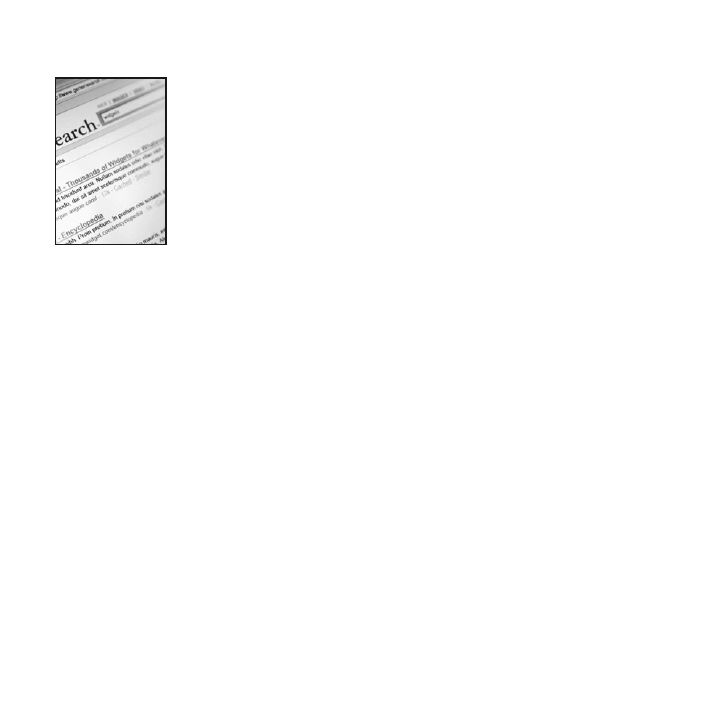
្
4
Idea 2
I Wanna Be Number 1
Taking the Restricted View
No matter which search term I choose, my competitor is always number 1 and
I’m not even on the first page. How can I compete?
The Smaller Picture
Whatever industry or service your Web site offers, it’s fair to say that you are part of a very busy
marketplace. You’re not the first Web site, nor will you be the last. Understanding and, more
important, accepting that you are not the only player is a major stepping-stone to ensuring that
you will be successful. I’m serious. No idea is original, and deciding to use the Web as your sales
outlet is certainly not groundbreaking—someone, somewhere has been doing it successfully or
unsuccessfully far longer than you, and many more will follow. But don’t let that put you off.
Keyword Ego
There are top-level keywords in every industry. As an online toy seller, I was obsessed with
the keyword “toys,” but it quickly became apparent that I was up against Toys ‘R’ Us; yet we
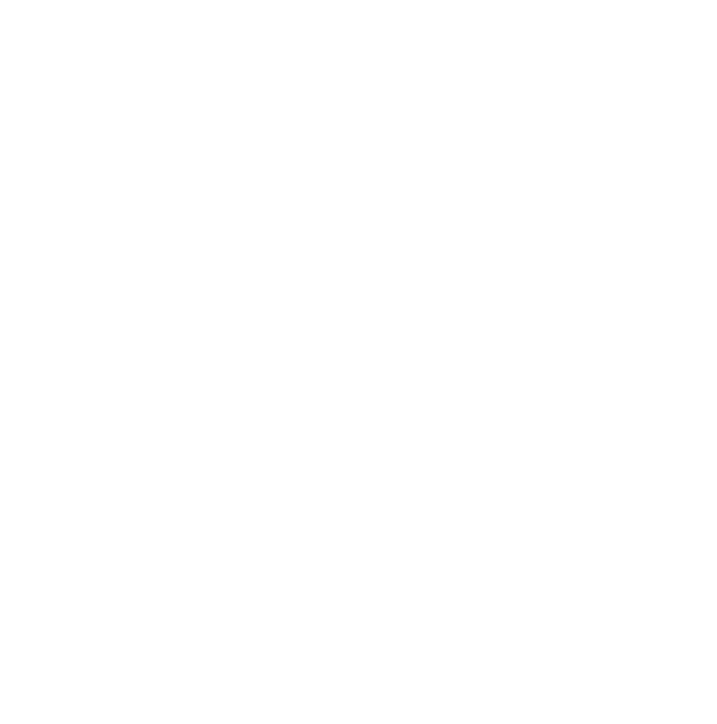
I Wanna Be Number 1
5
៑
were in a different market, and in terms of long-term marketing spend we simply couldn’t
compete. The click-throughs we got for paying for the keyword “toys” weren’t converting
into sales. What was the matter? The answer was that we had a specialist offering: tradi-
tional-style wooden toys, finger puppets, stroller toys, and off-the-wall clothing and
footwear. The simple fact is that people who typed in the word “toys” were looking for the
latest craze, invariably made of plastic, which had enjoyed advertising on television. That
wasn’t the sort of stuff we sold. Okay, we sold toys, but not the “toys” these people were
looking for.
The answer: Go niche. Be specific. We optimized our site on the specific, not the
generic—“wooden toys,” “push-along toys,” and the like—and the results were staggering.
Suddenly we were enjoying more traffic and, more important, a higher conversion ratio. In
simple terms we were attracting the right sort of customer who was interested in our offer-
ing, and more of those customers were committing to purchase.
Special and Unique
Your potential customers are both of these things: special in that they require extra attention
and unique in that they really do think for themselves. We are all guilty of forcing Web users
into a certain category, but the truth is, they’re as different and picky about their Web habits as
they are about their everyday decisions. Treat them as individuals.
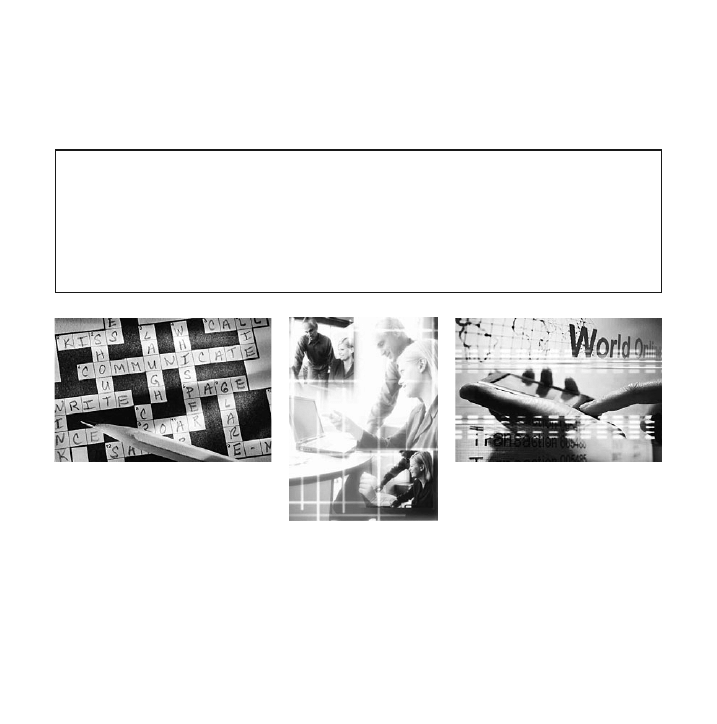
Be #1 on Google
្
6
In your opinion, right now, what are the top three keywords that you think are important to
your site? Got them? Right, forget about them. They’re not important (for now). Now create
a list of 10 keywords that are the next most important in the list (as far as you’re con-
cerned). These are the niche words, the important words; these words will make you rich.
Write these words down. We’ll use them and turn that process into revenue; I promise.
Here’s an Idea for You . . .
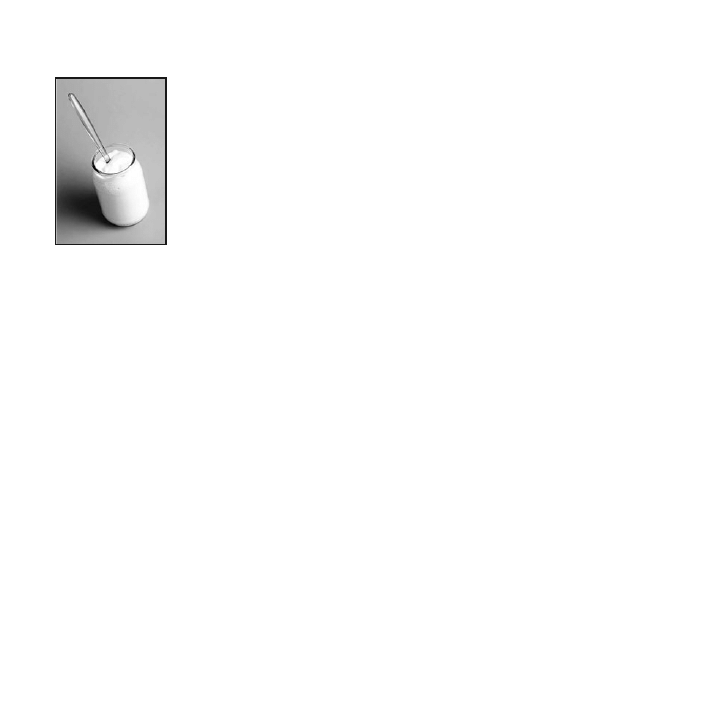
*iProspect search engine branding survey: www.iprospect.com.
7
៑
Idea 3
It’s Not Yogurt . . .
Organic (or Natural) versus Paid-For
Whatever your views about “good” bacteria are, there is a huge distinction to be
made between healthy listings and unhealthy ones.
Thirty-three percent of Internet users perceive a company in the top search engine rankings
to be a major brand.*
Pay for It, You Will
I’m not against paid-for listings, not at all. A good AdWords campaign can and will bring
profit to a Web site that exploits that offering well. But before we go down the route of paid-for
placement, we need to do everything we can to ensure that your site is search-engine-friendly
and ranking well, without committing to a financial outlay—and at the end of the day, Ad-
Words is always going to cost you money, especially in the short term. Have a campaign but
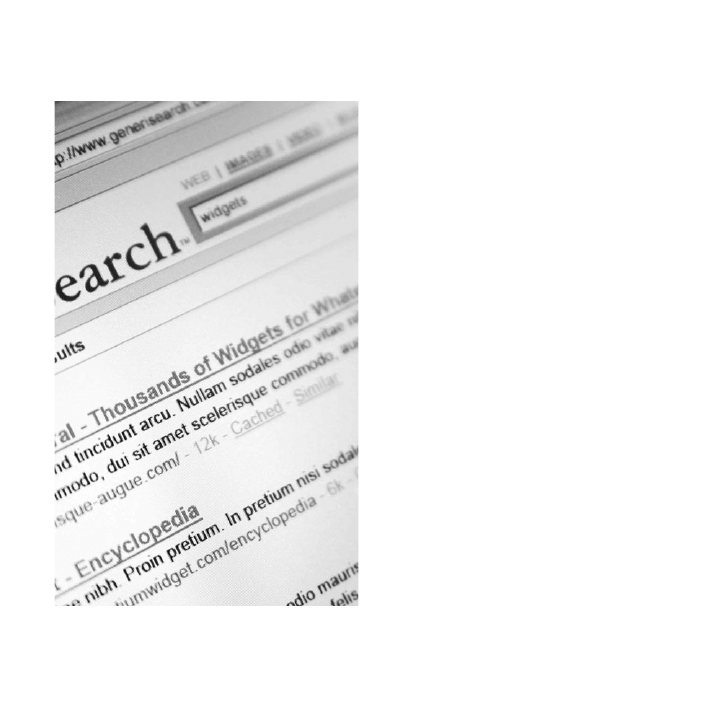
Be #1 on Google
្
8
make sure you are maximizing your site to
perform well in the natural or organic list-
ings also.
Your target should be to rank high nat-
urally and be featured within the AdWords
listings because two listings on page 1 of
Google are always going to look stronger
than a single one.
They’re Just So Switched on Nowadays
The average Internet user is getting clever.
These users are becoming wise to the fact
that the search results at the top of the
page and on the right-hand side are there
only because someone is paying for the
privilege. Therefore, many people will ac-
tively not click through them, preferring to
explore the natural search results—the
sites that are there because of their SEO
and content merits, not their marketing
spend. You must ensure that you are rank-
ing there too.
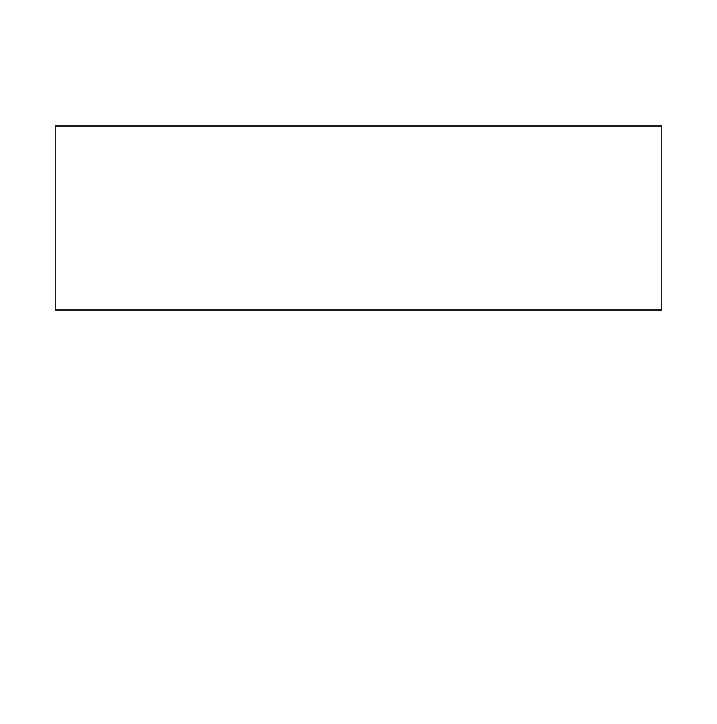
9
៑
It’s Not Yogurt . . .
To get a feel for the disparity and similarities of how Web sites perform in the paid-for and
natural listings, make a few searches on Google. Try “posters,” “auction,” and “toys.”
Notice any patterns? Are there some companies you would have thought would be paying
for placement that aren’t? Now do a specific search for your industry. Do you appear on
the first page? Who are your competitors? Do they have a good natural listing and/or a
paid-for placement? By understanding what others are doing within your market you will
quickly ascertain what you need to be doing to compete effectively.
Here’s an Idea for You . . .
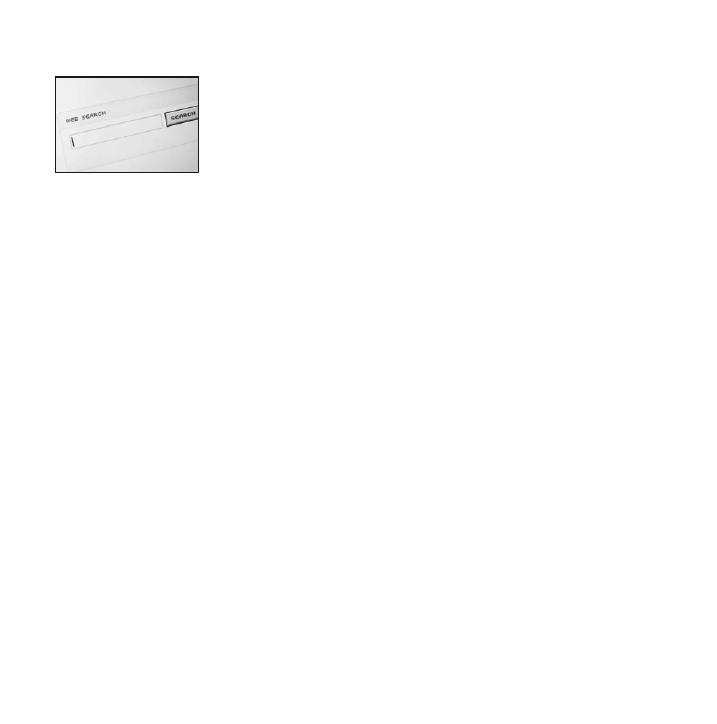
Idea 4
View Askew
How Google Sees Your Site
I wanna become the name everyone thinks of when vacuum cleaners are
mentioned. . . . Set realistic goals, strive for them, and enjoy the results.
Aspiring to be number 1 on Google only exposes the public’s general disregard and the false
understanding most business owners have for Google and for search engines in general.
Your major qualifying interest—your cash cows, i.e., your paying customers—aren’t the
random surfers who type in “toys” or “books” or “flowers.” It’s far more specific and targeted
than that. Your (and my) customers are after a particular item or service—the long tail, if you
will—right here, right now. Although branding is very important, if I need a hand-tied bou-
quet delivered by 10 a.m. tomorrow, I don’t care who gets the business, as long as they deliver.
And that’s true across the board.
្
10

View Askew
11
៑
View Askew—Google’s Take
Joe Public wants to be number 1—I do, you
do, your competitor does . . . the list contin-
ues. It’s quite obvious that we can’t all be
number 1, so how does it work? Web users
are becoming ever more advanced; if they
are looking for that hand-tied bouquet,
that’s exactly what they will type in as their
search term; they might even add a loca-
tion. So if you’re a florist in Manhattan,
you’d be far better optimizing your site to
become number 1 for “bouquet Manhat-
tan” or “funeral flowers Manhattan” than
you would trying to make an impact with
the keyword “flowers.”
Your Battle Plan
What phrases are your customers using to
find you? What phrases should be leading
them to you? And what can you do to capi-
talize on this? The simple answer is to find
out which words and phrases Internet
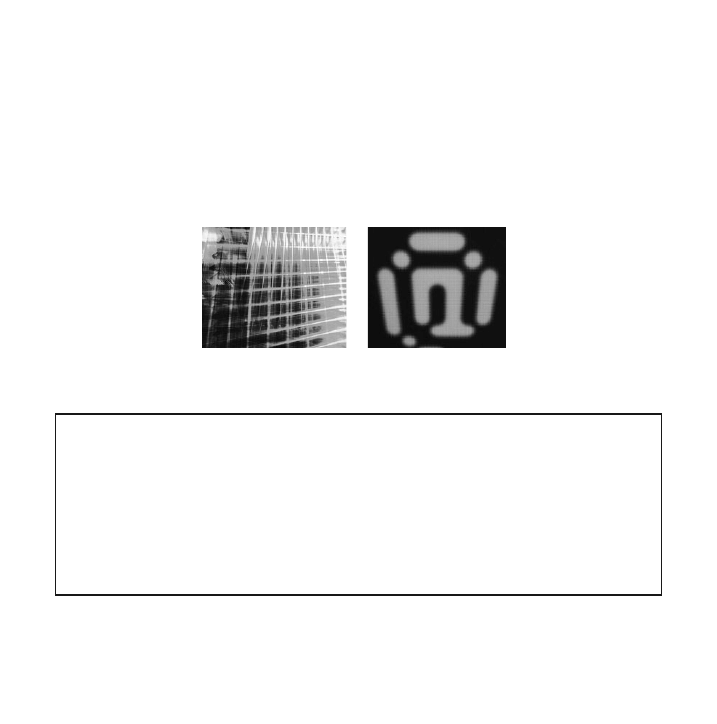
Go to the Web site http://sem.smallbusiness.yahoo.com/searchenginemarketing/—this is
Yahoo’s Keyword Assistant. Type in the keyword you are interested in tracking. The clever
thing about Keyword Assistant is that it also returns related results; this means that a single
search can return a lot of serious data about the keywords you were interested in exploiting
and, often, keywords you weren’t. In a matter of minutes you’ll be able to see where you’re
going wrong, what needs to be added to your meta information and your body text, and a
clear indication of whether you need to be creating multiple sites on the Web.
Here’s an Idea for You . . .
users are really using in any given month and capitalizing on that information. Google offers a
similar tool if you’re signed up for its AdWords program, but if you’re not, Yahoo offers some-
thing just as powerful (the only difference being that if you want a truer indication of a search
term and its popularity, including Google, you’re going to have to multiply the figures they
quote by five).
Be #1 on Google
្
12

13
៑
Idea 5
Uncovering the Data
Unleashing Your Inner Miss Marple
Research is critical to any business: What are your competitors doing? What is
the market doing? Dust off that magnifying glass, start wearing tweed, and let’s
find out.
Yahoo offers a keyword checker, but what else can you use to find out more? Well, there are a
selection of sites offering business-critical information about keywords; some you pay for,
some you don’t. I’m going to concentrate on the free information because it’s strong and accu-
rate, and if you are happy to invest the time, why pay someone else?
We might think we know what keywords people often use and think we know how many com-
petitors are out there, but Wordtracker will be able to tell you categorically if we are correct in
our assumptions. Go to the site and enter the keywords or phrases you are interested in. The
great thing about Wordtracker is that it also will show you how many users searched for that
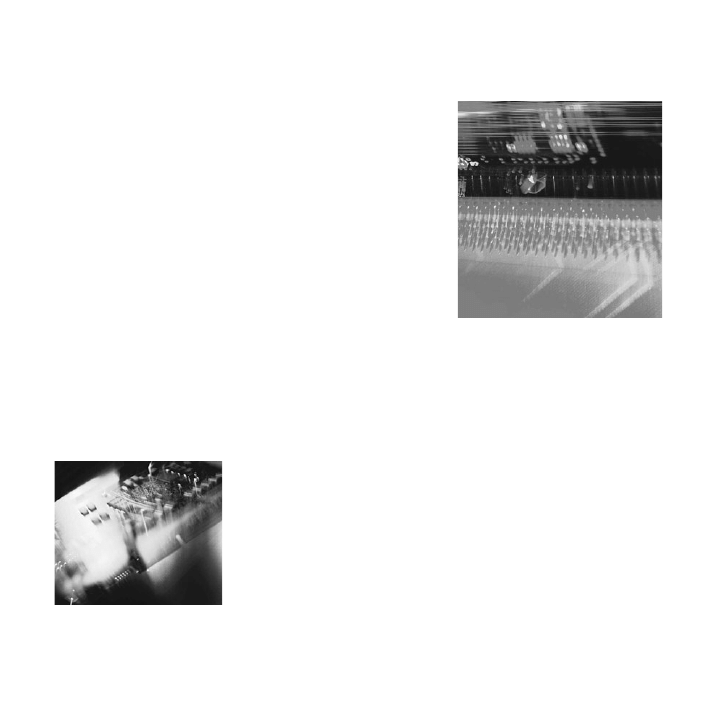
word today and what the competition is like for your se-
lected keyword or phrase—and give the results a numeri-
cal score, known as a KEI or keyword effectiveness index,
so that you will know instantly whether you are one of few
or one of many competing for a keyword. If you’re lucky,
there will be some words or phrases with a KEI of more
than 300, which means a word is a popular keyword with
very little competition; any score of more than 50 is well
worth optimizing. You should focus your marketing atten-
tion on these words.
This is a really handy tool, and it’s free. Nichebot takes its data from both Yahoo and Word-
tracker; it then merges the information and displays the results accordingly. Nichebot uses its
own algorithm to display the data, and a good score on Nichebot
is a very low number, as opposed to the opposite system used by
Wordtracker.
I think Nichebot is handy if you’re short on time, but I’ve
noticed discrepancies between the data provided on Nichebot
and the data you can get from its sources (Yahoo and Word-
tracker). Therefore, I would run the tests separately if time
allowed.
Be #1 on Google
្
14
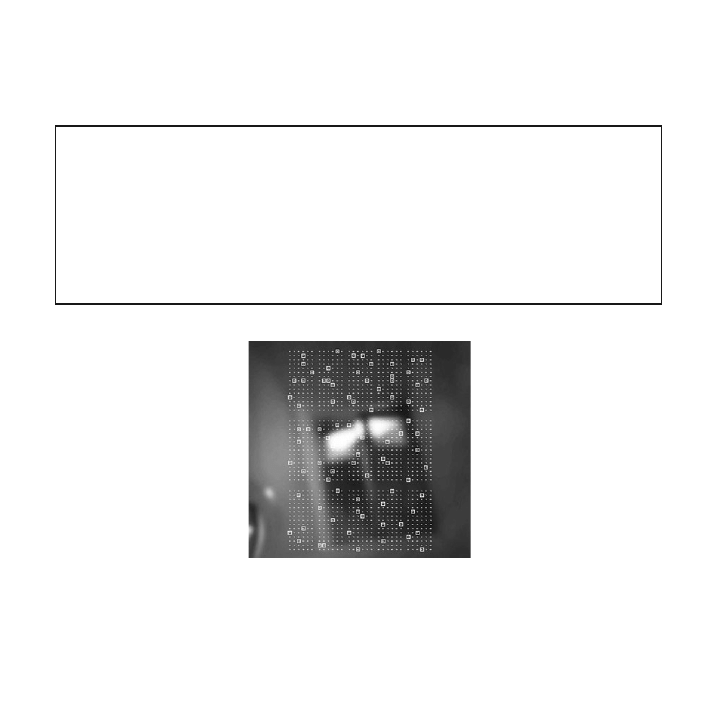
Don’t just add these Web addresses to your favorites or promise yourself that you’ll take
a look in a few days—do it right now. This data is accurate only up to the date of the
search. A single look at the data won’t allow for peaks and valleys. What you need to be
doing is collecting and collating this information, and you should continue to do that over
the coming weeks. Create a spreadsheet with the most important keywords and the asso-
ciated number of searches—are there patterns, trends, or fluctuations that might have an
impact on your business over a 12-month period?
Here’s an Idea for You . . .
Uncovering the Data
15
៑
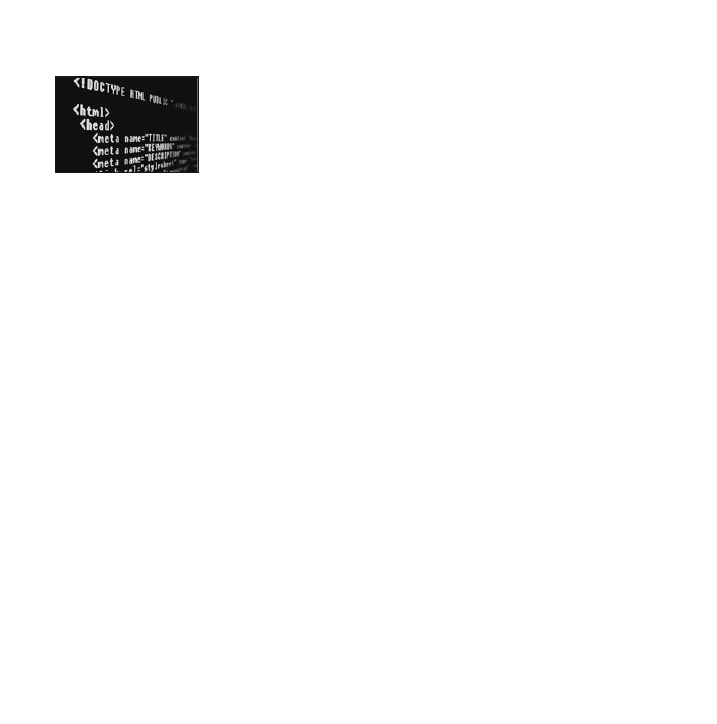
្
16
Idea 6
Pimp My Metadata
The Hidden Message
Your message to the search engines often is hidden within the code that makes up
the site. It may be out of sight, but it’s no less important. Here’s how to pimp it up.
Title
Of all the information you can include in the header of your site, your title is by far the one
that’s most appreciated and regarded by Google. It dictates the bit of text that appears right at
the top of the page of your own or your user’s Web browser, and it provides confirmation that
the users have arrived at the correct destination and your site has what they want. For exam-
ple, if I had a site selling rare stamps I’d want the title to reflect something along the lines of
“rare and hard-to-find stamps, for serious collectors—24-hour delivery.”

Pimp My Metadata
17
៑
Meta Keywords
Your keywords are the words under which you feel your Web site should be ranked. For in-
stance, if you sell skateboards and related products, your home page keywords should include
the words skaters will be interested in:
<META name=“keywords” content=“skate shoes, footwear, skateboarding, Heelys,
skateboards, inline skates, skate clothing, hoodies, t-shirts, tees, jeans”>
The classic problem most Web sites have is coming up with a great list of keywords and
then repeating them on every single page. No! Keep it specific. Use a keyword (or for that mat-
ter a reference in your title or description) only if that word is used in the page within the body
text—if you do not, you’ll be penalized.
My developer said that Google doesn’t pay any attention to keywords anymore—and that
is right; it doesn’t. But although this is about Google, I’m not blinded by loyalty enough to ig-
nore the other search engines out there that do pay attention to meta keywords—in fact, that’s
a whopping 20 percent of the search market, constituting one in five of your potential cus-
tomers. Not to be sniffed at or ignored. Put it like this: The day Amazon stops using meta key-
words is the day I’ll stop; these people spend millions researching the Web.
Meta Description
So someone does a Google search and is presented with about 12 results per page. That person
sees a long list of Web addresses and a bit of introductory text about the site . . . where do you
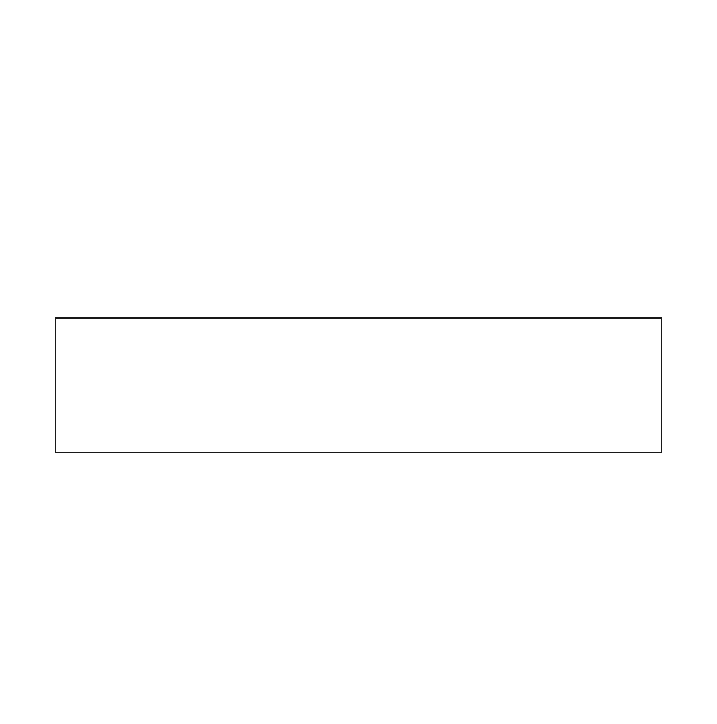
Write a one-sentence descriptive comment that describes what information and products
users will find on your home page. This will become your title. Once you’re happy with
that, personalize it a bit, and the result will become your meta description. But don’t stop
there. You’ve only answered the problem of the home page; now you need to repeat the
process for every single page on your site. Remember that less is more and be specific.
Here’s an Idea for You . . .
think that text comes from? Well, if you don’t include a meta description, it will be chosen ran-
domly from a page on your site and, quite frankly, might not make an awful lot of sense. Alter-
natively, you can add a meta description, which is a one- or two-sentence description of your
Web site. This should also be a sales message to potential visitors—what’s going to make them
click on your link and not a competitor’s? Strong, clean copy is the answer: a sales message, a
teaser, a call to action to encourage them to click through to you.
Be #1 on Google
្
18
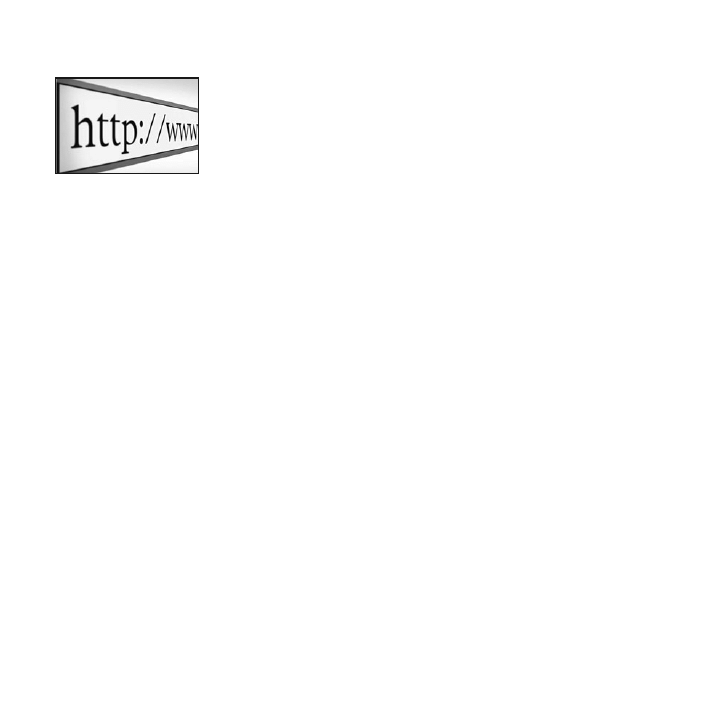
19
៑
Idea 7
That Keyword Is So Owned
Satellite Sites
If you have an engineering Web site and the company name is ABC Inc., is your
best course of action to rely on www.abcinc.com? Well, no, not really.
Guerrilla Marketing
With the best will in the world, calling your Web site by your company name may seem the
most normal and natural course of action . . . and it’s certainly worth buying the domain just
to protect yourself. However, to truly sell and market yourself through the Internet, you need
to understand how Web users operate and how they are likely to find you.
I spend my days teaching Web site owners how to improve their sites and how to get them
noticed. This week, for example, I met with a client who offers training courses to managers of
businesses who is based in Hampshire in the United Kingdom. He’d been operating his busi-
ness using a Web site domain name similar to www.abcltd.com, which was fine but was doing
him no favors in terms of attracting new customers unfamiliar with his company. A quick

Be #1 on Google
្
20
search on the Web (I used www.123-reg.co.uk) revealed that at the time of writing, the follow-
ing domain names were available:
www.leadership-management-training.net—available from $18 for 2 years
www.management-training.gb.com—available from $30 for 2 years
www.management-training-hampshire.co.uk—available from $6 for 2 years
www.management-training-hampshire.com—available from $18 for 2 years
www.management-skills-training.co.uk—available from $6 for 2 years
www.business-management-training.net—available from $18 for 2 years
All keyword-heavy, available, and cheap!
Case Study
I once had a Web site called www.toytopia.co.uk (query Google even now and it’s flooded with
references to a company that ceased trading four years ago). Although the Toytopia site did
very well in terms of traffic and customers, we noticed that some of the items we sold were
being featured on TV and in the Sunday newspaper supplements. That had nothing to do with
us, but we were obviously selling items that really appealed to an audience and wanted to cap-
italize on this free PR. A quick search of our bestsellers revealed that wheeliebugs were a
major cash cow for us, and within weeks we launched www.wheeliebugs.co.uk, which was a
dedicated site specifically for wheeliebugs. This product was being featured in a magazine or a
news item every week; all we did was provide a sales outlet based on the keywords that people

Using a variety of search tools, find out what keywords are being used and the number of
people searching in any given month or day. Does this sort of traffic seem attractive? Would
1 percent or 2 percent of those people make a huge difference to your business? If so, it’s
time to start setting up satellite Web sites to capture as much search traffic as possible.
Here’s an Idea for You . . .
would remember—in this case, the actual name of the product: “wheeliebugs.” Although the
Toytopia site ranked highly on a wheeliebugs search, nothing is stronger than owning the very
domain name itself: the keywords that encapsulate the product or the theme. The site rocked
and became a business in its own right. It cost us $3 for the domain name for 12 months and
$200 to transfer aspects of the site across and netted us almost $140,000.
A Word of Warning
If you buy keyword-heavy domains, be sure to set up small (even single-page) Web sites at
each address rather than opting for the simple redirect option—Google really doesn’t like this
and may unleash its fury. It’s better to have a keyword-heavy site (even though it’s only one
page) with a link through to your main site than to force users across by using a redirect. The-
oretically, if you get your SEO right, you’ll have a couple of listings on page 1 of Google’s search
results made up of the main site and the satellite sites, thus forcing your competitors’ sites far-
ther and farther down in the listings.
That Keyword Is So Owned
21
៑
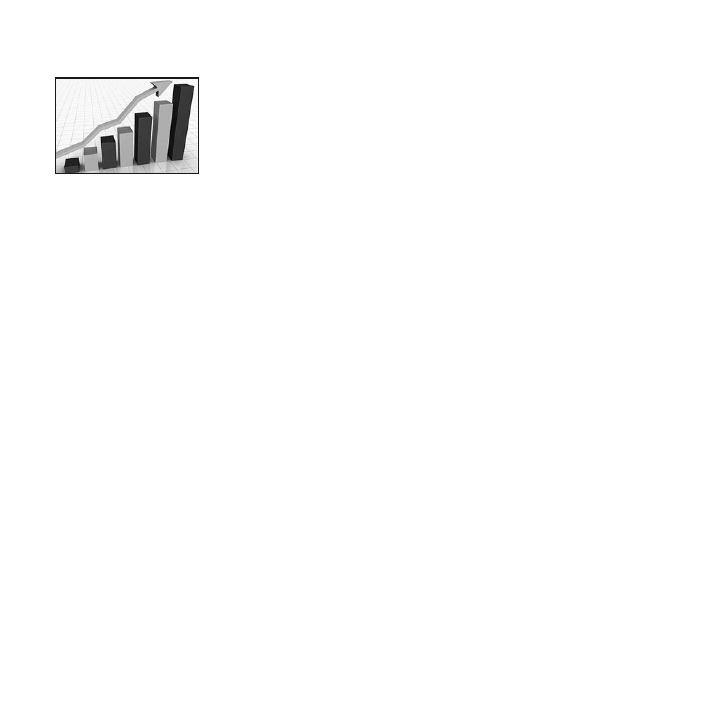
Idea 8
Analyze This
Google Analytics
Without knowing how you’re performing now, you have no way of knowing if
any of your changes make a bit of difference.
The Sign-Up
Google Analytics is a popular service, so popular, in fact, that it can take a few weeks for you to
be approved after signing up. Bear this in mind and start the sign-up process as soon as you
can. Once you are approved, you will be given a small bit of code, which will need to be added
to every page of your site that you want to track—for most of us, that means every page. Your
user name and password will give you access to a host of statistics regarding your site.
In a Nutshell
So what’s it all about? Well, Analytics is a great way to check visually what’s going on in terms
of traffic on your site—how many people are visiting, what they’re looking at, how long they
stay, and the city or town from where they are visiting. Not bad for free. With these data you
្
22
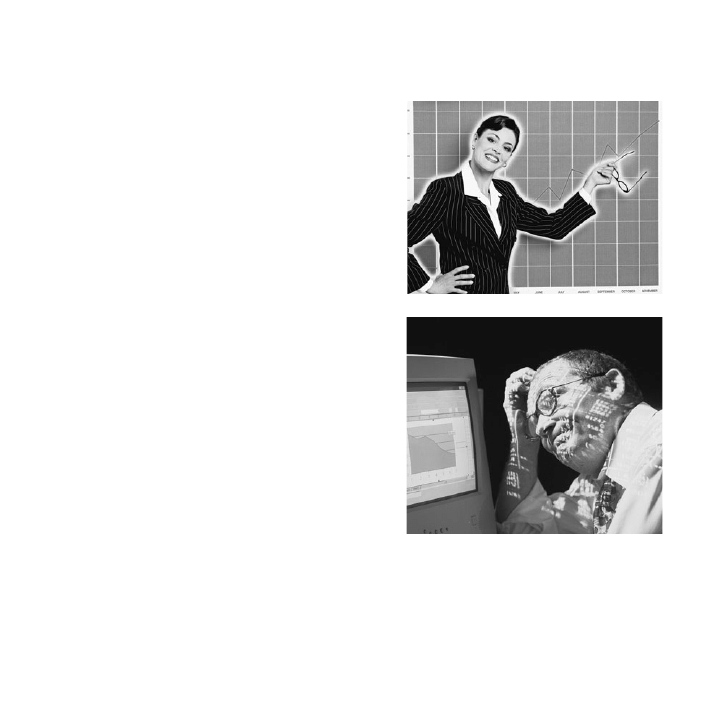
23
៑
Analyze This
are then able to set targets and goals for the per-
formance of the site, and the data are collected and
presented to you through an easy-to-use graphical
interface. If you are using or plan to use paid-for
ads through Google (AdWords), it makes sense to
sign up as the two programs are so interrelated
and in a way interdependent.
Other Benefits?
Again, Google makes no mention of it, but I can’t
help feeling that having some Google code on
your site is a pretty good indication of how im-
portant you feel Google is to the site. Therefore, I
can’t help feeling that—unofficially—your loyalty
and acceptance of Google do not go unnoticed
and unrewarded in terms of how often your site
is visited by the Googlebot and how it is subse-
quently ranked.
Its Word Is Law . . .
Actually it’s not, and at the end of the day Google is a business looking to make a profit, so al-
though at the moment the Analytics program works really well, it should always be used in
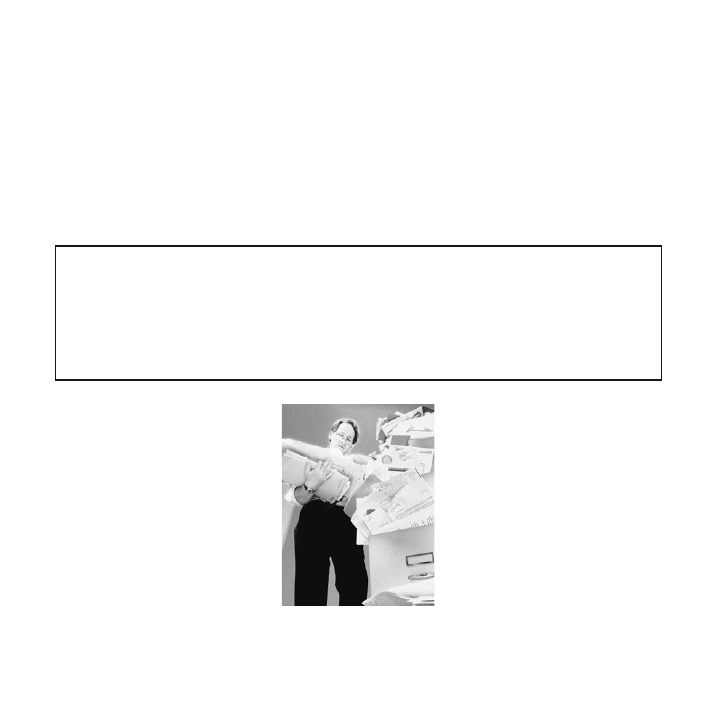
Pop over to www.google.com/analytics and sign up. Once you receive approval, add (or
have your developer add) the “urchin” code to your Web pages, and within 24 hours
you’ll be receiving accurate data about activity on your site. (Repeat the process for each
and every domain name/site you own.) You can track as many separate domains through
one Analytics account as you wish.
Here’s an Idea for You . . .
Be #1 on Google
្
24
conjunction with your own stats package (usually standard with most Web sites these days). It
is interesting to compare and contrast the data from both sources—they should, of course, be
telling you the same thing, but that is not always the case.
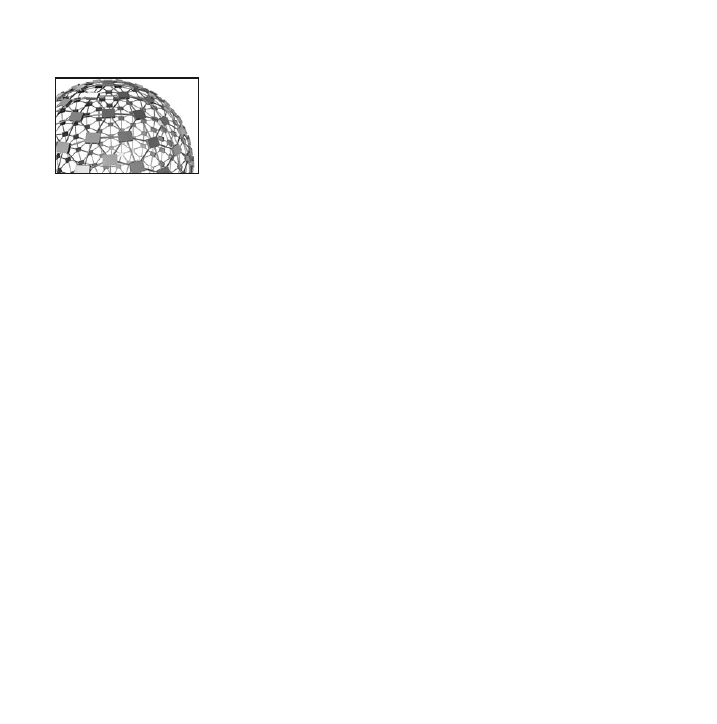
25
៑
Idea 9
Destination Me
The Importance of Inbound Links
Once it worked like this: I’ve got a Web site, you’ve got a Web site, let’s recipro-
cally link. Nowadays this won’t help either of you. The rules most definitely
have changed!
Inbound Is King
People abused the system, and now we’re all being punished. I no longer refer to a friend’s or
a favored business contact’s Web site on my site unless it has a direct relevance to the content
of my site. Gone are the days when you’d click on a “links” page and see a cornucopia of inter-
esting, sassy, and amusing sites—why? Well, if a site is still playing this game, it is likely to be
penalized. Therefore, it’s in the site owner’s best interest to remove all links that don’t posi-
tively affect his or her own rankings. That means getting rid of the chaff and actively seeking
and encouraging the great and the good. So who are the good?
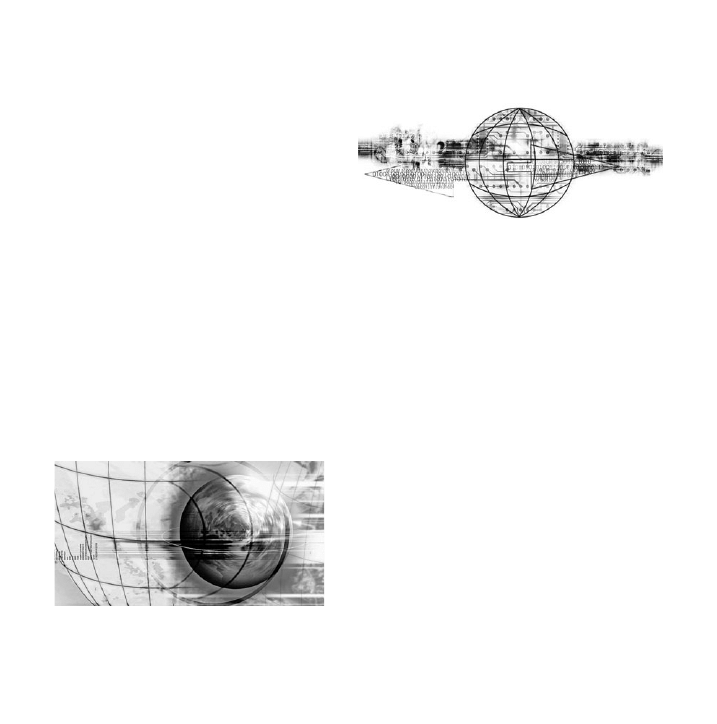
PageRank
There is some confusion over this name. Al-
though in effect it means the rank of your
Web page or Web site, the actual name de-
rives from Larry Page, one of Google’s
founders. He created an algorithm to assign
a numerical value to a Web site or page—
essentially designed to promote relevance, authority, and clear meaning. This numerical value
(expressed as a figure between 0 and 10) reflects the popularity of a Web site; it incorporates a
number of defining factors, but let’s concentrate on the relevance of links here.
What about Outbound?
This certainly shouldn’t be your focus, but making your site search-engine-friendly and offer-
ing your users something value-added and providing a service is important. If you are selling
a product and feel that adding a link to the man-
ufacturer or a fan site or any other site will ben-
efit your business, your quest to make your site
search-engine-friendly shouldn’t become a neu-
rotic obsession. Include the link; your primary
customer is your human users, not the Google-
bot. Remaining search-engine-friendly is, of
course, important—but if you can enrich the life
Be #1 on Google
្
26
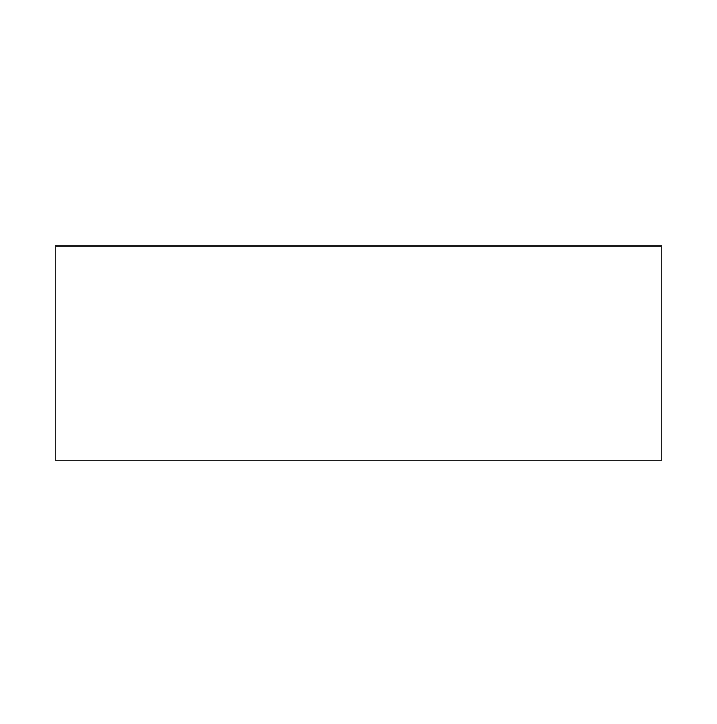
Download the Google Toolbar from www.google.com/tools/firefox/toolbar, and if you’re
not using Firefox as your Web browser, simply type “Google Toolbar” into Google. It will
reply with the correct URL, depending on your browser. The Google Toolbar will offer you
a number of tools but, most important, will display the PageRank of any page you are vis-
iting. Examples of sites with a high PageRank are www.bbc.com and www.google.com
(no surprise there!). For a hard-core explanation of the mathematics and algorithm be-
hind Google’s PageRank, check out this listing on Wikipedia: http://en.wikipedia.org/
Here’s an Idea for You . . .
Destination Me
27
៑
of your users and help them feel comfortable with the information you provide, they’re more
likely to buy your product or service or link to you. This is what will make your Web site a suc-
cess, not Google.
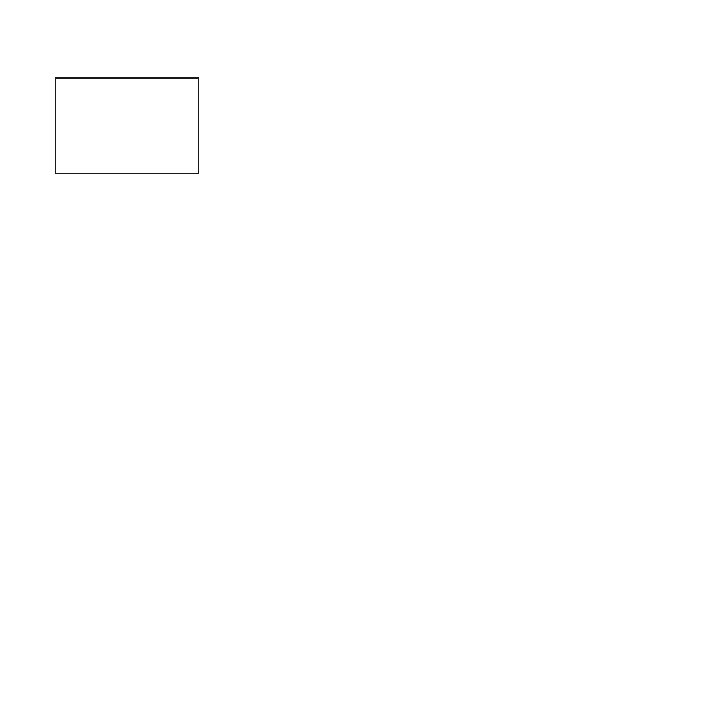
្
28
Idea 10
Who’s Lookin’?
Keyword Bias
Research suggests that only 7 percent of Web sites employ any search engine
optimization whatsoever. Get this right and you’re on your way to fame and
fortune.
Finding key phrases to attract potential customers is critical. Most businesses that decide to
trade on the Internet establish themselves offline first. They have created a brand and try to
replicate that brand online. But a brand is nontransferable as is. You have to work on building
both an offline and an online presence.
Far Too Specific, or Not . . .
If you ask Marlene, who owns the domain name www.marlenescakes.co.uk, where she ranks
on Google.co.uk, chances are, she’ll say number 1. But she’ll be referring to searches conducted
containing the keywords “marlene” and “cakes”—and that is not how people search. No one
knows Marlene, so, when in need of some cake, they will search for “cake” or “wedding cake”

or “birthday cake, San Francisco.” As far as the search en-
gines are concerned, Marlene and her site do not exist
because she hasn’t optimized her site to this level. Users
will be directed to the sites that have capitalized on the
generic search terms (or keywords), and the site that ap-
pears in the search results will gain the customers even
though, theoretically, the company might be on the other
side of the world. Marlene may well have the most appro-
priate offering, but if users can’t find her, her site may as
well not be there.
Finding the Most Appropriate Key Phrases
It’s all very well having a sexy business name such as
Orion Services, but the name itself means nothing. Are
you a scientific agency dealing with the mapping of the
stars, a washing-machine repairer, or a business consul-
tancy? Who knows? Your potential customer certainly
doesn’t know, and no amount of searching on Google is
likely to find you. Your domain name should incorporate
your key deliverables. If you’re a guesthouse on Martha’s Vineyard, include some of those terms
in your domain name. I used to sell wooden toys online, and the business was called Toytopia—
a clever name simply because it incorporated the keyword that defined the product. If you pro-
Who’s Lookin’?
29
៑
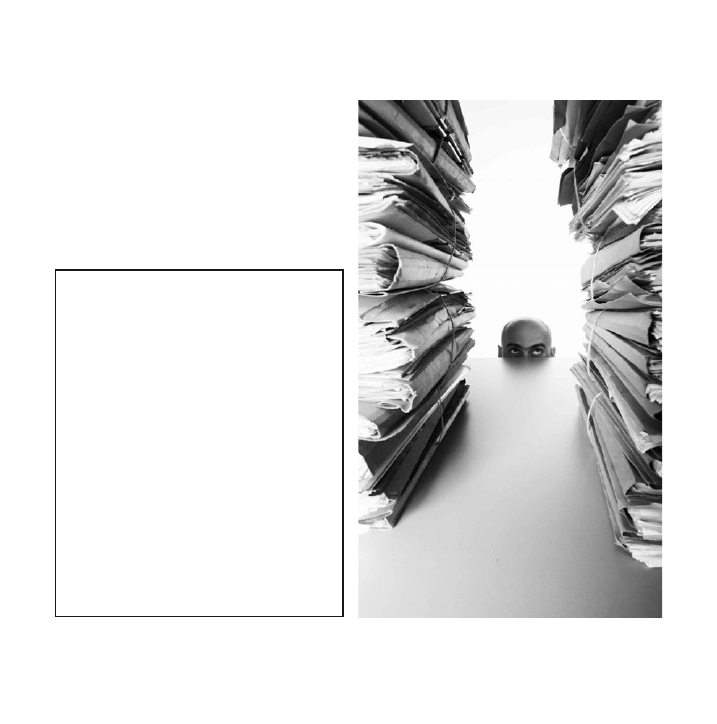
Within your Web browser, open your
Web site and view its source code to
see your own meta keywords (in some
versions of Internet Explorer, for exam-
ple, you do this by clicking on “view”
and then “source”). Use the same tech-
nique to view your competitors’ pages
and those of any other Web sites that
interest you. Chances are, you’ll soon
learn what works and what doesn’t.
You’ll see what techniques your com-
petitors are employing and what can be
copied across to your site—and all this
critical information is available for free!
Here’s an Idea for You . . .
vide management training it’s no good call-
ing yourself Atlantis Inc.; far better to be
Management-Trainer.com. These are the
sorts of phrases Internet users employ, so
work this to your advantage.
Be #1 on Google
្
30

31
៑
Idea 11
Who Are Ya?
It’s All in the Details, So Does Your Domain Registration Tally?
Is what you say about yourself true? Is it still the case? People (and Google) can
check—so what does your WHOIS record say about you?
Inadvertent Mistake
When many people set up a Web site, the idea—or even the company—is still to be fully cre-
ated. This is normal and not a problem. When you are buying the domain name (or instruct-
ing others to buy it on your behalf ), you personally quote your home address as the contact.
You register yourself as “nontrading” because, right now, you’re not trading.
However, over time the business is launched and the WHOIS details remain the same—
you may be employing a staff of 15 and turning over a couple of million dollars, but your
WHOIS record implies that you are a one-man band operating out of a garage. Most users
won’t notice, but some might—especially customers who might want to do business with you,
such as running a joint venture or a copromotion or even becoming a buyer of your business.
More important, Google can see. Again, there’s no specific mention, but if you’re running a
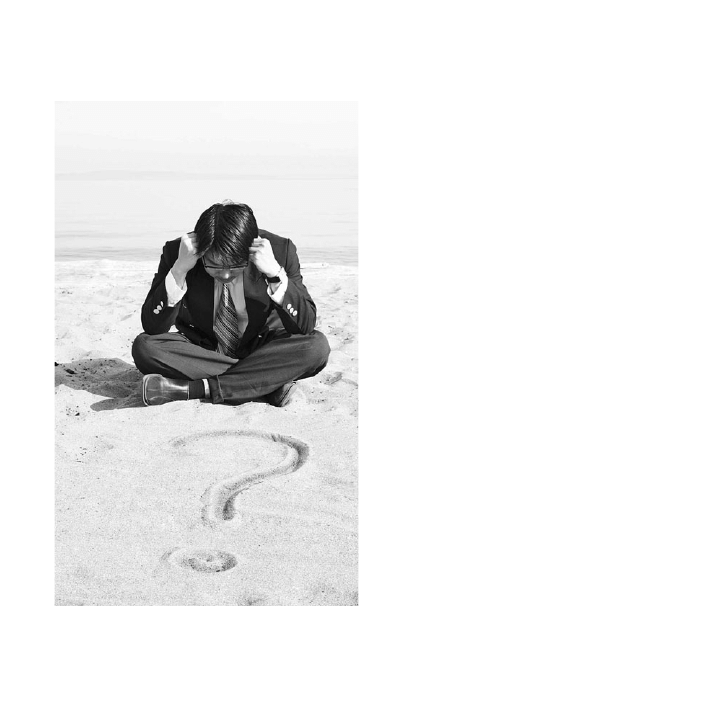
Be #1 on Google
្
32
.com business from the United Kingdom
(or, conversely, a .co.uk business from out-
side the United Kingdom), this shows up in
terms of where the server is hosted, the
physical contact address you’ve quoted,
and the contact e-mail address. Keep it
local for the market you want to appeal to.
You can run a WHOIS report from nu-
merous Web sites. For starters, try
www.whois.net and check that everything
is present and correct. If your Web site de-
velopers accidentally have put their ad-
dress as the registrant, have this changed.
For .co.uk addresses, contact Nominet at
Staying in Control
Although your service provider probably
will e-mail you many months in advance of
the expiration of your domain name, what
if it forgets? Or goes out of business? Or
deliberately doesn’t tell you because an-
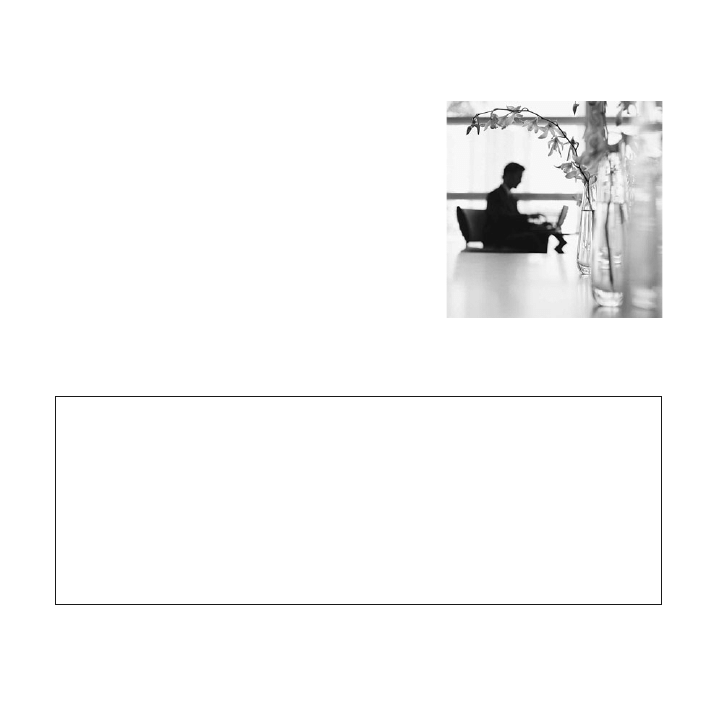
Make sure your WHOIS information reflects you and your business in the best possible
light. There’s nothing wrong with working from home (I do it too) but make the first line of
the address look like a business: “Company House, 14 Elm Street. . . .” Yes, it’s nonsense,
but it works, and if I was interested in talking to you at a commercial level, I’d have a very
different view of a business that has its own premises as opposed to one apparently trad-
ing from a residential address. As far as Google is concerned, a UK address for a .co.uk
domain name is always going to look more legitimate than a foreign one or a PO box num-
ber. And of course, in the United States, you just have .com.
Here’s an Idea for You . . .
Who Are Ya?
33
៑
other one of its clients is interested in the domain? It’s
your responsibility to reregister your domain names, not
anyone else’s. Use WHOIS to determine when the expi-
ration date is and then set a reminder in your diary or
online calendar one month beforehand so that you can
check that it has been taken care of. There’s nothing
harder than trying to regain control of a domain that has
expired—in fact, it’s far easier for a complete stranger to
come along and buy it from under your nose.

្
34
Idea 12
Open with a Joke
Keyword Prominence and Relevance
Google, for all its head-of-the-table bravado, likes a snappy, sassy introduction
to a Web site—no idealistic diatribe, just the truth in bite-sized pieces.
Less Is More, Baby . . .
Although there are some complicated algorithms at play (which are constantly changing), a
page that will work successfully on Google is a page that is created simply and follows this
basic premise. When you (or your developer) are creating a Web page, the top 25 percent of
the page and the very bottom of the page are the most important parts. This is not to say that
everything in between is ignored—far from it—but Google wants to see prominence given to
the critical or key words and phrases by which you are looking to be ranked.
Don’t, therefore, waste the prime real estate or the top of a page on a lengthy introduction
to the site or the topic but get right in there—go straight for the jugular and be conscious of
the prominence and relevance you give to the keywords being quoted. If you sell
trendy T-shirts, you need to be dropping in the brands you carry, not a monologue about the

Open with a Joke
35
៑
importance of T-shirts or a history of the garment. Start selling product both to the user and
to Google. Let them all know that you mean business.
The very bottom of the page is equally as important. Does your page taper off with a cou-
ple of halfhearted links to the privacy policy and a copyright statement? Or does it include the
pertinent navigational options repeated as text-only links that will add both to the user’s abil-
ity to continue navigating your site and to Google’s ability to notice yet another reference to a
certain type of T-shirt, thus helping you to rise up in the rankings because of relevance and
prominence?
H Tags
The jury’s out about the weighting of H tags, but I remain convinced that as long as you don’t
try to abuse the system (by tagging every subject as H1), considering all other factors, they
work. H tags are the way you tell the search engines that this “H” (header) is worth paying at-
tention to. It’s like making a sentence bold; it gets noticed. Though you may have altered the
text physically to be bold or italic or presented it in a larger font, Google ignores this because
it’s cosmetic. It’s looking for H tags, and your job is to list them in order of relevance.
If there are four main foci to your Web page, you’re well within your rights to label each
one with an H tag, ideally listed in rank order—H1, H2, H3, and so on. Though labeling each
topic H1 might win you a short-term gain, it’s foolhardy and eventually will be penalized.
Equally, if there’s only one major topic or point to the page, add your H1 tag but don’t be
tempted to add others for no real reason.
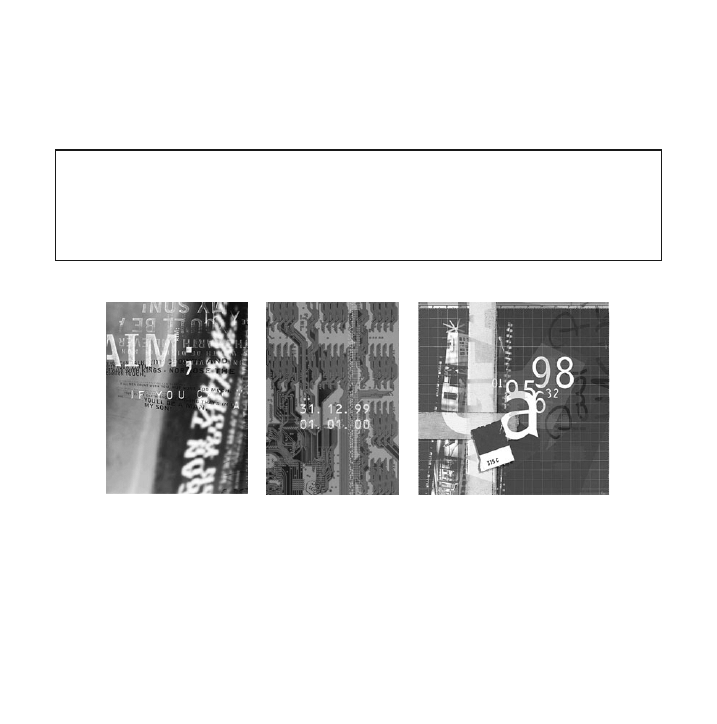
If you have not employed H tags yet, reassess your Web pages and assign those tags to the
pertinent points on each page. If you already are using H tags, check that they are being
utilized correctly. Are they relevant? Do they add to the site? Will they help or hinder the
site in terms of being ranked? If there are any more than six on a page, ditch the overkill.
Here’s an Idea for You . . .
Be #1 on Google
្
36
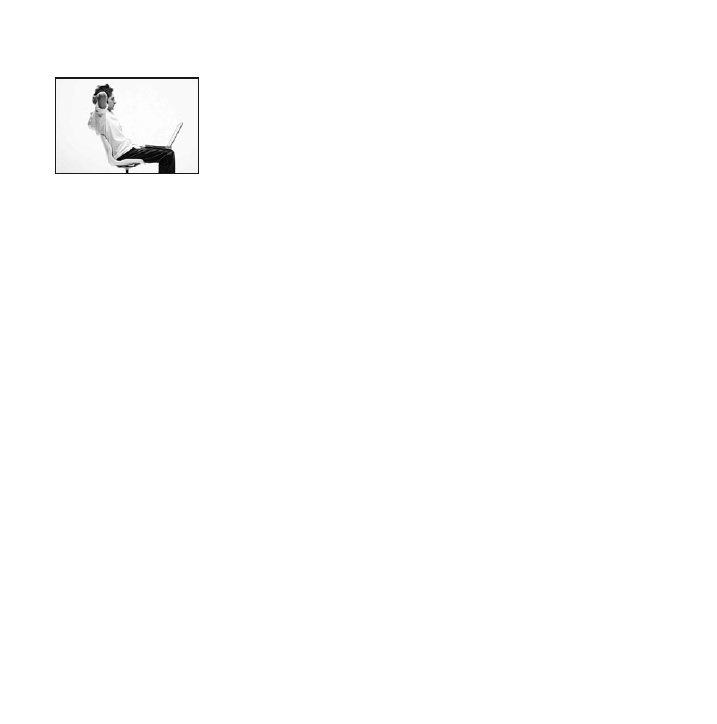
37
៑
Idea 13
Laid-Back Surfers
The Google Search
Google has made us all lazy: You want to find a site, you search. You want to find
something on a particular Web site, you search. So do you offer search?
Seek and Ye Shall Find
When users first visit a Web site, they have no idea whether there are ten pages or 10,000
pages behind the site—and sometimes, in our cash-rich, time-poor lifestyles, we don’t even
have a few seconds to spare to find out. You might have spent hours agonizing over the clever
navigation and categories that define your site; it might actually be quite good. But there are
navigators and there are searchers, and behavioral profiling suggests that the latter are be-
coming the norm. Therefore, if users visit your site after following a link from Google, they
will want instant gratification—the answer on a plate. Can you offer them what they want and
need? It’s all very well for you to know that within three clicks they can explore the depth and
breadth of your entire product catalogue, but that’s a massive 20 seconds of time and
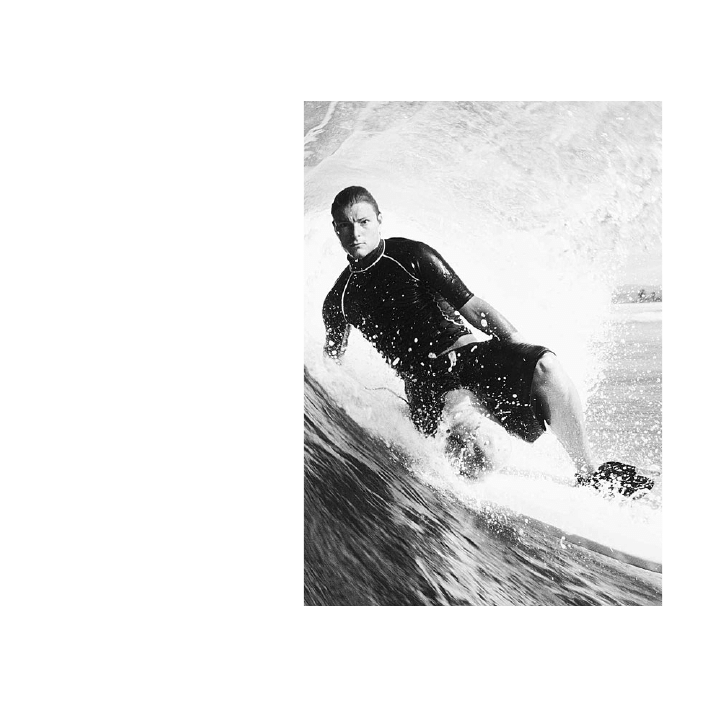
thought—which many Web users
will not give you. A search tool is
the answer and is something you
should give high priority to imple-
menting.
In Bed with Google, Again . . .
It’s that old way of thinking yet
again, but common sense will tell
you that if you can’t afford to install
an integrated search tool on your
own site, the Google Search is the
only alternative. They are not going
to ignore or punish a site that has
included Google code within the
HTML—this is mutual back-
scratching at its best. Offer your
users a chance to search your site;
they’ll love you for it. You can down-
load Enterprise Solutions from
Be #1 on Google
្
38

Visit all of your competitors’ sites and pay particular attention to their search tools; if they
don’t have one, note that. Now, what do you like about their search and what doesn’t work?
Search for both obvious industry-specific terms and the more obscure ones. What’s coming
back—helpful, pertinent results? Nothing? Irrelevant results? Or, worse, the wrong results?
Now that you are armed with the knowledge of where they are going wrong, it’s time to in-
vest in your own search tool or use Google’s. Despite its flaws, it will prove very useful in the
short term while you are busy creating your own.
Here’s an Idea for You . . .
Laid-Back Surfers
39
៑
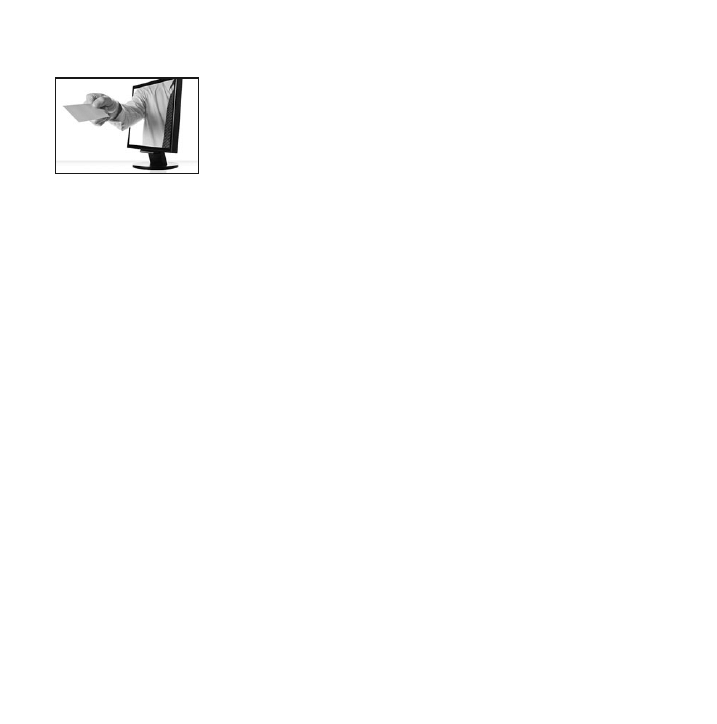
្
40
Idea 14
Selling Out
Accepting Google Advertising
It may be that over 90 percent of your visitors don’t order from you or contact
you . . . so you might as well try to make some money from them another way.
Losing Customers
Yes, the price you pay for offering any form of linked advertising on your site is that you effec-
tively are sending traffic away from your site—but you are getting paid for it. If your site is a
portal or an information site, advertising will be one of your major revenue streams.
Google versus Specific Advertisers
The problem for most small or newer sites is that they don’t have a huge amount of traffic,
and established advertisers aren’t going to want to work with them until they can prove
that they have big numbers. Google isn’t fussy; it will work with everyone and anyone. If
you want to start earning money from your site immediately, join the AdSense program.
Again, there’s no proof of this on the Google site, but another bit of Google code on your

Selling Out
41
៑
site has to make the Googlebot
more favorable toward it—ex-
pect more visits and a higher
ranking.
Make Money from Your Site
It’s true: At 2 a.m. someone,
somewhere might be interested
in buying something. That
someone might be looking for
the very thing that you sell via
an affiliate. That item might be
a book that retails at $10.99,
and your commission might be
10 percent. You might ask, Is it
worth it for $1.09? Well, as a
single sale, probably not. But
what if you have a targeted au-
dience visiting your site and
buying products via your affili-
ate deals? Suddenly that $1.09
is repeated again and again and
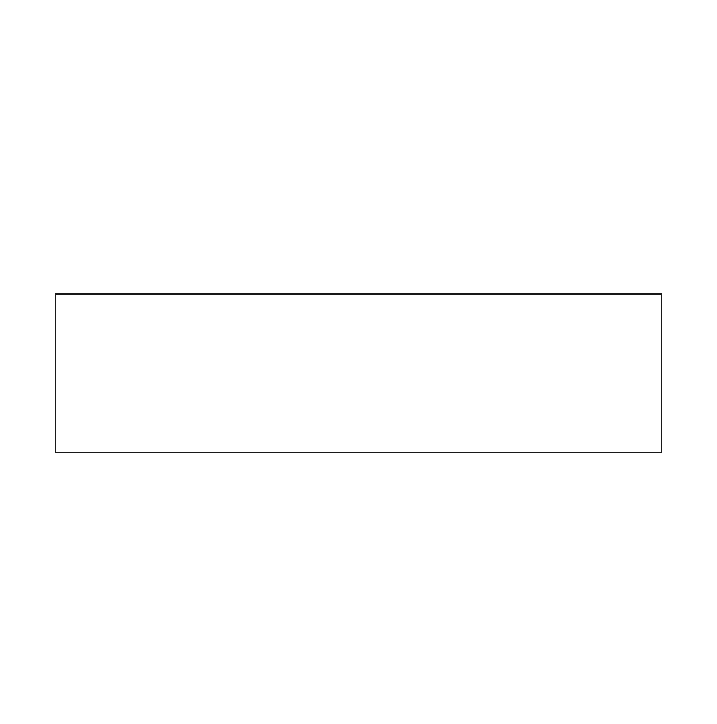
Join AdSense, and once your account has been created, add a link on a page of your site.
Not on your home page but maybe on a page that is not part of your core offering or one
that needs a little more content that you haven’t gotten around to writing yet. See if Ad-
Sense works for you. Are customers clicking on it? Are the revenues pretty good? Would
they be even better if you added the campaign across the entire site? Give it a try and see
what happens.
Here’s an Idea for You . . .
Be #1 on Google
្
42
becomes more and more and more. To sign up to AdSense, go to https://www.google.com/
adsense/login/en_GB/?hl=en_GB.
I would consider this option only if you have enough traffic to make this process worth-
while. The financial reward must compensate for the dilution of your own brand/site and the
fact that you are sending potential customers away.
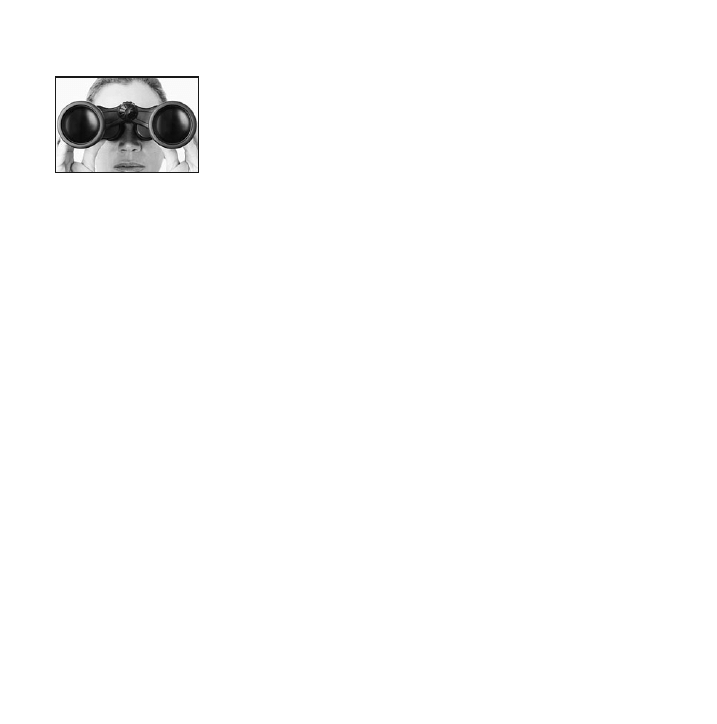
Idea 15
Say That Again?
Keyword Proximity
The art of good text on a Web site is not flowery prose and poetic sentiment—it’s
all about shouting about what’s on offer.
This means what the user (and Google) can find on your page and answering this very basic
question: Do you sell or provide the information or product I am looking for? If you can an-
swer this in your first paragraph, you’re well on your way to being a successful site.
Writing Like a Pro
It’s all very well having world-beating content on your site, but is it in the right place? Web
pages can be very long; sometimes this is good and sometimes it’s bad, but don’t be too con-
cerned with length of the text. Instead, focus your attention on where on the page the key-
words and phrases you’ve chosen appear. Are they being used in the most effective way
possible?
We’ve seen that Google favors keywords and phrases that appear right at the top of the
43
៑

Be #1 on Google
្
44
page, and therein lies the key. This isn’t a
novel or a play that you’re writing. We
don’t need a gentle fluffy introduction to
what’s going on; we don’t need to be
warmed up. You need to come out with all
guns blazing, with a definitive statement
that summarizes what is contained on that
page. It should be rich in keywords and
phrases, direct, clear, and constantly call-
ing the user to action. Use the rest of the
text to explain and qualify your statements,
not the other way around.
Good “Spider Food”
Although it is the human user you ulti-
mately must appeal to if the Web site itself
is going to be effective, the Googlebot and
other search engine spiders also must be at
the forefront of your mind when you are
creating copy for your Web pages. This all
boils down to a neat little marriage that
will keep both parties interested and
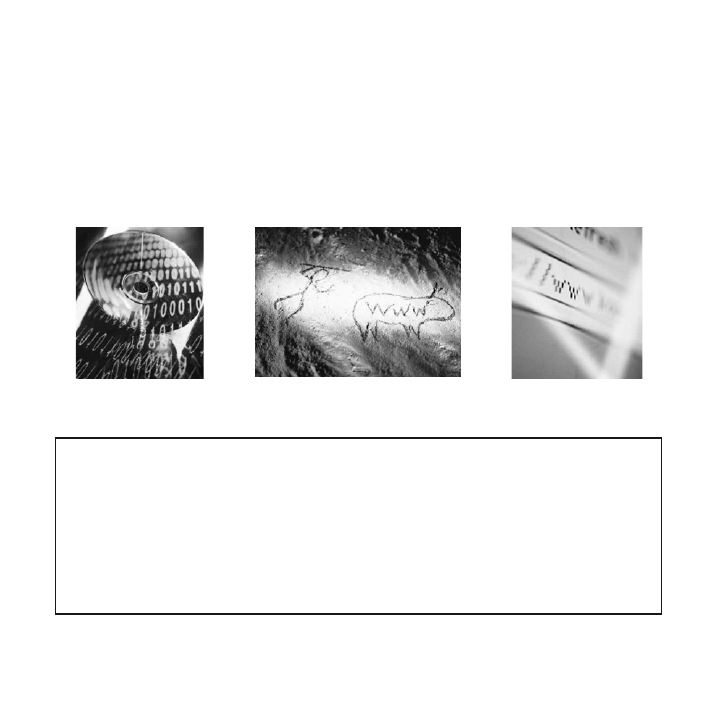
Pick a product page or a page that describes one of your services and take a long hard
look at the text. Have you mentioned everything, at least once, that was hinted at in the
meta data? Have you placed the most important keywords and phrases (including
brands) within the first and second paragraphs of the text? Can the user and Google click
on some or all of these keywords to learn more? If that is not the case, start reworking the
text so that it appeals to both the human user and Google. Yes, you will need to compro-
mise, but this is business, not a creative writing course.
Here’s an Idea for You . . .
Say That Again?
45
៑
happy, and it’s known as keyword density. If you flood your text with keywords, it won’t make
sense to your end users and will lead them to abandon the site. Therefore, you should be look-
ing for a density of about 4 percent, which means that for every hundred words of text on your
page, you should mention your keyword four times. Stick with this rule and the spiders, the
bots, the crawlers, and even the human users will regard your content as strong.
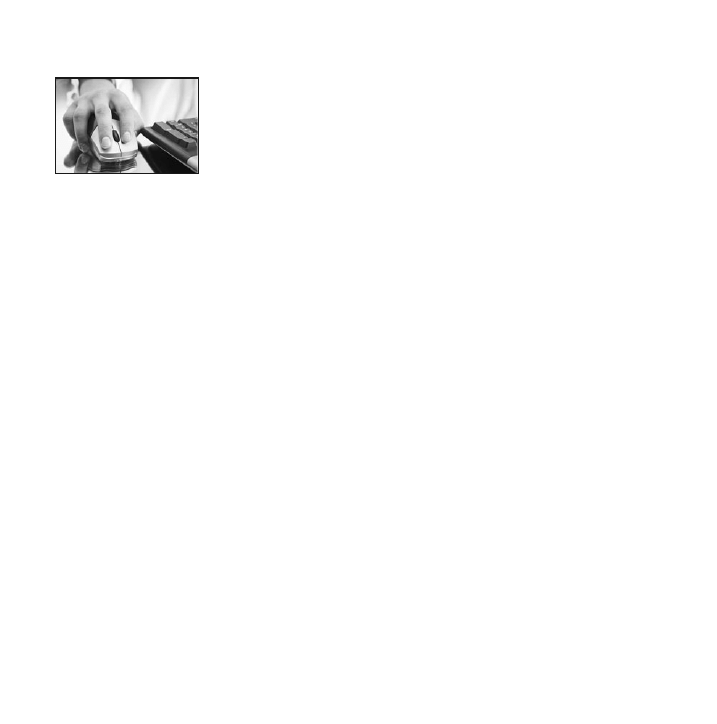
Idea 16
Jargon Busting
Hits, Visitors, Page Views, and Uniques . . .
As with all industries, the world of Web sites is peppered with its own lingo. Get
to know it well and nobody will be able to pull the wool over your avatar.
Hits
This is the most abused and wrongly used statistic referring to Web activity. You’ve heard
people say, “I get 100,000 hits a month.” Meaningless. A hit refers to each file sent by the
server to a Web browser—therefore, if you have a page that contains seven images, chances
are that those images plus the HTML file supporting them will register as eight hits. The
numbers quickly get out of hand, and you have no real idea how many visitors your site is
getting.
Page Views
Page views are a more accurate measure, because the figure disregards how many hits or files
make up the Web page. It simply measures how many times a Web page was served up. The
្
46
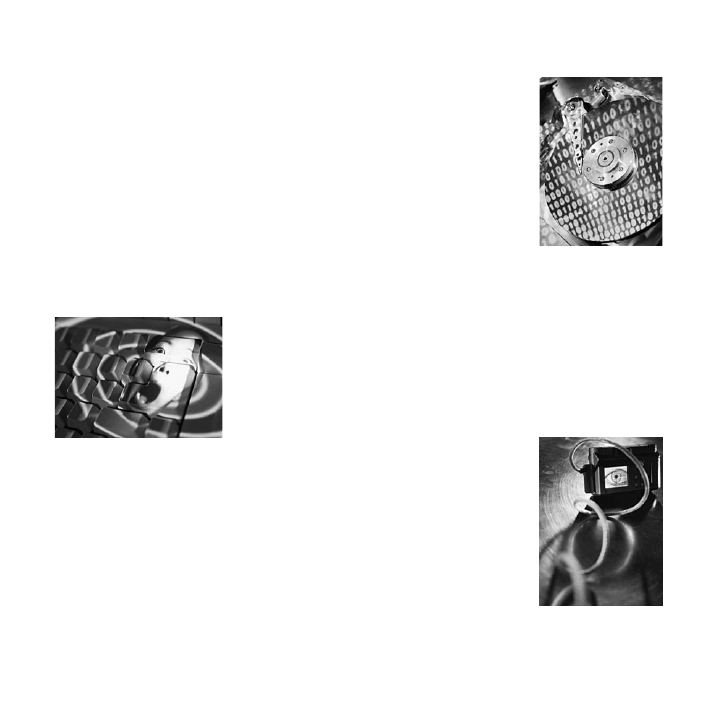
problem with page views is that you don’t know whether it was one
user looking at 20 pages or 20 visitors looking at one page each.
Visitors/Uniques
This should be the number you are paying the most attention to. This is
the truest representation of how popular your site is. More accurate
than hits or page views, your visitor numbers show how many people
actually came to your site.
PPC
Price per click is the financial reward someone will pay you for
every click he or she receives from an advert placed on your
site—or the price you pay Google, for example, every time some-
one clicks on your AdWords advert.
Clients often ask what a good PPC rate is,
and the answer is that it depends. It’s
worth only what someone is prepared to pay.
PPM
This is less and less common nowadays, but some advertisers don’t
want to mess around with a micropayment for every single click-
through. They’re looking at this relationship in the macro sense and ex-
Jargon Busting
47
៑
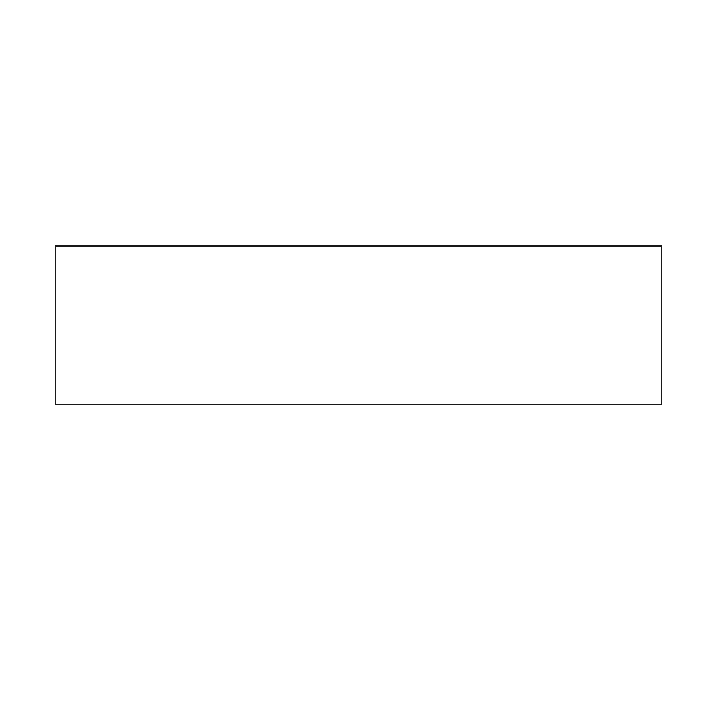
I’m assuming that you’ve already signed up with Google Analytics and the information
is flooding through, but don’t rely only on these statistics; get a second opinion.
Maybe your developer has bolted a Web site statistics function onto your site, but if
that is not the case, check out www.opentracker.com, which is a great tool for measur-
ing activity. If you’re considering marketing your site on search engines other than
Google, it is essential.
Here’s an Idea for You . . .
Be #1 on Google
្
48
pect you to be sending over loads of visitors. They therefore prefer to work in terms of thou-
sands of visitors rather than anything smaller. The letter “M” is the Latin representation of
1,000, and thus PPM is the price per thousand.
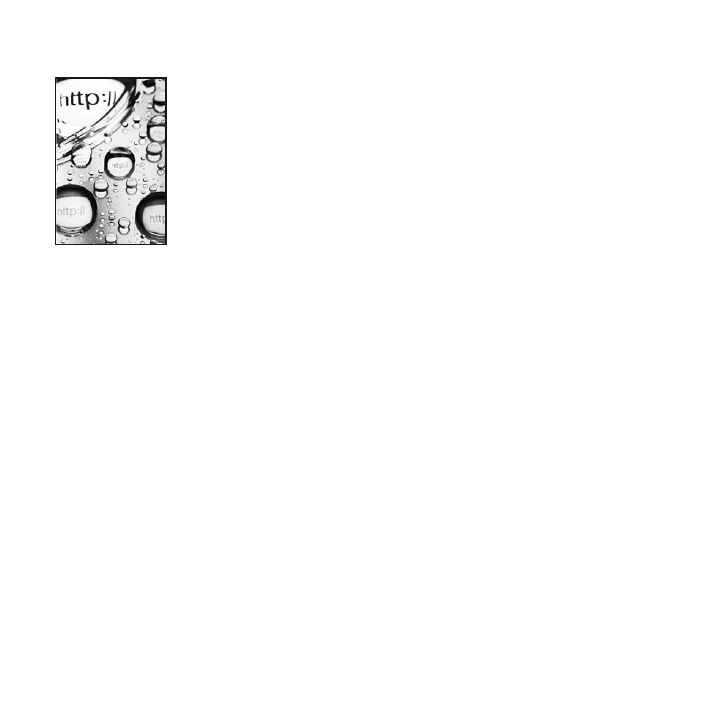
49
៑
Idea 17
Here, Look Over Here
Registering with Search Engines
Google and the other search engines are good—but they’re not omnipotent. Let
them know you’ve arrived on the scene; be bold, be noticed, and be listed.
Lost in the Noise
There are literally millions of new Web sites and Web pages being added to the Internet every
day. Google is trying to keep up but likes us to flag a major change or a new development.
Launching a site and expecting to be found by search engines and customers alike is just not
going to work. You need to leave a trail of bread crumbs and, better yet, set off an unmistak-
able fanfare to announce your arrival. Manually submit your Web address to the major search
engines to get the ball rolling.
Google: http://www.google.com/addurl
If you’re feeling lazy, type “Add URL” into Google and you’ll see the link you need. Google of-
fers a host of Webmaster tools that are worth investigating, but for now fill in the blanks and
submit. Expect a visit from the Googlebot within about three weeks.

Be #1 on Google
្
50
Yahoo: http://search.yahoo.com/info/submit.html
This is not as slick as the Google Web address and you have to register with Yahoo to use the
page, but it’s worth it and is recommended.
AltaVista: http://addurl.altavista.com/addurl/default
Lycos: www.lycos.co.uk/inc/foot/addasite.html
If you fancy jump-starting your appearance on any other search engines, just search for “sub-
mit URL” on your search engine of choice. Be sure that you submit yourself only once in any
given month as the search engines see repeated listing requests as spam; check whether your
developer has done it first. Have one member of your staff responsible for submitting to all the
engines.
Paying the Hired Help
Avoid the many hundreds of sites that offer to submit your site to all the major search engines
on your behalf—they want money from you for what is a simple exercise. Also, you can’t be
sure it’s been done and won’t know if they’ve done it correctly. Finally, most of the submission
pages ask you to copy the wavy security text they provide so that they can determine whether
the “submit URL” request has been generated by a human user or by software—you can bet
your bottom server that they will pay more attention to the requests generated by hand.

Once you’ve submitted your site to all the major search engines, put a note in your diary
for three months from that date. Unless you’re noticing that the search engines are visit-
ing regularly, you’re going to need to remind them to come again and check out what’s
new. This isn’t spamming; it’s common sense. Keep this up for about a year, by which
time you’ll see that they visit on a regular basis.
Here’s an Idea for You . . .
Here, Look Over Here
51
៑
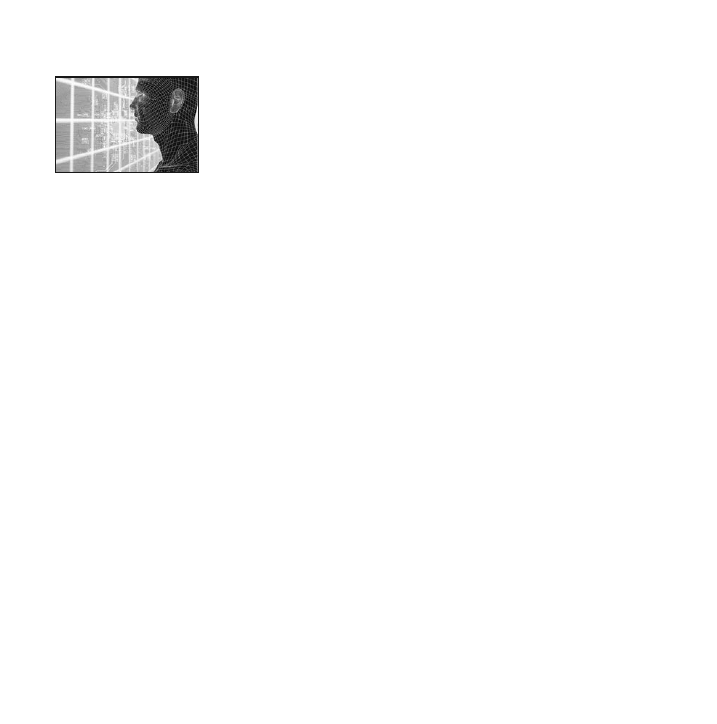
Idea 18
Essential Code?
Meta Robots, etc. . . .
Talking to robots—your little friends out there in cyberspace—may not be as
crazy as it seems. But take care: Not every robot out there wants to be your friend.
Meta Robots
Google pays little attention to your meta keywords, but it’s still worth including them if for no
other reason than to help you plan out the content of your Web pages. I’ve come across some
Web sites that seem to have an entire constitution and manifesto set up for visiting robots—
but if those Web site owners understood how Google operates a little better, it would become
apparent to them that a lot of these commands and instructions are pretty redundant. They’re
better off removed.
When the Googlebot lands on a page of your site, it wants to index that page and then use
the links to find out what happens next. So if you notice the command “robots, follow” in your
code, get rid of it; you’re just slowing the Googlebot down and confusing your message. The
Googlebot was going to follow whether you invited it to do so or not.
្
52
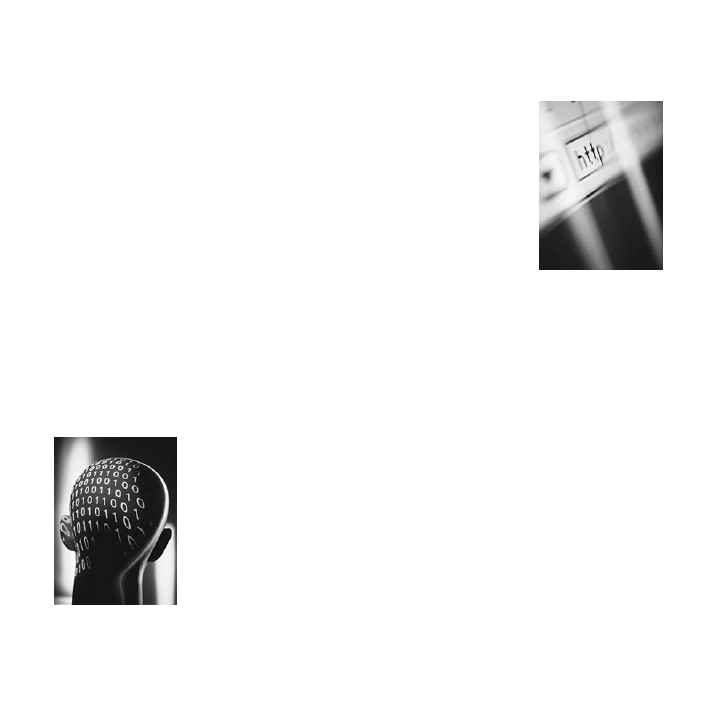
53
៑
Essential Code?
No Index/No Follow
There might be a reason you don’t want Google to concentrate its ef-
forts on certain pages because they are (contentwise) inferior to other
pages on your site. If this is the case, it is a good idea to employ “noin-
dex” or “nofollow” and allow the Googlebot to get to the money pages
quickly and without hindrance.
Meta Revisit-After
Get rid of it—who are you to tell Google when it should pay you a visit?
The Googlebot will visit when it damn well pleases, and you should be grateful it does. Just
make sure that there’s something new for Google to index every time it visits, whether it’s a
new image, some text, or a new page.
Caution
Some robots are written not to scan or index your site; they are un-
leashed on the Web simply to cause you annoyance by clogging up the
server, demanding too many pages too quickly, or generally making a
nuisance of themselves. This may well happen to your site, but I
would n’t advise blocking access to robots just because of the threat of
malicious activity. The benefits of being open and available to the
Googlebot and all the other search engine spiders far outweigh the pos-
sibility of a denial-of-service attack.

Start reading your server log files and actually try to make sense of them. Look out for
named robots such as Googlebot and WebCrawler and see what happened when they vis-
ited. What pages were accessed? How long did the robot spend on the site? Most impor-
tant, what pages were not accessed? This will show you whether there are any holes in
your navigation and site map and allow you to rationalize the site to be both user- and
robot-friendly.
Here’s an Idea for You . . .
Be #1 on Google
្
54
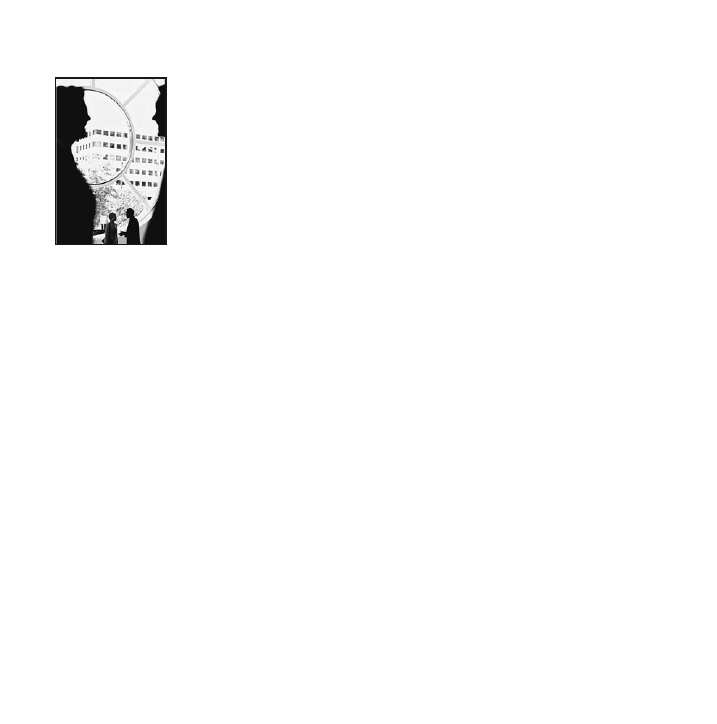
55
៑
Idea 19
Me in France Number 113
Using Images Correctly
No matter how pretty a picture is, Google can’t see it. It can only see the image’s file
name, and if that says something like “logo.jpg,” you’ve got your work cut out for you.
Toytopia Case Study
If you run an e-commerce store, you need to pay more attention than most to the way images
are named. Ensure that every image is named to promote the site and the product to Google
rather than just offering a random alphanumeric file name. At Toytopia we had a lot of success
with wheeliebugs and carried five different types, each available in two different sizes. Rather
than our naming them wheelie1.jpg through to wheelie10.jpg, we used wheeliebug-ride-on-
toy-mouse-large.jpg. Part of our success was due to this naming convention.
Not only was this Google-friendly, it made it a lot easier for me to find a specific image
within the images folder. When you are carrying hundreds, if not thousands, of products,
you’ll be pleased you spent a few extra seconds naming each image file correctly. Remember
that the text that makes up the image name is adding to the keywords being found on the
page. You’ve mentioned the product a couple of times in your copy, there’s a navigational link,
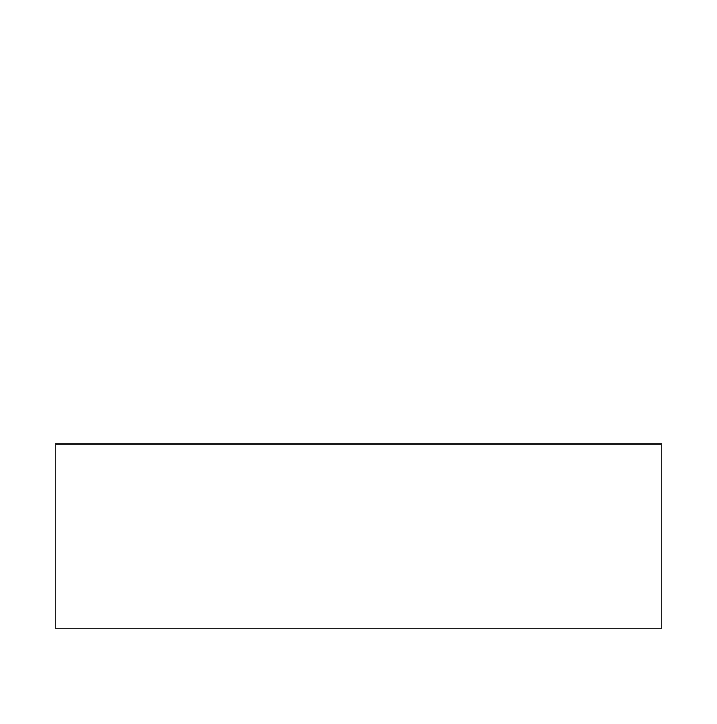
and it’s reinforced within the file name of the image—Google’s beginning to get all dewy-eyed
about your site, and that means good positioning on the search results.
Again, taking the example above, logo.jpg is not doing you any favors. Reinforce your
brand, your products, and your purpose with something like this: “Toytopia_online_
wooden_toys_logo.jpg.”
Oh! Big Boy . . .
If you’re responsible for uploading images to your site, be aware of the resolution. If you want
to print a digital image, high resolution is critical, but for the Web, 72 dots per inch (DPI) is all
you require. Any more is wasted information that computer monitors can’t process—big im-
ages slow down sites and annoy users. Most image-editing software now offers a tool to alter
the resolution of an image. Use it.
If you run a site where a number of members of the staff are adding content, it’s time to
write a policy or house rules document that outlines the procedure for doing this. Even if
you’re a one-man band, this is still an important exercise, as it will allow you to check all
the existing content and ensure that it’s optimized for Google. House style can be as sim-
ple as ensuring that paragraphs of text are broken up with the paragraph (<P>) command
rather than a break (<BR>), right up to a detailed guide on how to name images, use H
tags, and ensure good keyword proximity at the top of the copy rather than the bottom.
Here’s an Idea for You . . .
Be #1 on Google
្
56
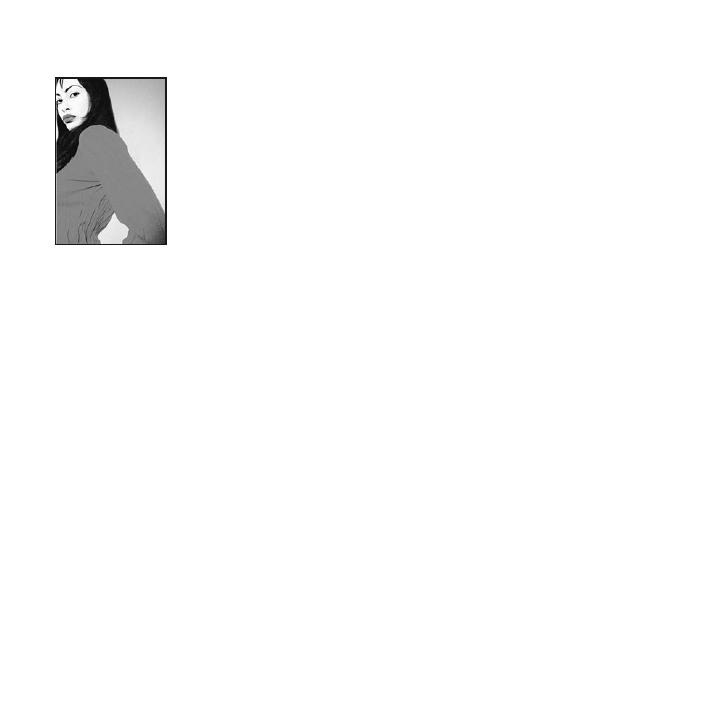
Idea 20
Cloaked Content
Being Up-Front with Your Intentions
No matter how good your lipstick and foundation are, Google can see through
your thinly veiled disguise—it is far better to try to look good naked.
Seen It All Before . . .
Google is like the aging history teacher you had in high school—coming across all cool and
friendly, but if you push the boundaries too much, you’ll get an eraser thrown at your head. If
you (or your SEO contractor) think you’ve come up with a great way to trick Google, think
again. It’s been done, it’s been spotted, and anyone else who tries it will be penalized. Google
hates cheats, and the penalties can be severe.
Google Means Business
The highest-profile case of Google throwing its toys out of the playpen has to be the German
BMW site in early 2006. BMW.de had created a load of keyword-heavy “doorway” pages that
57
៑
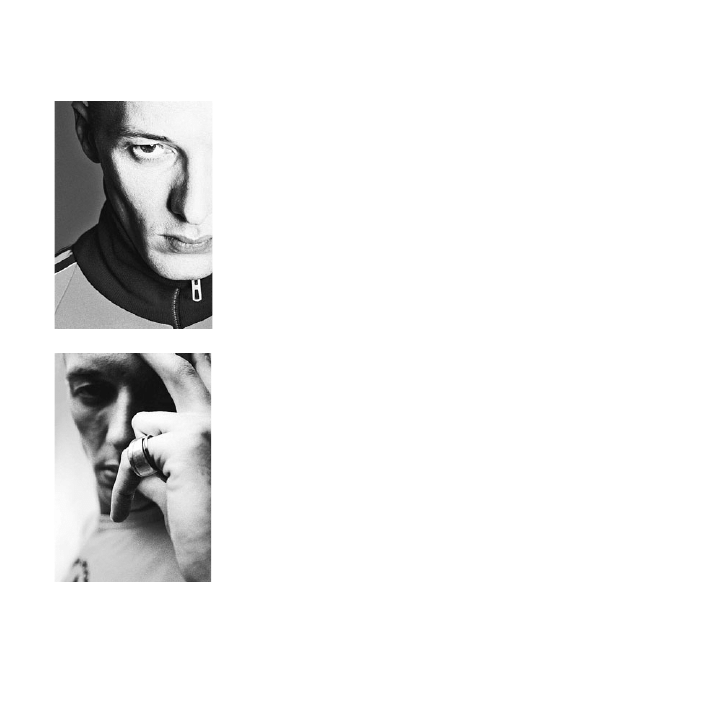
were visible only to the Googlebot; human users would be redi-
rected to a different page. This goes against Google’s rules:
If an SEO creates deceptive or misleading content on your be-
half, such as doorway pages or “throwaway” domains, your
site could be removed entirely from Google’s index.
Google’s response? BMW.de was effectively removed from
the Google index; they no longer existed as far as searchers were
concerned. They were given a PageRank of 0, no cached versions
of the pages could be found, and there was no mention of
BMW.de anywhere within Google. Pretty harsh.
Cloaked Content
Although you may have a legitimate reason for having hidden
content on your site, if you can avoid this, do so. The Googlebot is
pretty busy with all those billions of Web pages to index and not
enough hours in the day. The reality is that Google is not going to
ask you questions about your intentions; it’s just going to make a
decision that is based on the evidence presented. Most Web sites
Be #1 on Google
្
58
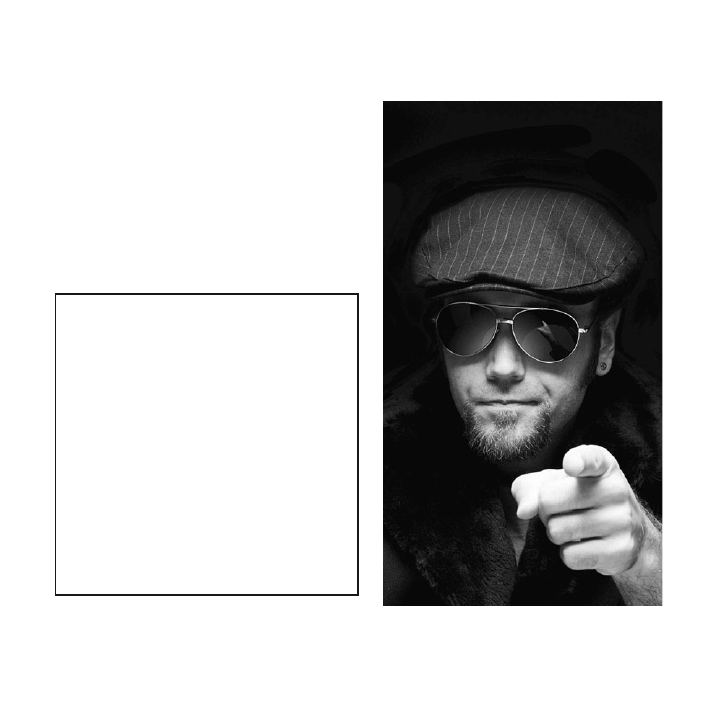
use hidden content for nefarious reasons, and
you’ll be tarred with the same brush. At best,
that page will suffer; at worst, the entire site
will be penalized. If you’re unsure, don’t do it.
Whether you built the site yourself or
employed a developer, take the time to
look through the code and pay particular
attention to any color commands, espe-
cially those relating to text. Your devel-
oper might have thought it was doing
you a favor by embedding loads of key-
words at the bottom of the page in the
same color as the background, but
Google’s just waiting to penalize rule
breakers.
Here’s an Idea for You . . .
Cloaked Content
59
៑
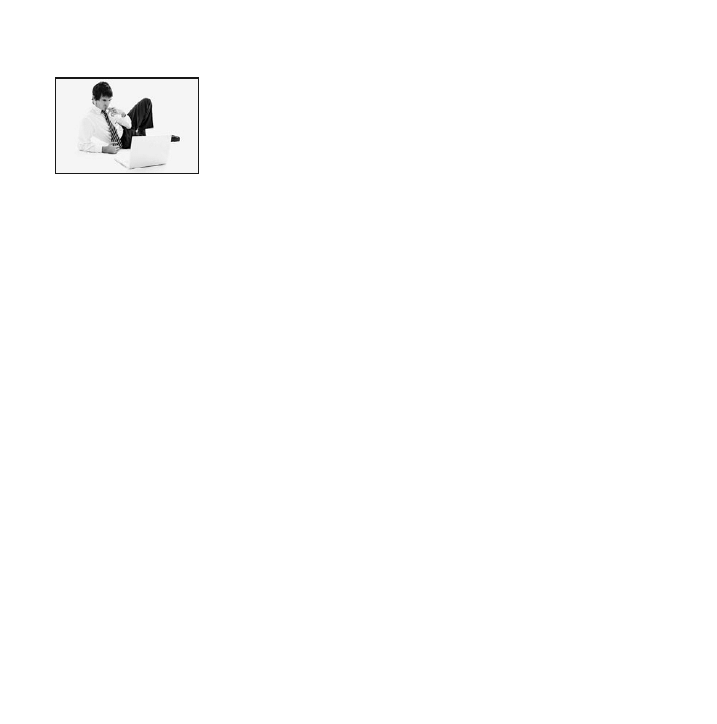
Idea 21
Content Is King
Building Pages the Right Way Around
Writing good Web copy is hard, but the time you spend perfecting your offering
will result in a more successful Web site.
Every Page Should Be . . .
There are exceptions to every rule, but generally speaking there should be at least 250 to 300
words per page. Any less than this and you’re going to struggle with effective keyword density
and run the risk of “spamming” the page with a long list of keywords that won’t make sense to
human users.
Support the text with images. This will help break up the page for users and also offer you
a chance to drop keywords into the HTML through the naming of the images.
Update your Web pages regularly. Add content whenever and wherever you can. This can
involve alterations or additions to the body copy or the inclusion of downloadable files such as
PDF or Word documents—but note that Google won’t index the copy within these files, so
make sure the best stuff is on the Web site itself.
Get your users to add to your content. Offer them a chance to review products or post on
្
60

a forum, as this will do wonders for
your site. If Google sees new con-
tent every time it pays a visit, you’ll
be rewarded with a higher ranking.
One Phrase per Page
If it’s possible on your site, you’ll
want to create a separate and dis-
tinct page for every keyword you are
interested in capturing. For exam-
ple, if you have settled on 15
phrases, you’ll need at least 15
pages, and each one should be opti-
mized for that one phrase, using the
density rule of about 4 percent. By
optimizing each page for one key-
word or phrase, you are giving
Google a clear indication that each
page has a clear and distinct mes-
sage. That results in individual
pages having their own rank on the
Google search.
Content Is King
61
៑

Don’t look at your Web site and think, “I need to rewrite this entire site.” Start small and
the task will be manageable, so choose your bestselling product or service and begin
with that page. Remember keyword density and proximity and the symbiotic relationship
between your meta data and your body copy. Fix that page and then pick another one.
Here’s an Idea for You . . .
Be #1 on Google
្
62
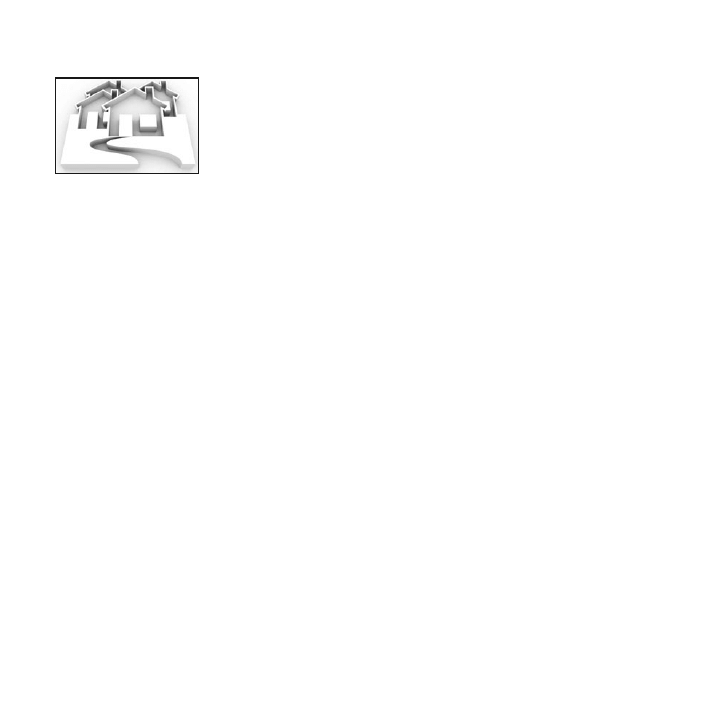
Idea 22
Whose Page? My Page!
Owning Page 1
It’s all very well being number 1 on Google, but don’t sell yourself short—next
stop: being number 1, 2, 3, 4, 5, 6, 7, 8, 9, 10. . . . Here’s how.
Stacking the Cards in Your Favor
It’s important to buy and/or create keyword-heavy satellite Web sites to capitalize on the
words and phrases users actually type into a Google search. Let’s say, for argument’s sake,
you’ve bought and built seven domains that all have been optimized for their specific target
keywords. Now, on top of this, you’ve been applying many other ideas to your main Web site
and three individual Web pages relating to that keyword have been noticed and ranked highly
by Google. Great! So what happens next?
You’ll have realized by now that your home page is not necessarily the most relevant page
for every visitor, and assuming that you’ve been optimizing, specific pages on your site are
being returned by Google. This is the first step toward taking over the world. You see, what
63
៑

you really want to be aiming for is not just to be number 1 on a Google search but to own page
1: every reference, all ten natural/organic spaces, and—in an ideal world—all the sponsored
listings.
Between the seven satellite sites you’ve got operating and the three specific Web pages
being returned when a user types in a phrase, the net result is that on the surface it appears
that the user is being offered a variety of ten separate and independent Web sites. The truth of
the matter is that you are behind all of them. It doesn’t matter which one they decide to click
on; you’ve got them in your clutches. And your competitors? Well, as you know, if you’re not
on page 1, you’re not in the running.
Resting on Your Laurels
Achieving seven or eight listings on page 1 of Google is not easy; in fact, the more competitive
your industry is, the harder it is to do that. Web site optimization tends to become a game in-
volving a few Web sites that all are trying to outdo one another and curry Google’s favor. You
will see some movement in your rankings (both up and down) as you tweak your site and as
your competitors tweak theirs. This is why resting on your laurels is impossible. SEO has to be
an addictive habit; you need to return to it again and again or someone is going to knock you
off the top spot. Having a number of sites to play with means more work, but you’ll have a def-
inite advantage over your competitors.
Be #1 on Google
្
64

If you run an e-commerce store, consider the possibility of launching a new site that sells
exactly the same products you sell now, but under a different keyword-heavy domain
name and on which the products cost at least 10 to 20 percent more than they do on your
existing site. You may be surprised by your increased revenue (for a minimal invest-
ment)—and that’s two of the ten spots taken up on the Google results page. . . .
Here’s an Idea for You . . .
Whose Page? My Page!
65
៑
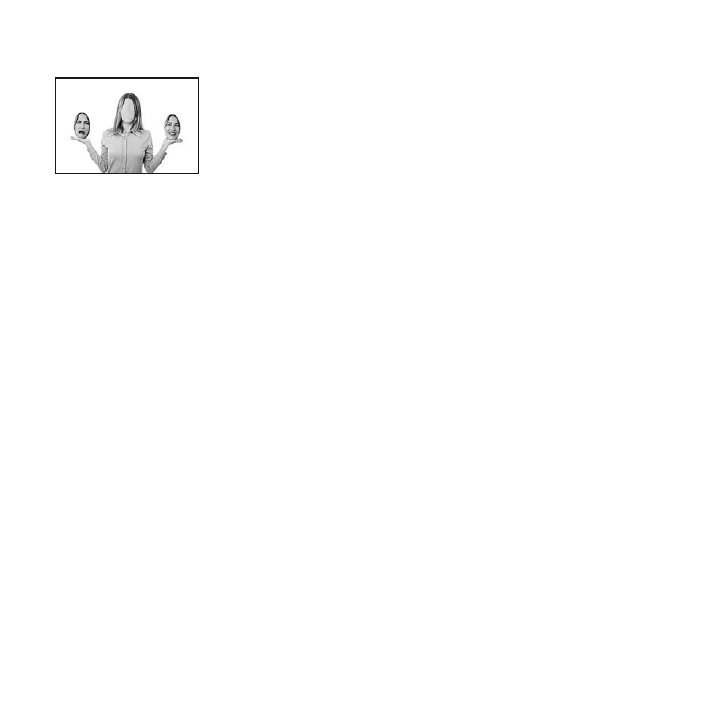
Idea 23
Face-Off
Posing as Two Different Brands
Alter egos, they say, are a sign of madness. But in the wacky world of e-com-
merce, you’d be mad not to talk to yourself.
Open Your Mind
One of the most influential people I met during my tenure in the Internet industry (who has
asked to remain nameless) was an unassuming chap who approached me after I spoke at a
networking event. At the time, my online toy business was doing very well for itself and things
were good. I explained my business, its successes, its problems, and generally how everything
was going. I was expecting some sort of congratulations or sycophantic praise, but instead he
said, “Well, if it works on that one domain, why not launch the same business under a different
brand, again and again?” Confused, I asked him to explain and I now have the pleasure of par-
aphrasing his response.
្
66
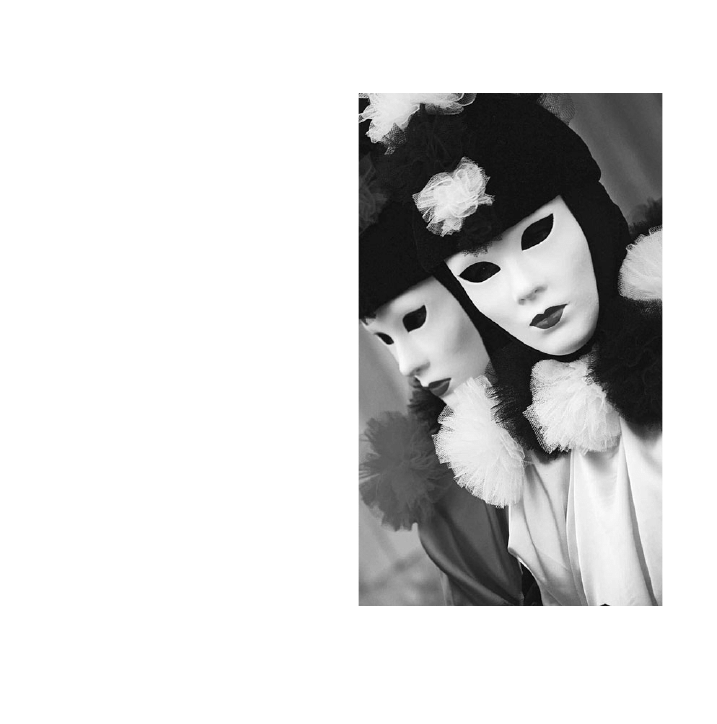
Dr. Jekyll and Mr. Hyde
If you’ve proven the business model, your
Web site works, and you have a loyal cus-
tomer base, why settle for one Web site?
Yes, there’s a cost involved in redesigning
sites, paying hosting fees, and setting up
new companies—but in the grand scheme
of things, considering that all the content,
products, reviews, and knowledge already
have been collected and documented—
how hard would it be to reinvent yourself
as your own competitor? I know it sounds
a little weird, but think about it: You’re al-
ways going to have to share page 1 of the
Google search results with somebody, so
why not make it your alter ego?
Am I Pat or Patricia?
Here’s the deal. You have a Web site and a
product or service that works. Launch it
again, only alter the pricing structure—you
can go higher or lower (I would try the for-
Face-Off
67
៑
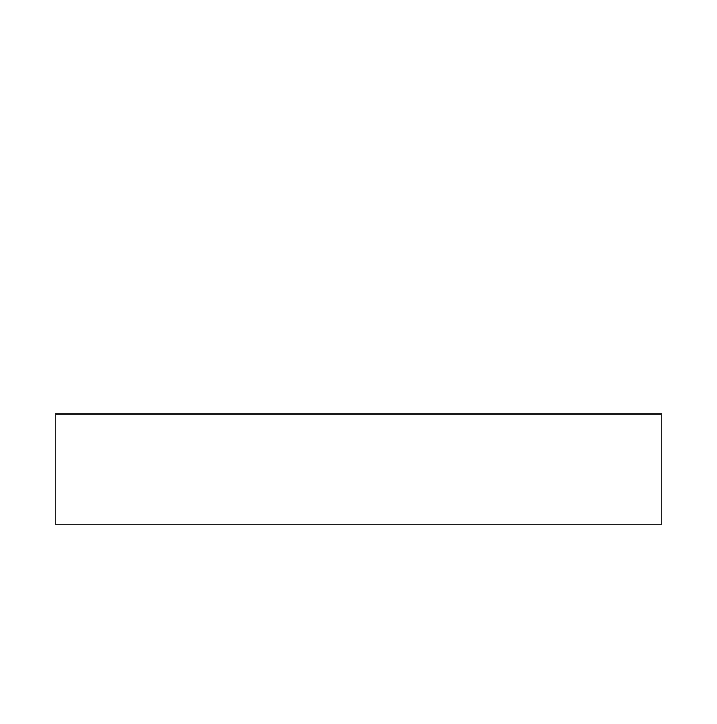
Dig out the calculator and start working out what it will cost you to launch your site all
over again under a different brand. Work out how much you want to increase or decrease
your pricing structure and, budget allowing, go for it. If that site works, try another, and
another, and another. . . .
Here’s an Idea for You . . .
Be #1 on Google
្
68
mer first). A new brand, a new-look site, a new SEO campaign, and possibly a new AdWords
campaign: in effect, two completely different Web sites selling similar products. Lo and be-
hold, you’re both competing for the top spot on Google for certain keywords—not a problem—
and you’ve forced a competitor onto page 2. It doesn’t really matter whether the user decides
to click on and buy from Web site number 1 or Web site number 2; they’re both you under dif-
ferent names.
Thinking that I’d successfully mastered this man’s advice, I launched another Web site
selling exactly the same toys for 10 percent more. It worked really well, and I wrote to thank
him for his advice. He replied: “Never mind one extra site; launch 200 sites all selling the
same thing—own the product, don’t just sell it.”
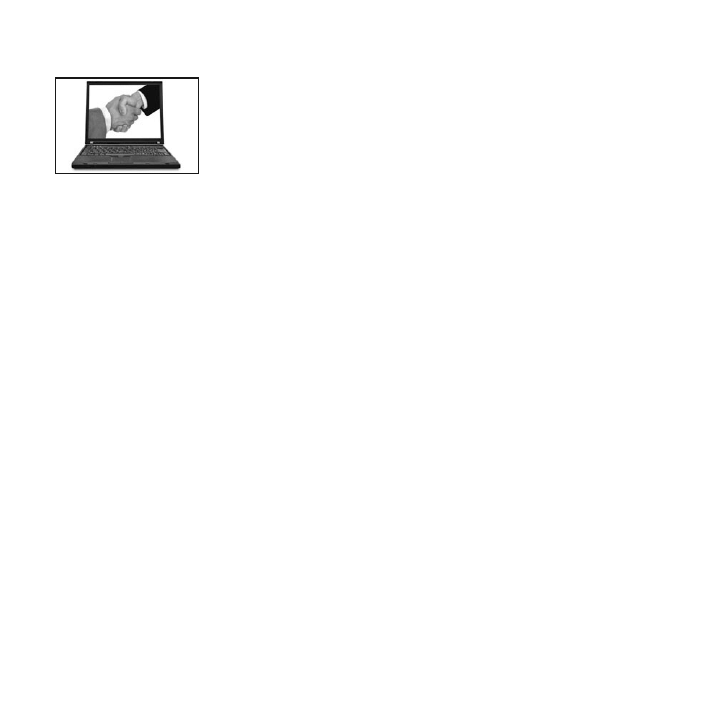
Idea 24
How Ya Doin’?
Benchmarking Your SEO Performance
So you think your site’s performing pretty well on the search engines? Take a
closer look.
Marketleap offers a heap of advice on SEO and search marketing, and it’s worth taking the
time to read the information. It also offers three powerful tools that are worth trying—and
yes, they’re free. Let’s take a closer look at Link Popularity and Keyword Verification.
Link Popularity
So you’ve written to all these Web sites and requested an inbound (or backward) link; you
might have even received a response that says you’re being added. Well, it’s time to check.
Click on Link Popularity on the Marketleap site and enter your URL, and you’ll be able to see
how many Web sites link to you and—the best part—who they are.
Now run the same tool but test your competitor’s site: Who’s linking to that site? It’s those
Web sites you need to target as they’re already proven to be link givers, and I’m guessing
69
៑
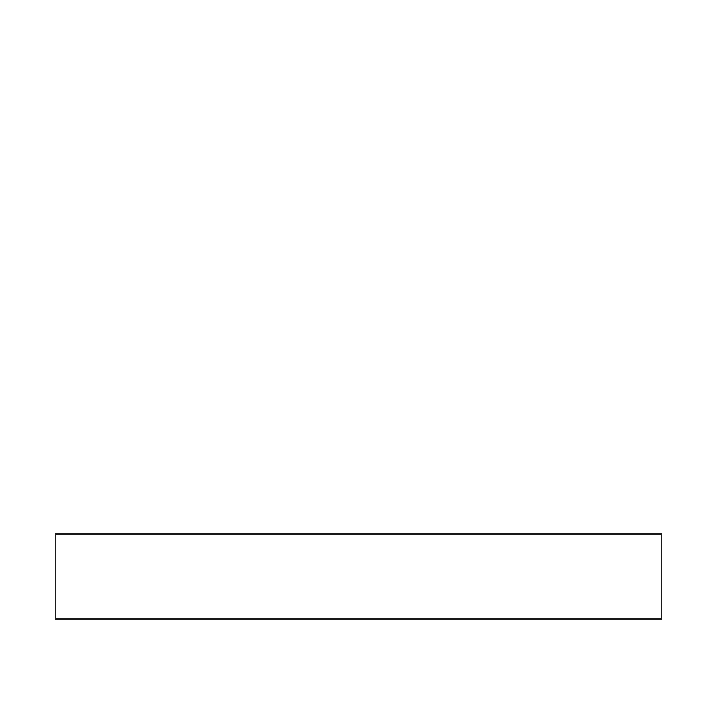
្
70
Be #1 on Google
they’re all pretty relevant to your product and/or service or industry. Thanks for all the hard
work, competitor! You also can use www.linkpopularity.com for a similar service.
Keyword Verification
Again, all you need to do is enter your URL and Marketleap does all the hard work. This tool
allows you to check quickly whether your site can be found on the major search engines in re-
lation to the keyword or phrase you are querying. If you’re not ranked with the first three
pages, Marketleap counts this as not being ranked because beyond page 3, your site is as good
as invisible to users. What you’re looking for is a row of number 1s showing that pages from
your site rank on the first page of every major search engine. Most probably you’ll see a couple
of 1s, a 2, and maybe a “No”—and you can act immediately: Why are you not ranked on Lycos
or Netscape? Do you need to submit the site to them? What improvements can be made to
your pages to ensure that you’re on page 1 across the board?
Run the test for every word or phrase that’s important to your site, capture the data as a
spreadsheet, and run the test every month. As you continue to implement new ideas, you
should start to see a marked improvement.
Don’t look at your link popularity and say, “I need a hundred inbound links, now.” That’s
too overwhelming. Be realistic; try to add inbound links at a rate of one or two a week—
that’s easier to manage and less depressing.
Here’s an Idea for You . . .
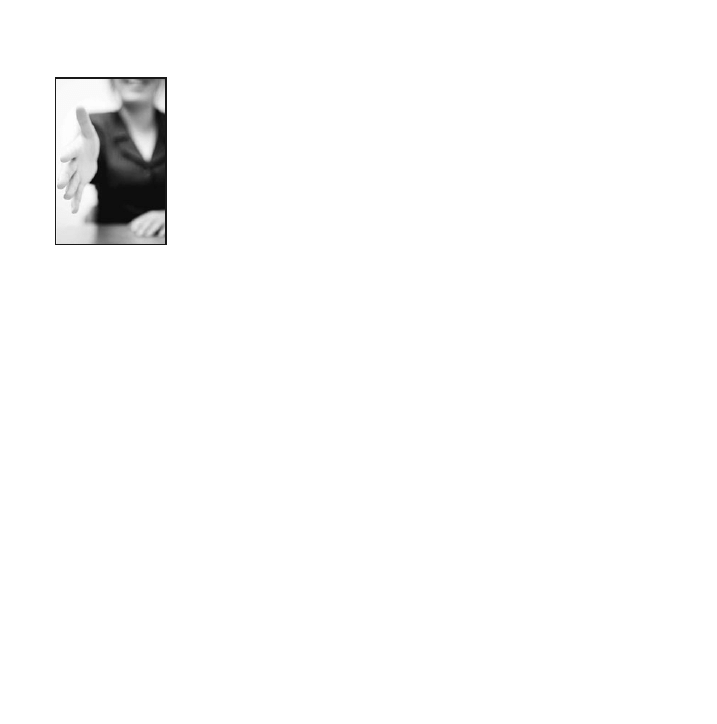
71
៑
Idea 25
All Links Are Not Born Equal
PageRank, Relevance, and Are You Trustworthy?
Steer clear of Web sites that offer themselves to you. There’s something not right
there. Instead, seek out potential partners, target them, woo them, and strike.
Darwin and Natural Selection
PageRank is an important part of Google’s ranking algorithm—some would say the most
important aspect. The higher your PageRank is, the higher your site will be ranked. The
PageRank within your Web site is increased by pages from other sites linking to it, and the
higher the PageRank of those pages is, the better it is for the recipient site—you. Thus, in
your hunt for inbound links, a handful of links from sites with a PageRanking of 5 or above
is going to be of far more intrinsic value than hunting around for hundreds of low-Page
Ranked sites. Be selective with your links—ten good ones are better than 100 ho-hum ones.
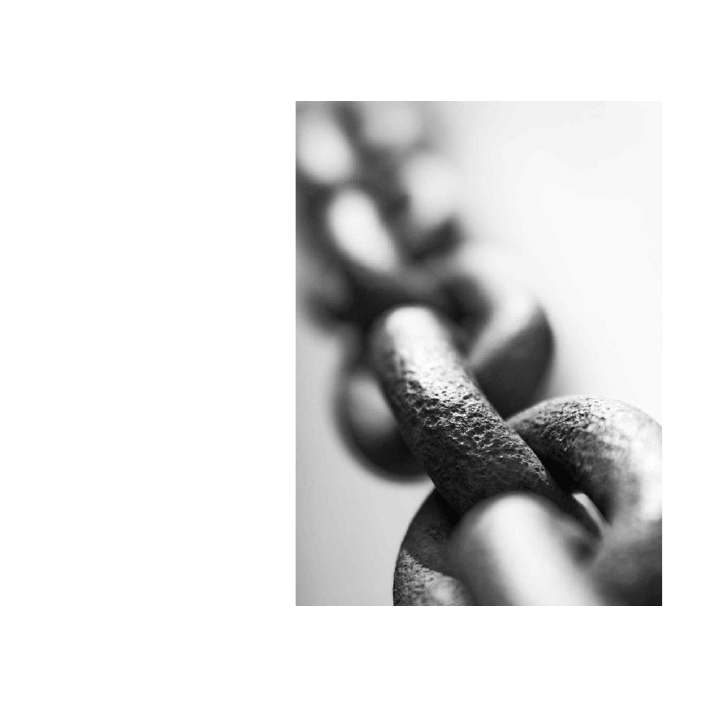
Yes, but What’s the Connection?
With inbound links, obviously a
high PageRank is important, but
that’s not the only contributory
factor. There has to be relevance
between the content on the Web
site that’s linking to you and your
own site. It’s not much good hav-
ing a Web site with a PageRank
of 7 linking to you if you sell T-
shirts and the referring site is a
hotel directory. There’s no con-
nection, there’s no relationship,
and basically there’s no point. . . .
Be #1 on Google
្
72
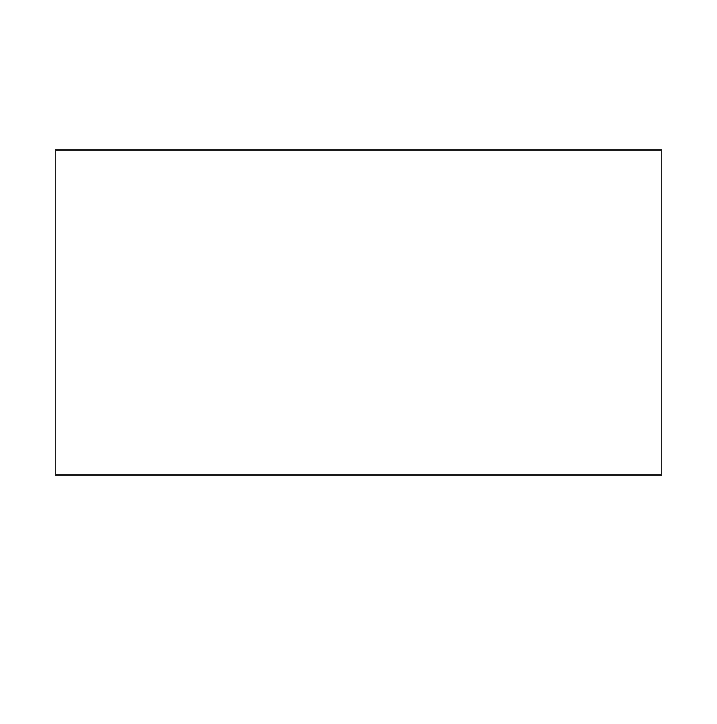
Believe it or not, there are Web sites out there that actively want links to your site. Type in
one of your keywords or phrases and then type “add URL.” For example, when I was look-
ing to promote my book The Bloke’s Guide to Pregnancy, I typed: “pregnancy add URL.” I
then was presented with numerous Web sites that had some connection to pregnancy
and accepted URL submissions. Priceless.
This is a time-consuming exercise. Some sites will want reciprocal links in exchange,
some will want to charge you, and some just won’t work. Ignore all except the sites that
allow you to add your URL with no strings attached—your perseverance will be rewarded.
Within 72 hours the number of inbound links will begin to rise, and if any of those linking
sites has a high PageRank, you could notice an increase in your own rank the next time
the Googlebot pays a visit. You can repeat the exercise by searching for the keywords
“add link” and “guestbook” to ensure that you capture all the sites out there offering you
a chance to market your site.
Here’s an Idea for You . . .
All Links Are Not Born Equal
73
៑
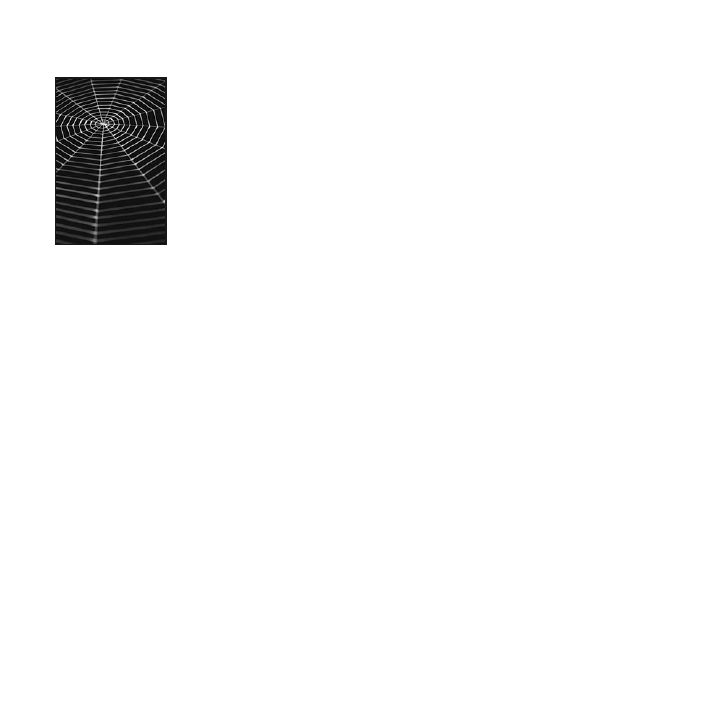
Idea 26
No DMOZ, No Champagne Corks
The Importance of the Open Directory Project
Solicit every directory, society, search engine, reference site, and information por-
tal you can—if they’re free, all the better. But DMOZ is the undisputed king. . . .
The Open Directory Project is a very unassuming Web site out there in cyberspace that carries
a tremendous amount of weight. Its unique selling proposition (USP), ironically in this tech-
nical age, implies that it is human-powered and not software-driven. DMOZ doesn’t employ
spiders to scan the Web. Instead, it waits for you to submit your URL and then assigns an ed-
itor to check your listing manually; then, assuming you’ve added yourself to the correct cate-
gory, you’ll be listed on DMOZ.
What’s the Point?
Very few users actually use the directory to conduct searches—why would they when Google
does it so much better?—so being listed is not going to affect your traffic levels. DMOZ’s data
្
74
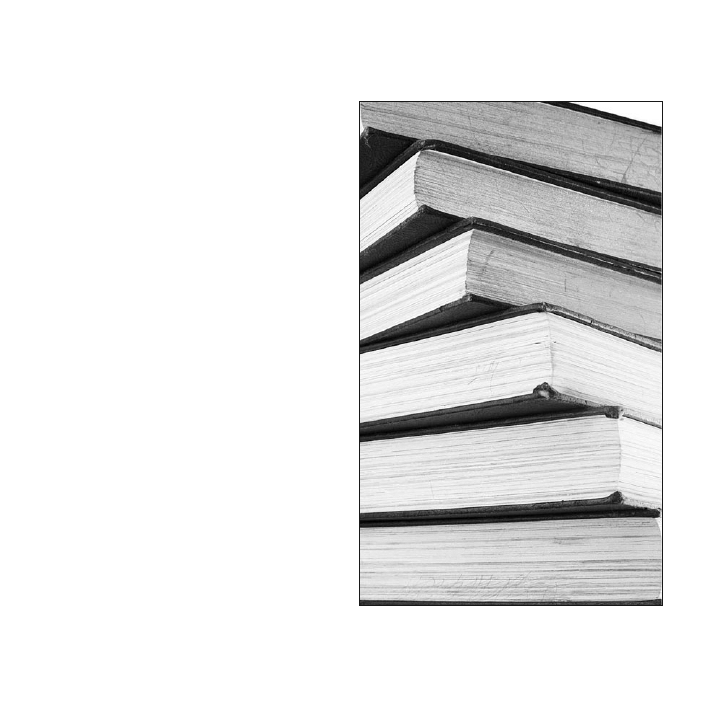
75
៑
No DMOZ, No Champagne Corks
can be downloaded for free, and both small
and large Web sites use the data to improve
their own sites—and one of those sites is
Google. In fact, Google’s own directory is
nothing other than the DMOZ data.
A successful listing on DMOZ creates
two important links to a Web site—one
from DMOZ and one from the Google Di-
rectory. Both DMOZ and Google have a
very high PageRank. Add to this the thou-
sands of links created by all the Web sites
that are using the DMOZ directory and it
becomes obvious why a listing in DMOZ is
so important. It’s often the case that a
DMOZ listing alone will raise your Page
Rank by one or two places!
Patience, Dear Boy
DMOZ’s strength is also its weakness. As it
is staffed by volunteers, there is a huge
queue of Web sites clamoring to get listed;
since there are only so many hours in the
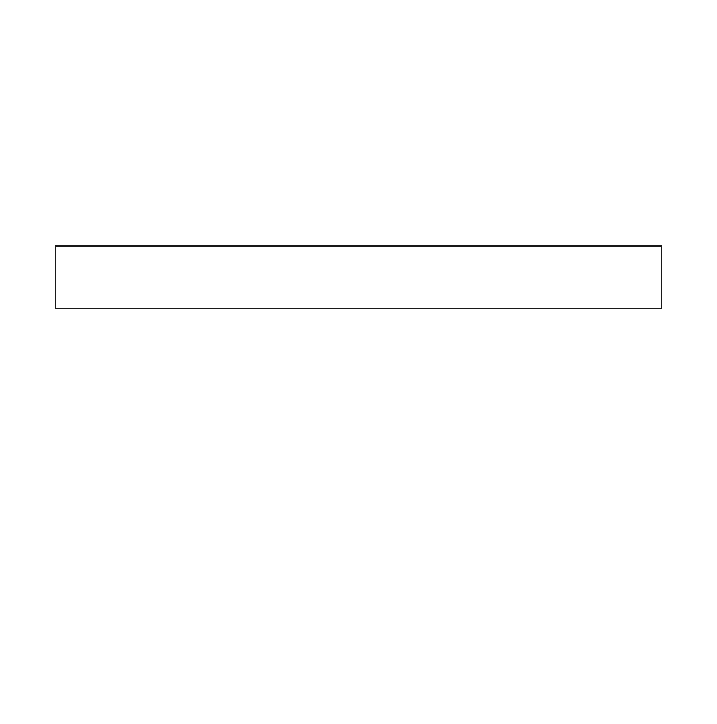
day, it can take up to eight weeks for your URL submission to be translated into a listing.
Don’t send snotty e-mails asking for an update or complaining about the delay; just sit tight
and wait. If you’ve followed the instructions, your turn will come.
្
76
Be #1 on Google
You guessed it: Make it your job this afternoon to get on DMOZ and submit your URL. Read
the submission guidelines and choose your category wisely to avoid unnecessary delays.
Here’s an Idea for You . . .
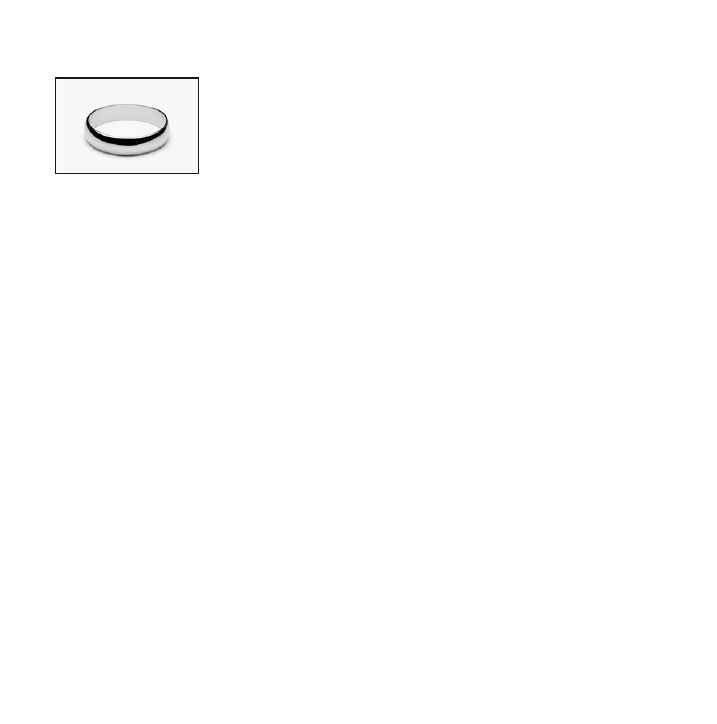
Idea 27
Google Pretender?
Competition for the Throne
There’s loving Google and there’s wanting to marry it. I love Google for the in-
stant gratification it can give me today . . . but I certainly wouldn’t want to
marry it.
The one problem with search engine optimization and particularly with Google is that it is a
constantly changing phenomenon. As soon as too many people get wind of a certain facet—
take, for example, the current importance of having a DMOZ.org listing—Google eventually
will get the idea and alter its algorithm accordingly. For a Web business owner, it becomes a
constant game of cat and mouse, forever searching for the latest techniques to beat—no, I
mean utilize—the system.
The beauty of sites such as www.searchenginewatch.com is that you will get the truth (or
at least a truth) about what’s going on in the world of search engine marketing. Not content
with Google’s dominance, you can catch up on the latest findings regarding every major
77
៑
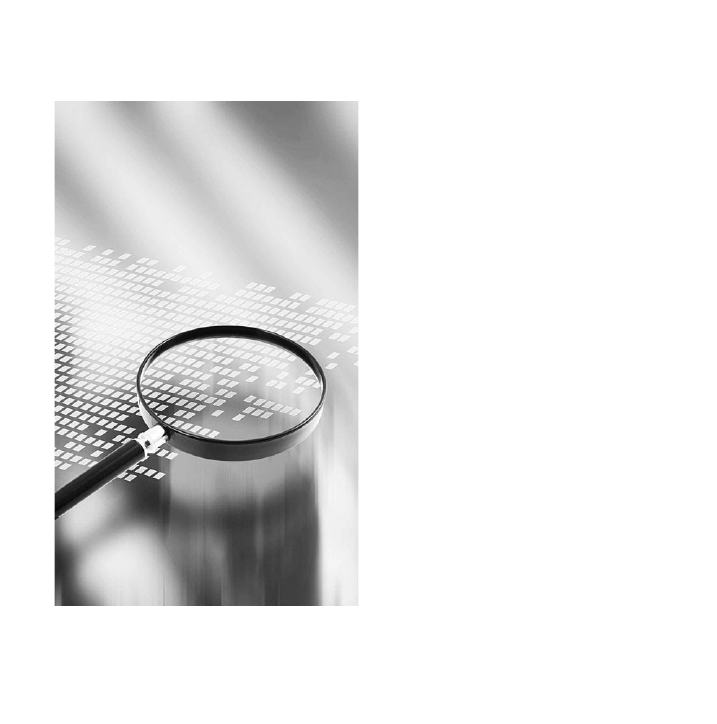
search engine and how it relates to your
site. This online community, certainly at
the time of this writing, appears to have no
political or software manufacturer alle-
giance—it’s simply a meeting place for
Webmasters and Web site owners to dis-
cuss their experiences and concerns about
search engine marketing and promotion.
Two weeks of your life would be well spent
exploring those posts and researching the
archives.
Live Search
I have various personal quibbles with Mi-
crosoft, but saying that without mention-
ing the behemoth and the emerging
importance of Live Search would detract
from my message: Keep your options open.
Live Search has gone through a number of
face-lifts recently, but it basically repre-
sents a 2.0 version of MSN. Live Search is
្
78
Be #1 on Google
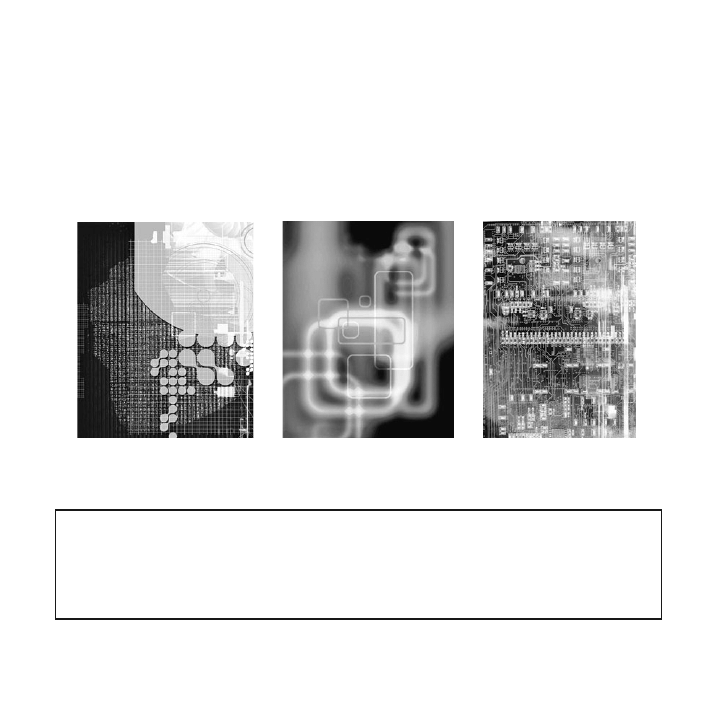
fast, efficient, and, as far as I am concerned, painfully accurate. Microsoft claims that its tech-
nology is unique, and I believe it is; however, I find it difficult to locate a Web site that ranks
high on Live Search that doesn’t also rank high on Google—which suggests some similarities
between the algorithms.
79
៑
Google Pretender?
It may seem like a waste of time, but it tends to follow that a site that fares well on Google
tends to fare well on all the other search engines. Check! Do you really rank the same, if
not better, on all the major search engines? Although Google should be your benchmark,
don’t neglect the competition.
Here’s an Idea for You . . .
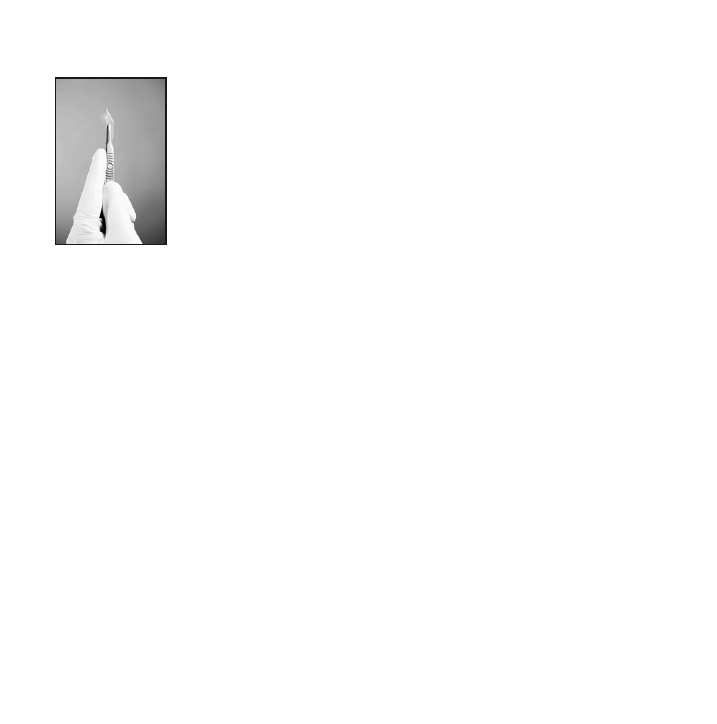
Idea 28
Your Web Site under the Knife
You at the Back, Pay Attention . . .
No one likes criticism, especially if someone else has been paid to do the work,
but sometimes Web site errors creep in. Know what those errors are and start
erasing them.
Playing to the Stalls
HTML—and Web site design in general—is a pretty organic process. New techniques grow
and then become the norm; Web browsers also grow in a bid to display the new code correctly.
Conversely, old techniques become, well, old—they no longer are used, and browsers no
longer support them. If those techniques have been employed on your Web site, as time goes
on, your site will become less and less accessible. So what can you do to stay abreast of what’s
hot and what’s not?
Validate your HTML. You want your Web site to be accessible to the largest cross section of
Internet users possible, and this means catering to all tastes and persuasions and not putting all
your eggs in one basket. In an annoying way this also means catering to the lowest common de-
្
80
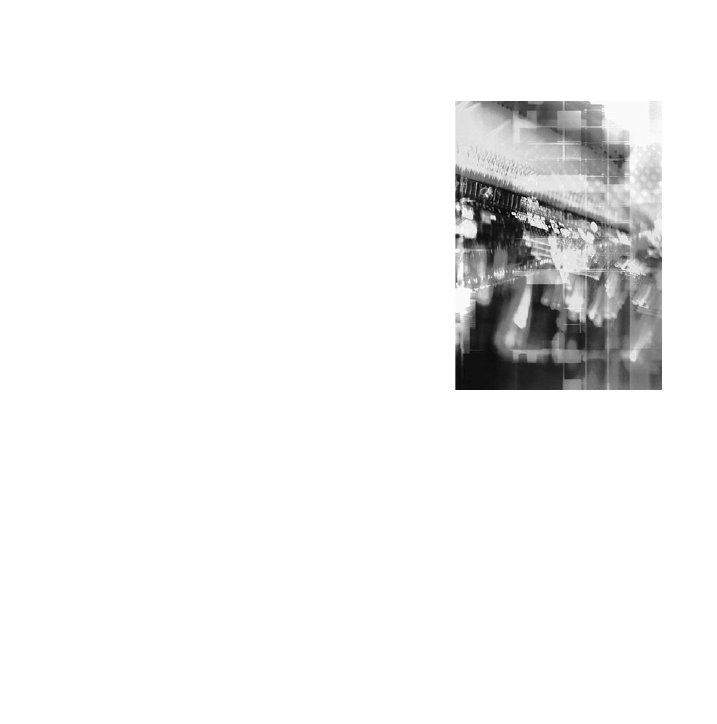
81
៑
Your Web Site under the Knife
nominator: the users who haven’t updated their Web
browsers or their plug-ins not because they’ve made a deci-
sion not to but because they don’t know how. Yet these users
could be your biggest customers, and the last thing you want
to do is alienate them just because they can’t see your site.
W3C.org
This is the self-appointed guardian of HTML. W3C is an
influential organization, and a friend of theirs is a friend
of Google’s. I can’t stress this enough: Third-party accred-
itation and recognition is massively important to Google.
If you follow W3C’s validation instructions and pass, the
validation logo you’ll display on your site will be worth its
weight in gold in terms of how the Googlebot regards your
site from then on.
W3C is pretty picky—for example, I was pulled up on an error regarding one of my sites:
The problem was that it wasn’t compliant with Internet Explorer version 4 (Microsoft doesn’t
even support IE 4.X anymore, so why on earth should I?). Take what they say seriously but
with a grain of salt—sometimes it’s a matter of form over function. If you can fix those errors,
do so and enjoy your newfound ally. It’s been worth at least a PageRank jump of one place for
many a Web site.

្
82
Be #1 on Google
Pay a visit to http://validator.w3.org, type in the URL of your Web site and await the re-
sults. If you pass, you’ll be provided with a little bit of code that allows you to display the
W3C validation logo on your site—I suppose it’s the equivalent of ISO 9001 for Web de-
sign: a huge accolade and one well worth shouting about. Of course, most of us won’t
pass on the first try, and W3C kindly provides a comprehensive list of all the errors and,
better yet, suggestions about how to fix them. Check out the following validation tools
too: http://www.htmlvalidator.com and http://watson.addy.com.
Here’s an Idea for You . . .
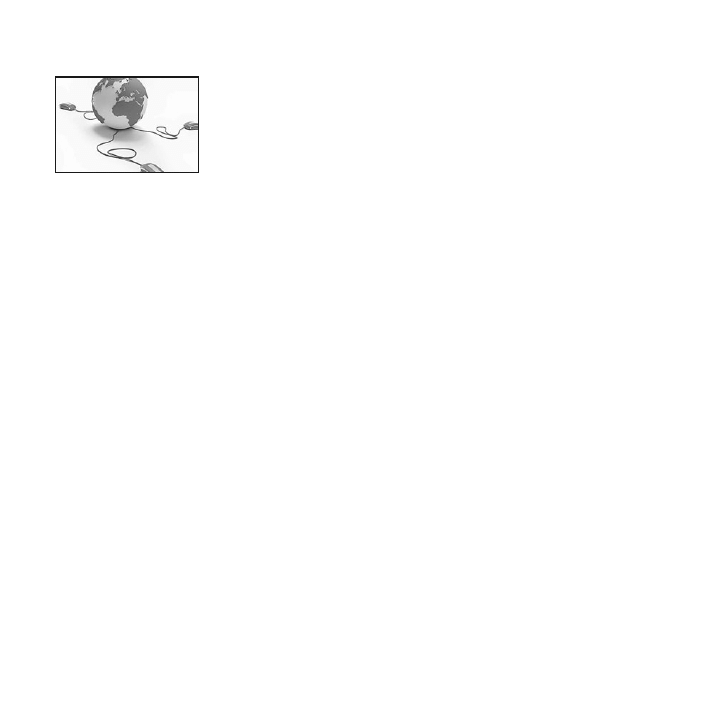
Idea 29
Where Next?
The Site Map and Google
You must do everything in your power to help both waylaid visitors and lost
search engines when they find themselves alone and without direction on your
Web site.
Do Not Pass Go
Many Webmasters argue that including a site map allows users to bypass their well-thought-
out navigation paths and that users therefore aren’t subjected to the full, all-powerful magic of
the sites. Absolute nonsense. If your visitors cannot find what they want in a very limited
amount of time, they are going to leave—and probably not come back. If the Googlebot can’t
find a way through your Web site, it’s not going to hang around too long either, and Google
certainly is not going to contact you with a follow-up courtesy call to make sure that every-
thing’s fine. You’ve had your chance.
If you offer a site map, yes, some users may miss out on great offers, witty copy, and stun-
ning images, but they will get to where they want to go. They still may partake in your promo-
83
៑
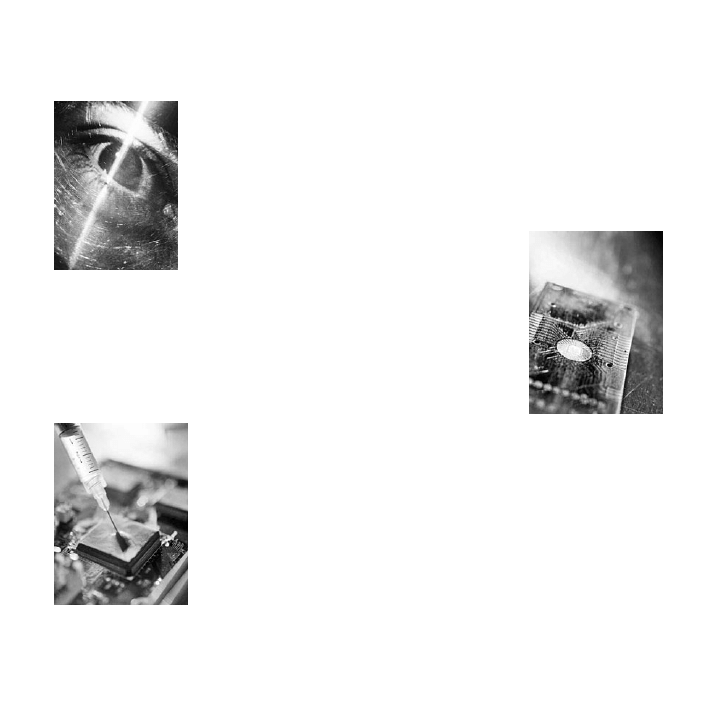
្
84
Be #1 on Google
tions and appreciate your huge range, but not right now. Be patient.
Likewise, if the Googlebot can index your entire site, which it can do
easily through a site map, it is going to rank you higher on many more
keyword searches. And that’s what you want, isn’t it? Google can’t fol-
low your JavaScript navigation. Employing a site map ensures that
there’s an obvious link to every page, and the
Googlebot will take the easy route if a site map
is offered. If your site map is accurate, Google
will index every page that is presented.
Help! I Need Somebody
You can never reinforce things too many times on a Web site, and it is
therefore a shrewd maneuver to include the site map as part of your
help page, even if it has its own link or button
on the home page. Users do not think alike;
some will spot the direct reference, and others will assume that you
have hidden it within the help pages. Most important, be sure that
there is a direct link to the site map from the home page or index page
of your site.

85
៑
Where Next?
If you don’t already have a site map, this issue must be addressed—no matter how small
your site is. Even if you have created your site using WYSIWYG (what you see is what you
get) software, a map often can be created automatically by the program and added as a
page. If developers have created your site, you can ask them to map out the site, as this is
information they should have created when they built the site in the first place. Finally,
you can get one free at http://www.xml-sitemaps.com in return for advertising their serv-
ice. If you already have a site map featured on your site, make sure that the locations are
clickable and bring the user, and Google, to that page of the site.
Here’s an Idea for You . . .
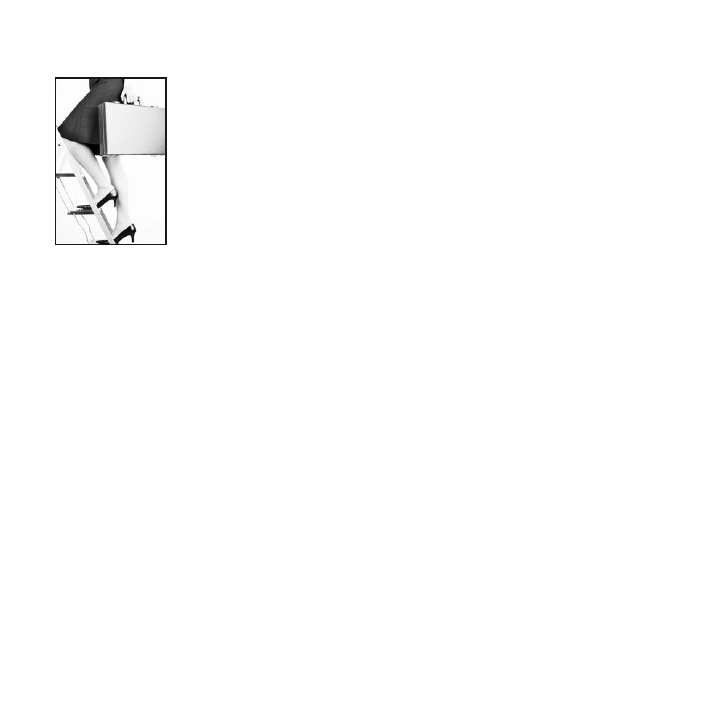
Idea 30
Rank and File
How Are Your Keywords Performing?
Pay attention there! It’s no good just hoping everything’s fine, so find out the
truth about how well you please Google, you cheeky minx.
A Leap above the Competition: www.marketleap.com
This Web site probably proved invaluable when you were researching your keywords and
phrases earlier on, but the tool we need to focus on now is the keyword verification report. The
process is simple: You enter your URL and the keyword or phrase you wish to be measured on,
and the report returns whether you rank in the top three pages and on which of those pages
you appear—ideally, you want to see page 1 on all six search engines. If your site ranks on page
4 or below, this is deemed as not ranking. Although this is not entirely accurate, the simple
truth is that if you’re not in the top three pages, it’s unlikely that anyone’s going to drill down
to your listing. Therefore, you don’t exist as far as those particular search engines are con-
cerned. Scary, isn’t it?
្
86

Big Boys’ Toys: www.axandra.com
Marketleap is a great tool (not the least be-
cause it works and it’s free), but you and I
are busy people. If you’re only interested in
monitoring a handful of keywords, it serves
its purpose with minimal investment from
you. However, most of us are looking to
monitor a large number of keywords and
phrases, and we would much rather have
technology take care of the grunt work.
Well, help is at hand. Pop over to
www.axandra.com and download its Inter-
net Business Promoter (IBP)/Arelis soft-
ware for a hard-core version of a keyword
performance tool and much more. I can’t
sing their praises enough; IBP helps you
with all-important aspects of on-site Web
site promotion. It offers more than 15 pro-
fessional Web site promotion tools, includ-
ing tools for keyword generation, a top 10
search engine ranking optimization, search
engine submission, directory submission,
87
៑
Rank and File
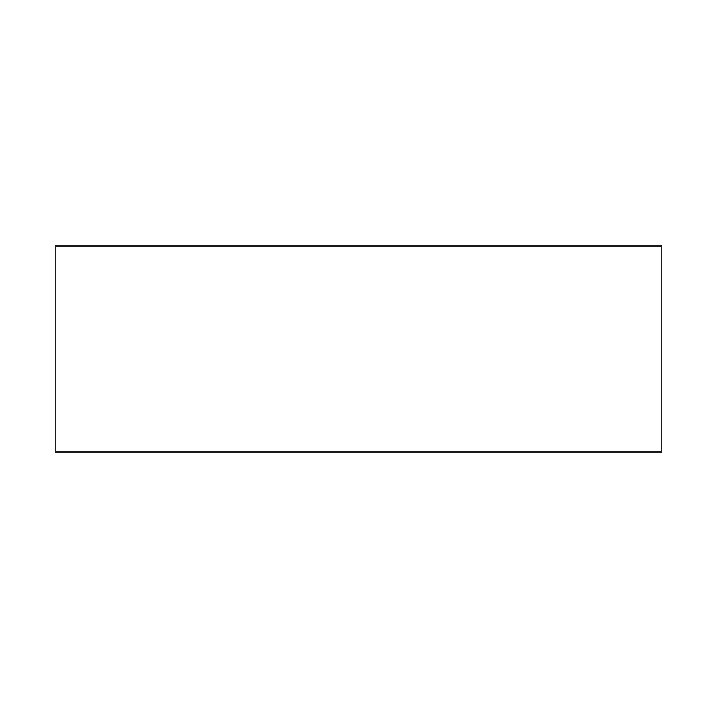
ranking checking—and with the Arelis download you’ll benefit from highly targeted free traf-
fic to your Web site, new business contacts, a higher link popularity, higher search engine
rankings, and more sales. . . . Yes, it’s that good.
្
88
Be #1 on Google
The good news is that you can download a limited demo version of IBP to test it out. The
demo version allows you to automate your keyword performance, which is what you
should do immediately. Once you’ve tested your performance, you’ll know one of two
things very quickly—either your site is performing well with regard to your chosen key-
words or it’s not and you need to bring it up to speed. If you are ranked on page 1 for each
of the major search engines, by all means give yourself a pat on the back but bear in mind
that the Internet is a constantly changing phenomenon. Someone, somewhere, is gun-
ning for your position. . . .
Here’s an Idea for You . . .
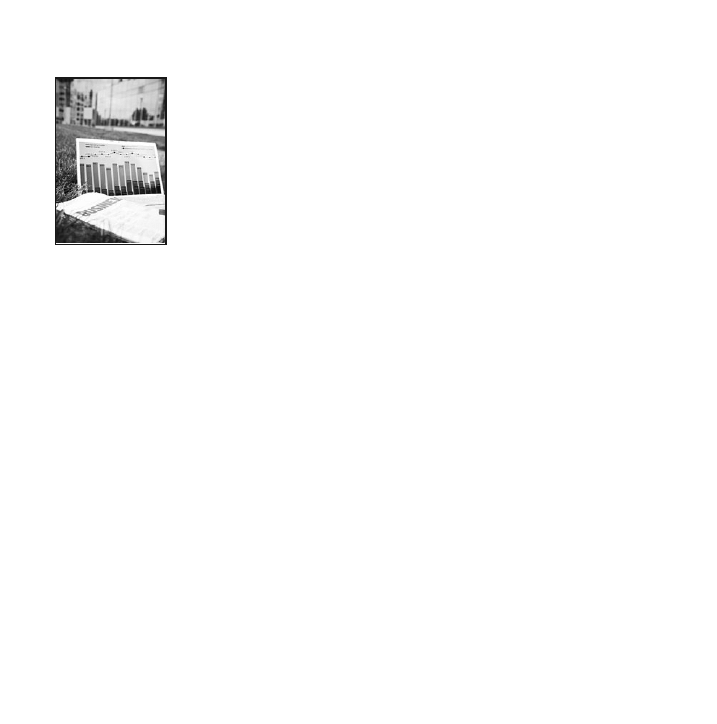
89
៑
Idea 31
Number Crunching
Stats, Stats, and More Stats
Number crunching is boring. You might think like this, but whether you like it or
not, your salvation and future wealth may lie within a humble spreadsheet. . . .
We should take comfort from the fact that everything can be and is measured on the Web. The
trick is to pay attention to all this information and use it. Unlike any other market, the infor-
mation is there for the taking: statistics about your site, your traffic, your users, where they
come from, what they do on the site, and where they go afterward. All this is available if you
ask for it and, more important, want to understand it.
Google Analytics is great, but I believe that variety is the spice of life. We have to assume that
Google’s intentions are morally just, but we also have to bear in mind that it is a profit-hungry
business that eats and despises its competition; therefore, we can’t be 100 percent trusting of
its products. For this reason, if you don’t have a stats package as part of your Web site (as well
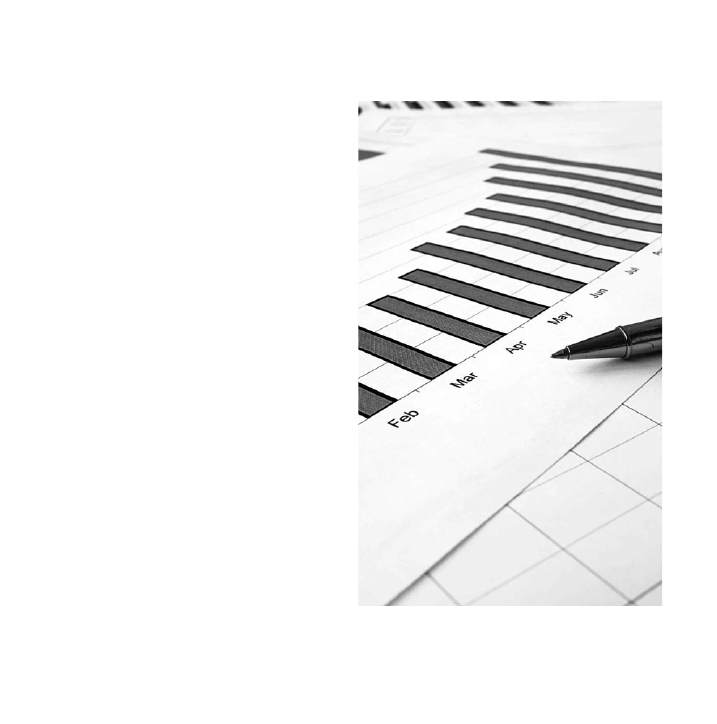
as Analytics), I strongly suggest investing
in a third-party package to work alongside
Analytics so that you can compare and
contrast data. There are many packages on
the market, and a search for “Web statis-
tics” will pull up many thousands of offer-
ings. Dataplain is pretty slick, and it’s as
cheap as fries.
Remember, Not Everyone Uses Google
I’m more conscious than most about rising
up the rankings on Google and continually
update my sites to stay ahead of the game.
My sites rank well on all the search en-
gines, but the truth of the matter is that
www.jonsmith.net gets most of its referred
visitors from AltaVista and www.justdads.
com gets more referred visitors from MSN/
Live.com than from Google.
This information is priceless because if
my sites were commercial rather than in-
formation portals, I would know to commit
្
90
Be #1 on Google
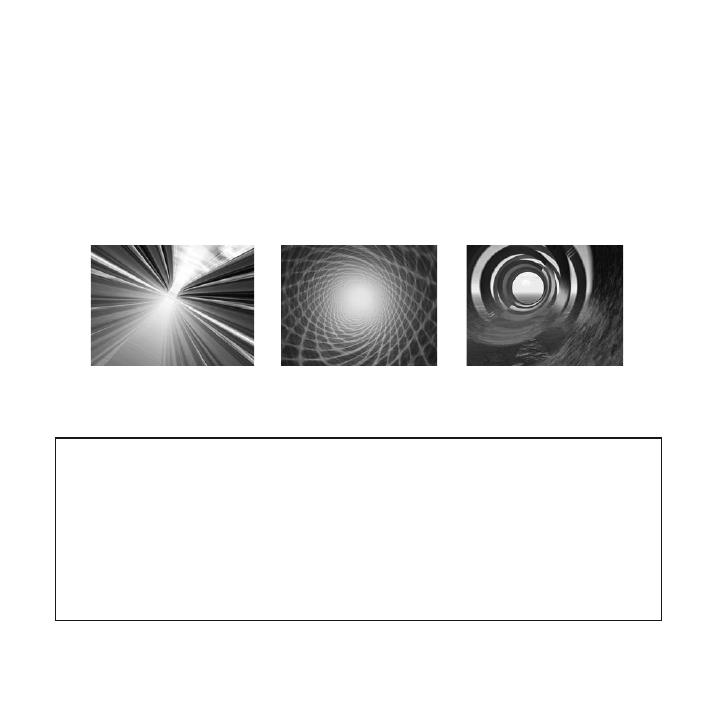
my resources to try to get noticed in terms of paid-for listings with Google. Conversely, Toy-
topia, the online toy shop my wife and I ran, received more than 90 percent of its referred traf-
fic from Google. That’s why we spent most of our marketing budget advertising with Yahoo
and company—we didn’t need to spend much with Google because we were doing so well
there organically.
91
៑
Number Crunching
Let’s say you’ve decided to spend a modest $3 per day with Google AdWords. Give or
take, that’s an online marketing budget of $100 per month. Now, if we assume that
Google has about 80 percent of the U.S. search market, all the others make up a consid-
erable 20 percent. Match your budget to this trend. Allocate $0.60 per day across the
other engines (your stats will tell you who to invest with) and see what happens. Four to
eight weeks of activity will ascertain whether it’s worth investing more or less—and for
the grand sum of about $30.
Here’s an Idea for You . . .
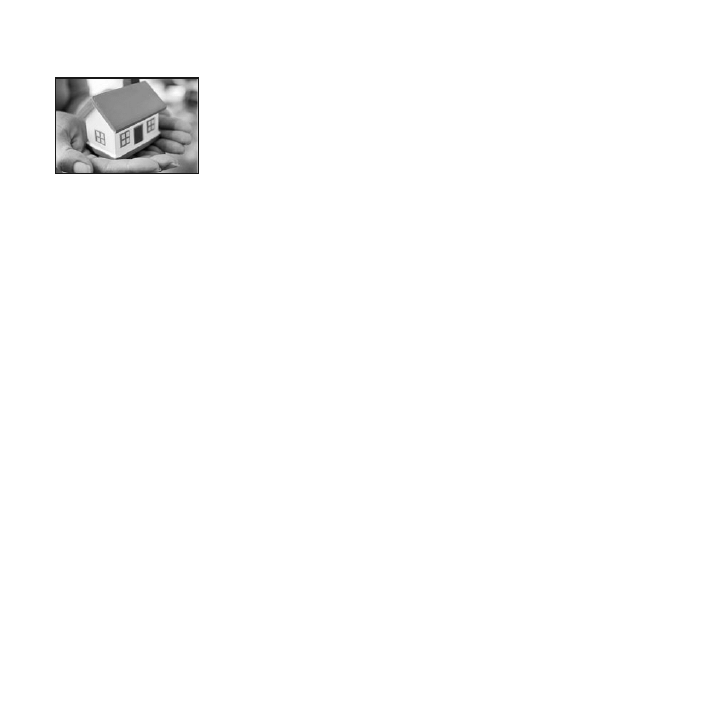
Idea 32
IP City
Location Management in a Virtual World
Despite the global reach of the Internet, sometimes it’s best to call home . . . your
home.
Where You Call Home . . .
The sexiest domain name you can own is .com. For whatever reason if it is unavailable you
may be left with the dregs. If .net has been taken, give up the search and start again. Investing
your money in other domains is a complete waste of time—names like gb.eu.com look clunky,
users find them difficult to remember, and there is a suspicion that the business may be ques-
tionable. Yes, there are a handful of businesses that have made .biz or .tv a success, but for
every one of them, there are at least 500 successful .com sites.
Home and Away
It’s very easy to buy domain names from the comfort of your own home. That’s the easy part.
្
92
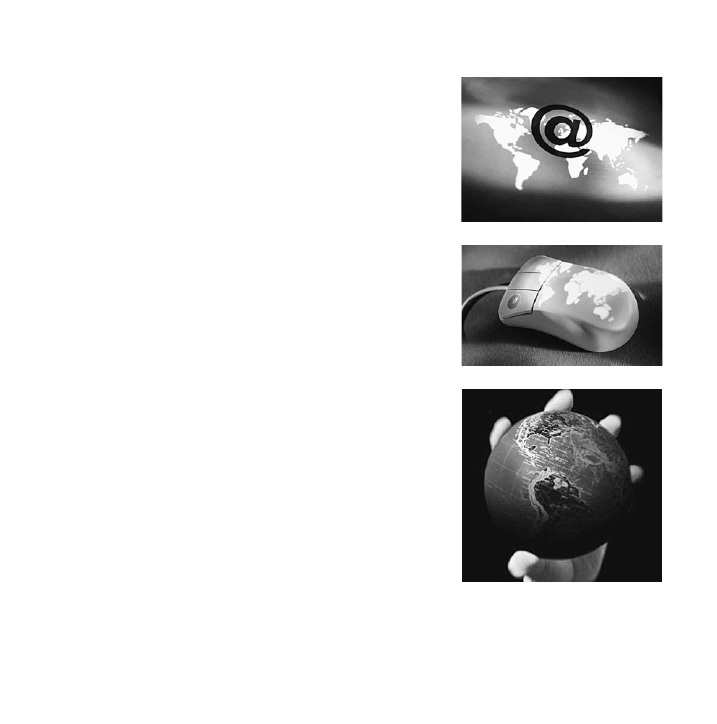
The difficult part is ensuring that they are registered
and/or hosted in the appropriate country. If you are trying
to appeal to a U.S. audience, be sure that your hosting part-
ner’s servers are based in the United States. Likewise, if
you’re after the Irish market, host your Web site in Ireland.
Google knows where the servers are and will automatically
favor your Web site in that country’s search results—and
that may not be your target market.
IP and Your User
When users visit your site, unless they buy something, reg-
ister with the site, or contact you for information, you have
no real idea who they are. The only thing they leave behind
is an IP address—a numerical code that in crude terms rep-
resents the user’s computer. This doesn’t tell you a lot, but
it does reveal the user’s location, and that is important.
Now, it might not have been your intention, but if the ma-
jority of your users are from the United Kingdom or France
or Australia, you would do well to relaunch a localized site
in those specific countries. If these customers are finding
you and using you despite the hidden barriers, imagine the
93
៑
IP City
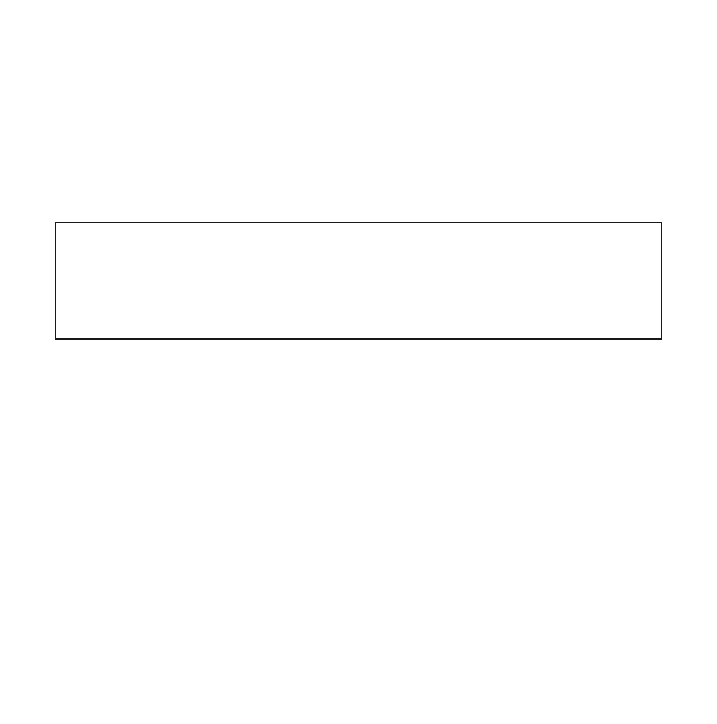
potential of a site that’s optimized for them. Want to know which country your visitors are
coming from? Check out http://www.ip2location.com/free.asp.
្
94
Be #1 on Google
Work though your WHOIS details and ascertain exactly where your domain names were
registered and, more important, where they are currently hosted. You probably went for
the cheapest and easiest option at the time—I did too—but that doesn’t mean it was the
best option.
Here’s an Idea for You . . .
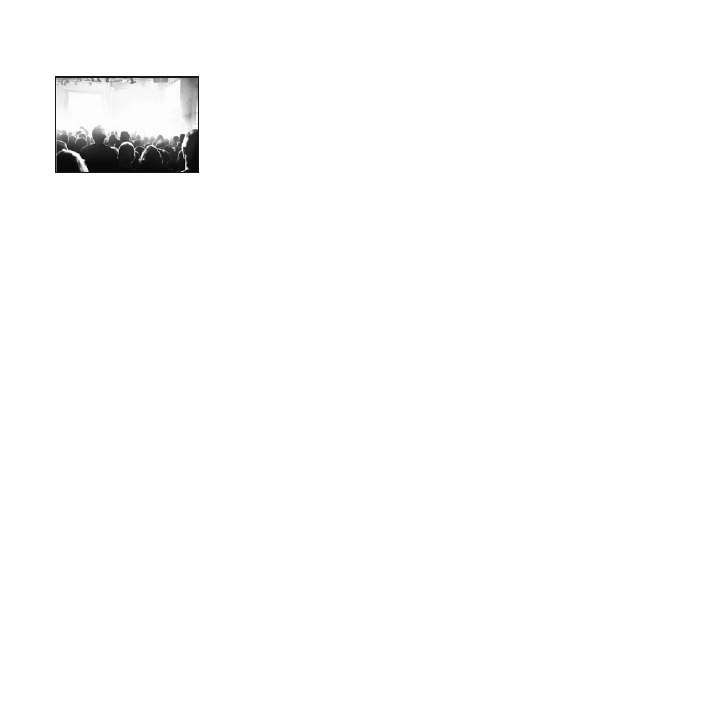
Idea 33
Treating Users and Google Differently
E-Commerce and the Session ID Curse . . .
A dynamic Web site is the fastest way to offer good, relevant, and exciting con-
tent to your customers, but Google finds a dynamic site hard to index—what
should you do?
Who’s Your Audience?
You should create your Web site for your user first and for Google second. Sometimes these two
separate audiences relate and react positively to the same thing, but your focus should always
be on the human user with Google a close second—not the other way around. At the end of the
day, although Google may give you the exposure, it’s never going to buy anything from you—
ever. Talk to your potential client on every occasion while keeping the search engine happy.
Bring the Noise
The problem most e-commerce Web sites have with Google is the sheer vast amount of cata-
logues or products it carries. We faced the same problem with our toy store—with a modest
95
៑
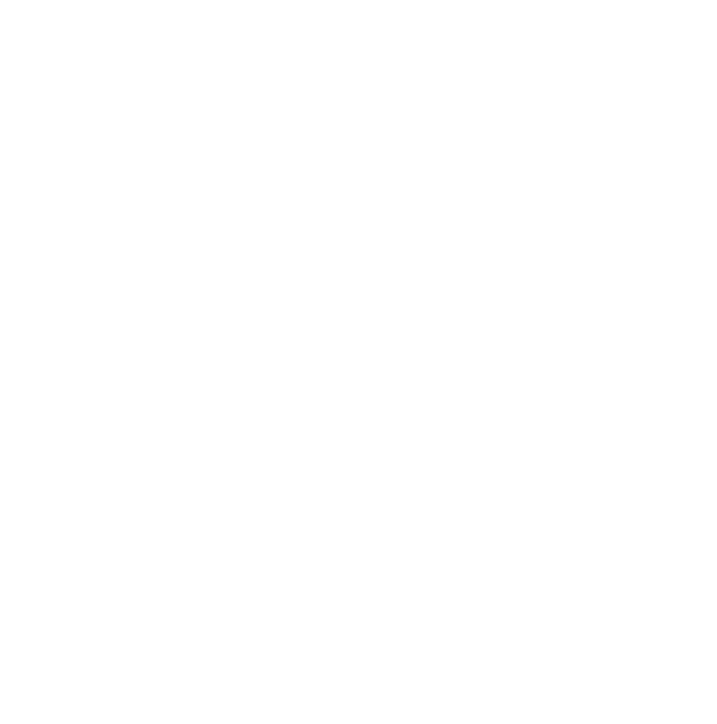
150 products. By the time we’d included size options, color preferences, personalization, gift
messages, various forms of shipping, and what wrapping the customer would like, we had an
enormous database of products, or at least it was enormous as far as the search engines were
concerned. On top of that, we wanted to recognize users as they visited the site so that we
could capitalize on their next visit—that’s why we employed the session ID. That’s probably
why you’ve employed it too.
The only problem is that Google doesn’t really like the session ID because as far as it’s con-
cerned, it means a new page that needs to be indexed even though it has been there before. In
fact, the very nature of session IDs is that the same product or page Google has been to before
could have infinite session IDs—that’s why Google doesn’t like them one bit.
Why the Rage?
As far as Google—or any other search engine, for that matter—is concerned, the session ID of-
fers content (which may have been indexed already) at a new location. Every time the Google-
bot visits, that content could appear under a different guise and/or session ID, and therefore,
rather than wasting resources and maybe double indexing the same information, Google
chooses to ignore it. The Googlebot would rather bypass the whole potential mess and turn its
back on a page when it spots an “&” in the address.
្
96
Be #1 on Google
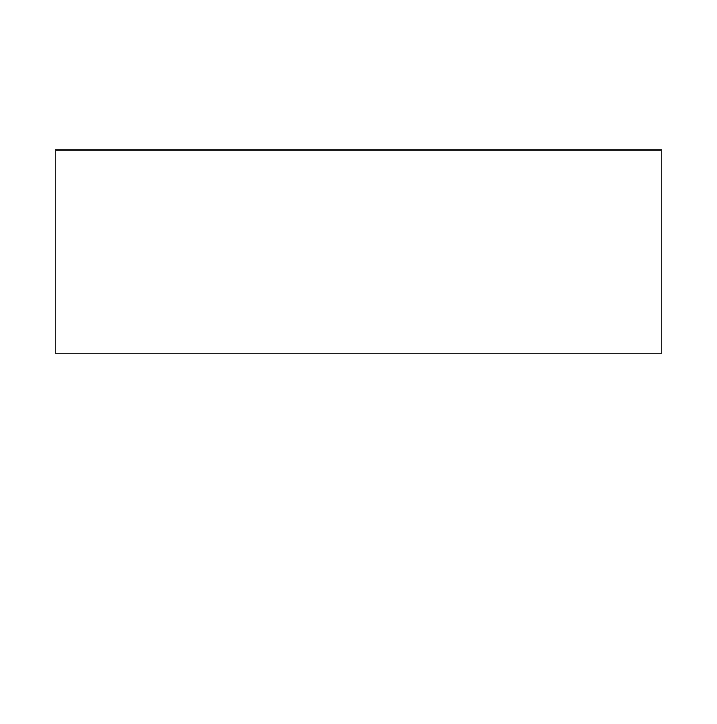
97
៑
Treating Users and Google Differently
Altering the fundamental structure of your Web site is a massive task—but having said
that, I still recommend doing it. If it’s any consolation, Google acknowledges what a pain
in the neck it may prove to be and for the first and only time admits to encouraging what
constitutes a “cloaked” page—a page that Google sees as being different from one the
general public sees. That means that you can serve a page to the general public with a
session ID (so that you can maximize the marketing potential of those customers) while
at the same time offering the same page to the Googlebot without the session ID and get
away with it. Bizarre, I know.
Here’s an Idea for You . . .
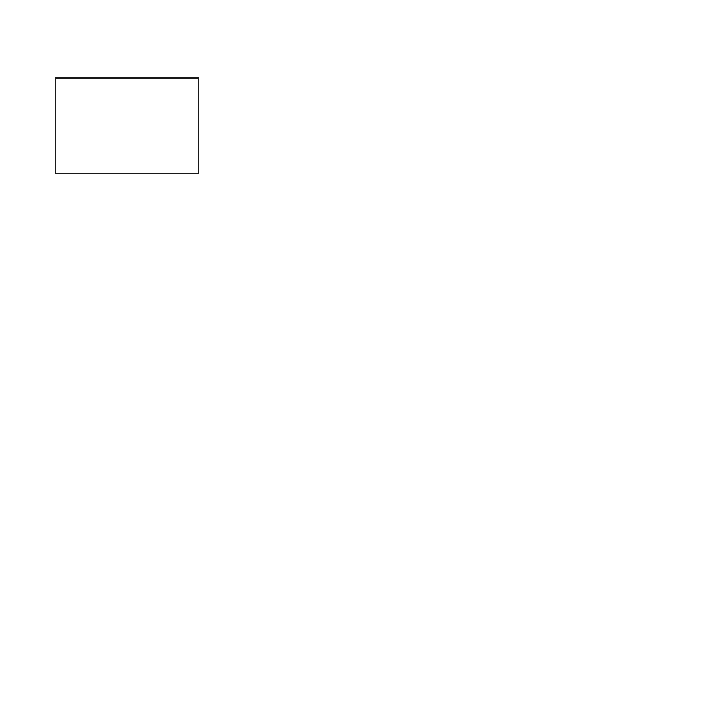
Idea 34
Web Design #404
“Page Cannot Be Found” Suicide
Click, click, click—ohhh? If I click on a link, I expect it to work. A “page cannot be
found” error results in your user abandoning your site, never to return.
NetMechanic
This is a great tool, and if you’re happy to check one Web page at a time, it’s absolutely free!
NetMechanic tests the technical functions of your site, and within a few seconds you will re-
ceive some important feedback about how well your site performs. Check out www.net
mechanic.com/products/HTML_Toolbox_FreeSample.shtml.
Load Time
How fast is the server serving up the pages? How many servers need to be contacted for the
user to download files and images? Are your images optimized for the Web? Although the vast
majority of users are employing broadband, they’re only so forgiving when waiting for a new
site to load. Note that NetMechanic penalizes sites with Web pages over 40K in size, which is
្
98

a bit draconian. Most important, Google is only going to serve up search results that will allow
its customers to get to information quickly.
HTML Check and Repair
This is not as in-depth as the W3C.org facility but is a great starting point in terms of whether
the code behind your site is fit for its purpose. If there are errors, NetMechanic will even sug-
gest how to fix them. Google will penalize sites with clunky or error-ridden code. Why on
earth would Google want to serve up bad pages to its own customers?
Browser Compatibility
Not everyone uses Internet Explorer (or PCs for that matter), and the number of people
choosing to turn their backs on Microsoft products is growing at an astounding rate every
month. You and your Web developer need to be aware of how your site looks across all the
major browsers because the difference can be enormous. Browsers such as Netscape, Opera,
and Mozilla Firefox are all free downloads, and if you’re not a convert already, I strongly sug-
gest that you move over to Firefox at your earliest convenience. If you don’t have access to a
Mac, be sure to have a friend or colleague check out your site by using the Safari browser. If
your site looks weird, users aren’t going to hang around.
Link Check
Okay, so NetMechanic can’t tell if all the links are going to the right page, but what it’s looking
for are Error #404s—page cannot be found. Broken or dead links are messy, an annoyance for
99
៑
Web Design #404
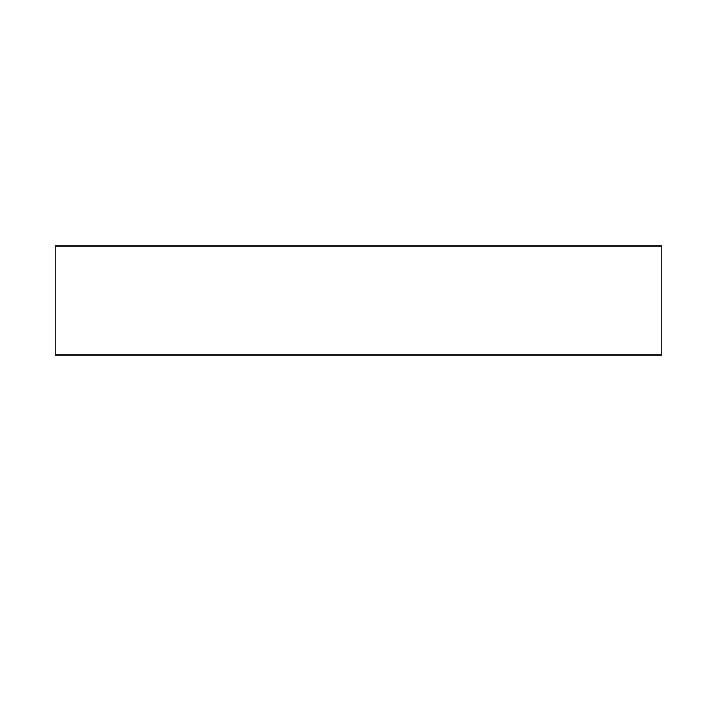
users, and if you serve one of them up, expect to lose that user instantaneously. No one is going
to take time out of his or her busy schedule to send you a polite little e-mail highlighting the
fault. It’s up to you to stay on top of this, and now you have a tool with which to do it.
្
100
Be #1 on Google
You’ve tested your own site using NetMechanic; now why not use it to spy on your compe-
tition? How do they fare in comparison? Is it possible to see a relationship between their
current Google positioning and the faults found by NetMechanic? This sort of competitive
analysis is priceless yet available for free with a few clicks of the mouse!
Here’s an Idea for You . . .
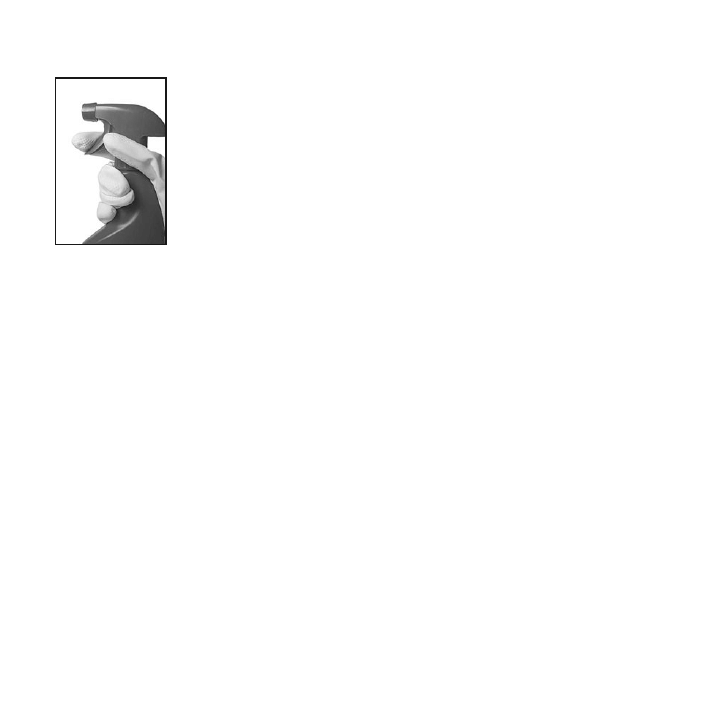
Idea 35
How Clean Is Your House?
Nonsmoking, Professional, Clean Code Only
Dig out the marigolds (don’t attempt anything without gloves) and get down
and dirty, with the code behind your site.
Tidy House, Tidy Mind
Google is a fussy guest; it doesn’t want to see flock wallpaper and retro light fittings—it wants
to see clean lines, minimal clutter, and impeccably bright surfaces. How does this translate in
terms of code? Well, for starters, check out what Google says at http://www.google.com/sup-
port/webmasters/, which gives clear and uncompromising instructions on what Google’s ex-
pecting from your site.
In a nutshell, Google prefers that you present your code in a logical manner—and that
logic entails a clear delineation between the showy presentation components of the page and
the core content. Google’s early visits to your site will be glancing at best, and if your code is
presented logically, Google will be inclined to return; if your code meanders, the Googlebot
will get bored sifting through the flotsam and jetsam and move on. Less is more.
101
៑

្
102
Be #1 on Google
A Topsy-Turvy Site
This might upset your developers, but it is worth broaching the subject with them in regard to
the layout of the code that makes up your site—if at all possible, what you are looking for is al-
most a reversal of how things normally are done. For example, the classic and, I suppose, the
logical way to build a Web page has the same principles as building a house—you start with
the foundations, build the walls, put on a roof, and at the last stage deal with putting in some
furniture. But bearing in mind the importance Google places on content (read furniture), you
might want to give this more importance earlier on in the build. In an ideal world, therefore,
after the header information, you want to go straight into content (including keywords, H
tags, and Alt tags), and then the architecture—or the showy presentation bit—follows after-
ward.
Labels, Labels, Labels
Labeling is everything as far as Google is concerned. The Googlebot is looking for flags that
accurately represent and showcase the body copy you’ve used on the page. Tell Google how
you’ve organized the page and what importance you place on certain sections—H, or header,
tags work if you prioritize them correctly, along with good use of Alt tags on your images.
Rather than splitting text with a simple break (<BR>) command, use a paragraph marker
(<P>) and highlight to Google where it should be looking and what the focus should be.

103
៑
How Clean Is Your House?
Pay a visit to the source code behind your site (exactly how you do this will depend on
your browser and whether you’re using a PC or a Mac). You generally will be presented
with a pop-up notepad page showing the code behind that page. Whether or not the con-
tent means anything to you, does it look neat and orderly or is it one continuous line of
code all jumbled together? If it’s the latter, have the developer clean it up.
Here’s an Idea for You . . .
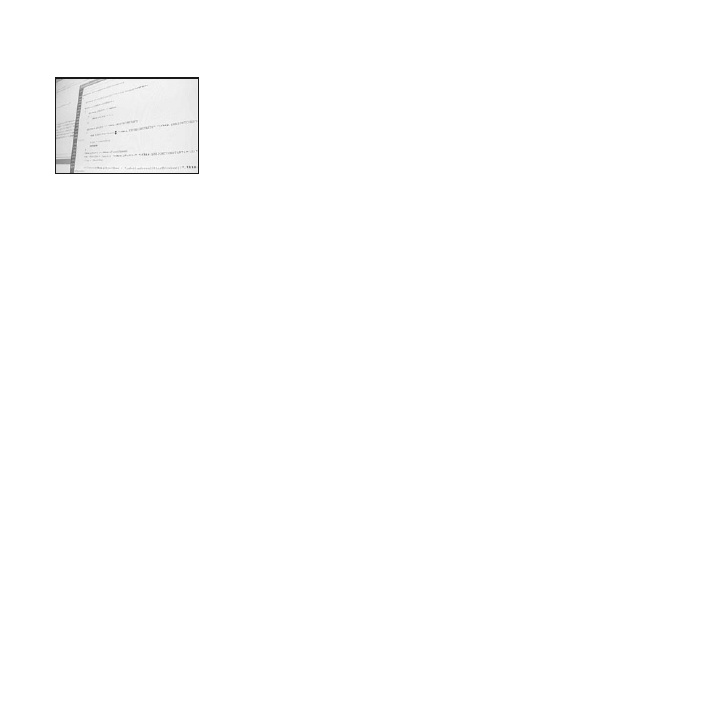
Idea 36
JavaScript Intolerance
Cookies and a Lack of Appetite
You can get all gourmet with Google, offering hand-harvested scallops and
fresh basil, but what it wants for its sustenance is a simple slice of toast.
Not a Chocolate Chip in Sight—Call That a Cookie?
An HTML cookie is nothing more than a packet of text sent by the server (along with the page
being served up) that immediately is sent back to the server. What it does is allow the site to
remember a customer’s behavior, patterns, and actions. For instance, if you place a book titled
Web Sites That Work into your shopping basket, the next time you return, the site recognizes
you and that item remains in your basket. Without cookies you’d be regarded as a brand-new
customer.
At this level cookies are fine, but what if you’ve employed cookies to ascertain that some-
one has signed in or has paid a subscription fee to access certain parts of your Web site? Well,
Google can’t and won’t process cookies and therefore cannot access these “members only”
្
104
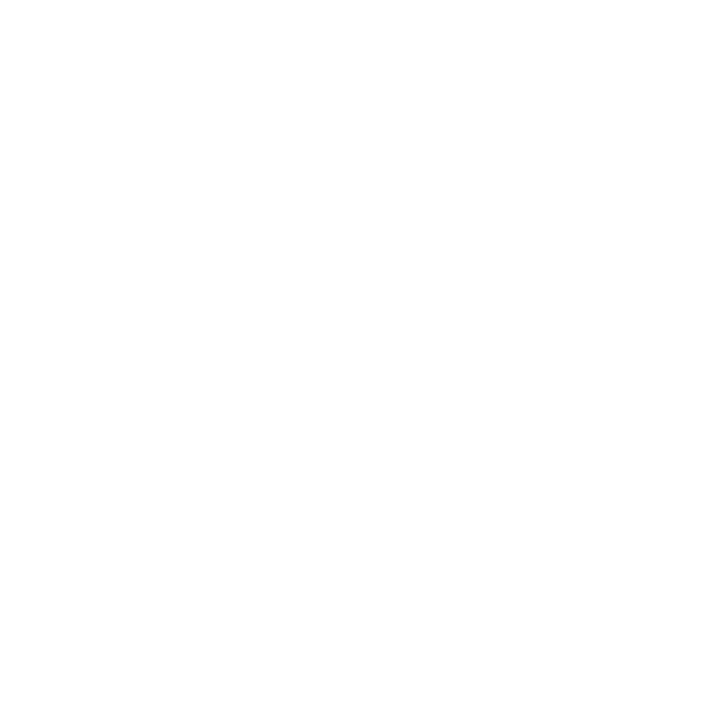
pages. Worse, Google won’t give you the benefit of the doubt—it will assume that you are em-
ploying cloaking techniques (i.e., one page served up to human users and another served up to
Google). As far as Google is concerned, this is inherently wrong, and its reaction is to penalize
the site. Avoid cookies where you can.
JavaScript
JavaScript makes navigation sexy, but ironically, it currently cloaks the content from Google’s
all-seeing burning eye. Basically, Google recognizes how sexy JavaScript can be but also recog-
nizes in its benevolent heart that it might not be accessible to every visitor (those too lazy or
ignorant to download JavaScript runtime). Therefore, Google will always penalize JavaScript-
heavy sites—unless you have the foresight to incorporate a pure HTML or XML site map, ac-
cessible from the home page, that will allow Google to index the entire site regardless of the
implementation of JavaScript.
Oh, the Irony
In a strange twist of fate, it has become apparent that users who do not have JavaScript en-
abled on their Web browsers may find it difficult to access Google’s AdWords fully in terms of
how the adverts actually are displayed. Why, oh, why is Google so blind to the fact that most
Web users are going to want JavaScript-enabled sites? Surely it could incorporate a reader
into the Googlebot to acknowledge this and therefore display sites that do employ elements of
JavaScript with the same gusto as sites that are constructed out of pure HTML . . .
105
៑
JavaScript Intolerance

្
106
Be #1 on Google
So you look at your source code and very quickly realize that all that funky navigation and
all those roll-over graphics are wholly dependent on JavaScript. It’s going to hurt, it’s
probably going to cost too, but get rid of them. This is a difficult pill to swallow, but when
it comes to the question of to whom you should be tailoring your site, human users can
see JavaScript and text-based links, whereas Google can see only text-based links. It
doesn’t take a genius to work out what has universal appeal. . . .
Here’s an Idea for You . . .
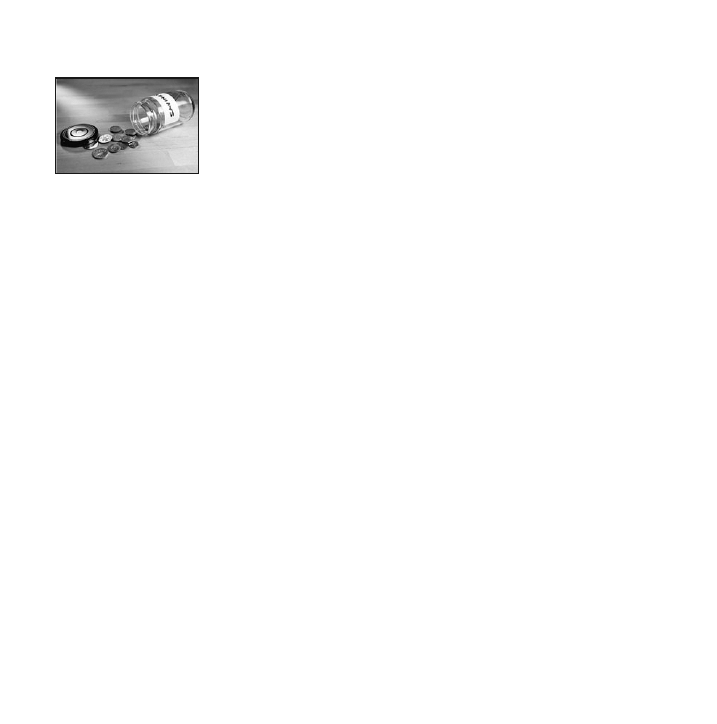
Idea 37
The Bigger Picture
Cash-Poor, Time-Poor? Click Here . . .
So you don’t have the extra capital to employ an SEO specialist to monitor
everything for you? Don’t worry; help is at hand.
Yes, this is another stats package that gives you the ability to see what’s going on through-
out your Web site. Are the keywords and phrases in which you’ve invested so much time
(and possibly money) actually working? Yes, Google Analytics gives you information, but
it’s truly accurate only for activity on a Google search. Everything else is banded into Yahoo
or AltaVista, but if you’re investing time and money in these other search engines, you’re
going to want to know how everything is performing in one glance—and that’s what Stat-
Counter provides.
107
៑

្
108
Be #1 on Google
Which Search Engines
Are Performing for Us?
Google, I’ve stressed before, is the market
leader at the moment and may well be for-
ever more—but also may not be. Don’t ig-
nore the old hands and certainly don’t
ignore the new smaller players as they ap-
pear on the market; Google was a small
player not so long ago. Keep a close eye on
the non-Google stats. Is there a pattern
forming, and is traffic increasing, even by
just 1 percent a month? They may not be
world-beating search engines, but they
may be working very well for your site and
your business.
Elvis Has Left the Building
What I really like about StatCounter that
you don’t get with Google Analytics is the
exit page analysis. This simply tracks the
last page a visitor was reading before he or
she decided to abandon your Web site for
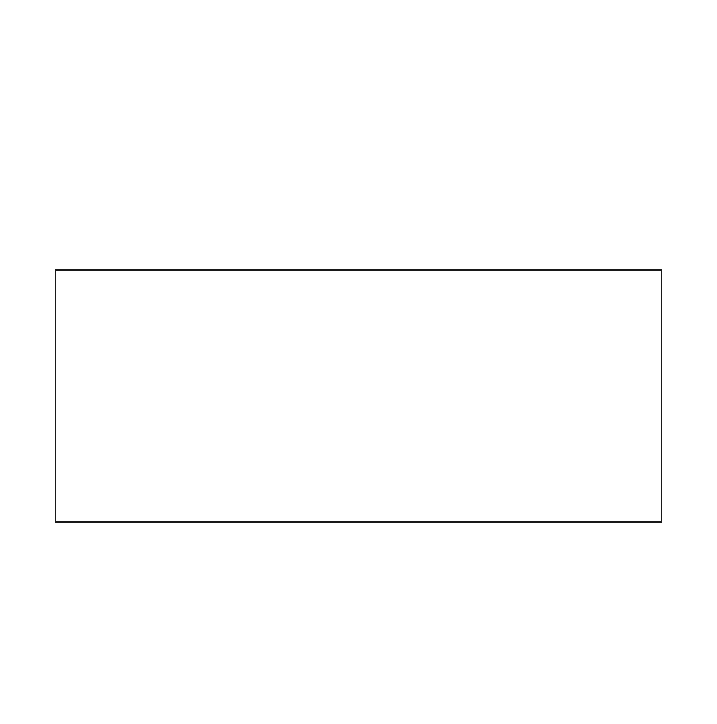
new climes. Now, if you run an information-based Web site rather than an e-commerce site,
one would hope that the highest-ranking exit page would be your “contact us” page—indicat-
ing that the user has gleaned the information required and then found your contact details
and either e-mailed you or picked up the phone. Is this the case?
109
៑
The Bigger Picture
Something that will work with either StatCounter or Google Analytics is reacting to the
visitor location information. It may be that you thought your product would do well in Ire-
land; you’re in the United States, but the products you sell should do really well over
there. The truth of the matter is that according to your stats, this is not the case; there
seems to be a strong interest in your products in Belgium (of all places!), where cus-
tomers already are finding you and ordering your product. Imagine how much stronger
that offering could be with a bit of page optimization and even a small AdWords budget.
Sometimes stats throw your business plan on its head. Although that’s a shock to the
system—it’s always hard to swallow the fact that you might be wrong—let the sales fig-
ures be the judge and, your pride aside, react accordingly.
Here’s an Idea for You . . .
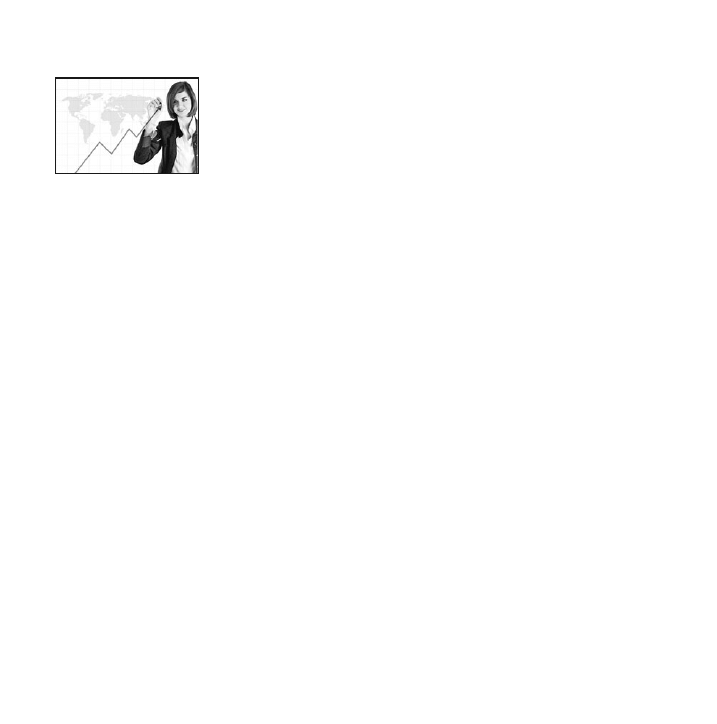
Idea 38
Deep, Deep Down
Understanding the Long Tail
How big is your market? What do people want? Do you even know? When did
you last sit down with your customer hat on? What does Google think of that?
The Easy Way and the Long Way
When we all start planning our own businesses, we want to sell what’s popular, whether it’s a
service or a product. The British public likes Teletubbies, so that’s what we’ll sell. But there’s no
money in it—out there is a competitor who can either buy the product cheaper or sell it cheaper
and still make money. So where does that leave you? High and dry is the simple answer. Think
outside of the box: Would that customer also be interested in other educational program mer-
chandise? What about board games, or posters, or rival characters and properties? The long
tail is all about taking a theme and working it through to the very end. A customer interested in
Harry Potter books also may be interested in a science kit. At first glance it’s a tenuous link, but
you’re not going to compete with Amazon and company selling the book or the DVD, so why
not profit from the ancillary products—the magic kit, the magic wand, the magic cape?
្
110

111
៑
Deep, Deep Down
Simple Economics
You can spend your life promoting and selling the popular items on your site, but market
forces will dictate that you have to sell them at a bigger discount than your competitors—and
sell a whole lot more of them—to make a profit because they’re so cheap elsewhere. Seek the
long tail in terms of what it is you actually should sell. I think your buying skills are intrinsi-
cally related to what your attitude should be in terms of how you promote the Web site. Unless
you have multi-million-dollar backing, there’s no point going for the generic market no matter
what your field of expertise is.
Turn to the niche market. It may be small (by definition), but with it comes passion, brand
loyalty, and often an obsession that is unequivocal in any other sense. Look at the obsession
with sci-fi character figurines—as a hard-core fan, would you wake up one day and buy from a
conglomerate such as Toys ‘R’ Us , or would you buy through a small Web site with a commu-
nity aspect to it that you’ve been involved with for the last few months? Even if the same prod-
uct costs you a few dollars more?
Return to your keyword analysis. Were there products, phrases, or sentiments that indi-
cated that you could expand or alter your offering? Don’t ignore what the facts are even if
it goes against the very reasons you decided to set up your company. Profit first, integrity
second.
Here’s an Idea for You . . .
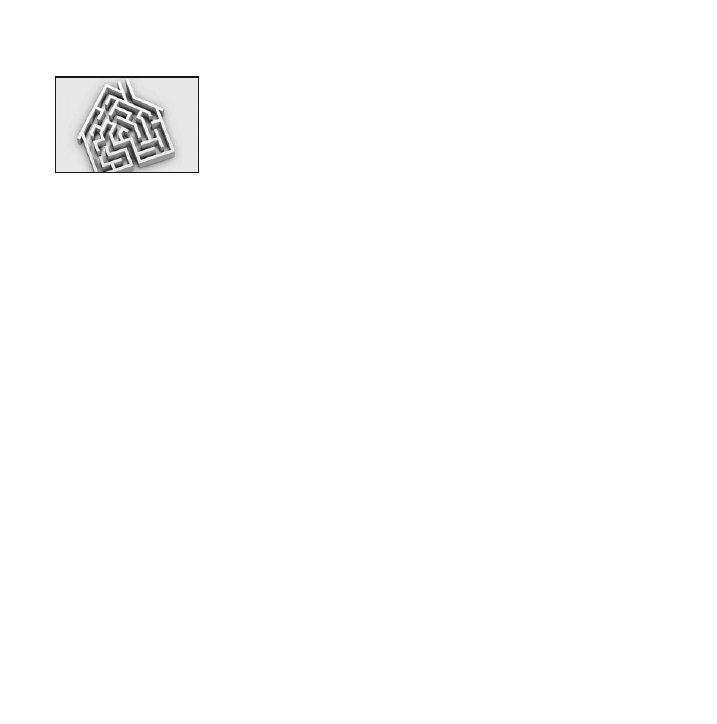
Idea 39
Feeding Hungry Eyes
Forums, Communities, and RSS
A sticky site is one in which users feel happy spending time and feel they have a
reason to return again and again.
If you can create a community feeling on your site, you will reap the rewards in terms of num-
bers of visitors and consumers regardless of what you are selling or promoting on the Web.
Google will notice this activity and also will note the many mentions of keywords related to
your market on a daily basis. If every time the Googlebot visits, there’s tons of relevant, new,
and original content, guess what’s going to happen to your ranking?
A Home from Home
When it comes to comfort, we would all prefer a soft and luxurious hotel comforter to a starchy,
stained motel blanket. This is the feeling you need to replicate for users. Envelop them in your
expertise and knowledge, convince the world that your Web site is the definitive provider of in-
formation or products, and give them a nice warm feeling—all that makes it nearly impossible
្
112
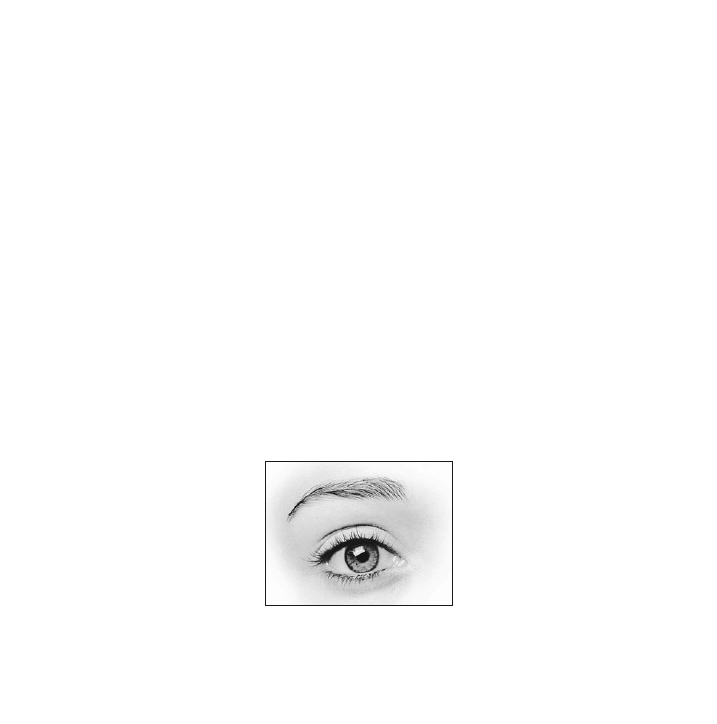
113
៑
Feeding Hungry Eyes
for them to leave. When users feel relaxed and at ease, they automatically want to spend more
time on your site, and if there is something to buy, hands are going to be reaching into wallets.
And never underestimate the power of word of mouth. With the prevalence of chat rooms, dis-
cussion boards, forums, and blogs, it does not take long for news to get around. Ideally, users will
be so impressed with your site and your service that they will tell all their friends.
We’re Not Really in the Right Market for Forums
Cars are easy and popular, but what about my dental Web site or my engineering firm? Well,
we’re back to a phrase that was popular in the late 1990s—“content is king”—and it really is. If
your site has great copy that is updated regularly and is of interest to users, they’re going to
want to read it. If there’s a forum that appears to be well used, they’ll be inclined to join in: “I
didn’t know there were so many people interested in collecting beer coasters.” With the inven-
tion of RSS feeds, the hard work has been done for you. You post a message or an article, and
those who’ve signed up get a feed—and if there are links on the feed, they come back to visit
your site.

្
114
Be #1 on Google
Look on the Web and find some open source forums that can be downloaded. For starters,
you can check out http://www.phpbb.com. Compare the specifications, especially the
ability to customize; the appearance (if any) of third-party advertisers; and any issues re-
garding users having to download a plug-in to take part in the message board. Assuming
you have found some suitable software, look to add it on to the site—this could be left
hidden from public view until you have configured it, tested the functionality, and filled it
with legitimate messages from your huge customer base. Don’t think forums are suitable
only for B2C (business-to-consumer) Web sites. They can be incredibly effective additions
to B2B (business-to-business) sites too by allowing clients to post messages to other
clients.
Here’s an Idea for You . . .
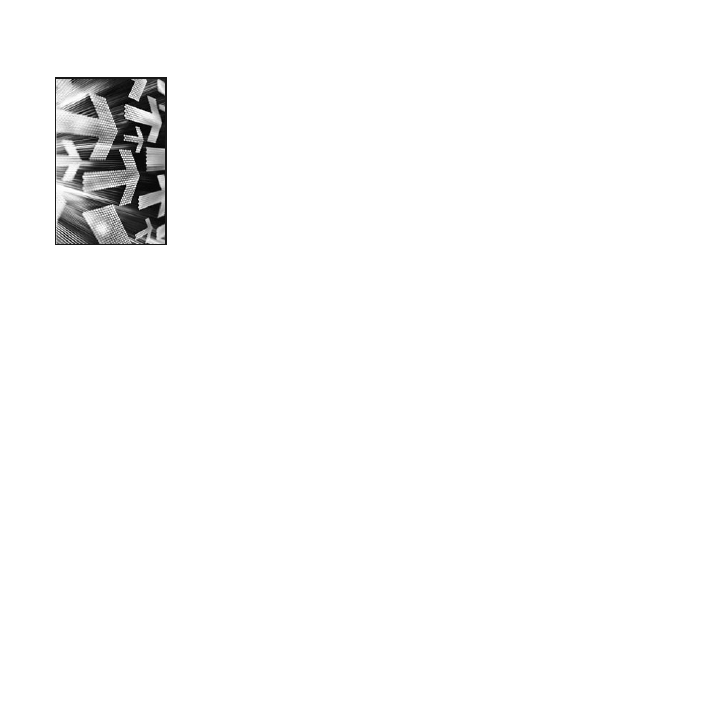
Idea 40
Switching on Targeting Computer . . .
Good and Bad Navigation
The Force may well have worked for Luke Skywalker, but your users are not
Jedis. . . . They need to be shown a clear, well-defined path they can follow.
Navigate This, If You Can
Keyword prominence and relevance should be your primary concern in terms of creating ef-
fective copy for a Web site, but it all starts with the navigation on the site. You have to be clear
and concise in your offering. JavaScript has its place, but Google can’t see it. That means that
without a site map it can’t index your site; the Googlebot will just get stuck on your home
page. Graphical representations of buttons look great, but Google can’t see the words you
added to the graphics, making those links redundant. Simple, honest text links work well for
human users and robots. Anything else is actually detrimental to your site and its potential for
being ranked.
115
៑

Irrelevant Navigation
Most Web site design aficionados will sing the praises of keeping the navigation consistent
throughout a site to promote familiarity and ease of use, but Google doesn’t need to have its
hand held so tightly—in fact, it would prefer it if the navigational options altered as it entered
different sections or areas of the site. For example, let’s say you have a B2C and a B2B offering
on your Web site. You will always rank higher on Google if the navigation alters with the sec-
tion of the site users find themselves in. Your navigation should always be subject-specific and
dense in relevant and related keywords. If I’m in the personal banking section of a Web site,
there’s no need to show me your business banking options—they’re irrelevant to me and to
Google.
The Three-Click Rule
This dates back to the dawn of the Internet but remains true—your user needs to conclude a
visit to your site within three clicks of the mouse. If you’re selling products, that third click
should be for adding the item to the user’s basket. If your site is there primarily to provide in-
formation and prospect for new clients, that third click should be to your “contact us” page or
to an online inquiry form. If it takes more than three clicks for users to complete their interac-
tion with your site, you must revisit the process.
្
116
Be #1 on Google
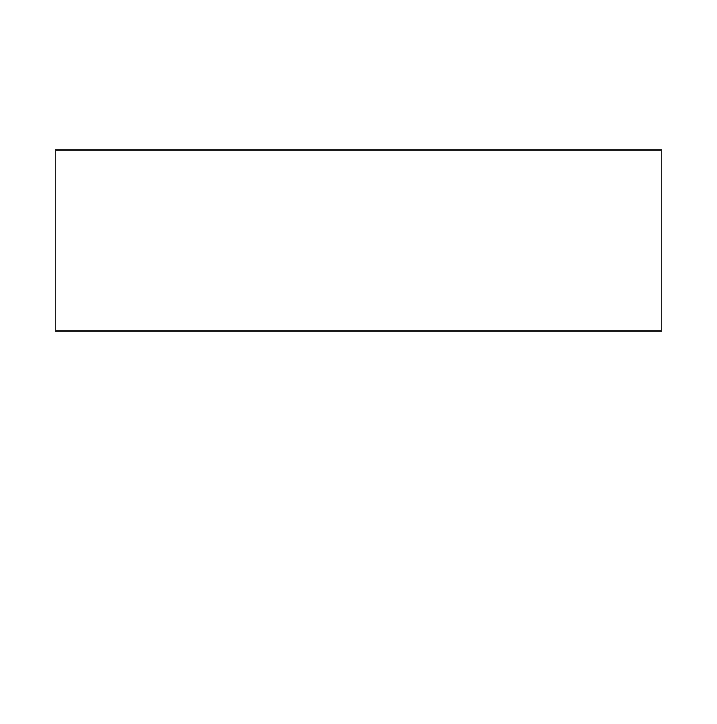
117
៑
Switching on Targeting Computer . . .
Check out any online bookseller and place an order for Web Sites That Work or any other
book that appeals to you. As you go through the order pipeline (the pages between
adding the item to your basket and paying for it), you’ll see a very simple graphic at the
top of the page that represents the stages involved and where you currently are. Ingen-
ious. A simple device that both reassures users that this process won’t take long and
serves as a visual hint to where they currently are in the proceedings. Add something
similar to your site immediately.
Here’s an Idea for You . . .
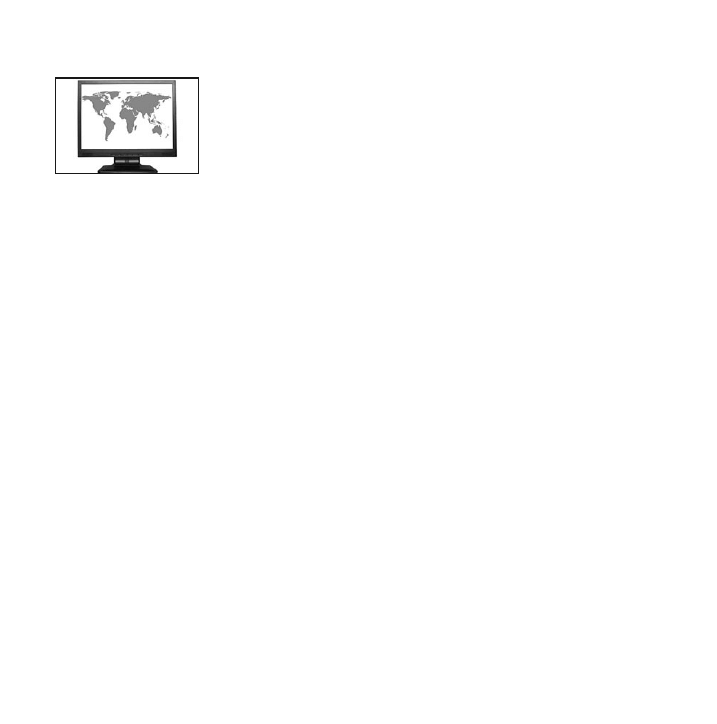
្
118
Idea 41
The WORLD Wide Web
Running a Multilingual Web Site Marketing Campaign
Not everyone in the world speaks English. By ignoring other languages, you
are in effect blocking potential users from finding and interacting with your
business.
Speaking in Tongues
We are very lucky that English often is regarded as the language of both the Net and business,
but we have to remind ourselves that not everyone speaks it. Non-English versions of a Web
site are not created overnight, nor is the cost of translation cheap. Taking the step to offer a
multilingual site or dedicated language versions is something that has to involve all functions
of the business and must be budgeted for. The overriding question must be whether a multi-
lingual version of your Web site or the launch of a new country-specific site will add value for
both yourself and your customers. If the answer is no, save yourself the project management
nightmare and spend the money visiting these far-off climes instead.

Going the Whole Hog
If you decide you need or already have
implemented a multilingual site, well
done! Multilingual sites are difficult proj-
ects to manage and maintain, but the
benefits—if they are done correctly—can
be immense. Be sure to assign a country
manager to each language version of the
site or sites. This person will be responsi-
ble for the Web site content and updates
but, more important, will be your inter-
face with the local Google site. He or she
will have to manage keyword selection,
optimization, and an AdWords budget if
you are planning to pay for placement.
Managing Multilingual Campaigns
Follow the same steps you would for your
English-language site. Find out who your
competitors are, research your keywords,
and begin optimizing the non-English
pages. You will need to set up an account
119
៑
The WORLD Wide Web
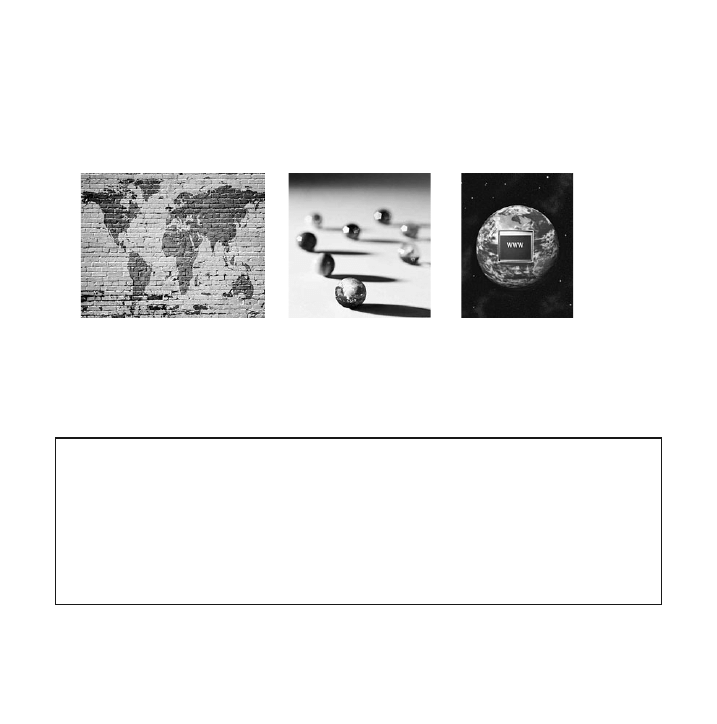
with each of the Google territories to monitor your AdWord and Google Analytics; for
Spain, for instance, you would start with www.google.es.
្
120
Be #1 on Google
Make a business case for your site to be translated into two additional languages. What
would be the benefits to the company, which two languages would be best, and what com-
petition are you facing from Web sites written in those languages and operating in those
countries? The plan may show that making your site multilingual is not a viable option.
However, it could reveal a huge opportunity (such as there not being a single company
selling the same products you sell in the whole of Spain) that could be exploited easily.
Here’s an Idea for You . . .

121
៑
Idea 42
No Rest for the Wicked
Refining, Retuning, Rediscovering . . .
Once most of the hard work has been done, a common mistake is to sit back, hop-
ing the good times just keep happening. They won’t unless you stay on top of the
game.
Newbie Alert
New players are coming onto the scene every minute. You’re probably not the only company
selling garden gnomes on the Web, and even if you are today, you won’t be tomorrow. Don’t
rest on your laurels; your great page ranking is good for only that one day—who knows what’s
going to occur tomorrow or next week?
Why the Fluctuation?
Okay, you’ve finally begun to reap the rewards—a presence on page 1 of the keywords that are
important to you and the increase in traffic and business that you have been after for so long.
Then one day you’re not there, knocked off your perch and banished to the depths of page 2 or
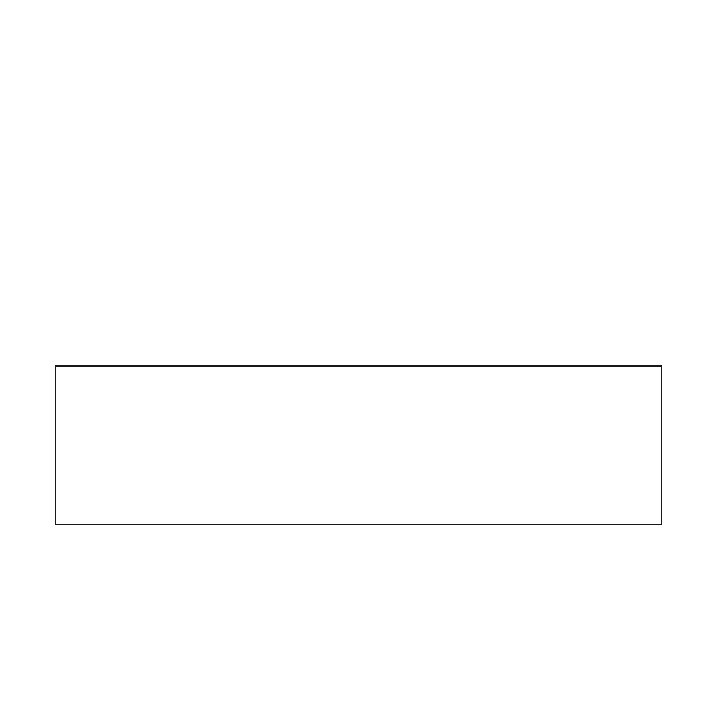
worse. How? Why? Well, don’t forget that many of your rivals and any new players in the mar-
ket who are aware of the importance of SEO will be tweaking their sites too, but most impor-
tant, the search engines themselves are forever altering their algorithms. Therefore, what was
sexy yesterday (think reciprocal links) has been replaced by something else today (think in-
bound links). Just be aware that the Web and search engines are a constantly changing phe-
nomenon and that it’s your responsibility to keep abreast of what’s hot and what’s not. The
Web and the rules that govern it are organic—and it’s that very fact that keeps it exciting and
incredibly modern but, conversely, incredibly frustrating for Web site owners.
្
122
Be #1 on Google
Every six months (more frequently if you own a large, content-rich site) you should be
looking to evaluate and consider your Web site and its performance. Treat the site as you
would an employee (regular beatings, denial of holidays, and crackers instead of bakery
cookies in the cafeteria). Involve your staff in this process and have them test the site
thoroughly. Within a matter of hours you should have a comprehensive “State of the
Union” report that can be acted on.
Here’s an Idea for You . . .
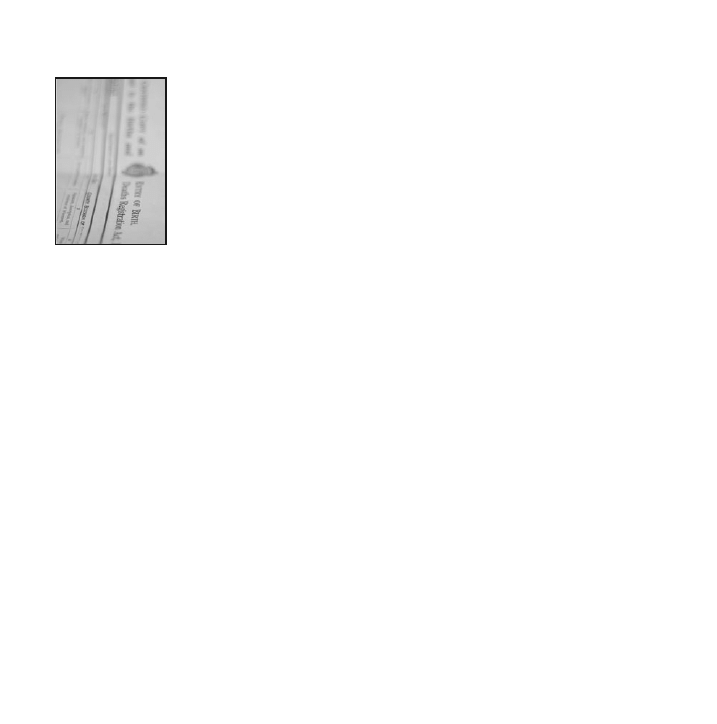
Idea 43
Naming the Child
Web Addresses and the Importance of First Names
Google is very unassuming about what it wants—to be dealing with one Web site on
a first-name basis. Anything that deviates from that pattern gets it all flustered.
Registering Births, Deaths, and Marriages
There is a temptation on larger sites to rationalize the pages by creating subdomains to organize
the content better—for example, using something like www.business.mydomain.com and
www.personal.mydomain.com—but this is counterproductive. Google is much more a fan of first
names than of last names and would prefer to see something like www.mydomain.com/business
instead, which effectively does the same job for you and your users but keeps a smile on the face of
Google. As your business expands and new categories or products make an appearance, you just
need to add another page—www.mydomain.com/newpage—and you can have as many as you like.
SKU = Skewed
For ease of management, I’m guessing that all your products and services have been assigned
stock-keeping units (SKUs) or product IDs or some form of coding that means that you know
123
៑
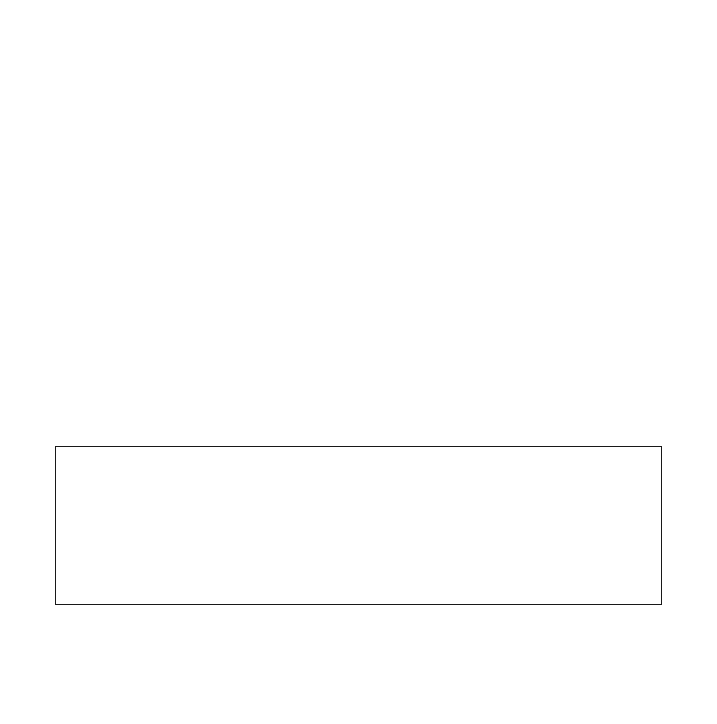
what a product or service is but everyone else doesn’t, including Google. SKUs are obviously
important to any retail business in terms of rationalizing stock, orders, fulfillment, and ac-
counting—but Google and your users have no idea what an F22451 actually is. We’d all much
prefer to know that it’s a Sony 32-inch HD-ready LCD television, and that has to be repre-
sented in the domain name of the page carrying that item.
Yes, but What Do You Mean?
So someone has searched for “Sony 32-inch HD” on Google and is awaiting the results. Less
than half a second later the potential customer is presented with a list. If you’ve named your
product with an SKU, the chances of www.mydomain.com/F22451 being returned on page 1
are pretty slim. However, if you’ve named your page www.mydomain.com/Sony_32inch_HD-
Ready_LCD, it’s got a far better chance of being shown to that potential user: a potential sale.
្
124
Be #1 on Google
Where it’s possible, rename the Web pages that carry the major products and/or services
on your site to include the keywords that users actually will employ to find a product.
SKUs should be an internal referencing tool, not public information. Keep SKUs private,
something management can throw into meetings to appear knowledgeable—“I see sales
of 2234 have increased by 20 percent this month”—when the rest of the world would say,
“We’re selling a lot more bananas this month.”
Here’s an Idea for You . . .

125
៑
Idea 44
Knowing Google
Dinner Party Secrets You Can Reveal . . .
Google every now and again releases information to assist Web owners in im-
proving their listings. These tidbits are few and far between, so devour them
when you can . . . better yet, drop them into conversation with other Web site
owners for lots and lots of kudos.
How Do I Know If Google’s Been in Town?
Depending on your stat package, you’ll see a reference on your stats to the Googlebot or, more
likely, see a huge list of IP addresses that don’t seem to make a lot of sense. Don’t worry! Help
is at hand. Here are the IP addresses you should be looking out for—if you see one of these, the
Googlebot’s paid you a visit:
64.68.80.#
64.68.81.#
64.68.82.#
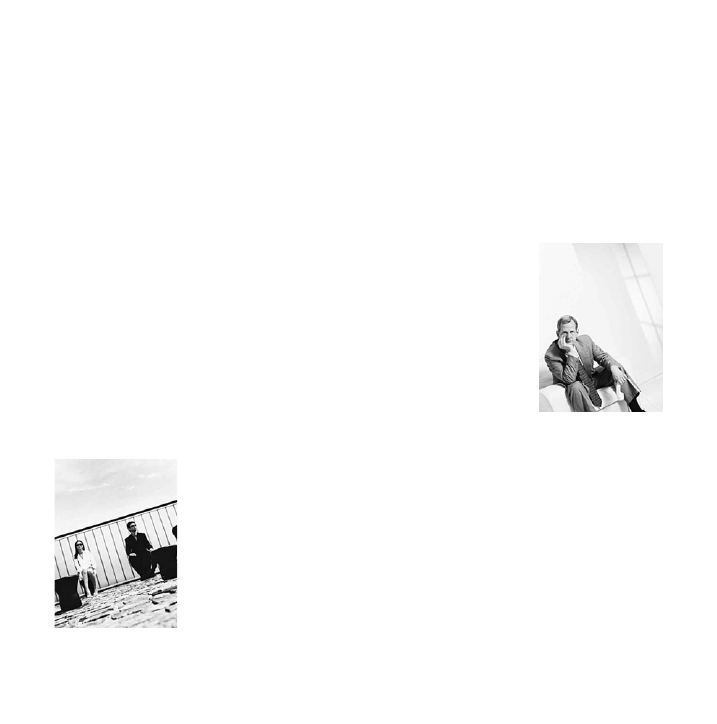
64.68.84.#
64.68.88.#
216.239.46.#
216.239.38.#
216.239.36.#
Unavailable After
At the time of this writing, the word on the Google grapevine was
buzzing around the introduction of a new metatag for Web business
owners to employ when they want to flag the fact that they have time-
sensitive pages, for example, Christmas offers, month-specific content,
or promotional information about an event. The basic idea is that if you
have a page on your Web site that has an expiration date, you don’t re-
ally want that page to be indexed after that date and therefore be re-
turned to Google searchers months after the
content is no longer relevant. After all, there’s no point teasing cus-
tomers with a potential 20 percent savings on all purchases in Decem-
ber if it’s now June and the promotion has ended!
Some Web owners would argue that it’s better for an out-of-date
page to be indexed and available to potential customers than not, but I
don’t think that pulling customers in on the promise of a discount that
is no longer available or an event that has come and gone is going to
win you any friends at all.
្
126
Be #1 on Google

127
៑
Knowing Google
So you’ve read everything I’ve written; are you now armed and dangerous? Sort of, but as
you’ve noticed over the last few years, the Web is a constantly changing phenomenon.
Just look above to read about the release of a new metatag that was previously unheard
of. This will keep happening. The solution? Get involved and sign up to search engine
blogs and e-mails to stay ahead of the game. The information is out there—that’s the
beauty of the Web. Stay on top and stay informed—watch, look, listen: http://www.
Here’s an Idea for You . . .
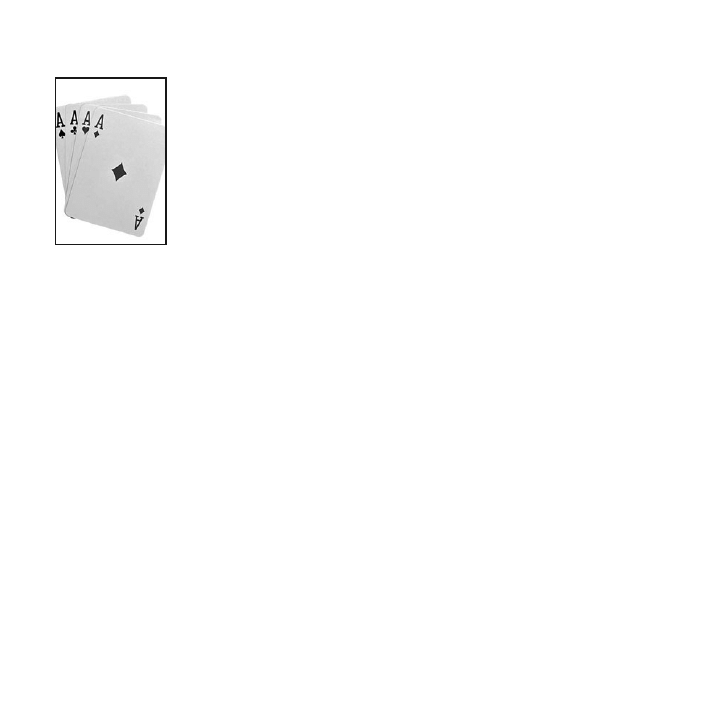
្
128
Be #1 on Google
Idea 45
It’s My Party
Inviting Links without Seeming Desperate
It’s going to require your best poker face—asking for links to your site while giv-
ing nothing in return. . . . You could win in the long run.
Phat Spoilers
So I meet with a client who runs a Web site that sells specialist body kits for boy-racer cars—
Renault 5s, Subarus, Zafiras, etc.—and things are going well but could be better. We enter into
a discussion about inbound links and their importance, and I suggest that the business owner
start getting involved in forums relating to his industry. “But I’m already a member of loads of
them,” he replies.
And he isn’t joking. Over the last three or so years he’s done somewhere in the region of
5,000 posts across a whole load of forums and chat rooms. Now, the beauty of forums is that
more often than not they allow the user to create a profile, and one of the fields is URL. Most
people leave this blank or add a link to their Facebook/MySpace page—such a waste. Add your
company Web site address. In the case of the company mentioned above, he sold kit parts for
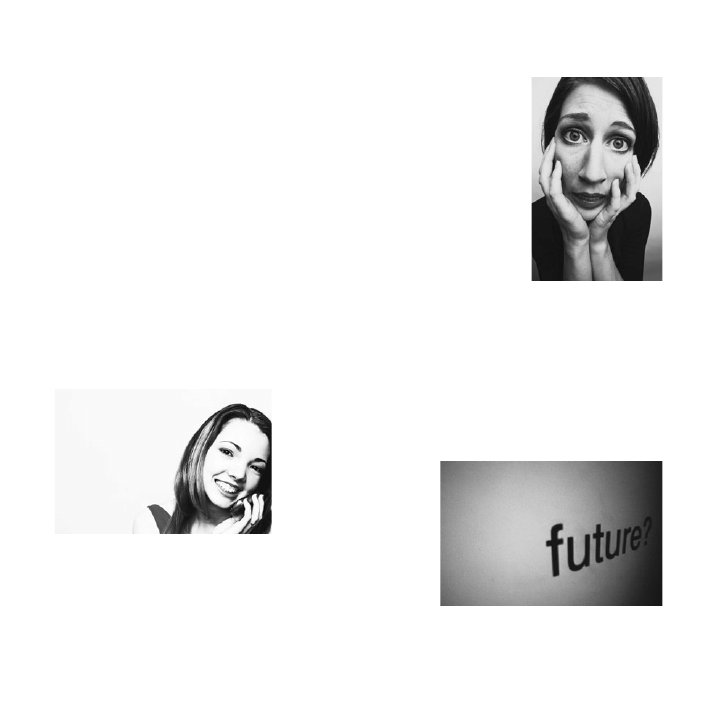
cars, and here he was chatting on performance-car-related sites. He
quickly added the URL of the business to his profile, and, being dy-
namic, the forums updated every post this guy had ever placed on
their sites with a link to his own Web site. With over 5,000 inbound
relevant links to his credit, his site became an authority site overnight
with a PageRank of 7. From page 8 to page 1 in 24 hours. It brings a
tear to my eye.
Beware: Cash for Honors
It has damaged the major political parties, in the UK and it could affect you too—there is an
increasing trend for Web sites with a high PageRank to prostitute themselves to the highest
bidder. Never mind selling a $10 DVD when you can sell
your Google reputation for dollars and dollars and dol-
lars. Google is wise to this tactic, and though I don’t fully
understand how it
could know that
you and I ex-
changed a brown
envelope in a serv-
ice station café on
the interstate, it does. Buying inbound links is a short-
term fix, and you’ll be found out, which inevitably will
129
៑
I’ts My Party
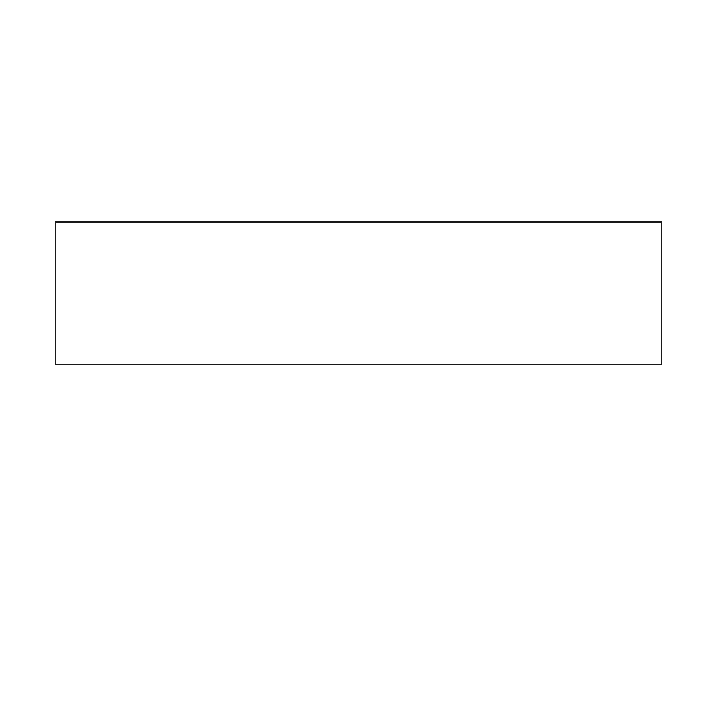
lead to all the punitive measures Google has at its disposal. Get to your goal through your own
strengths and Google will reward you.
្
130
Be #1 on Google
If it hasn’t dawned on you already, search the Web for a forum that’s related to your in-
dustry. There’s something out there for every taste and persuasion, and if there isn’t,
that’s your cue to add a forum or blog to your own site. I’m serious. Even if you run a Web
site that focuses on welding, there’s a potential market out there that would be eager to
get involved; they’re just waiting for a suitable venue. Become the authority site.
Here’s an Idea for You . . .
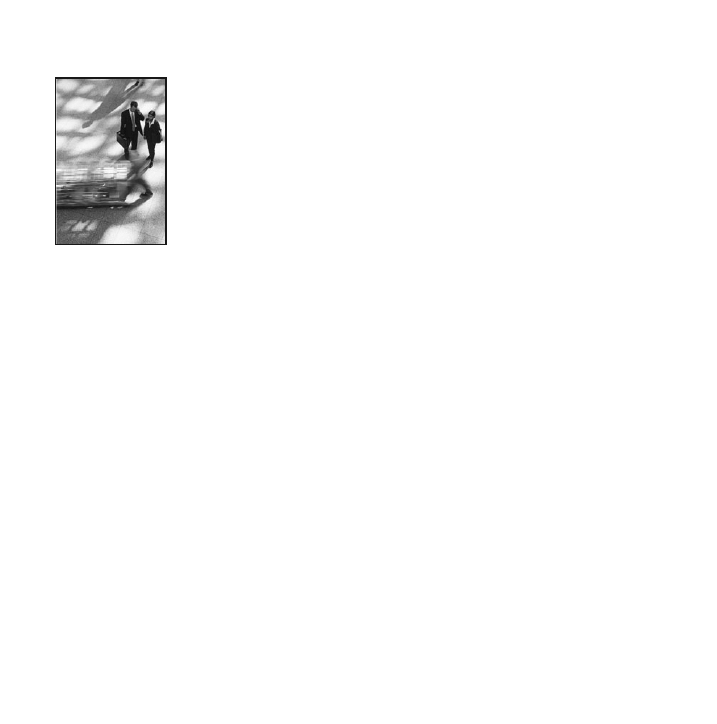
131
៑
Idea 46
Yahoo! and Industry-Specific Directories
Entering the World of Other Search Engines
Although Google is the daddy at the moment, this could change very rapidly.
Make sure you’re listed on every search engine and directory.
Entertaining the Masses
The other search engines are not to be sneezed at—it’s all very well being number 1 on Google,
but truth be told, although 80 percent of the search market is Google-led, that still leaves a mas-
sive one in five Internet searchers who choose not to use Google for whatever reason. Are you
just as high on Live.com, Yahoo!, or AskJeeves? If not, work on figuring out why not. Theoreti-
cally, if you rank highly on Google, you also rank highly on the others—but that isn’t always the
case. In the past, to be honest, I had sites that have ranked highly everywhere but Google.
Business Directories
They’re out there and they are used—they just don’t advertise themselves very well. Every city
or county government will have a register or list of companies and businesses in the area, and
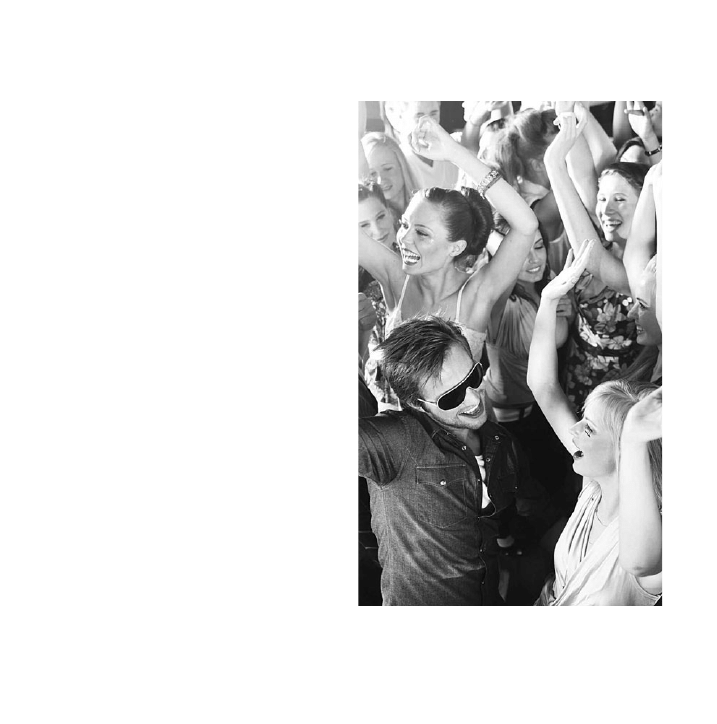
most offer a chance for you to add yourself
or at least alter the information held on
your business. I still receive queries via
Bedford City Council’s site from people in-
terested in Toytopia Ltd.; the business was
sold four years ago and ceased trading soon
afterward, yet they still come. These sites
do work, so be sure you and your business
are listed.
Twice-Weekly Bin Collections . . .
and Your Web Site
So we all hate our local governments—
unruly youths allowed to roam the streets
knocking off wing mirrors and throwing
empty bottles of beer into your yard . . .
they’re awful! But that said, the depart-
ments that look after social issues are
completely different from the ones that
are interested in promoting local busi-
nesses, local interests, and local innova-
tion.
្
132
Be #1 on Google
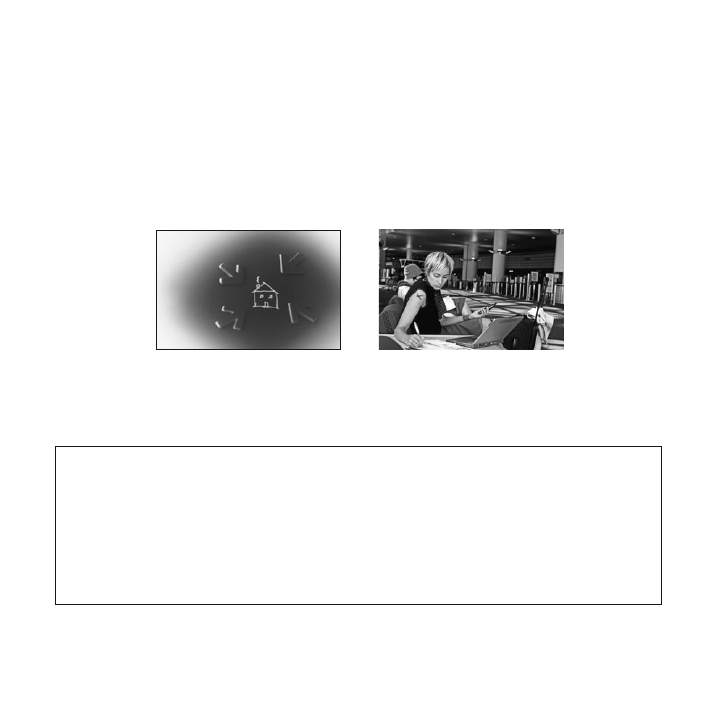
Use and talk to your local government about what it is you are doing as they’re always
eager to sing the praises of businesses within their region. At worst they’ll add you to their di-
rectory, which is another inbound link; at best, they will shower you with business advice and
assistance (possibly financial) and will try to sing your praises (to make themselves look bet-
ter) to the local press—which can only mean good exposure.
133
៑
Yahoo! and Industry-Specific Directories
Run a report through www.marketleap.com and take a look at which search engines have
and haven’t picked you up. I can’t stress this enough: Although Google is the daddy at the
moment, this could change very rapidly (probably through copyright holders suing for bil-
lions of dollars now that Google owns YouTube). Pay as much attention to your listing on
AltaVista, AskJeeves, and so on, and you’ll be ready for whatever revolution is about to
happen. Make sure you’re listed on every search engine and directory.
Here’s an Idea for You . . .
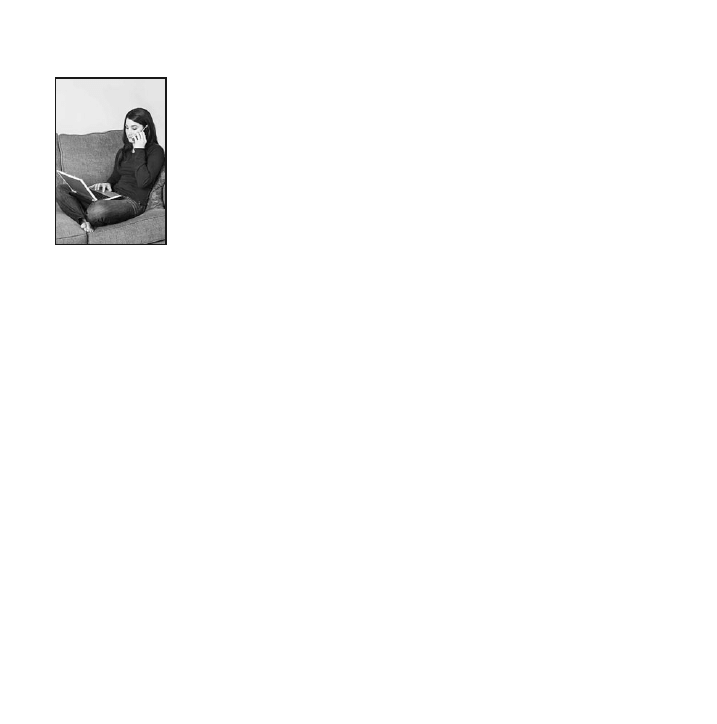
Idea 47
Negative Press
Being Dissed on the Web
No matter how well you promote your business and your site, someone, some-
where may have it in for you: a disgruntled customer, an ex-employee, an ob-
noxious member of the public. . . .
Disgruntled customers, whether they’ve explained their problem to you or not, may decide to
use the Web to vent; sometimes they’ll write negative comments about a company in their
blogs. Some of your competitors might like to damage your reputation by creating fake com-
ments about your site.
No matter how good your company is, some people will write something negative about
your site even if you tried your best to help them. What can you do if Web pages with negative
comments appear on the first result page for your company name?
Ask and Thou Shalt Receive . . .
That is not as unlikely as it might appear. All Webmasters are conscious of rankings and SEO
្
134

and are striving to be the highest in their
own field. If you send the Webmaster of the
Web page in question a polite e-mail and
ask for the removal of the negative com-
ments, he or she may agree—especially if
this is a portal or forum site in which he or
she has no control over the quality or accu-
racy of the comments submitted. Be
friendly, polite, and self-effacing and don’t
ever threaten the other person. Many Web-
masters will cooperate if you explain the
issue.
Give Web Pages with
Positive Comments about You a Boost
Find Web sites that contain positive com-
ments about your site, whether they are
links, comments, or testimonials. Link to
those pages from your own site to increase
the link popularity of those particular
pages. The Web pages with the positive
comments may get more inbound links
135
៑
Negative Press
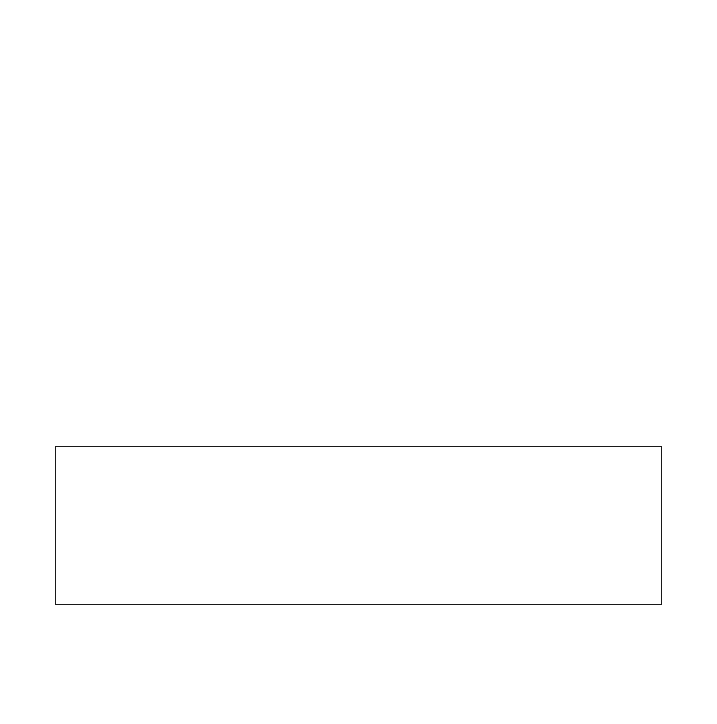
and higher rankings, thus forcing them to leapfrog over the site with the negative comments.
Granted, this is counterproductive to establishing your site as the number 1 site, but if you’re a
long way off, better the devil you know. . . .
Wikipedia
Web sites such as www.AboutUs.org allow you to create an article about your own company. If
your company is regarded as important enough, you may even find that a page is created as an
entry in Wikipedia. These “Wiki” pages will be returned when someone searches for your
company name. Having a reference on Wikipedia is tantamount to being featured as a guest
voice on The Simpsons—it means you’ve made it culturally. You’re now a talking point and
soon will enjoy your own listing in the Oxford English Dictionary. None of this is guaranteed,
of course, but you never know. . . .
្
136
Be #1 on Google
Okay, so it’s frowned upon, but who is going to create a page about you on Wikipedia
other than yourself? Fine, that’s settled. It’s pretty clear that you’re the one who’s going
to have to do it. Learn the ropes, read the FAQs, and start creating. Be sure to register
with a name and an e-mail address that is not related to your company and be sure to
back up every fact and statement with a legitimate Web link, source, or external reference
that can be verified.
Here’s an Idea for You . . .
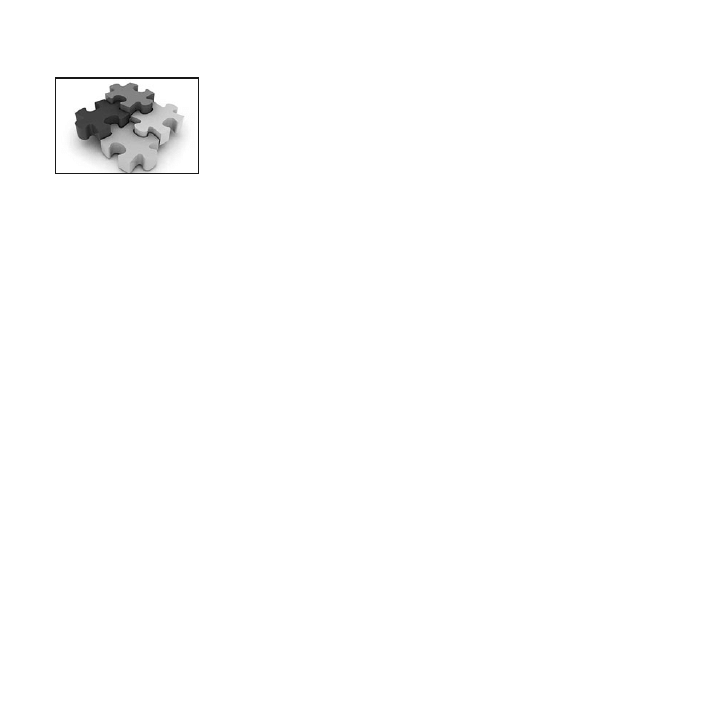
Idea 48
What? Explain!
SEO in a Nutshell
This is all very well, but if you could summarize what it is I have to do to make my site rock. . . .
The German company Sistrix took it upon itself to analyze Web page elements of the top-
ranked pages in Google to find out which specific elements lead to high Google rankings. They
analyzed 10,000 random keywords, and for every keyword they analyzed the top 100 Google
search results.*
Which Web Page Elements Lead to High Google Rankings?
Sistrix analyzed the influence of the following elements: Web page title, Web page body, head-
line tags, bold and strong tags, image file names, images Alt text, domain name, path, param-
eters, file size, inbound links, and PageRank.
Keywords in the title tag seem to be important for high rankings on Google. It is also im-
portant that the targeted keywords be mentioned in the body tag, although the title tag seems
to be more important.
137
៑
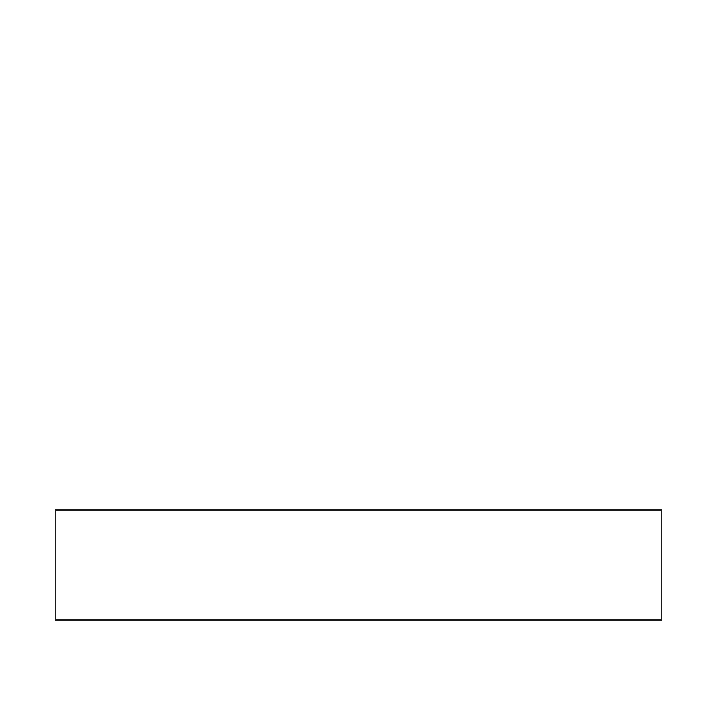
្
138
Be #1 on Google
Keywords in H2 to H6 headline tags seem to have an influence on the rankings, whereas
keywords in H1 headline tags don’t seem to have an effect.
Using keywords in bold or strong tags seems to have a slight effect on the top rankings.
Web pages that used the keywords in image file names often had higher rankings. The same
seems to be true for keywords in image Alt attributes.
Web sites that use the targeted keyword in the domain name often had high rankings. It
might be that these sites get many inbound links with the domain name as the link text.
Keywords in the file path did not seem to have a positive effect on the Google rankings of
the analyzed Web sites. Web pages that use very few parameters in the URL (?id=123, etc.) or
no parameters at all tend to get higher rankings than do URLs that contain many parameters.
The file size doesn’t seem to influence the ranking of a Web page on Google, although
smaller sites tend to have slightly higher rankings.
It’s no surprise that the number of inbound links and the PageRank have a large influence
on page rankings on Google. The top result on Google usually has about four times as many
links as does result number 11.
Look at or have your developer look at the use of or lack of use of header keywords in the
code behind the site. If you have a number of H1 tags, look to split them up, in order of im-
portance, into H1 to H6 tags. If there are no header tags at all, create some immediately
but don’t give all of them the H1 status; sometimes less is more.
Here’s an Idea for You . . .
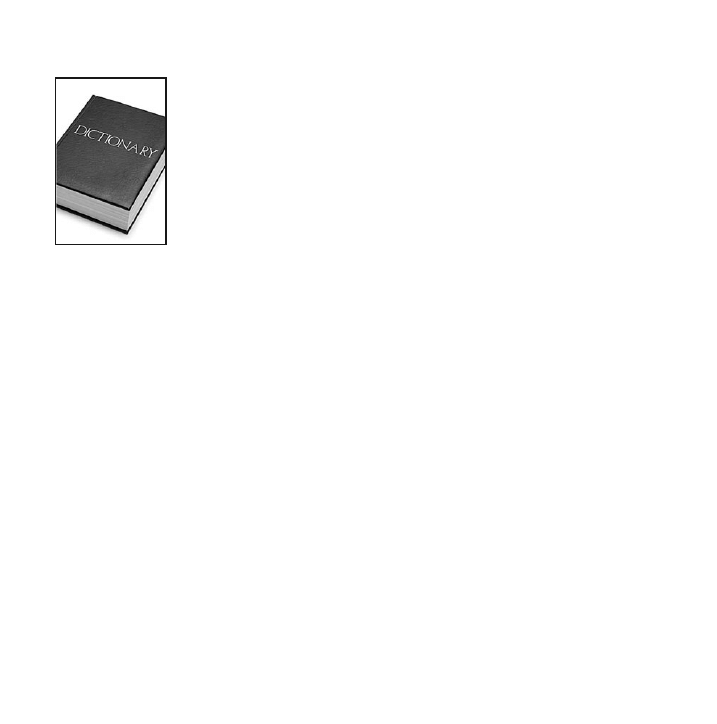
Idea 49
Google AdWords
Pay to Be First
I’ve followed the advice, and now I’m visible on page 1; I might even be the num-
ber 1 site for certain keywords. What can I do next?
Why AdWords?
Google, you must remember, is a business. It does not provide a powerful search tool and em-
ploy thousands of staff members around the world for fun. There are shareholders to appease,
and that means Google needs to make money. Unlike other search engines, Google had a dif-
ferent approach from the start; its home page has always been dedicated to Google tools, not
big-spending advertisers. This clean, uncluttered approach immediately made it attractive to
users intent on searching. So where does it make money?
What Google has done with AdWords is essentially create an online auction of every word
and phrase in every language—pretty incredible. No one’s obliged to take part, but human na-
ture is competitive (and lazy); therefore, when we see a competitor sitting proudly at the very
top or on the right side of a search results page, we want to be there too. The more popular a
keyword is, the more the price goes up—this is how Google makes its money: Hundreds of
139
៑

្
140
Be #1 on Google
thousands, if not millions, of businesses around the world, big and small, are paying their pen-
nies and dollars for a little cameo in the top tier.
Setting up is really simple, but do take the time to read the help and FAQs provided on the site.
Google knows how its system works and has taken the time to explain it all; it just requires you to
sit down, uninterrupted, to read through the data and see how it applies to your Web site and
your industry. AdWords does work, but depending on your industry, the current price for some
keywords (such as “Business Consultant” and “Microsoft Software Training”) can be so high that
it’s prohibitive.
AdWords works by charging you a fee that you’ve decided on every time someone clicks on
your ad. The more you are willing to pay, the higher up the sponsored links you will be placed,
and the bigger your daily budget is, the more users will be shown your advert and the more
who will (one hopes) click through. When your budget has been spent, your ad is taken off
until the next day. This allows businesses to keep tight control of their online marketing spend
and also allows you to see very quickly whether the campaign is working and judge your re-
turn on investment.
Set yourself a really low budget, say, $1 per day, and your ad will be shown until that
budget has been spent. Again, it can’t do you any harm to be working with Google.
Here’s an Idea for You . . .
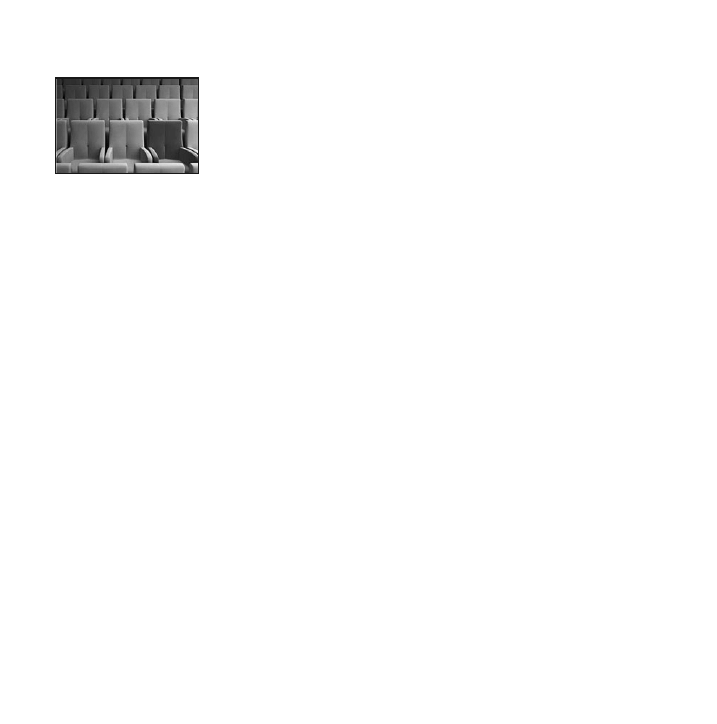
141
៑
Idea 50
I’ll Make You Number 1!
The Dangers of SEO/AdWord “Specialists”
Where there’s an opportunity, there’s an opportunist. . . . The tools and tech-
niques being offered by SEO “specialists” are those contained here and are prob-
ably not even this exhaustive. . . .
An Expensive Business
Web developers, designers, and engineers have enjoyed hallowed ground immunity for many
years. The impenetrable black art of Web site creation has proved to be a fortress to which
most of us mere mortals simply do not hold the key. We’ve been reliant on their views in terms
of the look, feel, and design of our Web sites for so long that we’ve gotten used to it—and
they’ve gotten used to it too.
I’m not for a moment suggesting that Web developers are without value; far from it. They
offer a service for which you pay, and more often than not, you’ll receive a decent product in
return. But they are looking to expand their portfolio of incomes, and what better way than to
hit existing customers with extra products and services—namely, SEO: “We’ve built your site;
now let us take it to the next level. . . .”
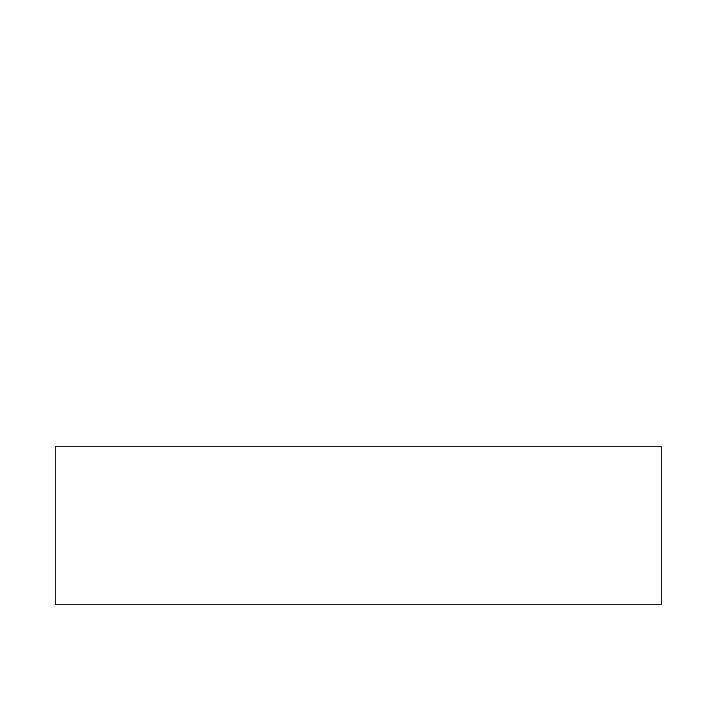
្
142
Be #1 on Google
Outsourced SEO can cost anywhere between $100 and $1,000 a month. The question is, Do
your returns justify this expenditure? How much of it can you now do in-house and, more impor-
tant, how much do you want to do in-house?
Taking the Hit
Now that you’re armed with the knowledge, the techniques, and the lingo, it may prove cost-ef-
fective to employ a third party on a monthly basis to look after your SEO while you get on with
whatever it is you do best, depending on your turnover and staffing levels. Only you will know the
answer to this. For some businesses it does make financial sense to employ a third party. Now you
know the questions to ask and the language to use and have a mental checklist of all the things
you should, quite rightly, expect to be delivered. The balance has altered. Although you may opt to
remain a customer, you are now a very informed customer.
This may be morally wrong, but we’re talking about business, not charity. Take a look on
the Web or get recommendations through contacts at the firms offering SEO improve-
ments. What are they offering? What assurances are you receiving? What will they do as a
sweetener to get you involved? Without fail insist on at least a month of demonstrable im-
provement to your listings before parting with cash and sit on them to make sure they still
are looking after your site once that money has changed hands.
Here’s an Idea for You . . .
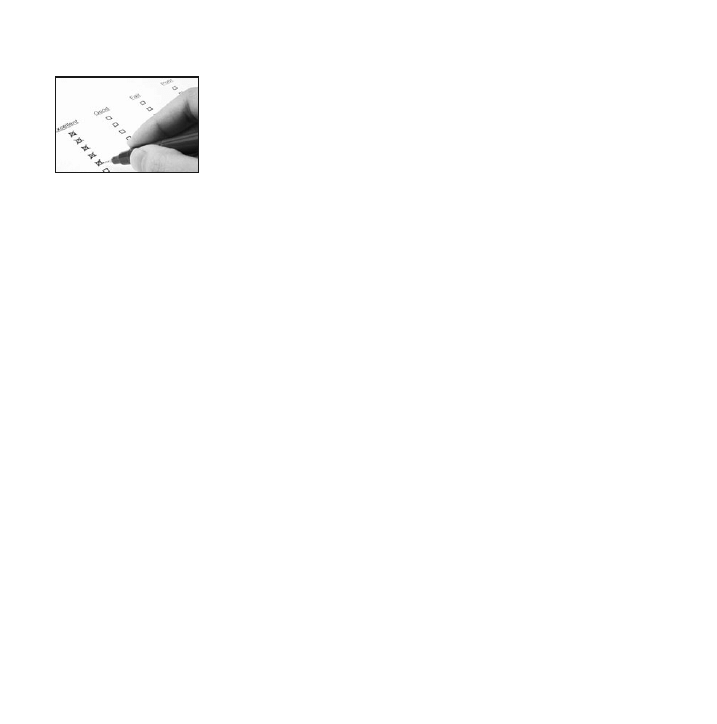
143
៑
Idea 51
Is This Working?
User Testing to Monitor Your Search Results
Testing and retesting are fundamentally important to the success of your search engine
marketing. Companies that choose not to test may as well sit there and smoke $20 bills.
The Truth Hurts
User testing does take time. It can cost, but nowhere near as much as the cost of failure. Your
testers’ comments at best will make you disappointed and at worst will mean rethinking your
entire search engine marketing strategy. However, if testing is done professionally and contin-
ually, you will reap many rewards. User testing must go outside the walls of those with a
vested interest in the success of the site. If you all have the same paymaster, there is bound to
be some bias, and that is not going to give you the honest and reliable feedback you need from
Joe Public or from the girl on the street with nothing better to do on a Tuesday afternoon. . . .
What Is to Be Done?
Testing can be done on a shoestring, and anyone who knows what the Internet is will do as a
tester. Prepare a brief for your testers; introduce them to the company and the Web site and
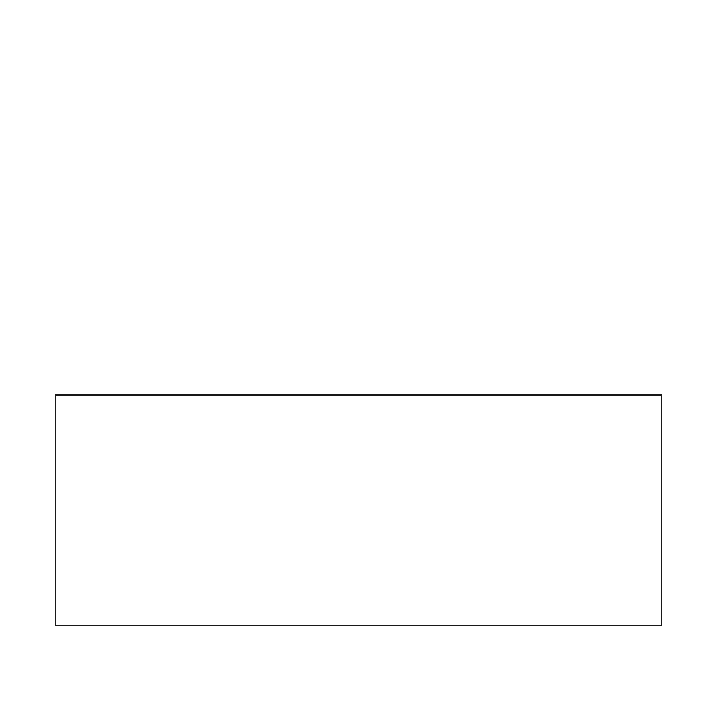
្
144
Be #1 on Google
explain what you want from them. Set specific search tasks—for example, if you run a Web site
specializing in villa vacations, you’ll want one tester to be searching for destinations (“villa
Cancun,” “villa Spain,” etc.) and another tester to be searching for the industry (“villa,” “vaca-
tion,” “self-catering,” etc.). Compile the results—your position on the page, the position of
competitors, your AdWord campaign listing position if applicable, and so on.
By all means have a number of testers working on the same search terms, but treat them
like defendants in a police interview: Don’t let them meet and don’t let them compare notes.
Only when the testing is complete should you see what, if any, correlations can be drawn.
If possible, have testers around the world, as the results can vary drastically with the IP address
of the Web browser making the search. If you do trade (or wish to trade) globally, this is essential.
If you have a set of testers available when you’re developing a new keyword-specific destina-
tion page, get them to give you their comments about whether the page “answers the ques-
tion.” If, for example, you are selling a new skin cream high in aloe vera, ask your testers if the
page does what it should—explain the importance of aloe vera, show why your cream is better
than the others on the market, and explain where and how users can order. This third-party
viewpoint can be invaluable. Pay attention to any other comments testers might have about
color, layout, ease of use, and the like. They might all focus on what seems like a banal point—
“I don’t really like that shade of green,” “Looks a bit like such and such.com,” and so on—but
this is what user testing is all about. By fixing the little problems, you will make your site great.
Here’s an Idea for You . . .
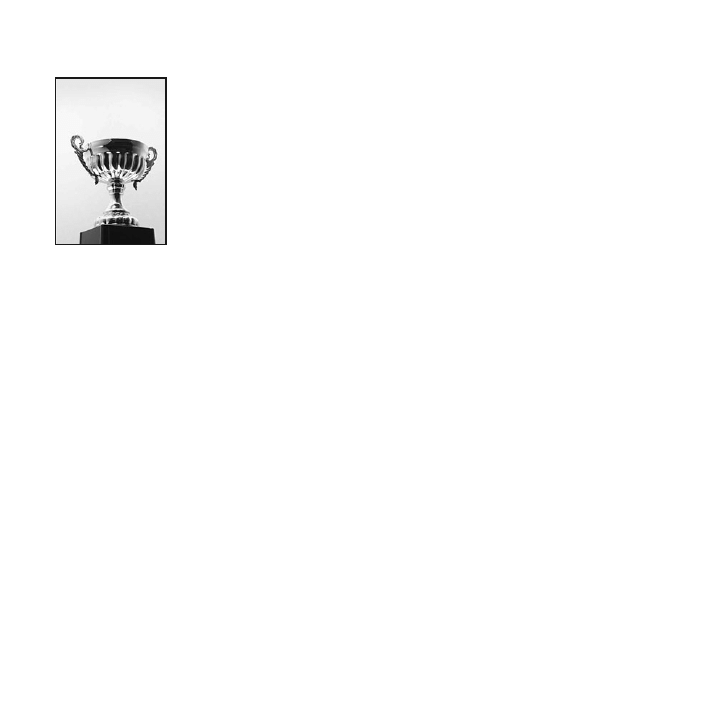
Idea 52
I Am/Am Not King of the Hill
A Word of Warning
Take a look at me now! King of the hill, number 1 on a global search for any key-
word you care to think of—I own the Web. . . .
Who’s Your Daddy?
So, with your newfound SEO obsession, it’s all come together and you’re sitting pretty in the
number 1 spot. Well, you can be assured that someone else covets your space and is going to be
looking for ways to beat you down. Do not lose sight of your goals, ever. The Web is constantly
changing. New sites pop up every day and old sites drop off without so much as a good-bye, but
the number 1 spot is always the most coveted. Your competitors covet it with as much venom as
you once did, if not more—all those weeks or months ago.
Equally, search engine optimization takes time. This is not a quick-fix overnight tweak that
means that come tomorrow morning, your Web site will be more popular than eBay or Amazon
or YouTube. For a start, it’s going to take a few weeks for Google to send the Googlebot to your site
(whether you request it or not)—there are millions of sites out there craving the attention of
Google and company, and the process takes time. Don’t loose heart. If you play by the rules, in-
145
៑

្
146
Be #1 on Google
crease the number of inbound links from relevant sites, keep your site updated and relevant, and
constantly monitor, measure, and react, your site will get a high rank. In business, patience is
something we all lack.
Hang On! Yesterday I Was on Page 1, Today I’m on Page 13!
Google and, to a lesser extent, all the other search engines also are tweaking their service con-
stantly. It is very clear that when Google alters the algorithm once too many times people fig-
ure out what makes certain sites rank high (which has led inevitably to abuse). Five years ago
it was all the rage to have as many reciprocal links as you could; now Google is interested only
in inbound or backward links. In six months the algorithm will alter again, and all we can do
is adapt and try to keep up. The important thing is that all the ideas here will help you rank
high on Google and all the other search engines and continue to do so in the years to come. It
is your responsibility as a Web site owner to keep up to date with what’s hot and what’s not.
When you’ve been improving how you rank with Google for about a year, it’s time to take
stock and, more important, look toward the new year and the business challenges it will
bring. However your performance has been, type in your most treasured keyword, find the
first reference to your site, and print the page—this is your baseline. For the next 12 months
you need to maintain that position or improve on it. Print the page, stick it up on the wall, and
spend each and every day employing these techniques and rising up the rankings.
Here’s an Idea for You . . .

A
AboutUs.org, 136
“Add URL,” 49, 73
Addresses
customers, 93, 95, 107
IP, 92-94
Web, 123-124
WHOIS information, 31-33,
AdSense, Google, 40-42
Advertising
deciding to use AdSense, 40-42
expenditures on, 85-91
paid-for listings, 5-7, 91
PPC/PPM, 46-47
reason to use AdWords, 139-
AdWords (See Google AdWords)
Alt tags
clean code for images, 102
as ranking element, 137-138
AltaVista
expenditure on, 90
importance, 133
registering with, 50
Statcounter.com, 107
Alter egos, competing with your-
self, 66-68
Analytical tools
Dataplain, 89-91
exit page analysis, 108-109
keywords, 12-15, 85-86
Statcounter.com, 107-108
(See also Google Analytics)
Apple Macs, 99
Arelis.com, 87-88
Askjeeves, 131, 133
Audience (See Customers)
Axandra.com, 87-88, 137
B
Backward links (See In-bound
links)
Benchmarking performance, 69-70
Bias, keywords, 28-30
BMW, 57-58
Bold tags, as ranking element, 137
Browser compatibility, 99
Budget for advertising, 91, 109, 110
Building Web pages, 60-61
Business directories, 131-133
C
Chat rooms
inbound links, 131-132
sticky sites, 112
Clean code, 101-103
Cloaked pages (See Hidden con-
tent)
Color commands, suspicious, 59
.com extension, 92
Communities, 112-114
Competition
becoming your own, 63-65
for Google, 77-78
Content
hidden, and tricking Google,
meta keywords, 17, 52
Cookies, 104-105
Council directories, 131-132
Crawlers (See Meta robots)
Customers
addresses for, 93, 95, 107-108
long tail, 10, 110-111
D
Dataplain, 89-90
Denial-of-service attacks, 53
Density of keywords, 45-46, 62
Design (See Web site design)
Directories, business, 131-133
DMOZ (Open Directory Project),
Domain names
expiration, 33
extensions (.com or .net), 90
guerrilla marketing, 19-20
IP addresses, 92-94
key phrases, 28-30
keyword-heavy, 21, 65, 122-
redirect avoidance, 21
147
៑
Index

Domain names (continued)
re-registering, 33
Web addresses, 123-125
WHOIS information, 33, 94
Dominance of Google, 1-3
Doorway pages, 57-58
Dots per inch (DPI), 56
Downloadable files, 60
DPI (dots per inch), 56
Dynamic nature of Web, 121-122,
Dynamic Web site design, 95-97
E
E-commerce (See specific topics)
Enterprise Solutions, 38
Errors, Web site
HTML validation, 80-82
“page cannot be found,” 98-100
Exit page analysis, 108-110
Expenditures on advertising, 90-
Expiration
of domain names, 33
of Web pages, 126
F
File size, 98, 138
Filenames of images, 55-56
Firefox browser, 99
Foreign users (See International
perspective)
Forums
inbound links, 128-129
sticky sites, 112-113
(See also specific topics)
Google AdSense, 40-42
Google AdWords
competing with yourself, 66
expenditure on, 89
and Google Analytics, 24
JavaScript, 104-105
keyword analysis, 12, 111
multilingual Web sites, 119
natural listings vs., 8-9
reason to use, 139-141
“specialists,” 141-142
user testing, 143
Google Analytics
benefits of, 23-25
vs. Dataplain, 88-89
multilingual Web sites, 119
vs. opentracker.com, 48
vs. Statcounter.com, 107-108
Google Search, 37
Google Toolbar, 27
Googlebot
AdSense, 40-42
clean code, 101-103
dynamic nature of Web, 146
and Google Analytics, 23
hidden content, 58-60
IP addresses, 125-127
JavaScript, 104, 115
keyword density, 44-45
as meta robot, 52-53
registering with Google, 49
server tag files, 56
session IDs, 96,97
site maps, 81-83
sticky sites, 112
Guerrilla marketing, 19-20
H
H (header) tags
clean code, 101
keyword prominence and rele-
keywords, 137
as ranking element, 137-138
Help pages, 84-85
Hidden content
cookies, 105
session IDs, 96
to trick Google, 58-60
Hits, 46
HTML
check and repair, 98, 99
clean code, 101-103
cookies, 104-105
site maps, 105
validation, 80-82
I
IBP (Internet Business Pro-
moter)/Arelis.com, 87-
88
IE (Internet Explorer), Microsoft,
Images, 54-55
Inbound links
buying, 132
dynamic nature of Web, 146
្
148
Index

importance of, 25-27
from industry-specific directo-
inviting, 128-129
keyword-heavy domain names,
Link Popularity, 69-70
PageRank, 71-73, 131, 135
from sites containing positive
Indexing dynamic Web sites, 95-97
Industry-specific directories, 131-
International perspective
IP addresses, 93
multilingual Web sites, 118-
Internet, dynamic nature of, 118-
Internet Business Promoter
(IBP)/Arelis.com, 87-88
Internet Explorer, Microsoft, 81,
Internet users
comfort, 112-113
designing sites for, 95-97
foreign, 91, 116-118, 143
individualism, 7
JavaScript enabled, 104
lazy, and search, 37-38
lowest common denominator,
page load time, 98-100
as testers, 144-145
user testing, 144
(See also International per-
spective)
Inviting inbound links, 128-129
IP addresses
domain names, 92-94
Googlebot’s, 125-126
international perspective, 91
J
Jargon, 46-47
JavaScript, 84, 104-106, 115
K
KEI (keyword effectiveness index),
Key phrases in domain names, 28-
Keywords
analysis, 13-15
analytical tools, 13-15, 86-88
bias, 28-30
building Web pages, 60
density, 43-44, 60
domain names, keyword-
effective, 28-30
Google AdWords, 139
in H tags, 138
image filenames, 55
meta name and content, 17
multilingual Web sites, 119
niche, 5-6
performance, 67-68, 86-88
prominence and relevance, 34-
proximity/density, 43-45, 62
as ranking element, 136-137,
satellite sites, 19-21
sticky sites, 112
in title (header), 16
verification, 69, 70, 86
L
Labeling, 102
Link Popularity, 69-70
Links, 71-75
checking, 99
outbound links, 26-27
(See also Inbound links)
Listings, 7-9
Live Search, Microsoft, 78-79
Live.com, 131
Load time, 98-100
Long tail, 10, 110-111
Lycos, 50
M
Macs, 99
Malicious activity
negative comments, 134-136
robots, 53
Marketleap
keyword performance, 69-70
keyword verification report, 86
search engine checks, 133
149
៑
Index

Meta keywords
meta robots, 52
name and content, 17
Web site source code, 30
Meta revisit-after, 53
Meta robots
keyword density, 44-45
server tag files, 53
(See also Googlebot)
Metadata, strengthening, 16-18
Microsoft
Internet Explorer (IE), 81,
Mozilla Firefox, 99
Multilingual Web sites, 118-119
N
Natural (organic) listings, 7-9
Navigation
clean and efficient, 115-117
JavaScript, 104
keyword prominence and rele-
Negative comments, 134-136
.net extension, 92
Netmechanic, 98-100
Netscape browser, 99
Niche keywords, 5-6
Niche markets, 111
Nichebot, 14
“Nofollow,” 53
“Noindex,” 53
Nominet, 32
O
Open Directory Project (DMOZ),
Open source forums, 114
Opentracker.com, 48
Opera browser, 99
Organic (natural) listings, 8-9
Outbound links, 26-27
P
P (paragraph) tags, 102
Page, Larry, 26
“Page cannot be found” errors, 98-
DMOZ listings, 75
explained, 26
Google Toolbar, 27
inbound links, 69-71, 132,
Web page elements contribut-
Paid-for listings, 7-9
Performance analysis
keywords, 67-68, 86-88
user testing, 143-144
(See also Google Analytics)
Phpbb.com, 114
Phrases, key, 28-29
Pictures (images), 55-56
Position (See PageRank)
Price per click (PPC), 47
Price per thousand (PPM), 47-48
Proximity of keywords, 43-45
R
Ranking (See PageRank)
Redirect avoidance, 21
Registering with search engines,
Relevance
keywords, 34-36, 115
PageRank, 71
Reregistering domain names, 33
Resolution of images, 56
Robots (See Meta robots)
RSS, sticky sites, 112-113
S
Safari browser, 99
Satellite sites
keywords, 19-21
top page rankings, 61-63,64
Search, Google, 37
Search, Microsoft Live, 78-79, 90
Search Engine Optimization (SEO)
benchmarking performance,
dynamic nature of, 119-120
importance of, vii-viii
“specialists,” 141-142
(See also specific topics)
Search engines
industry-specific directories,
registering with, 49-51
Statcounter.com, 107
(See also specific search en-
gines)
Search terms (See Keywords)
្
150
Index

Search tools, 39
Searchenginejournal.com, 127
Searchenginewatch.com, 77-78
SEO (See Search Engine Optimiza-
tion [SEO])
Session IDs, 96-97
Sistrix, 137
Site maps
Googlebot, 83-85
HTML and XML, 104
SKUs (stock-keeping units), 123-
Source code (See HTML)
“Specialists,” SEO/AdWords, 141-
Spiders (See Meta robots)
Statcounter.com, 107-108
Statistics packages
Dataplain, 89-90
Statcounter.com, 107-108
(See also Google Analytics)
Sticky sites, 112-114
Stock-keeping units (SKUs), 123-
Strong tags, as ranking element,
T
Tags
Alt tags, 102, 137
P (paragraph) tags, 102
as ranking elements, 139
(See also H tags)
Three-click rule, 116
Time sensitive pages, 127
Title (header), 16
Toolbar, Google, 27
Translation, multilingual Web
Tricking Google, 57-58
U
Unique selling proposition (USP),
Uniques, 46
Updating Web pages, 60-61,
Urchin code, 24
URLs
“add URL,” 48, 70
parameters, as ranking ele-
Users (See Internet users)
USP (unique selling proposition),
V
Validation of HTML, 80-82
Verification of keywords, 69, 86
Verification report, keyword, 86
Visitor location information, 109
Visitors, 46, 108-109
W
W3C.org, 81-82, 99
Web addresses, 123-125
Web developers, as “specialists,”
Web site design
clean code, 101-103
dynamic, 93-95
for Internet users, 95-97
WebCrawler, 53
WHOIS information, 31-33
Wikipedia
creating page about yourself,
on Google Toolbar, 27
Word count for Web pages, 60
Wordtracker, 13-14
X
XML site maps, 105
Xml-sitemaps.com, 85
Y
Yahoo!
expenditure on, 91
keyword analysis, 12, 14
Keyword Assistant, 12
Nichebot keyword analysis, 14
ranking, 131
registering with, 50
Statcounter.com, 107
151
៑
Index
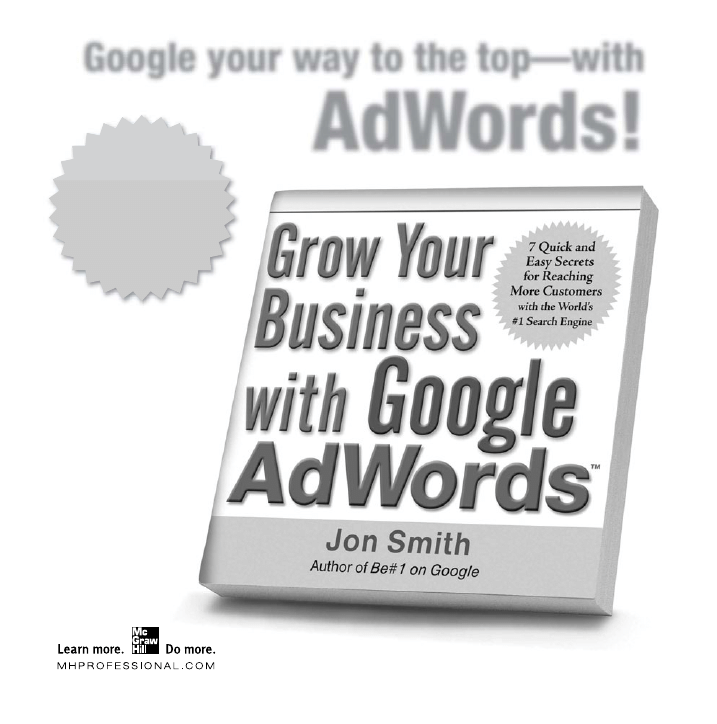
Available everywhere books are sold.
Google your way to the top—with
AdWords!
Kick your
Google campaign
up a level by creating
great ads, tracking
clicks, and converting
them into
sales.
Document Outline
- Contents
- Careful Now
- Introduction
- 1. What's So Special about Google, Then?—Is It Really All That?
- 2. I Wanna Be Number 1—Taking the Restricted View
- 3. It's Not Yogurt ... Organic (or Natural) versus Paid-For
- 4. View Askew—How Google Sees Your Site
- 5. Uncovering the Data—Unleashing Your Inner Miss Marple
- 6. Pimp My Metadata—The Hidden Message
- 7. That Keyword Is So Owned—Satellite Sites
- 8. Analyze This—Google Analytics
- 9. Destination Me—The Importance of Inbound Links
- 10. Who's Lookin'?—Keyword Bias
- 11. Who Are Ya?—It's All in the Details, So Does Your Domain Registration Tally?
- 12. Open with a Joke—Keyword Prominence and Relevance
- 13. Laid-Back Surfers—The Google Search
- 14. Selling Out—Accepting Google Advertising
- 15. Say That Again?—Keyword Proximity
- 16. Jargon Busting—Hits, Visitors, Page Views, and Uniques ...
- 17. Here, Look Over Here—Registering with Search Engines
- 18. Essential Code?—Meta Robots, etc. ...
- 19. Me in France Number 113—Using Images Correctly
- 20. Cloaked Content—Being Up-Front with Your Intentions
- 21. Content Is King—Building Pages the Right Way Around
- 22. Whose Page? My Page!—Owning Page 1
- 23. Face-Off—Posing as Two Different Brands
- 24. How Ya Doin'?—Benchmarking Your SEO Performance
- 25. All Links Are Not Born Equal—PageRank, Relevance, and Are You Trustworthy?
- 26. No DMOZ, No Champagne Corks—The Importance of the Open Directory Project
- 27. Google Pretender?—Competition for the Throne
- 28. Your Web Site under the Knife—You at the Back, Pay Attention ...
- 29. Where Next?—The Site Map and Google
- 30. Rank and File—How Are Your Keywords Performing?
- 31. Number Crunching—Stats, Stats, and More Stats
- 32. IP City—Location Management in a Virtual World
- 33. Treating Users and Google Differently—E-Commerce and the Session ID Curse ...
- 34. Web Design #404—"Page Cannot Be Found" Suicide
- 35. How Clean Is Your House?—Nonsmoking, Professional, Clean Code Only
- 36. JavaScript Intolerance—Cookies and a Lack of Appetite
- 37. The Bigger Picture—Cash-Poor, Time-Poor? Click Here ...
- 38. Deep, Deep Down—Understanding the Long Tail
- 39. Feeding Hungry Eyes—Forums, Communities, and RSS
- 40. Switching on Targeting Computer ... Good and Bad Navigation
- 41. The WORLD Wide Web—Running a Multilingual Web Site Marketing Campaign
- 42. No Rest for the Wicked—Refining, Retuning, Rediscovering ...
- 43. Naming the Child—Web Addresses and the Importance of First Names
- 44. Knowing Google—Dinner Party Secrets You Can Reveal ...
- 45. It's My Party—Inviting Links without Seeming Desperate
- 46. Yahoo! and Industry-Specific Directories—Entering the World of Other Search Engines
- 47. Negative Press—Being Dissed on the Web
- 48. What? Explain!—SEO in a Nutshell
- 49. Google AdWords—Pay to Be First
- 50. I'll Make You Number 1!—The Dangers of SEO/AdWord "Specialists"
- 51. Is This Working?—User Testing to Monitor Your Search Results
- 52. I Am/Am Not King of the Hill—A Word of Warning
- Index
Wyszukiwarka
Podobne podstrony:
Sisson Google Secrets How to Get a Top 10 Ranking On the Most Important Search Engine in the World
BYPASS GOOGLE ACCOUNT on HTC Desire 530 626 630, 825 A9 M8 M9 HTC 10 Nexus 9
More on hypothesis testing
ZPSBN T 24 ON poprawiony
KIM ON JEST2
Parzuchowski, Purek ON THE DYNAMIC
Foucault On Kant
G B Folland Lectures on Partial Differential Equations
free sap tutorial on goods reciept
5th Fábos Conference on Landscape and Greenway Planning 2016
ON CIĘ ZNA (fragm), WYCHOWANIE W CZAS WOJNY RELIGIJNEJ I KULTUROWEJ - MATERIAŁY, TEKSTY
Enochian Sermon on the Sacraments
Post feeding larval behaviour in the blowfle Calliphora vicinaEffects on post mortem interval estima
[30]Dietary flavonoids effects on xenobiotic and carcinogen metabolism
GoTell it on the mountain
Google Analytics Cheatsheet
Creative Writing New York Times Essay Collection Writers On Writing
Interruption of the blood supply of femoral head an experimental study on the pathogenesis of Legg C
więcej podobnych podstron