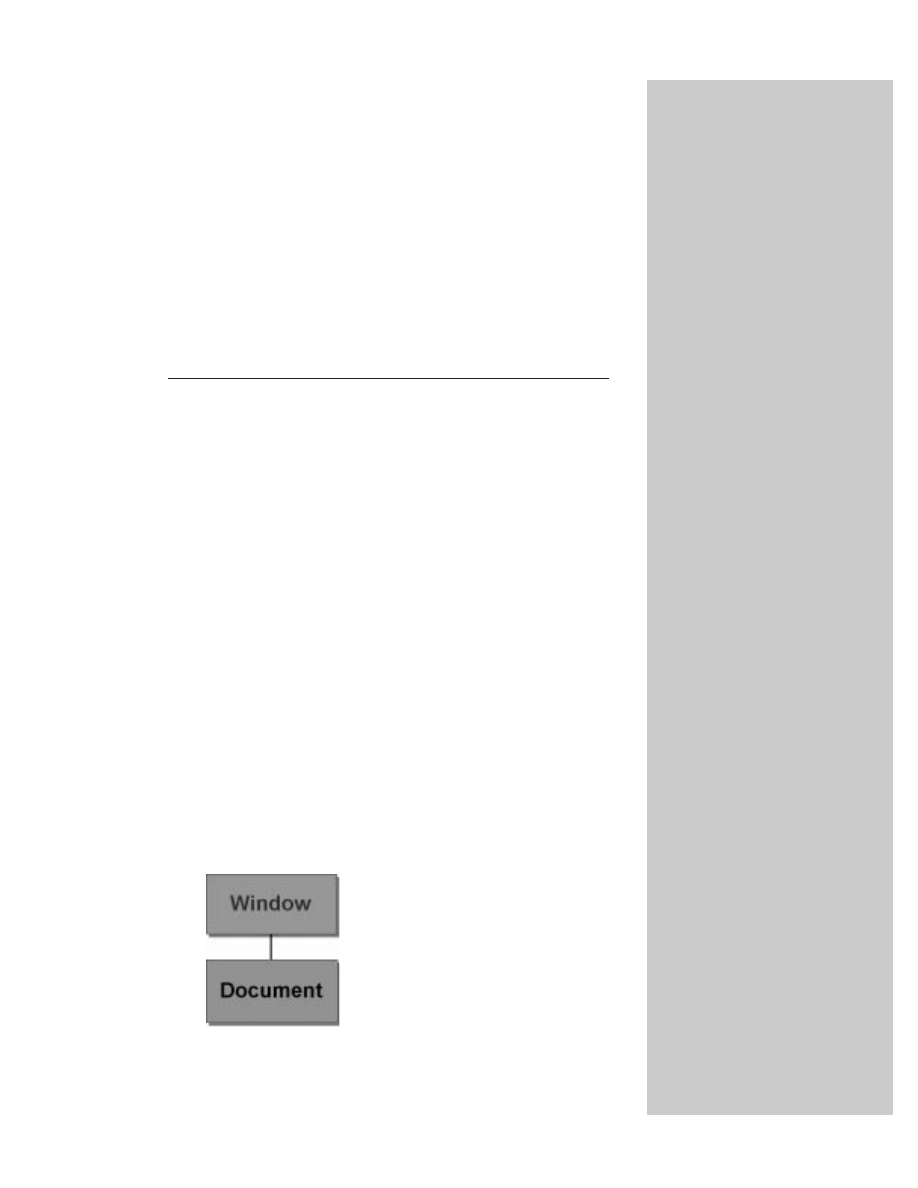
Scripting Frames
and Multiple
Windows
O
ne of the cool aspects of JavaScript on the client is it
allows user actions in one frame or window to
influence what happens in other frames and windows. In this
section of the tutorial, you extend your existing knowledge of
object references to the realm of multiple frames and
windows.
Frames: Parents and Children
You probably noticed that at the top of the Navigator
document object hierarchy diagram (refer back to Figure 8-1)
the window object has some other object references
associated with it. Back in Chapter 8 you learned that
self
is
synonymous with
window
when the reference applies to the
same window that contains the script’s document. In this
lesson, you’ll learn the roles of the other three object
references —
frame
,
top
, and
parent
.
Loading an ordinary HTML document into the browser
creates a model in the browser that starts out with one
window object and the document it contains (the document
likely contains other elements, but I’m not concerned with
that stuff yet). The top rungs of the hierarchy model are as
simple as can be, as shown in Figure 11-1. This is where
references begin with
window
or
self
(or with
document
,
since the current window is assumed).
Figure 11-1: Single-frame window
and document hierarchy
11
11
C H A P T E R
✦ ✦ ✦ ✦
In This Chapter
Relationships among
frames in the browser
window
How to access
objects and values
in other frames
How to control
navigation of
multiple frames
Communication
skills between
separate windows
✦ ✦ ✦ ✦
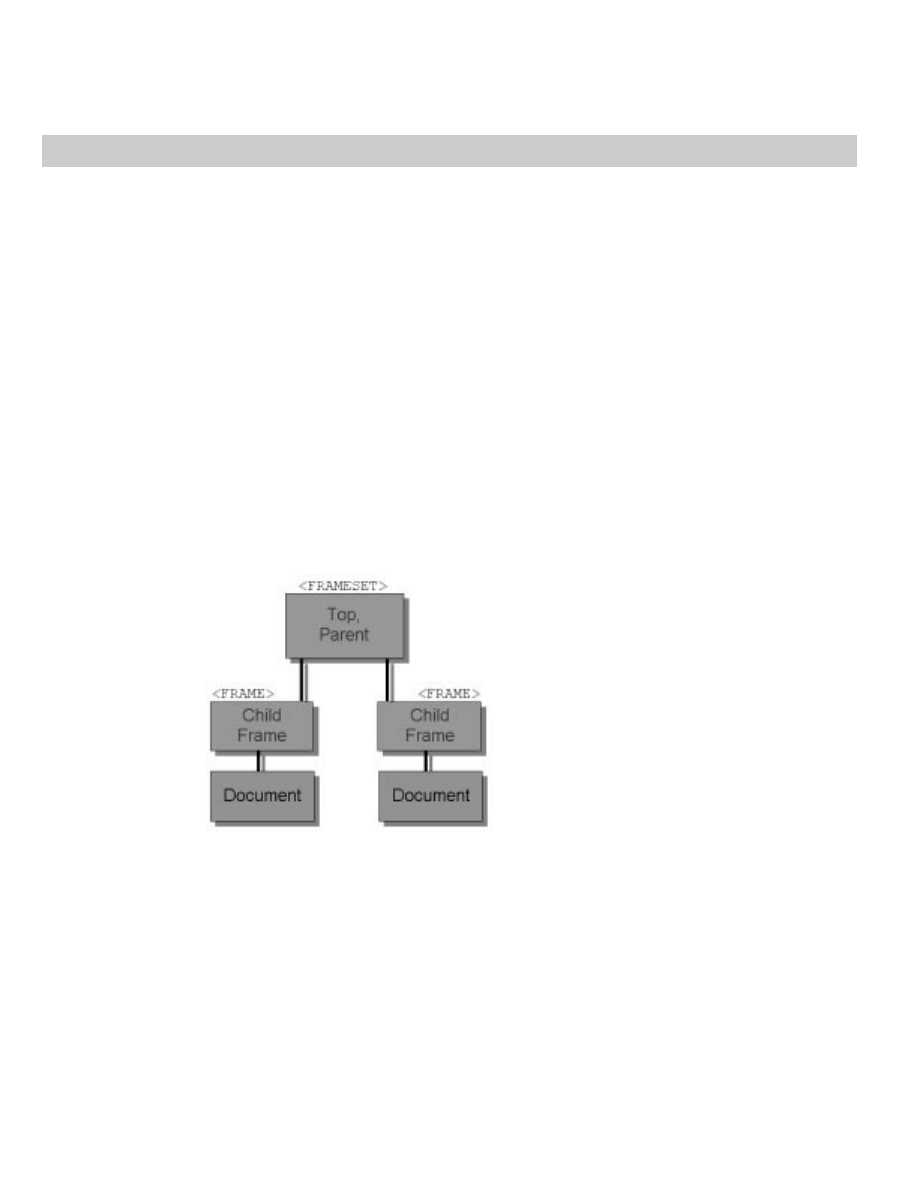
2
Part II ✦ JavaScript Tutorial
The instant a framesetting document loads into a browser, the browser starts
building a slightly different hierarchy model. The precise structure of that model
depends entirely on the structure of the frameset defined in that framesetting
document. Consider the following skeletal frameset definition:
<HTML>
<FRAMESET COLS=”50%,50%”>
<FRAME NAME=”leftFrame” SRC=”somedoc1.html”>
<FRAME NAME=”rightFrame” SRC=”somedoc2.html”>
</FRAMESET>
</HTML>
This HTML splits the browser window into two frames side by side, with a
different document loaded into each frame. The model is concerned only with
structure — it doesn’t care about the relative sizes of the frames or whether
they’re set up in columns or rows.
Framesets establish relationships among the frames in the collection. Borrowing
terminology from the object-oriented programming world, the framesetting
document loads into a
parent window. Each of the frames defined in that parent
window document is a child frame (although you won’t be using the child term in
scripting). Figure 11-2 shows the hierarchical model of a two-frame environment.
This illustration reveals a lot of subtleties about the relationships among framesets
and their frames.
Figure 11-2: Two-frame window and
document hierarchy
It is often difficult at first to visualize the frameset as a window object in the
hierarchy. After all, with the exception of the URL showing in the Location field,
you don’t see anything about the frameset in the browser. But that window object
exists in the object model. Notice, too, that the framesetting parent window has no
document object. This may also seem odd, since the window obviously requires an
HTML file containing the specifications for the frameset. But because the HTML of
a framesetting file has no
<BODY>
tag or other document-centric elements, no
document object in this portion of the object model is loaded in the browser.

3
Chapter 11 ✦ Scripting Frames and Multiple Windows
If you were to add a script to the framesetting document that needed to access
a property or method of that window object, references would be like any single-
frame situation. Think about the point of view of a script located in that window.
Its immediate universe is the very same window.
Things get more interesting when you start looking at the child frames. Each of
these frames contains a document object whose content you see in the browser
window. And the structure is such that each document is entirely independent of
the other. It is as if each document lived in its own browser window. Indeed, that’s
why each child frame is also a window type of object. A frame has all the
properties and methods of the window object that occupies the entire browser.
From the point of view of either child window in Figure 11-2, its immediate
container is the parent window. When a parent window is at the very top of the
hierarchical model loaded in the browser, that window is also referred to as the
top object.
References among Family Members
Given the frame structure of Figure 11-2, it’s time to look at how a script in any
one of those windows would access objects, functions, or variables in the others.
An important point to remember about this facility is that if a script has access to
an object, function, or global variable in its own window, that same item can be
reached by a script from another frame in the hierarchy ( provided both
documents come from the same Web server).
A script reference may need to take one of three possible routes in the two-
generation hierarchy described so far: parent to child; child to parent;child to child.
Each of the paths between these windows requires a different reference style.
Parent-to-child references
Probably the least common direction taken by references is when a script in the
parent document needs to access some element of one of its frames. From the
point of view of the parent, it contains two or more frames, which means the
frames are also stored in the model as an array of frame objects. You can address a
frame by array syntax or by the name you assign to it with the
NAME
attribute
inside the
<FRAME>
tag. In the following examples of reference syntax, I substitute a
placeholder named
ObjFuncVarName
for whatever object, function, or global
variable you intend to access in the distant window or frame. Remember that each
visible frame contains a document object, which is generally the container of
elements you will be scripting — be sure references include the document. With
that in mind, a reference from a parent to one of its child frames follows either of
the following models:
[window.]frames[
n].ObjFuncVarName
[window.]
frameName.ObjFuncVarName
Index values for frames are based on the order in which their
<FRAME>
tags
appear in the framesetting document. You will make your life easier, however, if
you assign recognizable names to each frame and use the frame’s name in the
reference. Some problems also existed in early scriptable browsers with including

4
Part II ✦ JavaScript Tutorial
the window reference at the start of all of the references described in this chapter.
I recommend omitting
window
from all such references.
Child-to-parent references
It is not uncommon to place scripts in the parent (in the Head portion) that
multiple child frames or multiple documents in a frame use as a kind of script
library. By loading in the frameset, they load only once while the frameset is
visible. If other documents load into the frames over time, they can take advantage
of the parent’s scripts without having to load their own copies into the browser.
From the child’s point of view, the next level up the hierarchy is called the
parent
. Therefore, a reference to items at that level is simply
parent.
ObjFuncVarName
If the item accessed in the parent is a function that returns a value, the returned
value transcends the parent-child borders without hesitation.
When the parent window is also at the very top of the object hierarchy
currently loaded into the browser, you can optionally refer to it as the top window,
as in
top.
ObjFuncVarName
Using the
top
reference can be hazardous if for some reason your Web page
gets displayed in some other Web site’s frameset. What is your top window is not
the master frameset’s top window. Therefore, I recommend using the parent
reference whenever possible.
Child-to-child references
The browser needs a bit more assistance when it comes to getting one child
window to communicate with one of its siblings. One of the properties of any
window or frame is its
parent
(if a parent exists). A reference must use this
property to work its way out of the current frame to a point that both child frames
have in common — the parent in this case. Once the reference is at the parent
level, the rest of the reference can carry on as if starting at the parent. Thus, from
one child to one of its siblings, you can use either of the following reference
formats:
parent.frames[
n].ObjFuncVarName
parent.
frameName.ObjFuncVarName
A reference from the other sibling back to the first would look the same, but the
frames[]
array index or
frameName
part of the reference would be different. Of
course, much more complex frame hierarchies are possible in HTML. An example
of a three-generation frameset is shown in Chapter 14. Even so, the document
object model and referencing scheme provides a solution for the most deeply
nested and gnarled frame arrangement you can think of — following the same
precepts you just learned.

5
Chapter 11 ✦ Scripting Frames and Multiple Windows
Frame Scripting Tips
One of the first mistakes that frame scripting newcomers make is writing
immediate script statements that call upon other frames while the pages are
loading. The problem here is there is no guaranteed document loading sequence.
All you know for sure is that the parent document begins loading first. Regardless
of the order of
<FRAME>
tags, child frames can begin loading at any time. Moreover,
a frame’s loading time depends on other elements in the document, such as images
or Java applets.
Fortunately, you can use a certain technique to initiate a script once all of the
documents in the frameset have completely loaded. Just as the
onLoad=
event
handler for a document fires when that document has fully loaded, a parent’s
onLoad=
event handler fires after the
onLoad=
event handlers in its child frames
have fired. Therefore, you can specify an
onLoad=
event handler in the
<FRAMESET>
tag. That handler might invoke a function in the framesetting
document that then has the freedom to tap the objects, functions, or variables of
all frames throughout the object hierarchy.
Controlling Multiple Frames — Navigation Bars
If you are enamored of frames as a way to help organize a complex Web page,
you may find yourself wanting to control the navigation of one or more frames
from a static navigation panel. I demonstrate here scripting concepts for such
control using an application called Decision Helper (which can be found in the
Bonus Applications Chapters folder on the CD-ROM ). The application, consists of
four frames (see Figure 11-3). The top-left frame is one image that has four
graphical buttons in it. The goal is to turn that image into a client-side image map,
and script it so the pages change in the two right-hand frames. In the upper-right
frame, the script will load an entirely different document along the sequence of five
different documents that go in there; in the lower-right frame, the script will
navigate to one of five anchors to display the segment of instructions that applies
to the document loaded in the upper-right frame.
Listing 11-1 shows a slightly modified version of the actual file for the Decision
Helper application. The listing contains a couple of new objects and concepts not
yet covered in this tutorial. But as you will see, they are extensions to what you
already know about JavaScript and objects. To help simplify the discussion here, I
have removed the scripting and HTML for the top and bottom button of the area
map. Only the two navigation arrows are covered here.
Look first at the HTML section for the Body portion. Almost everything there is
standard stuff for defining client-side image maps. The coordinates form rectangles
around each of the arrows in the larger image. The
HREF
attributes for the two
areas point to JavaScript functions defined in the Head portion of the document.
In the frameset that defines the Decision Helper application, names are assigned
to each frame. The upper-right frame is called
entryForms
; the lower-left frame is
called
instructions
.
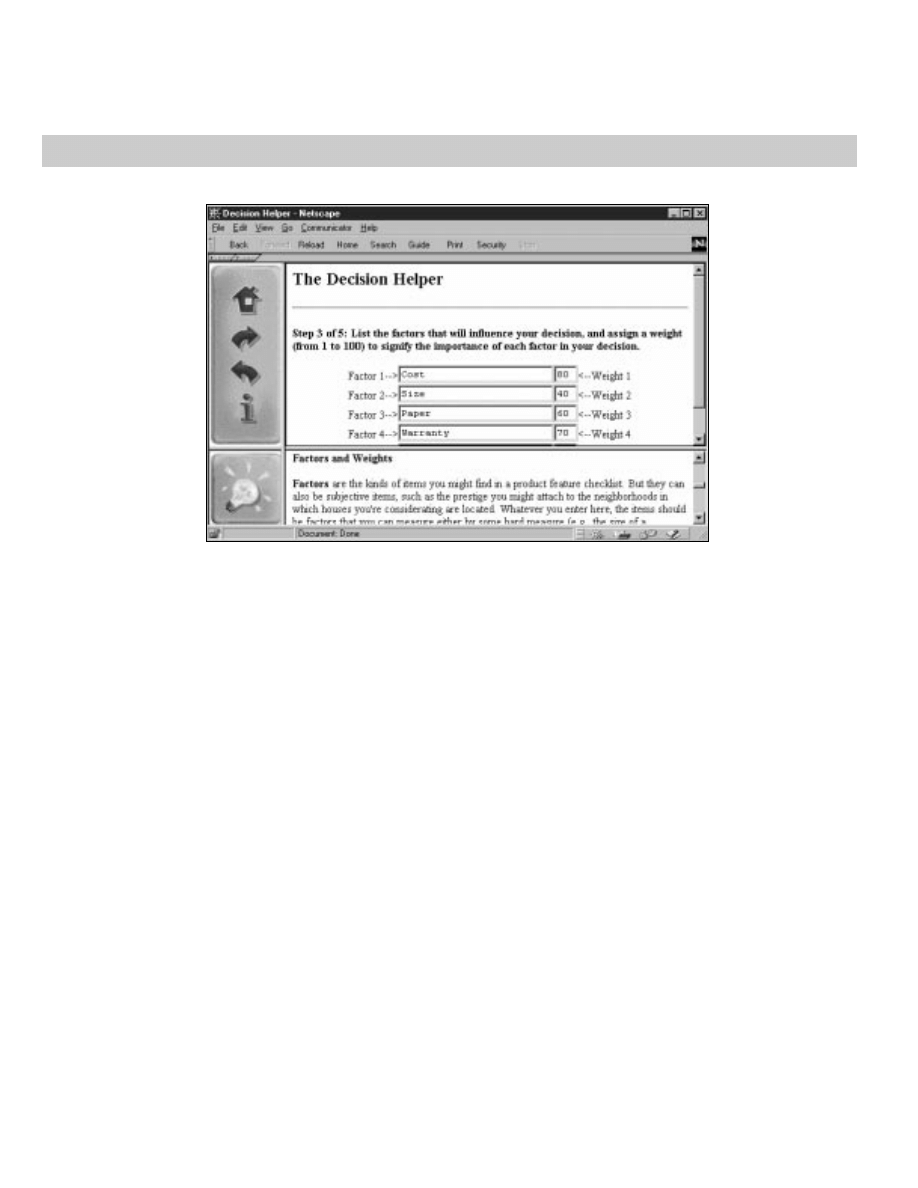
6
Part II ✦ JavaScript Tutorial
Figure 11-3: The Decision Helper screen
Knowing that navigation from page to page in the upper-right frame would
require knowledge of which page is currently loaded there, I built some other
scripting into both the parent document and each of the documents that loads into
that frame. In the parent document is defined a global variable called
currTitle
.
Its value is an integer indicating which page of the sequence (1 through 5) is
currently loaded. An
onLoad=
event handler in each of the five documents (named
dh1.htm, dh2.htm, dh3.htm, dh4.htm, dh5.htm) assigns its page number to that
parent global variable. This arrangement allows that value to be shared easily with
all frames in the frameset.
When a user clicks on the right-facing arrow to move to the next page, the
goNext()
function is called. The first statement gets the
currTitle
value from the
parent window, and assigns it to a local variable,
currOffset
. An
if...else
construction tests whether the current page number is less than five. If so, the add-
by-value operator adds one to the local variable so I can use that value in the next
two statements.
In those next two statements, I adjust the content of the two right frames. Using
the parent reference to gain access to both frames, I set the location object of the
top-right frame to the name of the file next in line ( by concatenating the number
with the surrounding parts of the filename). The second statement sets the
location.hash
property (a property that controls the anchor being navigated to)
to the corresponding anchor in the instructions frame (anchor names
help1
,
help2
,
help3
,
help4
, and
help5
).
A click of the left-facing arrow reverses the process, subtracting 1 from the
current page number (using the subtract-by-value operator) and changing the
same frames accordingly.
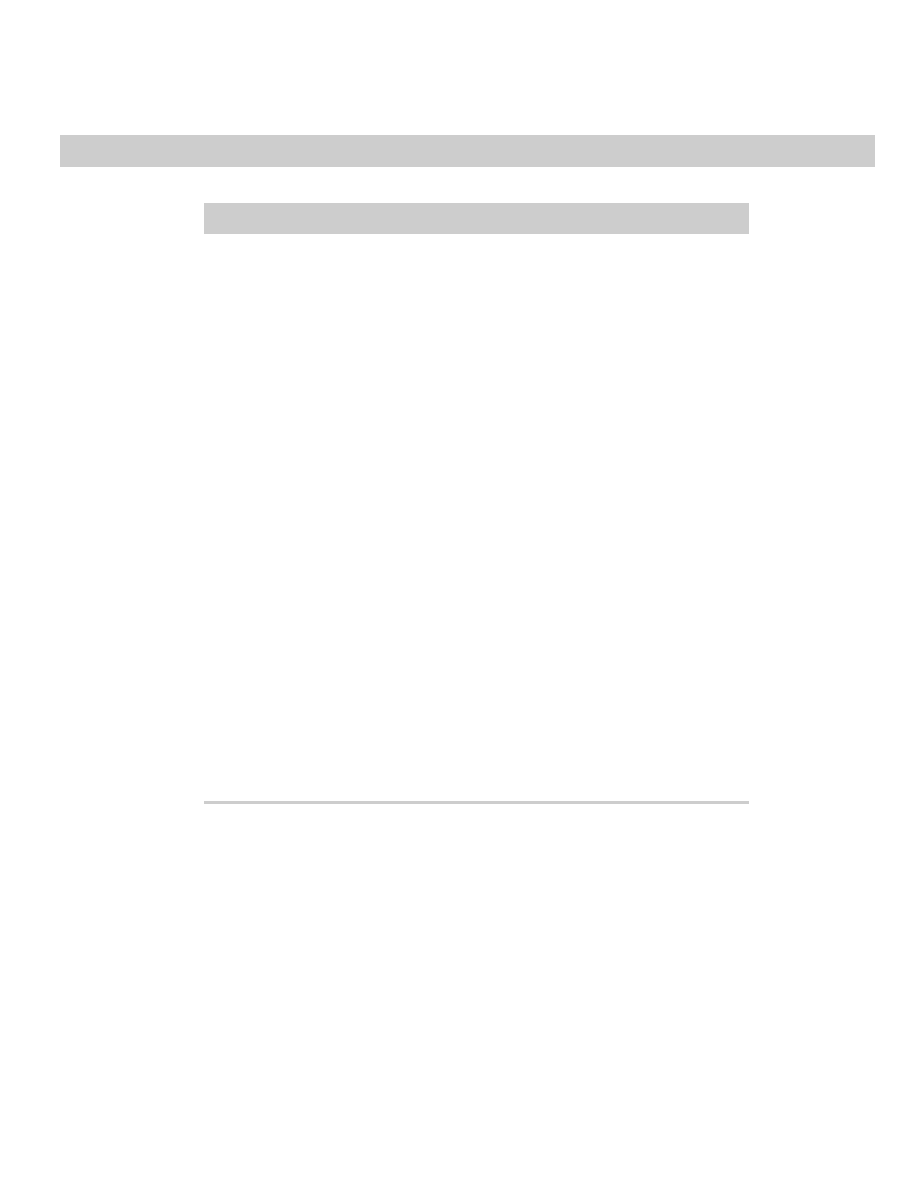
7
Chapter 11 ✦ Scripting Frames and Multiple Windows
Listing 11-1: A Graphical Navigation Bar
<HTML>
<HEAD>
<TITLE>Navigation Bar</TITLE>
<SCRIPT LANGUAGE="JavaScript">
<!-- start
function goNext() {
var currOffset = parent.currTitle
if (currOffset <5) {
currOffset += 1
parent.entryForms.location = "dh" + currOffset + ".htm"
parent.instructions.location.hash = "help" + currOffset
} else {
alert("This is the last form.")
}
}
function goPrev() {
var currOffset = parseInt(parent.currTitle)
if (currOffset > 1) {
currOffset -= 1
parent.entryForms.location = "dh" + currOffset + ".htm"
parent.instructions.location.hash = "help" + currOffset
} else {
alert("This is the first form.")
}
}
// end -->
</SCRIPT>
</HEAD>
<BODY bgColor="white">
<MAP NAME="navigation">
<AREA SHAPE="RECT" COORDS="25,80,66,116" HREF="javascript:goNext()">
<AREA SHAPE="RECT" COORDS="24,125,67,161" HREF="javascript:goPrev()">
</MAP>
<IMG SRC="dhNav.gif" HEIGHT=240 WIDTH=96 BORDER=0 USEMAP="#navigation">
</BODY>
</HTML>
The example shown in Listing 11-1 is one of many ways to script a navigation
frame in JavaScript. Whatever methodology you use, there will be much interaction
among the frames in the frameset.
More about Window References
Back in Chapter 8, you saw how to create a new window and communicate with
it by way of the window object reference returned from the
window.open()
method. In this section, I introduce you to how one of those subwindows can
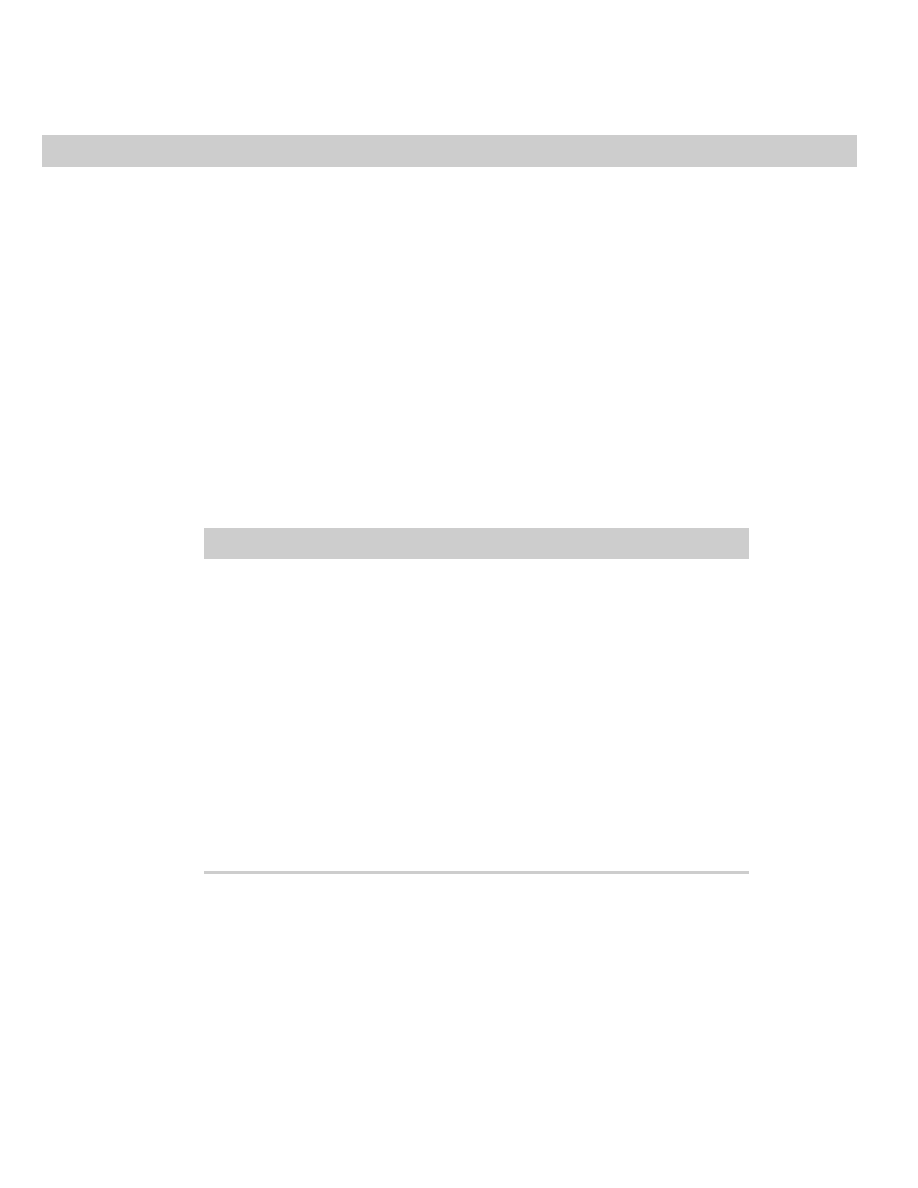
8
Part II ✦ JavaScript Tutorial
communicate with objects, functions, and variables back in the window or frame
that created the subwindow.
In scriptable browsers except for Navigator 2, every window has a property
called
opener
. The property contains a reference to the window or frame that held
the script whose
window.open()
statement generated the subwindow. For the
main browser window and frames therein, this value is
null
. Because the
opener
property is a valid window reference, you can use it to begin the reference to items
back in the original window, just like a script in a child frame would use
parent
to
access items in the parent document. The parent-child terminology doesn’t apply
to subwindows, however.
Listings 11-2 and 11-3 contain documents that work together in separate
windows. Listing 11-2 displays a button that opens a smaller window and loads
Listing 11-3 into it. The main window document also contains a text field that gets
filled in when you enter text into a corresponding field in the subwindow.
In the main window document, the
newWindow()
function generates the new
window. Because no other statements in the document require the reference to the
new window just opened, the statement does not assign its returned value to any
variable. This is an acceptable practice in JavaScript if you don’t need the returned
value of a function or method.
Listing 11-2: A Main Window Document
<HTML>
<HEAD>
<TITLE>Main Document</TITLE>
<SCRIPT LANGUAGE="JavaScript">
function newWindow() {
window.open("subwind.htm","sub","HEIGHT=200,WIDTH=200")
}
</SCRIPT>
</HEAD>
<BODY>
<FORM>
<INPUT TYPE="button" VALUE="New Window" onClick="newWindow()">
<BR>
Text incoming from subwindow:
<INPUT TYPE="Text" NAME="entry">
<FORM>
</BODY>
</HTML>
All of the action in the subwindow document comes in the
onChange=
event
handler of the text field. It assigns the subwindow field’s own value to the value of
the field in the opener window’s document. Remember that the contents of each
window and frame belong to a document. So even after your reference targets a
specific window or frame, the reference must continue helping the browser find the
ultimate destination, which is generally some element of the document.

9
Chapter 11 ✦ Scripting Frames and Multiple Windows
Listing 11-3: A Subwindow Document
<HTML>
<HEAD>
<TITLE>A SubDocument</TITLE>
</HEAD>
<BODY>
<FORM onSubmit="return false">
Enter text to be copied to the main window:
<INPUT TYPE="text" onChange="opener.document.forms[0].entry.value =
this.value">
</FORM>
</HTML>
Just one more lesson to go before I let you explore all the details elsewhere in
the book. I’ll use the final class to show you some fun things you can do with your
Web pages, like changing images when the user rolls the mouse atop a picture.
Exercises
Before answering the first three questions, study the structure of the following
frameset for a Web site that lists college courses:
<FRAMESET ROWS=”85%,15%”>
<FRAMESET COLS=”20%,80%”>
<FRAME NAME=”mechanics” SRC=”history101M..html”>
<FRAME NAME=”description” SRC=”history101D.html”>
</FRAMESET>
<FRAMESET COLS=”100%”>
<FRAME NAME=”navigation” SRC=”navigator.html”>
</FRAMESET>
</FRAMESET>
</HTML>
1. Whenever a document loads into the description frame, it has an
onLoad=
event handler that stores a course identifier in the framesetting document’s
global variable called
currCourse
. Write the
onLoad=
event handler that sets
this value to “history101”.
2. Draw a block diagram that describes the hierarchy of the windows and
frames represented in the frameset definition.
3. Write the JavaScript statements located in the navigation frame that load the
file “french201M.html” into the mechanics frame and the file
“french201D.html” into the description frame.
4. While a frameset is still loading, a JavaScript error message suddenly appears
saying that “window.document.navigation.form.selector is undefined.” What
do you think is happening in the application’s scripts, and how can the
problem be solved?

10
Part II ✦ JavaScript Tutorial
5. A script in a child frame of the main window uses
window.open()
to
generate a second window. How would a script in the second window access
the location object ( URL) of the parent window in the main browser window?
✦ ✦ ✦
Wyszukiwarka
Podobne podstrony:
Ch11 Q1
ch11 12 wiele zm
CH11 2
Ch11 Design Variables
Ch11 BOMs & Parts Lists
BW ch11
ch11 12 pochodne
ch11 12 rr zm rozdz
ch11 12 zesp
ch11
Ch11 Q3
cisco2 ch11 vocab AUIDJREFYBD77RI57W7ONXFOLQJSWIT3DFKJ2VA
cisco2 ch11 focus DGOTRMOS6REG3KLFSVKIJRK4SKVJPDMP3R3ATRA
Ch11
ch11
ch11 12 geoman2
Ch11 E5
ch11
ch11 Silberschtz syst plikow
więcej podobnych podstron