
1
© 2011 IBM Corporation
DB2 Application Development overview
IBM Information Management Cloud Computing Center of Competence
IBM Canada Lab
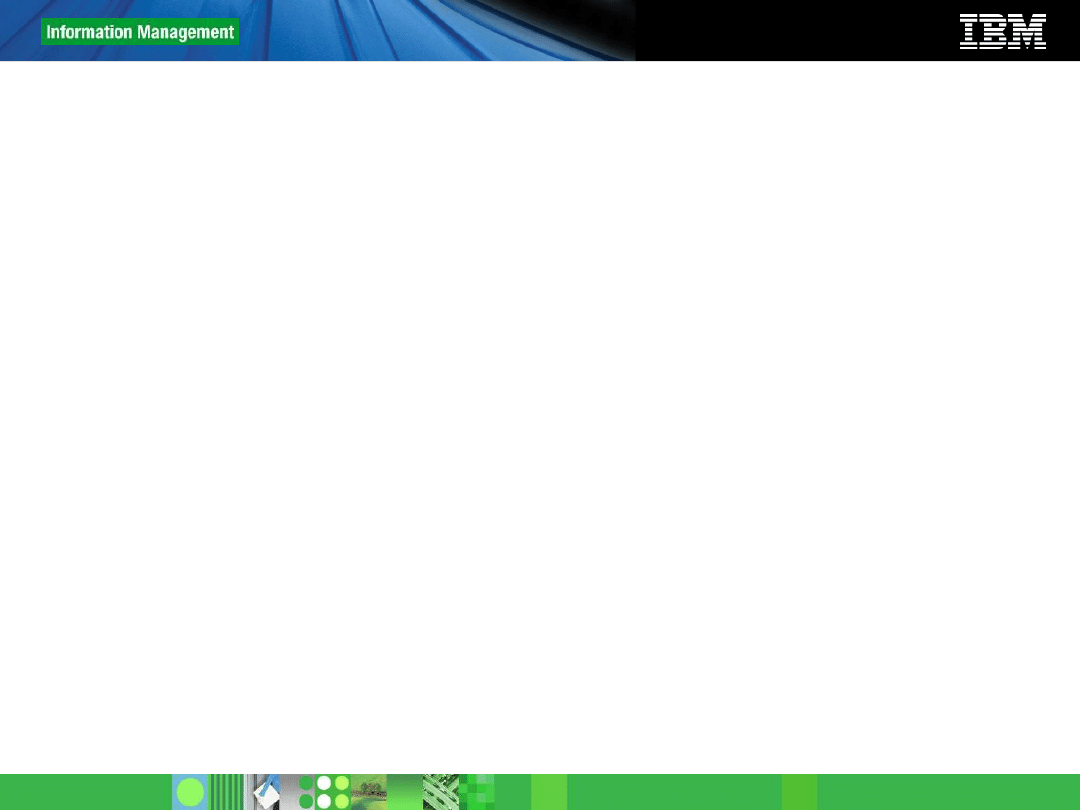
2
© 2011 IBM Corporation
Agenda
DB2 Application Development overview
Server-side development
Stored Procedures
User-defined functions
Triggers
Client-side development
Embedded SQL
Static vs. Dynamic SQL
CLI/ODBC
JDBC / SQLJ / pureQuery
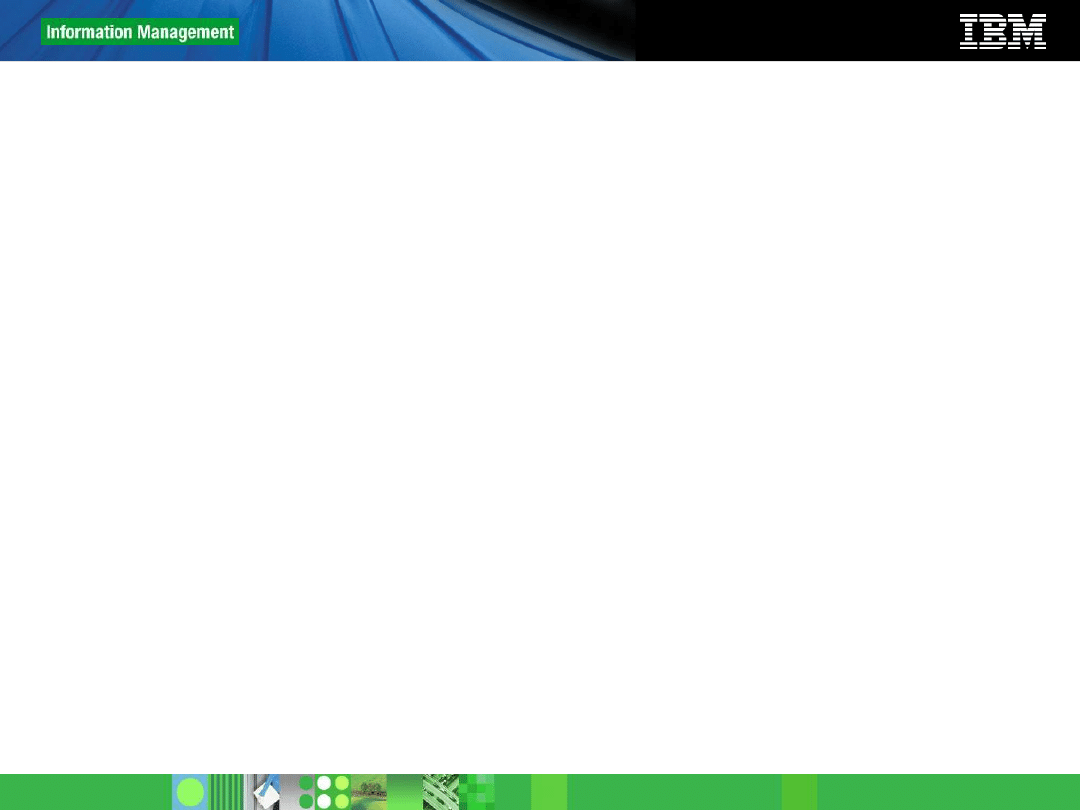
3
© 2011 IBM Corporation
• Reading materials
•
Getting started with DB2 Express-C eBook
•
Chapter 14: Introduction to DB2 application development
•
Getting started with IBM Data Studio for DB2 eBook
•
Chapter 5: Developing SQL Stored Procedures
•
Chapter 7: Developing user-defined functions
•
Getting started with DB2 Application Development eBook
•
Chapter 3, section 3.6: Triggers: The big picture
• Videos
•
db2university.com course AA001EN
•
Lesson 12: DB2 application development
Supporting reading material & videos
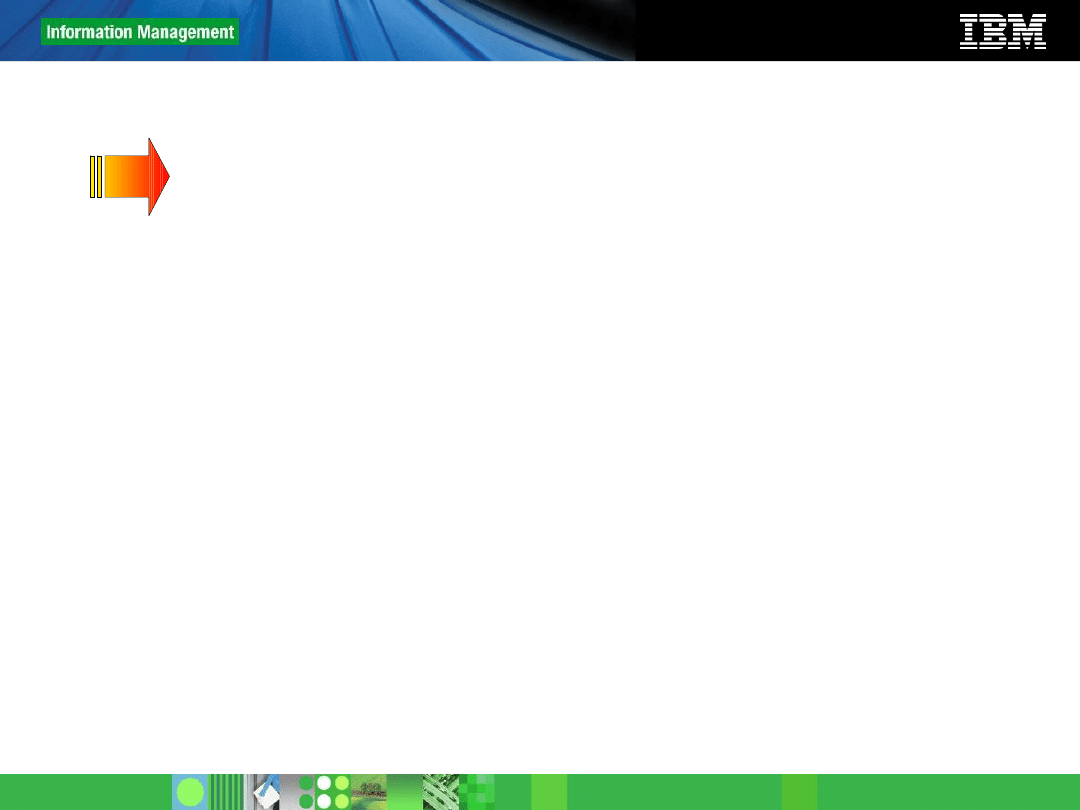
4
© 2011 IBM Corporation
Agenda
DB2 Application Development overview
Server-side development
Stored Procedures
User-defined functions
Triggers
Client-side development
Embedded SQL
Static vs. Dynamic SQL
CLI/ODBC
JDBC / SQLJ / pureQuery
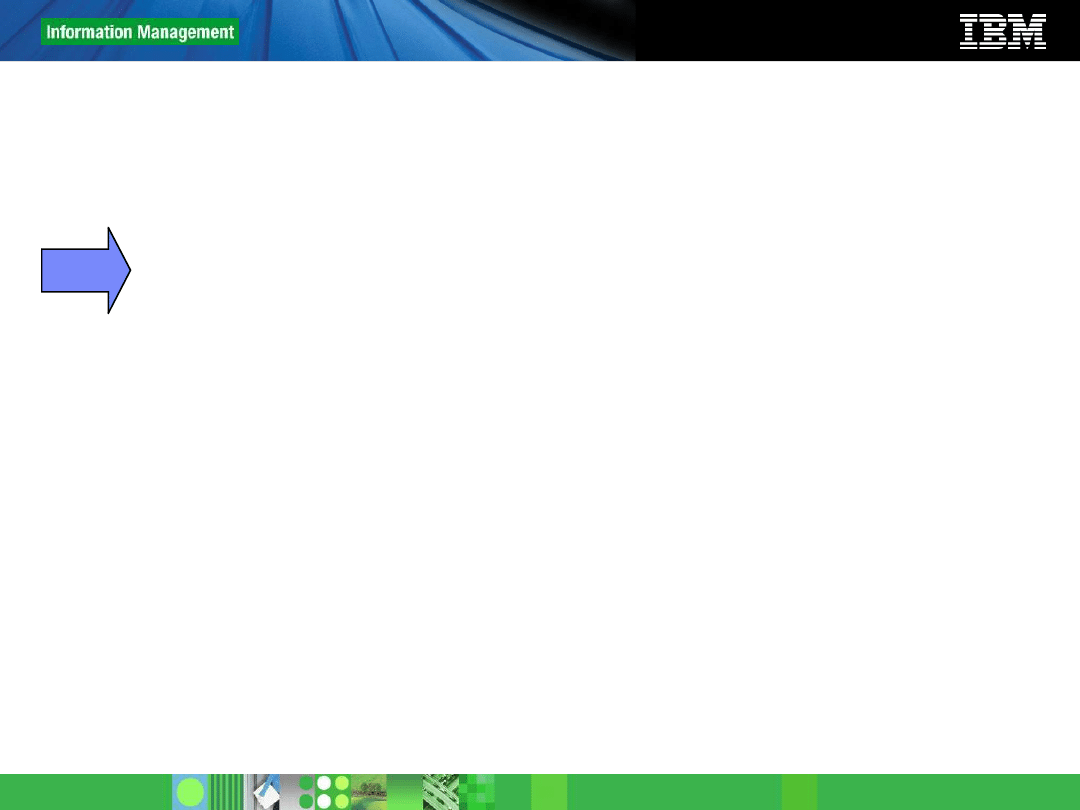
5
© 2011 IBM Corporation
DB2 Application Development Overview
Server-side development (at the DB2 database server):
Routines (Stored Procedures, UDFs)
Database objects (Triggers)
Client-side development (at the client):
May require a DB2 client or driver to be installed
Database applications (in C/C++, .NET, Cobol, Java, etc)
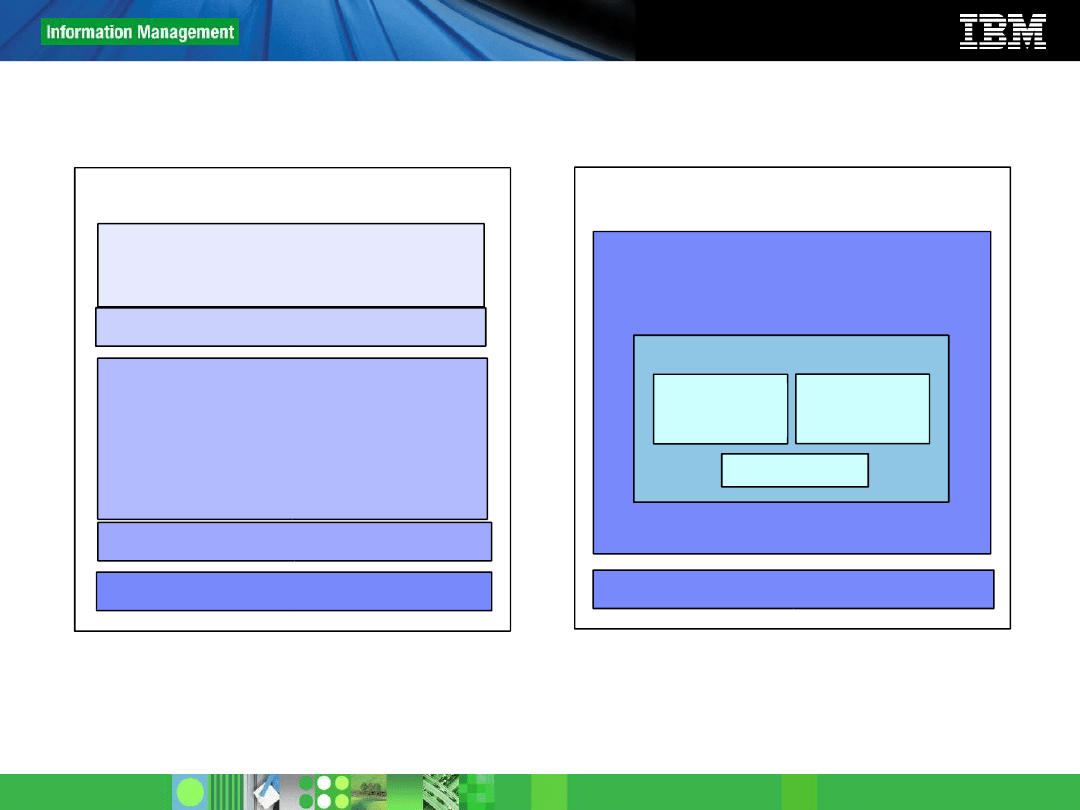
6
© 2011 IBM Corporation
DB2 Application Development Overview
Development Tools
IBM Data Studio, IDA, RSA, RAD, Visual
Studio, ZendCore
Client
Server
Operating System
IBM Data Server Client / Driver
DB Application Programming
Interface (API)
Embedded static & dynamic SQL in C/C++,
Cobol, Fortran, REXX, ODBC/CLI,
JDBC/SQLJ, ADO, ADO.NET, OLE DB, PHP,
RoR, etc.
Programming Language
DB2 Server
Triggers
Database
Operating System
Stored
Procedures
User-defined
Functions
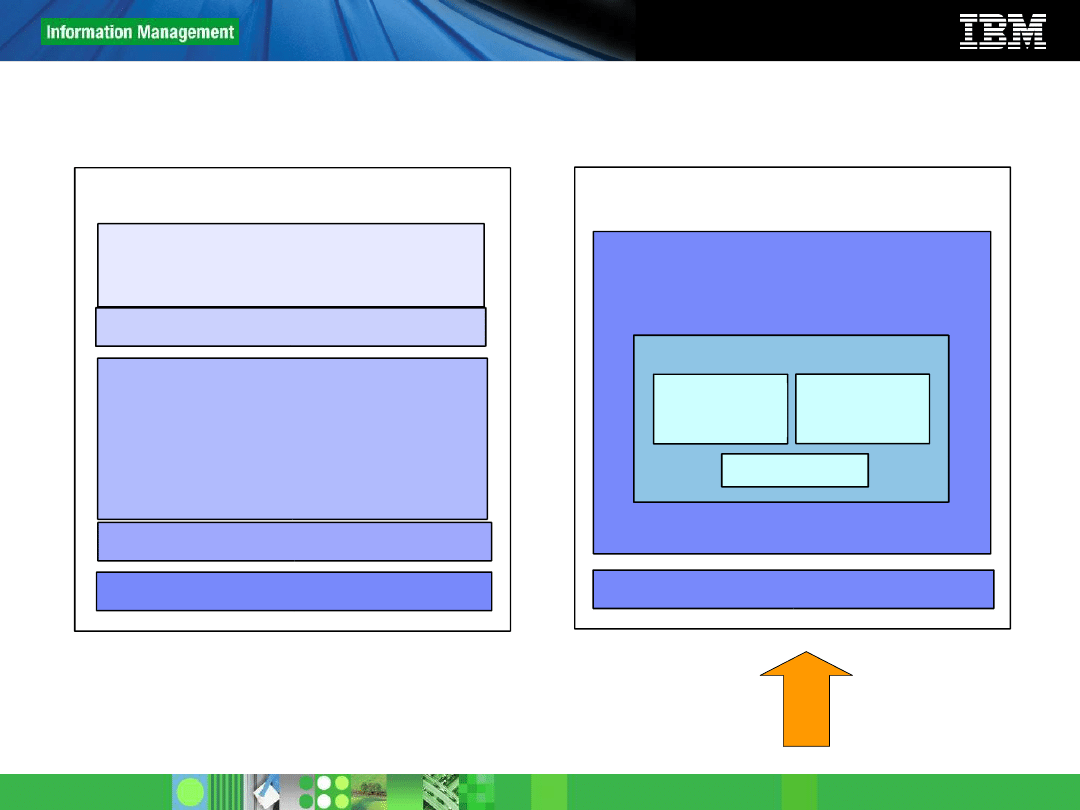
7
© 2011 IBM Corporation
DB2 Application Development Overview
Development Tools
IBM Data Studio, IDA, RSA, RAD, Visual
Studio, ZendCore
Client
Server
Operating System
IBM Data Server Client / Driver
DB Application Programming
Interface (API)
Embedded static & dynamic SQL in C/C++,
Cobol, Fortran, REXX, ODBC/CLI,
JDBC/SQLJ, ADO, ADO.NET, OLE DB, PHP,
RoR, etc.
Programming Language
DB2 Server
Triggers
Database
Operating System
Stored
Procedures
User-defined
Functions
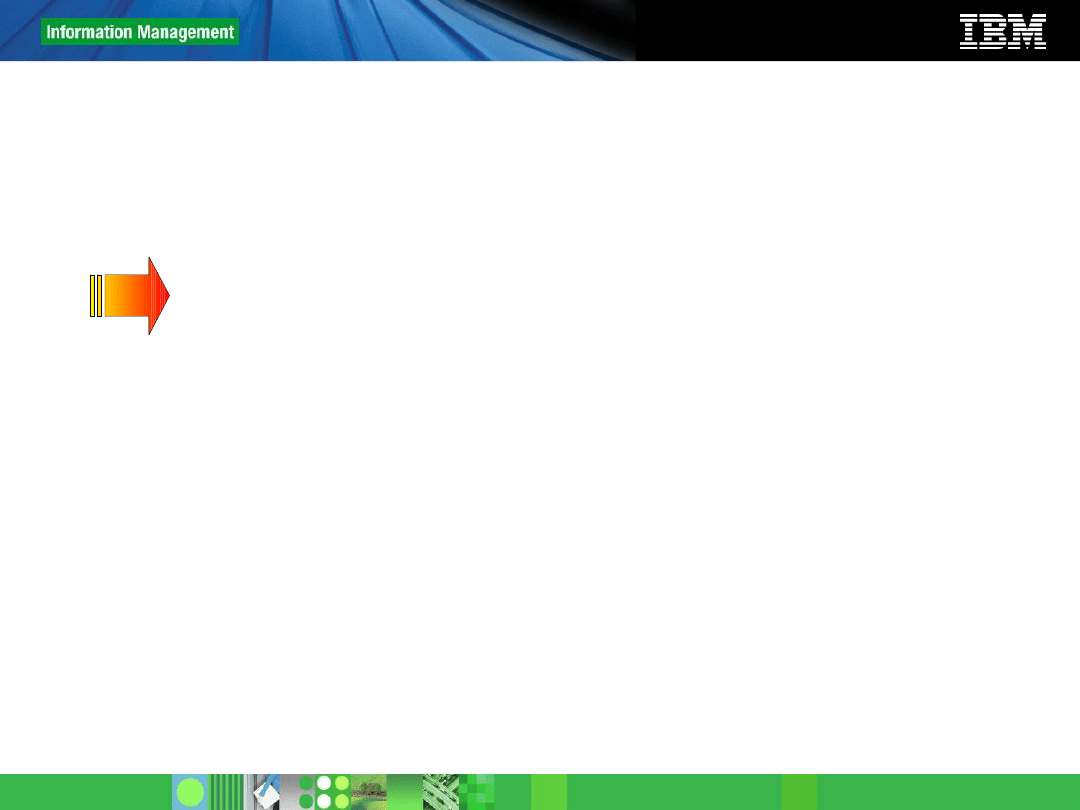
8
© 2011 IBM Corporation
Agenda
DB2 Application Development overview
Server-side development
Stored Procedures
User-defined functions
Triggers
Client-side development
Embedded SQL
Static vs. Dynamic SQL
CLI/ODBC
JDBC / SQLJ / pureQuery
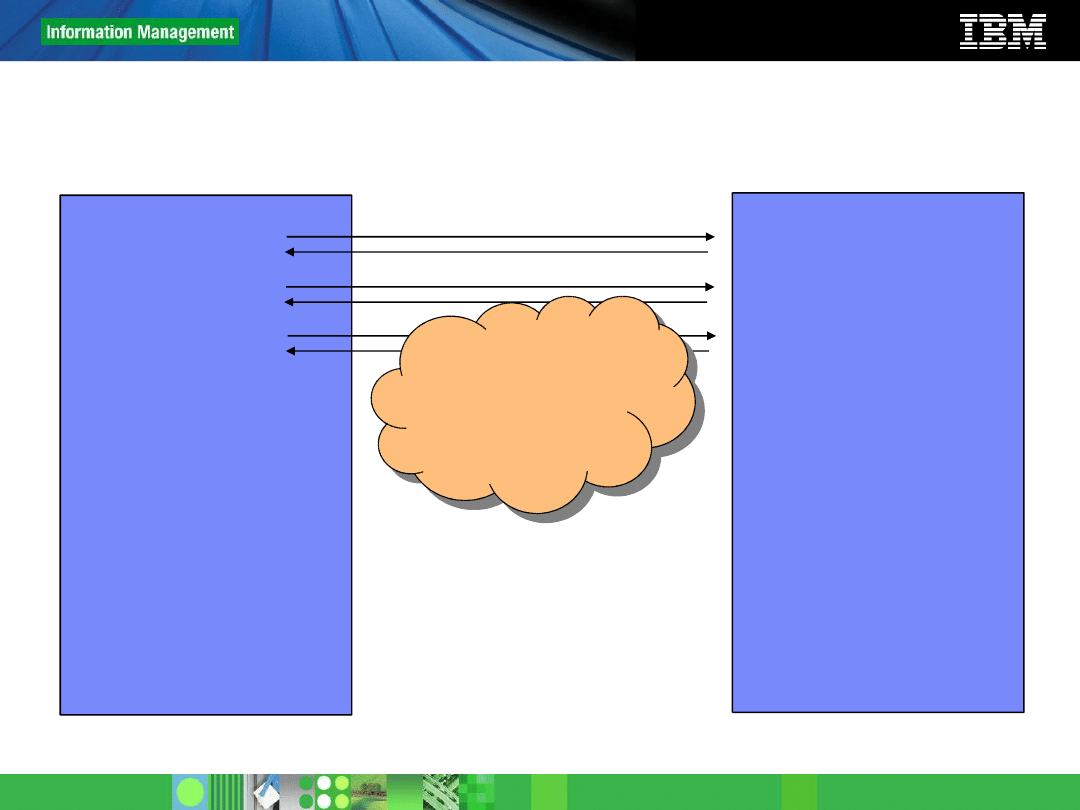
9
© 2011 IBM Corporation
Stored procedures overview
Client Application
Server
SQL #1
SQL #2
SQL #3
Network
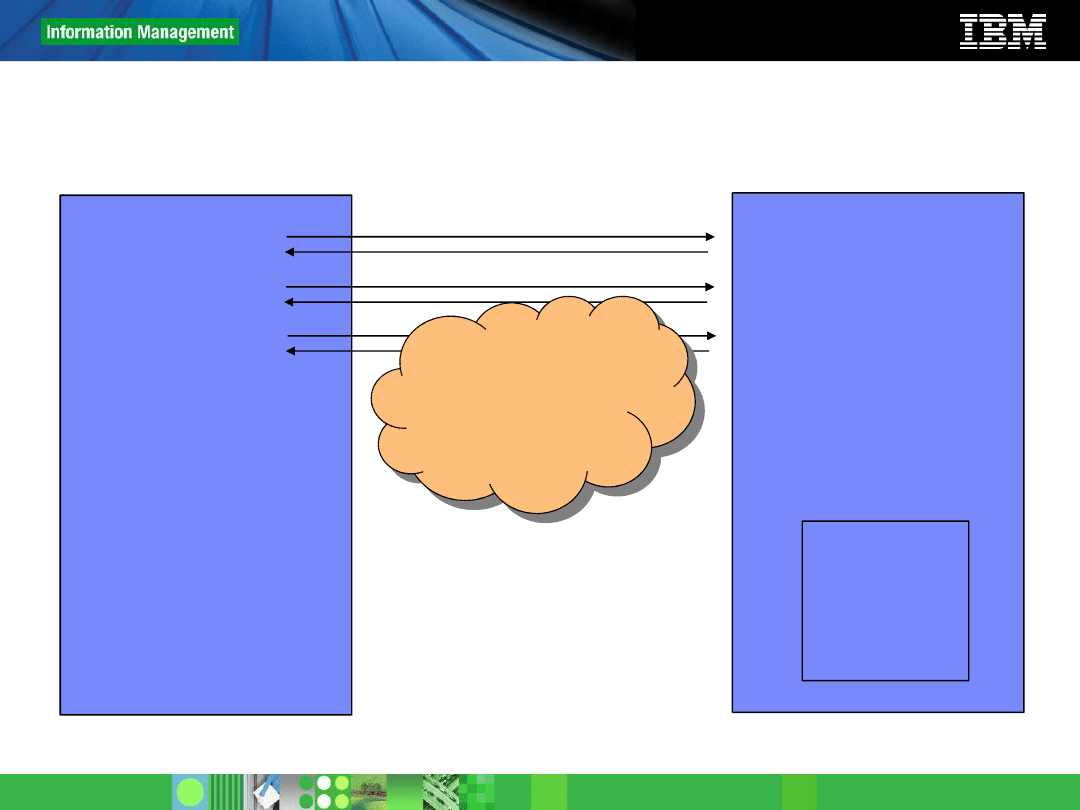
10
© 2011 IBM Corporation
Stored procedures overview
Client Application
Server
SQL #1
SQL #2
SQL #3
Network
SQL #1
SQL #2
SQL #3
myproc
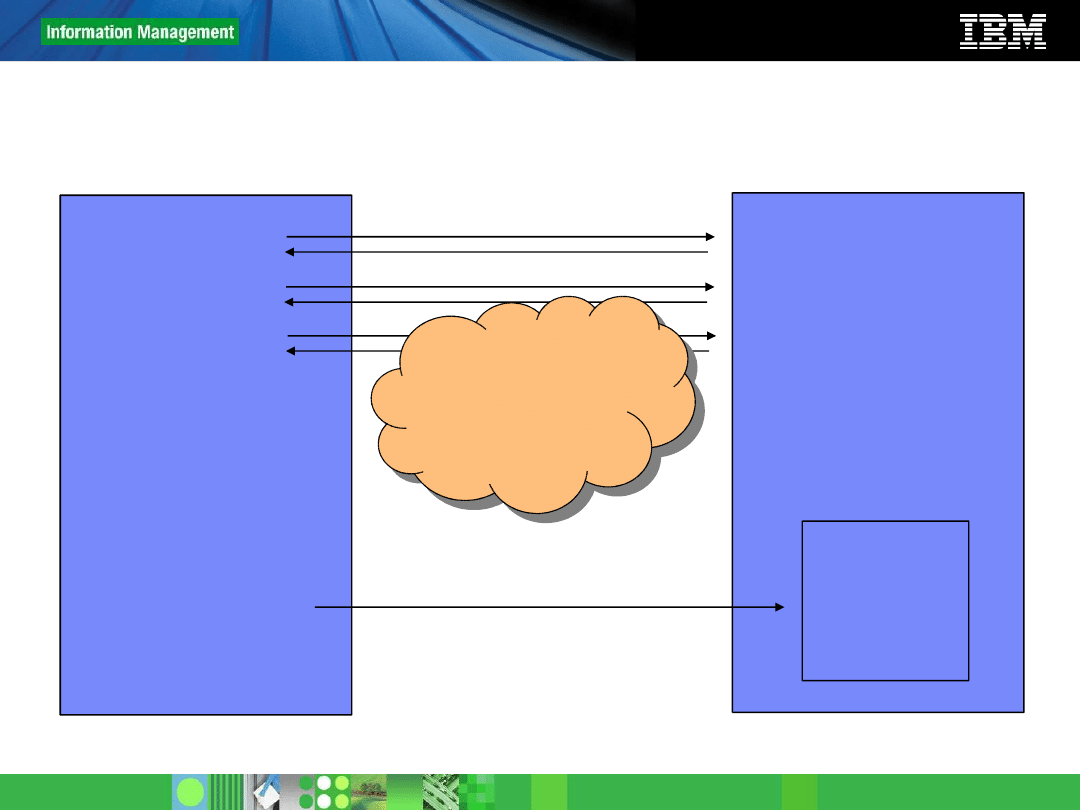
11
© 2011 IBM Corporation
Stored procedures overview
Client Application
Server
SQL #1
SQL #2
SQL #3
Network
SQL #1
SQL #2
SQL #3
myproc
CALL myproc
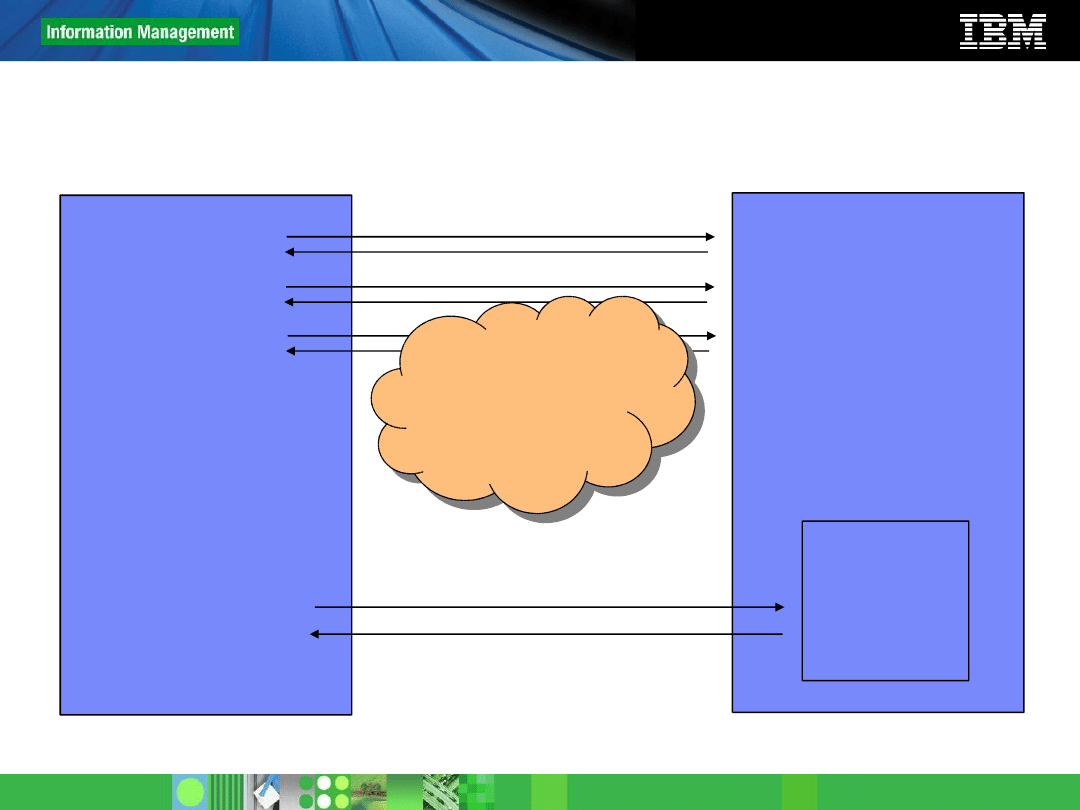
12
© 2011 IBM Corporation
Stored procedures overview
Client Application
Server
SQL #1
SQL #2
SQL #3
Network
SQL #1
SQL #2
SQL #3
myproc
CALL myproc
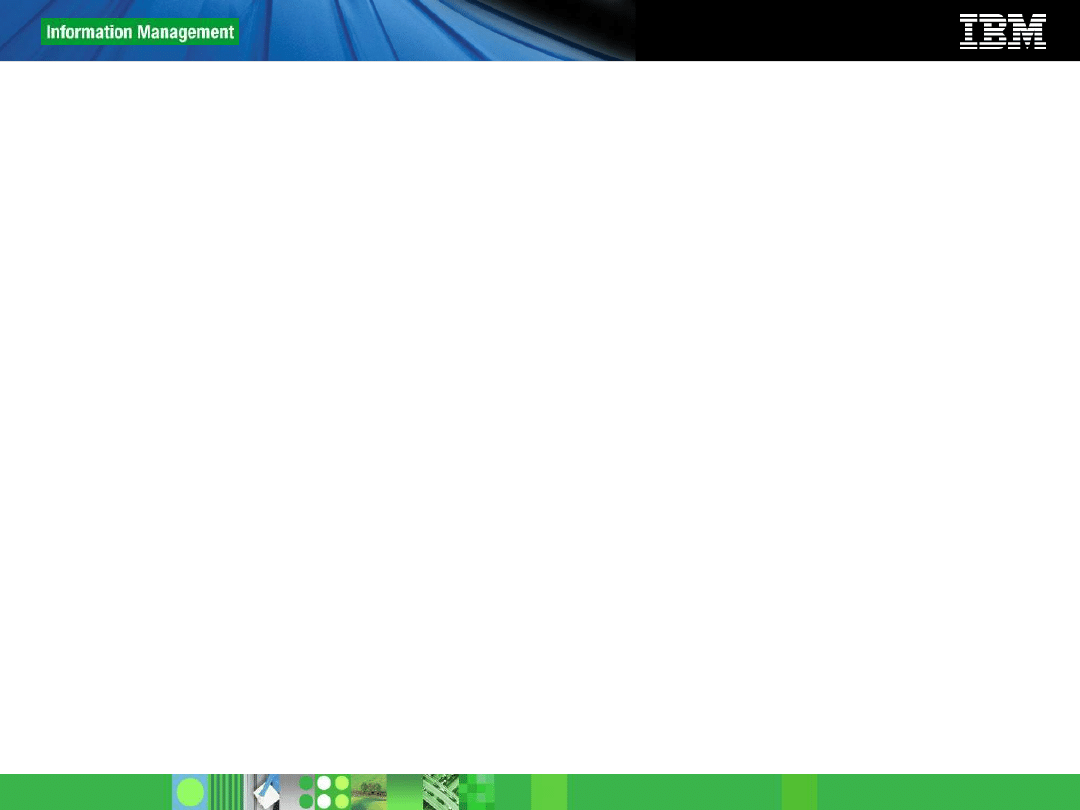
13
© 2011 IBM Corporation
Stored procedures overview
Usually contain one or more SQL statements as well as
procedural (business) logic
Executed and managed by DB2 (server-side objects)
Can be written using SQL PL, C/C++, Java, Cobol, CLR
supported languages, OLE, PL SQL, etc.
Benefits for using stored procedures include:
Centralized business logic that promotes code re-use
Improved security
Improved performance
This workshop focuses on SQL PL procedures because of
their popularity, good performance and simplicity
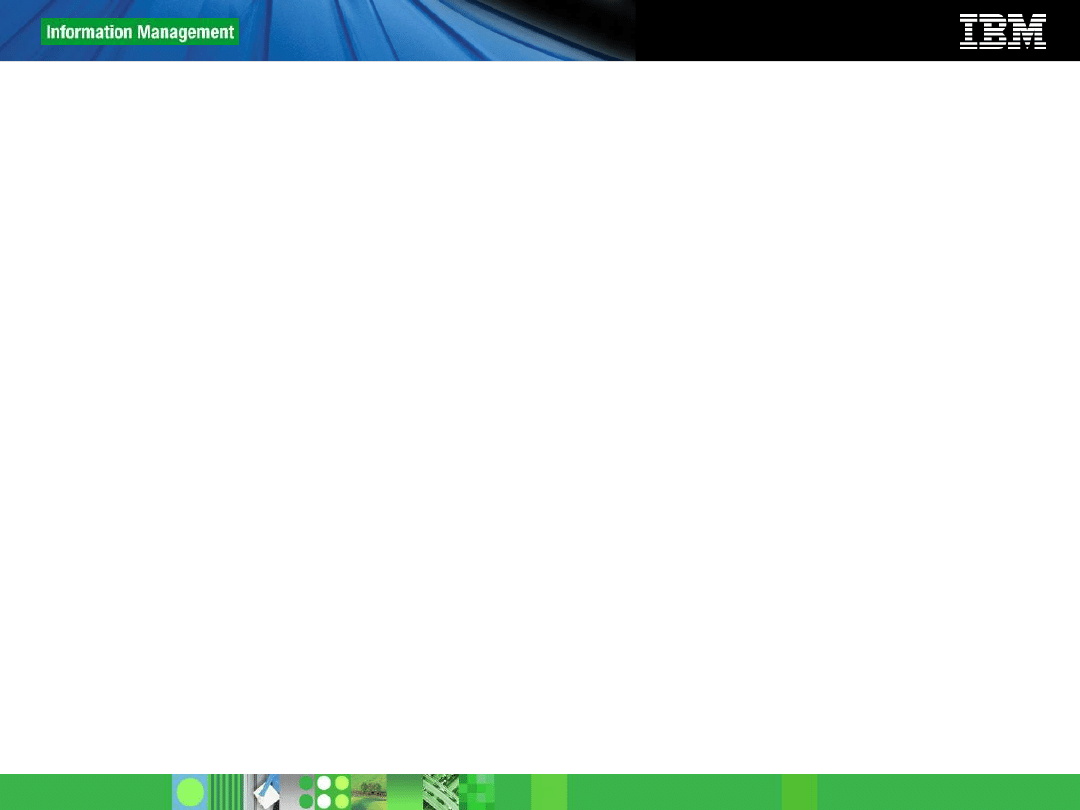
14
© 2011 IBM Corporation
Creating your first stored procedure
Using the Command Line Processor:
db2=> connect to sample
db2=> create procedure p1 begin end
Using the IBM Data Studio
(Demo)
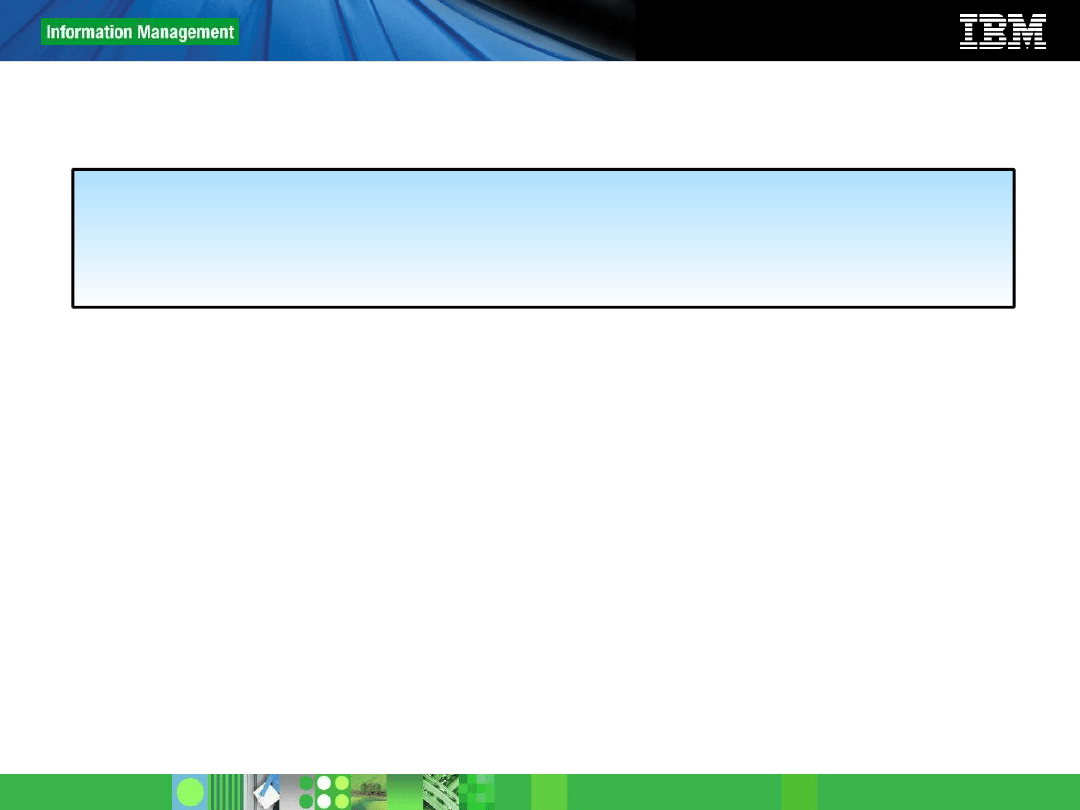
15
© 2011 IBM Corporation
Basic stored procedure structure
CREATE PROCEDURE proc_name [( {optional parameters} )]
[optional procedure attributes]
<statement>
[optional parameters]
IN
Input parameter
OUT
Output parameter
INOUT
Input and Output parameter
Example:
CREATE PROCEDURE proc(IN p1 INT, OUT p2 INT, INOUT p3 INT)
...
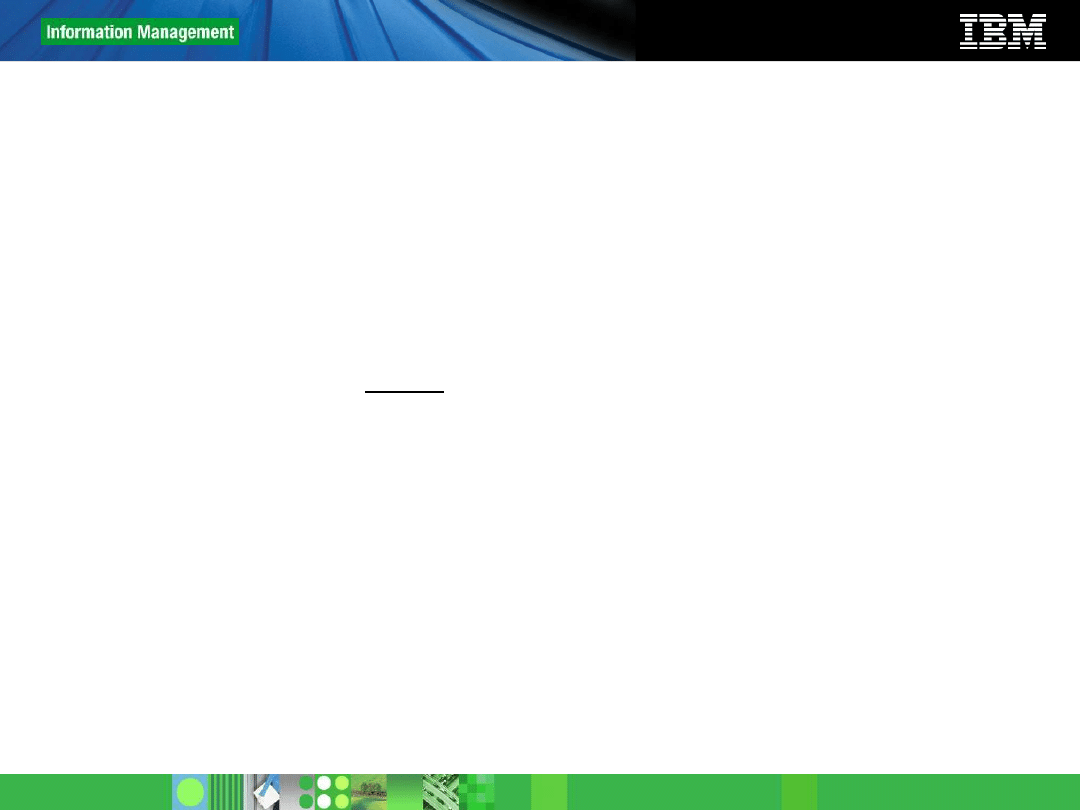
16
© 2011 IBM Corporation
Basic stored procedure structure
[optional procedure attributes]
LANGUAGE SQL
RESULT SETS <n> (required if returning result sets)
<statement> is a single statement, or a set
of statements grouped by BEGIN [ATOMIC] ... END
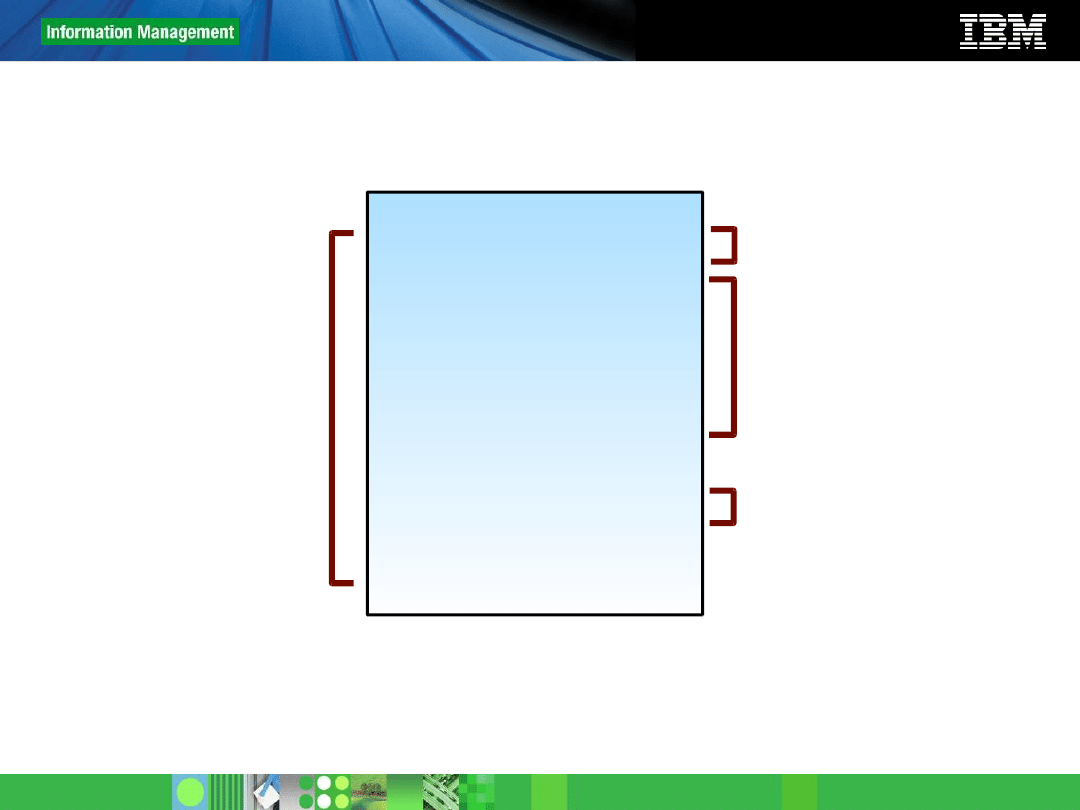
17
© 2011 IBM Corporation
Basic stored procedure structure: Compound statements
BEGIN [ATOMIC]
<declare variables>
<declare conditions>
<declare statements>
<declare cursors>
<declare handlers>
<logic >
END
Declarations
Logic -
Can contain other
compound stmts
Compound
Statement
Optionally atomic
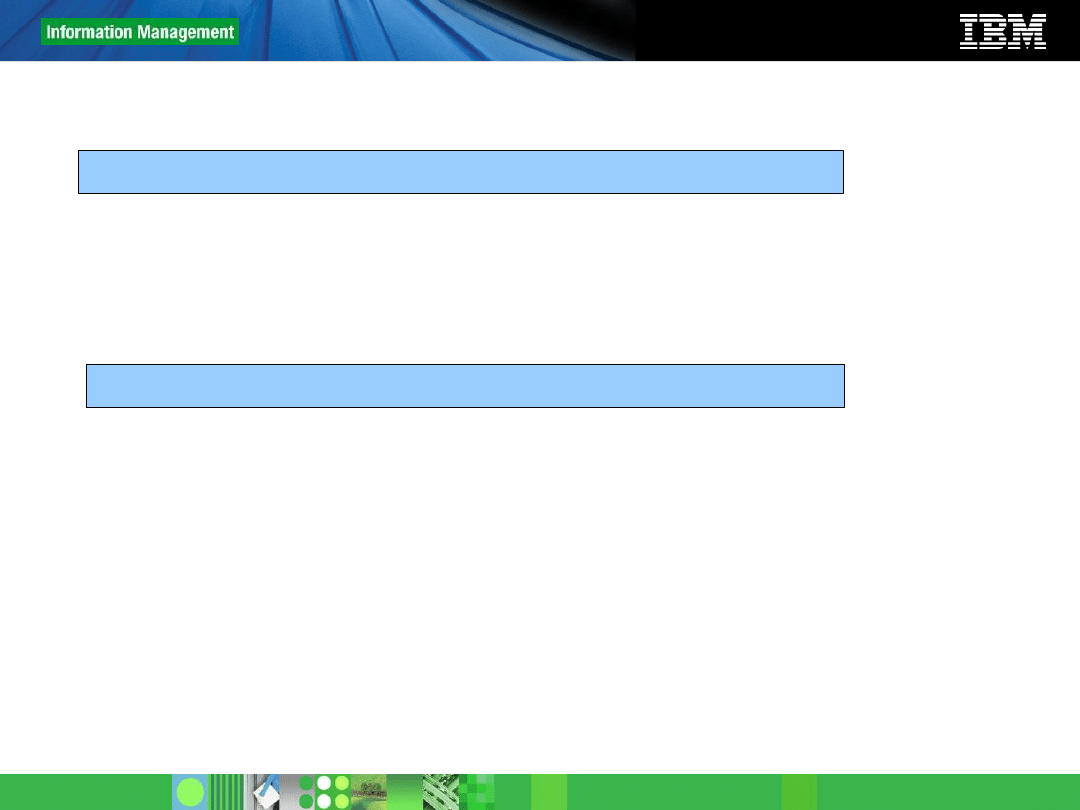
18
© 2011 IBM Corporation
Variable declaration & assignments
DECLARE var_name <data type> [ DEFAULT value]
SET total = 100;
ƒ
Same as VALUES(100) INTO total;
•SET total = NULL;
ƒ
any variable can be set to NULL
•SET total = (select sum(c1) from T1);
ƒ
Condition is raised if more than one row
•SET first_val = (select c1 from T1 fetch first 1 row only)
ƒ
fetch only the first row from a table
•SET sch = CURRENT SCHEMA;
SET var_name = value
Examples:
Examples:
DECLARE temp1 SMALLINT DEFAULT 0;
DECLARE temp2 VARCHAR(10) DEFAULT 'hello';
DECLARE temp3 DATE DEFAULT '1998-12-25';
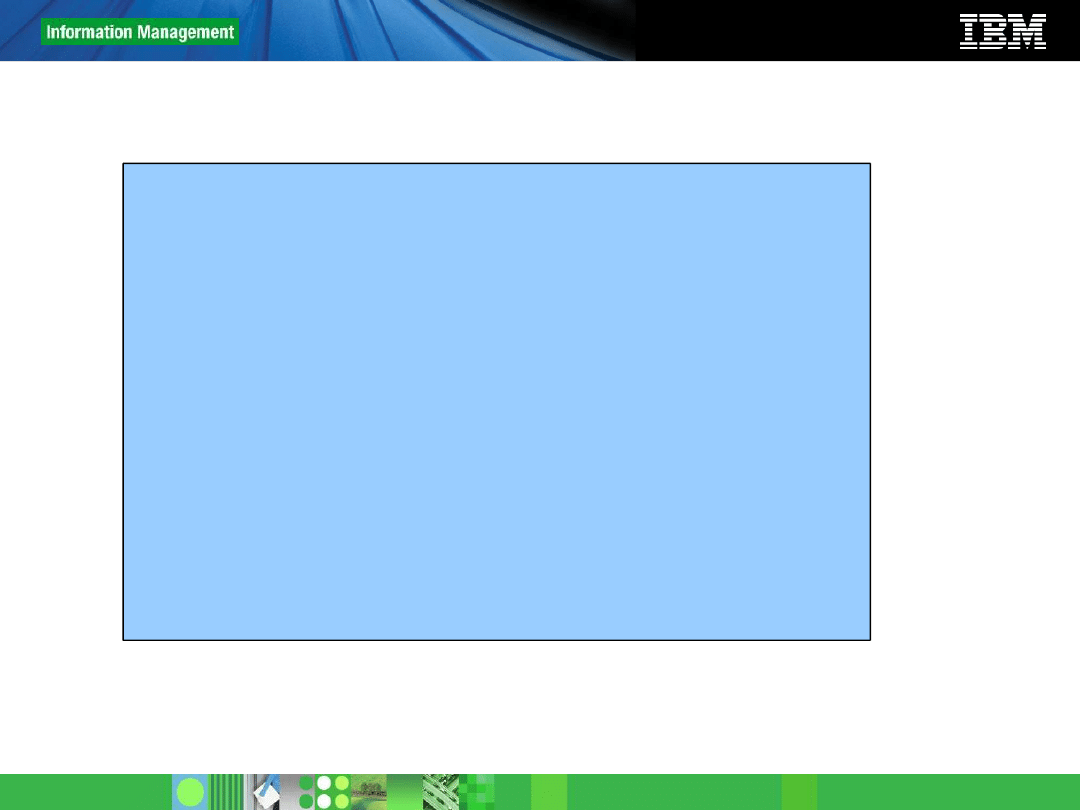
19
© 2011 IBM Corporation
Example: Stored procedure with parameters
CREATE PROCEDURE P2 ( IN v_p1 INT,
INOUT v_p2 INT,
OUT v_p3 INT)
LANGUAGE SQL
SPECIFIC myP2
BEGIN
-- my second SQL procedure
SET v_p2 = v_p2 + v_p1;
SET v_p3 = v_p1;
END
To call the procedure from the Command Line Processor:
db2=> call P2 (3, 4, ?)
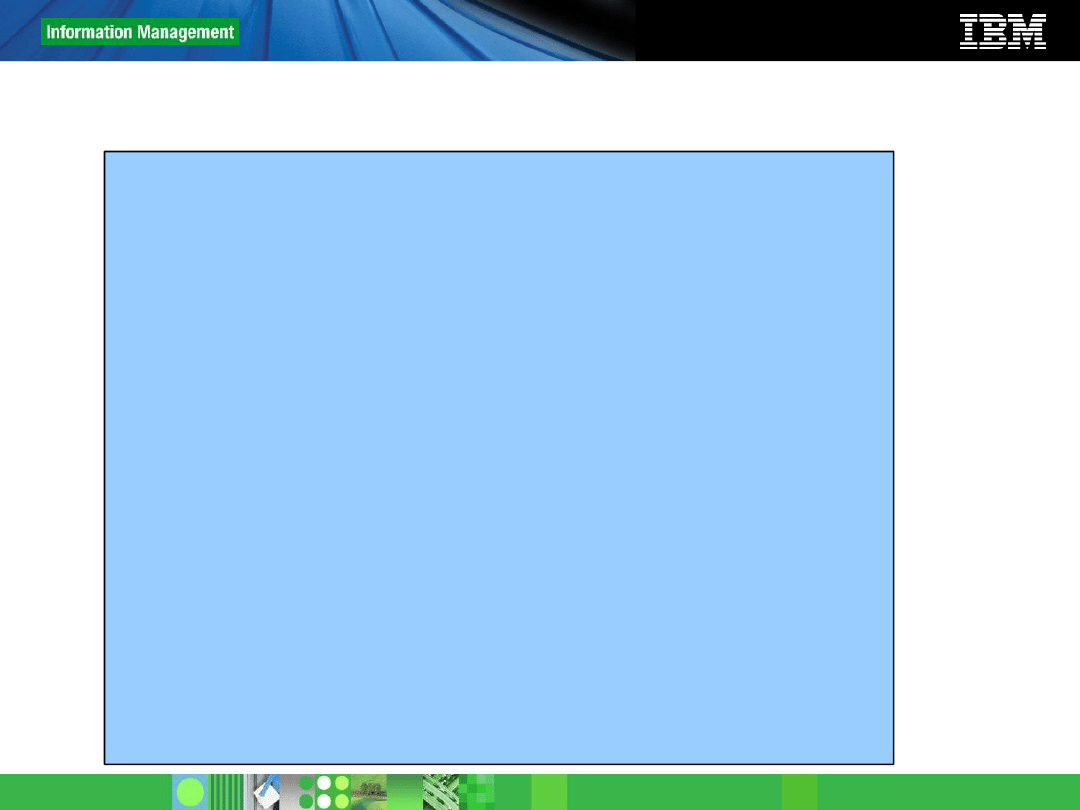
20
© 2011 IBM Corporation
Example: Stored procedure processing a cursor
CREATE PROCEDURE sum_salaries(OUT sum INTEGER)
LANGUAGE SQL
BEGIN
DECLARE p_sum INTEGER;
DECLARE p_sal INTEGER;
DECLARE SQLSTATE CHAR(5) DEFAULT '00000';
DECLARE c CURSOR FOR
SELECT SALARY FROM EMPLOYEE;
SET p_sum = 0;
OPEN c;
FETCH FROM c INTO p_sal;
WHILE(SQLSTATE = '00000') DO
SET p_sum = p_sum + p_sal;
FETCH FROM c INTO p_sal;
END WHILE;
CLOSE c;
SET sum = p_sum;
END
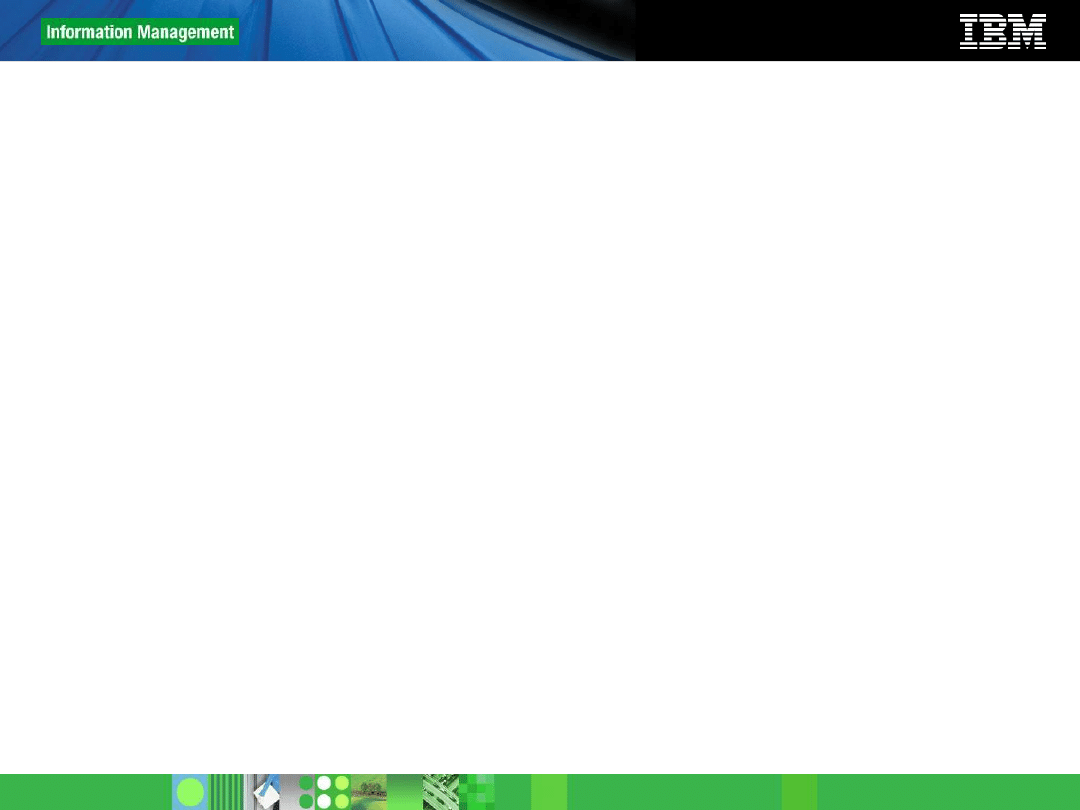
21
© 2011 IBM Corporation
SQLCODE and SQLSTATE
Access requires explicit declaration:
DECLARE
SQLSTATE CHAR(5);
DECLARE
SQLCODE INT;
Can be declared ONLY at outermost scope and
automatically set by DB2 after each operation
SQLCODE
= 0, successful.
> 0, successful with warning
< 0, unsuccessful
= 100, no data was found.
i.e. FETCH statement returned no data
SQLSTATE
SQLSTATE '00000' = Success
SQLSTATE '02000' = Not found
SQLSTATE '01XXX' = Warning
Everything else = Exception
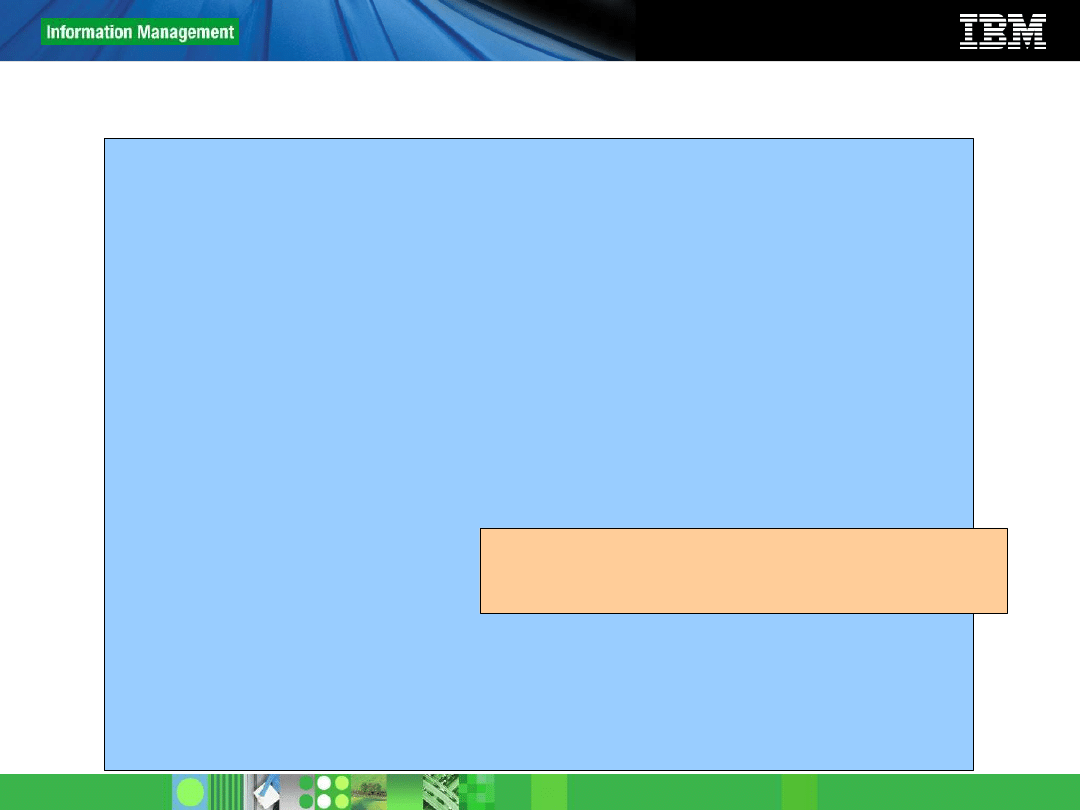
22
© 2011 IBM Corporation
Example: Calling a stored procedure from Java application
try
{
// Connect to sample database
String url = “jdbc:db2:sample”;
con = DriverManager.getConnection(url);
CallableStatement cs = con.prepareCall(
“CALL
trunc_demo(?, ?)”
);
// register the output parameters
callStmt.registerOutParameter(1, Types.VARCHAR);
callStmt.registerOutParameter(2, Types.VARCHAR);
cs.execute();
con.close();
}
catch (Exception e)
{
/* exception handling logic goes here */
}
More examples at:
C:\Program Files\IBM\SQLLIB\samples
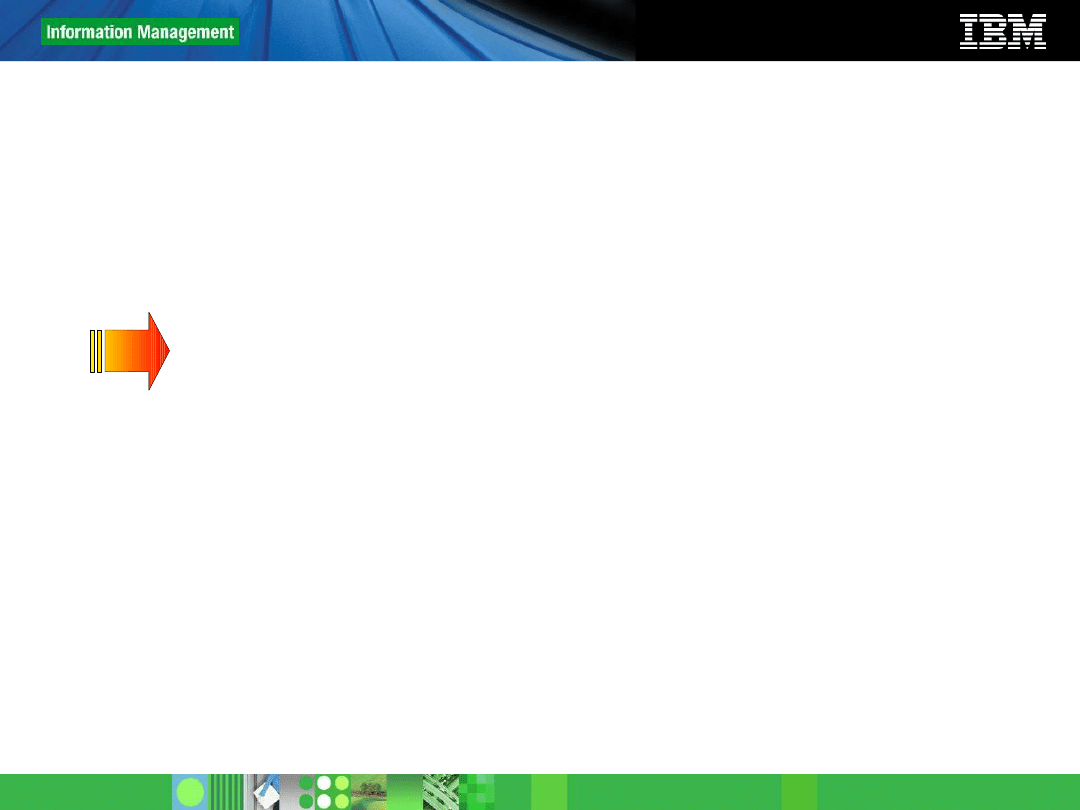
23
© 2011 IBM Corporation
Agenda
DB2 Application Development overview
Server-side development
Stored Procedures
User-defined functions
Triggers
Client-side development
Embedded SQL
Static vs. Dynamic SQL
CLI/ODBC
JDBC / SQLJ / pureQuery
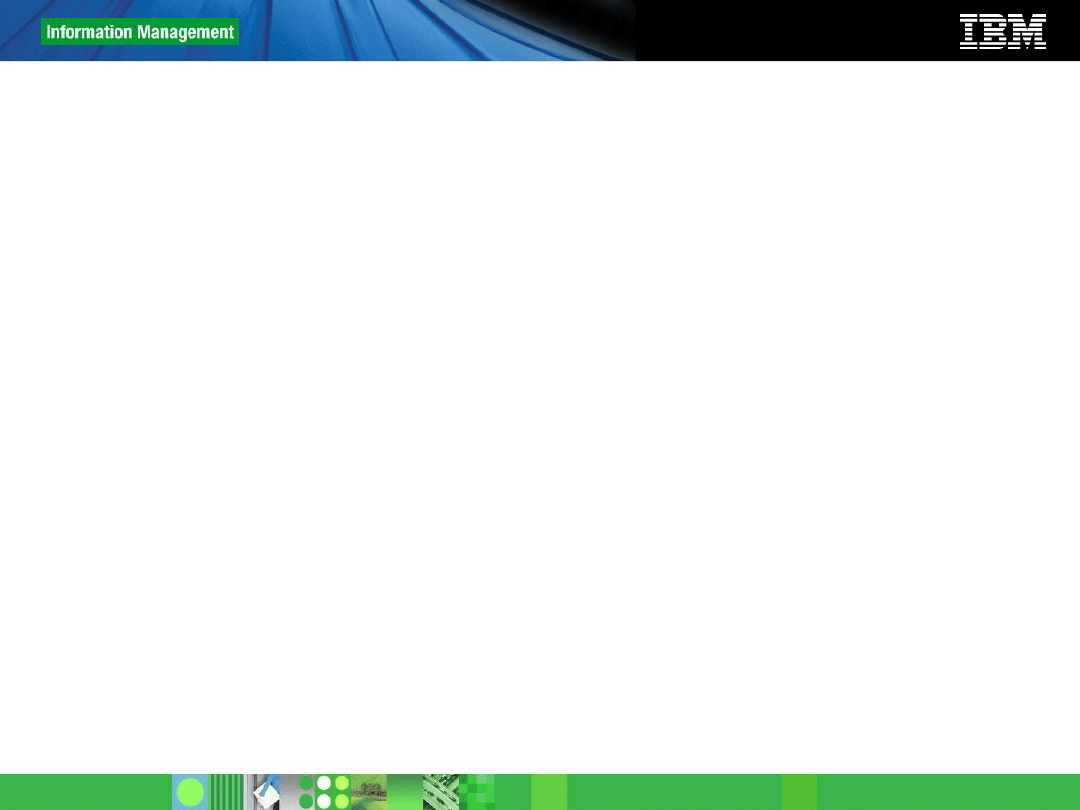
24
© 2011 IBM Corporation
User-defined functions
Functions always return a value
Some built-in functions already exist out-of-the-box
Eg: SUM(), AVG(), DIGITS(), etc.
Can create UDFs in:
SQL PL, C/C++, Java, CLR, OLE, etc.
In this workshop, we focus on SQL PL functions because of their
simplicity and popularity
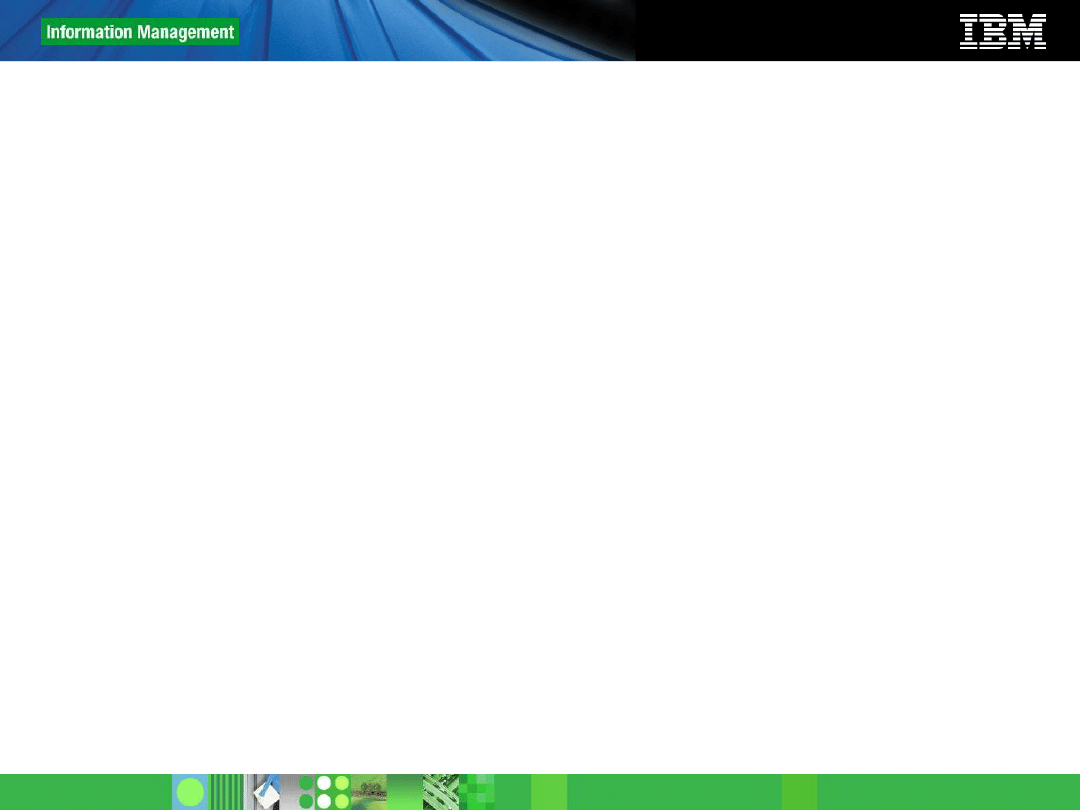
25
© 2011 IBM Corporation
Type of functions
Scalar functions
Return a single value
Cannot change database state (i.e. no INSERT, UPDATE, DELETE
statements allowed)
–
Example: COALESCE( ), SUBSTR( )
Table functions
Return values in a table format
Called in the FROM clause of a query
Can change database state (i.e. allow INSERT, UPDATE, DELETE
statements)
–
Example: SNAPSHOT_DYN_SQL( ), MQREADALL( )
Others type of functions (not covered in this course):
Row functions
Column functions
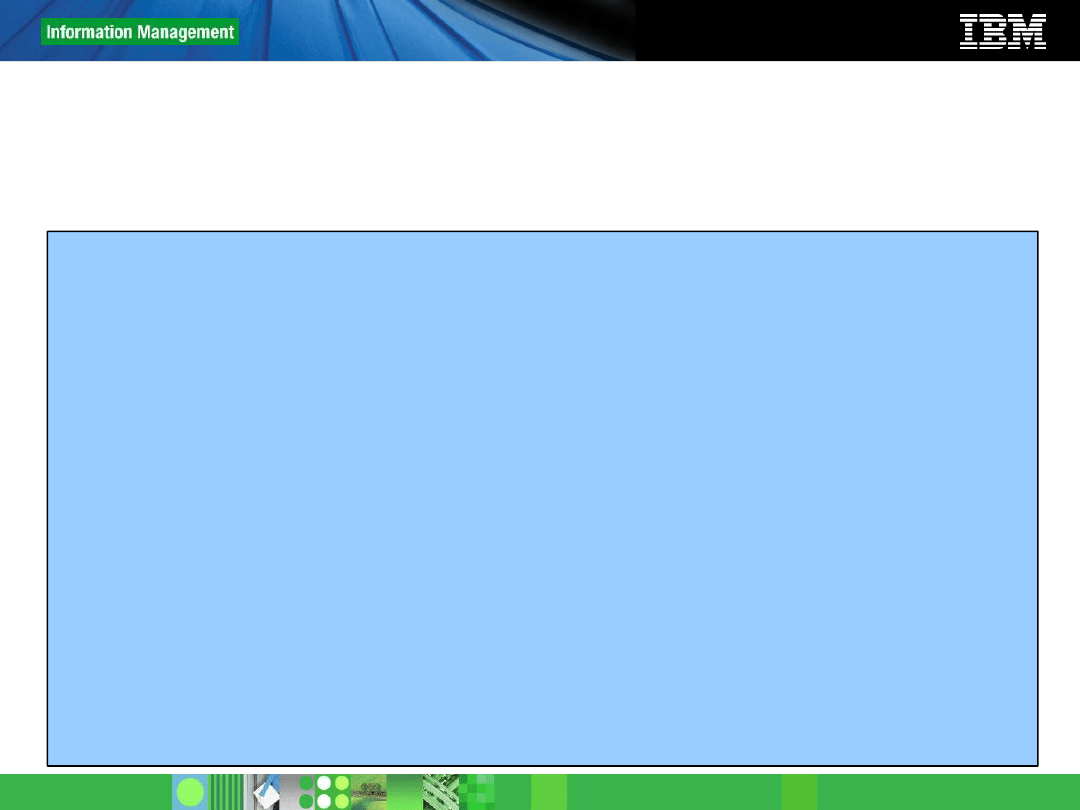
26
© 2011 IBM Corporation
Scalar functions
CREATE FUNCTION deptname(p_empid VARCHAR(6))
RETURNS VARCHAR(30)
SPECIFIC deptname
BEGIN ATOMIC
DECLARE v_department_name VARCHAR(30);
DECLARE v_err VARCHAR(70);
SET v_department_name = (
SELECT d.deptname FROM department d, employee e
WHERE e.workdept=d.deptno AND e.empno= p_empid);
SET v_err = 'Error: employee ' || p_empid || ' was not found';
IF v_department_name IS NULL THEN
SIGNAL SQLSTATE '80000' SET MESSAGE_TEXT=v_err;
END IF;
RETURN
v_department_name;
END
Scalar functions take input values and return a single value
They cannot be used to modify table data
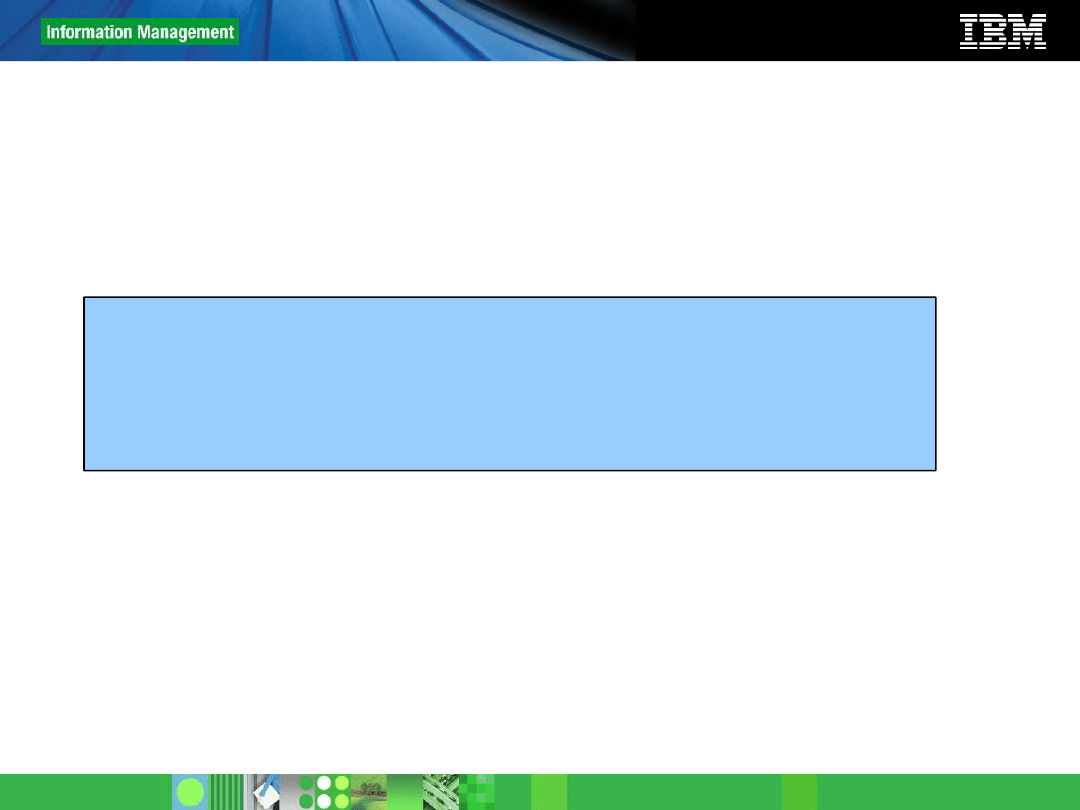
27
© 2011 IBM Corporation
Invoking a scalar function
Scalar UDFs can be invoked in SQL statements wherever a scalar
value is expected, or in a VALUES clause
SELECT DEPTNAME(‘000010’) FROM SYSIBM.SYSDUMMY1
VALUES DEPTNAME(‘000010’)
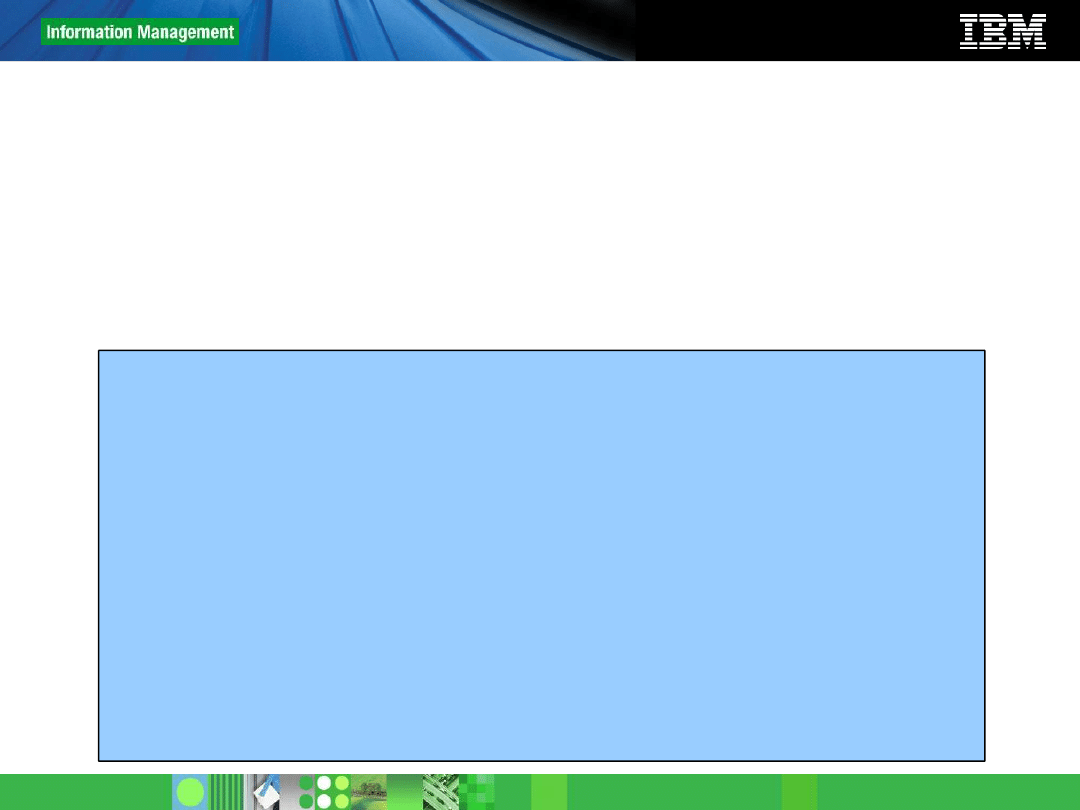
28
© 2011 IBM Corporation
Table UDFs
CREATE FUNCTION getEnumEmployee(p_dept VARCHAR(3))
RETURNS TABLE
(empno CHAR(6),
lastname VARCHAR(15),
firstnme VARCHAR(12))
SPECIFIC getEnumEmployee
RETURN
SELECT e.empno, e.lastname, e.firstnme
FROM employee e
WHERE e.workdept=p_dept
Example:
A function that enumerates a set of employees of a department
Returns a table
Used in the FROM clause of a query
Typically used to return a table and keep an audit record
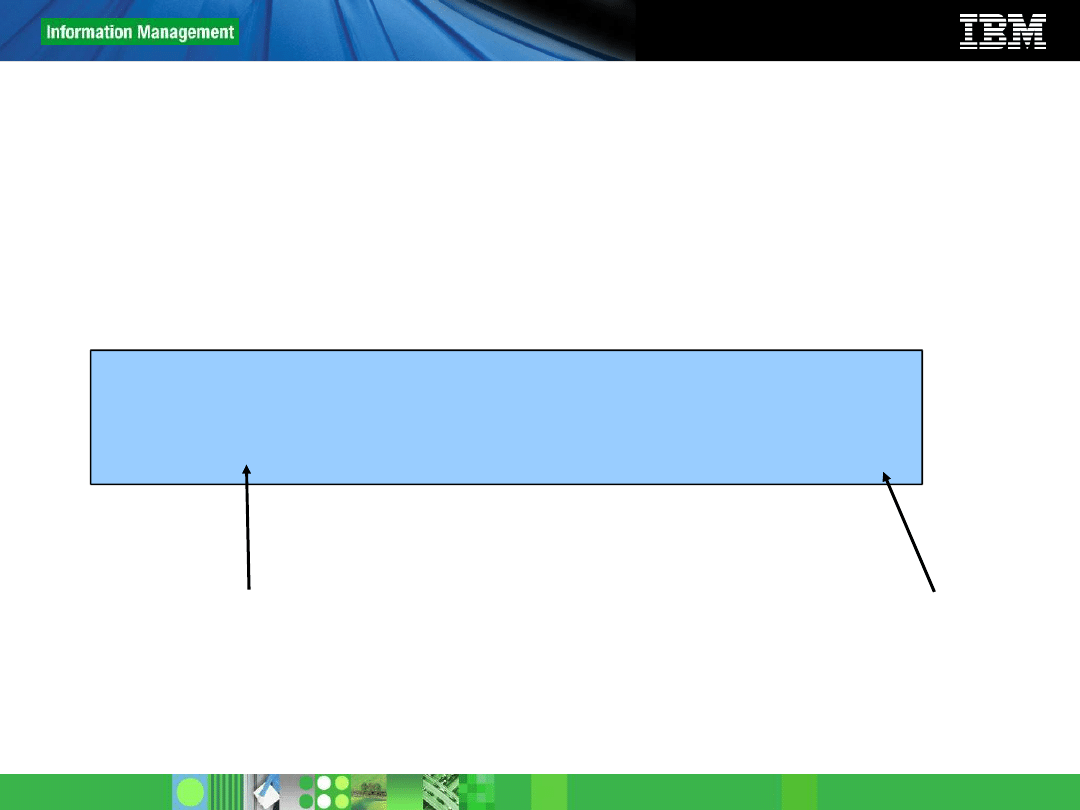
29
© 2011 IBM Corporation
Calling a table UDFs
Used in the FROM clause of an SQL statement
The TABLE() function must be applied and must be aliased.
SELECT * FROM
TABLE
(getEnumEmployee('E01'))
T
alias
TABLE() function
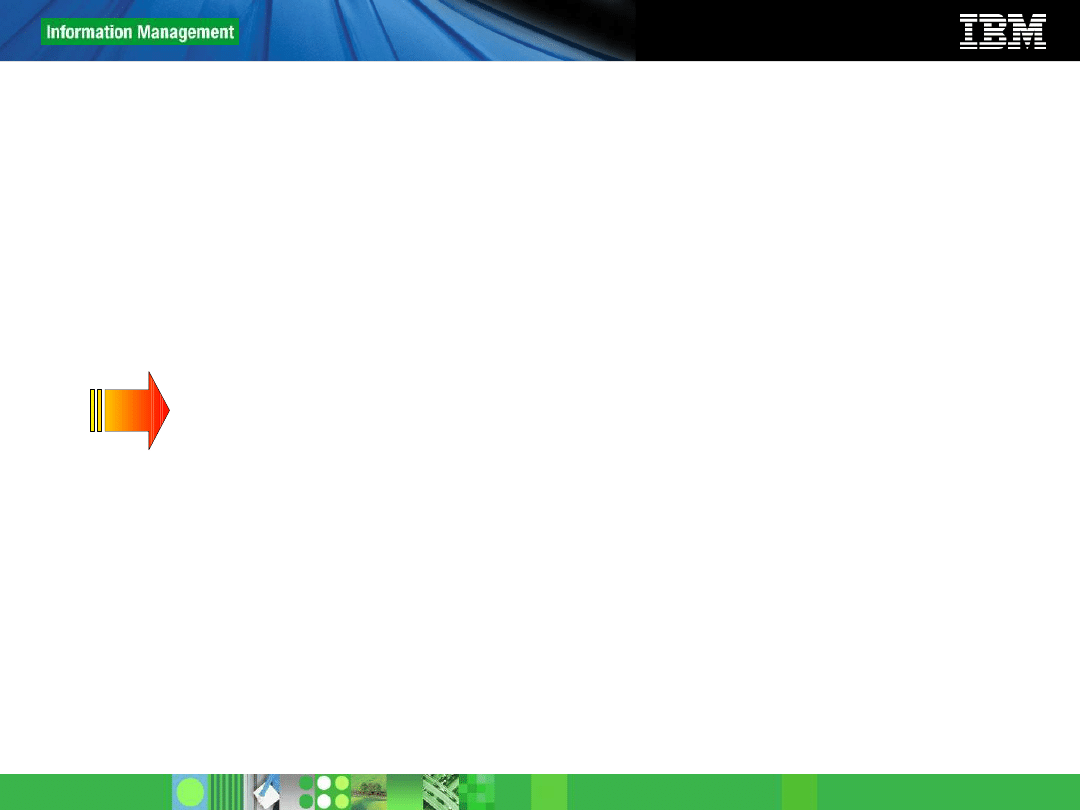
30
© 2011 IBM Corporation
Agenda
DB2 Application Development overview
Server-side development
Stored Procedures
User-defined functions
Triggers
Client-side development
Embedded SQL
Static vs. Dynamic SQL
CLI/ODBC
JDBC / SQLJ / pureQuery
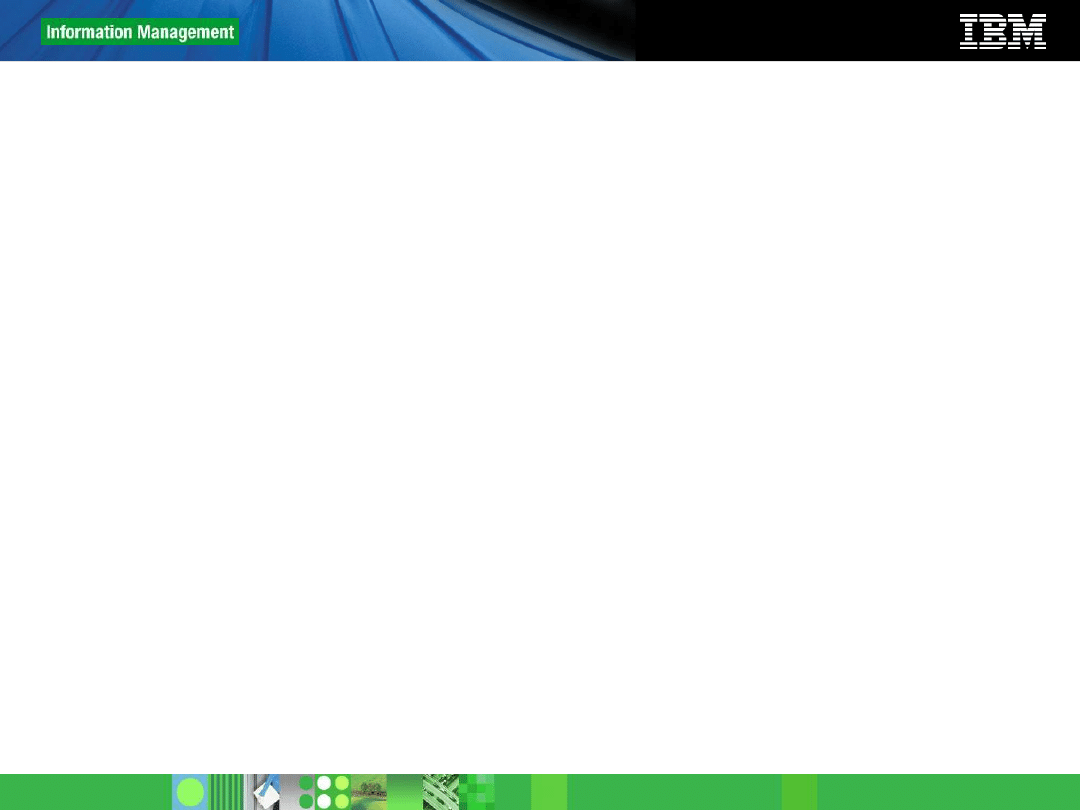
31
© 2011 IBM Corporation
Triggers
A trigger is a database object defined on a table and fired
when an INSERT, UPDATE, or DELETE operation is
performed.
Activate (“fire”) automatically
Operations that cause triggers to fire are called triggering
SQL statements
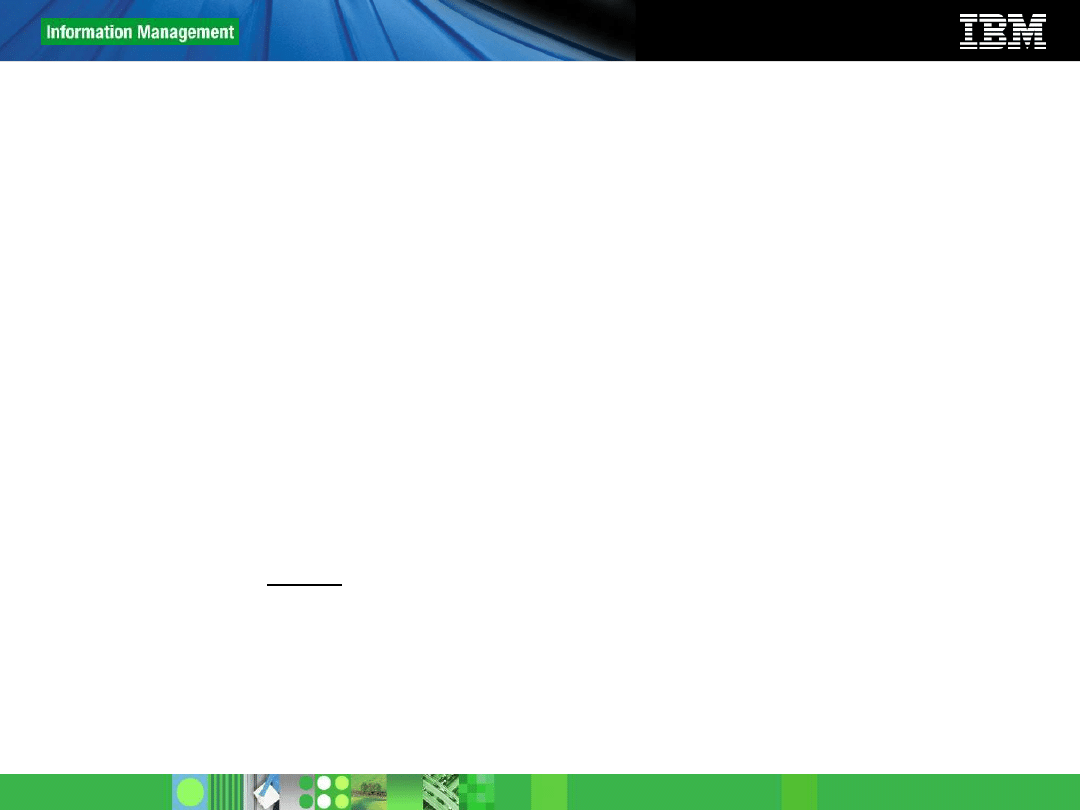
32
© 2011 IBM Corporation
Types of triggers
BEFORE
Activation before row is inserted, updated or deleted
AFTER
Activated after the triggering SQL statement has executed to
successful completion
INSTEAD OF
Defined on views
Logic defined in the trigger is executed instead of the triggering
SQL statement
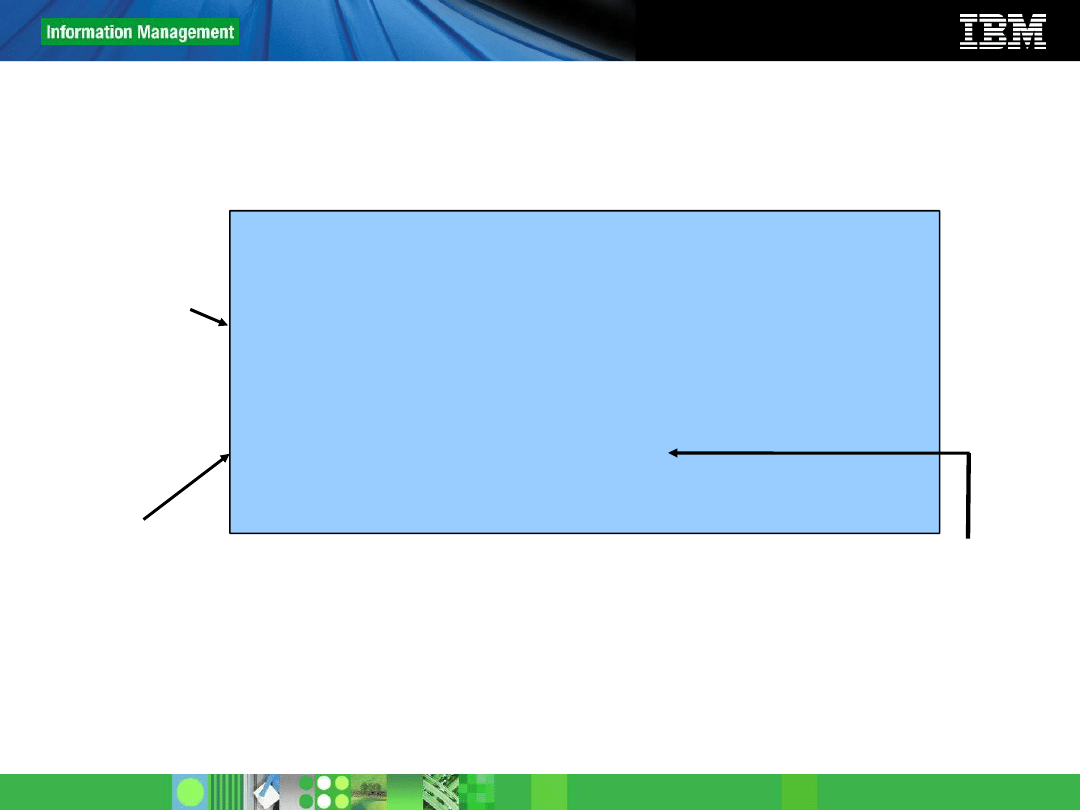
33
© 2011 IBM Corporation
Example of a BEFORE trigger
CREATE TRIGGER default_class_end
NO CASCADE BEFORE INSERT ON cl_sched
REFERENCING NEW AS
n
FOR EACH ROW
MODE DB2SQL
WHEN (
n.
ending IS NULL)
SET
n.
ending =
n.
starting + 1 HOUR
if no value
provided on
insert, column is
NULL
optional
WHEN
define
qualifier for
new values
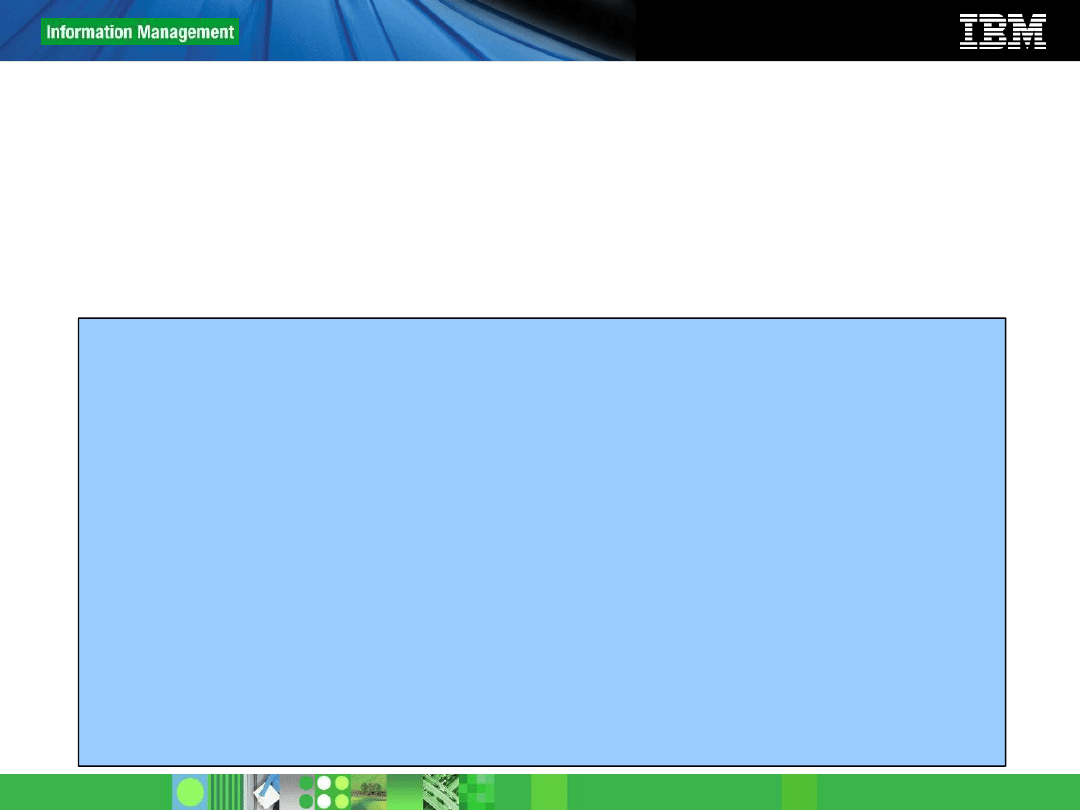
34
© 2011 IBM Corporation
Example of an AFTER trigger
CREATE TRIGGER audit_emp_sal
AFTER UPDATE OF salary ON employee
REFERENCING
OLD AS o
NEW AS n
FOR EACH ROW
MODE DB2SQL
INSERT INTO audit VALUES (
CURRENT TIMESTAMP, ' Employee ' ||
o.
empno || '
salary changed from ' || CHAR(
o.
salary) || ' to
' || CHAR(
n
.salary) || ' by ' || USER)
Similar to BEFORE triggers, except that INSERT, UPDATE and DELETE
are supported
Prereq:
CREATE TABLE audit (mytimestamp timestamp, comment varchar (1000))
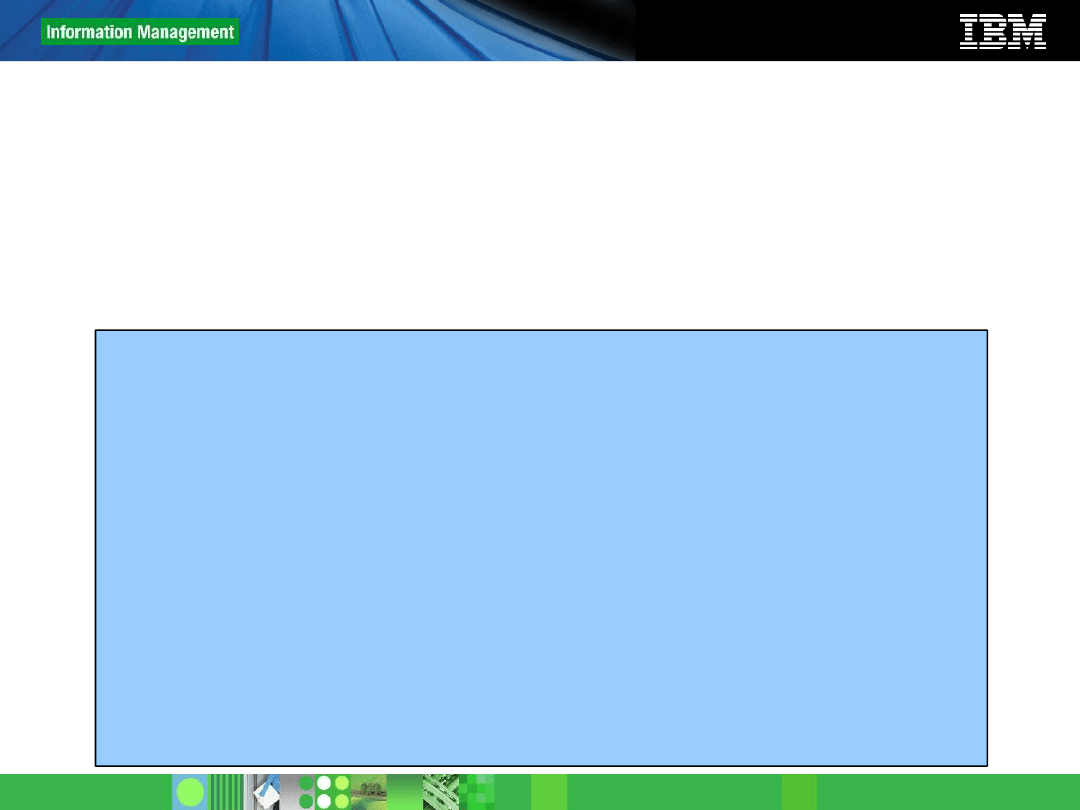
35
© 2011 IBM Corporation
Example of an INSTEAD OF trigger
CREATE TRIGGER update_view1
INSTEAD OF UPDATE ON view1
REFERENCING
OLD AS o
NEW AS n
FOR EACH ROW
MODE DB2SQL
BEGIN ATOMIC
UPDATE countries
SET region =
n
.region
WHERE region =
o
.region;
END
It is activated when performing changes to a view
Prereq:
CREATE TABLE countries (id int, country varchar(50),
region varchar (50), average_temp int)
CREATE VIEW view1 (id, continent, temperature) as
SELECT id, region, average_temp from countries
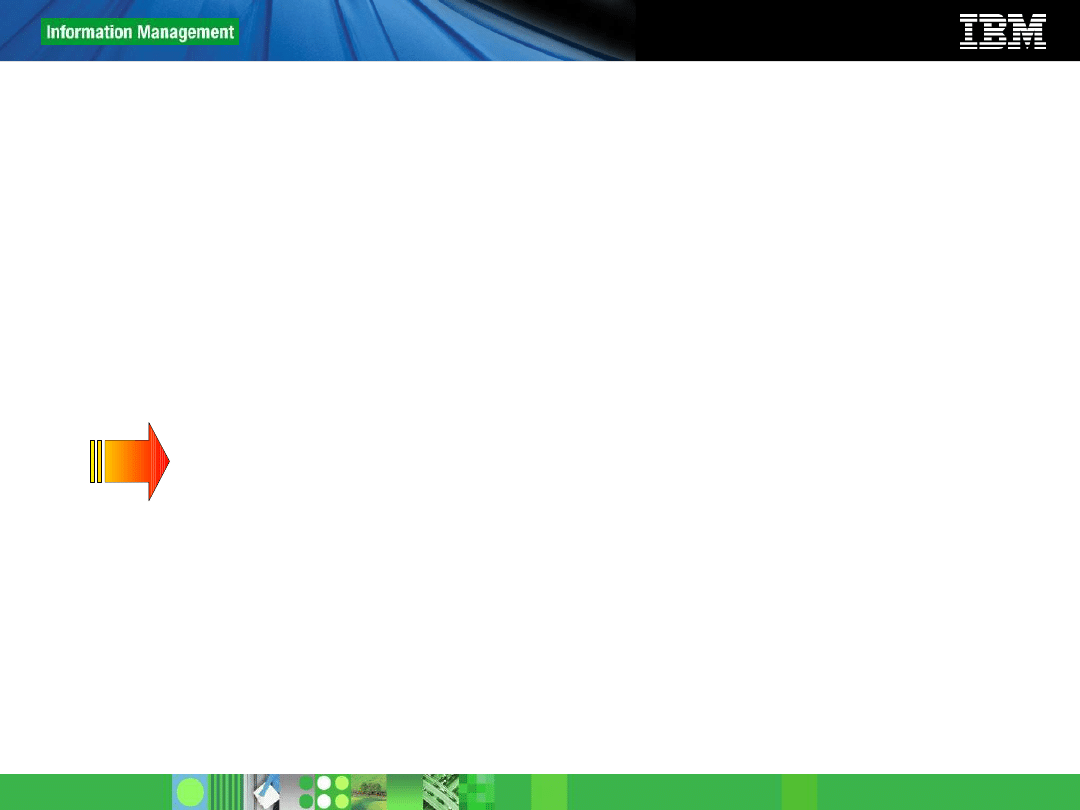
36
© 2011 IBM Corporation
Agenda
DB2 Application Development overview
Server-side development
Stored Procedures
User-defined functions
Triggers
Client-side development
Embedded SQL
Static vs. Dynamic SQL
CLI/ODBC
JDBC / SQLJ / pureQuery
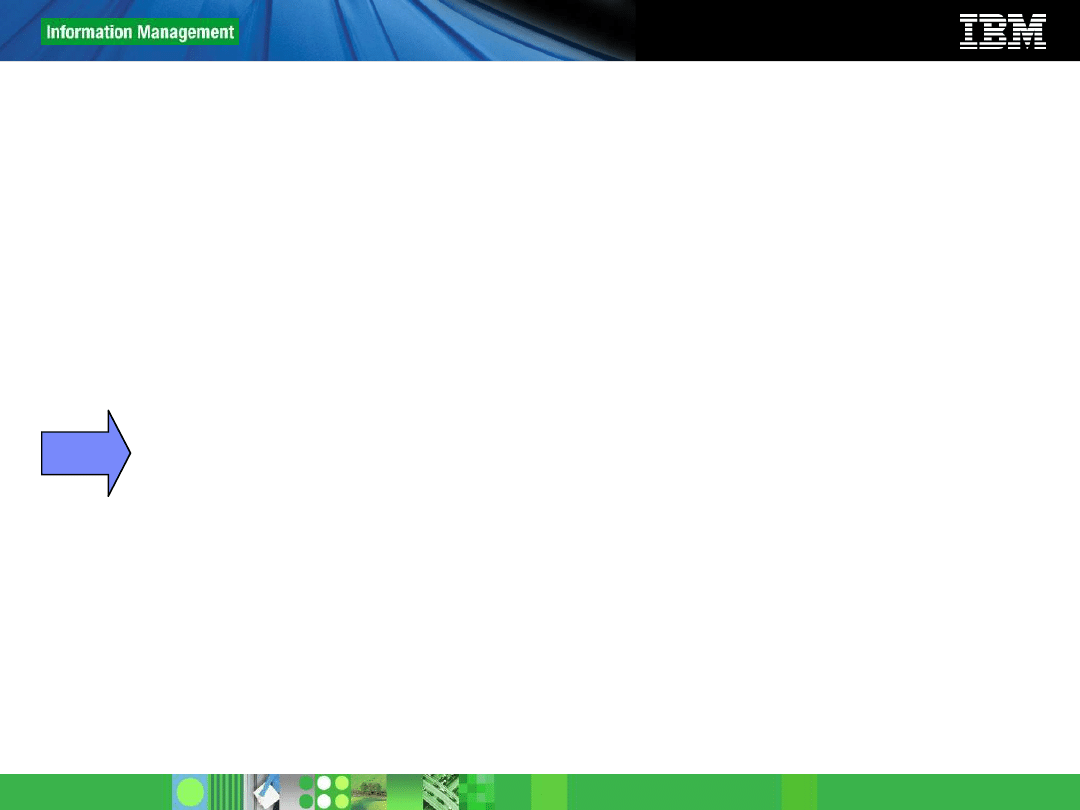
37
© 2011 IBM Corporation
DB2 Application Development Overview
Server-side development (at the DB2 database server):
Routines (Stored Procedures, UDFs)
Database objects (Triggers)
Client-side development (at the client):
May require a DB2 client or driver to be installed
Database applications (in C/C++, .NET, Cobol, Java, etc)
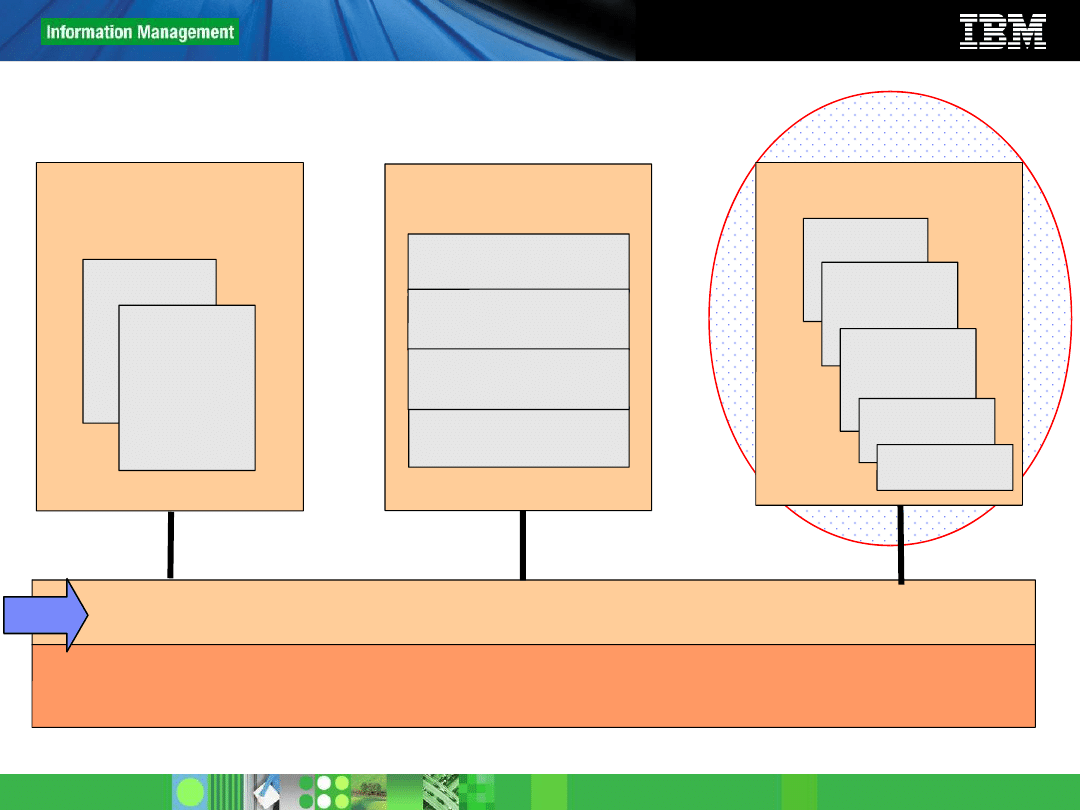
38
© 2011 IBM Corporation
Accessing DB2
Command Line
Processor
Commands
Interactive
SQL
Applications
APIs
Embedded
SQL
Call Level
Interface
SQL/API
DB2 Engine
Tools
IBM Data Studio
JAVA
…
…
Optim Development
Studio
Optim Database
Administrator
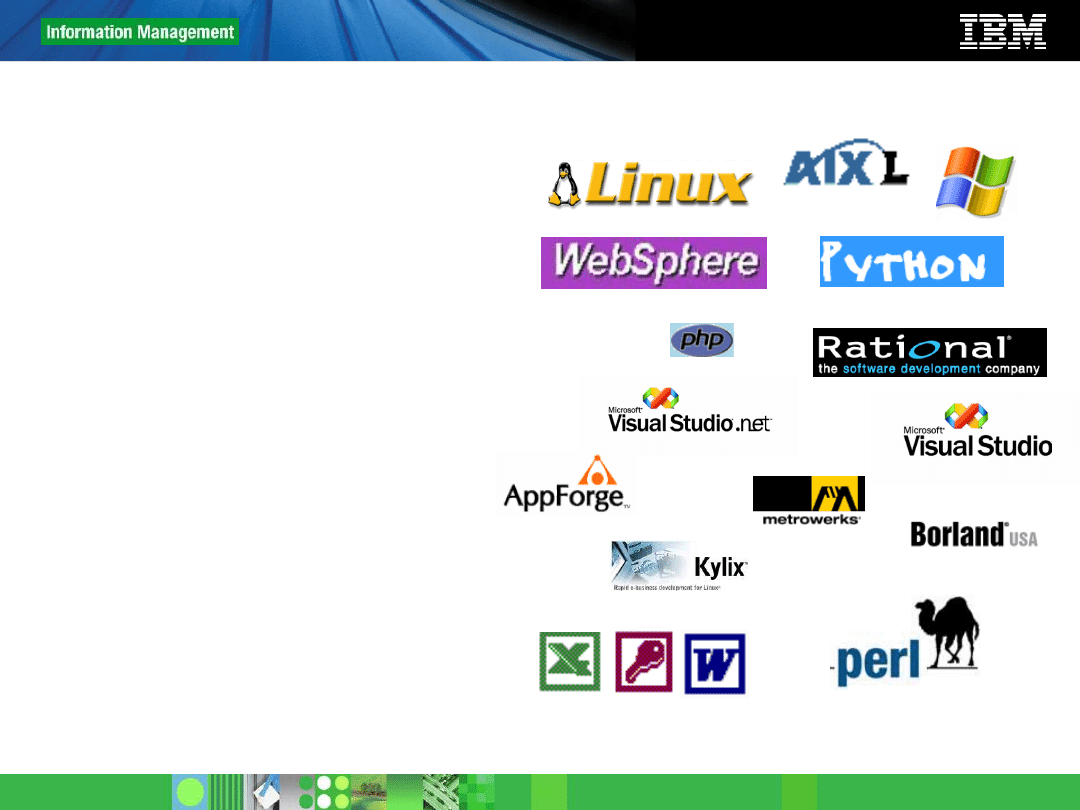
39
© 2011 IBM Corporation
Application development freedom
Ruby on Rails
C/C++ (ODBC and Static SQL)
JDBC and SQLJ
Borland
Python
PHP
Perl
.NET languages
OLE-DB
ADO
Web Services
SQL
MS Office: Excel, Access, Word
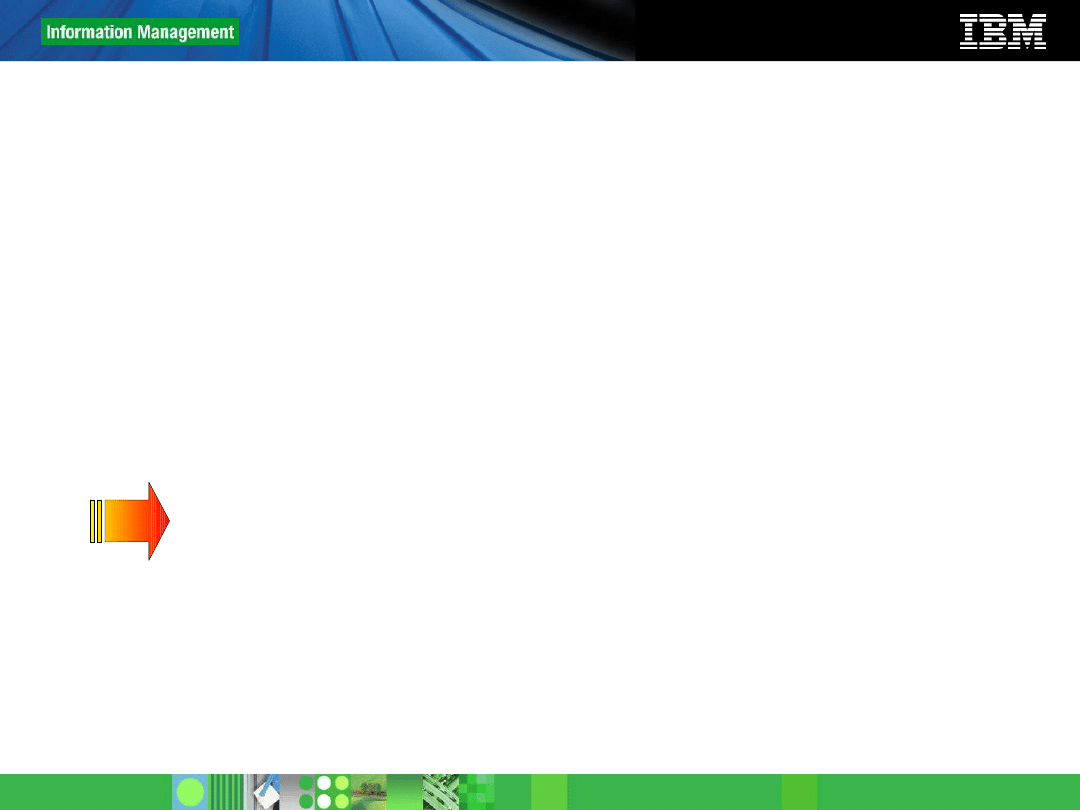
40
© 2011 IBM Corporation
Agenda
DB2 Application Development overview
Server-side development
Stored Procedures
User-defined functions
Triggers
Client-side development
Embedded SQL
Static vs. Dynamic SQL
CLI/ODBC
JDBC / SQLJ / pureQuery
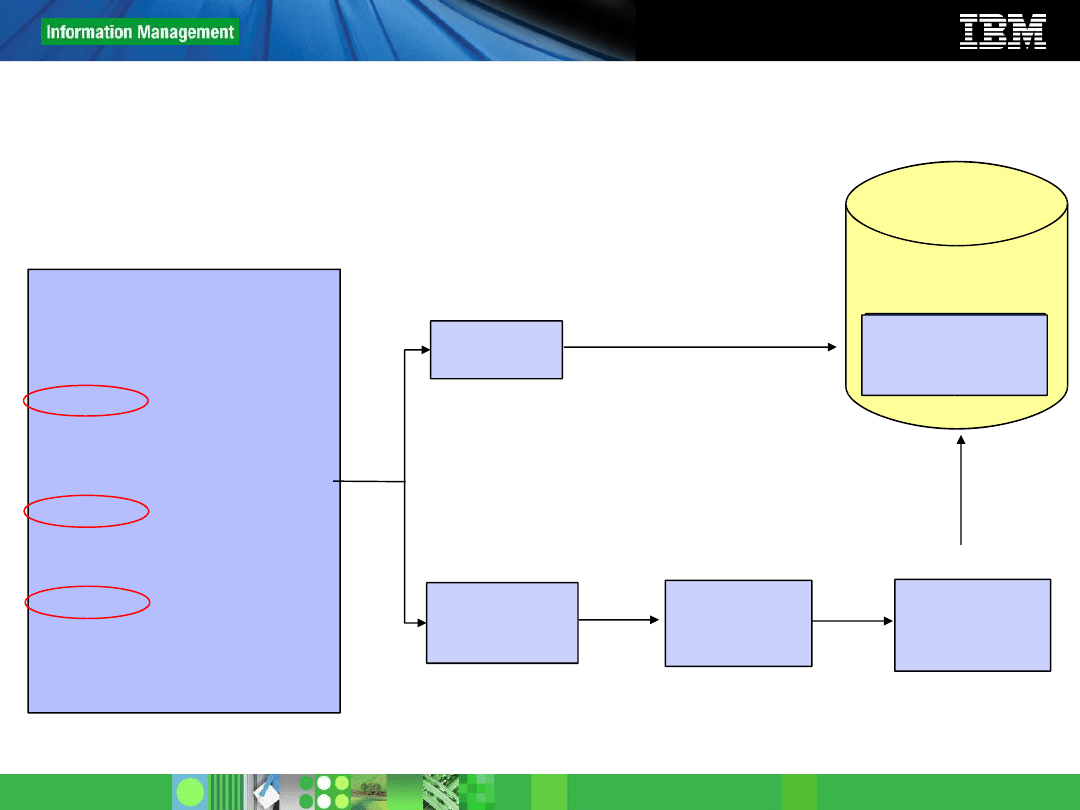
41
© 2011 IBM Corporation
#include <stdio.h>
#include <stdlib.h>
..
int main(int argc, char** argv)
{
EXEC SQL BEGIN DECLARE
SECTION;
char dbname[15];
char userID[8];
char psw[8];
EXEC SQL END DECLARE
SECTION;
...
/* connect to a database */
EXEC SQL CONNECT TO
:dbname USER :userID
USING :psw;
if (SQLCODE != 0) {
printf ("\n *** Error ***\n");
Embedded SQL
Only SQL, no
C code
Only C code,
no embedded
SQL
Object File
Executable
File
Database
Package
Executable SQL
with access path
information
hello.sqc
hello.bnd
hello.c
hello.o
hello.exe
compile
link
bind hello.bnd
precompile hello.sqc bindfile
hello.exe needs the
right package to run
successfully
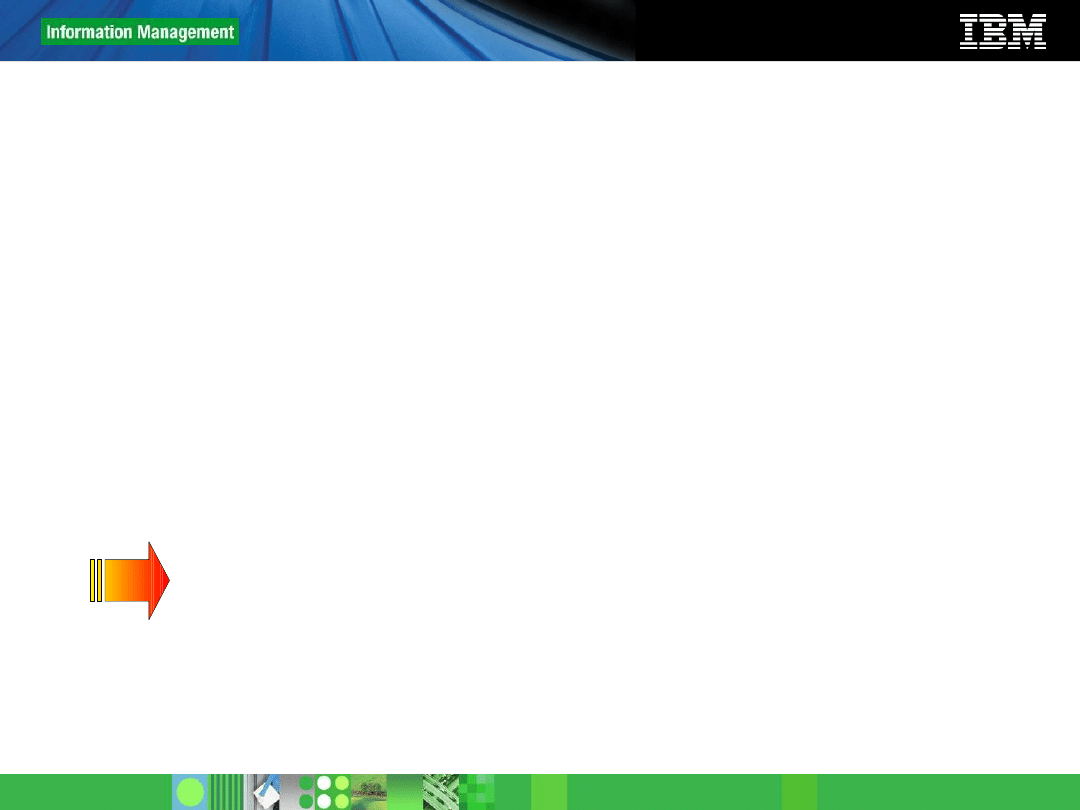
42
© 2011 IBM Corporation
Agenda
DB2 Application Development overview
Server-side development
Stored Procedures
User-defined functions
Triggers
Client-side development
Embedded SQL
Static vs. Dynamic SQL
CLI/ODBC
JDBC / SQLJ / pureQuery
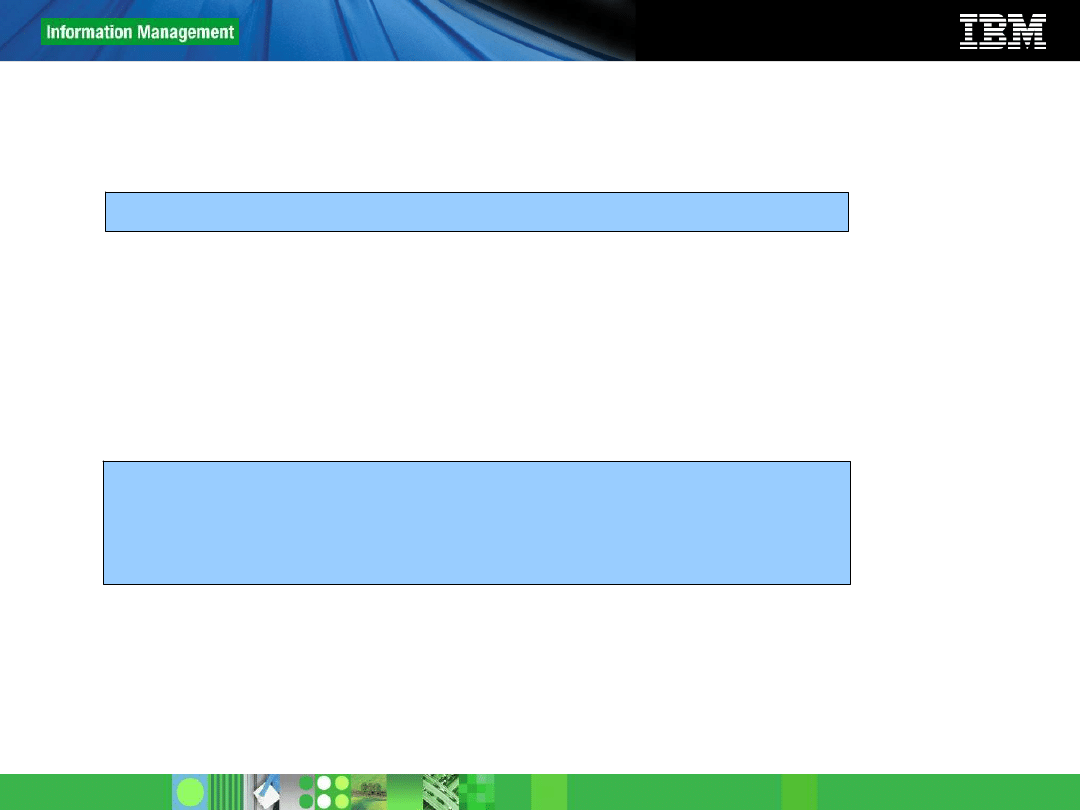
43
© 2011 IBM Corporation
Static SQL
The SQL statement structure is fully known at precompile time.
SELECT lastname, salary FROM employee
The names for the columns (lastname, firstname) and tables
(employee) referenced in a statement are fully known at
precompile time.
Host variables values can be specified at run time (but their data type
must still be precompiled).
SELECT lastname, salary
FROM employee
WHERE firstname =
:fname
You precompile, bind, and compile statically executed SQL statements
before you run your application.
Static SQL is best used on databases whose statistics do not change a
great deal.
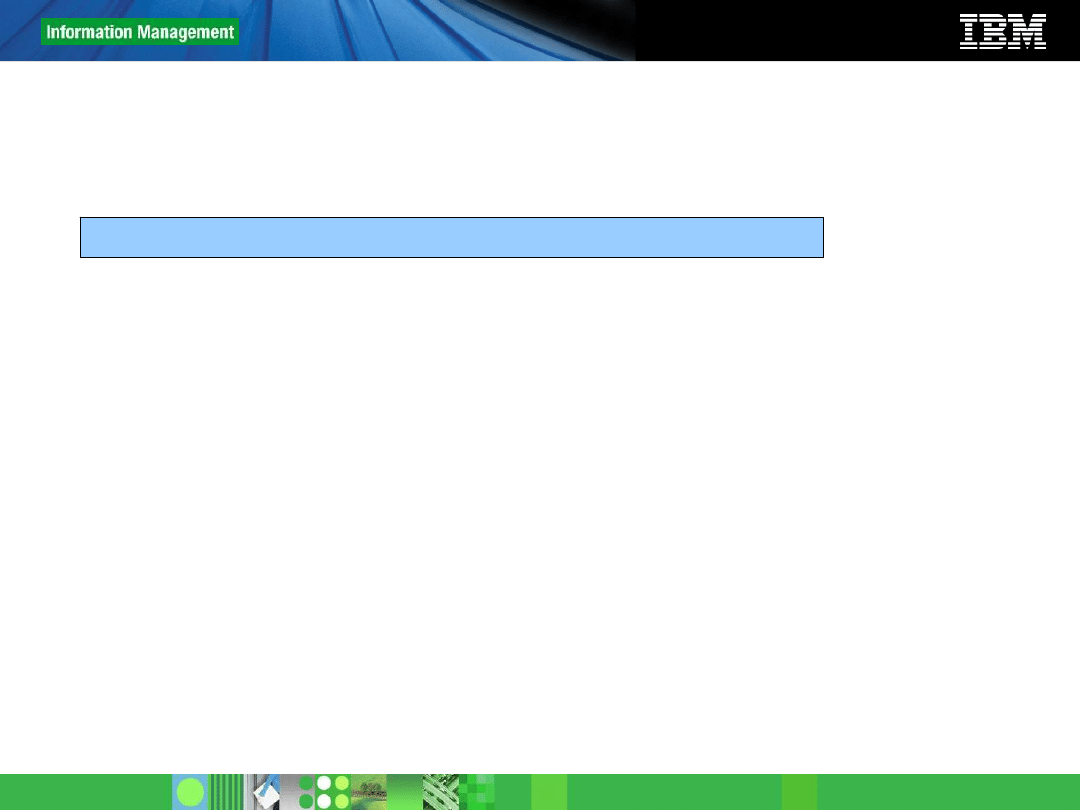
44
© 2011 IBM Corporation
Dynamic SQL
The SQL is built and executed at run-time.
SELECT ?, ? FROM ?
The names for the columns and tables referenced in a statement are not
known until runtime.
The access plan is determined at runtime.
Normally static SQL performs better than dynamic SQL since the access
plan is calculated ahead of time
For tables whose statistics change often, dynamic SQL may provide a more
accurate access plan.
When working with dynamic SQL, use parameter markers (?) to
reduce the amount of times an access plan is calculated. (see
following example)
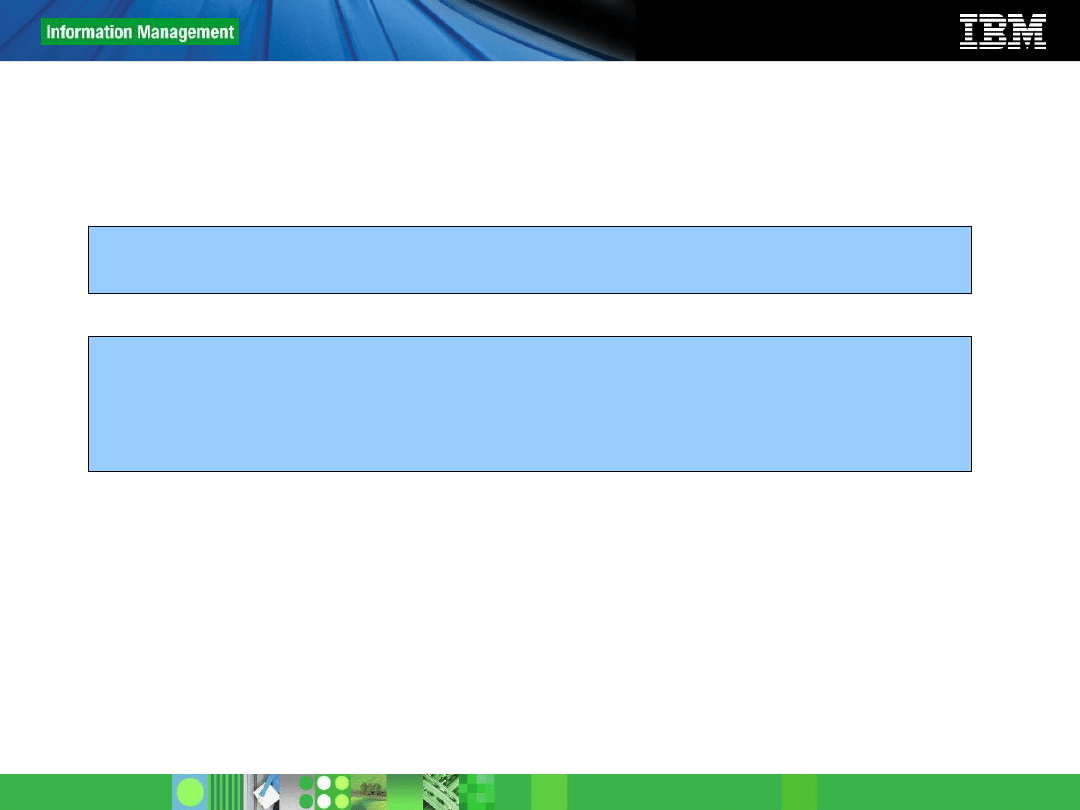
45
© 2011 IBM Corporation
Dynamic SQL
Example:
Case 1:
EXECUTE IMMEDIATELY SELECT name from EMP where dept = 1
EXECUTE IMMEDIATELY SELECT name from EMP where dept = 2
Case 2:
strcpy(hVStmtDyn, “SELECT name FROM emp WHERE dept = ?");
PREPARE StmtDyn FROM :hVStmtDyn;
EXECUTE StmtDyn USING 1;
EXECUTE StmtDyn USING 2;
In case 1, each statement is treated as different SQL, therefore DB2 will
calculate the access plan for each.
In case 2, there is only one SQL statement:
“SELECT name FROM emp WHERE dept = ?“
Therefore, the access plan will only be calculated once, and cached in memory.
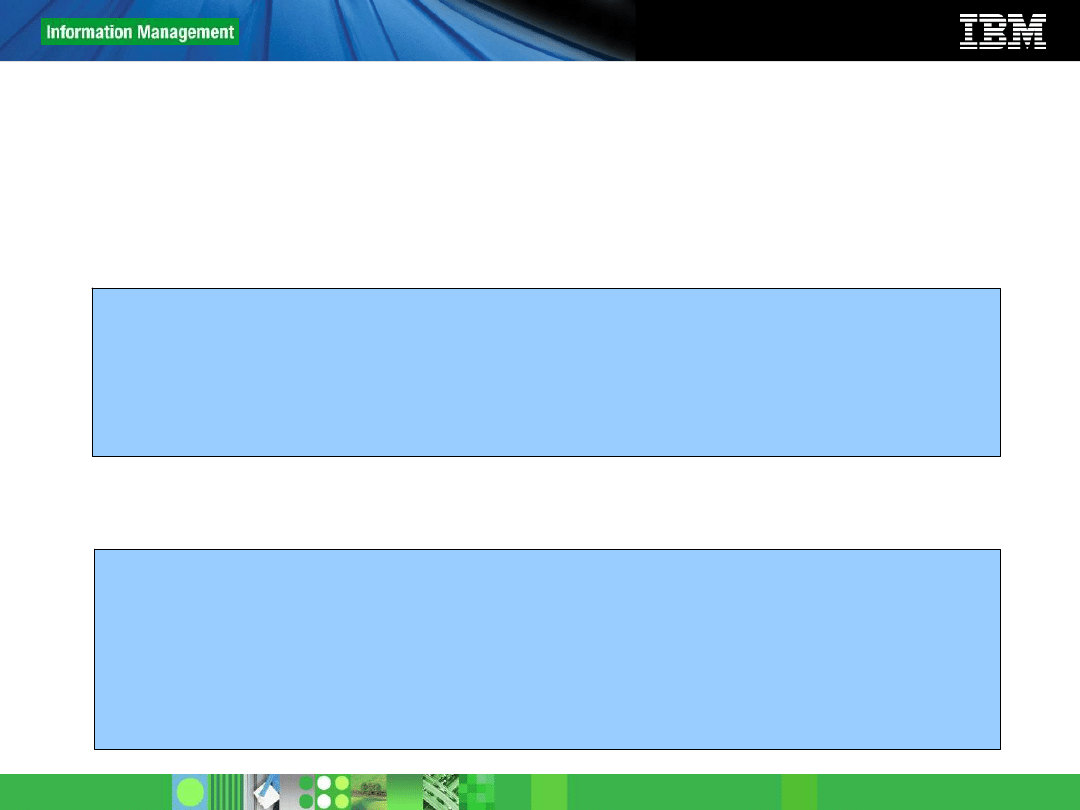
46
© 2011 IBM Corporation
v
v
Static vs. Dynamic SQL
Embedded SQL applications support static & dynamic SQL
Example of a static SQL in an embedded SQL C program
EXEC SQL SELECT name, dept
INTO :name, :dept
FROM staff WHERE id = 310;
printf( …)
Example of a dynamic SQL in an embedded SQL C program
...
strcpy(hostVarStmtDyn,
"UPDATE staff SET salary = salary + 1000 WHERE dept = ?");
EXEC SQL PREPARE StmtDyn FROM :hostVarStmtDyn;
EXEC SQL EXECUTE StmtDyn USING :dept;
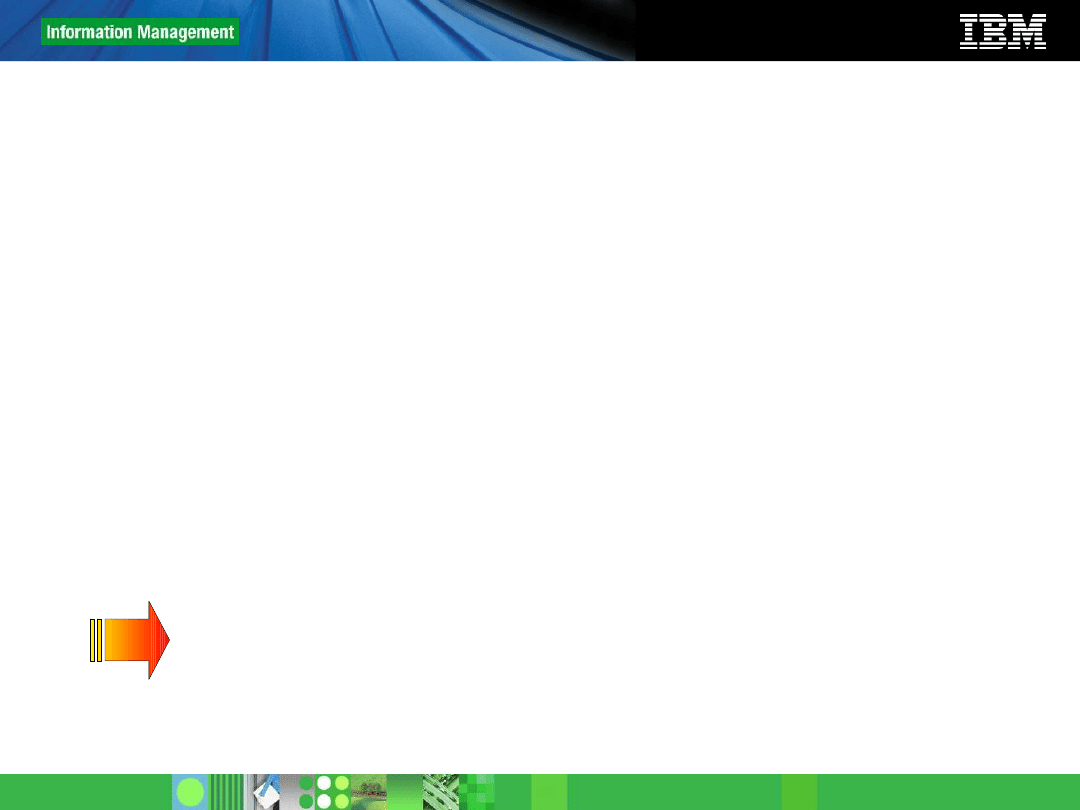
47
© 2011 IBM Corporation
Agenda
DB2 Application Development overview
Server-side development
Stored Procedures
User-defined functions
Triggers
Client-side development
Embedded SQL
Static vs. Dynamic SQL
CLI/ODBC
JDBC / SQLJ / pureQuery
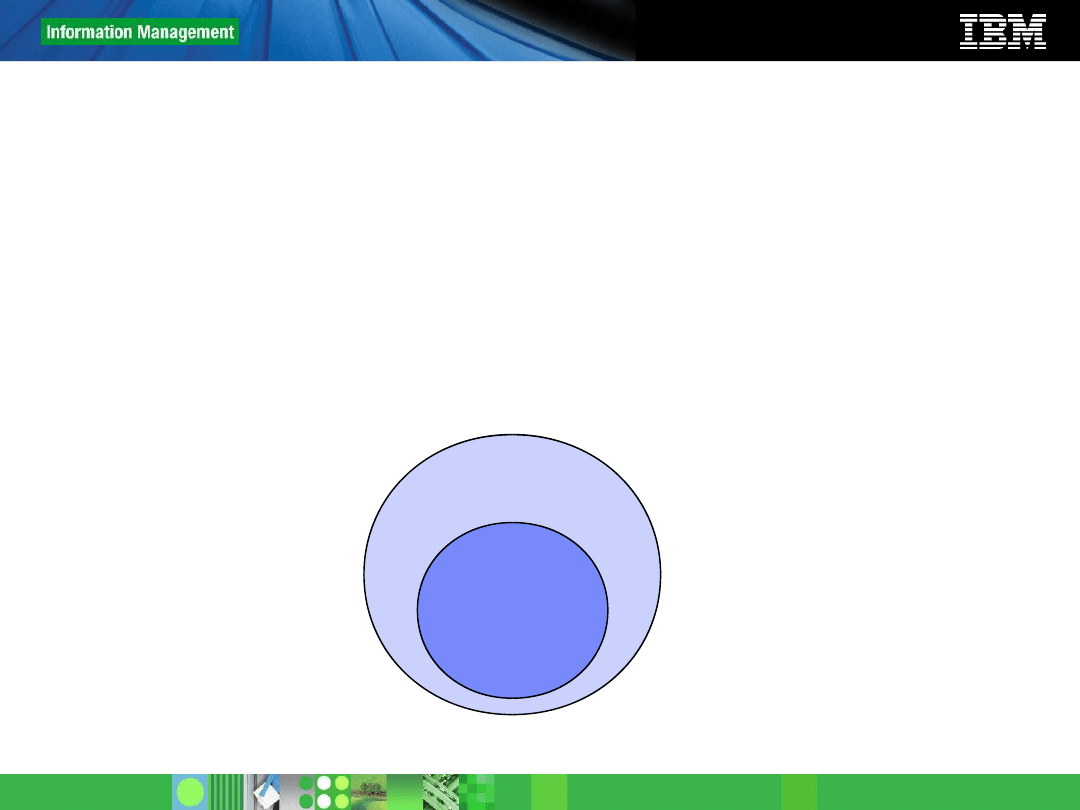
48
© 2011 IBM Corporation
CLI / ODBC
CLI = Call Level Interface
DB2 CLI can be used as the ODBC Driver when loaded by an ODBC
Driver Manager
DB2 CLI conforms to ODBC 3.51
DB2 CLI
ODBC
3.51
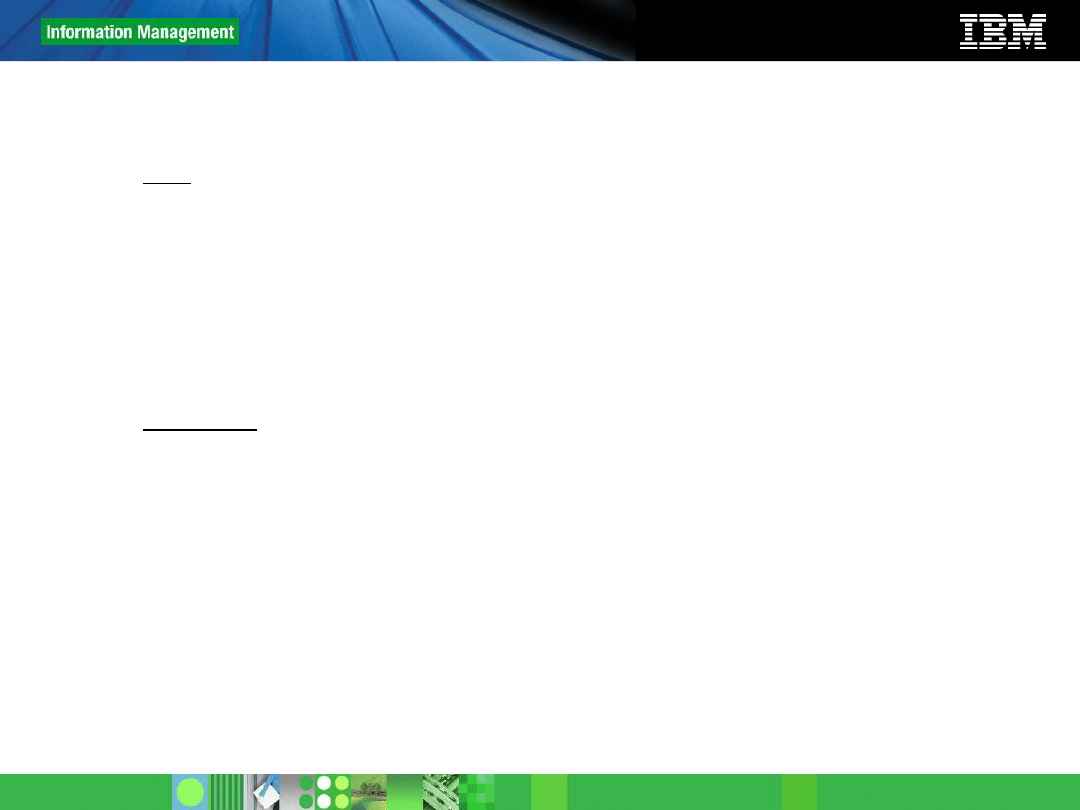
49
© 2011 IBM Corporation
CLI / ODBC
To run a CLI/ODBC application all you need is the DB2 CLI driver.
This driver is installed from either of these:
IBM Data Server Client
IBM Data Server Runtime Client
IBM Data Server Driver for ODBC and CLI
To develop a CLI/ODBC application you need the DB2 CLI driver
and also the appropriate libraries. These can be found only on:
IBM Data Server Client
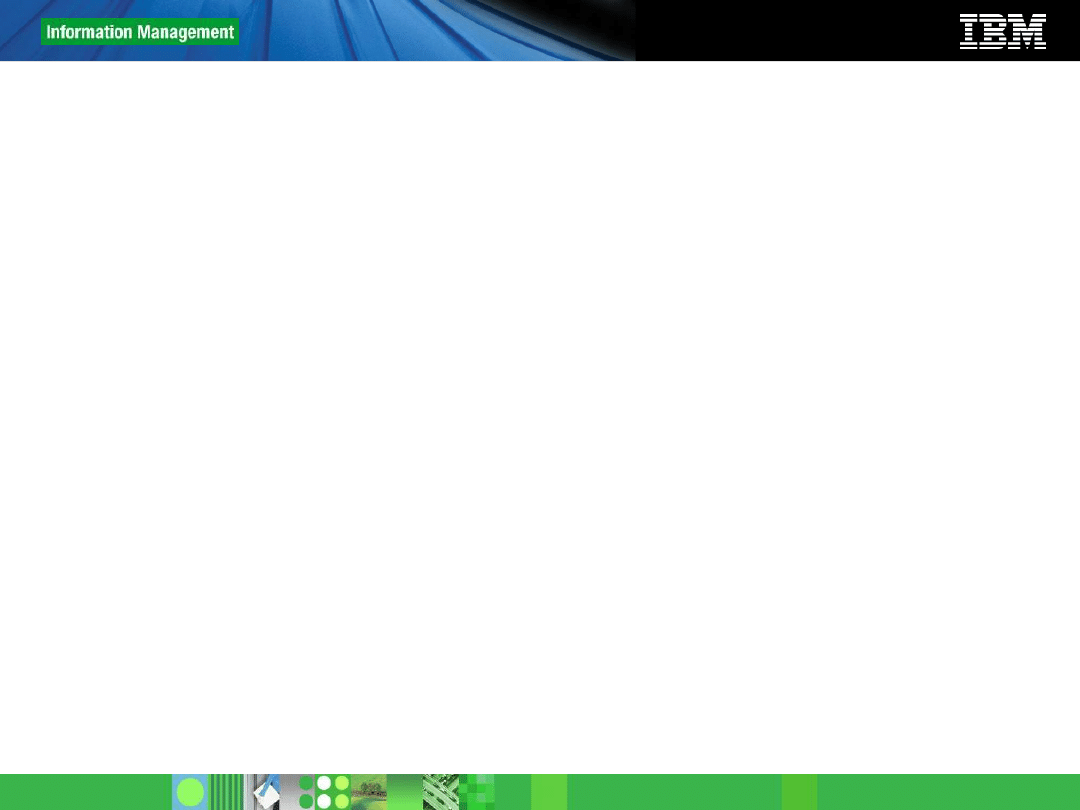
50
© 2011 IBM Corporation
CLI / ODBC
CLI/ODBC characteristics:
The code is easily portable between several RDBMS vendors
Unlike embedded SQL, there is no need for a precompiler or host
variables
It runs dynamic SQL
It is very popular
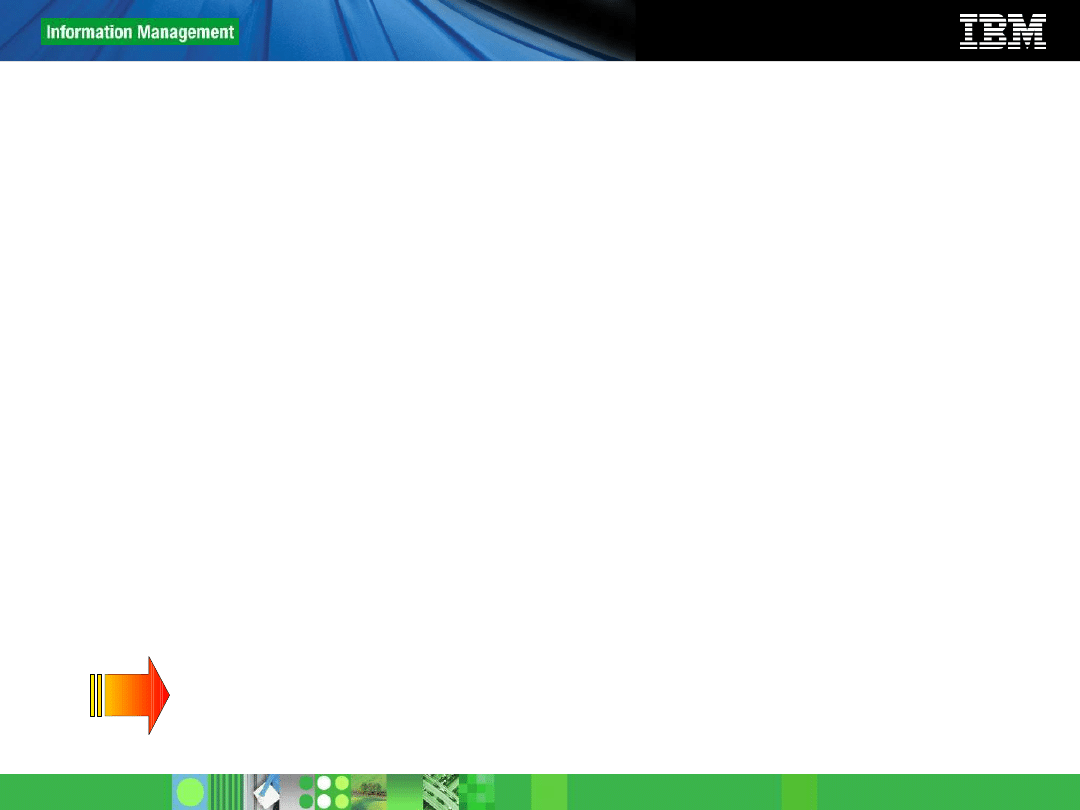
51
© 2011 IBM Corporation
Agenda
DB2 Application Development overview
Server-side development
Stored Procedures
User-defined functions
Triggers
Client-side development
Embedded SQL
Static vs. Dynamic SQL
CLI/ODBC
JDBC / SQLJ / pureQuery
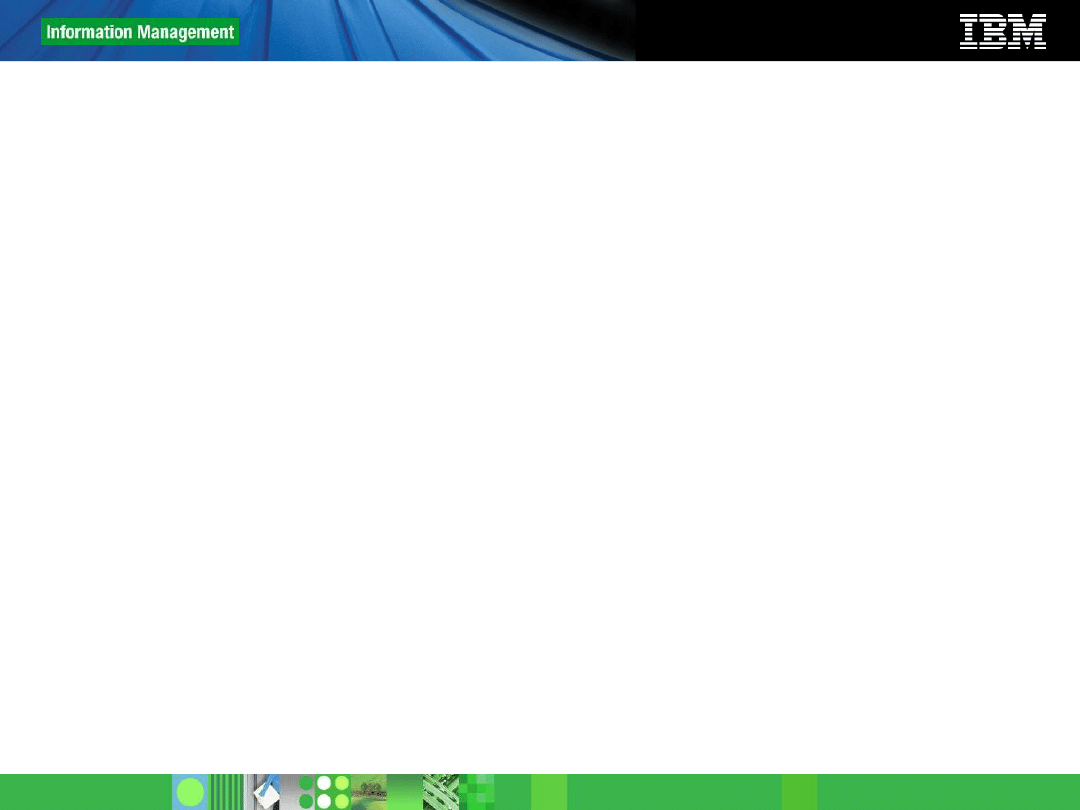
52
© 2011 IBM Corporation
JDBC / SQL / pureQuery
JDBC characteristics:
Like in ODBC, the code is easily portable between several RDBMS vendors
Dynamic SQL
It is very popular
SQLJ
Embedded SQL in Java
Static SQL
Not that popular
pureQuery
Eclipse-based plug-in to manage relational data as objects
IBM’s paradigm to develop Java database applications
New since mid-2007, available with Optim Development Studio
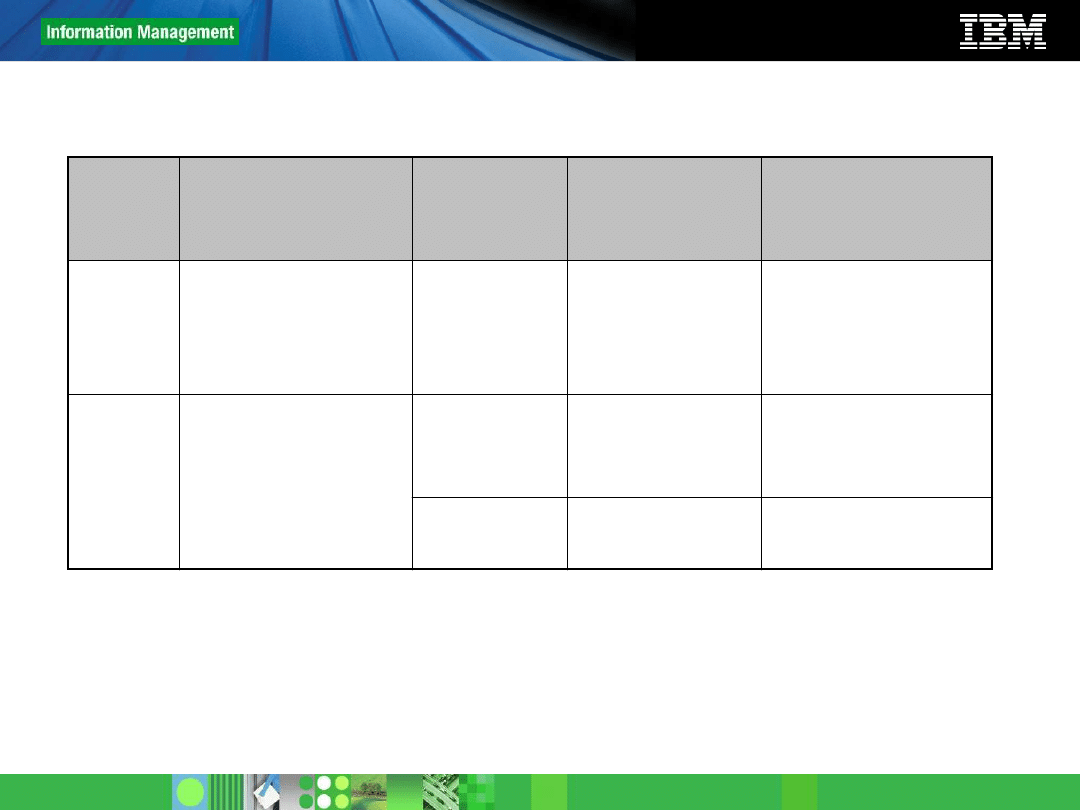
53
© 2011 IBM Corporation
JDBC / SQLJ – Supported drivers
Driver
Type
Driver Name
Packaged
as
Supports
Minimum level of
SDK for Java
required
Type 2
DB2 JDBC Type 2
Driver for Linux,
UNIX and Windows
(Deprecated)
db2java.zip
JDBC 1.2 and
JDBC 2.0
1.4.2
Type 2
and
Type 4
IBM Data Server
Driver for JDBC
and SQLJ
db2jcc.jar
and sqlj.zip
JDBC 3.0
compliant
1.4.2
db2jcc4.jar
and sqlj4.zip
JDBC 4.0 and
earlier
6
Type 2 drivers need to have a DB2 client installed
Deprecated means it is still supported, but no longer enhanced
Note that the same file (for example db2jcc.jar) supports type 2 and 4
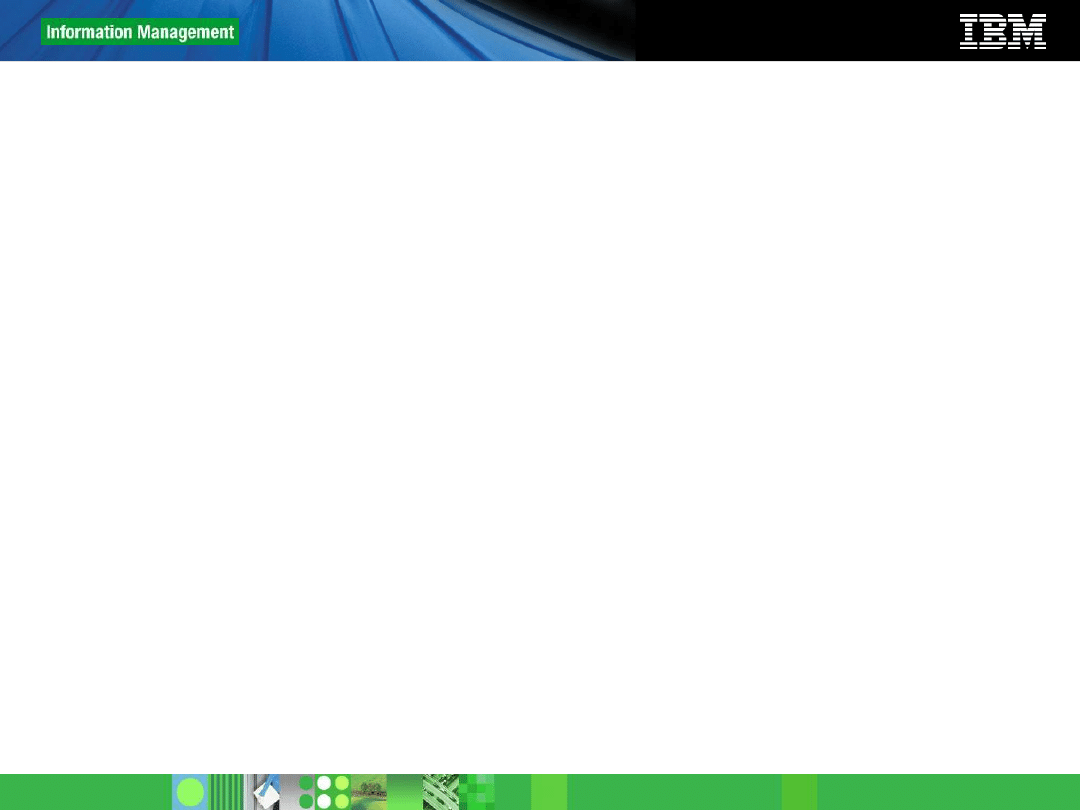
54
© 2011 IBM Corporation
JDBC / SQLJ – Supported drivers
db2java.zip, db2jcc.jar, sqlj.zip, db2jcc4.jar and sqlj4.zip are included with:
IBM DB2 for Linux, UNIX and Windows servers
IBM Data Server Client
IBM Data Server Runtime Client
IBM Data Server Driver for JDBC and SQLJ

55
© 2011 IBM Corporation
Thank you!
Wyszukiwarka
Podobne podstrony:
2 3 DB2 Application Development Lab
delphi database application developers book eyyaqhfr7cd6iw5fef4bqjzmnt5lzbv63tgykwa EYYAQHFR7CD6IW5
Developing your STM32VLDISCOVERY application using the MDK ARM
Developing your STM32VLDISCOVERY application using the Atollic TrueSTUDIO
Developing Modular Applications
Developing your STM32VLDISCOVERY application using the IAR Embedded Workbench
Brzechczyn, Krzysztof On the Application of non Marxian Historical Materialism to the Development o
2008 08 Congestion Control Developing Multimedia Applications with Dccp
4 Plant Structure, Growth and Development, before ppt
Human Development Index
kompozytorklasowek gwo pl application pdfQuestions y=1339356508
Development of Carbon Nanotubes and Polymer Composites Therefrom
Applications and opportunities for ultrasound assisted extraction in the food industry — A review
2 2 DB2 pureXML Lab
Lab12 Applications
Baxter Vaccine Patent Application
więcej podobnych podstron