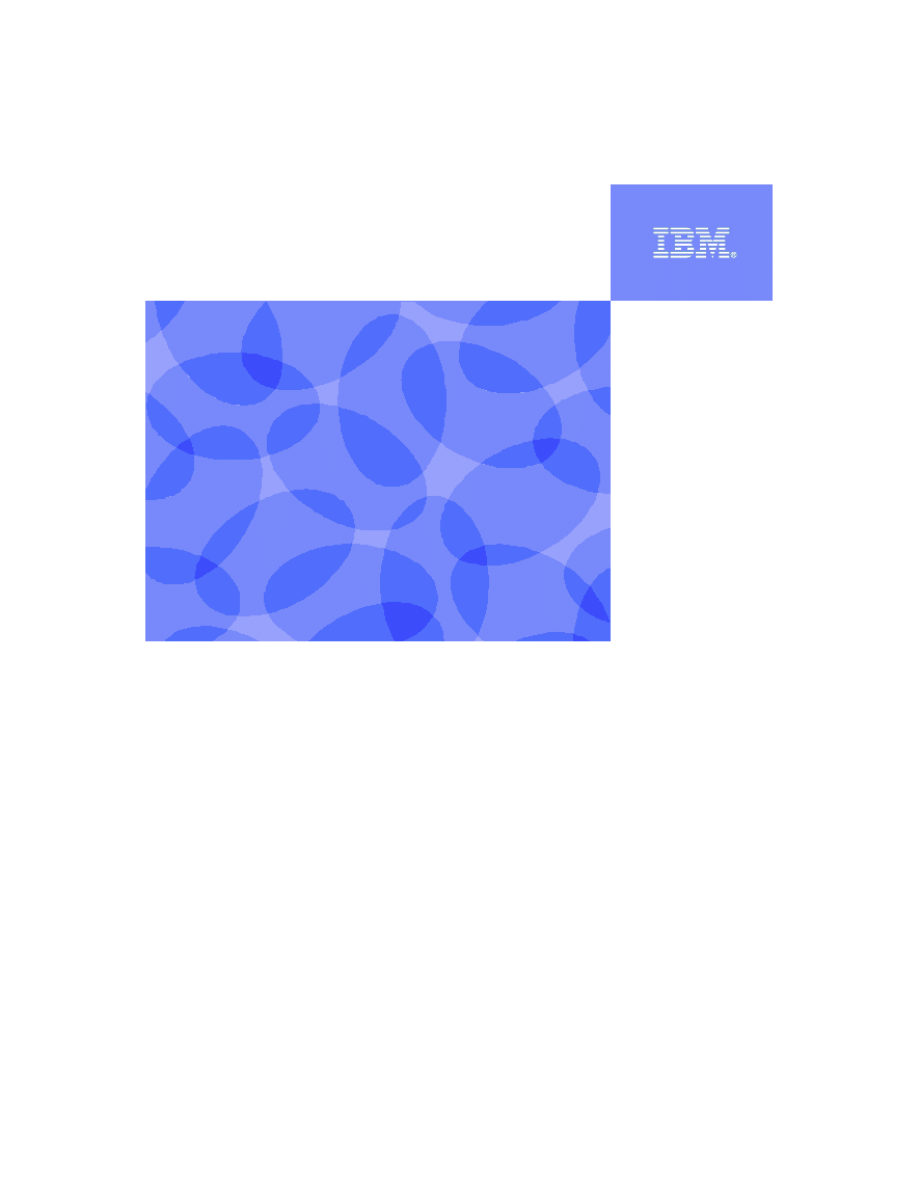
IBM DB2
®
9.7
DB2 pureXML
Hands-on Lab
I
Information Management Cloud Computing Center of Competence
IBM Canada Lab

2
Contents
1.
INTRODUCTION ...........................................................................................3
2.
OBJECTIVES ................................................................................................3
3.
SUGGESTED READING...............................................................................3
4.
SETUP...........................................................................................................3
4.1
E
NVIRONMENT
S
ETUP
R
EQUIREMENTS
.......................................................3
4.2
L
OGIN TO THE
V
IRTUAL
M
ACHINE
...............................................................3
4.3
S
TART
DB2
S
ERVER AND
A
DMINISTRATION
S
ERVER
....................................4
5.
DATABASE CREATION ...............................................................................4
6.
XQUERY........................................................................................................6
6.1
U
SING
XML
Q
UERIES
................................................................................6
7.
SQL/XML.......................................................................................................8
8.
XMLTABLE FUNCTION................................................................................9
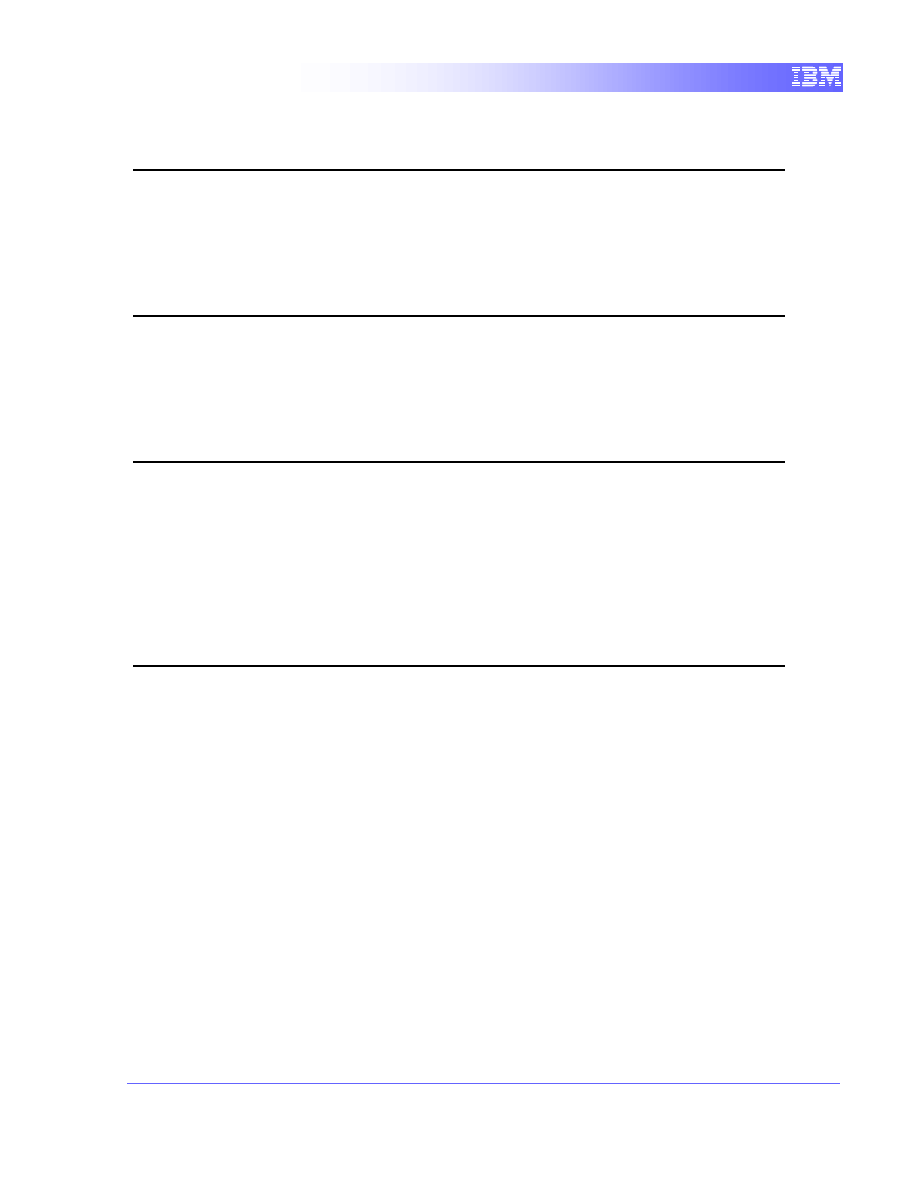
3
1.
Introduction
In this lab you have a chance to practice with SQL/XML, and XQuery to extract and
manipulate data from XML documents.
2.
Objectives
By the end of this lab, you will be able to:
Manipulate objects using SQL/XML and XQuery
3.
Suggested reading
Getting started with DB2 Express-C eBook (Chapter 15)
https://www.ibm.com/developerworks/wikis/display/DB2/FREE+Book-
+Getting+Started+with+DB2+Express-C
A free eBook that can quickly get you up to speed with DB2
4.
Setup
4.1
Environment Setup Requirements
To complete this lab you will need the following:
1. DB2 Academic Workshop VMware
®
image
2. VMware Player 2.x or VMware Workstation 5.x or later
For help on how to obtain these components please follow the instructions specified in
the VMware Basics and Introduction module.
4.2
Login to the Virtual Machine
1. Login to the VMware virtual machine using the following information:
User: db2inst1
Password: password
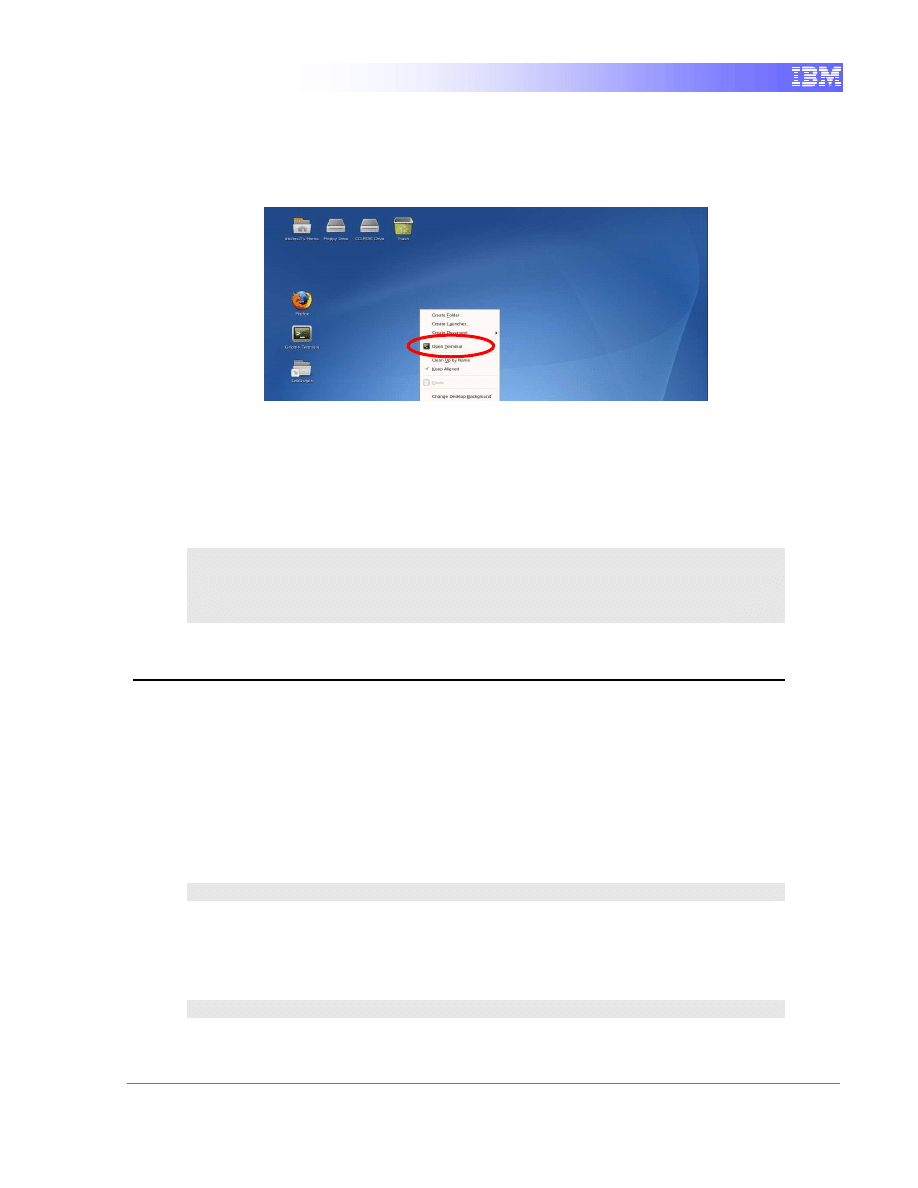
4
2. In the command window enter startx to bring up the graphical environment.
3. Open a terminal window by right-clicking on the Desktop area and choosing
the Open Terminal item.
4.3
Start DB2 Server and Administration Server
1. Start up DB2 Server and Administration Server by typing the following
commands in the terminal window in order:
db2start
su – dasusr1
db2admin start
exit
5.
Database creation
1. Open a terminal window by right-clicking on the Desktop area and select the
Open Terminal item.
2. Execute the command below to create a sample database named “purexml”
that will be populated with XML data.
db2sampl -name purexml –xml
3. We will use the Control Center to work with the PUREXML database.
Start the
DB2 Control Center by typing the following in the command window:
db2cc
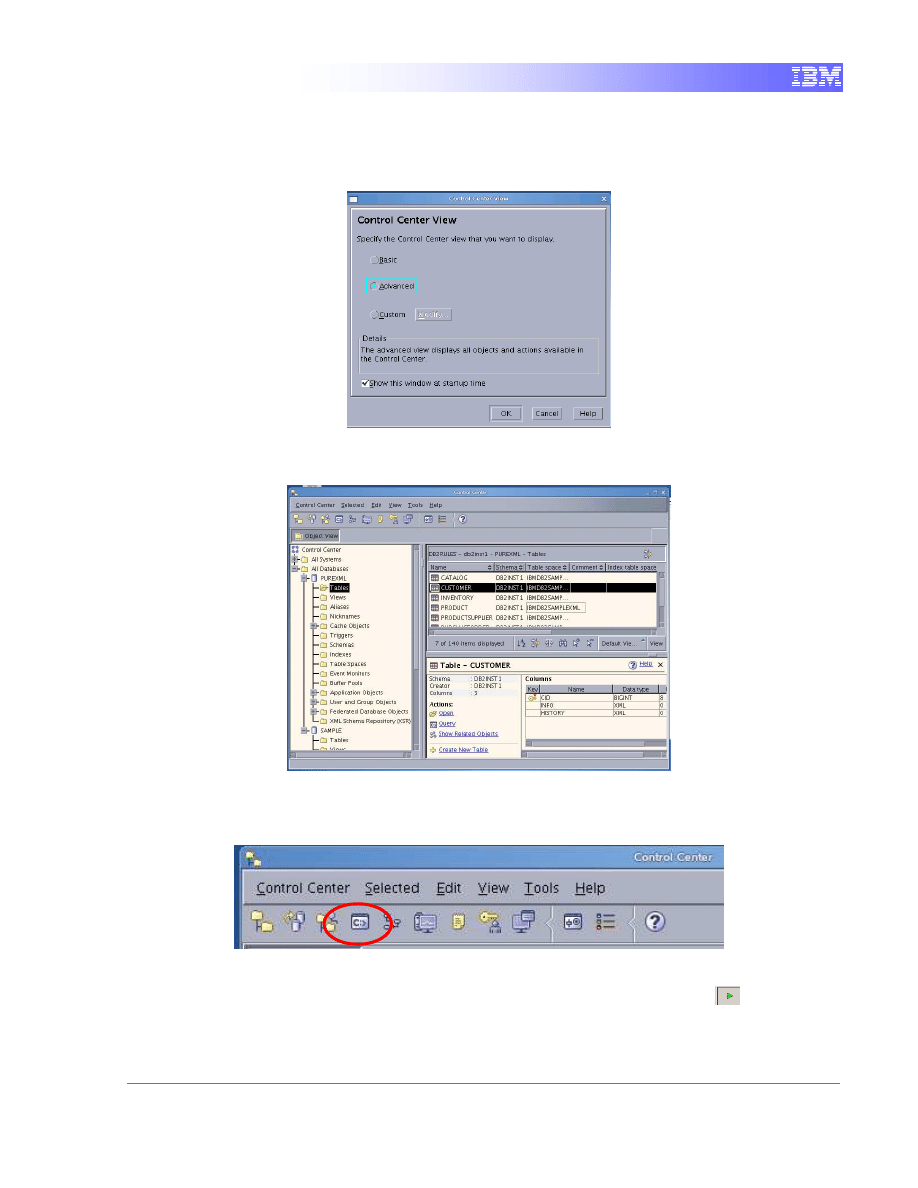
5
4. In the Control Center View, select the “Advanced” display mode to have
access to all the options. Then click “OK” to continue.
5. A screen similar to the following should display:
6. Open the Command Editor by clicking in the icon illustrated below to interact
with the database.
7. Connect to the PUREXML database created earlier by entering the following
command within the newly opened Command Editor and pressing the
button to execute this command:
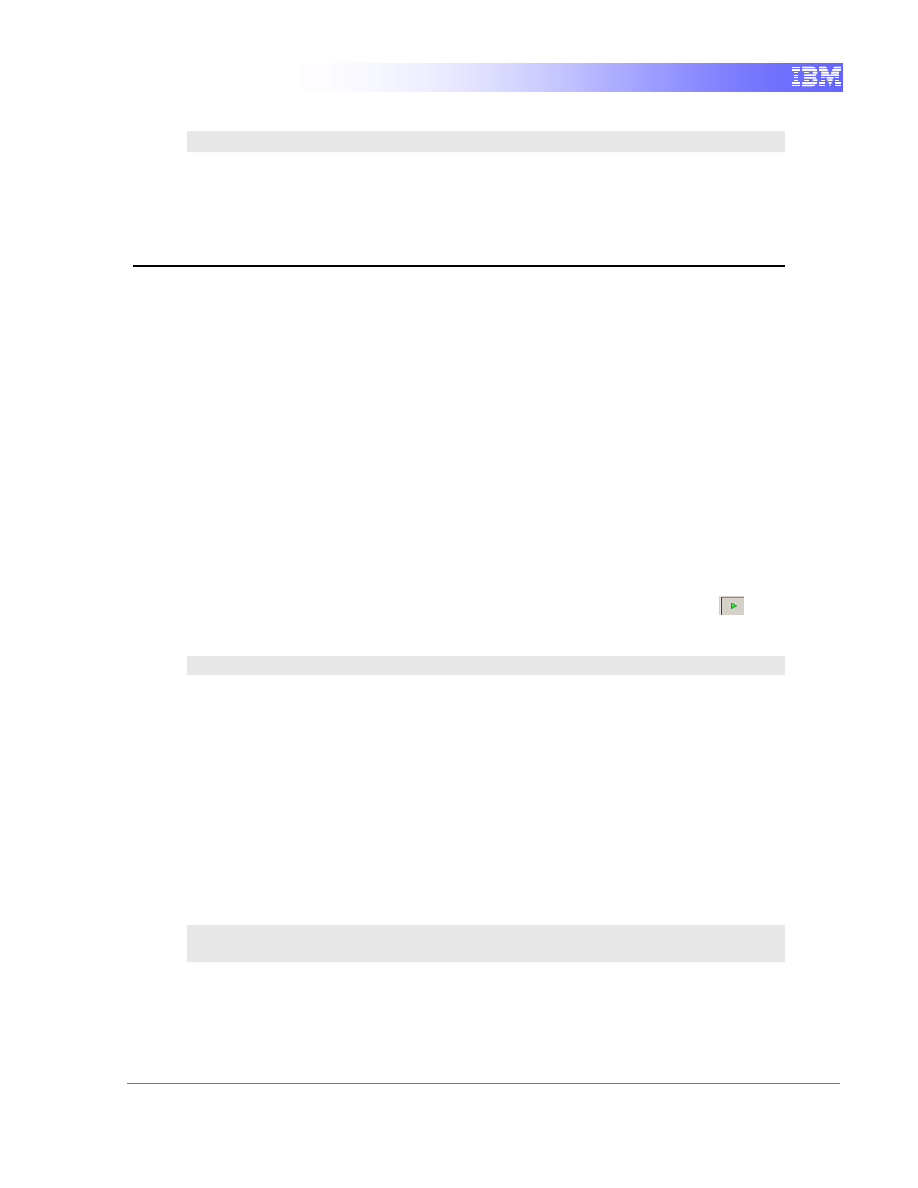
6
connect to purexml
;
8. Clear the results output by this command by right-clicking on the bottom panel
and selecting the “Clear Results” option.
6.
XQuery
XQuery is used for querying XML data in the same manner as SQL is used for querying
traditional relational data within databases. As we will see in the steps below, this is
achieved by allowing XQuery to use XPath expression syntax to address specific parts
of an XML document.
6.1
Using XML Queries
We are going to start by querying an XML document that contains a list of
customers with information; such as name, address, phone number, etc.
Note: All of the commands below should be placed on a single line as one query.
1. Enter the following query within the Command Editor window and click
to
execute it and retrieve the results:
XQuery db2-fn:xmlcolumn("CUSTOMER.INFO");
You probably noticed that the function
xmlcolumn
returns the complete XML
document. If we want to retrieve specific information within the XML documents
we can use an XPath expression. Additionally, XPath allows us to specify
predicates within square brackets, in order to filter the results of your query.
2. In XPath, there is a special predicate called the positional predicate that returns
the node from a specified position for a given XML document. For example, the
XQuery below has an XPath expression containing the positional predicate
(
[1]
) and always returns the first phone number from every XML document
(i.e. the first phone number of every customer). You may enter the query below
in the Command Editor window and execute the query to see the results.
xquery db2-fn:xmlcolumn("CUSTOMER.INFO")
/*:customerinfo/*:phone[1]
3. We can query for the details of customers who live in Toronto by entering the
following XQuery into the Command Editor window and executing the query to
see the results:
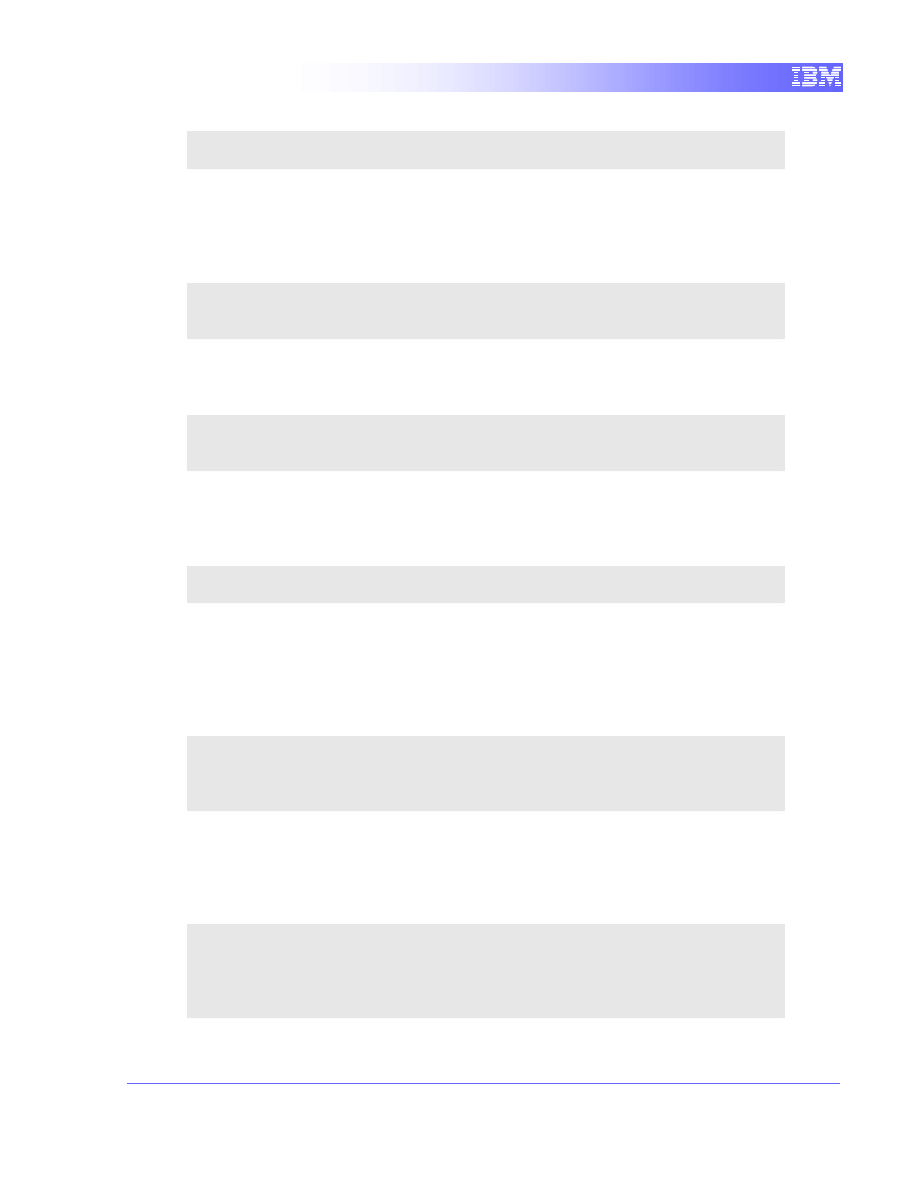
7
xquery db2-fn:xmlcolumn('CUSTOMER.INFO')/customerinfo[addr
/city ='Toronto']
4. We can write an XPath expression that fetchs the assistant name (without tags)
of the customer whose Cid is greater than 1003 and belongs to Canada with
the following:
xquery db2-fn:xmlcolumn("CUSTOMER.INFO")/*:customerinfo
[@Cid > 1003]/*:addr[@country="Canada"]/../*:assistant
/*:name/text()
5. Now retrieve the names of customers that have a “work” phone number of
“905-555-7258” as follows:
xquery db2-fn:xmlcolumn('CUSTOMER.INFO')/
customerinfo/phone[@type='work' and text()='905-555-
7258']/../name
6. Then we can retrieve the cities where the country is “Canada” using the
following query:
xquery db2-
fn:xmlcolumn('CUSTOMER.INFO')//addr[@country="Canada"]/city
7. So far we have seen how to fetch individual element/attribute values from an
XML document. XQuery further allows construction of XML documents during
querying. Now, we will write an XQuery that returns a single element
<ShippedItems> containing the names of all items from orders that have been
shipped;
xquery <ShippedItems>
{db2-fn:xmlcolumn("PURCHASEORDER.PORDER")
/*:PurchaseOrder[@Status="Shipped"]/*:item/*:name}
</ShippedItems>
8. Apart from constructing XML fragments on the fly, XQuery also allows nested
loop operations. The XQuery expression shown below returns the name and
quantity of all items from the purchase orders whose status is shipped (You
may use a second “for” clause to iterate over the quantity of items):
xquery for $po in
db2-fn:xmlcolumn("PURCHASEORDER.PORDER")/*:PurchaseOrder
for $quantity in $po/*:item/*:quantity
where $po/@Status="Shipped"
return ($po/*:item/*:name, $quantity)
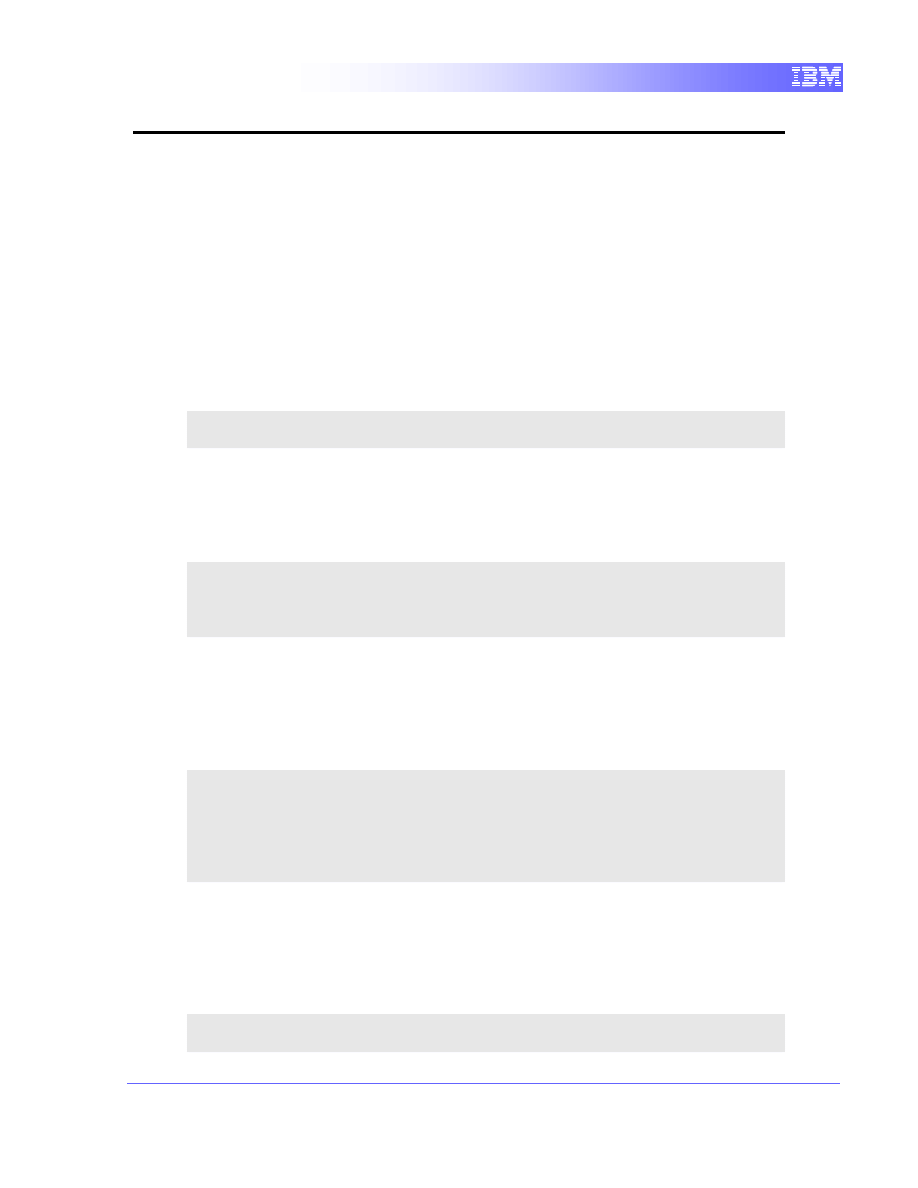
8
7.
SQL/XML
Apart from supporting XQuery, DB2 also provides a number of built in SQL/XML
functions that can transform XML data into relational and vice versa. Some of the
SQL/XML functions can also be used for parsing, serializing and casting XML data type
into relational types.
We can now look at a couple of SQL/XML functions such as XMLQUERY, XMLEXISTS
that are used to fetch XML nodes that satisfy a given predicate.
1. The following SELECT statement returns the customer IDs (CID) of only those
customers who have an assistant:
select CID from CUSTOMER where XMLEXISTS
('$d/customerinfo/assistant' passing INFO as "d")
Here, only the CID is returned for the documents containing an assistant
element
2. The following SELECT statement returns all the customers whose address
country is “Canada” and whose city is “Toronto”:
select XMLQUERY( '$d/*:customerinfo/*:name' passing INFO
as "d") from CUSTOMER where XMLEXISTS
('$x/*:customerinfo/*:addr[@country ="Canada" and
*:city="Toronto"]' passing INFO as "x");
3. We will now construct an XML document with a <PurchaseOrder> element tag
and 4 children element tags (poid, status, custid and orderdate). The values for
the document can be obtained from the PURCHASEORDER table where the
POID is 5001.
select XMLELEMENT (NAME "PurchaseOrder",
XMLELEMENT (NAME "poid", POID),
XMLELEMENT (NAME "status", STATUS),
XMLELEMENT (NAME "custid", CUSTID),
XMLELEMENT (NAME "orderdate", ORDERDATE))
from PURCHASEORDER where POID = 5001
4. The SQL/XML function XMLAGG aggregates certain values together into one
group. The following SELECT statement returns an XML fragment with parent
element <Orders> containing all the POIDs from table PURCHASEORDER as
children:
select XMLELEMENT (NAME "Orders",
XMLAGG (XMLELEMENT (NAME "poid", POID))) from PURCHASEORDER
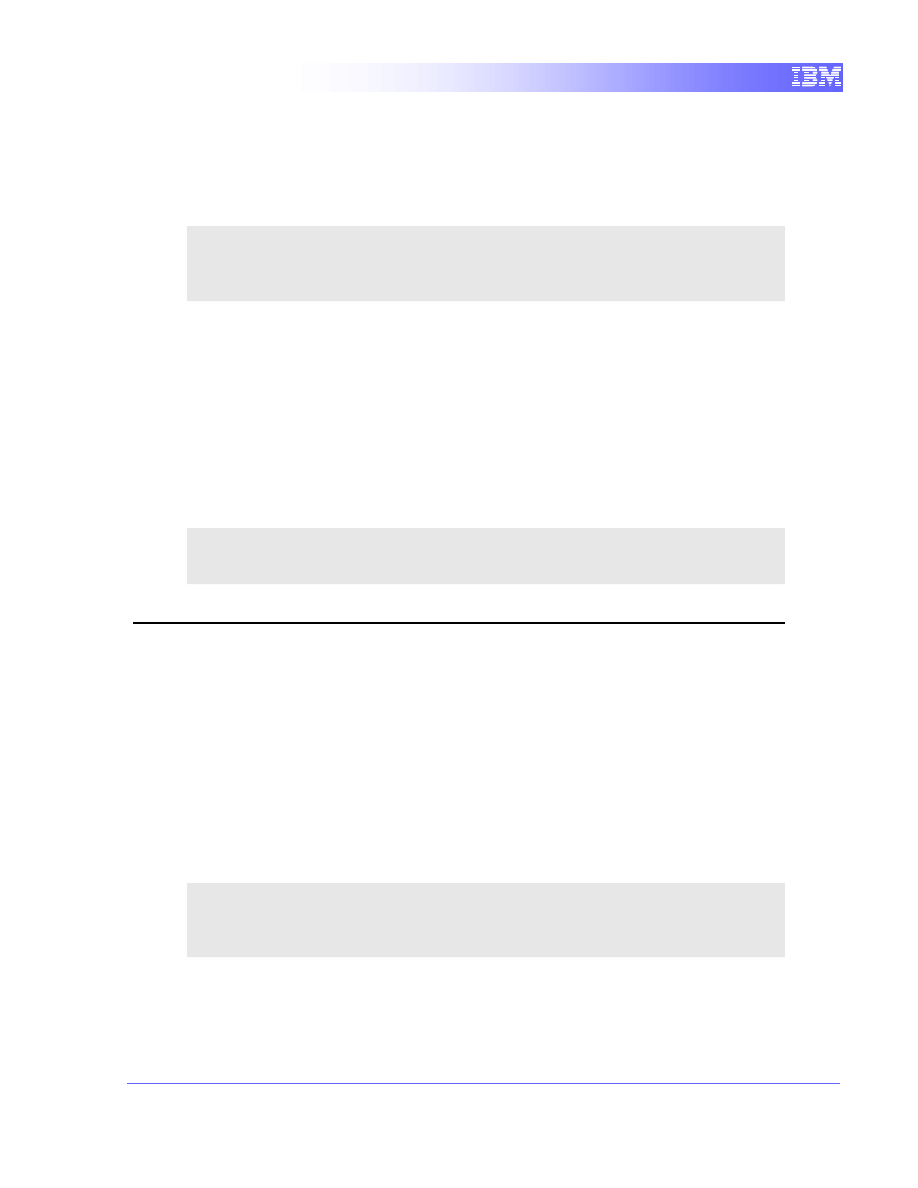
9
5. The XMLAGG function is commonly used with the GROUP BY clause of the
SELECT statement as follows:
select XMLELEMENT (NAME "Orders",
XMLATTRIBUTES (STATUS as "status"),
XMLAGG (XMLELEMENT (NAME "poid", POID)))
from PURCHASEORDER group by STATUS
The above SELECT statement groups the result by the status of purchase
orders which helps us notice that there are duplicate rows.
We are also able to construct new namespaces within XML documents using
the XMLNAMESPACES function.
6. For example, the following query returns a new element node <allProducts>
with a namespace “http://posample.org”, and children element(s) <item>
containing the name from the PRODUCT table
select XMLELEMENT (NAME "allProducs",
XMLNAMESPACES (DEFAULT 'http://posample.org'),
XMLAGG (XMLELEMENT (NAME "item", NAME))) from PRODUCT
8.
XMLTABLE function
The XMLTABLE function is one of the most commonly used SQL/XML function since it
helps generate relational table from XML data. This function is used to help create views
for XML data. This is useful when certain portions of the XML documents need to be
exposed as relational data. For example, this helps the report designer write queries for
relational views without worrying about the XML data model.
1. The following SELECT statement returns a relational table containing two
columns (NAME as varchar(30) and ADDRESS as varchar(65)) with all of the
elements of address concatenated as one single item:
select X.* from
XMLTABLE ('db2-fn:xmlcolumn ("CUSTOMER.INFO")/customerinfo'
COLUMNS name varchar(30) PATH 'name', address
varchar(65)PATH 'fn:string-join(addr/*," ")') as X;
The syntax of the XMLTABLE function is straight forward. It takes an XQuery or
XPath expression as input and populates the named relational columns with
values of the XPath expression and the PATH clause.

10
Note: Make sure that the resulting values from the path expressions always
yield atomic values to successfully cast the values into relational data types.
For XPath expressions resulting in multiple values, these values can be stored
as part of an XML column in the relational table.
2. We will now retrieve table data containing columns storing the customer names
and an XML column containing an XML file with customer phone numbers
select X.* from
XMLTABLE ('db2-fn:xmlcolumn("CUSTOMER.INFO")/customerinfo'
COLUMNS name varchar(30) PATH 'name',
phone xml PATH 'for $x in phone return $x') as X;
Please note that if there is more than one phone element in the same XML
document, then they will all appear in the same XML column value.
The XMLTABLE function can also be used to populate another relational table
by using the SELECT statement along with the INSERT statement
3. For example, we can use the SQL statements below to first create a table
named CUSTOMERDATA with the given schema:
create table CUSTOMERDATA (CID integer, NAME varchar(30),
CITY varchar(20), COUNTRY varchar(20));
4. We can then use the INSERT statement to populate the table with the result
set of the XMLTABLE function as follows:
insert into CUSTOMERDATA
select X.* from CUSTOMER,
XMLTABLE ('$d/customerinfo' passing INFO as "d" COLUMNS
cid integer PATH '@Cid', name varchar(30) PATH 'name',
city varchar(20) PATH 'addr/city', country varchar(20)
PATH 'addr/@country') as X;
5. Finally, we can check the result running by running the following query:
select * from CUSTOMERDATA
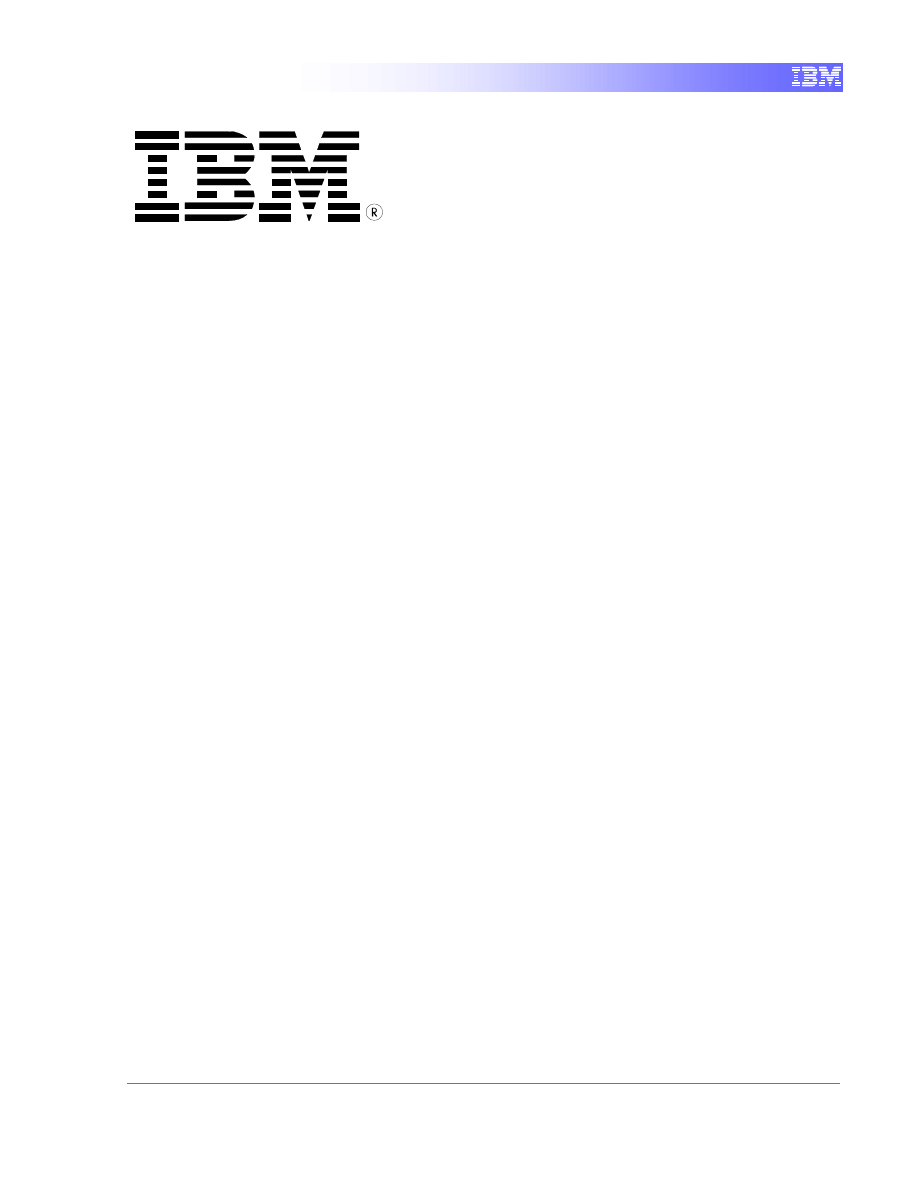
11
© Copyright IBM Corporation 2011
All Rights Reserved.
IBM Canada
8200 Warden Avenue
Markham, ON
L6G 1C7
Canada
IBM, IBM (logo), DB2 are trademarks of International Business
Machines Corporation in the United States, other countries, or both.
Linux is a registered trademark of Linus Torvalds in the United
States, other countries, or both.
UNIX is a registered trademark of The Open Group in the United
States, other countries, or both
VMware is a trademark or VMware Inc. in the United States, other
countries, or both.
Other company, product, or service names may be trademarks or
service marks of others.
References in this publication to IBM products or services do not
imply that IBM intends to make them available in all countries in
which IBM operates. The following paragraph does not apply to the
United Kingdom or any other country where such provisions are
inconsistent with local law:
INTERNATIONAL BUSINESS MACHINES CORPORATION
PROVIDES THIS PUBLICATION "AS IS" WITHOUT WARRANTY
OF ANY KIND, EITHER EXPRESS OR IMPLIED, INCLUDING,
BUT NOT LIMITED TO, THE IMPLIED WARRANTIES OF NON-
INFRINGEMENT, MERCHANTABILITY OR FITNESS FOR A
PARTICULAR PURPOSE.
Some states do not allow disclaimer of express or implied
warranties in certain transactions, therefore, this statement may not
apply to you.
This information could include technical inaccuracies or
typographical errors. Changes are periodically made to the
information herein; these changes will be incorporated in new
editions of the publication. IBM may make improvements and/or
changes in the product(s) and/or the program(s) described in this
publication at any time without notice.
Any performance data contained herein was determined in a
controlled environment. Therefore, the results obtained in other
operating environments may vary significantly. Some
measurements may have been made on development-level
systems and there is no guarantee that these measurements will be
the same on generally available systems. Furthermore, some
measurement may have been estimated through extrapolation.
Actual results may vary. Users of this document should verify the
applicable data for their specific environment.
Information concerning non-IBM products was obtained from the
suppliers of those products, their published announcements or
other publicly available sources. IBM has not tested those products
and cannot confirm the accuracy of performance, compatibility or
any other claims related to non-IBM products. Questions on the
capabilities of non-IBM products should be addressed to the
suppliers of those products.
The information in this publication is provided AS IS without
warranty. Such information was obtained from publicly available
sources, is current as of July 2009, and is subject to change. Any
performance data included in the paper was obtained in the specific
operating environment and is provided as an illustration.
Performance in other operating environments may vary. More
specific information about the capabilities of products described
should be obtained from the suppliers of those products.
Wyszukiwarka
Podobne podstrony:
2 3 DB2 Application Development Lab
spis lab I sem 2010
III WWL DIAGN LAB CHORÓB NEREK i DRÓG MOCZ
Diagnostyka lab wod elektrolit
ZW LAB USTAWY, OCHRONA
LAB PROCEDURY I FUNKCJE
sprzet lab profilografy
sprzet lab mikromanometry
Mechanika Plynow Lab, Sitka Pro Nieznany
Lab 02 2011 2012
PO lab 5 id 364195 Nieznany
lab pkm 4
MSIB Instrukcja do Cw Lab krystalizacja
lab [5] id 258102 Nieznany
lab 8 9 1
lab 3 2 9
więcej podobnych podstron