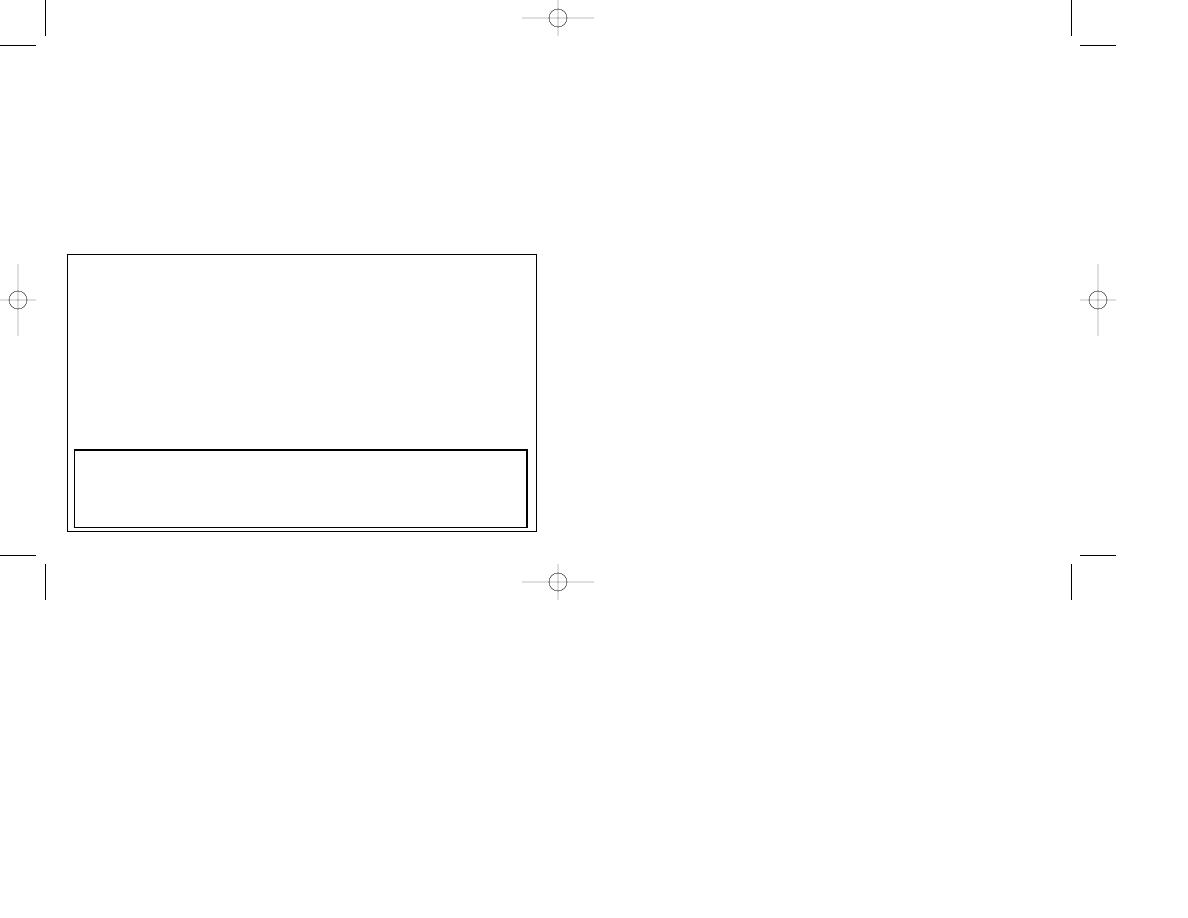
WARNING: READ BEFORE USING YOUR PLAYSTATION
®
GAME CONSOLE.
A very small percentage of individuals may experience epileptic seizures when exposed to certain light patterns or flashing lights. Exposure
to certain patterns or backgrounds on a television screen or while playing video games, including games played on the PlayStation game
console, may induce an epileptic seizure in these individuals. Certain conditions may induce previously undetected epileptic symptoms
even in persons who have no history of prior seizures or epilepsy. If you, or anyone in your family, has an epileptic condition, consult your
physician prior to playing. If you experience any of the following while playing a video game — dizziness, altered vision, eye or muscle
twitches, loss of awareness, disorientation, any involuntary movement, or convulsions — IMMEDIATELY discontinue use and consult your
physician before resuming play.
USE OF UNOFFICIAL PRODUCT
The use of unofficial products and peripherals may damage your PlayStation game console and invalidate your console warranty.
WARNING TO OWNERS OF PROJECTION TELEVISIONS
Do not connect your PlayStation game console to a projection TV without first consulting the user manual for your projection TV, unless it is
of the LCD type. Otherwise, it may permanently damage your TV screen.
HANDLING YOUR PLAYSTATION DISC
• This compact disc is intended for use only with the PlayStation game console.
• Do not bend it, crush it, or submerge it in liquids.
• Do not leave it in direct sunlight or near a radiator or other source of heat.
• Be sure to take an occasional rest break during extended play.
• Keep this compact disc clean. Always hold the disc by the edges and keep it in its protective case when not in use.
• Clean the disc with a lint-free, soft, dry cloth, wiping in straight lines from the outer edge. Never use solvents or abrasive cleaners.
Table of Contents
1
PLAYSTATION SETUP . . . . . . . . . . . . . . . . . . . . . . . . . . . . . . . .2
CONTROLLER DIAGRAM . . . . . . . . . . . . . . . . . . . . . . . . . . . . .3
SAVING DATA . . . . . . . . . . . . . . . . . . . . . . . . . . . . . . . . . . . . . . .3
GAME CONTROLS . . . . . . . . . . . . . . . . . . . . . . . . . . . . . . . . . . .4
PREGAME SETUP . . . . . . . . . . . . . . . . . . . . . . . . . . . . . . . . . .10
MEMORY CARD . . . . . . . . . . . . . . . . . . . . . . . . . . . . . . . . . .12
PRACTICE . . . . . . . . . . . . . . . . . . . . . . . . . . . . . . . . . . . . . . . . .14
PLAY EDITOR . . . . . . . . . . . . . . . . . . . . . . . . . . . . . . . . . . . . . .14
PRESEASON . . . . . . . . . . . . . . . . . . . . . . . . . . . . . . . . . . . . . .15
USER RECORDS . . . . . . . . . . . . . . . . . . . . . . . . . . . . . . . . .16
FRONT OFFICE . . . . . . . . . . . . . . . . . . . . . . . . . . . . . . . . . . .17
TEAM ROSTERS . . . . . . . . . . . . . . . . . . . . . . . . . . . . . . . .17
CREATE PLAYER . . . . . . . . . . . . . . . . . . . . . . . . . . . . . . .17
TRADE PLAYER . . . . . . . . . . . . . . . . . . . . . . . . . . . . . . . .18
DRAFT . . . . . . . . . . . . . . . . . . . . . . . . . . . . . . . . . . . . . . . .18
SIGN FREE AGENT OR RELEASE PLAYER . . . . . . . . . .19
SEASON . . . . . . . . . . . . . . . . . . . . . . . . . . . . . . . . . . . . . . . . . .20
TOURNAMENT . . . . . . . . . . . . . . . . . . . . . . . . . . . . . . . . . . . . .23
GENERAL MANAGER . . . . . . . . . . . . . . . . . . . . . . . . . . . . . . .24
PLAYING THE GAME . . . . . . . . . . . . . . . . . . . . . . . . . . . . . . . .24
PAUSE MENU . . . . . . . . . . . . . . . . . . . . . . . . . . . . . . . . . . . .25
NFL GAMEDAY 2001 CREDITS . . . . . . . . . . . . . . . . . . . . . . . .27
NFL GameDay™ 2001 Tips and Hints
PlayStation® Hint Line
Hints for all games produced by Sony Computer Entertainment America, Inc. are available:
Within the US:
1-900-933-SONY
(1-900-933-7669)
$0.95/ min. auto hints, $1.40/ min. live, $6.95-$16.95 for tips by mail (subject to availability) & $5.00-$20.00 for card recharge.
Within Canada:
1-900-451-5757
$1.50/ min. auto hints.
For US callers, game counselors are available 8AM-5PM PST, Monday-Friday. Automated support is available 24 hours a day,
7 days a week.
In Canada, automated support is available 24 hours a day, 7 days a week.
This hint line supports games produced by Sony Computer Entertainment America, Inc. No hints will be given on our Consumer
Service Line. Callers under 18 years of age, please obtain permission from a parent or guardian before calling. This service
requires a touch-tone phone.
Consumer Service/Technical Support
1-800-345-SONY
Call this number for help with technical support, installation or general questions regarding the PlayStation® game console
and its peripherals. Representatives are available Monday-Friday, 7AM-6PM Pacific Standard Time.
989 Sports On-Line
http://www.989sports.com
Our news is always hot! Visit our website and find out what’s happening — new titles, new products and the latest
information about 989 Sports.
NFL GameDay 2001 7/3/00 1:25 PM Page 2
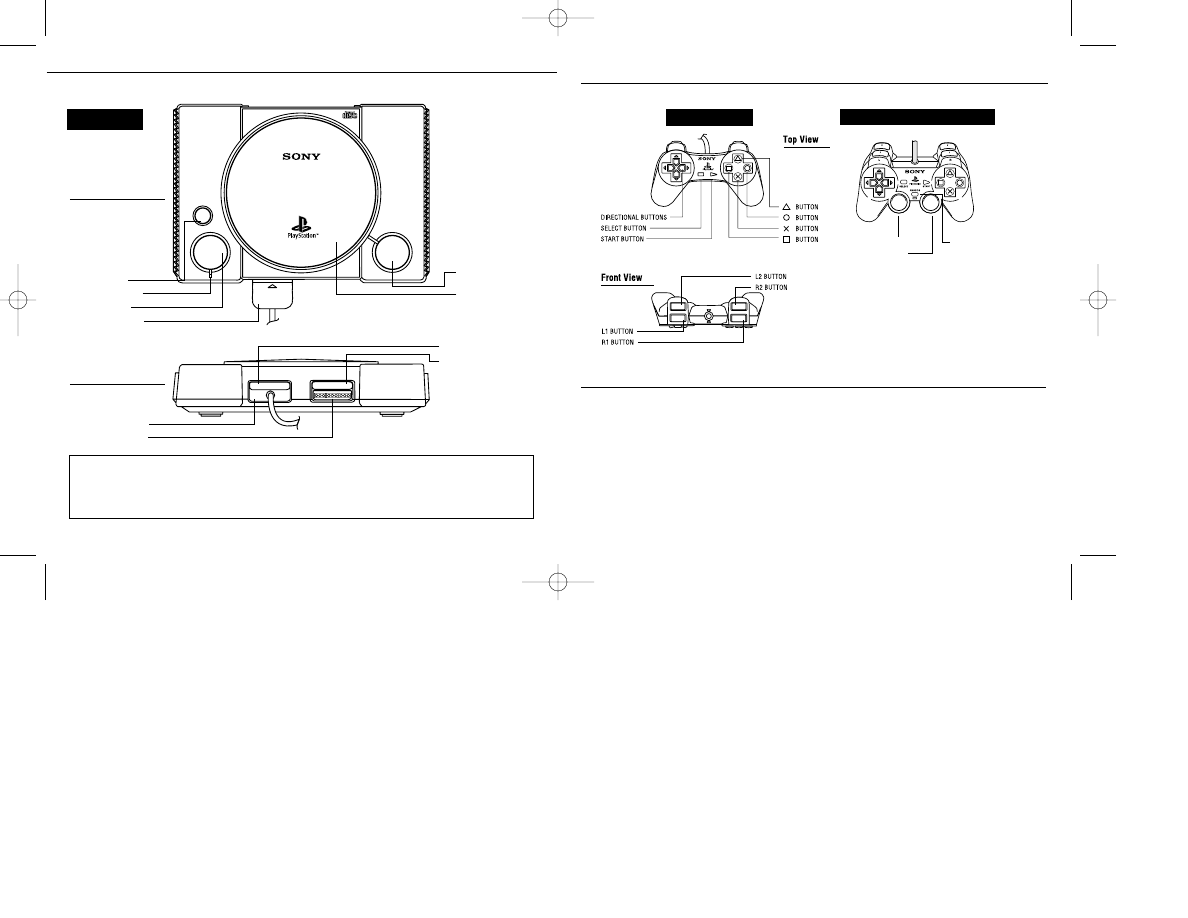
PlayStation Setup
3
Controller Diagram
Saving Data
You must insert your MEMORY CARD before you save or load a file. NFL GameDay 2001
saves user-defined options and all data for Seasons, Playoffs, Roster Changes and Created
Players. Five blocks of memory must be available on your MEMORY CARD in order to save
game data, fifteen blocks are needed for General Manager data, and only one block of
memory is needed to save game options, user records and Playbooks. If you don’t use a
MEMORY CARD, all NFL GameDay 2001 data will be lost when you turn OFF your
PlayStation game console. See MEMORY CARD on page 14 for more information.
2
Set up your PlayStation game console according to the instructions in its Instruction
Manual. Make sure the power is OFF before inserting or removing a compact disc. Insert
the NFL GameDay 2001 disc and close the Disc Cover. Insert game controllers and turn
ON the PlayStation game console. Follow on-screen instructions to start a game.
OPEN
POWER
RESET
MEMORY CARD
MEMORY CARD
2
1
RESET button
POWER indicator
POWER button
Controller port
OPEN button
Disc cover
Controller port 1
Controller port 2
MEMORY CARD slot 1
MEMORY CARD slot 2
Top View
Front View
Console
2
2
1
1
L
R
SELECT
START
LEFT STICK
ANALOG MODE SWITCH
(ANALOG MODE WHEN LED IS LIT)
NOTE: COMPATIBLE ONLY IN ANALOG MODE
RIGHT STICK
Regular Controller
DUALSHOCK™ analog controller
MULTI TAP
When using the Multi Tap, at least one controller
must be connected to Controller port 1-A or 2-A.
NFL GameDay 2001 7/3/00 1:25 PM Page 4
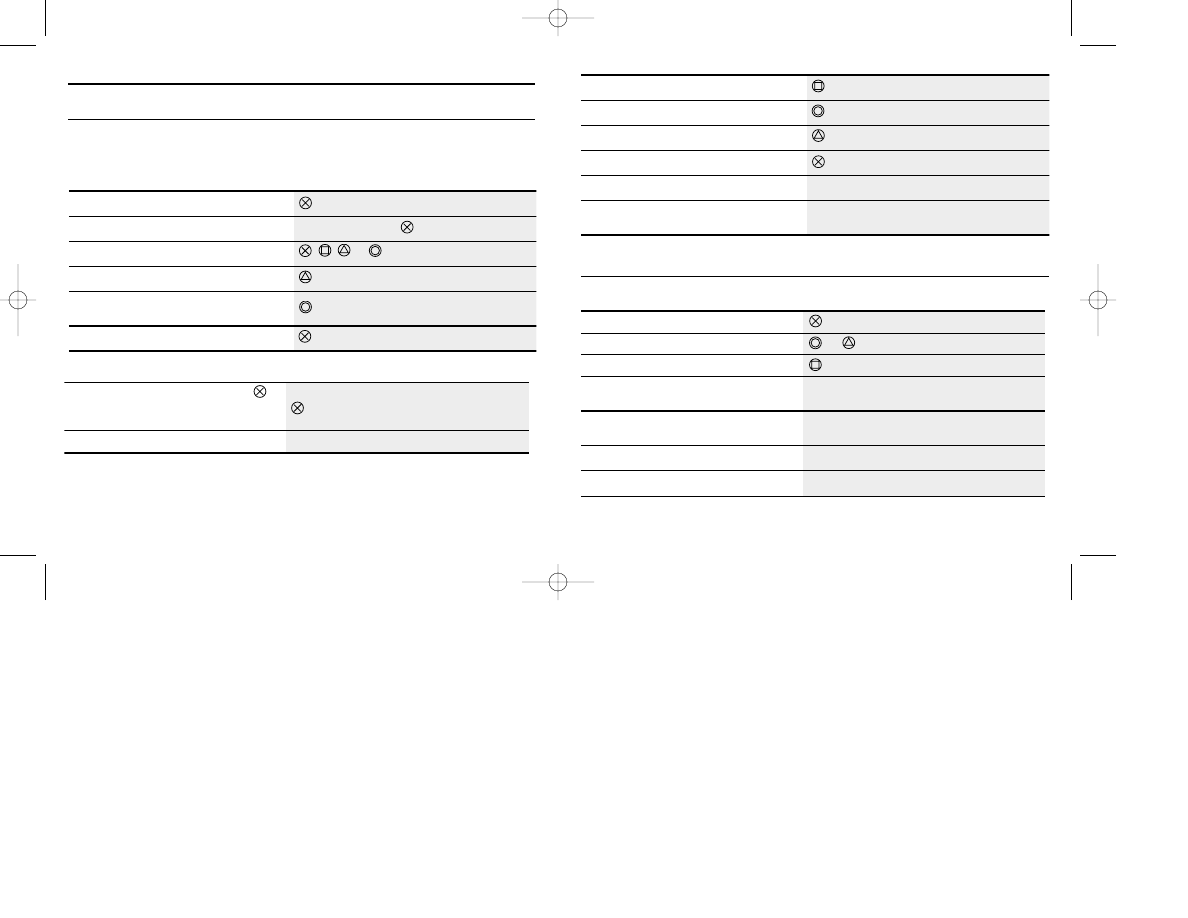
Game Controls
QUICK START CONTROLS
NFL GameDay 2001’s Quick Start Controls provide you with a few basic controls that enable
you to jump right into the game action without having to learn advanced control combinations.
OFFENSE
KICKING/PUNTING
ll
a
b
p
a
n
S
p
a
n
s
r
e
t
f
a
p
u
s
n
o
c
i
g
n
i
s
s
a
p
g
n
i
r
B
+
s
n
o
t
t
u
B
l
a
n
o
i
t
c
e
r
i
D
r
e
v
i
e
c
e
r
a
o
t
w
o
r
h
T
r
o
,
,
h
c
t
a
C
r
o
m
r
a
f
f
i
t
s
,
e
k
u
j
,
n
i
p
s
(
s
e
v
o
m
l
a
i
c
e
p
S
)
e
g
r
a
h
c
r
e
d
l
u
o
h
s
t
s
r
u
b
d
e
e
p
S
DEFENSE
OFFENSE
BEFORE THE SNAP
5
4
e
l
k
c
a
T
ll
a
b
e
h
t
o
t
t
s
e
s
o
l
c
n
a
m
o
t
h
c
t
i
w
S
t
p
e
c
r
e
t
n
I
/
t
c
e
l
f
e
D
/
p
m
u
J
t
s
r
u
b
d
e
e
p
S
t
h
g
i
R
r
o
t
f
e
L
s
e
v
o
m
m
i
w
S
1
R
r
o
1
L
e
h
t
t
a
r
e
v
i
e
c
e
r
a
p
m
u
b
(
r
e
v
i
h
s
m
r
a
e
r
o
F
)
e
g
a
m
m
i
r
c
s
f
o
e
n
il
2
R
r
o
2
L
p
a
T
.
r
e
t
e
m
k
c
i
k
e
t
a
v
i
t
c
a
d
n
a
p
u
g
n
i
r
B
e
h
t
r
e
h
g
i
h
e
h
T
.
r
e
t
e
m
k
c
i
k
p
o
t
s
o
t
n
i
a
g
a
k
c
i
k
e
h
t
r
e
g
n
o
r
t
s
e
h
t
=
r
e
t
e
m
e
h
t
n
o
r
a
b
k
c
i
k
e
h
t
f
o
n
o
i
t
c
e
r
i
d
e
h
t
e
g
n
a
h
C
s
n
o
t
t
u
B
l
a
n
o
i
t
c
e
r
i
D
t
h
g
i
R
/
t
f
e
L
p
a
n
S
t
u
h
e
k
a
F
r
o
e
l
b
i
d
u
A
e
d
i
w
d
a
e
r
-
e
r
p
o
t
k
c
a
b
a
r
e
m
a
c
g
n
i
r
B
s
r
e
v
i
e
c
e
r
1
R
r
o
1
L
y
a
l
p
e
h
t
f
i
n
o
i
t
o
m
n
i
r
e
v
i
e
c
e
r
e
d
i
w
d
n
e
S
n
o
i
t
o
m
n
i
r
e
y
a
l
p
a
h
t
i
w
d
e
t
a
n
g
i
s
e
d
s
i
s
n
o
t
t
u
B
l
a
n
o
i
t
c
e
r
i
D
t
h
g
i
R
/
t
f
e
L
)
s
k
c
o
l
b
k
c
a
b
g
n
i
n
n
u
r
(
o
r
P
x
a
M
2
R
e
s
u
a
P
T
R
A
T
S
NFL GameDay 2001 7/3/00 1:25 PM Page 6
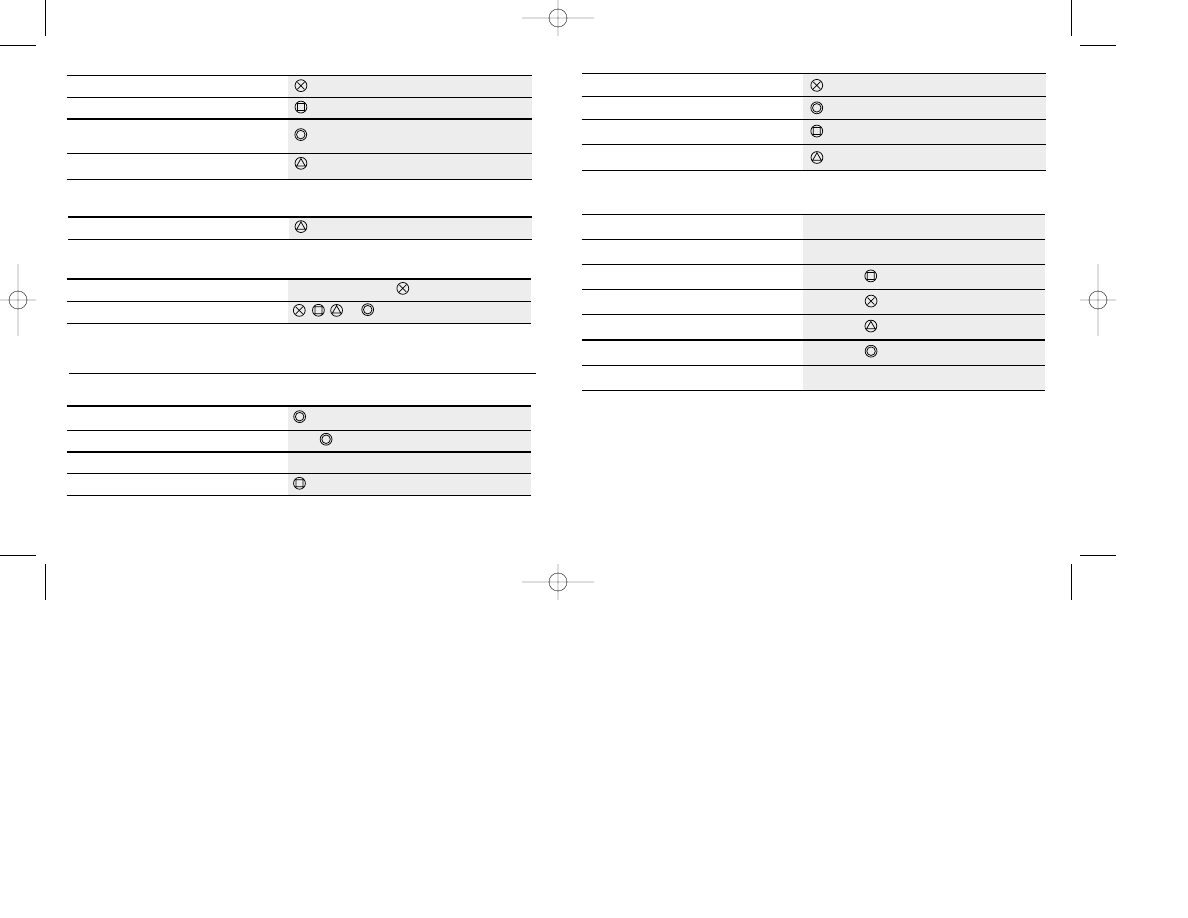
AFTER THE SNAP
ADVANCED OFFENSE
PLAY AS ANY SKILL RECEIVER
In a 1-player game, before the ball is snapped, press SELECT to be able to scroll through the eli-
gible receivers for the play. The receiver icon that you’ve selected will blink, indicating that you
have control of that player. Once the ball is snapped, run any route you wish with the receiver you
have taken control of. When you press the pass button, the ball will be thrown to your receiver.
7
RUNNING
RECEIVING
PASSING
DEFENSE
BEFORE THE SNAP
6
t
s
r
u
b
d
e
e
p
S
e
v
i
D
r
o
m
r
a
f
f
i
t
s
,
e
k
u
j
,
n
i
p
s
(
s
e
v
o
m
l
a
i
c
e
p
S
)
e
g
r
a
h
c
r
e
d
l
u
o
h
s
e
l
d
r
u
H
n
a
m
h
c
t
i
w
S
n
a
m
s
u
o
i
v
e
r
p
o
t
h
c
t
i
w
S
+
2
L
r
e
y
a
l
p
e
v
o
M
s
n
o
t
t
u
B
l
a
n
o
i
t
c
e
r
i
D
e
l
b
i
d
u
A
p
a
n
s
r
e
t
f
a
s
n
o
c
i
r
e
v
i
e
c
e
r
p
u
s
g
n
i
r
B
+
s
n
o
t
t
u
B
l
a
n
o
i
t
c
e
r
i
D
r
e
v
i
e
c
e
r
a
o
t
w
o
r
h
T
r
o
,
,
h
c
t
a
c
d
n
a
h
-
e
n
O
/
h
c
t
a
C
/
p
m
u
J
t
s
r
u
b
d
e
e
p
S
ll
a
b
e
h
t
o
t
t
s
e
s
o
l
c
n
a
m
o
t
h
c
t
i
w
S
e
v
i
D
/
e
l
k
c
a
t
p
a
r
W
t
p
e
c
r
e
t
n
I
/
t
c
e
l
f
e
D
/
p
m
u
J
t
h
g
i
R
r
o
t
f
e
L
m
r
a
f
f
i
t
S
1
R
r
o
1
L
e
k
u
J
2
R
e
li
p
r
e
v
o
e
v
i
D
p
a
t
e
l
b
u
o
D
e
g
r
a
h
c
r
e
d
l
u
o
h
S
p
a
t
e
l
b
u
o
D
p
e
t
s
h
g
i
H
p
a
t
e
l
b
u
o
D
n
i
p
s
e
l
b
u
o
D
p
a
t
e
l
b
u
o
D
ll
a
b
h
c
t
i
P
2
R
p
a
t
e
l
b
u
o
D
NFL GameDay 2001 7/3/00 1:25 PM Page 8
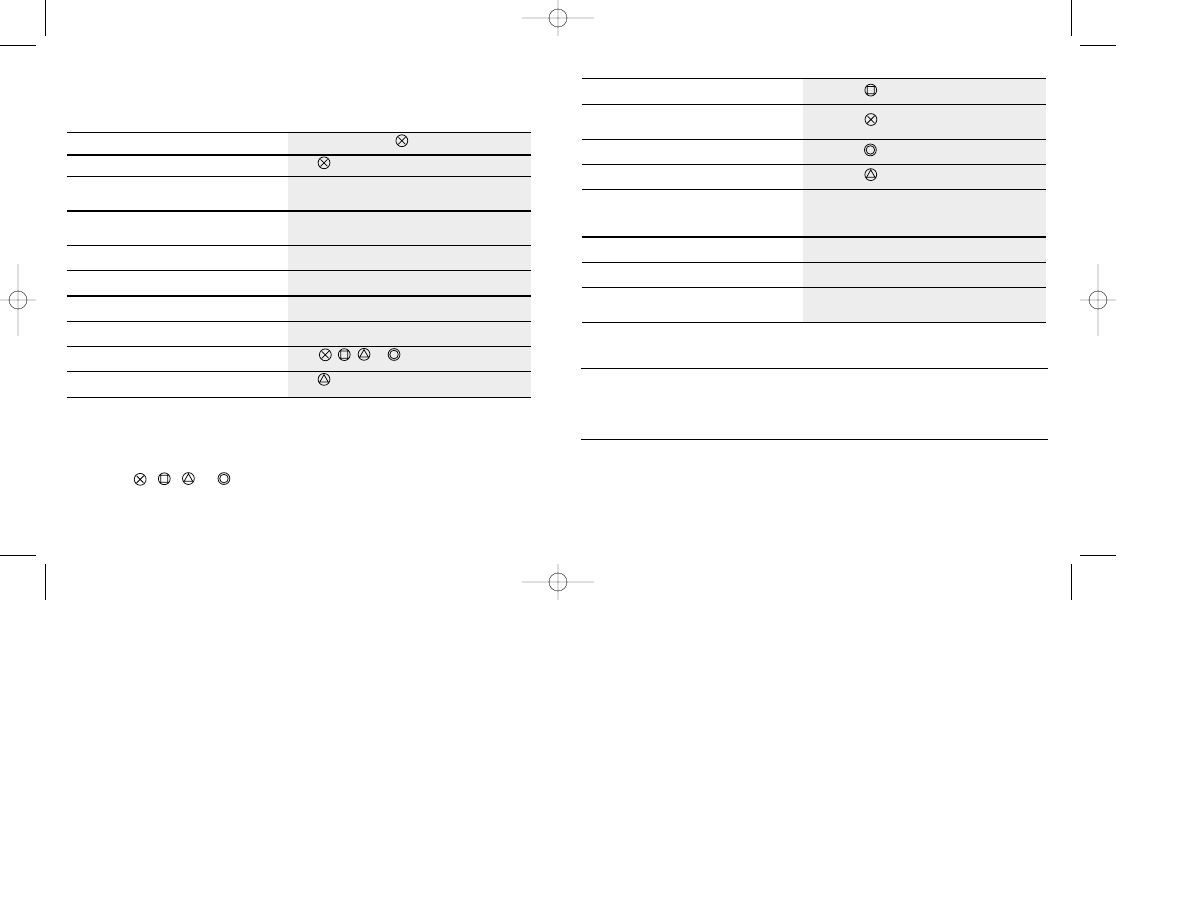
9
ADVANCED DEFENSE
CONTROL STYLE
Arcade mode provides faster gameplay with exaggerated special moves while Simulation
mode lets you control all aspects of the game with ultra-realistic gameplay.
MULTI-PLAYER COMPETITION
Adding a Multi Tap allows you to play up to a five-player game. With two Multi Taps, up to
eight users can play on each team.
TOTAL CONTROL PASSING
To activate Total Control Passing, press L2 before the snap. This will allow you to oper-
ate as a real quarterback. Lead, underthrow or overthrow a receiver in any direction
based on man or zone defensive coverages.
MAX PRO
Press R2 before the snap on a passing play to activate Max Pro. Max Pro will turn the running
back designated for a pass route to remain in the backfield and block for the quarterback.
Press R2 +
,
,
or
to use the Pump Fake to get the defensive line to jump,
leaving their feet and buying time for your quarterback to locate an open receiver.
8
p
a
n
s
r
e
t
f
a
s
n
o
c
i
r
e
v
i
e
c
e
r
p
u
s
g
n
i
r
B
+
s
n
o
t
t
u
B
l
a
n
o
i
t
c
e
r
i
D
p
a
n
s
r
e
t
f
a
ll
a
b
e
k
i
p
S
+
2
L
e
c
n
o
t
h
g
i
R
r
o
t
f
e
L
s
d
n
u
o
b
f
o
t
u
o
w
o
r
h
T
p
u
e
r
a
s
n
o
c
i
r
e
v
i
e
c
e
r
1
R
r
o
1
L
s
i
e
l
t
s
i
h
w
r
e
t
f
a
s
s
e
r
p
(
e
s
n
e
f
f
o
e
l
d
d
u
h
-
o
N
)
n
w
o
l
b
T
C
E
L
E
S
+
2
L
r
e
v
i
e
c
e
r
w
o
r
h
t
r
e
d
n
U
/
w
o
r
h
t
r
e
v
O
n
o
c
i
r
e
v
i
e
c
e
r
+
s
n
o
t
t
u
B
l
a
n
o
i
t
c
e
r
i
D
n
w
o
D
/
p
U
r
e
v
i
e
c
e
r
d
a
e
L
n
o
c
i
r
e
v
i
e
c
e
r
+
s
n
o
t
t
u
B
l
a
n
o
i
t
c
e
r
i
D
t
h
g
i
R
/
t
f
e
L
s
s
a
p
b
o
L
n
o
c
i
r
e
v
i
e
c
e
r
p
a
T
s
s
a
p
t
e
ll
u
B
n
o
c
i
r
e
v
i
e
c
e
r
d
l
o
H
)
p
u
e
r
a
s
n
o
c
i
g
n
i
s
s
a
p
r
e
t
f
a
(
e
k
a
f
p
m
u
P
r
o
,
,
+
2
R
l
e
e
n
K
k
c
a
b
r
e
t
r
a
u
Q
+
2
L
e
l
k
c
a
t
h
g
i
H
p
a
t
e
l
b
u
o
D
ll
a
b
e
h
t
s
r
a
j
(
e
g
r
a
h
c
r
e
d
l
u
o
h
s
e
v
i
s
n
e
f
e
D
)
e
s
o
o
l
p
a
t
e
l
b
u
o
D
e
g
a
r
e
v
o
c
n
i
n
a
m
t
s
e
p
e
e
d
o
t
h
c
t
i
w
S
p
a
t
e
l
b
u
o
D
t
p
e
c
r
e
t
n
i
/
n
o
i
t
c
e
l
f
e
d
d
e
d
n
a
h
-
e
n
O
p
a
t
e
l
b
u
o
D
s
k
c
a
b
e
v
i
s
n
e
f
e
d
d
n
a
s
r
e
k
c
a
b
e
n
il
s
e
v
o
M
-
p
m
u
b
r
o
f
e
g
a
m
m
i
r
c
s
f
o
e
n
il
e
h
t
o
t
e
s
o
l
c
e
g
a
r
e
v
o
c
n
u
r
-
d
n
a
n
o
t
t
u
B
l
a
n
o
i
t
c
e
r
i
D
n
w
o
D
+
2
L
n
o
i
t
i
s
o
p
e
n
il
e
v
i
s
n
e
f
e
d
s
t
f
i
h
S
s
n
o
t
t
u
B
l
a
n
o
i
t
c
e
r
i
D
t
h
g
i
R
/
t
f
e
L
+
2
L
t
h
g
i
R
/
t
f
e
L
s
e
v
o
m
m
i
w
S
1
R
r
o
1
L
r
e
v
i
e
c
e
r
a
n
w
o
d
k
c
o
n
k
(
r
e
v
i
h
s
m
r
a
e
r
o
F
)
e
g
a
m
m
i
r
c
s
f
o
e
n
il
e
h
t
t
a
2
R
r
o
2
L
NFL GameDay 2001 7/3/00 1:25 PM Page 10
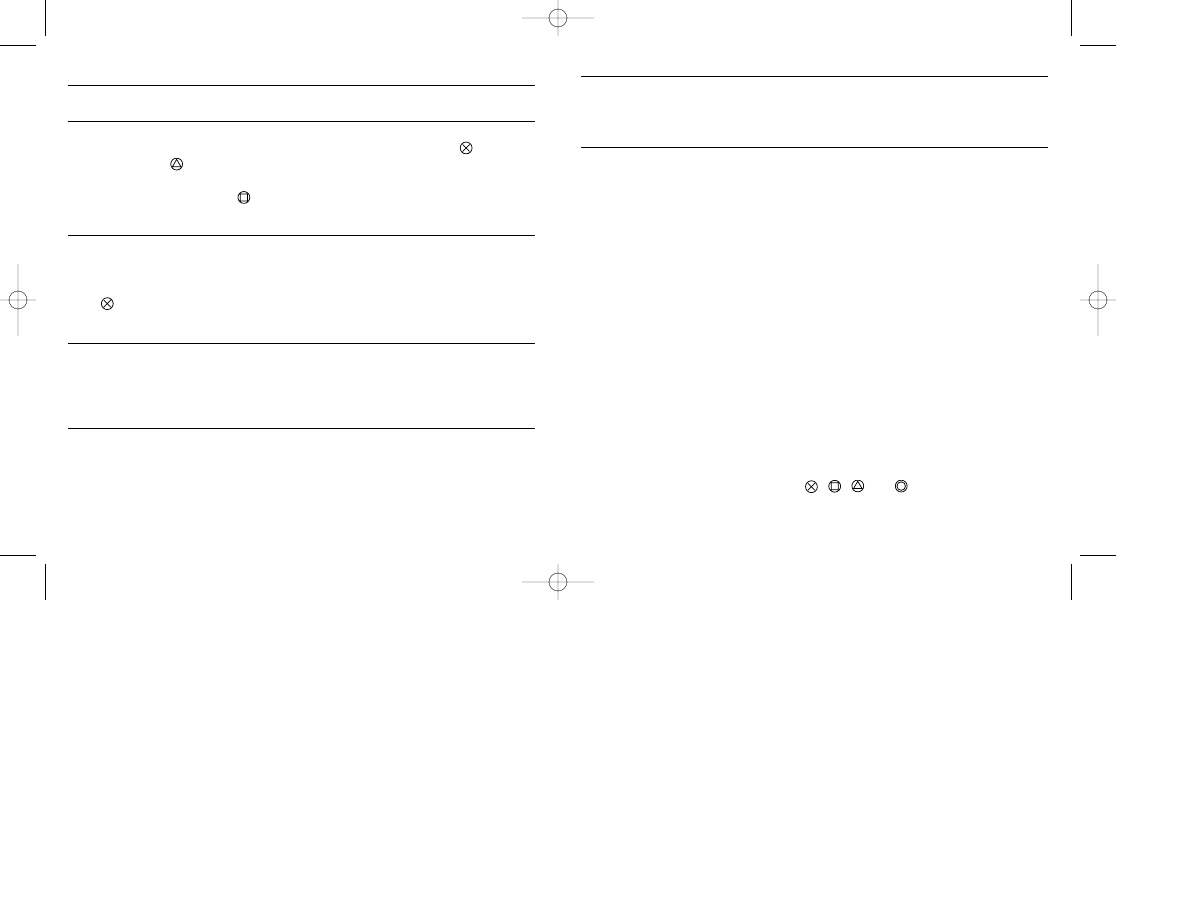
CLOCK
Set the length of the game by choosing the number of minutes to play per quarter. There are
four quarters played during regulation plus an Overtime period if necessary.
OPTIONS
Use the following options to control the game attributes.
MUSIC
Adjust the front-end and game music volume.
ANNOUNCER
Adjust the play-by-play and color-commentary announcer volume.
PENALTIES
Adjust the frequency of penalties called during the game.
INJURIES
Adjust the number of injuries that occur during the game.
CONTROLLER
Set the configuration of the controller for offense and defense. Hold L2 after selecting a con-
troller configuration to view controller functions for Total Control mode.
• Press the Directional Buttons to FOR OFFENSE/FOR DEFENSE and then press the
Left/Right Directional Buttons to choose a side of the ball.
• Press the Up/Down Directional Buttons to the control option and then press the
Left/Right Directional Buttons to select a controller setup. Changing configurations
will rotate the control commands of the
,
,
and
buttons.
11
Pregame Setup
MENU NAVIGATION
From each menu, use the Up/Down Directional Buttons to highlight the menu options and
Left/Right Directional Buttons to cycle through the available options. Press
to bring up
the next menu and
to cancel and return to a previous menu. Notice the on-screen Help
that runs across the setup screens to guide you through the setup process. If a pop-up
menu does not have Help, press
to activate Help.
MODE
Before selecting a mode for your game, which will move you to the next setup screen, customize
your game and the play on the field by altering the following game options.
NOTE: To move to the Team Select screen for a mode, highlight the mode selection and
press .
LEVEL
Four different player levels give you the opportunity to play a game at your skill level. To prepare
yourself for the challenge of playing at the All-Pro or Hall of Fame levels, first master the
Rookie and Veteran levels.
STYLE
Set up the style of your game by choosing Simulation for ultra-realistic gameplay (highly rec-
ommended for beginners) or Arcade for faster gameplay with exaggerated special moves.
NOTE: Advanced game controls can be used in Simulation and Arcade mode.
10
NFL GameDay 2001 7/3/00 1:25 PM Page 12
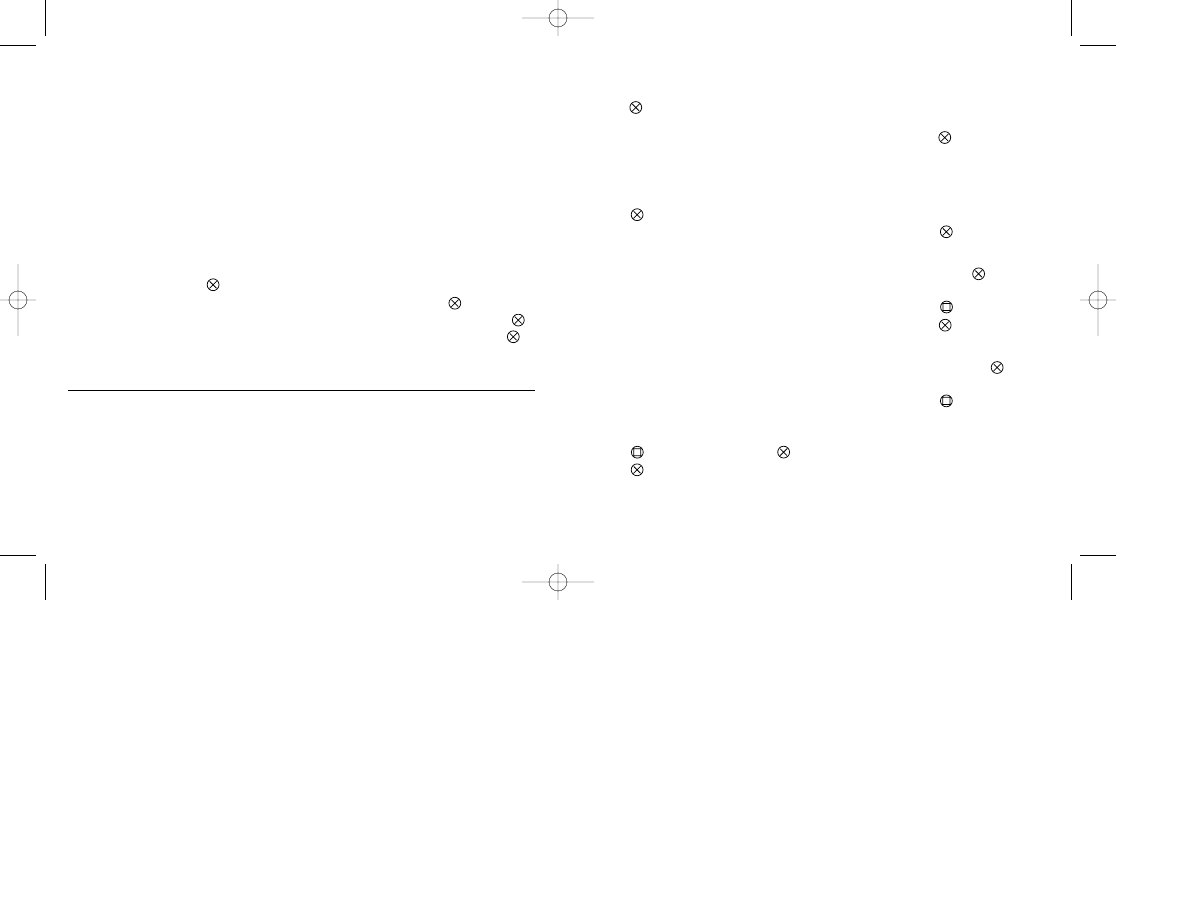
TO SAVE A FILE
• Press the Up/Down Directional Buttons to the Save option.
• Press the Left/Right Directional Buttons to select the type of information to save and
press .
• Enter a name for the file using the on-screen instructions.
• Press the Up/Down Directional Buttons to select YES and press
to save the file.
TO LOAD A FILE
• Press the Up/Down Directional Buttons to the Load option.
• Press the Left/Right Directional Buttons to select the type of information to load.
• Press
to view the available files to load.
• Press the Up/Down Directional Buttons to select a file and press
to load it.
TO DELETE A FILE
• Press the Up/Down Directional Buttons to the Delete option and press
to view the
available files.
• Press the Up/Down Directional Buttons to select a file and press
.
• Press the Up/Down Directional Buttons to select YES and press
to delete the file.
TO RENAME A FILE
• Press the Up/Down Directional Buttons to the Rename option and press
to view
the available files.
• Press the Up/Down Directional Buttons to select a file and press
.
• Press the Left/Right Directional Buttons to choose a character to modify and press
the Up/Down Directional Buttons to change the character.
• Press
to delete a character or
to insert a space.
• Press
to accept the file name.
13
VIBRATION
To activate your DUALSHOCK™ analog controller, choose VIBRATION ON to feel the colli-
sion of a big hit.
ANALOG CALIBRATION
Use this option to calibrate your analog controller.
SCHEDULE
View the schedules of each NFL team for the Season. Games can be simulated, but remember
that simulating a game further down in the schedule will simulate all games prior to it as well.
EASTER EGGS
Use Easter Eggs to add a unique dimension to your game. Easter Eggs are revealed to you
after you defeat the CPU in any of the Season formats.
• From Add Entry, press
to activate the alphanumeric chart.
• Use the Directional Buttons to choose a character or option and press
to enter it. To
delete a character or space, press the Directional Buttons to select DEL and press
.
• To complete your name, press the Directional Buttons to select END and press
to
lock it in and deactivate the chart.
MEMORY CARD
The MEMORY CARD screen allows you to manage the files on your MEMORY CARD. See
MEMORY CARD/Saving Data on page 3 for more information.
NOTE: Make sure the MEMORY CARD is in the correct slot. To change to a different slot,
press the Up/Down Directional Buttons to Card Slot then press the Left/Right Directional
Buttons to select a different slot.
12
NFL GameDay 2001 7/3/00 1:25 PM Page 14
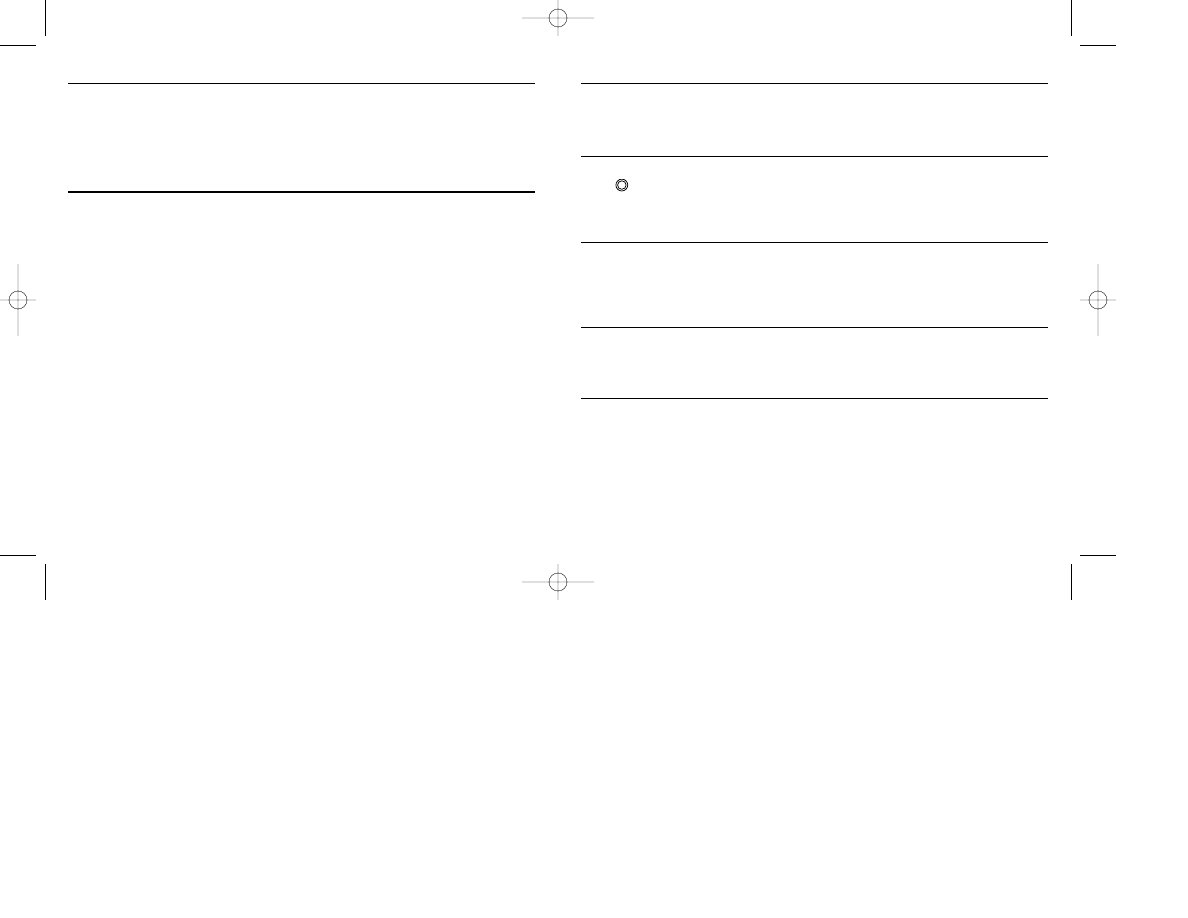
Preseason
Use Preseason games to prepare yourself for the challenge of a full 16-game Season.
Preseason results cannot be recorded in Season standings.
TEAM MATCHUP
Here’s where you choose the teams for your game. Choose from this year’s NFL teams or
press
to bring up and toggle between great All-Star and Super Bowl teams. Press L1,
L2, R1 or R2 to toggle between team strengths to help you select a team.
FORECAST
Set the time of day and the weather conditions of the game. Games played in domed
stadiums will not be affected by weather conditions. Set Random to ON to have the CPU
choose a weather condition for you.
MODIFIED ROSTERS
If you have already altered team rosters in your pregame setup, keep Modified Roster set to
ON to enable you to play your Preseason with all roster changes.
OPTIONS
Select this option to customize the attributes of your game.
CHANGE STADIUM
Use Change Stadium to change the location of the game.
SELECT HOME JERSEY
Select the type of jersey each team will be wearing for the game. Choose a Throwback
jersey style and represent the teams of old by playing with the same spirit and desire.
15
Practice
Use Practice games to fine-tune your team and prepare your players for an upcoming oppo-
nent. With practice, you’ll find your team out on the practice field where you can set forma-
tions and plays for both sides of the ball, practicing plays until you get it right. Press START
to bring up a Pause menu and choose different practice options.
Play Editor
Play Editor mode allows you to create custom offensive and defensive Playbooks for your
team. You will be able to select plays from your team’s Playbook and change the player
assignments for each play. Once you select a play to customize, you will be able to select
each player in the formation and then choose different assignments for him to run. Setup as
many plays as can fit within the Playbook. Use your creativity and see if you have what it
takes to draw up successful NFL plays.
14
NFL GameDay 2001 7/3/00 1:25 PM Page 16
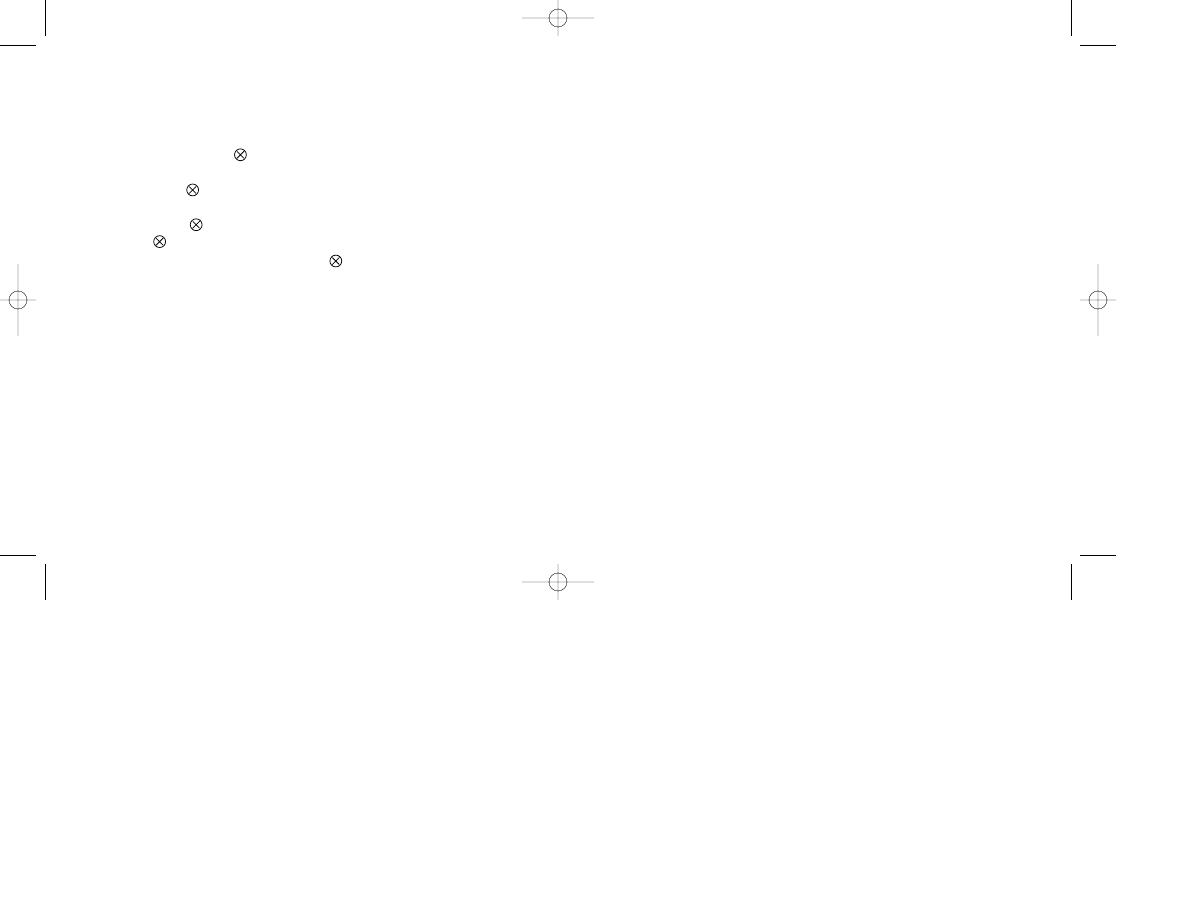
FRONT OFFICE
Use the Front Office to do the work of the team’s General Manager.
TEAM ROSTERS
View player profiles and roster breakdowns of each NFL team. When viewing a player’s
abilities, the higher the number for ability attributes, the greater the ability of the player.
NOTE: In Season mode, to the right of the team logo is the amount of money for that
team’s Salary Cap. When trading players or signing free agents, you can only do so
until this amount of money is exceeded by player salaries.
Salary Cap
In Season mode, within the Game Setup screen, you can turn the Salary Cap restriction
ON/OFF. With this option set to OFF, you can sign as many high-salaried players as you like.
CREATE PLAYER
Create an All-Pro talent that dominates his position or create yourself, using your
name and physical attributes. Your player will move from the Combines to Training
Camp where he can be placed on any team roster or into the Free Agent Pool.
NOTE: To create a player for the Free Agent Pool, use the Left/Right Directional
Buttons from the TEAM option to select Free Agent Pool.
Super Player
Create a player with extreme abilities, one that contains the attributes of all of your
favorite players (e.g., the speed of Terrell Davis). Develop a player without any weak-
nesses. Keep in mind that with each Pro-Bowl player attribute comes a high dollar salary
figure. It is important to keep track of this due to your team’s Salary Cap restriction.
Delete Player
Delete any player from the list of previously created players.
17
USER RECORDS
User Records are tabulated from games in which the controllers used are set with a user
record name.
USER NAMES
To set a user record name:
• From User Names, press
.
• Press the Up/Down Directional Buttons to choose a controller(s) to set with a user
name and press
to activate the alphanumeric chart.
• Press the Left/Right or Up/Down Directional Buttons to highlight a character or
option and press
to select it. To delete a letter, space or number, highlight DEL
and press
.
• Spell out a name, highlight END, and press
to deactivate the chart.
VIEW RECORDS
View records tabulated from previous games.
USER RECORDS
Keep User Records ON to record all records associated with game controllers that
have been assigned with user names.
CUSTOM PLAYBOOK
Load Playbooks created under the Play Editor mode for your offense and defense. Both
Home and Away teams can load Playbooks.
16
NFL GameDay 2001 7/3/00 1:25 PM Page 18
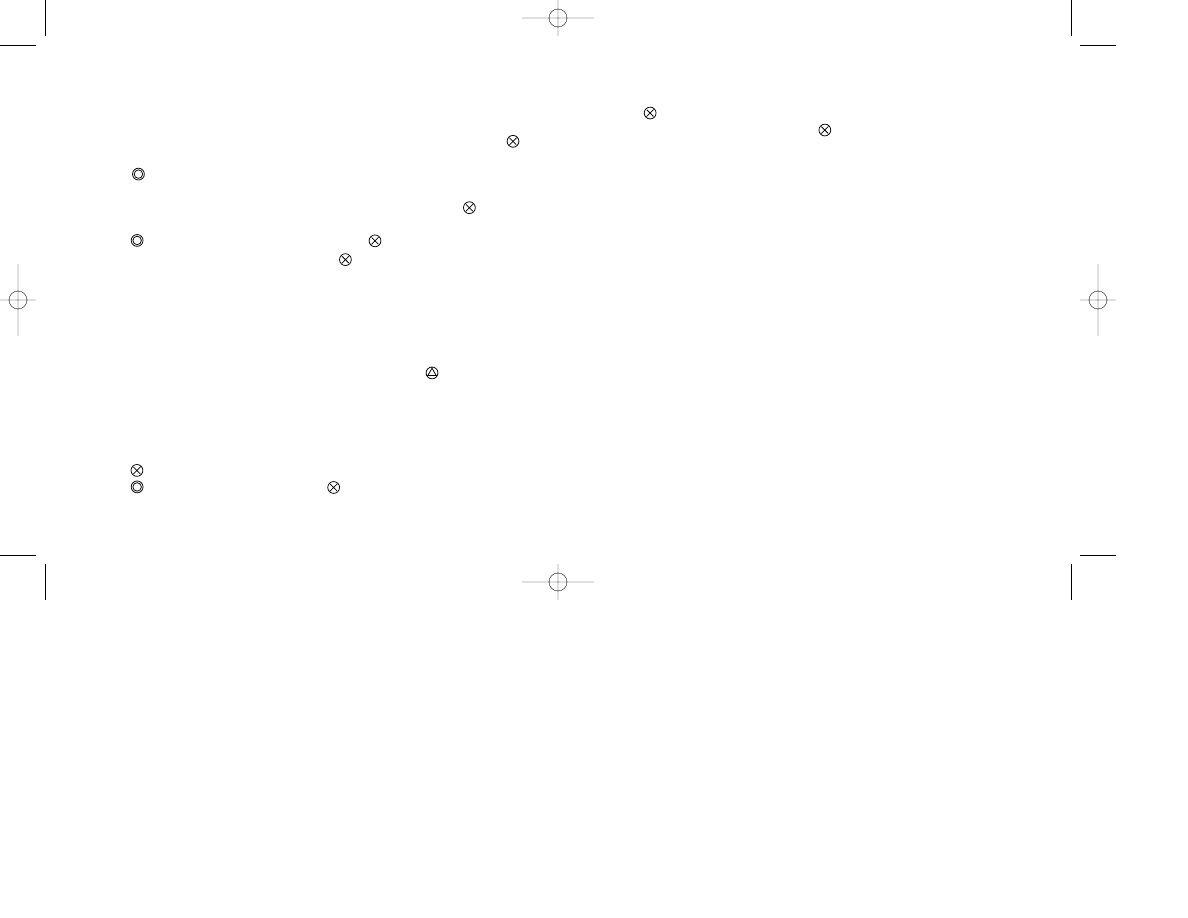
• Press the Left/Right Directional Buttons to choose a player position.
• Press the Up/Down Directional Buttons to scroll through the players still available
in the draft.
• Press
to draft a player.
• At the completion of each round, press
to continue the draft.
SIGN FREE AGENT OR RELEASE PLAYER
Sign a Free Agent from the Free Agent Pool or release a player from a team roster.
NOTE: There is a limit to the number of Free Agents that you can sign to a team. To
make room on the roster for additional Free Agents, use the Release Player option.
Remember to keep track of a team’s Salary Cap restrictions.
RESET ROSTERS
Reset changes made to all NFL team rosters.
19
TRADE PLAYER
Make trades to add chemistry to your team or to just get rid of unproductive players.
Attempted trades must be reasonable or they will be rejected by the league.
Remember that you must have a minimum number of players at each position.
• Press the Left/Right Directional Buttons to choose a team.
• Press the Up/Down Directional Buttons to select a player to trade and press
to
put him on the trading block. Make multiple player selections if you wish.
• Press
to change the team selection and then press the Left/Right Directional
Buttons to choose another team.
• Press the Up/Down Directional Buttons to select a player and press
to put him
on the trading block.
• Press
to move to TRADE PLAYERS and press
.
• Select YES from the pop-up box and press
to attempt the trade. If the trade
has been rejected, make another offer.
DRAFT
Players are drafted at six positions (quarterbacks, running backs, receivers, linebackers,
defensive linemen and defensive backs) for a total of six rounds. You can manually
draft each position for every team, have the CPU hold the draft, or manually draft for
a select number of teams and have the CPU finish the drafting process. At the end of
each round, you can either continue or exit the draft by pressing
.
NOTE: Senior players saved to the MEMORY CARD from NCAA® GameBreaker™ 2001
can be drafted.
To manually draft from the Draft’s main screen:
• Press the Left/Right Directional Buttons to select a team.
• Press
to add a team to the manual draft list. Add as many teams as you want.
• Press
to select Draft Players and press
to start the draft.
You will be drafting one player from each position. When a team you have selected
for manual drafting comes up in the draft order:
18
NFL GameDay 2001 7/3/00 1:25 PM Page 20
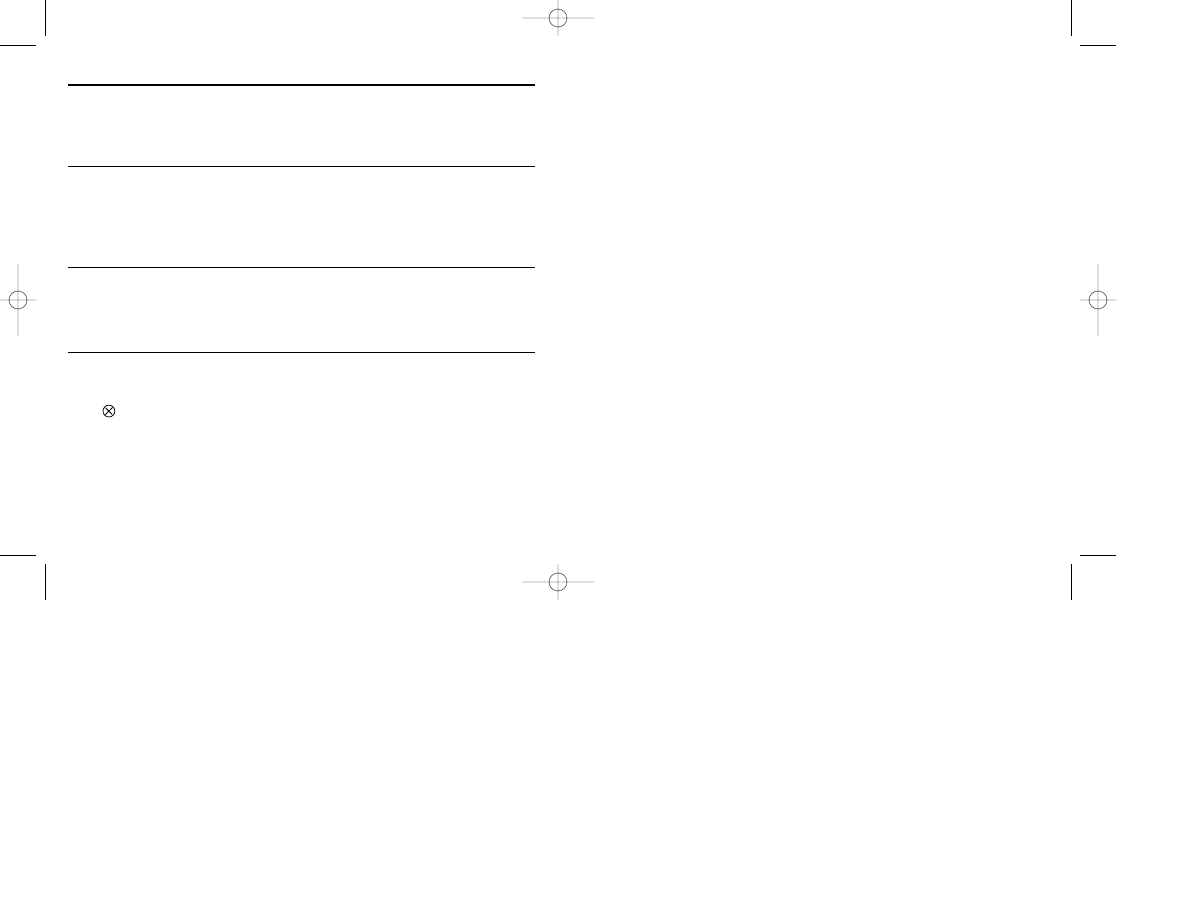
21
SEASON REPORT
View each team’s Season report to keep track of the league and its leaders.
Team Schedule
View the schedule of each team’s upcoming games and scores of games already played.
Team Standings
View the Divisional standings of both the American and National Football
Conferences.
Pro Bowl Voting
The Pro Bowl is based on the Season you are playing. During the course of the
Season, view the leaders of the Pro Bowl voting from both Conferences.
MVP Awards
View the player voted Most Valuable Player for each week of the season.
Playoff Report
View the brackets of team parings for the Playoffs. Each round of the Playoffs will
show the winner and final score of each game.
NOTE: Playoff games can be simulated.
Injury Report
View the player injuries for each team and the length of time they’ll be out of action.
Coach’s Report
In General Manager mode, check the status of your coaching abilities.
20
Season
A Season is a complete 16-game NFL format. At the end of a Season, your team could
have a chance to compete in the Playoffs and have a hope to play in the Super Bowl.
See Pregame Setup on page 11 for information on setting up a Season.
SEASON TEAM
Choose a team for your Season. Under Options you can set up league realignment and turn
the Salary Cap restriction ON/OFF.
• Press the Left/Right Directional Buttons to select a team. Press L1, L2, R1 or R2 to
toggle between team strengths to help you select a team.
REALIGN LEAGUE
You have the opportunity to set up Divisions and Conferences with non-divisional oppo-
nents. Play exciting matchups within your Division by switching a weak opponent with a
proven champion.
SEASON MENU
This screen is used to set up each week’s game.
PLAY GAME
Press
from this option to begin the game.
SIMULATE WEEK
Use this option to simulate every game played in the league for that week. If a week’s
games are simulated, the results of that week’s matchups will be posted.
NFL GameDay 2001 7/3/00 1:25 PM Page 22
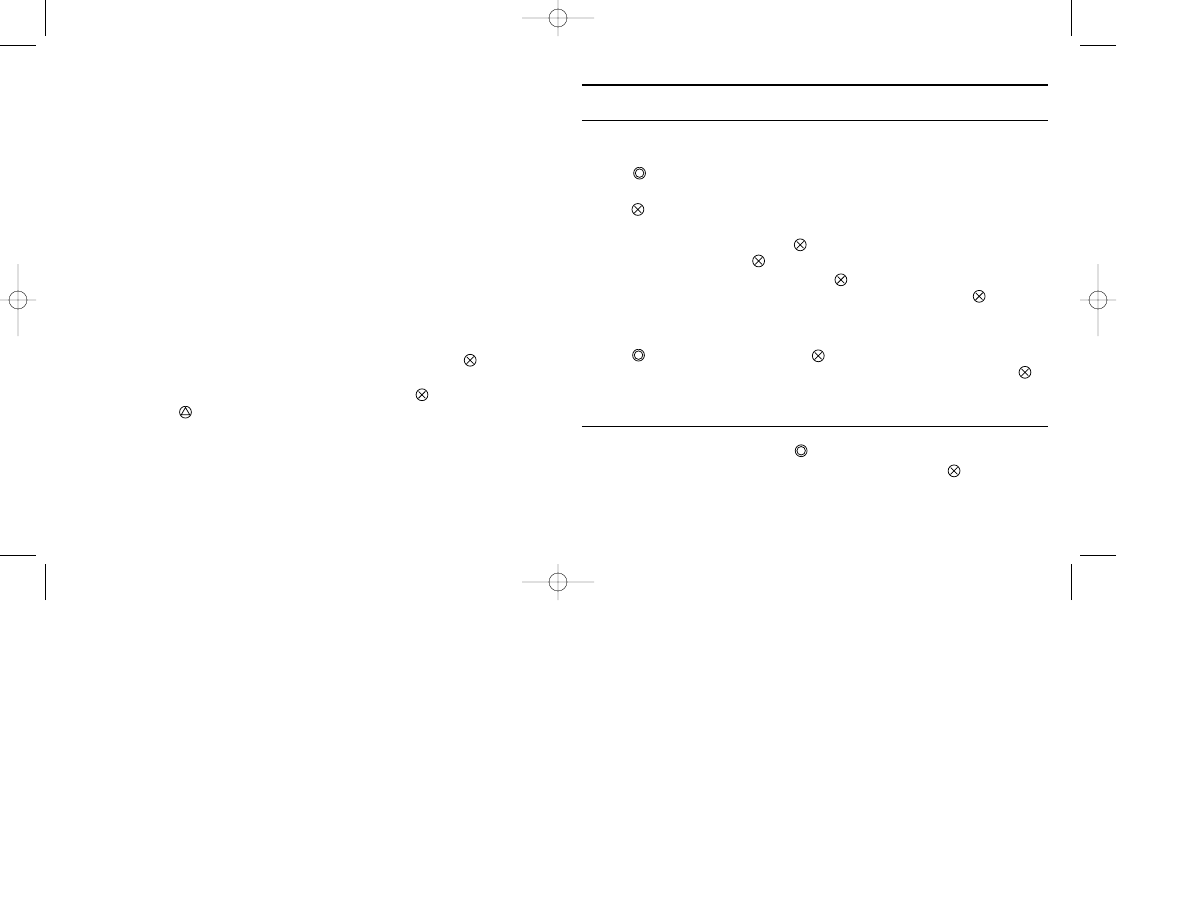
23
Tournament
TOURNAMENT SETUP
Hold an 8 or 16-player tournament by creating player names for each participant.
• Press the Left/Right Directional Buttons to choose an 8 or 16-player Tournament format.
• Press
to move to Player Name and press the Up/Down Directional Buttons to
select a CPU name.
• Press
to activate the alphanumeric chart.
• Press the Left/Right Directional Buttons or the Up/Down Directional Buttons to high-
light a character or option and press
to select it. To delete a letter, space or num-
ber, highlight DEL and press
.
• Spell out a name, highlight END, and press
to lock it in and deactivate the chart.
Change a created player name by highlighting the name and pressing
to start the
naming process over.
To continue:
• Press
to move to DONE and press
. Selection for teams is random and con-
trolled by the CPU. After teams have been assigned to player names, press
to
continue. See Statistics on page 22 for information on menu items not shown below.
BRACKETS
View the tree brackets of your Tournament. Tournament matchups can be simulated by
highlighting a game bracket and pressing
.
• To play a Tournament game, select a game bracket and press
to bring up the
Controller Select screen.
22
STATISTICS
View the statistics of each team throughout the league.
Team Leaders — Offensive and Defensive
View the team leaders on offense and defense. Your Season team will be shown in blue.
NFL Leaders
View the individual stats of the offensive and defensive leaders from around the league.
• Press the Left/Right Directional Buttons to choose a category.
TEAM RANKINGS
View the team rankings of each NFL team in all major categories.
Individual
View the stats of each player from any team roster.
PREGAME
Set the offensive starters for your team.
• Press the Left/Right Directional Buttons to choose a position.
• Press the Up/Down Directional Buttons to Player and then press the Left/Right
Directional Buttons to choose a player for that position.
• Press the Up/Down Directional Buttons to SET POSITION and press
to set the
player to the position.
• Press the Up/Down Directional Buttons to ACCEPT and press
accept the
changes or press
to cancel and return the user to the previous screen.
22
NFL GameDay 2001 7/3/00 1:25 PM Page 24
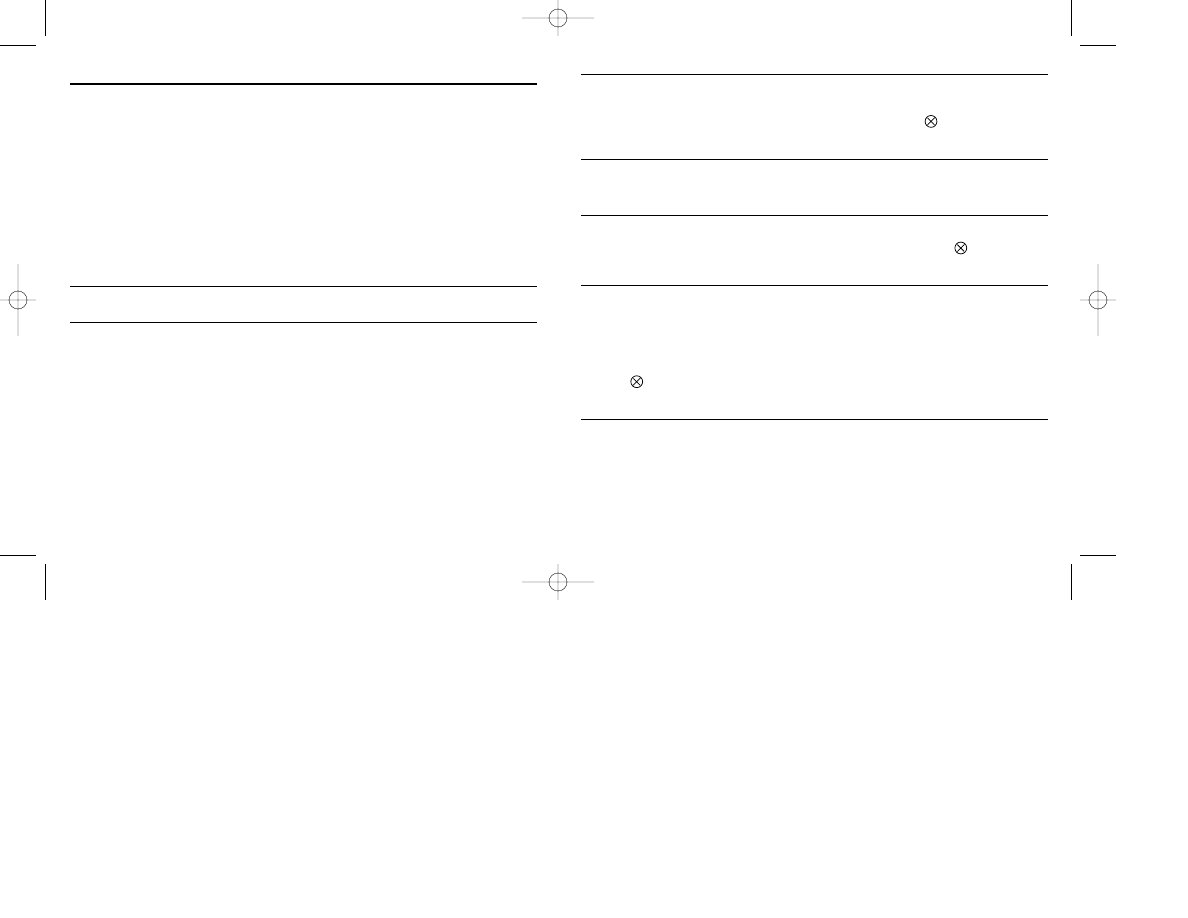
PAUSE MENU
Press the START button to pause the game and bring up the Pause menu. Use the Pause
menu to change current game settings or to view game and player statistics.
• Press the Directional Buttons to highlight an option and press
.
INSTANT REPLAY
Gives you a second chance to view the latest play.
CAMERA OPTIONS
Choose from a variety of camera angles to view your game.
• Press the Directional Buttons to select the camera angle and press
.
CHOOSE AUDIBLES
Set three audible plays on offense and defense by pressing the icons on your controller that
correspond to the icons of the play.
• Choose a play to change by pressing the corresponding icon.
• Choose a formation for the new play.
• Choose a new play.
• Press
to accept audible changes and return to the game.
QUIT GAME
Quits game and brings you back to the main menu.
General Manager
General Manager mode gives you an opportunity to test your skills as a Coach and General
Manager. You’ll be able to control a team by making every important decision. Your responsi-
bilities will include replacing retired players, resigning players with expired contracts, deciding
which rookies will make the team, drafting players (Senior players saved to the MEMORY
CARD from NCAA® GameBreaker™ 2001 can be drafted) and Salary Cap management.
At any time during the Season, your General Manager status will be evaluated. If your team
does well, you’ll be able to remain with the team. If your team has underachieved, you will
get fired, however, you may be offered another opportunity by a different team.
NOTE: The college draft consists of only four rounds.
Playing the Game
SETTING UP A PLAY
Once a team has received the ball, the Play Selection screen will appear. First choose the
formation for the play.
• Press the Left/Right Directional Buttons to cycle through the available formations.
• Press an icon button to select a formation and bring up the play selections.
NOTE: To return to the formation selection, press the Up Directional Button from the play
selection.
• Once the formation is set, select the play. To flip the play and run a mirror image of
that play, press R1. To return to the original play, press R1 again.
• Press the Left/Right Directional Buttons to cycle through the available plays and
press the associated icon button to select it.
24
25
NFL GameDay 2001 7/3/00 1:25 PM Page 26
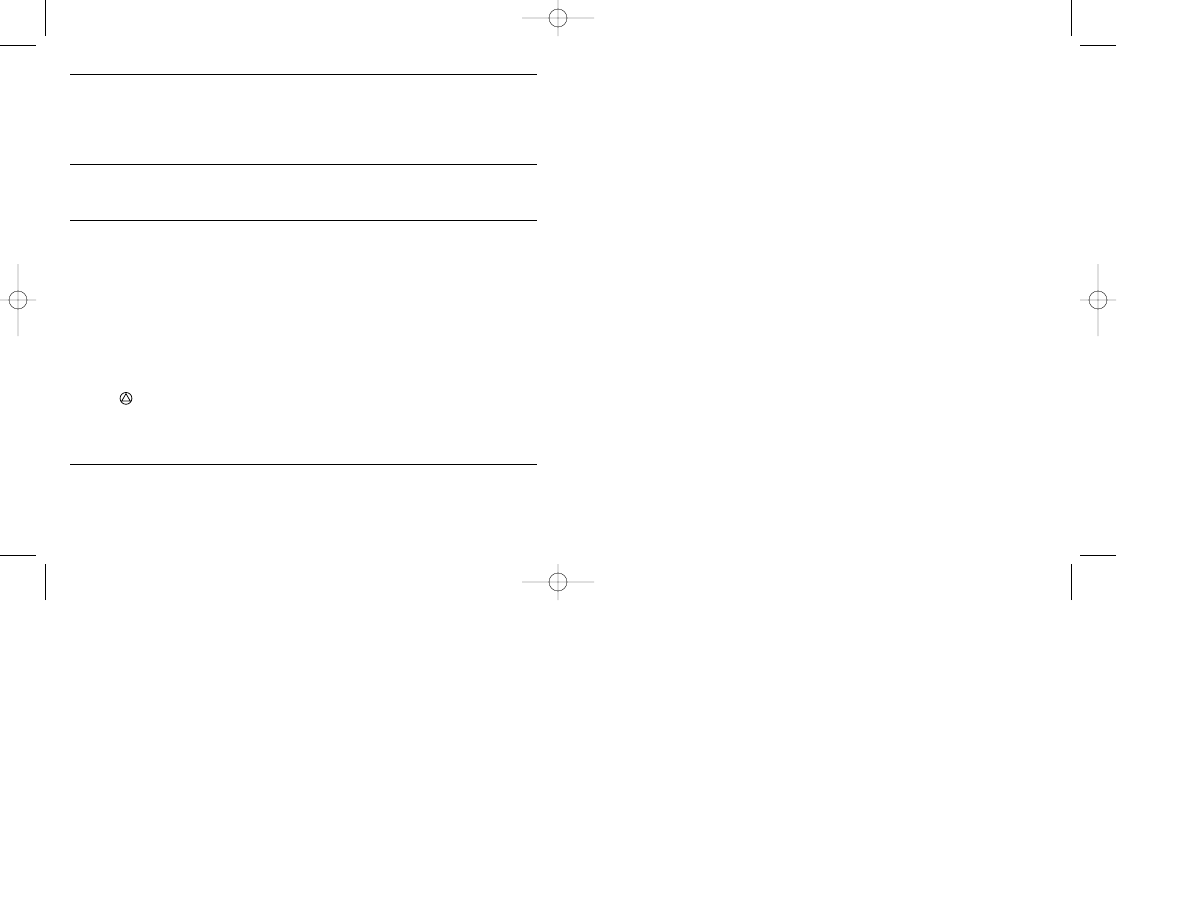
LEAD ANALYSTS
Freddie Dodson, Adrien Langlois and Mike Veigel
TECHNICAL COORDINATOR
Kevin Simmons
ANALYSTS
Marcus Efting, Jason Vick, Gary Valois, Chad
Crombie, Damion Morris, James Mattis, Rick Carve,
Daniel Guerrero, Jason Mitchell, Aaron Luke,
Stephen Conway, Farid Harchegani, Paul Meachum,
Andrew Moore, Tony Gavin, Cameron Larkins,
Brainard Basuil, Rashoud McCoy, Steve Schulty,
David Paymard, Delon Maxwell, Travis Zander, Kent
Callahan, Dave Ring, Omegaman Gardiner, Andre
McKinze, Kevin Sullivant, Jeff Hornacek, Jason
Calvin, Michael Cresto, Sebastian Figueroa, Cruz
Garcia, Rick Castelo, Jesse Sunly and Tony Vasile
STATISTICAL RESOURCES
Paul Johnson
DIRECTOR, MARKETING
Ami Matsumura-Blaire
PRODUCT MANAGER
Allan Frankel
DIRECTOR, PR
Molly Smith
PR MANAGER, SPORTS
Christy Fritts
DIRECTOR, PROMOTIONS
Sharon Shapiro
SENIOR MANAGER PROMOTIONS, SPORTS
Bob Johnson
PROMOTIONS
Janeen Anderson, Dayton Pavia, Emily Riess
and Tracy Ryder
LEGAL AND INTELLECTUAL PROPERTY
Andrew Zaffron, Kerry Hopkins, Lisa Lunger,
Michelle Manahan, Riley Russell and Kirsten
Costello
CREATIVE SERVICES
Josh Bingham, Lori Chase, Ed DeMasi, John
Diamonon, Peggy Gallagher, Ted Jalbert, Marie
Macaspac, Quinn Pham, Jack Siler and Marilyn
Weyant
DOCUMENTATION AND LAYOUT
David Lovalvo
DIRECTOR, SPORTS PRODUCT
DEVELOPMENT
Kelly Ryan
PRODUCER
Chris Gill
VICE PRESIDENT
Shuhei Yoshida
SENIOR PROJECT MANAGER
Craig Ostrander
DIRECTOR, PRODUCT DEVELOPMENT
SERVICES GROUP
Dwayne Mason
SOUND DESIGN AND EFFECTS
Rex Baca and Brad Aldredge
IN-GAME MUSIC
Tristan des Pres and Chuck Carr
DIALOG EDITING
Joel Copen, Brad Aldredge and Ira Rubnitz
PLAY-BY-PLAY ANNOUNCER
Dick Emberg — recorded and produced by
Rex Baca
COLOR COMMENTATOR
Phil Simms — recorded and produced by
Rex Baca
SCRIPT
Pat Hegarty
MOTION CAPTURE SUPERVISOR
Jason Parks
MOTION CAPTURE ARTISTS
Travis Parks, Scott Peterson, Marc Kater,
Johnny Walker and Jerry Ashworth
MOTION CAPTURE ATHLETES
Mike Alstott, Chad Brown, Jerome Bettis,
Ryan Leaf, Hardy Nickerson, Jason Sehorn,
Akili Smith, Jimmy Smith, Lamont Warren
and Charles Woodson
CINEMATIC SUPERVISOR
Scott McMahon
CINEMATIC EDITOR/COMPOSITOR
Ron Padua and Ian O’Roarty
CINEMATIC 3D ARTIST
Byung’gun Jung
VIDEO PRODUCTION ARTISTS
Don Lacy and Aaron McFarland
TEST MANAGER
Ritchard Markelz
26
27
RED ZONE INTERACTIVE, INC.
PROGRAMMERS
Matt Counte (Front-End), Tony Buhr and Dan Talicuran
(In-Game) and Takashi Hodama and Mai Krakauer (Sound)
ADDITIONAL PROGRAMMERS
Chris Foley, David Simpson, Paul Upchurch,
Christopher Dang and Brian Shaehan
TECHNICAL DIRECTOR
Kelly Walker
ARTISTS
Steve Paulsen (Animator), Jim Alejandria (Front End/In-
Game Art) and Randy Chua, Antonio Trujllo, Elise
Sabin and George Rothrock (Stadiums)
ART DIRECTOR
Holliday Fuller
CHARACTER MODELING / UNIFORMS
Liam McMahon
PRODUCERS
Chris Whaley, Brad Spilkin and Frank Wallen (Assistant
Producer)
www.redzonegames.com
SPECIAL THANKS
NFL — Monty Amdursky, Gene Goldberg and Gregg
Sauter; Players Inc. — Clay Walker, Angela
Manolakas, Howard Skall, LaShun Lawson and Seth
Wyman; Shelley Ashitomi, Kurtis Buckmaster, Ron
Eagle, Ed Loonam, Troy Mack, Jeff Hutchinson, Genie
Kim, Rich LaRocca, Glenn Nash, Joel Pambid, Rick
Rooney, Kristin Shatkouski, Andrew Adams, Bruce
Adams, Donna Armentor, Mike Blabac, Claudette
Castillo, Sara Chenoweth, Matt Costa, Brian Dimick,
Chris Drost, Brian Dunlap, Tenny Fairchild, Jerry
Gentile, Elizabeth Giersbrook, Butch Freedhoff, Brian
Hale, Phil Harrison, Kaz Hirai, Kara Harris, Laura
Heller, Betsy Horowitz, Andrew House, Stephanie
Iwamasa, Ian Jackson, Jennifer Jones, Kirk Jue, Daniel
Kinkead, Grace Kao, John Koller, Chuck Lacson,
Kenneth Law, Colin MacLean, Scott MacMaster, John
McGonigle, Christine Mouchamel, Doug Mukai, Frank
O’Malley, Susan Nourai, Gary Pascoe, John Payne,
George Richard, Maggie Rojas, Mike Rose, Steve
Ross, Glenn Rudolph, Rob Segal, Noel Silva, Matt
Small, Deanna Templeton, Starla Terrell, Jamie Tica,
Joni Toney, Jack Tretton, Mark Valledor, Joe Ward,
Toney Wong, Kim Yuen, Perry Rodgers, Scott Sismus,
Joe Ward, Dawn Williams, Patti Segovia, Chad
Williams, John Thomas, Jeff Klindt, Kirk Dualt, Steve
Benson, Michael Furakawa, Michelle Nelson, CMB
Design Partners Inc., Rapp-Collins
NFL GameDay 2001 Credits
VIEW GAME STATS
View the stats compiled by each team during the course of the game.
• Press the Left/Right Directional Buttons to view all categories of team stats.
• Press the Down Directional Button to scroll through player stats.
CALL TIMEOUT
Each team receives three timeouts per half. The number of timeouts remaining will be shown.
SUBSTITUTIONS
Substitute a player from the bench for any player on the field. Offensive players switched to
defensive positions will only be credited with offensive statistics.
• Press the Directional Buttons to Defense/Offense, then press the Left/Right
Directional Buttons to choose a side of the ball.
• Press the Up/Down Directional Buttons to Formation and then press the Left/Right
Directional Buttons to choose a formation.
• Press the Up/Down Directional Buttons to Position and then press the Left/Right
Directional Buttons to choose a position.
• Press the Up/Down Directional Buttons to Player Number and then press the
Left/Right Directional Buttons to change a player.
• Press
to return to the game.
NOTE: Sub All Forms will place the highlighted player in all appropriate positions.
CUSTOMIZE GAME
Use Customize Game attributes to alter the difficulty level of the game.
NFL GameDay 2001 7/3/00 1:25 PM Page 28
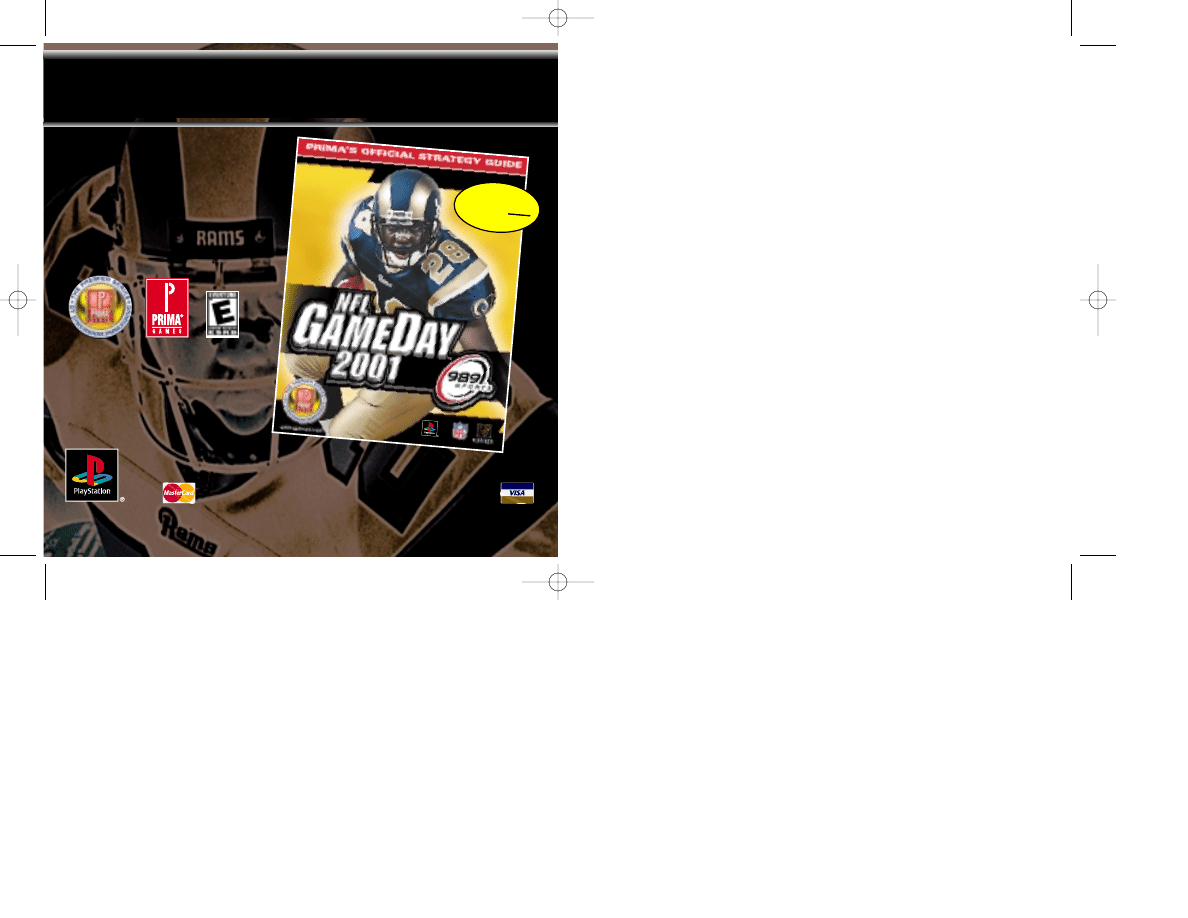
PRIMA’S OFFICIAL STRATEGY GUIDE
Look for
NFL GAMEDAY
™
2001 —
PRIMA’S OFFICIAL
STRATEGY GUIDE at
your local soft-
ware or book
retailer.
Look for
NFL GAMEDAY
™
2001 —
PRIMA’S OFFICIAL
STRATEGY GUIDE
at
your local soft-
ware or book
retailer.
To order by phone, call:
916-989-0171
NOW THAT YOU’VE GOT THE GAME, ARM
YOURSELF WITH THE POWER OF KNOWLEDGE!
To order by mail, send a check or money order for $14.99
plus $4.00 shipping and handling to:
Dimension Publishing
PO Box 6570, Folsom, CA 95763-6570
CA Residents add $1.23 sales tax. Personal checks take
2-3 weeks to clear. Money orders are shipped the same
day. Allow one week for delivery.
The ratings icon is a trademark of the Interactive Digital Software Association. “The Premier Series™” logo is a trademark of Dimension Publishing, Inc. The Prima Logo and Prima Publishing
® are registered trademarks of Prima Communications, Inc. © 2000 NFLP. Team names and logos are trademarks of the teams indicated. All other (NFL-related marks) are trademarks of the
National Football League. Officially licensed product of PLAYERS INC. The PLAYERS INC logo is a registered trademark of the NFL players. www.nflplayers.com. © 2000 PLAYERS INC. 989
Sports and the 989 Sports logo are trademarks of Sony Computer Entertainment America Inc. © Sony Computer Entertainment America Inc. PlayStation and the PlayStation logos are registered
trademarks of Sony Computer Entertainment Inc.
NOW THAT YOU’VE GOT THE GAME, ARM
YOURSELF WITH THE POWER OF KNOWLEDGE!
$
14
99
plus $4.00 Shipping
& Handling
ONLY
To order by phone, call:
916-989-0171
LIMITED WARRANTY
Sony Computer Entertainment America (SCEA) warrants to the origi-
nal purchaser of this SCEA product that this software is free from
defects in material and workmanship for a period of ninety (90) days
from the date of purchase. SCEA agrees for a period of ninety (90)
days to either repair or replace, at its option, the SCEA product. You
must call 1-800-345-SONY to receive instructions to obtain
repair/replacement services.
This warranty shall not be applicable and shall be void if the defect in
the SCEA product has arisen through abuse, unreasonable use, mis-
treatment or neglect. THIS WARRANTY IS IN LIEU OF ALL OTHER
WARRANTIES AND NO OTHER REPRESENTATIONS OR CLAIMS
OF ANY NATURE SHALL BE BINDING ON OR OBLIGATE SCEA.
ANY IMPLIED WARRANTIES APPLICABLE TO THIS SOFTWARE
PRODUCT, INCLUDING WARRANTIES OF MERCHANTABILITY
AND FITNESS FOR A PARTICULAR PURPOSE, ARE LIMITED TO
THE NINETY (90) DAY PERIOD DESCRIBED ABOVE. IN NO
EVENT WILL SCEA BE LIABLE FOR INCIDENTAL OR CONSE-
QUENTIAL DAMAGES RESULTING FROM POSSESSION, USE OR
MALFUNCTION OF THE SCEA SOFTWARE PRODUCT.
Some states do not allow limitations as to how long an implied warran-
ty lasts and/or exclusions or limitations of consequential damages, so
the above limitations and/or exclusions of liability may not apply to
you. This warranty gives you specific legal rights, and you may also
have other rights which vary from state to state.
NFL GameDay 2001 7/3/00 1:50 PM Page 30
Wyszukiwarka
Podobne podstrony:
ncaa gamebreaker 2001 [english]
madden nfl 99 [english]
nfl xtreme 2 [english]
snapscan 1212u 2001 10 29 en Owners Guide English
madden nfl 2003 [english]
nfl xtreme [english]
IntroductoryWords 2 Objects English
2001 08 28
bph pbk raport roczny 2001
2001 11 29
arkusz fizyka poziom s rok 2001 535
2001 październik Cztery pory roku kryteria
2001 06 30
Porty morskie i żegluga morska w Polsce w latach 1999 2001
121 307 POL ED02 2001
2001 12 29
2001 10 26
80 307 POL ED02 2001
English for CE materials id 161873
więcej podobnych podstron