
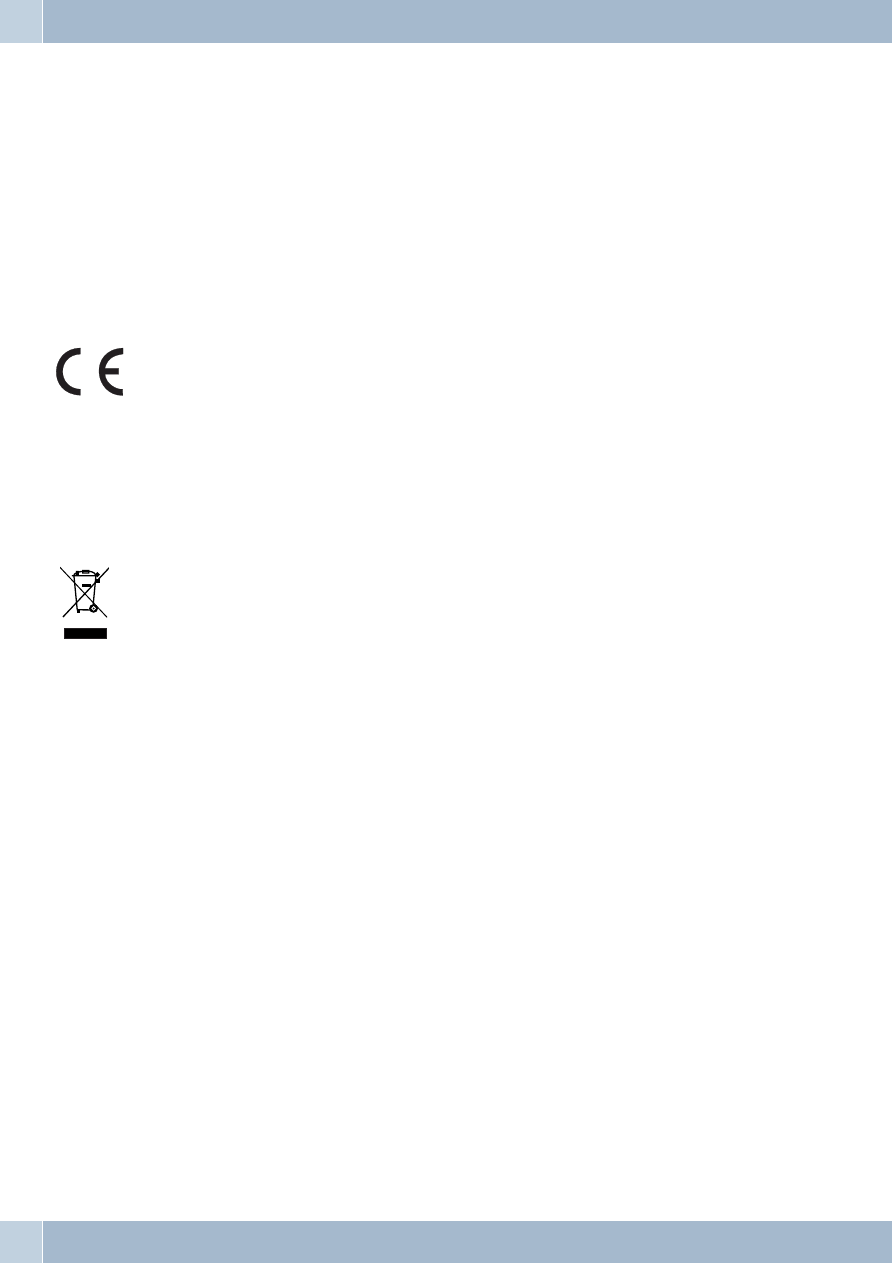
These operating instructions can be a helpful guide to assist you in using your new ISDN telecommunications equip-
ment (PABX system).
No matter whether your elmeg PABX is for your work or for your personal use, ease of use and enjoyment while using
the phone are guaranteed.
Please take a little time to try out the functions that are packed into this ISDN PABX so that you can learn to take ad-
vantage of the full range of features provided.
Declaration of conformity and CE mark
This device meets the requirements of the following EC directive R&TTE 6/3/EG:
»Directive 1999/5/EC of the European Parliament and of the Council of 9 March 1999 on radio equip-
ment and telecommunications terminal equipment and the mutual recognition of their conformity«.
You can also request this EC declaration of conformity at the following Internet URL: http://www.funkwerk-ec.com.
The waste container symbol with the “X” through it on the device indicates that the device must be
disposed of separately from normal domestic waste at an appropriate waste disposal facility at the end
of its useful service life..
© 2009 Funkwerk Enterprise Communications GmbH - All rights reserved.
Reprinting of this document, even excerpts, is permitted only with the express consent of the publisher and with pre-
cise source information, regardless of the media used (mechanical or electronic).
Function descriptions included in this documentation which refer to software products of other manufacturers are
based on the software used and valid at the date the documentation was prepared or published. The product and
company names used in this documentation may be protected by trademarks.

Table of contents
. . . . . . . . . . . . . . . . . . . . . . . . . . . . . . . . . . . . . . . . . . . . . .
Table of contents

Door intercom device . . . . . . . . . . . . . . . . . . . . . . . . . . . . . . . . . . . . . . . .
Modified code numbers . . . . . . . . . . . . . . . . . . . . . . . . . . . . . . . . . . . . . . .
Communication / Call charges. . . . . . . . . . . . . . . . . . . . . . . . . . . . . . . . . . .
Terminating an Internet connection from the phone . . . . . . . . . . . . . . . . . . . . .
System menu for the PABX . . . . . . . . . . . . . . . . . . . . . . . . . . . . . . . . . . . . .
Configuration using a telephone (administrators) . . . . . . . . . . . . . . . . . . . . . . .
Table of contents
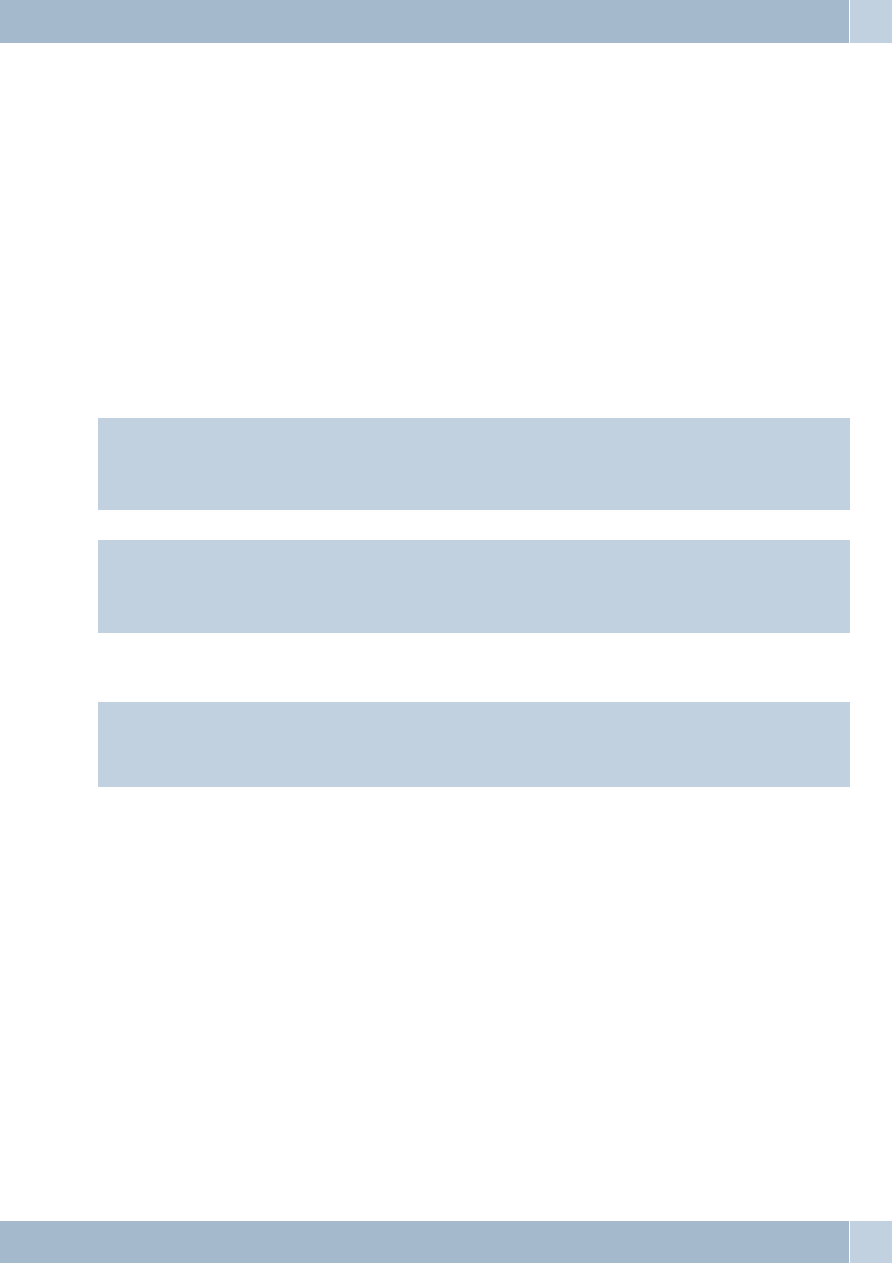
Description
The PABX is an ISDN telecommunications system (PABX) for interfacing with the Euro ISDN (DSSI) protocol. The
PABX is provided with external ISDN connections, which are configured for interfacing to the ISDN connections of
the network service provider. Depending on the type of PABX, ISDN connections can be set as required as internal or
as external ISDN connections. You can program the type of connection for the external ISDN connection either as a
multipoint connection (MSN), or as a point-to-point connection (DDI). Depending on the type of PABX, up to eight
analog terminals can be connected (base model). Module slots for the ISDN UP0 and a/b ports and for the POTS mo-
dule for analog, external ports and the VoIP Gateway for IP telephones are also provided, as is an «Expansion for the
elmeg ICT880» and an «Expansion for the elmeg ICT880-rack». Such an extension has its own ISDN and analog con-
nections. Further modules can be mounted. Internal numbers (the destination for the extension number with
point-to-point connection) between 0. . . 9999 can be freely assigned. The features provided for analog terminals can
only be used with terminals which use tone dialing and which are equipped with a flash button. Flash duration detec-
tion can be set by PC configuration.
Analog terminal devices that use pulse dialing can not be used for functions or codes. Please note that the buttons on
some ISDN terminals available on the market may limit the use of the features provided by the PABX system.
All terminal devices connected to the system must be »TC Terminals Guideline« or »R&TTE Guideline« approved.
Attention:
These operating instructions describe only the most important routines for installing and using the PABX. A des-
cription of the performance features is given under Help in the »Professional Configurator«, or in the description of
features on your CD.
Attention:
The first time you start the Configurator you will be asked to enter your user ID and password. Use »Service«
as your user ID and also »Service« as the password. Please note that these words are case-sensitive! Once
you’ve been logged on to the Configurator you can change your user ID and password as you like.
Safety notes
}
Danger!! This sign is affixed to power supply cable. Unplug the mains plug before removing the enclo-
sure.
·
Mind the storage and operation temperatures for the device listed in the technical specifications.
Only connect the device when the permissible ambient operating temperature has been reached.
·
Please note that condensation on or in the unit must be prevented when moving from cold to
warm surroundings. Only remove the unit from the package when the permissible ambient ope-
rating temperature has been reached.
·
You should not make calls or connect or disconnect any lines during thunderstorms.
·
Only attach the connecting cords at the connections provided.
·
Make sure phone cables are installed in a safe manner to prevent tripping.
·
Avoid the following:
Direct sunlight
Sources of heat (for example radiators)
Electronic devices (for example stereo components, office equipment or microwave devices
Ingress of moisture or liquids
Aggressive fluids or vapors
Dusty environment
Description

·
Do not use the unit in excessively humid rooms or hazardous locations.
·
Only open those sections of the device specified in the assembly / operating instructions.
·
Do not touch plug connectors with pointed, metal, or moist objects.
·
If you do not permanently mount the device or any accessories, be sure to place it/them on a
non-slip surface.
·
When required, clean the unit with a slightly moistened cloth.
·
Only use approved accessories.
·
Only terminals with SELV and/or which comply with ETS 300047 may be connected to the unit.
This regulation is fulfilled when approved terminal devices are used as intended.
Mains connection (230VAC)
·
Ensure that the electrical installation (grounding outlet) for the unit (and for additional devices
where required) is installed by a qualified electrician to prevent personal and material risks!
·
Connect any operational grounding provided for your device before connecting the device to the
mains power supply.
·
Unplug the connector before removing the cover and working on the cable terminal bay. Replace
the cover before reconnecting the mains connector.
·
As your PABX system is equipped with a functional grounding connection, a »ground« (waterpi-
pe, heating system pipe or an earth bonding conductor for the house wiring system) should be lo-
cated near the installation location of the system. This connection is required for use of overload
protection modules (FSM). The connection to the PABX must be made with a connecting lead of
at least 2.5 mm
2
.
·
If you use terminal devices that are linked with the PABX system via USB or RS232, you must in-
stall the functional grounding, as otherwise »hum loops« may be produced.
·
Where at all possible, provide a separate power circuit for the 230 V AC connection of your PABX
system. This protects your PABX from short-circuits that may occur in other in-house equip-
ment.
·
We recommend installing an overload protection to protect your PABX against surge that can so-
metimes occur during thunderstorms. For further information please contact your local electrici-
an.
Plug-in power supply
·
Use only approved power plug-in units.
·
Do not use power plug-in units with visible defects or damage (fissures, cracks, etc.)
Battery-operated devices
·
Use only approved battery packs.
·
Use the battery pack only as intended. Never use a damaged or exhausted battery pack.
·
Do not allow contact between the charging and battery contacts and conducting objects such as
keys, paperclips, rings, or bracelets.
Safety notes

·
Dispose of the exhausted battery pack according to local rules and regulations. Recycle! Do not
expose battery cells to open fire.
Radio devices (e.g. DECT, Bluetooth)
·
It is possible in some cases that medical devices are affected by powered-up radio devices. Please
comply with local rules and regulations concerning DECT devices.
·
Do not operate radio devices in vehicles or hazardous locations.
Loss of power
On loss of power (230 V AC power supply) the PABX is not operational, meaning that you can make neither internal
nor external calls. An ISDN terminal with emergency power capabilities can be operated via the additional emergen-
cy service module (NSP module).
On return of power, functions which have been configured by the user, e. g. internal and external connections, are not
active. The features configured using setup programming are unaffected by a loss of power.
Symbols
Please note that:Different terminal devices may not signal the same tones or have the same ringing signals or opera-
ting procedures.
For further information on clock frequency and length, please refer to the decription of functions on the CD.
Symbols used
b
Lift up the handset of your telephone.
g
This symbol indicates the call status. You have lifted the handset of your telephone.
a
Replace the handset of your phone in the carriage, or the telephone is idle.
l
Indicates signaling at a terminal device, e.g. your phone rings.
t
You can dial the desired number.
1x0
*#
One of these symbols indicates that you should dial the digit shown, or a certain character.
=x)
~
These symbols indicate a selection of digits or characters from which you can choose the appropriate one.
X
This symbol prompts you to select a certain digit or character from a list or table.
R
Prompts you to press the flash key (signal key).
q
Indicates that an acknowledgement signal can be heard in the handset.
d
Indicates a conference call.
#
When you enter the number for dialing via an SIP provider, dialing is not performed until around 5 seconds after the last
digit has been entered. Dialing is performed immediately when you press the # key after entering the number. In this case,
the terminal device must also be capable of dialing into the phone system with the #.
Loss of power
Symbols
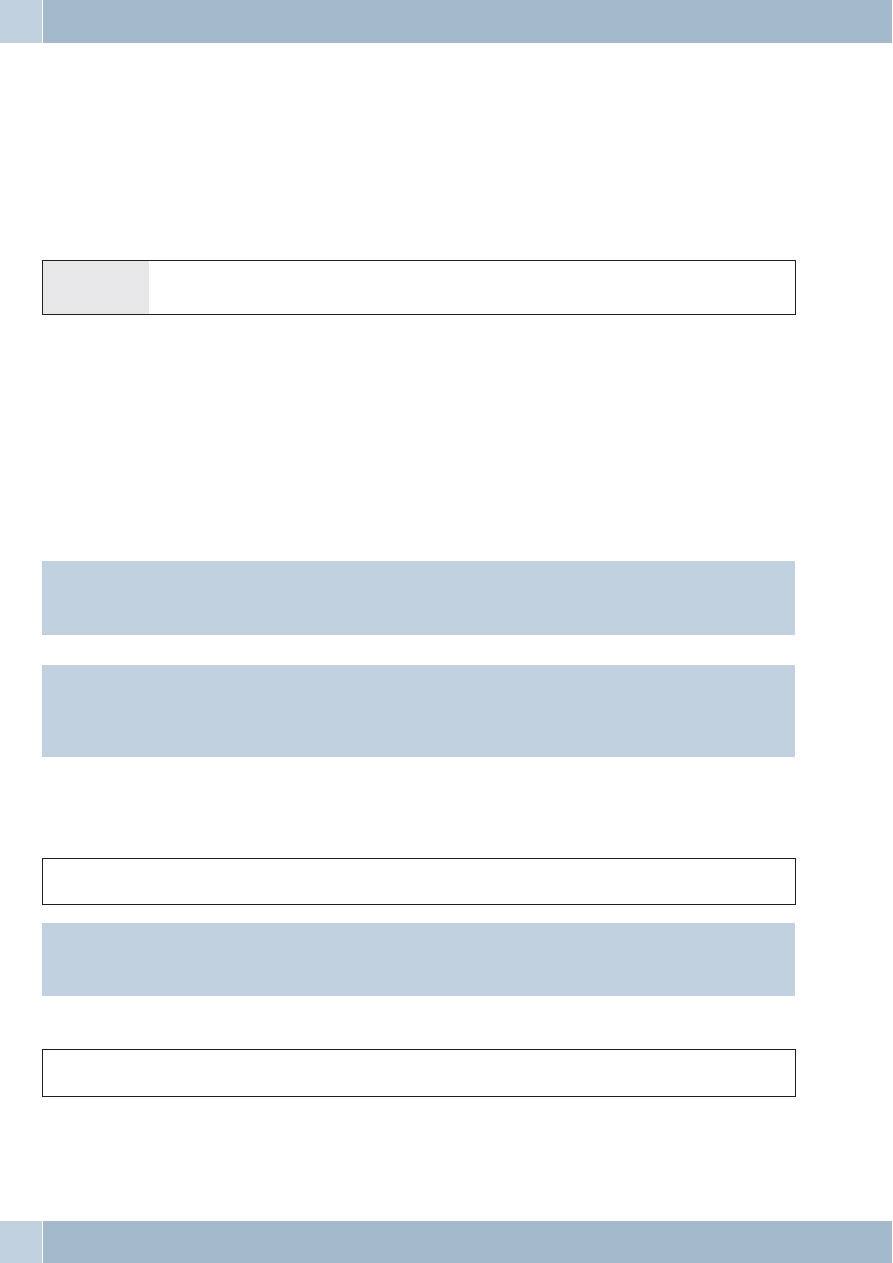
Operation
Not all of the features described here may be implemented in the standard ISDN connection supplied by your net-
work service provider. Contact your service provider to determine which features come standard with your ISDN ac-
cess and which ones you must apply for separately.
If your phone is set for »Automatic line access« you must first press the * key when you lift the handset b before be-
ginning any internal call procedures. The symbol b is highlighted in color, as shown in the example below, for the
corresponding performance feature.
b
t
g
Lift up handset
Making internal calls
Conduct your call
Making phone calls
Some terminal devices use their own special procedures for the functions described in the following. Refer to the ope-
rating instructions for the terminal device being used for detailed information.
Only telephone connections, i. e. calls between subscribers, are presented in the following usage procedures as exam-
ples. For analog telephones, these functions are only described for tone dialing terminal devices equipped with a
flash key. The tones and signals described below are heard when using analog telephones. These tones may be diffe-
rent for ISDN telephones and analog telephones which generate their own dial tones. Other information may also be
shown in the display of these telephones.
Attention:
Please note: ISDN terminal devices connected to the ISDN connection may not have the same signals, ringing cycles
or operating procedures as the internal terminal devices for the PABX system.
Attention:
When you enter the number for dialing via an SIP provider, dialing is not performed until around 5 seconds after
the last digit has been entered. Dialing is performed immediately when you press the # key after entering the num-
ber. In this case, the terminal device must also be capable of dialing into the phone system with the #.
Making outside calls
Making external calls without direct exchange line access
b
0
t
g
a
Lift up handset
Dial line access digit
Dial external number
Conduct your call
Terminate your call
Attention:
If you hear the busy signal after dialing the first 0 your telephone either does not have authorization for making ex-
ternal calls, or the external ISDN connection is busy.
Making outside calls with direct exchange line access
b
t
g
a
Lift up handset
Dial external number
Conduct your call
Terminate your call
Operation
Making phone calls
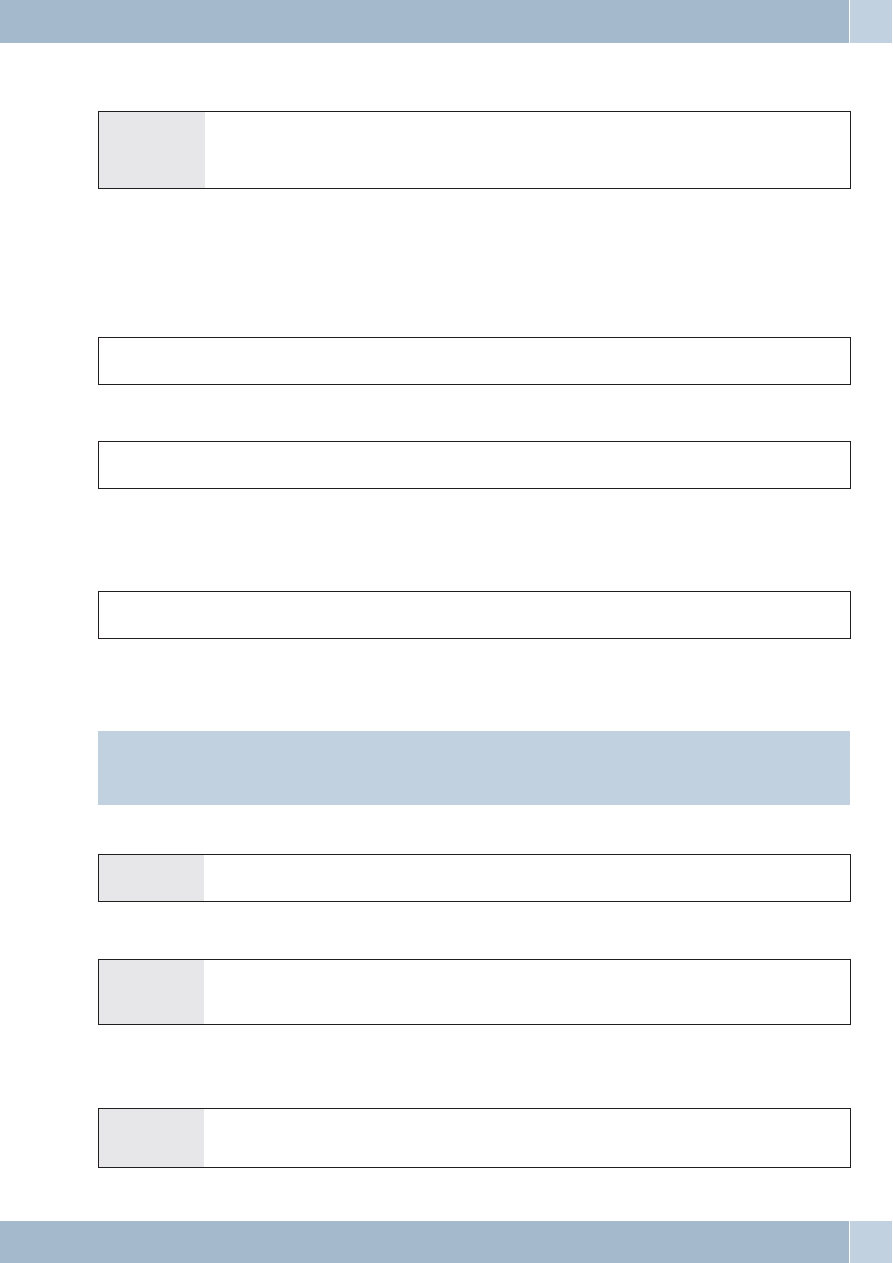
Specific trunk bundle selection
b
*8t
or
*8#t
t
g
a
Lift up handset
Select trunk group
ISDN, POTS (0...8)
Select trunk group
ISDN, POTS, SIP-Prov.
(00...08), (10...19)
Dial external number
Conversation
Making internal calls
All phone calls, fax transmissions or data transmissions that take place between internal analog and ISDN terminal
devices are internal connections for which no charges are billed.
Making internal calls without »Direct exchange line access«
b
t
g
a
Lift up handset
Dial internal extension number
Conversation
Terminate your call
Making internal calls with »Direct exchange line access«
b
*
t
g
a
Lift up handset
Dial internal extension number
Conversation
Terminate your call
Accepting calls
l
b
g
a
Telephone rings
Lift up handset
Conversation
Terminate your call
Accepting calls (Pick-up)
Picking up calls from within the group
Attention:
Picking up a call is possible only within the pick-up group to which your terminal device has been assigned via con-
figuration.
A telephone near you begins ringing. You would like to accept the call at your own phone.
b
*0
g
Lift up handset
Accept call
Conversation
Picking up calls from the answering machine
b
*0
/
#0
g
Lift up handset
Take call / conversation
from the answering machine
Conversation
Picking up calls for a specific subscriber
Picking up of calls for a specific subscriber applies to the entire pabx system and is not bound to groups.
b
*1
t
#
g
Lift up handset
Dial this code
Select internal subscriber
You can conduct the call from
your own telephone
Specific trunk bundle selection
Operation
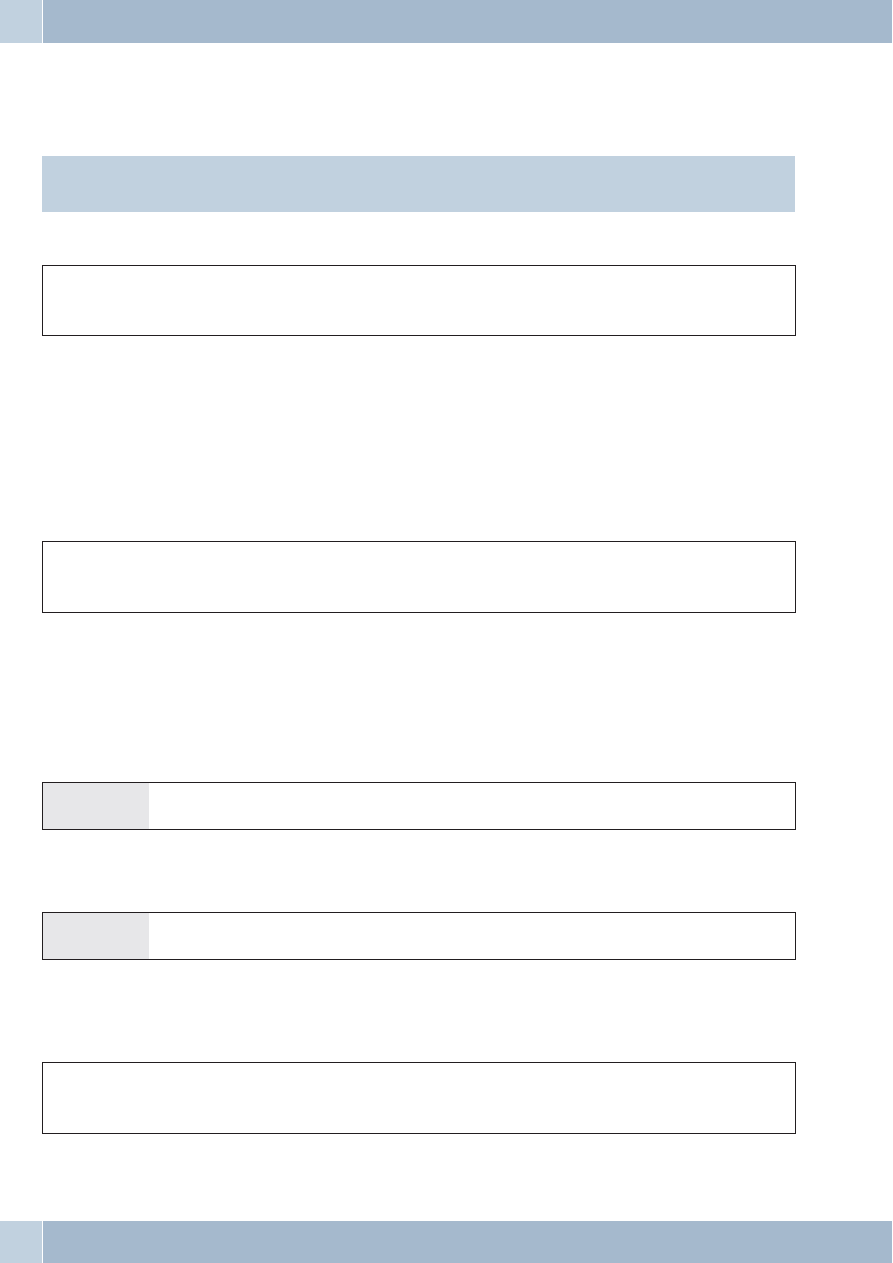
Automatic completion of call to busy subscriber or on no answer
This function can only be used by telephones that permit suffix dialing. Automatic call completions from an inquiry
call are not possible.
Attention:
External Completions of call to busy subscriber are deleted after a period defined by the exchange.
Programming »Completion of call« for analog telephones
g
*40
q
a
Internal or external
subscriber is busy or
does not answer
Ack.
signal
Replace
handset
When the subscriber that was called hangs up his/her handset your telephone will ring.
When you lift up your handset the subscriber for which completion of call is active is called. If the party answers you
can conduct your call.
Programming »Completion of call on busy« for ISDN telephones
This feature is supported for ISDN telephones by the PABX at the internal ISDN connection. Please refer to the opera-
ting instructions for your ISDN telephone for proper use.
Programming »Completion of call on no answer« for ISDN telephones
g
*40
q
a
Internal or external
subscriber does not
answer
Ack. signal, voice announcement or informati-
on on display
Replace
handset
When the subscriber that was called hangs up his/her handset your telephone will ring.
When you lift up your handset the subscriber for which completion of call is active is called. If the party answers you
can conduct your call.
Canceling automatic completion of call for analog telephones
Analog telephones use this procedure for canceling internal and external completions of call to busy subscriber and
no answer.
b
#40
q
a
Lift up handset
Cancel completion of calls
Ack. signal
Replace handset
Deleting an automatic »Completion of Call on No Answer« with ISDN phones
Internal completion of calls on no reply is canceled with ISDN telephones using the following procedure.
b
#40
q
a
Lift up handset
Cancel completion of calls
Ack. signal
Replace handset
Defining your own number for the next call
b
#8
t
t
t
Lift up handset
Code
Select external ISDN connection
(1...8)
(1= S2m)
Index
(0 … 9)
Dial call
number
Operation
Defining your own number for the next call
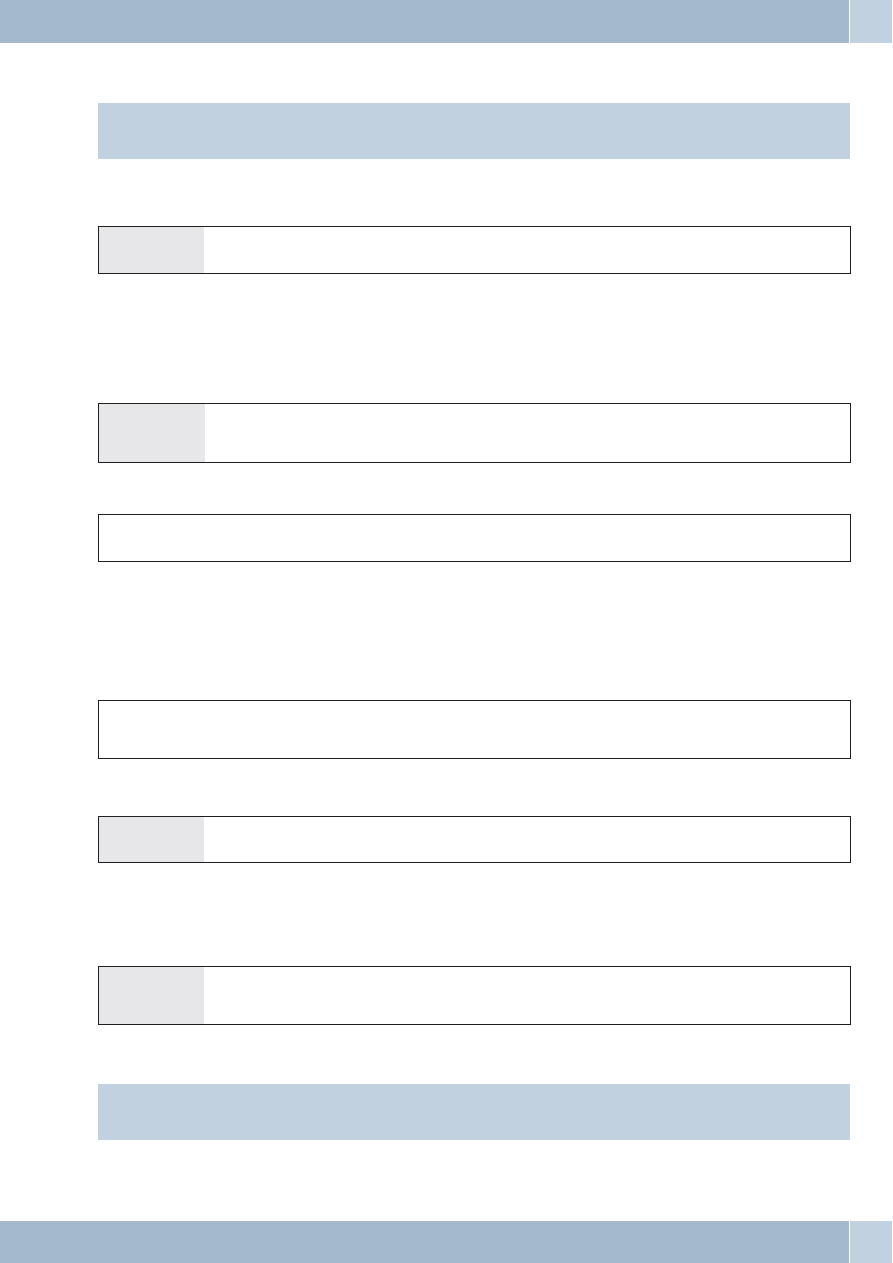
Temporarily suppressing transmission of your own number
Attention:
This feature must be applied for at your network service provider.
Transmission of the caller’s own number is suppressed using the following procedure with analog terminal devices.
Please refer to the operating instructions for ISDN terminal devices on how to initiate this feature.
b
*594
t
Lift up handset
Dial this code
Dial call number
Switching call authorization for the next call
Switching call authorization (from the operator set only)
b
*595
t
#
q
a
Lift up handset
Dial this code
Dial the number of the sub-
scriber
Ack.
signal
Replace handset
Switching subscriber’s authorization in enquiry call (from the operator set only)
g
R
*595
t
#
q
a
Conversation
Start inquiry call
Dial this code
Dial the number of the subscriber
Ack.signal
Replace handset
Trunk group reservation
Activating trunk group reservation
g
*40
q
a
l
b
You hear the busy sig-
nal.
Ack.
signal
Replace
handset
The selected ISDN connec-
tion becomes available
Lift up
handset
Deleting trunk group reservation
b
#41
q
a
Lift up handset
Ack. signal
Replace handset
Speed dialing from the telephone directory
b
*#
t
l
g
Lift up handset
Select speed dialing
index (000 … 999)
Subscriber is called
Conversation
Voice announcement
Attention:
A voice announcement extension can be reached by internal devices only.
Switching call authorization for the next call
Operation
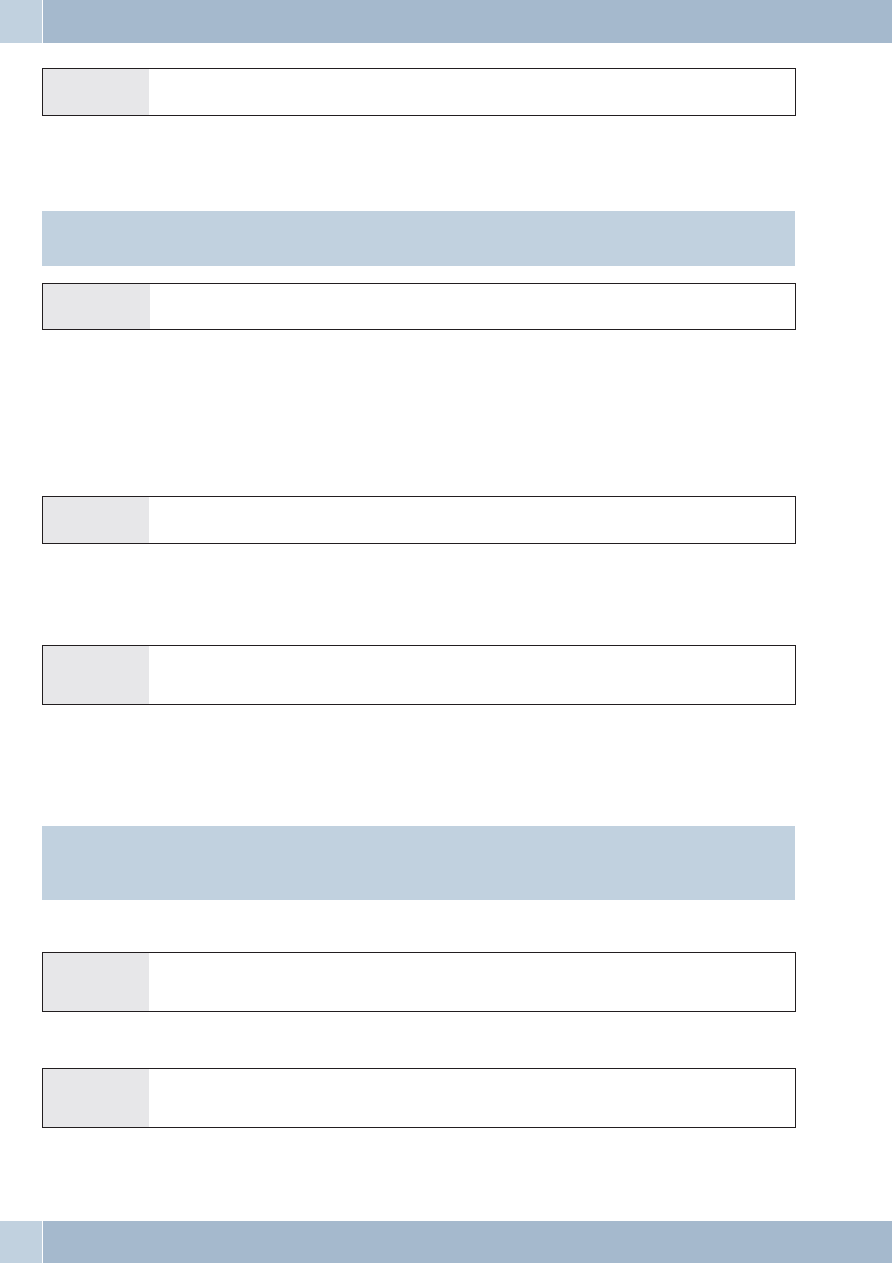
b
t
g
a
Lift up handset
Internal number for the voice announcement extension
Voice announcement
Terminate voice announcement
Switching a voice announcement for all numbers (day / night)
Attention:
Day / Night switchable Announcements
b
*92*
oder
#92*
q
a
Lift up handset
Day
Night
Ack. signal
Replace handset
Announcement
Refer to the operating instructions for your telephones whether the phones support the message feature.
Making an announcement
b
*540
t
q
g
Lift up handset
Internal number or team number
Ack. signal
Announcement
Enabling / inhibiting announcements
You can enable or inhibit the sending of messages to your telephone. If you have disabled messages being sent to your
phone, the caller that is attempting to send a message to you will hear the busy signal.
b
*
/
#
591
q
a
Lift up handset
Enable announcements /
Inhibit announcements
Ack.
signal
Replace
handset
Room monitoring
This feature can not be used in conjunction with inquiriy call, call forwarding or team call functions.
Attention:
Room monitoring is deactivated after each pabx configuration and must subsequently be enabled and configured
once again.
Enabling room monitoring for an internal telephone
b
*593
q
Lift up handset
Ack.
signal
Do not replace handset /Do not deactivate
hands-free calling
Room monitoring from an internal telephone
b
t
q
Lift up handset
Dial the number of the telephone to be used
for room monitoring
Ack.
signal
Room monitoring is activated
Operation
Switching a voice announcement for all numbers (day / night)
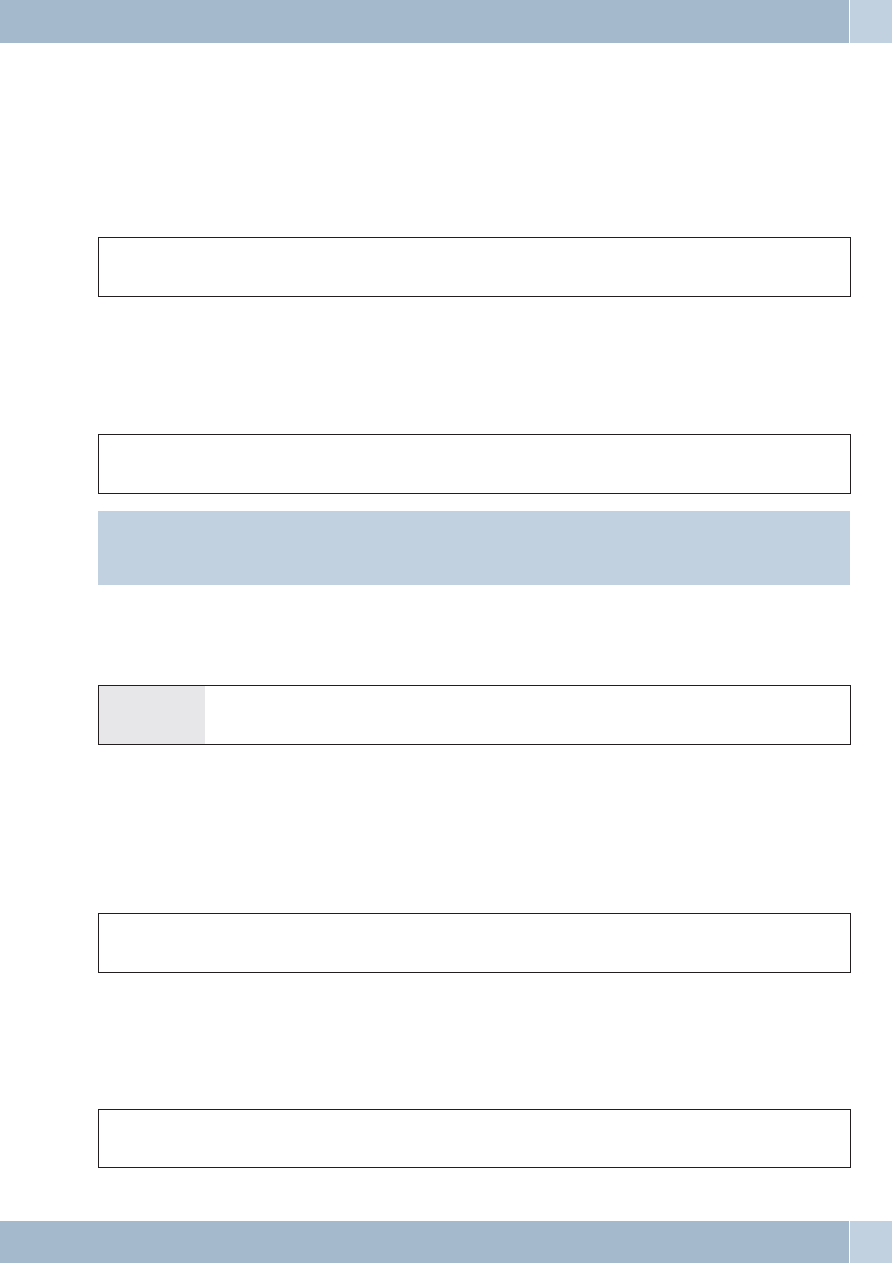
Room monitoring from external telephones
You are located at an external telephone.
Lift up the handset of the phone from which you wish to conduct room monitoring and dial the external number to
which the service number for the PABX is assigned.
If remote access has been enabled and is possible at this time you will hear the special dial tone of your PABX.
Set your phone to frequency (DTMF) dialing, or use a DTMF manual transmitter.
t
q
t
q
Enter PIN 2
Ack.
signal
Dial the number of the telephone
to be used for room monitoring
Ack.
signal
Room monitoring is activated
To end room monitoring, hang up the handset of the external telephone.
Malicious call identification (Tracing)
g
*51
q
a
Ongoing call, or caller
hangs up
Ack.
signal
Replace
handset
Attention:
Only hang up the handset after you have entered the code for tracing the caller and hear the positive acknowledge-
ment signal.
Allocating Project Numbers
Assigning a project number for a call you initiate
b
*50
t
#
q
t
Lift up handset
Enter project number (
max. 6-place)
Ack.
signal
Dial call number
Project number for incoming external call to ISDN terminal device
You can use this feature at an ISDN terminal if your ISDN terminal device supports the function »Network Direct«
(keypad).
You are conducting a call and wish to register it for a project.
g
*50
t
#
q
g
Conversation
Entering a project number
(max. 6 - place)
Ack.
signal
Continue call
Project number for an external call
You can use this feature at an analog or an ISDN terminal device if your ISDN terminal does not support the function
»Net direct« (Keypad) during an ongoing call.
You are conducting a call and wish to register it for a project.
g
R
*50
t
#
q
R
g
Conversation
Entering a project number
(max. 6 - place)
Ack.
signal
Continue call
Malicious call identification (Tracing)
Operation
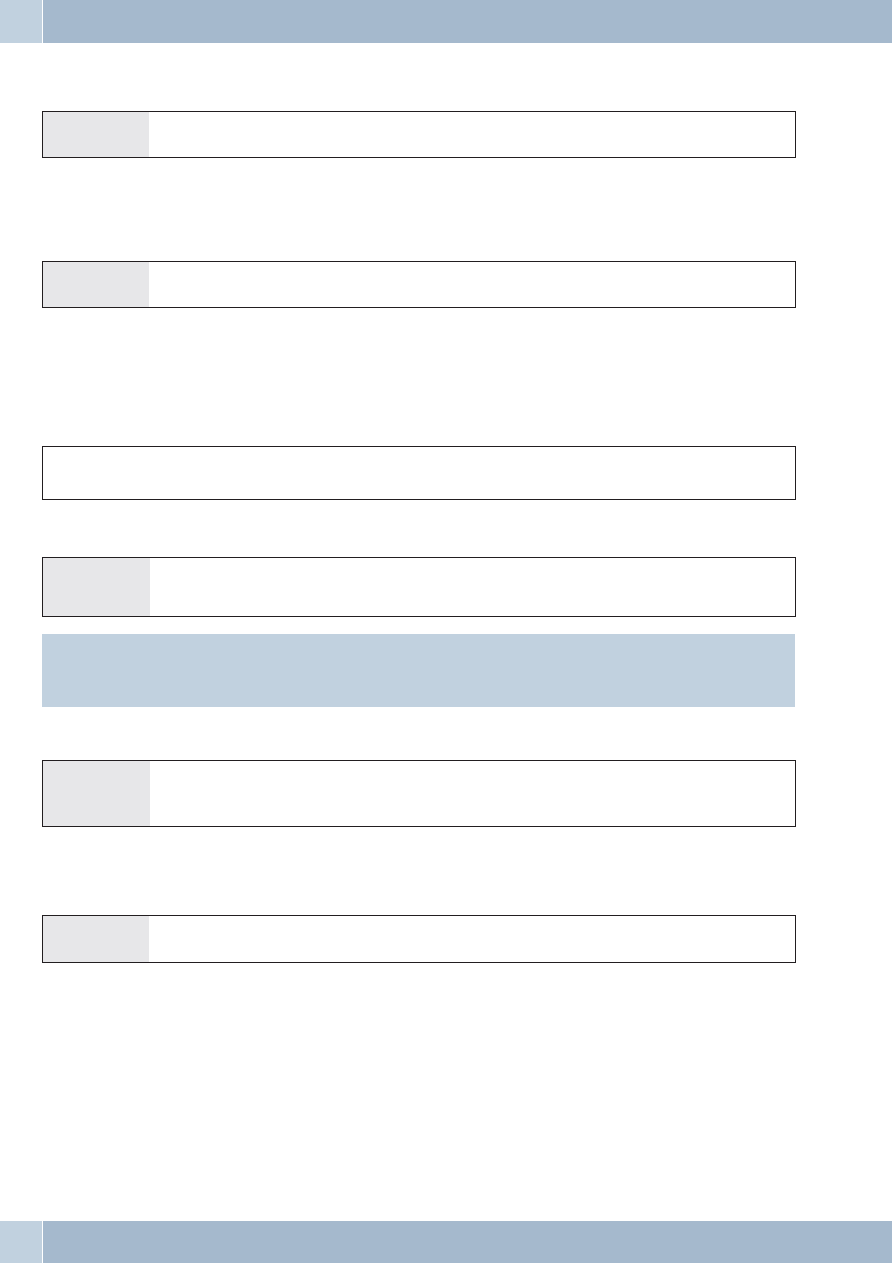
(keypad-function »Net fixed«)
b
0
*
oder
#
t
a
Lift up handset
Dial line access digit
Initiate keypad function
Enter codes
Replace handset
Sending a fax from a multi-function terminal
b
*773
t
l
Lift up handset
Enter code number for fax group 3
Dial the external number
Direct dial-in
Making telephone calls with activated direct dial-in
b
t
Lift up handset
Begin dialing within the configured time
Entering and activating a direct call number
b
*65
t
#
q
a
Lift up handset
MSN extension number
(without line access digit)
Ack. signal
Replace handset
Attention:
Now, when you lift up your handset the direct call number will be dialed after the specified time (default setting: 5
seconds).
Activate/deactivate direct dial-in
b
#65*
or
*65#
q
a
Lift up handset
Deactivating a direct
dial-in
Reactivating a direct
dial-in
Ack.
signal
Replace
handset
The numbers stored in the PABX for direct calls are retained even when the direct call function is deactivated.
Deleting a direct dial-in number (phone number)
b
#65#
q
a
Lift up handset
Delete direct dial-in
Ack. signal
Replace handset
The stored direct dial-in number is deleted.
Inquiry call
You can call another party at any time during an ongoing call.
g
You are conducting a call.
You would like to call another party.
R
Press the R key.
You will hear the internal dial tone.
Operation
(keypad-function »Net fixed«)

t
If you wish to speak to an external party, dial 0 first.
Ifyouhear abusysignal after dialing0,either your telephone does not have proper authorization for an external call,or the
line is busy.
t
Dial the number of the party you wish to reach.
You will hear the ringing signal in your handset.
The party will be called.
The party being called lifts up the handset of his/her phone.
g
Conduct your call.
To end the inquiriy call press the Disconnect key on your ISDN phone.
or
With analog telephones:
R0
The connection put on hold is terminated. The active connection remains.
R1
The active connection is terminated and you return to the call that was previously put on hold.
g
Continue with your call.
Initiating a system parked inquiry
g
You are conducting an external call. You want to make this call available for a system parked inquiriy.
R
Press the R key. You will hear the internal dial tone.
t
q
Dial any one of the 10 configured internal system parked inquiriy numbers or the fixed code *596. You will hear the posi-
tive acknowledgement signal.
If you hear the busy tone, dial the next configured internal extension number
a
Replace the handset, the external call is put on hold in the waiting loop.
Accepting a system parked enquiry
b
You wish to accept the call from a system parked inquiry.
t
Dial any one of the 10 configured internal system parked inquiriy numbers or the fixed code *596.
g
You have accepted the call.
Call waiting
During an ongoing call you can accept, or refuse, a waiting call at any time.
Enable / Inhibit Call Waiting for a Further Call
b
*
/
#
58
q
a
Lift up handset
enable / inhibit
Ack. signal
Replace handset
Accepting a waiting call (room inquiry with waiting caller)
g
You are conducting a call.
A second party calls you.
You hear the call waiting signal.
R2
Dial this code.
g
Youwillbeconnected with the waiting party. Your first callisput on hold (see »Inquirycall«).For further procedures refer
also to »Broker’s call« or »Three-party conference call«.
Accepting a waiting call
g
You are conducting a call. You hear the call waiting signal.
a
Replace handset (your first call is terminated).
l
Your phone rings.
b
Lift up the handset of your phone. You will be connected with the waiting party.
Call waiting
Operation

Refusing a waiting call
g
You are conducting a call.
A second party calls you.
You hear the call waiting signal.
R0
Dial this code to refuse the waiting call. The caller can be switched to the waiting queue, or the call is established and the
caller will hear the busy signal.
Transferring the existing call using analog telephones
If you hear the call waiting signal while engaged in a call , you can accept that call and transfer the existing one.
g
You are conducting a call. You hear the call waiting signal.
R5
Dial this code.
t
Dial the number of the party you wish to transfer the existing call to.
#
Terminate your input.
You will be connected with the waiting party.
Transferring calls with and without advance notice
Transferring calls internally without advance notice
You can transfer calls when you dial the number of the internal party and then hang up the handset. The internal
party is then called and can take the call when he/she lifts the handset.
g
You are conducting an external call.
R
Press the R key.
You will hear the internal dial tone.
t
Dial the number of the internal party to whom you wish to transfer the call.
You will hear the ringing signal in your handset.
The party will be called.
If you hear the busy signal press the R key again to retrieve the call that is on hold.
a
Replace the handset. The party will be called. The party being called lifts up the handset and conducts the external call. If
thecalledpartydoesnotliftuphis/herhandset youwillbecalledbackatyourtelephone after atimeintervalsetduringpro-
gramming.
Transferring calls with advance notice
You wish to transfer an internal or external call to another internal party and speak with that party beforehand.
g
You are conducting an internal or external call. You wish to transfer the call to another party.
R
Press the R key. You will hear the internal dial tone.
If you hear the busy signal, press the Recall flash button again to retrieve the call.
t
Dial the number of the party you wish to call.
You will hear the ringing signal in your handset.
The party will be called.
The party being called lifts up the handset of his/her phone.
g
Conduct this internal call.
Tell your internal partner that you wish to transfer the call currently on hold to him/her.
a
Replace the handset.
The other internal party can then continue with the call.
Operation
Transferring calls with and without advance notice

(Explicit call transfer)
Connecting
Please note that ISDN terminal devices can only utilize the feature »Connect« via a special key or menu function. The
following procedure applies only to analog telephones.
g
You are conducting a call with party 1.
A further call is signaled, for example by call waiting.
R2
Dial this code.
Party 2 answers; you can speak with Party 2 Party 1 is put on hold.
R4
You would like to connect the two parties with one another.
Dial this code.
Thetwopartiesarethenconnected.Thechargesfortheconnectionarebilledtothepartywhoestablishedtheconnection.
Broker’s call
g
You are conducting a call and wish to speak to a further party, without the first caller being able to hear your conversation
with the second caller.
R
Press the R key.
You will hear the internal dial tone.
t
If you wish to speak to an external party, dial 0 first.
Dial the number of the party you wish to call.
You will hear the ringing signal in your handset.
The party will be called.
The party being called lifts up the handset of his/her phone.
g
You are conducting the call.
The first call is put on hold.
R2
Dial this code to return to your first caller; the second party is put on hold. You can then use this code to switch back and
forth between the two callers.
or
R0
You can end the call that is on hold.
Dial this code.
or
R1
You can end the current call.
Dial this code.
If you switch back and forth between an internal caller and an external party (broker’s call) and then hang up your
handset, your call is terminated and the two callers will be connected with one another!
If you switch back and forth between two external parties (broker’s call) and then hang up your handset, the current
call is terminated and the caller on hold will call you by way of the »Recall«.
If, during a broker’s call, you press the R key and then dial 4, the two external parties are connected with one another
and your call with both of the external parties is terminated. The charges for the call that you initiated will be billed to
you.
Three-party conference
g
You are conducting a call with one party and wish to include a further party in the call.
R
Press the R key.
You will hear the internal dial tone.
If you wish to speak to an external party, dial 0 first.
(Explicit call transfer)
Operation
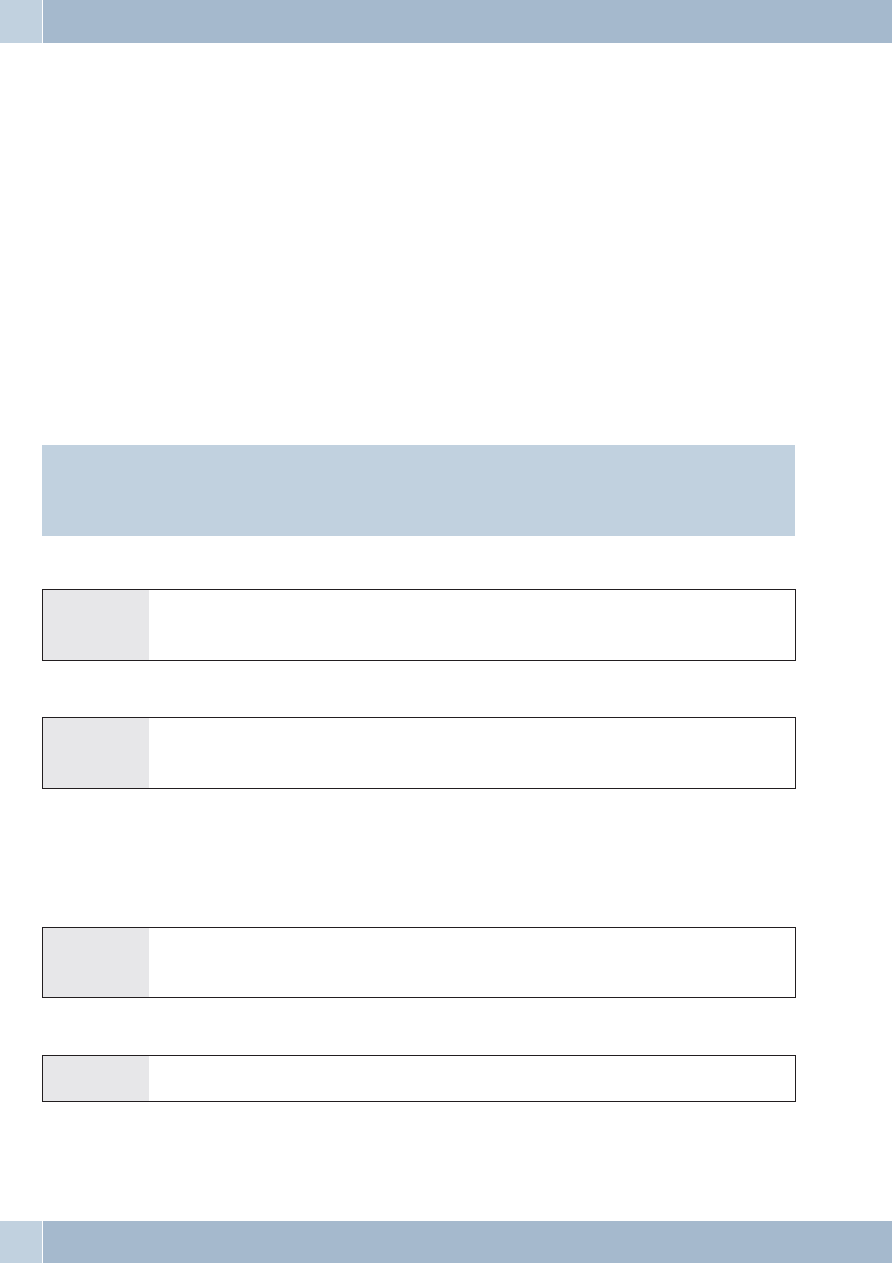
t
Dial the number of the party you wish to reach.
You will hear the ringing signal in your handset. The party will be called.
The party being called lifts up the handset of his/her phone.
g
You would like to include this party in the first call.
R3
Dial this code.
d
Conduct your three-party conference call.
d
You would now like to exclude the party that you first brought into the conference call from further conversation. This
caller then remains on hold in an enquiry call.
R2
Dial this code.
g
You can then continue your call with the second party. The first party is on hold.
The conference is ended when you hang up your handset. A party included in the conference call can hang up at any
time and the party which initiated the call can then continue the conference with the remaining callers.
Call forwarding
Attention:
The PABX recognizes automatically by the length of the number whether call forwarding is to be made to an inter-
nal or external subscriber. This is why the destination number for call forwarding to an external subscriber is always
input without the line access digit (LAD).
Activating call forwarding
b
*
61
/
62
/
63
t
#
q
a
Lift up handset
Permanent call forwarding /
Call forwarding on no reply /
Call forwarding on busy
Destination number for
call forwarding
(without line access digit)
Ack.
signal
Replace
handset
Deactivating call forwarding
b
#
61
/
62
/
63
q
a
Lift up handset
Permanent call forwarding /
Call forwarding on no reply /
Call forwarding on busy
Ack.
signal
Replace
handset
Silent signalling
Deactivating call signaling for analog terminal devices
b
*57
0
/
1
/
2
q
a
Lift up handset
internal + external calls /
only external calls /
only internal calls
Ack.
signal
Replace
handset
Activating call signaling for analog terminal devices
b
#570
q
a
Lift up handset
Ack. signal
Replace handset
Operation
Call forwarding
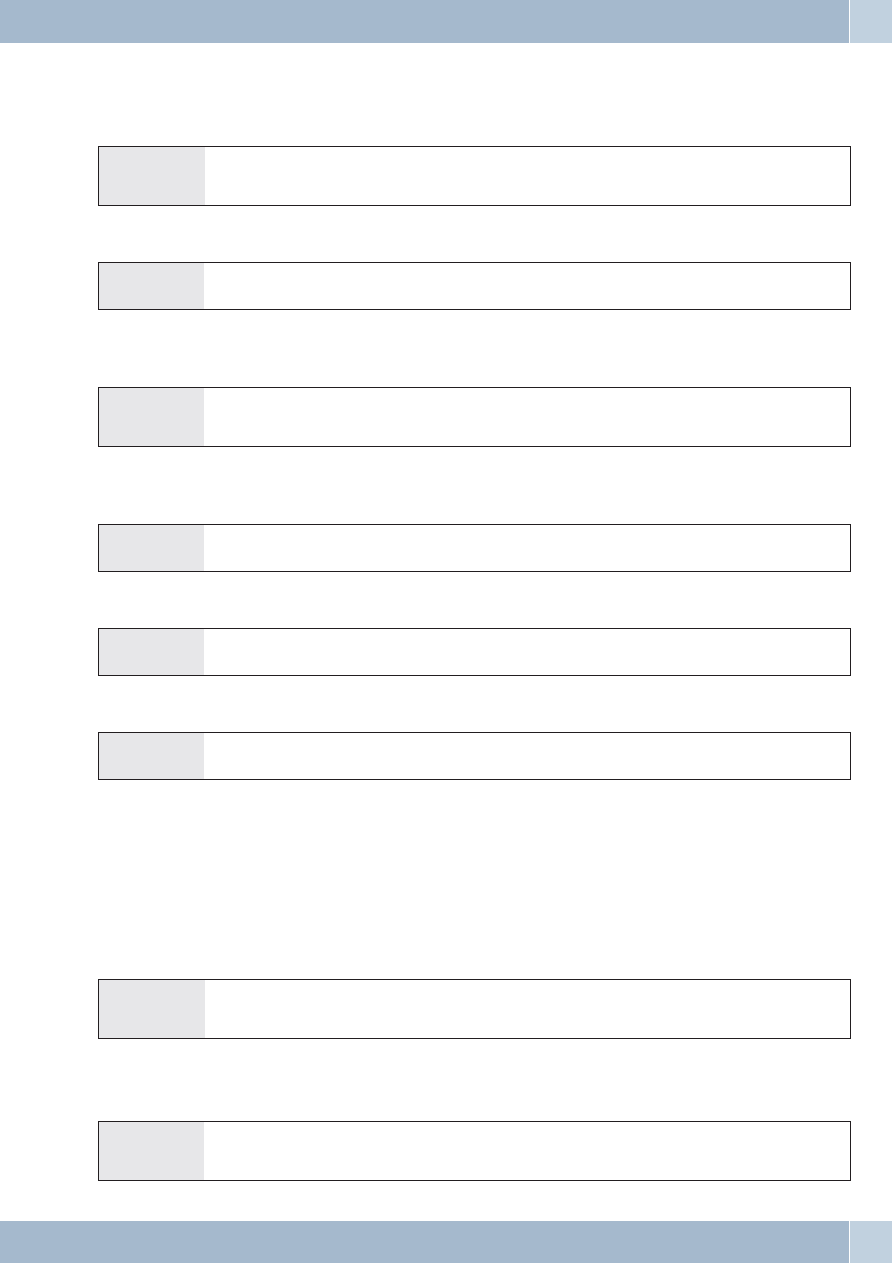
Call modes (Day- / Night)
Activating team call assignment for one team
b
*
/
#
93
t
q
a
Lift up handset
Day / Night call mode
Enter team number
(00...39)
Ack.
signal
Replace
handset
Switching team call assignment for all teams
b
*
/
#
93*
q
a
Lift up handset
Day / Night call mode
Ack. signal
Replace handset
door terminal (door intercom device) -
Switching call modes for a doorbell button
b
*
/
#
96
t
t
q
a
Lift up handset
Day / Night call mode
Select door entry
phone (1...4)
Select bell button
(1...3 (4))
Ack.
signal
Replace
handset
door terminal (door intercom device) -
Switching call modes for all door terminal modules
b
*
/
#
96*
q
a
Lift up handset
Day / Night call mode
Ack. signal
Replace handset
Switching all call modes (all teams and door terminal modules).
b
*
/
#
9*
q
a
Lift up handset
Day / Night call mode
Ack. signal
Replace handset
Switching all call modes
b
*
/
#
9#
q
a
Lift up handset
Day / Night call mode
Ack. signal
Replace handset
Teams
Enabling / Inhibiting a subscriber of a team (log-in, log-off)
Proceed as follows in order to enable or inhibit your phone for a team
b
*
/
#
943
t
q
a
Lift up handset
Enable/Inhibit
subscribers
Team number
(00 ... 39)
Ack.
signal
Replace
handset
Enabling / inhibiting a subscriber for all teams (log-in, log-off)
Proceed as follows in order to enable or inhibit your phone for all teams.
b
*
/
#
943*
q
a
Lift up handset
Enable/Inhibit
subscribers
Ack. signal
Replace handset
Call modes (Day- / Night)
Operation
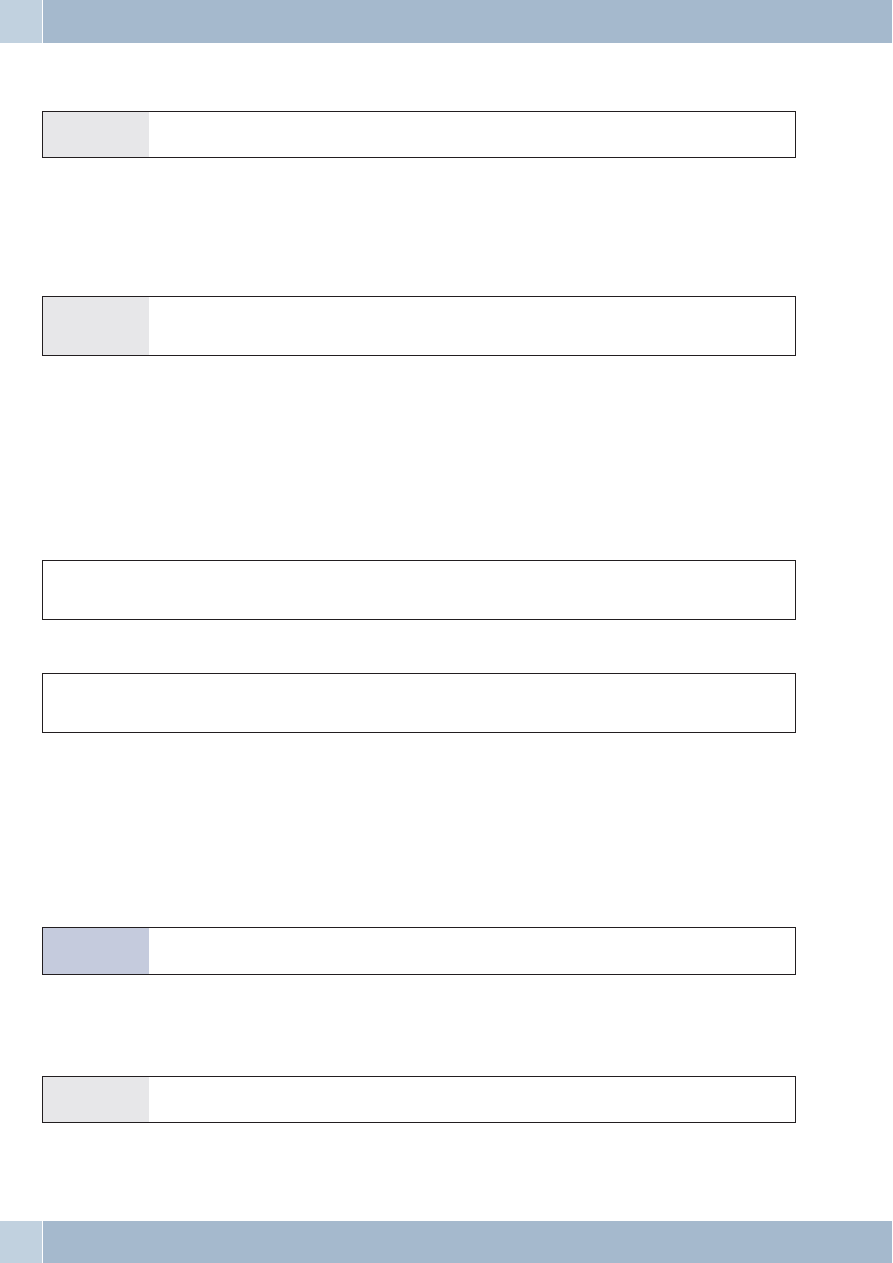
Activating the switching function for an internal subscriber
b
*
/
#
91
q
a
Lift up handset
Activate day mode / night mode
Code
Ack. signal
Replace handset
Follow me
Setting up or deleting an internal Follow me
b
*
/
#
64
t
#
q
a
Lift up handset
Set up / delete
Follow me
*1)
Ack.
signal
Replace
handset
*1) Internal number whose calls are to be forwarded
Call will then be forwarded to the specified telephone.
Setting up /deleting call forwarding from an external location
Lift up the handset of your phone and dial the external number to which the service number of the PABX system has
been assigned.
If remote activation of call forwarding has been enabled you will hear the special dial tone for your PABX system. Set
your phone to DTMF dialing:
t
q
*
64
t
*
t
#
q
PIN 2
Ack.
signal
Activate
*1)
Activate
*2)
Ack.
signal
t
q
#
64
t
#
q
PIN 2
Ack.
signal
Delete
*1)
Delete
Ack.
signal
*1) Internal number whose calls are to be forwarded
*2) Destination number for call forwarding (outside number without LAD)
You will then hear the positive acknowledgement signal for about 1 second; the connection is then terminated and
you will hear the busy signal.
Replace the handset.
Mobile Integration internal (log-in, log-off)
b
*
/
#
944
q
Lift up handset
Enable/Inhibit
Ack. signal
Mobile Integration External (log-in, log-off)
Lift up the handset of your phone and dial the external number to which the service number of the PABX system has
been assigned. Set your phone to DTMF dialing:
t
q
*
/
#
944
q
PIN 2
Pos.Quittung
Enable/Inhibit
Ack. signal
Operation
Activating the switching function for an internal subscriber
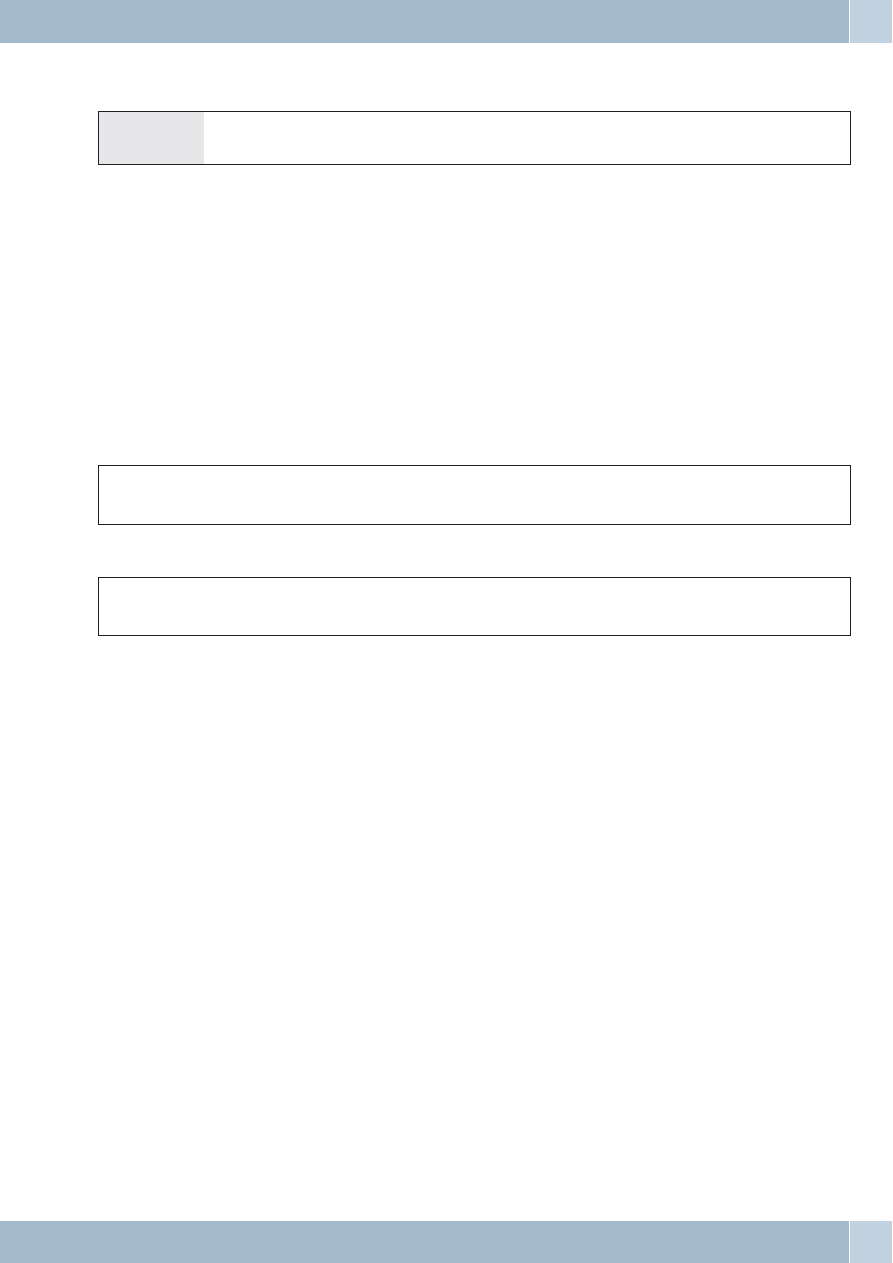
Block dialing (Austria)
b
*55
0
or
t
t
#
g
Lift up handset
Line access digit
*1)
Call number
*2)
*1) If you’d rather use a specific external ISDN connection or bundle,s enter the corresponding code.
*2) Begin dialing by pressing the key #. Only now is the call transferred to the exchange.
Least Cost Routing (LCR)
Please note that there are some providers whose services must be applied for. Some of these providers automatically
set up a connection to enroll unregistered customers. If you terminate such a connection during dialing and then
subsequently attempt to set up this link again, this may result in errors during calling (communication will not be es-
tablished). In this case it will be necessary to deactivate the provider concerned in the LCR professional on the
WIN-Tools CD and to update the date records in the PABX.
You can activate/de-activate the LCR procedure using either the »Professional Configurator«, or a code sequence on
the telephone.
Activating the LCR procedure
b X
**
q
====
q
7812
q
Lift up handset
Ack.
signal
Enter PIN
(0000 = default setting)
Ack. signal
Code
Ack.
signal
Deactivating the LCR procedure
b X
**
q
====
q
781#
q
Lift up handset
Ack.
signal
Enter PIN
(0000 = default setting)
Ack. signal
Code
Ack.
signal
Block dialing (Austria)
Operation
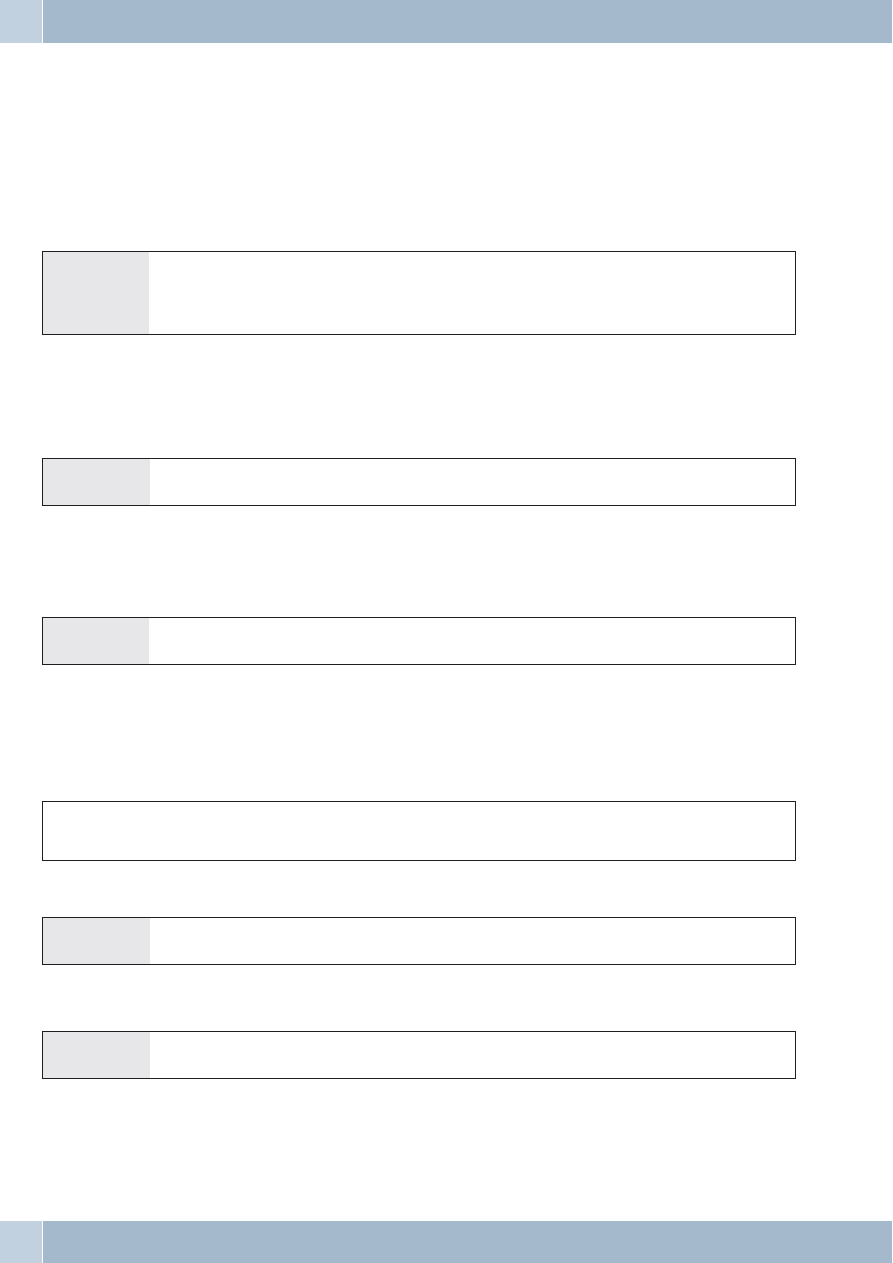
Hotel functions
This PABX system comes equipped with extensive hotel functions. This function is used from the reception desk
phone via the PABX system menu.
Registering the hotel room status
Dialing a numeric code from the room telephone makes it possible to register the current status of the room. This
data collection can be analyzed and displayed only in connection with hotel application software.
b
*73
0
/
1
/
2
q
a
Lift up handset
Enter status:
0 = Room not clean
1 = Room clean
2 = Room clean and inspected
Ack. signal
Replace handset
Wake-up call
Configuring wake-up calls from the room phone (one-time morning call)
b
*72
=&
§
q
a
Lift up handset
Hours
Minute
Ack. signal
Replace handset
=&
Enter the hour desired for the morning call between 00 and 23 (in this example 6 am)
§
Enter the minute for the morning call between 00 and 59 (in this example 6.30 am)
Canceling a wake-up call
b
#72
q
a
Lift up handset
Ack. signal
Replace handset
Configuring a wake-up call from the »Reception desk phone«
In addition to configuring wake-up calls using the room phone, wake-up calls can also be defined for several days in
advance from the »Reception desk phone«.
Answering a morning call
l
b
g
a
The telephone in your
room rings
Lift up handset
Music on Hold or voice announcement
Now hang up the handset and the wake-up call
is ended
Reset system telephones
b
**
t
900
t
a
Lift up handset
PIN
Internal number
MWI Activate/ deactivate
b
*
/
#
t
#
a
Lift up handset
Activate/ deactivate
Room telephon
Hotel functions
MWI Activate/ deactivate
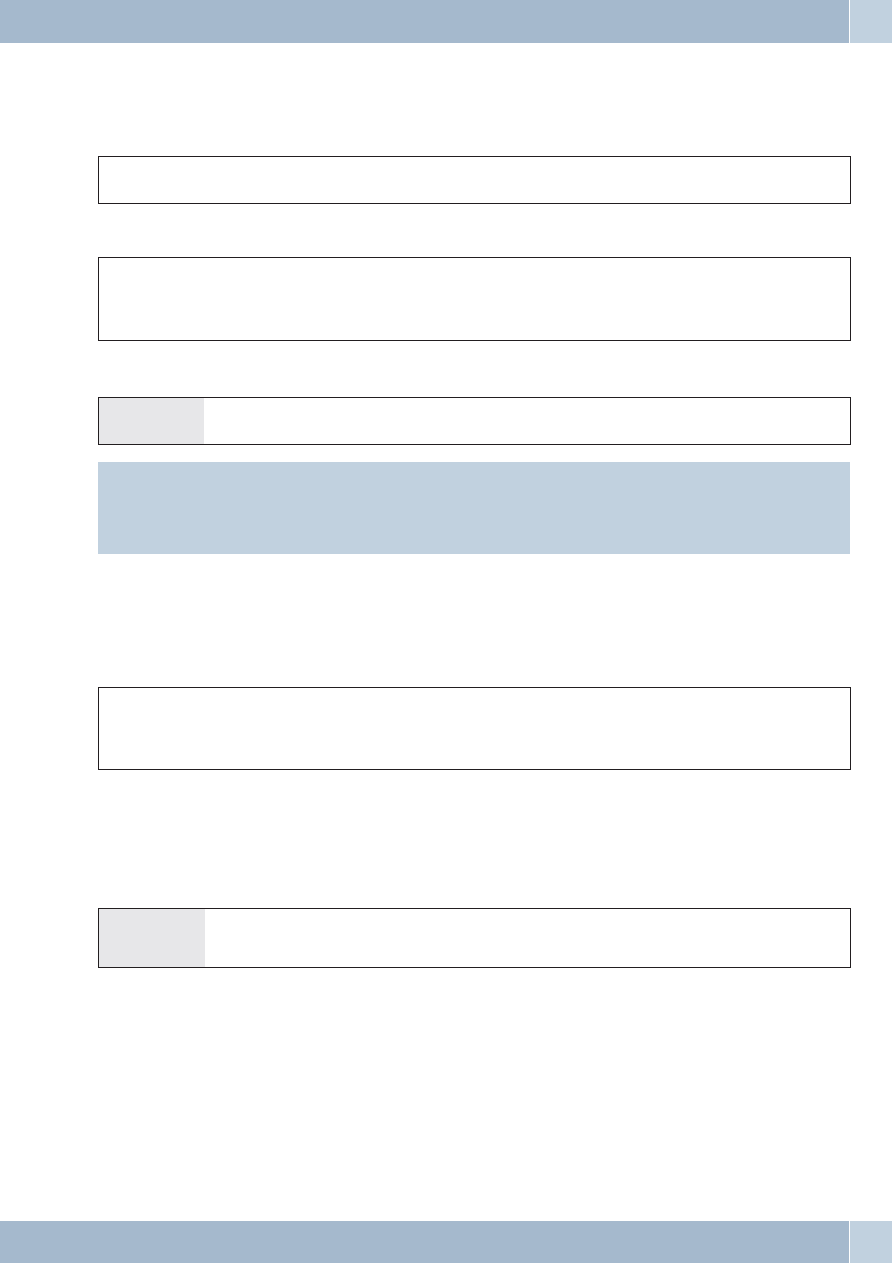
Door intercom device
Making a door interphone call / Opening the door
l
b
g
R
*99
x
Door intercom call
Lift up handset
Conversation via door intercom
Code
X
1
/
2
/
3
/
4
q
a
1 = Door opener 1
2 = Door opener 2
3 = Door opener 3
4 = Door opener 4
Ack.
signal
Replace
handset
Activating the door opener
b
*99
1
/
2
/
3
/
4
q
a
Lift up handset
Code
Door opener 1/2/3/4
Ack.signal
Replace handset
Attention:
Please note: If a door entry phone call is signaled at a different telephone or if you hear the door bell ring, you can dial
the door intercom phone number and pick up the door entry phone call yourself, provided you have the correspon-
ding rights to do so.
Opening the door with ISDN telephones that do not support suffix dialing:
If you wish to open the door, terminate the door entry phone call and replace
Lift up the handset again and dial to open the door*991.... *994 .
Actuating the door terminal externally
b
t
q
t
q
*99t
q
a
Lift up handset
Service number
Special dial tone
PIN 2
Ack. signal
1=Door opener 1
2=Door opener 2
3=Door opener 3
4=Door opener 4
Ack. signal
Replace handset
Signaling features
Activating/ de-activating signalisation call function
b
*95
t
t
q
a
Lift up handset
Alarm call list
01 ... 36
function
0...2
Ack.
signal
Replace
handset
Alarm call list
The terminal device must have been entered into the list during configuration:
01x36
Alarm call list 01...36.
Function:
0
Deactivating the alarm call feature.
1
Activating the internal alarm call feature.
2
Activate external call feature.
Signaling features
Door intercom device
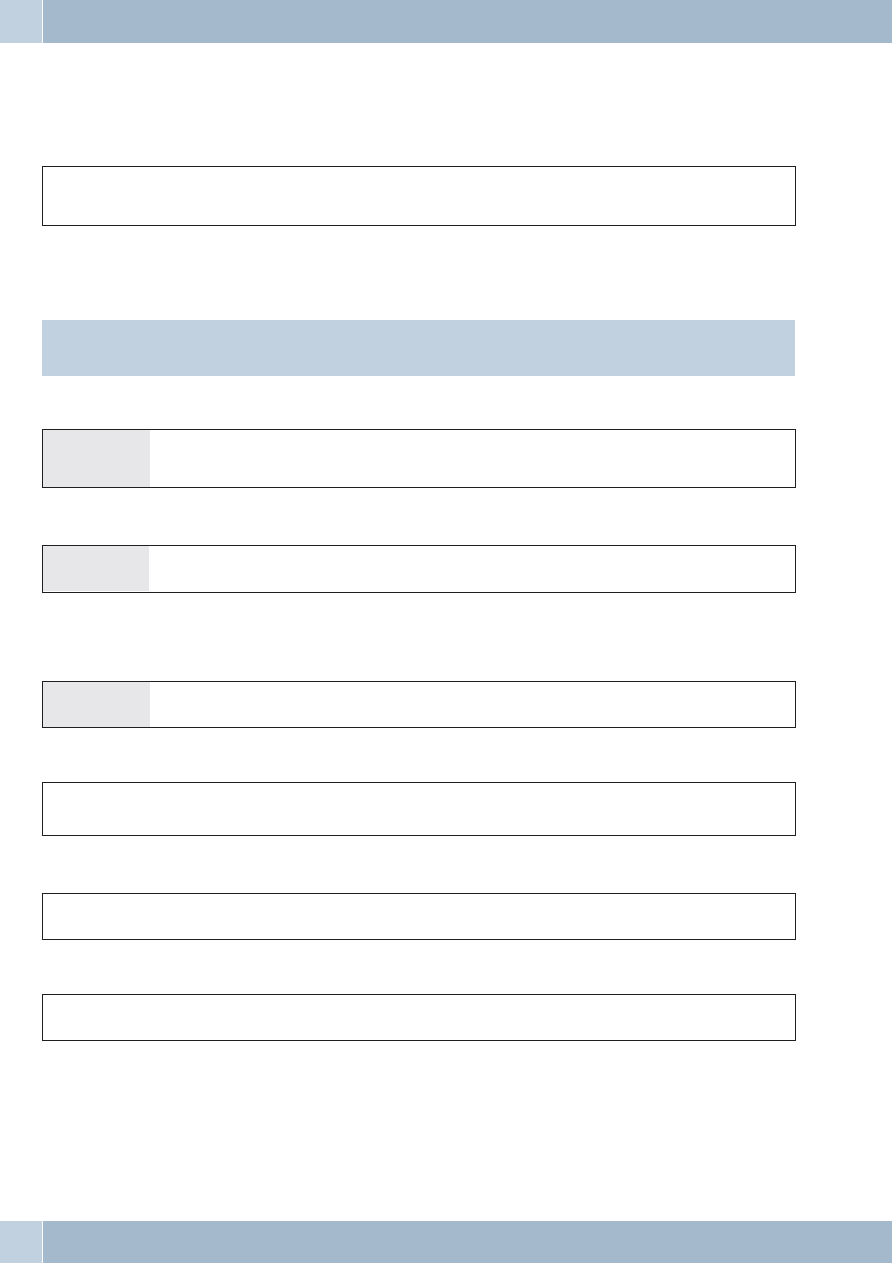
Confirm alarm call
An alarm call can be confirmed locally at a telephone assigned to the alarm input. To confirm an external alarm call,
you will need a dtmf-capable phone.
l
b
*537
q
a
The alarm call is indi-
cated
Lift up handset
Ack.
signal
Replace
handset
Switching contacts
Attention:
In the event of a loss of power and after a reset the switching contacts are idle.
Activating/ de-activating switching contacts
b
*
/
#
970
t
q
a
Lift up handset
Activate/ deactivate
Switching contact
01...12
Ack.
signal
Replace
handset
Switching contact with button function
b
*971
t
q
a
Lift up handset
Switching contact 1...3
Ack. signal
Replace handset
The switching contact closes for the time interval you have programmed (1... 999 seconds).
Switching contact with a switch function (remote)
b
t
q
t
q
x
Lift up handset
Service number
Special dial tone
PIN 2
Ack. signal
X
*
/
#
970
t
q
a
Activate/ deactivate
Switching contact 1...3
Ack. signal
Replace handset
Switching contact with a button function (remote)
b
t
q
t
q
x
Lift up handset
Service number
Special dial tone
PIN 2
Ack. signal
X
*971
t
q
a
Switching contact 1...3
Ack. signal
Replace handset
The switching contact closes for the time interval you have programmed (1 ... 999 seconds).
Door intercom device
Switching contacts
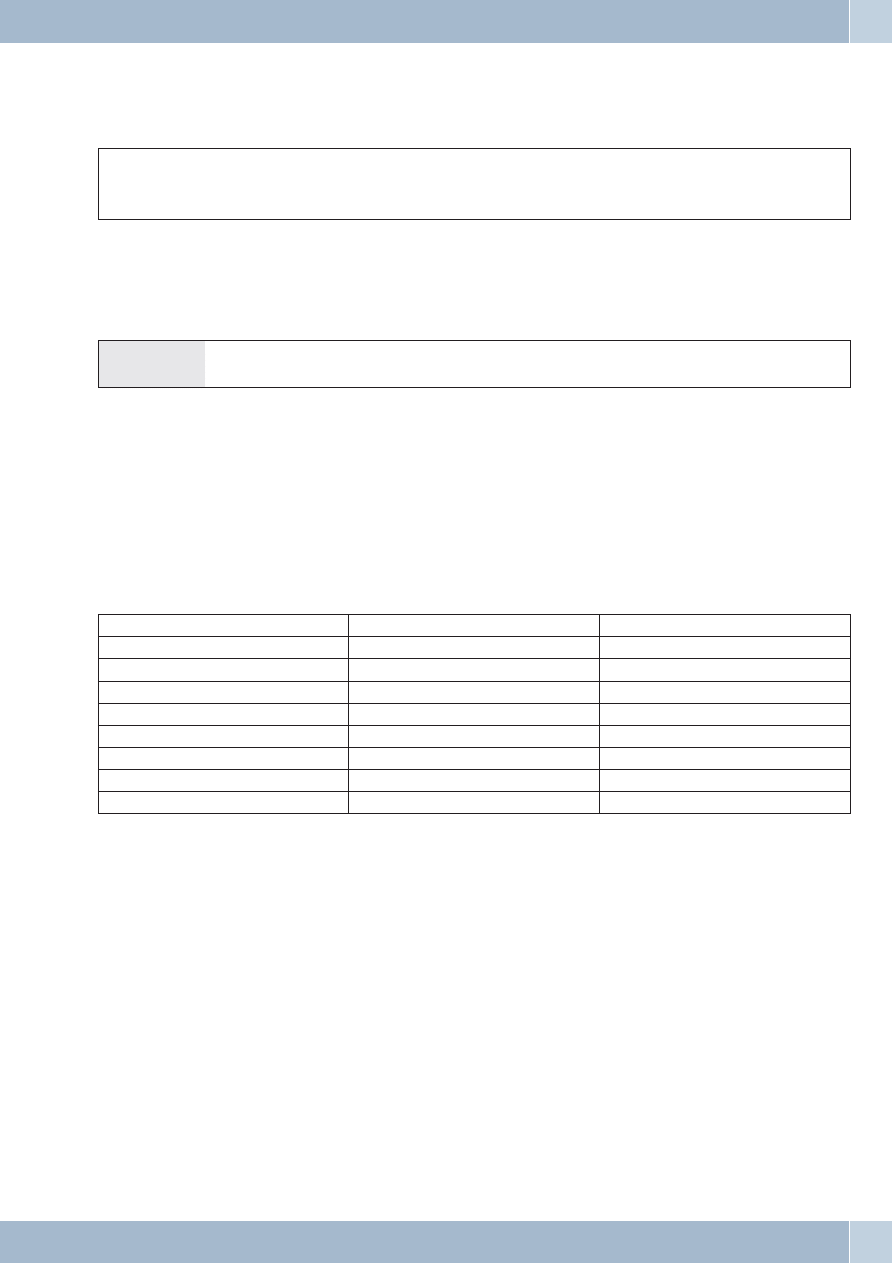
Call Through
This action may only be performed from an external phone.
b
t
q
t
t
g
Lift up handset
Select “Numbers in my
phone system for
call-through”
1) Enter PIN
Dialing external destinati-
on numbers
1) The configuration of the PABX system is decisive for this input (with or without PIN, with number recognition, or
both).
Dial authorization with PIN
b
*5*
t
t
g
Lift up handset
PIN
Dialing external destination numbers
Modified code numbers
You can program your PABX with individual code numbers for the following features. Customizing the default
PABX numeric code adds an extension from the internal telephone number plan of the system.
Enter all changed code numbers in the table. Several different code numbers can be used for the features trunk group
assignment, system parked inquiriy and activation of a door opener.
Feature
Default code number
Changed code number
Line access digit
0
(UK
9
)
Picking up calls from within the group
*0
Picking up calls for a specific subscriber
*1t#
Speed dialing from the telephone directory
*#
Assignment of project numbers for external calls
*50
Trunk group seizure (8 codes)
*8
System parked inquiry (10 codes)
*596
Activation of a door opener (4 codes)
*99
The operation principle of the features whose code number has been changed remains as described. You can either
use the changed code number (internal extension number) or the code number given in the operating instructions
(except for the line access digit).
Dial authorization with PIN
Modified code numbers
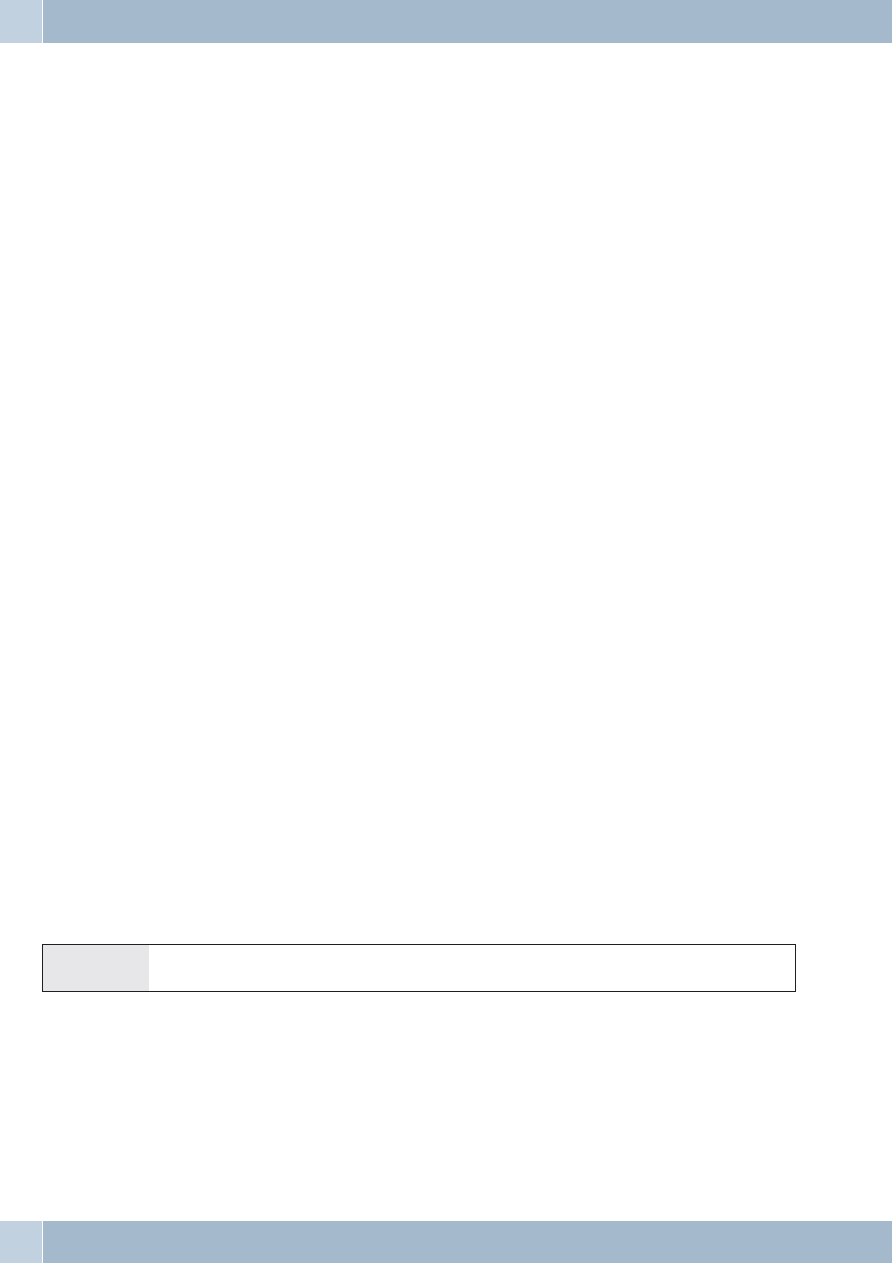
Communication / Call charges
The PABX generates a call data record for every external call. The call data records contain detailed information
about the call.
For ex.: Date and time, duration of the call, number of the called party, number of the calling party, type of connec-
tion, communication costs and possible project numbers.
Incoming calls can be logged in two different ways.
·
Only incoming calls with a certain project numer are stored.
·
All incoming calls are stored.
Output of call data records
You have two options to output the stored call data records. For example:
·
output via the RS232 interface on a printer
·
output via the RS232 interface or the USB port on a PC or laptop computer
·
Internal ISDN connection
·
LAN-port
Communication cost display
The communication / call charges can be displayed at any terminal devices that support this feature. ISDN and ana-
log terminal devices use different methods for transmitting and displaying communication costs.
Charge counter
The PABX manages a charge counter for each internal user on the basis of the transmitted charge rate intormation.
The counter logs the costs of all calls. If your network service provider has made this rate information available on
your ISDN connection then the PABX terminal devices can display this information. You can also reset the counters.
Charge limitation (Charge limit, pocket money account)
A call charge account can be programmed for each internal user. The charge rate amounts available to that particular
user are defined in this account. If the user uses up his/her allotted units he/she can then only make internal calls. If
this limit is reached during an ongoing call, the call can be completed. The user can make external calls again when
the number of units on his/her account is increased or the counter is deleted.
Terminating an Internet connection from the phone
Using a corresponding operating procedure you can terminate an ongoing Internet connection from any phone.
b
#66#
q
a
Lift up handset
Disconnect Internet connection
Ack. signal
Replace handset
System menu for the PABX
A special menu containing functions typical for the system is provided by the PABX. This menu, and the associated
features, are managed solely from the PABX.
The following features are available in the system menu (Example):
Communication / Call charges
Dial authorization with PIN
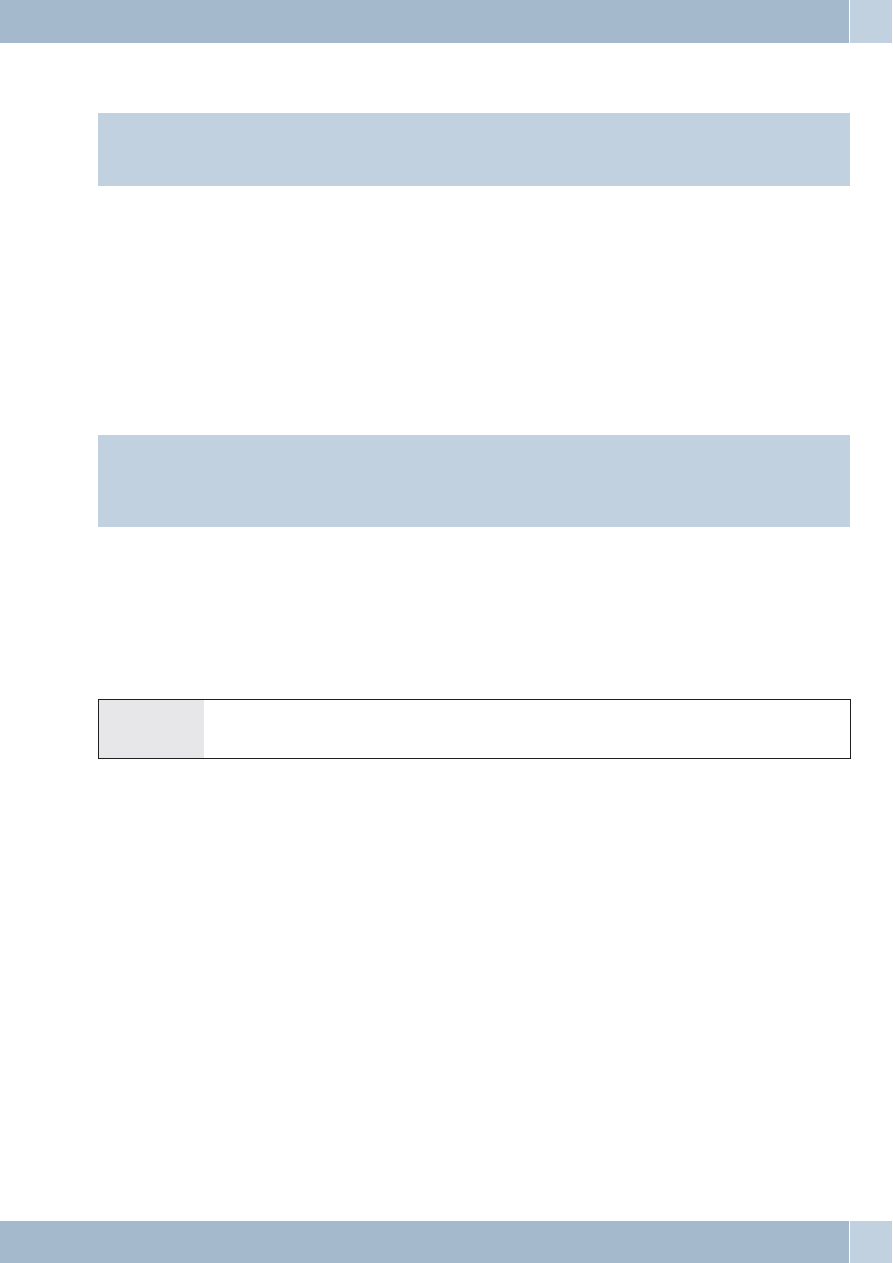
Telephone directory for the PABX, Follow me, direct dial-in, Day / Night (call modes) schalten, cost registration,
hotel functions
Attention:
You can select the language of your display, provided the desired language has been configured using the telephone
directory programmeme.
Refer to the operating instructions of the system telephone being used to find out how to reach the PABX system
menu.
System telephones
Various elmeg system telephones can be connected to the internal ISDN ports of your PABX, which automatically
detects these phones and The PABX provides the system phones with the system menu and further specific features.
System phones and (optional) supplementary keyboards can be programmed with function keys. The system tele-
phone operating instructions include a description of these functions and their configuration and use.
Attention:
When you enter the number for dialing via an SIP provider, dialing is not performed until around 5 seconds after
the last digit has been entered. Dialing is performed immediately when you press the # key after entering the num-
ber. In this case, the terminal device must also be capable of dialing into the phone system with the #. .
Intercom
Intercom calls can be placed to system telephones and to elmeg ISDN telephones.
If an intercom call is not terminated by one of the two users, the connection is terminated automatically after a time
defined in the PABX (around 2 minutes).
Enable / inhibit intercom call reception
b
*
/
#
590
q
a
Lift up handset
Enable intercom calling /
Inhibit intercom calling
Ack.
signal
Replace
handset
Intercom
System telephones
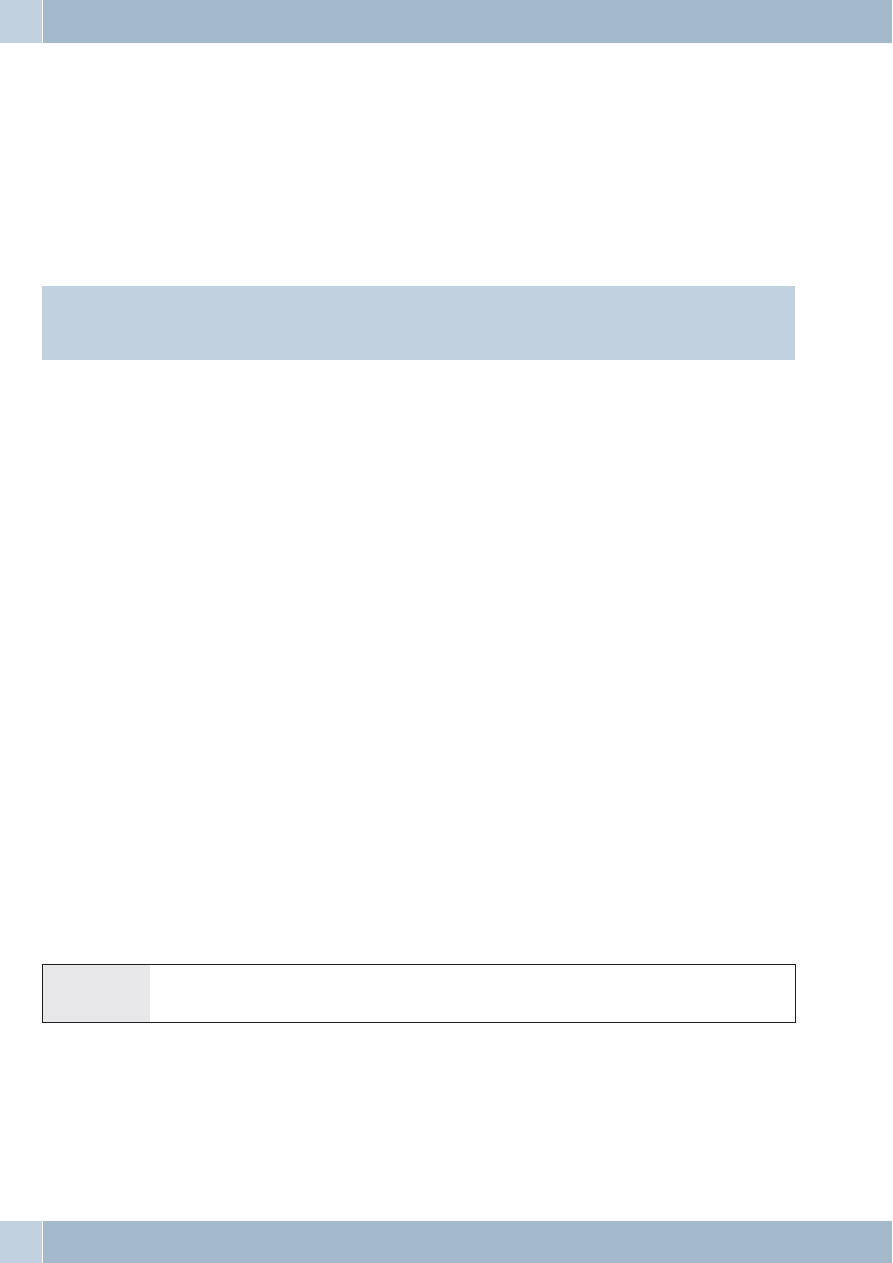
Service
Configuration of system features using a telephone
Various settings are protected by PIN1 in the PABX. In the default state, this PIN 1 is set to 0000. Write down your
PIN 1 and keep it in a safe place, because if you forget or lose your PIN 1 you will no longer have access for configuring
the PABX over a telephone. If you do forget your PIN 1, call the service center of your dealer.
»Remote access / remote control« is protected by PIN 2.
Remote access using this 6-digit PIN2 is only possible when this PIN2 has been changed individually, i. e. it is no lon-
ger in its initial setting of 000000.
Attention:
A tear-out page at the end of the instruction manual contains all codes for configuring system features via a phone
line. Remove this page if you want the codes used exclusively by the system administrator or the PABX service.
After you begin configuration you can set the features for your system using the codes described here. The telephone
being used for programmeming can not be reached while the system is being configured.
You will hear the positive acknowledgement signal once you successfully conclude configuration for a setting. You
can then move on to configure the next setting. If you wait for more than 40 seconds between one entry and another,
the PABX will terminate configuration and you will hear the busy signal. All input made up to that point which was
concluded with a positive acknowledgement signal will be saved when you hang up the handset. Saving is performed
for 10 seconds after you hang up the handset. During this period it is important that you do not begin a new configu-
ration of the system, and that power is not interrupted to the system.
Service access
This feature enables you to have the PABX configured by your dealer’s service center or download the current softwa-
re of the PABX. You can trigger this function from an internal phone of your PABX or release your PABX for access by
an external PC (for example your specialized dealer).
Outgoing service call (solution with 2 B-channels)
g
You call up the service center. You are connected with the service technician who then explains the further procedure to
you.
R
When requested by the technician you push the Recall flash button You will hear the internal dial tone.
*792
Dial this code.
If you wish to establish a service connection with the services maintenance and diagnosis, enter the code number *794
t
Dial the number of the service center.
#
Finish input.
q
You will hear the positive acknowledgement signal.
g
You are then re-connected with the service technician and can continue your call.
Outgoing service call (access via 1 B channel)
b
*792
t
#
g
a
Lift up handset
Number for the service
centre
Connection with service
centre
Replace
handset
You will hear the internal music on hold once a connection to the service center has been established.
When the data have been transferred the service center will terminate the connection. You hear the busy signal.
Service
Configuration of system features using a telephone
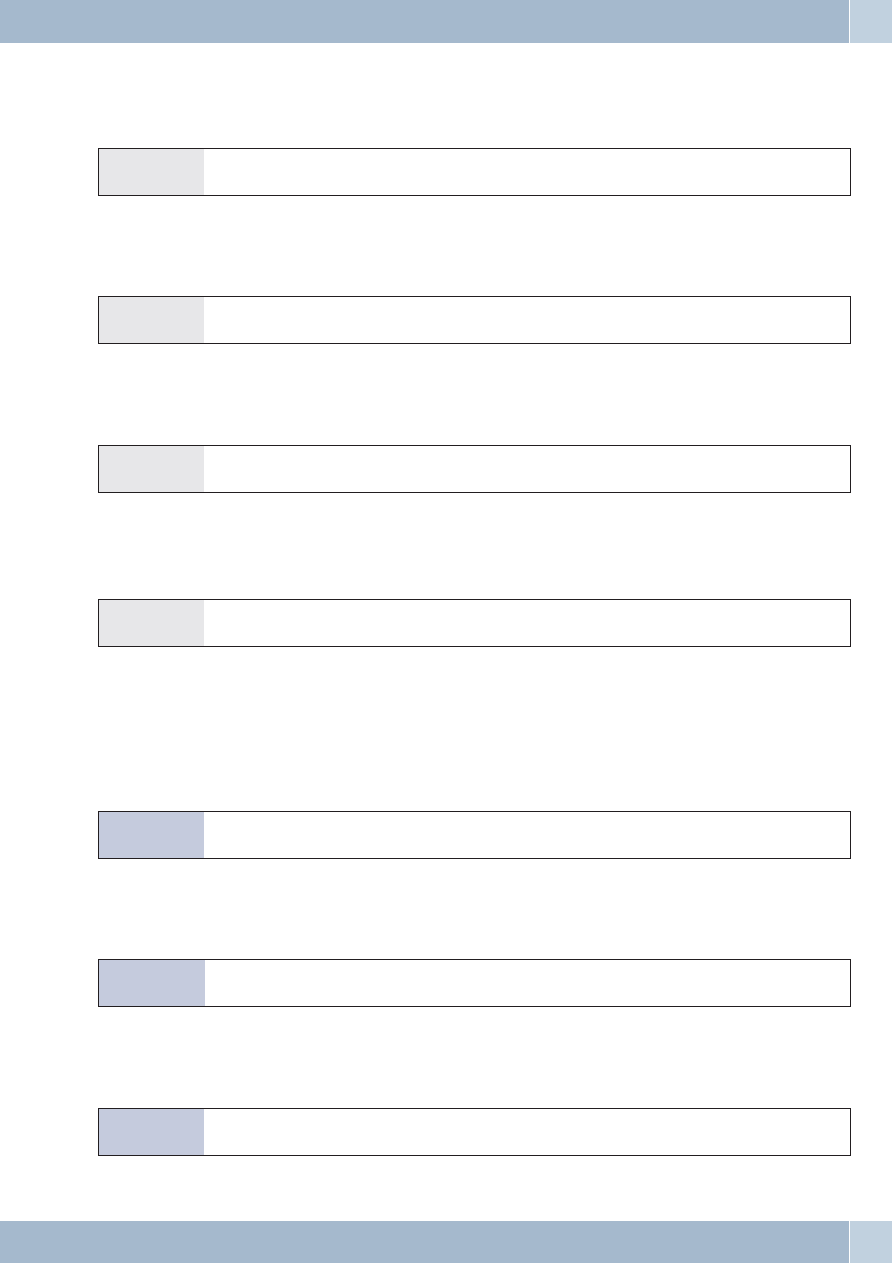
Ending an active, incoming service link
You can terminate a connection set up by the service center using the following procedure.
b
#792
q
a
Lift up handset
Ack. signal
Replace handset
Enabling for remote service access
You can release your PABX system for remote access by an external subscriber. Release for remote access of the
PABX is effected for 30 minutes.
b
*782
q
a
Lift up handset
Ack. signal
Replace handset
Enabling for remote service access)
You can release your PABX system for remote access by an external subscriber. Release for remote access of the
PABX is effected for 30 minutes.
b
#782
q
a
Lift up handset
Ack. signal
Replace handset
Deleting authorization for remote service access
You can cancel a programmed release for incoming remote access any time you want. However, an existing connecti-
on to a service center is not terminated.
b
#799
q
a
Lift up handset
Ack. signal
Replace handset
RAS dial-in for gateway diagnostics
Enabling for 30 minutes
You can enable your PABX system for dial-in from an external subscriber for up to 30 minutes.
b
*52#
q
a
Lift up handset
Ack. signal
Replace handset
Enabling for 30 minutes with specified number
You can enable your PABX system for dial-in from a specified external subscriber for up to 30 minutes when the
caller’s number concurs with the specified number.
b
*52
t
#
q
a
Lift up handset
Dial external number
Ack. signal
Replace handset
Cancellation of enabling
You can cancel a service connection for dial-in by an external subscriber. This will not terminate an ongoing service
connection.
b
#52
q
a
Lift up handset
Ack. signal
Replace handset
RAS dial-in for gateway diagnostics
Service

Index
A
Accepting
of calls . . . . . . . . . . . . . . . . . . . . . . 5
Accepting a waiting call . . . . . . . . . . . . . 11
Activating the LCR procedure . . . . . . . . . . 17
Alarm call . . . . . . . . . . . . . . . . . . . . . 19
Alarm call list . . . . . . . . . . . . . . . . . . . 19
Allocating project numbers . . . . . . . . . . . . 9
Announcement . . . . . . . . . . . . . . . . . . . 8
Answering machine . . . . . . . . . . . . . . . . 5
Appointment call . . . . . . . . . . . . . . . . . 18
Automatic completion of call
canceling . . . . . . . . . . . . . . . . . . . . 6
at no answer . . . . . . . . . . . . . . . . . . . 6
configuring . . . . . . . . . . . . . . . . . . . 6
on busy. . . . . . . . . . . . . . . . . . . . . . 6
B
Block dialing . . . . . . . . . . . . . . . . . . . . 17
Broker's call . . . . . . . . . . . . . . . . . . . . 13
Button function . . . . . . . . . . . . . . . . . . 20
C
Call
accepting. . . . . . . . . . . . . . . . . . . . . 5
Call modes . . . . . . . . . . . . . . . . . . . . . 15
Call modes for teams . . . . . . . . . . . . . . . 15
Call rerouting . . . . . . . . . . . . . . . . . . . 14
Call switching in the network (ECT) . . . . . . 13
Call waiting . . . . . . . . . . . . . . . . . . . . 11
Charge counter . . . . . . . . . . . . . . . . . . 22
Charge limit . . . . . . . . . . . . . . . . . . . . 22
Charge limitation . . . . . . . . . . . . . . . . . 22
code numbers, modified . . . . . . . . . . . . . 21
Communication cost display. . . . . . . . . . . 22
Communication costs . . . . . . . . . . . . . . 22
Communication data . . . . . . . . . . . . . . . 22
Completion of call (automatic)
canceling . . . . . . . . . . . . . . . . . . . . 6
activating . . . . . . . . . . . . . . . . . . . . 6
at no answer . . . . . . . . . . . . . . . . . . . 6
delete . . . . . . . . . . . . . . . . . . . . . . . 6
on busy. . . . . . . . . . . . . . . . . . . . . . 6
Conference . . . . . . . . . . . . . . . . . . . . . 13
Configuration . . . . . . . . . . . . . . . . . . . 24
Configuring wake-up call from »Reception
desk phone« . . . . . . . . . . . . . . . . . . . . 18
Configuring wake-up calls from the room phone18
D
Description . . . . . . . . . . . . . . . . . 30,31,32
Dial authorization with PIN . . . . . . . . . 21,22
Direct exchange line access . . . . . . . . . . . . 4
Door intercom device . . . . . . . . . . . . . 19,20
Door opener . . . . . . . . . . . . . . . . . . . . 19
E
ECT (explicit call switching) . . . . . . . . . . . 13
Enable / inhibit call waiting for a further call . 11
External Follow me, set up / delete . . . . . . . 16
F
Flash . . . . . . . . . . . . . . . . . . . . . . . . . 4
Follow me . . . . . . . . . . . . . . . . . . . . . 16
I
Inhibiting calls. . . . . . . . . . . . . . . . . . . 14
Inquiry call. . . . . . . . . . . . . . . . . . . . . 10
Intercom . . . . . . . . . . . . . . . . . . . . . . 23
K
Keypad (Net fixed) . . . . . . . . . . . . . . . . 10
Index

L
Language . . . . . . . . . . . . . . . . . . . . . 23
Loss of power . . . . . . . . . . . . . . . . . . . . 3
M
Making calls
outside . . . . . . . . . . . . . . . . . . . . . . 4
Making Calls
Internal . . . . . . . . . . . . . . . . . . . . . 5
Making outside calls . . . . . . . . . . . . . . . . 4
Making outside calls with direct exchange
line access . . . . . . . . . . . . . . . . . . . . . . 4
Making telephone calls. . . . . . . . . . . . . . . 4
Malicious call identification (Tracing) . . . . . . 9
Mobile Integration . . . . . . . . . . . . . . . . 16
Modified code numbers . . . . . . . . . . . . . 21
Multifunctional device . . . . . . . . . . . . . . 10
MWI Activate/ deactivate . . . . . . . . . . . . 18
N
Net fixed (keypad) . . . . . . . . . . . . . . . . 10
O
Output of call data records . . . . . . . . . . . . 22
Own number
defining for the next call . . . . . . . . . . . . 6
P
Pick up. . . . . . . . . . . . . . . . . . . . . . . . 5
Picking up calls for a specific subscriber . . . . . 5
Pick-up
calls from answering machine. . . . . . . . . 5
Pocket money account . . . . . . . . . . . . . . 22
R
Reception desk phone . . . . . . . . . . . . . . 18
Registering the hotel room status . . . . . . . . 18
Reserve trunk group . . . . . . . . . . . . . . . . 7
Reserving an external ISDN port . . . . . . . . . 7
Reset system telephones . . . . . . . . . . . . . 18
Room inquiry with waiting caller . . . . . . . . 11
Room monitoring . . . . . . . . . . . . . . . . . 8
Room telephone . . . . . . . . . . . . . . . . . . 18
S
Service . . . . . . . . . . . . . . . . . . . . . 24,25
Service access . . . . . . . . . . . . . . . . . . . 24
Service-Connection, incoming. . . . . . . . . . 25
Service-Connection, outgoing . . . . . . . . . . 24
Setting up call forwarding from an external
location. . . . . . . . . . . . . . . . . . . . . . . 16
Signaling features . . . . . . . . . . . . . . . . . 19
Silent signalling . . . . . . . . . . . . . . . . 14,22
Speaking alternatively with two parties. . . . . 13
Speaking simultaneously with two parties . . . 13
Specific trunk bundle selection . . . . . . . . . . 5
Speed dialing from the telephone directory . . . 7
Switching all call modes . . . . . . . . . . . . . 15
Switching call authorization temporarily . . . . 7
Symbols . . . . . . . . . . . . . . . . . . . . . . . 3
system menu. . . . . . . . . . . . . . . . . . . . 22
System parked inquiry . . . . . . . . . . . . . . 11
System telephones . . . . . . . . . . . . . . . . 23
T
Teams . . . . . . . . . . . . . . . . . . . . . . . 15
Telephone directory . . . . . . . . . . . . . . . . 7
Temporarily suppressing transmission of your
own number . . . . . . . . . . . . . . . . . . . . 7
Terminating an Internet connection from the
phone. . . . . . . . . . . . . . . . . . . . . . . . 22
Three-party conference. . . . . . . . . . . . . . 13
Tracing (Malicious call identification) . . . . . . 9
Transfer a call . . . . . . . . . . . . . . . . . . . 12
Transferring a call. . . . . . . . . . . . . . . . . 12
Transferring the existing call using analog
telephones . . . . . . . . . . . . . . . . . . . . . 12
Index

Trunk group seizure . . . . . . . . . . . . . . . . 5
U
Using system telephones . . . . . . . . . . . . . 23
V
Voice announcement. . . . . . . . . . . . . . . . 7
W
Waiting call
accepting . . . . . . . . . . . . . . . . . . . . 11
Wake-up call. . . . . . . . . . . . . . . . . . . . 18
Index
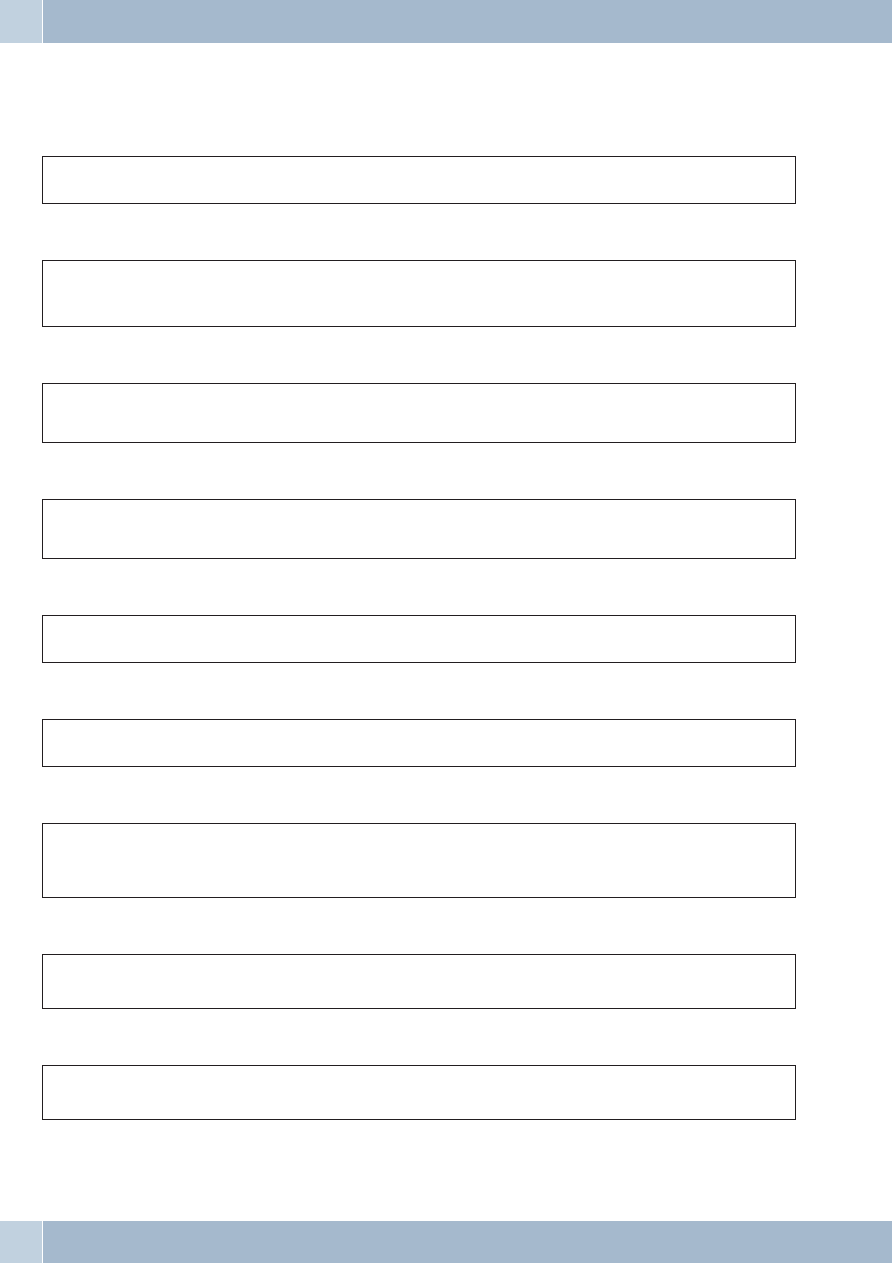
Configuration using a telephone (administrators)
The following procedure must be performed one time at the beginning of configuration.
b
**
q
====
q
Lift up handset
Ack. signal
Enter PIN 1
Ack. signal
Change PIN 1 or PIN 2
911
or
912
t
t
q
Change
PIN 1 (4-place)
Change
PIN 2 (6-place)
Enter
new PIN
Input new
PIN (confirm)
Ack. signal
Configuring call forwarding (1 - immediate, 2 - on busy, 3 - delayed)
7
1
/
2
/
3
=x&
!x$
X
t
t
#
q
Select call for-
warding type
Module
Connection
Dial number in-
dex
Select service
Ext. number
Deleting call forwarding (1 - immediate, 2 - on busy, 3 - delayed)
7
1
/
2
/
3
=x&
!x$
X
t
#
q
Select call forwar-
ding type
Module
Connection
Dial number index
Select service
Activating Least Cost Routing (LCR)
781
1
/
2
/
#
q
Code number
Deactivating Call by Call / Call by Call with rate tables
Ack. signal
Enabling / inhibiting remote access
780
*
/#
q
Code number
Enabling / inhibiting remote access
Ack. signal
Setting the date and the time
98
=!x
§!
=!x!" ==x))
==
x"§
==
x%)
q
Setting the system
clock
Day
Month
Year
Hours
Minutes
Ack. signal
Resetting communication data output
809
q
Code number
Ack. signal
Deleting the charge counter for one internal extensions or for all
850
t
or
*
Code number
internal number or * for all internal extensions
Configuration using a telephone (administrators)
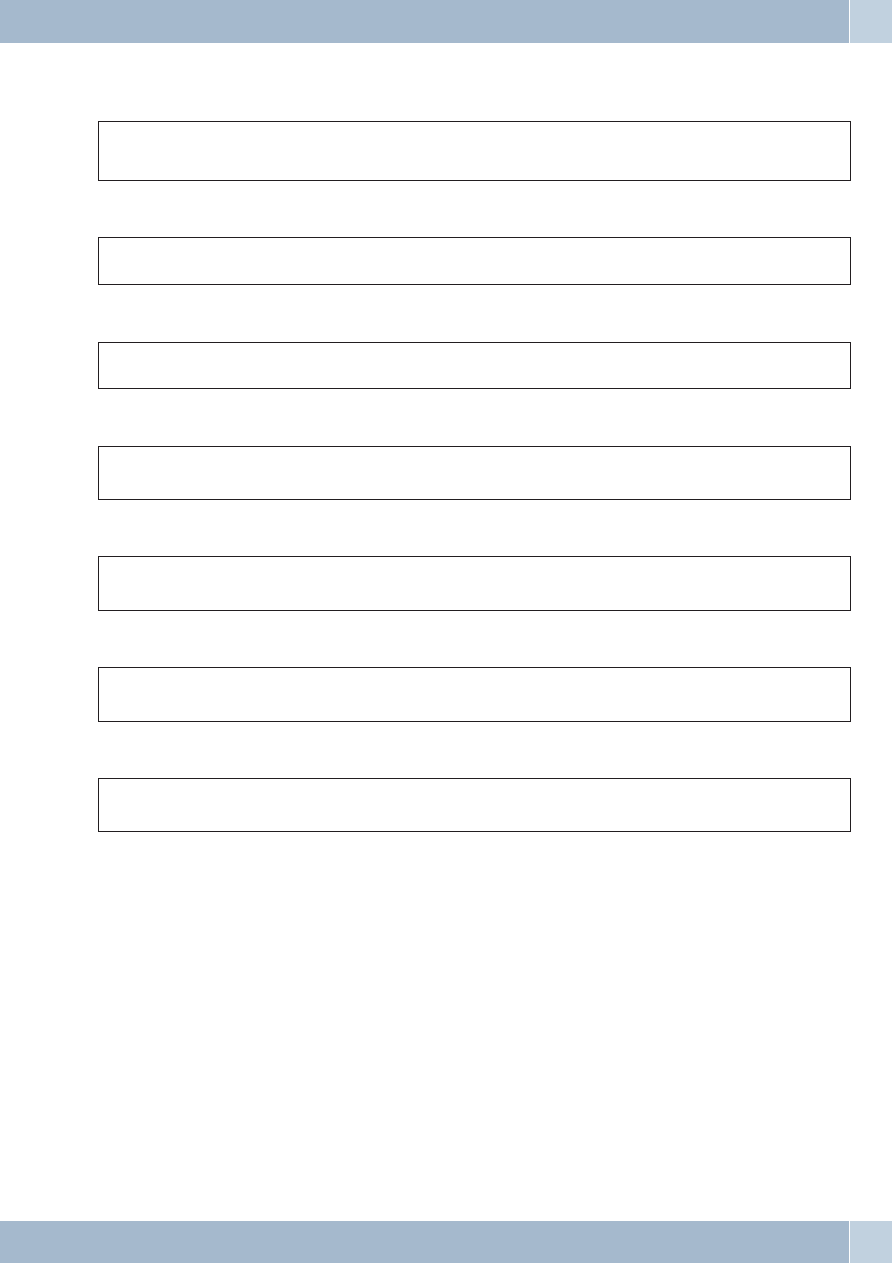
Setting up call accounts
830
t
t
#
q
Code number
Int. extension number
amount (max. 6-place, with a fac-
tor of 100)
Ack. signal
Deleting call accounts
830
t
#
q
Code number
Int. extension number
Ack. signal
Activating / deactivating an extension’s call account
890
t
*
/
#
q
Code number
Int. extension number
Activate / Deactivate
Ack. signal
Activating / de-activating communication data output via the serial interface
80
*
/
#
q
Code number
Activate / Deactivate
Ack. signal
Resetting settings to default state (Reset)
999
a
Code number
Resetting one internal extension or all
900
t
or
*
q
Code number
internal number or * for all internal extensions
Ack. signal
Release time of 5 minutes for logging on a DECT handset
782*
q
Code number
Ack. signal
Configuration using a telephone (administrators)

Funkwerk Enterprise Communications GmbH
Südwestpark 94
D-90449 Nürnberg
For information on support and service offerings please visit our Website at
www.Funkwerk-ec.com where, you will find a Service / Support area
Subject to modifications
Ausgabe 4 / 010109
Document Outline
- Table of contents
- Description 1
- Safety notes 1
- Symbols 3
- Operation 4
- Making phone calls 4
- Making outside calls 4
- Specific trunk bundle selection 5
- Making internal calls 5
- Accepting calls 5
- Accepting calls (Pick-up) 5
- Defining your own number for the next call 6
- Switching call authorization for the next call 7
- Trunk group reservation 7
- Speed dialing from the telephone directory 7
- Voice announcement 7
- Switching a voice announcement for all numbers (day / night) 8
- Announcement 8
- Room monitoring 8
- Malicious call identification (Tracing) 9
- Allocating Project Numbers 9
- (keypad-function »Net fixed«) 10
- Sending a fax from a multi-function terminal 10
- Direct dial-in 10
- Inquiry call 10
- Call waiting 11
- Transferring calls with and without advance notice 12
- (Explicit call transfer) 13
- Broker’s call 13
- Three-party conference 13
- Call forwarding 14
- Silent signalling 14
- Call modes (Day- / Night) 15
- Teams 15
- Activating the switching function for an internal subscriber 16
- Follow me 16
- Block dialing (Austria) 17
- Hotel functions 18
- Wake-up call 18
- Door intercom device 19
- Modified code numbers 21
- Communication / Call charges 22
- Terminating an Internet connection from the phone 22
- System menu for the PABX 22
- System telephones 23
- Service 24
- Configuration using a telephone (administrators) 30
- Index
- A
- B
- C
- Call
- Call modes 15
- Call modes for teams 15
- Call rerouting 14
- Call switching in the network (ECT) 13
- Call waiting 11
- Charge counter 22
- Charge limit 22
- Charge limitation 22
- code numbers, modified 21
- Communication cost display 22
- Communication costs 22
- Communication data 22
- Completion of call (automatic)
- Conference 13
- Configuration 24
- Configuring wake-up call from »Reception desk phone« 18
- Configuring wake-up calls from the room phone 18
- D
- E
- F
- I
- K
- L
- M
- N
- O
- P
- R
- S
- Service 24,25
- Service access 24
- Service-Connection, incoming 25
- Service-Connection, outgoing 24
- Setting up call forwarding from an external location 16
- Signaling features 19
- Silent signalling 14,22
- Speaking alternatively with two parties 13
- Speaking simultaneously with two parties 13
- Specific trunk bundle selection 5
- Speed dialing from the telephone directory 7
- Switching all call modes 15
- Switching call authorization temporarily 7
- Symbols 3
- system menu 22
- System parked inquiry 11
- System telephones 23
- T
- Teams 15
- Telephone directory 7
- Temporarily suppressing transmission of your own number 7
- Terminating an Internet connection from the phone 22
- Three-party conference 13
- Tracing (Malicious call identification) 9
- Transfer a call 12
- Transferring a call 12
- Transferring the existing call using analog telephones 12
- Trunk group seizure 5
- U
- V
- W
Wyszukiwarka
Podobne podstrony:
Manual RouterICT 090101 Uk
ford km tool can bus user manual carsets co uk
Short manual MI 3100 MI 3002 UK
BIOS Manual D27xx UK
uk ad pokarmowy
MonikiKamica uk éadu moczowego
Wybrane choroby nerek i uk adu oddechowego
PANsound manual
als manual RZ5IUSXZX237ENPGWFIN Nieznany
hplj 5p 6p service manual vhnlwmi5rxab6ao6bivsrdhllvztpnnomgxi2ma vhnlwmi5rxab6ao6bivsrdhllvztpnnomg
BSAVA Manual of Rabbit Surgery Dentistry and Imaging
Okidata Okipage 14e Parts Manual
Bmw 01 94 Business Mid Radio Owners Manual
Manual Acer TravelMate 2430 US EN
manual mechanika 2 2 id 279133 Nieznany
4 Steyr Operation and Maintenance Manual 8th edition Feb 08
Oberheim Prommer Service Manual
więcej podobnych podstron


