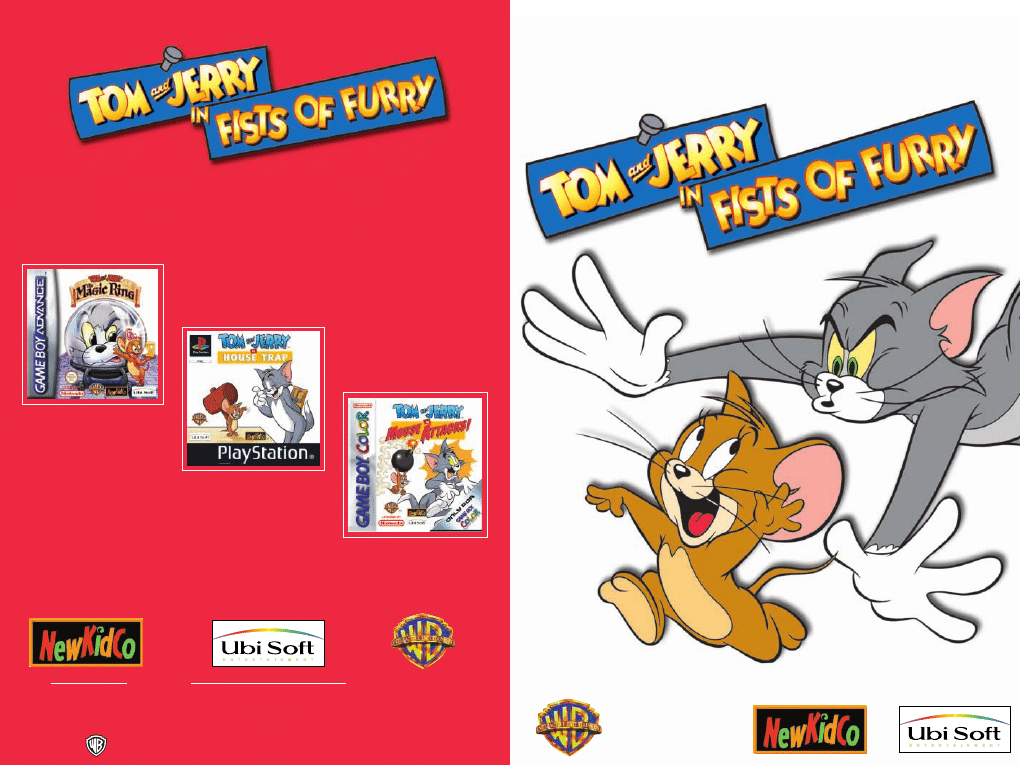
TM
TM
TM
TM
© 2002 Ubi Soft Entertainment. All rights reserved. Under licence by NewKidCo.
TOM & JERRY, and all related characters and elements are trademarks of and © Turner
Entertainment Co.
WBIE LOGO, WB SHIELD: TM & © Warner Bros.
(s02)
newkidco.com
http://www,ubisoft.co.uk/tandj
INSTRUCTION BOOKLET
ALSO AVAILABLE IN THE T&J RANGE
TM
TM
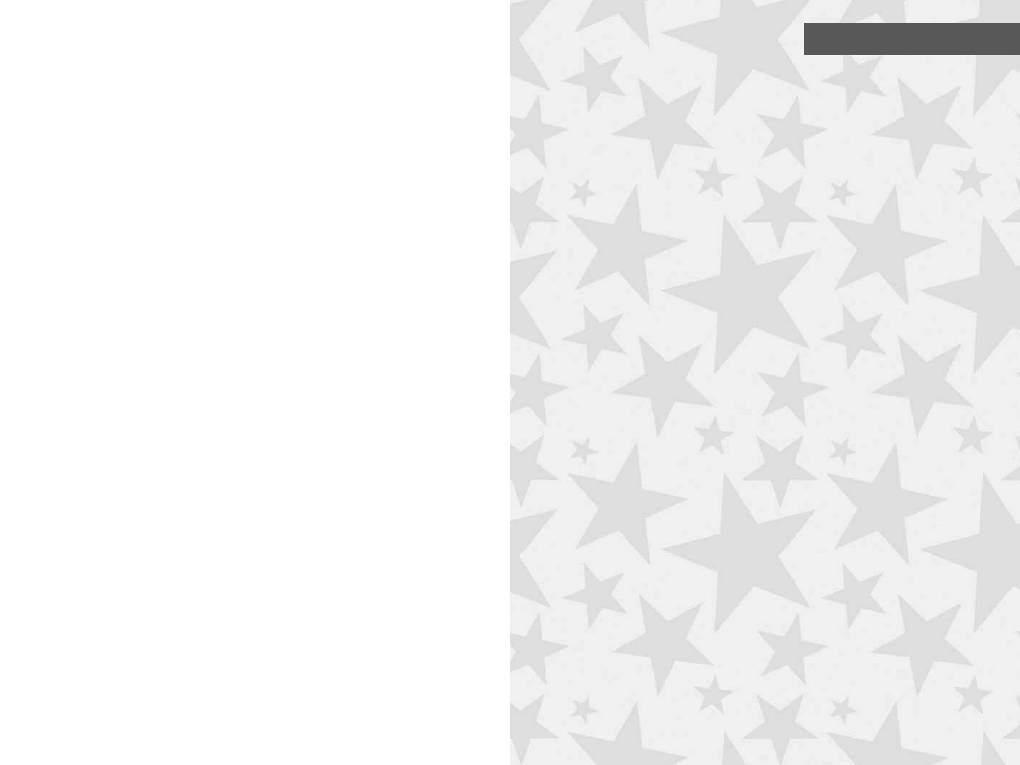
1
TABLE OF CONTENTS
Tom & Jerry Manual
1
Table of Contents
1
Getting Started
2
Installing the game
2
Uninstalling
2
Installing DirectX
3
Troubleshooting:
3
To Play
3
Menu Controls
4
Cursor Keys
4
The Enter Key
4
The Escape Key
4
Game Controls
4
Move Left/Right/Up/Down
4
Jump
4
Attack
5
Pick Up/Catch
5
Duck
5
Game Object (or How About A Little T&J?)
6
Game Modes
6
Game Options
7
The Cast
8
Weapons and Props
8
Game Interface
9
Health Pick Ups
9
Special Power Ups
10
Game Levels
11
UK Technical support
12
On-line Support Options
12
Other Support Options
12
Warranty
12
Credits
13
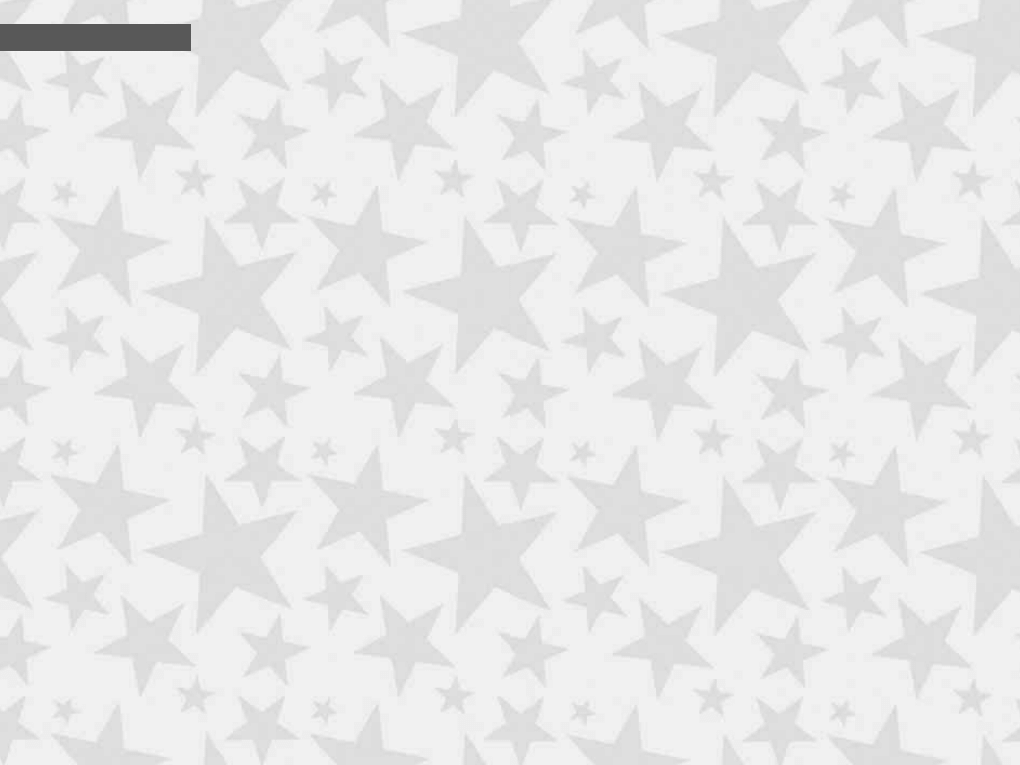
3
GETTING STARTED
Please ensure that this game is compatible with your system.
This game is compatible with Windows 95, Windows 98, Windows 2000,
Windows XP and Windows ME and requires a minimum of a P2 233
processor, 12X CD Rom Drive, 64Mb Ram, at least 180Mb of free space
on hard disk, a DirectX 8 compliant 3D accelerated video card with at
least 16MB of memory.
Installing the game
Shut down all applications before installing Tom and Jerry: Fists of Furry.
Insert the installation CD for Tom and Jerry: Fists of Furry in the CD-ROM
drive. If the automatic execution function is turned on, the installation
menu for Tom and Jerry: Fists of Furry appears automatically.
If the automatic execution function is not turned on, double-click the
"My Computer" icon, double click the icon representing the CD-ROM
drive, double click the "Setup.exe" icon and then follow the instructions
below.
Select "Install Tom and Jerry: Fists of Furry " to start the installation
procedure, then follow the instructions that appear on the screen.
Tom and Jerry: Fists of Furry is installed by default in C:\Program Files\Ubi
Soft\Vis Entertainment\Tom and Jerry in Fists of Furry When the
installation is complete, a shortcut to Tom and Jerry: Fists of Furry is
added to the Start menu.
Once the installation is finished, click "Play." to go on and play the game
or Click "Quit" if you wish to leave the menu.
To start the game, double click the Tom and Jerry: Fists of Furry icon on
your desktop or use the shortcut to Tom and Jerry: Fists of Furry in the
"Start" menu found in Programs\Ubi Soft\Tom and Jerry in Fists of Furry.
Uninstalling
In Windows, choose the "Uninstall" option in Start Menu\Programs\Ubi
Soft\Tom and Jerry in Fists of Furry...
Insert the installation CD-ROM for Tom and Jerry: Fists of Furry and click
the "Uninstall" button in the menu. You will thus erase all the game data.
2
Installing DirectX
Make sure the installation CD-ROM for Tom and Jerry: Fists of Furry is in
the CD-ROM drive.
As soon as you start the installation procedure the program
automatically checks to see if DirectX needs to be installed or upgraded.
If so, it offers to do so. If you have problems with Tom and Jerry: Fists of
Furry, refer to the Troubleshooting section below before calling
technical support.
Once the installation is complete, you must restart your PC to enable the
new drivers to function.
Troubleshooting:
You must have a 3D-compatible accelerator card with at least 16 MB of
video RAM. DirectX 8 must be installed on your computer. DirectX 8 is
provided on the installation CD for Tom and Jerry: Fists of Furry and can
be installed manually from the DirectX folder on the CD-Rom.
Most of the problems encountered in DirectX games are related to
obsolete versions of the sound card and/or video card drivers. If you
have problems with Tom and Jerry: Fists of Furry, take the time to read
readme.txt. In it you will find the URLs of websites for the manufacturers
of common sound cards and video cards.
First contact the manufacturers of your graphic and sound cards (on
their Internet sites or by telephone) in order to obtain the latest version
of the drivers.
If you have several accelerator cards, choose the ones that are capable
of 3D acceleration.
To Play
To play, simply double click on the Tom and Jerry: Fists of Furry icon on
your desktop or go to the Start Menu and select C:\WINDOWS\Start
Menu\Programs\Ubi Soft\Tom and Jerry in Fists of Furry.

Attack
The default Button for Attack is CTRL this can be changed from the
options menu. This is your main offensive button – bare-handed it can
be used to give your opponent a good old knuckle sandwich. Hit this
button quickly three times to see something special! This isn’t the Tom &
Jerry way of doing things though, so punches and kicks will only do a
wimpy amount of damage compared to using weapons and props.
If you have a weapon or prop, you can press the Attack
button to use it. Holding down the Attack button will allow
you to charge the weapon. After about a second, you’ll see
yellow stars pop out of the weapon and voila! it’s charged –
meaning you do more damage when you smite your enemy
with it.
But wait! There’s more! Hold the Attack even longer and
you’ll see stars appear again – this time they’re red – meaning
the weapon is super-charged – it will inflict the maximum
amount of damage known to man and critter!
One last Attack move you can perform is that you can shove
props along the ground towards your opponent. Just move
over to the prop (a crate, a gift-wrapped Xmas gift, etc.) and
press “Attack” while touching it and you’ll push the prop,
inflicting much pain if you hit your opponent.
Pick Up/Catch
See that nifty chair over there? You want it don’t you? Well,
stand near it and a coloured highlight will appear around it.
Now you can press the Pick Up/Catch button to pick it up.
Ooh, it feels good doesn’t it? Now where’s that cat?
Another ultra-cool trick with this button is you can catch stuff
thrown at you if you press the Pick Up/Catch button just as
the object strikes you.
Duck
The default button for Duck is A this can be changed from the options menu.
No, not as in Duckling, but as in "Look out for that garbage can aimed
straight at your head!!!" If you press Duck under airborne projectiles
coming towards you they’ll fly over your head and you’ll avoid a nasty
bump or two. .
5
WHAT’S THE STORY, JERRY?
Tom & Jerry: Fists of Furry is the first game designed specifically to pit
that classic cat and mouse duo against each other in madcap combat
(or should that be "madcat Tombat"?). Fists of Furry draws upon the
classic MGM Tom & Jerry series originally aired in the 30s and 40s,
recreating many of the environments, situations, props and gags to
create an action packed, light hearted fighting game that kids of all ages
can play and enjoy. The entire classic cast is recreated here for the first
time in full 3D – Tom, Jerry, Spike, Tyke, Duckling and more are all here
ready to annihilate each other with a huge variety of implements.
Chairs, frying pans, sticks of dynamite, watermelon, and more will be
lying around ready to use against your opponent. Put your paws up and
get ready for a massive concussion of cartoon chaos!
MENU CONTROLS
Cursor Keys
The Cursor keys are used to navigate the menu options.
The Enter Key
The Enter key is used to select the highlighted option or to switch between
the various options.
The Escape Key
The escape key is used to go back to the previous menu screen.
The game controls are set-up in the controls menu. To change a
selected item press the enter key and then press the key that you wish
to use for this action.
GAME CONTROLS
Move Left/Right/Up/Down
Pretty basic, these controls will move your character around
the environment.
Jump
The default Button for Jump is SPACE BAR this can be changed from the
options menu. Press this once and you’ll leap skywards a short distance. In
the hands of a pro, you can hit this again in mid-air to "double jump" your
way even higher!
4
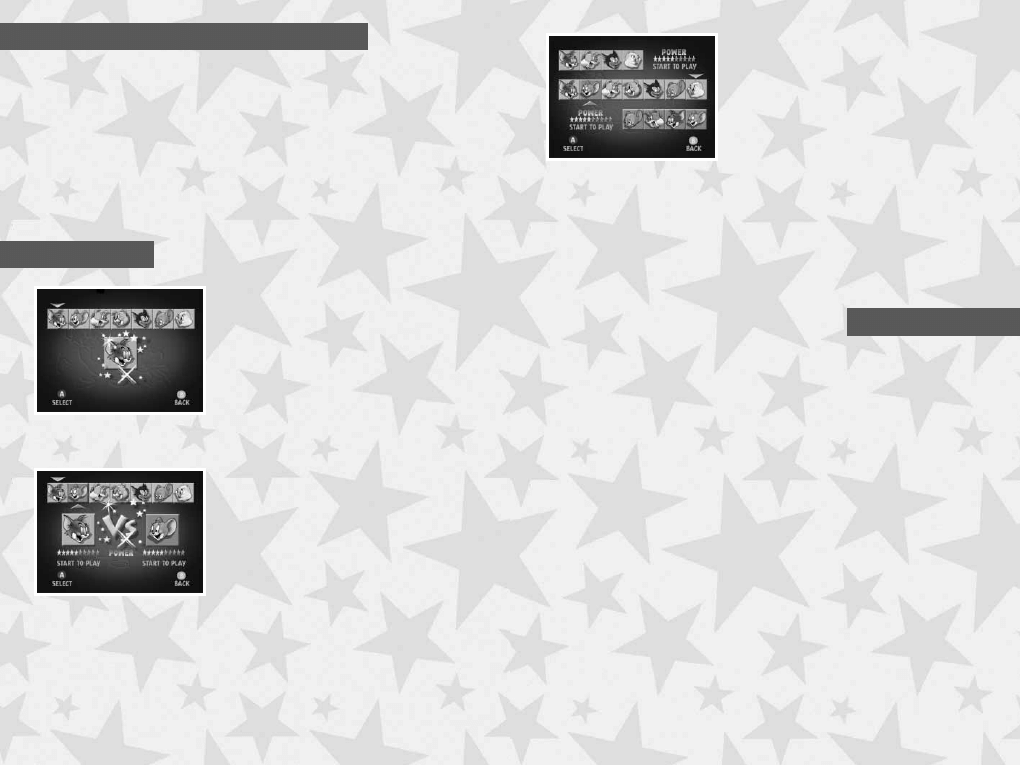
Team Mode
:
This mode will only
become available after beating the game
with every character. Team mode lets you
and an opponent (either a living or silicon
one) play a match with a team of up to
four Tom and Jerry characters who take
turns in the arena. The characters fight in
the order you select them – once the first
character is knocked flat, the second will
take his place, etc. until one player has
defeated all his or her characters.
Power Level: In Versus and Team Mode, each player can change the
number of stars below their character to make it easier or harder for
their opponent.
GAME OPTIONS
The Options screen allows you to change minor features of the game
match to suit your particular play style.
Bout Length: Set the length of each game round to 120, 150, 180
seconds, or give an unlimited amount of time for each bout.
Bouts: Set this to 1, 3 or 5 to determine how many rounds will make
up a game.
Difficulty: Set to "Easy", "Medium" or "Hard" to make the computer
opponent more or less difficult.
Audio: Allows you to change the music or effects volume.
7
GAME OBJECT (OR HOW ABOUT A LITTLE T&J?)
Here’s the deal. It’s simple. Beat the @%&*#! out of the other guy! You
can select to play as either Tom, Jerry, or, later on, one of the other
characters in the T&J universe. Playing against the computer or against
another humanoid, it don’t matter, you just need to flatten that other
dude ASAP!
Of course since this is "Tom & Jerry", the best way to do this is not with
your bare hands, but with the many weapons and props lying around
the room all waiting to be picked up and used in ways that no one ever
intended. Brain your opponent with a broom, squash him with a shovel,
or waste ‘em with a tossed washer-drier – it’s all good clean fun!
GAME MODES
Single Player: This mode will allow you to
play vs. the computer. Pretty handy when
you’re all by your lonesome.
Versus. Mode: This game mode is quite
handy when you have an actual living
body to play against.
6
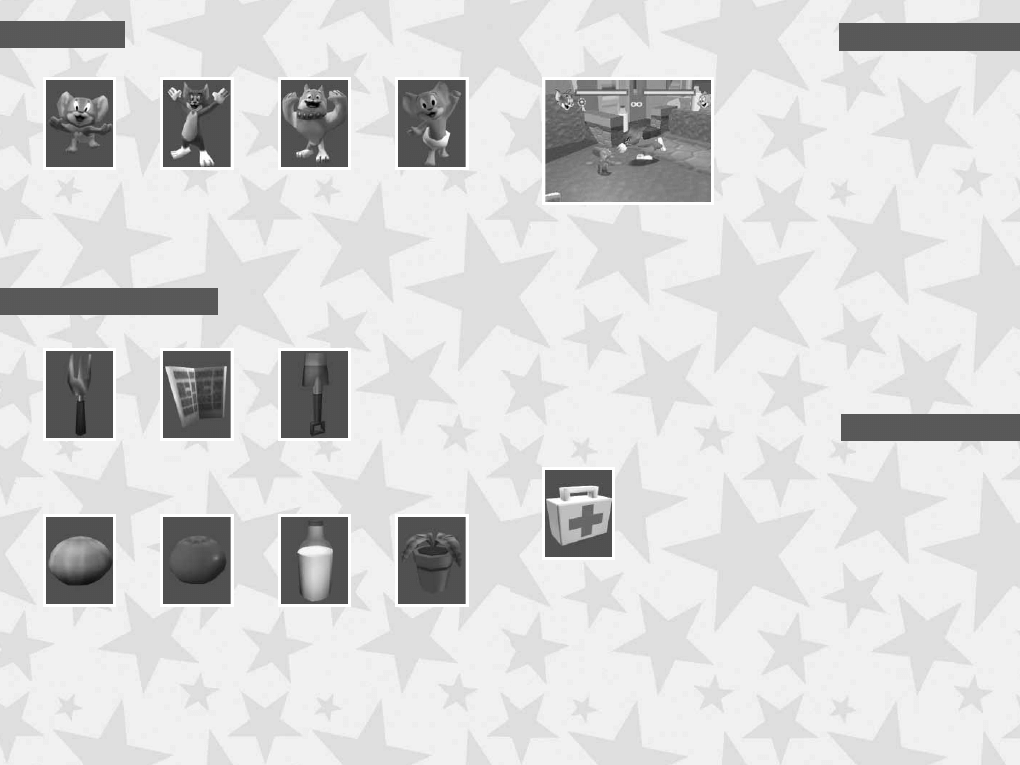
GAME INTERFACE
Above is a screen shot of your typical
"Fists of Furry" game. At the top of the
screen are displayed each characters
Health Bars. Each Health bar will start filled
with yellow to indicate a healthy
character. As the game round progresses,
the health bar will go down as each
character has the tar beat out of him until
the first character reaches zero health. As
you can probably guess, that guy loses
the round.
The Timer sits between the health bars and is set at 120 seconds,
although you can set it for greater amounts of time, or turn it off,
through the options menu. When the timer counts down to zero,
whatever character has the most health wins the game.
A Ribbon underneath a character’s health bar indicates that character
has won a bout.
The Charges dot indicates how many uses a weapon has before
it disappears.
HEALTH PICK UPS
Successful attacks will knock collectable health out of
opponents. When a player is hit with a certain force, a
number of first aid kits will fly out of them and land around
the arena. These will sit for a few seconds before fading
away, but either player can grab them to boost their health
level slightly. Small attacks will not release health (but will
damage the victim a little).
9
THE CAST
Jerry Tom
Spike Tuffy
You start by being able to play as either Tom or Jerry. More characters
will be unlocked as the single player game is played through
successfully. Master the single player game and you will be able to
select from all seven characters!
WEAPONS AND PROPS
Hand-to-Hand Weapons
Fork
Newspaper Shovel
Thrown Weapons
Water melon Tomato Milk Bottle Flower Pot
(kitchen)
(kitchen) (garden) (garden)
Some of these are heavy, so you wont be able to run or jump whilst
carrying them!
8
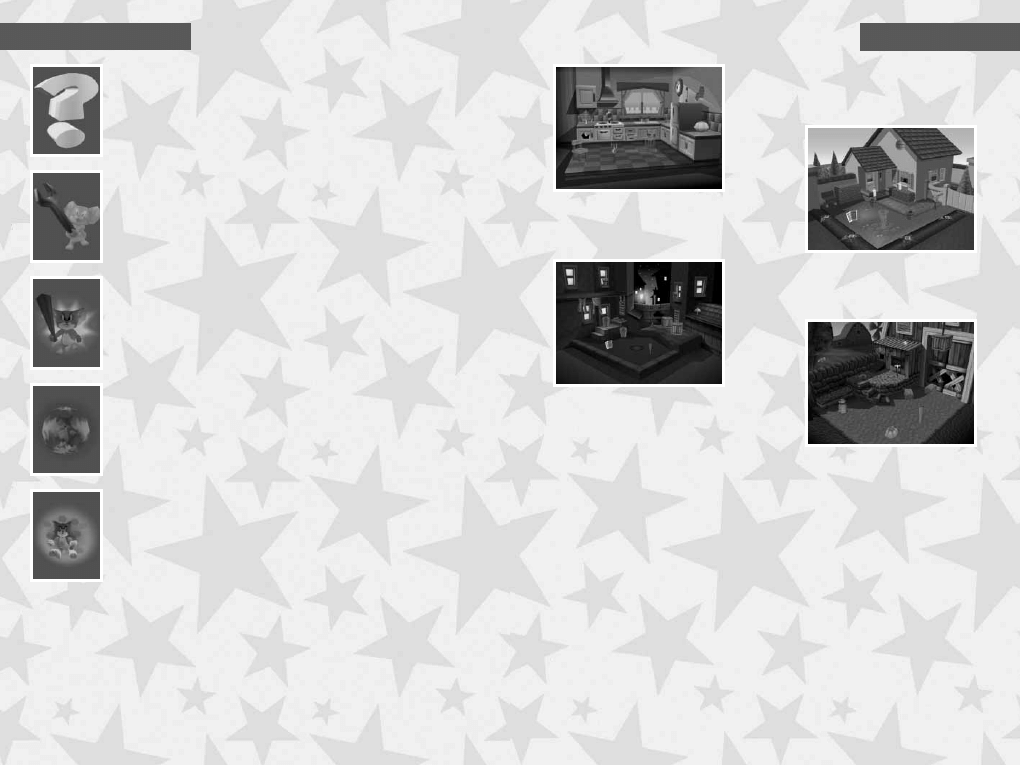
GAME LEVELS
Catchin’ In The Kitchen
Guard in the Garden
Alley Alley Action Free!
Duck Duck Loose
You start by being able to play in the Kitchen and the Garden. More
levels will be unlocked as you successfully play through the single player
game. Master the single player game and you will be able to select
from all 10 levels!
11
SPECIAL POWER UPS
As you play "Fists of Furry", mystery power ups will appear
at random, looking like revolving question marks. If
you collect one of these question marks, it will give
your character a special ability for a short time.
These abilities are:
Invisibility: Turning invisible will make you harder to hit, as
it turns off the games "auto-targeting" for thrown weapons
and props. To hit an invisible opponent is harder, but not
impossible – you’ll have to face your character more
precisely in the invisible opponent’s direction when
throwing stuff at them.
Double Damage: This red halo will turn your character into
one fearsome critter, allowing him to do double damage
with every strike.
Invincibility: This super tough Jell-o mold will protect your
character from all attacks until it goes away.
Measles: This noxious green cloud will drain your energy
bar continuously but can be passed to your opponent by
touching him. This will vanish on its own after a time.
10

12
12
13
TECHNICAL SUPPORT
On-line Support Options
Ubi Soft offers on-line support options for software products. One of these is our website at:
http://www.ubisoft.co.uk/support/
If you have a specific problem that is not addressed on our site, you can send your question
to us via e-mail at:
techsupport@ubisoft.co.uk.
Please be as specific as you can be about the problem you are experiencing and have the
below details available:
- The name of the manufacturer of your computer system
- The brand and speed of the processor
- How much RAM you have
- The version number of windows you are using (if you aren’t sure, right-click on the my
computer icon on your desktop and select ‘properties’)
- The manufacturer name and model number of your video card, modem, and sound card.
Other Support Options
You can also contact Ubi Soft Technical Support by phone and fax. When you call, please have
all of the above mentioned information ready.
Ubi Soft Technical Support:
0870 739 7670
Hours:
Monday To Friday 8.00am – 11.00pm GMT
Ubi Soft Hintline:
0906 906 0200
Mailing Address:
Ubi Soft Entertainment Ltd,
Chantrey Court,
Minorca Road,
Weybridge,
SURREY. KT13 8DU.
WARRANTY
Ubi Soft guarantees to the original buyer of the product that the compact disc (CD) supplied
with this product shall not show any fault during a normal-use period of ninety (90) days
from the invoiced date of purchase.
Please return any defective product to; Ubi Soft Entertainment Ltd, Chantrey Court, Minorca
Road, Weybridge, SURREY. KT13 8DU. together with this manual and your registration card if
you have not already sent it to us. Please state your full name and address (including
postcode), as well as the date and location of purchase. You may also exchange the
product at the place of purchase.
If a disc is returned without proof of purchase or after the warranty period has expired, Ubi
Soft will choose either to repair or to replace it at customer expense. This warranty is invalid
if the disc has been damaged through negligence, accident or misuse, or if it has been
modified after acquisition.
This software program, manual and packaging are protected by copyright and all rights are reserved
by Ubi Soft. Documentation should not be copied, reproduced, translated or transferred, in whole
or in part and in whatever form, without prior written agreement of Ubi Soft.
This software program, this CD and its documentation are sold as they stand. Outside the
guarantee period of 90 days concerning any manufacturing defect of the CD, Ubi Soft will not
extend any other guarantee concerning this program, this CD nor its documentation, be it
written or verbal, direct or implied, including but without limitation of the above, guarantee
and conditions of marketing and use for specific purposes even though the company may
have been informed of such use. Similarly, you shall be entirely responsible for any risks
relative to utilisation, results and performance of this software program, of this CD and the
documentation. Ubi Soft shall in no event be liable to you or a third party for indirect or
consecutive damages, nor specific damages relative to ownership, the use or the wrongful use
of this product and, within the limits provided by law, damages in case of bodily injury, even
if Ubi Soft has been informed of such possible damages or losses. The buyer wholly accepts
that, in case of legal claim (contract, prejudice, or other) the liability of Ubi Soft shall not
exceed the price value originally paid for the purchase of the product.
Published by UbiSoft under license
from NewKidCo
CEO: Yves Guillemot
International Production Director
Christine Bourgess-Quemard
International Director of Development
Alexis Godard
International Content Director:Serge Hascoet
International Content Manager
Fabrice Pierre-Elien
3rd Party Project Management
European Director of development: Anne
Blondel
Executive Producer: Valérie Beaufils
Associate Producer: Thomas Le Grand
Tests
Worldwide Tests Manager: Eric Tremblay
Lead Tester: Yann Charron
Testers: Pierre-Yves Savard.Alain Chenier.
Louis-Philippe Brissette, Denis Cote, Pierre Boyer
Lead Tester Compatibility: Jason Alleyne
Localization
Worldwide Localization Manager: Coralie Martin
Localization Project Manager:
Vanessa Hautefeuille
Translation/Adaptation:
for French: Xavier Vibert
for German: Dieter Pfeil
for Spanish: DL Multimedia
for Italian: Project Synthesis
for Dutch: U-TRAX Multi Media Localisations B.V.
Marketing
European Marketing Director:
Laurence Buisson-Nollent
European Group Manager: Lidwine Vernet
European Brand Manager: Stephanie Langlois
Brand Managers: Amanda Butt, Mariana
Radicevski, Emilie Amchin, Michiel Verheidjt,
Valeria Lodeserto, ,Johanne Grange, Kristina
Mortensen, Vera Shah
Other contributors
Data Management: Guenaele Mendroux,
David Picco
NewKidco
Producer: Seth W. Rosenfeld
Associate Producers: Marc Nesbitt, Rob Goltz
Director, WorldWide Product Licensing and
Development: Nina Skalka
Marketing Brand Manager: Carissa Wedkos
Marketing Manager: Phil Tucker
Director of Marketing: Jean Lizotte
President: Hank Kaplan
Special Thanks: Eric "Mr. McGoo" Samulski,
Big Sam & Little Lily, Bradley Skalka
Packaging: Bracchi Designs
Warner Bros. Interactive Entertainment
Brett Skogen, Exec. Producer
Charles Carney, Creative Director
Allen Helbig, Artist
Peter Tumminello, Artist
CREDITS
Special Thanks to:
Philippe Erwin, Rob Sebastian, Scott Johnson,
Heidi Behrendt, Zachary Monge, Sue Montague
and Jim Molinaro. Hanna-Barbera Cartoons
Michael Diaz, Manager, Character Properties
PC Version Developed by Vis
Entertainment PLC. at their
Skunkworks Studio
Producer: Rob Hylands
Programming Team Manager: Matt Edmunds
Art Team Manager: Shaun Smith
Lead Programmer: Ian Moody
Additional PC Artwork: Shaun Smith, Paul Webb
Alan Rowe
Original Game Developed by Vis
Entertainment PLC.
Producer: Craig Hunter
Directed by: Brian Gomez, Robbie Graham
Software Team
Lead Programmer: Jonny Dobson
Consultant Programmer: Chris Mullender
William Docherty
Art Team
Lead Artist: Paul Munro, Dave Hill, Jim McLeish
Neil Pollock
Consultant Animator: Mike Jones, Bruce
Ballantine
Mark Estell, Robert Jeffrey, Malcolm Shortt
Game Design Team
Lead Game Designer: Brian Roberts, Peter Shea
Giles Tuck, Chris Peck
Audio Team
Lead Audio: Stew Clark, Lee Banyard, Rebecca Parnell
Voice Talent: Alan Marriot
Musicians: Heather McCabe, Hilary Michael
Jane Kendal, Jim O'Malley, Kenny Easson
Richard Michael
Original Music Composed and Arranged by
Richard Michael
QA Team
Lead Tester: Roland Smalley, Matthew Bett
Shannon Clouston, Martin Connor, Alistair
Graham
Stephen Hardie, Philip Stephens
VIS Management
Chief Executive Officer: Chris van der Kuyl
Executive Director: Peter Baillie
Chief Operations Officer: Tim Gatland
Chief Financial Officer: Tony Robison
Chief Technology Officer: Paddy Burns
VP Creative: Kirk Ewing
VP Development: Scott Maxwell
Head of Art: Jamie Bryan
Head of Audio: Stew Clark
Office Manager: Roni Percy
Systems Department
Systems Manager: Jonathan Crilly, Michelle
Sapsed, Brian Cotter
Thanks to: Liz Simhi, Quarter Primary School,
Pauline Boniface, Alasdair MacAulay,
Lindsay Robertson
Wyszukiwarka
Podobne podstrony:
Drying kinetics and drying shrinkage of garlic subjected to vacuum microwave dehydration (Figiel)
37 509 524 Microstructure and Wear Resistance of HSS for Rolling Mill Rolls
pacyfic century and the rise of China
Pragmatics and the Philosophy of Language
Haruki Murakami HardBoiled Wonderland and the End of the World
Syntheses, structural and antimicrobial studies of a new N allylamide
drugs for youth via internet and the example of mephedrone tox lett 2011 j toxlet 2010 12 014
Characteristic and adsorption properties of iron coated sand
constans Plamka and exit work of elektro?d novou
Anglik Tom and Sheila on board the ship
Osho (text) Zen, The Mystery and The Poetry of the?yon
Serial Killers and Illogical Societal?ceptance of these Cr
Locke and the Rights of Children
Antioxidant and antimicrobial activity of extracts
Drying, shrinkage and rehydration characteristics of kiwifruits during hot air and microwave drying
Concentration and the Acquirement of Personal Magnetism O Hashnu Hara
50 707 719 Thermal Fatique and Softening Behaviour of Hot Work Steels
K Srilata Women's Writing, Self Respect Movement And The Politics Of Feminist Translation
8 95 111 Investigation of Friction and Wear Mechanism of Hot Forging Steels
więcej podobnych podstron