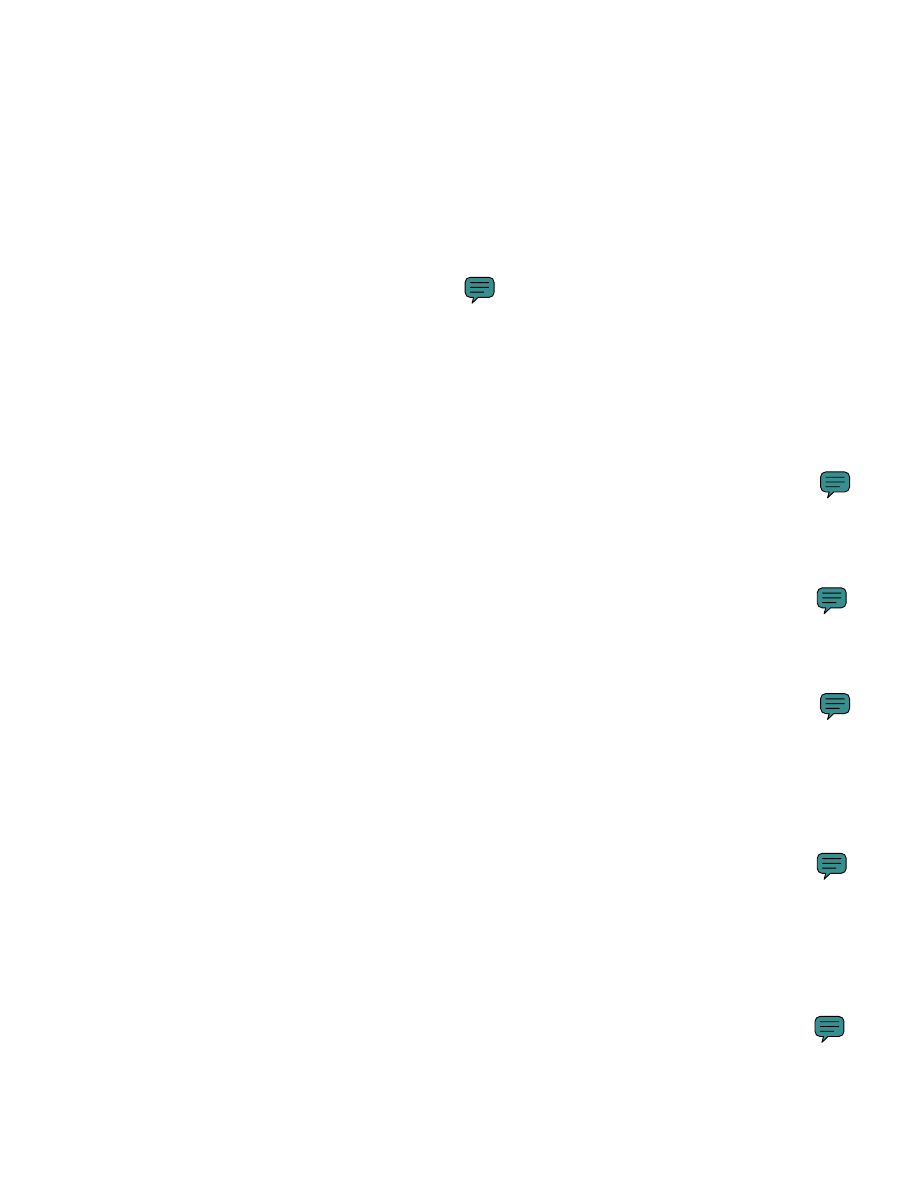
ArchiCAD vs. Revit
By Ransom Ratcliff
2011‐08‐08
When comparing sophisticated applications such as Revit and ArchiCAD, one needs to really use
them for a few years. I have been using ArchiCAD since 1995 and Revit since 2008. So here I
have roughly outlined some of my impressions of versions of these two that I have had plenty
of time to use, Revit 2011 and ArchiCAD 14.
Since it became a long list, I broke it into three categories:
• Technology (Power and Elegance)
• Drawing Production
• Worksharing vs. Teamwork.
Power and Elegance:
1. Revit’s 64 bit claim does little more than allow large files. Few optimizations for speed or
memory management and re‐use. RAM requirements are still 20 times model file size.
When working on large models, workstations need to be often need to be restarted
about once per 4 hours of Revit use. In contrast, Graphisoft has made each new version
of ArchiCAD faster, even when used on the same machine s the previous version.
2. Revit suffers from a slow engine that lacks multiprocessing at its core code level. This
results in slow regeneration of views, slow pan and zoom, and slow response to the
most common user interactions. Revit’s uses more than one processor only for certain
“bolt‐on” parts of the program such as rendering, family loading, and wall intersection
clean‐up.
3. Revit’s primitive work‐sharing tools require the fastest networking in order to
collaborate. I.e. don’t expect to do worksharing from home or on a business trip, if you
use Revit. ArchiCAD BIM Sever excels at this kind of thing.
4. The Revit engine creates a BIM that is parametric at the building level. In other words,
relationships are created automatically between building elements without the user
initiating those relationships. For example, walls, columns, floors and ceilings all have
relationships to each other based on circumstances like congruency, intersection, and
perpendicular relationships, etc. This kind of automation may seem like it will ensure
design integrity but instead, it eventually becomes a straight jacket where relationships
are created on the fly that the users could not have anticipated. In Revit, the built‐in
relationships and constraints are a huge disadvantage in the real‐world because they
cause the model to be inflexible to design evolution and create dead‐ends that cannot
be anticipated but can only be resolved by deleting elements and rebuilding them in the
“right” order.
5. As Revit constraints get ever more complex in a large building, even expert team
members start expressing reluctance to make design changes because they sense the
risk of crashing the model.
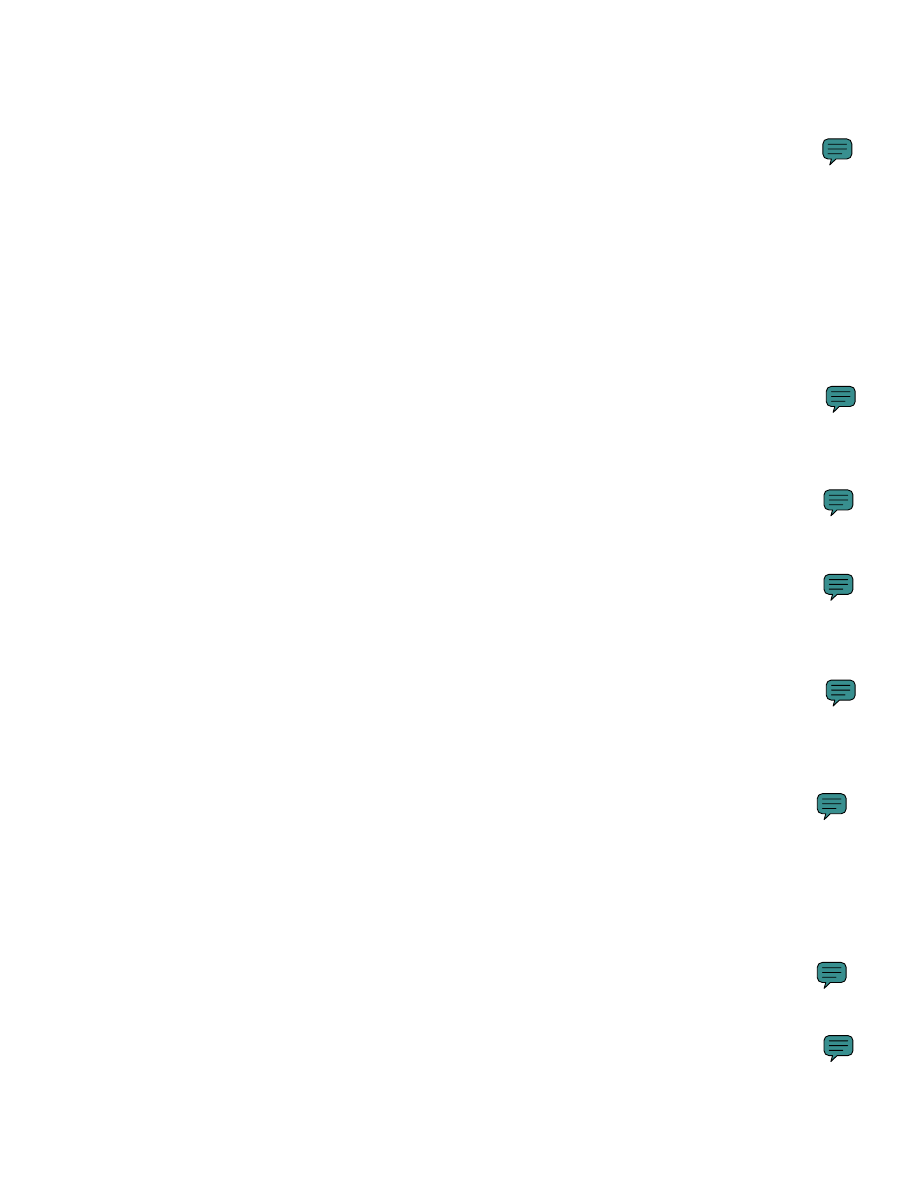
6. The constraint‐based BIM engine in Revit requires that its database be built in a certain
order. This makes it very difficult for authors of the program to implement the
following:
a. Breaking up the processes into modular parts that can be computed in parallel
with multiple processors.
b. Saving back to an older version of Revit file.
c. Enabling any other application from Autodesk (or anyone else) to import or
export a Revit file.
d. To import an IFC file cleanly, since IFC does not include the same constraints and
other applications would not include them.
e. Cloud computing.
7. The Revit Ribbon Interface attempts to anticipate the tools that the user is likely to need
based on the current operations. However it is often wrong and cannot read the user's
mind. So the user is too frequently trying to find a tool that has just been concealed by
the "automatic" Ribbon. The Ribbon uses precious vertical resolution. It is slow to
respond and allowing it to collapse makes it even more sluggish to present the relevant
tools that the user needs.
8. Parameter selection for Family Types in Revit is text or tabular based without the
intuitive graphical interfaces in typical ArchiCAD Objects. This difference is most
pronounced with doors, windows, and equipment.
9. One claim that is made for Revit Families is that more manufacturers are making free
content that you can just put into your model. The truth is that most of these families
are overly detailed for construction documentation and therefore slow down the Revit
model with every instance they are placed.
10. The Revit engine loses accuracy the further you are from the origin (0,0,0). In order to
cope with civil engineering drawings that usually exceed the Revit limit, another Revit
technology called Shared Coordinates is used. However, it still requires that you to move
the content of a Civil Drawing close to its own origin in AutoCAD before linking it into
Revit. But this manual “move” essentially interrupts the collaboration with the
engineers and introduces the possibility of errors in site placement. In short, it’s sloppy.
11. Those who are new to Revit may think it seems easy to learn, but this "ease" is an
illusion that fades once someone works on a large project with other team members.
The ramifications of seemingly simple procedures can be difficult to anticipate,
catastrophic and irreversible. More than in most applications, new Revit users can know
just enough to be dangerous.
Construction Documentation:
1. No automatic sheet numbering in Revit. In ArchiCAD, sheet numbering is both automatic
and totally customizable with subset rules and exceptions. So adding or removing sheets is
automatically accommodated.
2. In Revit, Drawing Titles cannot have graphic scales that automatically set themselves to
match the actual scale of the placed drawing. But in ArchiCAD, the correct NCS graphic scale
in the Drawing Title is automatically set to each drawing's scale.
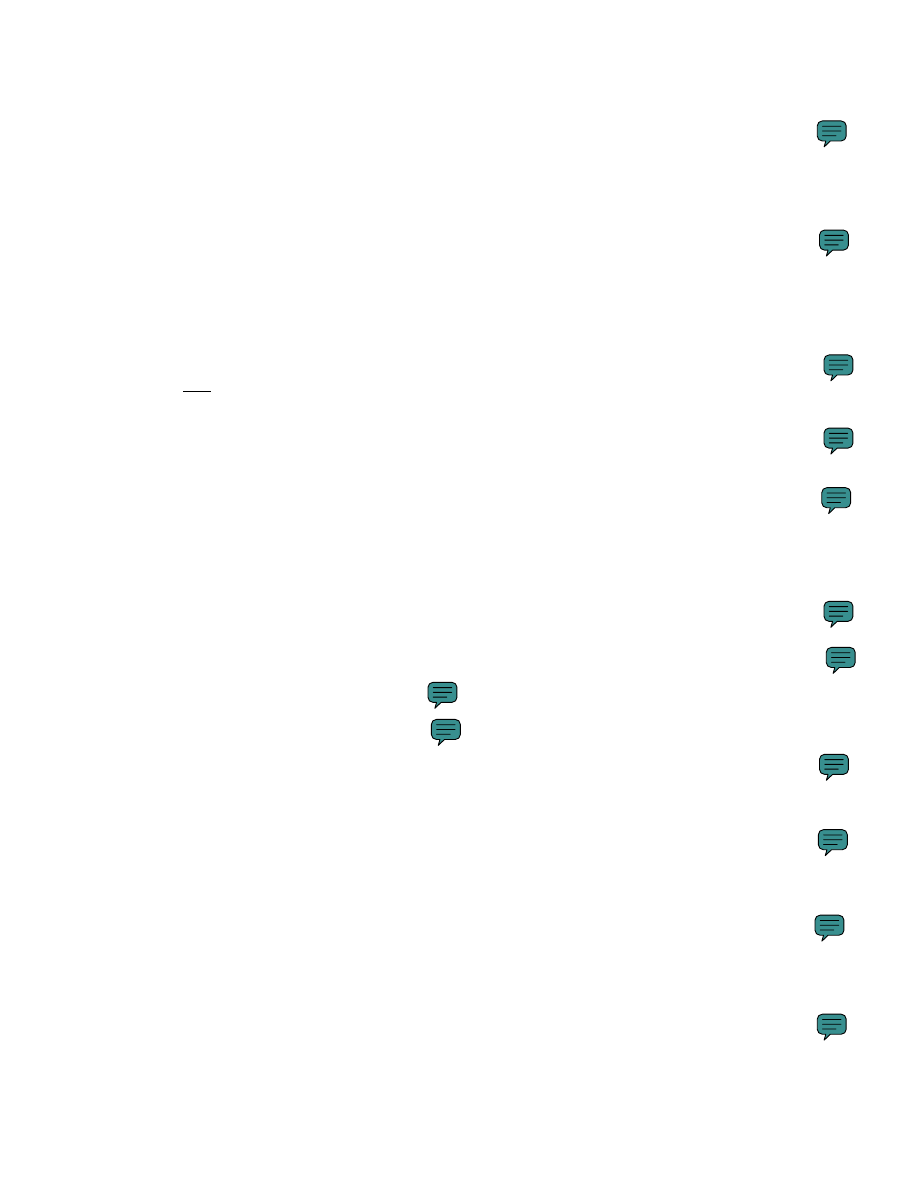
3. In Revit, drawing titles have no ability to automate back‐referencing in the drawing ID
bubble, but ArchiCAD makes this easy. If this is a requirement for your deliverables,
ArchiCAD’s automation will save you countless hours and worry.
4. In Revit, drawing IDs are manually typed into each drawing title. In ArchiCAD, the out‐of‐
the‐box graphic standards are fully compliant to the National CAD Standard. On the
ArchiCAD Layout, placed drawings can get their IDs from their location on the sheet or from
a simple sequential numbering system, or even individually set manually for special
exceptions. While both ArchiCAD and Revit automatically update drawing reverences in
detail, section, and elevation call‐outs, this automation is amplified by ArchiCAD’s
automation of sheet and drawing IDs.
5. Revit has no Drag & Drop capability for external content (DWG, vector PDF, or image files. In
ArchiCAD, content that is Dragged & Dropped into a view or layout is automatically
linked and embedded. This makes placed contend easy to update from other applications
and also protects the embedded content if the source file is lost.
6. Layout Sheets easily accommodate external drawings in a variety of formats, even allowing
different pen tables and pen weight standards for different drawings on the same sheet.
7. Revit drawing placement lacks the ability to crop to non rectangular shapes and cut holes in
the drawing. But in ArchiCAD all drawings can be sliced, diced and cropped to any shape
and layered together in complex presentation collages of vector and raster imagery. In
ArchiCAD, raster images of different resolutions can keep their original resolutions through
the PDF process, insuring faithfulness to the originals through the whole editing and
printing process.\
8. Revit has no display order layering (Move forward or backward) with control of
transparency and opacity
9. No ability to print shaded drawings as Vector Graphics. This makes resulting PDFs large and
their sharpness a function of their DPI.
10. Revit has no included Plotter Drivers
11. Revit includes no PDF authoring tools
12. Revit cannot import PDFs
13. ArchiCAD has “Publishing Sets” that match output type or device settings with particular
content from the BIM. Revit’s “Print Sets” are very primitive in comparison.
14. Revit lacks control of file names for exported DWGs and their XREFs. This creates a dilemma
when deliverable requirements define file names for sheet files and their XREFs, because
renaming the XREFs after they are exported from Revit will break their links to their host
DWGs. Revit has the same limitation with PDFs when using 3
rd
party applications such as
Bluebeam or Acrobat.
15. Revit’s drawing graphics are often inflexible. For example, it is difficult to show raised
flooring in section views with a different line weight from the concrete floor below it
because both elements are simply “Floors” in Revit.
16. In Revit, details clipped from the model are live views only. This means that enhancing such
views with 2D information and annotation is risky if the model is still being edited. ArchiCAD
lets the user control when and if such model sourced details are to be refreshed from the
model. And in ArchiCAD, if the view is refreshed from the model, any edits that had been
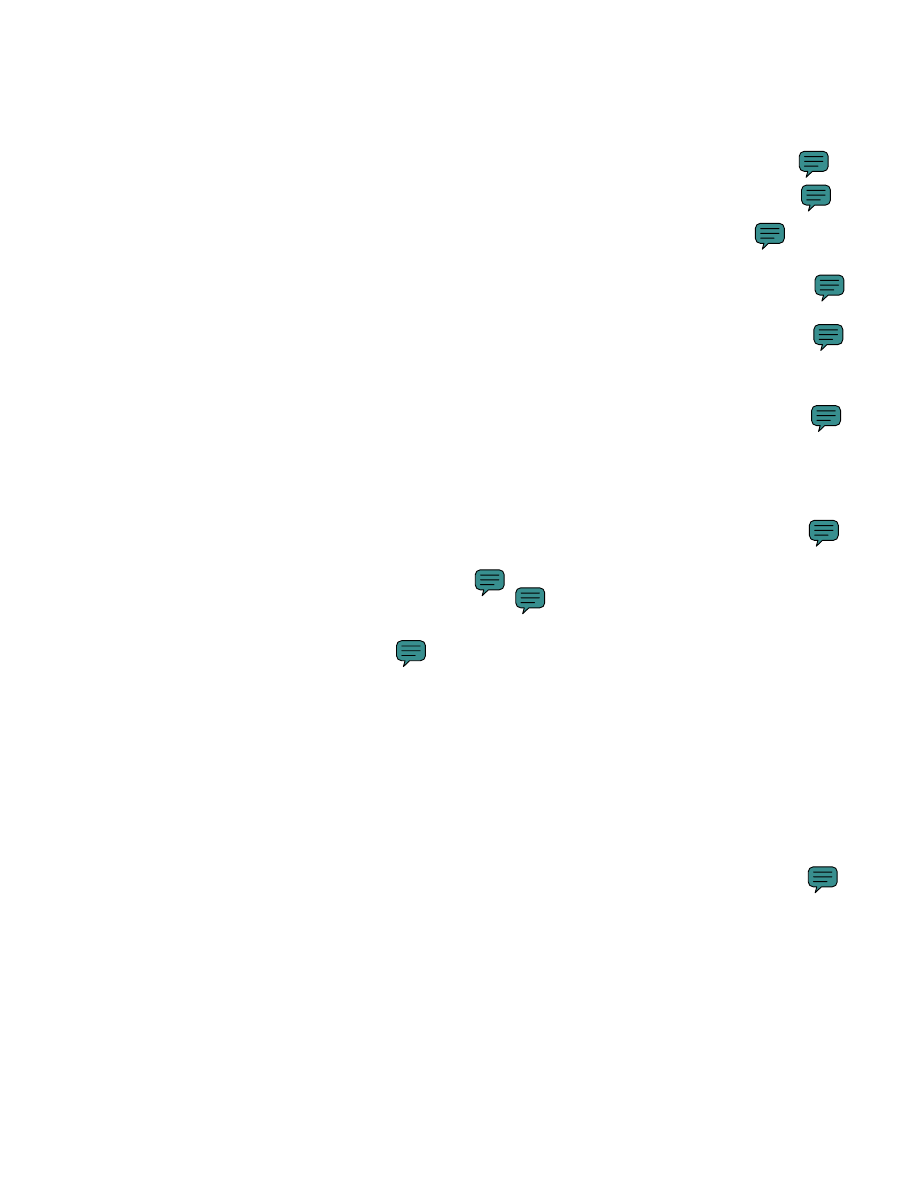
made to the original source graphics in the view are automatically treated as user content
and not reverted to the 3d model’s projection.
17. Revit cannot control of sectional cut and view depth of imported 3D DWG content.
18. In Revit, 3D projection views (such as isometrics) are not accurate to scale even though a
scale will be listed in the drawing’s title.
19. In Revit, you cannot dimension 3D projection drawings including perspectives and
axonometric views.
20. In Revit, Masses need to be used for 3D blocking and stacking diagrams since Revit "Rooms"
do not show in 3D views.
21. In Revit, rendering textures, such as brick coursing, do not match the coursing, placement,
or orientation of vector hatching of the same elements in Construction Drawing views, etc.
22. Almost no ability to create custom hatch or Fill patterns. ArchiCAD has an easy way to draw
any motif and create a hatch from it with a wide variety of possible repeat and offset
options. Also in ArchiCAD, fills have pen selection for both foreground and background, so
your motif can play as the background. For example, a simple tile pattern could be drawn
with a white pen (representing the grout) and the “background” could be the color of the
tile. Many other option are possible with gradients and distorted fills where the motif gets
stretched.
23. Revit has no ability to automatically control line weight of building elements in section and
elevation views based on their distance from the elevation marker or cut plane.
24. Revit has no ability to create elevations whose cut lines step forward or backward through
the plan. (Available with Section Views only.)
25. Revit Grid Lines cannot be Compound Curves.
26. ArchiCAD's efficient engine handles and prints large sheet sets (over 200 sheets) without
running out of memory like Revit.
Revit 2011 Worksharing vs. ArchiCAD 14 Teamwork:
1. ArchiCAD and its companion BIM Server technology is fully multi‐threaded, so it makes
full use of multi‐core, multi‐processor machines.
2. ArchiCAD BIM Server serves the workstations directly, rather than being confined to
interactions between the LAN server and a Central WAN Server in another office. This
results in a distributed, and therefore more robust, collaboration infrastructure.
3. ArchiCAD BIM Server is fast enough to easily synchronize over normal (DSL type or even
broadband wireless) internet connections.
4. ArchiCAD BIM Server can work across domains so that different companies can work
together without constructing complex network trust relationships or relying on remote
desktop.
5. ArchiCAD BIM Server has a built in IM system (Task Oriented Instant Team
Communication) that integrates the editing requests with the workflow. Revit's
Worksharing Monitor, which never worked well in the first place, will not be supported
with Revit Server. There is a new feature that is being discussed as a replacement,
Bluestreak but this cannot compare with the ArchiCAD feature in usability, integration
and elegance.

6. ArchiCAD BIM Server makes element ownership exchange easy without full
synchronization.
7. Multiple ArchiCAD BIM “Servers” can run in more than one office so that not all the
projects in a company domain need to be hosted from only one location.
8. ArchiCAD BIM Server is scalable to allow much larger teams to collaborate in a single
Virtual Building® model avoiding the need to split the model to give access to an larger
team.
9. ArchiCAD BIM Server allows users to work offline for extended periods and has "Pack
and Go" which allows the work to be carried on a thumb drive to another offline
machine. In the Revit world, there was the possibility of “Working at Risk”, if you knew
no one was going to work on it while you took a copy of the central model. This is not
the same and is not be possible anymore with Revit Server anyway.
10. ArchiCAD BIM Server allows control of which users have access to which Teamwork
projects and sophisticated fine tuning of the control granted to different users. Revit
Server allows any user who can access the Local Revit Server to access any project on
the Revit Central Server. So, in order for us to control access to sensitive projects, we
need a second Revit Server.
11. ArchiCAD BIM Server includes scheduled backups and the ability to Rollback the central
"you cannot roll back to a backup of the Central file using
As far as I know, Revit Server does none of the above and offers no other advantages to counter
them.
Document Outline
Wyszukiwarka
Podobne podstrony:
wykład 14- 06.06.2011, Budownictwo, BuDOC
RKdI TRiL s I sem 5 ćwiczenia 23, 30 XI, 7, 14, 21 XII 2011
patomorfologia wyklad 2 14 10 2011 2
KPF w Neurologii wykad 3 (14 01 2011)
2011 03 05 21;14;04
lipaza 14 04 2011[1] 2011 pdf
4 Geomorfo Plejstocen (14 03 2011)
14 01 2011
Attachments 2011 06 14, hutera wyk+éad 5(6)
14 2011
14 10 2011 expression ecritid 1 Nieznany (2)
Mathcad obliczenia żelbet projekt 14 czerwiec 2011 bez warnów
Attachments 2011 06 14, hutera wyk+éad 1
Attachments 2011 06 14, hutera wyk+éad 4
Attachments 2011 06 14, hutera wyk+éad 4
14 10 2011 expression écrit (un récit)
RF 6 14-05-2011
Moj pierwszy projekt Revit Structure 2011
więcej podobnych podstron