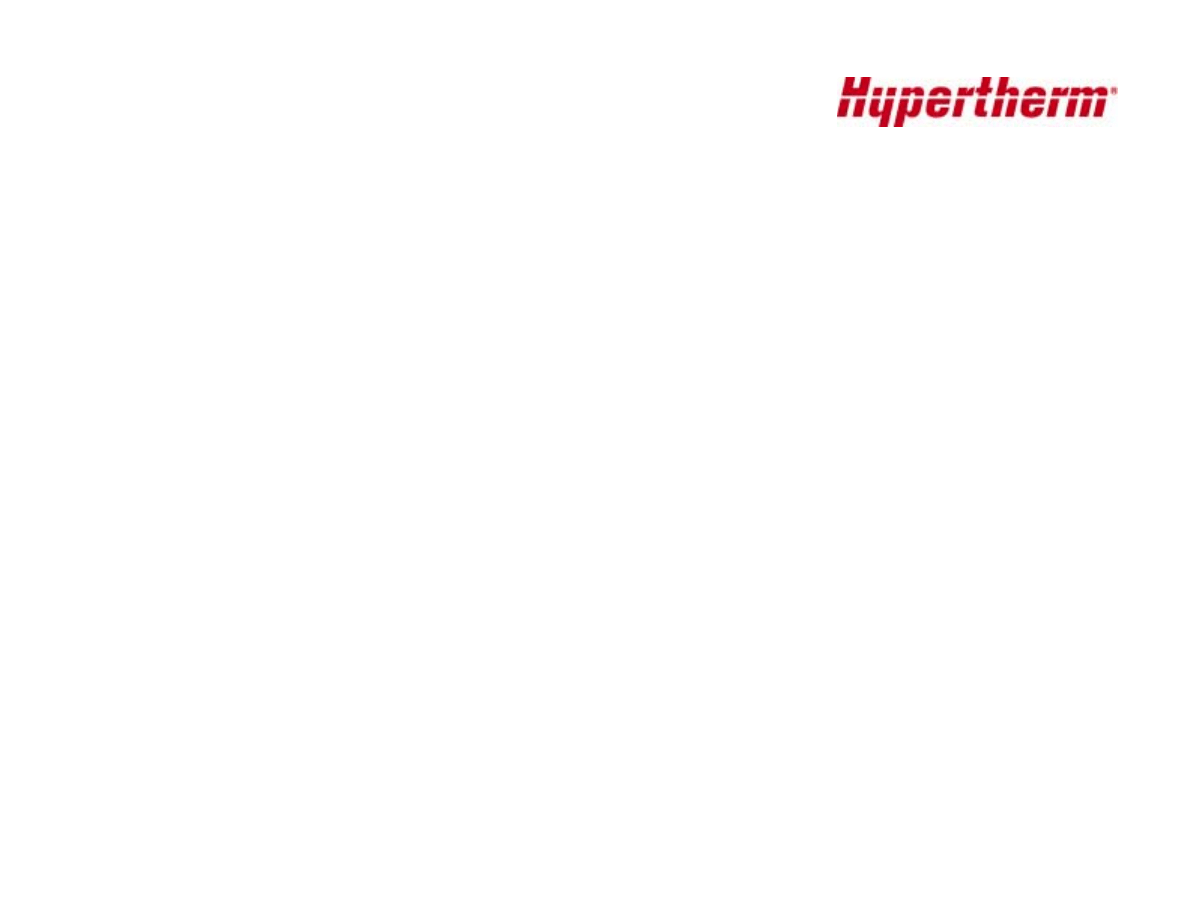
Copyright, 2000 Hypertherm, Inc.
These materials cannot be reproduced in any form without the permission of Hypertherm, Inc.
Machine Side
Machine Side
Reference Guide
Reference Guide
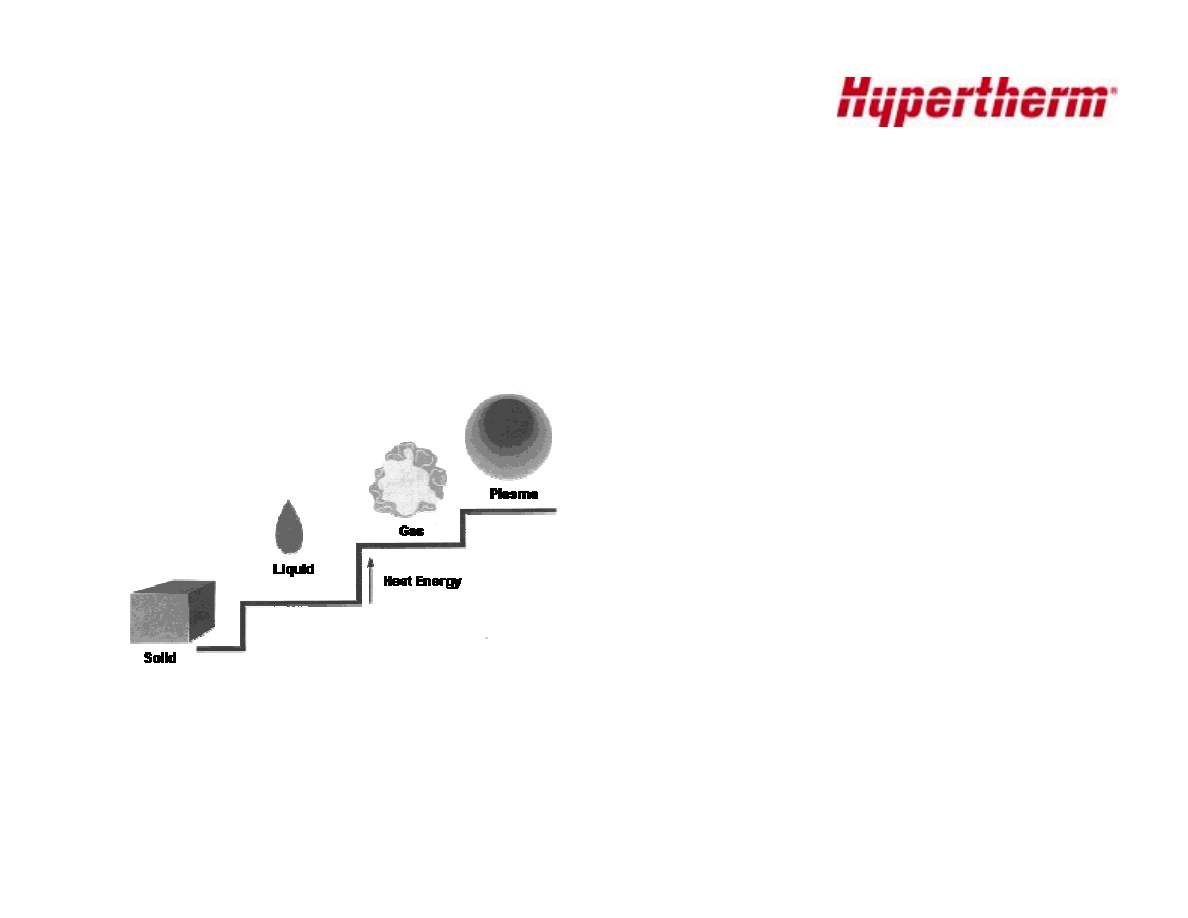
Copyright, 2000 Hypertherm, Inc.
These materials cannot be reproduced in any form without the permission of Hypertherm, Inc.
Plasma is
“The Fourth State of Matter”
• The first three states of
matter are solid, liquid,
and gas.
• For water, these states
are ice, water, and
steam.
• Plasma is the result of
adding more energy to a
gas.

Copyright, 2000 Hypertherm, Inc.
These materials cannot be reproduced in any form without the permission of Hypertherm, Inc.
Definition:
Plasma is an electrically conductive gas. The ionization of
gases causes the creation of free electrons and positive
ions among the gas atoms. When this occurs, the gas
becomes electrically conductive with current carrying
capabilities. Thus, it becomes a plasma.
Plasma in Nature
• Lightning
- moves electricity from one place to another
- gases in the air are the ionization gases

Copyright, 2000 Hypertherm, Inc.
These materials cannot be reproduced in any form without the permission of Hypertherm, Inc.
Cutting with Plasma
• Plasma cutting is a process that utilizes an optimized
nozzle orifice to constrict a very high- temperature,
ionized gas so that it can be used to melt and sever
sections of electrically conductive metals.
• The Plasma arc melts the metal, and the high velocity
gas removes the molten material.
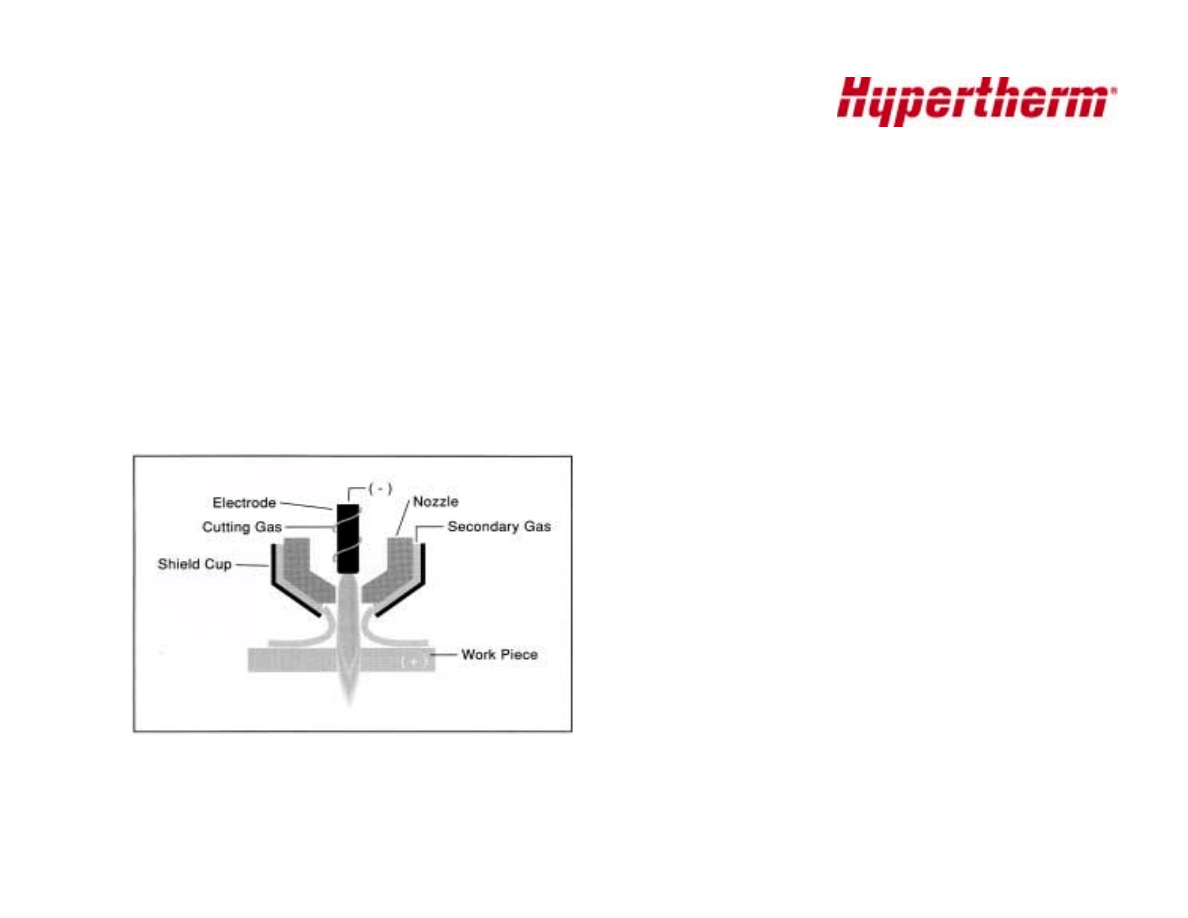
Copyright, 2000 Hypertherm, Inc.
These materials cannot be reproduced in any form without the permission of Hypertherm, Inc.
.
Gas Selection
•
Selecting the proper gas for
the material you are cutting
is critical to get a quality
cut.
● Plasma Gas- Also called the cutting
gas. Gas that is ionized in the
plasma process, exits through the
nozzle orifice.
● Examples
✲ Air
✲ Oxygen
✲ Nitrogen
✲ Argon-Hydrogen
● Shield Gas- Secondary gas in the
plasma process; surrounds the arc
and is used to help constrict arc
and cool torch; creates the cutting
environment which among other
things effects the edge quality.
● Examples
✲ Air
✲ CO
2
✲ Oxygen-Nitrogen
✲ Air-Methane
✲ Nitrogen
✲ Methane
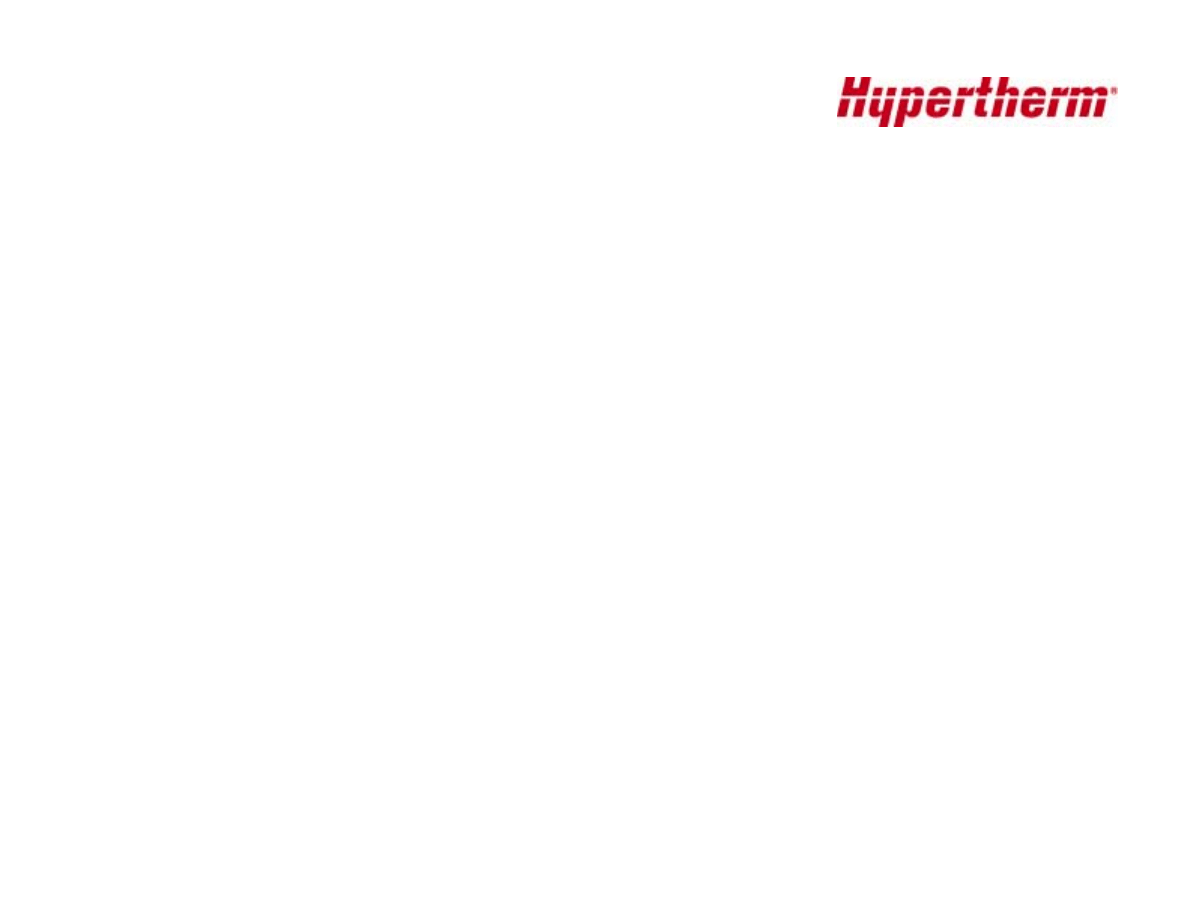
Copyright, 2000 Hypertherm, Inc.
These materials cannot be reproduced in any form without the permission of Hypertherm, Inc.
Selecting the Right Gas
iGas quality is critical for the proper
operation of plasma arc cutting systems
and optimal cut quality.
iContaminates can cause misfiring, poor cut
quality or poor consumable life.
iIncludes:
✲ gas impurities
✲ moisture
✲ dirt
✲ piping system contaminates
✲ improper gases (Air in O2 systems-leaks, not
following proper purge procedures when
changing gases)
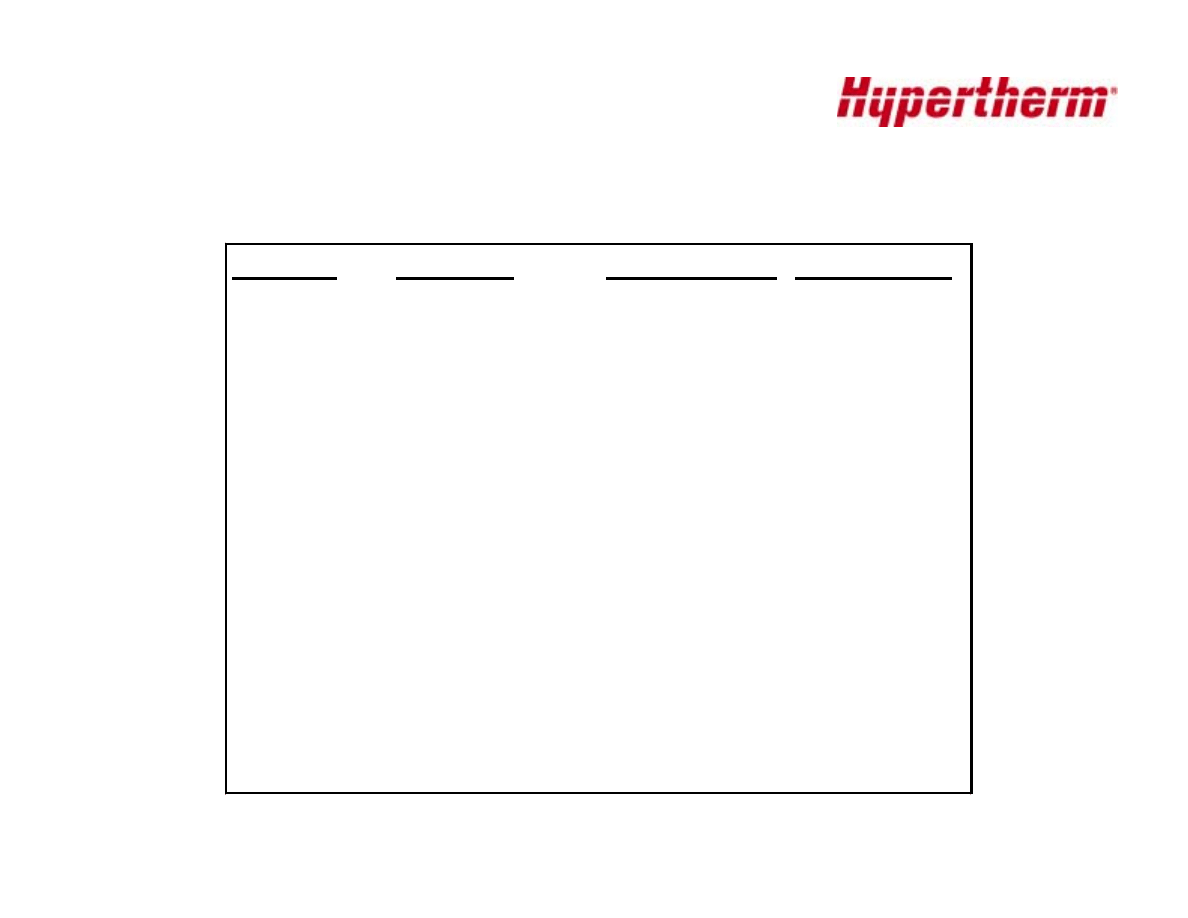
Copyright, 2000 Hypertherm, Inc.
These materials cannot be reproduced in any form without the permission of Hypertherm, Inc.
Selecting the Right Gas
System
Material
Plasma Gas Shield Gas
Hydefinition Mild Steel
O
2
O
2
& N
2
Stainless Steel
up to 1/4"
Air
Air
above 1/4"
Air
Air & Methane
* above 1/4"
H35 & N
2
N
2
Aluminum
Air
Methane
Copper
O
2
O
2
& N
2
*Only valid if equipped with six channel gas console
(p/n: 078059 & 078061)
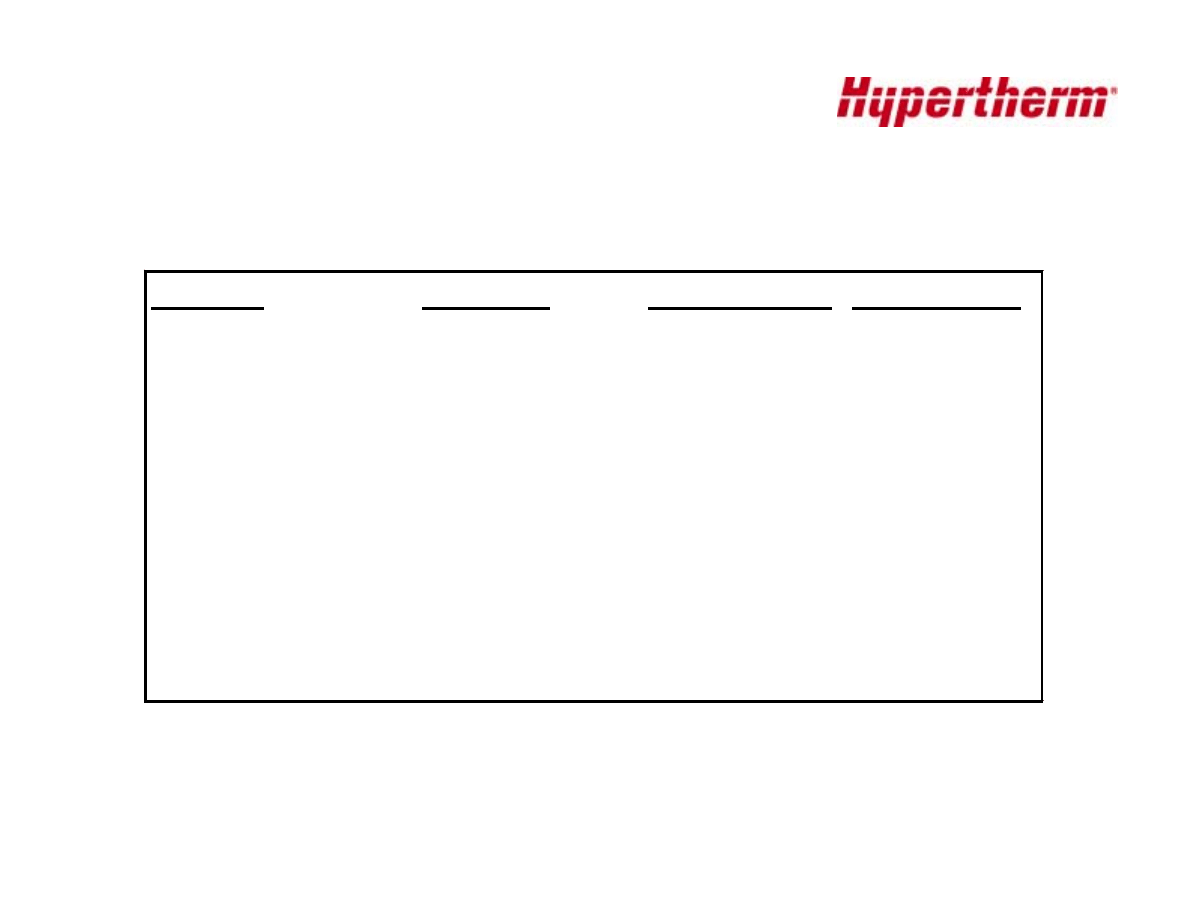
Copyright, 2000 Hypertherm, Inc.
These materials cannot be reproduced in any form without the permission of Hypertherm, Inc.
Selecting the Right Gas
System
Material
Plasma Gas Shield Gas
MAX200 & HT2000 Mild Steel
O
2
Air
Stainless Steel
up to 1/4"
Air
Air
above 1/2"
H35
N
2
Aluminum
Air
Air
Copper
O
2
Air
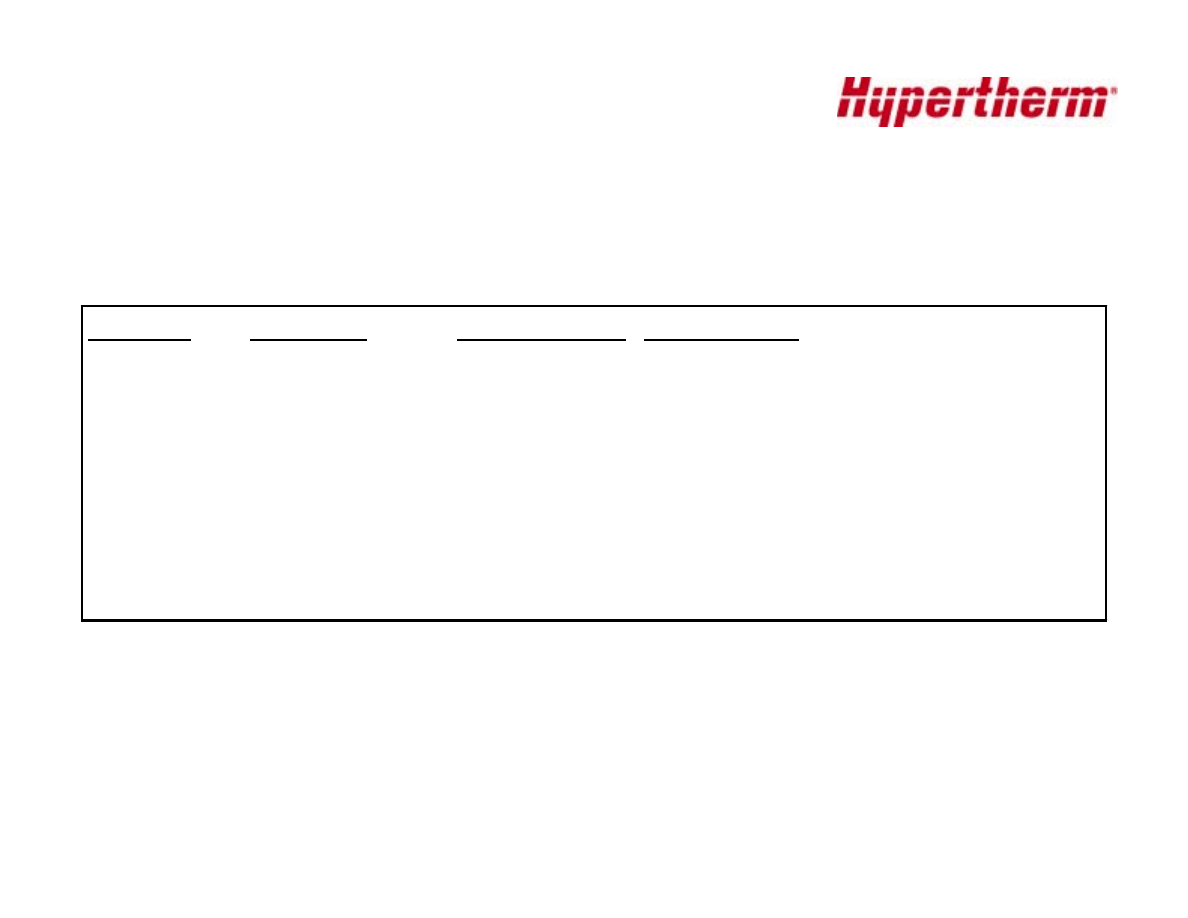
Copyright, 2000 Hypertherm, Inc.
These materials cannot be reproduced in any form without the permission of Hypertherm, Inc.
Selecting the Right Gas
System
Material
Plasma Gas Shield Gas
HT4001
** Mild Steel
O
2
H
2
0
Stainless Steel N
2
H
2
0
Aluminum
N
2
H
2
0
** O
2
cutting is only for 340 amps maximum. Must use N
2
for higher current
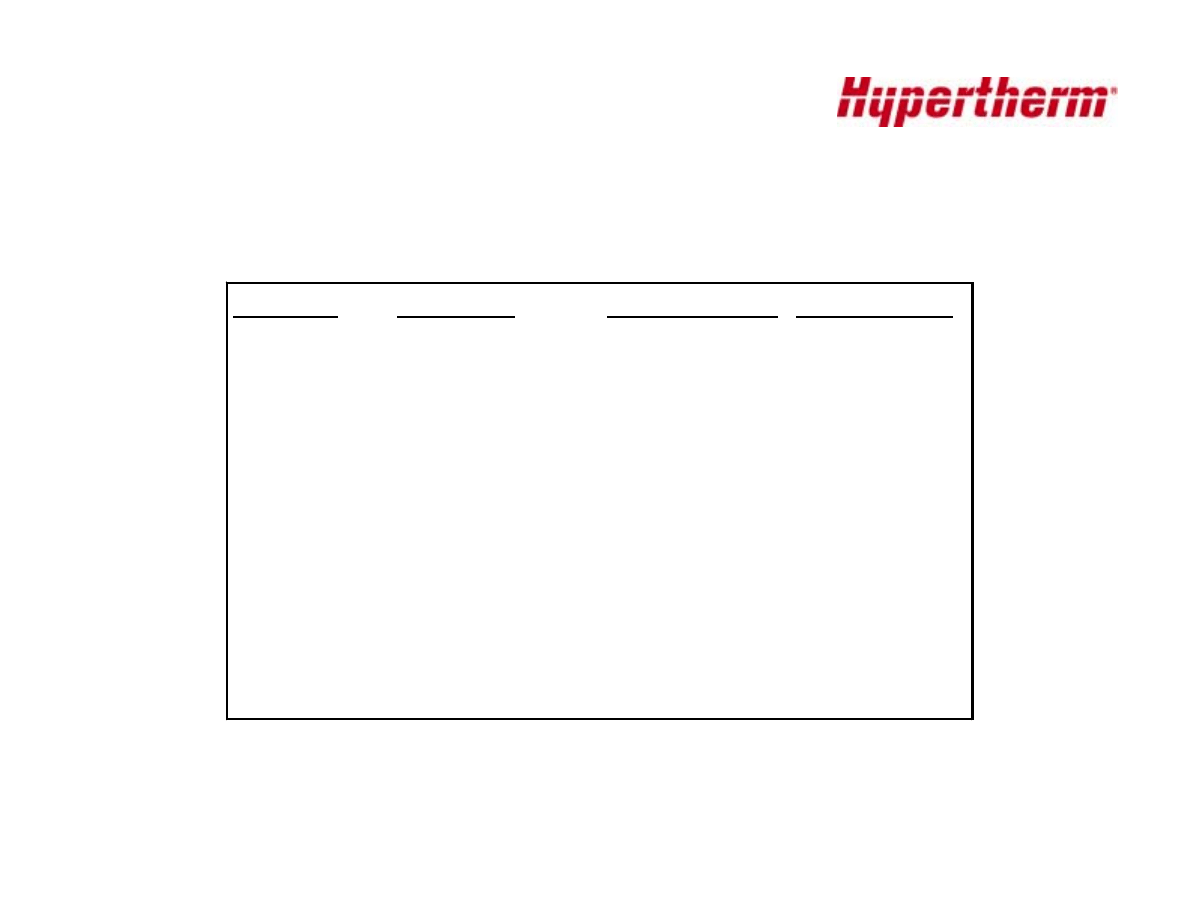
Copyright, 2000 Hypertherm, Inc.
These materials cannot be reproduced in any form without the permission of Hypertherm, Inc.
Selecting the Right Gas
System
Material
Plasma Gas Shield Gas
HT4400
Mild Steel
O
2
O
2
& N
2
Stainless Steel N
2
O
2
& N
2
or N
2
Aluminum
N
2
O
2
& N
2
or N
2
Copper
O
2
O
2
& N
2
*Only valid if equipped with six channel gas console
(p/n: 078059 & 078061)
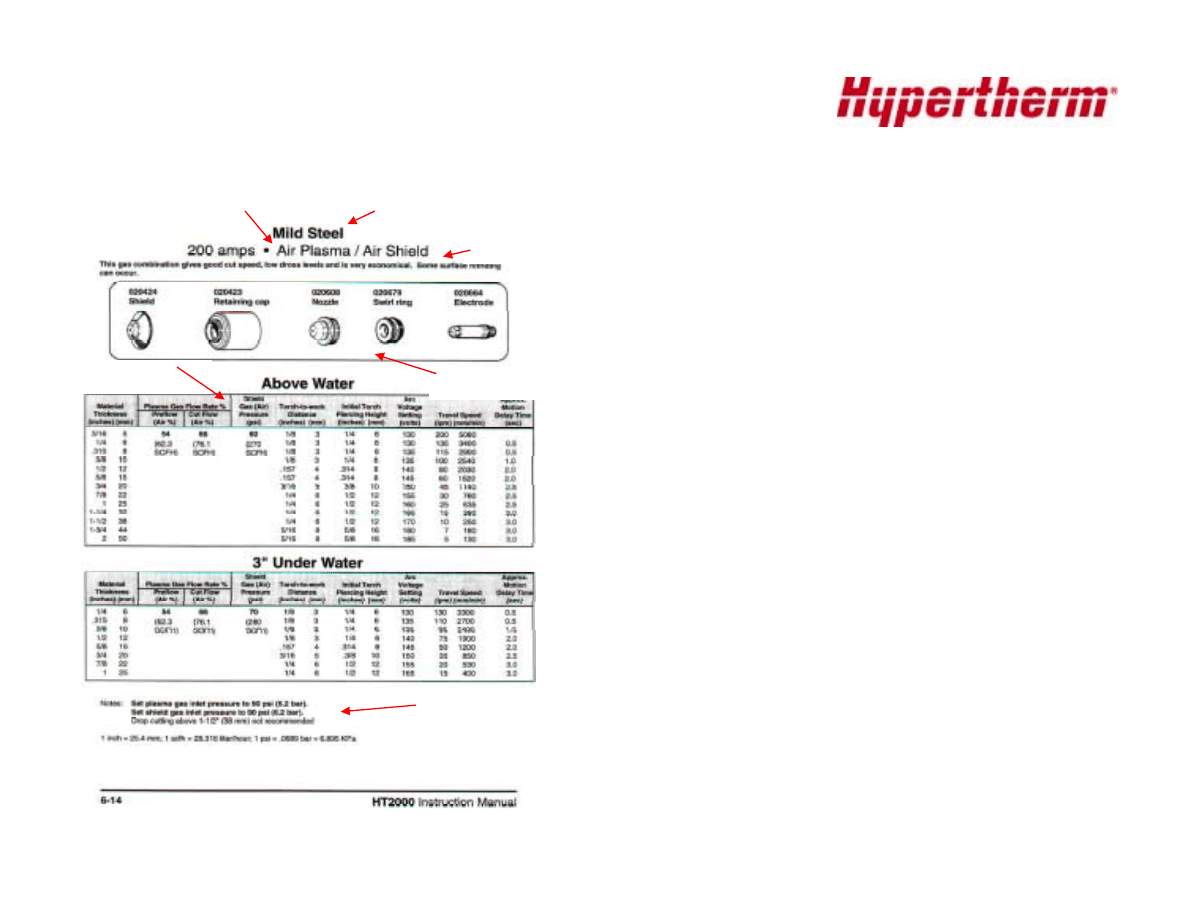
Copyright, 2000 Hypertherm, Inc.
These materials cannot be reproduced in any form without the permission of Hypertherm, Inc.
Material Type
Current and Gas Selection
Brief Description
Consumable Selection
Setup Parameters
Additional Notes
Using Cut Charts
•
The cut charts give parameters
needed to set-up your system to
cut.
•
Flow rates should a be adjusted
according to chart charts
– unless additional notes section
gives tips on adjusting to improve
cut quality
•
It may be necessary to adjust
Travel Speeds and Work-to-
Distance/Arc Voltage settings to
optimize cut quality and system
performance.
•
Purge gases for at least 1 minute
after changing consumables and
before cutting.
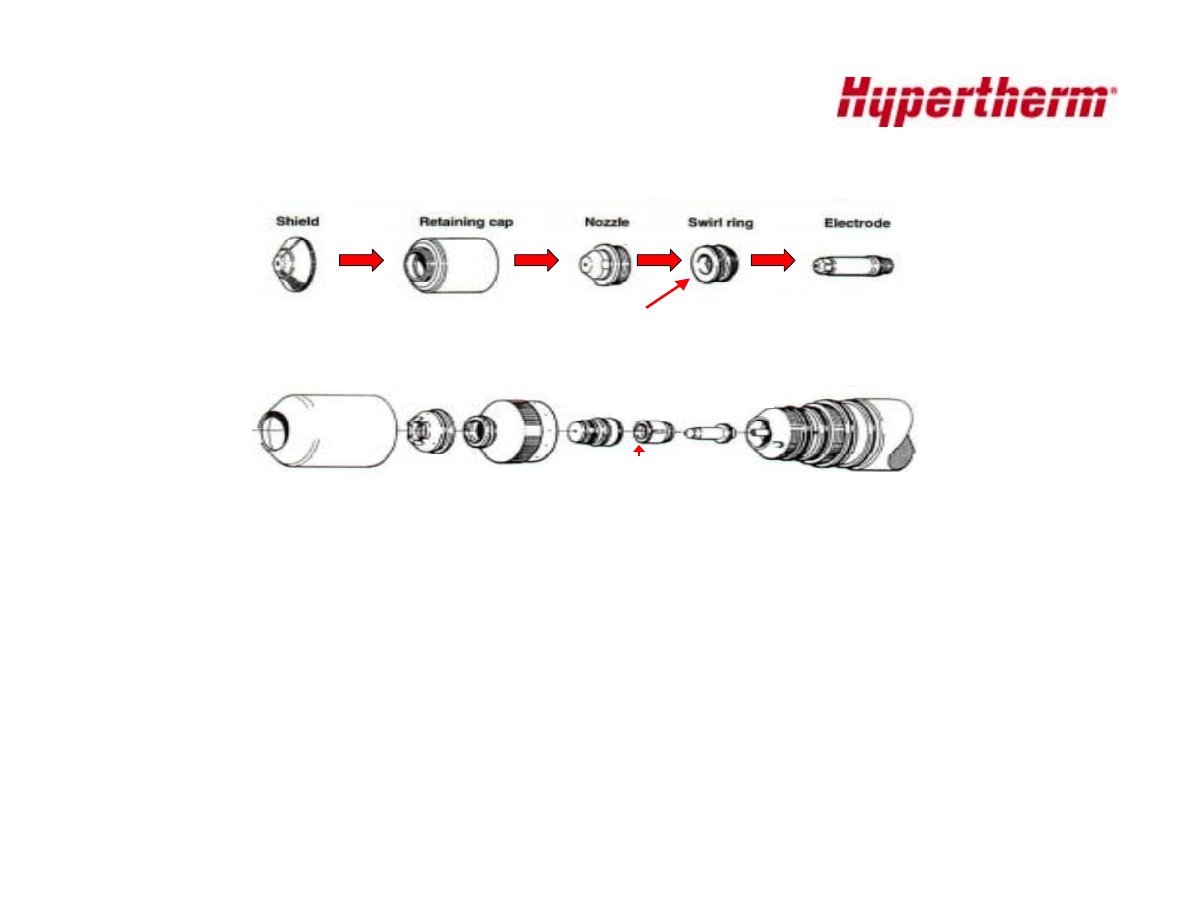
Copyright, 2000 Hypertherm, Inc.
These materials cannot be reproduced in any form without the permission of Hypertherm, Inc.
Installing Consumables
•
Consumable parts are selected using the appropriate cut charts.
•
Install consumables using the tools provided in your parts kit. DO NOT
OVERTIGHTEN.
•
Lubricate all consumable o-rings with silicone grease provided in the consumable
parts kits. Do not over apply, only a thin film is needed. Apply the lubricant to your
fingers (only enough to glisten) and then rub on o-rings.
•
TIPS
–
Electrodes and Nozzles should be replaced as a set.
–
Swirl rings should be replaced when necessary, usually every five-ten
electrode/nozzle changes.
–
Shields, retaining caps, etc. only need replacing when they are physically worn or cut
quality becomes poor.
l
In d ic a te d b y la b e l
F ro n t o r p a rt nu m b e r
S h i e l d C a p
S h i e l d R e t a i n i n g
A d a p t o r C a p
N o z z l e / S h i e l d
a s s e m b l y
.
S w i r l R i n g
E l e c t r o d e
T o r c h
I n d i c a t e d b y l a b e l
F r o n t o r p a r t n u m b e r .
H y d e f i n i t i o n
Conventional
Protect your
investment, use
only genuine
Hypertherm parts
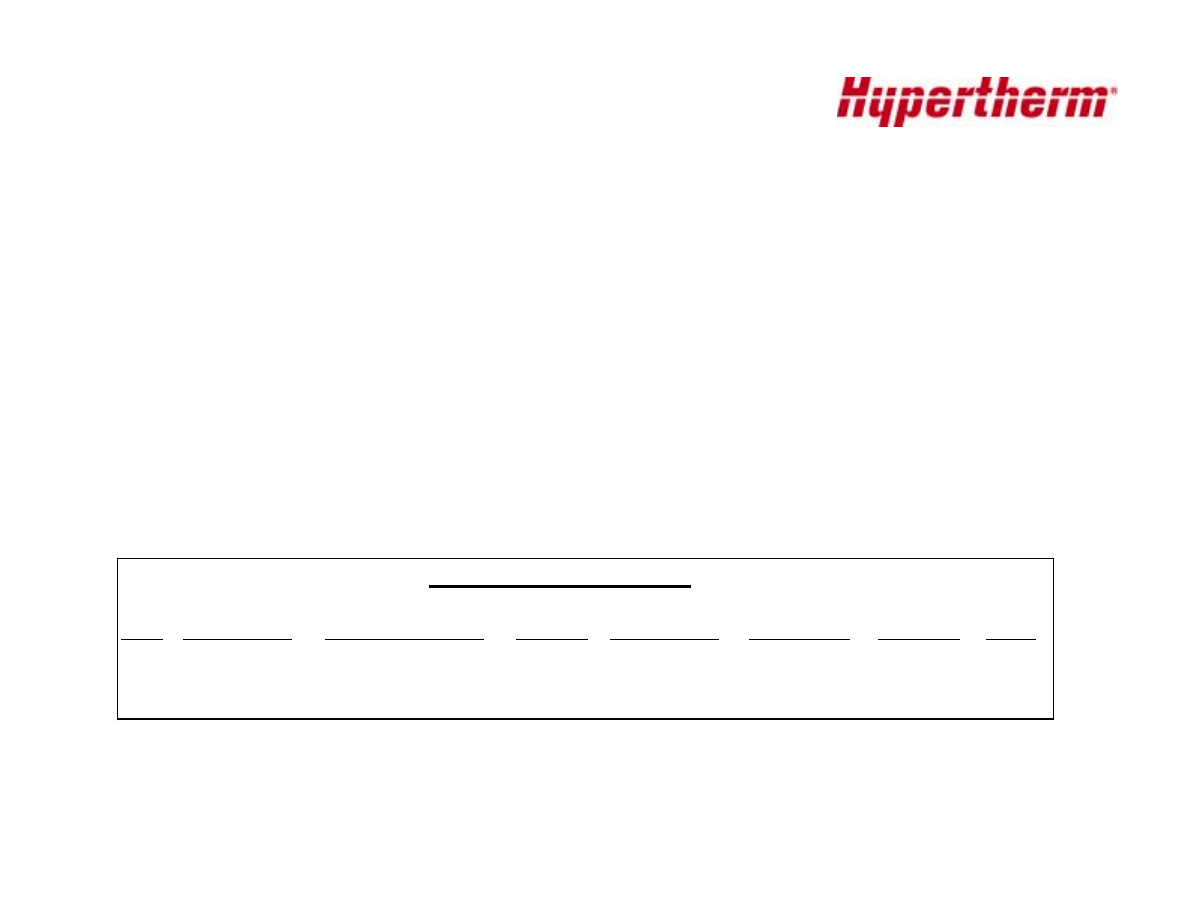
Copyright, 2000 Hypertherm, Inc.
These materials cannot be reproduced in any form without the permission of Hypertherm, Inc.
Recording Consumable Life
•
Recording consumable life is an important task that should be done
each time consumables are changed.
•
With records like this you will easily see when you are having a
consumable life problem and will aid in effective troubleshooting.
•
The chart below is a good example for your log.
Consumable Usage Log
Date
Part#'s Used
Plate & Thickness
Current
Arc Hr- Start
Arc Hr- End
# Pierces
Notes
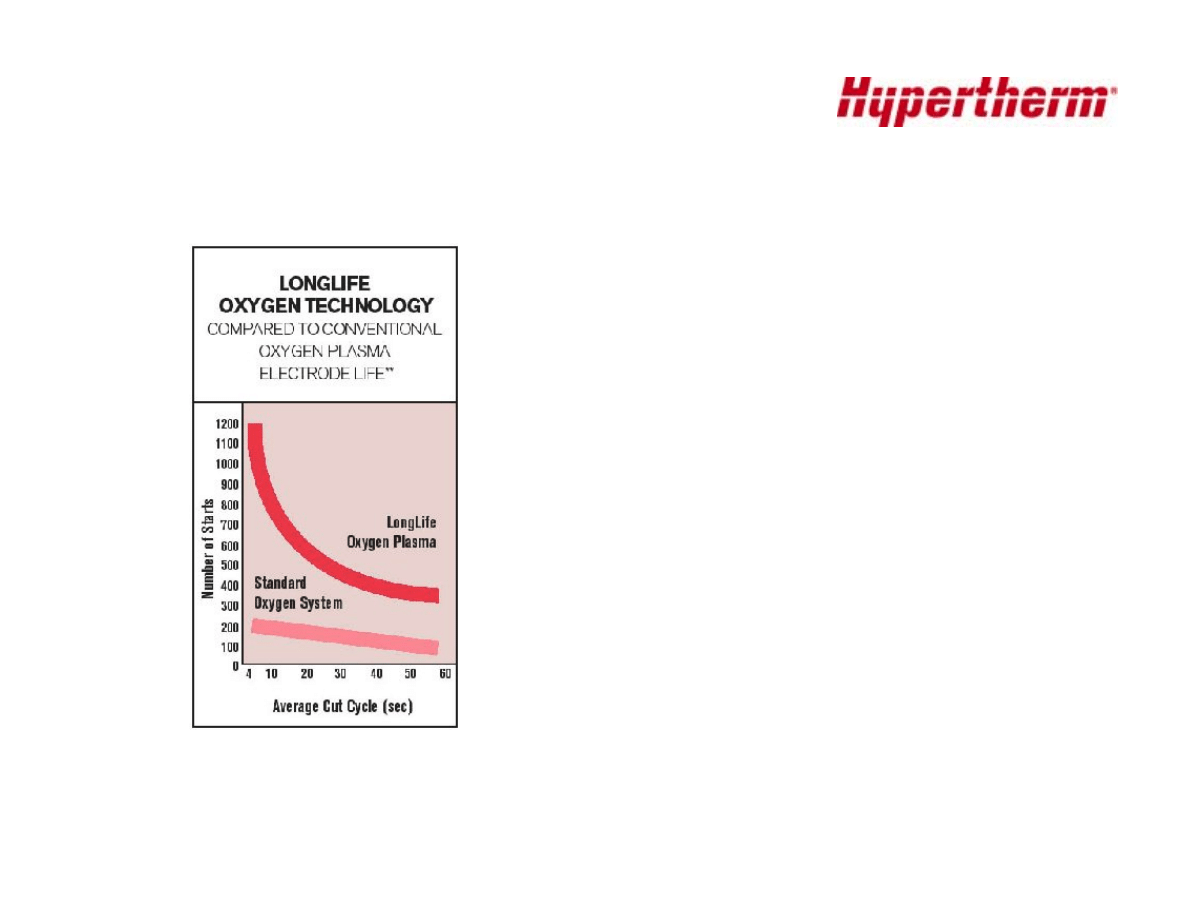
Copyright, 2000 Hypertherm, Inc.
These materials cannot be reproduced in any form without the permission of Hypertherm, Inc.
Consumable Life
•
In addition to proper setup and
operation consumable life can
be increased by following
these simple steps:
– Proper Height
– Minimize errors
•
The average life of the
consumables is dependent on
the number of pierces and
length of cut. Consumable life
is not solely gauged by the
number of pierces. See
graphs at left.
Graph does not represent actual number
of starts.
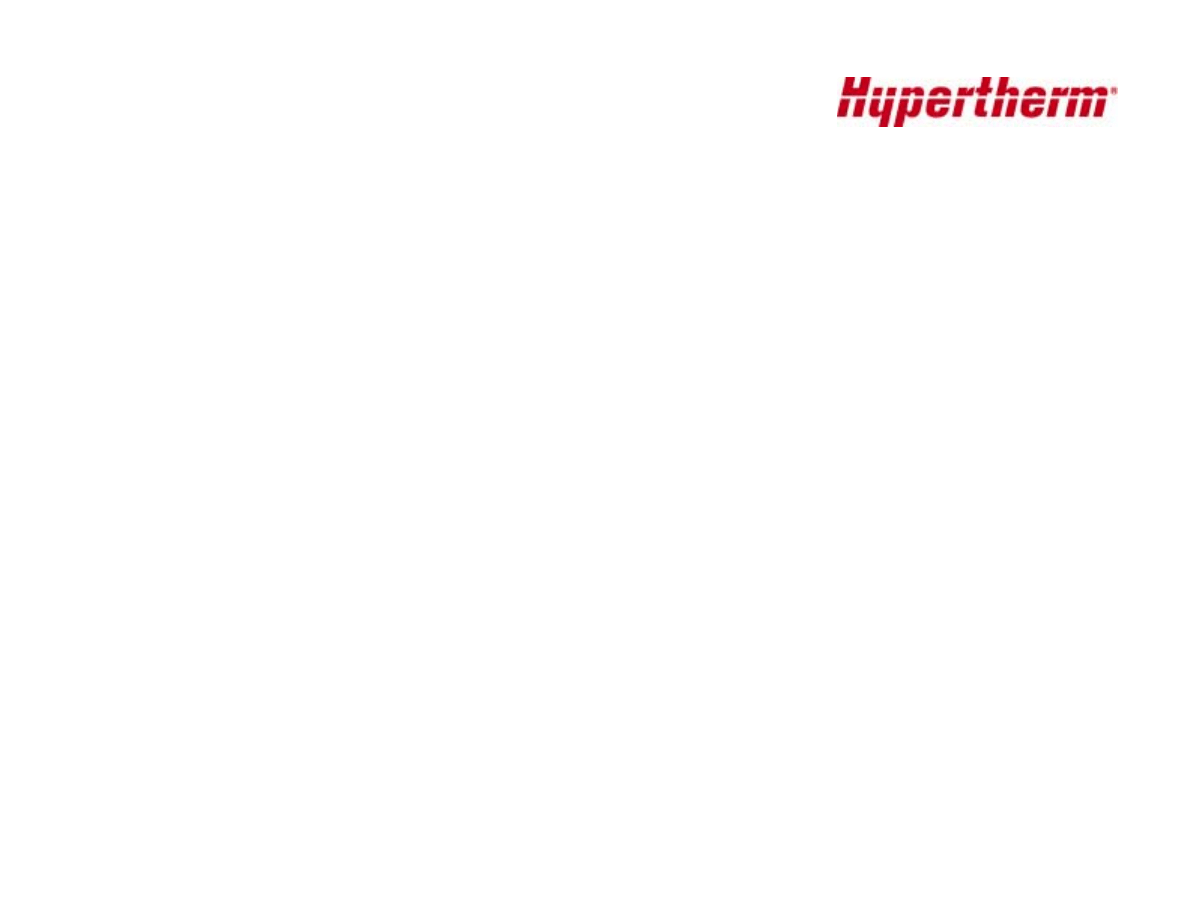
Copyright, 2000 Hypertherm, Inc.
These materials cannot be reproduced in any form without the permission of Hypertherm, Inc.
Pierce Height
● Proper pierce height is critical for long consumable
life, cut quality and avoiding misfiring.
● Pierce height should be 1.5-2 times the correct stand-off
distance.
● Piercing too close to the plate will cause blow back slag to
enter the torch. This will cause consumable damage and
possibly damage the torch.
● Piercing too high will cause excessive pilot arcing. This will
cause excessive nozzle wear.
If you are using the Hypertherm CommandTHC check the
instruction manual for more information on piercing and
some of it’s features that will reduce consumable damage.
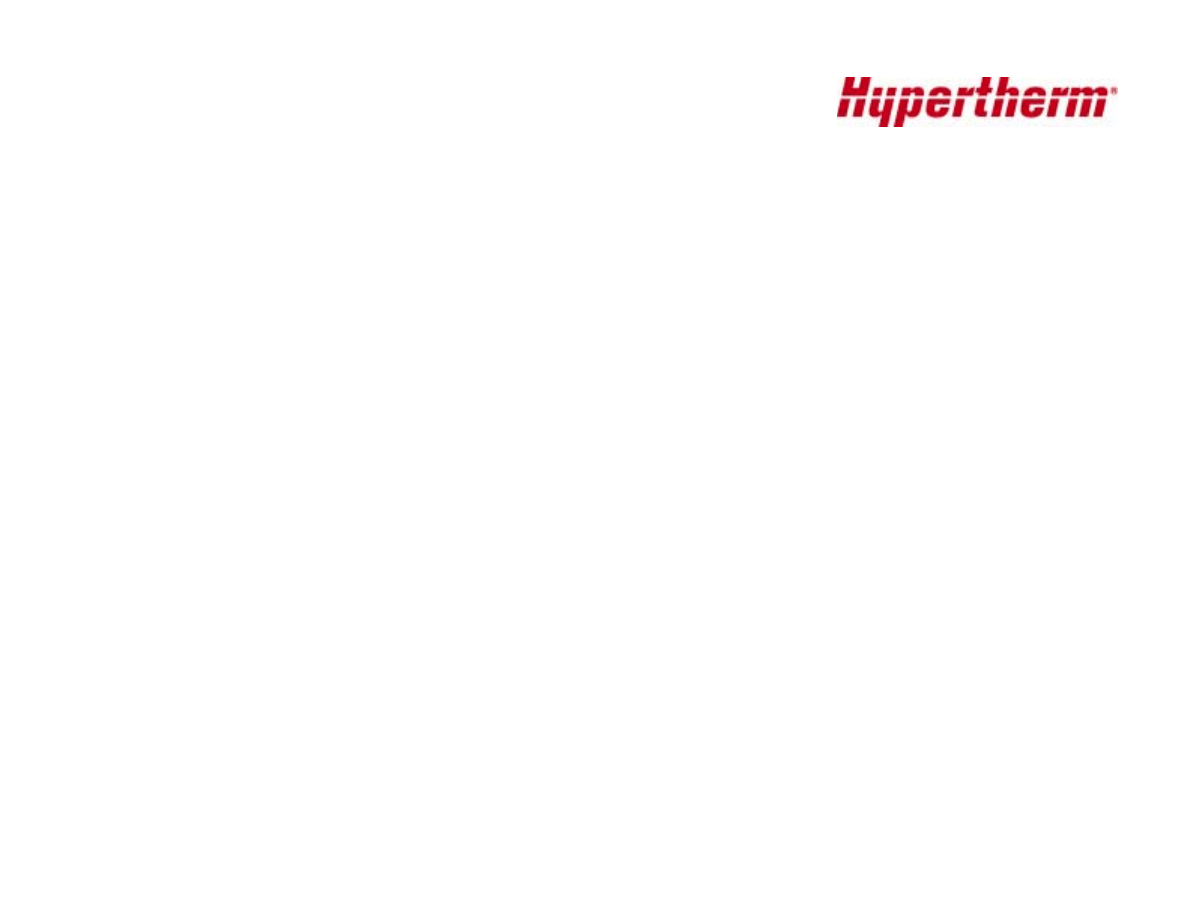
Copyright, 2000 Hypertherm, Inc.
These materials cannot be reproduced in any form without the permission of Hypertherm, Inc.
Reducing Errors
•
Reducing errors will add considerable life to your
consumables. Errors are generally caused by not starting
and/or stopping the cut on the plate or running the arc off the
plate. This interrupts the LongLife process.
•
Every error equals approximately 10-15 pierces on most
systems. The HD3070 is more sensitive to errors. Each error
equals more than 15 starts.
•
Errors should be less than 10% of the number of pierces.
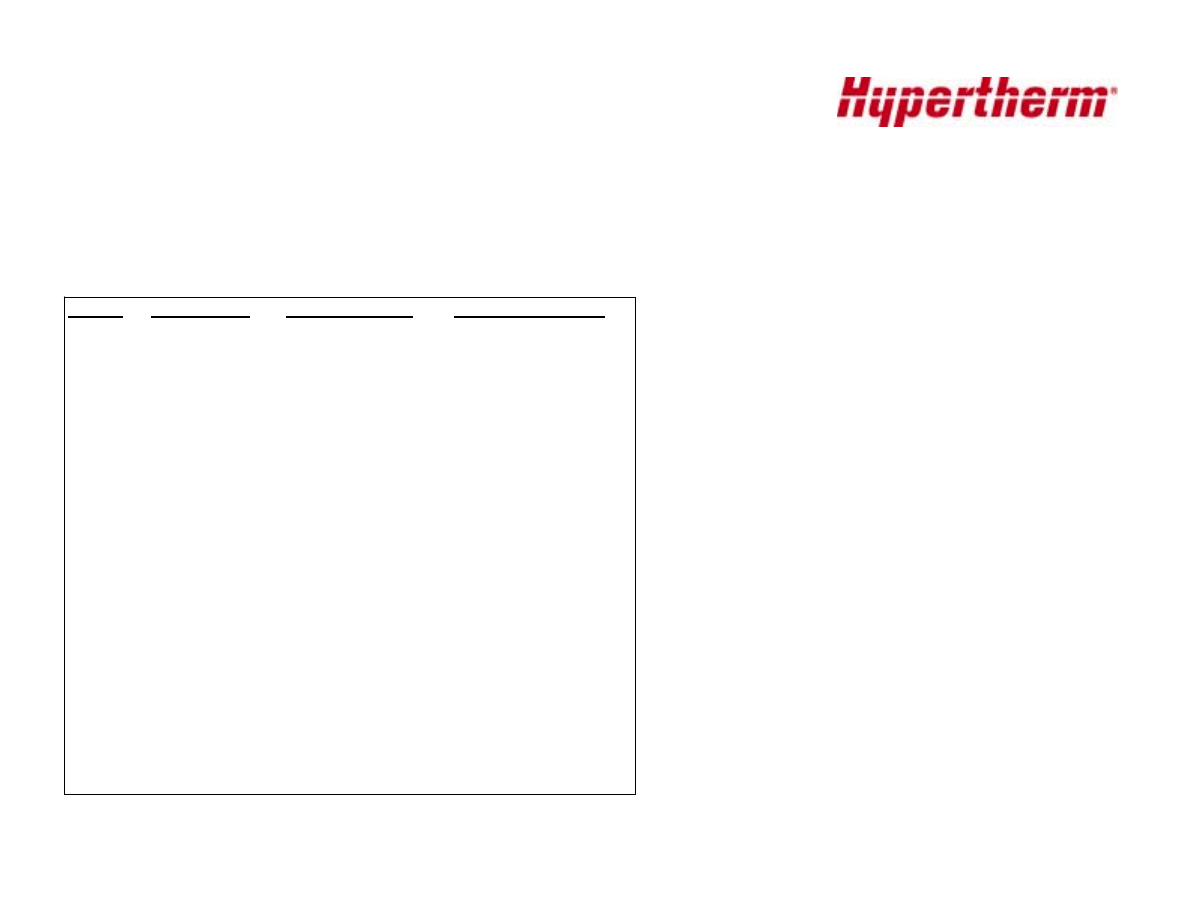
Copyright, 2000 Hypertherm, Inc.
These materials cannot be reproduced in any form without the permission of Hypertherm, Inc.
Cutting Capacities
• Each system has a
maximum recommended
cut capacity and pierce
capacity.
– If material thickness is
greater than the max.
pierce capacity, the cut
must be started on the
edge of the plate or a
starter hole must be drilled.
System
Material Type
Max Cut Capacity
Max Pierce Capacity
HD 3070
Mild Steel
1/2"
1/2"
Stainless Steel
1/2"
1/2"
Aluminum
1/2"
1/2"
MAX 200 Mild Steel
2"
1"
Stainless Steel
2"
7/8"
Aluminum
2"
7/8"
HT 2000
Mild Steel
2"
1"
Stainless Steel
2"
7/8"
Aluminum
2"
7/8"
HT 4001
Mild Steel w/O
2
1 1/4"
1"
Mild Steel w/N
2
3"
1"
Stainless Steel
3"
1"
Aluminum
3"
1"
HT4400
Mild Steel
2"
1 1/4"
Stainless Steel
2"
1"
Aluminum
2"
1"

Copyright, 2000 Hypertherm, Inc.
These materials cannot be reproduced in any form without the permission of Hypertherm, Inc.
Cutting Capacities
• Exceeding the recommended pierce
capacity will cause poor consumable life
and possible torch damage
• Consult cut charts to determine maximum
thickness for the gas combination that you
are using.
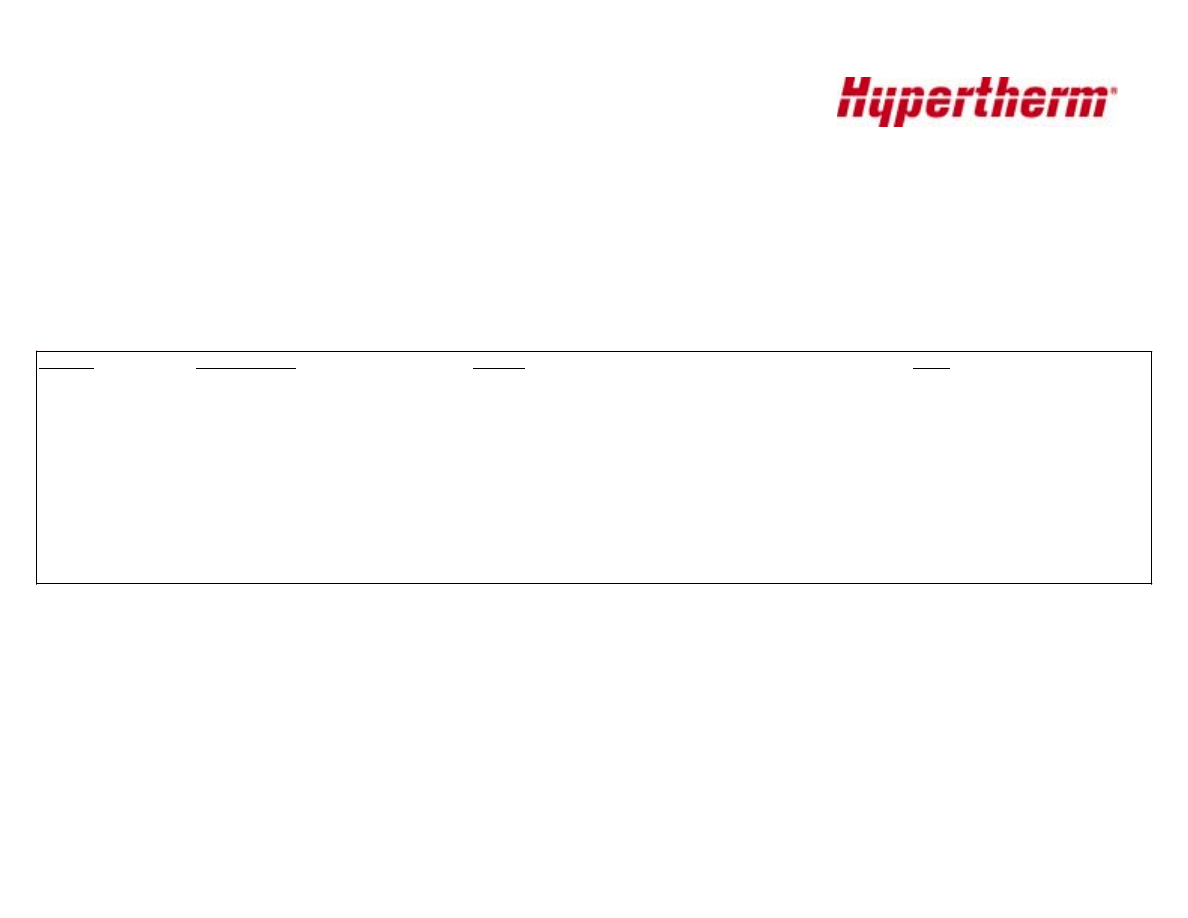
Copyright, 2000 Hypertherm, Inc.
These materials cannot be reproduced in any form without the permission of Hypertherm, Inc.
Consumable Troubleshooting
Learning how to evaluate consumables will allow the experienced
operator to quickly evaluate the operation of his system and find
any problems that may arise. Below shows common problems
and solutions:
Problem
Possible Cause
Solution
Notes
Electrode quickly erodes
Gas restriction, low gas flow
1) Verify proper flow setting and supply pressure/f low
Torch w ill dive if equipped w ith THC
2) Verify proper consumables are installed
This problem could also cause misfiring
3) Check sw irl ring f or blockage and proper amount of lubricant
4) Check f or hose blockage or kink
5) Find malf unctioning valve.
High coolant temperature or low coolant flow
1) Verify proper temperature if equipped w ith external chiller
2) Perform coolant flow test
Excessive errors
Make programming changes to allow system to ramp up/dow n properly
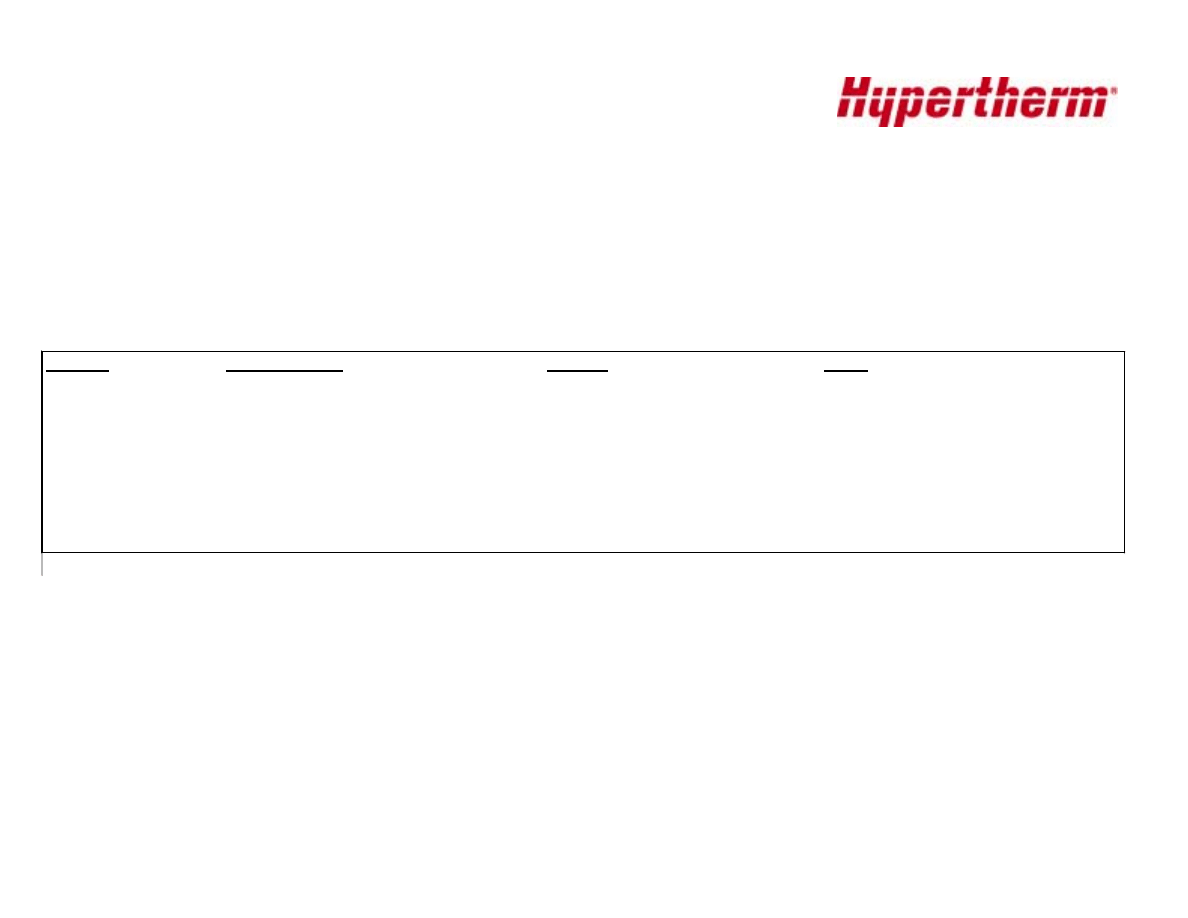
Copyright, 2000 Hypertherm, Inc.
These materials cannot be reproduced in any form without the permission of Hypertherm, Inc.
Consumable Troubleshooting
Learning how to evaluate consumables will allow the experienced
operator to quickly evaluate the operation of his system and find
any problems that may arise. Below shows common problems
and solutions:
Problem
Possible Cause
Solution
Notes
Electrode pit w earing
Blocked or defective sw irl ring
Replace sw irl ring
Excessive lubricant can block sw irl ring holes
non-concentricaly
Def ective torch
Replace torch main body
Nozzle orifice w ears
Excessive pilot arcing
1) Verify proper pierce height
out of round or orifice w ears
2) Check f or poor w ork cable connection
Excess slag on table can cause this problem
from the outside in.
3) Shorted torch
Measure resistance of torch
4) Pilot arc relay is staying closed
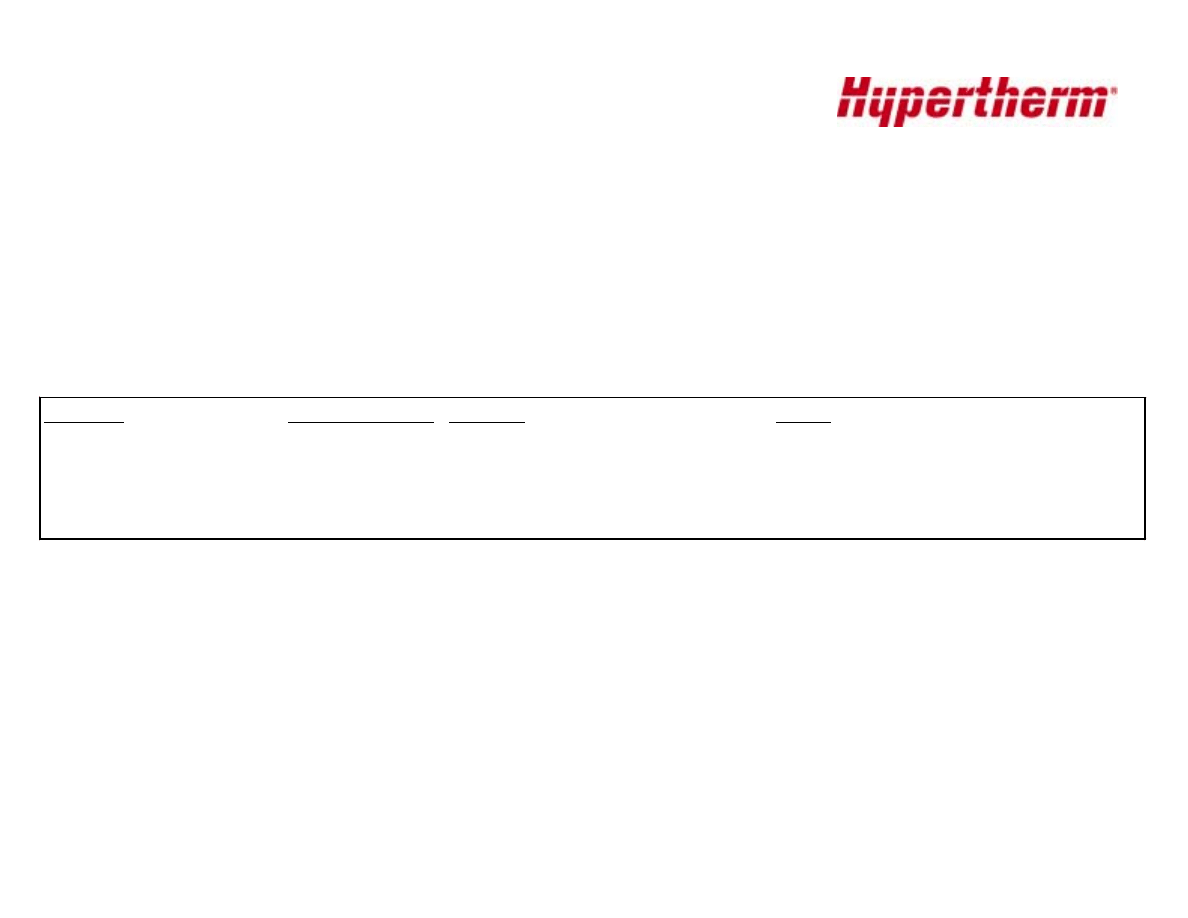
Copyright, 2000 Hypertherm, Inc.
These materials cannot be reproduced in any form without the permission of Hypertherm, Inc.
Consumable Troubleshooting
Learning how to evaluate consumables will allow the experienced
operator to quickly evaluate the operation of his system and find
any problems that may arise. Below shows common problems
and solutions:
Problem
Possible Cause Solution
Notes
Nozzle erodes on the inside
Contamination
1) Check gas supply or check for leak
A leak w hen cutting w ith O2 can cause
comtaminates to enter the plasma gas line
Double arcing
2) Verify proper pierce height
Electrode and nozzle w ill be black.
Torch w ill rise if equipped w ith THC

Copyright, 2000 Hypertherm, Inc.
These materials cannot be reproduced in any form without the permission of Hypertherm, Inc.
Reading the Cut
•
There are four basic measurements used to determine good cut
quality.
• Bevel Angle
• Dross Levels
• Appearance of Cut
• Lag Lines (Mild Steel- Oxygen cutting only)
– The Adjustments that you the operator can make to improve these
qualities are:
• Torch Height or Arc Voltage
• Cut Speed
!
Remember: the Cut Charts are the place to start but cut speed and
torch height may need to be adjusted on some materials.
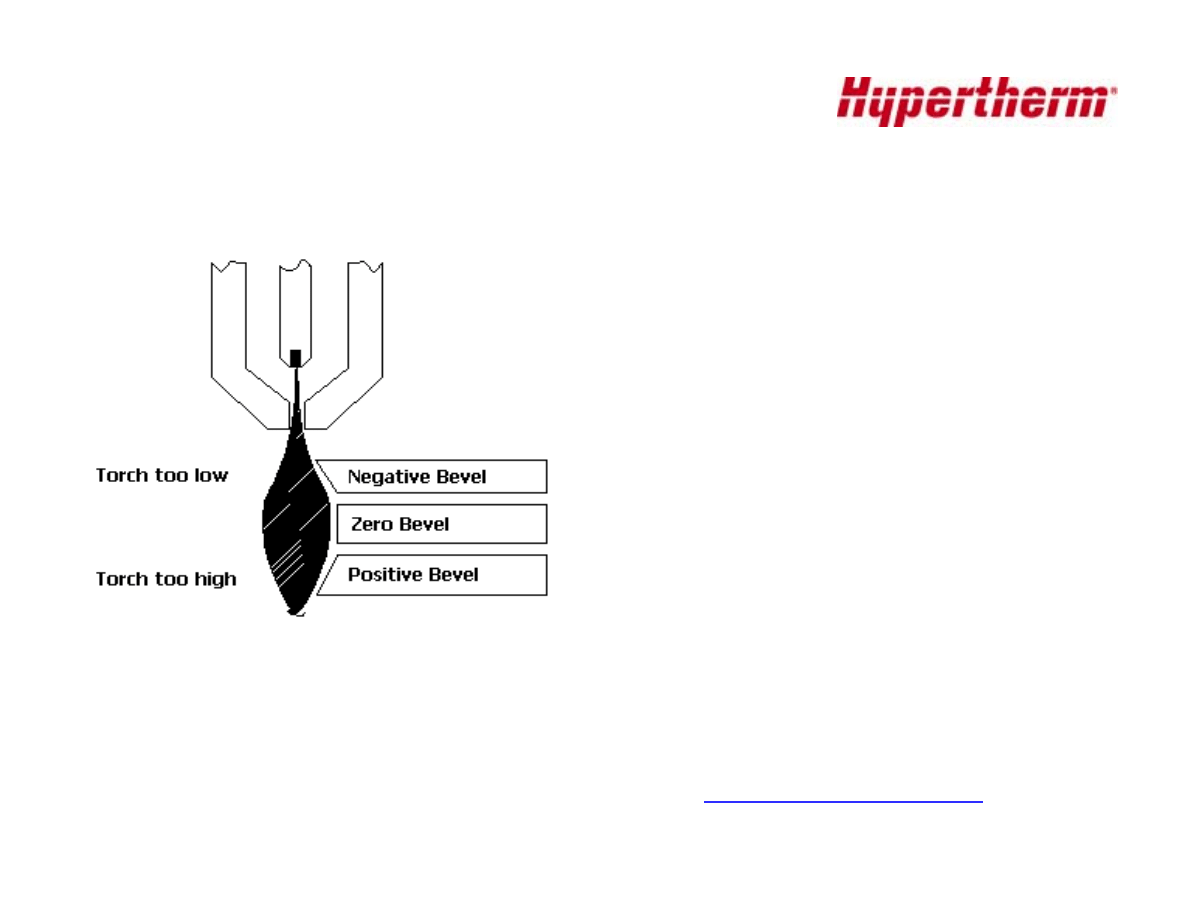
Copyright, 2000 Hypertherm, Inc.
These materials cannot be reproduced in any form without the permission of Hypertherm, Inc.
Bevel Angle
•
By increasing or decreasing
the height of the torch the
bevel angle can be changed.
– adjust ARC VOLTAGE setting
on plasma system with arc
voltage torch height control
(THC). (Or manually adjust if
system does not have THC.)
TIP: If the angle is not equal on
all four sides then the torch
may not be square to the plate
and will need to be adjusted.
Note: Running the torch very close to the plate on
Hydefinition systems will show a different result.
The bevel will be positive and the top & bottom
edges will be rounded over
.
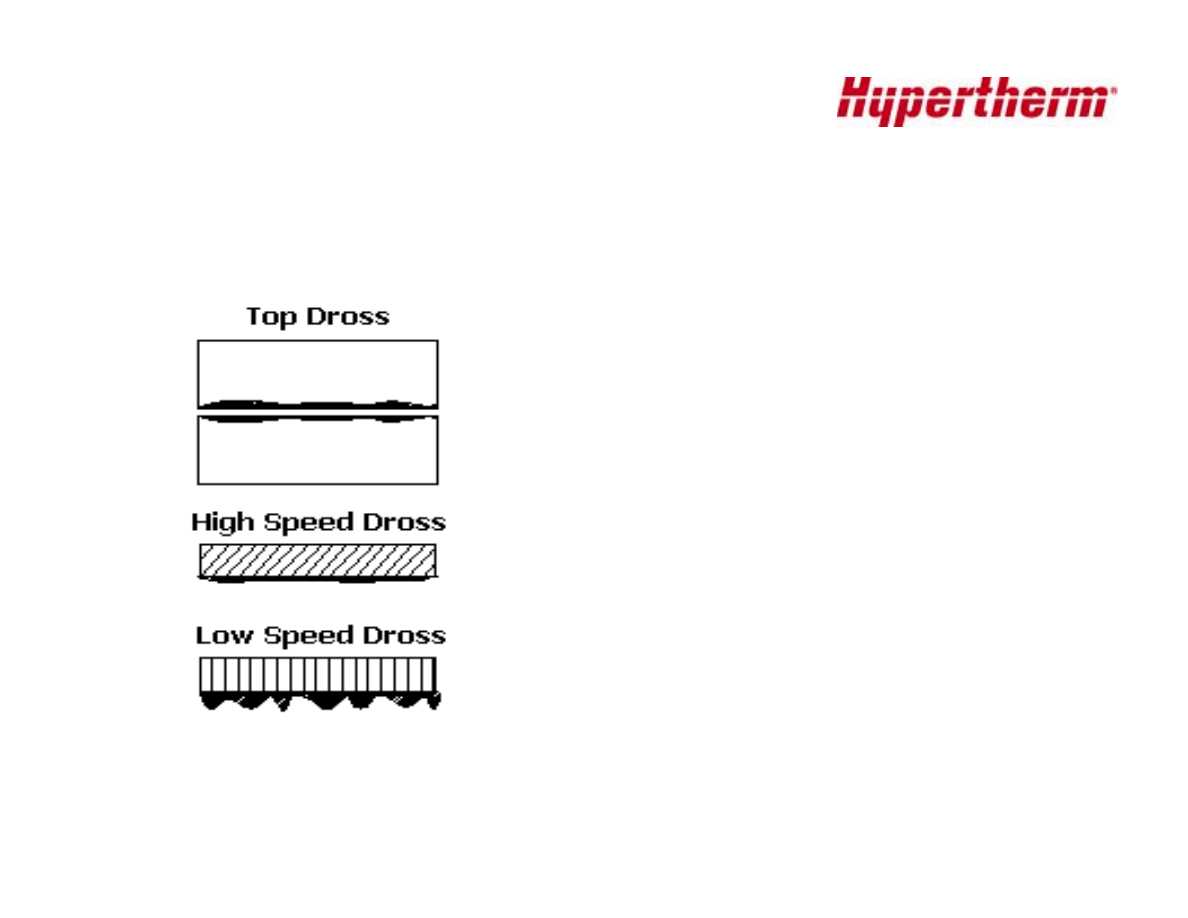
Copyright, 2000 Hypertherm, Inc.
These materials cannot be reproduced in any form without the permission of Hypertherm, Inc.
Decreasing Dross(slag)
● Top Dross
-
Splatter appears on the
top edge of both pieces of the plate.
Lower the voltage in increments of 5
volts (maximum) until top dross
disappears.
Usually only seen with
Air plasma.
● High Speed Dross
-
Fine roll over
dross that welds to bottom edge.
Cleaning requires chipping or
grinding.
Reduce cut speed to
decrease high speed dross.
● Low Speed Dross-
Globular dross
that forms in large deposits. Comes
off very easily, in large pieces
.
Increase cut speed to decrease
low speed dross.

Copyright, 2000 Hypertherm, Inc.
These materials cannot be reproduced in any form without the permission of Hypertherm, Inc.
More on Dross
•
Some types of metal inherently cut with more dross than others. Some of the
more difficult plates and treatments are:
– High carbon content - Shot blasted plate
– Cold rolled steel
- Clean metal surfaces
– Aluminum
- Warm/hot metal
•
Some of the easier types are:
– Hot rolled steel
– Oil pickled
•
If plate has an oily or scaly/rusty surface cut with this side down.
•
Using a water muffler or underwater cutting will tend to increase dross levels.
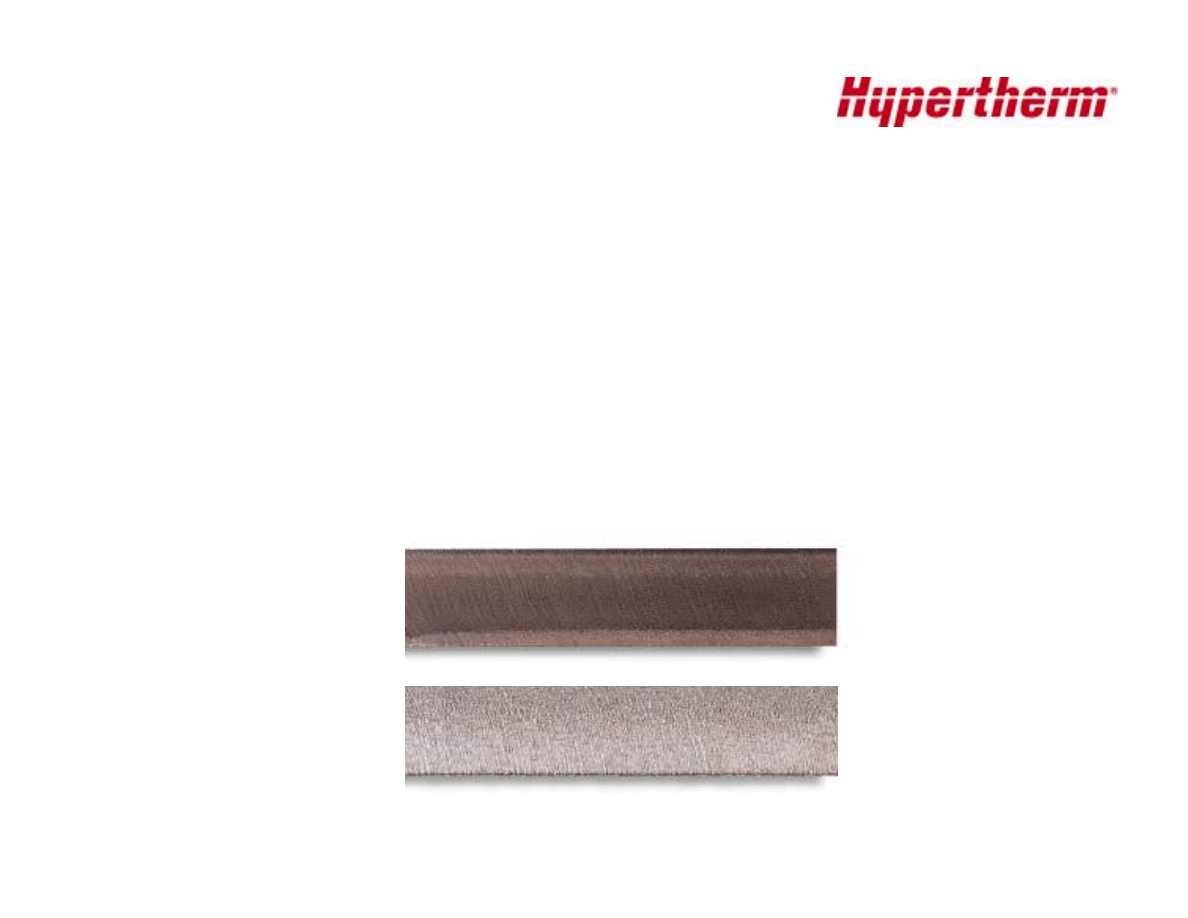
Copyright, 2000 Hypertherm, Inc.
These materials cannot be reproduced in any form without the permission of Hypertherm, Inc.
Appearance of Cut
•
When cutting metals besides mild steel with oxygen, lag lines are not a
good indicator of cut speed.
•
Bevel angle, dross levels and appearance of the cut must be factored
together. The smoothness or roughness of the face and the dross levels
will determine correct speed.
•
Concave cut face is due to torch standoff being too low or consumables are
worn.
•
Convex cut face is due to torch standoff being too high or consumables are
worn.
Good quality Stainless Steel Cut
Good quality Aluminum Cut

Copyright, 2000 Hypertherm, Inc.
These materials cannot be reproduced in any form without the permission of Hypertherm, Inc.
Reading Lag Lines
Mild Steel, O
2
Cutting Only
•
Using the lag lines of a cut are
an excellent way to determine
proper cut speeds.
•
The lines should generally trail
the cut by approximately 10 to
15 degrees.
•
When the lines are more
vertical the speed is too low
•
When the lines are more
trailing the speed is too high
Correct Speed
Too Slow
Too Fast
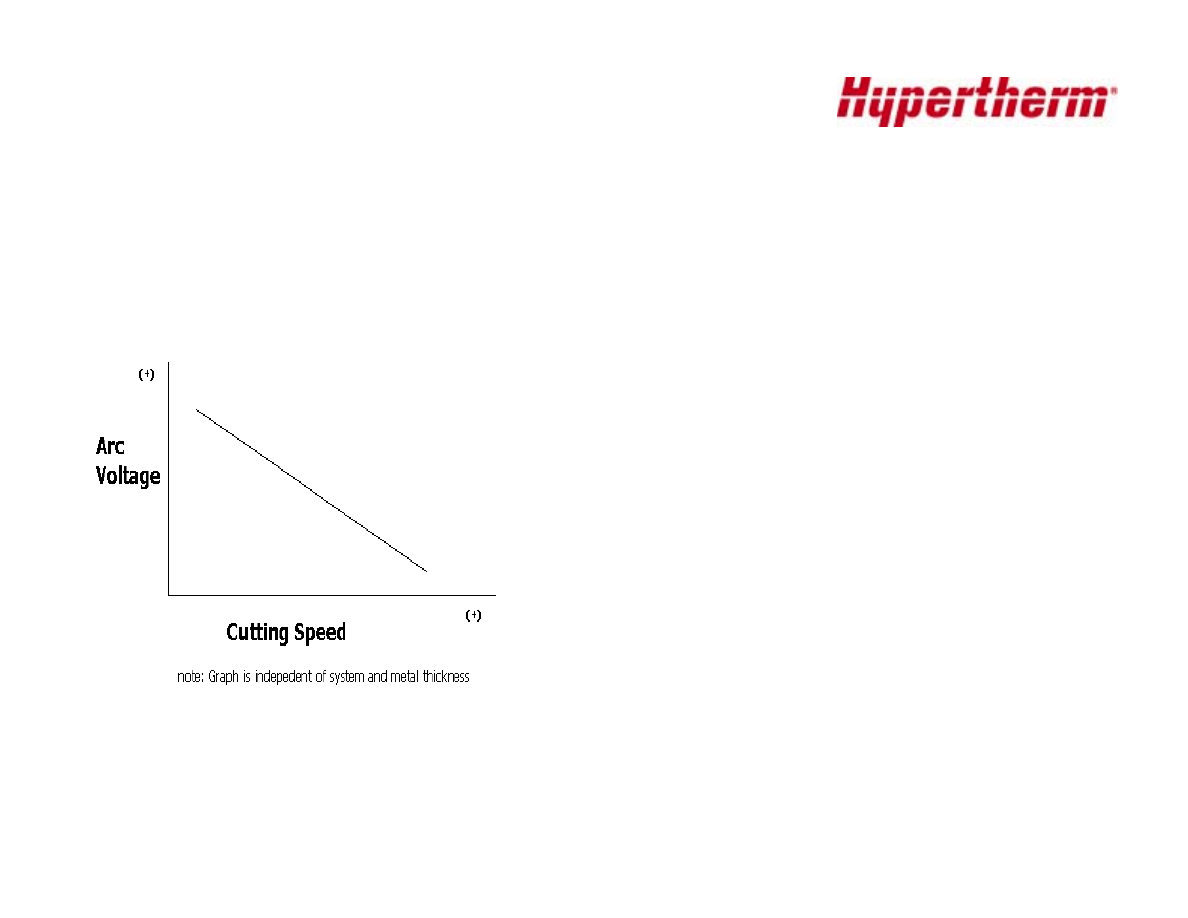
Copyright, 2000 Hypertherm, Inc.
These materials cannot be reproduced in any form without the permission of Hypertherm, Inc.
Effects of Cutting Speed
on Arc Voltage
● As cutting speed increases arc
voltage decreases and vice
versa.
● Cutting speed changes:
✲ When going in and out of corners
✲ At beginning and end of a cut
✲ When cutting circles and contours.
✲
This will cause dross in corners and contours
● Reaction of THC
✲ Torch will dive as speed decreases
✲ Torch will raise as speed increases
✲
THC must be turned off or “Locked Out” when speed
decreases
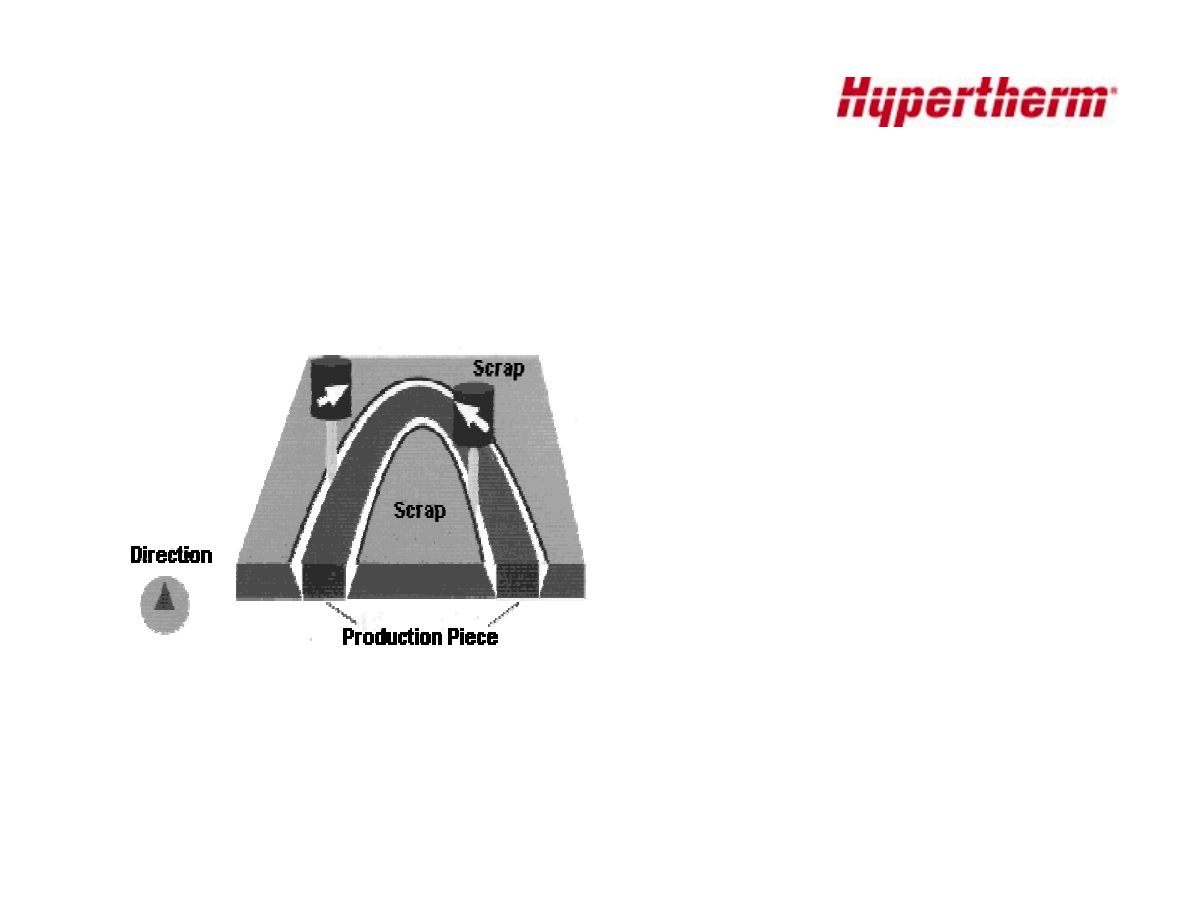
Copyright, 2000 Hypertherm, Inc.
These materials cannot be reproduced in any form without the permission of Hypertherm, Inc.
Cutting Direction
● Due to the swirling action of the
plasma gas one side of the cut
will always have a bevel angle.
This is called the “bad side” of
the cut.
● In order to get the minimum
amount of bevel on your
production pieces you must
travel in the proper direction.
The “good side” is on the right
as the torch is traveling away
from you.
Refer to picture at left.
● The swirl direction can be
reversed, by using different
swirl rings, on some models to
achieve the opposite results.
Used for cutting mirror image
parts
Clockwise: Cutting outer boundary of part. Part
falls out.
Counter-Clockwise: Cutting inside hole. Scrap
falls out
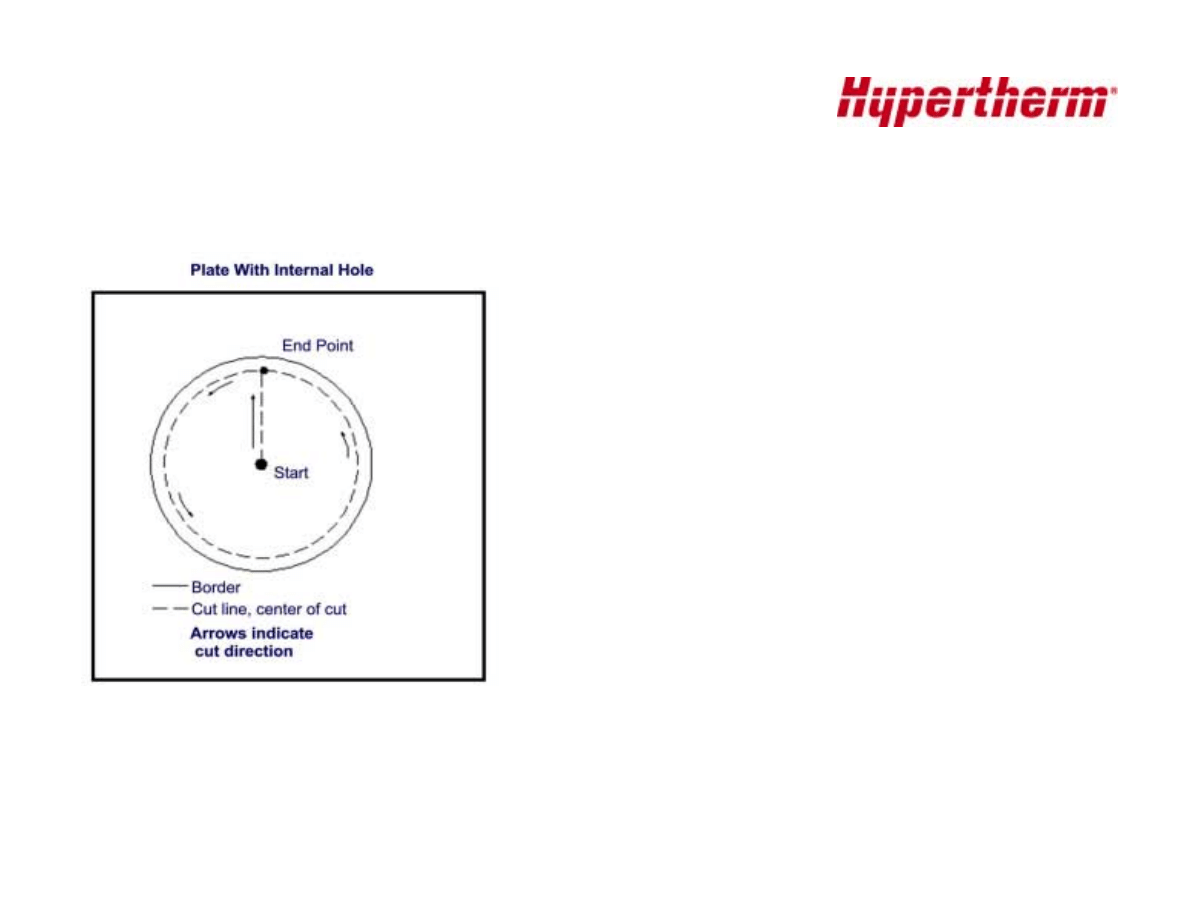
Copyright, 2000 Hypertherm, Inc.
These materials cannot be reproduced in any form without the permission of Hypertherm, Inc.
Cutting Holes
•
Cutting internal holes can be very difficult with
plasma. The minimum hole size, assuming
excellent motion control characteristics are
:
•
HyDefinition(O
2
on Mild Steel)
–
1/8”(3 mm) plate and less: 3/16 (3 mm)
–
Above 1/8”(3 mm): 1.5 times material thickness
•
Conventional(O
2
on Mild Steel)
–
1/8” to ½” (3-13mm) plate: 2 times material thickness
–
Above 1/2” (13 mm): 1.5 times material thickness
–
For best results:
•
Turn THC off.
•
Reduce Speed.
•
Make lead in perpendicular to side.
•
Minimize lead out. Only enough for part to drop out.

Copyright, 2000 Hypertherm, Inc.
These materials cannot be reproduced in any form without the permission of Hypertherm, Inc.
Operator Troubleshooting
•
Status LED’s- The green or
amber lights on the front of the
power supply are good indicators
of common problems.
If the LED’s
are green then they should be on,
if they are amber they should be
off.
Check your Instruction
Manual to see how to troubleshoot
with these LED’s.
•
Tips:
– System shuts off during cut or
when trying to cut
: Hold down
on the Start button to see
which LED “flickers”. This may
be the one causing the system
to shut down.
- Constant Bevel
: Check for the
proper direction of cut, torch
height, cut speed, condition of
consumables or torch
alignment(perpendicular to plate).
If all appear to be in good
condition have maintenance
check for leak/restriction, then
replace torch.
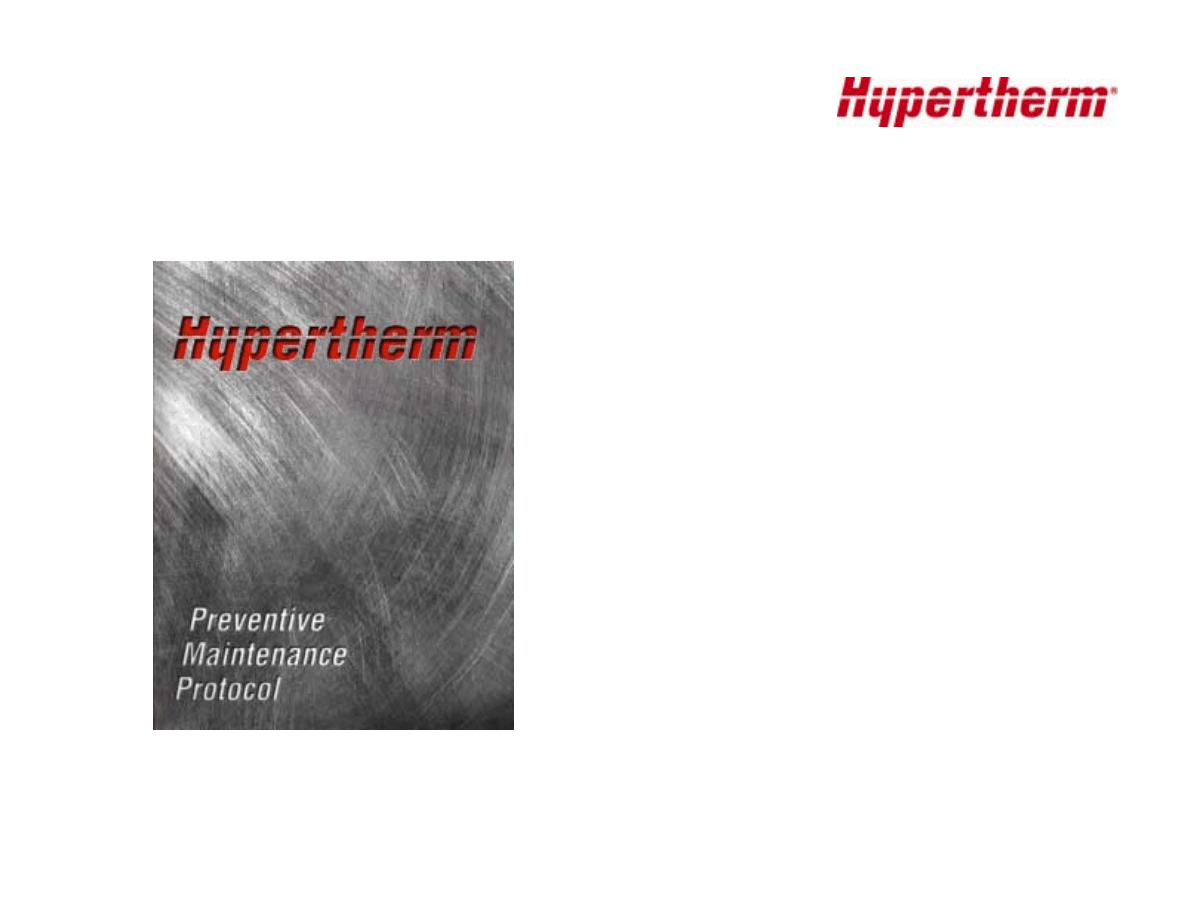
Copyright, 2000 Hypertherm, Inc.
These materials cannot be reproduced in any form without the permission of Hypertherm, Inc.
Maintenance
•
To optimize performance,
minimize overall operating costs
and prolong the life of your
Hypertherm plasma cutting
system, a regular preventative
maintenance schedule should be
followed.
•
Contact Hypertherm Technical
Service for a free copy of our
Preventative Maintenance
Protocol.
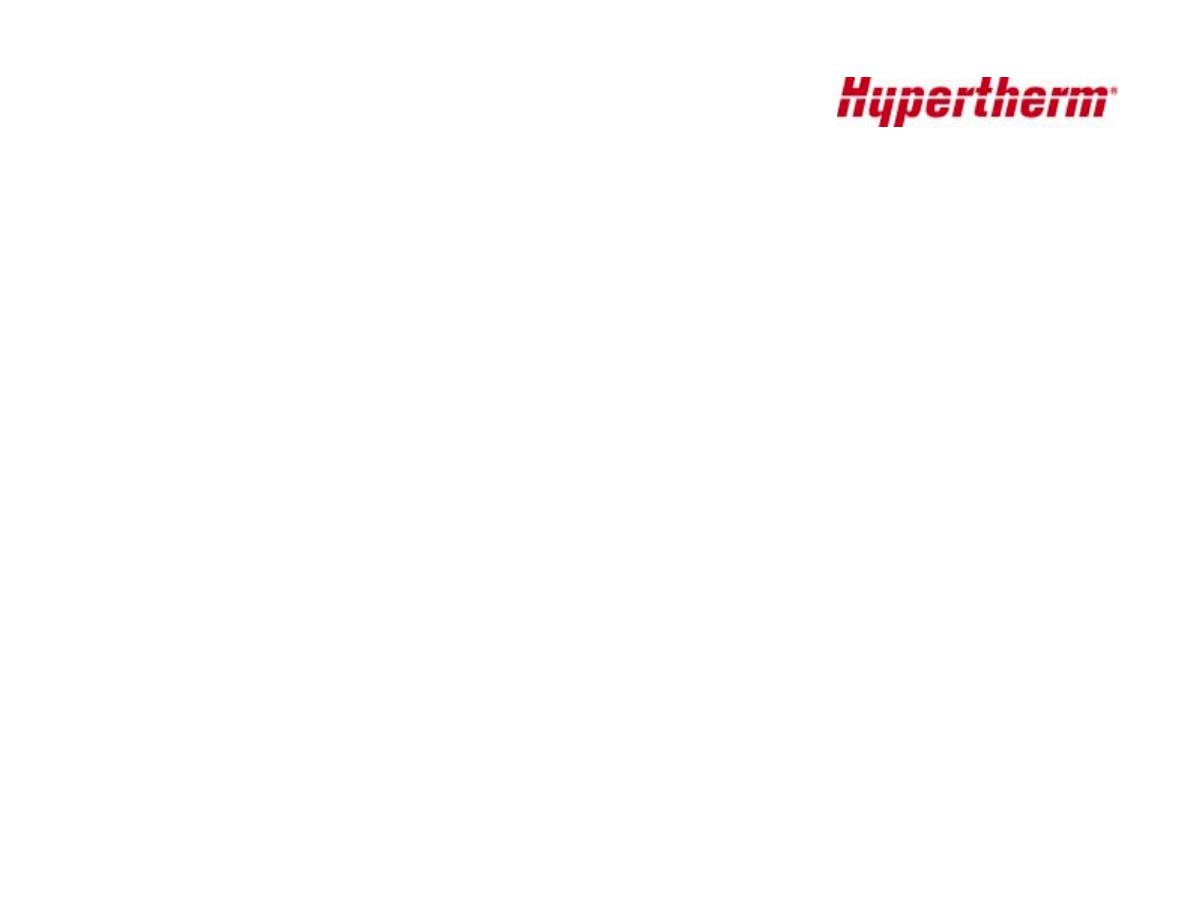
Copyright, 2000 Hypertherm, Inc.
These materials cannot be reproduced in any form without the permission of Hypertherm, Inc.
Maintenance
•
Daily:
– Verify proper inlet gas pressures.
– Verify proper gas flow settings.
– Verify proper coolant pressures and
temperatures.
– Replace consumables as needed and
inspect torch.
•
Weekly:
– Clean power supply with compressed
air or vacuum.
– Verify cooling fans are working properly.
– Clean torch threads and current ring.
– Verify proper coolant level.
•
Monthly:
– Inspect for loose wiring connections.
– Inspect main contactor for wear.
– Inspect pilot arc relay.
– Inspect air filter on front panel of
system if equipped.
– Verify proper operation of
coolant flow switch(es).
– Perform coolant flow test
– Perform gas leak test
– Inspect cable connections.
– Inspect spark gap assembly
•
Bi-Annually:
– Drain & Flush main coolant
system. Replace coolant filter
element. Replace coolant with
genuine Hypertherm coolant.
•
Annually:
– Replace pilot arc relay
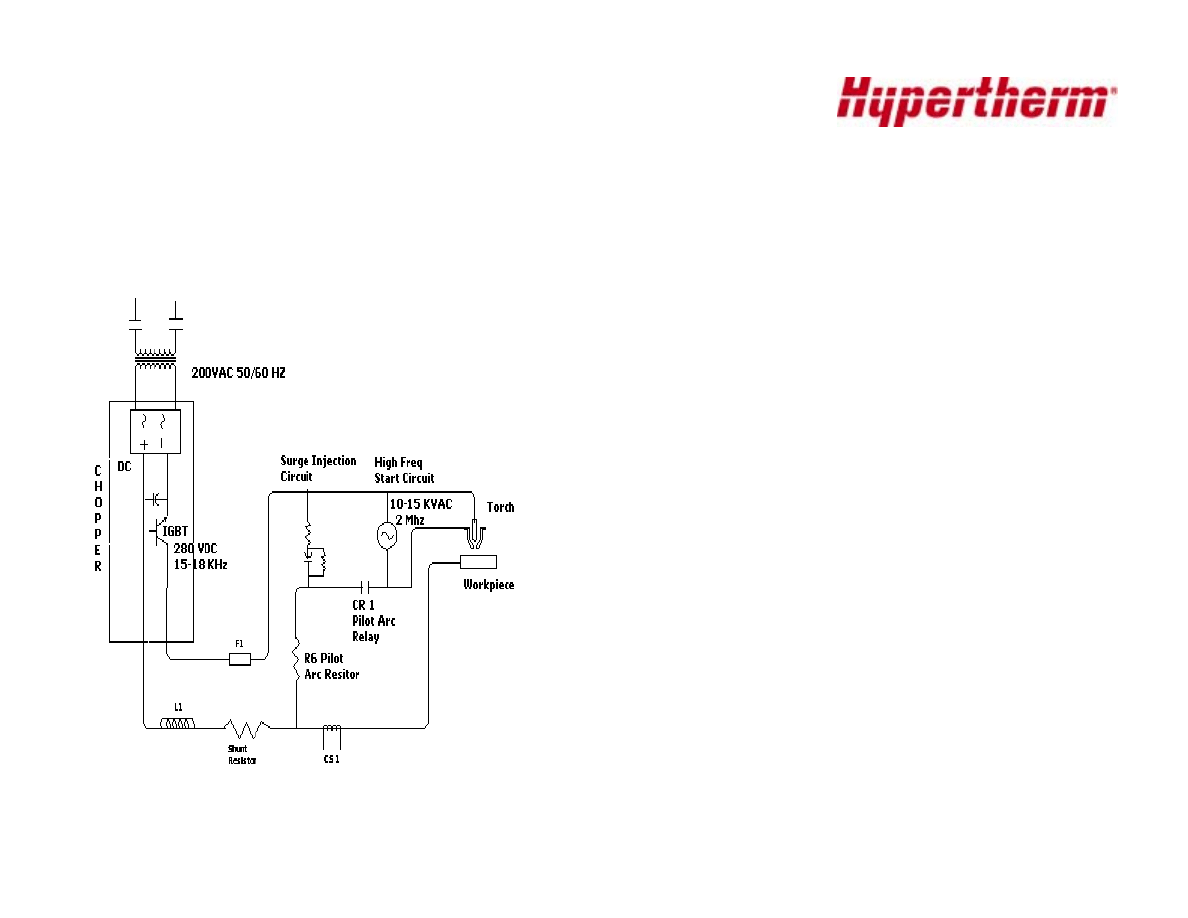
Copyright, 2000 Hypertherm, Inc.
These materials cannot be reproduced in any form without the permission of Hypertherm, Inc.
System Overview
● Chopper- DC constant current
power source used in most
Hypertherm mechanized plasma
arc cutting systems
● High Frequency Start Circuit-
Method of initiating plasma arc
using high voltage, high frequency
AC.
● Surge Injection Circuit- Maintains
output current while high
frequency is on.
● Pilot Arc Circuit- Used to initiate
arc by connecting nozzle to (+) and
providing path for high frequency
.
This basic overview describes how an arc is established and maintained. This must be understood to effectively
troubleshoot your plasma arc cutting system.
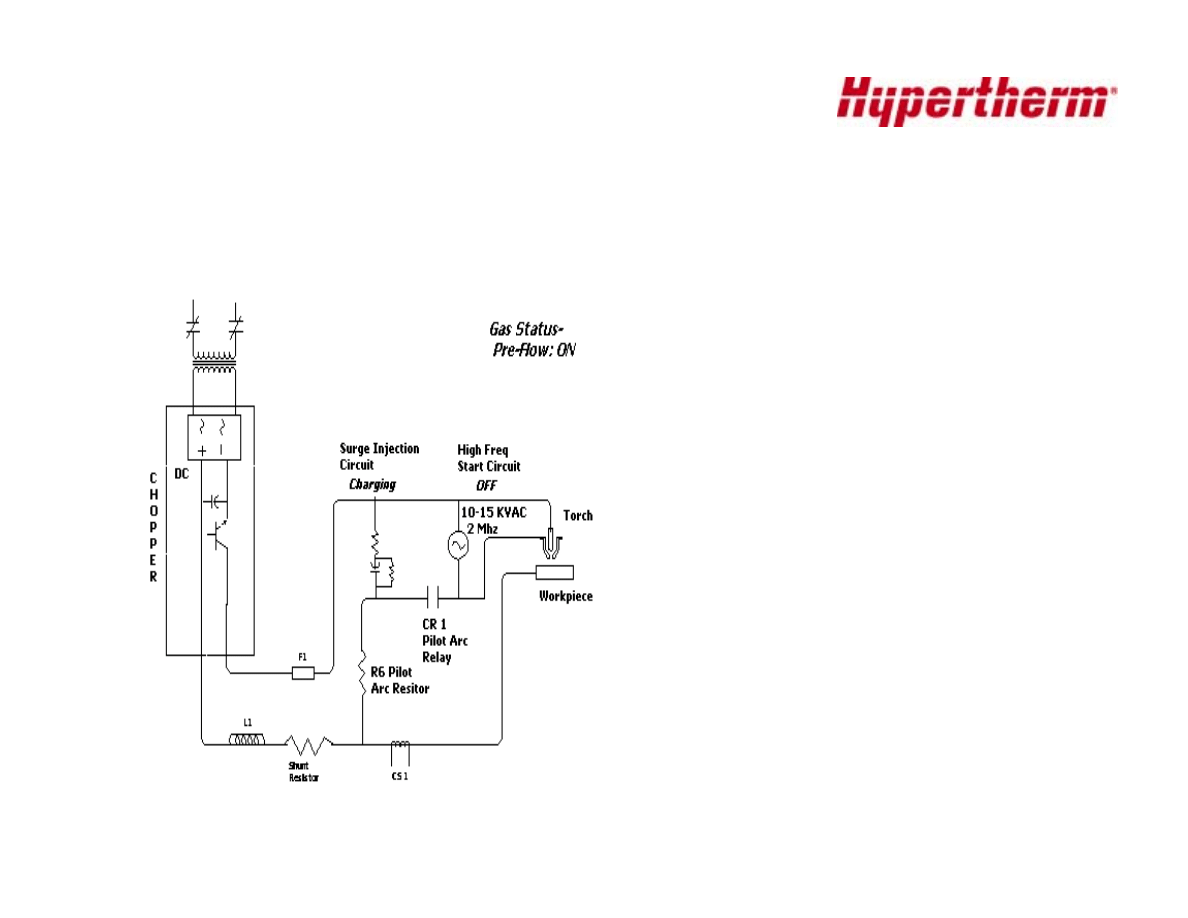
Copyright, 2000 Hypertherm, Inc.
These materials cannot be reproduced in any form without the permission of Hypertherm, Inc.
Sequence of Operation: Pre-Flow
● A start signal is given to
the power supply. The
main contactor is
closed, creating Open
Circuit Voltage(OCV).
● Plasma gas pre-flow is
turned on
● Surge Injection circuit
charges
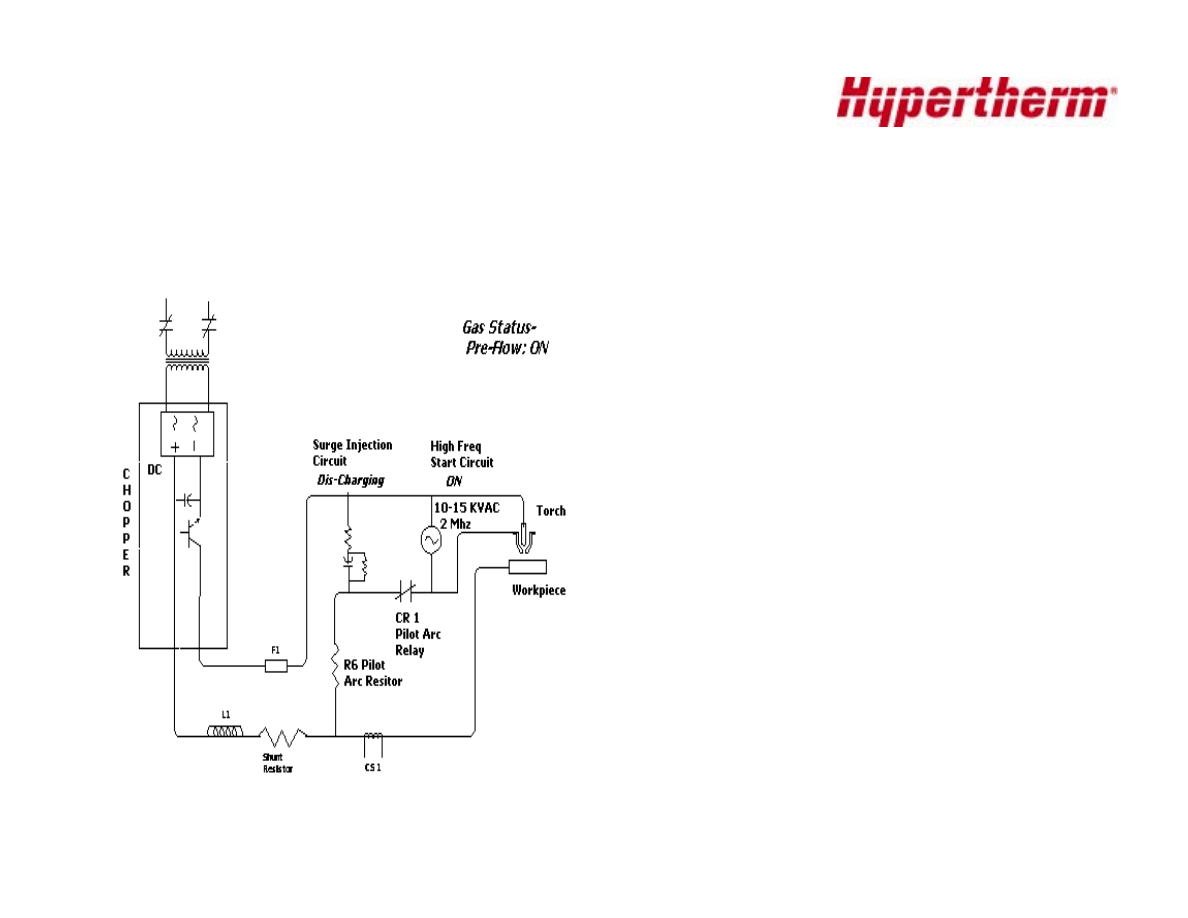
Copyright, 2000 Hypertherm, Inc.
These materials cannot be reproduced in any form without the permission of Hypertherm, Inc.
Sequence of Operation: Pilot Arc
● The pilot arc relay is closed
and the high frequency
circuit is turned on.
● Surge injection circuit
discharges to maintain
circuit voltage while high
frequency is on
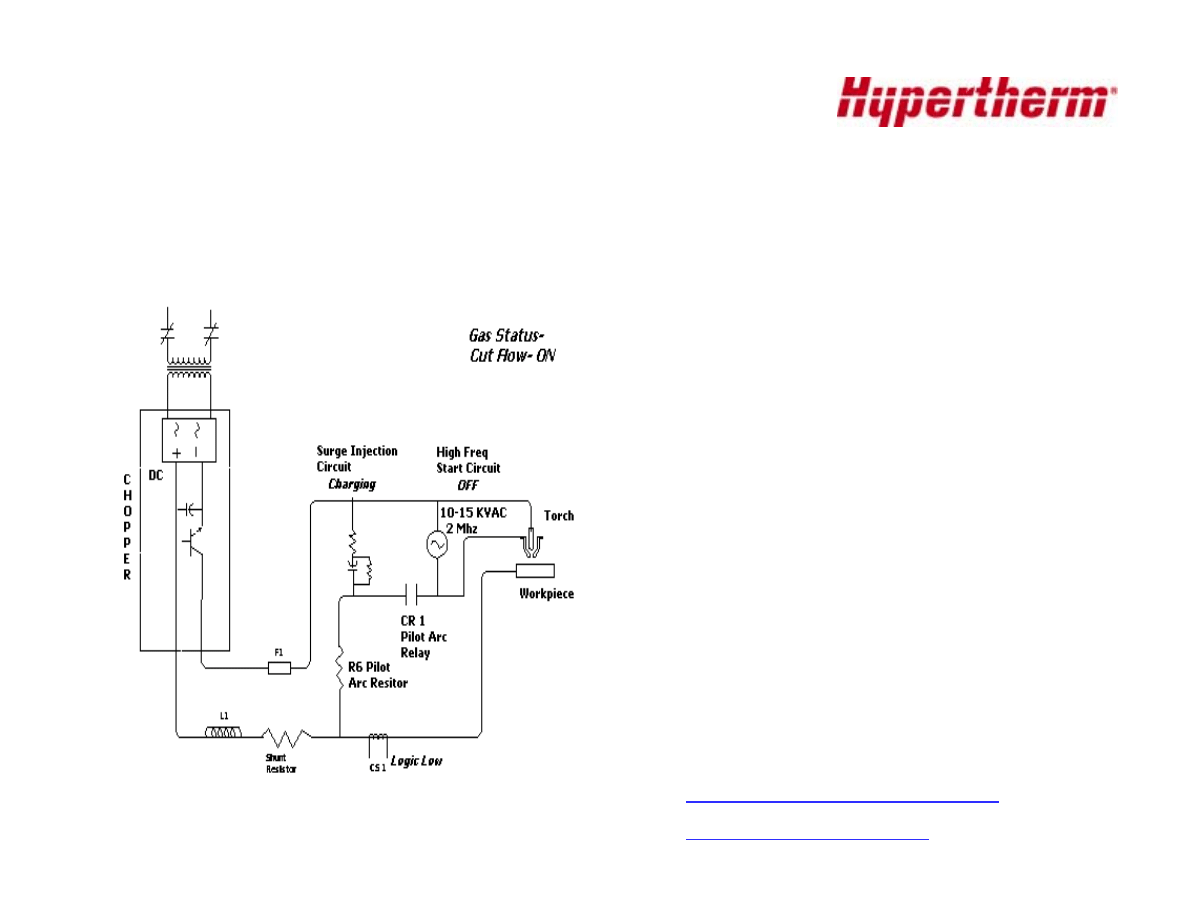
Copyright, 2000 Hypertherm, Inc.
These materials cannot be reproduced in any form without the permission of Hypertherm, Inc.
Sequence of Operation: Cut Mode
● Arc comes into contact
with the work, CS 1
senses current flow and
goes to a logic low
state- Arc transfer has
occurred.
● High frequency circuit
is turned off, pilot arc
relay is opened
● Gas flow is increased to
the cut flow setting
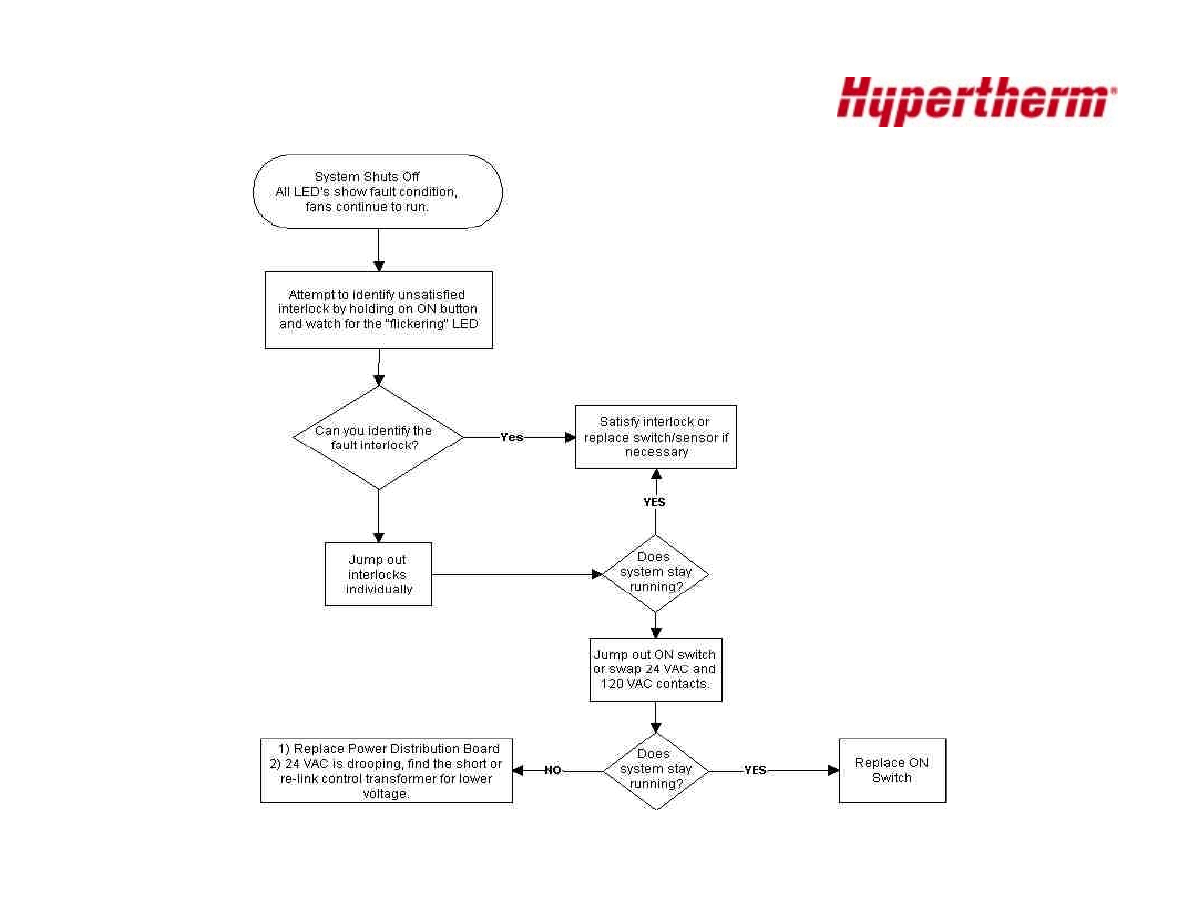
Copyright, 2000 Hypertherm, Inc.
These materials cannot be reproduced in any form without the permission of Hypertherm, Inc.
Troubleshooting-
System Shuts Off
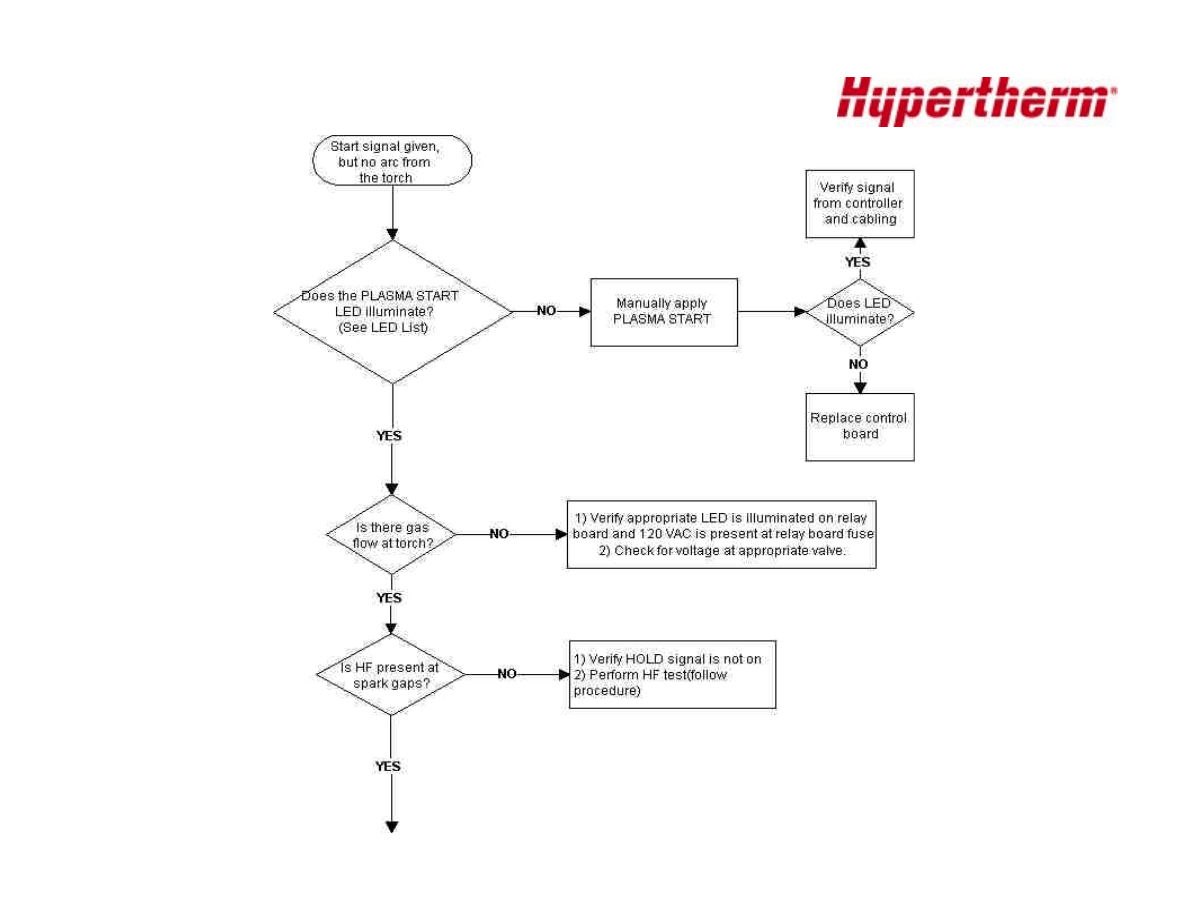
Copyright, 2000 Hypertherm, Inc.
These materials cannot be reproduced in any form without the permission of Hypertherm, Inc.
Troubleshooting-
No Pilot Arc
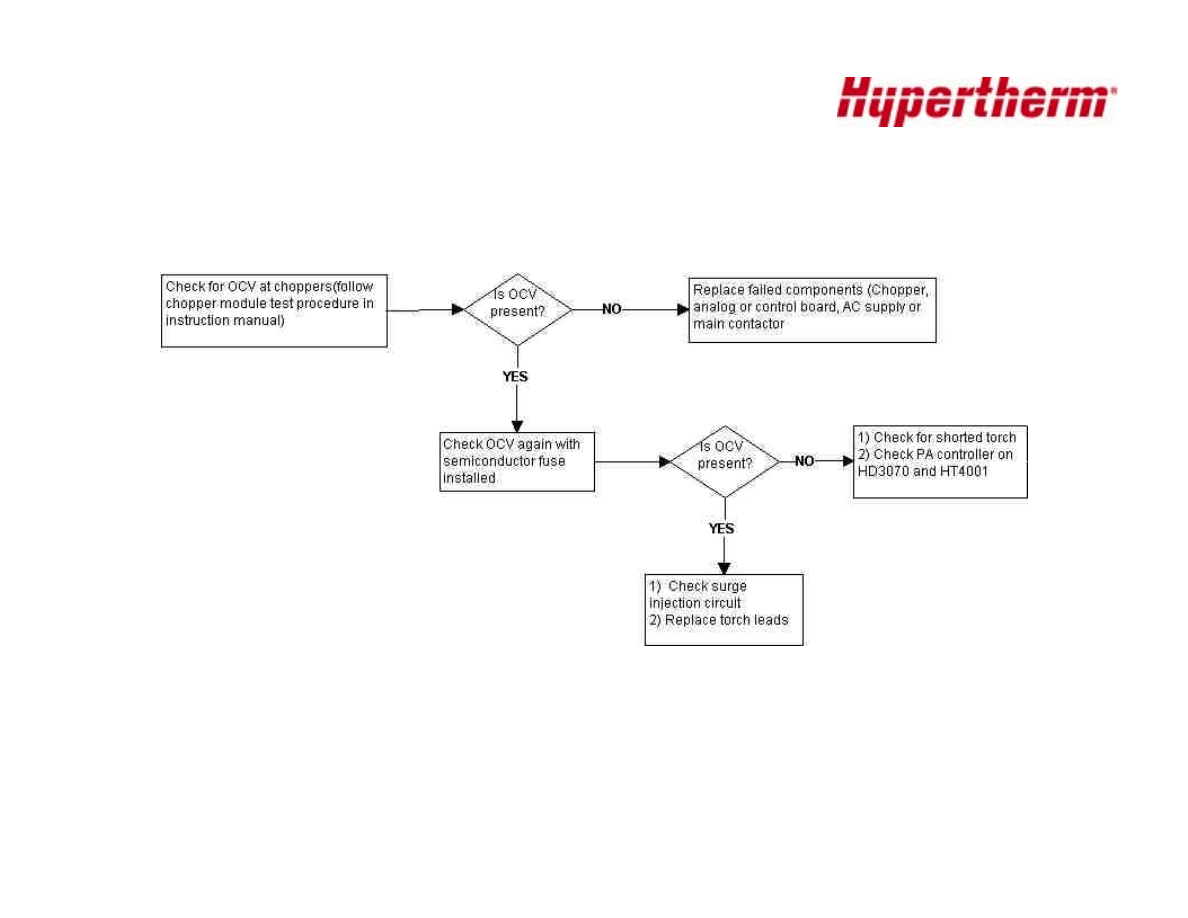
Copyright, 2000 Hypertherm, Inc.
These materials cannot be reproduced in any form without the permission of Hypertherm, Inc.
Troubleshooting-
No Pilot Arc (cont.)
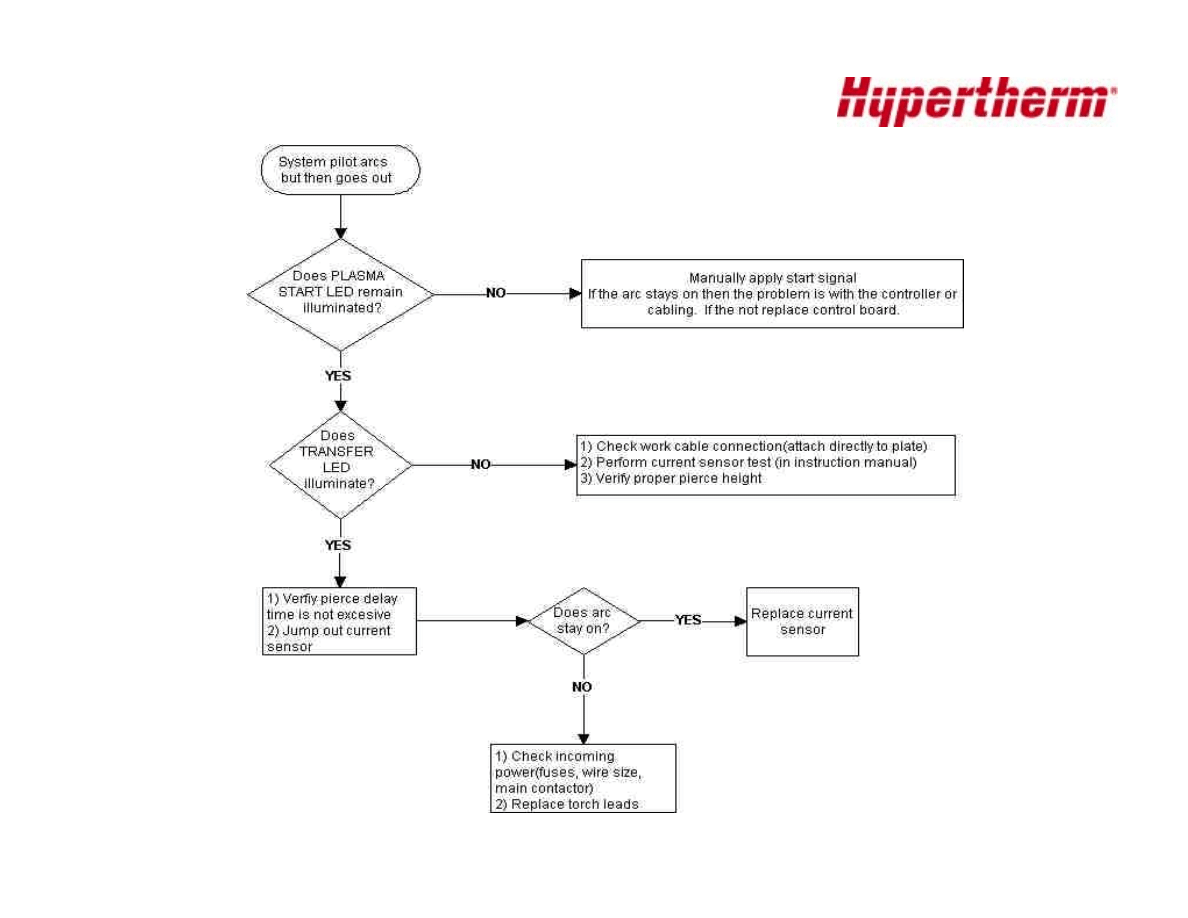
Copyright, 2000 Hypertherm, Inc.
These materials cannot be reproduced in any form without the permission of Hypertherm, Inc.
Troubleshooting-
Loss of Arc
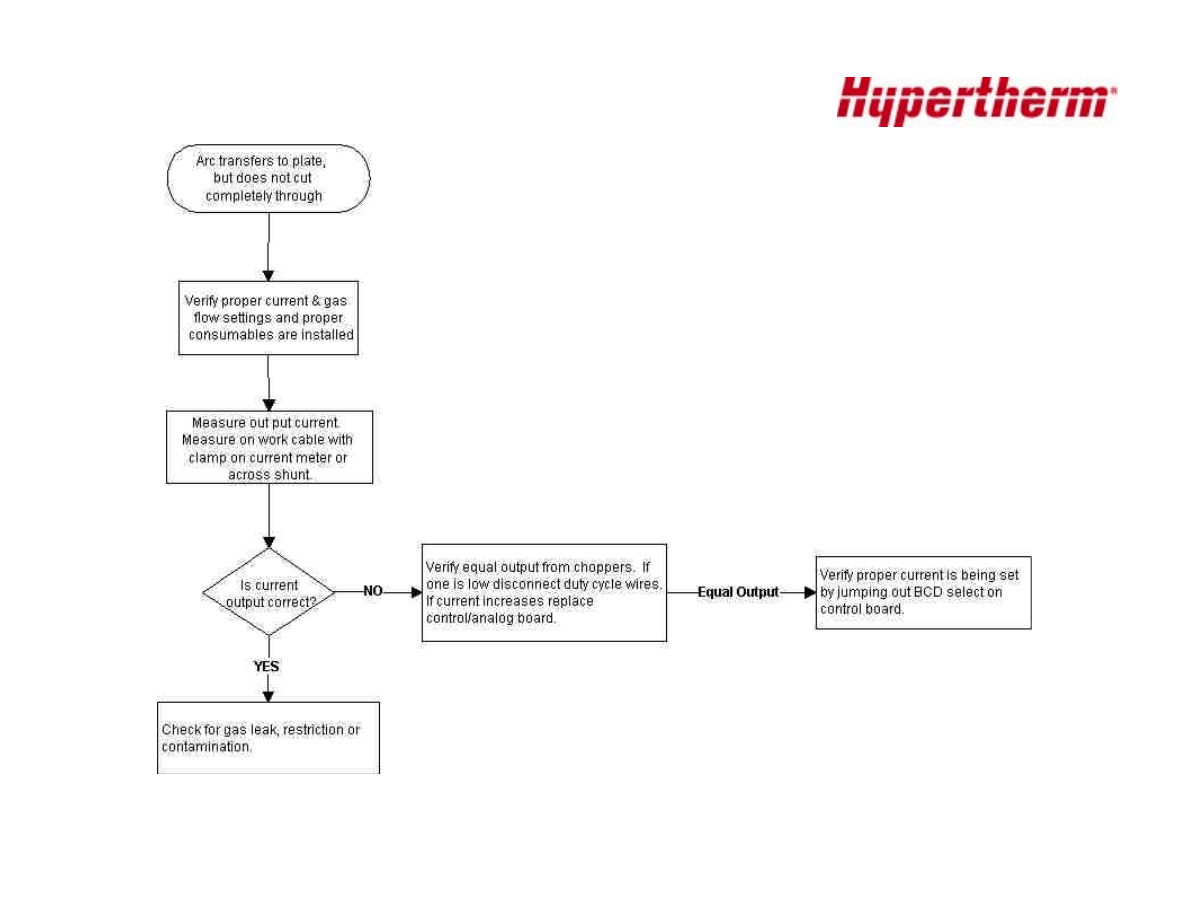
Copyright, 2000 Hypertherm, Inc.
These materials cannot be reproduced in any form without the permission of Hypertherm, Inc.
Troubleshooting-
Arc doesn’t cut through
Wyszukiwarka
Podobne podstrony:
Harris Machine cutting guide
System?nter Virtual Machine Manager Scripting Guide
For Dummies Visual Studio NET C++ for Dummies Quick Reference Guide
BPMN Quick Reference Guide
2007 Nissan Maxima Quick Reference Guide
Engineering pcb(ebook PDF) WinBoard PCB Layout Reference Guide
HONDA Music Link Quick Reference Guide
w cusb31 Microsoft Excel 2013 Quick Reference Guide
Commodore 64 BASIC Quick Reference Guide
jQuery Reference Guide Aug 2007 Packt Pub
Lean Excel Top Functions Quick Reference Guide with 500 Examples! by Scott Ratliff
HP Networking and Cisco CLI Reference Guide June 10 WW Eng ltr
quick reference guide
RESTEasy Reference Guide
Reference Guide
Electric Starter Quick Reference Guide for engines built after 1976 BRIGGS & STRATTON
eBook Verilog VHDL Golden Reference Guide
więcej podobnych podstron