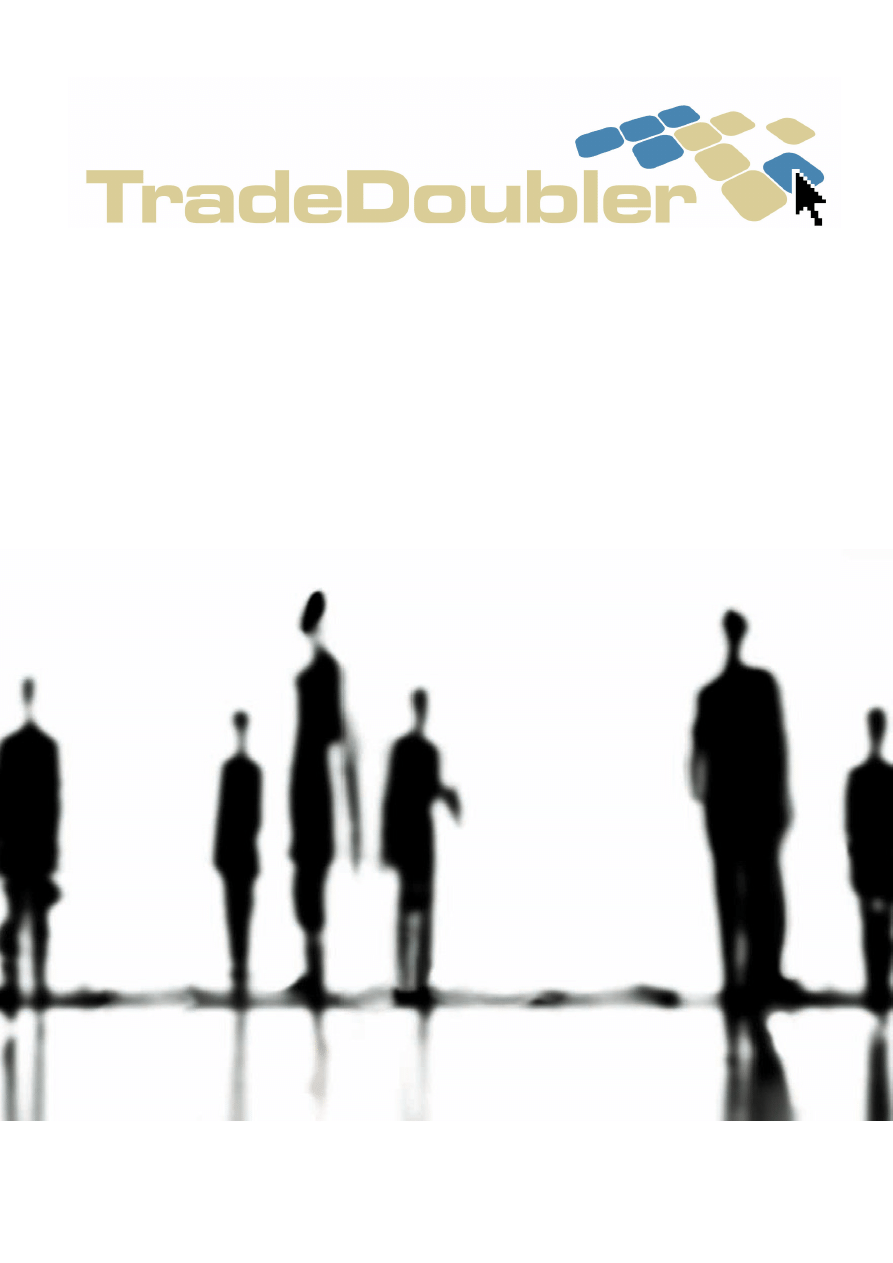
Improving Online Business
Affiliate programs with
Adwords
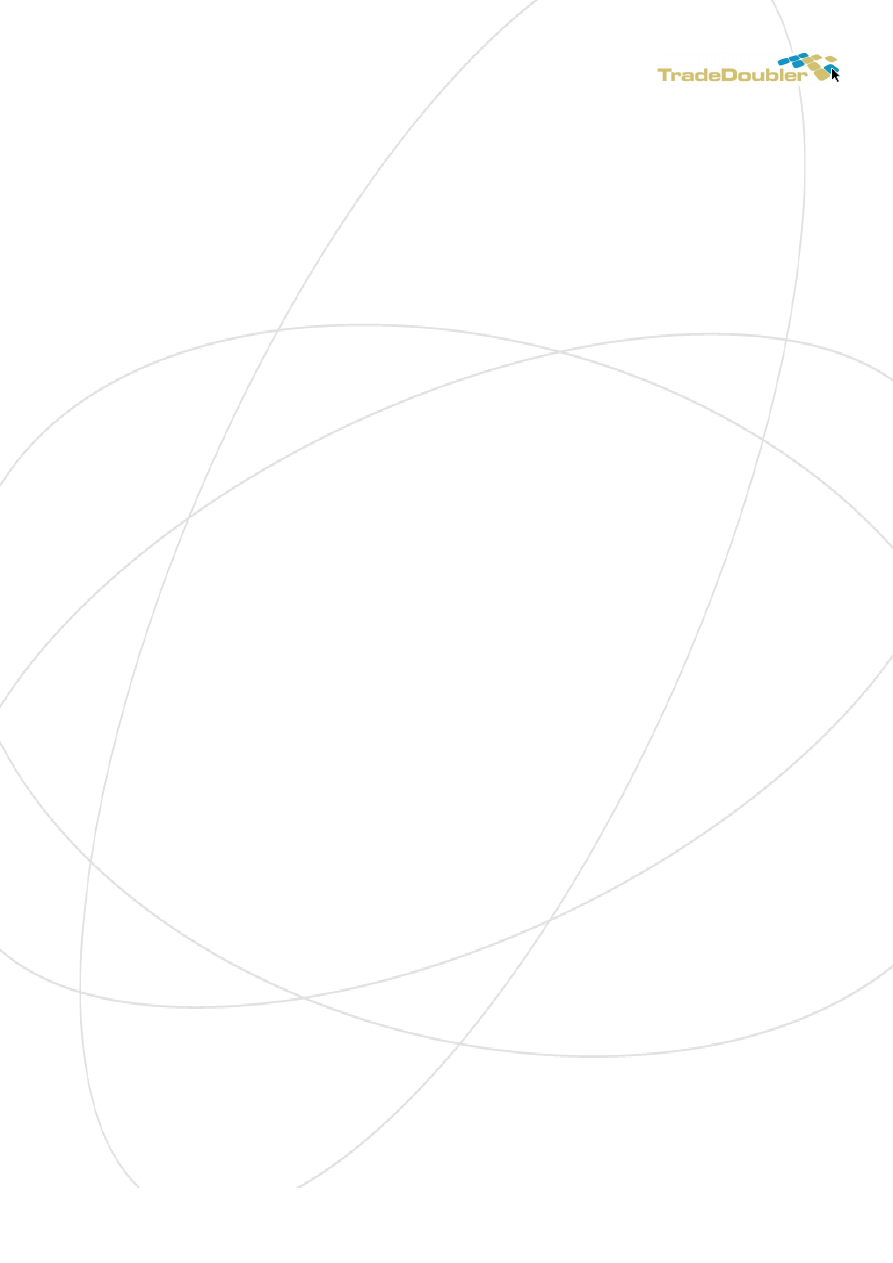
Content
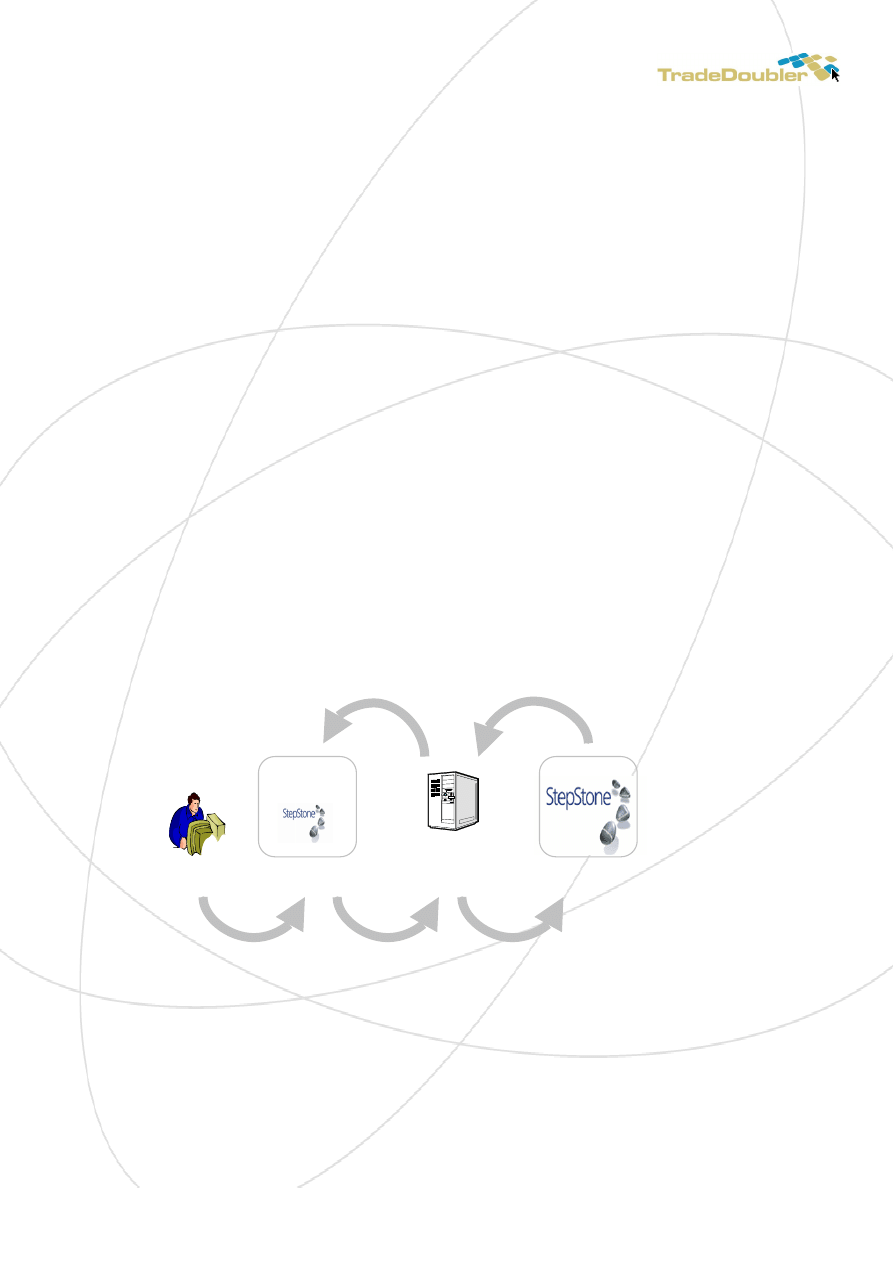
Introduction
In this document you will learn how to make money online by referring quality traffic to
TradeDoubler advertisers from Google. We will start with a brief overview about affiliate
marketing and traffic trading. Then go into details.
If you are familiar with TradeDoubler and affiliate marketing you can go directly to “Setting up
your affiliate account as a keyword trader”.
Overview
Affiliate marketing allows almost any website to refer traffic to an advertiser. The referring site
is remunerated for the volume and quality of the traffic it delivers. The quality is measured as
the relation between clicks and actual sales. Affiliate providers are able to measure the
conversion rate from websites to advertisers and use this to measure traffic quality.
In affiliate marketing, the website forms a partnership with the merchant and is called
“affiliate” or simply “partner”, in some networks the word “publisher” is also used. Amazon,
who receives about 20% of all its sales through its affiliate network, pioneered this marketing
method in large scale. Today affiliate marketing is a “must have” and all serious online
merchants have an affiliate program. If you have a website you can refer traffic through affiliate
programs and earn revenues through your links. The only limit to the amount of money you can
make is the volume of traffic and the CR you have. Hence, traffic is the key to success for you as
an affiliate.
Figure 1.1
There are three partners in an affiliate network, the affiliate site, the affiliate provider and the
advertiser.
With the arrival of search marketing you can easily increase the volume of traffic and increase
your revenues through affiliate programs. By using your creativity you can ensure that you earn
more on the traffic you deliver, than what you pay for it. This means that search marketing can
help you earn much more through your affiliate business than you currently do.
Affiliate
Adverti
Visito
r
Visitor visits the Affiliate
.. and clicks through ..
.. to the advertisers site
”Add your
CV at
!”
Affiliate provider
invoices the
Advertiser based on
the quality of the
Affiliate provider pays
ommission to the
Affiliate
Affiliate provider
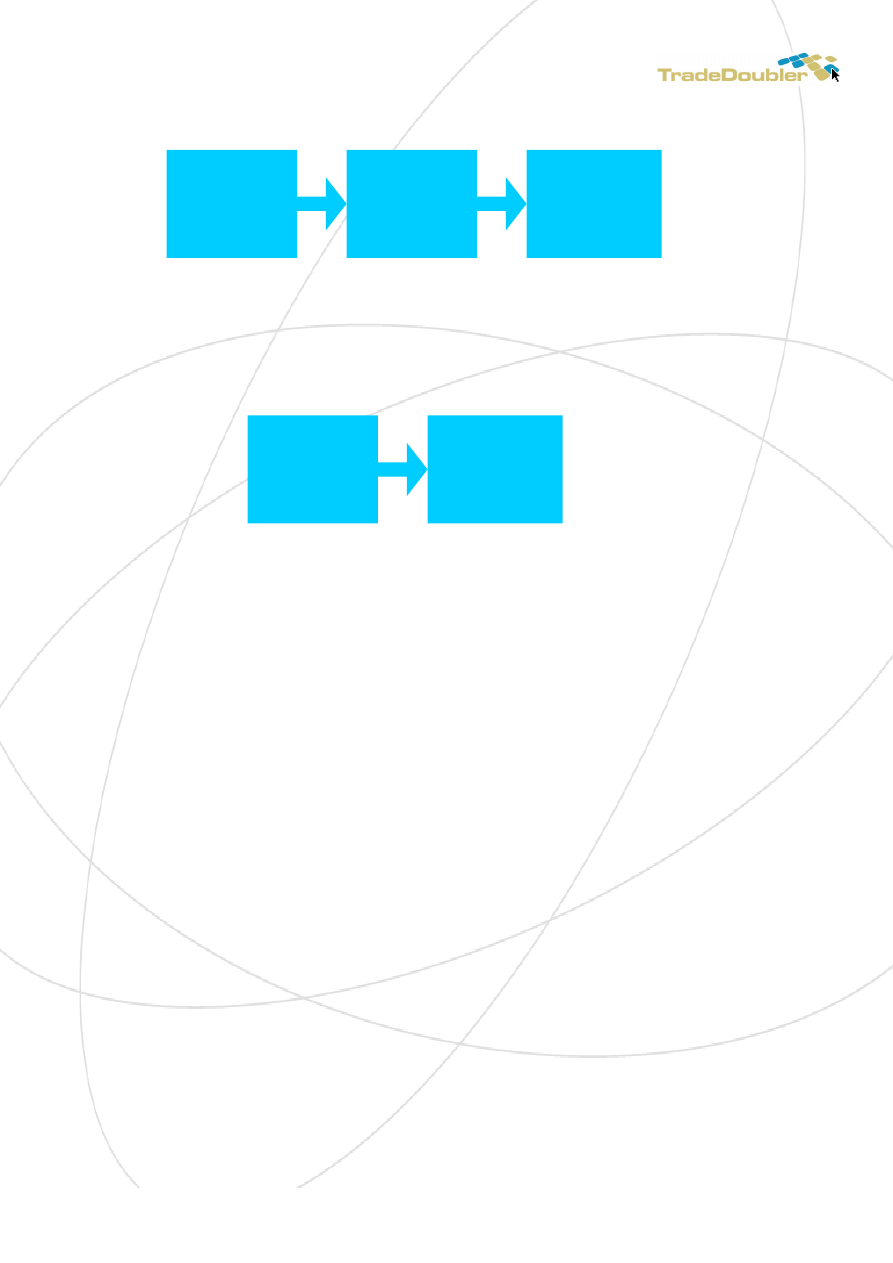
Figure 1.2
The normal clickflow, from Google to the affiliate site and then to the Advertiser
With modern affiliate programs it is even possible to deliver traffic directly to the affiliate
advertiser, not even passing by your site. You do this by inserting the affiliate link directly into
Google. This way you can buy traffic at one price, and directly sell it a higher price – becoming a
traffic broker.
Figure 1.3
Advanced clickflow, directly from Google to the Advertiser, not passing the affiliate site
Why would advertisers allow you to do this? Why don’t they buy Adwords themselves? Well,
many advertisers buy Adwords themselves. They have in-house people that work solely with this.
However, there are so many words, so many situations, and so many languages, that they can
never come up with all the combinations that will actually lead visitors to a sale. That’s way they
are willing to give away a commission to you, so that you can help them get more sales. Also,
there are other advertisers that think it is wiser to outsource this whole process to affiliates.
Affiliates will only get paid when they deliver results, but they also have the ingenuity to find
new sources of traffic and increase sales for advertisers continuously.
Affiliates are in reality expanding the marketing budget for the advertiser. Ensuring that ads are
placed in more spaces than if without affiliates. Also, since advertisers are only allowed to have
one ad shown for each Google query, more can be shown through affiliates that act as third
parties. All in all, from an advertiser perspective the advantages with allowing affiliates to also
deliver traffic through Google outweigh the drawbacks.
This traffic trading business is very young, but growing fast and today thousands of people earn
their living through trading with Adwords combined with affiliate networks.
How to get started
We will now go into details. You will learn how to set up an affiliate account as a keyword
trader, to find and apply to relevant advertising programs, and become accepted as an affiliate.
The last section describes how you can evaluate performance and minimize risks
.
Affiliate
website
Advertiser
Advertiser
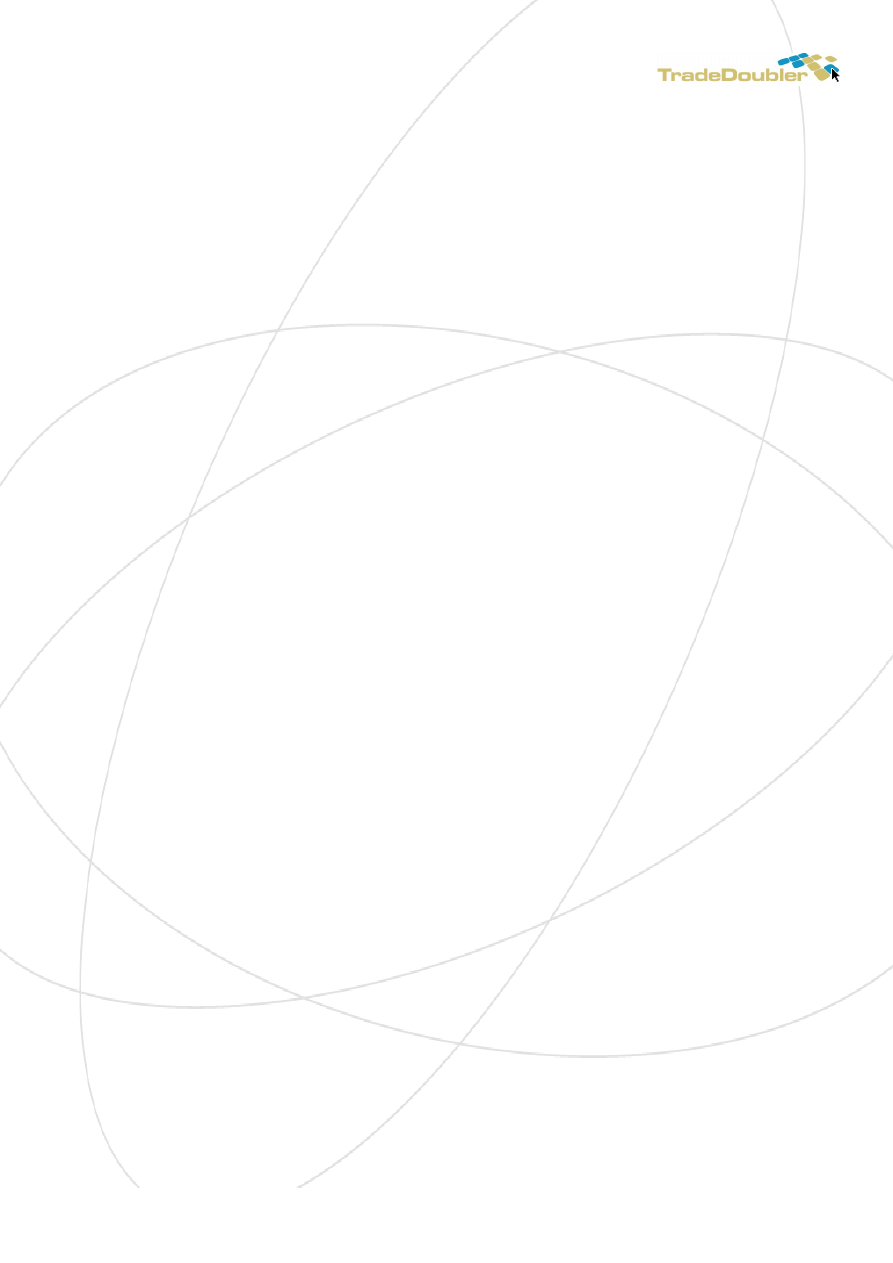
Setting up your affiliate account as a keyword trader
The process of registering as an affiliate is simple and straightforward and you have probably
already done it. Go to the homepage of the provider and click “become publisher / affiliate. It is
important to enter as much information and as accurately as possible. All accounts are screened
manually, and omitting information may limit your success of being accepted by large
advertisers.
If you do not have a website, then explain this in the description about the site that you have to
entered. Ensure that your website has its own domain, and doesn’t look amateurish. When your
account is setup, we recommend that you send an email to “support” and inform them about
your intention to work with Google Adwords from this account and ask for specific information
if available to guide you to specific Advertisers. Give a few days of answer time; if you do not get
a response via email then call the provider.
Not all advertisers will accept keyword marketing.
Finding Advertisers
The strategic choices you make when starting to run affiliate programs involves;
Affiliate program and selection of products (for example, Dell and “notebooks”)
Geographical focus (for example, UK)
Support and tools offered by the affiliate program
Finding Advertisers that will accept you and also perform for you is an art that you will soon will
be able to master. However, you must start with trial and error. You have to put your toe in the
water before you jump in. Wait with the big advertisers until you master the game. Start small
and grow.
Since most advertisers only pay you when you deliver a sale there are a few things you should
look for when choosing advertisers. The end product must be attractive both when it comes to
brand, price and shipping. The site must be easy to navigate and have a simple buying process.
Then you must look at what you will get paid, this is called tariffs in the affiliate world. Lastly,
you have to ensure that the tracking parameters are attractive.
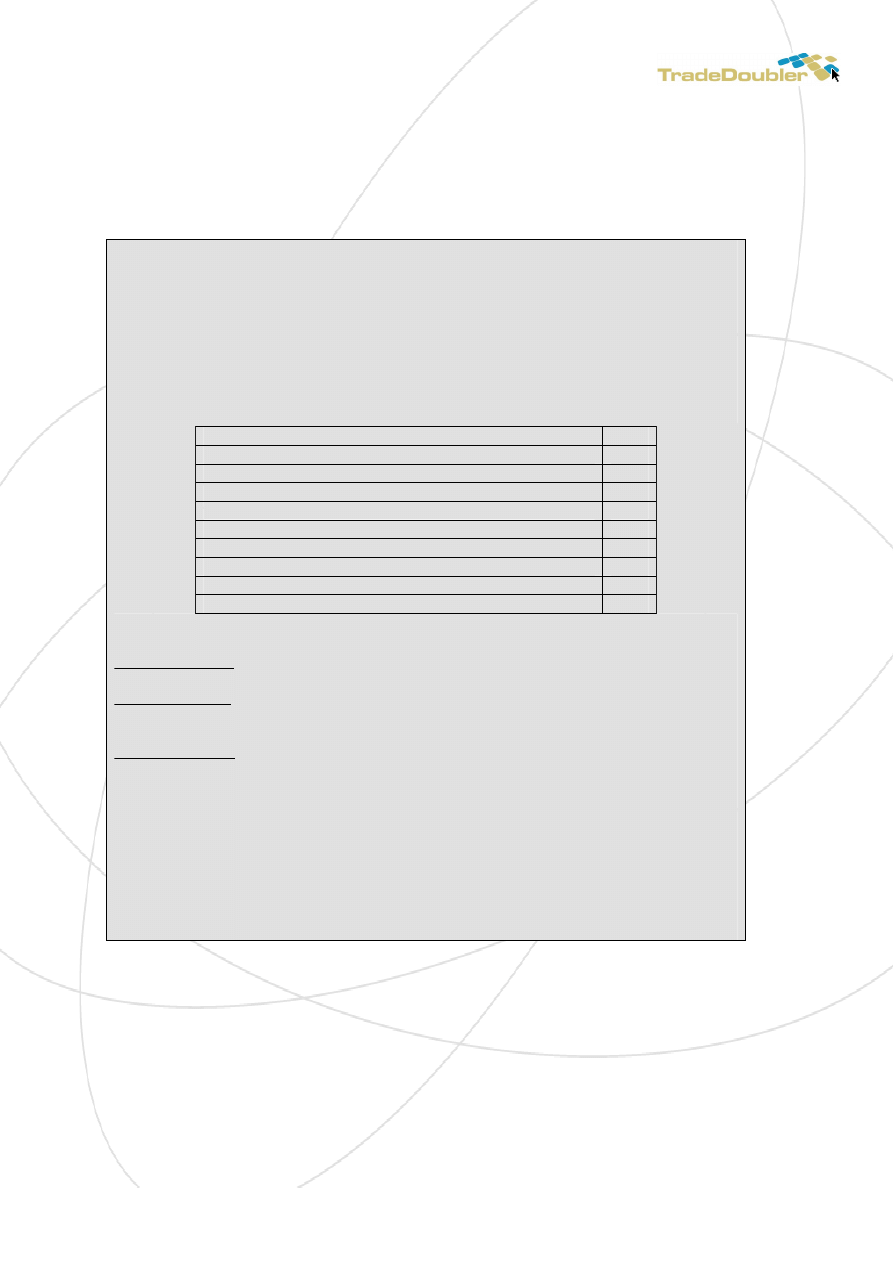
The tracking parameters (see below) are the rules that ensure that a sale delivered by you, will
actually be attributed to you. Different advertisers have different tracking parameters. It is very
important that these are attractive and ensures that all traffic you send will be credited to you.
Tracking parameters are closely related to the tariff structure, since good tracking parameters
can make up for low tariffs.
Tracking parameters and tariff structures
All affiliate programs have different commission structures and tracking parameters. The
reason for this is the different business models advertisers have. For example an online
bank might need several weeks to see if someone is eligible for a loan, a CD shop might
sell thousands of CDs with very low margins, a travel agency might have a lot of
cancellations. This all adds up to a need for different tracking and commission structures
– and these will of course affect your ability to earn revenues on your traffic to these
advertisers.
Tracking parameters
Score
Generous Adword policy?
Allows deep linking?
Have tariff segments for top performers?
Recurring events for tracking multiple sales? *
Cookie duration at or above 30 days? *
Live trackback (No batch, which takes a long time) *
Well-known brand?
Easy sales process with many payment alternatives?
Competitive pricing and quick delivery?
* Explanation of terms (the others are find in the chapter text):
Recurring events mean that you get credited for additional sales that are made by the
customer after the first sale has occurred.
Cookie duration means the time after the click that a sale will be recorded, 30 days
means that a sale taking place 30 days after a click has been made will be recorded and
credited to the affiliate.
Batch processing means that the advertiser is reporting back to the affiliate provider
what is sold, instead of the provider recording this in real-time based on the tracking
parameters. Real-time tracking is more accurate.
Some of these parameters are easy to find, other you might have to look up yourself, or
ask the affiliate manager for the program. For advertisers where all the answers to the
above questions are “Yes” you should spend most of your time. For others you could
should evaluate and work with the ones who give you the best score. Eventually, it is
only testing that will show you which ones work best for you.
The best score gives you the highest probability of success.
Identify a couple of smaller advertisers with generous tariffs. Ensure that they have good
tracking parameters. See if they have a keyword / Adword policy, this dictates the rules for using
their brand in search engines. Also, try to look at yourself from the advertiser perspective. The
only thing they will see is the information you have provided. Will they accept you as an
affiliate? There is a large chance they will, most advertisers are generous in accepting affiliates.
Click the “Apply” button. Maybe about 50% of the advertisers will accept you, so you better
apply to a couple of programs when you are at it.
The evaluation period to approve or decline your application is usually a few days, but some do
it in hours, and others takes weeks. You will receive an email with your status.
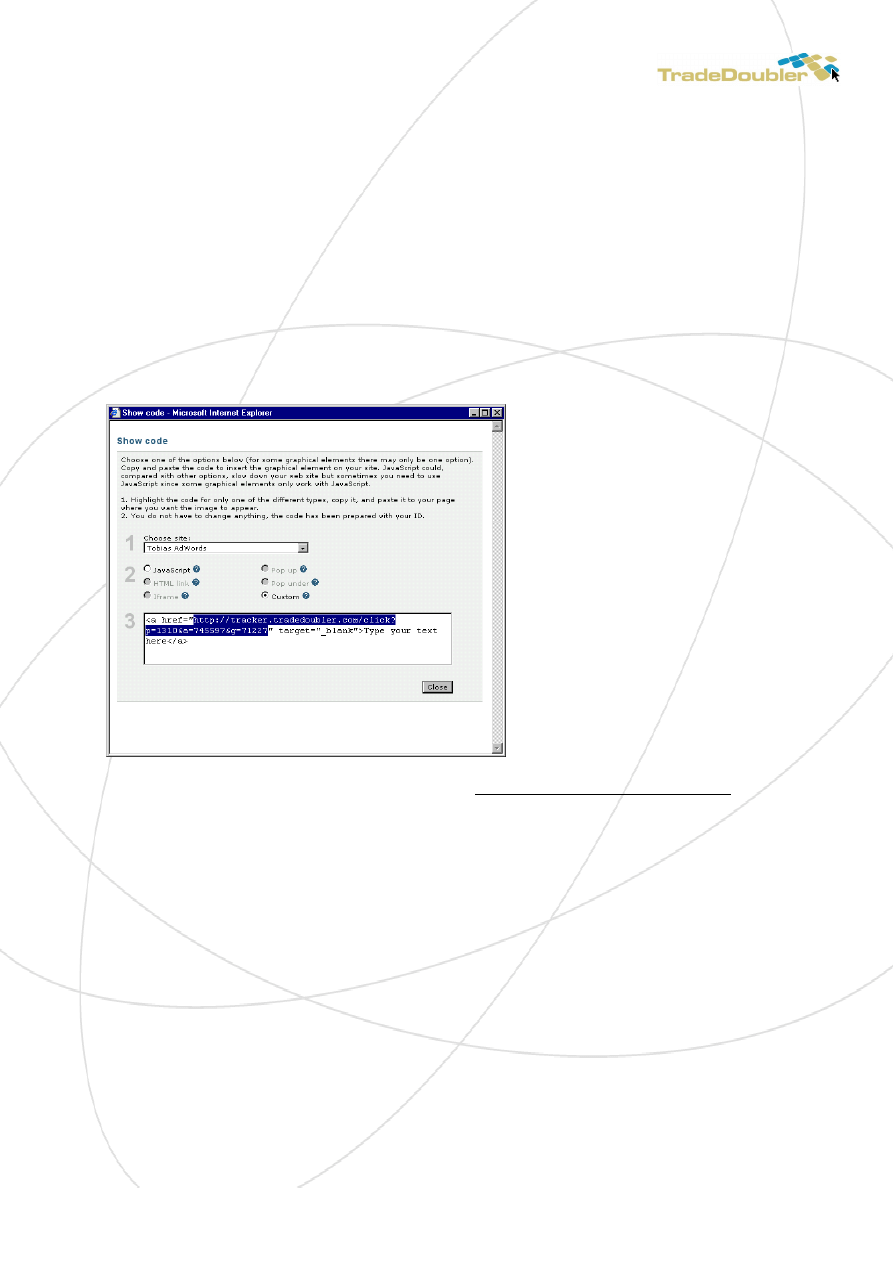
When you have been accepted as an affiliate it is time to do business.
If you start with big brands and do not deliver results you might lose your status as an accepted
affiliate to the advertiser. A lost status as accepted is difficult to recoup. Once you have started
to master this trading business it is time to move up to the bigger advertisers. When they see the
results you are providing to others, they will surely accept you as a partner.
Start generating traffic
Go to the TradeDoubler website and login. Look up the advertiser you have been accepted to.
There is a shortcut under “Your Programs”. Find the place where you generate links, and read
about how to create your own links. You find this under “Graphical Elements” or “Link Matrix”.
Figure 1.4
Copy and paste the tracking code
Take the highlighted tracking link (in the format of http://tracker.tradedoubler.com/click?...) and
paste it into your destination URL in the Google edit ad interface. See figure 1.4 above.
Product links or deep links
You get the best effect by using “Product links”, or deep links that it is sometimes called. This
means that when someone clicks on your URL at Google they will be linked directly to the page
for the specific product at the advertiser site. This increases the likelihood of a sale or conversion.
Look for products that are good sellers, some advertisers inform about this. Some networks, have
detailed sales reports that can give you hints. Read more about this research process in the info
box “how to find products that sell”.
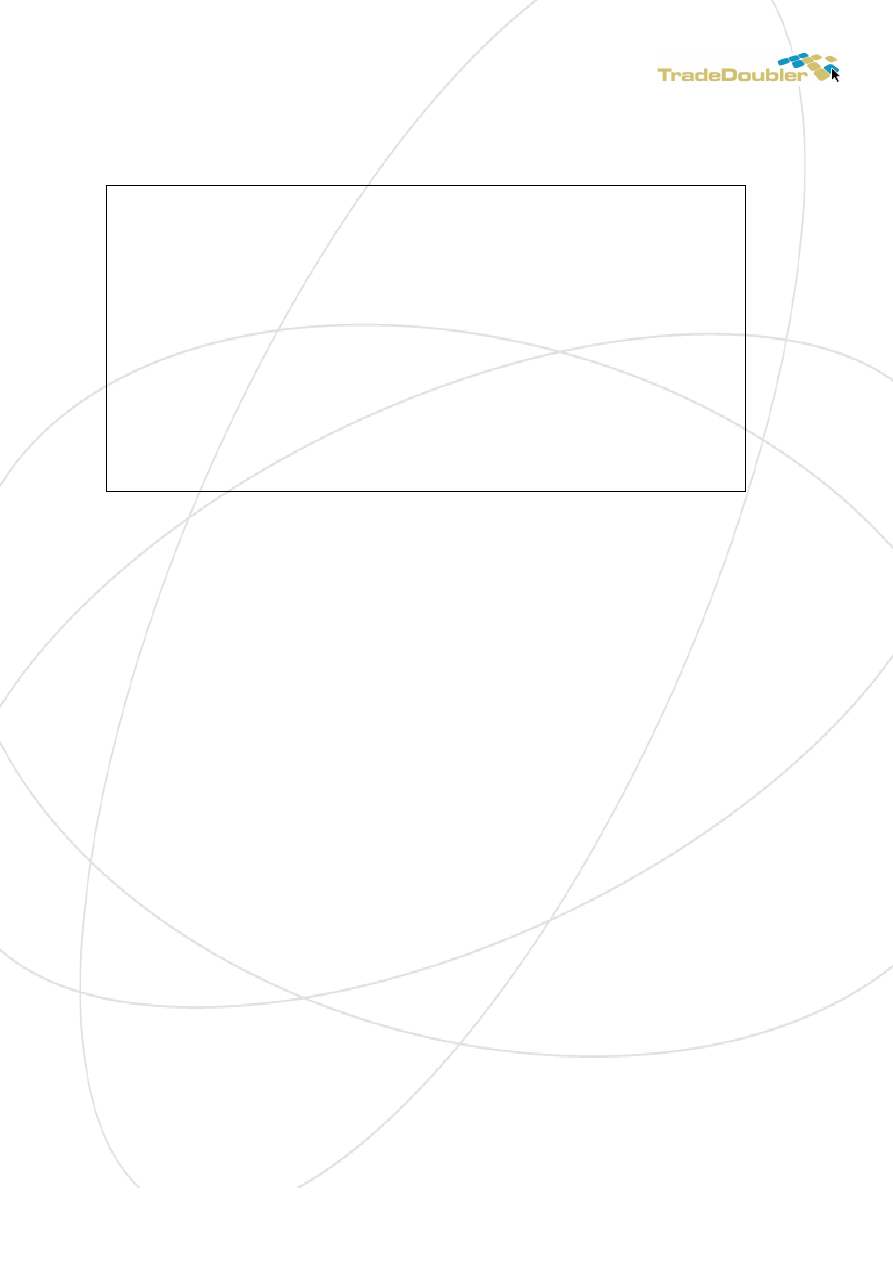
Create a link directly to the product page for the product you have identified. Create the
tracking URL according to the guidelines setup by your affiliate network. Below is a guideline:
How to construct your own URL at TradeDoubler
http://tracker.tradedoubler.com/click?p=15657&a=407311&url=TARGET_URL
Replace TARGET_URL with the full URL to the product page you want to link to.
The different parameters in the URL mean:
P = program id, equals the advertiser id
A = affiliate id, identifies your site
G = optional, identifies a graphical element or other type of link
EPI = optional, see below, unique identifier that is reported back to you if a sale or lead
occurs.
URL = optional, an override URL that the traffic should be sent to. Must be in the same
domain as the standard URL. Try to use a landing page that is focused on encouraging
some kind of action, instead of the first page.
You find the parameters on the right hand side on the program page for each
advertiser.
Now, take this link and paste it into the Destination URL on Google.
Editorial
The text you write in your ad is vital for success and takes time to master. Use the advertisers URL
as the visible URL on Google. Sometimes you have to add the word “affil.” or “affiliate” to the
ad. But we recommend you wait until Google notifies you of this, since it disturbs the ad and
takes valuable space.
How to find products that sell
When you start to work actively with Adword and traffic trading, your mind will start to look for
hot selling products or products that are advertised on TV or similar.
Look for new product launches, new artists giving out new records, new movies, authors that
receive prices, etc.
If a company is advertising for something on TV, people will search for it on Google. If a product
is mentioned on a show, people will search for it. Buy the Adwords that relate to these products,
you can even buy the whole product name. After a while you will start to understand how to
analyse things in happening around you in order to maximize your return on investment online.
Test, test and test
When you feel comfortable about the links, editorial and Adwords, it is time to do a test
campaign. You must receive at least 1000 clicks over a period of 30-40 days before you can do a
proper evaluation. This means that it takes time and you should probably run a couple of
campaigns simultaneously to get up to speed faster. Think about this when you setup your
budget in Google.
Once you have affiliate links setup and live at Google, you must test them. This is a must, URLs
tend to become more complicated and it is easy to mess them up. You will probably find that
they don’t work the first time, at least this always happen to me. Then you have to go back and
see where the problem is. First test the link you created to the advertiser. Test it by pasting it
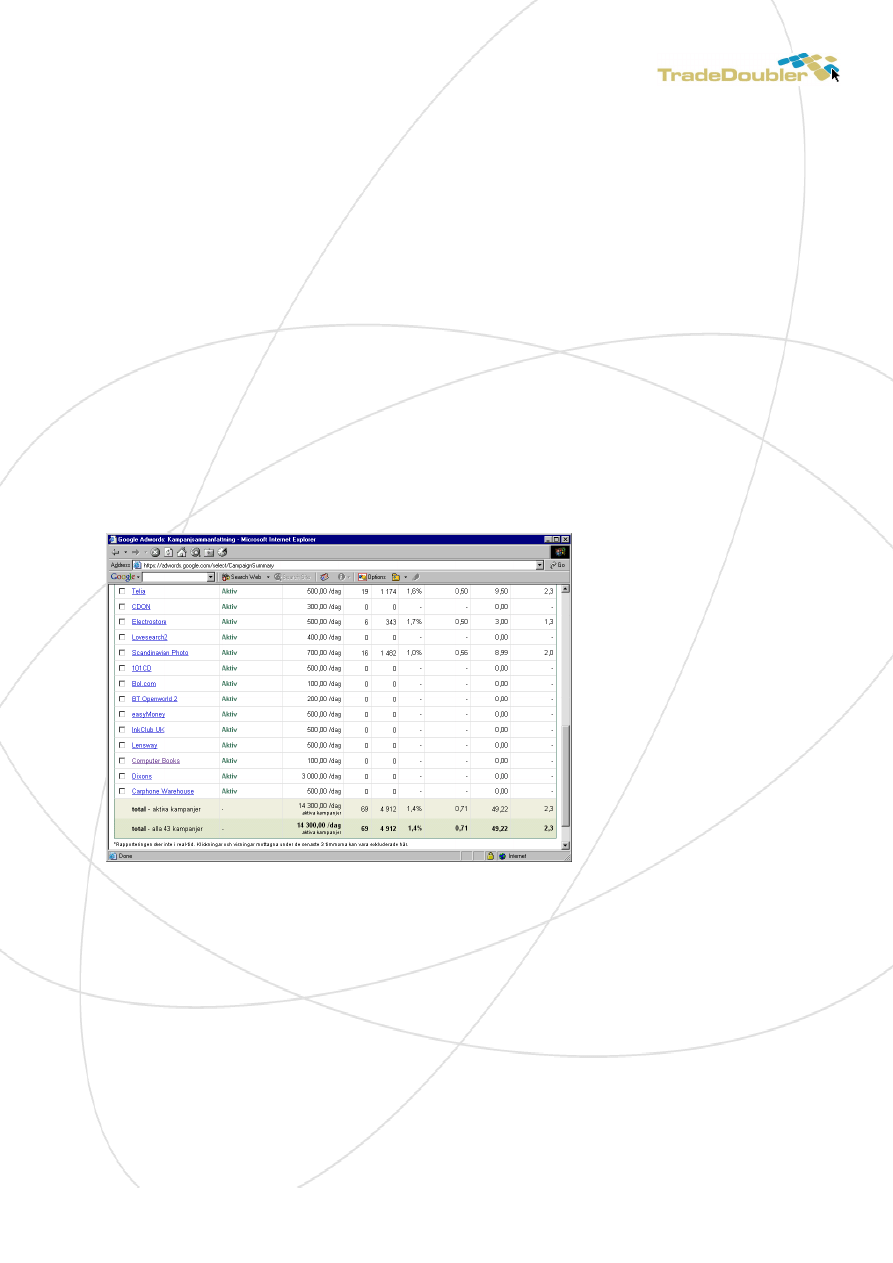
directly into your browser. Does it work? Ok, then you have to look for errors when you put it
into Google.
Sometimes long URLs with foreign characters do not work well. In these cases you must ensure
that the URL is URL encoded. If you do not know what this is, then search in Google for “URL
encoded” and you will get an answer.
Evaluate and find more opportunities
It is not until you get a couple of campaigns working that the real opportunities arises. We will
now go through the different tools you can use to evaluate performance and how you can spot
new opportunities.
When you have a couple of campaigns going with 5-10 advertisers, it is time to start working on
evaluation and return on investment measurement (ROI). You have to make sure that you
benefit from the campaigns that work best, and shut down those that don’t work. The ones that
work best can give you further ideas on how to find more Adwords that can deliver results.
Your primary report on TradeDoubler is of course the “Overview report”. Run this in parallel to
your Google reports for the same time period to compare
results.
Figure 1.5 Screenshot from Google Overview report
This is the first report you get when logging on to Google Adwords administrative interface, you
have seen this in earlier chapters. Here you can see that in this example you have spent SEK 49.22
today.
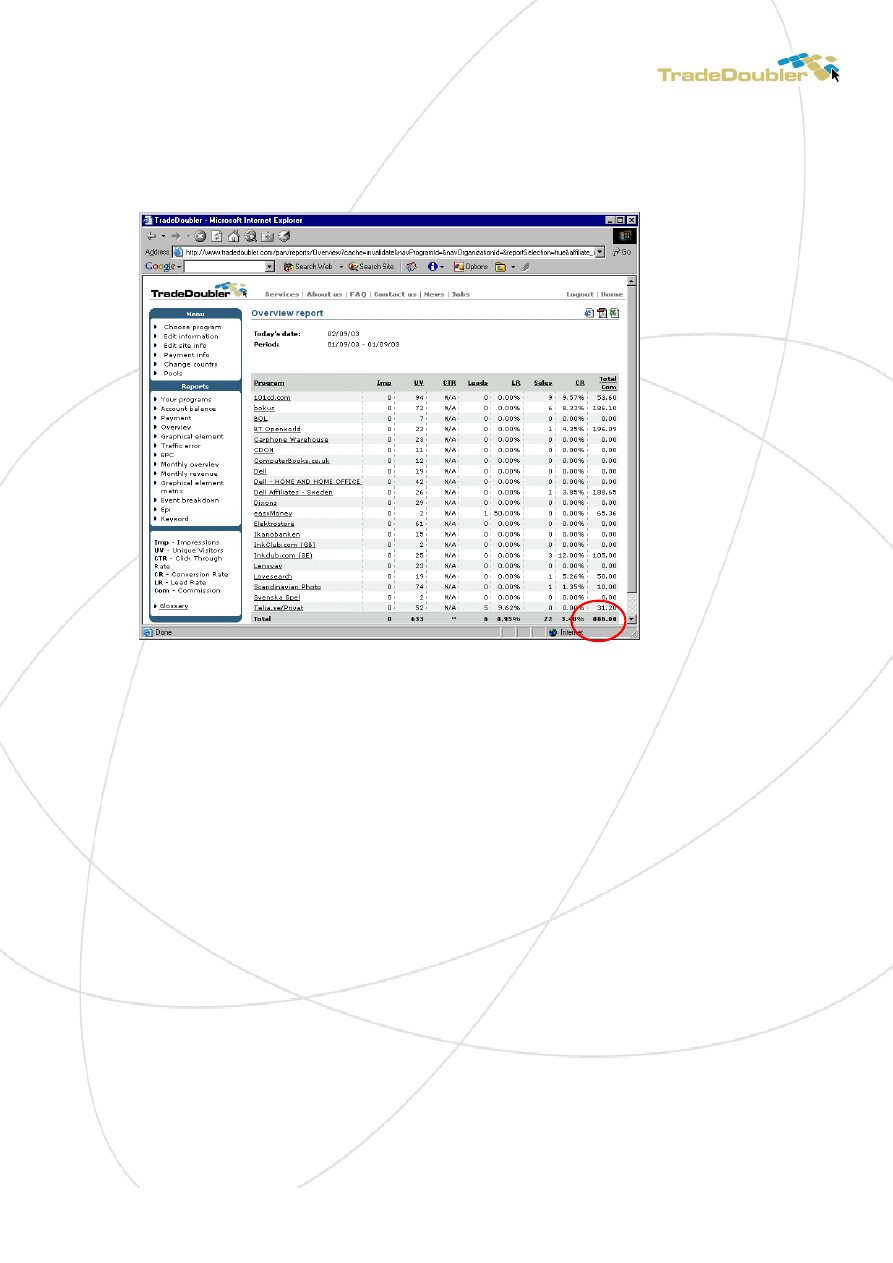
Then you log on to TradeDoubler (do this in another window so that you can have both open
simultaneously) and load the Overview report for the same date.
Figure 1.6 TradeDoubler Overview report
The Overview report shows the advertisers’ performance in a chosen period. “Imp” means
impressions, since you are making your own links and letting Google to the “Adserving” you will
not be able to see this metric through TradeDoubler. “UV” means unique visitors, and is the
same as “clicks” in Google. “CTR” is not applicable since impressions are not counted. “Leads”
are for affiliate programs that measure this instead of sales. “LR” (leadrate) or “CR” conversion
rate shows you the conversion from click to sale. “Total com” shows you have much you have
earned in commission on the different programs.
In the this report you can see that in total commission during this time period you have earned
SEK 886. Hence the preliminary profit you have made this day is 886 – 49.22 = 836.78. SEK 836.78
is not bad at all! The overview report gives you an overview, and is used to show you that
everything is going well. You cannot draw any conclusions from it; we need other reports for
that.
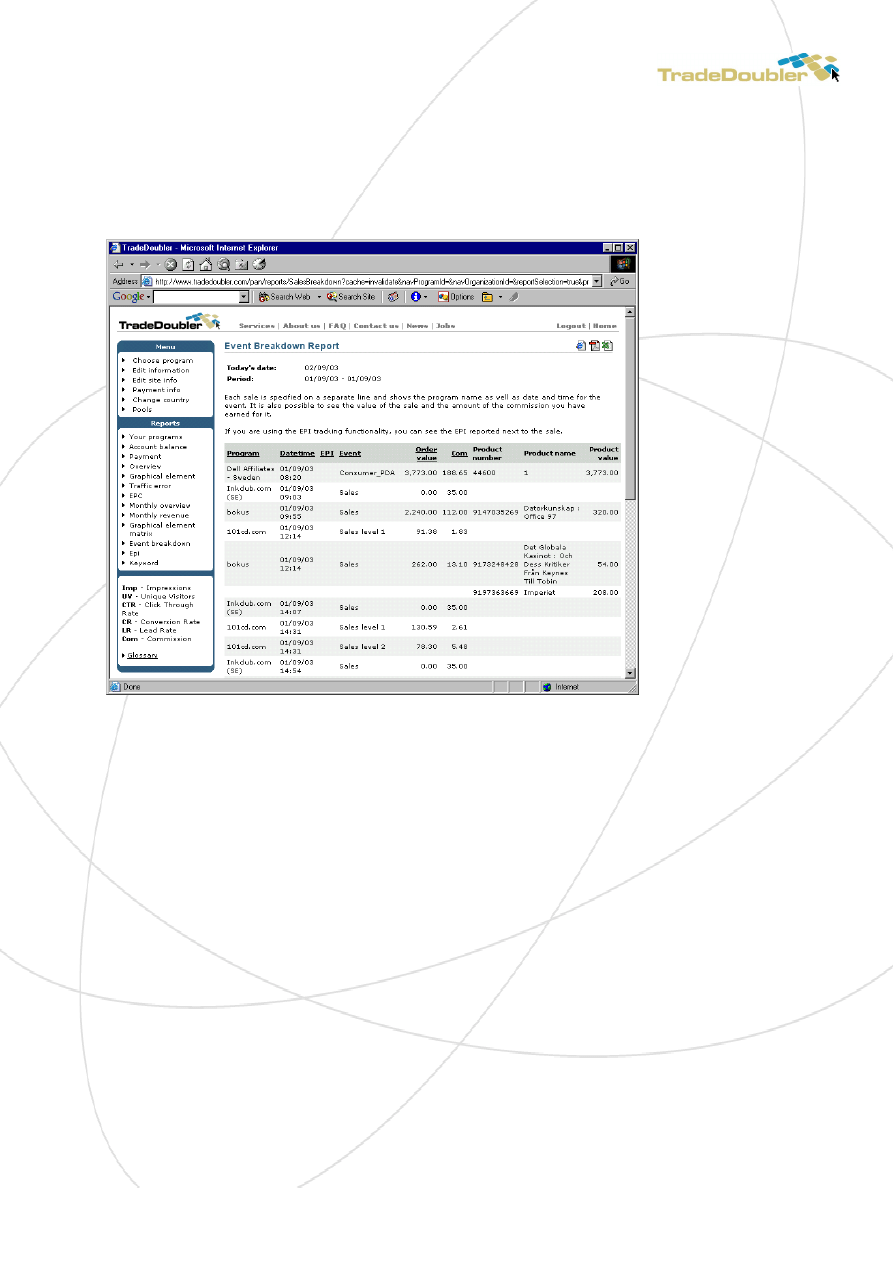
The second report you should look at is the “Event breakdown report”. This report shows you
what is probably the most important information. What are you selling? Are you selling the
products you expected to sell, are you selling others things? Maybe you can get ideas on new
product specific Adwords to use from this report.
Figure 1.7 Screenshot event breakdown report
Event in the report above shows you the merchant specific event that was triggered. This is
usually nothing to care about. The “Order value” shows you the value of the order you
delivered. The Product number and product name is reported by some advertisers and give you
valuable information. Not all advertisers have implemented this tracking feature.
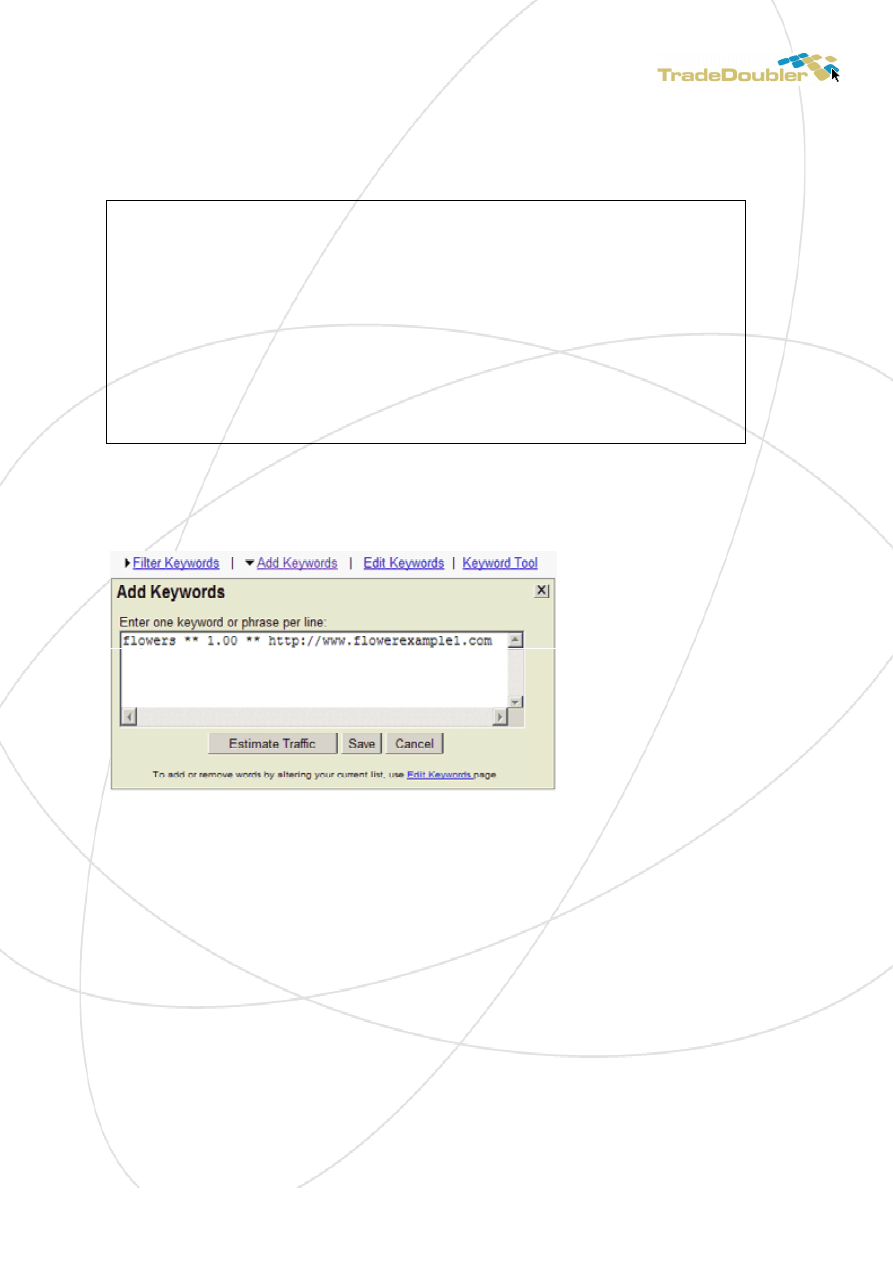
EPI identifier
In order to track the ROI of each campaign, you can inset an identifier into each tracking URL. In
TradeDoubler it is called EPI, which is short for “Enhanced Publisher Integration.
How does it work?
Once your account has been enabled by TradeDoubler, you can add an extra parameter to the
tracker link called "Epi" and then assign any value you wish to each tracker link. The parameter
can be both letters and numbers or any combination thereof. The parameter can at the most
include 64 characters.
The tracker link
The Epi parameter can only be implemented for links that you generate yourself, so it not possible
for you to download them directly from the TradeDoubler interface. The link looks like this (this is
an example link and does NOT contain your site ID):
http://tracker.tradedoubler.com/click?p=123&a=654321
&epi=YOURCODE
Instead of “YOURCODE” you can for example write “adword_nokia3110” if you are running a
campaign for this phone.
You can either use your EPI parameter to identify traffic from ad groups on Google, or as an
override on specific keywords by using advanced settings, such as below:
Figure 1.8 Google power posting
The number in the above box is optional and gives you the possibility to set a manual maximum
price on specific keywords.
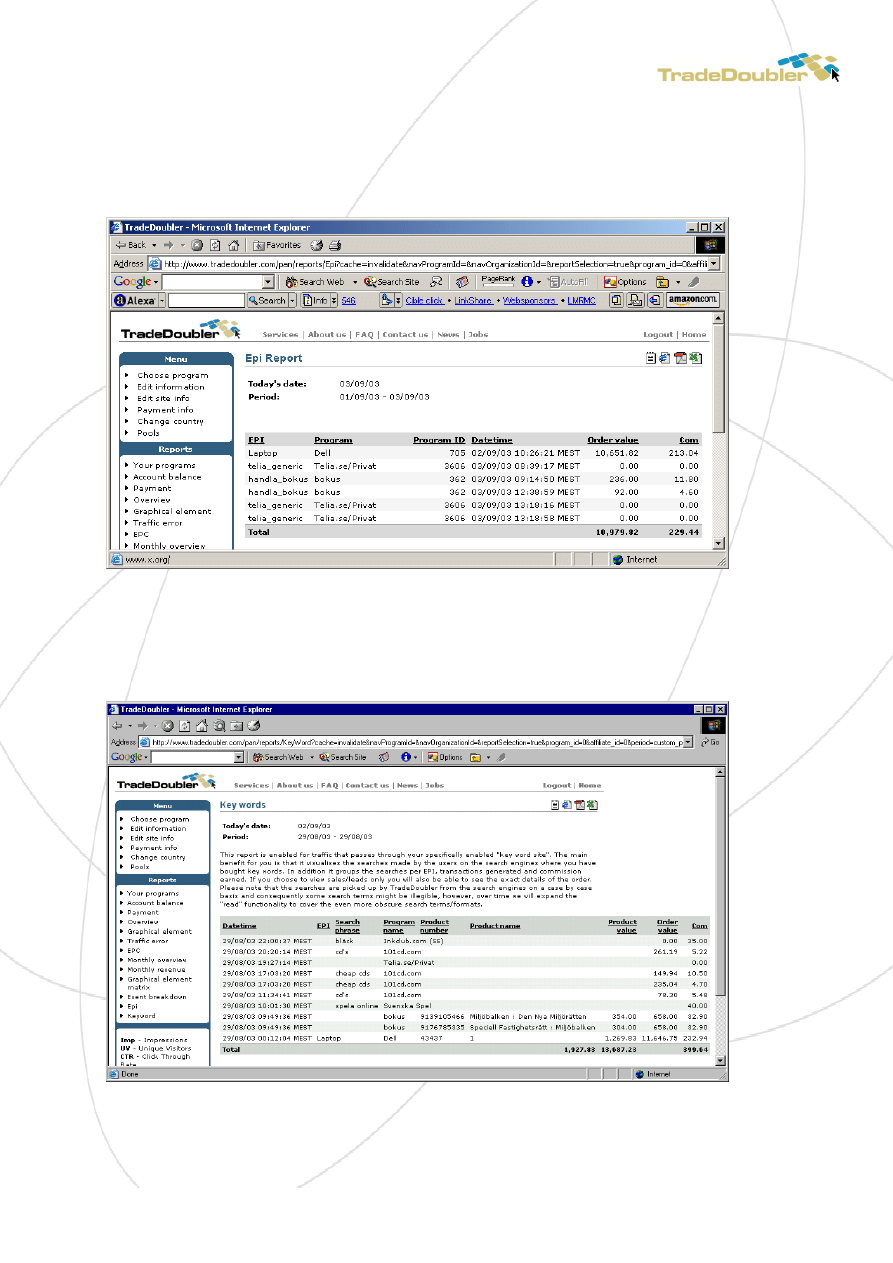
The results from using the EPI parameter can be seen in two useful reports on TradeDoubler. The
simplest one is called “EPI report” and shows you the sales or leads that have been generated
through your EPI links.
Figure 1.9 Screenshot EPI report
The second more advanced and useful report is called “Keyword report”. To access this report
you must inform TradeDoubler by email that you want this report, it is free and anyone can get
access to it just by asking.
Figure 1.10 Screenshot Keyword report
The dedicated keyword report at TradeDoubler is designed to give you feedback on the specific
keywords you buy, what the conversion to sales. Another great benefit of this report is that you
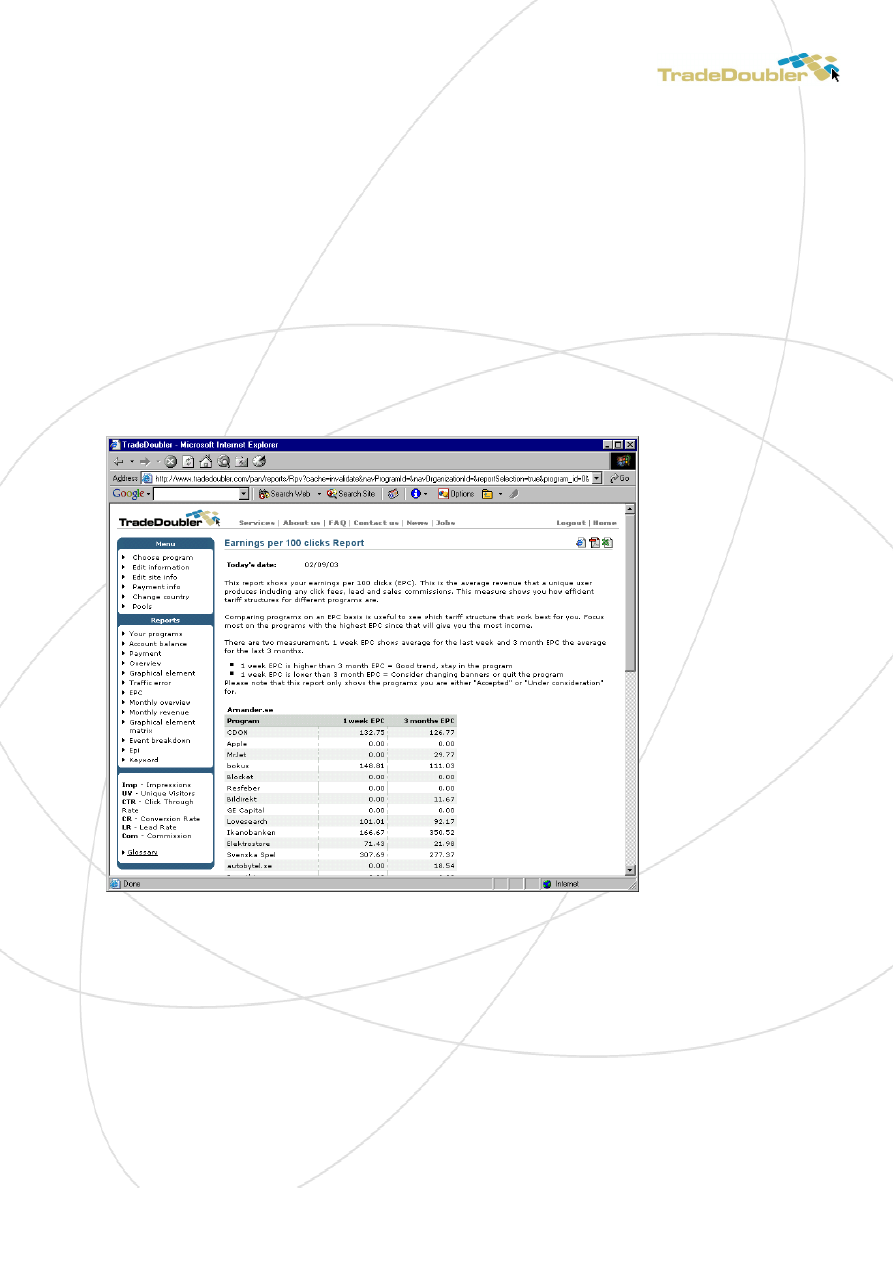
can also see the exact phrase that was entered. These phrases might contain other keywords,
which might give you ideas on other keywords you could buy.
If you use the EPI parameter to reflect your campaign groups it is easier to find what campaigns
are actually delivering sales in this report.
Moving up in the world: tariff segments
Most advertisers have different tariff segments for different affiliate categories. This means that
they usually pay more to affiliates that deliver high volumes of traffic with really good quality.
Advertisers pay these affiliates more since they do not want to loose them to the competition.
This means that when you become better and deliver better results, you should contact your
affiliate manager (the person who is managing the affiliate program) and ask for a better
segment, if available.
EPC report
Figure 1.11 Screenshot EPC report
The report shows you earnings per 100 clicks and is a good metric to ensure that you on average
have higher revenue from every click, that what you pay for it at Google.
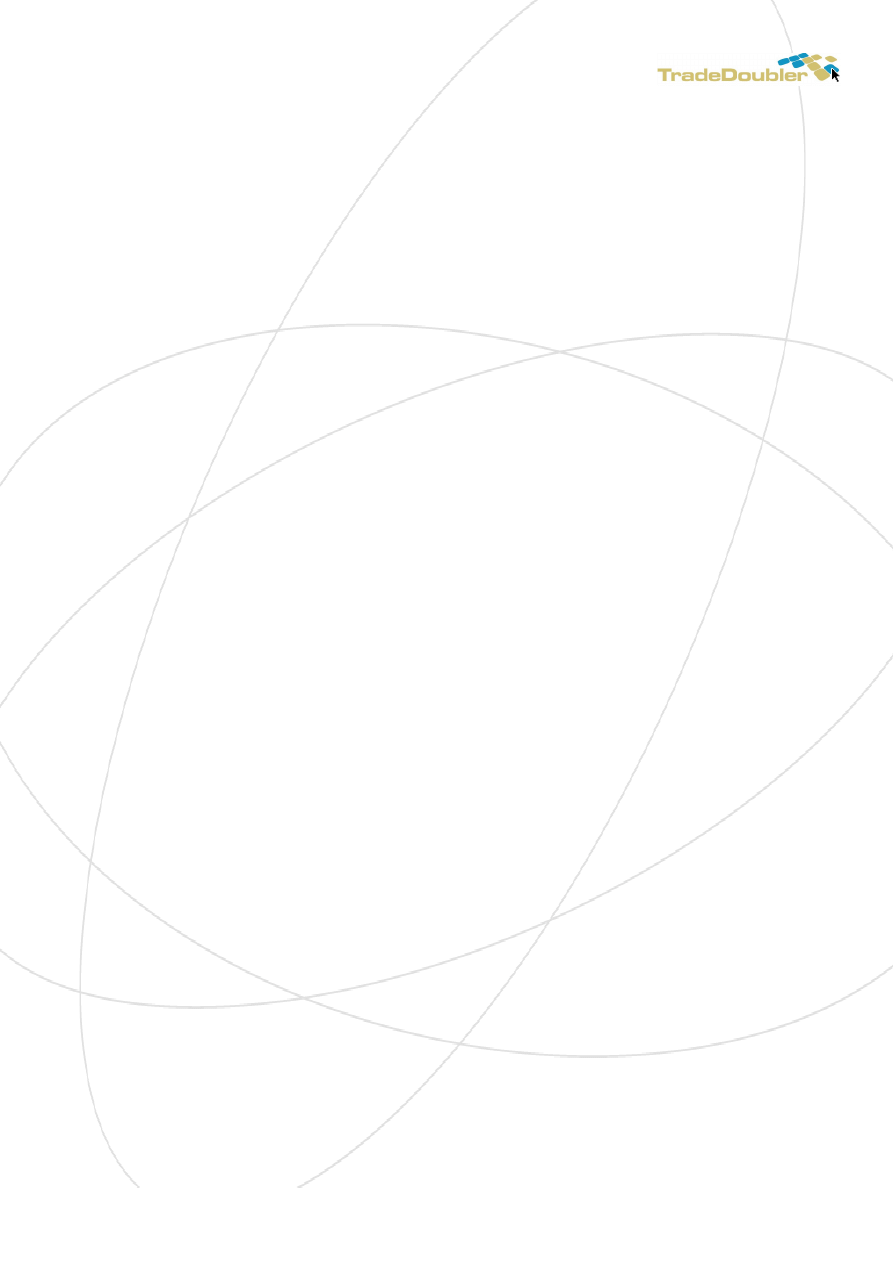
rey markets and cross country linking
When you have a winning formula you need a source. You might discover that some Adwords
work very well, but that they do not deliver the volumes you want. Then you have to find more
sources. Either you can try the same word in different languages, or you should start to find
other search engines. When you do this, you become an advanced traffic broker.
Risks
Buying and selling is not without risk. In every business there is a risk that the things you have
bought are not sold, or that the one you are selling to do not pay you on time. But where there
is risk, there are also opportunities.
You take a risk, which the advertiser is not willing to take. You do it since you have better
knowledge about your area, language, or the marketplace in general. The risk you take can be
rewarding if you manage to deliver good quality traffic. This is easier than you might think, as
you have seen from some of the screenshots in this chapter. All screenshots are taken from
actual tests that the authors have done.
You do this at your own risk and we want to warn you. You might invest in traffic, and in the
end not get paid for it due to several reasons. It could be as simple as tracking problems with an
advertiser, or that you enter the wrong URL. We recommend you to limit your budget and
spending the first months and slowly increase once you understand how everything works.
Today we know that a couple of hundred persons in Europe work like this for their living. You
could be next!
Wyszukiwarka
Podobne podstrony:
ebook Affiliate Marketing Essential tools (google adwords)
Beating The Bear Short Term Trading Tactics for Difficult Markets with Jea Yu
The best Affiliate Program with Life time commision
Secret Of top Affiliate marketers
Affiliate Marketers Master Guide
Special Report Home Based Business And Affiliate Marketing Exposed
Become An Affiliate Marketing Master How To Earn BIG Profits Online Even If You Have NO Products, N
Business Guide to Affiliate Marketing
Text which I chose is strongly connected with the economy and conditions on the market
Sitesell Make Great Money With This Free Affiliate Program From Home Business Ebook
Strategie marketingowe prezentacje wykład
Ewolucja marketingu era produkcyjna, sprzedazowa, marketingowa Rynek definicja
Marketing 6 w promocja
Plan marketingowy 1
003 Badania marketingowe
więcej podobnych podstron