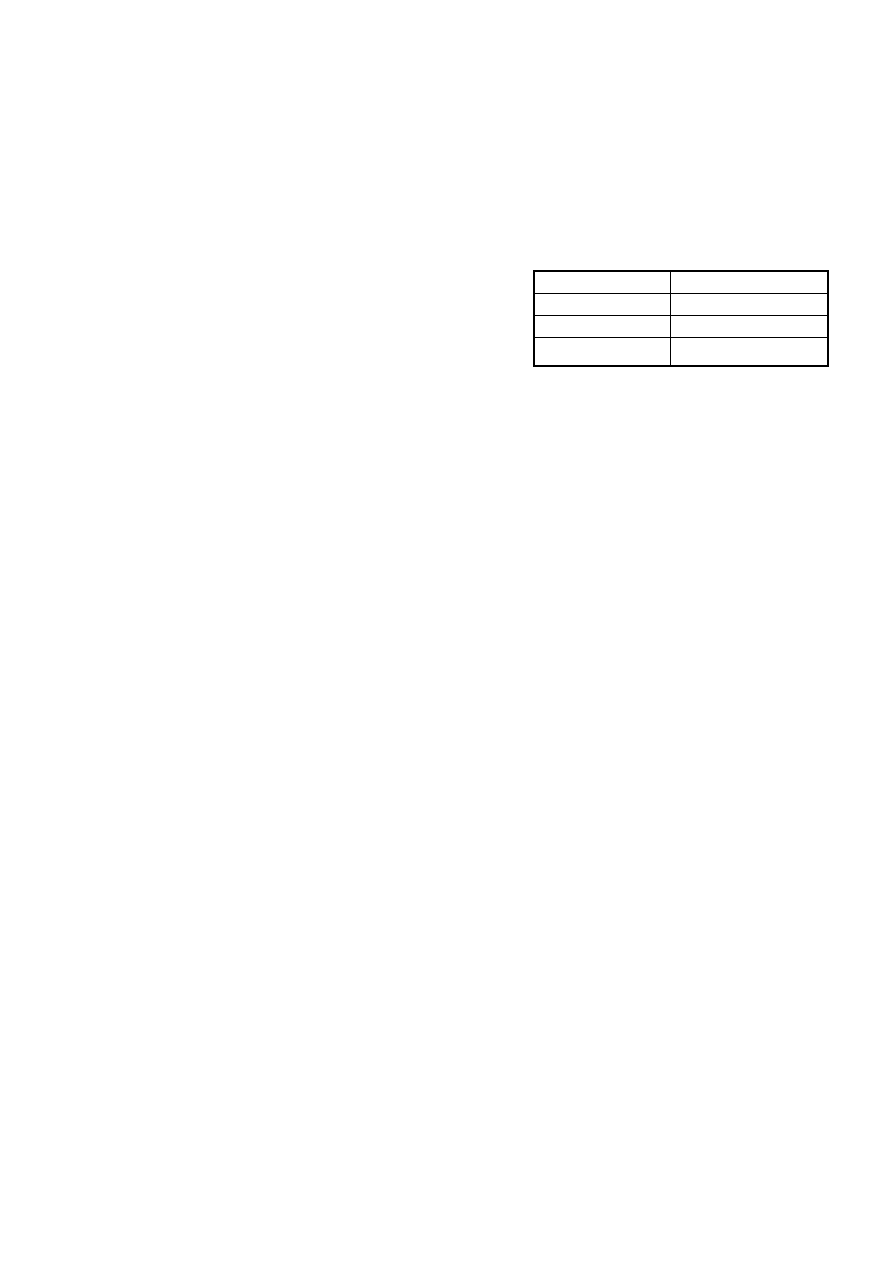
Classification Confidential
Doc Number
Date
May 25, 2007
Version
Draft v0.1
WCDMA RF Debug Tool Operating
Manual
ASUSTeK Computer Inc.
Mobile Communication Business Unit
R&D Div.1
Writer: YC Chang
Reviser:Aden Chang
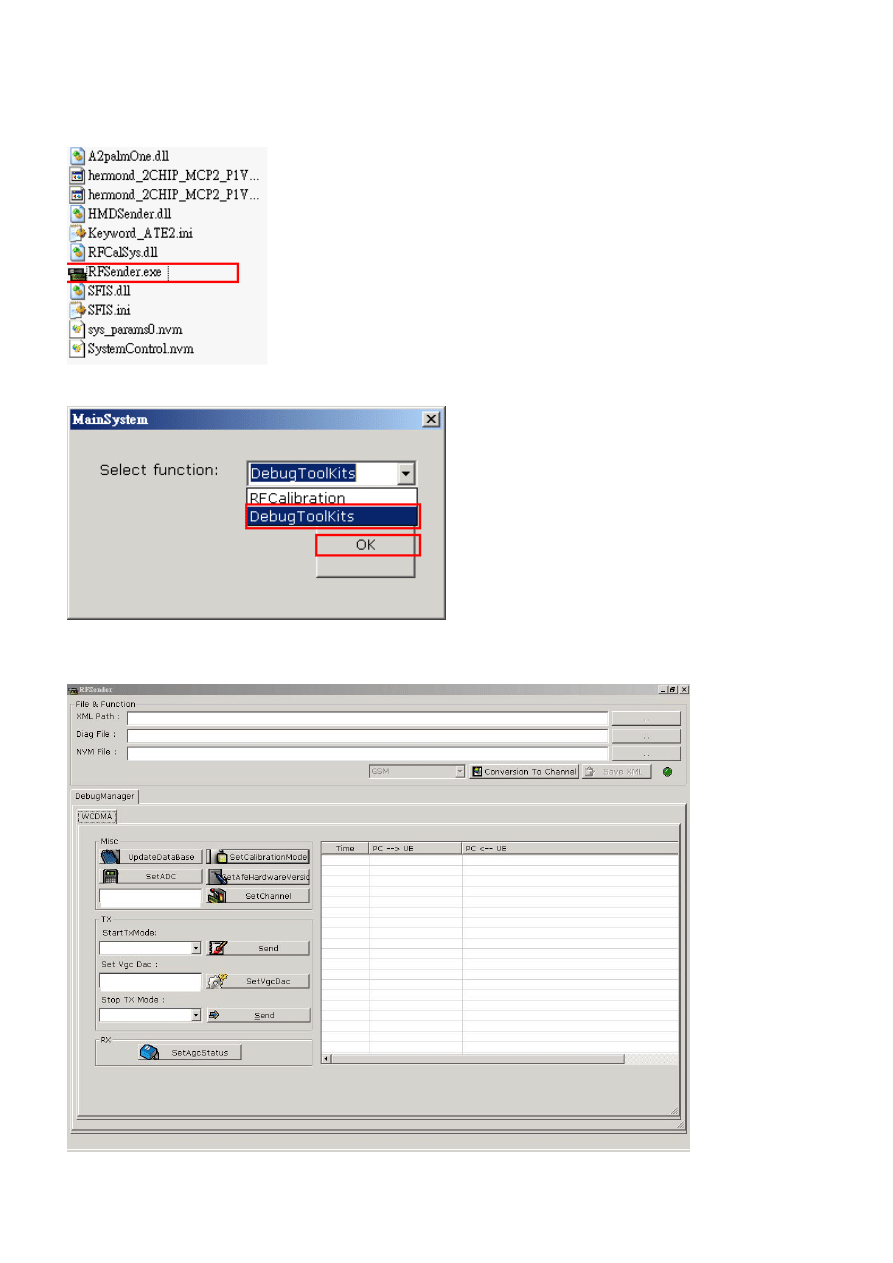
Step 1 : To execute the RFSender.exe.
Step 2 : Select the function “Debug ToolKits” than chose “OK”button.
Step 3 : Main Form(The following picture is main screen-shot of RFSender for WCDMA debug
toolkit program. When PC connect HM USB, a green-color circle will twinkle.)
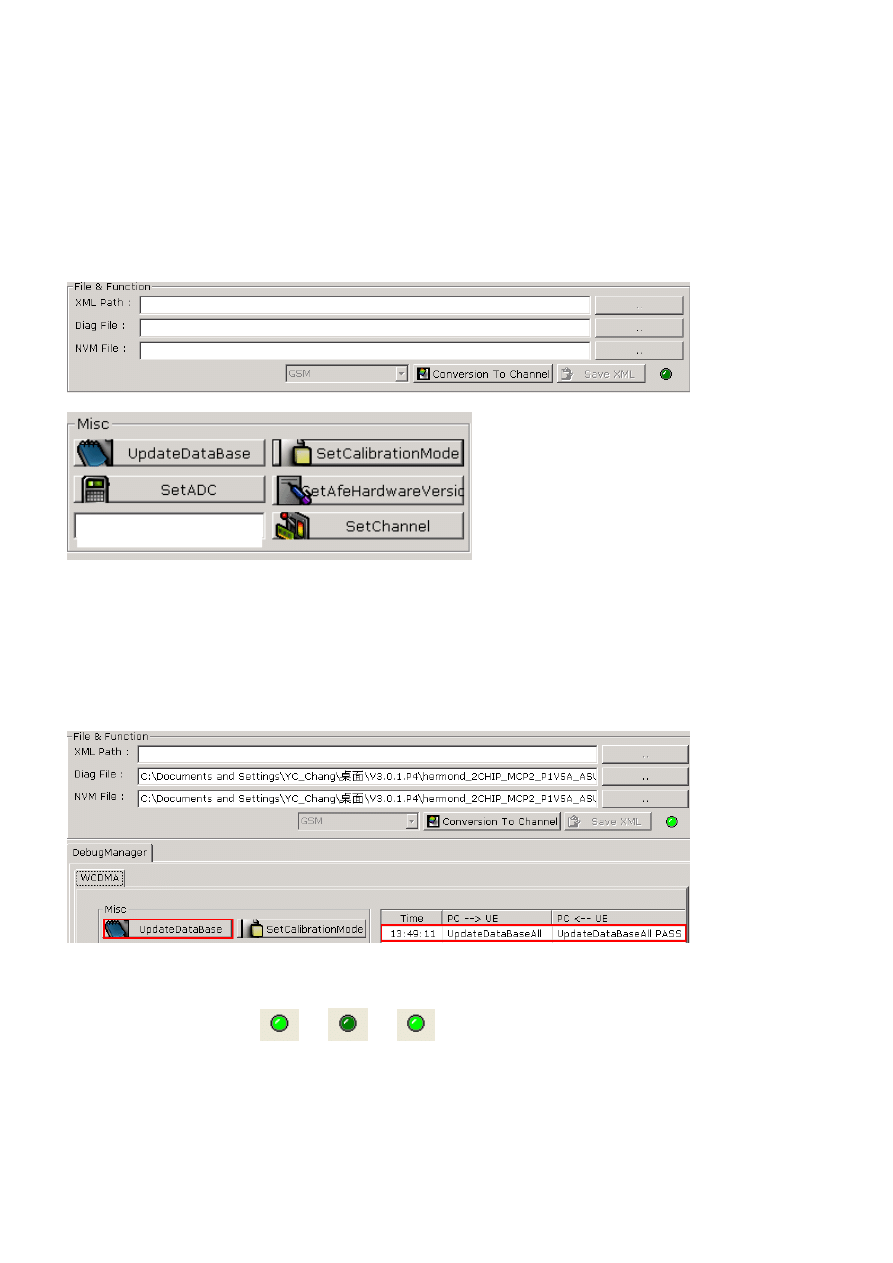
Step4 : WCDMA Misc. setting
In Misc. setting form provide of something default must be to setting parameter. Flexible way to
change the behavior of RFSender program. If you setup this form improperly, the WCDMA debug
toolkits result may be incorrect. When you have done all settings, the WCDMA debug toolkits will
into ready to do “UpdateDataBase”. So next time when you launch the RFSender program for
Diag file and NVM file, you don’t forget to one times press “UpdateDataBase” button.
Form Item descriptions key points:
1. UpdateDataBase: If you press “UpdateDataBase” button before pressing Diag file and NVM
File of “..” and searching a database (.nvm) file. The database file is a tiny program and start diag
command tree, and it handles all serial transmission and control HM everything. If you already
press “UpdateDataBase” button you can change “LogMessage” form to see Update Database is
pass or fail.
2. SetCalibrationMode: Set calibration mode will restart HM and refresh connect USB. You can
see green-color circle light is dim green-color circle change to deep green-color circle (If you
have connected HM USB).
You can change to “LogMessage” form to see pass or fail. If you already press
“SetCalibrationMode” button you can change “LogMessage” form to see set calibration mode is
pass or fail.
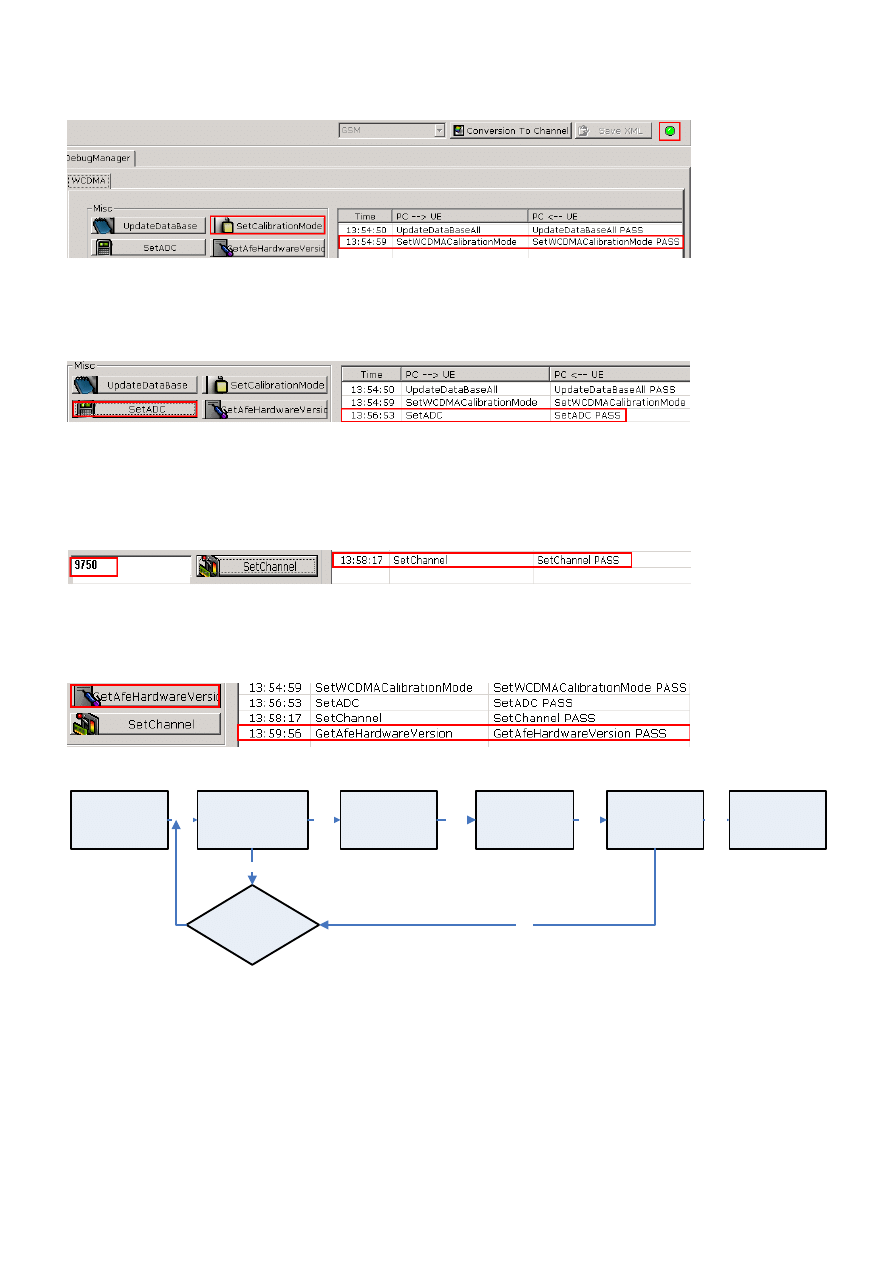
3. SetADC: Send ADC auto control register for DUT. The diag command is for to do
measurement power value correctly. If you already press “SetADC” button you can change
“LogMessage” form to see set ADC is pass or fail.
4. SetChannel: Input channel value after press SetChannel button. The action can send a diag
command to DUT and must be measure instrument to synchronize of channel. This is very
important. If you already press “SetChannel” button you can change “LogMessage” form to see
set Channel is pass or fail.
(All of the channel keyin must be TX channel)
5. GetAfeHardwareVersion: Verify and test DUT whether already into WCDMA calibration mode.
If you already press “GetAfeHardwareVersion” button you can change “LogMessage” form to see
GetAfeHardwareVersion is pass or fail.
Misc. setting process
UpdateDataBase
SetCal ibrati onMode
PASS
SetADC
PASS
Input Channel
value and
SetChannel
PASS
GetAfeHardware
Version
PASS
ReStart UE
FAIL
FAIL
Switch TX/RX
PASS
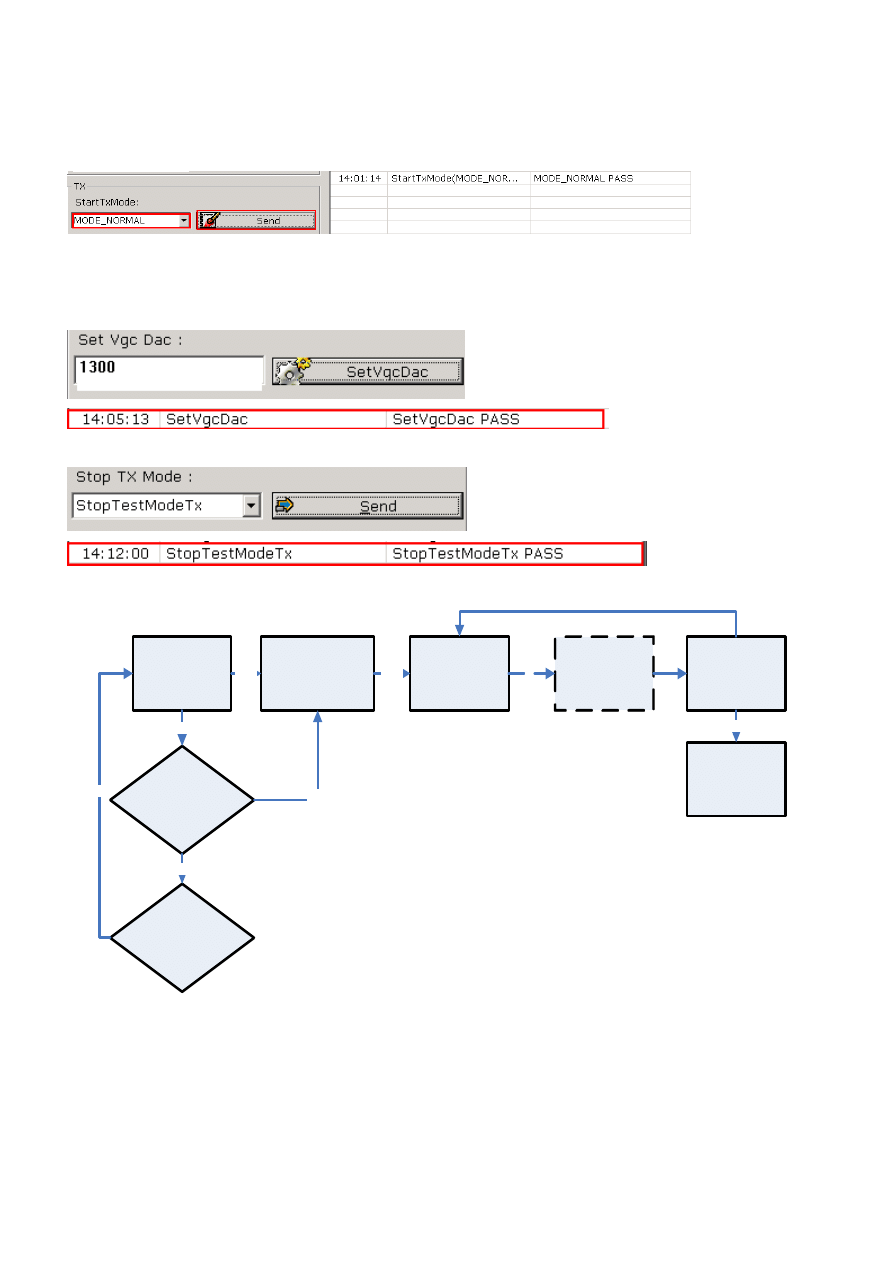
5
WCDMA TX setting
5.1 In WCDMA TX mode is control with “StartTxMode” for “MODE_NORMAL” to set TX mode.
Form Item descriptions key points:
5.2 SetVgcDac:
APC: Input vgc value and send diag command to UE. Vgc value suggest
range is 512~2047. If you input vgc value is 512 or 1024 you can see BS measure power value
5.3
StopTestModeTx: If send this diag command can stop test mode for TX.
5.4
WCDMA TX setting process
APC
(MODE_NORMAL)
GetTempAdcValue
PASS
SetVgcDac value
(512~2047)
PASS
GetPowerDetector
AdcValue
Restart APC Tx mode
fail
FAIL
PASS
ReStart UE and restart
Misc. setting
FAIL
PASS
Check BS
measure power
value
StopTestModeTx
PASS
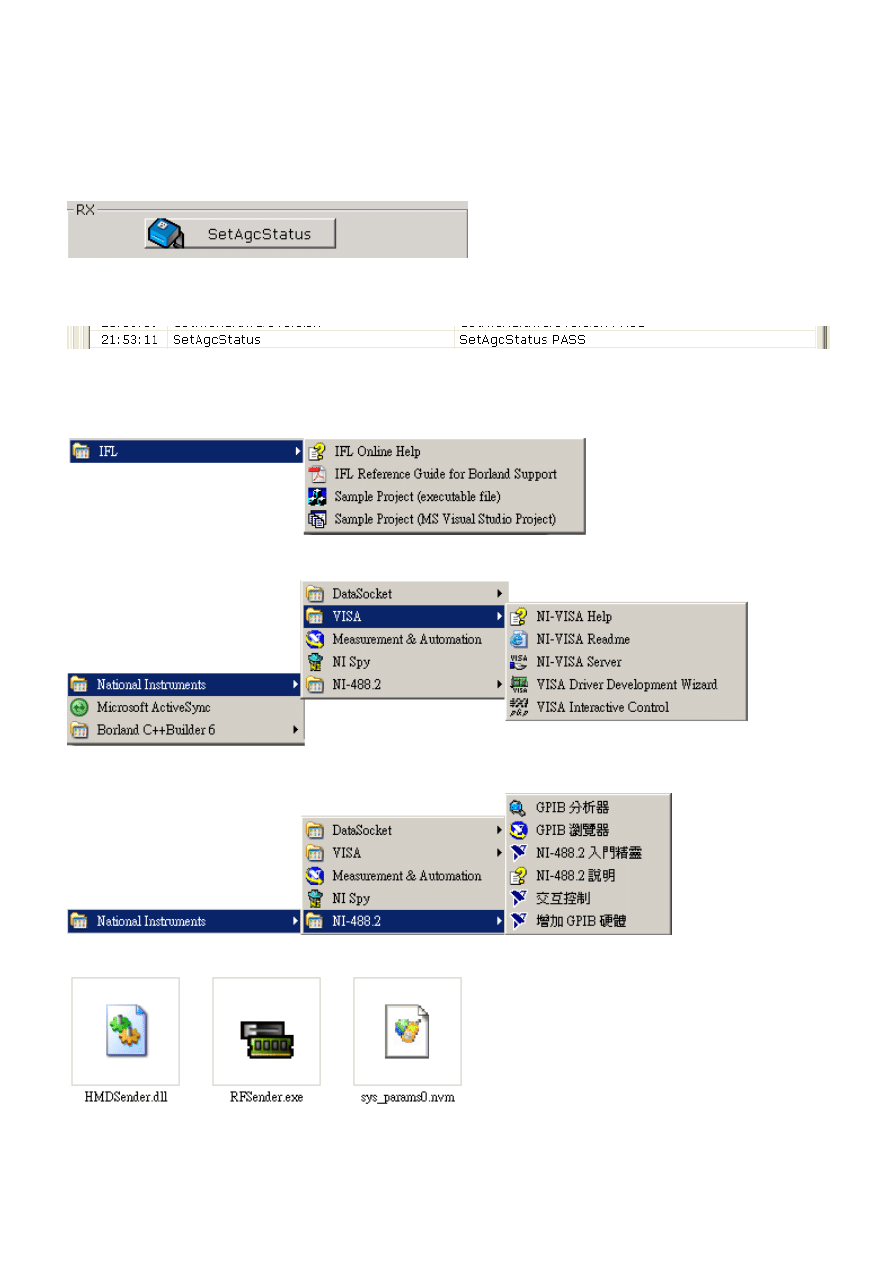
6 WCDMA
RX
setting
Form Item descriptions key points:
SetAgcStatus: Enable AGC register. This is begin must to do it and very importantly.
7 Install
Guide
7.1
User Environment setting :
1.
Check IFL install already
2.
Check Visa32 install already
3.
Check IE488.2 install already
8.2
Default File :
1 . HMDSender.dll : DLL File

2 . RFSender.exe : Main Program
3 . sys_params0.nvm : Use to Set Calibration Mode
Wyszukiwarka
Podobne podstrony:
Halley Calibration Tool SOP
Halley GSM Debug Tool SOP
Halley Pre RF Test Tool Beta
2 Planowanie produkcji SOP
93 1343 1362 Tool Failures Causes and Prevention
SYSTEM OCHRON PRAWNEJ Wykla 17[1].10.2009, Dokumenty STUDIA SKANY TEXT TESTY, ADMINISTRACJA UNIWEREK
SOP opracownie
dpf doctor diagnostic tool for diesel cars function list
launch cresetter oil lamp reset tool introduction
original c68 retail diy auto diagnostic tool manual
16 197 208 Material Behaviour of Powder Metall Tool Steels in Tensile
SOP UE-II 19[1].12.2009, Dokumenty STUDIA SKANY TEXT TESTY, ADMINISTRACJA UNIWEREK WROCŁAW MAGISTER,
SOP 8
Spraw SOP
electric brake service tool ebs301
21 269 287 Effect of Niobium and Vanadium as an Alloying Elements in Tool Steels
mb sbc tool user manual
google a hacker tool 3UZZOCAHGK Nieznany
więcej podobnych podstron