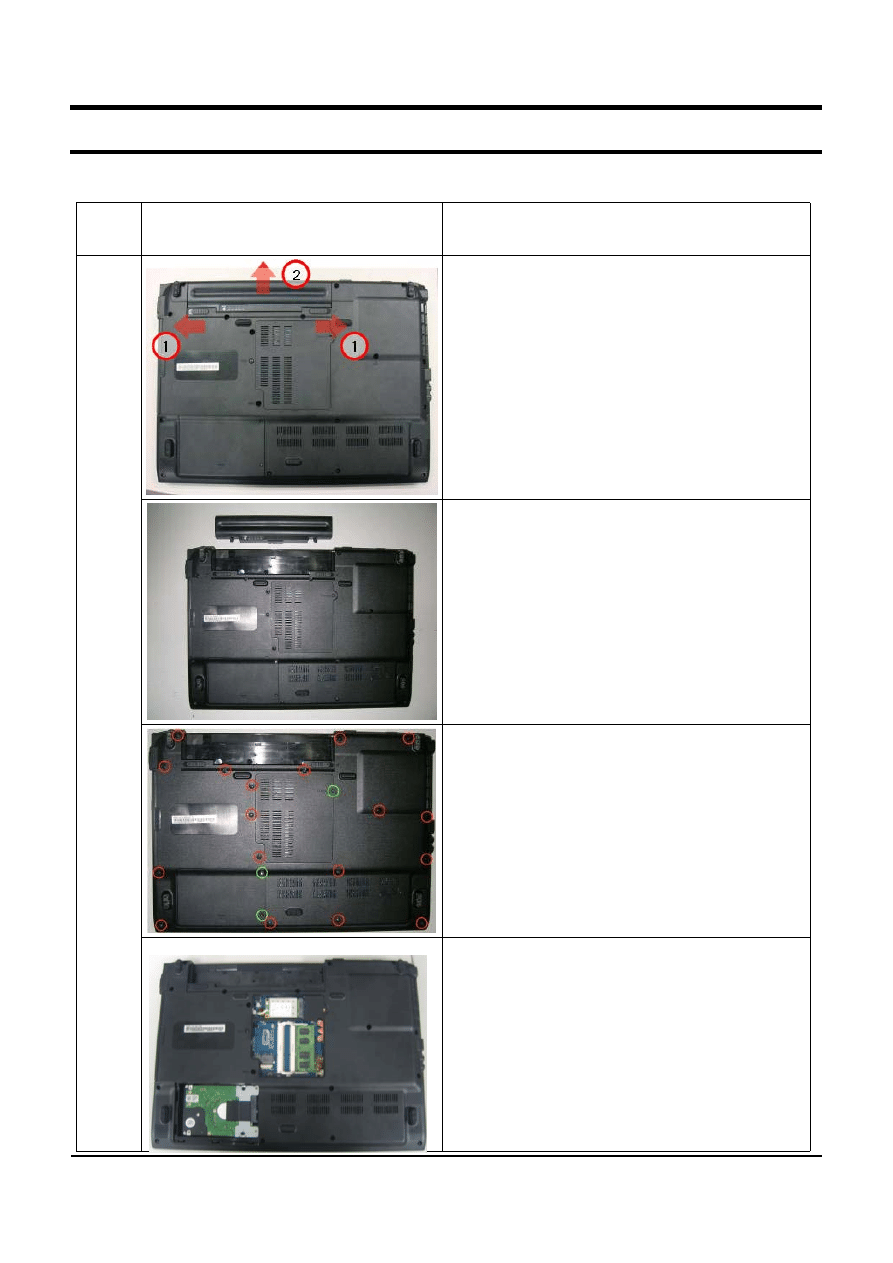
3-1
3. Disassembly and Reassembly
3-1. Disassembly and Reassembly of R700
- This document cannot be used without Samsung's authorization -
Part
Name
Figure
Description
Main
System
1. Must remove AC Adapter and Battery when
disassembling system.
2. After push knobs to end forward to red
arrows and red mark No.1, Push Battery like red
mark No.2.
3. Have Battery with pushing Battery upward.
4. Remove Bottom Screws.
- M2.6xL8 : 18 EA (
RED
)
- M2xL4 : 3 EA (
GREEN
)
5. Separate HDD DOOR
6. Separate MEMORY / MINICARD DOOR.
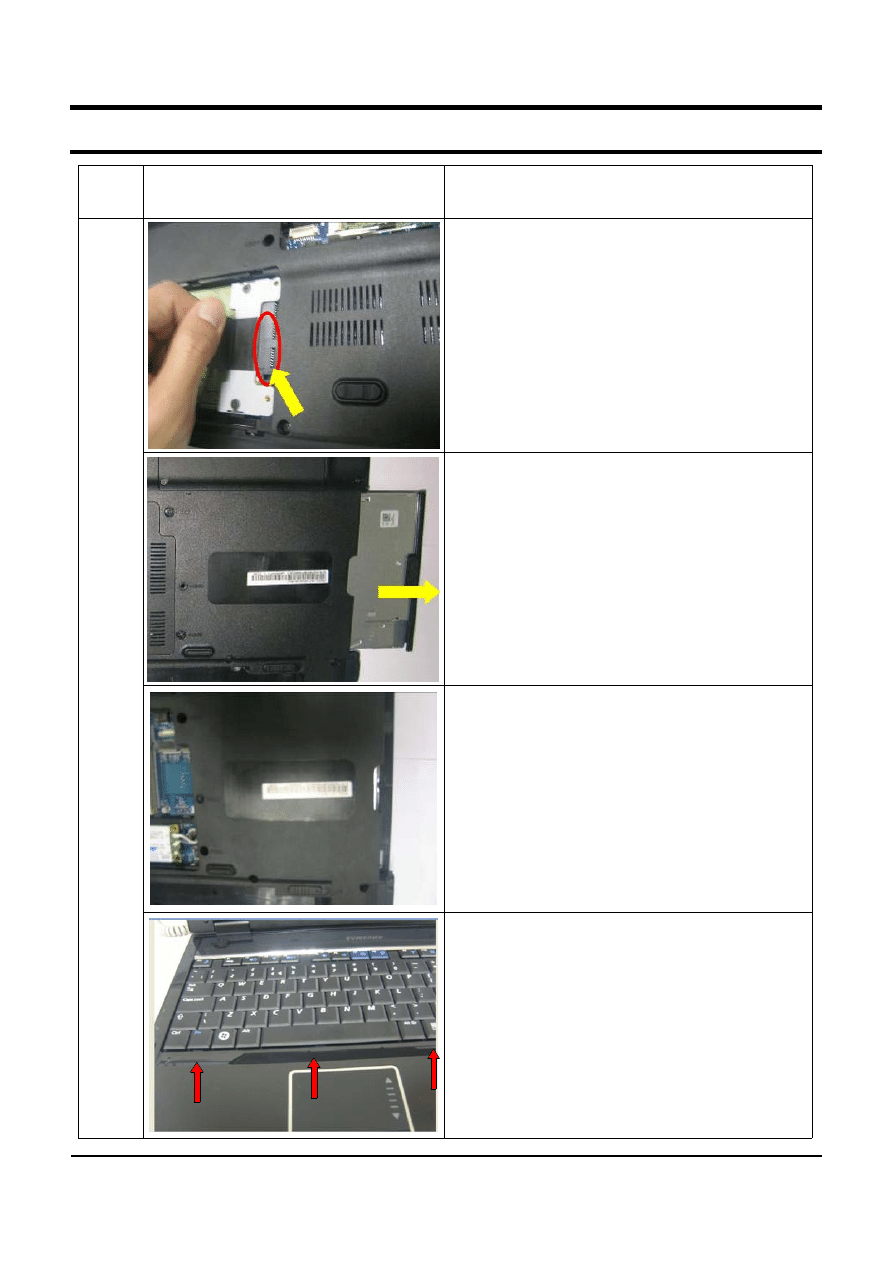
3-2
3. Disassembly and Reassembly
- This document cannot be used without the authorization of Samsung -
Part
Name
Figure
Description
Main
System
7. You can see HDD, removing Door-HDD,
And, Pick Insulator and pull it toward to 70º
direction than ground with HDD.
(And must remove HDD-FPC with operating
connector in
red
circle in pic.)
*CAUTION
Don’t pull HDD-FPC with too much force.
Must remove HDD before reversing system.
8. Disassemble ODD like pic.
9. After removing ODD, remove screws
- M2xL4 : 1 EA (
RED
)
10. Lift up keyboard after pushing hooks inward
with using tweezers.
* CAUTION
Be careful for top scratch when using tweezers.
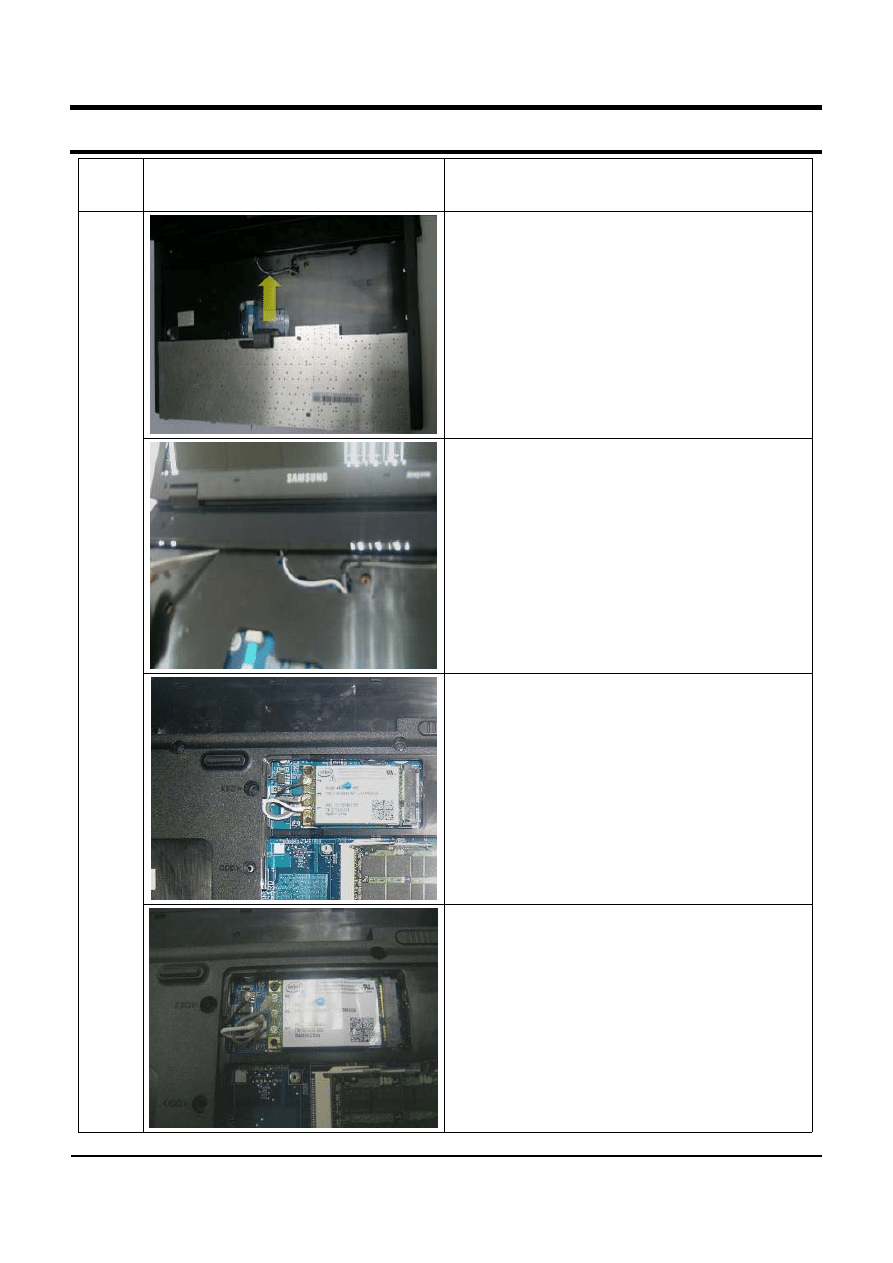
3-3
3. Disassembly and Reassembly
- This document cannot be used without the authorization of Samsung -
Part
Name
Figure
Description
Main
System
11. After reversing Keyboard backward like pic.
pull out Keyboard FPC with operating Keyboard
Connector.
12. Disassemble Cap-Top using tweezers to
middle hole.
*CAUTION
Be careful for CAP-TOP scratch when using
tweezers.
13. Separate Antenna Cable connector in
Wireless LAN module.
-. Main : White(1)
-. Aux : Black(2)
-. MIMO : Gray(3)
14. Pull Antenna Cable toward to bottom middle
hole like pic.
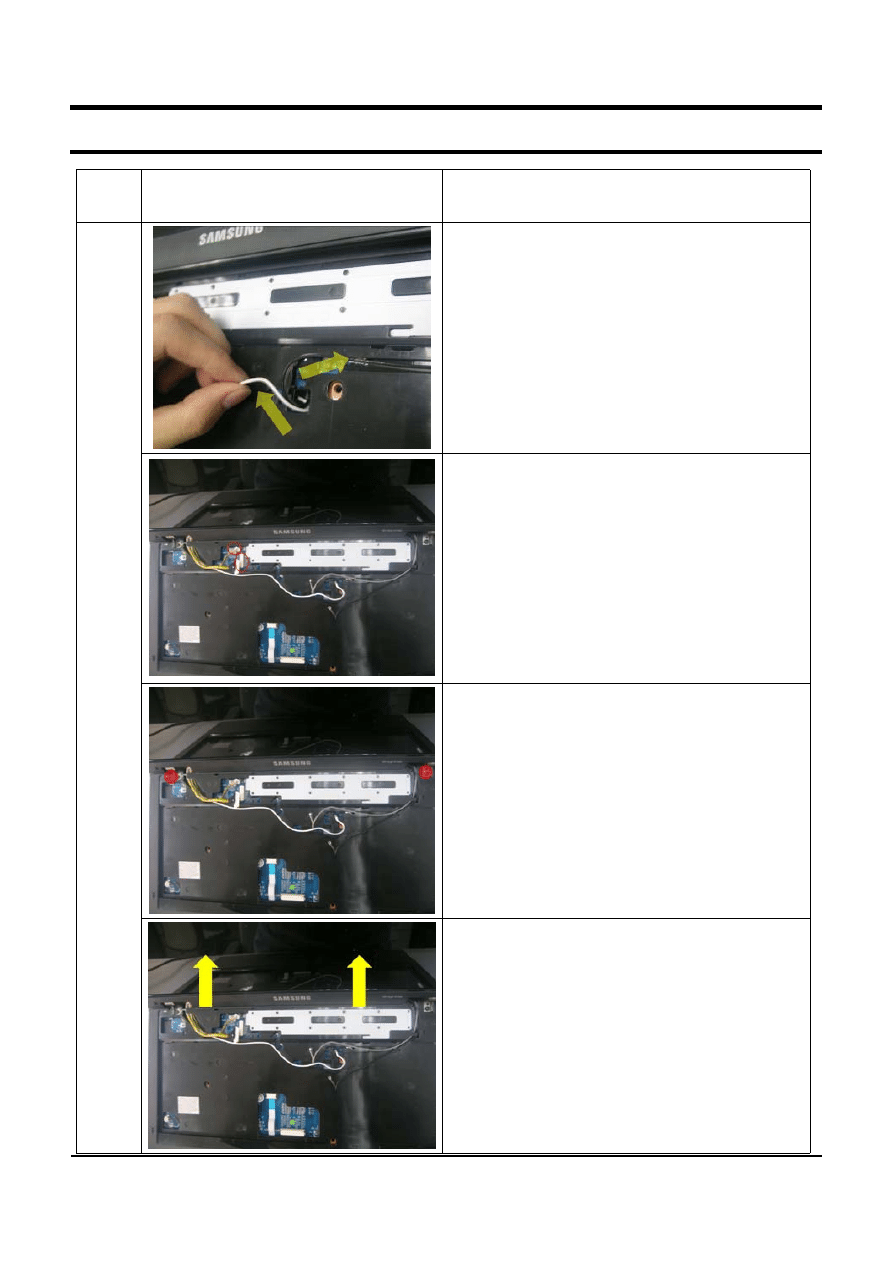
3-4
3. Disassembly and Reassembly
- This document cannot be used without the authorization of Samsung -
Part
Name
Figure
Description
Main
System
15. After reversing system, Opening LCD,
and pull out Antenna Cable to Top middle hole
like pic.
16. Separate all cables assembled in Top.
- Wireless LAN Cable
: WHT/BLK/GRAY 3 kinds
- LCD Cable : 1 kind
- Camera Cable : 1 kind (Option)
17. Remove screws between Hinge and System.
- M2.6xL8 : 2 EA (
RED
)
18. Disassemble LCD A’ssy toward to
yellow
arrow direction.
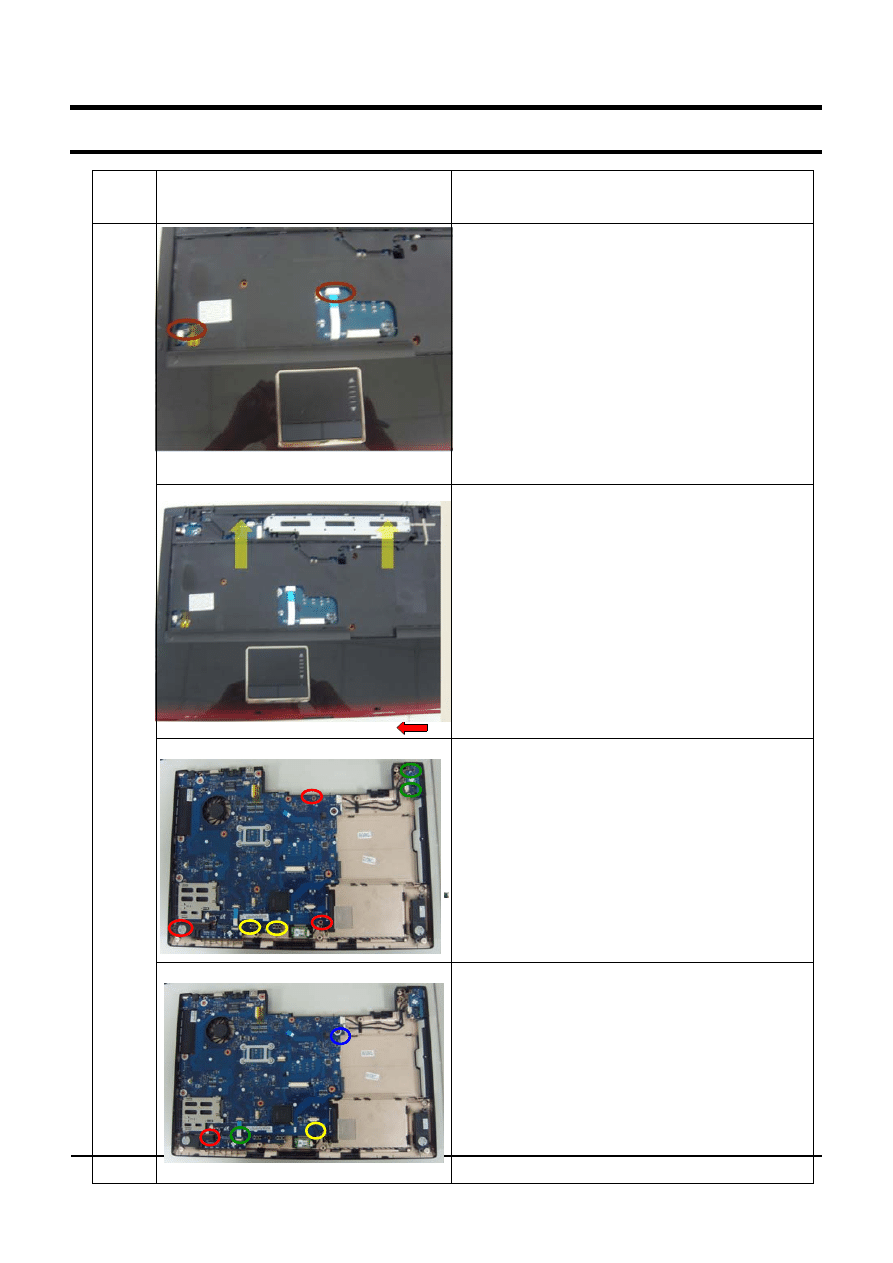
3-5
3. Disassembly and Reassembly
- This document cannot be used without the authorization of Samsung -
Part
Name
Figure
Description
Main
System
19. Separate cables between Main PCB and
Top.
- MIC IN cable : 1 EA
- Touchpad FFC : 1 EA
20. Disassemble Top.
21. Remove screws using assembling Main PCB.
- M2xL4 : 7 EA (RED)
-. Main PCB(
RED
) : 3 EA
-. LED Module(
YELLOW
) : 2 EA
-. USB Module(
GREEN
) : 1 EA
-. SIO Module(
GREEN
) : 1 EA (Option)
22. Separate cables between Main PCB and
Bottom.
- Speaker Cable (
RED
)
- USB and SIO Cable (
BLUE
)
- BLUETOOTH Cable (
YELLOW
)
- Touchpad LED FFC(
GREEN
)
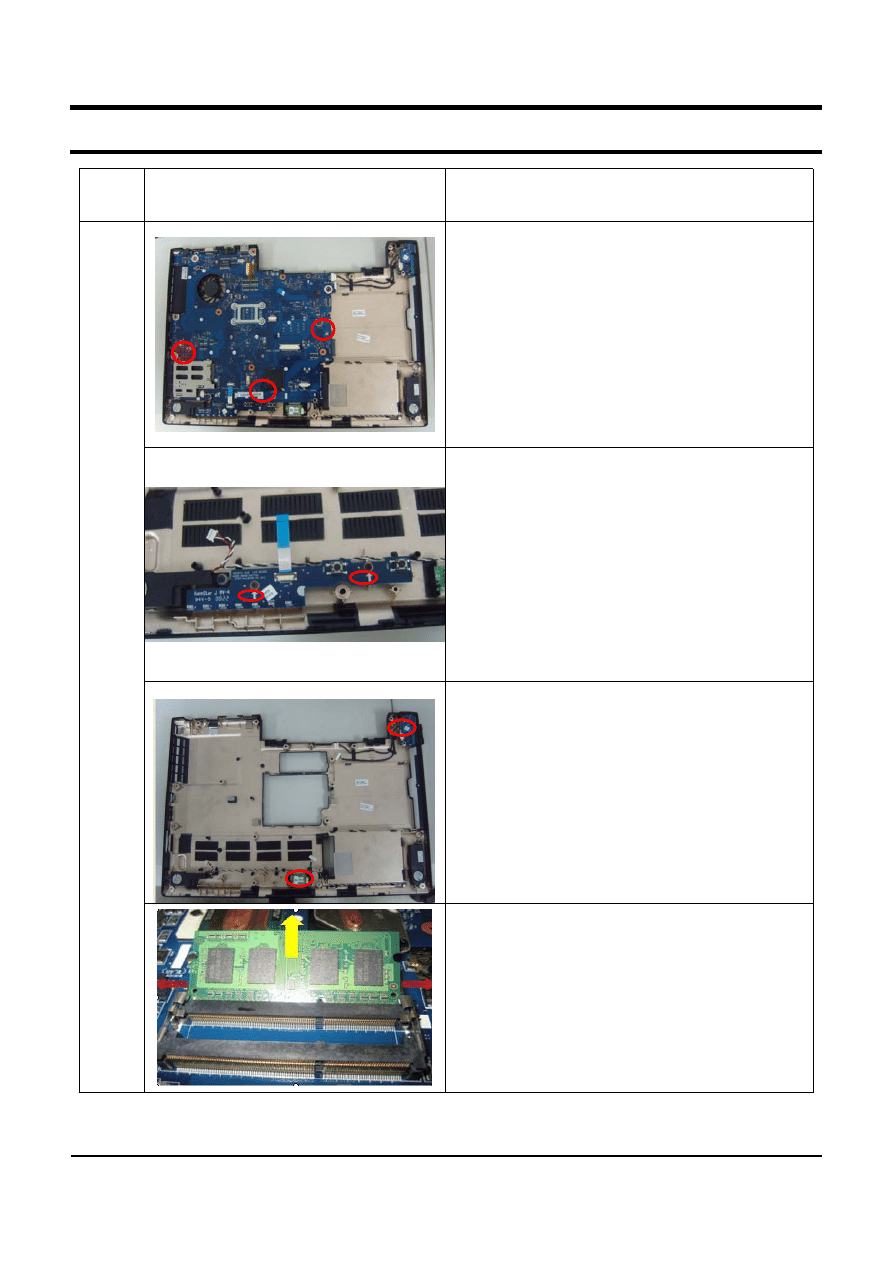
3-6
3. Disassembly and Reassembly
- This document cannot be used without the authorization of Samsung-
Part
Name
Figure
Description
Main
System
23. Disassemble MAIN PCB.
1) Lift up upper right-hand side first
2) Be careful with lower middle ports.
3) Disassemble with carefully for Express button
in lower left-hand side.
24. Disassemble Touchpad LED board.
25. Remove the bluetooth module,the USB
board and the SIO board.
26. Separate the top Memory of MAIN PCB
Bottom side,then separate the second one with
the same method.
(1st, push side pin toward to each outside
direction, 2nd, Memory module lift up
automatically, 3rd, pick memory and pull out.)
1
2
3
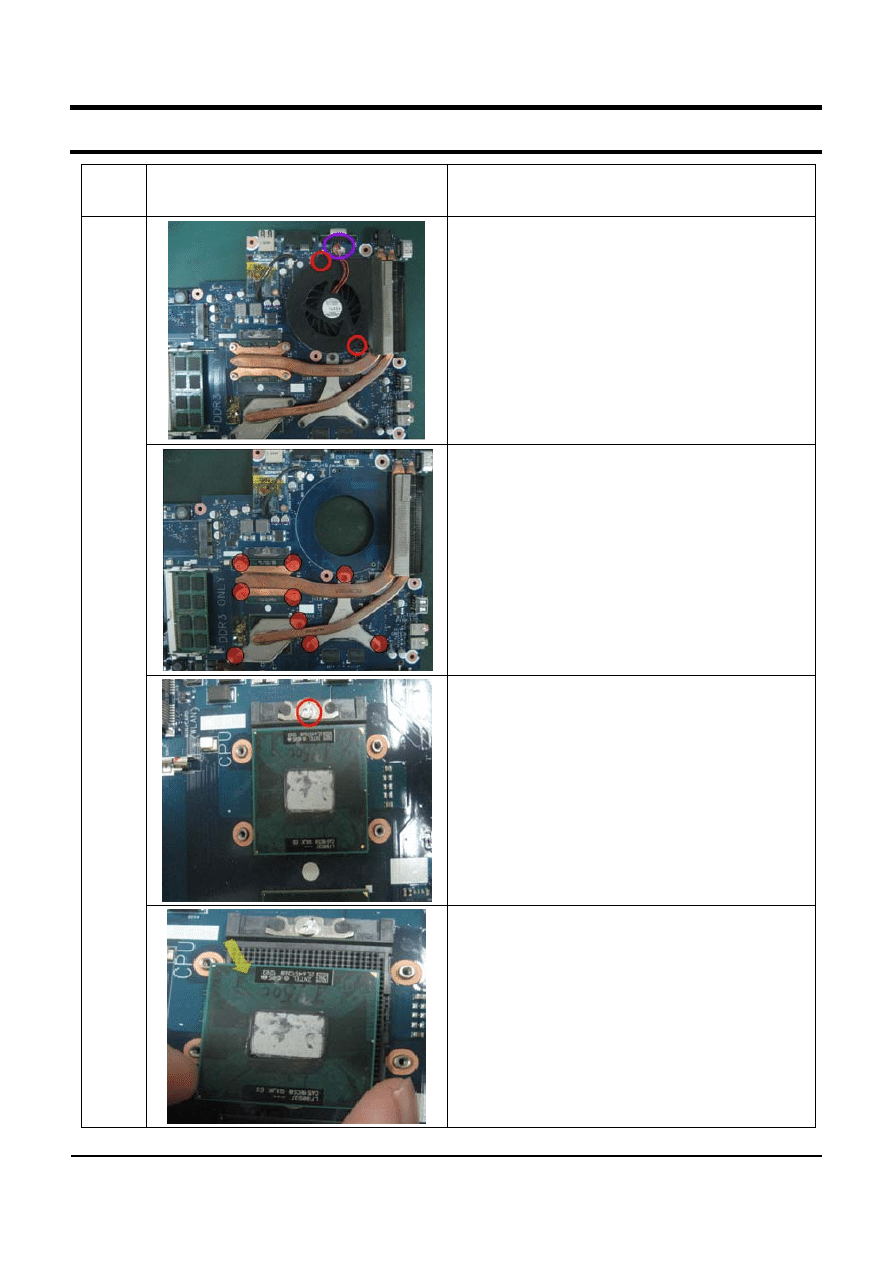
3-7
3. Disassembly and Reassembly
- This document cannot be used without the authorization of Samsung -
Part
Name
Figure
Description
Main
System
27. Disassemble the FAN.
- M2xL4 : 2 EA (
RED
)
28. Disassemble RHE.
- Special Screw (Inside RHE) : 9 EA (
PURPLE
)
29. Twist Screw in CPU socket 90 degree
rotating to (뭥) direction with driver.
30. After check combination loosen, separate
CPU.
(Be careful with bending of CPU pin.)

3-8
3. Disassembly and Reassembly
- This document cannot be used without the authorization of Samsung -
Part
Name
Figure
Description
Main
System
31. Separate Wireless LAN Module with twisting
the screw(RED).
- M2xL4 : 1 EA (
RED
)
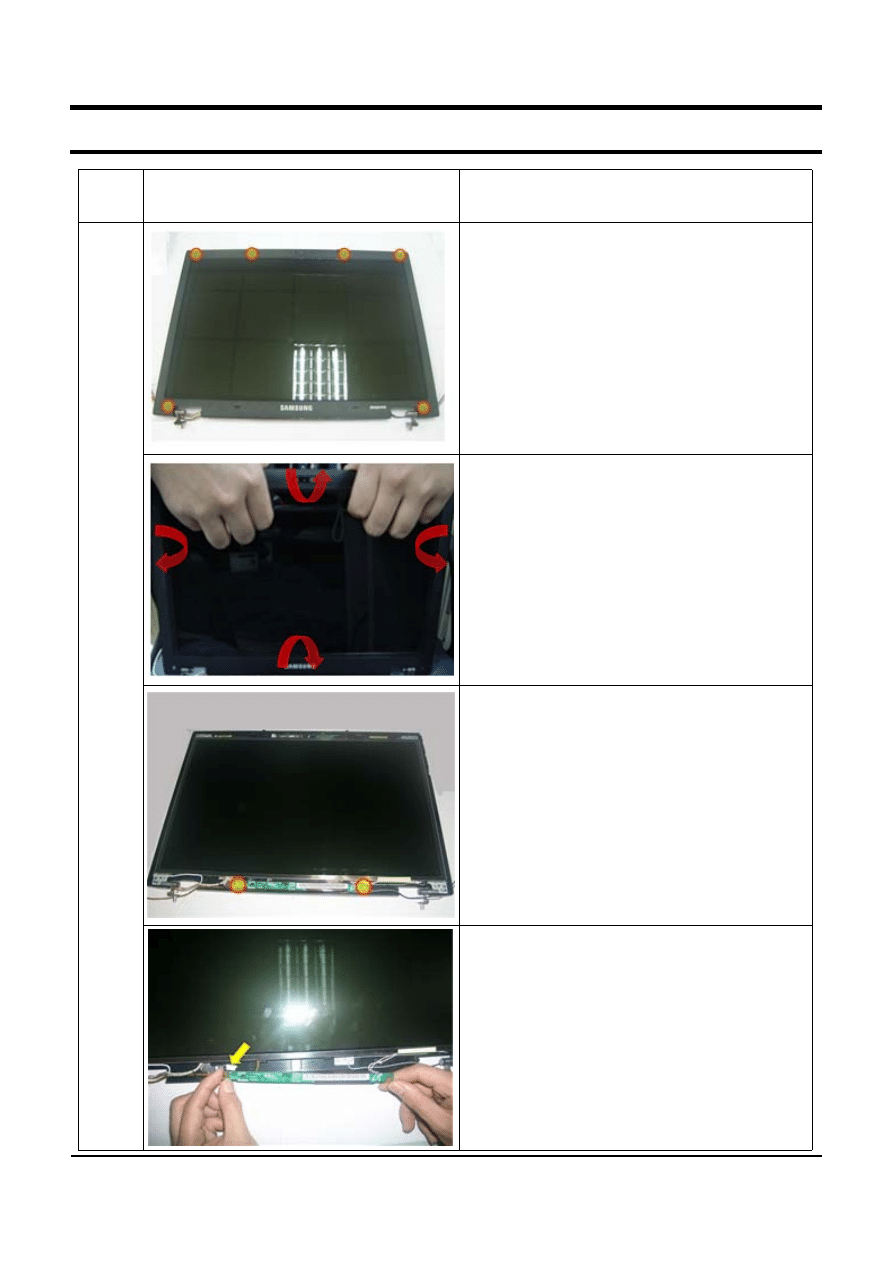
3-9
3. Disassembly and Reassembly
- This document cannot be used without the authorization of Samsung -
Part
Name
Figure
Description
LCD
Ass'y
1. 1st, Remove 6 Rubbers
2nd, Remove 6 screws.
-
M2xL6
: 6 EA (Upper side, WHT)
* CAUTION :
Be careful with scratch in LCD-Front when
removing Rubber-Front.
2. Separate lower side of LCD Front Putting in
hands between LCD Panel and LCD Front.
3. Separate left and right side with the same
way.
4. Separate upper side with the same way.
*CAUTION
Don’t get in too much force with
disassembling LCD Front.
5. Remove 2 screws.
- M2xL6 : 2 EA (
RED
)
6. Separate LCD Cable and inverter b'd
connector like pic.
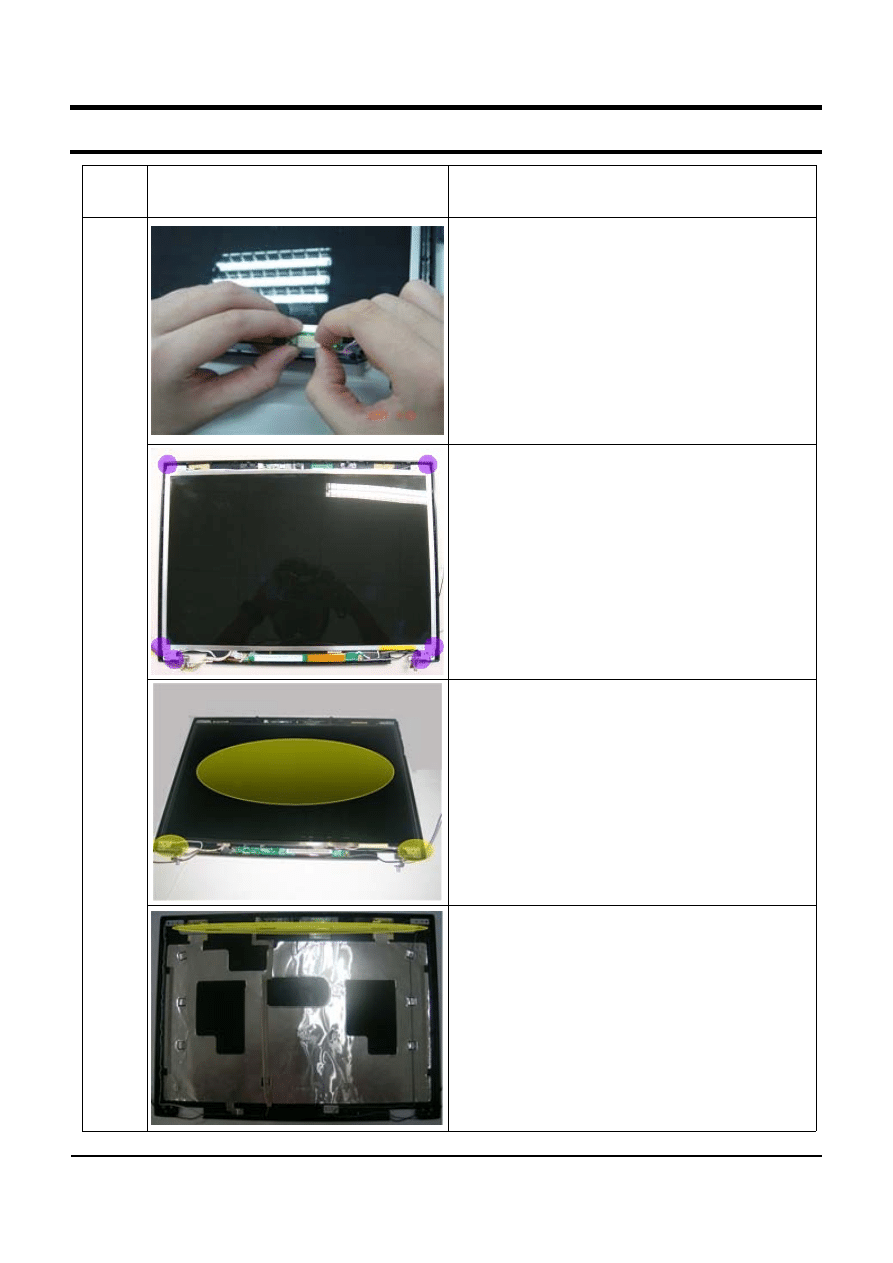
3-10
3. Disassembly and Reassembly
- This document cannot be used without the authorization of Samsung -
Part
Name
Figure
Description
LCD
Ass'y
7. Disassemble Inverter B’d like pic.
(Must separate Inverter B’d and LCD Panel’s
cable first.)
8. Remove screws for brackets and hinges.
(Only 6 silver color screws.)
-
M2xL6
: 6 EA (
PURPLE
)
9. Disassemble Hinge L/R and LCD Panel.
10. Disassemble Bracket-Upper.
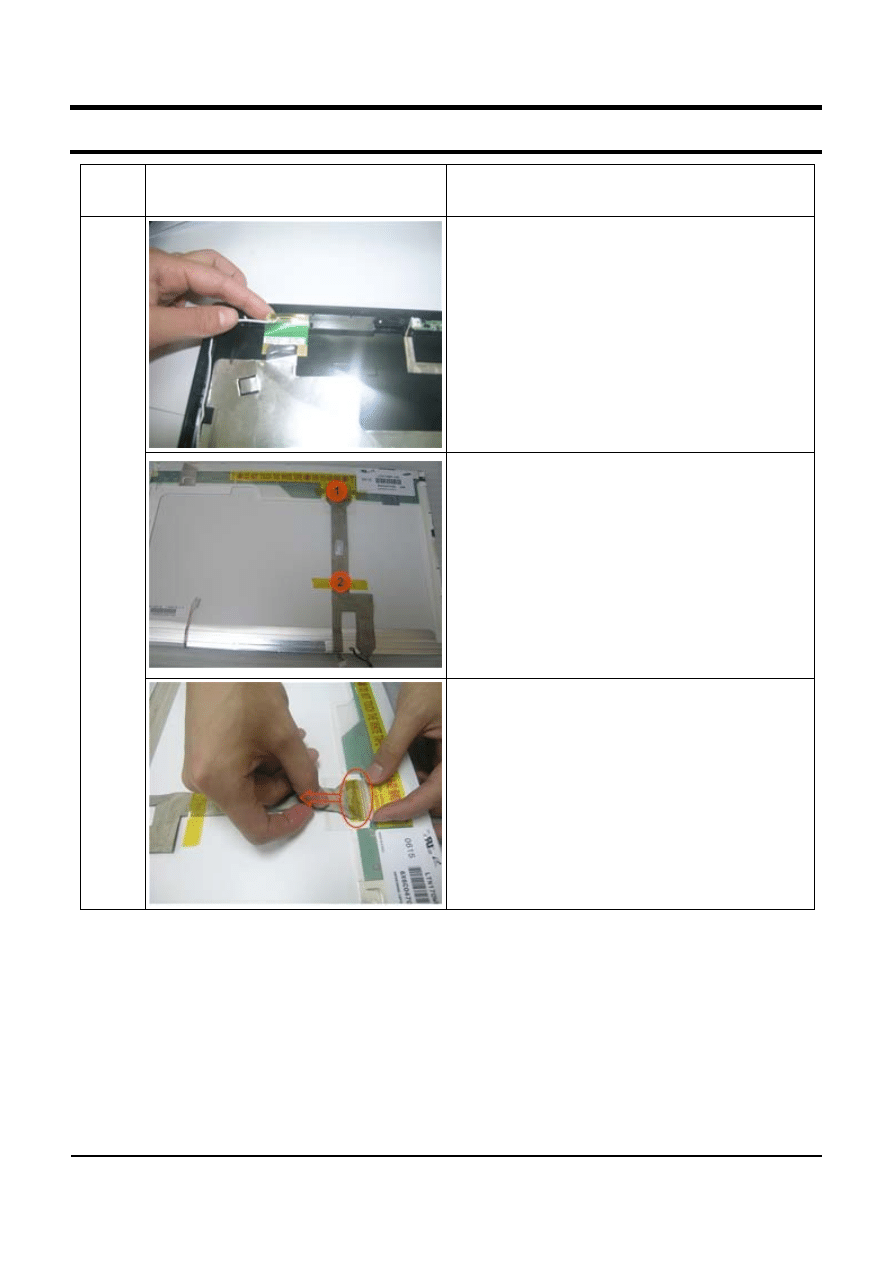
3-11
3. Disassembly and Reassembly
- This document cannot be used without the authorization of Samsung-
Part
Name
Figure
Description
LCD
Ass'y
11. Disassemble Wireless Antenna.
(the same with right side)
11-1. In case of Camera, as the same method,
disassemble Camera Module and Cable all.
(For Camera Option)
12. Reverse LCD Panel, Remove tapes at point
of no.1 and no.2.
13. Separate LCD Cable to pull toward to red
arrow direction like pic.
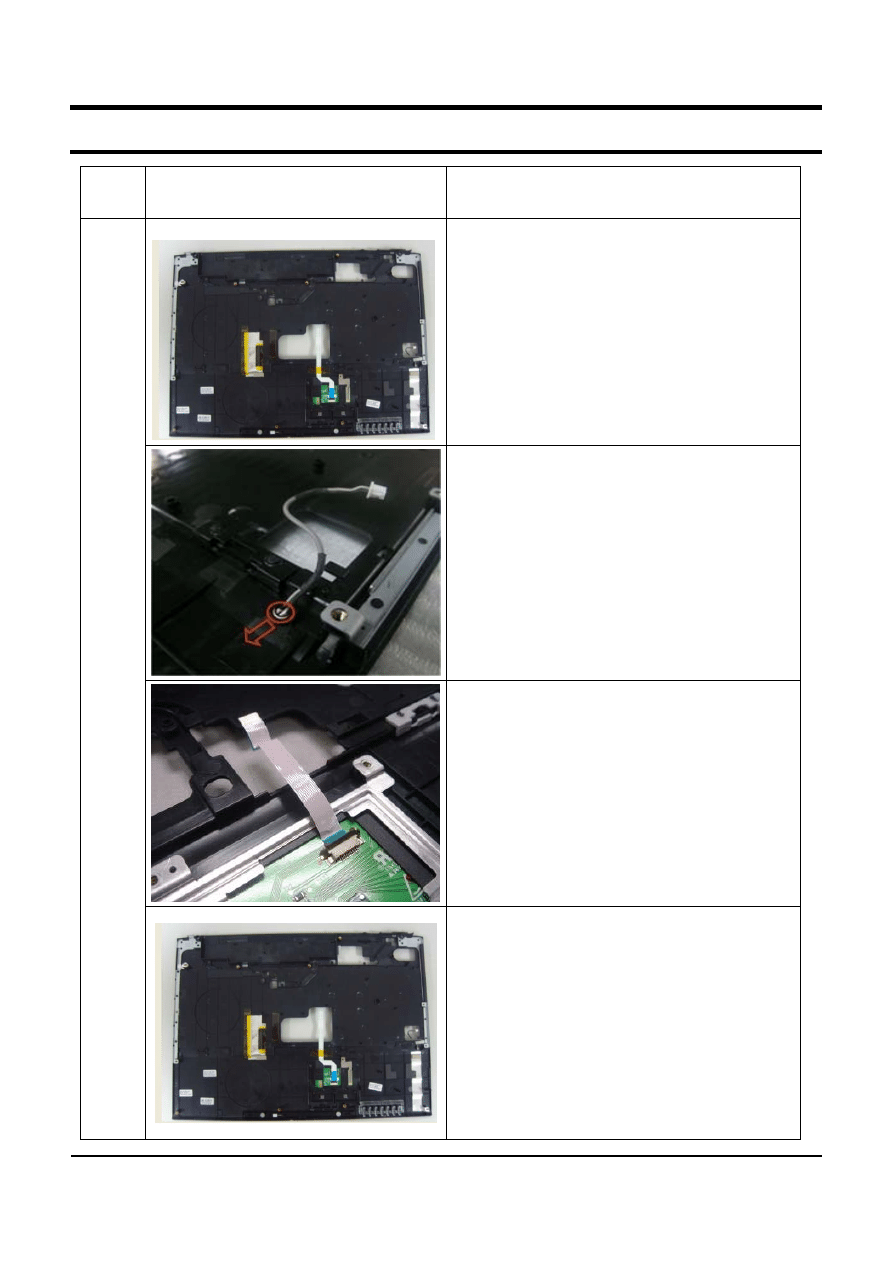
3-12
3. Disassembly and Reassembly
- This document cannot be used without the authorization of Samsung-
Part
Name
Figure
Description
TOP
Ass'y
1. The TOP
2. Separate MIC.
3. Separate Touchpad FFC.
At first, remove kaptone tape.
4. the end.

3-13
- This document cannot be used without the authorization of Samsung-
Wyszukiwarka
Podobne podstrony:
user manual SAMSUNG NP SF310 E
Samsung SGH R200 service manual
Samsung SGH E710 service manual
Samsung SCH A101 service manual
Samsung SGH T500 service manual
Samsung SGH A408 service manual
Samsung SGH Q208 service manual
Samsung Service Manual SGH S300
Samsung SGH N288 service manual
Samsung SGH A288 service manual
Samsung SCH 8500 service manual
Samsung SCH 880 service manual
Samsung SGH S341i service manual
Samsung SCH 470 service manual
Samsung SGH E715 service manual
Samsung SGH X120 service manual
Samsung SGH Q100 service manual
Samsung SCH A212 service manual
więcej podobnych podstron