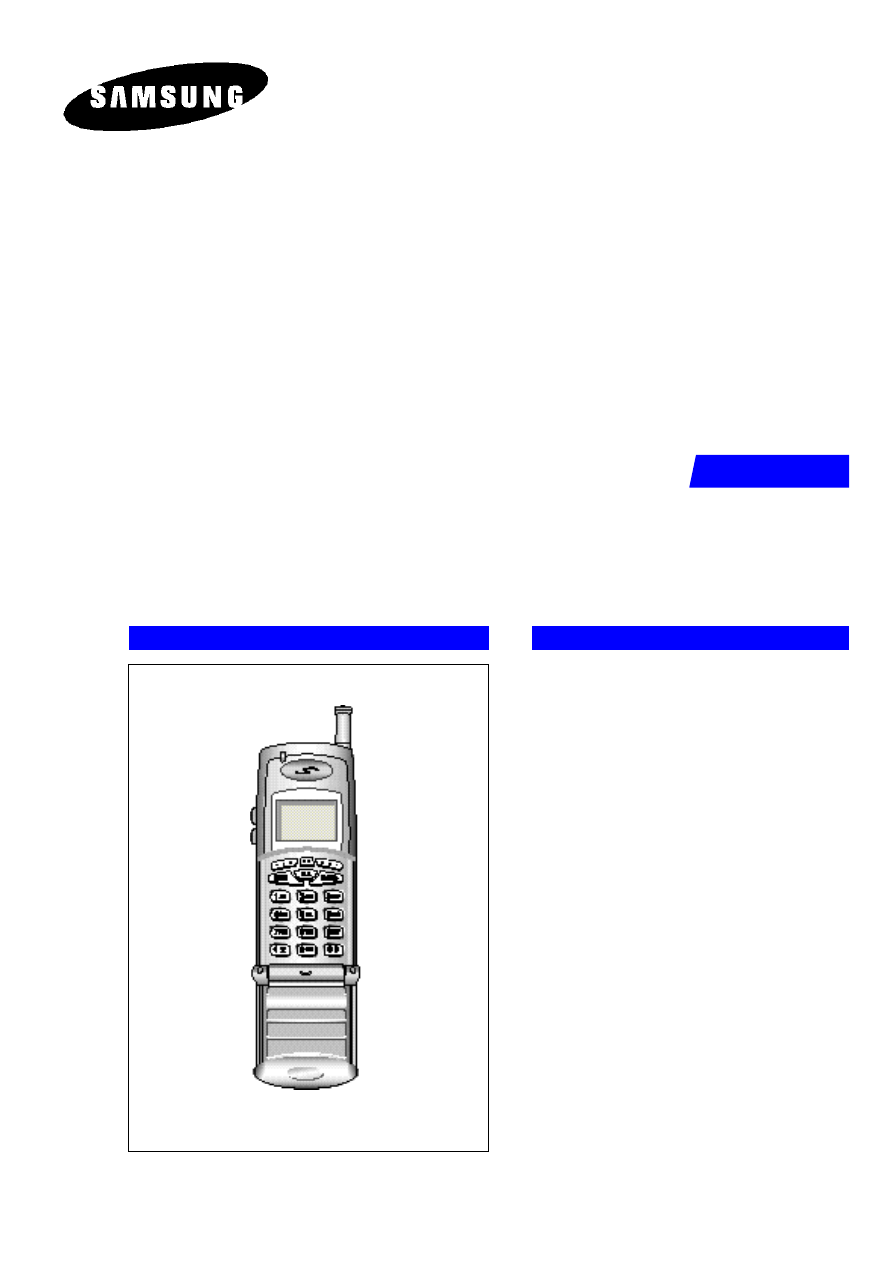
CONTENTS
1. General Introduction
2. Specification
3. NAM Programming
4. Data Tr a n s f e r
5. Circuit Description
6. Exploded View and Its Parts List
7. PCB Diagrams
8. Tr o u b l e s h o o t i n g
9. Test Command Ta b l e
10. Block & Circuit Diagrams
CDMA Portable Cellular Telephone
SERVICE
Manual
SCH-470
CDMA Portable
Cellular Telephone
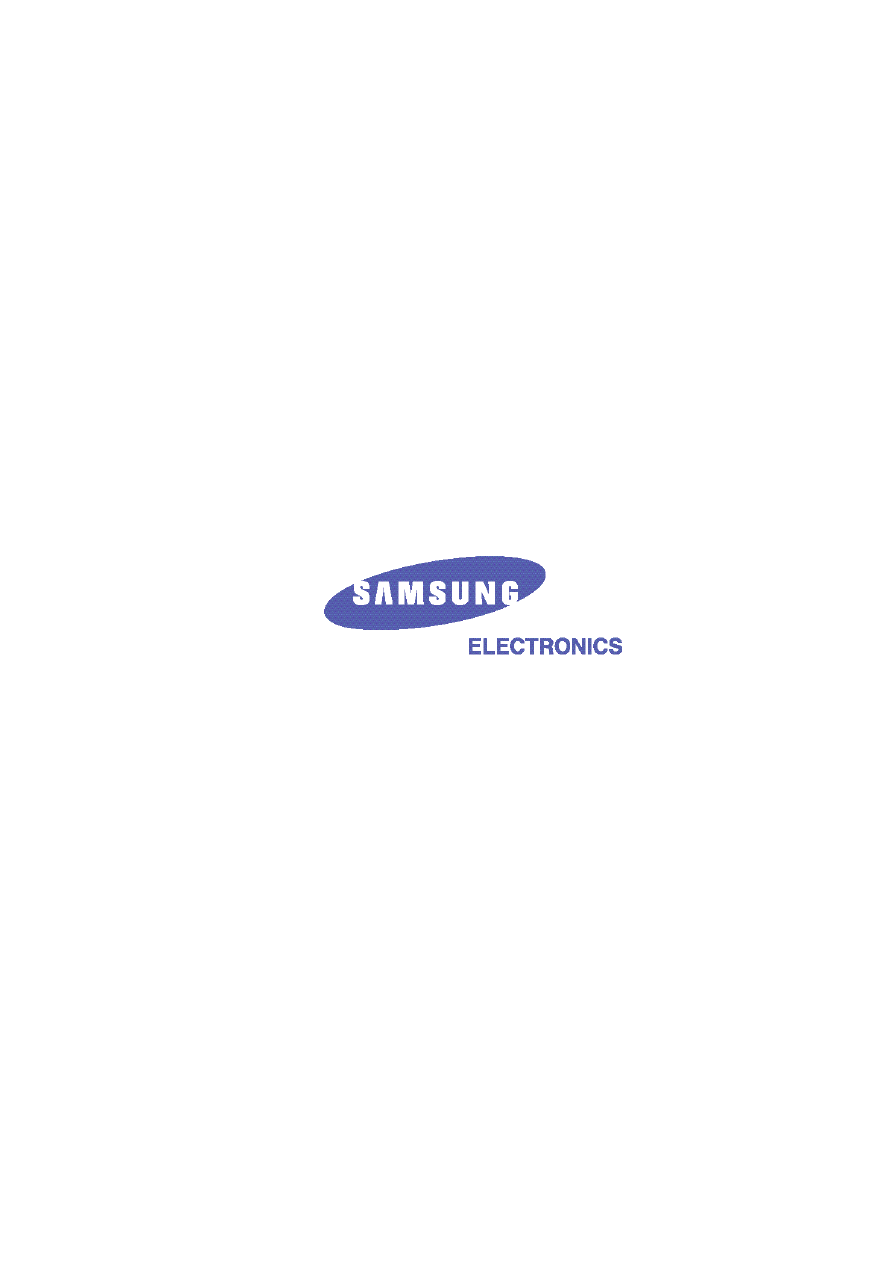
£
à
Samsung Electronics Co.,Ltd. APR. 1998.
Printed in Korea
Code No. : GH68-60687A

Samsung Electronics
1-1
1 . General Int roduct ion
The SCH-470 cellular phone functions as only digital cellular phone working in CDMA (Code Division
Multiple Access) mode. CDMA type digital mode applies DSSS (Direct Sequential Spread spectrum) mode
which first came to be used in the military.
The DSSS reduces channel cross talk and allow to use one frequency channel by multiple users in the same
specific area, resulting in increase of channel capacity to about ten times compared to that of analog mode
currently used.
Soft/Softer Handoff, Hard Handoff, and Dynamic RF Power Control technologies are combined into this
phone to reduce the call drop while usage.
CDMA digital cellular network consists of MSO (Mobile Switching Office), BSC (Base Station Controller),
BTS (Base Station Transmission System), and MS (Mobile Station). MS meets the specifications of the below:
¶U
IS-95A : Mobile Station-Base Station Compatibility Standard for Dual-Mode Wideband Spread Spectrum
Cellular System
¶U
IS-96A : Speech Service Option 1 Standard for Dual-Mode Wideband Spread Spectrum Cellular Systems
¶U
IS-98A : Standards for Dual-Mode Wideband Spread Spectrum Cellular Mobile Station
¶U
IS-126 : Mobile Station Loopback Service Options Standard
SCH-470 is composed of main handset, rapid charger, cradle, two batteries.
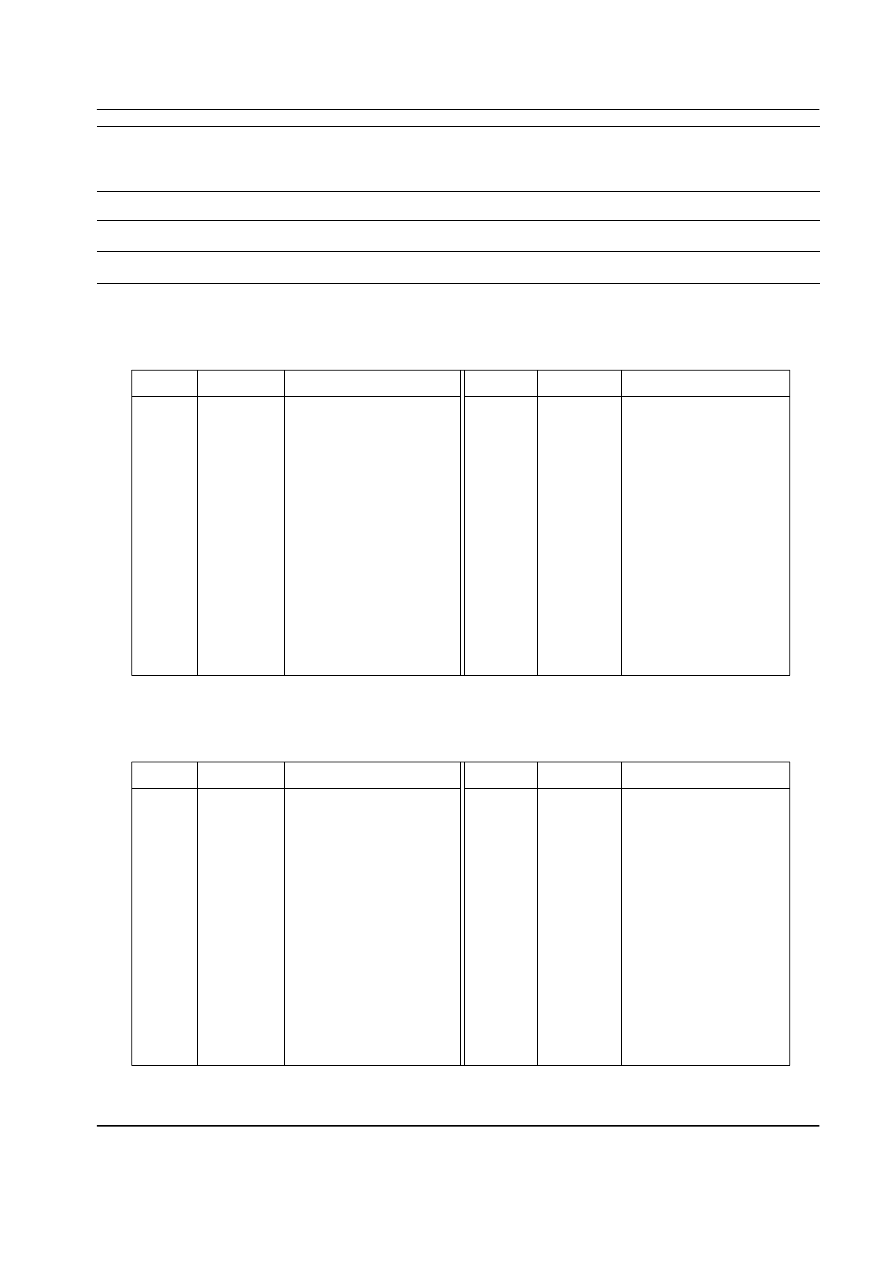
1-2
Samsung Electronics
General Introduction
1.1 General
¶
U
Frequency Range
Transmitter
: 824.64 ~ 848.37 MHz
Receiver
: 869.64 ~ 893.37 MHz
¶
U
Channel Spacing
: 1.23 MHz
¶
U
Number of Channels
: 20 FA
¶
U
Duplex Spacing
: 45 MHz
°
‹
MSC Transmitter Frequency
FA NO.
CH. NO.
CENTER FREQUENCY
FA NO.
CH. NO.
CENTER FREQUENCY
1
1011
824.640MHz
11
404
837.120MHz
2
29
825.870MHz
12
445
838.350MHz
3
70
827.100MHz
13
486
839.580MHz
4
111
828.330MHz
14
527
840.810MHz
5
152
829.560MHz
15
568
842.040MHz
6
193
830.790MHz
16
609
843.270MHz
7
234
832.020MHz
17
650
844.270MHz
8
275
833.250MHz
18
697
845.910MHz
9
316
834.480MHz
19
738
847.140MHz
10
363
835.890MHz
20
779
848.370MHz
°
‹
MSC Receiver Frequency
FA NO.
CH. NO.
CENTER FREQUENCY
FA NO.
CH. NO.
CENTER FREQUENCY
1
1011
869.640MHz
11
404
882.120MHz
2
29
870.870MHz
12
445
883.350MHz
3
70
872.100MHz
13
486
884.580MHz
4
111
873.330MHz
14
527
885.810MHz
5
152
874.560MHz
15
568
887.040MHz
6
193
875.790MHz
16
609
888.270MHz
7
234
877.020MHz
17
650
889.270MHz
8
275
878.250MHz
18
697
890.910MHz
9
316
879.480MHz
19
738
892.140MHz
10
363
880.890MHz
20
779
893.370MHz
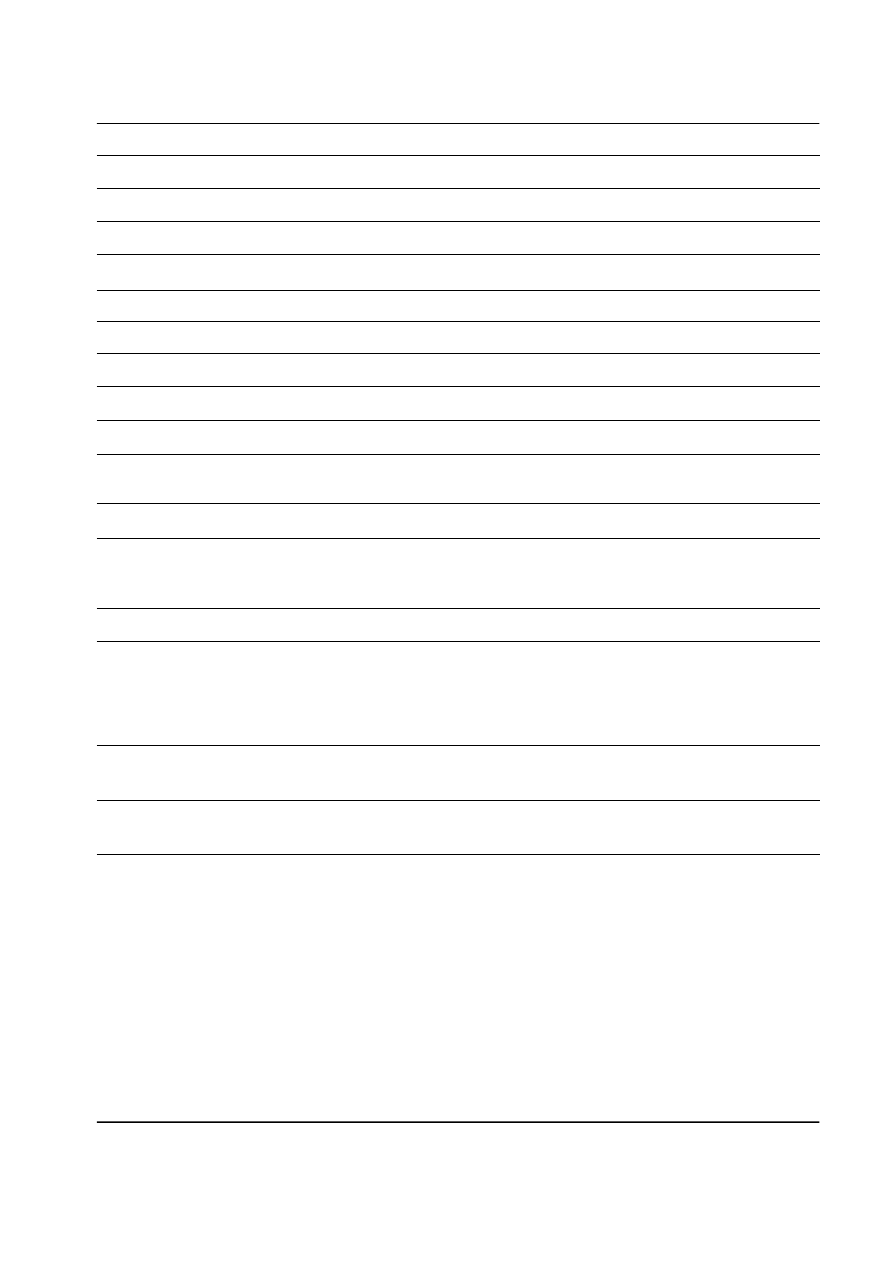
2 . Specif i cat i on
Frequency Range Transmitter
: 824.64 MHz ~ 848.37MHz
Frequency Range Receiver
: 869.64 MHz ~ 893.37 MHz
Waveform Quality
: above 0.944
Time Reference
: within
°æ
1uS
RX Sensitivity
:
£
≠
104 dBm, FER = within 0.5%
Dynamic Range
:
£
≠
104 dBm ~
£
≠
25 dBm, FER = within 0.5%
TX Output Power
: Maximum 320 mW (25dBm)
TX Frequency Deviation
: within
°æ
300 Hz
Occupied Band Width
: 1.32 MHz
TX Conducted Spurious Emissions
: 900 kHz below
£
≠
42 dBc / 30 kHz
: 1.98 MHz below
£
≠
54 dBc / 30 kHz
Minimum TX Power Control
: below
£
≠
50 dBm
Open Loop Power Control
:
£
≠
25 dBm :
£
≠
57.0 dBm ~
£
≠
38.5 dBm
£
≠
65 dBm :
£
≠
17.5 dBm ~
£
´
1.5 dBm
£
≠
104 dBm :
£
´
18.0 dBm ~
£
´
30.0 dBm
Standby Output Power
: below
£
≠
61 dBm
Closed Loop TX Power Control Range
: Test 1 beyond
°æ
24 dB
Test 2 0 mS ~ 2.5 mS
Test 3 beyond
°æ
24 dB
Test 4 beyond
°æ
24 dB
Test 5 beyond
°æ
24 dB
Size (mm)
: 114
°
ø
50
°
ø
22 (Standard battery)
114
°
ø
50
°
ø
27 (Extended-life battery)
Weight (g)
: 114 (Standard battery)
154 (Extended-life battery)
Samsung Electronics
2-1

2-2
Samsung Electronics
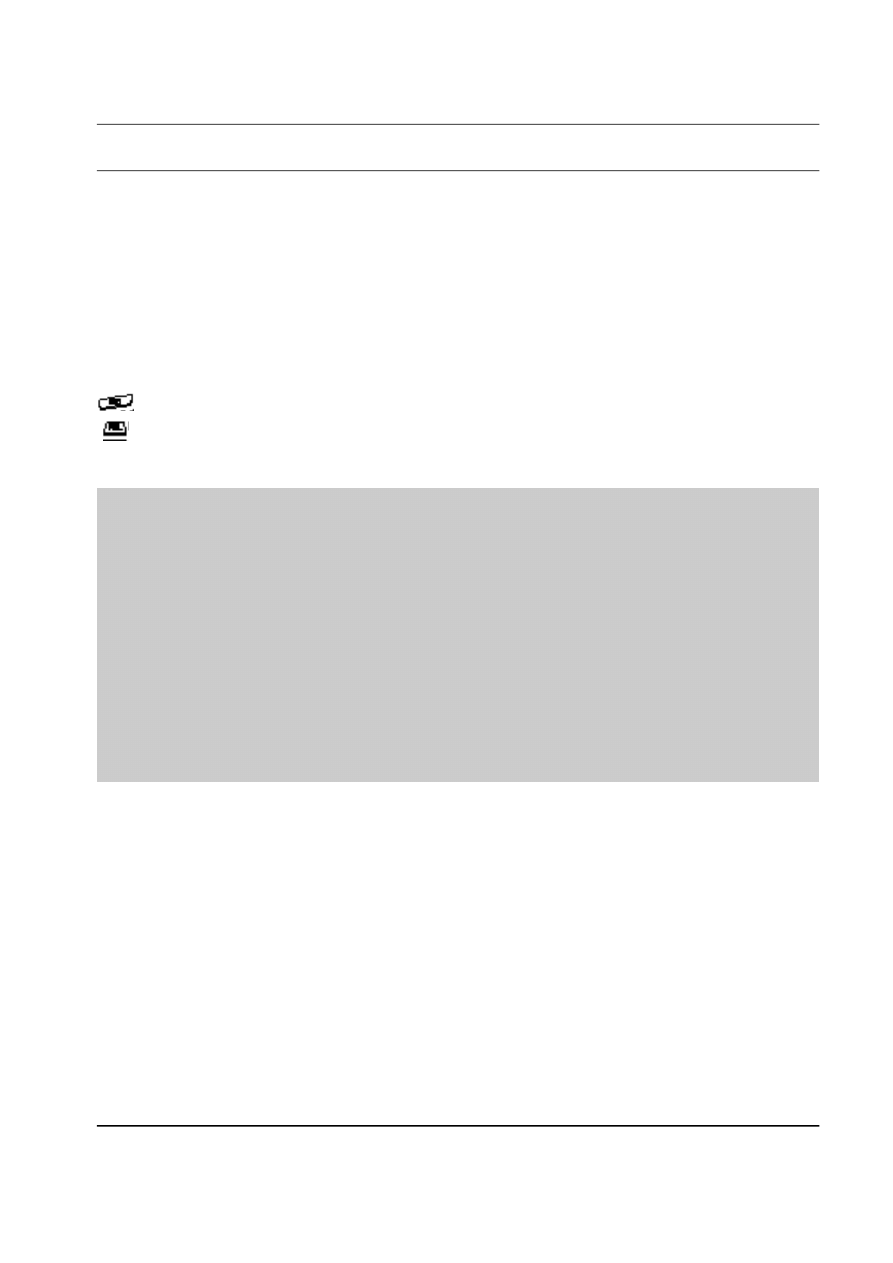
Samsung Electronics
3-1
3 . NAM Programming
3.1 Switching the NAM(
Numeric Assignment Module
) writing mode
If you performs NAM writing mode, you have to enter the password, '4, 7, *, 8, 6, 9, #, 0, 8, #, 9'.
Keypads using in NAM writing mode are as follows :
0~9 : numberic keys
¶N
, # : Use to specify the variable which include several value.
VOLUME KEY : Use to switch the next item
CLR KEY : Use to retouch a wrong digit
END KEY : Use to end a NAM writing mode
: Use to store data and switching the next function
: Use to swich the last menu
When you enter NAM programming, display following five items.
1. GENERAL ; Display the variable used commonly NAM.
2. Setup NAM 1 ; Display the variable of CDMA used commonly when you select NAM 1.
3. Setup NAM 2 ; Display the variable of CDMA used commonly when you select NAM 2.
4. Setup NAM 3 ; Display the variable of CDMA used commonly when you select NAM 3.
5. Setup NAM 4 ; Display the variable of CDMA used commonly when you select NAM 4.
If you don't store the data by pressing STO key after modifying as explains, the data does not change.
You can check the data by pressing VOLUME key without changing the data.
Caution
-If you enter the NAM program mode, the last data displays on screen . When you need not change the
data, press VOLUME key to go to the next item.
-You can modify the data by entering a new data. And if you enter a wrong digit, press CLR to delete the
last digit.
-If you enter a wrong digit in the middle of NAM entering, continue to enter the next digits. After that
check and modify the data using volume key
- While you check the data using volume, you can store the data by pressing STO key.
- When you enter the NAM, as there are necessary information enter the phone number and LOCK code
and press STO key.
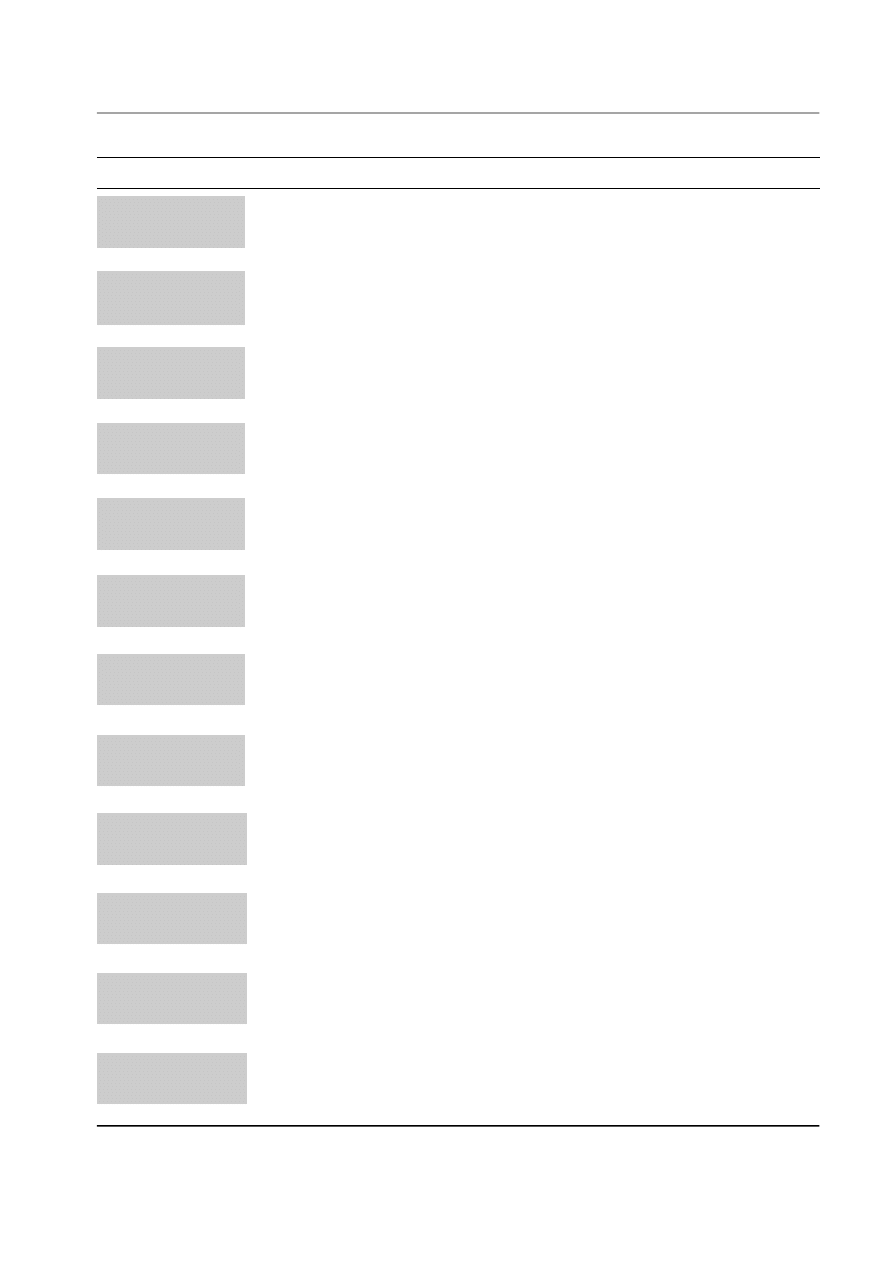
NAM Programming
3-2
Samsung Electronics
3-2 Setting Up NAM1
LCD Display
Key in
Function
47
¶S
869#08#9
-selects NAM programming
1
-choose 'GENERAL.'
Volume °„
Electronic Serial Number of the phone.
Volume °„
The version of the Common Air Interface supported by the mobile.
Volume °„
Station Class Mark displays the power class (bit 0~1),
transmission (bit2), slotted (bit5), dual mode (bit6).
(0000)
4-digit code
Four-digit number supplied by the user which enables
STO
electronic locking of the phone.
¶S
or ¶H
Enables slot mode.
STO
0 - 7
Slot mode index.
STO
Specifies the duration and frequency of times that the mobile
checks the paging channel. The higher the value, the less often the
mobile looks at the paging channel, and the more power is saved.
STO
Preferred system selection for NAM1.
STO
Preferred system selection for NAM2.
Up to four NAMs are allowed for the phone. This lists one of the
four NAMs.
STO
Preferred system selection for NAM3.
STO
Preferred system selection for NAM4.
NAM Program
1:General
2:Setup NAM1
4 7 * 8 6 9 # 0 8 # 9
E S N
B 0 0 0 0 0 0 0
CAI version
2
S C M
0 0 1 0 1 0 1 0
Lock Code
0000
Slot Mode
Y e s
Slot Index
2
Pref NAM1...
Digital only
Pref NAM2...
Digital only
Pref NAM3...
Digital only
Pref NAM4...
Digital only
3-2-1 General
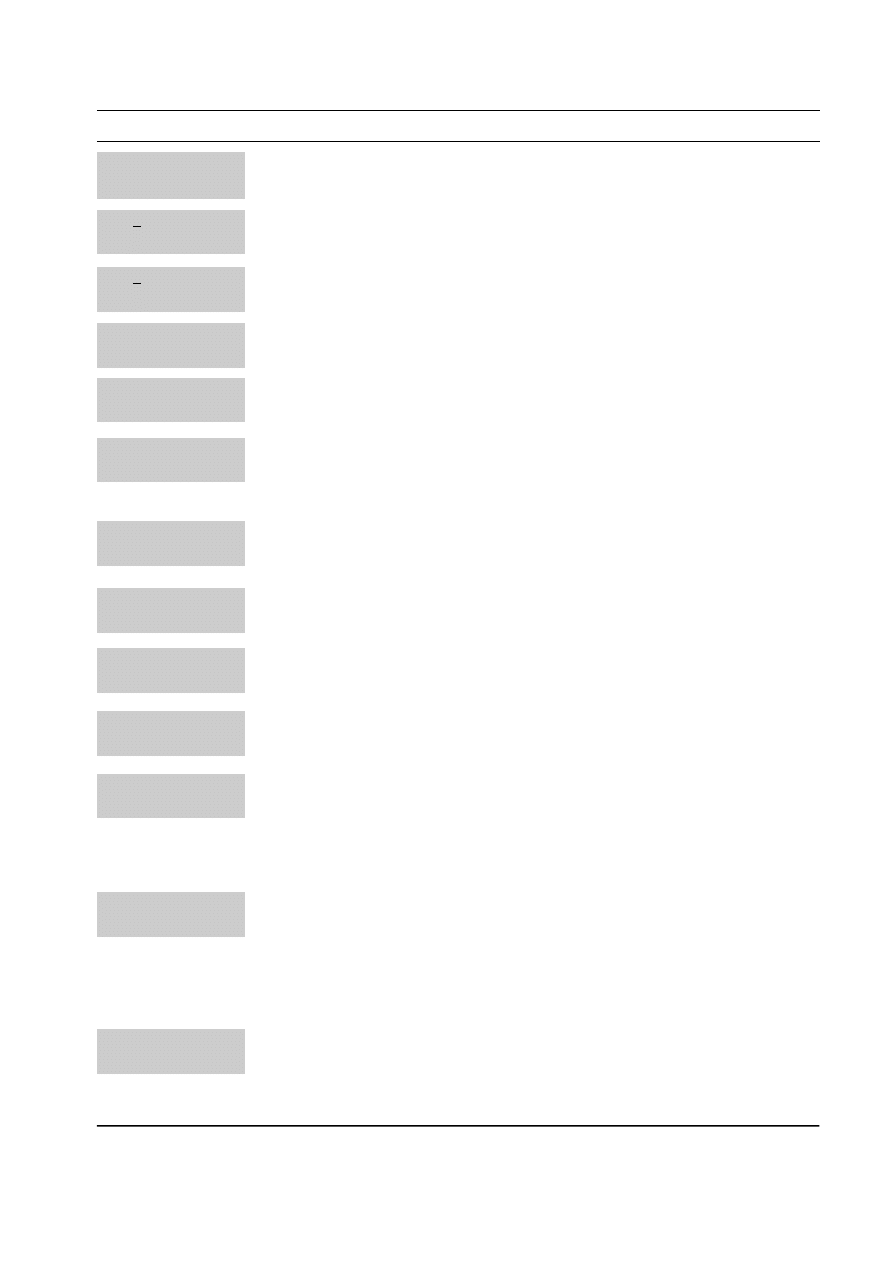
Samsung Electronics
3-3
NAM Programming
LCD Display
Key in
Function
2
-choose 'NAM1.'
number
International Mobile Station Identity Mobile Country Code.
STO
number
International Mobile Station Identity Mobile Network Code.
STO
phone number
CDMA phone number.
STO
¶S
or ¶H
Preferred system selection.
STO
class number
CDMA Access Overload Class.
STO
This two-digit number specifies the level of priority assigned
to the mobile for accessing the system.
Ranges from 0 to 15.
channel number
Primary CDMA channel for the A carrier.
STO
Ranges from 0 to 1,023. 0 indicates no channel.
channel number
Primary CDMA channel for the B carrier.
STO
Ranges from 0 to 1,023. 0 indicates no channel.
channel number
Secondary CDMA channel for the A carrier.
STO
Suggested setting is 0: ranges from 0 to 1,023.
channel number
Secondary CDMA channel for the B carrier.
STO
Suggested setting is 0: ranges from 0 to 1,023.
ID number
CDMA Acquisition System ID.
STO
Enables you to set the phone to acquire up to six SIDs in the
CDMA mode. If you enter ‘0’ for any SID, the program
assumes that you have no more numbers to store.
Default setting is 0: ranges from 0 to 32,767: up to six SIDs.
ID number
CDMA Lock System ID.
STO
Enable you to specify up to six SIDs that the phone will be
prohibited from acquiring in CDMA mode. If all six SIDs are
set to zero, no lock restrictions will be in effect and the phone
can acquire all SIDs.
Default setting is 10640,8103,0,0,0,0 : ranges from 0 to 32,767 up
to six SIDs.
¶S
or ¶H
CDMA Home System ID.
STO
Enables the phone to allow mobile terminated calls while in
the home system. Controls the types of registration allowed for
the phone.
I M S I
M C C
4 5 4
I M S I
M N C
0 5
CDMA TEL NO.
8 5 2 0 0 0 0 0 0 0 0
CDMA pref...
A pref
CDMA ACCOLC
0
Pchn Sys A
2 8 3
Pchn Sys B
3 8 4
Pchn Sys A
6 9 1
Schn Sys B
7 7 7
CD Acq SID 1
0
CD lockSID 1
10640
CDMA HomeSID
Y e s
NAM Program
1:General
2:Setup NAM1
3-2-2 Setup NAM1
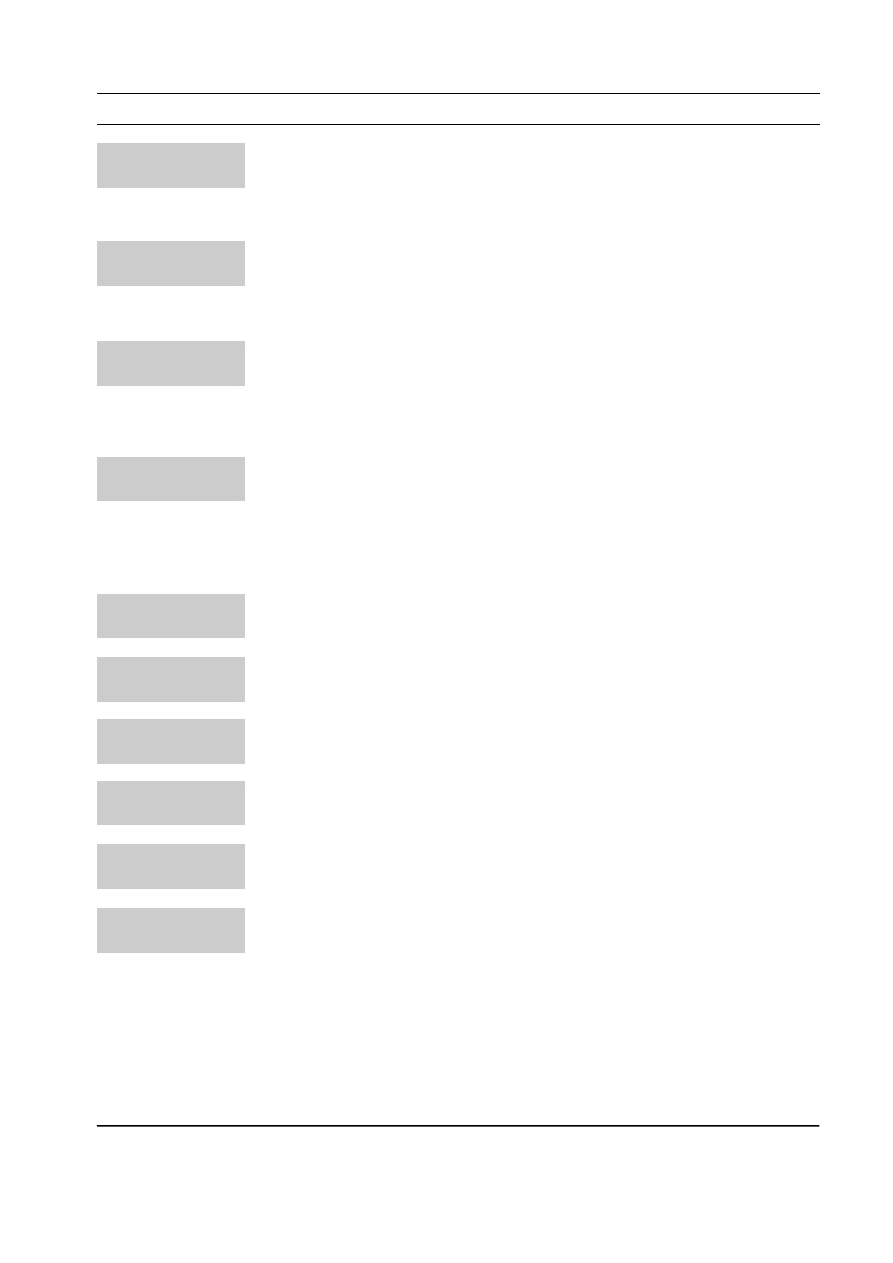
NAM Programming
3-4
Samsung Electronics
LCD Display
Key in
Function
¶S
or ¶H
CDMA foreign System ID.
STO
Enables the phone to allow mobile terminated calls while
in a foreign system. Controls the types of registration
allowed for the phone.
¶S
or ¶H
CDMA foreign Network ID.
STO
Enables the phone to allow mobile terminated calls while
in a foreign system and foreign network ID. Controls the
types of registration allowed for the phone.
number
System Identification Number.
STO
Controls how the phone acquires different systems.
Determines the roaming status for the mobile.
All SIDs range from 0 to 32,767: a 0 setting for the SID
signifies that it is not active.
number
Network Identification Number.
STO
Controls how the phone acquires different systems, and is
set and specified in conjunction with each SID (e.g., SID #1,
NID #1).
Determines the roaming status for the mobile.
All SIDs range from 0 to 65,535: a 0 setting for one NID
signifies that it is not active.
number
See SID #1.
STO
number
See NID #1.
STO
number
See SID #1.
STO
number
See NID #1.
STO
number
See SID #1.
STO
number
See NID #1.
STO
CDMA fSID
Y e s
CDMA fNID
Y e s
SID #1
1 0 6 4 1
NID #1
6 5 8 3 5
SID #2
1 3
NID #2
0
SID #3
0
NID #3
0
SID #4
0
NID #4
0
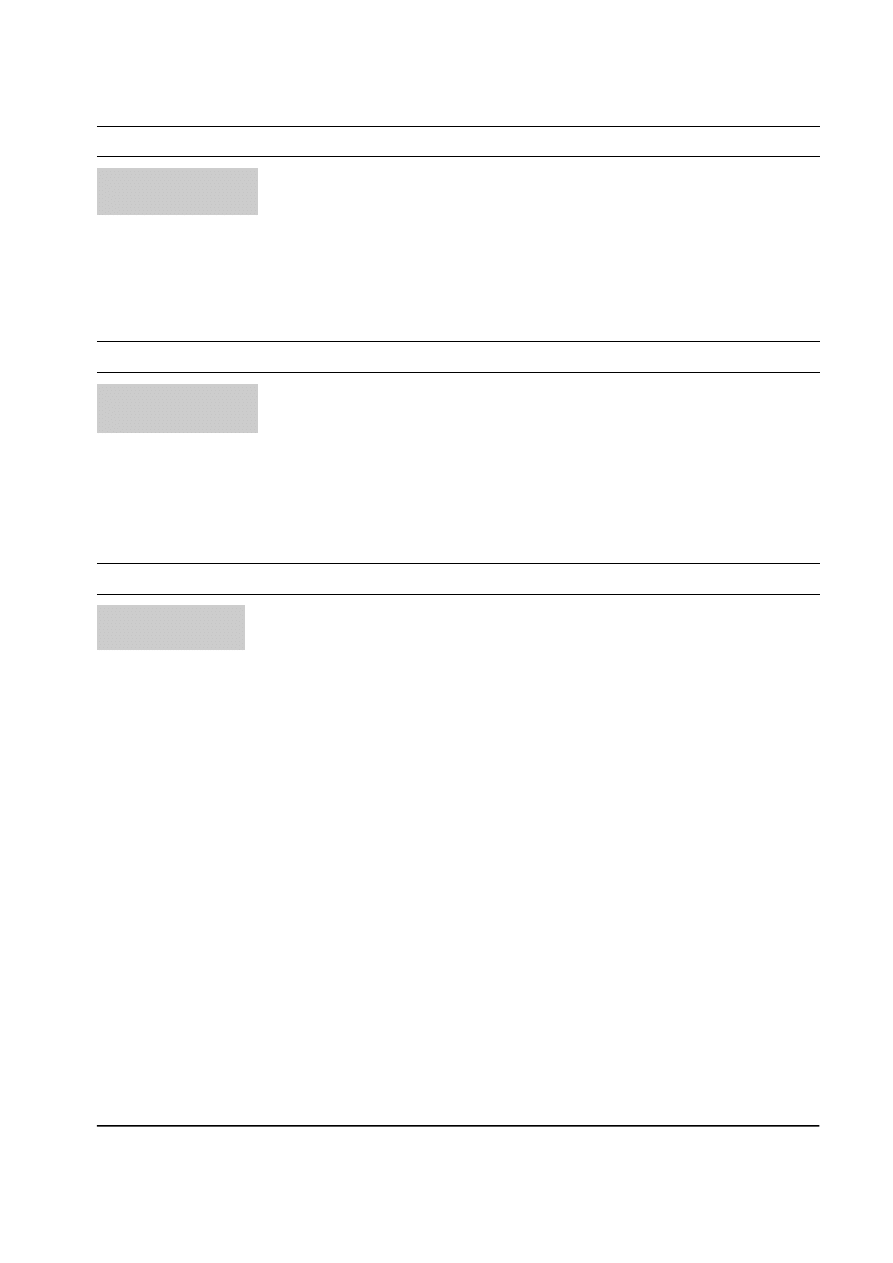
Samsung Electronics
3-5
NAM Programming
LCD Display
Key in
Function
NAM Program
1:General
2:Setup NAM1
3
-choose 'NAM2’.
3-3 Setting Up NAM2
LCD Display
Key in
Function
4
-choose 'NAM3’.
3-4 Setting Up NAM3
LCD Display
Key in
Function
NAM Program
5:Setup NAM4
5
-choose 'NAM4’.
3-5 Setting Up NAM4
The NAM2 setup program is the same as °ÆNAM1°Ø. See NAM1.
The NAM3 setup program is the same as °ÆNAM1°Ø. See NAM1.
The NAM4 setup program is the same as °ÆNAM1°Ø. See NAM1.
NAM Program
3:Setup NAM2
4:Setup NAM3

NAM Programming
3-6
Samsung Electronics
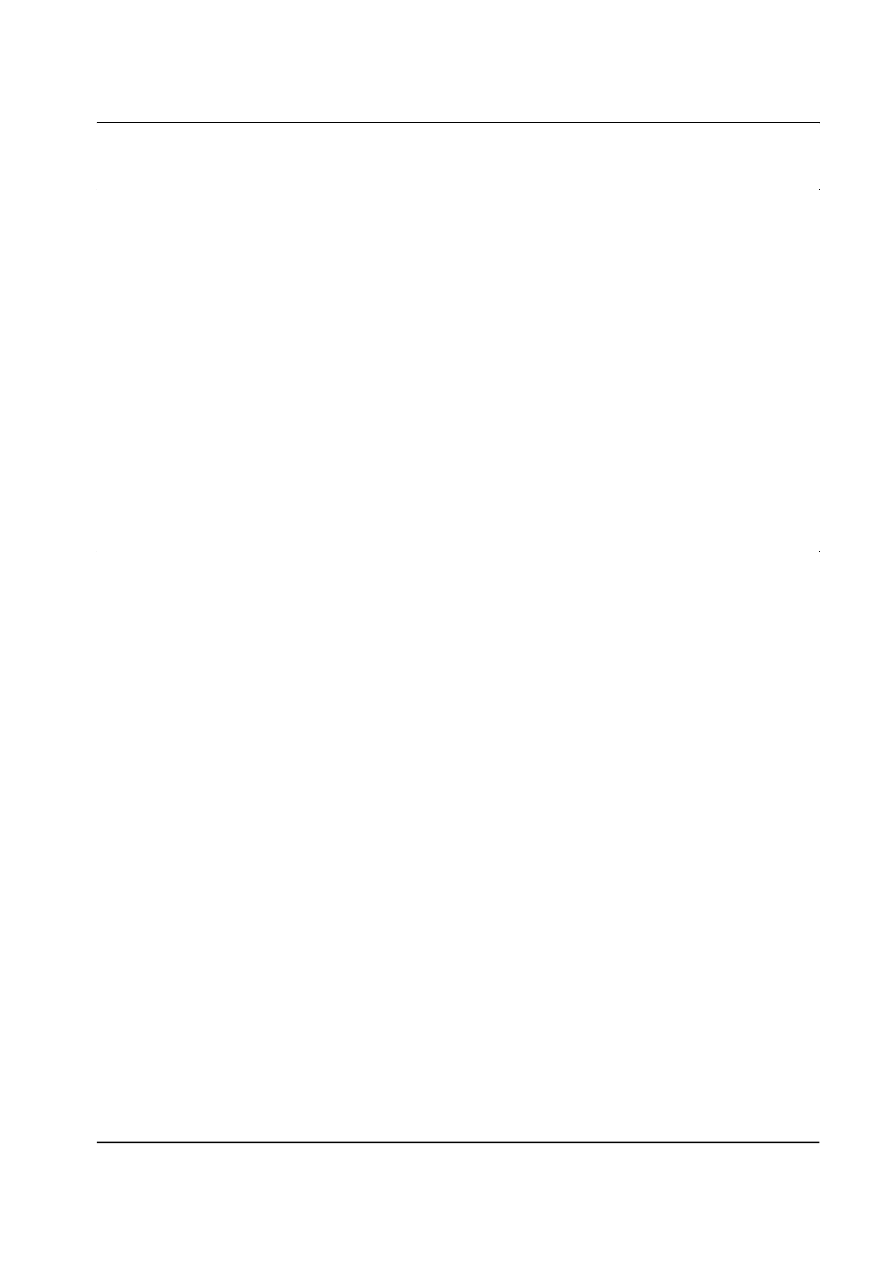
Samsung Electronics
4-1
4 . Dat a Transf er
When the main board of a customer's cellular
phone is required to be replaced with a new one,
or the customer is needed to use a phone lent from
the service center while his phone is serviced, this
feature is used to transfer(copy) all the EEPROM
data of the customer's phone into the new board or
the lent phone to keep the information the
customer had stored into his phone personally.
4-1 Equipment Required
¶
U
Data Transfer program
¶
U
IBM compatible PC
¶
U
SCH-470 Test Jig
¶
U
3.6V Power Supply
4-2 Connection
Connect the test jig to COM1 port on the PC and
connect the interface cable of the test jig to the
phone.
Caution : When you use the Data Transfer
program with a note book PC, you might
encounter some problem. Check your serial port
setup in your notebook PC (see your note book
manual).
Don’t worry about the serial port setup when you
use a desktop PC.
4-3 Getting Started
1. Run the DTRANxx.EXE file. If you run the file
for the first time, the message 'INITIAL FILE IS
CREATED' appears. Do not delete the created
file because the file creates DTRANxx.CFG to
store environment setup data. The message
does not appear once you have run the
program.
2. Press any key to go to next procedure.
Function Keys
Fl
Reads EEPROM data from the
customer's cellular phone.
F3
Displays SAMSUNG logo. To reenter
to program mode, press F3 key again.
F5
Write the data of the customer’s phone
into the EEPROM on the new board.
F8
Switches from Hands-free mode to
Diagnostic Monitor mode to allow the
data transfer. To check this mode from
the cellular phone, press FCN, 9, 1 on
the key board in sequence.
ALT+X Exits programming and returns to DOS
mode.
4-4 Operation Procedure
1. On standby mode, 'Please check the
communication link between your PC and the
phone prior to beginning ...' messages appear
on the screen. You are ready to transfer data.
2. Switch the phone power on after you have run
the program.
3. Press <F1> key to read EEPROM data from the
customer's cellular phone. On screen, 'Change
the mode of the phone from HANDS-FREE
mode to DM mode' message appears. On the
LCD display of the phone, 'AUTO TEST' and
'WRITE EEPROM' messages appear. If the
phone is already in DM(Diagnostic Monitor)
mode, the message does not appear.
4. After the mode is changed to DM, EEPROM
data on the cellular phone is read by PC. You
can monitor the reading procedure on the
screen.
5. When the data reading is completed, 'Replace
the source phone with the target phone and
press <F5> when ready' message appears on
the screen.
6. Press any key to clear the message. The cellular
phone displays 'DELETED' and '300-300-3000'
instead of greeting and phone number
respectively. All the features of the phone
including ESN are reset to default status, and
the phone can not be operated.
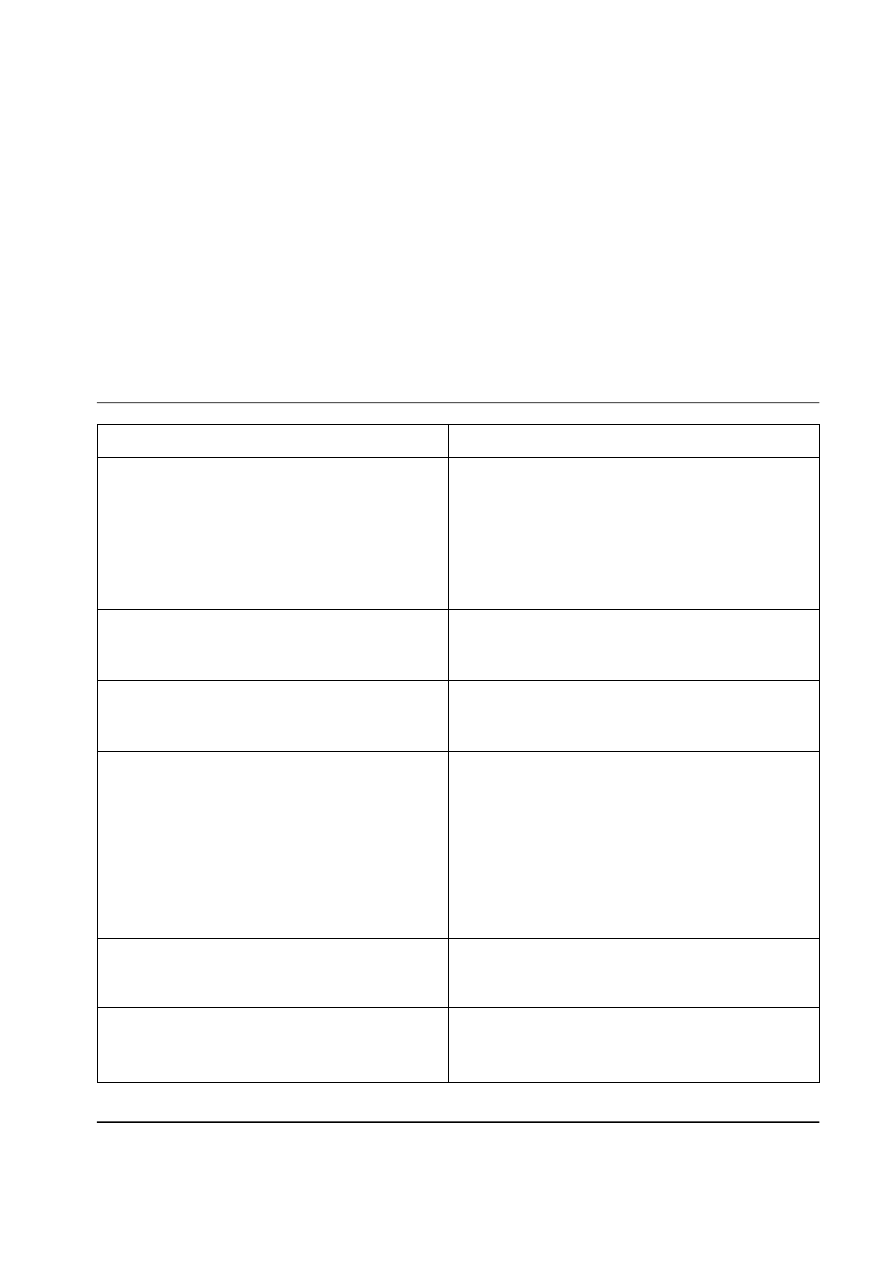
4-2
Samsung Electronics
Data Transfer
7. Remove the phone from the test jig and connect
the new phone to the test jig.
Caution: If you try to perform reading again
without writing after reading is already done once,
the error message 'READING FROM THE PHONE
WAS ALREADY BEEN CARRIED OUT,
WRITING SHOULD BE CARRIED OUT' appears
on the screen.
8. Press <F5> key to perform writing EEPROM
data. You can monitor the writing procedure
on the screen.
9. When the data writing is completed, the phone
will reset. The program returns to standby
mode and is ready to read data from another
phone. 'WELL DONE, DATA TRANSFER IS
COMPLETED' appears on the screen.
10. Check if the transferred EEPROM data is the
same.
4-5 If Error Occurs
Symptom
Solution
Program is running, but reading is not achieved.
You tried to copy EEPROM data into several units.
¶
U
No way ! The test jig clears the information after
writing is done. If you force to copy it into several
units, the phone might not work properly.
¶
U
You cannot perform writing procedure unless reading
is completed successfully. Error message appears on
the screen.
¶
U
You can clear the error message by pressing any key.
Reading is cancelled. The EEPROM data on the phone
is not cleared. You can restart to read the data.
¶
U
You can clear the error message by pressing any key.
Writing is cancelled. You can restart writing from the
beginning.
¶
U
If the program halters or is interrupted for some
reasons, and you restart the program, ‘WRITING IS
BEING CARRIED OUT BY USING DATA NOT
FINISHED’ message appears on the screen. It means
that the data you have read and not wrutten is
restored and ready to write. If you have finished the
program by pressing ALT key and X without writing
after reading, the message ‘WRITING IS NOT
ACHIEVED, WILL CARRY OUT WRUTING FOR
NEXT TIME’ appears on the screen.
You tried to write EEPROM data without reading the
data first.
For some reasons, data transfer is not completed
without writing after reading the data.
Reading is interrupted in the middle of the operation
due to some problem with the phone.
Writing is interrupted in the middle of the operation
due to some problem with the phone.
¶
U
Check if the serial port setup is properly made.
¶
U
Check if the test jig is connected correctly. The
connection is made, by ‘1:1 PIN TO PIN’ method (not
NULL modem method). Only RX, TX signal grounds
are connected.
¶
U
If you use DOS shell in Windows and COM1 is used
by another DOS shell, exit the program.
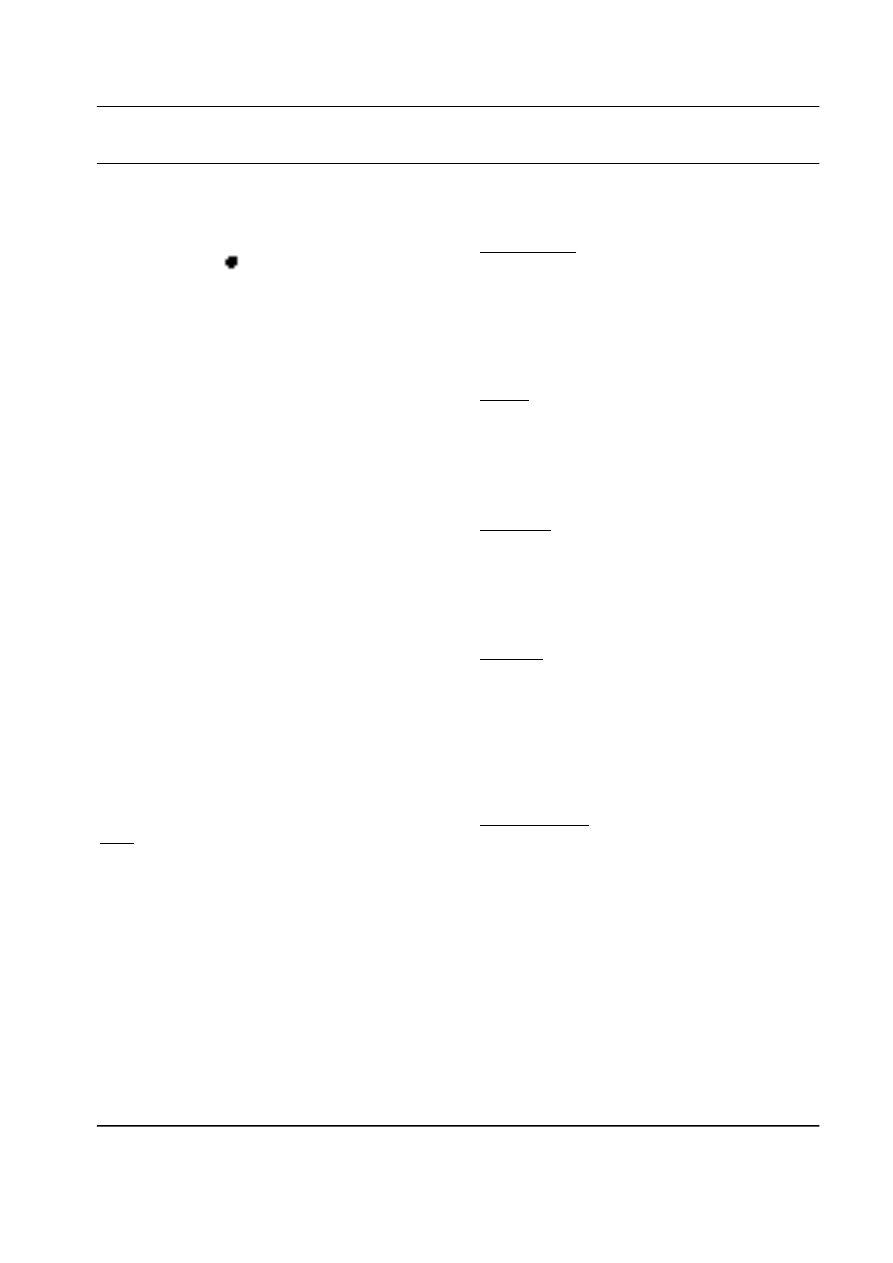
Samsung Electronics
5-1
5 . Circuit Descript ion
5-1 Logic Section
5-1-1 Power Supply
With the battery installed on the phone and by
pressing the END/ key, the VBATT and
ON_SW signals will be connected. This will turn
on U123 DC_DC convertor.
This in turn will be supplied to PIN3, PIN4 of
regulators U124, PIN6 of regulators U122, thus
releasing them from the shut-down state to output
regulated 3.3V. ( The VBATT applied to ON-SW
will turn on Q103(DTC144EE) resalting in the
signal ON-SW-SENSE to change start the from
High to Low.)
The MSM recognizes this signal and sends out
PS_HOLD (logical HIGH) to turn on Q102 even
after the PWR key is released.
The power from U124 is used in the digital part of
MSM and BBA. The power from U122 is used in
analog part of BBA.
5-1-2 Logic Part
The logic part consists of internal CPU of MSM,
RAM, ROM and EEPROM. The MSM receives
TCXO and CHIPX8 clock signals from the BBA
and controls the phone during the operation. The
major components are as follows:
¶U
CPU
: INTEL 80186 core (inside the MSM)
¶U
FLASH ROM : U129 - 8 Mbit FLASH MEMORY
¶U
SRAM
: U127 - 2 Mbit STATIC RAM
¶U
FLASH ROM : U130 - 1 Mbit FLASH MEMORY
¶U
EEPROM : U102 - 128 Kbit SERIAL EEPROM
CPU
INTEL 80186 CMOS type 16-bit microprocessor is
used for the main processing. The CPU controls all
the circuitry. For the CPU clock, 27MHz resonator
is used.
FLASH ROM
One 8 MBIT FROM is used to store the terminal's
program. Using the down-loading program, the
program can be changed even after the terminal is
fully assembled.
SRAM
One 2 MBIT SRAMs is used to store the internal
flag information, call processing data, and timer
data.
EEPROM
One 128 KBIT EEPROM is used to store ESN,
NAM, power level, volume level, and telephone
number.
KEYPAD
For key recognition, key matrix is setup using
SCAN0-6 of STORE signals and KEY0-3 of input
ports of MSM. Ten LEDs and backlight circuitry
are included in the keypad for easy operation in
the dark.
LCD MODULE
LCD module contains a controller which will
display the information onto the LCD by 8-bit data
from the MSM. It also consists a DC-DC converter
to supply -3.5V for fine view angle and LCD
reflector to improve the display efficiency.
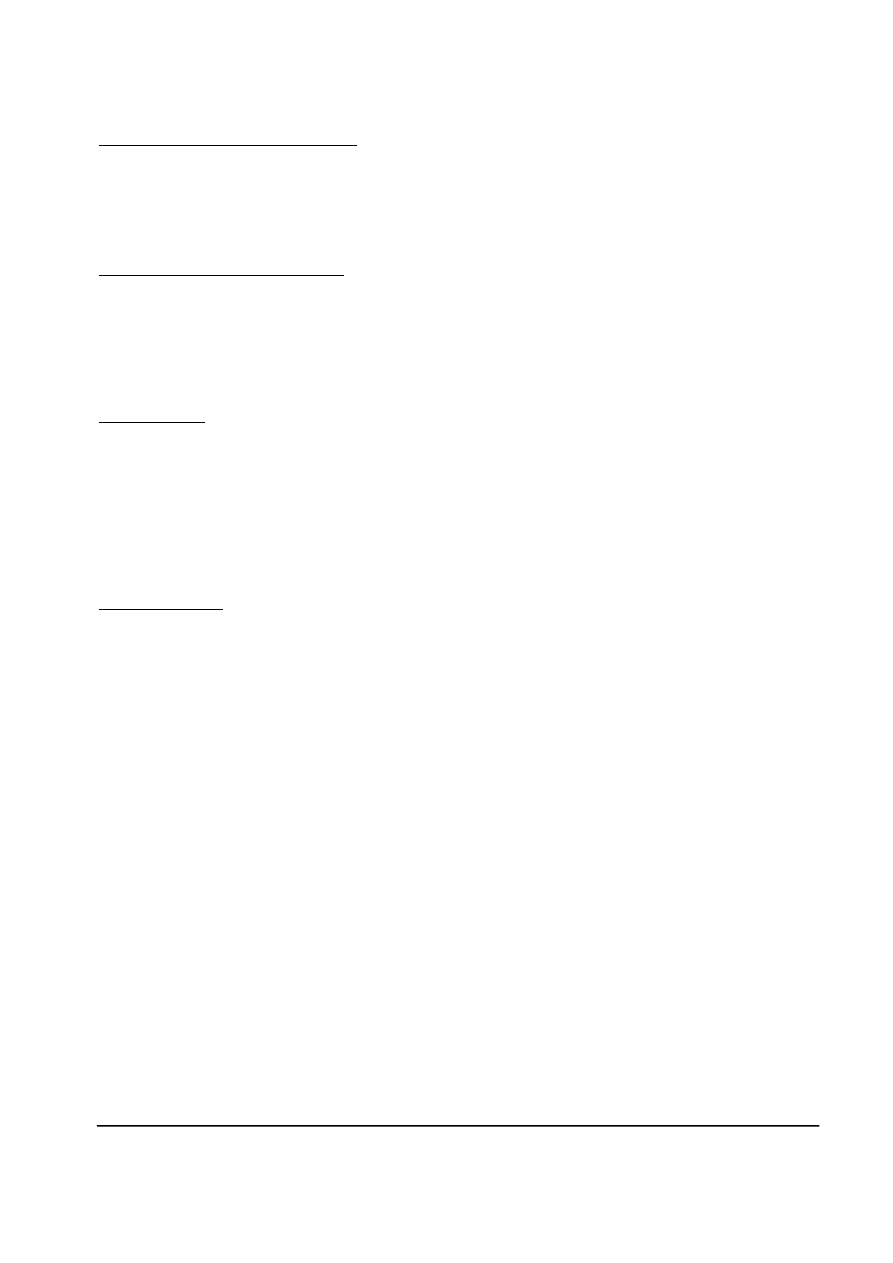
Circuit Description
5-2
Samsung Electronics
5-1-3 Baseband Part
MOBILE SYSTEM MODEM (MSM)
The MSM equipped with the INTEL 80C186 CPU
core is an important component of the CDMA
cellular phone. The MSM comes in a 176 pins
TQFP package.
MICROPROCESSOR INTERFACE
The interface circuitry consists of reset circuit,
address bus (A0-A19), data bus (AD0-AD15), and
memory controls (ALE, DT_R, HWR/, LWR/,
RAM_CS/, ROM_CS).
INPUT CLOCK
¶U
CPU clock: 27 MHz
¶U
TXCO/4 (pin 34): 4.92 MHz. This clock signal
from the BBA is the reference clock for the MSM
except in CDMA mode.
¶U
CHIPX8 : 9.8304 MHz. The reference clock used
during the CDMA mode.
BBA INTERFACE
CDMA, FM Data Interface
¶U
TXIQDATA0-7 (pins 24-32) : TX data bus used
during both CDMA and FM mode but it is used
only for CDMA mode at this phone.
Clock
¶U
TC_CLK (pin 22), TX_CLK/(pin 23) : Analog to
Digital Converter (ADC) reference clock used in
TX mode.
¶U
CHIPX8 : ADC reference clock used in CDMA
RX mode.
¶U
FMCLK: TXclock used in FM mode.
ADC Interface
ADC_CLK (pin 3), ADC_ENABLE (pin 1) and
ADC_DATA (pin 2) are required to control the
internal ADC in the BBA.
Data Port Interface
Includes the UART. Also, supports Diagnostic
Monitor (DM), HP equipment interface, down
loading, and data service.
CODEC Interface
The MSM outputs 2.048 MHz PCM_CLK (pin 19)
and 8 KHz CODEC_SYNC (pin 16, 20) to the
CODEC (U117). The voice PCM data from the
MSM (U101) PCM_DIN (pin 135) is compressed
into 8 KHz, by QCELP algorithm in the CDMA
mode.
RF Interface
TX : TX_AGC_ADJ (pin 35) port is used to control
the TX power level and PA_ON (pin 44) signal is
used to control the power amplifier. This signal
depends on the TX vocoder rate.
RX : AGC_REF (pin 36) port is used to control the
RX gain and TRK_LO_ADJ (pin 45) is used to
compensate the TCXO clock.
General Purpose I/O Register Pins
Input/output ports to control external devices.
Power Down Control
When the IDLE/ signal turns LOW, only the TX
sections will be disabled. If both the IDLE/ and
SLEEP/ change to LOW, all the pins except for the
TCXO and 27MHz clock are disabled.

5-1-4 Audio Part
TX AUDIO PATH
The voice signal output from microphone is
filtered and amplified by the internal OP-AMP
and is converted to PCM data by the CODEC
(U117). The signal is then applied to the MSM
(U101)’s internal vocoder.
RX AUDIO PATH
The PCM data from the MSM’s converted to audio
signal by ADC of CODEC (U117), is then
amplified by the speaker amplifer (U111) to be
sent to the speaker unit.
TX WBD, ST,SAT
These signals are generated from MSM. The
modulation level of TX WBD and ST is 8
kHz/dev, and SAT is °
æ
2 kHz/dev.
BUZZER DRIVING CIRCUITY
Buzzer generates alert tone when the buzzer
receives the timer signal from the MSM, it
generates alert tone. The buzzer level is adjusted
by the alert signal’s period generated from the
MSM timer.
KEY TONE GENERATION
Ringer signal (pin49) out from MSM (U101) is
passed through 2 serial LPF consisting of R141,
C146, R145, and C142 amplified at the speaker
amp (U111), and comes out to speaker.
Circuit Description
Samsung Electronics
5-3
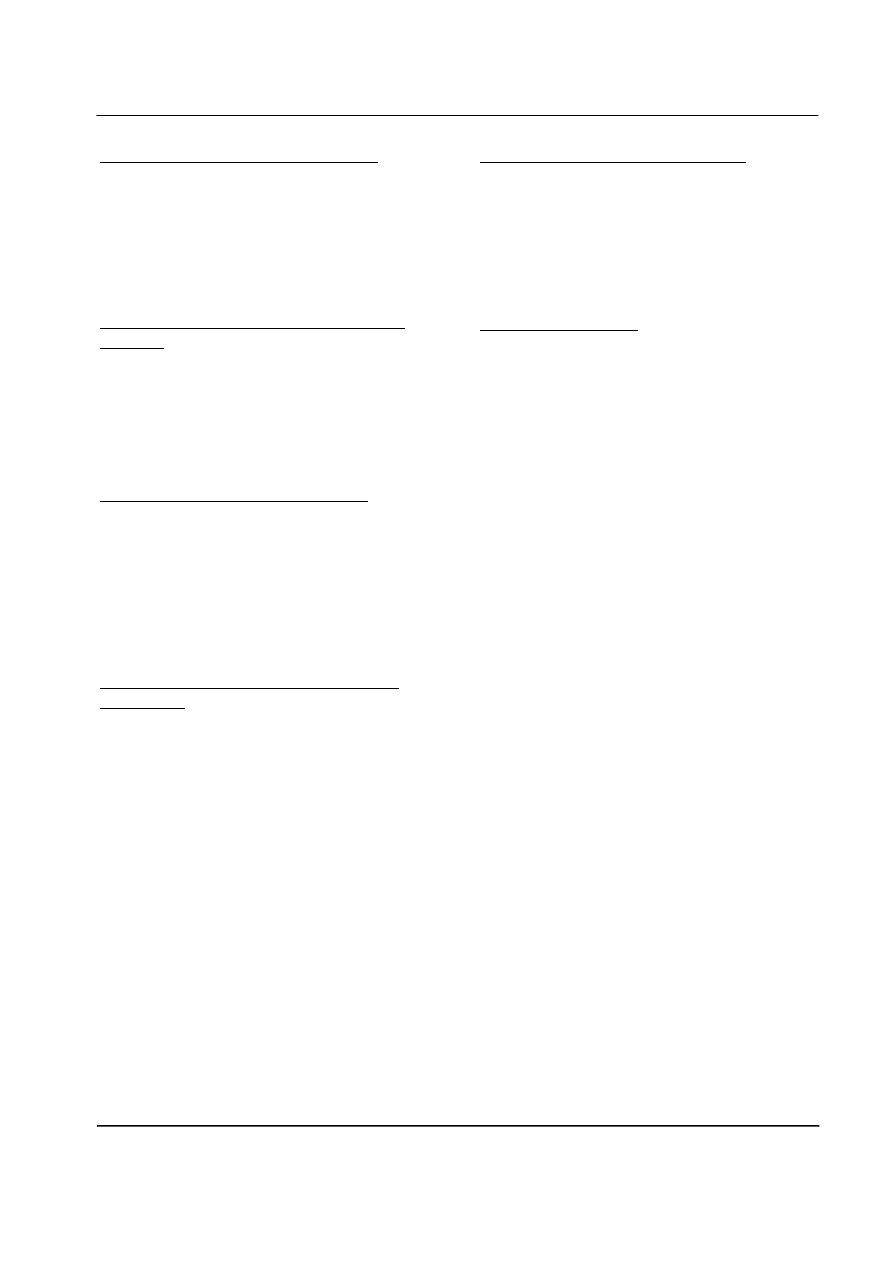
5-4
Samsung Electronics
Circuit Description
5-2 Receiver Section
LOW NOISE AMPLIFIER (LNA, Q302)
The low noise amplifier amplifies a weak signal
received from the base station to obtain the
optimum scvel (Noise figure = 1.5 dB,
Gain = 16 dB).
RADIO FREQUENCY BAND PASS FILTER
(RF BPF)
The RF BPF accepts only a specific frequency (881
°æ
12.5 MHz) from the signal received from the
base station. The band width is 25 MHz.
DOWN CONVERTER (MIXER, U302)
First local signal is applied to this down converter.
The down converter transfers the signal amplified
at the LNA into 85.38 MHz IF signal. 85.38 MHz IF
signal is made by subtracting 881 °æ12.5 MHz RF
signal from 966 °æ12.5 MHz first local signal.
AUTOMATIC GAIN CONTROLLER (AGC)
AMP U303)
85.38 MHz IF signal is applied to IF AGC amp, the
IF AGC output level is applied to BBA (Baseband
Analog ASIC). The IF AGC amp (U302) keeps the
signal at a constant level by controlling the gain.
Dynamic range is 90dB, up gain +45dB, and down
gain -45dB.
IF BAND PASS FILTER (FOR CDMA)
IF SAW BPF (F303) is used for CDMA system
having 1.23 MHz wideband and °æ630 kHz
bandwidth. The filter also attenuates the image
product generated at the mixer.
BUFFER AMP (Q385)
Buffer (Q385) amplifiers signal to be applied to the
local input of the down converter (U301) when a
phase is locked between VCO (U341) and PLL IC
(U342).

Circuit Description
Samsung Electronics
5-5
VOLTAGE CONTROLLED OSCILLATOR (VCO,
U341)
The VCO (U341) generates the signal having 966
MHz center frequency and °æ12.5 MHz deviation
with the voltage control. PLL IC (U342) controls
this signal.
ANTENNA
Antenna allows signals and send to receive from
the base station.
PHASE LOCKED LOOP (PLL, U342)
Input reference frequency is generated at
VC_TCXO (U343) and the divided signal is
generated at VCO. PLL compares the two signals
and generates the desired signal with a pre-
programmed counter which controls voltage.
VOLTAGE CONTROLLED TEMPERATURE
COMPENSATED CRYSTAL OSCILLATOR (VC-
TCXO, U343)
It provides 19.68 MHz reference frequency to PLL.
A correct frequency tuning is made by the voltage
control.
DUPLEXER (F301)
Duplexer (F301) controls to transmit through the
antenna only the signals within acceptable Tx
frequency range (836 °æ12.5 MHz) and to receive
through the antenna only the signals within
acceptable Rx frequency range (881 °æ12.5 MHz).
It also matches LNA input in receiving part and
PA output in transmitter part with the antenna.
POWER SUPPLY REGULATOR (U382)
The power supply regulator generates a regulated
power.
THERMISTOR (R498)
The thermistor (R498) detects temperature. It is
used to compensate active component
characteristics due to the temperature difference.
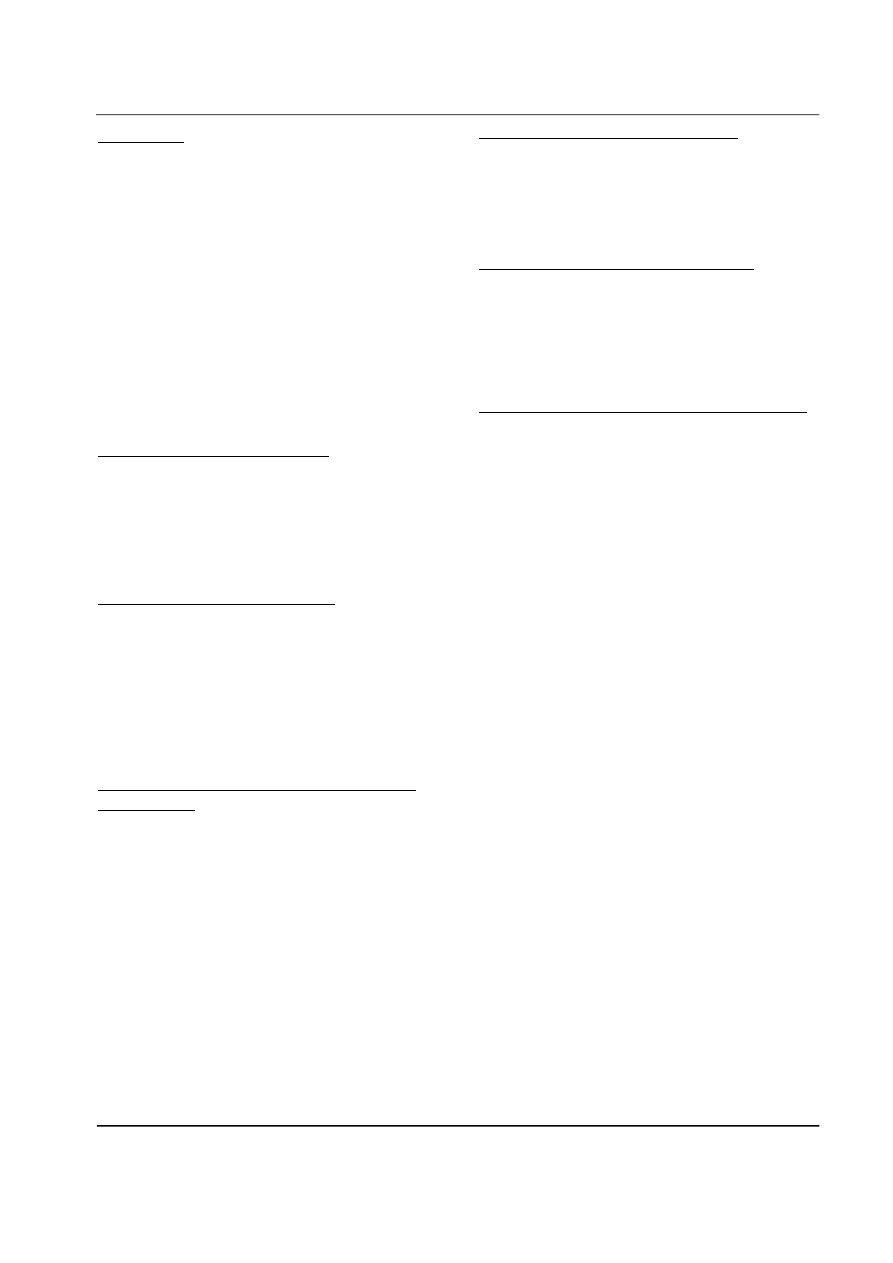
Circuit Description
5-6
Samsung Electronics
5-3 Transmitter Section
BBA (U401)
BBA (U401) consists of ADC, DAC, LPF
(FM/CDMA), divider, VCO, logic control circuit,
PLL, and mixer.
BBA performs a specific function between RF part
and logic part, with MSM. The IF signal out from
Rx IF AGC amp is secondly converted throuth the
down-converter. The signal passes through the
CDMA or FM filter, converts to digital signal
through ADC, then is sent to MSM. The digital
signal out from MSM converts to analog signal
through each filter and the up-converters.
POWER AMP MODULE (U467)
Power Amp module (U467) amplifies signal (24dB
Gain) to be sent out to the base station through the
antenna.
UP CONVERTER (MIXER, U460)
The up-converter (U460) receives the first local
signal to generate 836 °æ12.5 MHz from the BBA.
836 °æ12.5 MHz signal comes out of the mixer
output by subtracting 130 MHz IF signal from 966
°æ
12.5 MHz first local signal.
RF AUTOMATIC GAIN CONTROLLER AMP
(U461, U464)
The signal out to the base station should be a
constant level. The TX RF AGC amp controls
power to keep the signal at a constant level.
RF BAND PASS FILTER (BPF, F451)
The RF BPF ( F451) accepts only a specific
frequency (836 °æ12.5MHz) to send it out to the
base station. The band width is 25 MHz.
POWER SUPPLY SWITCHING (U484)
Power supply switching (Q484) turns on
TX_POWER when the phone is in traffic mode and
supplies power to the circuits.
POWER SUPPLY REGULATOR (U482, U483)
The power supply regulators (U482,U483) supply
a regulated power to each part of transmitter.
U482 supplies 3.6V to TX AGC amp (U461) and
up-converter (U460). U483 supplies 3.0V to power
amp module control circuit (U487).
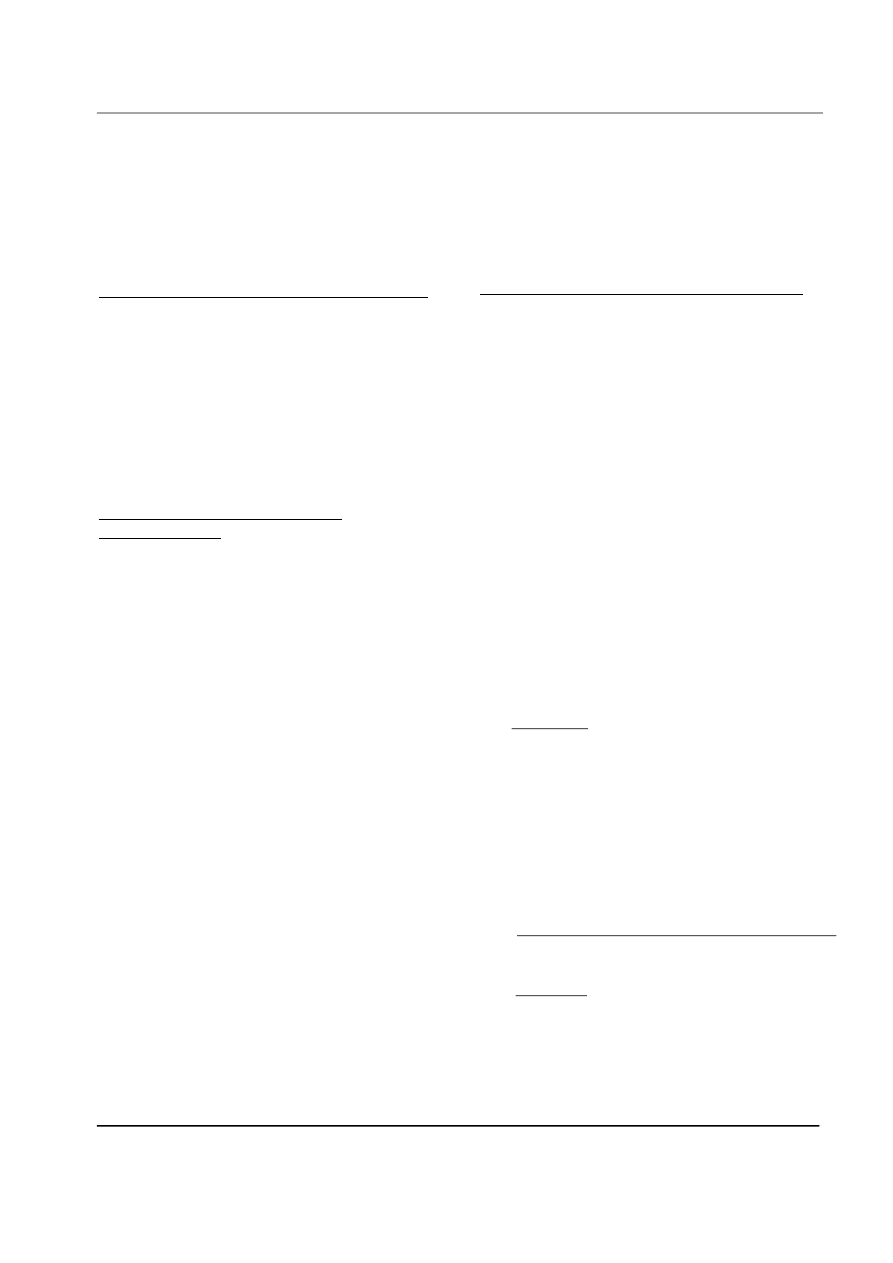
Circuit Description
Samsung Electronics
5-7
5-4 Desk-Top Rapid Charger
The Desk-top rapid charger(DTC21) is largely divided by two parts. One part generates secondary static
voltage and current from AC power source, and the other part detects the battery pack, the battery type,
and charge voltage, and controls the charging status.
5-4-1 Power Supply
AC POWER PROTECTOR AND REGULATOR
The AC power is regulated through BD1, C2 and
converted to the high DC voltage.
TNR1 is used for surge protector, F1 is fuse to
protect from overcurrent, and C1 and LF1 are
filters to eliminate the noise of the switching
circuit.
SWITCHING CONTROLLER AND
TRANSFORMER
U1 as a switching controller supplies static voltage
and current to the secondary through U2 (photo
coupler).
Transformer PTF1 is combined with the 4 winding
coils. The primary winding is linked to the
primary side and the secondary winding is linked
to the secondary side so that it supplies power.
The fourth winding is used to supply power to U1.
This SMPS circuitry uses a flyback method, so the
secondary1, 2 and fourth coils are wound
reversely against the primary. When the power
applies to the primary, the secondary and third
will be off. When the primary is power off, the
saved power will apply to the secondary and U1.
D1, D2 is a snubber circuitry, and absorbs the
counter-voltage which comes out when the
primary winding is off.
STATIC ELECTRICAL CURRENT CIRCUITRY
The electric current which flows on the secondary
winding is detected by R25. The current will be
converted into proportional voltage through U23-
A and Q21.
The proportional constant is changed according to
the ON/OFF status of Q22, Q23, and Q24, so that
it finally change the value of the static electrical
current.
The Vi is added to the U24-A pin 2, and the
voltage is compared with the reference voltage
(Vr) of pin 3. When the Vi is greater than the Vr,
Q36 turns on and the IC2-2 is activated.
At this time, IC2-1 becomes on. It makes IC1 be off,
as a result, the primary will be off and limit the
electric current output.
Assumes the static current on the secondary is lc,
the Vi will be obtained by following below.
STANDARD : •·=°ƒ
E X T E N D E D : •·=°ƒ
•‚= 1 •‚=°ƒ
•„= °ƒ
•„= 1
The Vi is maintained as the same level as Vr of the
comparator U24-B, so Vi is Vr. That is:
R68 and C49 are used to compensate the phase
difference occured due to the time delay for the
circuit.
V = Ic [R26//(•·R27)//(•‚R28)//(•„R29)]
(R23//R24)
(R25//R77)
IC =
(R25//R77) [ R26//(•·R27)// (•‚R28)//(•„R29)]
(R23//R24) °§ Vr
Vr = Vcc
R47 + R48
R48
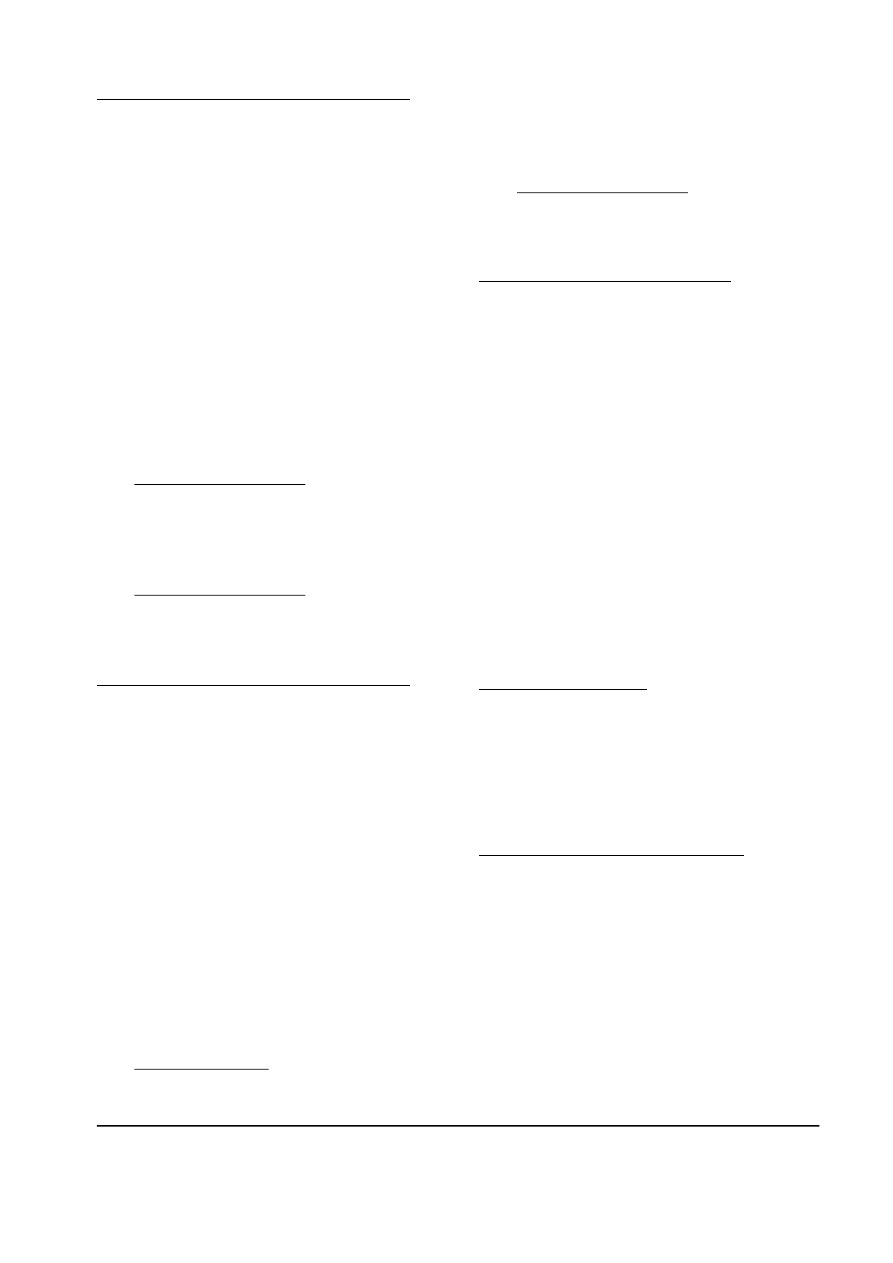
Circuit Description
5-8
Samsung Electronics
STATIC VOLTAGE CIRCUIT (4.1V OUTPUT)
The secondary (cathod of D23) output voltage Vo
is separated by R50, VR1, R55, R79 and applied to
the comparator U24-B pin 6. Q41 turns off
(10k~33k) or on (0~5.1k) according to the resistance
value in V/F (front/rear) terminal of R50,R79.
In accordance, when Q41 turns on, the parallel
linked resistance value of R50 and R79 become
smaller, so that 4.1V comes out. The voltage will be
compared with the reference input voltage of pin
5, and feedback to the primary by U2(OPT).
U24-B output voltage is linked to U24-A output. It
turns Q36 off. Consequently, if either one of these
static voltage or static current overflows, it will
automatically turn U1 off. R45 and C36 are used to
compensate the phase difference caused by the
time delay.
Since, the Vd is maintained to be the same level as
the reference voltage Vr is,
STATIC VOLTAGE CIRCUIT (4.2V OUTPUT)
The secondary (cathod of D23) output voltage Vo is
separated by R50, VR21, R55, R79 and applied to
the comparator U24-B pin 6. Q41 turns off
(10k~33k) or on (0~5.1k) according to the resistance
value in V/F (front/rear) terminal of R50, R79.
In accordance, when Q41 turns off, only the
parallel linked resistance value of R50 is selected,
so that 4.2V comes out. The voltage will be
compared with the reference input voltage of pin
5, and feedback to the primary by U2.
U24-B output voltage is linked to U24-A output. It
turns Q36 off. Consequently, if either one of these
static voltage or static current overflows, it will
automatically turn U2 off. R45 and C36 are used to
compensate the phase difference caused by the
time delay.
Since the Vd is maintained to be the same level as
the reference voltage Vr is,
CHARGE SWITCHING CIRCUITRY
The rapid charger has two charge ports; front port
and rear port.
When the battery is charged in the front port, Q35
turns on. It turns Q34-A (P-CHANNEL FET) on.
When the battery is charged in the rear port, Q33
turns on. It turns Q34-B (P-CHANNEL FET) on.
When the battery level becomes low, this circuitry
will charge the battery until it reaches 2.7V with
Q26 and Q39.
5-4-2 Controller
MICRO-CONTROLLER
U21 is a 4-bit micro-controller which controls the
whole charging system. It contains I/O port, timer,
and A/D converter. 4 MHz clock is used for the
controller.
DETECTION OF CHARGE VOLTAGE
The battery voltage in the front port is detected by
R60 and R61, and measured at the pin 13 of the
MPU.
The battery voltage in the rear port is detected by
R58 and R59, and measured at the pin 14 of the
MPU through the analog switch U25. measured at
the pin 14 of the MPU through U25.
Vd = Vo
(R50//R79 + VR21) + R55
R55
Vo = Vr
R55
(R50//R79 + VR21) +R55
Vd = Vo
(R50 + VR21) + R55
R55
Vo = Vr
R55
(R50 + VR21) +R55

Circuit Description
Samsung Electronics
5-9
DETECTION OF BATTERY TYPE
The battery type in the front port is detected by
R54, R56, and the resistor which is connected
between the battery C/F and ground terminal, and
measured at the pin 15 of the MPU through U26.
The battery type in the rear port is detected by
R53, R57, and the resistor which is connected
between the battery C/F and ground terminal, and
measured at the pin 15 of the MPU through U26.
DETECTION OF AMBIENT TEMPERATURE
TH21 is a thermistor which is used to detect the
ambient temperature. It has a linear characteristic
by R51 and R52, and is measured at the pin 14 of
the MPU through U25.
MEASURING CHARGING CURRENT
The charging current is converted through U23-A
to the voltage Vi which is proportional to the
current. The noise of Vi is eliminated with R71 and
C30. Finally the voltage Vi is measured at the pin
12 of the MPU.
AUTONOMOUS TIMER
If the MPU stops its operation with the charging
port on due to an accidental shock (for example,
drop), the battery may become overcharged. The
external timer U23-B is equipped to protect the
battery from being overcharged. If the timer is not
reset within a specified time by MPU, MPU will be
automatically reset by the timer.

Circuit Description
5-10
Samsung Electronics

Samsung Electronics
6-1
6 . Expl oded V i ew and i t s Par t s Li st
6-1 Fixed Phone Exploded View
6-2 Fixed Phone Parts List
6-3 Rapid Charger Exploded View
6-4 Cradle Dummy Ass
’y
& Cigar Lighter Adapter
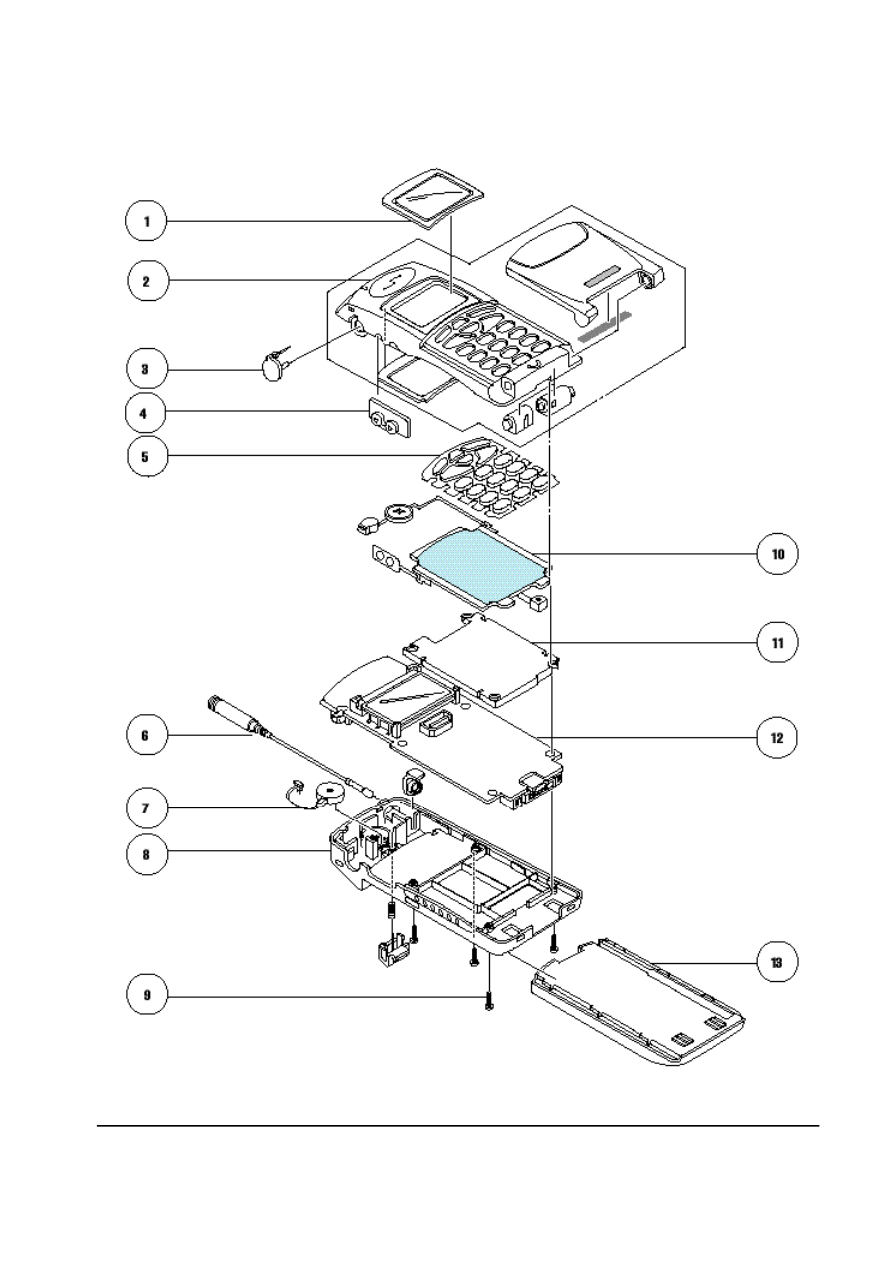
Exploded View and its Parts List
6-2
Samsung Electronics
6-1 Fixed Phone Exploded View
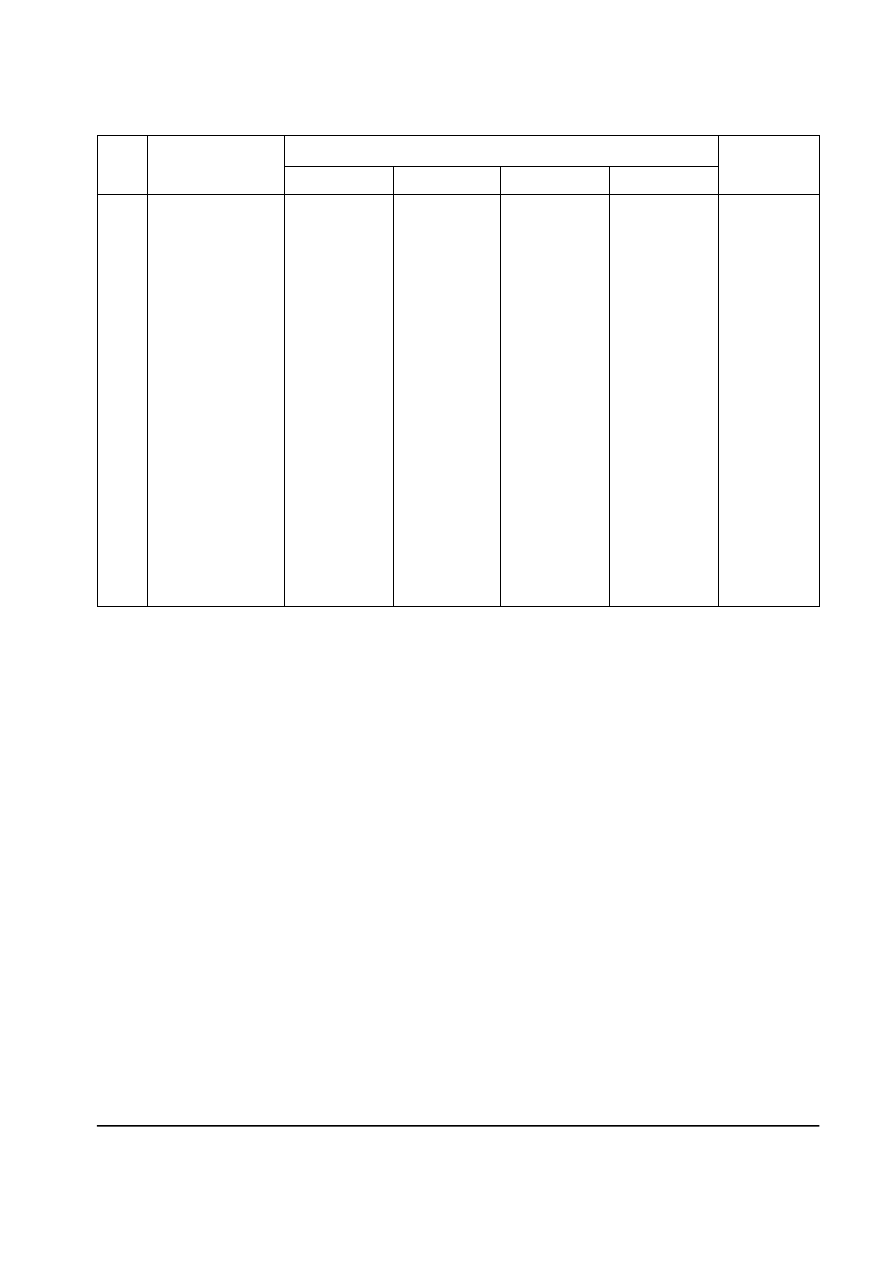
Exploded View and its Parts List
Samsung Electronics
6-3
6-2 Fixed Phone Parts List
1
Front Window
GH72-41404A
2
Front Cover Ass
’y
GH75-11129A
3
Earphone Dummy GH73-40624A
4
Volume Key
GH72-40626A
5
Key Pad
GH72-41317B
6
Antenna
GH42-10511A
7
Motor Ass
’y
GH96-01029A
8
Rear Case
GH75-11130A
9
Screw
6001-001046
10
Key Pad Ass
’y
GH59-10020A
11
Shield Can
GH72-41445A
12
Main PBA
GH72-41406A
13
Battery
GH94-00791A
NO
DESCRIPTION
SEC. CODE
GH43-10307A
GH43-10062A
Medium
Extended-life
Blue
Red
Black
Dark Gray
REMARK
GH75-11129B GH75-11129C GH75-11129D
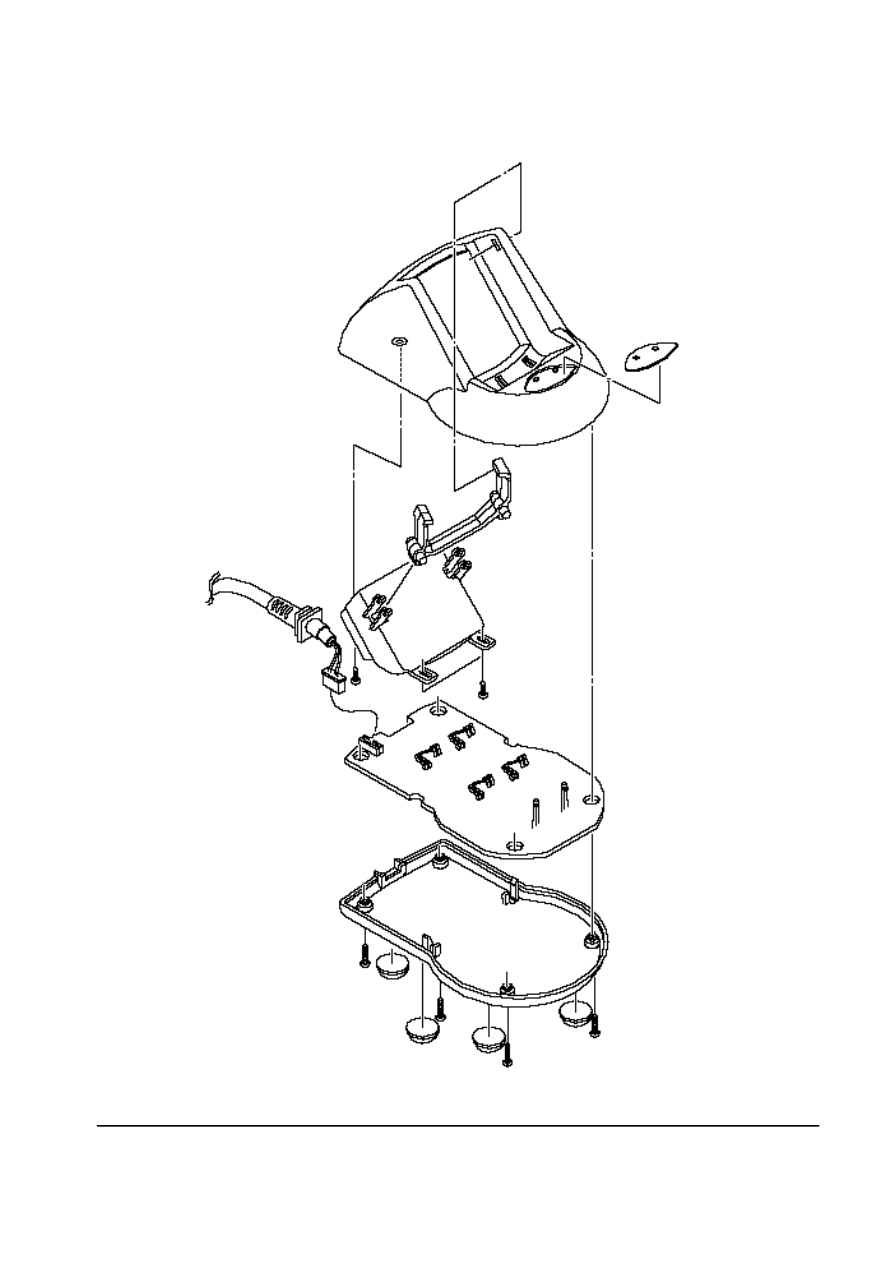
Exploded View and its Parts List
6-4
Samsung Electronics
6-3 Rapid Charger Exploded View
SEC.CODE : GH96-01053A
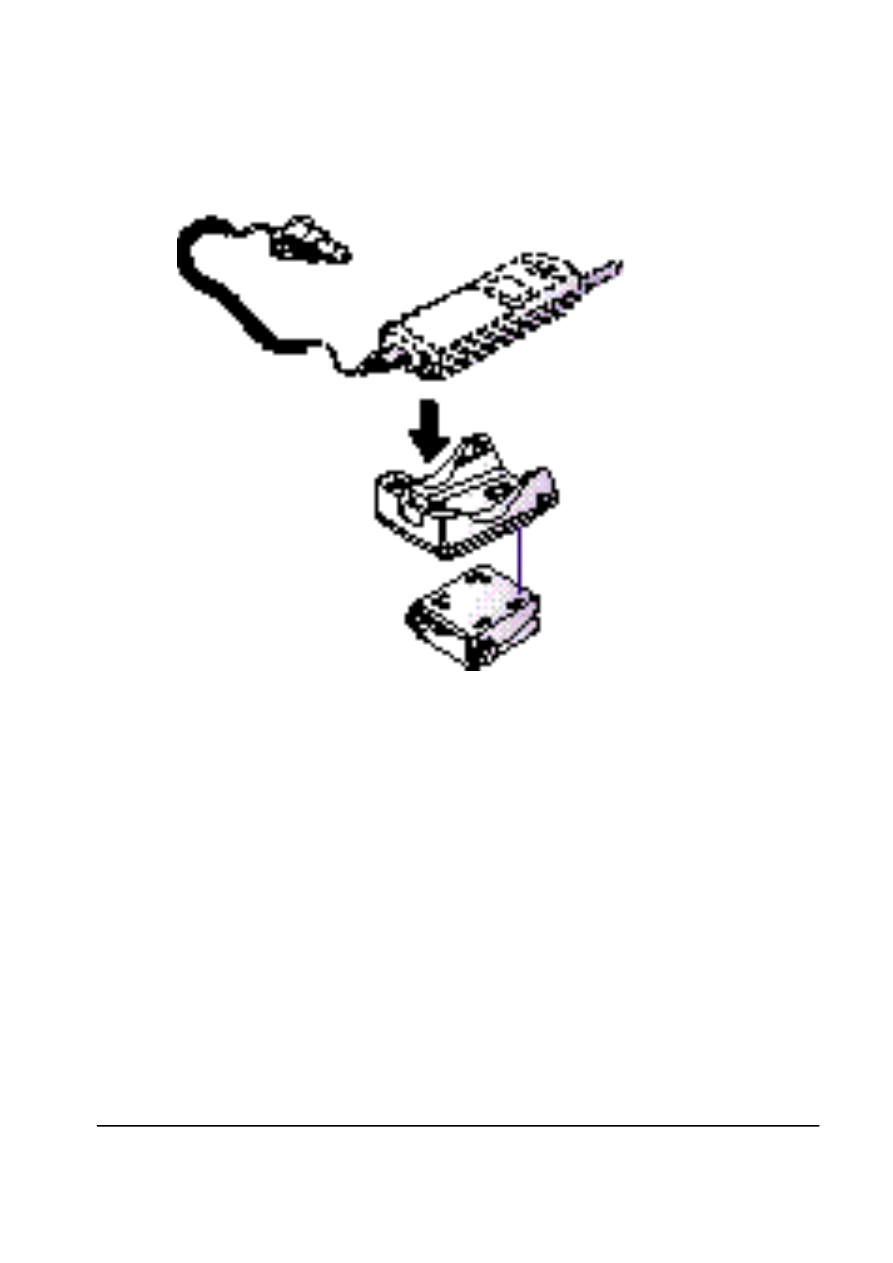
Exploded View and its Parts List
Samsung Electronics
6-5
6-4 Cradle Dummy Ass
’y
& Cigar Lighter Adapter
SEC.CODE : GH75-11215A

6-6
Samsung Electronics
Exploded View and its Parts List
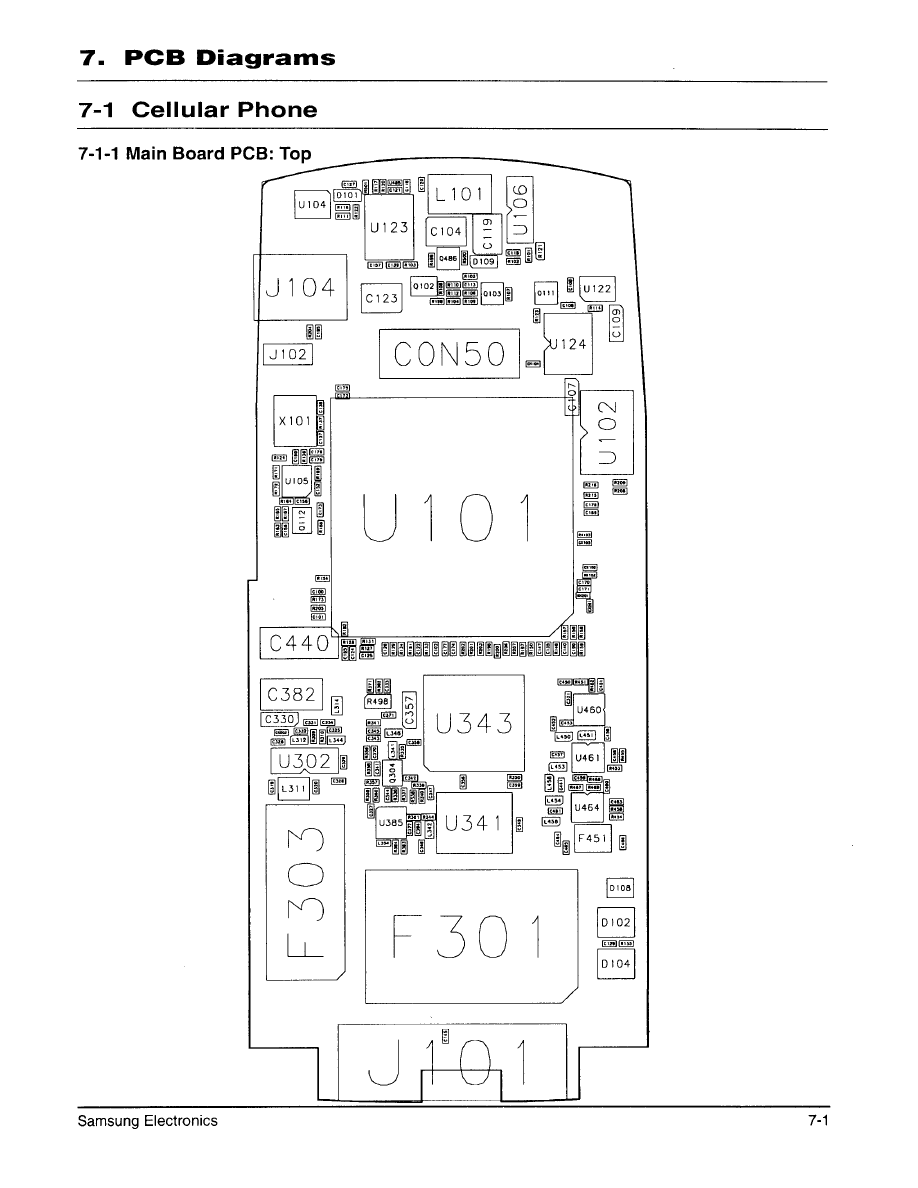
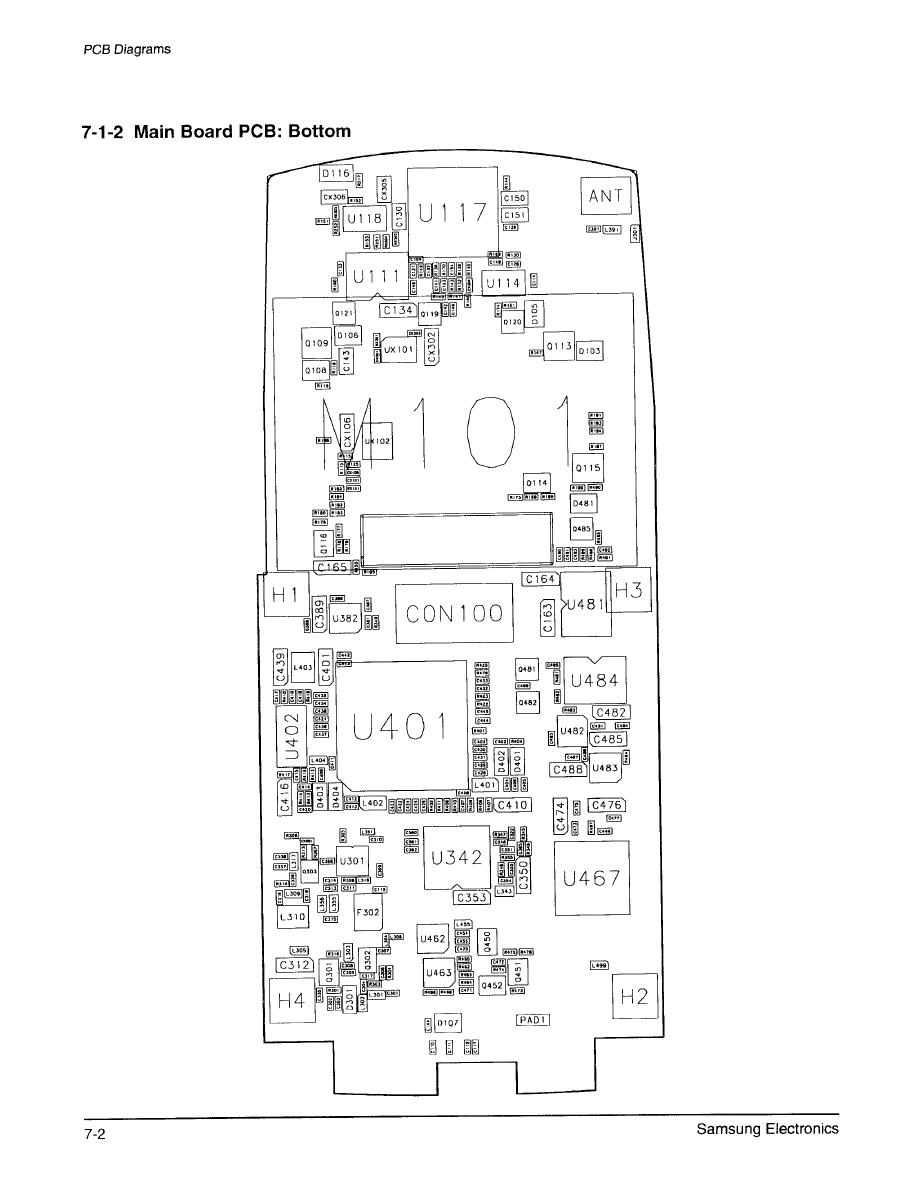
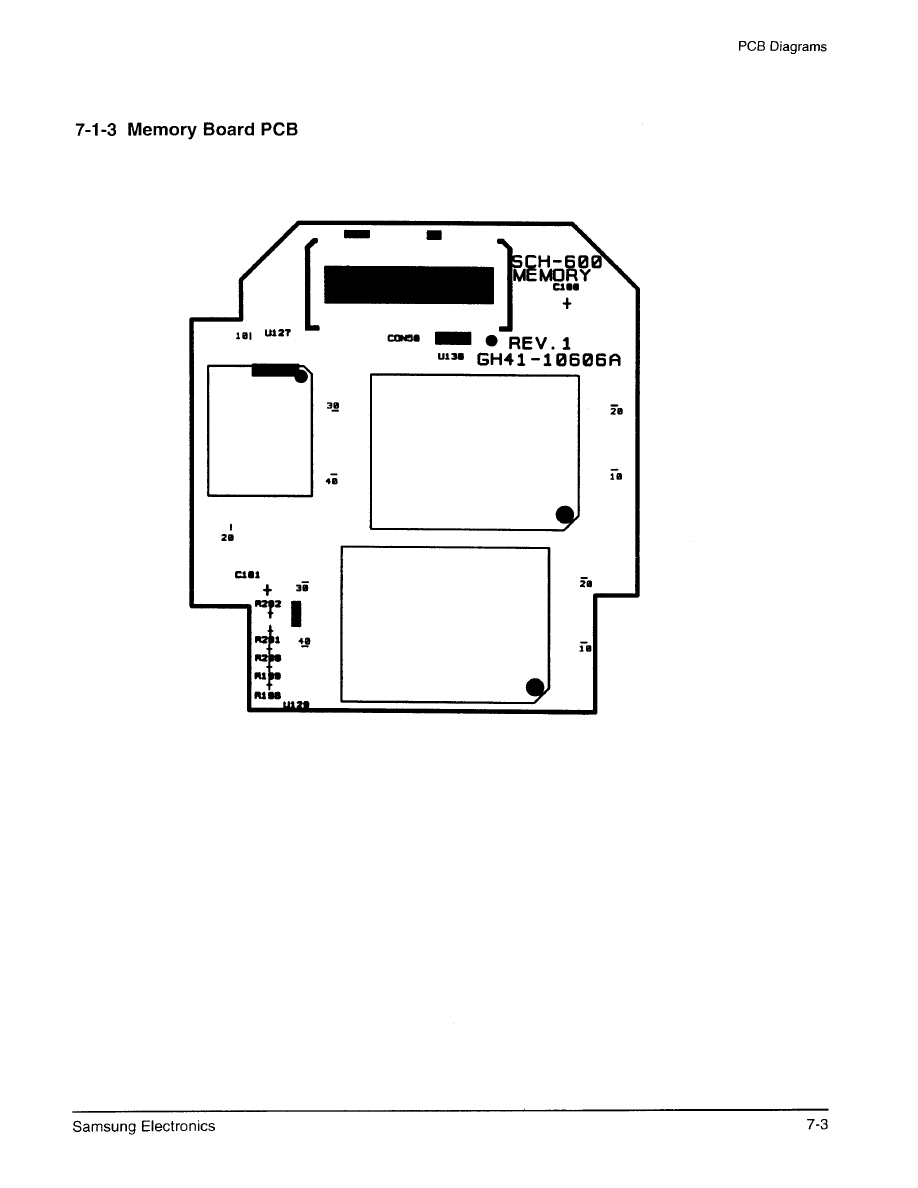
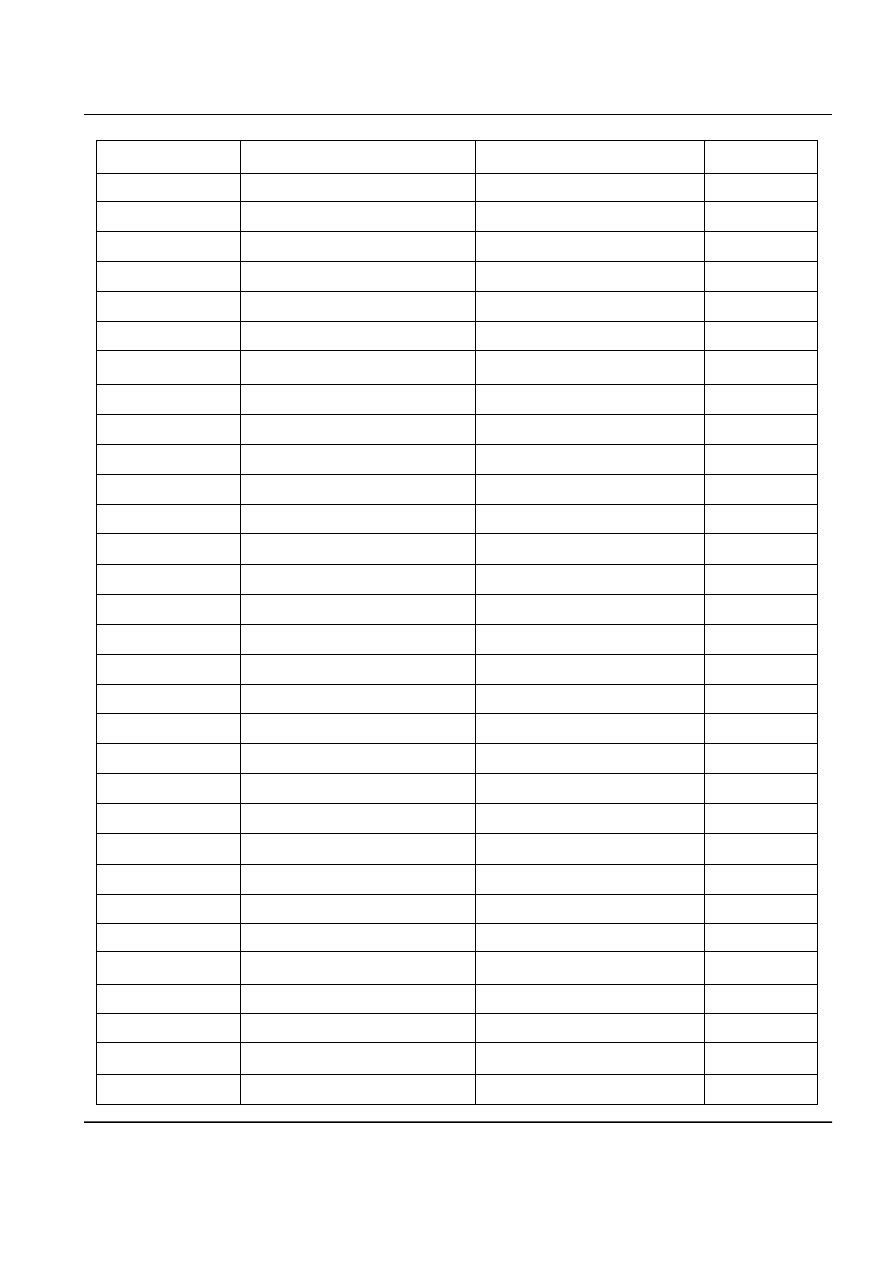
7-4
Samsung Electronics
7-2 Electrical Parts List
SEC. CODE
DESCRIPTION
PART NO.
POSITION
0405-000107
DIODEVARACTOR
D401,D402,D403,D404
TX
0401-001052
DIODE-SWITCHING
D101,D109
POWER
0407-000115
DIODE-ARRY
D103,D105
AUDIO
0407-000115
DIODE-ARRY
D106
POWER
0407-000122
DIODE-ARRY
D102,D104
AUDIO
0407-000127
DIODE-ARRY
D108,D107
LOGIC
0407-000127
DIODE-ARRY
D481
TX
0409-000108
DIODE-PIN
D301
RX
0501-000162
TR-SMALL SIGNAL
Q116
POWER
0501-000162
TR-SMALL SIGNAL
Q452,Q450
TX
0501-000218
TR-SMALL SIGNAL
Q112
LOGIC
0501-000218
TR-SMALL SIGNAL
Q108,Q114,Q102
POWER
0501-000218
TR-SMALL SIGNAL
Q301
RX
0501-000218
TR-SMALL SIGNAL
Q451
TX
0501-000457
TR-SMALL SIGNAL
Q113
AUDIO
0501-000457
TR-SMALL SIGNAL
Q109,Q115
POWER
0501-000689
TR-SMALL SIGNAL
Q304
RX
0501-002063
TR-SMALL SIGNAL
Q303
RX
0504-000167
TR-DIGITAL
Q119
AUDIO
0504-000167
TR-DIGITAL
Q481,Q482
TX
0504-000168
TR-DIGITAL
Q103,Q121
POWER
0504-000172
TR-DIGITAL
Q120
AUDIO
0504-000172
TR-DIGITAL
Q111
POWER
0504-001016
TR-DIGITAL
Q485
TX
0505-001062
FET-GAAS
U301
RX
0505-001095
FET-SILICON
U106
POWER
0505-001119
FET-SILICON
Q302
RX
0505-001165
FET-SILICON
U104
POWER
0505-001170
FET-SILICON
U484
TX
0601-000355
LED,CHIP,RED
D116
POWER
0801-000885
IC-CMOS LOGIC
U105
LOGIC
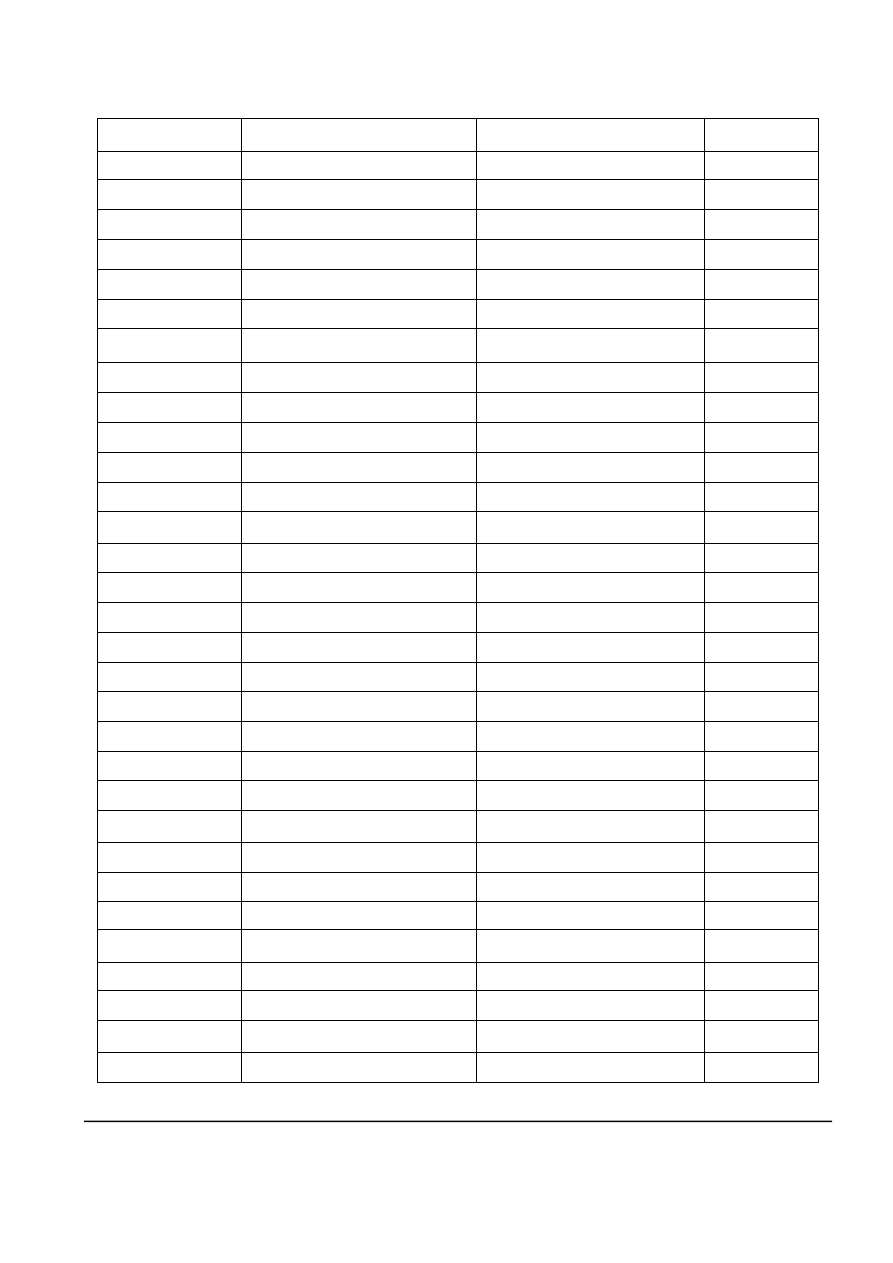
Samsung Electronics 7-5
SEC. CODE DESCRIPTION PART NO. POSITION
0803-003010 IC-TTL U114 AUDIO
1001-001019 IC-ANALOG MULTIPLEX U481 TX
1103-001062 IC-EEPROM U102 POWER
1201-000103 IC-AUDIO AMP U111 AUDIO
1201-001006 IC-OP AMP U463,U462 TX
1201-001090 IC-PREAMP U385 RX
1201-001175 IC-PREAMP U464 TX
1201-001176 IC-PREAMP U461 TX
1201-001257 IC-AGC AMP U302 RX
1201-001259 IC-POWER AMP U467 TX
1202-000192 IC-CMOS,COMPARATOR U118 AUDIO
1203-000384 IC-VOLTAGE REGULATOR U122,UX101 POWER
1203-001107 IC-VOLTAGE REGULATOR U482 TX
1203-001256 IC-VOLTAGE REGULATOR U382 RX
1203-001285 IC-VOLTAGE REGULATOR U483 TX
1203-001335 IC-VOLTAGE REGULATOR U124 POWER
1203-001396 IC-PWM CONTROLLER U123 POWER
1204-001106 IC-ASP U117 AUDIO
1204-001113 IC-IF CIRCUIT U401 TX
1205-001196 IC-LIN, MODEM U101 LOGIC
1205-001253 IC-MIXER U460 TX
1209-000142 IC-SYNTHESIZER U342 RX
1209-001078 IC-PLL/SYNTHESIZER U402 TX
1404-001040 THERMISTOR-NTC R498 RX
2007-000070 R-CHIP 0 1/16W L450 TX
2007-000137 R-CHIP 2K 1/16W R417 TX
2007-000138 R-CHIP 100 1/16W R154 LOGIC
2007-000140 R-CHIP 1K 1/16W R147,R132,R204 AUDIO
2007-000140 R-CHIP 1K 1/16W R192,R205,R156,R158 LOGIC
2007-000140 R-CHIP 1K 1/16W R188,R209,R109 POWER
2007-000140 R-CHIP 1K 1/16W R345,R346 RX
Electrical Parts List
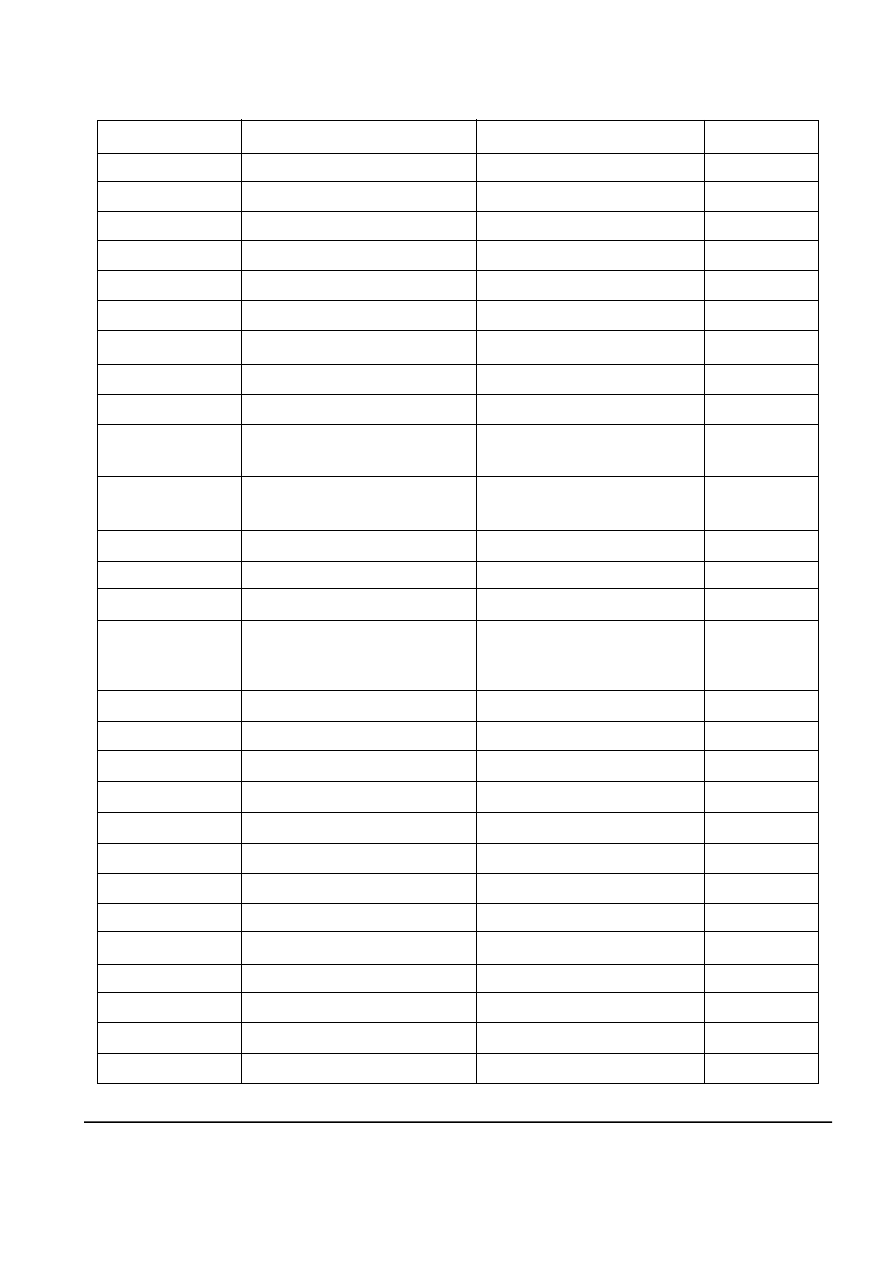
7-6 Samsung Electronics
Electrical Parts List
SEC. CODE DESCRIPTION PART NO. POSITION
2007-000140 R-CHIP 1K 1/16W R416,R451 TX
2007-000141 R-CHIP 2.2K 1/16W R128,R164 LOGIC
2007-000141 R-CHIP 2.2K 1/16W R314 RX
2007-000142 R-CHIP 2.7K 1/16W R475,R456,R491 TX
2007-000143 R-CHIP 4.7K 1/16W R145,R152,R140,R141 AUDIO
2007-000143 R-CHIP 4.7K 1/16W R173,R129 LOGIC
2007-000143 R-CHIP 4.7K 1/16W R176 POWER
2007-000143 R-CHIP 4.7K 1/16W R466,R402 TX
2007-000146 R-CHIP 6.8K 1/16W R455 TX
2007-000148 R-CHIP 10K 1/16W R144,R143,R174,RX304, AUDIO
RX302,RX303
2007-000148 R-CHIP 10K 1/16W R196,R197,R200-R203,R206, LOGIC
R207,R157,R159°
±
2007-000148 R-CHIP 10K 1/16W R180,R182,R183,R185 POWER
2007-000148 R-CHIP 10K 1/16W R178,U485 POWER
2007-000148 R-CHIP 10K 1/16W R337,R305 RX
2007-000148 R-CHIP 10K 1/16W R406,R407,R413,R415,R462, TX
R464,R460,R414, R485,R473,
R496
2007-000149 R-CHIP 12K 1/16W R103 POWER
2007-000151 R-CHIP 15K 1/16W R208 POWER
2007-000151 R-CHIP 15K 1/16W R307 RX
2007-000152 R-CHIP 20K 1/16W R133,R134 LOGIC
2007-000153 R-CHIP 22K 1/16W R181,R131 LOGIC
2007-000153 R-CHIP 22K 1/16W R106,R189,R119,R199 POWER
2007-000153 R-CHIP 22K 1/16W R474 TX
2007-000155 R-CHIP 27K 1/16W R251,R252,R170,R136 AUDIO
2007-000155 R-CHIP 27K 1/16W R463 TX
2007-000157 R-CHIP 47K 1/16W R139,R166,R147 AUDIO
2007-000157 R-CHIP 47K 1/16W R118 POWER
2007-000157 R-CHIP 47K 1/16W R349 RX
2007-000157 R-CHIP 47K 1/16W R481,R482,R483,R484 TX
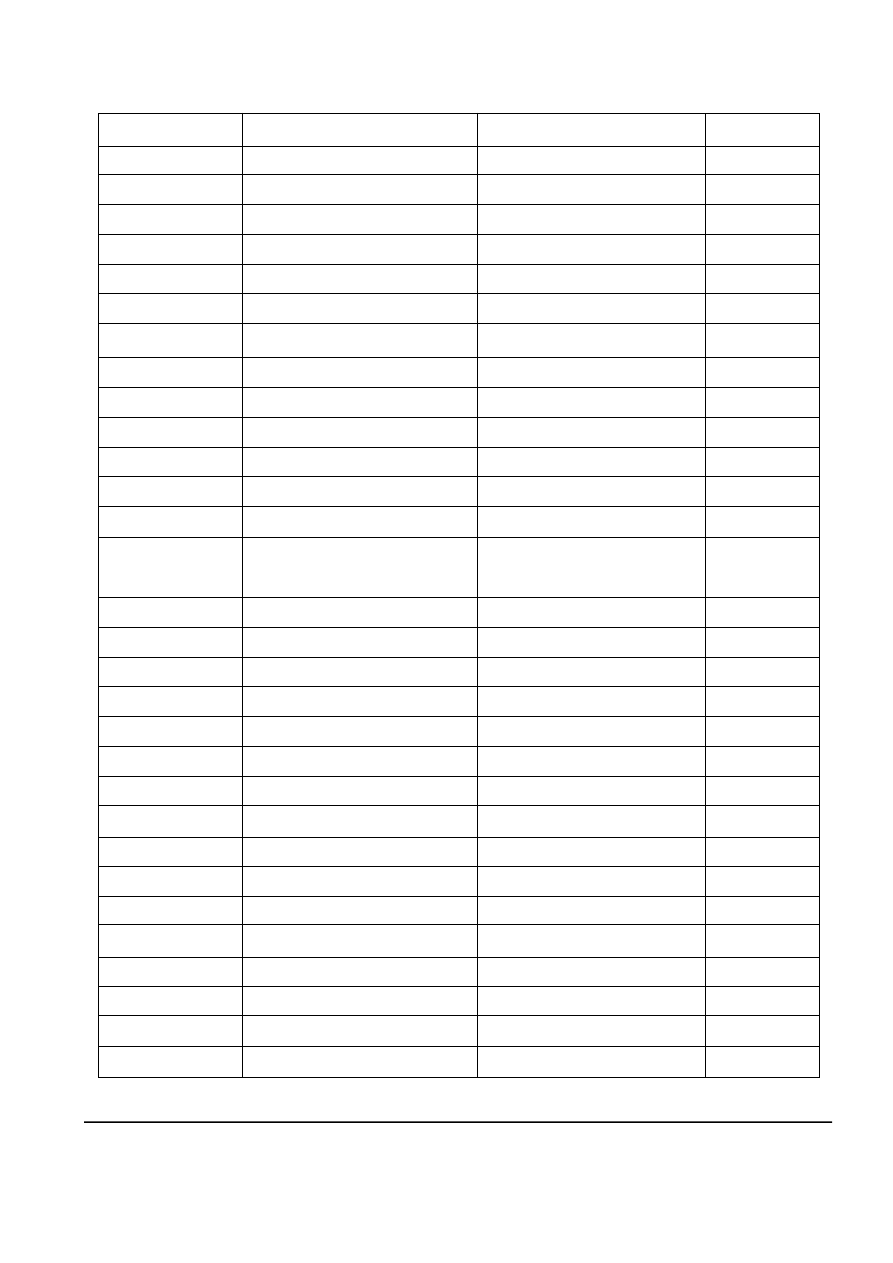
7-7
Electrical Parts List
SEC. CODE DESCRIPTION PART NO. POSITION
2007-000159 R-CHIP 56K 1/16W R148 AUDIO
2007-000159 R-CHIP 56K 1/16W R167 LOGIC
2007-000161 R-CHIP 82K 1/16W R146,R150 LOGIC
2007-000162 R-CHIP 100K 1/16W R151,R153 AUDIO
2007-000162 R-CHIP 100K 1/16W R169,R172 LOGIC
2007-000162 R-CHIP 100K 1/16W R120,R116,R111,R108,R110 POWER
2007-000162 R-CHIP 100K 1/16W R105,R123,R107,R113,R122 POWER
2007-000164 R-CHIP 150K 1/16W R114,RX301 POWER
2007-000170 R-CHIP 1M 1/16W R137 LOGIC
2007-000171 R-CHIP 0 1/16W R138,R216,R215 LOGIC
2007-000171 R-CHIP 0 1/16W R125,R501,R184 POWER
2007-000171 R-CHIP 0 1/16W R364,C318,R316,R344 RX
2007-000171 R-CHIP 0 1/16W R425,R408,R409,R418 TX
2007-000172 R-CHIP 10 1/16W R306,R356,R350,R347,R348, RX
R339,R341
2007-000172 R-CHIP 10 1/16W R401,R419 TX
2007-000772 R-CHIP 33K 1% 1/16W R121 POWER
2007-000775 R-CHIP 33K 1/16W R163 LOGIC
2007-000775 R-CHIP 33K 1/16W R104 POWER
2007-000831 R-CHIP 39K 1/16W R135 AUDIO
2007-000831 R-CHIP 39K 1/16W R177 POWER
2007-000932 R-CHIP 470 1/16W R127,R155 LOGIC
2007-000932 R-CHIP 470 1/16W R301 RX
2007-000982 R-CHIP 5.6K 1/16W R362 RX
2007-000982 R-CHIP 5.6K 1/16W R453,R454,R476 TX
2007-001119 R-CHIP 680 1/16W R355 RX
2007-001217 R-CHIP 82 1/16W R186,R187 POWER
2007-001244 R-CHIP 91K 1/16W R175 POWER
2007-001288 R-CHIP 18 1/16W R360 RX
2007-001294 R-CHIP 36 1/16W R191,R193,R194 POWER
2007-001294 R-CHIP 36 1/16W R336 RX
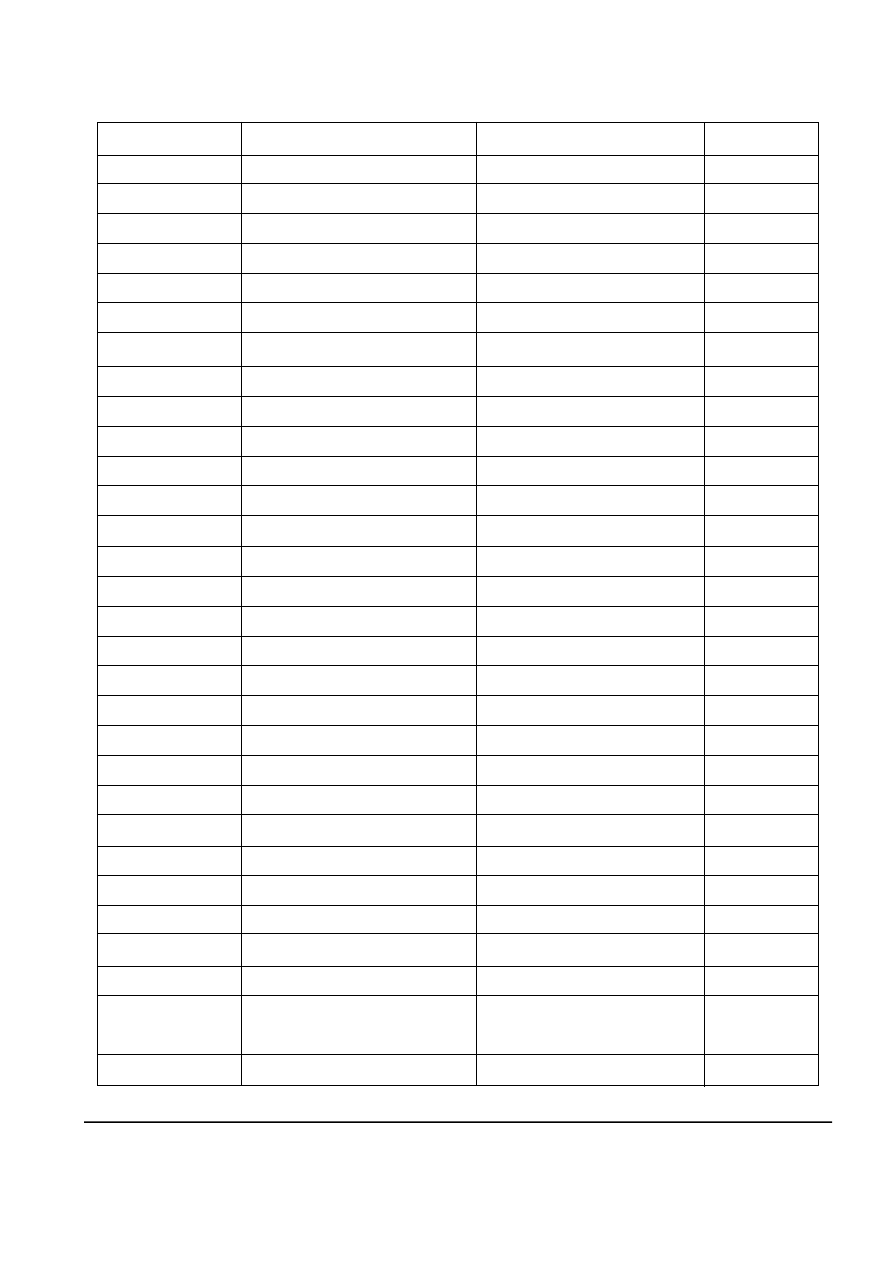
Electrical Parts List
7-8 Samsung Electronics
SEC. CODE DESCRIPTION PART NO. POSITION
2007-001298 R-CHIP 51 1/16W R468 TX
2007-001305 R-CHIP 120 1/16W R467,R469 TX
2007-001306 R-CHIP 150 1/16W R361,R358 RX
2007-001307 R-CHIP 180 1/16W R217 POWER
2007-001311 R-CHIP 270 1/16W R308,R357 RX
2007-001313 R-CHIP 330 1/16W RX102,RX201 LOGIC
2007-001319 R-CHIP 1.2K 1/16W RX101,RX103 LOGIC
2007-001319 R-CHIP 1.2K 1/16W R490 TX
2007-001320 R-CHIP 1.8K 1/16W R303 RX
2007-001320 R-CHIP 1.8K 1/16W R410 TX
2007-001325 R-CHIP 3.3K 1/16W R190,R115 POWER
2007-001333 R-CHIP 18K 1/16W R335 RX
2007-002797 R-CHIP 560 1/16W R452 TX
2007-002965 R-CHIP 15 1/16W R313 RX
2007-003030 R-CHIP 91 1/16W R304 RX
2007-007001 R-CHIP 3.9K 1/16W R160,R161 AUDIO
2007-007001 R-CHIP 3.9K 1/16W R168 LOGIC
2007-007001 R-CHIP 3.9K 1/16W R179 POWER
2007-007001 R-CHIP 3.9K 1/16W R479 TX
2007-007021 R-CHIP 75K 1/16W R112 POWER
2007-007131 R-CHIP 13K 1% 1/16W R488 TX
2007-007132 R-CHIP 15K 1% 1/16W R489 TX
2007-007133 R-CHIP 300 1% 1/16W R404 TX
2007-007134 R-CHIP 39K 1% 1/16W R411 TX
2007-007141 R-CHIP 240 1/16W R309,R310 RX
2007-007480 R-CHIP 130K 1% 1/16W R101 POWER
2007-007529 R-CHIP 91K 1% 1/16W R102 POWER
2203-000234 C-CHIP 100P 1005 C145,C185,CX102,CX201 LOGIC
2203-000234 C-CHIP 100P 1005 C345,C370,C331,C334,C347, RX
C359,C348
2203-000234 C-CHIP 100P 1005 C360-C362 RX
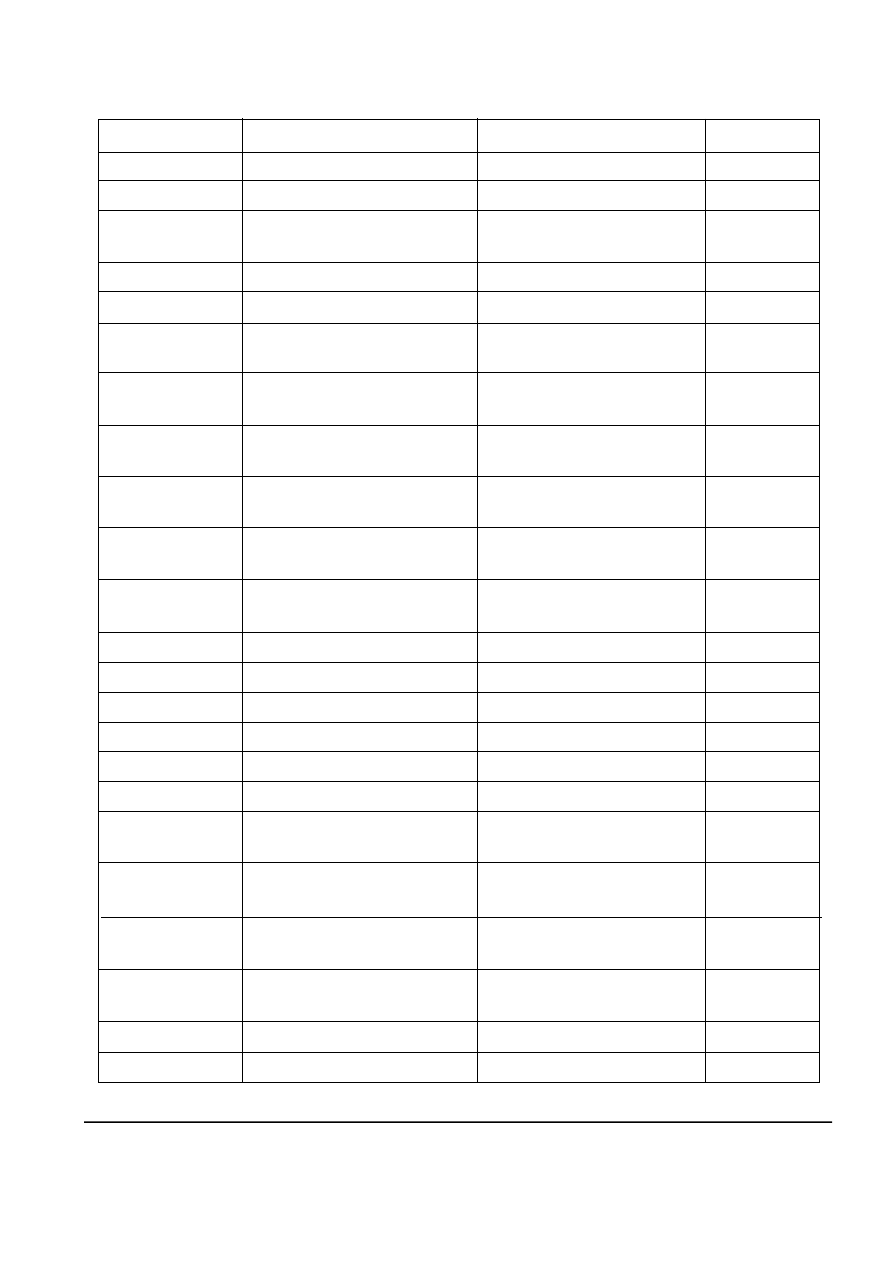
Electrical Parts List
Samsung Electronics 7-9
SEC. CODE DESCRIPTION PART NO. POSITION
2203-000234 C-CHIP 100P 1005 C411,C451,C417,C491,C493 TX
2203-000254 C-CHIP 10NF 1005 C110,C112,C111 AUDIO
2203-000254 C-CHIP 10NF 1005 C100,C179,C177,C169,C171, LOGIC
C175,C126,C152
2203-000254 C-CHIP 10NF 1005 C155,CX101 LOGIC
2203-000254 C-CHIP 10NF 1005 C121,CX104,CX105 POWER
2203-000254 C-CHIP 10NF 1005 C326,C308,C388,C346,C354, RX
C355,C356,C358
2203-000254 C-CHIP 10NF 1005 C381,C386,C333,C371,C394, RX
C343,C349
2203-000254 C-CHIP 10NF 1005 C461,C403,C444,C445,C429, TX
C425,C475
2203-000254 C-CHIP 10NF 1005 C423,C437,C435,C433,C431, TX
C452,C495,C490
2203-000254 C-CHIP 10NF 1005 C492,C481,C487,C486,C443, TX
C483,C455,C470
2203-000254 C-CHIP 10NF 1005 C471,C472,C473,C418,C457, TX
C484,C441,C477
2203-000278 C-CHIP 10PF 1005 C342,C313,C316 RX
2203-000359 C-CHIP 150PF 1005 C453 TX
2203-000386 C-CHIP 15PF 1005 C303 RX
2203-000438 C-CHIP 1N 1005 CX304 AUDIO
2203-000438 C-CHIP 1NF 1005 C125,C101,C140,C190 LOGIC
2203-000438 C-CHIP 1NF 1005 C113 POWER
2203-000438 C-CHIP 1NF 1005 C302,C301,C309,C311,C310, RX
C377,C305,C306
2203-000438 C-CHIP 1NF 1005 C336,C338,C307,C368,C327, RX
C344,C315,CX001
2203-000438 C-CHIP 1NF 1005 C450,C414,C428,C426,C424, TX
C422,C436,C434
2203-000438 C-CHIP 1NF 1005 C432,C430,C496,C442,C459, TX
C460,C464,C419
2203-000438 C-CHIP 1NF 1005 C454,C408 TX
2203-000466 C-CHIP 1PF 1005 C332,C325,C317 RX
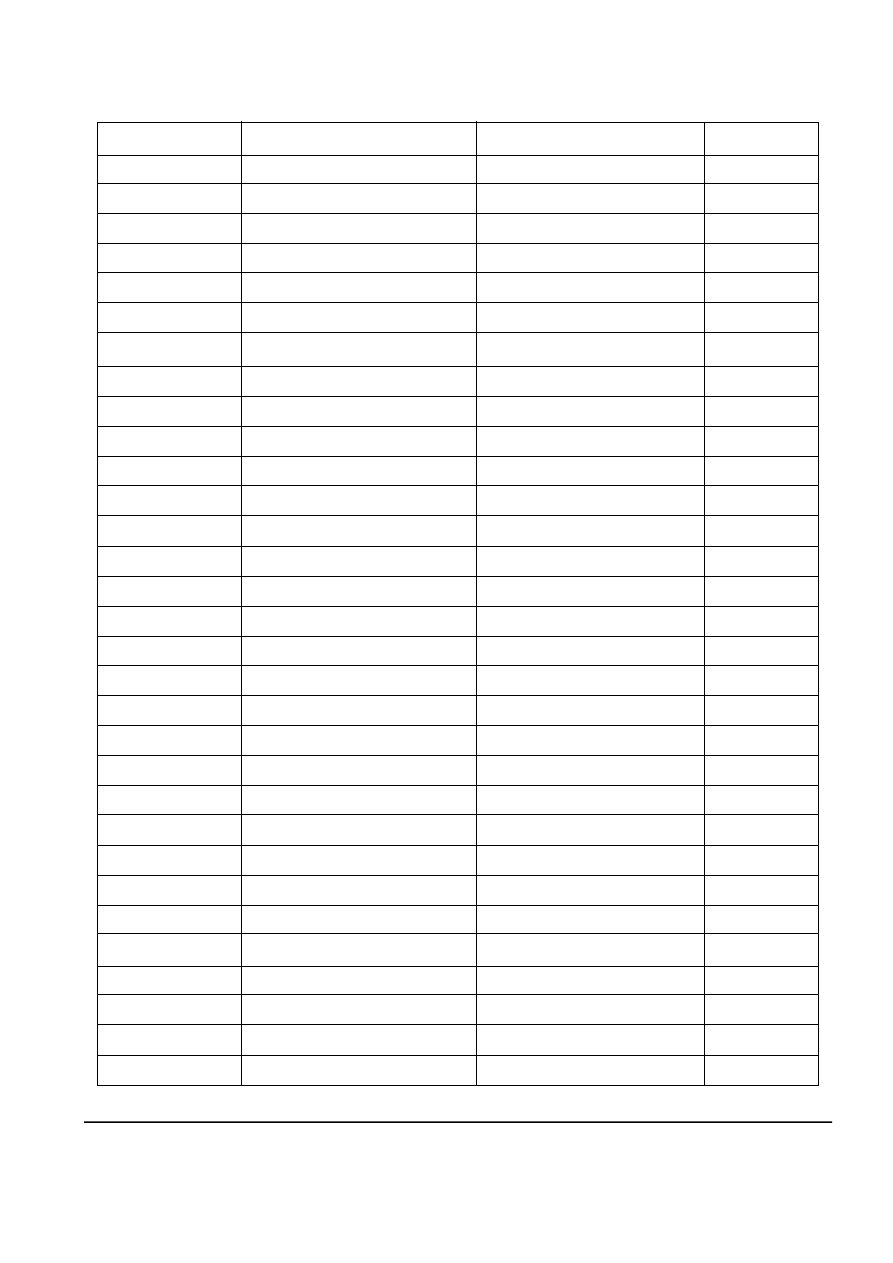
Electrical Parts List
7-10 Samsung Electronics
SEC. CODE DESCRIPTION PART NO. POSITION
2203-000466 C-CHIP 1PF 1005 C456 TX
2203-000489 C-CHIP 2.2NF 1005 C148,C131 AUDIO
2203-000489 C-CHIP 2.2NF 1005 C156 LOGIC
2203-000489 C-CHIP 2.2NF 1005 C402 TX
2203-000585 C-CHIP 220PF 1005 C124 LOGIC
2203-000585 C-CHIP 220PF 1005 C139 POWER
2203-000585 C-CHIP 220PF 1005 C387 RX
2203-000628 C-CHIP 22PF 1005 C314,C328 RX
2203-000679 C-CHIP 27PF 1005 C412,C413 TX
2203-000696 C-CHIP 2PF 1005 C420,C406,C465 TX
2203-000714 C-CHIP 3.3N 1005 C117 AUDIO
2203-000870 C-CHIP 3PF 1005 C319,C320,C341 RX
2203-000941 C-CHIP 470PF 1005 C144 LOGIC
2203-000941 C-CHIP 470PF 1005 CX103 LOGIC
2203-000941 C-CHIP 470PF 1005 C335,C329,CX002 RX
2203-000995 C-CHIP 47PF 1005 C463,C458,C404,C405 TX
2203-001033 C-CHIP 5.6NF 1005 C153 AUDIO
2203-001124 C-CHIP 680PF 1005 C133,C132 AUDIO
2203-001153 C-CHIP 68PF 1005 C135,C147 LOGIC
2203-001153 C-CHIP 68PF 1005 C337 RX
2203-001201 C-CHIP 7PF 1005 C304 RX
2203-001210 C-CHIP 8.2NF 1005 C102,C122 LOGIC
2203-001210 C-CHIP 8.2NF 1005 C438,C421 TX
2203-001259 C-CHIP 8PF 1005 C322 RX
2203-001405 C-CHIP 22NF 1005 C141,C142,C154 AUDIO
2203-001416 C-CHIP 33NF 1005 C415 TX
2203-001432 C-CHIP 47NF 1005 C365 RX
2203-001437 C-CHIP 5PF 1005 C137,C138 LOGIC
2203-001724 C-CHIP 47uF CX302 POWER
2203-005054 C-CHIP 4.7P 1005 C466 TX
2203-005061 C-CHIP 100NF 1005 C129,C128,C146,C136 AUDIO
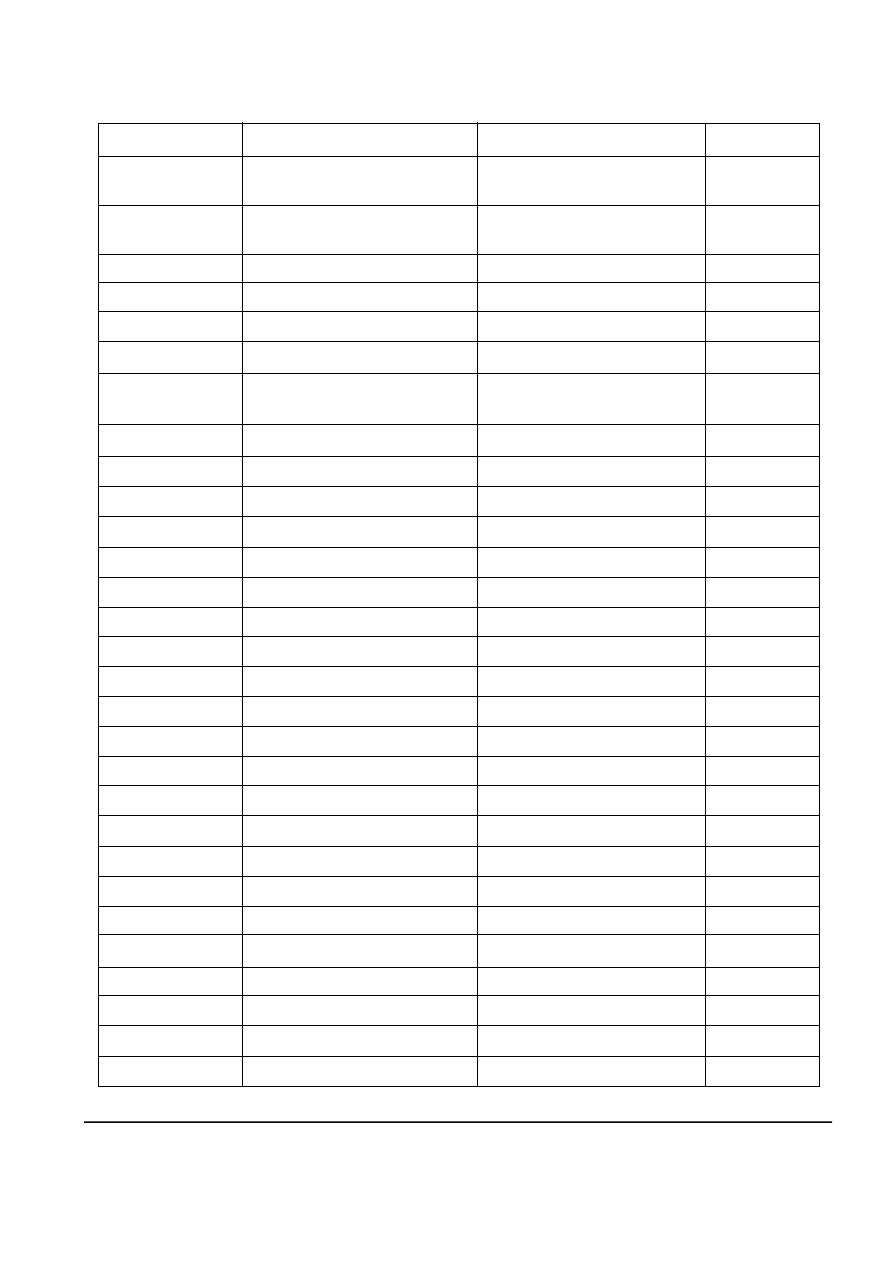
Electrical Parts List
Samsung Electronics 7-11
SEC. CODE DESCRIPTION PART NO. POSITION
2203-005061 C-CHIP 100NF 1005 C176,C174,C178,C170,C172, LOGIC
C173,C168
2203-005061 C-CHIP 100NF 1005 C106,C108,C120,C116,C118, POWER
C157,C127,CX303, CX301
2203-005144 C-CHIP 1UF 2012 C150,C151,C130 AUDIO
2203-005144 C-CHIP 1UF 2012 C143 POWER
2404-000139 C-TA 10UF/6.3V C107,C109 POWER
2404-000139 C-TA 10UF/6.3V C312,C330,C389,C353,C357 RX
2404-000139 C-TA 10UF/6.3V C439,C401,C488,C485,C476, TX
C474
2404-000151 C-TA 1UF/16V C410 TX
2404-000167 C-TA 2.2UF/16V C134 AUDIO
2404-000167 C-TA 2.2UF/16V C482 TX
2404-000222 C-TA 33UF/16V C382 RX
2404-000232 C-TA 4.7UF/10V C163,C165,C164 POWER
2404-000274 C-TA 1.5UF/16V C416 TX
2404-000278 C-TA 100UF/10V C440 TX
2404-000312 C-TA 470NF/16V C350 RX
2404-001032 C-TA 33UF/6.3V C123 AUDIO
2404-001032 C-TA 33UF/6.3V C104,C119 POWER
2703-000109 INDUCTOR 100NH L309 RX
2703-000109 INDUCTOR 100NH L404 TX
2703-000195 INDUCTOR 330NH L310 RX
2703-000237 INDUCTOR 750NH L403 TX
2703-000261 INDUCTOR 390NH L311 RX
2703-000300 INDUCTOR 1UH L305,L314,L343,L346,L342 RX
2703-000300 INDUCTOR 1UH L455 TX
2703-000301 INDUCTOR 2.7UH L312,L344 RX
2703-001031 INDUCTOR 33NH L401 TX
2703-001049 INDUCTOR 100NH L402 TX
2703-001166 INDUCTOR 5.6NH L391 RX
2703-001167 INDUCTOR 8.2NH L341 RX
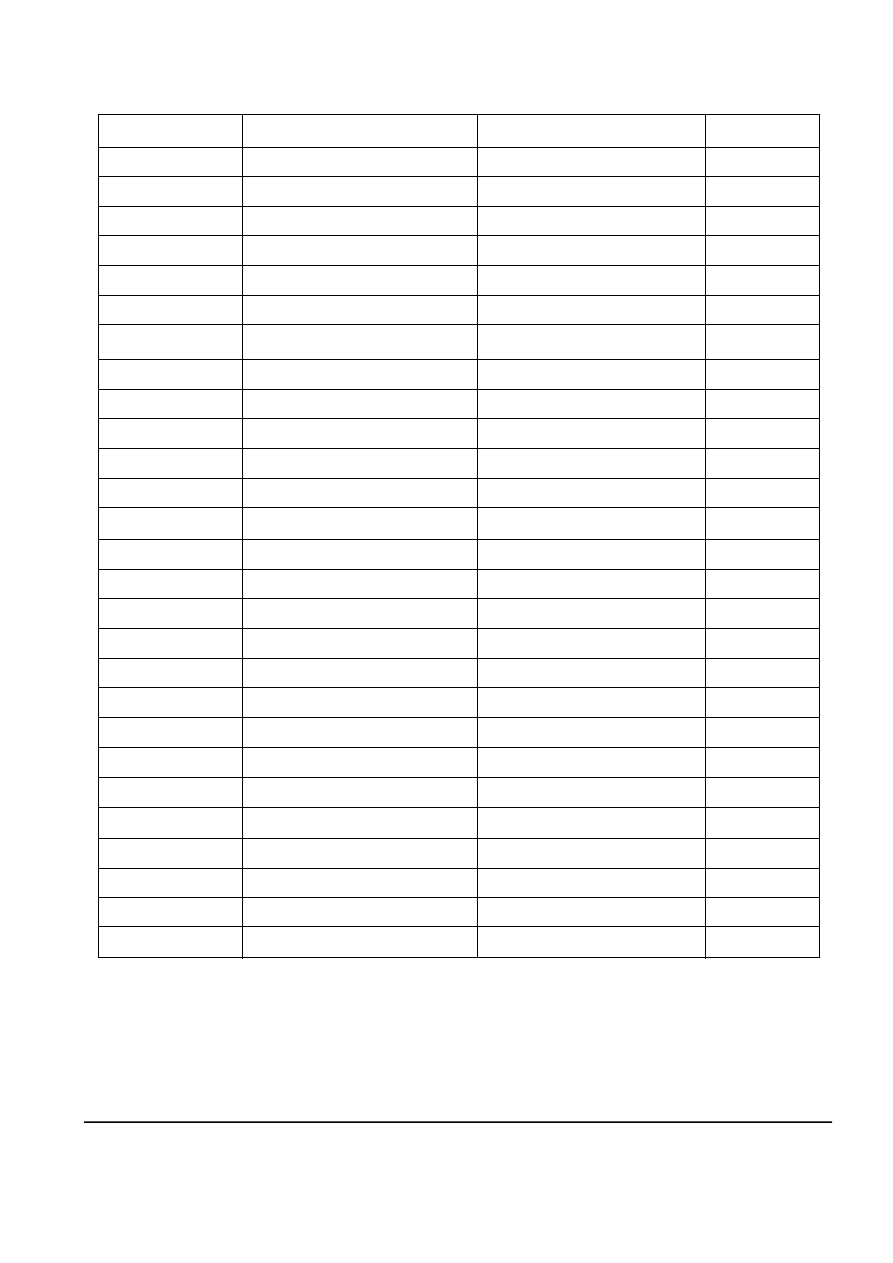
Electrical Parts List
7-12 Samsung Electronics
SEC. CODE DESCRIPTION PART NO. POSITION
2703-001172 INDUCTOR 100NH L303,L317 RX
2703-001172 INDUCTOR 100NH L458 TX
2703-001173 INDUCTOR 12NH L451,L499 TX
2703-001175 INDUCTOR 56NH L355,L356 RX
2703-001179 INDUCTOR 10NH L351,L354 RX
2703-001181 INDUCTOR 27NH L316 RX
2703-001190 INDUCTOR 15NH L301 RX
2703-001263 INDUCTOR 4.7NH C446 TX
2703-001285 INDUCTOR 39NH L302 RX
2703-001408 INDUCTOR 8.2NH L306 RX
2703-001409 INDUCTOR 12NH L304 RX
2703-001413 INDUCTOR 27NH L453,L454,L456 TX
2703-001563 INDUCTOR 10UH L101 POWER
2802-001048 RESONATOR 27MHz X101 LOGIC
2806-001146 OSCILLATOR-VCTCXO U341 RX
2809-001205 OSCILLATOR-VCTCXO 19.68M U343 RX
2904-000297 FILTER-SAW 85.38MHz F303 RX
2904-001011 FILTER-SAW 881.5MHz F302 RX
2904-001012 FILTER-SAW 836.5MHz F451 TX
2909-001004 FILTER-DUPLEXER 881MHz F301 RX
3710-001105 CONNECTOR-SOCKET 2P J102 POWER
3710-001117 CONNECTOR-SOCKET 24P CON100 LOGIC
3710-001302 CONNECTOR-SOCKET 18P J101 AUDIO
3711-002048 CONNECTOR-HEADER CON50 LOGIC
3722-001172 JACK POWER J104 AUDIO
GH07-20521A LCD M101 POWER
GH39-20008A CBF-SIGNAL J301 RX
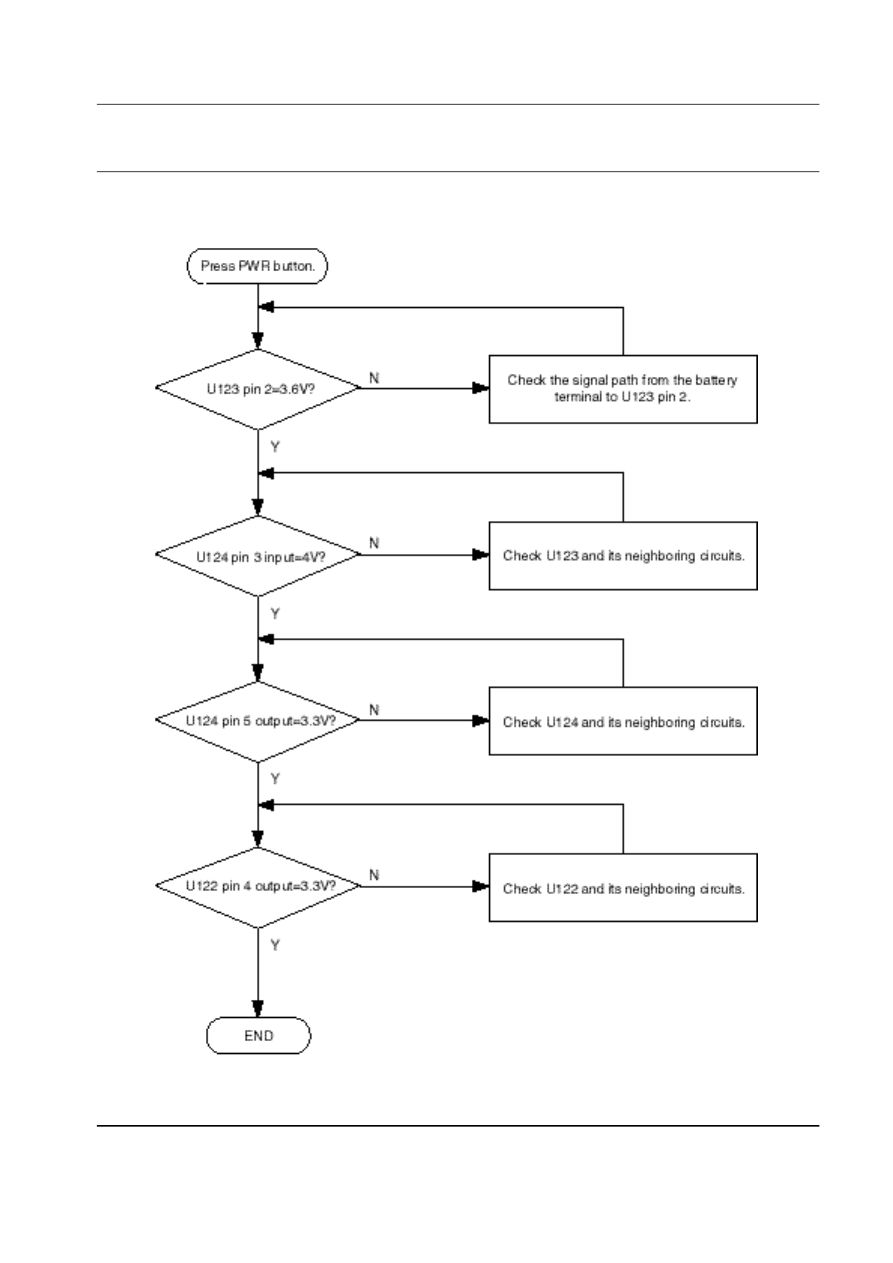
Samsung Electronics
8-1
8 . Troubleshoot ing
8-1 Logic Section
8-1-1 No Power
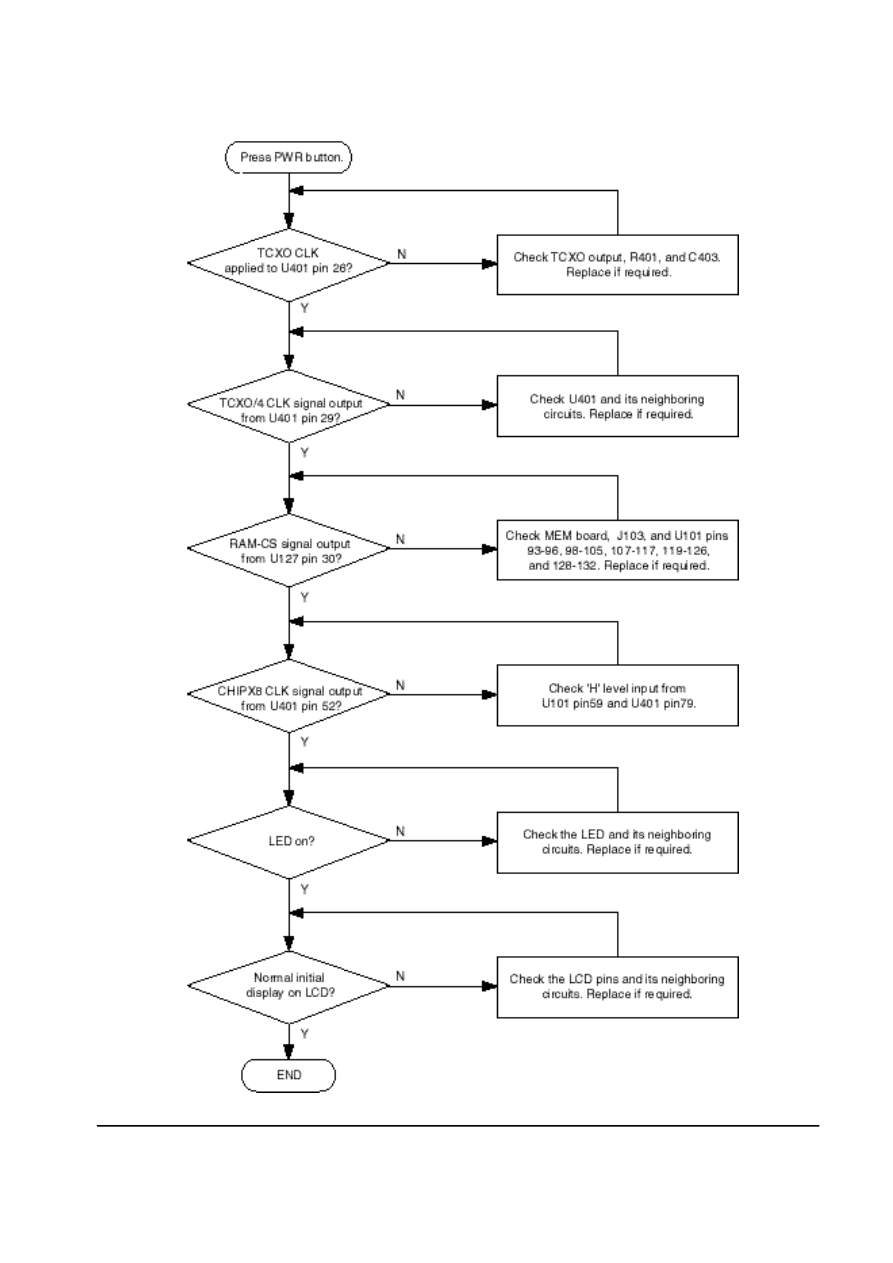
Troubleshooting
8-2
Samsung Electronics
8-1-2 Abnormal Initial Operation
(Normal +3.3V voltage source)
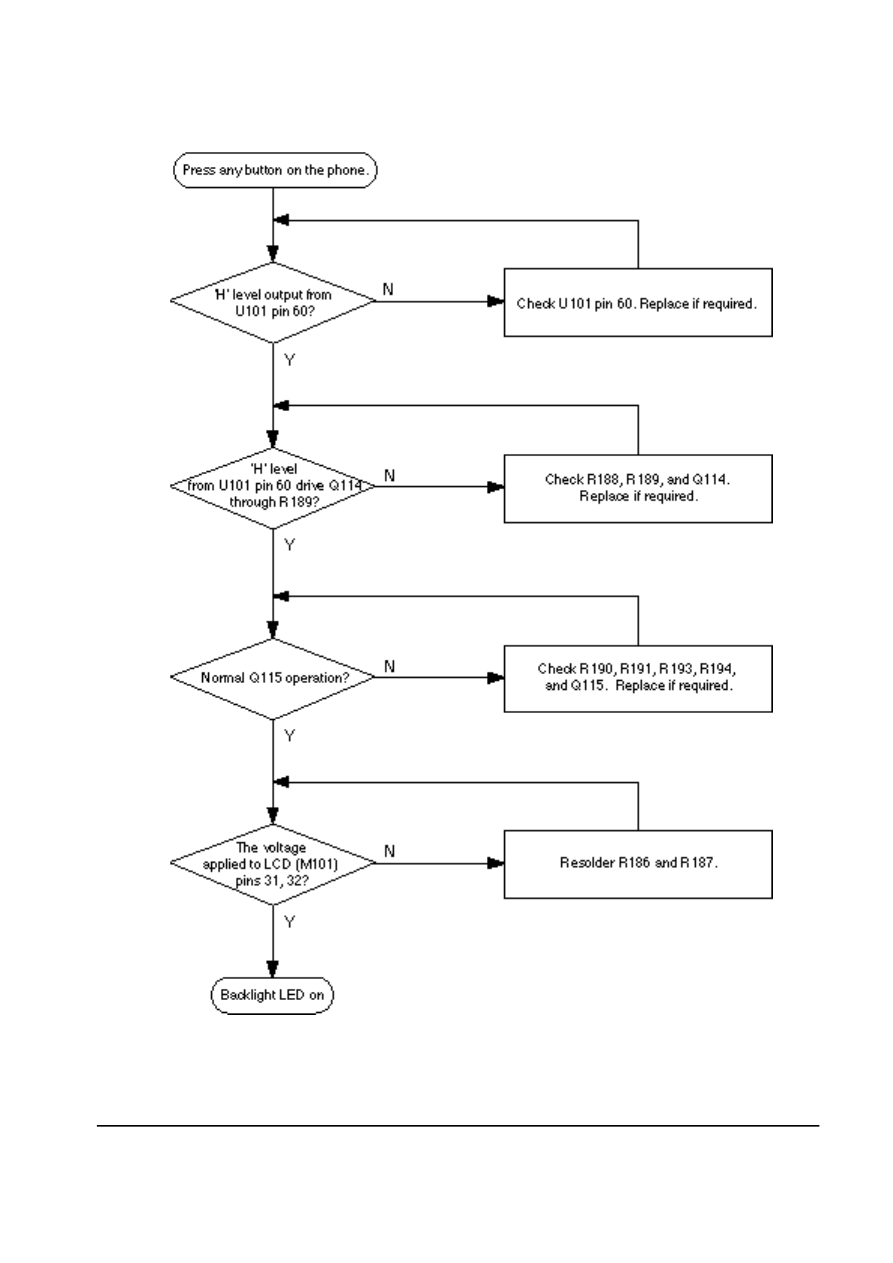
Samsung Electronics
8-3
Troubleshooting
8-1-3 Abnormal Backlight Operation
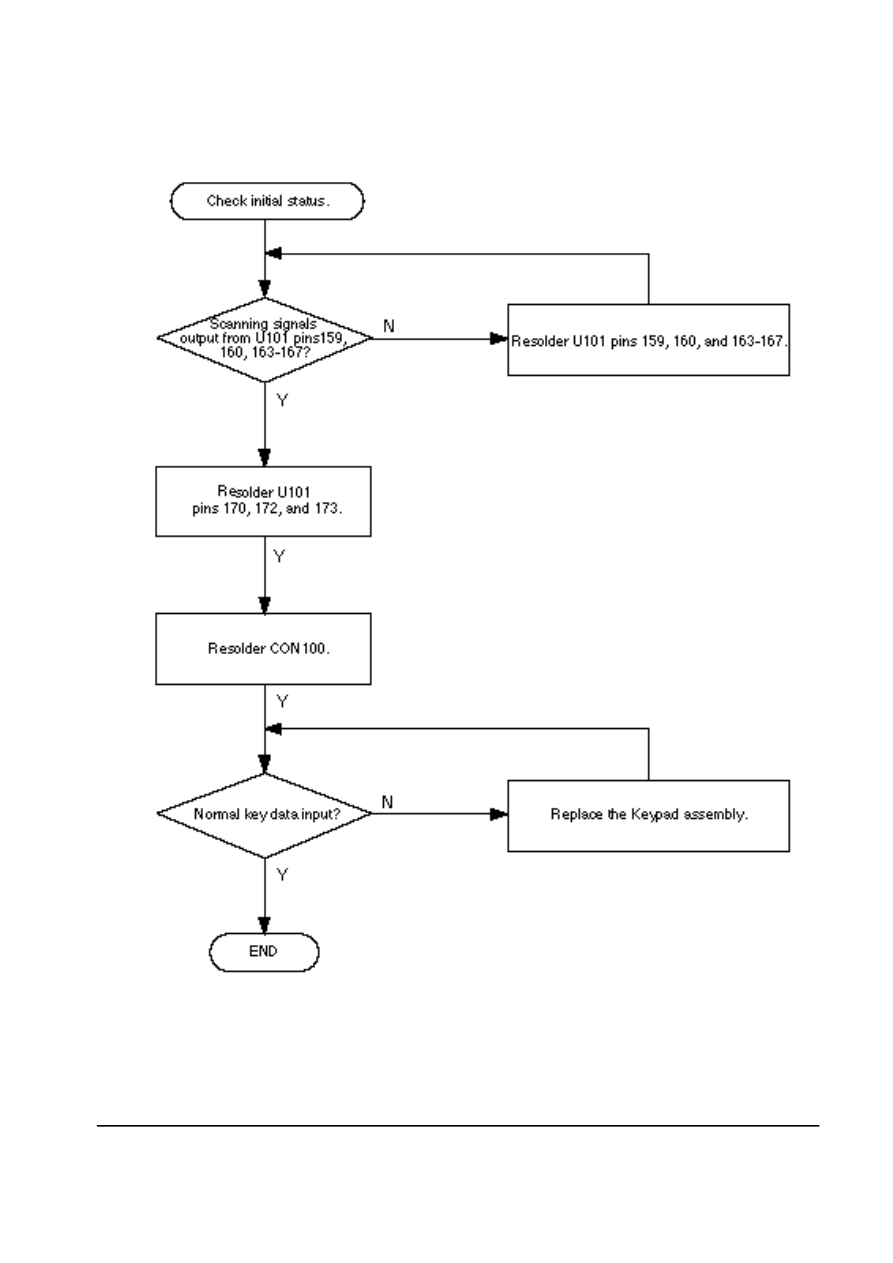
Troubleshooting
8-4
Samsung Electronics
8-1-4 Abnormal Key Data Input
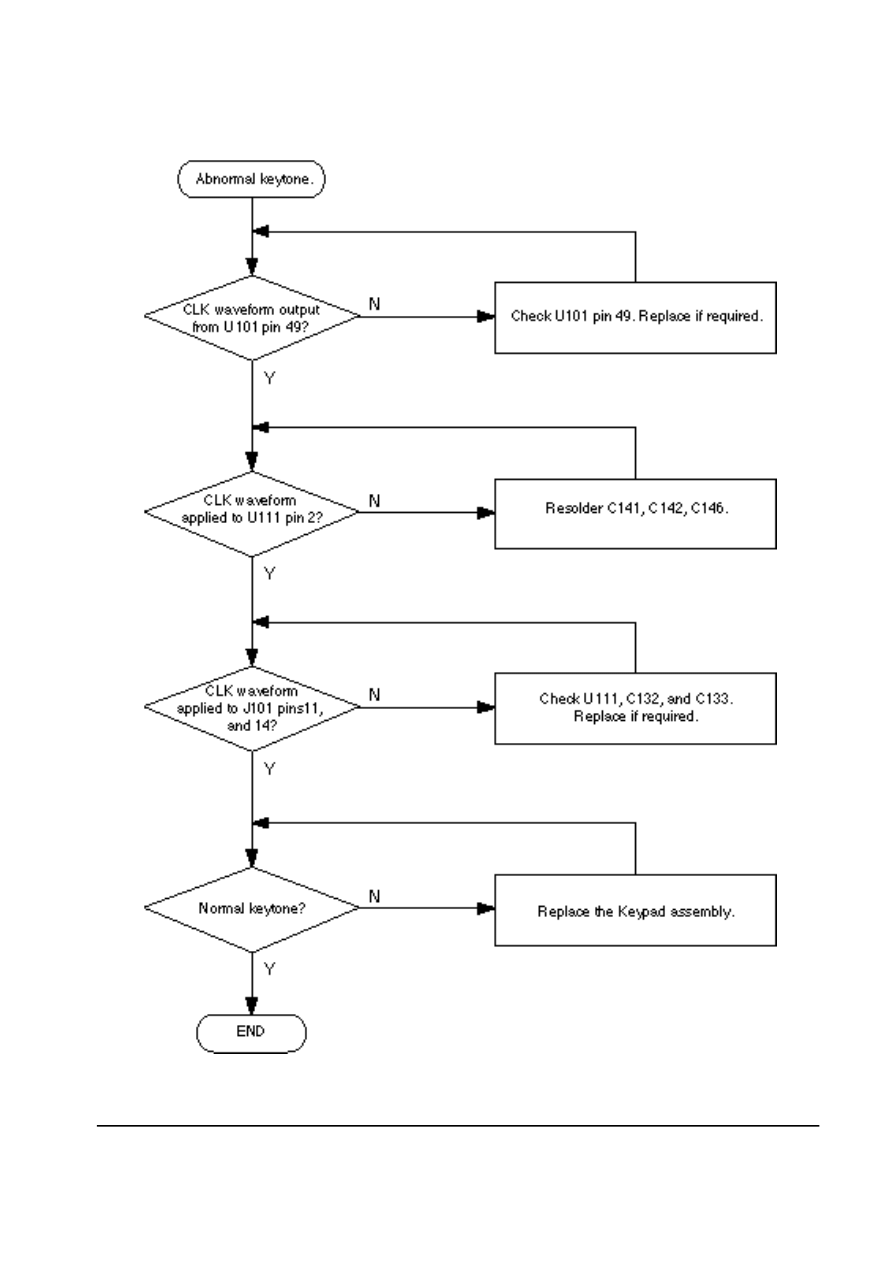
Samsung Electronics
8-5
Troubleshooting
8-1-5 Abnormal Keytone
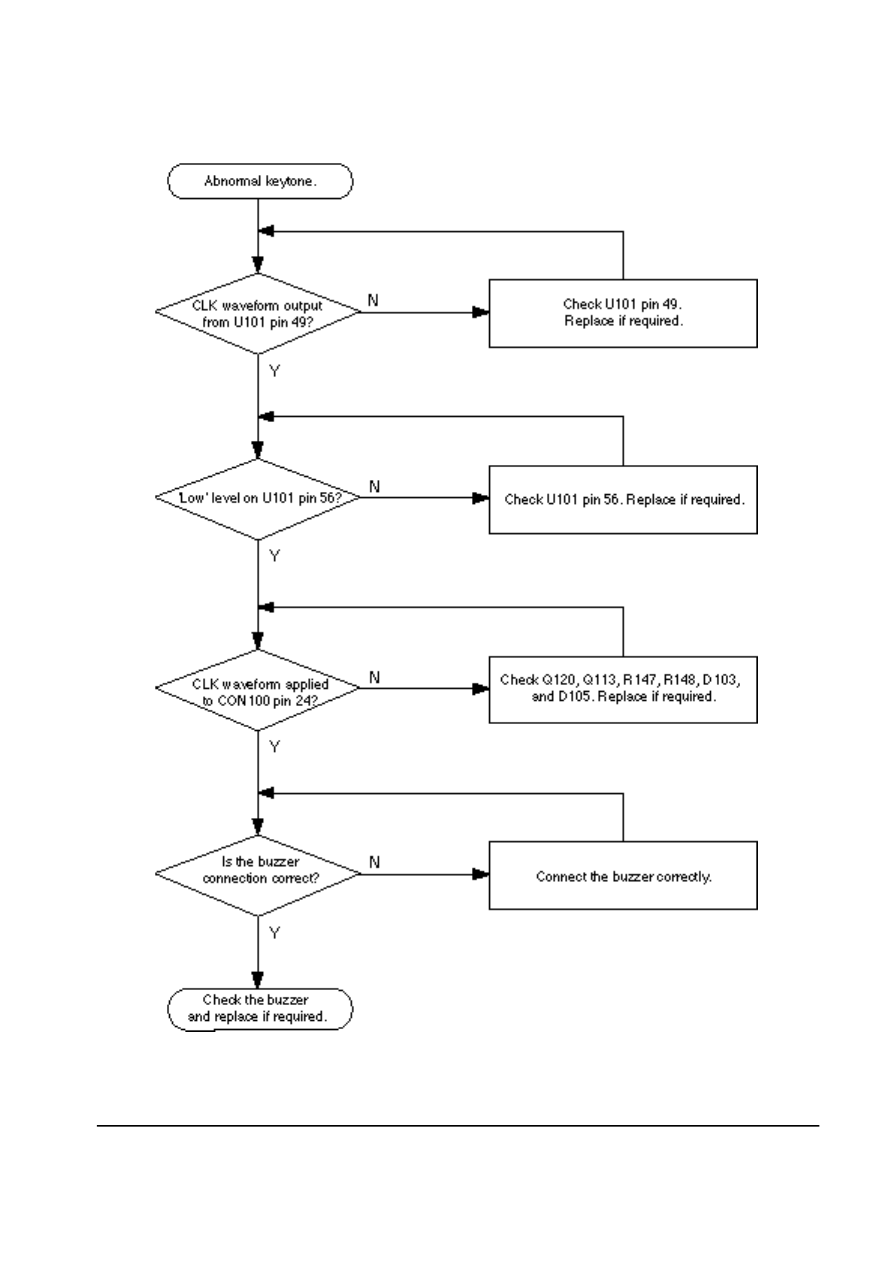
Troubleshooting
8-6
Samsung Electronics
8-1-6 Abnormal Alert Tone
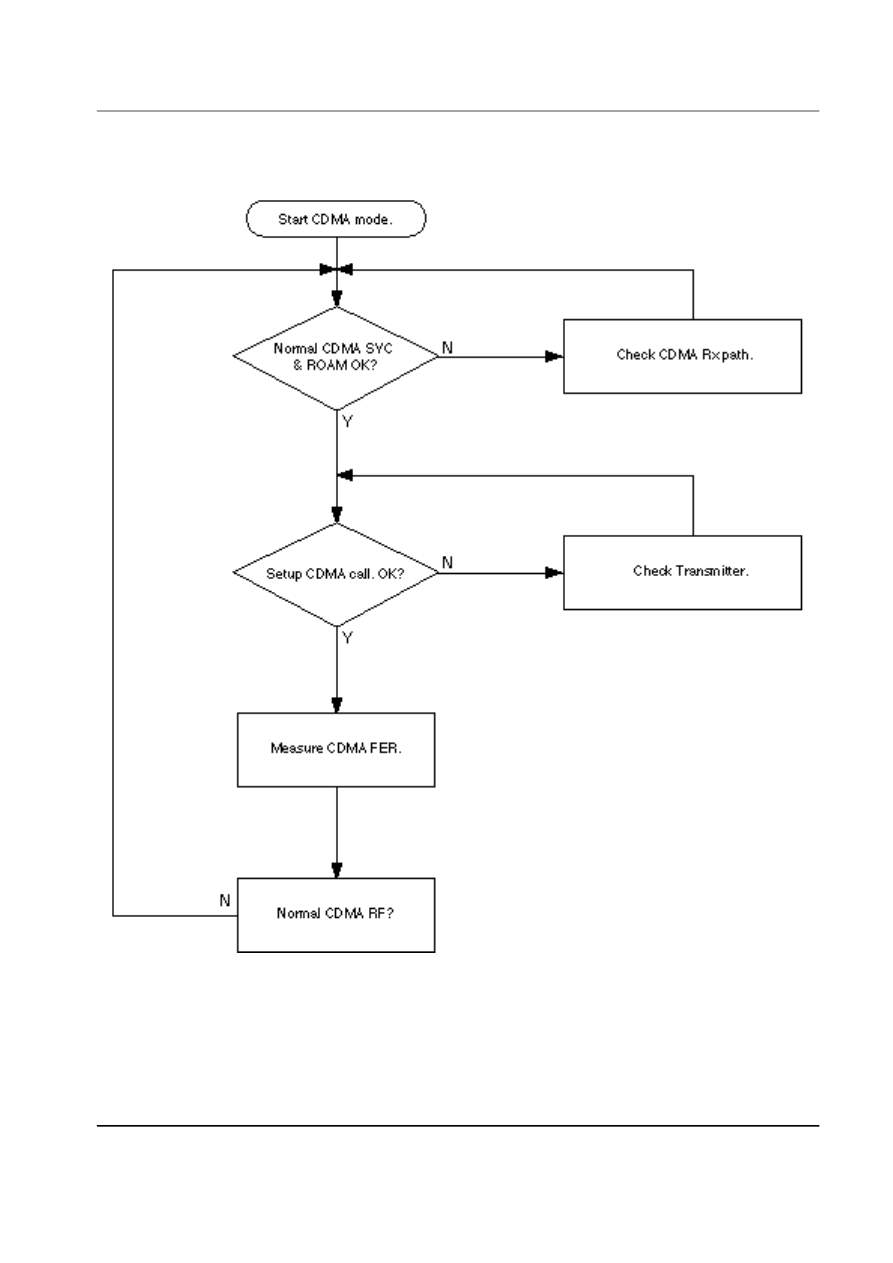
Samsung Electronics
8-7
Troubleshooting
8-2 RF Section
8-2-1 RF Secton Troubleshooting
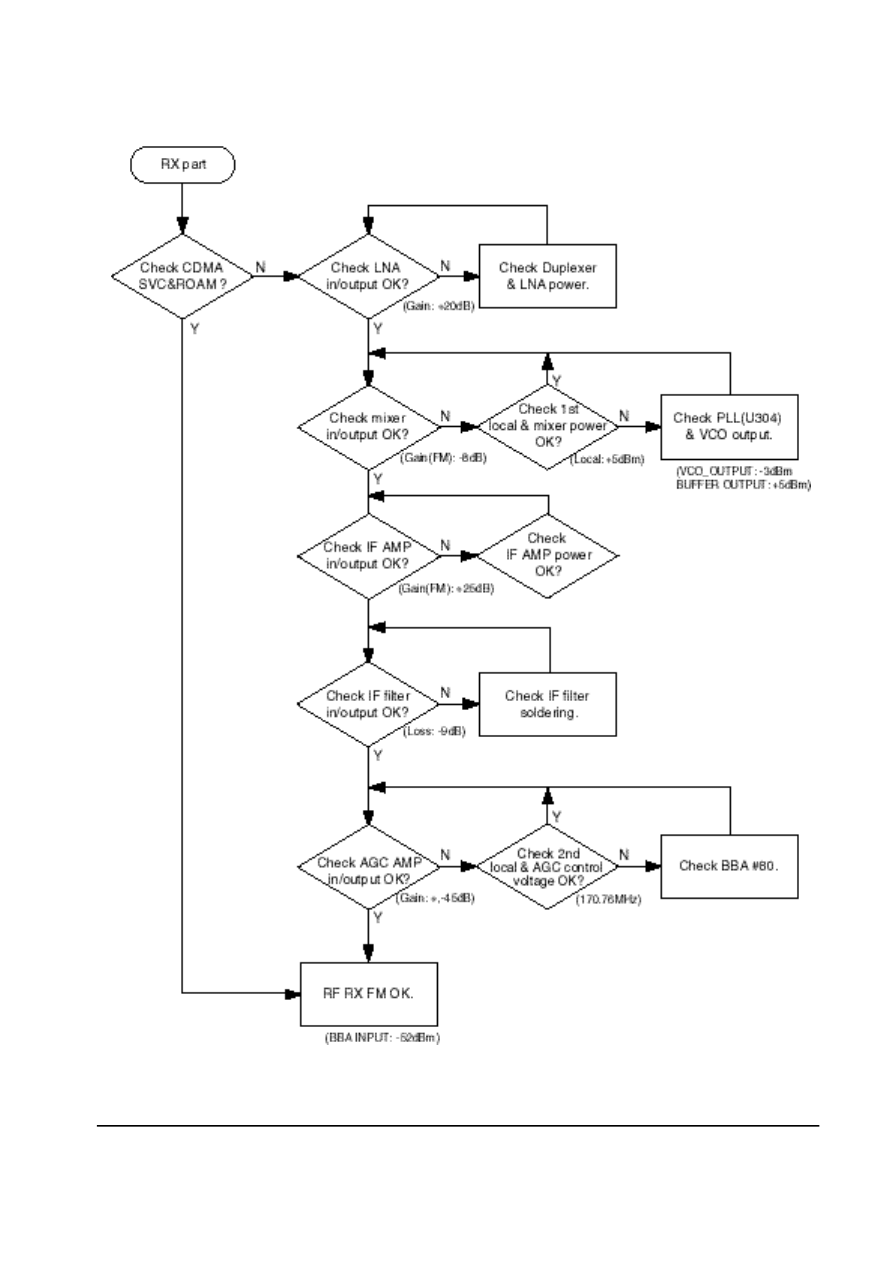
Troubleshooting
8-8
Samsung Electronics
8-2-2 Receiver Part
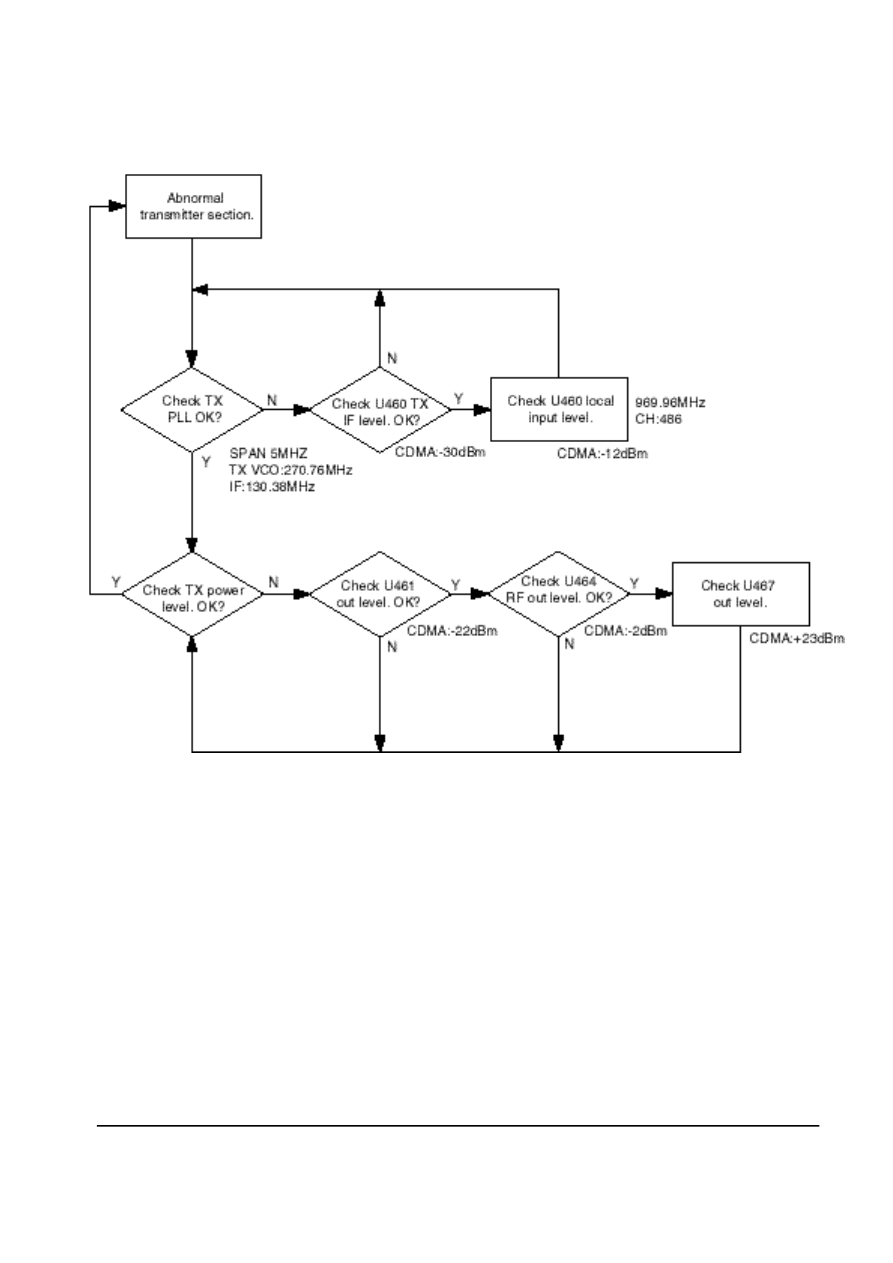
Samsung Electronics
8-9
Troubleshooting
8-2-3 Transmitter Part
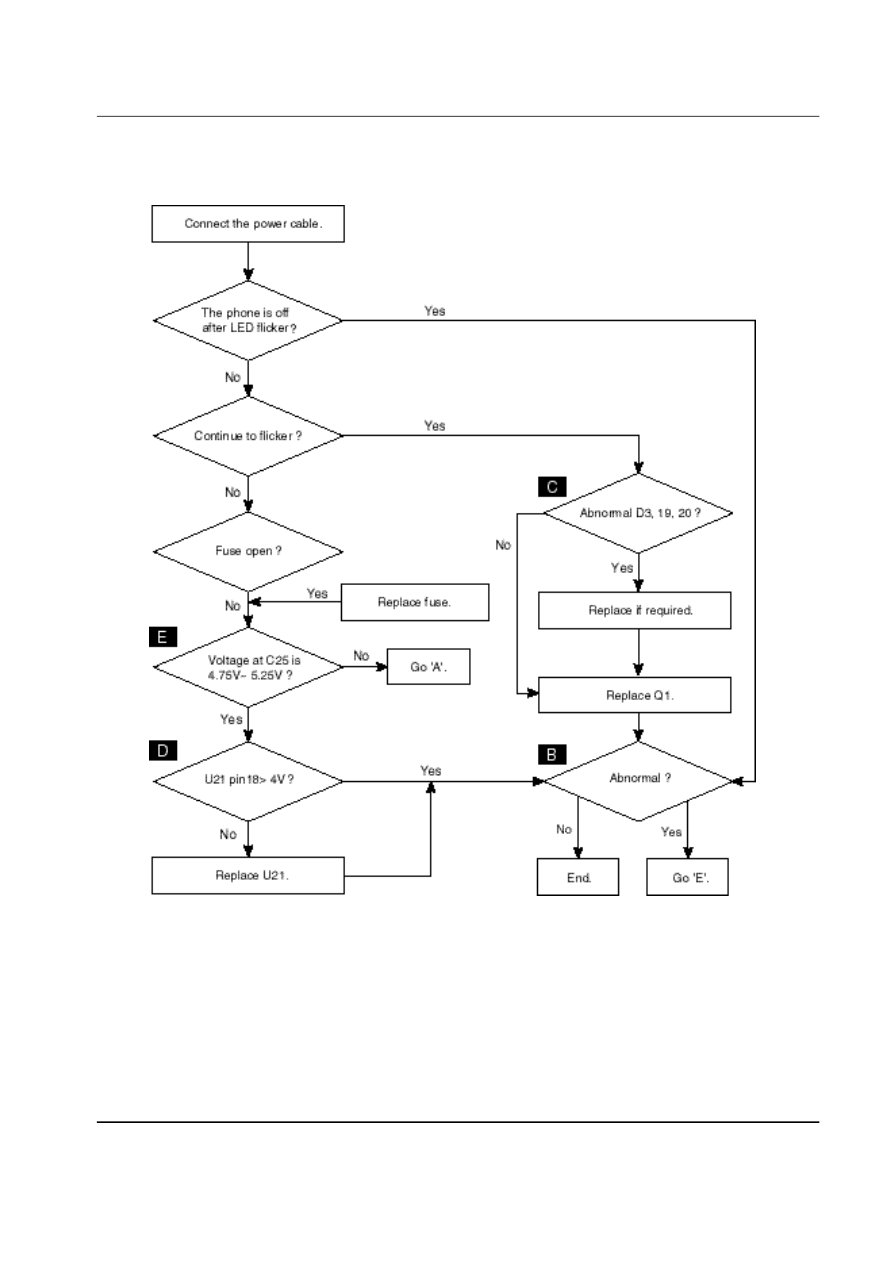
Troubleshooting
8-4 Desk-Top charger
8-4-1 Check 1
8-10
Samsung Electronics
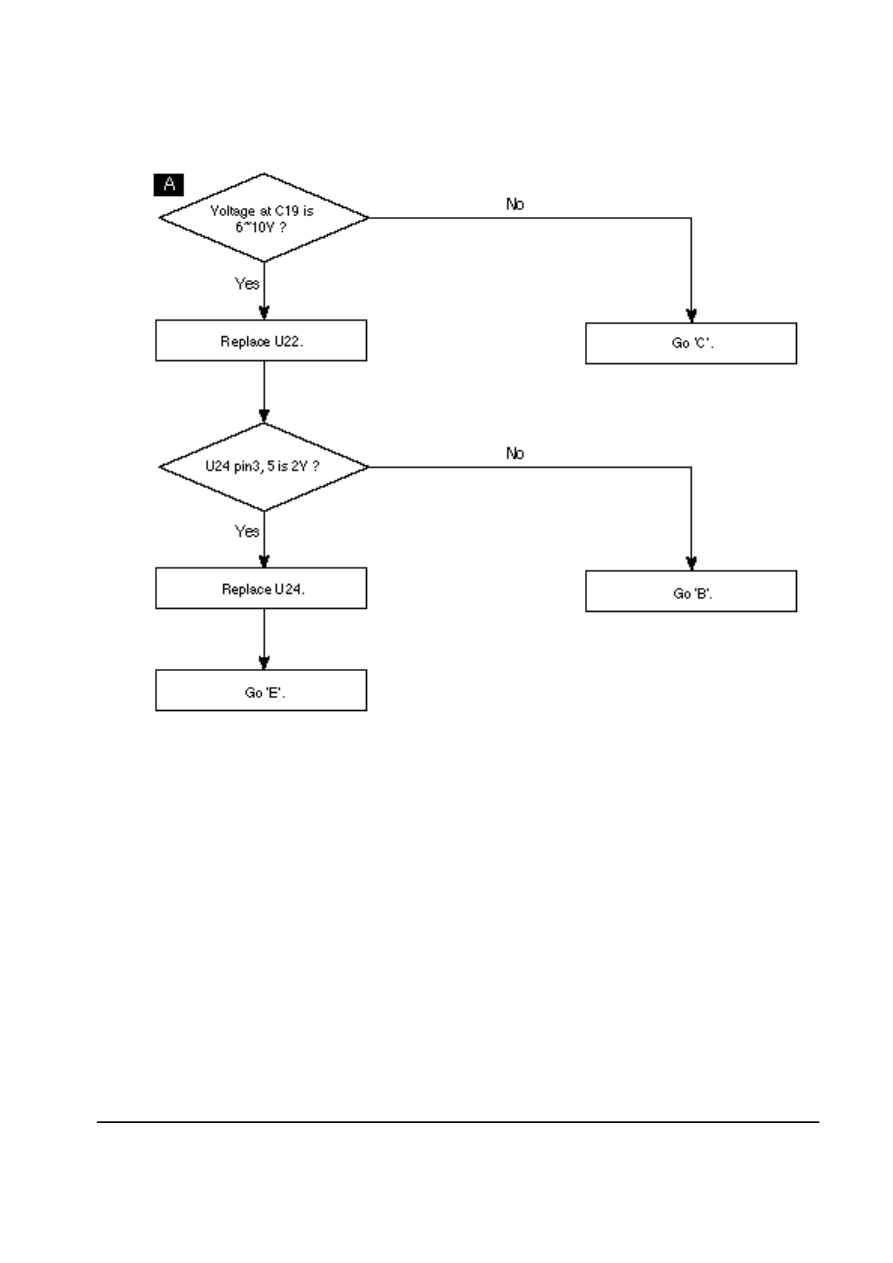
Troubleshooting
Samsung Electronics
8-11
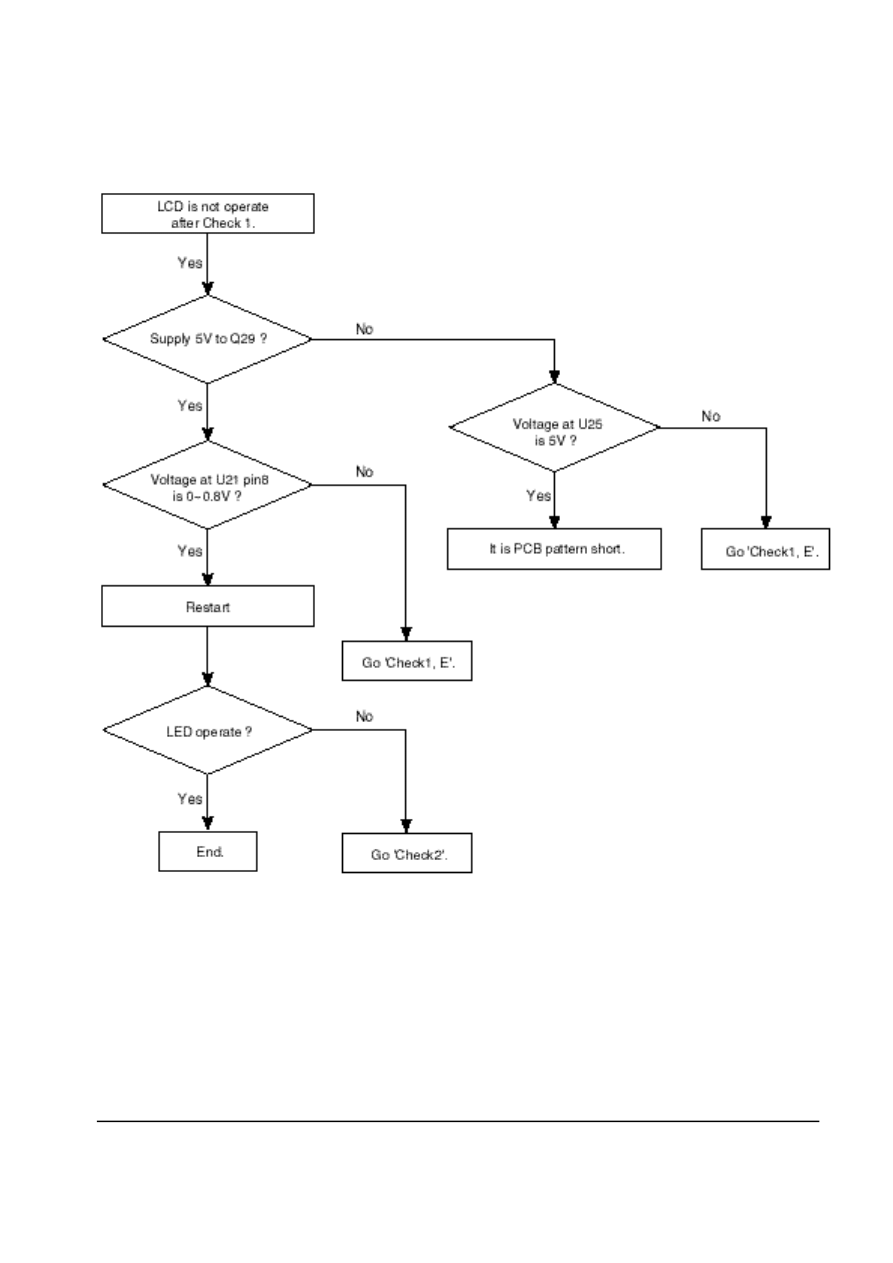
8-4-2 Check 2
Troubleshooting
8-12
Samsung Electronics
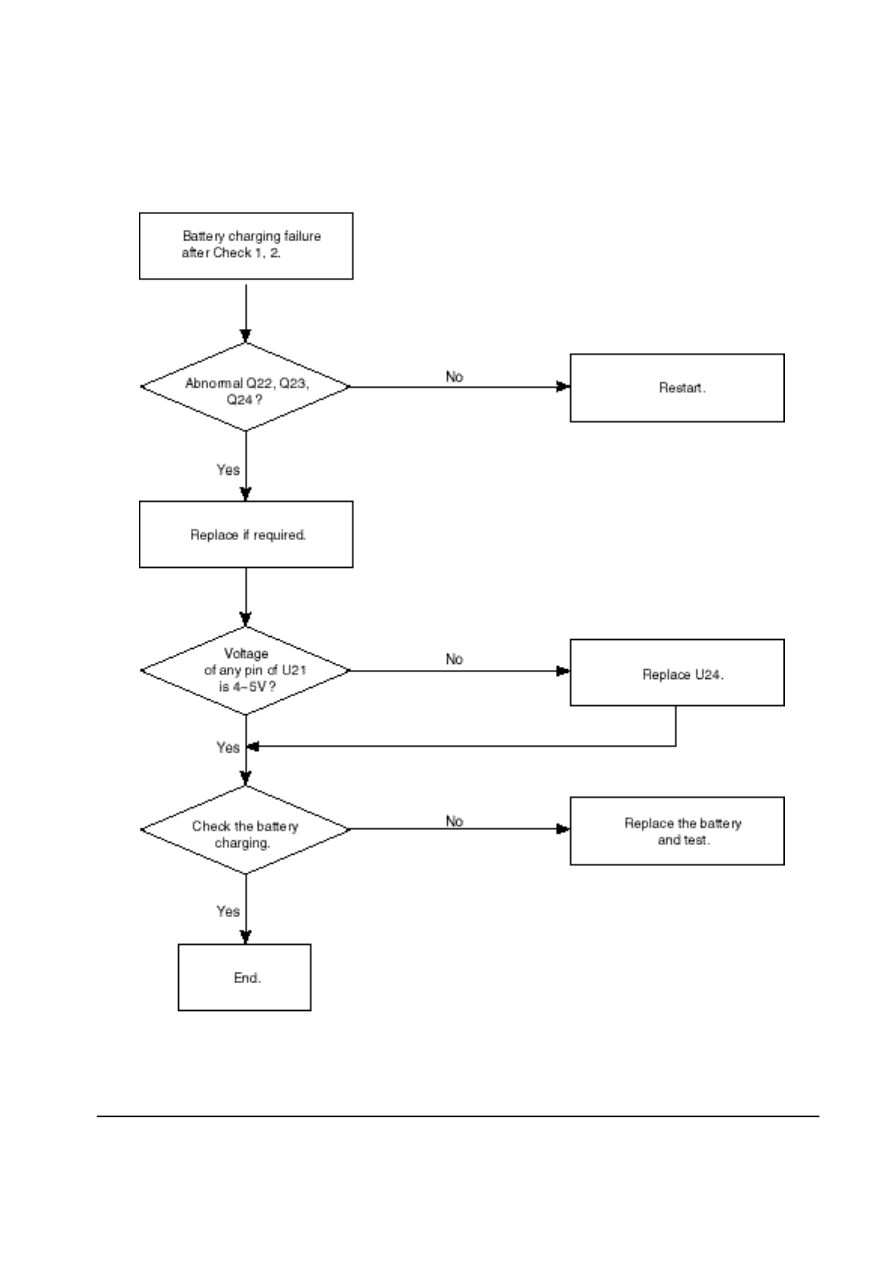
8-4-3 Check 3
Troubleshooting
Samsung Electronics
8-13

Troubleshooting
8-14
Samsung Electronics
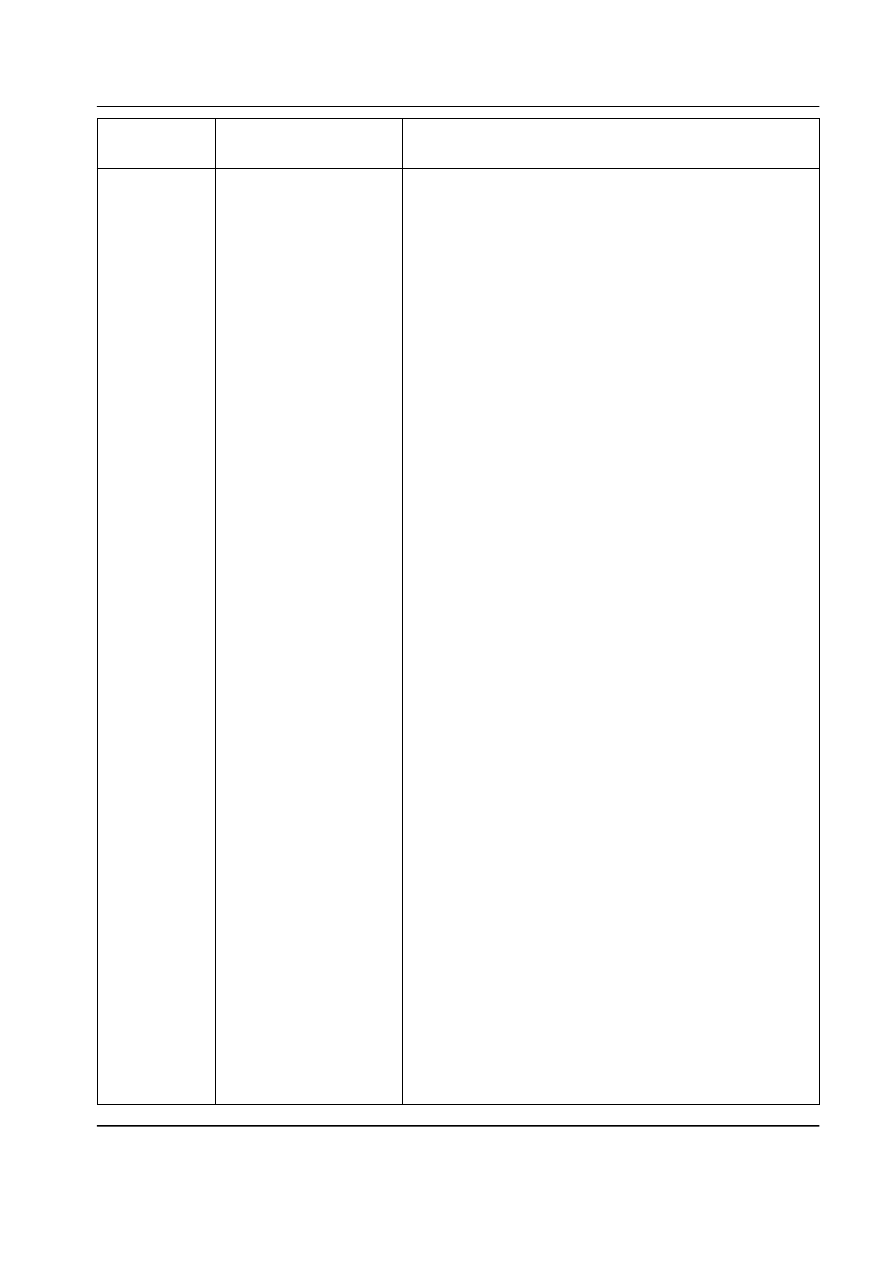
Samsung Electronics
9-1
9 . Test Command Table
Command No.
(OP, AB, RB)
01(1F, 0, 0)
T_SUSPEND_I
Terminate the normal mode, enter to the test mode.
02(3F, 0, 0)
T_RESTART_I
Terminate the test mode, enter to the normal mode.
03(FD, 0, 0)
T_SAVE_VAL_I
Save value in EEPROM (Only for Auto test).
06(1E, 0, 0)
T_WRITE_NV_I
Write an EEPROM item (One of the NV items).
07(81, 0, 0)
T_CARRIERON_I
Turn the carrier on.
08(82, 0, 0)
T_CARRIEROFF_I
Turn the carrier off.
09(83, 0, 0)
T_LOADSYN_I
2)
Set the synthesizer to the channel specifed by ch_data.
22(91, 96, 96)
T_SNDNAM_I
1)
Display and send NAM information.
23(95, 3, 4)
T_SNDVERSION_I
1)
Display and return s/w version.
24(9F, 7, 8)
T_SNDESN_I
1)
Display and return ESN.
25(92, 0, 0)
T_BACKLIGHT_ON_I
Turn on the backlight.
26(93, 0, 0)
T_BACKLIGHT_OFF_I
Turn off the backlight.
27(96, 0, 0)
T_LAMP_ON_I
Turn on the LAMP.
28(97, 0, 0)
T_LAMP_OFF_I
Turn off the LAMP.
29(9A, 0, 0)
T_REBUILD_I
Rebuild EEPROM.
30(15, 15, 0)
T_PLINE_I
Display and return Production data.
34(A2, 0, 0)
T_CDATA_I
Transmit continuous 5°©word Reverse CTL CH message.
35(A3, 3, 0)
T_VOLUME_UP_I
Increase value of the last command (Only for autotest).
36(A4, 3, 0)
T_VOLUME_DOWN_I
Decrease value of the last command (Only for autotest).
48(B4, 3, 0)
T_VIBRATOR_ON_I
Turn on vibrator.
49(B5, 0, 0)
T_VIBRATOR_OFF_I
Turn off vibrator.
50(B6, 0, 4)
T_BATT_TYPE_I
Get battery type.
51(B7, 1, 1)
T_BBA_I
Set BBA suppler company.
52(B9, 2, 2)
T_HW_VERSION_I
Get H/W version .
53(BA, 1, 1)
T_LOCK_CODE_I
Get Lock Code.
57(BC, 0, 0)
T_MIC_ON_I
Mic path on.
58(BD, 1, 0)
T_MIC_OFF_I
Mic path off.
59(BE, 1, 1)
T_SIO_MODE_I
SIO mode change.
67(C6, 3, 6)
T_READ_BATT_I
1)
Reads Low-Bayyery in the standby, talk.
68(C8, 0, 3)
T_VBATT1_I
3)
Set the low battery position in the standby.
69(C9, 0, 3)
T_VBATT2_I
3)
Set the low battery position in the talking.
Description
Command SW Name
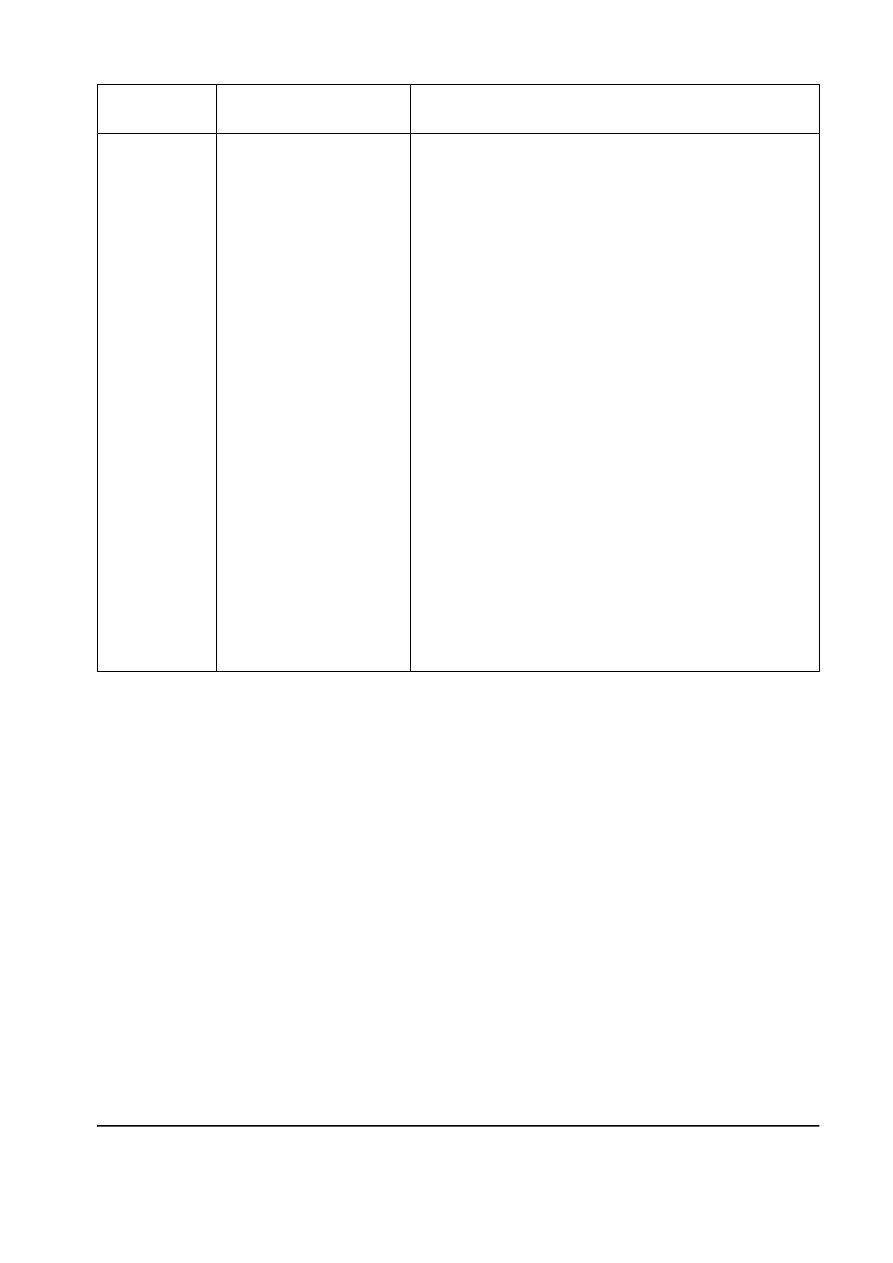
Test Command Table
9-2
Samsung Electronics
Command No.
(OP, AB, RB)
70(CA, 3, 0)
T_WRITE_BATT_I
3)
Write battery level.
71(D1, 3, 0)
T_CDMA_TXADJ_I
2)
Set tx_agc_adj in CDMA mode.
74(D4, 3, 0)
T_TXADJ_OBM_I
Set tx_agc_adj for 0 dBm power.
75(D5, 0, 3)
T_READ_RSDI_I
3)
Read RSSI.
76(D6, 3, 0)
T_WRITE_RSSI_I
3)
Writes RSSI.
77(D7, 0, 3)
T_READ_REMP_I
Read a temp.
79(D9, 1, 0)
T_BUZZER_ON_I
2)
Buzzer on.
80(DA, 0, 0)
T_BUZZER_OFF_I
Buzzer off.
81(E3, 0. 0)
T_VOC_PCMLPON_I
Play a PCM LOOP BACK.
82(E4, 0, 0)
T_VOC_PCMLPOFF_I
Play off a PCM LOOP BACK.
85(E7, 0, 0)
T_SPEAKER_ON_I
Turn on the speaker path.
86(E8, 0, 0)
T_SPEAKER_OFF_I
Turn off the speaker path.
89(EB, 3, 0)
T_CDTRK_ADJ_I
3)
Set trk_lo_adj in CDMA mode.
90(F0, 4, 0)
T_HW_CHANFLAT_T
Measure the feature of the channel deviation.
(before adjusting)
91(F2, 4, 0)
T_SW_CHANFLAT_T
Check the feature of the channel deviation applied
channel deviation algorithm. (after adjusting)
93(F3, 4, 0)
T_CH_FLATLESS_I
Setting 22dBm channel deviation 10 Points.
Signal. Name
Description
1)
The AB (Input Argument Byte Number) values of these commands are used only in the manual test. In
automatic test mode, the AB is regarded as 0.
2)
You can assign the value for these commands. If the AB value is assigned without argument, the test is
achieved with the value stored in EEPROM.
3)
After you get a desired test value by performing these commands, if you want to save the value into
EEPROM, use T-SAVE-VAL-I command to store the test value into the corresponding position.
¶S
OP: Operation Command Number
AB: Input Argument Byte Number
RB: Return Byte Number

1 0 . Bl ock & Ci r cui t Di agr ams
Samsung Electronics
10-1
10-1 Block Diagram
10-2 Circuit Diagram
10-2-1 Power Circuit Diagram
10-2-2 Audio Circuit Diagram
10-2-3 RX Circuit Diagram
10-2-4 TX Circuit Diagram
10-2-5 Logic Circuit Diagram
10-2-6 Memory Circuit Diagram
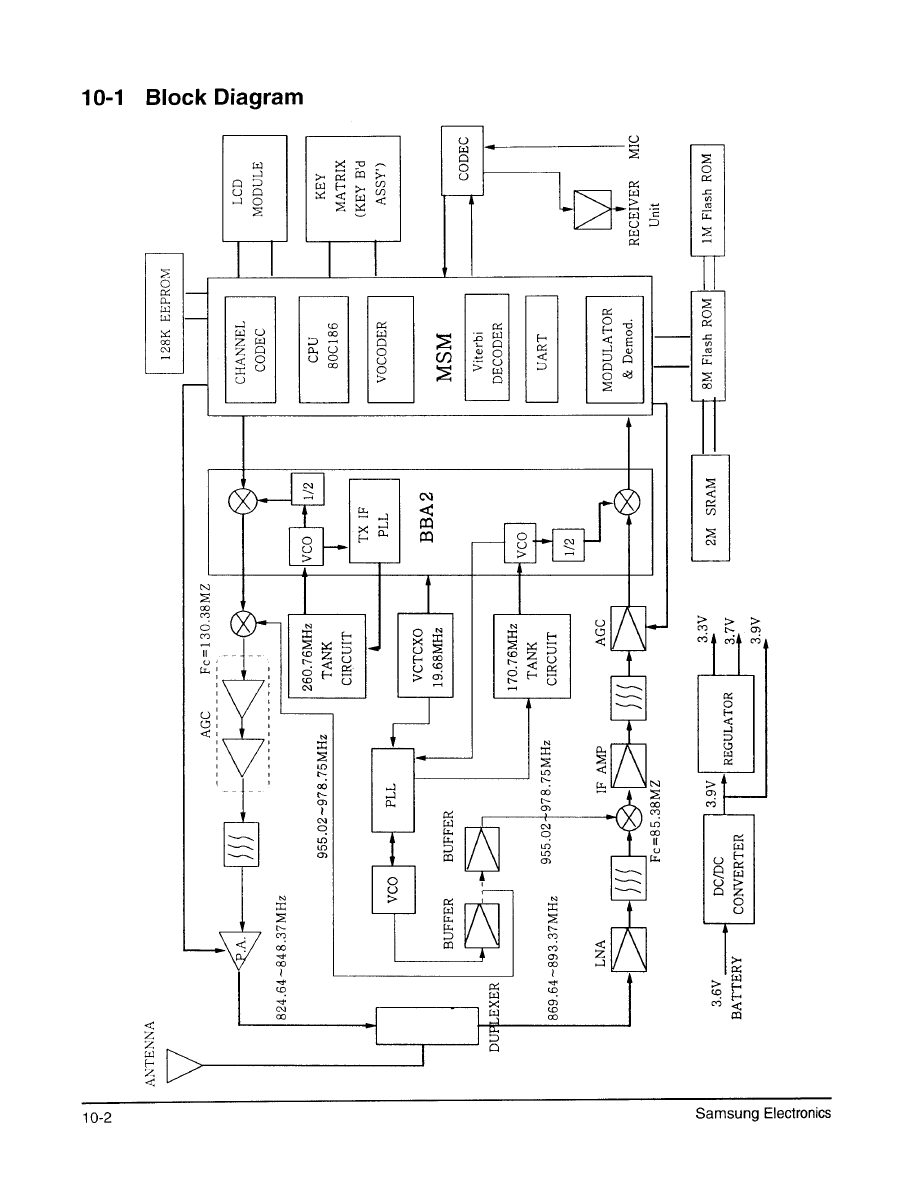
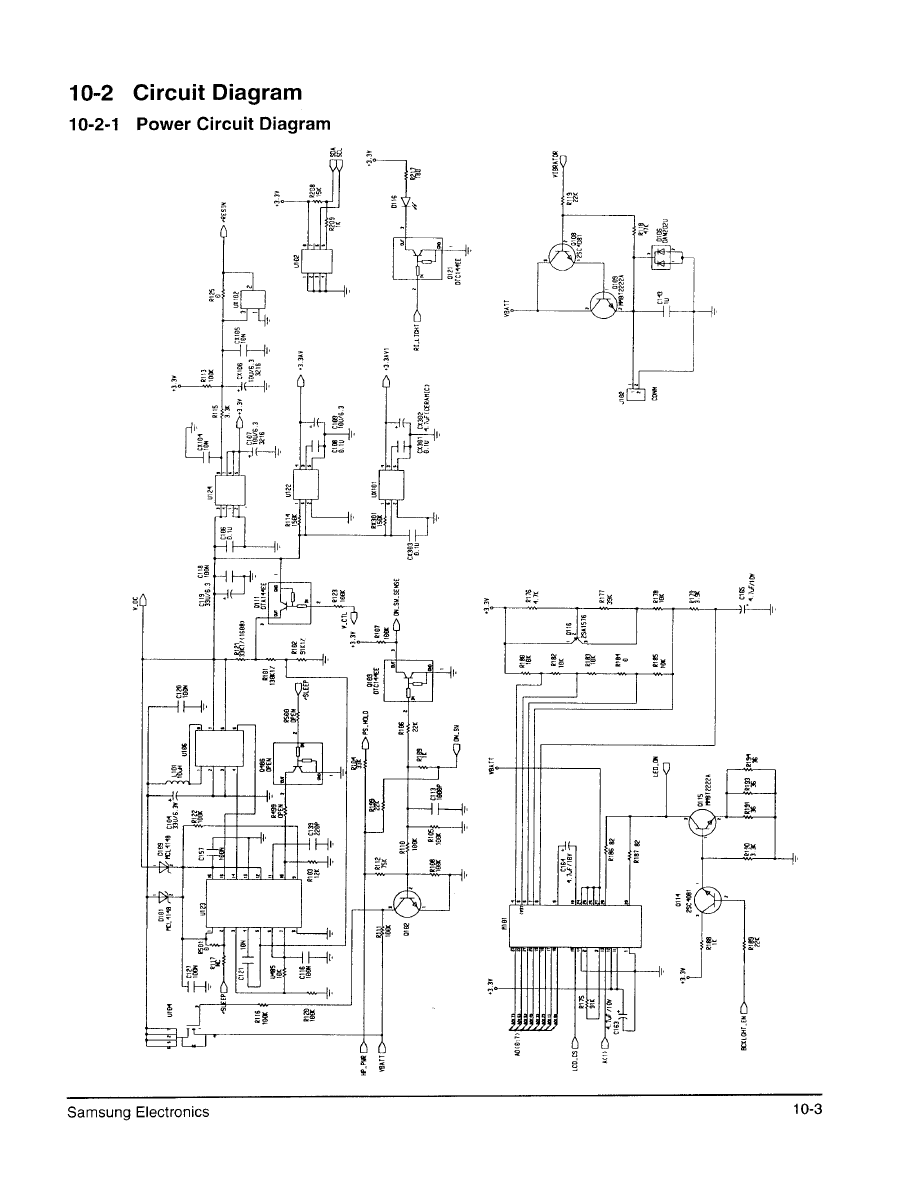
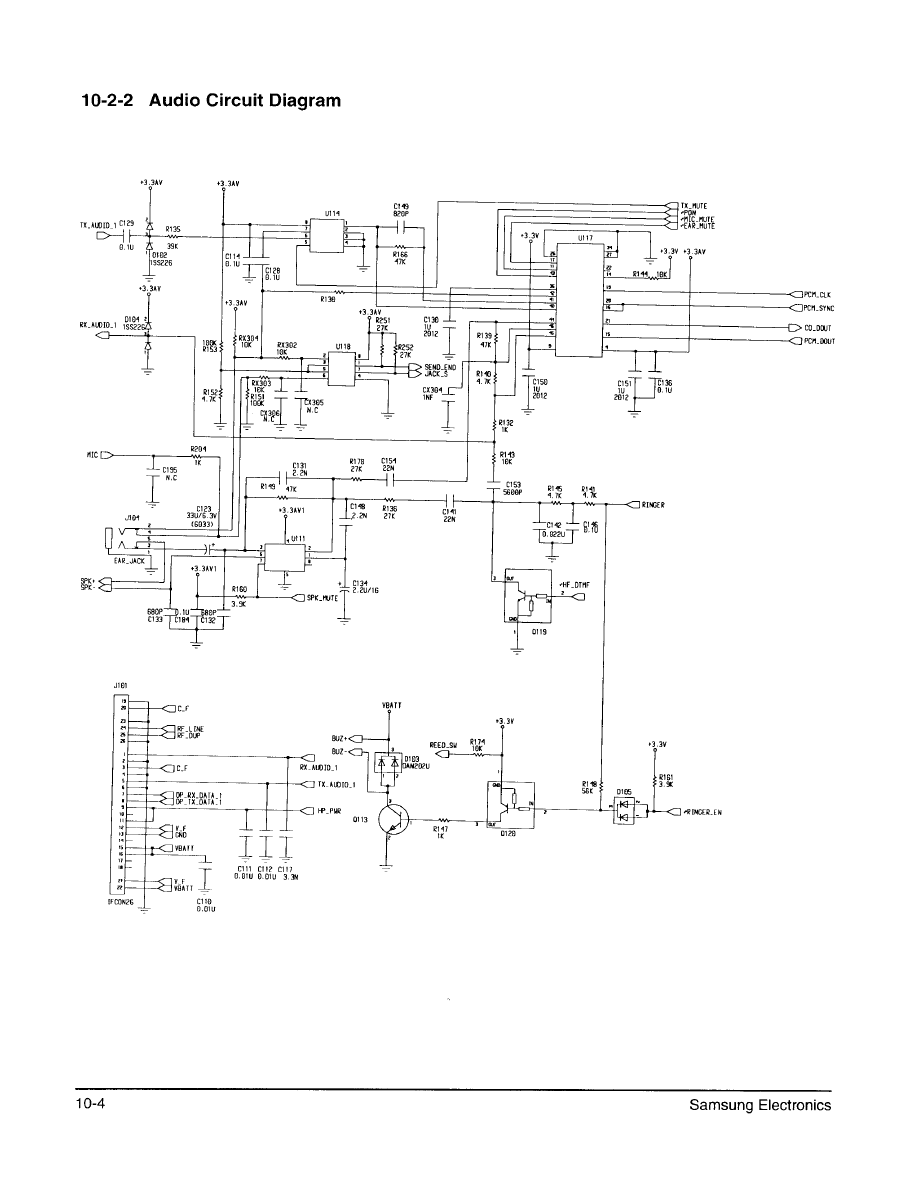
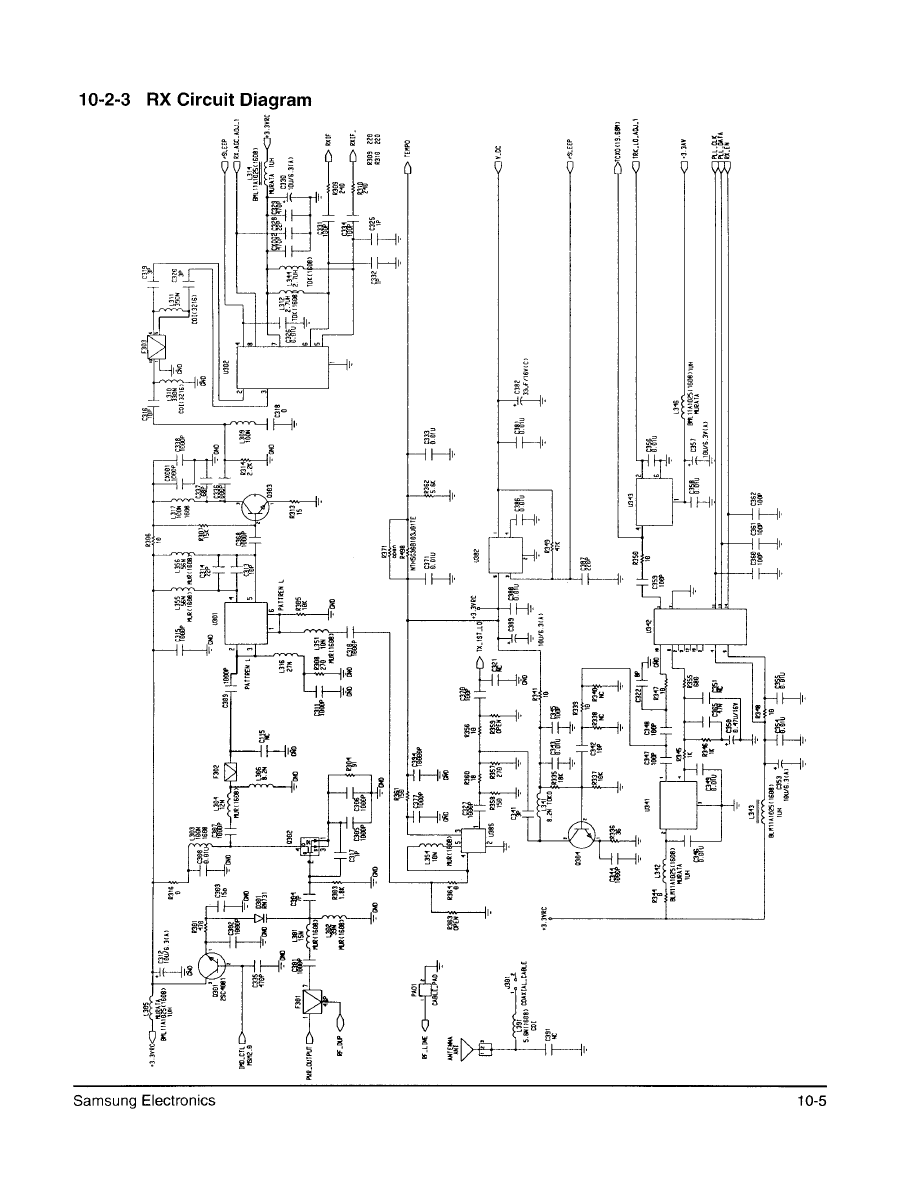
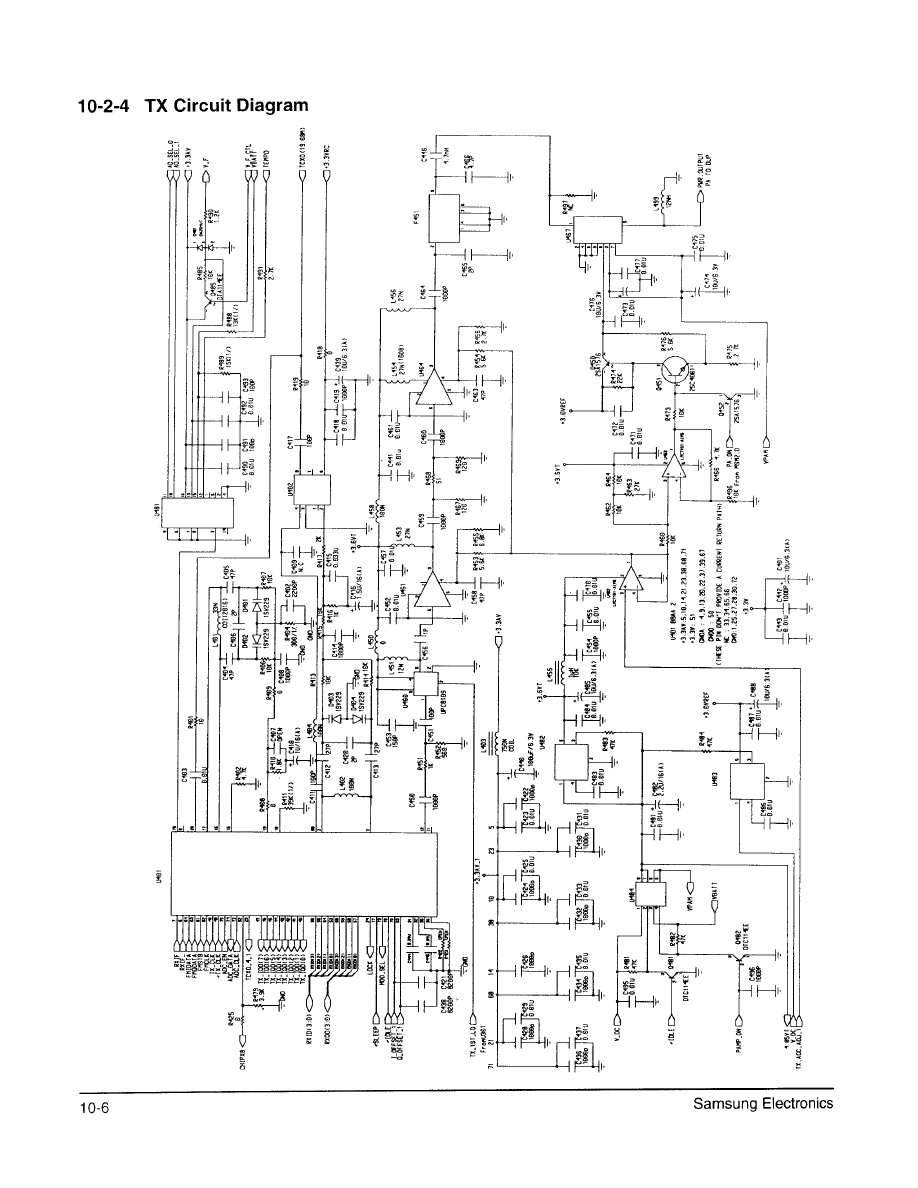
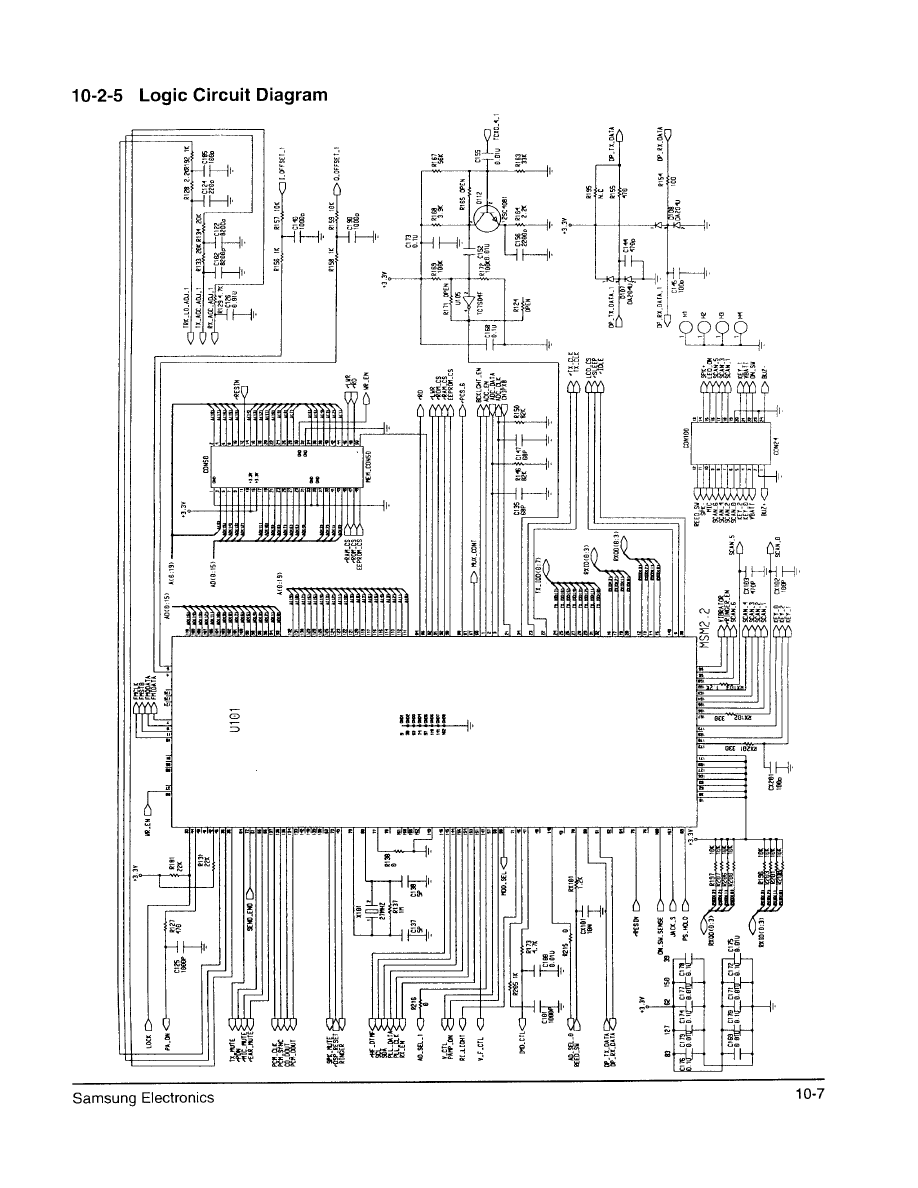
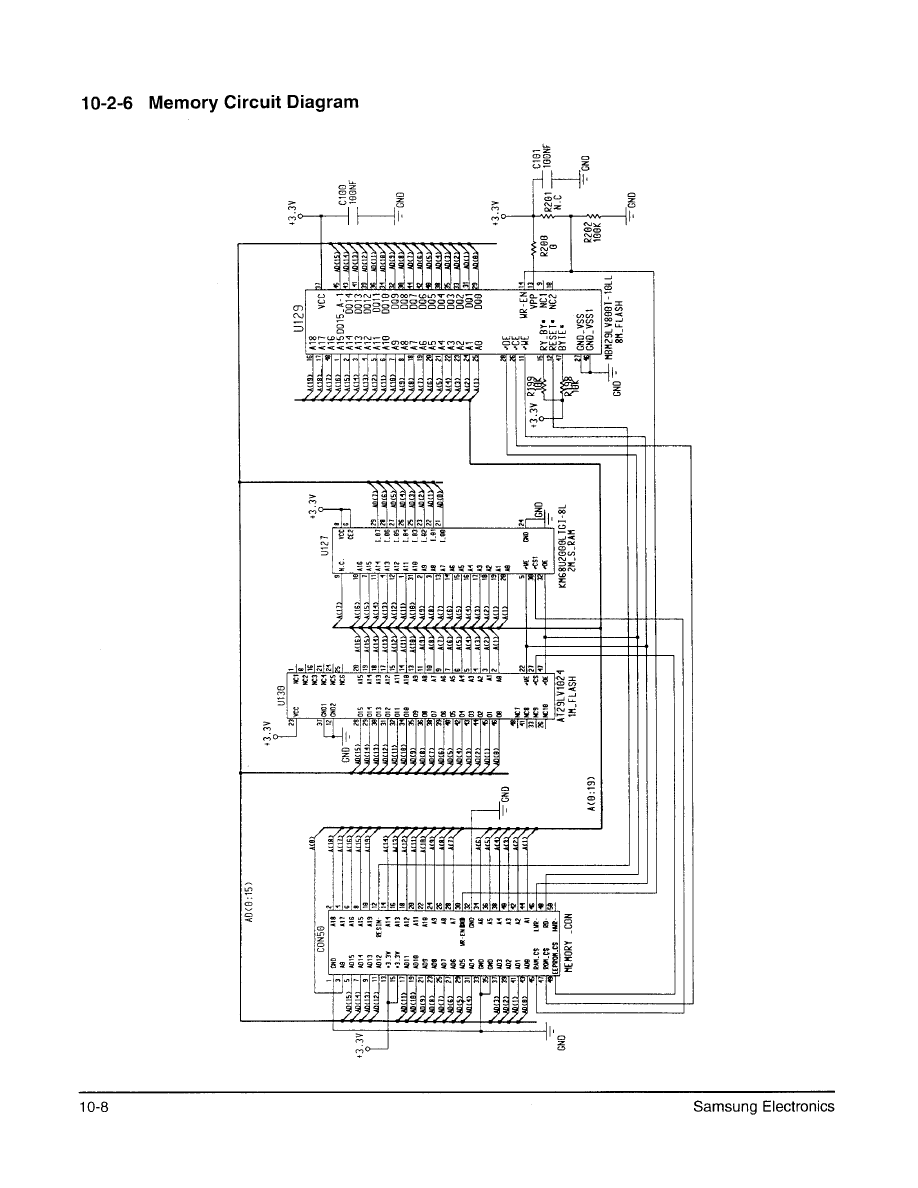
Wyszukiwarka
Podobne podstrony:
Samsung SCH A101 service manual
Samsung SCH 8500 service manual
Samsung SCH 880 service manual
Samsung SCH A212 service manual
Samsung SCH X359 service manual
Samsung SCH A302 service manual
Samsung SCH 850 service manual
Samsung SCH 6100 service manual
Samsung SCH 570 service manual
Samsung SCH 870 service manual
Samsung SCH A205 service manual
Samsung SCH A105 service manual
Samsung SGH R200 service manual
Samsung SGH E710 service manual
Samsung SGH T500 service manual
Samsung SGH A408 service manual
Samsung SGH Q208 service manual
Samsung SGH N288 service manual
Samsung SGH A288 service manual
więcej podobnych podstron