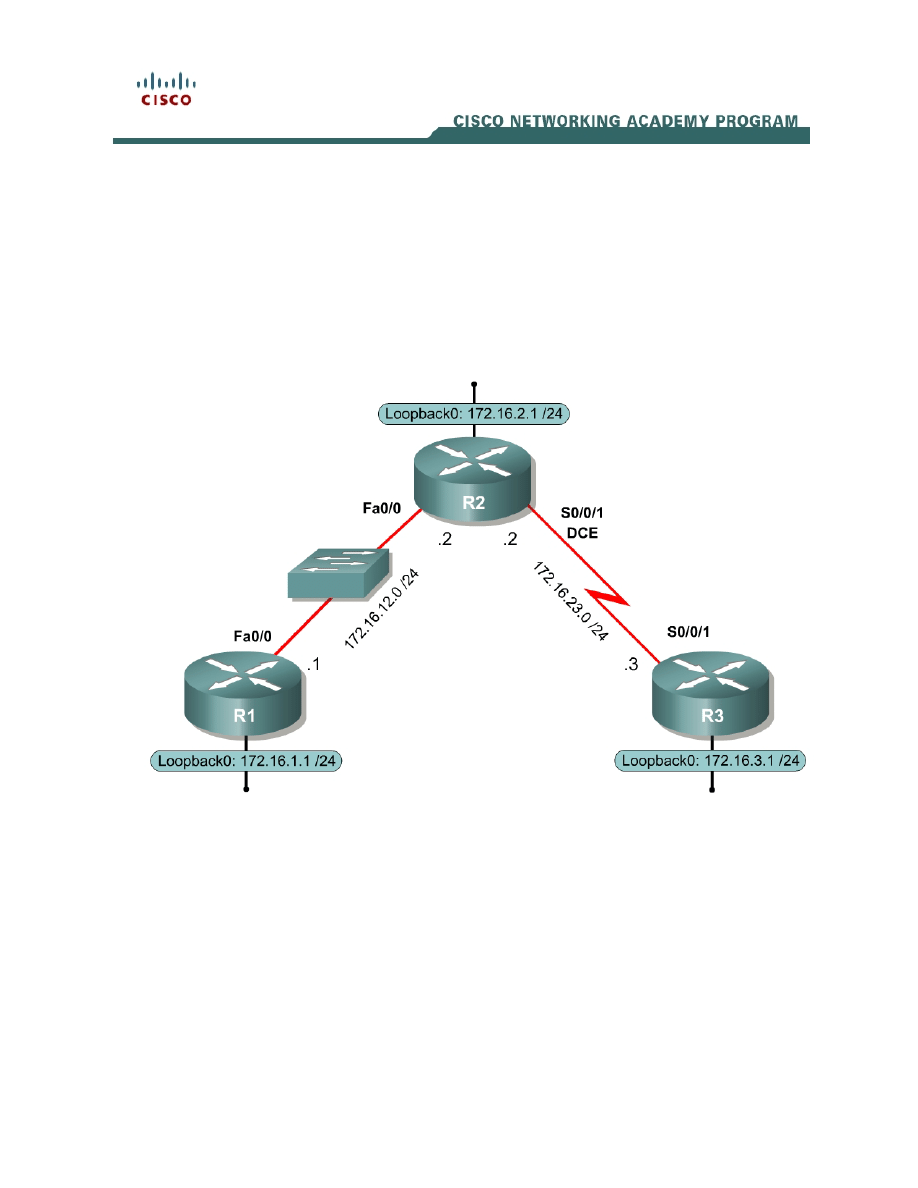
1 - 12
CCNP: Implementing Secure Converged Wide-area Networks v5.0 - Lab 4-1
Copyright
© 2007, Cisco Systems, Inc
Lab 4.1 Configuring Frame Mode MPLS
Learning Objectives
• Configure EIGRP on a router
• Configure
Label
Distribution Protocol on a router
• Change the size of the Maximum Transmission Unit (MTU)
• Verify MPLS behavior
Topology Diagram
Scenario
In this lab, you will configure a simple Enhanced Interior Gateway Routing
Protocol (EIGRP) network to route IP packets. You will run Multiprotocol Label
Switching (MPLS) over the IP internetwork to fast-switch Layer 2 frames.
Step 1: Configure Addressing
Configure the loopback interfaces with the addresses shown in the topology
diagram. Also configure the serial interfaces shown in the diagram. Set the
clock rate on the appropriate interface and issue the no shutdown command
on all serial connections. Verify that you have connectivity across the local
subnet using the ping command.

R1(config)# interface loopback 0
R1(config-if)# ip address 172.16.1.1 255.255.255.0
R1(config-if)# interface fastethernet 0/0
R1(config-if)# ip address 172.16.12.1 255.255.255.0
R1(config-if)# no shutdown
R2(config)# interface loopback 0
R2(config-if)# ip address 172.16.2.1 255.255.255.0
R2(config-if)# interface fastethernet 0/0
R2(config-if)# ip address 172.16.12.2 255.255.255.0
R2(config-if)# no shutdown
R2(config-if)# interface serial 0/0/1
R2(config-if)# ip address 172.16.23.2 255.255.255.0
R2(config-if)# clockrate 64000
R2(config-if)# no shutdown
R3(config)# interface loopback 0
R3(config-if)# ip address 172.16.3.1 255.255.255.0
R3(config-if)# interface serial 0/0/1
R3(config-if)# ip address 172.16.23.3 255.255.255.0
R3(config-if)# no shutdown
Step 2: Configure EIGRP AS 1
Configure EIGRP for AS1 on all three routers. Add the whole major network
172.16.0.0 and disable automatic summarization.
R1(config)# router eigrp 1
R1(config-router)# no auto-summary
R1(config-router)# network 172.16.0.0
R2(config)# router eigrp 1
R2(config-router)# no auto-summary
R2(config-router)# network 172.16.0.0
R3(config)# router eigrp 1
R3(config-router)# no auto-summary
R3(config-router)# network 172.16.0.0
EIGRP neighbor adjacencies should form between R1 and R2 and between R2
and R3. If the adjacencies do not form, troubleshoot by checking your interface
configuration, EIGRP configuration, and physical connectivity.
What impact does IP connectivity have on MPLS?
Step 3: Observe CEF Operation
Since all the routers have EIGRP adjacencies and are advertising the entire
major 172.16.0.0 network, all routers should have full routing tables.
2 - 12
CCNP: Implementing Secure Converged Wide-area Networks v5.0 - Lab 4-1
Copyright
© 2007, Cisco Systems, Inc

R1# show ip route
Codes: C - connected, S - static, R - RIP, M - mobile, B - BGP
D - EIGRP, EX - EIGRP external, O - OSPF, IA - OSPF inter area
N1 - OSPF NSSA external type 1, N2 - OSPF NSSA external type 2
E1 - OSPF external type 1, E2 - OSPF external type 2
i - IS-IS, su - IS-IS summary, L1 - IS-IS level-1, L2 - IS-IS level-2
ia - IS-IS inter area, * - candidate default, U - per-user static route
o - ODR, P - periodic downloaded static route
Gateway of last resort is not set
172.16.0.0/24 is subnetted, 5 subnets
D 172.16.23.0 [90/2172416] via 172.16.12.2, 00:01:56, FastEthernet0/0
C 172.16.12.0 is directly connected, FastEthernet0/0
C 172.16.1.0 is directly connected, Loopback0
D 172.16.2.0 [90/156160] via 172.16.12.2, 00:01:56, FastEthernet0/0
D 172.16.3.0 [90/2300416] via 172.16.12.2, 00:01:51, FastEthernet0/0
On R1, if you perform a traceroute to the R3s loopback, you see the path the
packet follows. This output changes slightly once we configure MPLS.
R1# traceroute 172.16.3.1
Type escape sequence to abort.
Tracing the route to 172.16.3.1
1 172.16.12.2 0 msec 0 msec 0 msec
2 172.16.23.3 16 msec 12 msec *
Cisco Express Forwarding (CEF) is Cisco’s proprietary Layer 3 switching
algorithm for Cisco IOS routers. CEF allows forwarding to be distributed
throughout the line cards on Cisco models like the Catalyst 6500. CEF also
provides quicker switching than switching based on the routing table (process
switching) or switching based on a standards-compliant forwarding information
base (fast switching).
What is the function of CEF?
Which information does CEF view as significant in making a forwarding
determination for an IP packet?
You can also see that CEF is enabled by default by using the show ip cef
command.
3 - 12
CCNP: Implementing Secure Converged Wide-area Networks v5.0 - Lab 4-1
Copyright
© 2007, Cisco Systems, Inc

R1# show ip cef
Prefix Next Hop Interface
0.0.0.0/0 drop Null0 (default route handler entry)
0.0.0.0/32 receive
172.16.1.0/24 attached Loopback0
172.16.1.0/32 receive
172.16.1.1/32 receive
172.16.1.255/32 receive
172.16.2.0/24 172.16.12.2 FastEthernet0/0
172.16.3.0/24 172.16.12.2 FastEthernet0/0
172.16.12.0/24 attached FastEthernet0/0
172.16.12.0/32 receive
172.16.12.1/32 receive
172.16.12.2/32 172.16.12.2 FastEthernet0/0
172.16.12.255/32 receive
172.16.23.0/24 172.16.12.2 FastEthernet0/0
224.0.0.0/4 drop
224.0.0.0/24 receive
255.255.255.255/32 receive
Another important CEF command is the show ip cef non-recursive command
which allows the user to display CEF forwarding information for prefixes
installed in the routing table.
R1# show ip cef non-recursive
Prefix Next Hop Interface
172.16.1.0/24 attached Loopback0
172.16.2.0/24 172.16.12.2 FastEthernet0/0
172.16.3.0/24 172.16.12.2 FastEthernet0/0
172.16.12.0/24 attached FastEthernet0/0
172.16.12.2/32 172.16.12.2 FastEthernet0/0
172.16.23.0/24 172.16.12.2 FastEthernet0/0
CEF records both the Layer 3 next-hop information and the Layer 2 frame next-
hop information. CEF currently supports the following Layer 2 protocols: ATM,
Frame Relay, Ethernet, Fiber Distributed Data Interface (FDDI), PPP, High-
Level Datalink Control (HDLC), and tunnels.
CEF is critical to the operation of MPLS on Cisco routers because MPLS
packets must be forwarded based on label. Since the CEF architecture can
support multiple protocols such as IPv4, IPv6, CEF switching could naturally be
extended to support MPLS labels as well.
CEF should be enabled by default. If CEF is not enabled, issue the ip cef
command in global configuration mode on each router.
Step 4: Enable MPLS on All Physical Interfaces
MPLS is a standardized protocol that allows routers to switch packets based on
labels, rather than route switch packets based on standards in the protocol’s
routing formula. Under normal IP routing, every intermediate system looks up
the destination prefix of an IP packet in the Routing Information Base (RIB) of a
router or in the Forwarding Information Base (FIB) of a fast switch at every
Layer 3 node. Instead of switching that is based on prefix, the first router
running MPLS can encapsulate the IP packet in an MPLS frame and then
4 - 12
CCNP: Implementing Secure Converged Wide-area Networks v5.0 - Lab 4-1
Copyright
© 2007, Cisco Systems, Inc
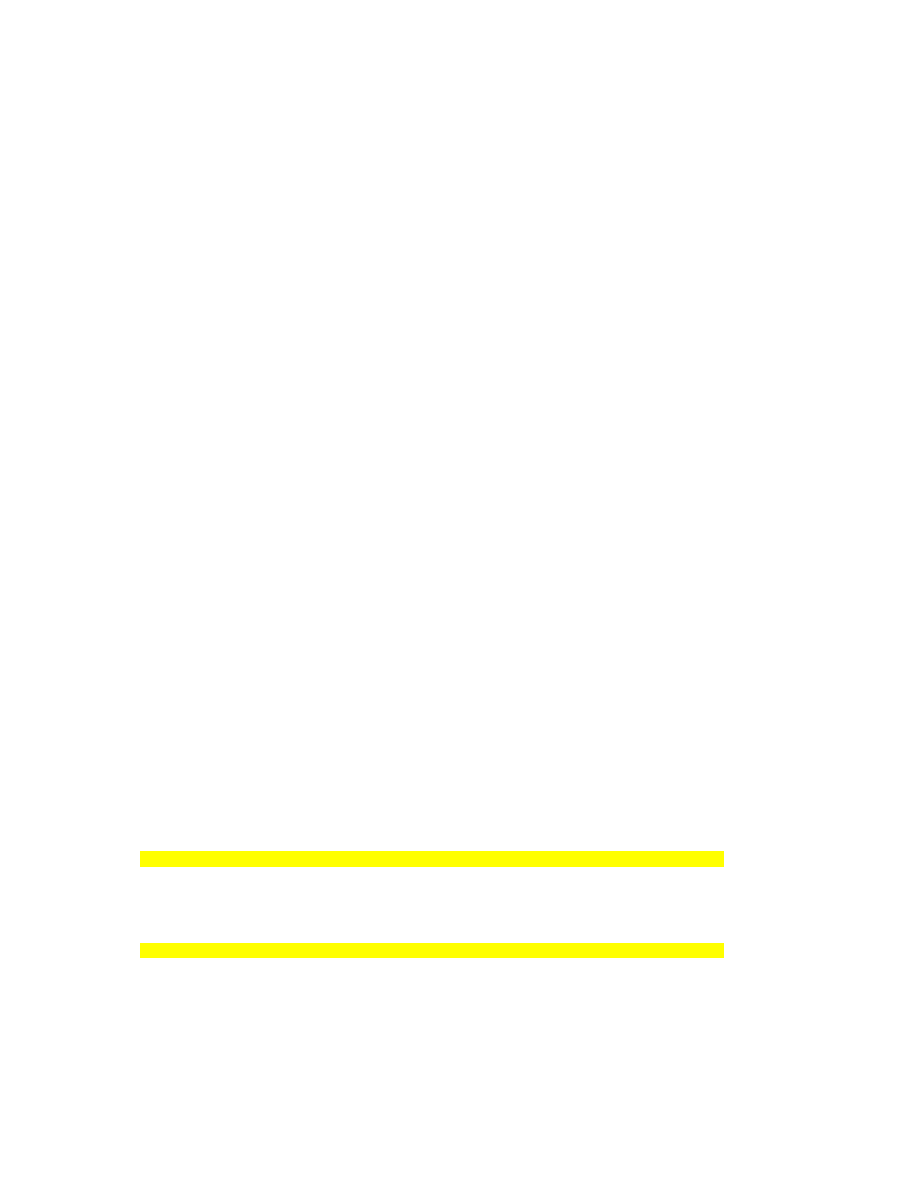
further encapsulate the packet in the Layer 2 frame before sending it across
one of many supported Layer 2 media. At the next MPLS-enabled Label Switch
Router (LSR), the MPLS frame is read and the IP packet is switched as an
MPLS frame from router to router with little rewrite at each node.
This allows routers to switch multiple protocols (hence the name) using the
same switching mechanism, as well as perform some other functionality not
available in traditional destination-based forwarding, including Layer 2 VPNs
(AToM), Layer 3 VPNs, and traffic engineering. MPLS runs between Layers 2
and 3 of the OSI model and, because of this, is sometimes said to run at Layer
2½. The MPLS header is 4 bytes long and includes a 20-bit label.
Configuring the interface-level command mpls ip on an interface tells the router
to switch MPLS packets inbound and outbound on that interface as well as
attempt to bring up MPLS adjacencies with the Label Distribution Protocol
(LDP) out that egress interface. LDP facilitates communication between MPLS
peers by allowing them to inform each other of labels to assign packets to
particular destinations based on Layer 2, Layer 3, or other significant
information.
Configure MPLS on all physical interfaces in the topology.
NOTE: If you are running the 12.4 version of the IOS on your routers, then the
mpls ip command is what you will use in this lab. However, when Cisco first
developed packet-labeling technology, it was called tag switching. Therefore, if
you are running an older version of the IOS, then you may see one of two
different variations. The first variation is that your router will accept the mpls ip
command. However, the commands will be stored in IOS as tag-switching
commands. The second variation is that your router will not accept the mpls ip
command. In this event, the mpls ip command may be entered as the tag-
switching ip command. Try the newer commands first, beginning with the
mpls keyword.
R1(config)# interface fastethernet0/0
R1(config-if)# mpls ip
R2(config)# interface fastethernet0/0
R2(config-if)# mpls ip
*Jan 31 08:28:54.315: %LDP-5-NBRCHG: LDP Neighbor 172.16.1.1:0 (1) is UP
R2(config-if)# interface serial0/0/1
R2(config-if)# mpls ip
R3(config)# interface serial0/0/1
R3(config-if)# mpls ip
*Jan 31 08:32:11.571: %LDP-5-NBRCHG: LDP Neighbor 172.16.2.1:0 (1) is UP
Notice that as you configure MPLS on both ends of a connection, IOS logs a
messages to the console on both routers indicating that an LDP neighbor
adjacency has formed.
5 - 12
CCNP: Implementing Secure Converged Wide-area Networks v5.0 - Lab 4-1
Copyright
© 2007, Cisco Systems, Inc
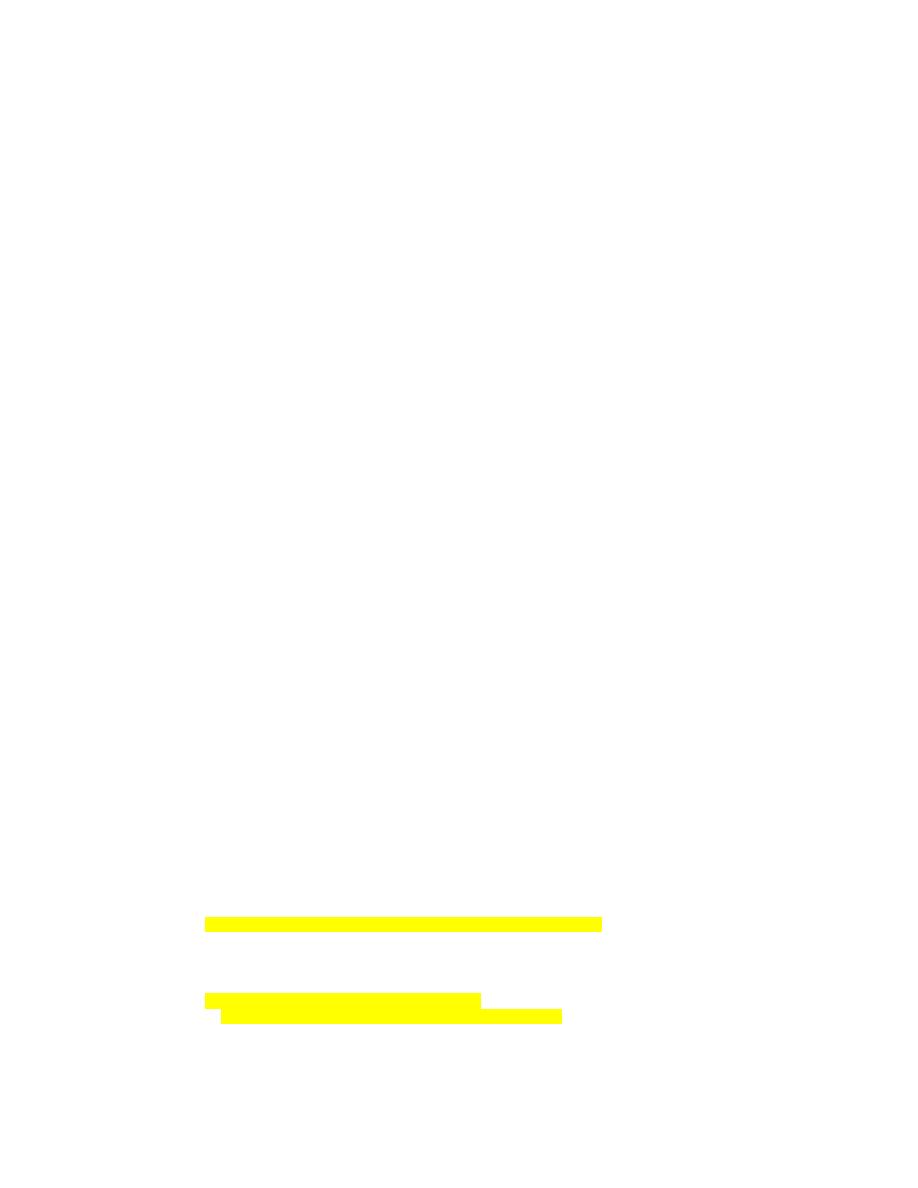
Although you are going to use LDP in this lab, there is another Cisco-
proprietary label exchanging protocol called Tag Distribution Protocol (TDP)
which was part of the Cisco Tag Switching architecture. To change the protocol
being used, use the mpls label protocol protocol command either on a global
level at the global configuration prompt or on a per-interface basis, using the
interface-level version of this command. Cisco TDP and MPLS LDP are nearly
identical in function, but use incompatible message formats and some different
procedures. Cisco is changing from TDP to a fully compliant LDP.
Step 5: Verify MPLS Configuration
MPLS has many show commands that you can use to verify proper MPLS
operation. Issue the show mpls interfaces command to see a quick summary
of interfaces configured with MPLS. Keep in mind that you will see this output
because you applied the mpls ip command to these interfaces.
R1# show mpls interfaces
Interface IP Tunnel Operational
FastEthernet0/0 Yes (ldp) No Yes
R2# show mpls interfaces
Interface IP Tunnel Operational
FastEthernet0/0 Yes (ldp) No Yes
Serial0/0/1 Yes (ldp) No Yes
R3# show mpls interfaces
Interface IP Tunnel Operational
Serial0/0/1 Yes (ldp) No Yes
Issue the show mpls ldp discovery command to find out local sources for LDP
exchanges and the show mpls ldp neighbor command to show LDP
adjacencies. Notice that MPLS chooses its IDs based on loopback interfaces,
similar to other protocols such asOpen Shortest Path First (OSPF), Border
Gateway Protocol (BGP).
R1# show mpls ldp discovery
Local LDP Identifier:
172.16.1.1:0
Discovery Sources:
Interfaces:
FastEthernet0/0 (ldp): xmit/recv
LDP Id: 172.16.2.1:0; no host route
R1# show mpls ldp neighbor
Peer LDP Ident: 172.16.2.1:0; Local LDP Ident 172.16.1.1:0
TCP connection: 172.16.2.1.49525 - 172.16.1.1.646
State: Oper; Msgs sent/rcvd: 29/26; Downstream
Up time: 00:16:40
LDP discovery sources:
FastEthernet0/0, Src IP addr: 172.16.12.2
Addresses bound to peer LDP Ident:
172.16.12.2 172.16.23.2 172.16.2.1
R2# show mpls ldp discovery
6 - 12
CCNP: Implementing Secure Converged Wide-area Networks v5.0 - Lab 4-1
Copyright
© 2007, Cisco Systems, Inc
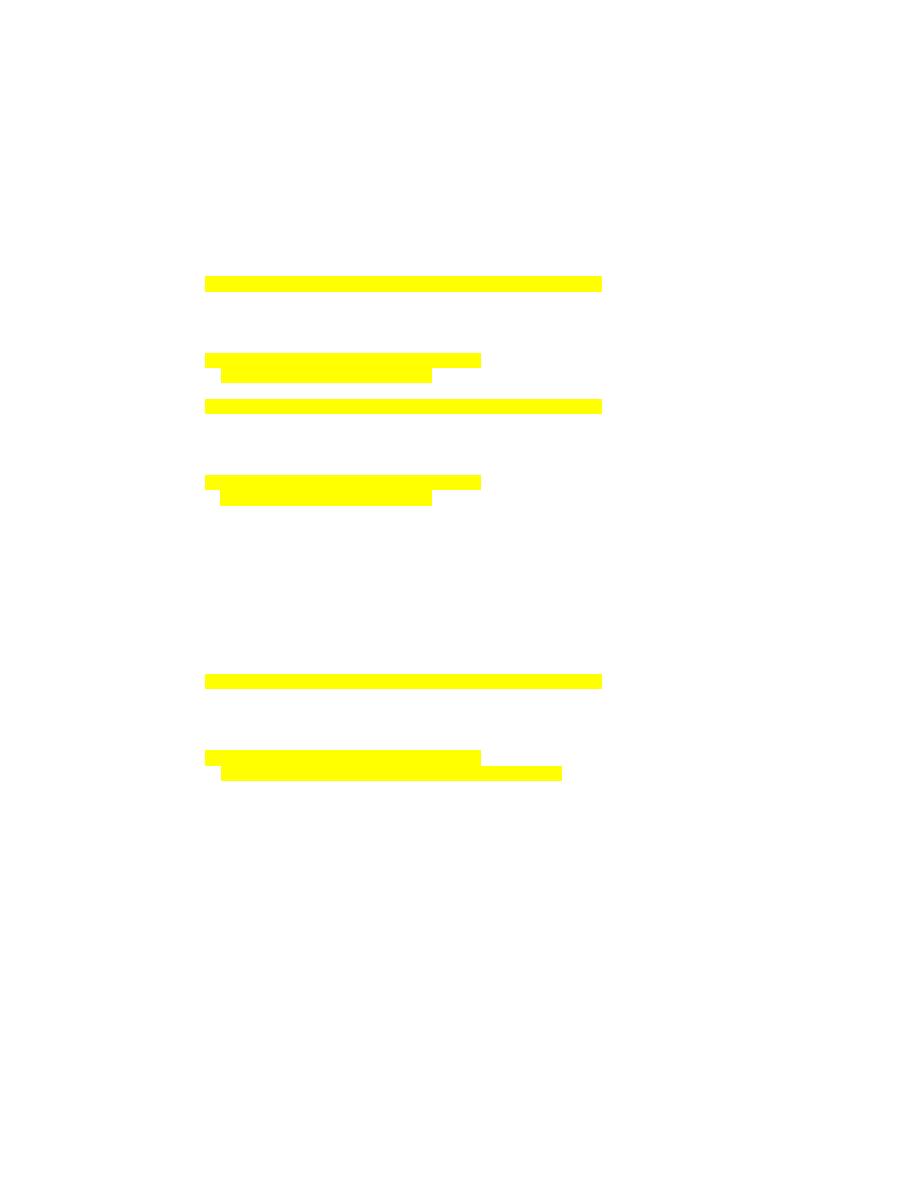
Local LDP Identifier:
172.16.2.1:0
Discovery Sources:
Interfaces:
FastEthernet0/0 (ldp): xmit/recv
LDP Id: 172.16.1.1:0; no host route
Serial0/0/1 (ldp): xmit/recv
LDP Id: 172.16.3.1:0; no host route
R2# show mpls ldp neighbor
Peer LDP Ident: 172.16.1.1:0; Local LDP Ident 172.16.2.1:0
TCP connection: 172.16.1.1.646 - 172.16.2.1.49525
State: Oper; Msgs sent/rcvd: 27/30; Downstream
Up time: 00:17:06
LDP discovery sources:
FastEthernet0/0, Src IP addr: 172.16.12.1
Addresses bound to peer LDP Ident:
172.16.12.1 172.16.1.1
Peer LDP Ident: 172.16.3.1:0; Local LDP Ident 172.16.2.1:0
TCP connection: 172.16.3.1.34352 - 172.16.2.1.646
State: Oper; Msgs sent/rcvd: 27/26; Downstream
Up time: 00:16:23
LDP discovery sources:
Serial0/0/1, Src IP addr: 172.16.23.3
Addresses bound to peer LDP Ident:
172.16.23.3
172.16.3.1
R3# show mpls ldp discovery
Local LDP Identifier:
172.16.3.1:0
Discovery Sources:
Interfaces:
Serial0/0/1 (ldp): xmit/recv
LDP Id: 172.16.2.1:0; no host route
R3# show mpls ldp neighbor
Peer LDP Ident: 172.16.2.1:0; Local LDP Ident 172.16.3.1:0
TCP connection: 172.16.2.1.646 - 172.16.3.1.34352
State: Oper; Msgs sent/rcvd: 27/28; Downstream
Up time: 00:17:19
LDP discovery sources:
Serial0/0/1, Src IP addr: 172.16.23.2
Addresses bound to peer LDP Ident:
172.16.12.2 172.16.23.2 172.16.2.1
What interface does LDP use on R1 to identify itself to other LDP peers?
What transport protocol does LDP use to communicate with other LDP peers?
7 - 12
CCNP: Implementing Secure Converged Wide-area Networks v5.0 - Lab 4-1
Copyright
© 2007, Cisco Systems, Inc

In the configuration you set up in Step 4, all routers are acting as Label Switch
Routers (LSRs) and running LDP. On LSRs, each forwarding equivalence class
(in this case, each routable IP prefix) is assigned an MPLS label. LDP
automatically distributes labels to peers to be used when sending traffic to
specific destinations through the LSR. Once labels have been distributed,
switching for MPLS packets is done through the Label Information Base (LIB).
Display the contents of the LIB using the show mpls ldp bindings command.
There is a binding for every routed prefix; however, the bindings may vary from
router to router since they can get swapped at each hop. In a larger network,
the way labels are swapped is easier to see. The LIB is also referred to on
Cisco routers as the TIB, a legacy name from Tag Switching. Do not be
alarmed to see the LIB entries listed instead as TIB entries: this does not signal
that TDP is the protocol being used for distribution.
R1# show mpls ldp bindings
tib entry: 172.16.1.0/24, rev 6
local binding: tag: imp-null
remote binding: tsr: 172.16.2.1:0, tag: 16
tib entry: 172.16.2.0/24, rev 8
local binding: tag: 17
remote binding: tsr: 172.16.2.1:0, tag: imp-null
tib entry: 172.16.3.0/24, rev 10
local binding: tag: 18
remote binding: tsr: 172.16.2.1:0, tag: 17
tib entry: 172.16.12.0/24, rev 4
local binding: tag: imp-null
remote binding: tsr: 172.16.2.1:0, tag: imp-null
tib entry: 172.16.23.0/24, rev 2
local binding: tag: 16
remote binding: tsr: 172.16.2.1:0, tag: imp-null
R2# show mpls ldp bindings
tib entry: 172.16.1.0/24, rev 6
local binding: tag: 16
remote binding: tsr: 172.16.1.1:0, tag: imp-null
remote binding: tsr: 172.16.3.1:0, tag: 17
tib entry: 172.16.2.0/24, rev 8
local binding: tag: imp-null
remote binding: tsr: 172.16.1.1:0, tag: 17
remote binding: tsr: 172.16.3.1:0, tag: 18
tib entry: 172.16.3.0/24, rev 10
local binding: tag: 17
remote binding: tsr: 172.16.1.1:0, tag: 18
remote binding: tsr: 172.16.3.1:0, tag: imp-null
tib entry: 172.16.12.0/24, rev 4
local binding: tag: imp-null
remote binding: tsr: 172.16.1.1:0, tag: imp-null
remote binding: tsr: 172.16.3.1:0, tag: 16
tib entry: 172.16.23.0/24, rev 2
local binding: tag: imp-null
remote binding: tsr: 172.16.1.1:0, tag: 16
remote binding: tsr: 172.16.3.1:0, tag: imp-null
R3# show mpls ldp bindings
tib entry: 172.16.1.0/24, rev 6
local binding: tag: 17
remote binding: tsr: 172.16.2.1:0, tag: 16
8 - 12
CCNP: Implementing Secure Converged Wide-area Networks v5.0 - Lab 4-1
Copyright
© 2007, Cisco Systems, Inc

tib entry: 172.16.2.0/24, rev 8
local binding: tag: 18
remote binding: tsr: 172.16.2.1:0, tag: imp-null
tib entry: 172.16.3.0/24, rev 10
local binding: tag: imp-null
remote binding: tsr: 172.16.2.1:0, tag: 17
tib entry: 172.16.12.0/24, rev 4
local binding: tag: 16
remote binding: tsr: 172.16.2.1:0, tag: imp-null
tib entry: 172.16.23.0/24, rev 2
local binding: tag: imp-null
remote binding: tsr: 172.16.2.1:0, tag: imp-null
The local bindings are generated by LDP on a Label Switch Router when LDP
is enabled. A label is generated for every prefix in the routing table. These
labels are then sent to all of the router’s LDP peers. A tag of implicit-NULL
(“imp-null” in the output of the command show mpls ldp bindings ) is
advertised when the packet with not be forwarded locally based on label, but
based on prefix. This situation regularly occurs with connected networks.
For instance, assume R2 and R3 have already peered with each other using
LDP. Now R1 begins running MPLS and attempts to peer to R2:
1. R1 generates the locally bound label, namely 18, for the prefix
172.16.3.0/24 in its routing table.
2. R1 advertises the local binding to its LDP peer, R2.
3. R2 enters R1’s binding for the 172.16.3.0/24 prefix, now classified as a
remote binding, into its LIB, regardless of whether it uses it to reach the
destination network. The remote binding for this IP prefix through R1 is
label 18.
4. Based on the routing table, R2 will use R3 as the next hop for the
172.16.3.0/24. R2 will not forward IP packets inside an MPLS
encapsulation, but rather simply as IP packets because R3 has
advertised the label of implicit-NULL to R2.
What is the significance of the “local binding” entry?
What is the significance of a “remote binding” entry?
9 - 12
CCNP: Implementing Secure Converged Wide-area Networks v5.0 - Lab 4-1
Copyright
© 2007, Cisco Systems, Inc

On R2, why is there more than one remote binding for each of the networks in
the diagram?
Note that LDP assigns local labels to all Interior Gateway Protocol (IGP)
prefixes and advertises the bindings to all LDP peers. The concept of split
horizon does not exist; an LDP peer assigns its own local label to a prefix and
advertises that back to the other LDP peer, even though that other LDP peer
owns the prefix (it is a connected prefix) or that other LDP peer is the
downstream LSR.
What is the meaning of the implicit NULL label?
As mentioned earlier, traceroute would differ slightly once MPLS was set up.
The output now includes labels for each hop. Unfortunately, because of the size
of this network, you only see one label. In a larger network, you would see more
hops, and therefore more labels.
R1# traceroute 172.16.3.1
Type escape sequence to abort.
Tracing the route to 172.16.3.1
1 172.16.12.2 [MPLS: Label 17 Exp 0] 44 msec 44 msec 48 msec
2 172.16.23.3 12 msec 12 msec *
Step 6: Change MPLS MTU
Because you are adding in extra header information to packets, the MTU of
packets can change. Remember that each MPLS header is 4 bytes. The default
MTU size of MPLS packets is taken from the interface it is running on, which in
the case of Ethernet is 1500 bytes. To verify this, use the show mpls
interfaces interface-type interface-number detail command to the Ethernet
connections of R1 and R2.
R1# show mpls interfaces fastethernet 0/0 detail
Interface FastEthernet0/0:
IP labeling enabled (ldp):
Interface config
LSP Tunnel labeling not enabled
BGP tagging not enabled
10 - 12
CCNP: Implementing Secure Converged Wide-area Networks v5.0 - Lab 4-1
Copyright
© 2007, Cisco Systems, Inc
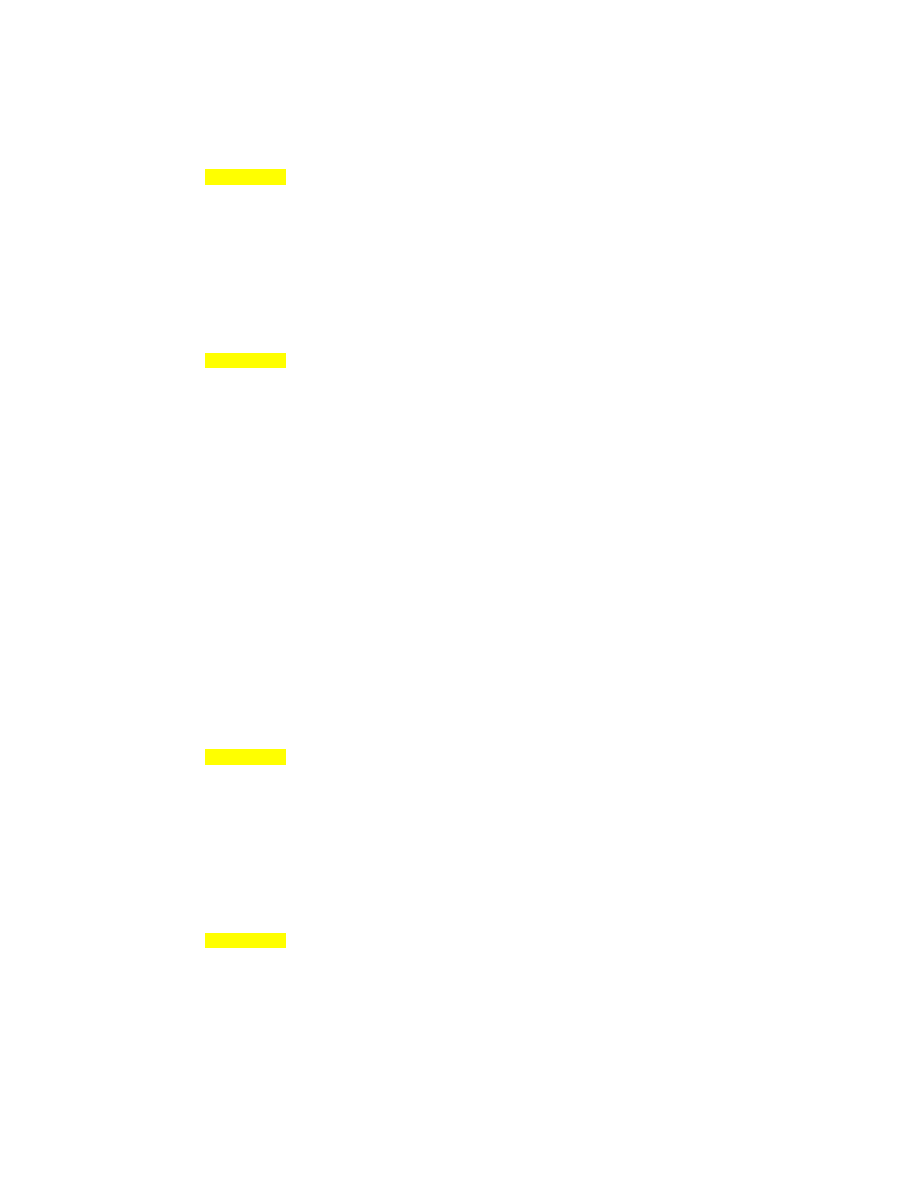
Tagging operational
Fast Switching Vectors:
IP to MPLS Fast Switching Vector
MPLS Turbo Vector
MTU = 1500
R2# show mpls interfaces fastethernet 0/0 detail
Interface FastEthernet0/0:
IP labeling enabled (ldp):
Interface config
LSP Tunnel labeling not enabled
BGP tagging not enabled
Tagging operational
Fast Switching Vectors:
IP to MPLS Fast Switching Vector
MPLS Turbo Vector
MTU = 1500
For this lab, we will change the Ethernet connection between R1 and R2 to
support 2 MPLS headers, so we will change the MPLS MTU to 1508 on their
Fast Ethernet interfaces. To change the MPLS MTU, use the mpls mtu size
command in interface configuration mode. Verify the change using the show
mpls interfaces interface detail command used earlier.
R1(config)# interface fastethernet 0/0
R1(config-if)# mpls mtu 1508
R2(config)# interface fastethernet0/0
R2(config-if)# mpls mtu 1508
R1# show mpls interface fastethernet 0/0 detail
Interface FastEthernet0/0:
IP labeling enabled (ldp):
Interface config
LSP Tunnel labeling not enabled
BGP tagging not enabled
Tagging operational
Fast Switching Vectors:
IP to MPLS Fast Switching Vector
MPLS Turbo Vector
MTU = 1508
R2# show mpls interface fastethernet 0/0 detail
Interface FastEthernet0/0:
IP labeling enabled (ldp):
Interface config
LSP Tunnel labeling not enabled
BGP tagging not enabled
Tagging operational
Fast Switching Vectors:
IP to MPLS Fast Switching Vector
MPLS Turbo Vector
MTU = 1508
Final Configurations
R1# show run
!
hostname R1
!
11 - 12
CCNP: Implementing Secure Converged Wide-area Networks v5.0 - Lab 4-1
Copyright
© 2007, Cisco Systems, Inc

interface Loopback0
ip address 172.16.1.1 255.255.255.0
!
interface FastEthernet0/0
ip address 172.16.12.1 255.255.255.0
mpls ip
mpls mtu 1508
no shutdown
!
router eigrp 1
network 172.16.0.0
no auto-summary
!
end
R2# show run
!
hostname R2
!
interface Loopback0
ip address 172.16.2.1 255.255.255.0
!
interface FastEthernet0/0
ip address 172.16.12.2 255.255.255.0
mpls ip
mpls mtu 1508
no shutdown
!
interface Serial0/0/1
ip address 172.16.23.2 255.255.255.0
mpls ip
clock rate 64000
no shutdown
!
router eigrp 1
network 172.16.0.0
no auto-summary
!
end
R3# show run
!
hostname R3
!
interface Loopback0
ip address 172.16.3.1 255.255.255.0
!
interface Serial0/0/1
ip address 172.16.23.3 255.255.255.0
mpls ip
no shutdown
!
router eigrp 1
network 172.16.0.0
no auto-summary
!
end
12 - 12
CCNP: Implementing Secure Converged Wide-area Networks v5.0 - Lab 4-1
Copyright
© 2007, Cisco Systems, Inc
Wyszukiwarka
Podobne podstrony:
CCNP2 lab 3 5 en
CCNP2 lab 5 5 en
CCNP2 lab 5 4 en
CCNP2 lab 3 6 en
CCNP2 lab 3 9 en
CCNP2 lab 5 7 en
CCNP2 lab 3 4 en
CCNP2 lab 4 2 en
CCNP2 lab 5 8 en
CCNP2 lab 3 2 en
CCNP2 lab 5 1 en
CCNP2 lab 6 1 en
CCNP2 lab 6 3 en
CCNP2 lab 6 4 en
CCNP2 lab 5 2 en
CCNP2 lab 3 8 en
CCNP2 lab 6 2 en
CCNP2 lab 3 7 en
CCNP2 lab 5 3 en
więcej podobnych podstron