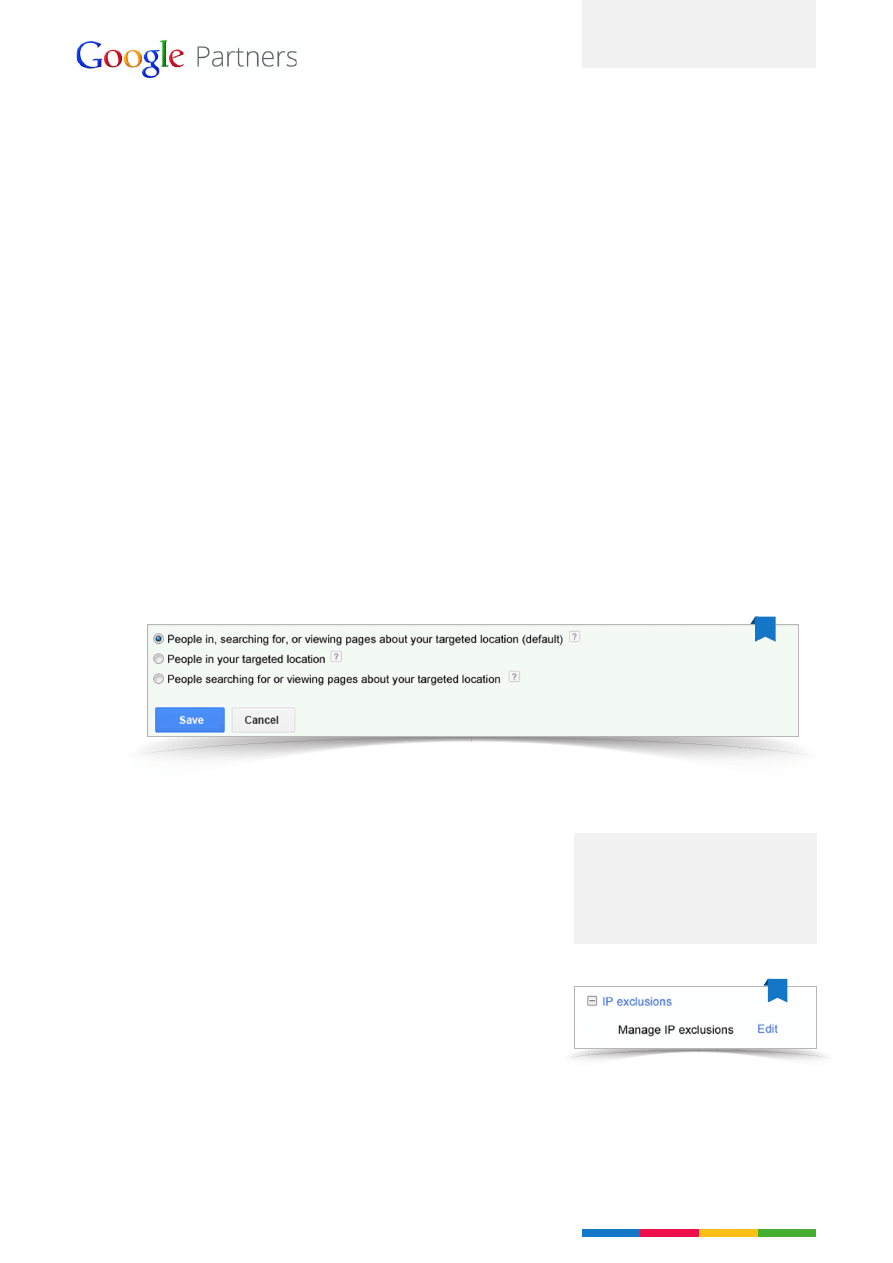
Choosing the settings for campaigns is an essential step in ensuring
the success of your client’s AdWords ads. By optimising the settings,
you can refine the targeting of advertising campaigns and maximise
their performance. Here are some of the options available in advanced
campaign settings.
1. Advanced location options
Advanced location options allow you to reach or exclude
people based on where they’re likely to be located or the
places that they’re searching for.
To do this, Google AdWords takes into account the user’s IP
address and their search terms.
There are three possible options for refining the geographic
targeting of users:
1. Targeting users who are situated in a specific location or
who are searching for information relating to that location.
2. Only targeting users who are situated in a precise location.
3. Targeting users who are searching for information
relating to a location: Google will only take into account
the search terms, regardless of where the user is located
geographically.
2. IP address exclusions
It is possible to prevent Google Adwords ads from running
on certain IP addresses. You may want to do that to avoid
unwanted clicks.
To do this, simply indicate the list of IP addresses on which
you do not want ads to show.
You can list individual IP addresses or complete ranges of IP
addresses.
Settings for managing IP exclusions can be found under
Advanced Settings.
Note that IP address exclusions apply across your client’s
entire campaign and therefore to all ad groups.
Top tip
To check how your client’s ads are
displayed and whether IP addresses
have been excluded, use the Ad
Preview and Diagnosis Tool.
Advanced Campaign Settings
AdWords Step by Step: 15 of 16
Advanced Campaign Settings
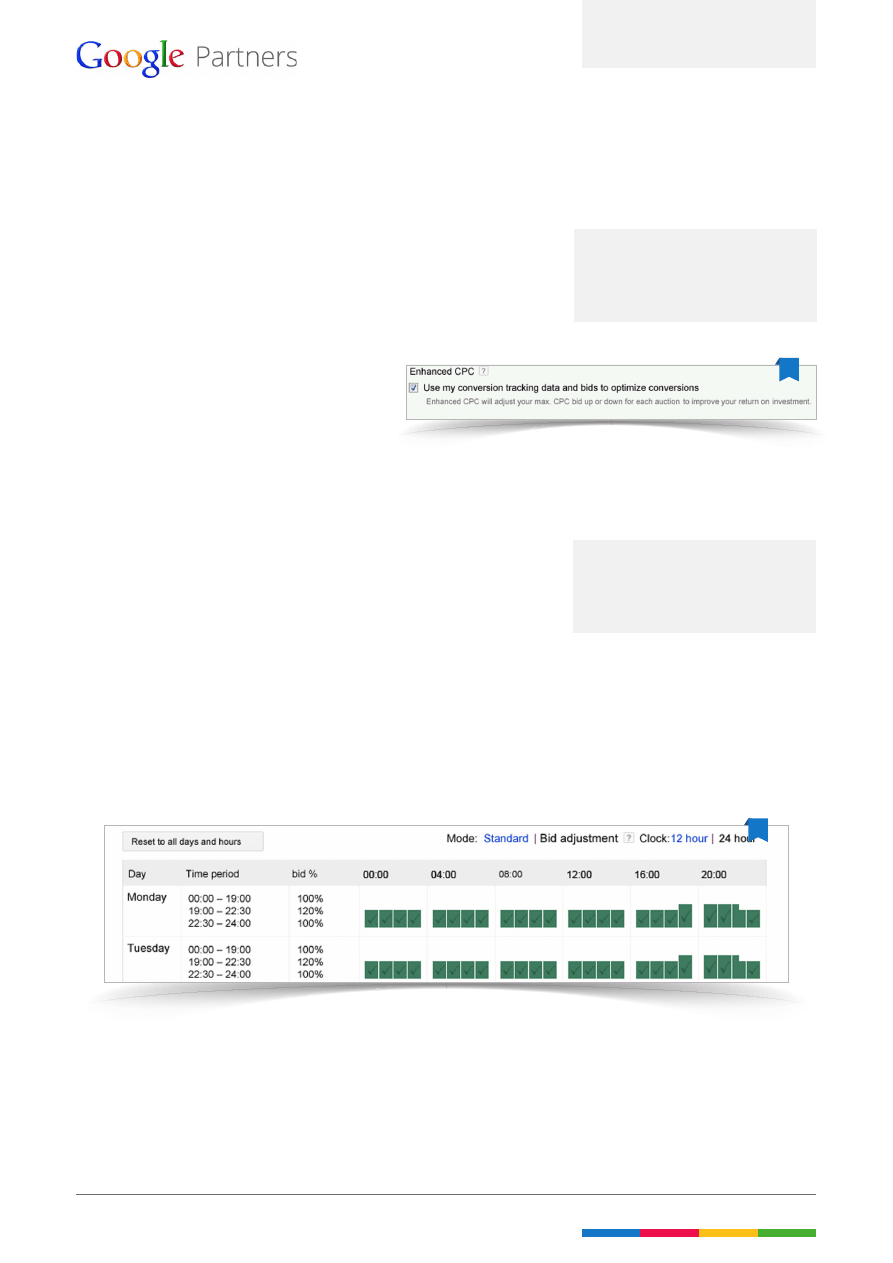
3. Advanced bidding option
You can select an option to manage bids automatically according to
conversion data. This option, called Enhanced CPC, automatically adjusts
Max CPC bids up or down for each auction to help improve return on
investment.
To do this, Google AdWords uses conversion data from the last
30 days of activity.
This option is not available if AdWords Conversion
Tracking hasn’t been set up.
4. Bid adjustment
With bid adjustments you can increase or decrease bids to gain more
control over when and where your client’s ads are shown.This option is
located in Campaign settings > Ad schedule.
There are three ways to adjust bids: by device, location and ad schedule.
Campaign-level bid adjustments will be applied on top of the bids that
AdWords already uses to show ads, such as keyword or ad group bids. With
bid adjustments, spending on individual clicks may vary, but the overall daily
budget won’t change. Bid adjustments for locations, days, times and any ad
group-level targeting methods can be set from -90% to +900%. For mobile
devices, you can set bid adjustments between -100% and +300%.
Top tip
This bidding option applies across
the whole campaign and therefore
to all ad groups.
Top tip
Be reasonable with your bid
adjustments, as they must stay in line
with the daily budget!
Configuring campaigns in this way will ensure optimal targeting of potential
customers. Use all the options available to maximise the return on
investment from your client’s AdWords ads.
AdWords Step by Step: 15 of 16
Advanced Campaign Settings
Wyszukiwarka
Podobne podstrony:
AGC1005 onesheeter en uk sheet16
en uk eula
1510478 8000SRM0988 (06 2005) UK EN
1568204 0700SRM1159 (08 2005) UK EN
1566043 0620SRM1115 (08 2005) UK EN
1554631 2000SRM1085 (03 2004) UK EN
1564283 1900SRM1107 (01 2004) UK EN
897656 1300SRM0568 (10 1999) UK EN
897653 1800SRM0566 (04 2005) UK EN
1459370 1600SRM0720 (07 2005) UK EN
1452929 2200SRM0679 (11 2003) UK EN
1554635 8000SRM1079 (06 2004) UK EN
897506 4000SRM0521 (05 2004) UK EN
897480 1400SRM0499 (10 2004) UK EN
897953 1600SRM0639 (03 2005) UK EN
910091 1900SRM0097 (08 2005) UK EN
1598459 1900SRM1213 (03 2005) UK EN
więcej podobnych podstron