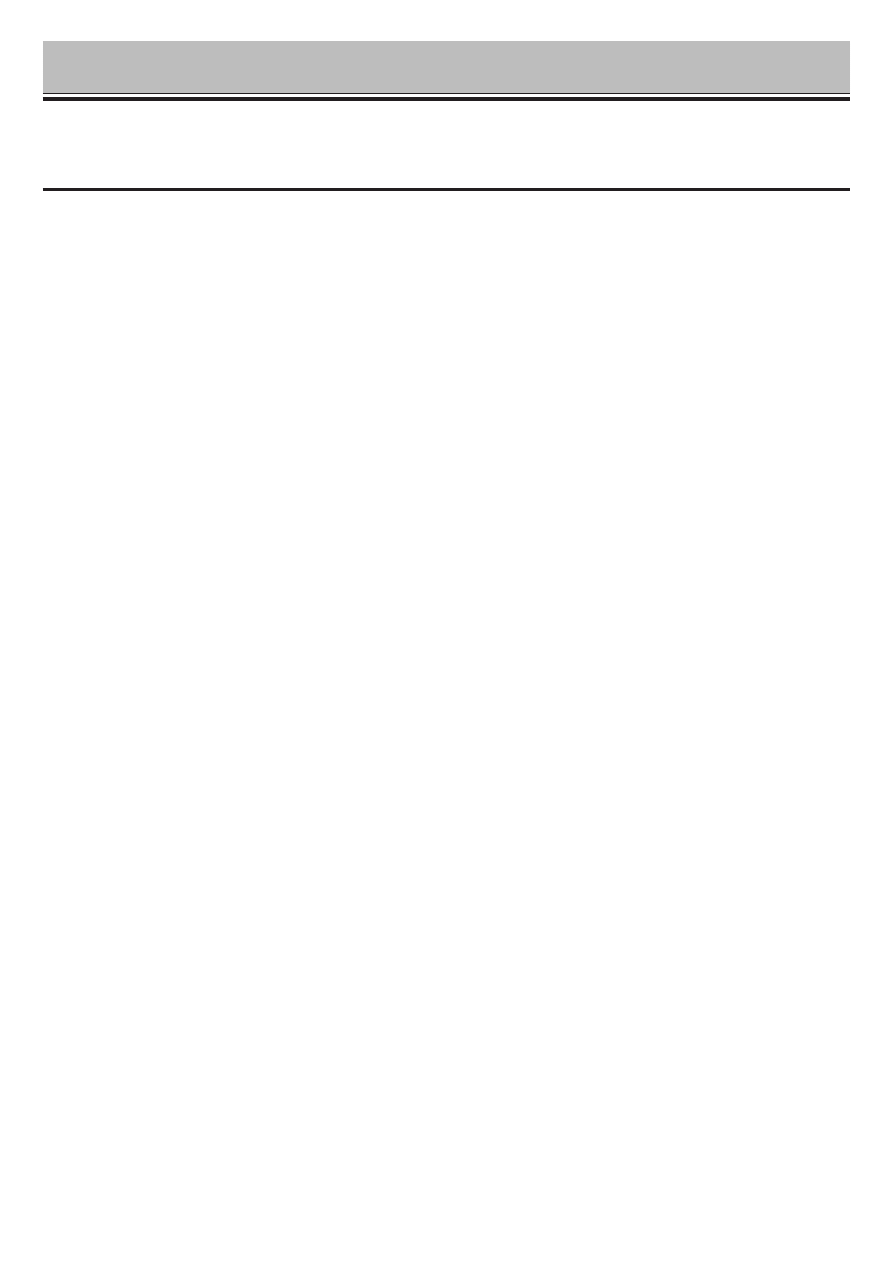
PM-
PROGRAMMABLE MEMORY (PM)
Programmable Memory (PM) stores virtually all settings currently set on the transceiver. This transceiver provides 5 PM
channels to store 5 sets of transceiver configurations. Later, you can quickly recall any one of these channels, depending
on the operations you have in mind or the operating environment.
The following programmable settings cannot be stored:
• Memory name
• Memory channel lockout
• Channel Display mode
• Locked-band/ Cross-band Repeater ON/OFF
1
• Repeater mode
1
• Repeater hold
1
• Repeater ID transmit
1
• Registered repeater ID
1
• Wireless remote control
1
• Answer back
1
• Remote control ID
1
• Key lock
• Power on password
2
• Memory channel/ Call channel/ Program scan memory
• Weather channel
1
• DTMF memory
• EchoLink memory
• COM port speed
• PC port speed
• Microphone sensitivity
• 10 MHz mode
2
• Input/output level (DATA terminal)
2
• SQC data output logic
2
1
K type only
2
Can be set only by using the MCP-2A software.
APPLicAtiOn ExAMPLEs
The following are examples of how you might use
Programmable Memory. These examples may not
represent applications useful to you, but you will
understand the flexibility of this function.
Situation: You share your transceiver with other
members in your family or club. However, each individual
has personal preferences for how they like to set various
functions. You have to keep changing many settings each
time you use the transceiver.
Solution: Because 5 PM channels are available, up to 5
persons can separately program the transceiver and store
their customized environment. Then each person can
quickly change to his or her favorite settings, simply by
recalling a PM channel. It is too much trouble to change
back the settings after somebody else has reconfigured
them. So this application may avoid having a feature-rich
transceiver but never using many useful features.
Situation: While operating mobile on the way to work
every morning, you prefer a silent transceiver that does
not interrupt the morning calm. In addition, you feel that
a bright display is useless in the sunlight. At night when
driving home, you realize the Beep function truly does
serve a purpose and you acknowledge it is nice to see a
bright display after dark.
Solution: In 2 PM channels, store the same operating
data such as frequency, offset, tone, etc, and store
different settings for the Display brightness and Beep
functions. Then you can quickly recall the best settings for
day or night operation.
Situation: You cannot figure out how to exit the current
transceiver mode.
Solution: Simply recall PM channel 1, which contains an
exact copy of the transceiver default environment. You
will not lose the contents of any memory channels.
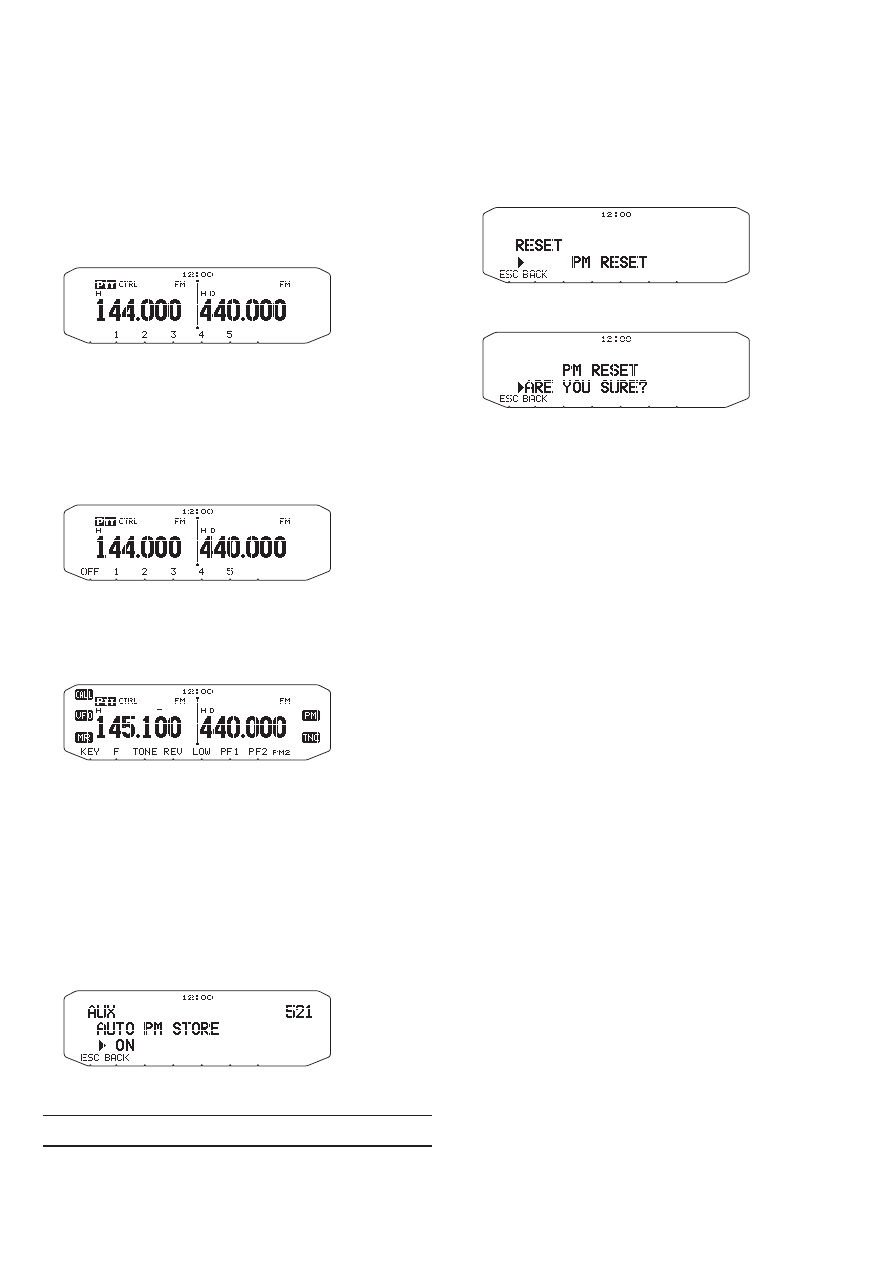
PM-
PM chAnnEL REsEt
To reset the PM channels to their default settings:
1 Turn the transceiver power OFF.
2 Press [F] + Power ON.
3 Release [F].
4 Rotate the Tuning control and select PM RESET.
5 Press the Tuning control.
• A confirmation message appears on the display.
6 Press the Tuning control again to reset the PM
channels.
• Press
[BACK] to return to the previous display.
• To exit without resetting the PM channels, press
[ESC].
stORinG DAtA in PM chAnnELs
1 Confirm that the following conditions have been
satisfied:
• The transceiver is in receive mode.
• Scan is not being used.
• Microphone Control is OFF.
2 Configure the transceiver with your desired settings.
3 Press [F], [P.IN].
• PM channel numbers 1 to 5 appear and blink at the bottom
of the display.
4 Enter a channel number ([1] to [5]) corresponding to
your desired PM channel.
• The settings are stored in the PM channel.
REcALLinG PM chAnnELs
1 Press [PM].
• PM channel numbers 1 to 5 and OFF appear on the
bottom of the display.
2 Enter a channel number ([1] to [5]) corresponding to
your desired PM channel.
• The settings stored in the PM channel are recalled.
• The selected channel number appears on the display.
• When selecting [OFF], the PM channels turn off.
AutO PM chAnnEL stORE
After you recall a PM channel, this function automatically
overwrites the current PM channel with the present
operating environment when:
• You recall another PM channel.
• You press
[PM].
• You switch the transceiver power OFF.
Follow the steps below to activate the Auto PM storage
function.
1 Enter Menu mode and access Menu 521.
2 Set to ON.
Note: If you do not recall a PM channel (1 - 5), Menu No. 521 will not
appear on the display.
Wyszukiwarka
Podobne podstrony:
Kryon 06 05 03 Public Channeling
03 CD PM 98
plan pracy ogniowe budowa, rozkładanie i składanie, konserwacja PM 84P 11 03 2008 r
PM SR Piaseczno 28 03 18
Channeling Karmazynowy Krag Seria 03 Wzniesienie
03 Sejsmika04 plytkieid 4624 ppt
03 Odświeżanie pamięci DRAMid 4244 ppt
podrecznik 2 18 03 05
od Elwiry, prawo gospodarcze 03
Probl inter i kard 06'03
TT Sem III 14 03
03 skąd Państwo ma pieniądze podatki zus nfzid 4477 ppt
03 PODSTAWY GENETYKI
Wyklad 2 TM 07 03 09
więcej podobnych podstron