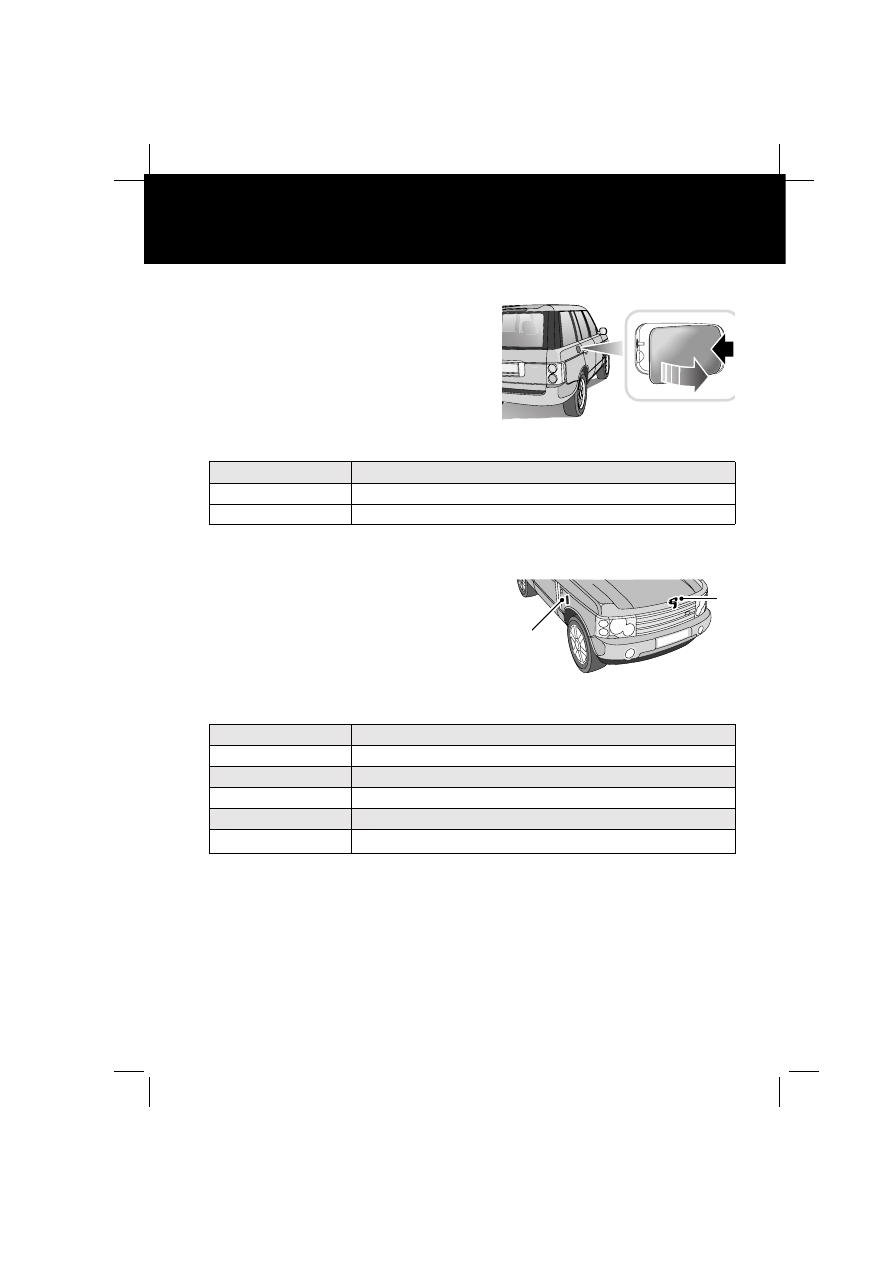
Filling Station Information
17
Filling Station Information
Filling Station Information
Fuel filler
The fuel filler is located in the rear right-hand
wing. With vehicle fully unlocked , press the
right side of the flap to open it.
Turn the cap anti-clockwise and allow any
pressure inside the tank to escape before
removing cap.
When replacing the cap, tighten it clockwise
until you hear the fuel cap ratchet click once.
NOTE: For more detailed information, see ‘FUEL FILLING’, page 139.
Opening the bonnet
1. Pull bonnet release handle located by the
right hand front door at foot height.
2. Lift bonnet safety catch lever and raise
bonnet.
NOTE: For more detailed information, see ‘BONNET OPENING’, page 192.
NOTE: For more detailed information, see ‘LUBRICANTS & FLUIDS’, page 261.
H4936
Fuel type
Petrol vehicles
Premium unleaded 95 RON.
Diesel vehicles
To EN590 specification. NOT compatible with Bio-Diesel fuels.
H4938
1
2
Engine oil top up
Use only oil to ACEA: A3 specification
Petrol vehicles
10W/30, 10W/50, 5W/30 or 5W/40 oil.
Engine oil top up
Use only oil to ACEA: A3 and B3 specification
Diesel vehicles
5W/30, 5W/40, 10W/30 or 10W/40 oil.
Cooling system top up
All vehicles to -36
o
C
50% mix of fresh water and an AFC ethylene glycol based anti-freeze.
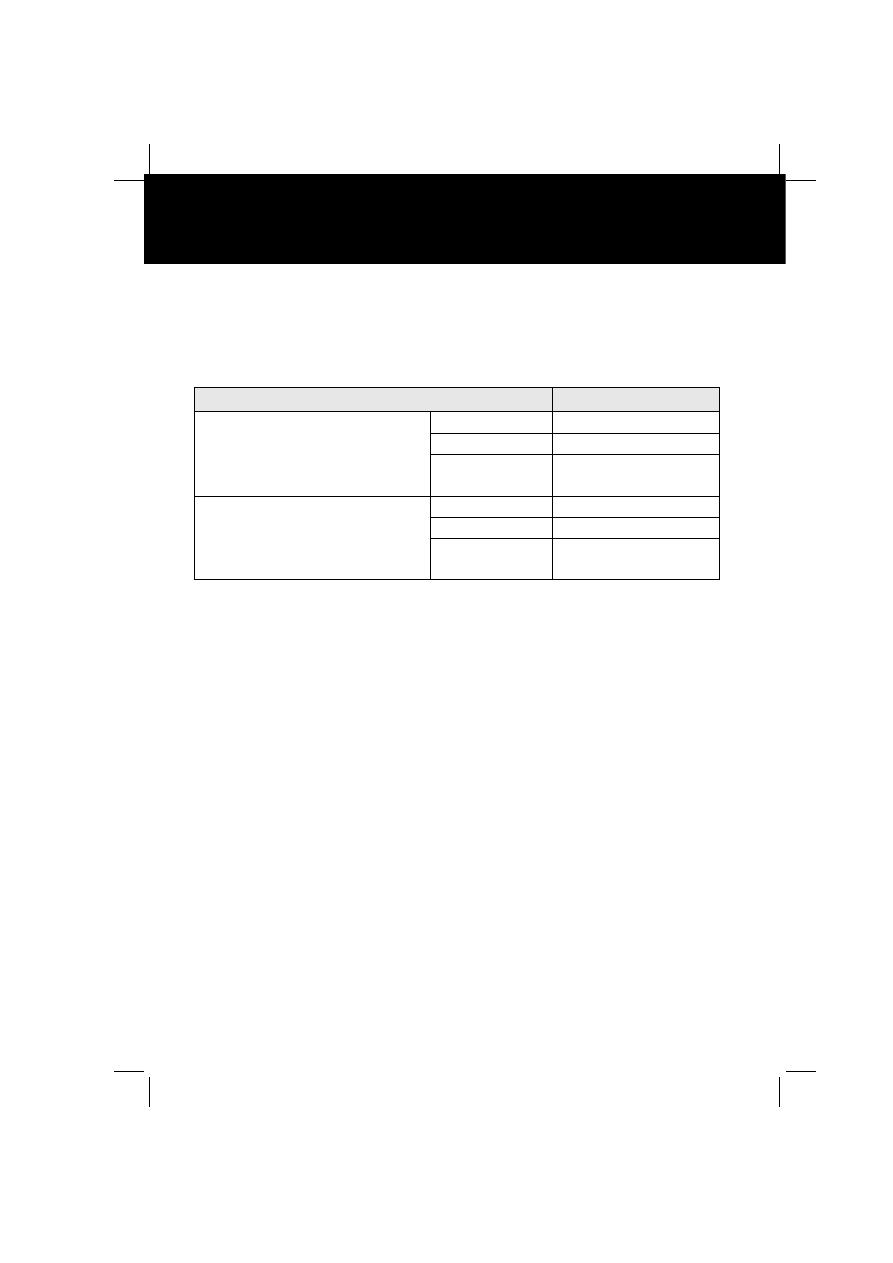
Filling Station Information
18
Tyre pressures
Air pressure naturally increases in warm tyres (after the vehicle has been driven for a while). If you
have to check warm tyres, you should expect the pressures to have increased between 30 to 40 kPa
(4 and 6 lbf/in
2
). In this circumstance, NEVER let air out of the tyres in order to match the
recommended pressures.
NOTE: For more detailed information, see ‘WHEELS & TYRES’, page 266.
Loading condition
Pressure - kPa (lbf/in
2
)
Normal operating conditions
Front
230 (34)
Rear
250 (36)
*
Temporary spare
in any position
420 (60)
Vehicle loaded to
maximum gross vehicle weight
Front
250 (36)
Rear
300 (44)
*
Temporary spare
in any position
420 (60)
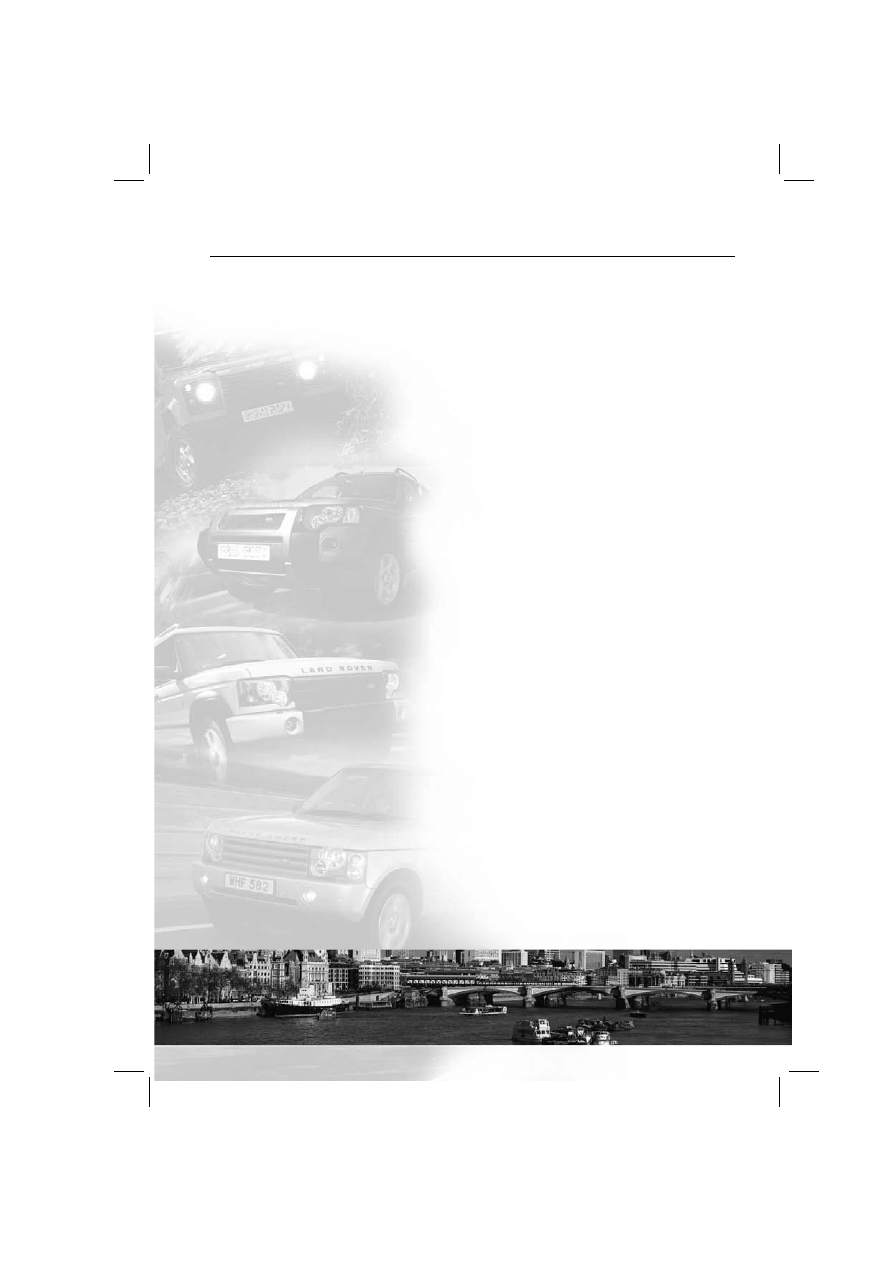
19
Before You Drive
Before You Drive
BEFORE YOU DRIVE . . . . . . . . . . . . . . . . . . . . . . 21
SYMBOLS USED . . . . . . . . . . . . . . . . . . . . . . . . . 21
WARNINGS IN THIS HANDBOOK. . . . . . . . . . . . . 22
SECURITY CARD . . . . . . . . . . . . . . . . . . . . . . . . . 22
SERVICE PORTFOLIO . . . . . . . . . . . . . . . . . . . . . 23
WARNING LABELS ATTACHED TO
THE VEHICLE . . . . . . . . . . . . . . . . . . . . . . . . . . . . 23
SUN VISOR LABELS . . . . . . . . . . . . . . . . . . . . . . 24
TOW BAR LABEL . . . . . . . . . . . . . . . . . . . . . . . . .24
IN AN EMERGENCY . . . . . . . . . . . . . . . . . . . . . . . 25

Wyszukiwarka
Podobne podstrony:
techniki informacyjne
wykład 6 instrukcje i informacje zwrotne
Technologia informacji i komunikacji w nowoczesnej szkole
Państwa Ogólne informacje
Fizyka 0 wyklad organizacyjny Informatyka Wrzesien 30 2012
informacja w pracy biurowej 3
Wykorzystanie modelu procesow w projektowaniu systemow informatycznych
OK W2 System informacyjny i informatyczny
Sem II Transport, Podstawy Informatyki Wykład XXI Object Pascal Komponenty
RCKiK LEKARZE STAŻYŚCI (materiały informacyjne)
AUSTRIA PREZENTACJA POWERPOINT (INFORMACJE)
SYSTEMY INFORMATYCZNE ORGANIZACJI WIRTUALNEJ1
Metodyka punktow wezlowych w realizacji systemu informatycznego
Informatyka1 2a1
wyklad1 Informacja systeminformacyjny
narodziny spoleczenstwa informacyjnego
więcej podobnych podstron