
VERO UK
1
VERO UK TRAINING MATERIAL
Version 20
2 Axis wire cutting from solid data
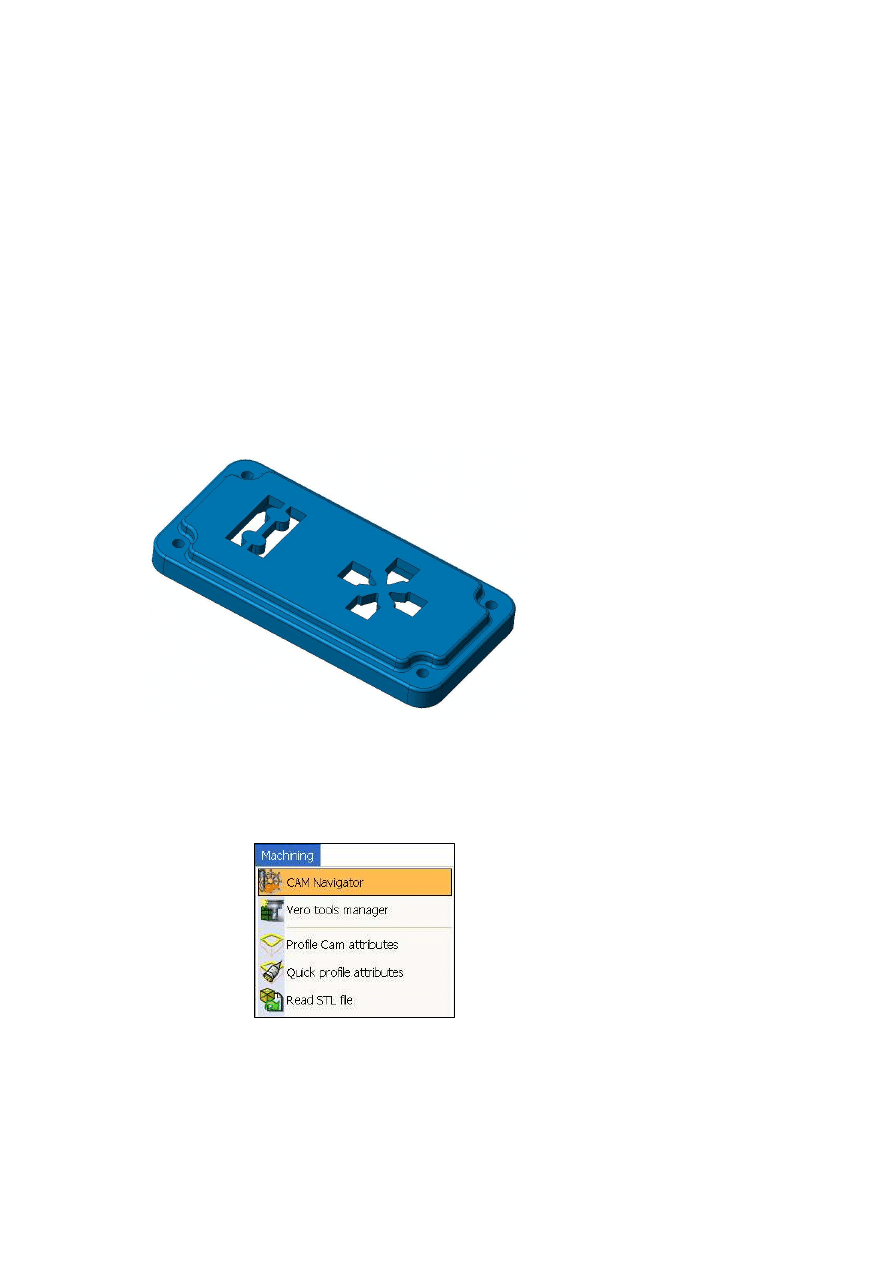
VERO UK
2
2 Axis Wire Cutting from Solid data
Things that will be covered in this section.
•
Importing Solid Geometry
•
Creating Automatic Features
•
Creating a 2-axis toolpath
•
Editing Technology
•
Path-Lab simulation
From the menu select file > Open
Open the file - Presstool.wkf
To begin with, we need to extract features from the model.
Select Machining > CAM Navigator from the menus at the top of the
screen
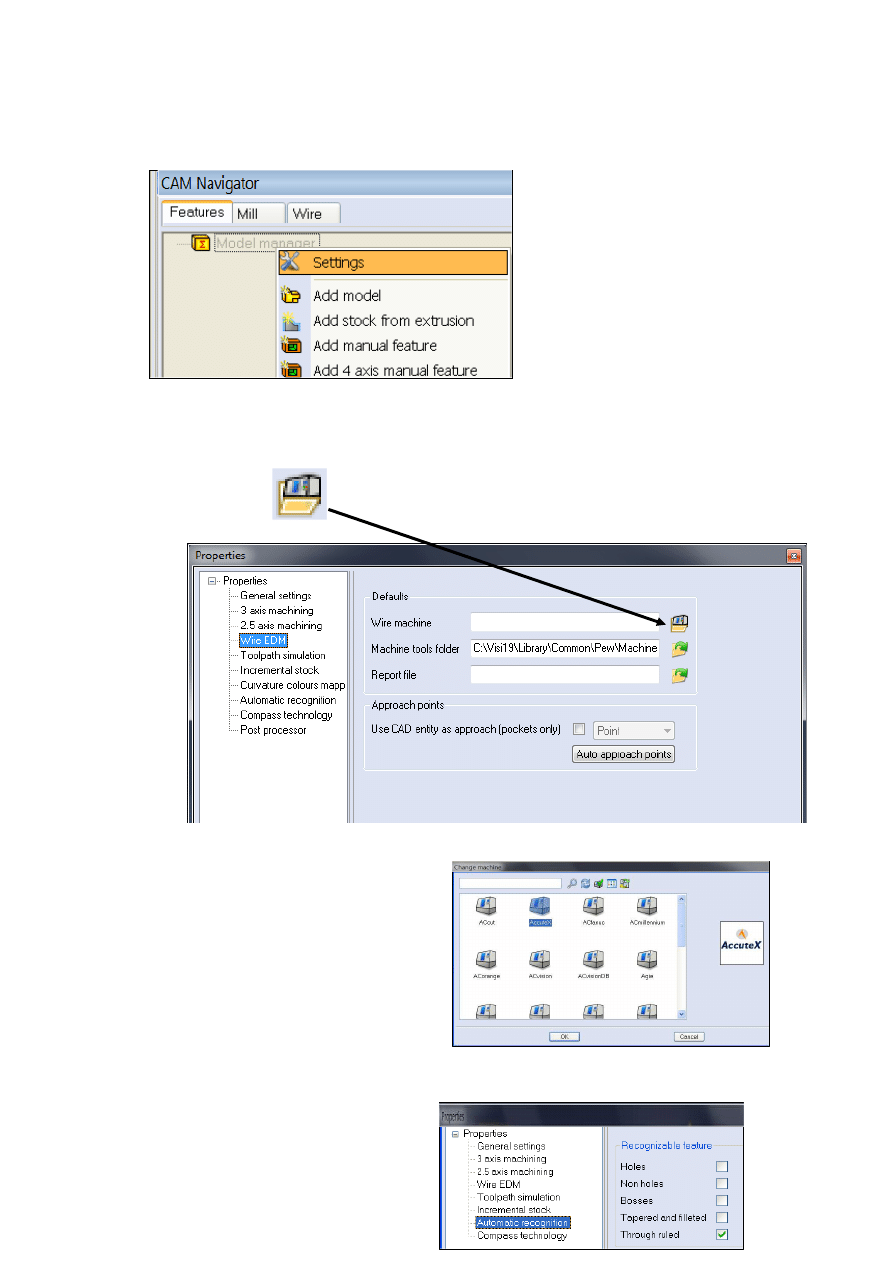
VERO UK
3
The screen will now split vertically and the CAM Navigator will appear
right hand click on Model manager and select the Settings option.
You will now be presented with the Properties dialog, highlight Wire EDM,
select the change machine icon
Pick your machine and click the OK
button, this is now your default
machine and will be automatically
loaded each time you start Visi.
Next, highlight Automatic recognition and set the recognizable features
as shown, this is now the default
system setting for Wire EDM
operations.
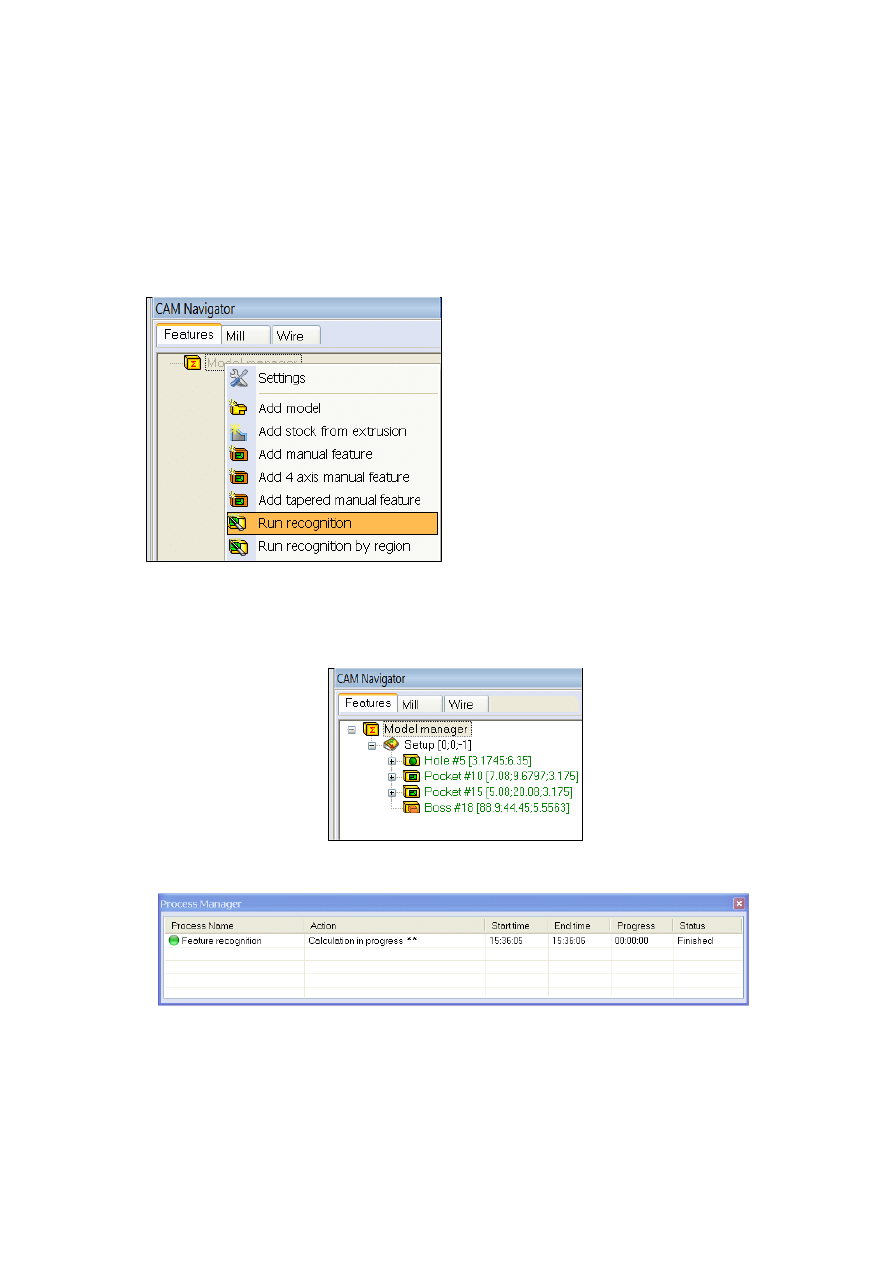
VERO UK
4
Click the OK button to return to the CAM Navigator.
We are now ready to extract wire features from the model.
Right hand click on Model manager and highlight Run recognition
Tip! – pressing the “R” key on the keyboard also runs the recognition.
The Process Manager now appears at the bottom of the main screen, the
model is interrogated and when finished, a number of features will appear
in the CAM Navigator.
Close the process manager.
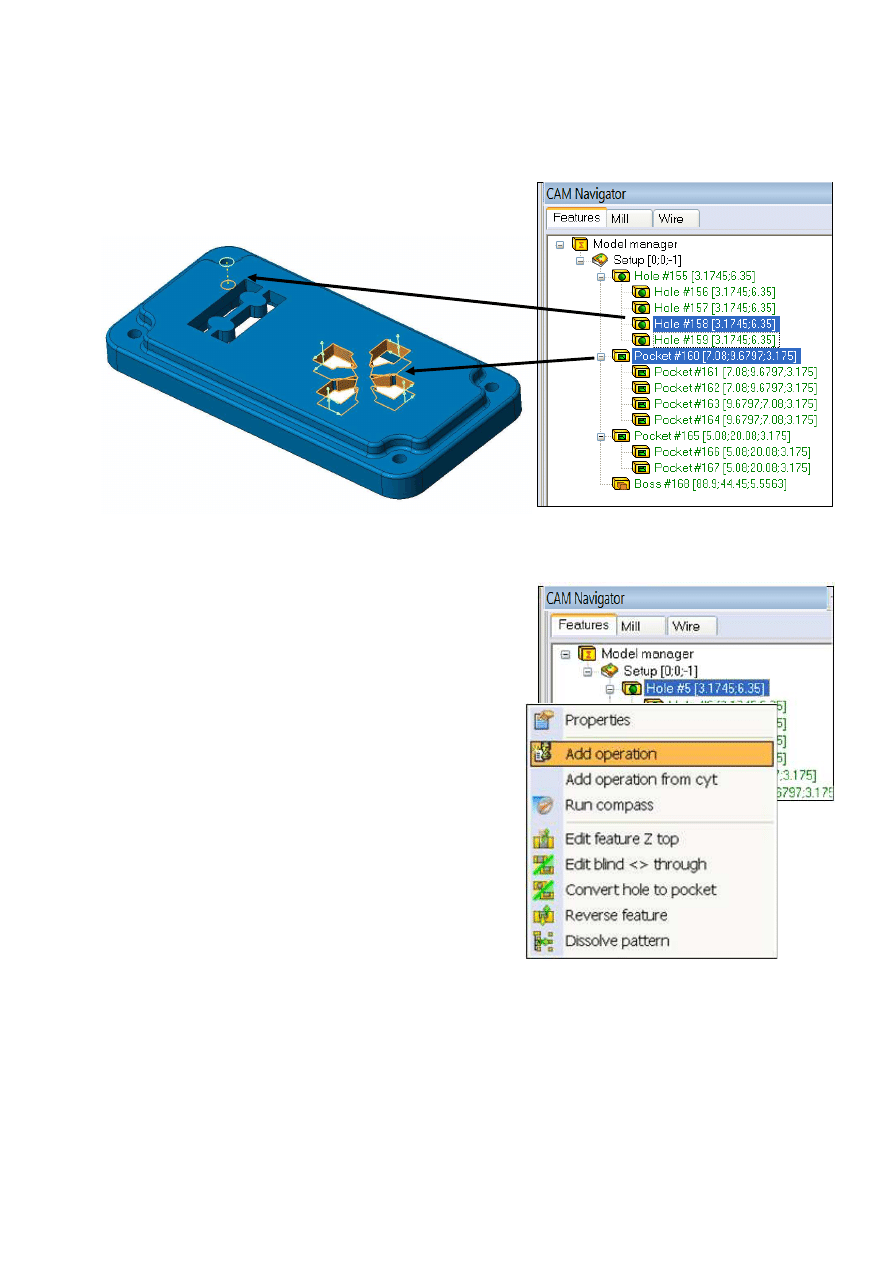
VERO UK
5
The features listed in CAM Navigator can be expanded and highlighted to
graphically show the features individually or in their groups.
Highlight the Hole group, right hand click and
select Add operation
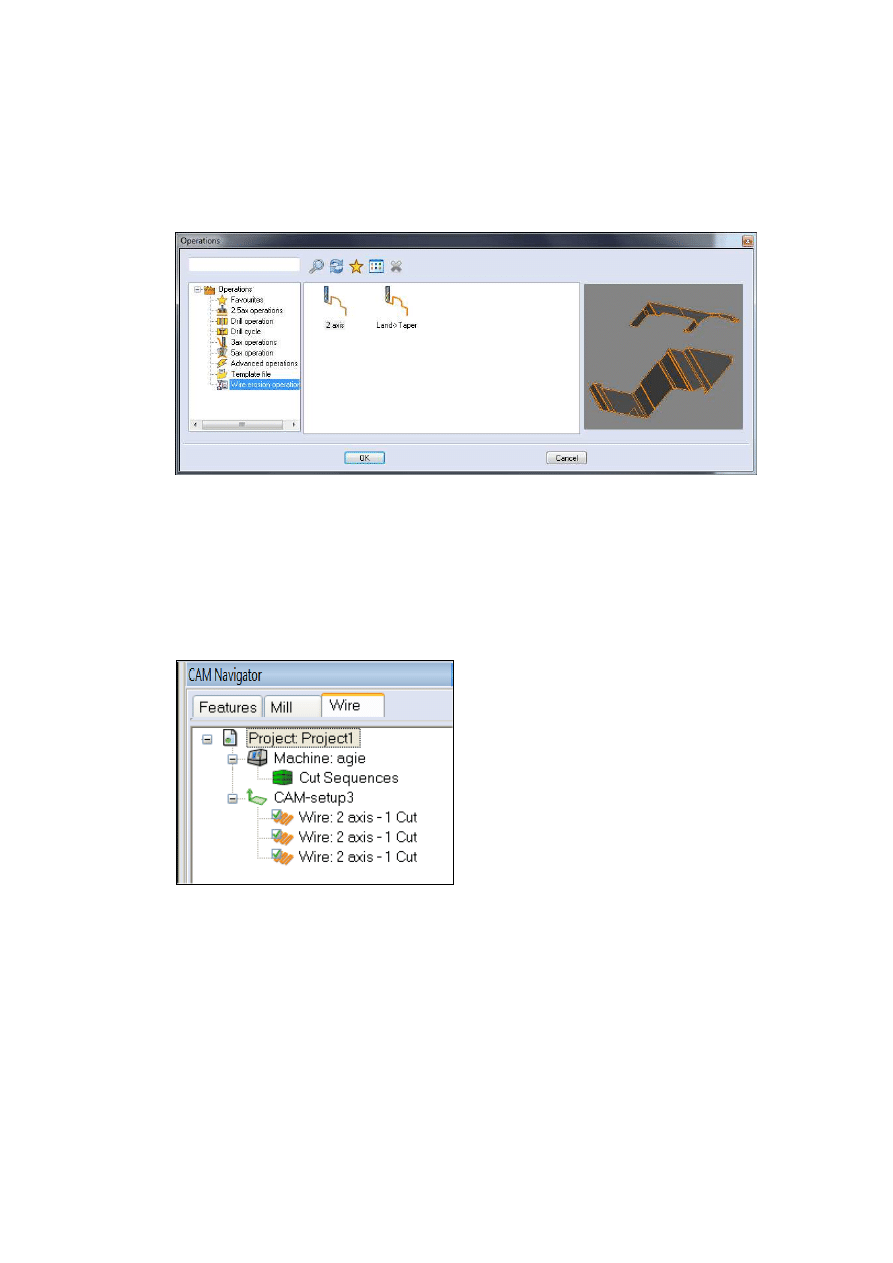
VERO UK
6
The system will now open the Operations dialog box. In the Operations
window, select Wire erosion operations, and on the right hand side
select 2 axis and click the OK button.
Repeat the above procedure for the two groups of pockets then select
the Wire tab on the CAM Navigator to see your machinings, you
should have 3 machinings, one for the holes, and one each for the two
sets of pockets..
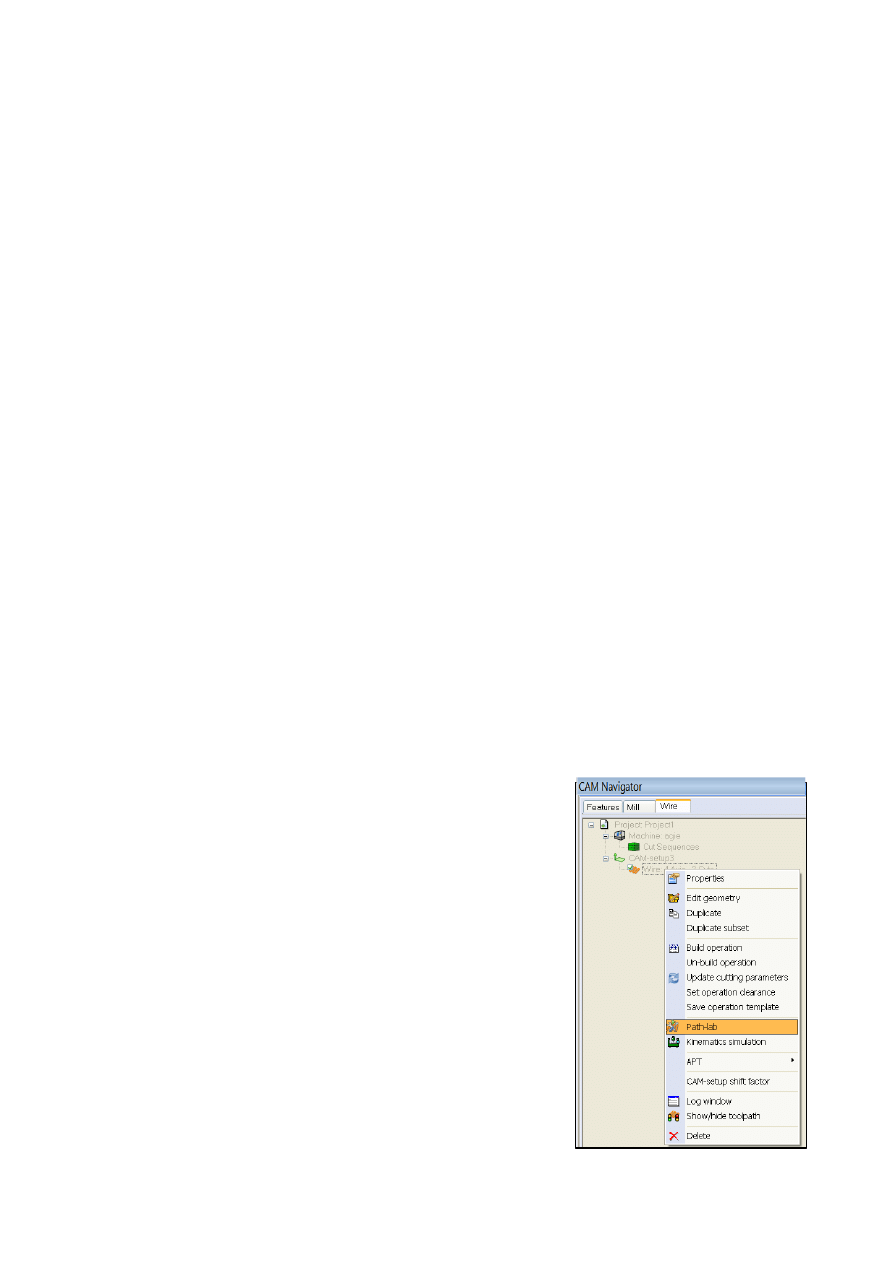
VERO UK
7
Right hand click on each wire operation in turn and set the properties as
follows.
Use the following parameters in the first wire operation.
Cuts 1 & 2 ticked
Use distance for tag with tag distance of 1mm
Tag removal method – stop then cut wire on first cut
Upper nozzle 10mm
Lower nozzle 0mm
Select OK on the dialog
Use the following parameters in the second wire operation.
Cuts 1, 2 ticked
Use distance for tag with tag distance of 1mm
Tag removal method – Cut tags at end of first cuts (this operation)
Upper nozzle 10mm
Lower nozzle 0mm
Select OK on the dialog
Use the following parameters in the third wire operation.
Cuts 1 & 2 ticked
Use distance for tag with tag distance of 1mm
Tag removal method – Cut tags at end of this operation
Upper nozzle 10mm
Lower nozzle 0mm
Select OK on the dialog
To see the effect of the different tag removal
methods, highlight the Project and select Path-Lab
from the CAM Navigator and run the wire path
simulation.
Close the Toolpath laboratory by clicking on the x in
the top right hand corner of the path-lab area.
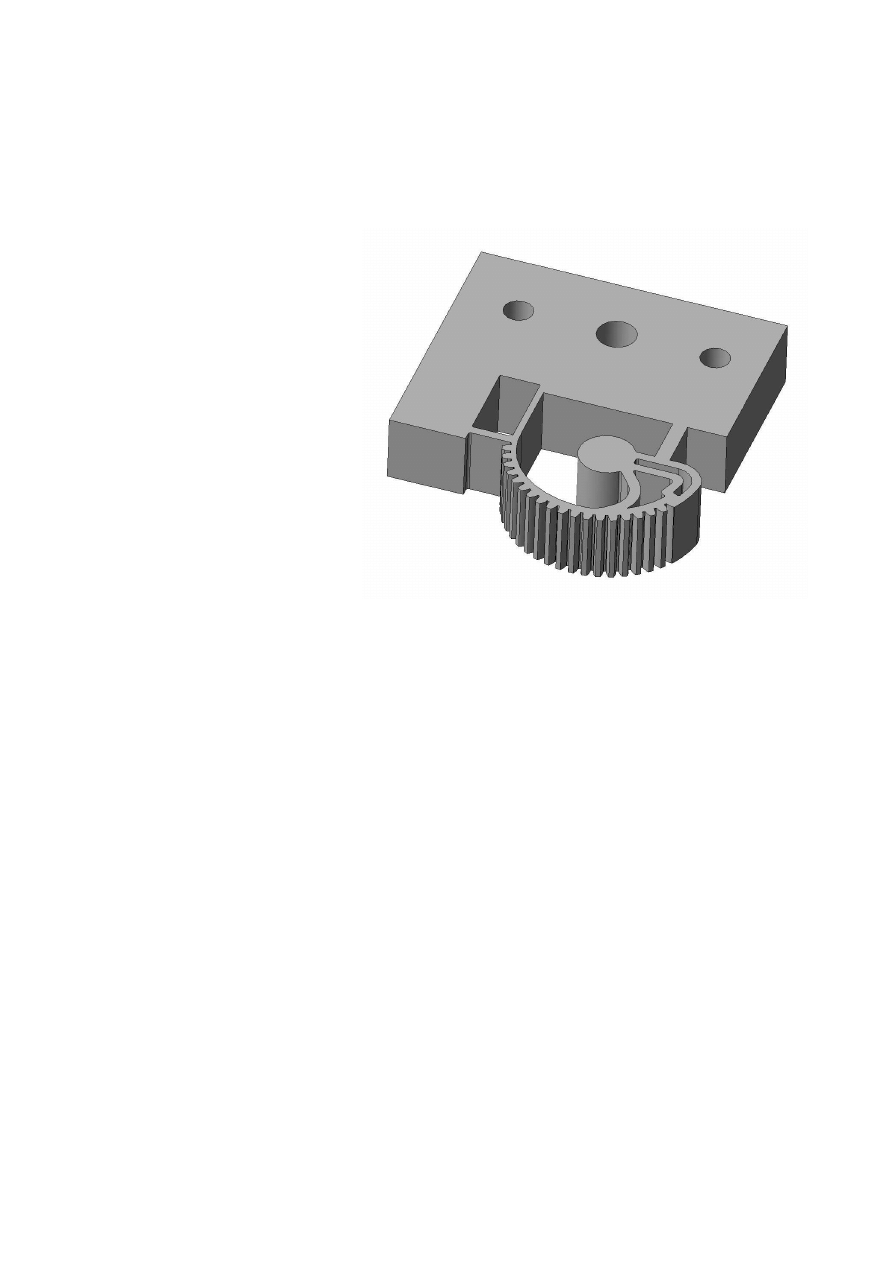
VERO UK
8
Additional Example
Open the file
Gearblock.wkf
Create a cam setup
before the recognition is
used.
Run recognition
Wyszukiwarka
Podobne podstrony:
4 Wire EDM V20 2axis from linearc
5 Wire?M V20 *xis from solids
6 Wire EDM V20 cutting a punch
4 Wire?M V20 *xis from linearc
Wire?M V20 front page
9 Wire?M V20 No Core Cutting
12 Wire?M V20 Cutting a 4 axis part
10 Wire?M V20 Taper & Land
8 Wire?M V20 cut sequencing
6 Wire?M V20 cutting a punch
7 Wire?M V20 Open Profiles
11 Wire?M V20 4 axis profiles & constraints
An%20Analysis%20of%20the%20Data%20Obtained%20from%20Ventilat
Biomass Fired Superheater for more Efficient Electr Generation From WasteIncinerationPlants025bm 422
Bleaching Water Stains from Furniture
O'Reilly How To Build A FreeBSD STABLE Firewall With IPFILTER From The O'Reilly Anthology
Estimation of Dietary Pb and Cd Intake from Pb and Cd in blood and urine
pages from xm 754sx 3
więcej podobnych podstron