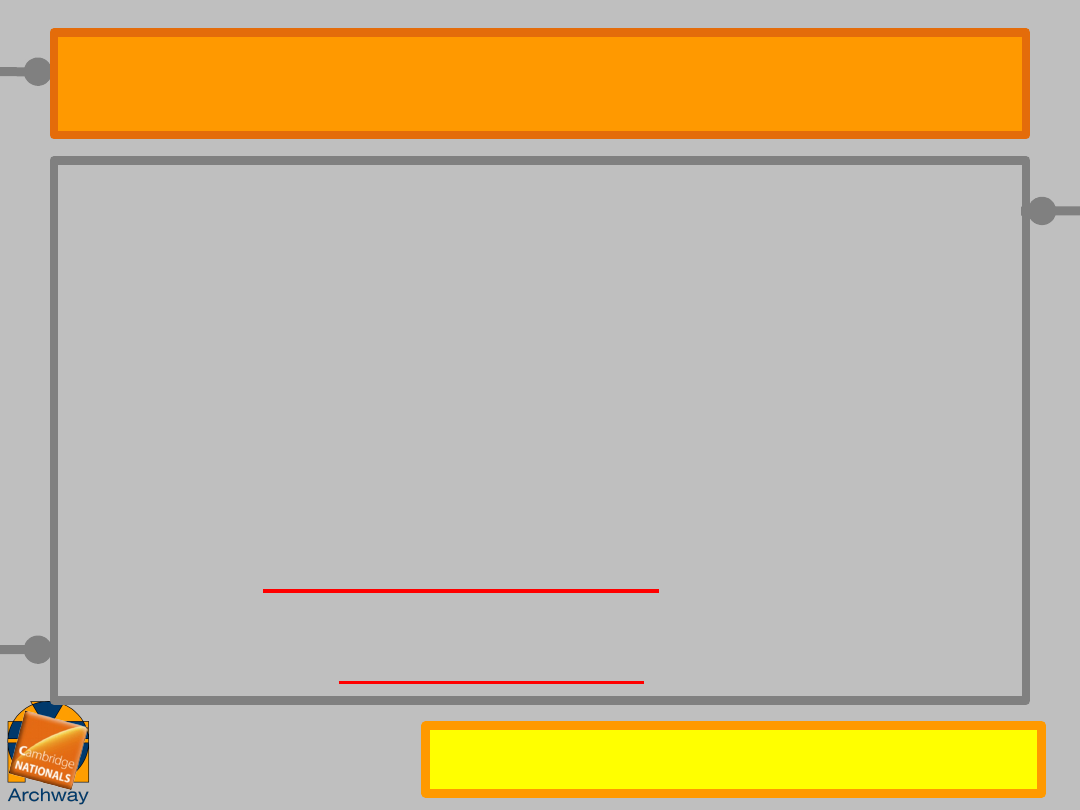
Understanding
Computer
Systems
IN
SILENCE
!
1.
Find a seat
2.
Get out a pen
3.
Get out your revision plan
(if you have it with you)
4.
Do
NOT TOUCH
anything!
5.
Sit in
SILENCE
.
21-12-4
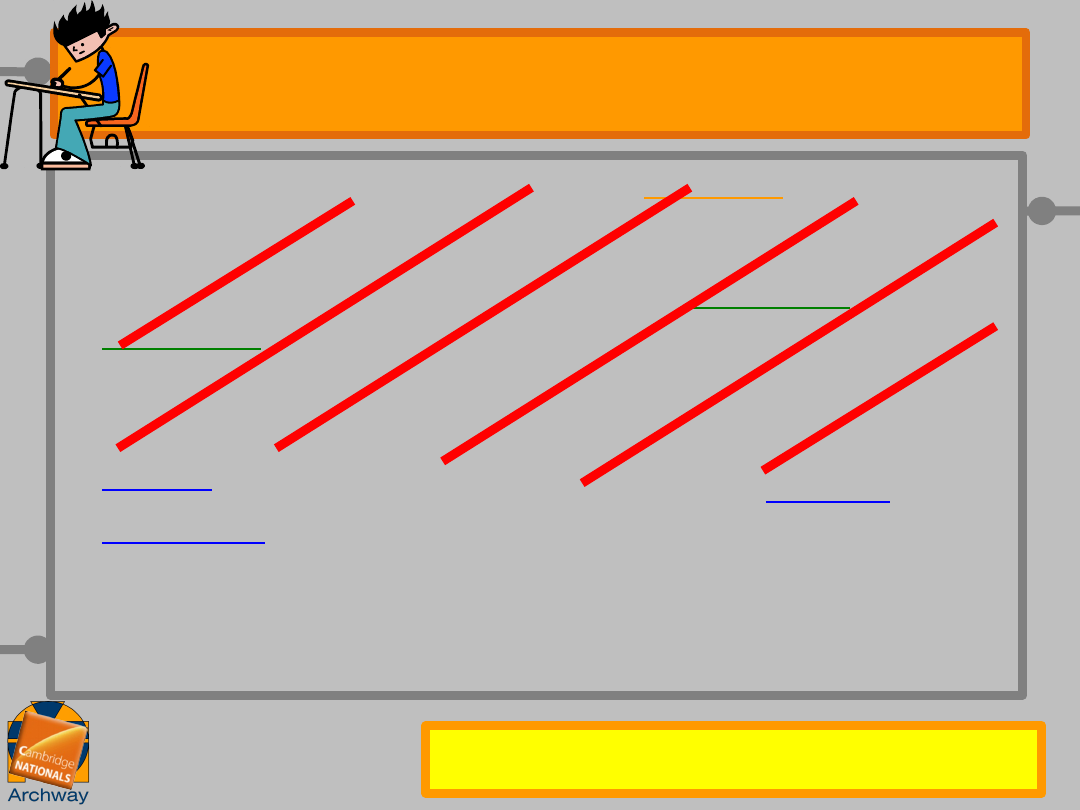
Understanding
Computer
Systems
Learning Outcomes
• ALL students will be able to explain(C) what
the exam pre-release scenario is about.
• MOST students will be able to compare(B) and
contrast(A) pre-release scenarios to the
revision topics and annotate the scenario with
page references so they know what to revise.
• SOME ALL students will be able to reflect(A) &
consider(A*) their own needs revision needs
against the scenario and plan out a detailed
and structured revision planner to follow.
21-12-4
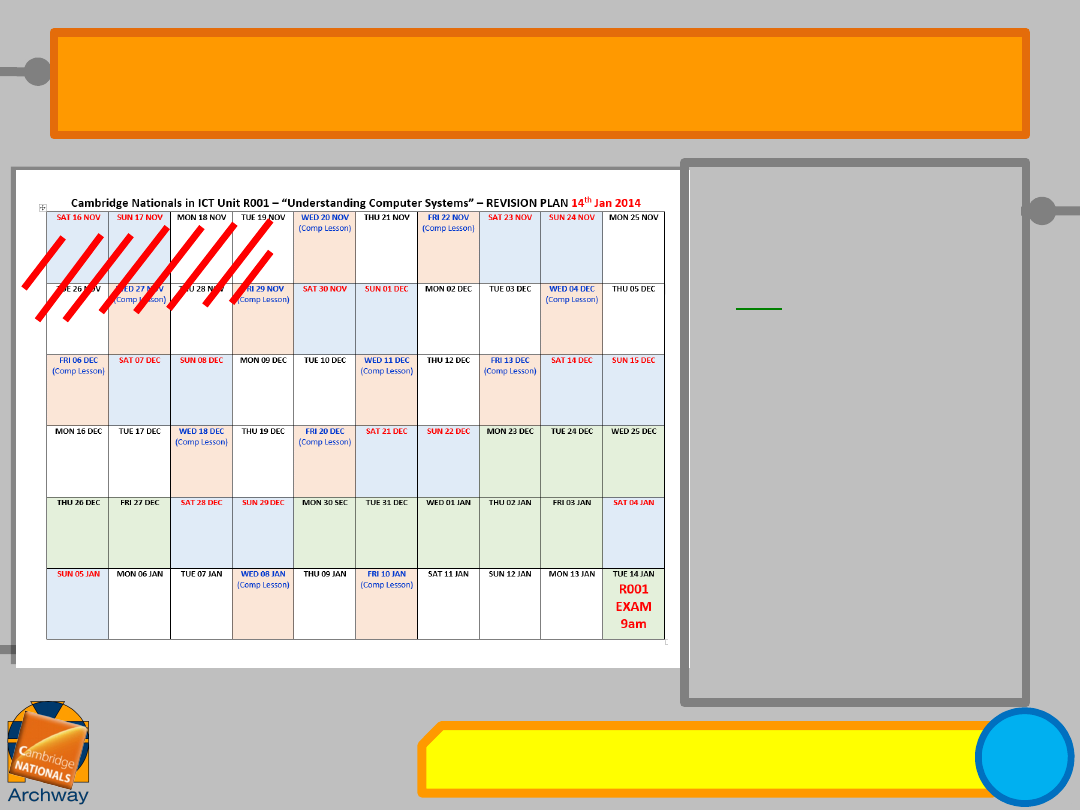
LO
Understanding
Computer
Systems
Activity 1- Revision Plan Check
“Learn about back-up and recovery systems.”
• 4
days gone!
• 56
days left!
• Talk through
your revision
plan with your
partner. How is
it going?
• 2 mins
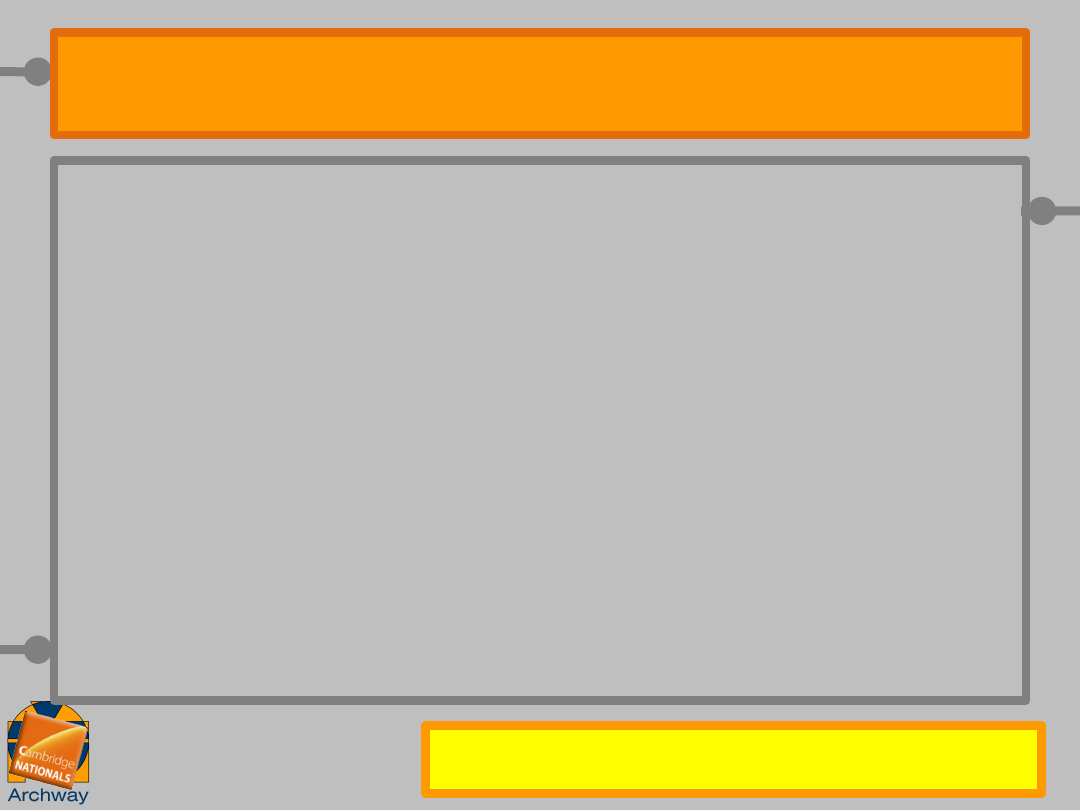
Understanding
Computer
Systems
Quiz
Starter – Quick fire quiz!
No
answers will be accepted if
you can’t
directly relate
the
term to
Austin School’s staf
or
pupils
.
21-12-4
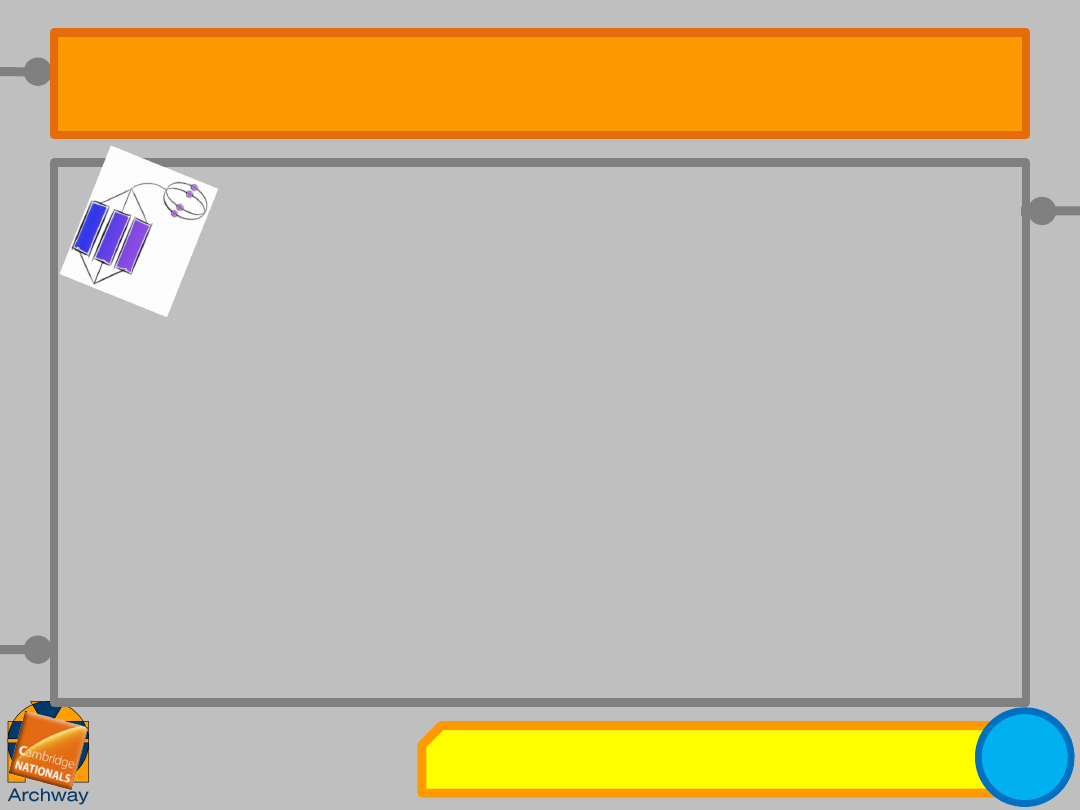
LO
Understanding
Computer
Systems
Recap
Database
“Learn what a database is, what data types are and learn
why databases are useful and powerful tools”.
Relate it to
Austin School.
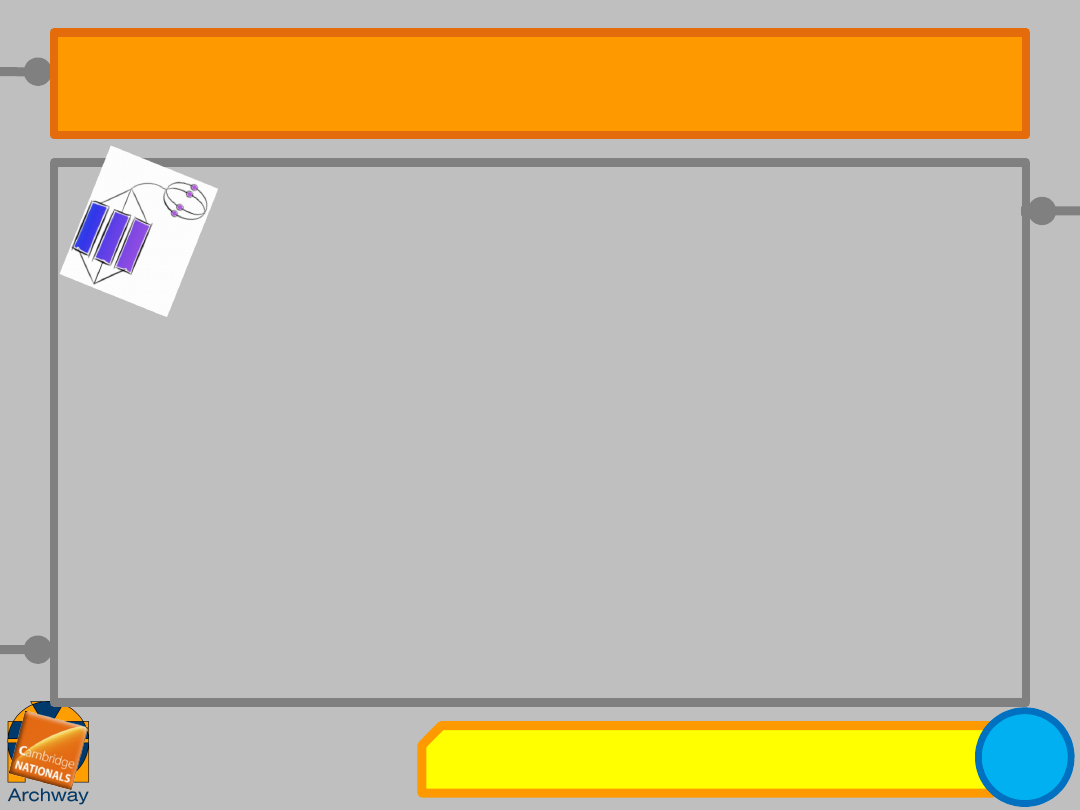
LO
Understanding
Computer
Systems
Recap
Query
“Learn what a database is, what data types are and learn
why databases are useful and powerful tools”.
Relate it to
Austin School.
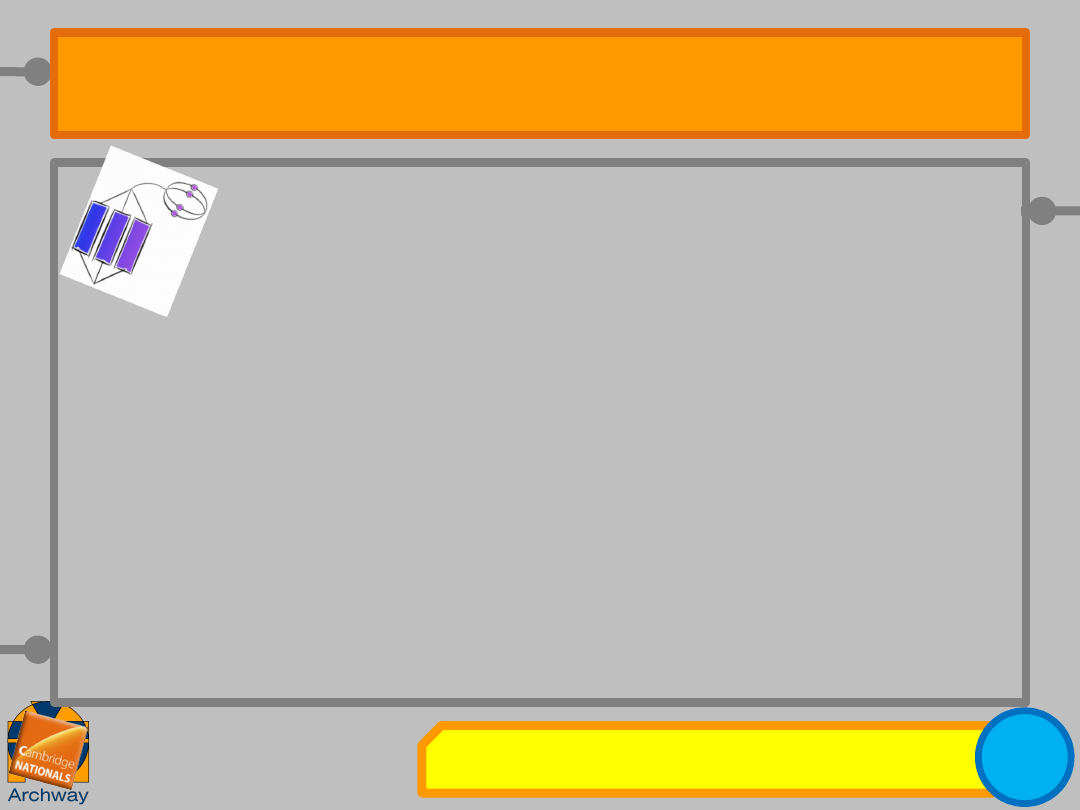
LO
Understanding
Computer
Systems
Recap
Field
“Learn what a database is, what data types are and learn
why databases are useful and powerful tools”.
Relate it to
Austin School.
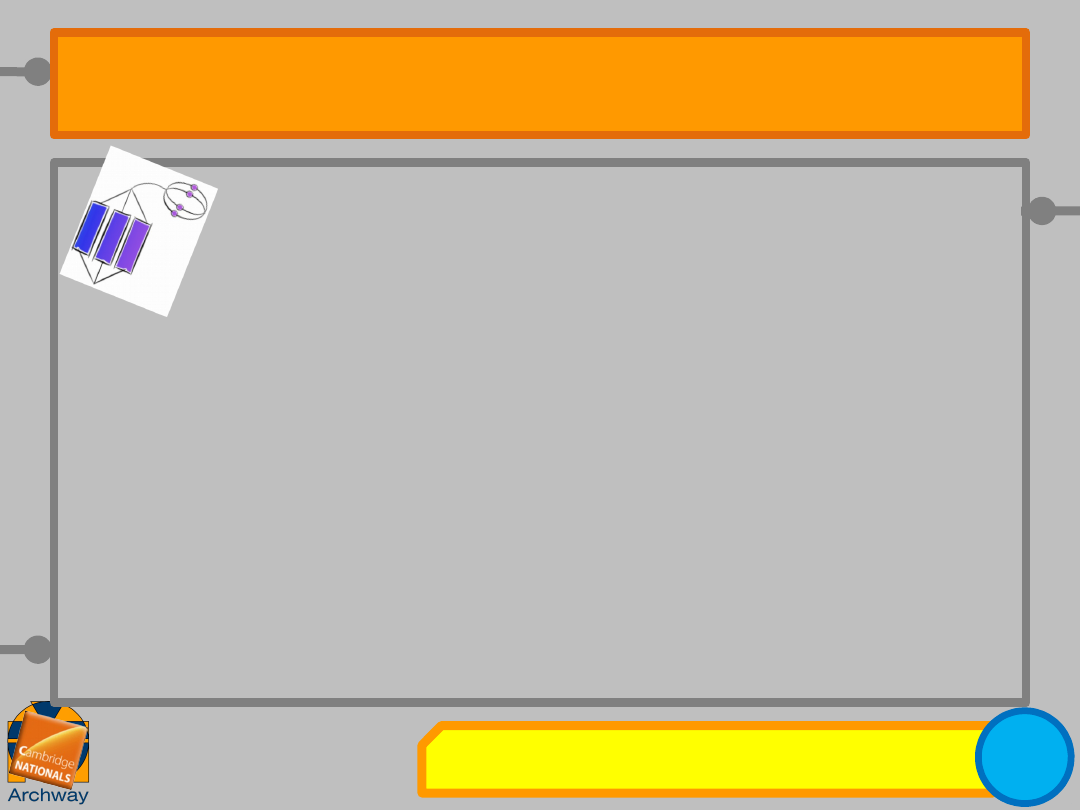
LO
Understanding
Computer
Systems
Recap
Record
“Learn what a database is, what data types are and learn
why databases are useful and powerful tools”.
Relate it to
Austin School.
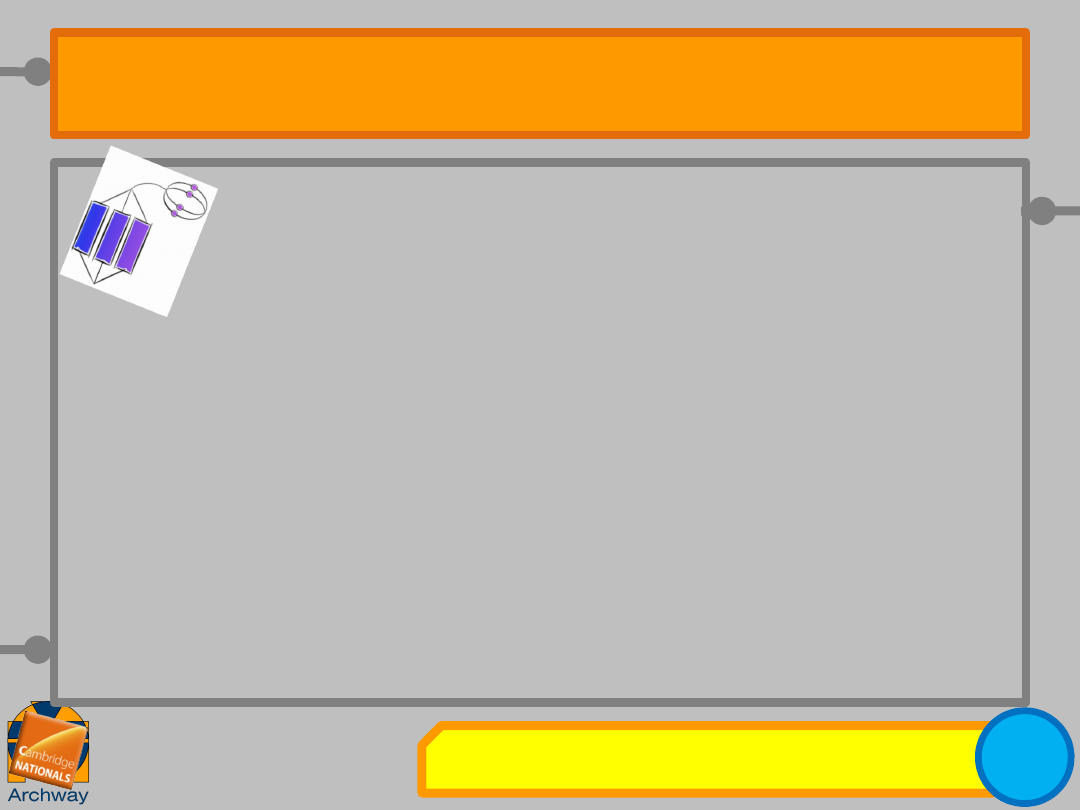
LO
Understanding
Computer
Systems
Recap
File
“Learn what a database is, what data types are and learn
why databases are useful and powerful tools”.
Relate it to
Austin School.
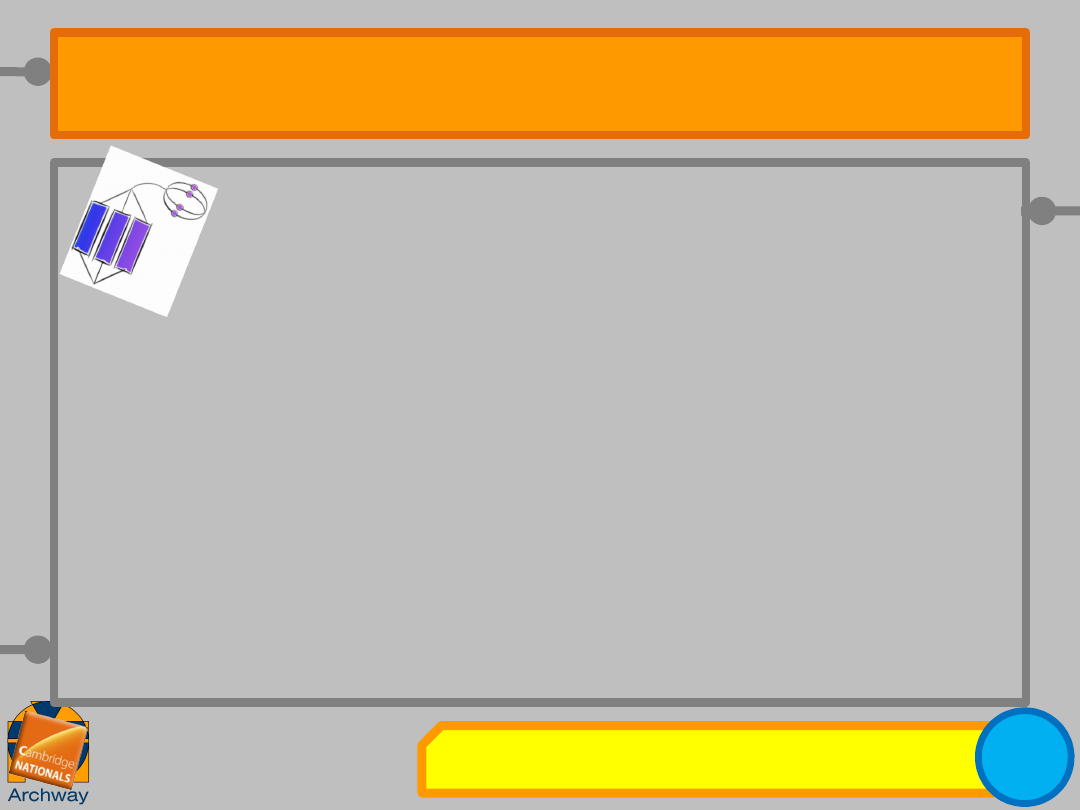
LO
Understanding
Computer
Systems
Recap
Data
Type
“Learn what a database is, what data types are and learn
why databases are useful and powerful tools”.
Relate it to
Austin School.
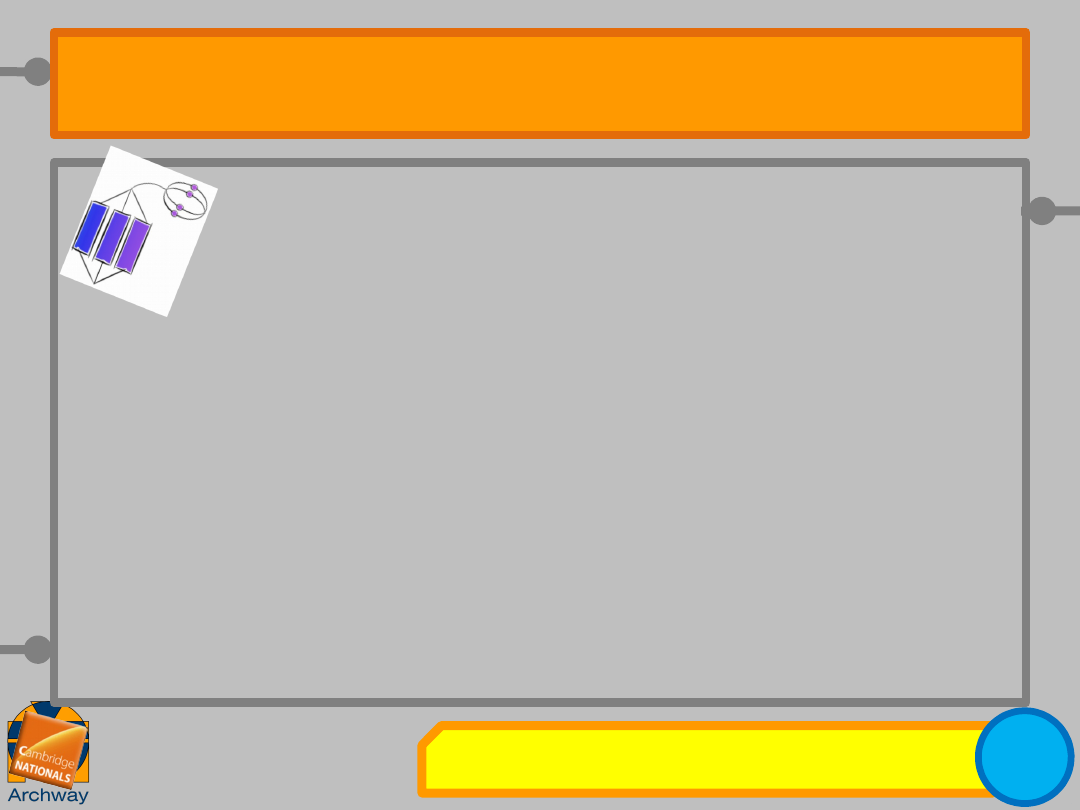
LO
Understanding
Computer
Systems
Recap
Text
“Learn what a database is, what data types are and learn
why databases are useful and powerful tools”.
Relate it to
Austin School.
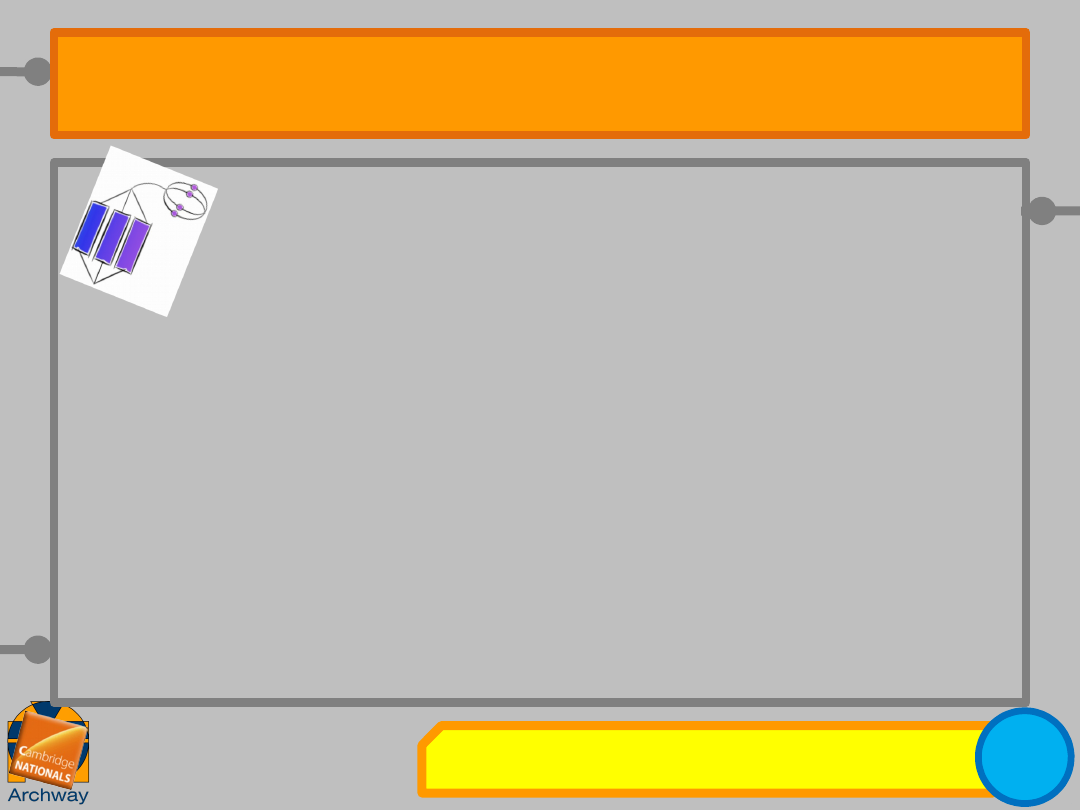
LO
Understanding
Computer
Systems
Recap
Number
“Learn what a database is, what data types are and learn
why databases are useful and powerful tools”.
Relate it to
Austin School.
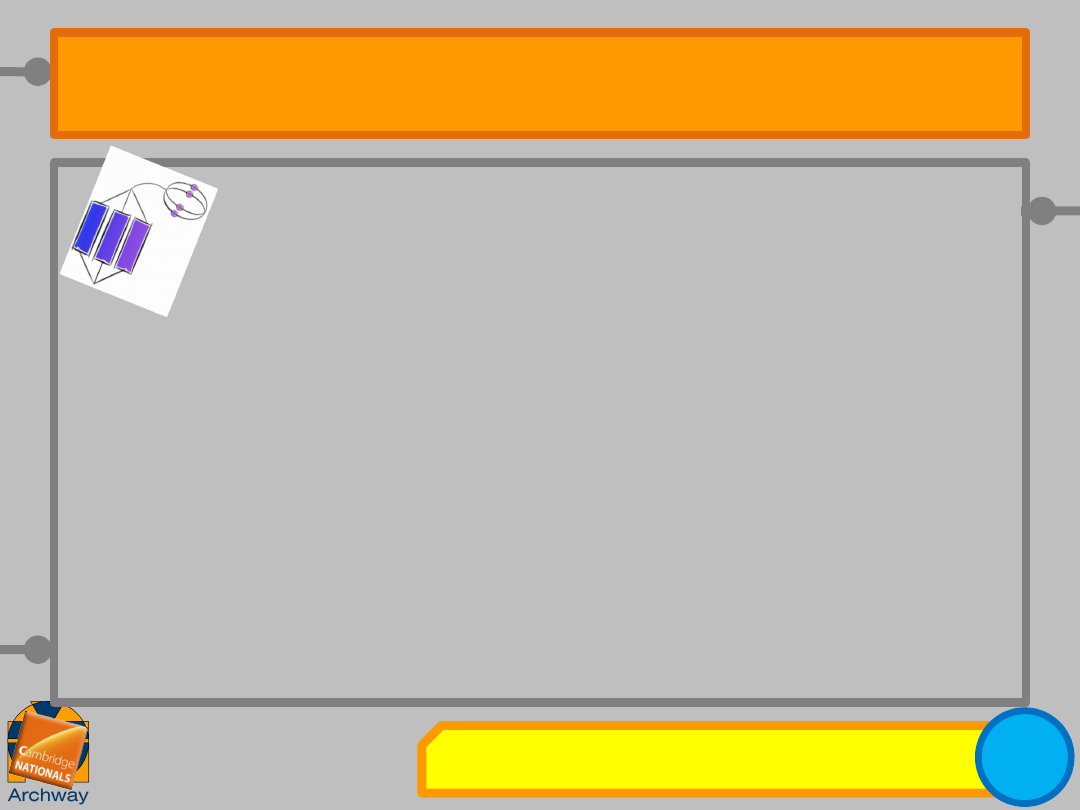
LO
Understanding
Computer
Systems
Recap
Currency
“Learn what a database is, what data types are and learn
why databases are useful and powerful tools”.
Relate it to
Austin School.
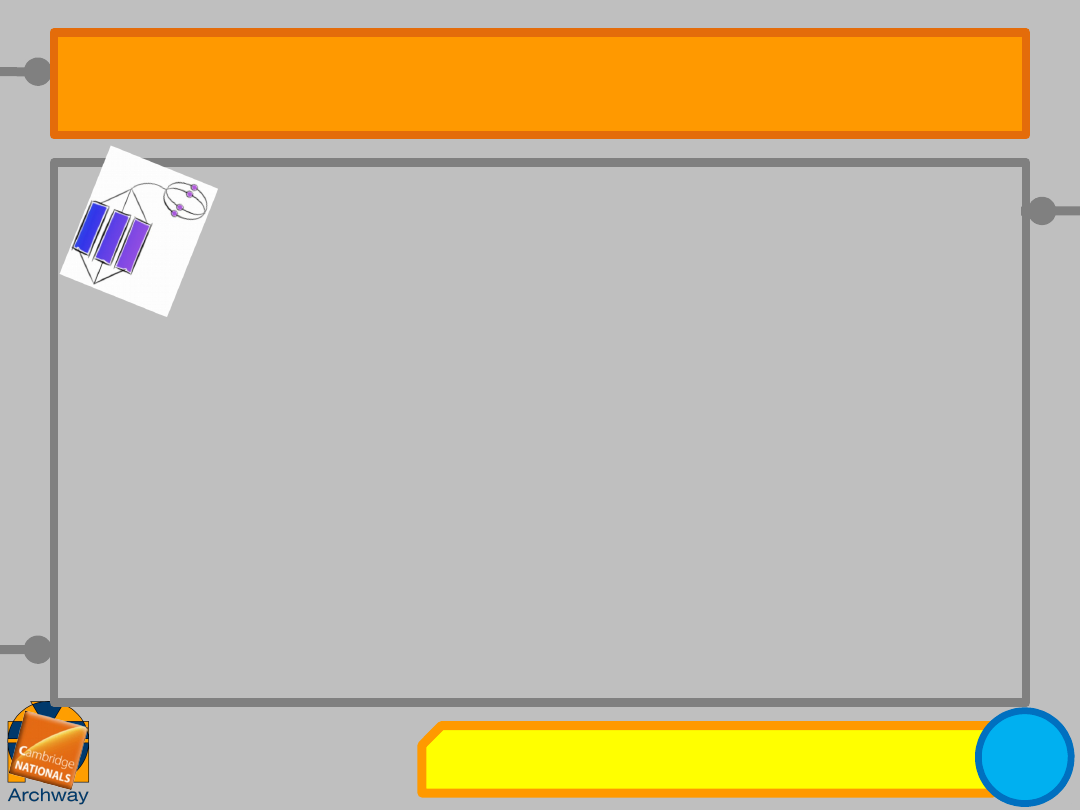
LO
Understanding
Computer
Systems
Recap
Boolean
“Learn what a database is, what data types are and learn
why databases are useful and powerful tools”.
Relate it to
Austin School.

Understanding
Computer
Systems
Data used by
the staff and
students of
Austin School
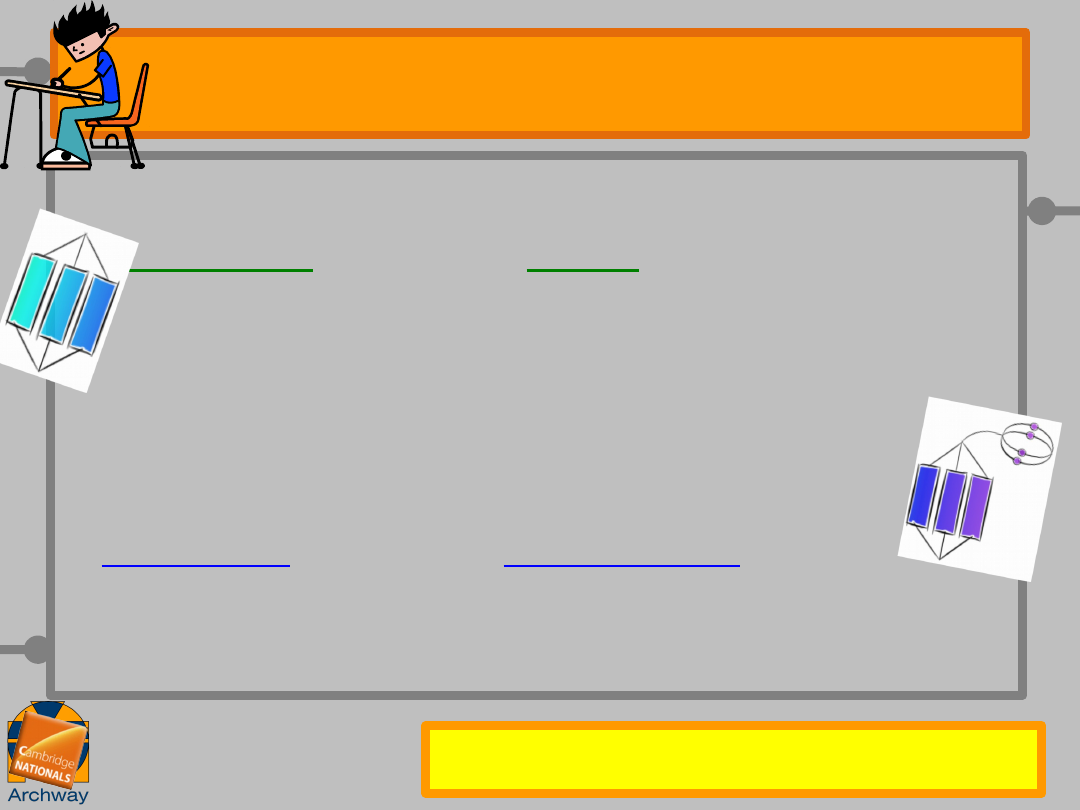
Understanding
Computer
Systems
Learning Outcomes
• All students will be able to
Analyse(B) and Link(A) the
“type” of data which could be
used by staff and students at
Austin High for Scenario 1 & 2.
• Most students will be able to
Reflect(A) and Consider(A*) why
each piece of data would be
needed or how it could be used.
21-12-4
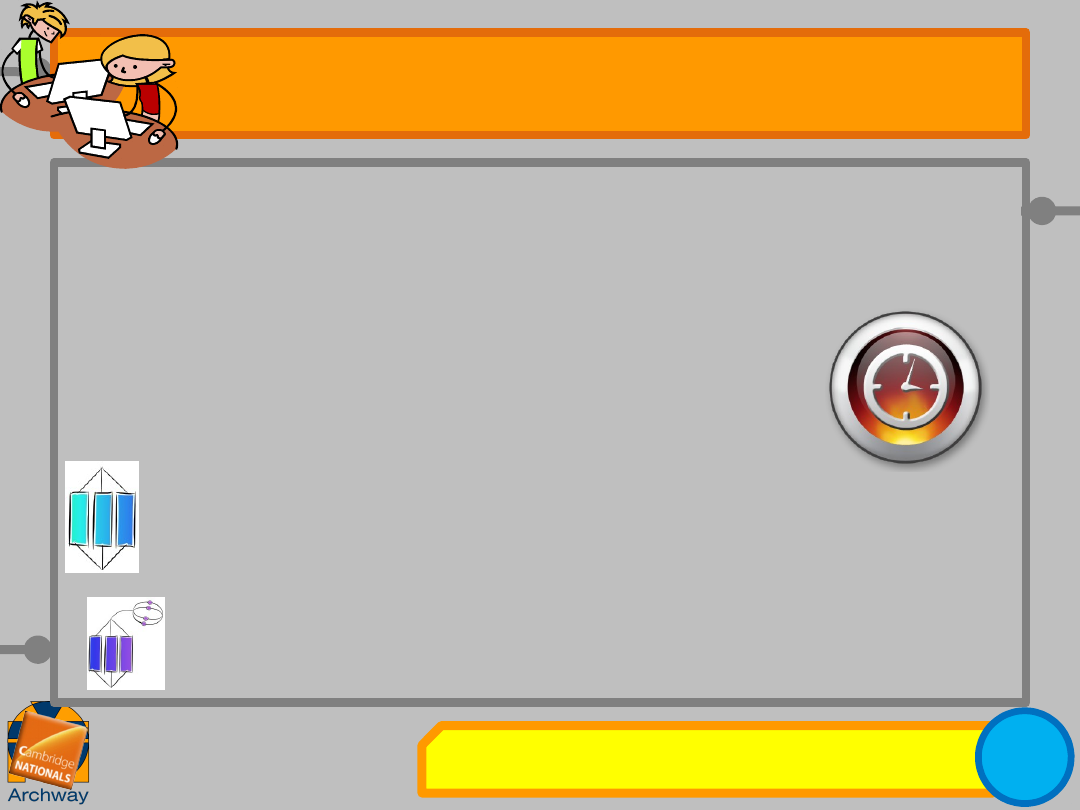
LO
Understanding
Computer
Systems
Task
• List
as many diferent bits of data as you
can which would be needed / used by the
staf / pupils of Austin School.
• For each bit of data state:
7 mins
– Which
Scenario it relates to (1/2)
– Who
will be using it (staff/data team/students)
– What
type
of data is it
– Why
is that bit of data needed / how will it be
used?
“Understand what assistive technologies are and
what affects they choice of a system.”

Understanding
Computer
Systems
How is data about
students captured by
the Data Team & how
is data captured when
ordering tickets for a
performance.
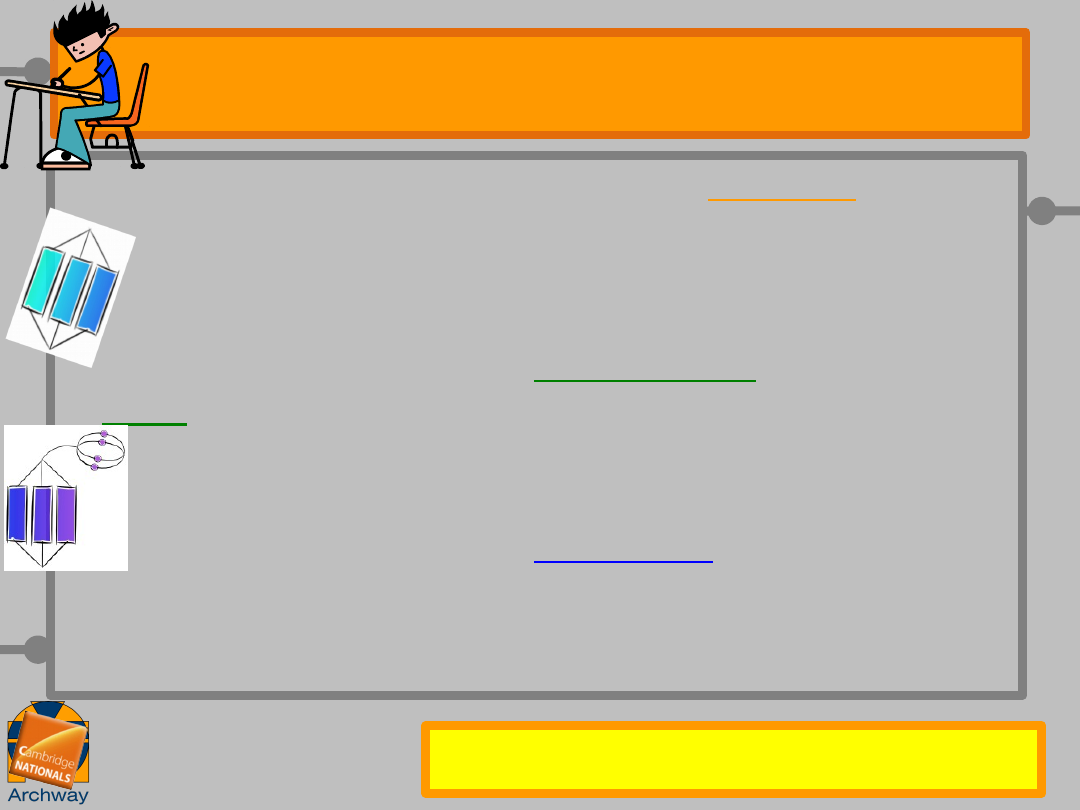
Understanding
Computer
Systems
Learning Outcomes
• ALL students WILL be able to Explain(C) how
data is captured by the Data Team and how
data is captured when people order tickets
for a school performance.
• MOST students WILL Appreciate(B) and
Link(A) how those data capture methods
work and the advantages and
disadvantages of them.
• SOME students WILL Consider(A*) the wider
use of ICT in general as a tool for collecting
information and data from third parties.
21-12-4
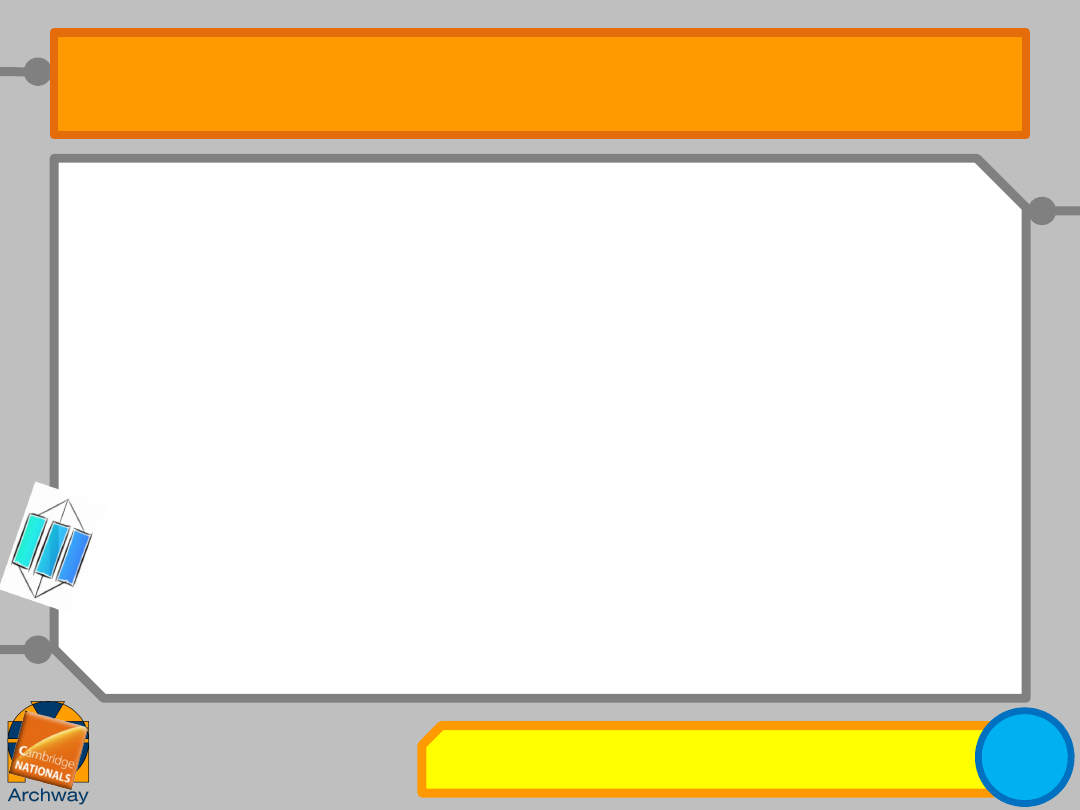
LO
Understanding
Computer
Systems
Q.
What is data capture?
A. Data capture is the process of collecting
data from a particular group of people,
businesses, products or services.
Q. What data needs to be captured by
Austin School in Scenario 1 & 2?
Data Capture methods
“Understand about data-capture methods and
factors that affect choice of data-capture
methods.”

LO
Understanding
Computer
Systems
Data Capture methods
used at Austin School
“Understand about data-capture methods and
factors that affect choice of data-capture
methods.”
Click
Collecting data can be a
time-consuming
,
labour
intensive
process. So businesses are constantly
looking for ways in which data capture and analysis
can be
automated
.
However,
manual data collection
is still common for
many business processes.
8 mins
In your pairs list the
ways
data is captured at
Austin
School
. There are at least 3. For each say if the
method of data capture is
automated
or
manual
.
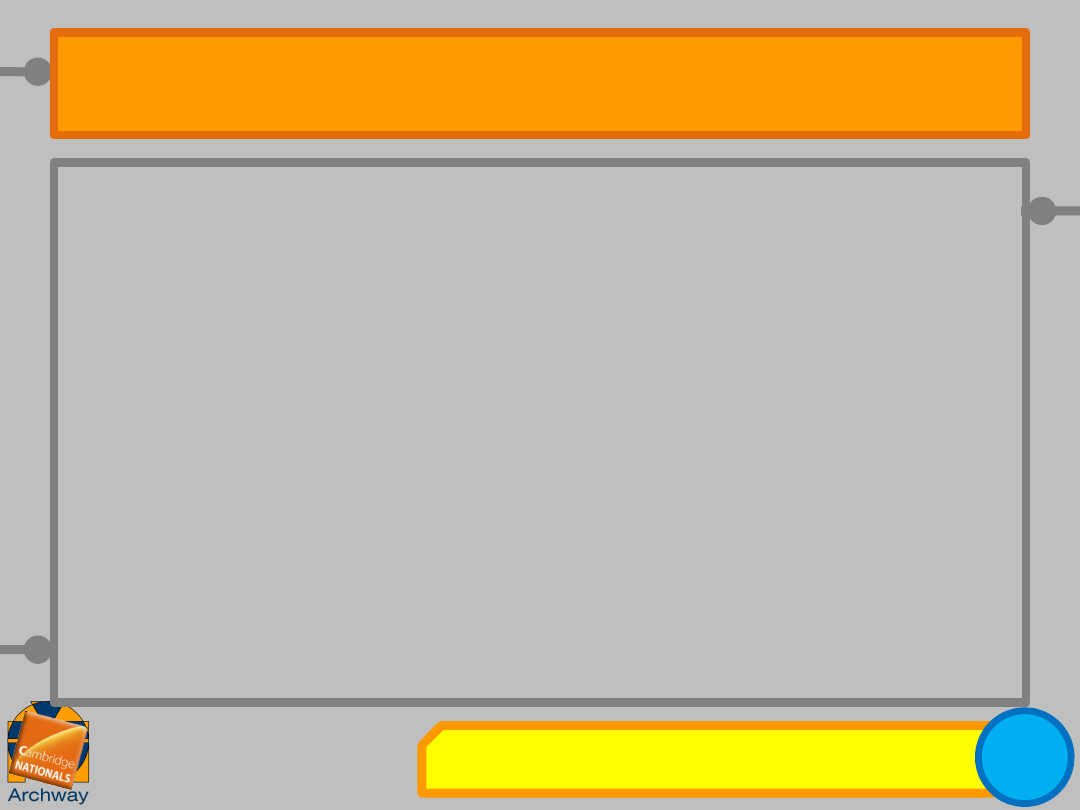
LO
Understanding
Computer
Systems
How is data captured?
• Collecting
data
and
information
for
use in computers systems can be
carried out:
– Manually
using
paper-based
forms
– Automatically
using
online
forms
– Using
automated
data capture systems
with
sensors
(e.g. barcode readers,
temperature sensors)
“Understand about data-capture methods and
factors that affect choice of data-capture
methods.”
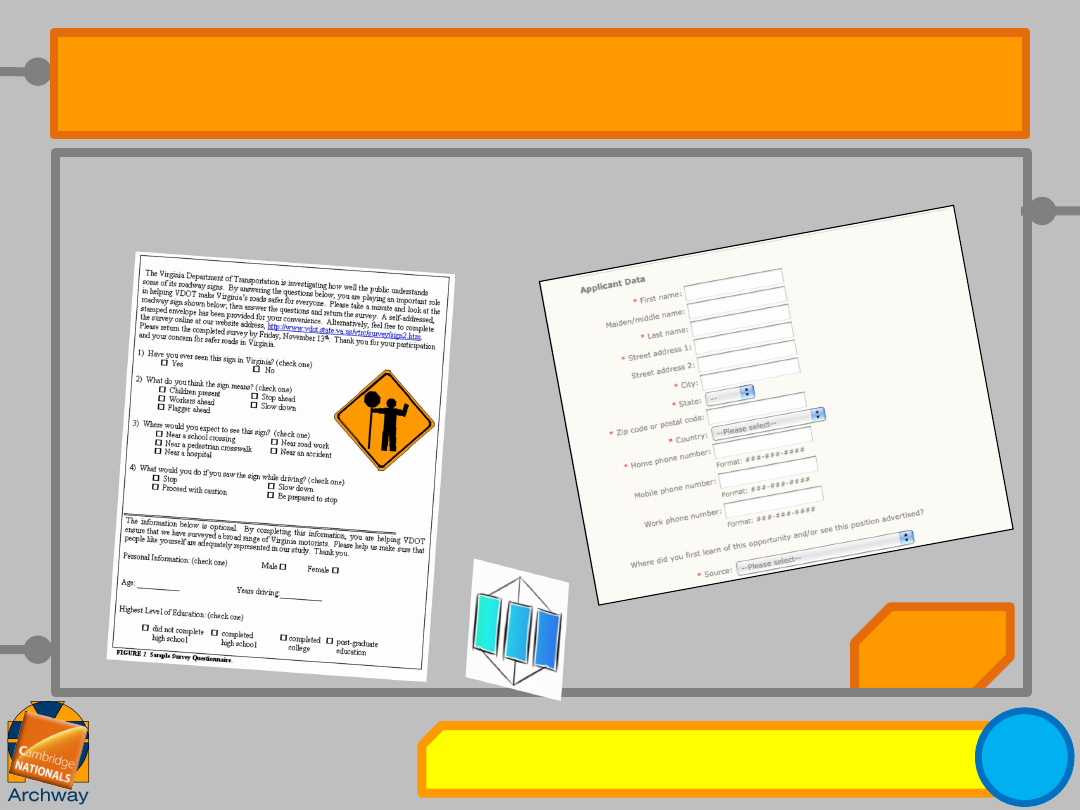
LO
Understanding
Computer
Systems
Data Capture methods
“Understand about data-capture methods and
factors that affect choice of data-capture
methods.”
Click
• Paper-based & online forms
Can you relate this to
Austin School?

LO
Understanding
Computer
Systems
Data Capture methods
“Understand about data-capture methods and
factors that affect choice of data-capture
methods.”
Click
• Bar code readers & Radio Frequency
Identification Devices (RFID)
Can you relate this to
Austin School?

LO
Understanding
Computer
Systems
Data Capture methods
“Understand about data-capture methods and
factors that affect choice of data-capture
methods.”
Click
• Near Field Communication (NFC).
Can you relate this to
Austin School?
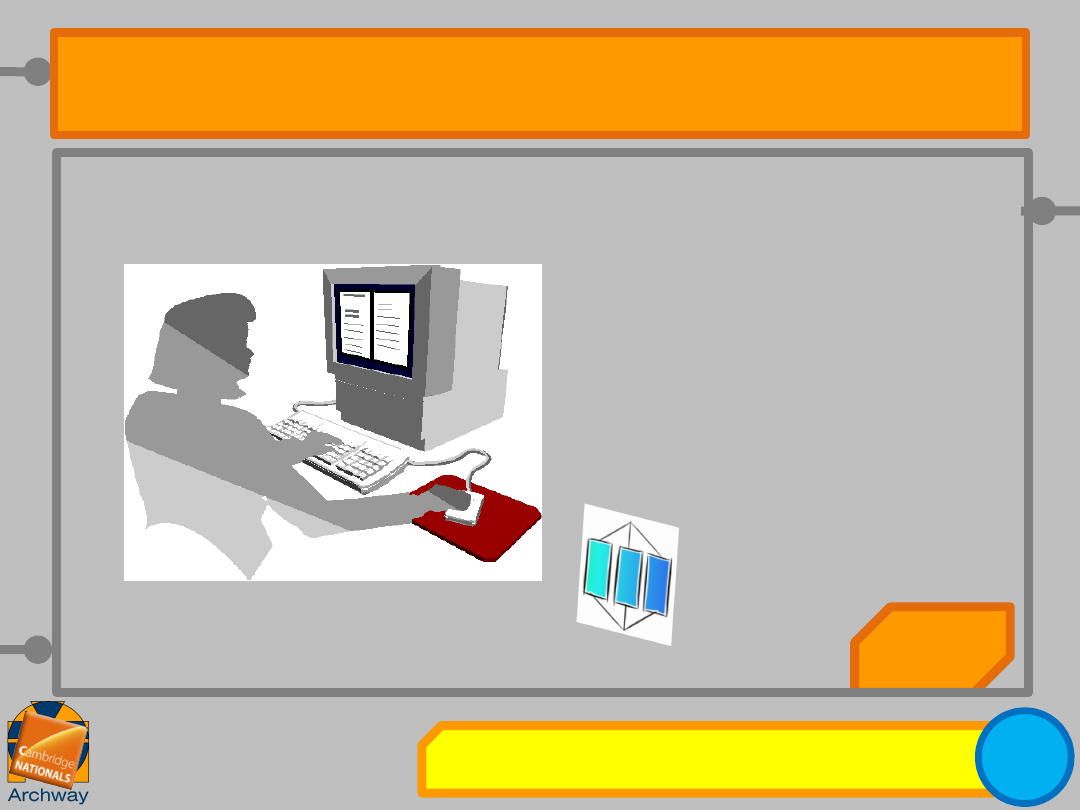
LO
Understanding
Computer
Systems
Data Capture methods
“Understand about data-capture methods and
factors that affect choice of data-capture
methods.”
Click
• Manual data entry
Can you relate this to
Austin School?

LO
Understanding
Computer
Systems
Data Capture methods
“Understand about data-capture methods and
factors that affect choice of data-capture
methods.”
Click
• Matrix bar codes
Can you relate this to
Austin School?
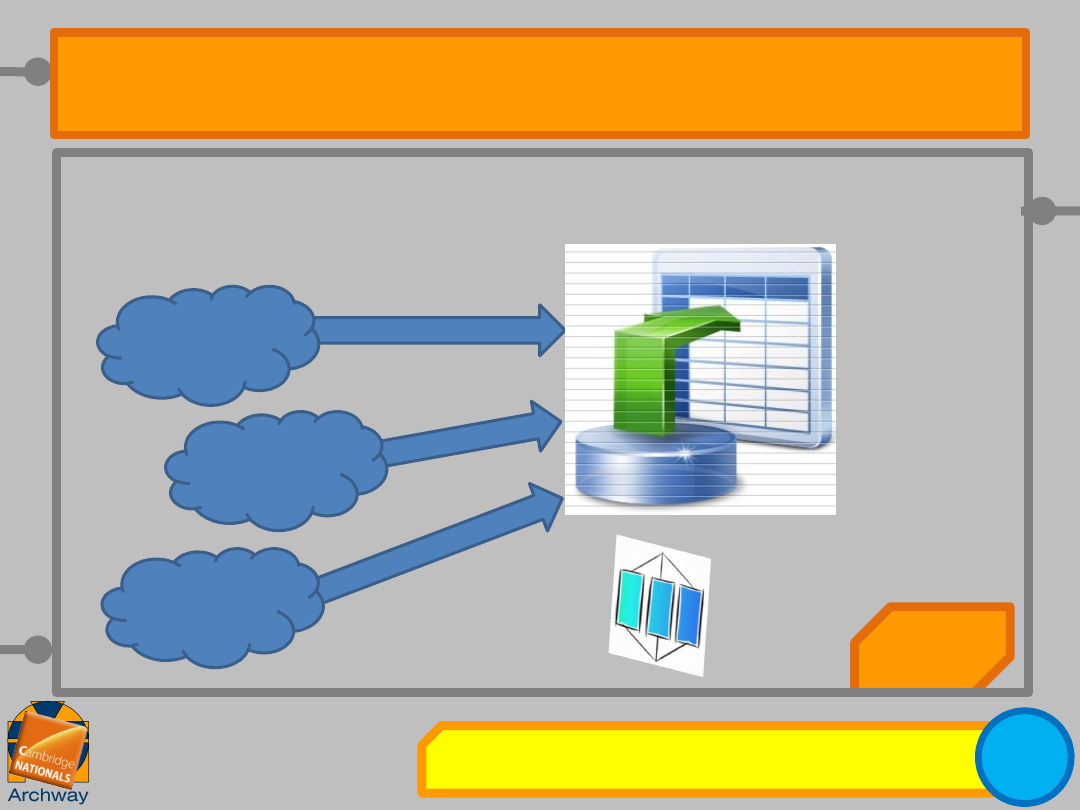
LO
Understanding
Computer
Systems
Data Capture methods
“Understand about data-capture methods and
factors that affect choice of data-capture
methods.”
Click
• Data importing
Can you relate this to
Austin School?
Data Set
1
Data Set
2
Data Set
3
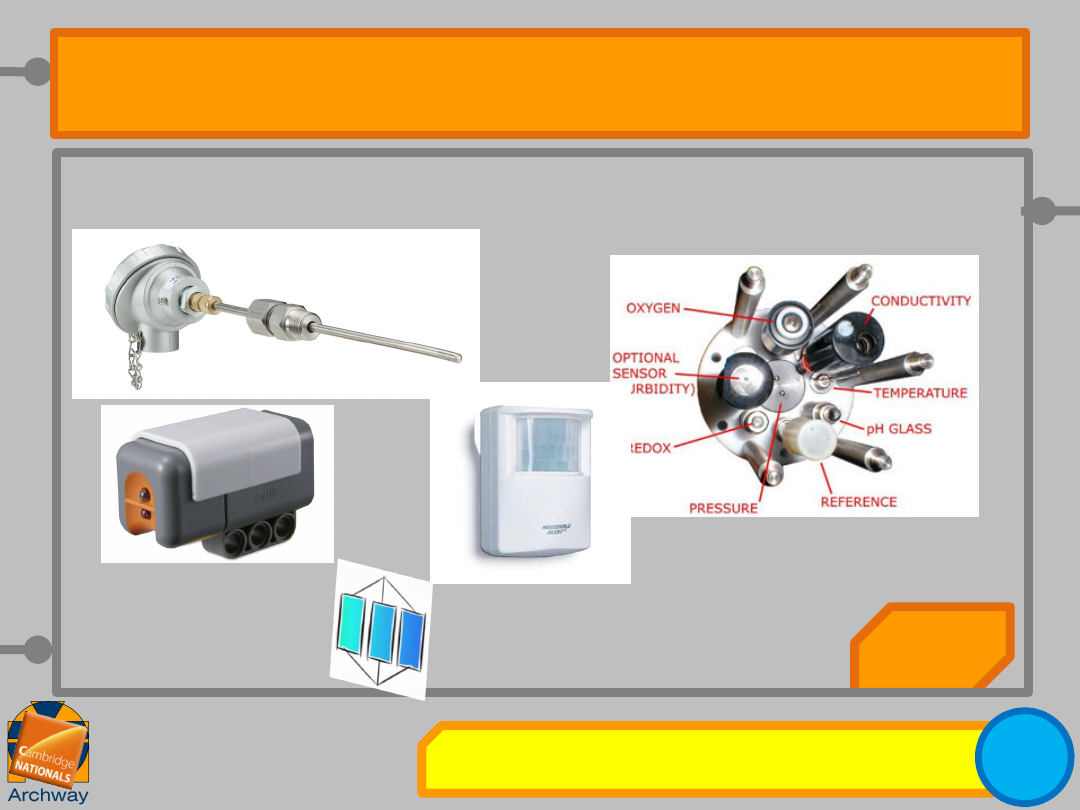
LO
Understanding
Computer
Systems
Data Capture methods
“Understand about data-capture methods and
factors that affect choice of data-capture
methods.”
Click
• Automated data capture systems
Can you relate this to
Austin School?
Temperature
sensor
Light
sensor
Motion
sensor
Collection of
automated sensors
mounted on a
robot

LO
Understanding
Computer
Systems
Advantages / Disadvantages
• For
each
of the methods of data
capture used at
Austin School
state
the
advantages
and
disadvantages
of
collecting the data using that
method.
9 mins
“Understand about data-capture methods and
factors that affect choice of data-capture
methods.”
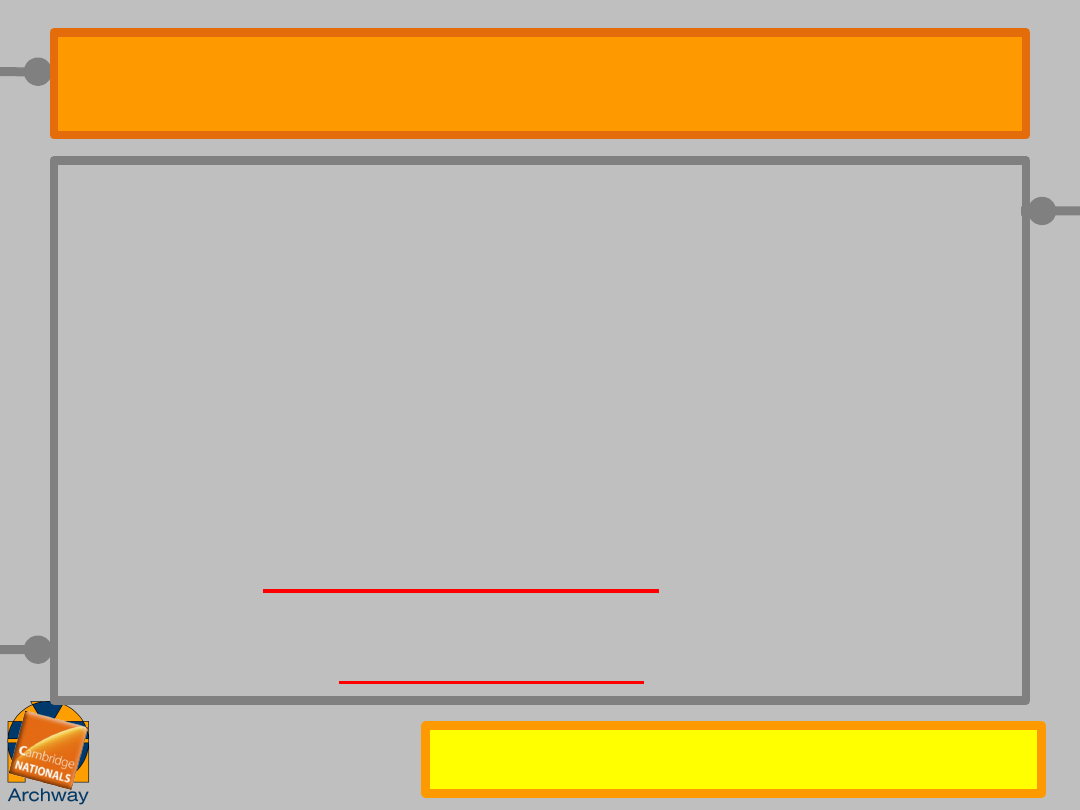
Understanding
Computer
Systems
IN
SILENCE
!
1.
Find a seat
2.
Get out a pen
3.
Get out your revision plan
(if you have it with you)
4.
Do
NOT TOUCH
anything!
5.
Sit in
SILENCE
.
21-12-4
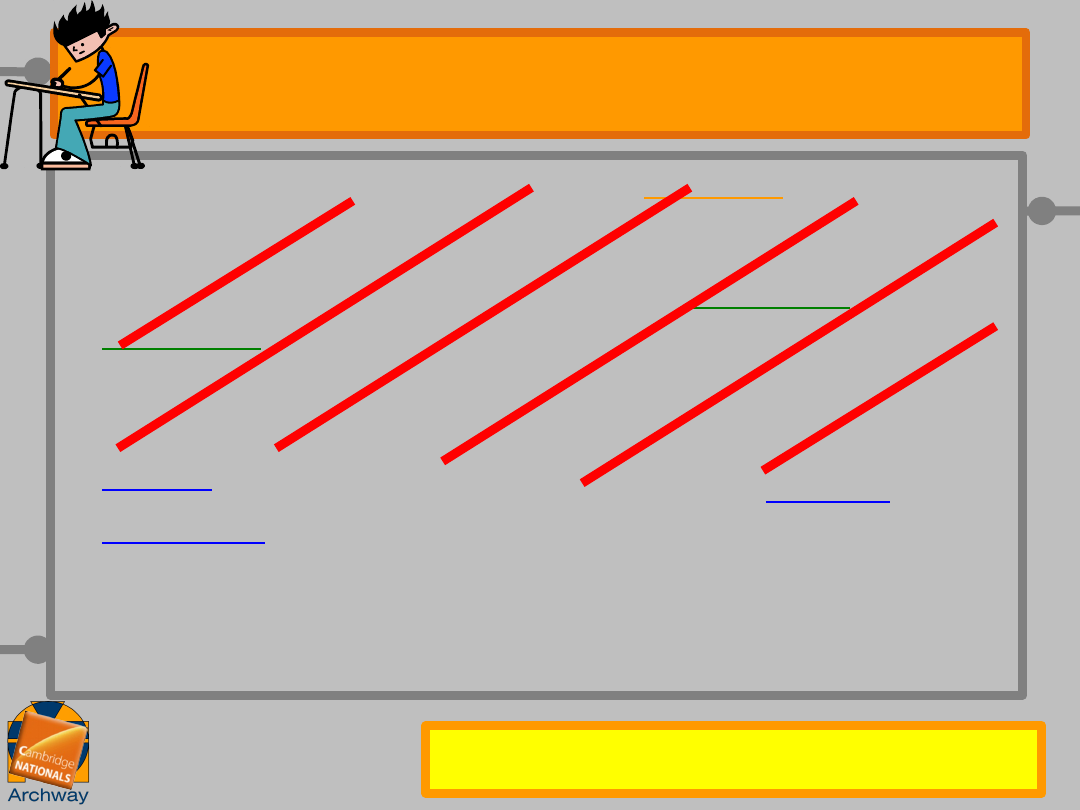
Understanding
Computer
Systems
Learning Outcomes
• ALL students will be able to explain(C) what
the exam pre-release scenario is about.
• MOST students will be able to compare(B) and
contrast(A) pre-release scenarios to the
revision topics and annotate the scenario with
page references so they know what to revise.
• SOME ALL students will be able to reflect(A) &
consider(A*) their own needs revision needs
against the scenario and plan out a detailed
and structured revision planner to follow.
21-12-4
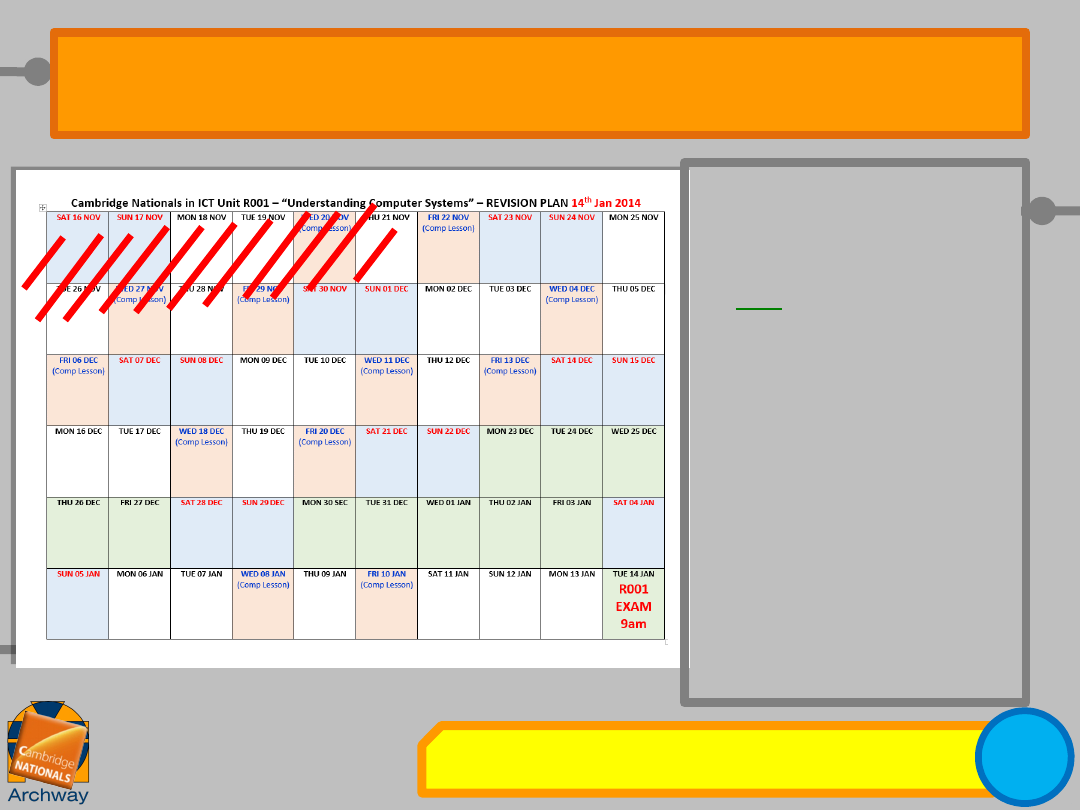
LO
Understanding
Computer
Systems
Activity 1- Revision Plan Check
“Learn about back-up and recovery systems.”
• 6
days gone!
• 54
days left!
• Talk through
your revision
plan with your
partner. How is
it going?
• 2 mins
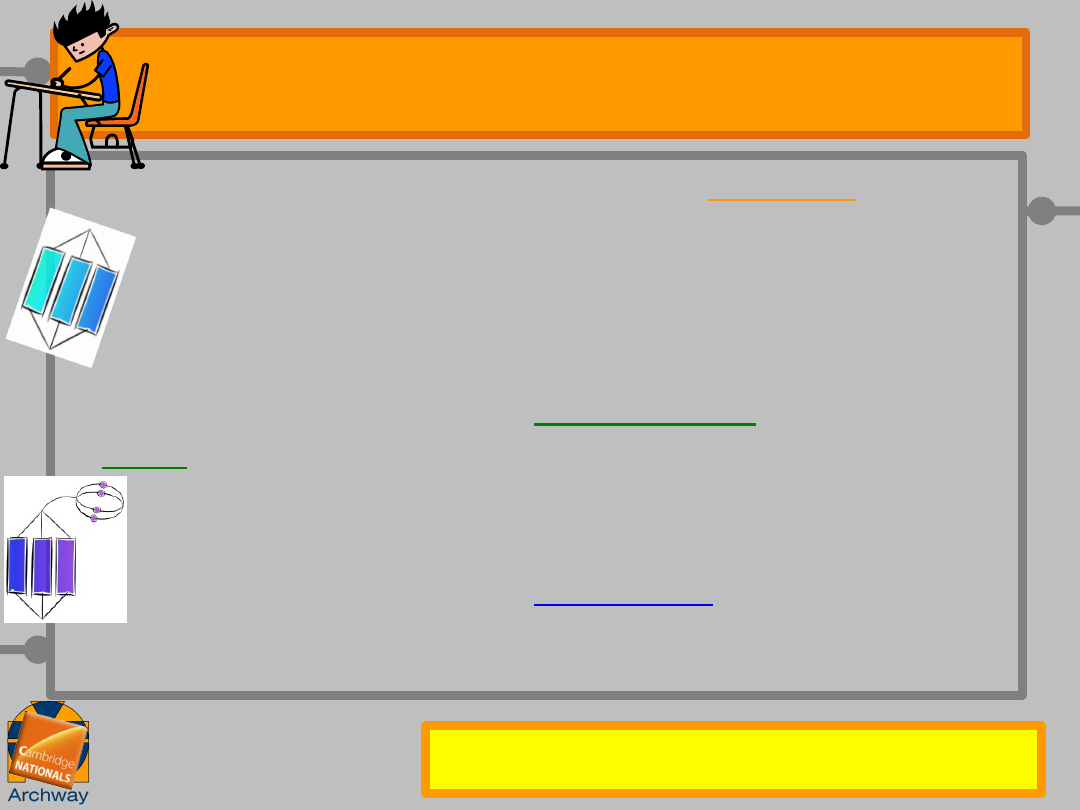
Understanding
Computer
Systems
Learning Outcomes
• ALL students WILL be able to Explain(C) how
they would design a well thought out data
capture form to gather the information
needed when people order tickets for the
performance.
• MOST students WILL Appreciate(B) and
Link(A) how this information could be coded
so it could easily be stored in a spreadsheet
or database by the school.
• SOME students WILL Consider(A*) the wider
implications of storing personal data.
21-12-4
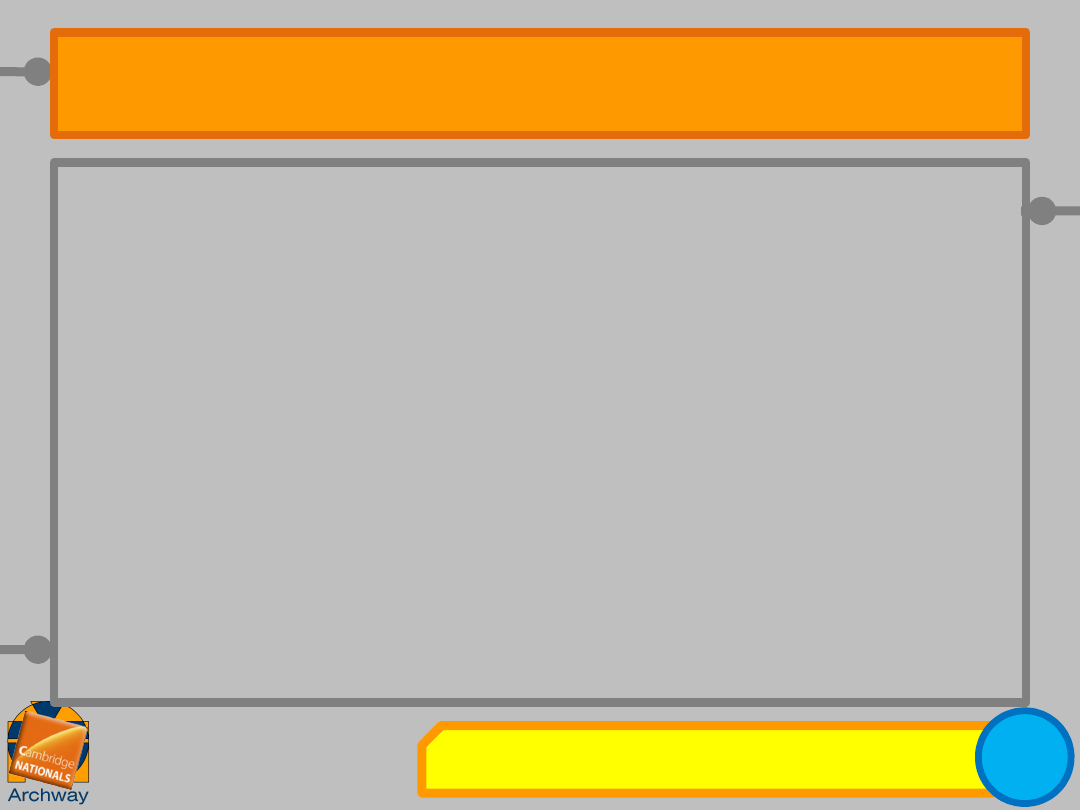
LO
Understanding
Computer
Systems
Questions
• In a
conversation
, when completing a
research survey
, being
interviewed
for a job or working on a
homework
assignment, you might find yourself
presented with a series of
closed-
ended
or
open-ended
questions.
“Learn how to design a good data-capture
form.”

LO
Understanding
Computer
Systems
Questioning - Types
Open-ended questions
• What are
open
questions?
• Open-ended
questions are ones that
require more than one word answers.
The answers could come in the form of
a list, a few sentences or something
longer such as a speech, paragraph or
essay.
“Learn how to design a good data-capture
form.”
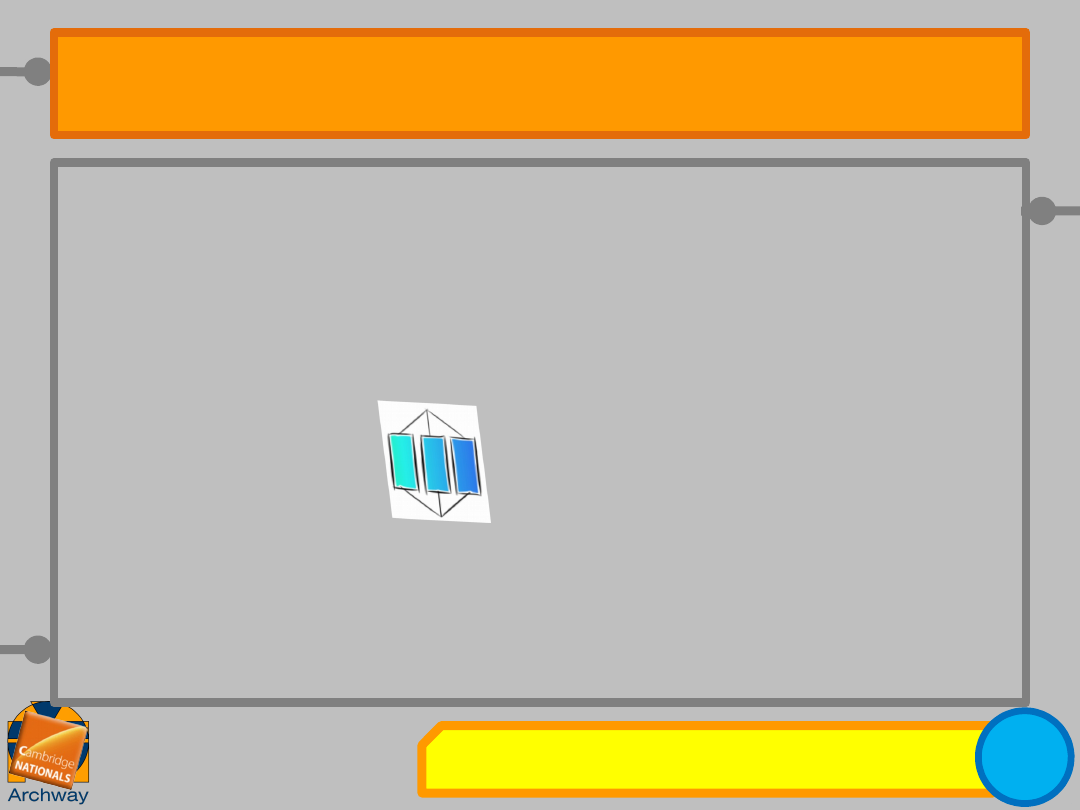
LO
Understanding
Computer
Systems
Questioning - Types
Open-ended questions
Here are some examples of open-ended
questions:
•What are you planning to buy today at the
supermarket?
•What is your favourite memory from childhood?
•How will you help the company if you are hired
to work for us?
“Learn how to design a good data-capture
form.”
Can yo
u com
e up w
ith an
open-e
nded q
uestio
n that
Austin
Schoo
l migh
t ask o
n its
online
form w
hen or
dering
tickets
?
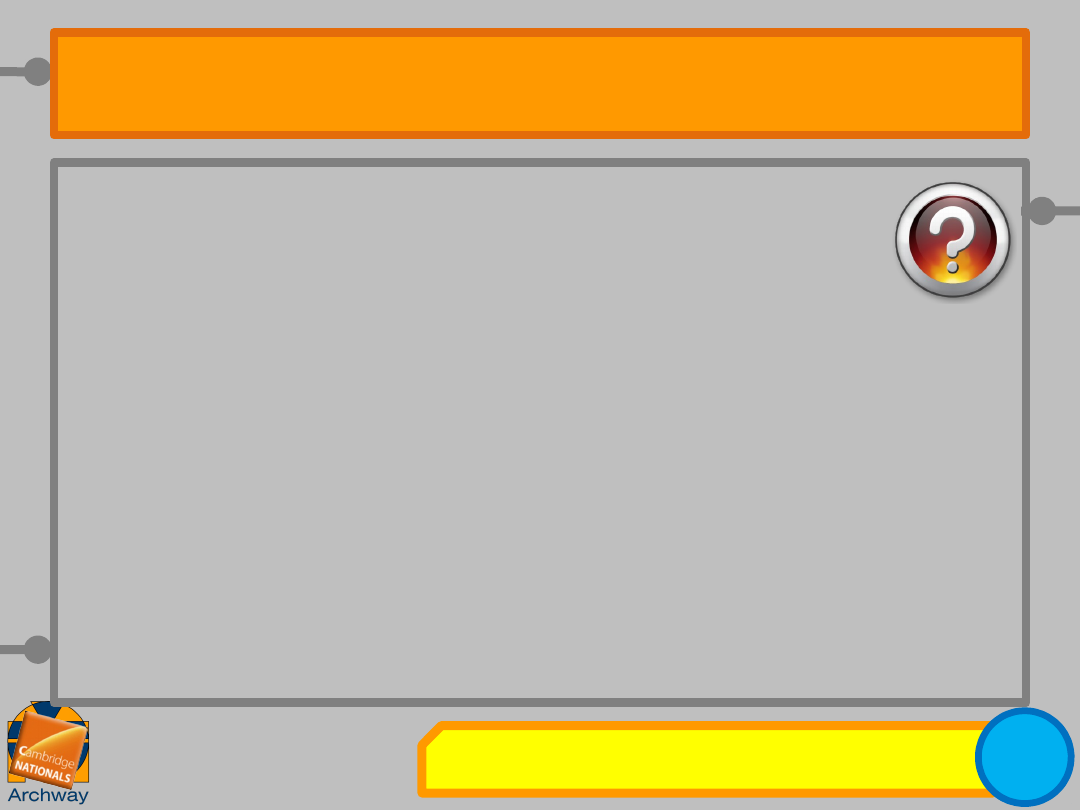
LO
Understanding
Computer
Systems
Questioning - Types
Closed-ended questions
• What are
closed
questions?
• If you can answer a question with
only a set number of responses e.g.
"yes" or "no" response, then you are
answering a close-ended type of
question.
“Learn how to design a good data-capture
form.”
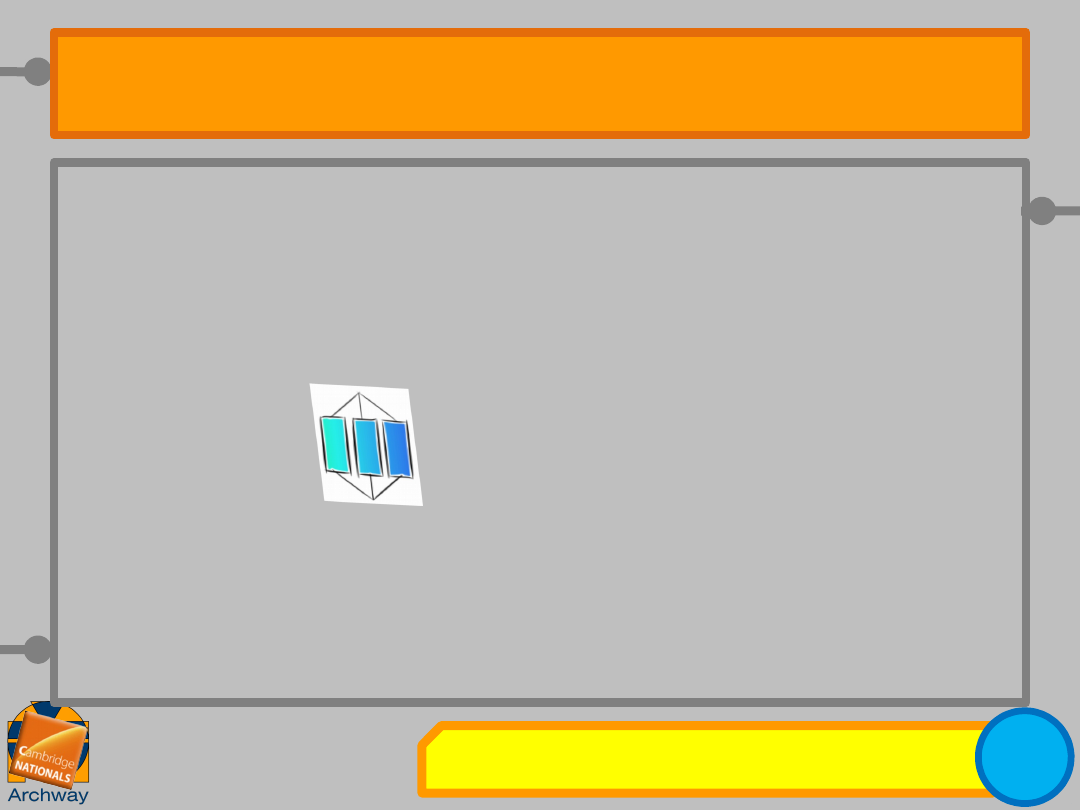
LO
Understanding
Computer
Systems
Questioning - Types
Closed-ended questions
Examples of close-ended questions are:
•Are you feeling better today?
•May I use the bathroom?
•Were you planning on becoming a fireman?
•Should I date him?
“Learn how to design a good data-capture
form.”
Can yo
u com
e up w
ith a
closed
quest
ion tha
t Austi
n
Schoo
l migh
t ask o
n its o
nline
form w
hen or
dering
ticket
s?
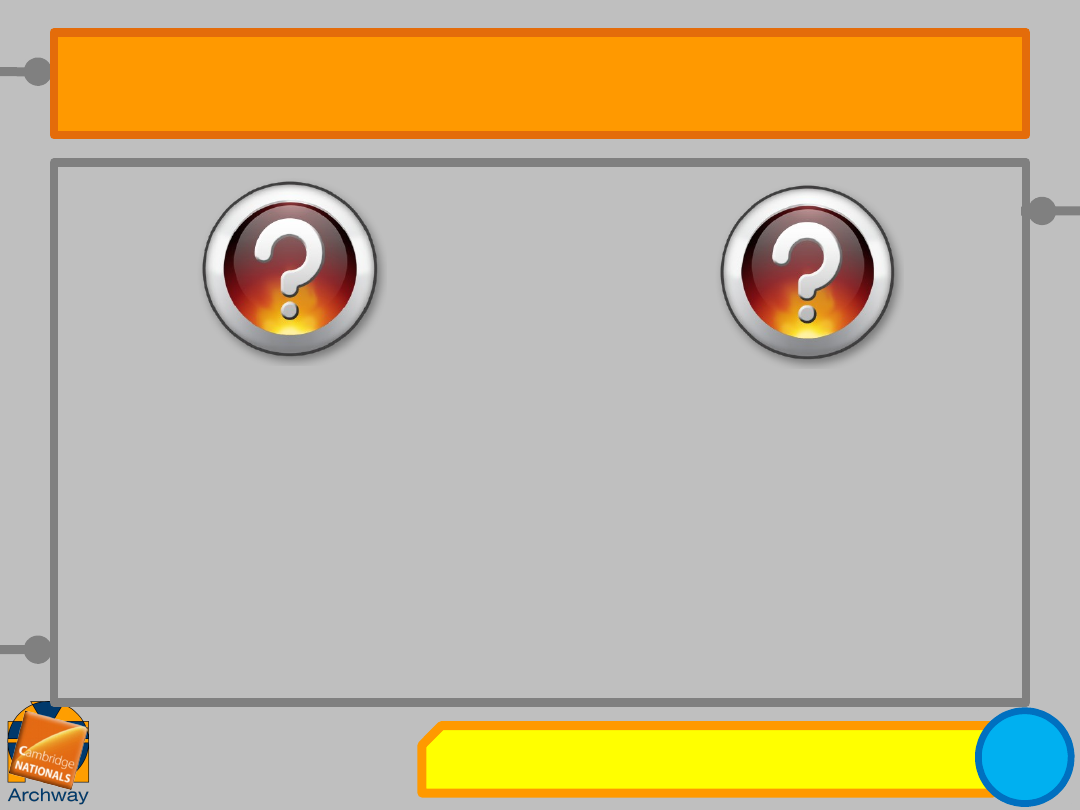
LO
Understanding
Computer
Systems
When These Questions Are
Used
Summary
“Learn how to design a good data-capture
form.”
“Close-ended
questions:
multiple choice
questions on a
school exam,
yes/no. Pick from
a list”
“Open-ended
questions: short
responses and
essay questions on
an exam. Any
response allowed.”
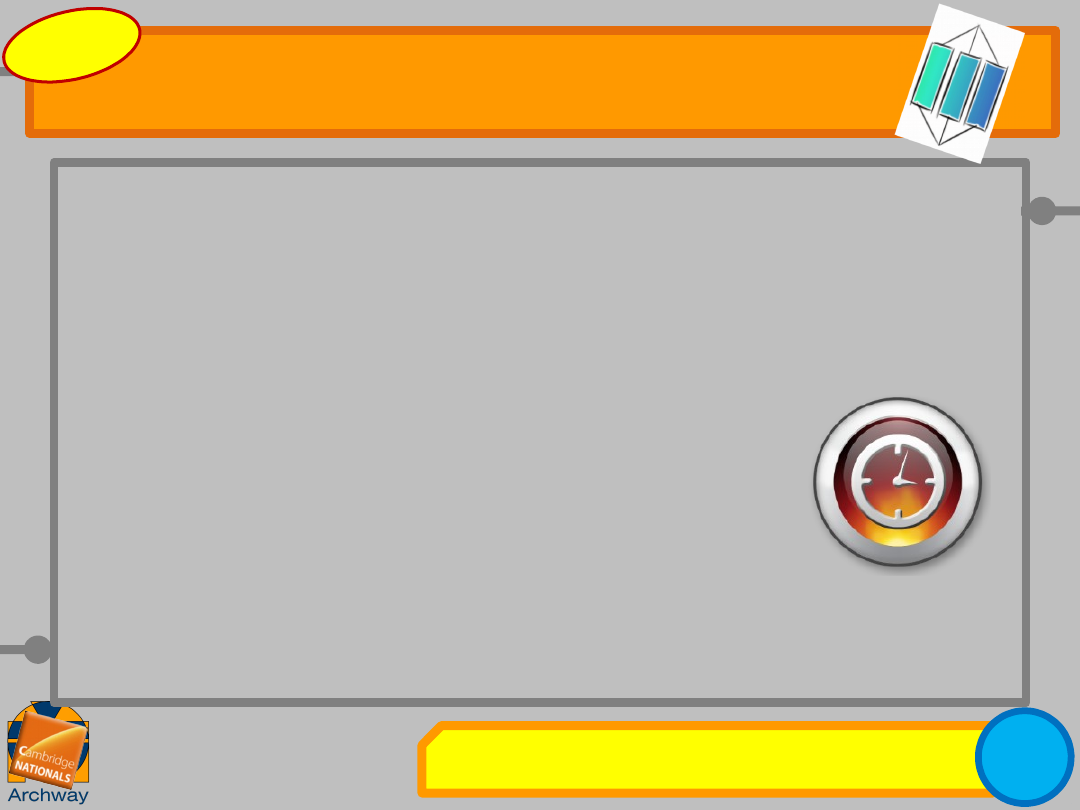
LO
Understanding
Computer
Systems
Data Capture forms
• You will design and create a suitable
online data capture form
to capture
the information needed so that people
can “
order a ticket for the
performance
” at Austin School.
20 mins
• Read
Scenario 2
• Check out
page 40
– Espically the
section half way down the page
“Learn how to design a good data-capture form.”
p4
0

LO
Understanding
Computer
Systems
Data Capture forms
• Show your design for your online-data
capture form to another pair.
• Explain why you have laid it out like
you have.
5 mins
• Check out
page 40
– Do you agree with
them? Could they make it better?
“Learn how to design a good data-capture form.”
p4
0
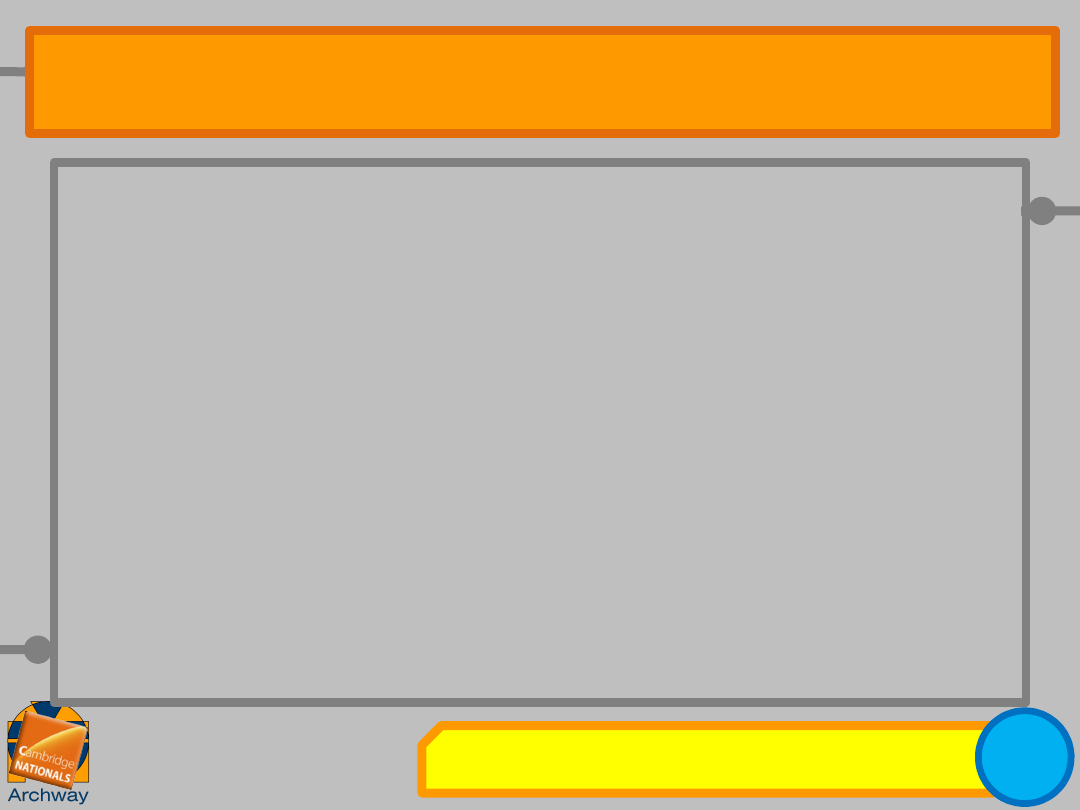
LO
Understanding
Computer
Systems
Coding information for use
• To save space in a spreadsheet or
database file, data can be coded.
• Examples of coding data include:
– Y
or
N
instead of
Yes
or
No
– M
or
F
instead of
Male
or
Female
– Mr
instead of
Mister
– Dr
instead of
Doctor
“Learn how to design a good data-capture form.”
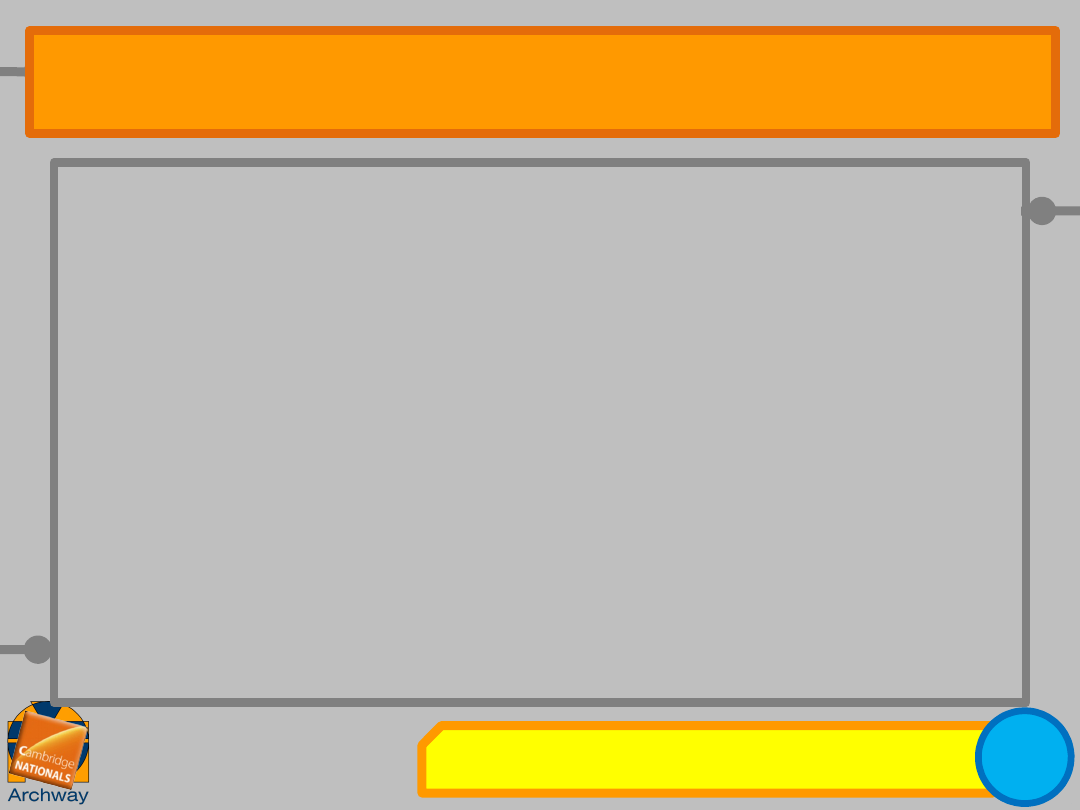
LO
Understanding
Computer
Systems
Coding information for use
• Every item in a stock database is
given a
code
that can be
searched
for or
sorted
into order.
• Data such as “
Red, Large Sofa with
Arms
” is more complicated to store
and search than a code such as:
“
S_ARL
”
“Learn how to design a good data-capture form.”
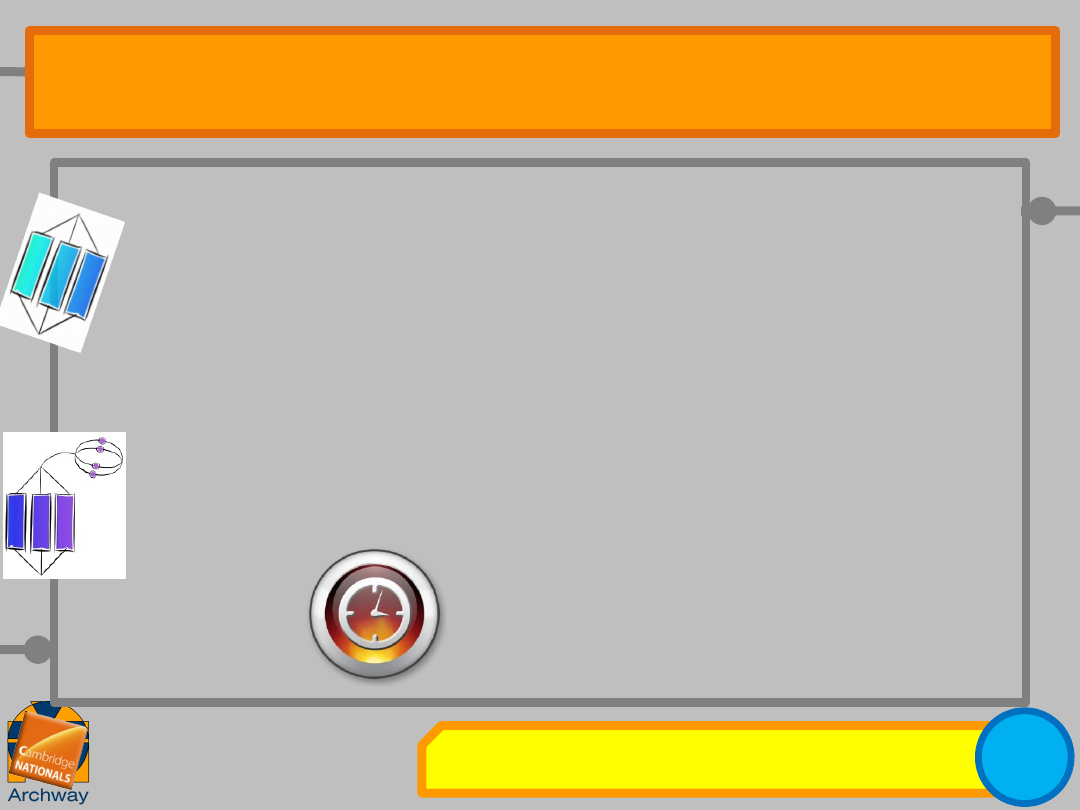
LO
Understanding
Computer
Systems
Coding information for use
• Think about all the
data
being stored by
Austin School
(Both scenario 1 & 2)
• Could any of this information be
coded
in a
way to make it quicker to
sort
,
search
and
retrieve
?
• Are there any
implications
or issues with
storing this data?
20 mins
“Learn how to design a good data-capture form.”
Document Outline
- IN SILENCE!
- Learning Outcomes
- Activity 1- Revision Plan Check
- Quiz
- Recap
- Recap
- Recap
- Recap
- Recap
- Recap
- Recap
- Recap
- Recap
- Recap
- Slide 15
- Learning Outcomes
- Task
- Slide 18
- Learning Outcomes
- Data Capture methods
- Data Capture methods used at Austin School
- How is data captured?
- Data Capture methods
- Data Capture methods
- Data Capture methods
- Data Capture methods
- Data Capture methods
- Data Capture methods
- Data Capture methods
- Advantages / Disadvantages
- IN SILENCE!
- Learning Outcomes
- Activity 1- Revision Plan Check
- Learning Outcomes
- Questions
- Questioning - Types
- Questioning - Types
- Questioning - Types
- Questioning - Types
- When These Questions Are Used
- Data Capture forms
- Data Capture forms
- Coding information for use
- Coding information for use
- Coding information for use
Wyszukiwarka
Podobne podstrony:
Zróżnicowanie i nierówności społeczne -W-5 20.11.13, Studia, Praca socjalna II stopień, Semestr 1,
wed 27 11 13
2008 01 22 20 11 mapa fizyczna europy A4
2008 01 22 20 11 mapa fizyczna europy A4
2008 01 22 20 11 mapa fizyczna europy A4
Zawal serca 20 11 2011
egzamin próbny florysta 20 04 13 J Chabros
2015 08 20 08 13 57 01
2013 2014 ZARZADZANIE ZASOBAMI LUDZKIMI wyklad 7 20 11
Encyklopedia Prawa - wyklad 10 [20.11.2001], INNE KIERUNKI, prawo, ENCYKLOPEDIA PRAWA
20 11 08 Mikroekonomia
ochrona srodowiska, 20.11.04r. wykład, PRAWO OCHRONY ŚRODOWISKA - prof
Logistyka,20 11 2012
fin przeds ćw 20 11
OiS Wykład 8 (20 11 2014)
20 11 2006
FIZYKOTERAPIA 20 11 2011r
odejmowanie 20 11
20 (11)
więcej podobnych podstron