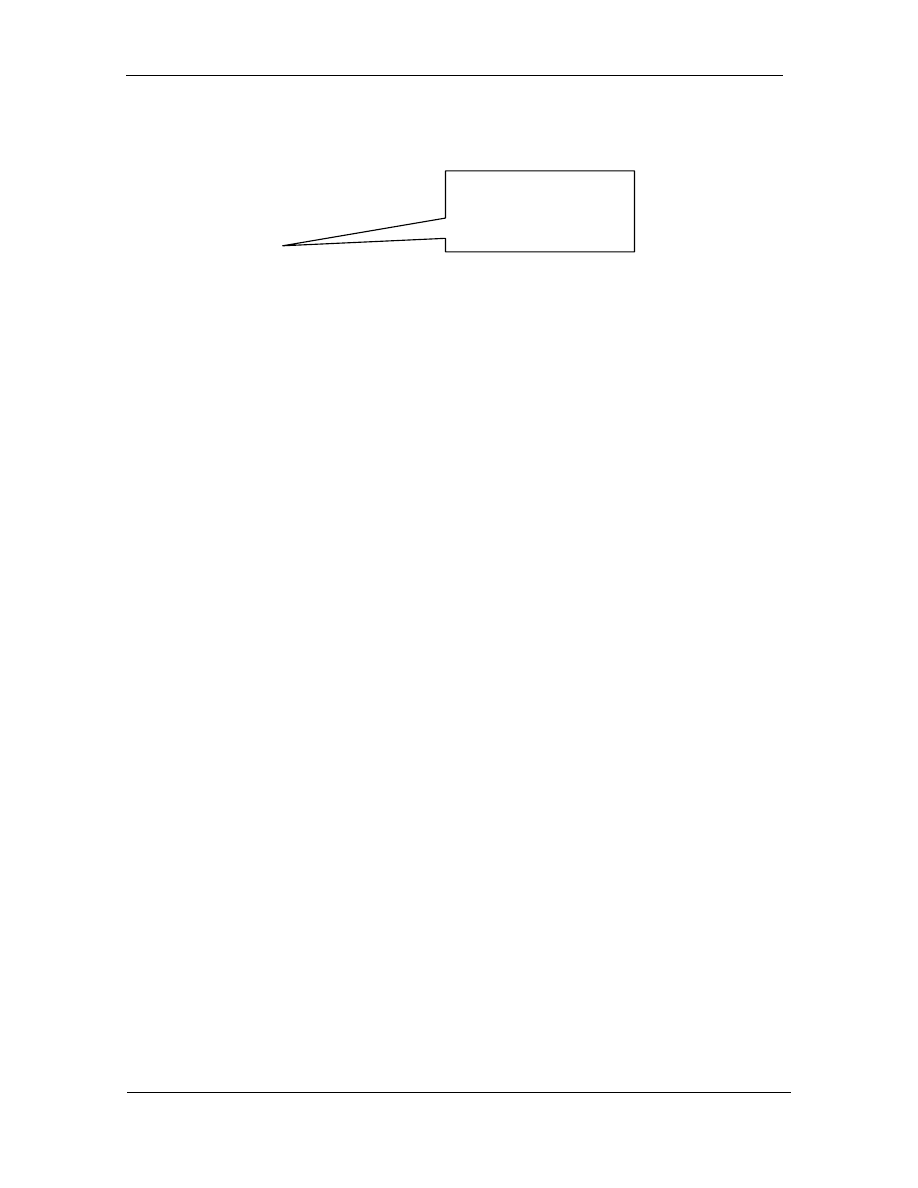
IEWB-RS Volume I Version 3.0 Solutions Guide
Lab 1
1. Catalyst 3550
Task 1.1
SW1:
vtp domain CISCO
vtp mode server
vtp password CISCO
) Quick Note
VTP mode command is
optional as the default
VTP mode is server.
vlan 2,6,33,45,46,58,82
!
interface FastEthernet0/1
no switchport
ip address 183.1.17.7 255.255.255.0
!
interface FastEthernet0/2
switchport access vlan 2
!
interface FastEthernet0/3
switchport access vlan 33
!
interface FastEthernet0/4
switchport access vlan 45
!
interface FastEthernet0/5
switchport access vlan 58
!
interface FastEthernet0/6
switchport access vlan 46
!
interface FastEthernet0/10
switchport access vlan 2
!
interface FastEthernet0/11
switchport access vlan 2
!
interface FastEthernet0/14
no switchport
ip address 183.1.78.7 255.255.255.0
!
interface FastEthernet0/15
switchport access vlan 58
!
interface FastEthernet0/24
switchport access vlan 33
Copyright © 2006 Internetwork Expert
www.InternetworkExpert.com
- 1 -
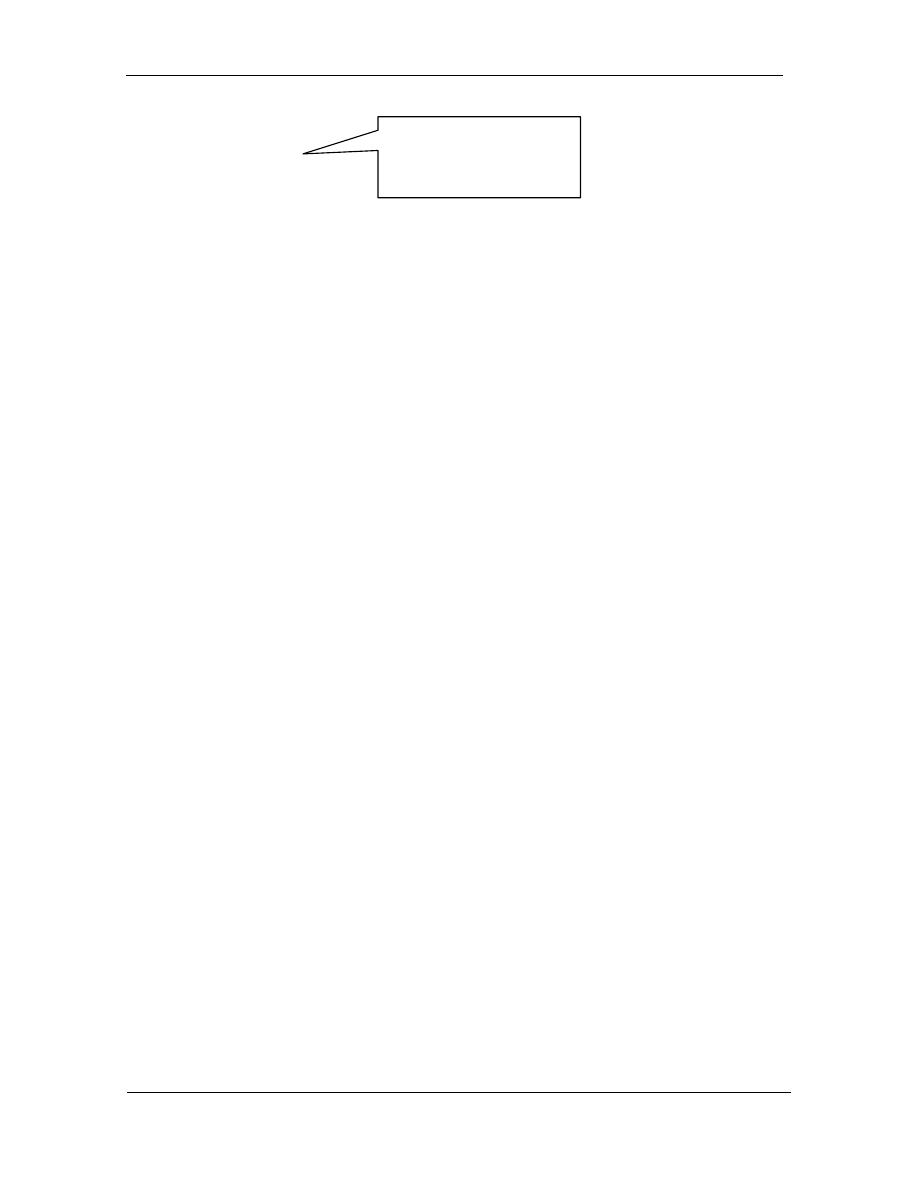
IEWB-RS Volume I Version 3.0 Solutions Guide
Lab 1
SW2:
vtp domain CISCO
vtp mode server
vtp password CISCO
!
interface FastEthernet0/4
) Quick Note
VTP mode command is
optional as the default
VTP mode is server.
switchport access vlan 46
!
interface FastEthernet0/5
switchport access vlan 45
!
interface FastEthernet0/6
switchport access vlan 6
!
interface FastEthernet0/14
no switchport
ip address 183.1.78.8 255.255.255.0
!
interface FastEthernet0/15
no switchport
ip address 183.1.58.8 255.255.255.0
!
interface FastEthernet0/24
switchport access vlan 82
!
interface Vlan82
ip address 192.10.1.8 255.255.255.0
Task 1.1 Breakdown
The first step in configuring VLAN Trunking Protocol (VTP) is to define the VTP
domain name. This is accomplished by issuing the vtp domain [name]
command in either the vlan database or global configuration mode. By default,
the VTP domain is NULL. Configuring the VTP domain name on either SW1 or
SW2 will result in the opposite switch inheriting the VTP domain name.
Therefore it is only necessary to configure the VTP domain name on one switch.
Also note that the VTP mode on both switches will default to server.
The next step is to define the VTP password. This is accomplished by issuing
the vtp password [password] command on both switches.
Finally, the VLANs must be defined. Since both SW1 and SW2 are VTP servers,
this step may be performed on either switch. To define a VLAN, issue the VLAN
[vlan] command in either the VLAN database or global configuration mode.
In order to verify the above configuration, issue the show vtp status command.
To check whether VTP is properly configured, ensure that the domain names are
identical, the MD5 hash value of the VTP passwords are the same, and the
configuration revision number matches.
Copyright © 2006 Internetwork Expert
www.InternetworkExpert.com
- 2 -

IEWB-RS Volume I Version 3.0 Solutions Guide
Lab 1
In addition to access ports and trunk ports, some interfaces in the VLAN
assignment table are listed as ‘routed’ and ‘VLAN’ interfaces. The Catalyst 3550
series switch is a layer 3 switch and defines three different interface types:
switchports, routed ports, and switched-virtual interfaces (SVIs).
‘Switchports’ include layer 2 access, trunk, and tunnel ports. The default mode
for all interfaces on the 3550 is to be a dynamic desirable layer 2 switchport.
‘Routed’ ports are native layer 3 interfaces, and can be directly configured with
IP. To configure a routed interface, issue the no switchport command on the
interface. Lastly, a ‘switched virtual interface’ (SVI) is a logical layer 3 interface
that represents a domain of switchports. SVIs are used to configure inter-VLAN
routing. To configure an SVI, simply issue the interface vlan [vlan] command in
global configuration mode.
Further Reading
Understanding and Configuring VLAN Trunk Protocol (VTP)
Configuring Inter-VLAN Routing on the Catalyst 3550 Series Switch
Copyright © 2006 Internetwork Expert
www.InternetworkExpert.com
- 3 -
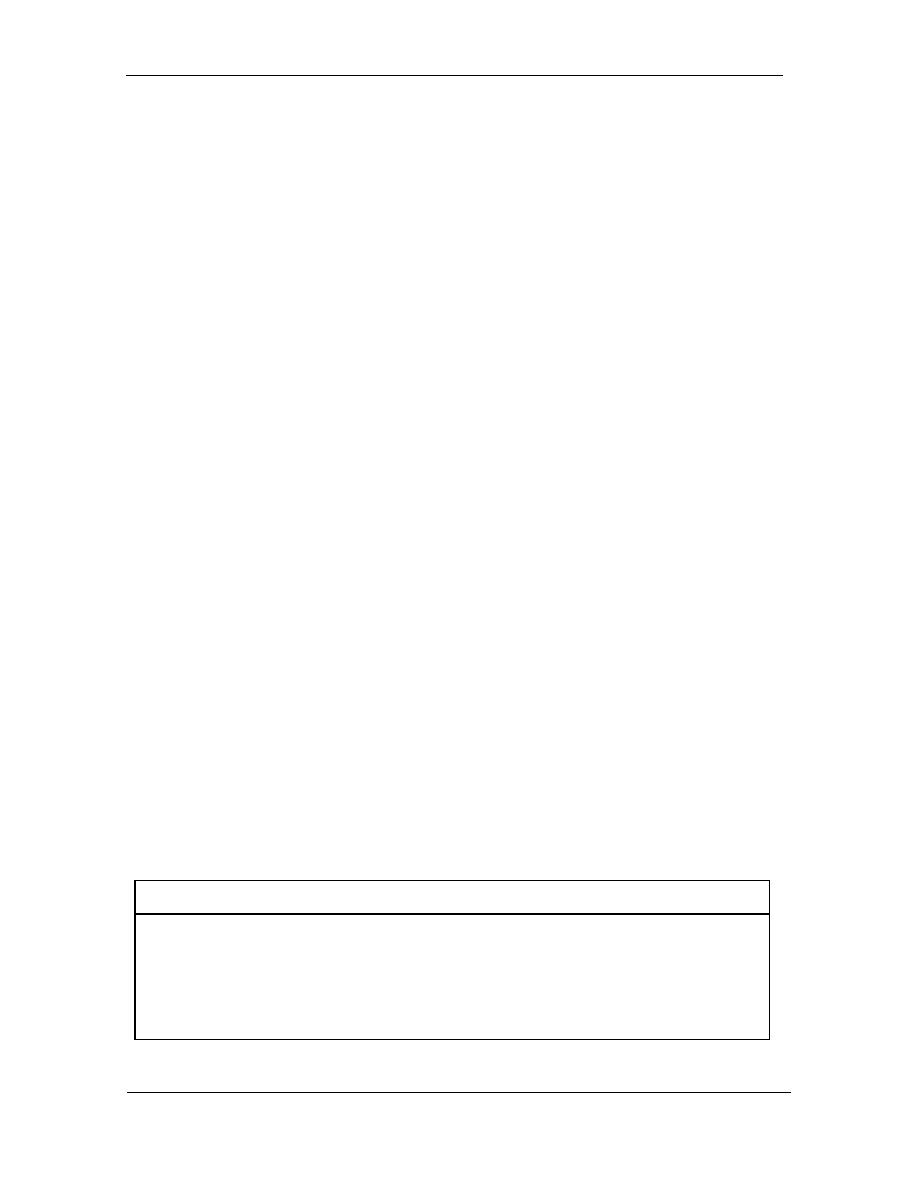
IEWB-RS Volume I Version 3.0 Solutions Guide
Lab 1
Task 1.2
SW1:
interface FastEthernet0/13
switchport trunk encapsulation dot1q
switchport trunk native vlan 46
switchport mode trunk
SW2:
interface FastEthernet0/13
switchport trunk encapsulation dot1q
switchport trunk native vlan 46
switchport mode trunk
Task 1.2 Breakdown
By default all interfaces on the Catalyst 3550 series switch default to dynamic
desirable mode. This will result in the interconnected ports negotiating an Inter
Switch Link (ISL) trunk through Dynamic Trunking Protocol (DTP). ISL is a
Cisco® proprietary trunking protocol, and tags all traffic sent over the trunk link
with an ISL header. As an alternative to running ISL encapsulation over a trunk
link, 802.1q offers a standards based trunking encapsulation. Unlike an ISL
trunk, 802.1q tags all traffic sent over the trunk link with a dot1q header with the
exception of the ‘native’ VLAN. Any frames received over a dot1q trunk that do
not have a VLAN header are assumed to belong to the native VLAN.
To configure 802.1q encapsulation on a trunk link issue the switchport trunk
encapsulation dot1q command on the interface.
By default the native vlan for a dot1q trunk is VLAN 1. To change this, issue the
switchport trunk native vlan [vlan] command. Note that both ends of the trunk
link must agree on the native VLAN.
Since ports of the 3550 are dynamic ports, a failed negotiation in trunking will
result in the port reverting to access mode. ‘Access’ mode implies that the
interface will be connected to an end node, and belongs to one VLAN. To
ensure that the interface always maintains trunking status, remove the port from
‘dynamic’ mode by issuing the switchport mode trunk interface command.
Note
A switchport cannot run in static trunking mode while the trunking
encapsulation is set to auto-negotiate. Therefore be sure to issue the
switchport trunk encapsulation command before issuing the switchport
mode trunk command.
Copyright © 2006 Internetwork Expert
www.InternetworkExpert.com
- 4 -
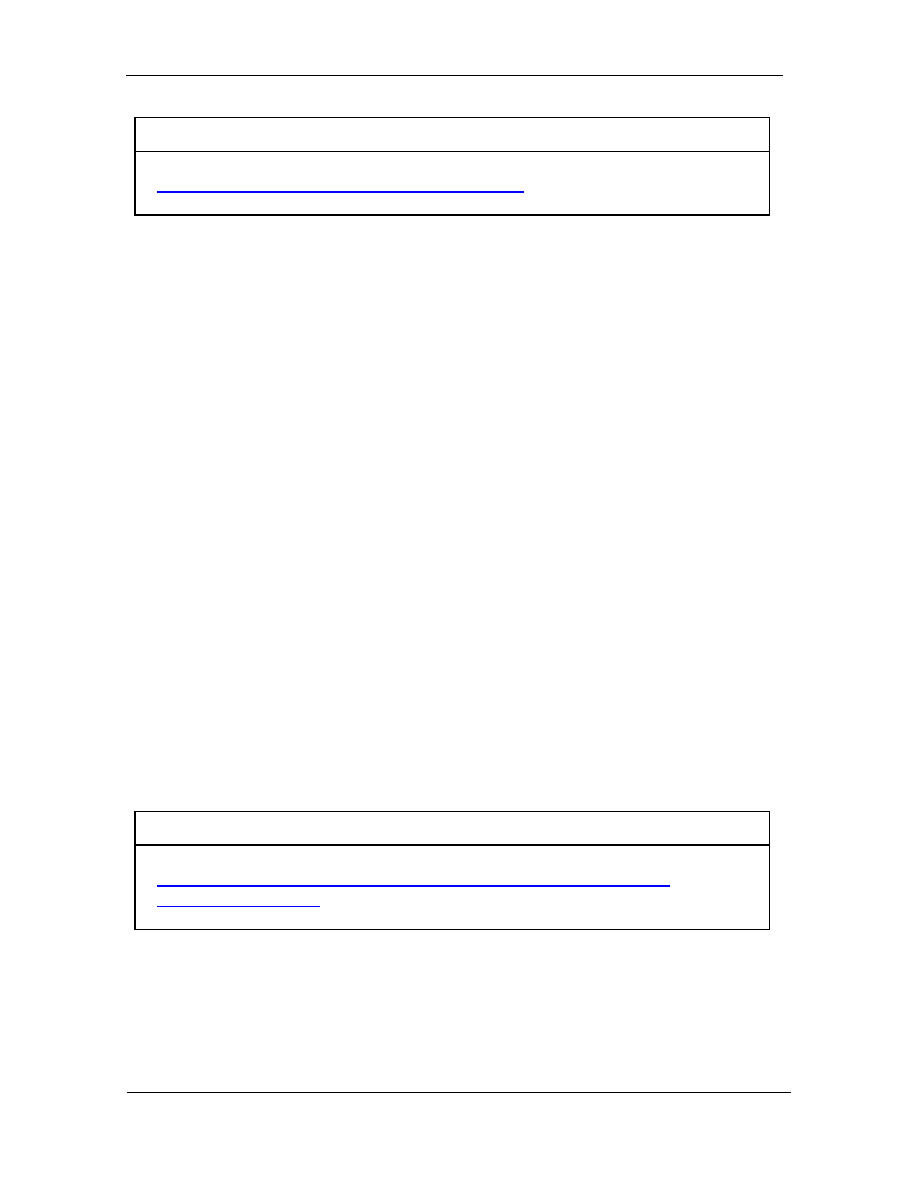
IEWB-RS Volume I Version 3.0 Solutions Guide
Lab 1
Further Reading
Configuring VLANs: Configuring VLAN Trunks
Task 1.3
SW1:
interface FastEthernet0/10
spanning-tree portfast
!
interface FastEthernet0/11
spanning-tree portfast
Task 1.3 Breakdown
Spanning-tree ‘forwarding delay’ refers to the time it takes a port to transition
through the listening and learning phases of spanning-tree protocol (STP).
These phases are used to determine what type of traffic is being received on an
interface, and to avoid a loop in the spanning-tree topology if one is detected.
Since end stations by definition are stub connections to the switch block, a
spanning-tree loop cannot occur on these ports under normal circumstances. In
addition to being unnecessary, running spanning-tree on ports that connect to
end stations may result in undesirable effects. These effects may include hosts
not being able to negotiate addresses through DHCP, log on to a network
domain, etc. In order to minimize these effects spanning-tree portfast should be
configured on interfaces which connect to end nodes.
Portfast reduces the delay associated with STP by skipping the listening and
learning phases, and transitioning a port directly to forwarding state. To
configure portfast issue the spanning-tree portfast command on the interface.
Note that portfast should not be configured on interfaces that connect to routers,
switches, or hubs, as this may result in a loop in the spanning-tree domain.
Further Reading
Using PortFast and Other Commands to Fix Workstation Startup
Connectivity Delays
Copyright © 2006 Internetwork Expert
www.InternetworkExpert.com
- 5 -
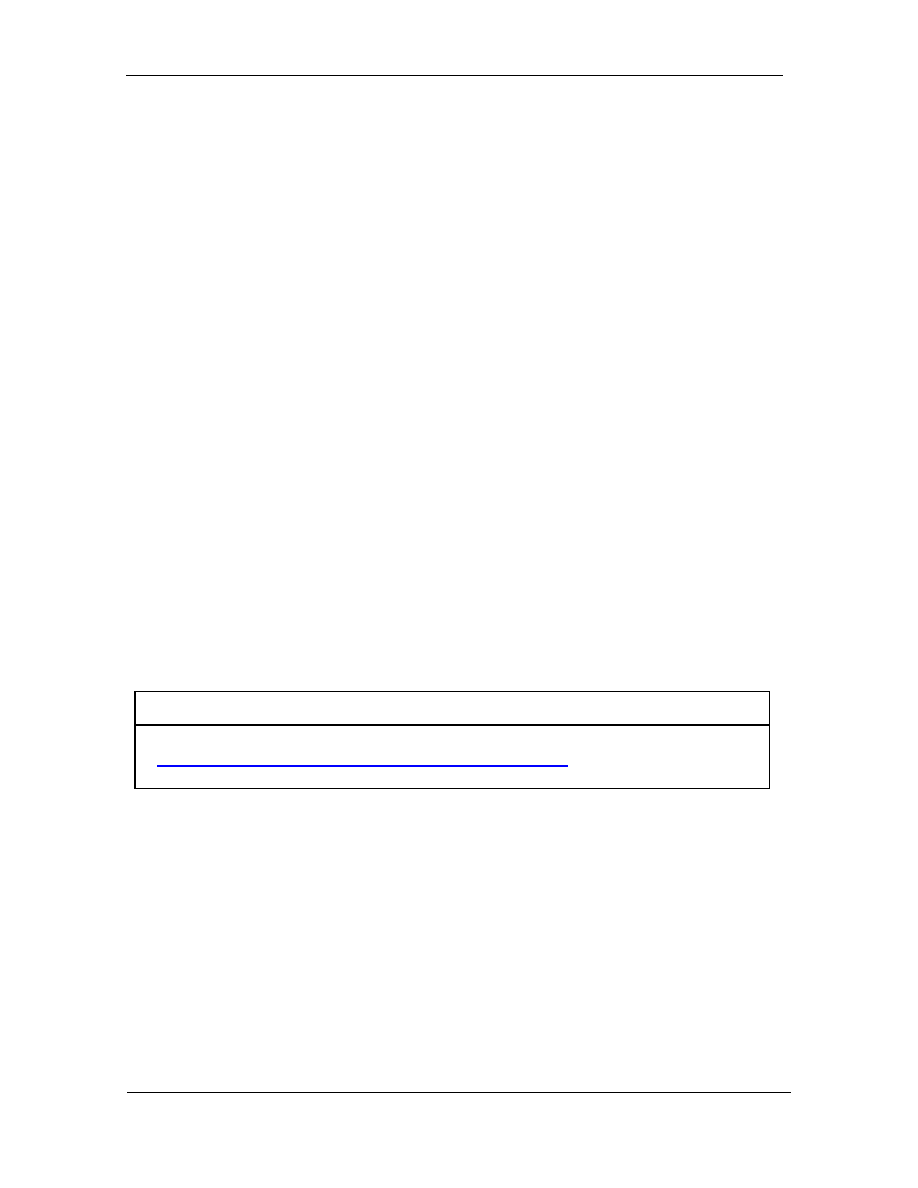
IEWB-RS Volume I Version 3.0 Solutions Guide
Lab 1
Task 1.4
SW1:
interface FastEthernet0/10
spanning-tree bpduguard enable
!
interface FastEthernet0/11
spanning-tree bpduguard enable
Task 1.4 Breakdown
As stated in the previous section portfast should not be configured on interfaces
that connect to routers, switches, or hubs, as this may result in a loop in the
spanning-tree domain. When portfast is enabled the listening and learning
phases of STP are skipped. Since these are the phases used to determine if
there is a loop in the topology, a loop can not be immediately detected if portfast
is enabled. In order to prevent this case, the 3550 supports a feature known as
‘BPDU guard’.
A bridge protocol data unit (BPDU) is the packet used to advertise spanning-tree
protocol information. If a BPDU is received on an interface it implies that there is
a device running STP connected to that interface. If an BPDU is received on an
interface which is configured with BPDU guard, the interface will be put into err-
disabled state. BPDU guard can therefore be used in combination with portfast
to prevent a loop if a switch or bridge is connected to a port running portfast. To
enable BPDU guard, use the interface command spanning-tree bpduguard
enable.
Further Reading
Spanning Tree Portfast BPDU Guard Enhancement
Copyright © 2006 Internetwork Expert
www.InternetworkExpert.com
- 6 -
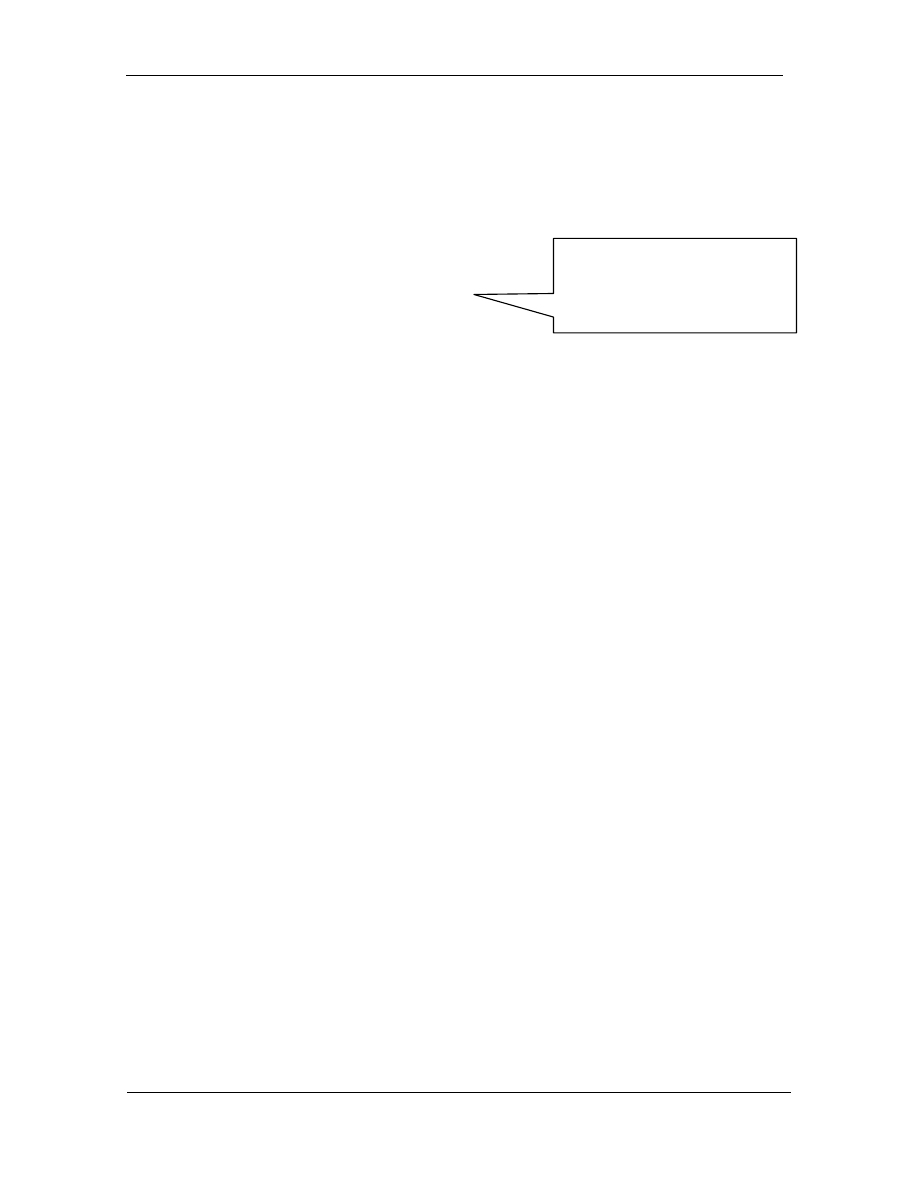
IEWB-RS Volume I Version 3.0 Solutions Guide
Lab 1
2. Frame Relay
Task 2.1
R1:
interface Serial0/0
ip address 183.1.123.1 255.255.255.0
encapsulation frame-relay
frame-relay map ip 183.1.123.2 102 broadcast
) Quick Note
Broadcast keyword not included
to eliminate redundant broadcast
replication.
frame-relay map ip 183.1.123.3 102
no frame-relay inverse-arp
R2:
interface Serial0/0
ip address 183.1.123.2 255.255.255.0
encapsulation frame-relay
frame-relay map ip 183.1.123.1 201 broadcast
frame-relay map ip 183.1.123.3 203 broadcast
no frame-relay inverse-arp
R3:
interface Serial1/0
ip address 183.1.123.3 255.255.255.0
encapsulation frame-relay
frame-relay map ip 183.1.123.1 302
frame-relay map ip 183.1.123.2 302 broadcast
no frame-relay inverse-arp
Copyright © 2006 Internetwork Expert
www.InternetworkExpert.com
- 7 -

IEWB-RS Volume I Version 3.0 Solutions Guide
Lab 1
Task 2.2
R3:
interface Serial1/1
ip address 183.1.0.3 255.255.255.0
encapsulation frame-relay
frame-relay map ip 183.1.0.4 315
frame-relay map ip 183.1.0.5 315 broadcast
no frame-relay inverse-arp
R4:
interface Serial0/0
ip address 183.1.0.4 255.255.255.0
encapsulation frame-relay
frame-relay map ip 183.1.0.3 405
frame-relay map ip 183.1.0.5 405 broadcast
n
o frame-relay inverse-arp
R5:
interface Serial0/0
ip address 183.1.0.5 255.255.255.0
encapsulation frame-relay
frame-relay map ip 183.1.0.3 513 broadcast
frame-relay map ip 183.1.0.4 504 broadcast
no frame-relay inverse-arp
Copyright © 2006 Internetwork Expert
www.InternetworkExpert.com
- 8 -
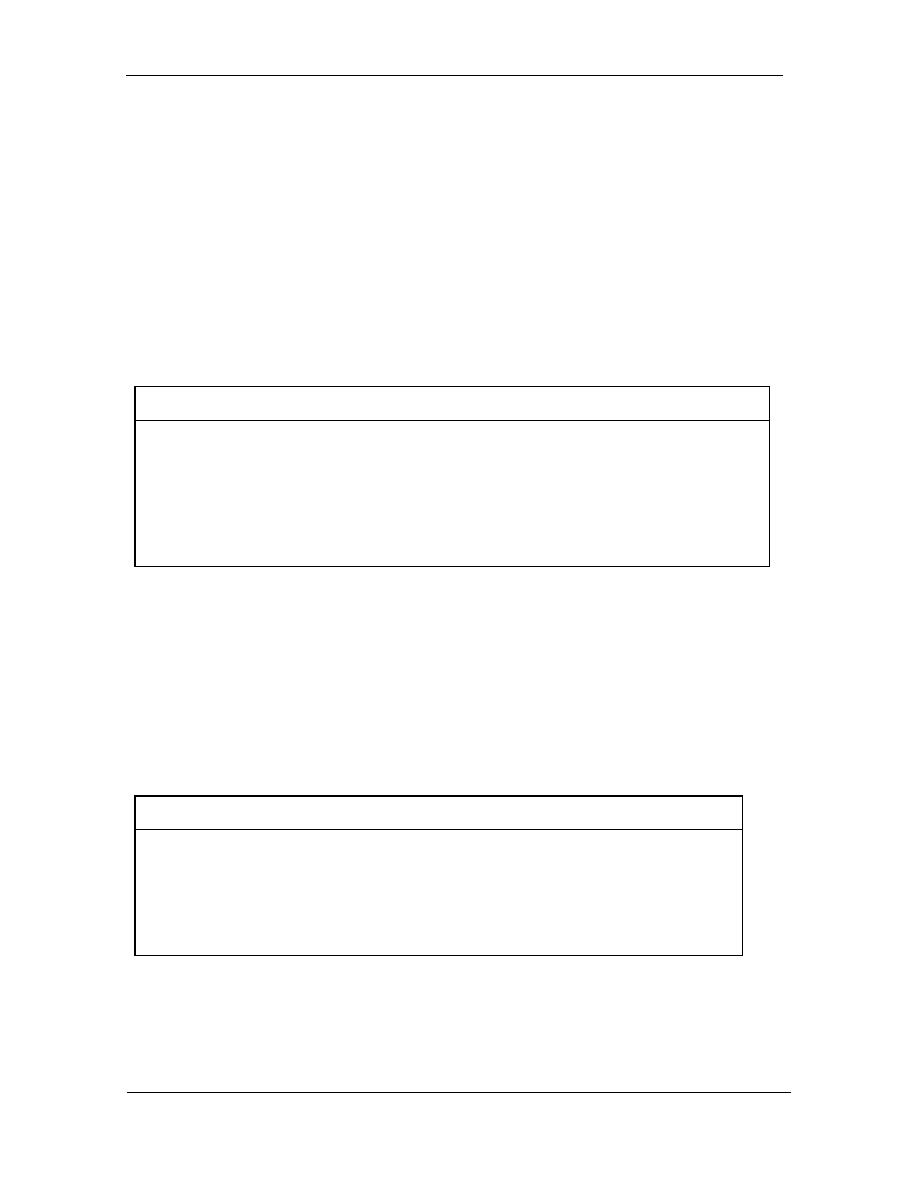
IEWB-RS Volume I Version 3.0 Solutions Guide
Lab 1
Task 2.1 – 2.2 Breakdown
Frame-Relay is a non-broadcast multi-access (NBMA) media. Unlike a true
broadcast media such as Ethernet or Token-Ring, an NBMA media does not
support an automatic mechanism for address resolution (ARP), nor does it
natively support the transmission of broadcast or multicast packets.
The first step in configuring Frame-Relay is to enable Frame-Relay encapsulation
on the interface. This is accomplished by issuing the encapsulation frame-
relay interface command. The next step is to determine whether layer 3 to layer
2 address resolution will be obtained through Frame-Relay Inverse-ARP or
through a static layer 3 to layer 2 mapping statement.
Note
Layer 3 to layer 2 protocol resolution is not necessary when using point-to-
point interfaces, since the only destination for any traffic sent out a point-to-
point interface is the device residing on the other end of the link. This
applies to Frame-Relay point-to-point interfaces, ATM point-to-point
interfaces, and dialer interfaces in ISDN.
By default multipoint interfaces running Frame-Relay encapsulation will send
Frame-Relay Inverse-ARP requests out all DLCIs configured on the interface for
all supported protocols running on that interface. Frame-Relay Inverse-ARP
requests may be disabled on a per protocol/DLCI pair basis by issuing the
interface command no frame-relay inverse-arp [protocol] [dlci], or may be
disabled for all protocols on all DLCIs on the interface by issuing the interface
command no frame-relay inverse-arp. Frame-Relay Inverse-ARP requests
may also be disabled on a per protocol/DLCI pair basis by creating a static
protocol mapping for that protocol/DLCI pair.
1
Pitfall
Replies to Frame Relay Inverse-ARP requests cannot be disabled with
the no frame-relay inverse-arp command. Ensure to check your layer
3 to layer 2 resolution via the show frame-relay map command to verify
that there are no accidental dynamic mappings between endpoints.
Copyright © 2006 Internetwork Expert
www.InternetworkExpert.com
- 9 -
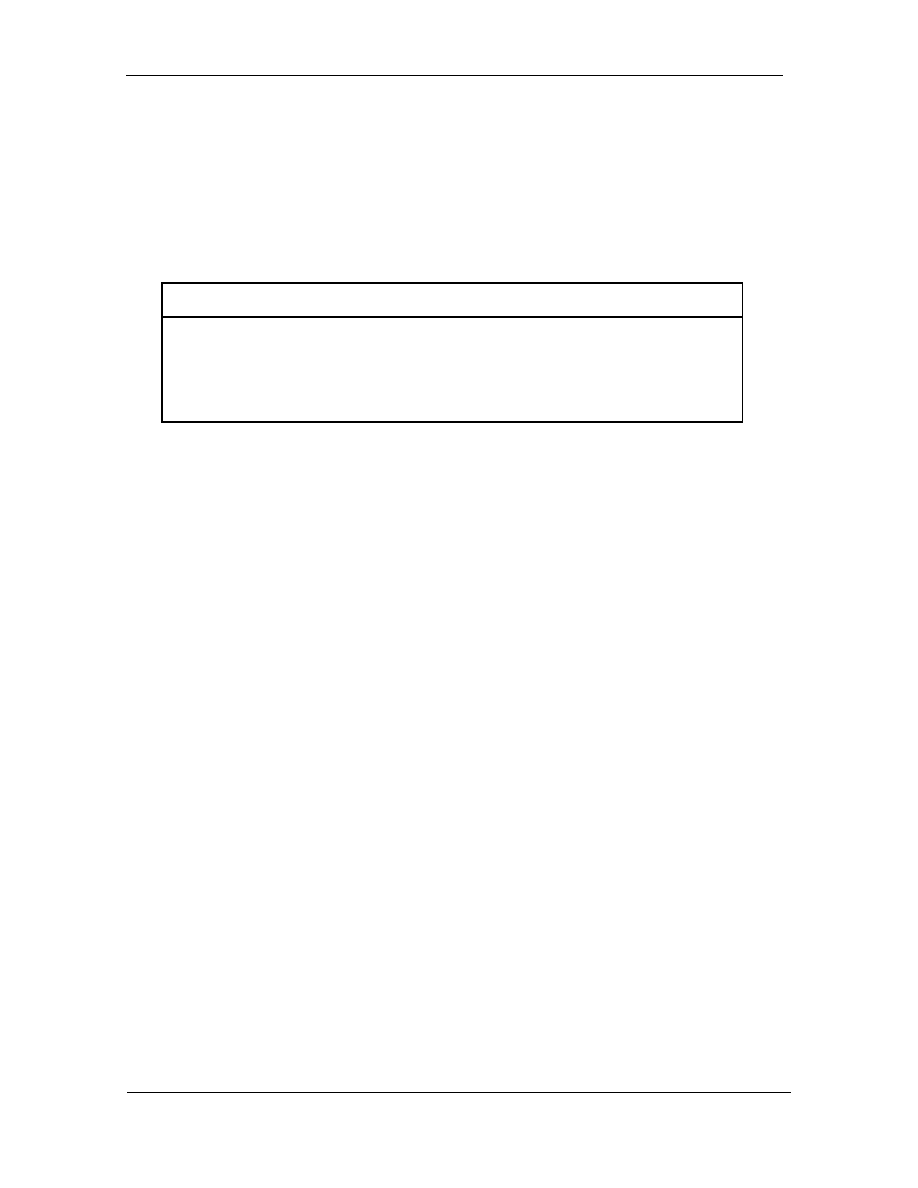
IEWB-RS Volume I Version 3.0 Solutions Guide
Lab 1
In the case of Frame-Relay, a static layer 3 to layer 2 protocol mapping is defined
through the frame-relay map [protocol] [protocol_address] [dlci] [broadcast]
interface command. Since layer 3 to layer 2 protocol resolution is not required on
point-to-point interfaces, the above command only applies to multipoint
interfaces. Also since native broadcast and multicast transmission is not
supported on an NBMA media, the broadcast keyword instructs the router to
send both broadcast and multicast traffic out the DLCI as a replicated unicast.
Note
A ‘multipoint’ interface by definition is an interface that may connect
to multiple end points of a network. Both physical interfaces and
multipoint subinterfaces in Frame-Relay are by definition ‘multipoint’.
A ‘replicated unicast’ means that unlike a true broadcast or multicast
transmission where only one packet is encapsulated on the interface, the packet
must be replicated for each layer 2 circuit which it is destined for.
For partially-meshed NBMA configurations, one or more endpoints of the network
do not have direct layer 2 connectivity to all other endpoints of the network.
Partial-mesh is sometimes also referred to as ‘hub-and-spoke’, in which case a
single endpoint (hub) of the network has a direct layer 2 connection to all other
endpoints (spokes), while all other endpoints of the networks (spokes) only have
direct layer 2 connectivity to the hub. When using multipoint NBMA interfaces in
a partially-meshed configuration it may be necessary to configure multiple layer 3
mappings that resolve to the same layer 2 address. This can be seen in the
above configuration example where R1 has multiple frame-relay map
statements that point to the same DLCI.
In the above configuration R1 only has the broadcast keyword applied to the
mapping statement to R2. When a router is routing IP, an IP broadcast will never
be forwarded from one interface to another by default. An IP broadcast can be
forwarded between interfaces if the router is transparently bridging, but will not
be forwarded out the same interface it was received on. Therefore, assuming
that the hub of the network is routing IP, spoke devices on the NBMA network
can neither send nor receive broadcast or multicast packets between each other.
Furthermore while adding additional broadcast statements which point to the
same layer 2 address is not only unnecessary, it will also cause the router to
send redundant broadcast and/or multicast streams out the circuit. This may
result in degraded performance on slower speed WAN links, or at the very least
waste bandwidth. To avoid this behavior ensure that there is never more than
one broadcast statement mapped to a single protocol on a single DLCI in a
spoke in a hub and spoke environment.
Copyright © 2006 Internetwork Expert
www.InternetworkExpert.com
- 10 -

IEWB-RS Volume I Version 3.0 Solutions Guide
Lab 1
Task 2.3
R6:
interface Serial0/0/0
encapsulation frame-relay
ip address 54.1.1.6 255.255.255.0
frame-relay map ip 54.1.1.254 101 broadcast
3. Interior Gateway Routing
Task 3.1
R3:
router ospf 1
router-id 150.1.3.3
network 150.1.3.3 0.0.0.0 area 0
network 183.1.0.3 0.0.0.0 area 0
!
interface Serial1/1
ip ospf network broadcast
i
p ospf priority 0
R4:
router ospf 1
router-id 150.1.4.4
network 150.1.4.4 0.0.0.0 area 0
network 183.1.0.4 0.0.0.0 area 0
!
interface Serial0/0
ip ospf network broadcast
ip ospf priority 0
R5:
router ospf 1
router-id 150.1.5.5
network 150.1.5.5 0.0.0.0 area 0
network 183.1.0.5 0.0.0.0 area 0
!
interface Serial0/0
ip ospf network broadcast
Task 3.1 Breakdown
The first step in enabling OSPF is to define the OSPF process. This is
accomplished with the global configuration command router ospf [process_id].
The OSPF process ID is a locally significant number. Next, specify the OSPF
router-id by issuing the command router-id [router_id] under the OSPF
process. Although this step is not necessary, it will prevent certain problems that
will be evident later.
Copyright © 2006 Internetwork Expert
www.InternetworkExpert.com
- 11 -
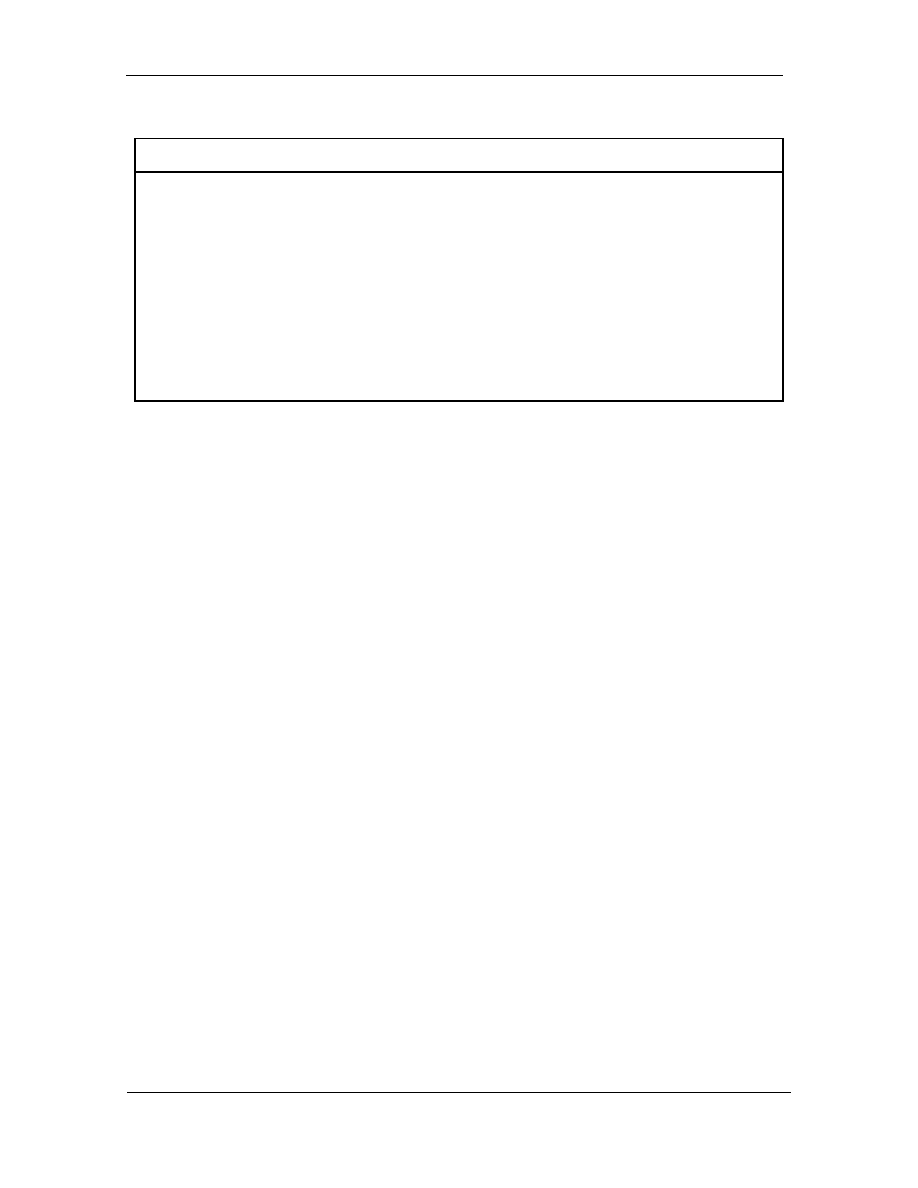
IEWB-RS Volume I Version 3.0 Solutions Guide
Lab 1
1
Pitfall
Router-IDs used for OSPF, BGP, and even EIGRP must be unique. Router-
IDs like 1.1.1.1, 2.2.2.2, and 3.3.3.3 may be unique in a home lab
environment, but in the actual CCIE lab they may not be unique. This could
be due to the fact that shared backbone routers may also connect to other
candidates’ racks, and in this situation you could possibly end up using the
same router-ID as another candidate. To help guard against this possibility it
is recommended choose an existing loopback address to ‘hard code’ as your
router-ID. Using a router-ID selection method of X.X.Y.Y where X is your rack
number and Y is the device number (1=R1, 2=R2, etc) would also suffice.
The next step in configuring OSPF is to enable OSPF on an interface. This is
accomplished by issuing the network [address] [wildcard] area [area_number]
command under the OSPF process. The ‘address’ field specifies the IP address
of an interface or a range of IP addresses, while the ‘wildcard’ field specifies
which bits of the address field are checked.
In the above case OSPF is configured over Frame-Relay. By default the OSPF
process assumes that multipoint Frame-Relay interfaces do not support the
transmission of multicast packets, and therefore do not support the transmission
of OSPF hello packets. In order to compensate, OSPF defines various ‘network
types’. These network types are:
Broadcast
Non-Broadcast
Point-to-Point
Point-to-Multipoint
Point-to-Multipoint
Non-Broadcast
Loopback
The default OSPF network type on multipoint Frame-Relay interfaces is non-
broadcast. In order to establish adjacency on an OSPF non-broadcast network
segment OSPF hello packets must be sent as unicast packets. This is
accomplished by issuing the neighbor statement under the OSPF process.
Copyright © 2006 Internetwork Expert
www.InternetworkExpert.com
- 12 -

IEWB-RS Volume I Version 3.0 Solutions Guide
Lab 1
Of the above network types only the broadcast and non-broadcast network types
support a designated router (DR) and a backup designated router (BDR)
election. The task in question states that although R5 must be elected DR, the
neighbor statement should not be configured. This requirement implies that the
chosen OSPF network type for the Frame-Relay network should therefore be
broadcast. To change the OSPF network type, issue the ip ospf network
[network_type] interface level command.
The OSPF DR for a segment is determined through an election process. This
process first looks for the router with the highest OSPF priority. If there is a tie in
the OSPF priority the router with the highest router-ID wins. The OSPF priority
value has a range of 0-255, where 255 is most likely to be elected, and 0
indicates that the router will never be elected. Therefore to ensure that R5 is
always elected the DR for the aforementioned segment, R3 and R4 should be
configured with an ip ospf priority of 0.
1
Pitfall
Although it is true that the device with the highest OSPF priority value will
be elected as the DR, the OSPF election does not support preemption.
This means that once a device is elected the DR no other device may
assume this status unless the DR goes down. Therefore there may be
devices in the network with a higher priority than the current DR or BDR.
This also implies that the only way to ensure that a device is elected as the
DR is to remove all other devices from the election process by setting their
priority to 0.
Task 3.2
R4:
interface Ethernet0/0
ip ospf network non-broadcast
!
router ospf 1
network 183.1.45.4 0.0.0.0 area 45
neighbor 183.1.45.5
R5:
interface Ethernet0/1
ip ospf network non-broadcast
!
router ospf 1
network 183.1.45.5 0.0.0.0 area 45
Copyright © 2006 Internetwork Expert
www.InternetworkExpert.com
- 13 -

IEWB-RS Volume I Version 3.0 Solutions Guide
Lab 1
Task 3.2 Breakdown
The default OSPF network type for Ethernet interfaces is broadcast, which sends
OSPF hello packets as multicast. By changing the network type to non-
broadcast, hello packets will be sent as unicast. Therefore assuming that the
underlying layer 2 transport device is a switch and not a hub, which it is in this
case, other devices in VLAN 45 will not receive the OSPF packets sent between
R4 and R5.
Task 3.3
R4:
router ospf 1
network 183.1.46.4 0.0.0.0 area 46
R6:
router ospf 1
router-id 150.1.6.6
network 150.1.6.6 0.0.0.0 area 46
network 183.1.46.6 0.0.0.0 area 46
redistribute connected route-map CONNECTED2OSPF
!
ip prefix-list VLAN_6 permit 183.1.6.0/24
!
route-map CONNECTED2OSPF permit 10
match ip address prefix-list VLAN_6
Task 3.3 Breakdown
The two ways to originate prefixes into OSPF are through the network statement
under the routing process, and through redistribution. In the above example
redistribution is used to advertise a connected interface into the OSPF process.
By filtering the redistribution through the route-map CONNECTED2OSPF which
calls the prefix-list VLAN_6, only the connected interface with the subnet
183.1.6.0/24 is redistributed.
Task 3.4
R4:
interface Ethernet0/0
ip ospf cost 10000
!
router ospf 1
area 45 virtual-link 150.1.5.5
R5:
interface Ethernet0/1
ip ospf cost 10000
!
router ospf 1
area 45 virtual-link 150.1.4.4
Copyright © 2006 Internetwork Expert
www.InternetworkExpert.com
- 14 -

IEWB-RS Volume I Version 3.0 Solutions Guide
Lab 1
Task 3.4 Breakdown
The above task states that R4 should route out the Frame Relay link to R5
unless it is down, in which case it should use the Ethernet link. Since OSPF cost
is derived from interface bandwidth, the 10Mbps Ethernet link will be preferred
over the 1.544Mbps Serial link by default. Therefore to prefer the Frame Relay
link the cost of the Ethernet segment has been increased. Note that this can also
be accomplished by manipulating the bandwidth value of the interface.
The next step required to solve this task is to configure a virtual-link. The virtual-
link between R4 and R5 is needed due to the fact that the Loopback0 interface of
R4 is advertised into OSPF area 0. When the Frame Relay link to R5 goes down
area 0 becomes partitioned. Therefore the virtual-link must be configured over
the transit area 45 to reconnect the area 0 adjacency between R4 and R5.
1
Pitfall
When creating a virtual-link the IP addressed referenced is the OSPF
router-ID of the remote ABR. To ensure that this ID does not change, and
hence cause virtual-link configurations to become non-functional, it is
recommended to issue the router-id command when the OSPF process is
initialized.
Task 3.5
R3:
interface Serial1/1
ip ospf hello-interval 1
R4:
interface Serial0/0
ip ospf hello-interval 1
R5:
interface Serial0/0
ip ospf hello-interval 1
Task 3.5 Breakdown
OSPF convergence is based on the amount of time it takes the router to detect
the failure of a neighbor relationship, and the amount of CPU time required to
perform SPF. By lowering the OSPF hello interval to one second the OSPF dead
interval is automatically adjusted to four seconds. This implies that R4 will know
about a failure of the Frame Relay circuit to R5 within four seconds. Assuming
that the router can run SPF within two seconds the network will reconverge within
Copyright © 2006 Internetwork Expert
www.InternetworkExpert.com
- 15 -

IEWB-RS Volume I Version 3.0 Solutions Guide
Lab 1
six seconds as per the requirement.
Copyright © 2006 Internetwork Expert
www.InternetworkExpert.com
- 16 -
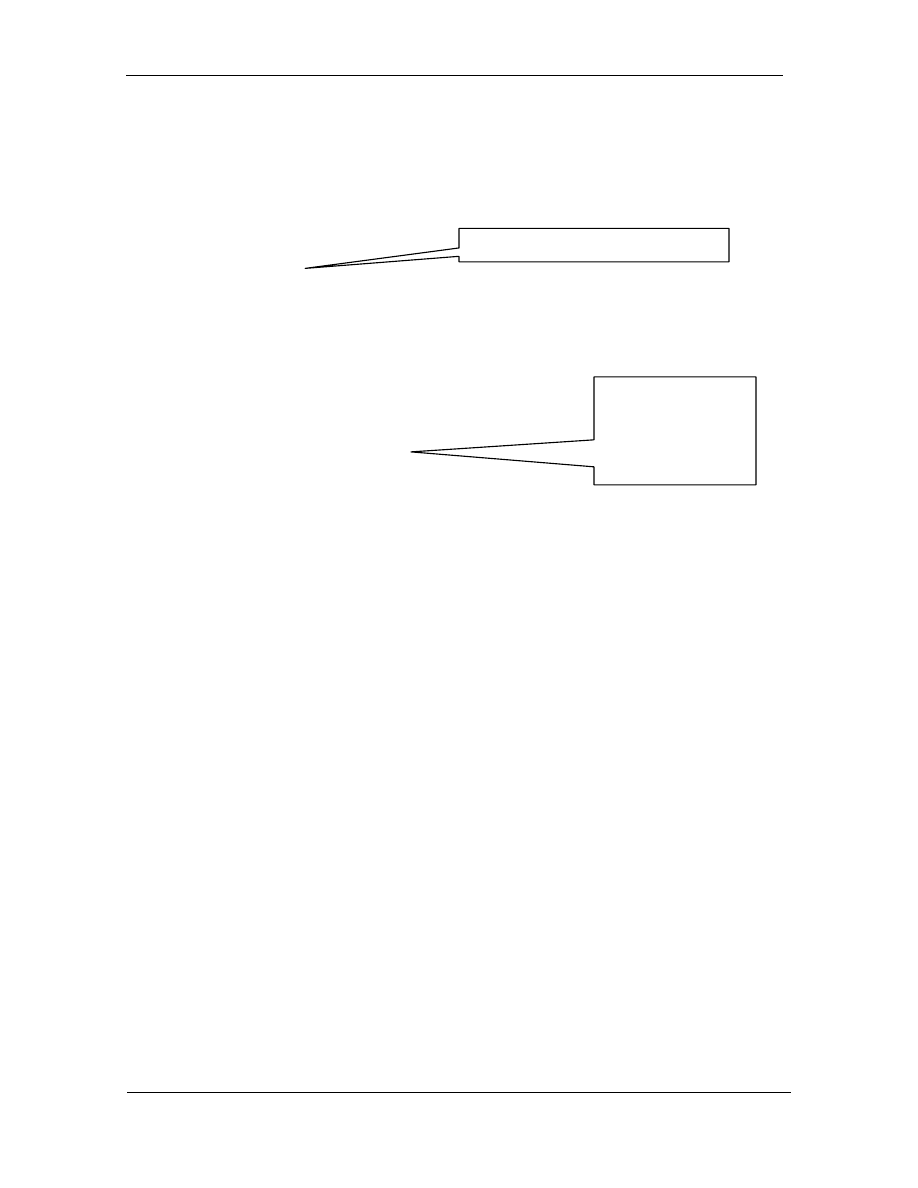
IEWB-RS Volume I Version 3.0 Solutions Guide
Lab 1
Task 3.6
R1:
router eigrp 100
eigrp router-id 150.1.1.1
network 150.1.1.1 0.0.0.0
network 183.1.17.1 0.0.0.0
network 183.1.123.1 0.0.0.0
) Recommended Command
no auto-summary
R2:
router eigrp 100
eigrp router-id 150.1.2.2
network 150.1.2.2 0.0.0.0
network 183.1.2.2 0.0.0.0
network 183.1.123.2 0.0.0.0
no auto-summary
!
interface Serial0/0
no ip split-horizon eigrp 100
) Quick Note
Unlike RIP and
IGRP split-horizon is
never automatically
disabled for EIGRP.
R3:
router eigrp 100
eigrp router-id 150.1.3.3
network 183.1.123.3 0.0.0.0
no auto-summary
R5:
router eigrp 100
eigrp router-id 150.1.5.5
network 183.1.58.5 0.0.0.0
no auto-summary
SW1:
ip routing
!
router eigrp 100
eigrp router-id 150.1.7.7
network 150.1.7.7 0.0.0.0
network 183.1.17.7 0.0.0.0
network 183.1.78.7 0.0.0.0
no auto-summary
SW2:
ip routing
!
router eigrp 100
eigrp router-id 150.1.8.8
network 150.1.8.8 0.0.0.0
network 183.1.58.8 0.0.0.0
network 183.1.78.8 0.0.0.0
no auto-summary
Copyright © 2006 Internetwork Expert
www.InternetworkExpert.com
- 17 -
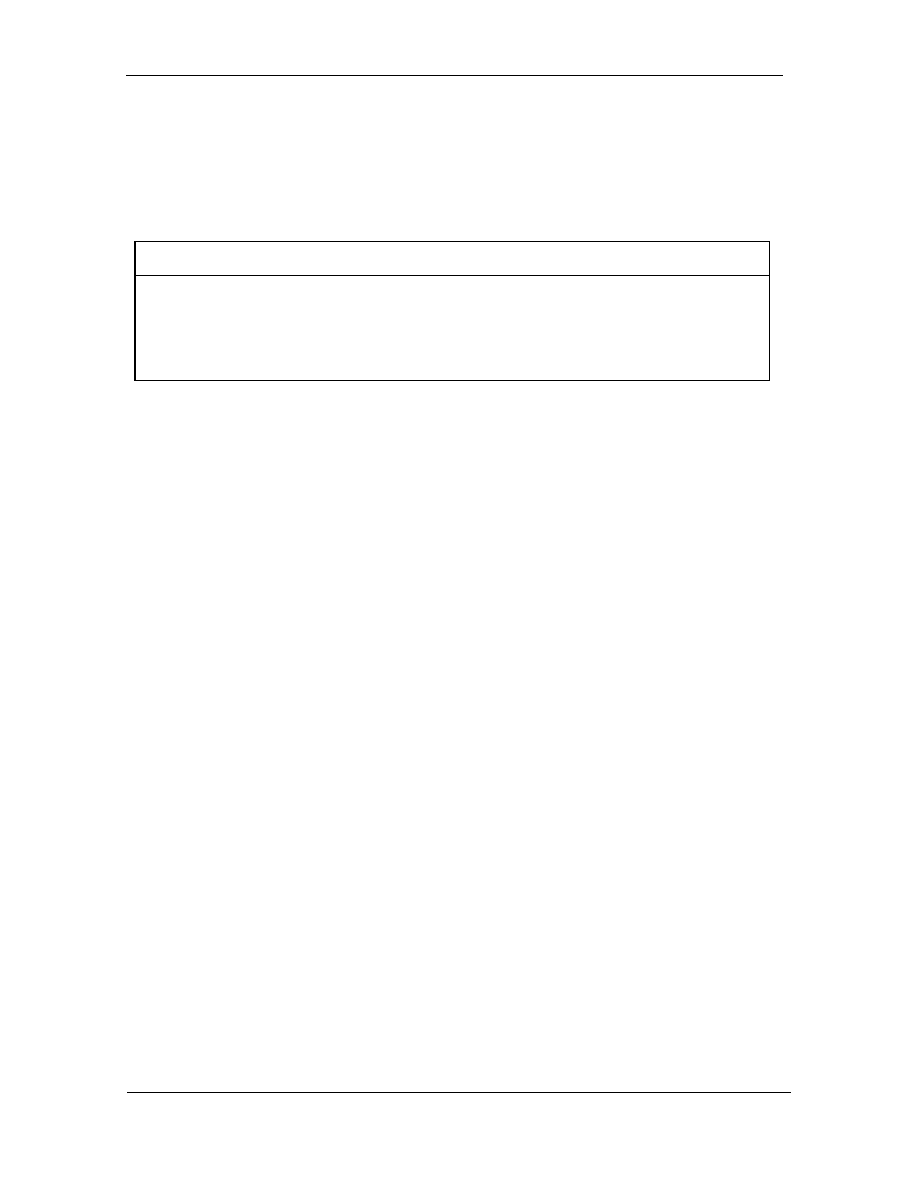
IEWB-RS Volume I Version 3.0 Solutions Guide
Lab 1
Task 3.6 Breakdown
The first step in enabling EIGRP is to start the EIGRP process and define the
EIGRP AS number. This is accomplished by issuing the router eigrp
[as_number] global configuration command.
Note
IP routing is disabled by default on the Catalyst 3550 series switches. To
enable the IP routing process, issue the ip routing global configuration
command.
Once the EIGRP process has been defined, a good general practice is to disable
auto summarization by issuing the no auto-summary command under the
routing process. This will ensure that networks are not automatically
summarized to the classfull boundary when passing between major network
boundaries. Specifically in the above case, auto-summary must be disabled
since discontiguous networks exist throughout the routing domain.
Next, to enable EIGRP on an interface issue the network command under the
EIGRP process. Like OSPF the network command syntax for EIGRP includes
both an address and a wildcard as of IOS 12.0(4)T. These two fields in
combination specify which interfaces, based on their IP address, or range of
interfaces, based on the range of their IP addresses, will run EIGRP. In the
above example the wildcard mask is 0.0.0.0. This implies that only the interface
with that specific IP address will be running EIGRP.
Lastly, the no ip split-horizon eigrp [as_number] command is configured on
R2. By default split-horizon is enabled for EIGRP on all interfaces. Since from
R2’s perspective both R1 and R3 are reachable out the same interface, split-
horizon must be disabled to ensure that R1 learns about R3’s routes and vice
versa.
Copyright © 2006 Internetwork Expert
www.InternetworkExpert.com
- 18 -
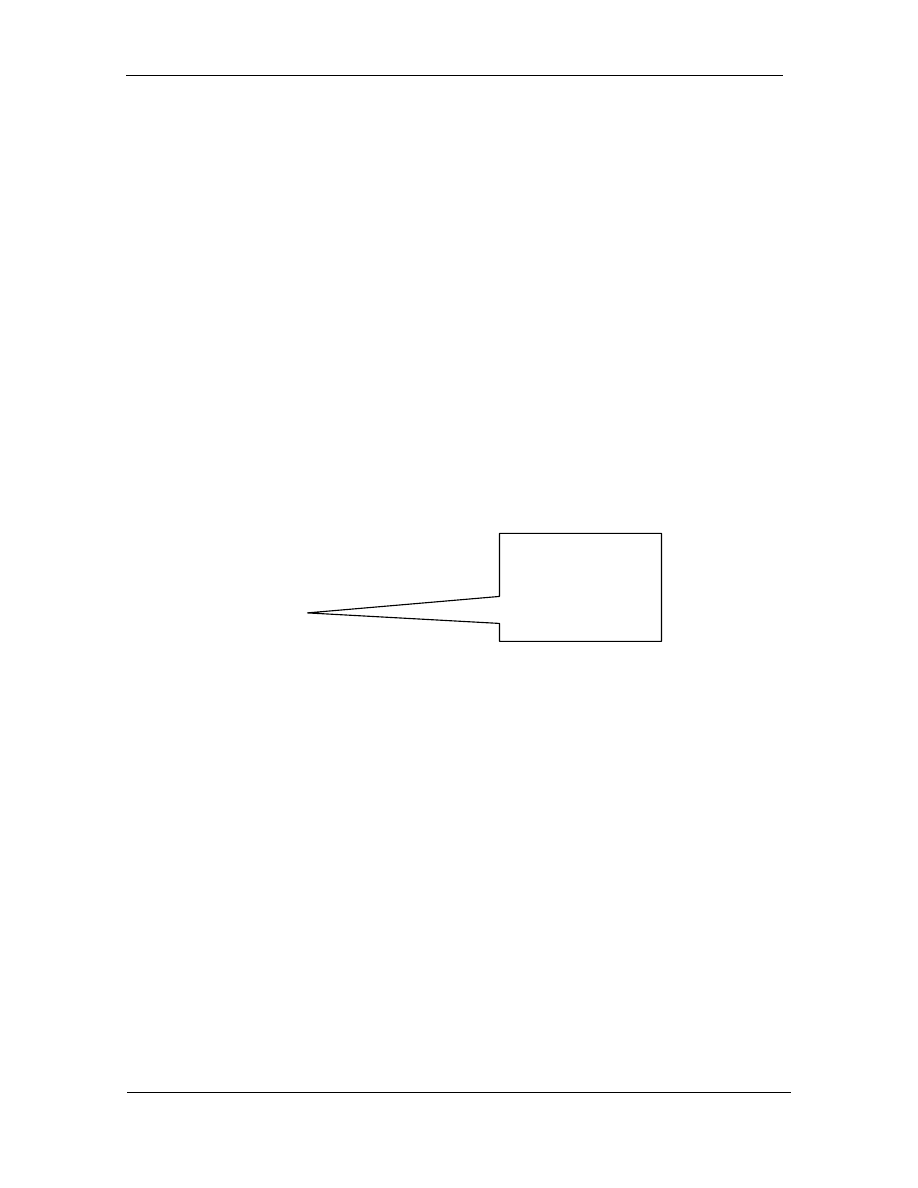
IEWB-RS Volume I Version 3.0 Solutions Guide
Lab 1
Task 3.7
R3:
router eigrp 100
redistribute connected metric 10000 100 255 1 1500 route-map
CONNECTED2EIGRP
!
route-map CONNECTED2EIGRP permit 10
match interface Ethernet0/0
Task 3.7 Breakdown
As seen in the show ip route output routes with the
D EX
prefix denote external
EIGRP routes. External routes are those which have been injected from a
different routing domain through redistribution. In the above case the network in
question is a connected interface. Therefore, the interface is injected in as an
external route by issuing the redistribute connected routing process sub-
command. In addition to this, a route-map has been created which matches the
interface in question. Therefore, other networks are not unnecessarily injected
into the EIGRP domain as external routes.
Task 3.8
R6:
key chain EIGRP
key 1
key-string CISCO
!
interface Serial0/0
) Quick Note
Be careful to not put
a ‘space’ at the end
of the password in
the key-string.
ip authentication mode eigrp 10 md5
ip authentication key-chain eigrp 10 EIGRP
!
router eigrp 10
eigrp router-id 150.1.6.6
network 54.1.1.6 0.0.0.0
no auto-summary
Copyright © 2006 Internetwork Expert
www.InternetworkExpert.com
- 19 -
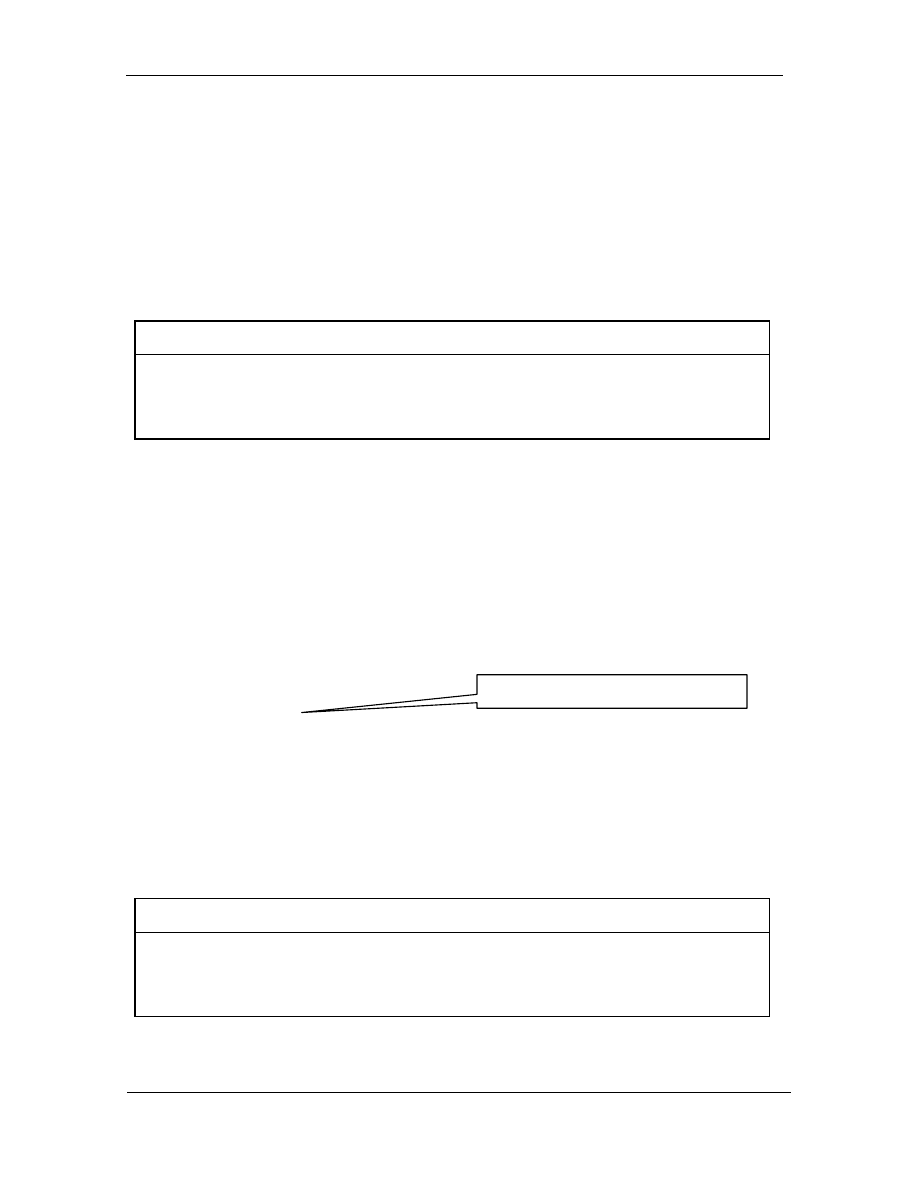
IEWB-RS Volume I Version 3.0 Solutions Guide
Lab 1
Task 3.8 Breakdown
For added network security EIGRP supports MD5 authentication of adjacency
relationships through the usage of a key chain. To enable EIGRP authentication
first define the key chain in global configuration. Next specify the key number
and the associated key-string (password). Finally enable MD5 authentication on
the interface with the ip authentication mode eigrp [as_number] md5
command, and apply the key chain with the ip authentication key-chain eigrp
[as_number] [key-chain] command.
Note
The key numbers within the key-chain must match between EIGRP
neighbors for authentication to be successful.
Task 3.9
SW2:
key chain RIP
key 1
key-string CISCO
!
interface Vlan82
ip rip authentication mode md5
ip rip authentication key-chain RIP
!
router rip
version 2
network 192.10.1.0
no auto-summary
Task 3.9 Breakdown
Like EIGRP, RIP uses a key-chain configuration for authentication. Unlike
EIGRP however, RIP supports both clear-text and MD5 authentication. In either
case, RIP authentication is only supported for RIPv2. Therefore, the above task
implies that RIPv2 should be enabled.
Note
The key numbers within the key-chain do not need to match between RIP
neighbors for authentication to be successful.
) Recommended Command
Copyright © 2006 Internetwork Expert
www.InternetworkExpert.com
- 20 -

IEWB-RS Volume I Version 3.0 Solutions Guide
Lab 1
Task 3.10
R3:
router eigrp 100
redistribute ospf 1 metric 10000 100 255 1 1500
!
router ospf 1
redistribute eigrp 100 subnets
R5:
router eigrp 100
redistribute ospf 1 metric 10000 100 255 1 1500
!
router ospf 1
redistribute eigrp 100 subnets
distance 89 0.0.0.0 255.255.255.255 1
!
access-list 1 permit host 150.1.1.0
R6:
router eigrp 10
redistribute ospf 1 metric 10000 100 255 1 1500
!
router ospf 1
redistribute eigrp 10 subnets
!
route-map CONNECTED2OSPF permit 20
match interface serial0/0/0
SW2:
router eigrp 100
redistribute rip metric 10000 100 255 1 1500
!
router rip
redistribute eigrp 100 metric 1
Task 3.10 Breakdown
The above redistribution section presents two problems based on the current
configuration. One of these problems is located on R6, and involves the
redistribution of EIGRP into OSPF. In a previous OSPF section on R6 VLAN 6
was advertised into OSPF through redistribution. When this redistribution was
configured a route-map was used to limit redistribution to only the VLAN 6
interface. However when EIGRP is then redistributed into OSPF on R6,
connected interfaces running EIGRP will not be redistributed into OSPF. This is
due to the fact that the route-map CONNECTED2OSPF ends in an implicit deny.
Therefore either the route-map could be removed from the configuration, or it
could be modified to allow the connected Serial interface to be redistributed into
OSPF.
Copyright © 2006 Internetwork Expert
www.InternetworkExpert.com
- 21 -

IEWB-RS Volume I Version 3.0 Solutions Guide
Lab 1
The next issue is per the requirement of R5 to route through R3 to get to R1’s
Loopback interface. R1 advertises its Loopback interface into EIGRP with the
network statement. This means that R5 will have this route installed as an
EIGRP internal route via SW2 with an administrative distance of 90. Additionally
R3 is redistributing this route from EIGRP into OSPF. Therefore R5 will also
have this route in the OSPF database as an external route learned from R3,
which has an administrative distance of 110. Based on this default behavior R5
will choose the internal EIGRP route due to the lower administrative distance.
Therefore to get R5 to route through R3 we can either filter out the advertisement
from SW2 to R5, which is not allowed per the requirement, or change the
administrative distance.
In the above solution the administrative distance is changed with the statement
distance 89 0.0.0.0 255.255.255.255 1, where 89 is the administrative distance
(one lower than EIGRP’s 90), 0.0.0.0 255.255.255.255 is the neighbor the route
is learned from (any neighbor), and 1 is a standard access-list matching the
prefix 150.1.1.0. This means that the distance of the OSPF prefix 150.1.1.0 will
be changed to 89, and will therefore be preferred over the EIGRP route.
Copyright © 2006 Internetwork Expert
www.InternetworkExpert.com
- 22 -

IEWB-RS Volume I Version 3.0 Solutions Guide
Lab 1
4. Exterior Gateway Routing
Task 4.1
R1:
router bgp 200
bgp router-id 150.1.1.1
no synchronization
neighbor 183.1.17.7 remote-as 200
neighbor 183.1.17.7 route-reflector-client
neighbor 183.1.123.2 remote-as 200
R2:
router bgp 200
bgp router-id 150.1.2.2
no synchronization
neighbor 183.1.123.1 remote-as 200
neighbor 183.1.123.3 remote-as 100
R3:
router bgp 100
bgp router-id 150.1.3.3
no synchronization
neighbor 183.1.0.5 remote-as 100
neighbor 183.1.123.2 remote-as 200
neighbor 204.12.1.254 remote-as 54
R4:
router bgp 100
bgp router-id 150.1.4.4
no synchronization
neighbor 150.1.5.5 remote-as 100
neighbor 150.1.5.5 update-source Loopback0
R5:
router bgp 100
bgp router-id 150.1.5.5
no synchronization
neighbor 150.1.4.4 remote-as 100
neighbor 150.1.4.4 update-source Loopback0
neighbor 150.1.4.4 route-reflector-client
neighbor 150.1.6.6 remote-as 100
neighbor 150.1.6.6 update-source Loopback0
neighbor 150.1.6.6 route-reflector-client
neighbor 183.1.0.3 remote-as 100
neighbor 183.1.0.3 route-reflector-client
neighbor 183.1.58.8 remote-as 200
R6:
router bgp 100
bgp router-id 150.1.6.6
no synchronization
neighbor 54.1.1.254 remote-as 54
neighbor 150.1.5.5 remote-as 100
neighbor 150.1.5.5 update-source Loopback0
Copyright © 2006 Internetwork Expert
www.InternetworkExpert.com
- 23 -

IEWB-RS Volume I Version 3.0 Solutions Guide
Lab 1
SW1:
router bgp 200
bgp router-id 150.1.7.7
no synchronization
neighbor 183.1.17.1 remote-as 200
neighbor 183.1.17.1 route-reflector-client
neighbor 183.1.78.8 remote-as 200
SW2:
router bgp 200
bgp router-id 150.1.8.8
no synchronization
neighbor 183.1.58.5 remote-as 100
neighbor 183.1.78.7 remote-as 200
neighbor 192.10.1.254 remote-as 254
neighbor 192.10.1.254 password CISCO
Task 4.1 Breakdown
Like other routing protocols the first step in enabling BGP is to issue the router
bgp [as_number] command in global configuration mode. Note that only one
BGP process may run on the router at any given time. Unlike most IGPs, BGP
does not supply its own transport protocol. Instead, BGP uses TCP to provide
reliable transport. This implies that to establish a BGP peering relationship, end-
to-end IP reachability must already be established. To form a BGP peering
relationship, use the BGP subcommand neighbor [address] remote-as
[remote_as_number]. One fundamental rule about BGP peering relationships
is that all iBGP peering sessions must be fully meshed by default.
Note
Since all devices in the transit path throughout the network are running
BGP, synchronization has been disabled. As of 12.2(8)T, BGP
synchronization is disabled by default. Implications of BGP synchronization
will be covered in depth in later scenarios.
Since BGP does not use a discernible metric value as IGPs do, the main loop
prevention mechanism built into iBGP is that fact that routes learned from an
iBGP neighbor cannot be advertised onto another iBGP neighbor. Therefore,
this stipulation implies that all iBGP speaking devices must establish direct
peering relationships with all other iBGP devices within your autonomous system.
Copyright © 2006 Internetwork Expert
www.InternetworkExpert.com
- 24 -
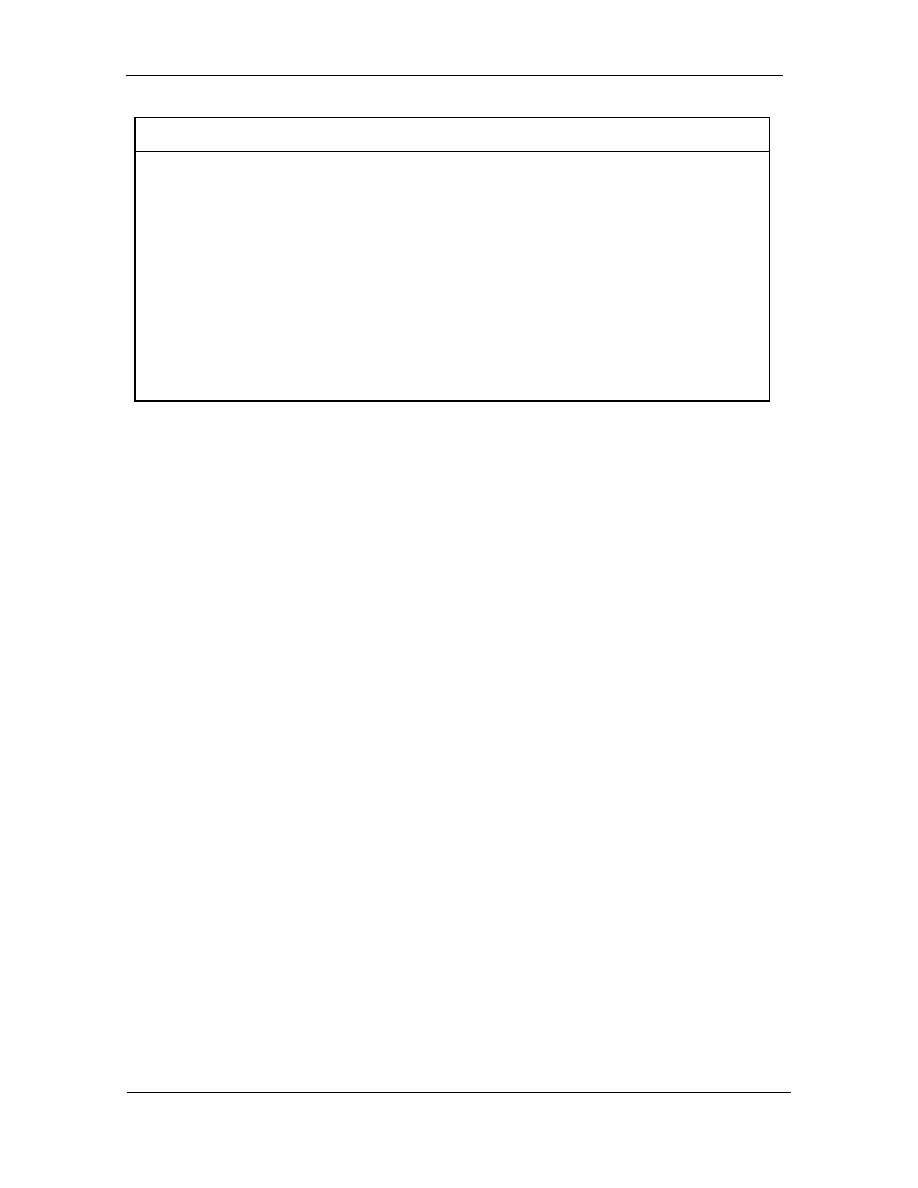
IEWB-RS Volume I Version 3.0 Solutions Guide
Lab 1
Note
There are two exceptions to this rule, route-reflection and confederation.
Route-reflection allows the establishment of one or more points of
distribution for iBGP learned prefixes, which can significantly reduce the
amount of internal BGP peering sessions required. In a confederation the
AS may be broken down into smaller sub-autonomous systems. Inter sub-
AS communication in confederation is treated as an EBGP peering session.
Since the aforementioned rule does not apply to EBGP peerings,
confederation implies that fully meshed iBGP must only be maintained
within the sub-autonomous system. Route-reflection may be used within a
sub-AS in confederation to further reduce the amount of peering sessions.
Based on the provided table used to illustrate the BGP peerings in the above
task, it is evident that fully meshed iBGP peering relationships do not exist in
either AS 100 or AS 200. Therefore this implies that route-reflection must be
configured. To understand which specific devices should act as route-reflectors
throughout the network, it is important to understand how a route-reflect behaves
when a prefix is learned from a BGP neighbor.
Three different roles are defined in BGP route-reflection. These roles are the
route-reflector, the client of the route-reflector, and non-clients of the route-
reflector. A router is designated as a route-reflector by adding the route-
reflector-client option onto a BGP peering statement. This option designates
that the peer in question is a ‘client’ of the route-reflector. Other peering
sessions configured on the route-reflector that do not have the route-reflector-
client option attached are considered non-clients of the route-reflector. Route
advertisement is processed differently depending on what type of peer a route is
received from.
If the client in question is an EBGP neighbor all prefixes learned from the peer
will automatically be candidate to be advertised onto all other peers. When a
route is received from a client peer, the route is candidate to be advertised on to
all client peers and all non-client peers. When a route is received from a non-
client peer, it is candidate to be advertised on to all client peers.
Copyright © 2006 Internetwork Expert
www.InternetworkExpert.com
- 25 -
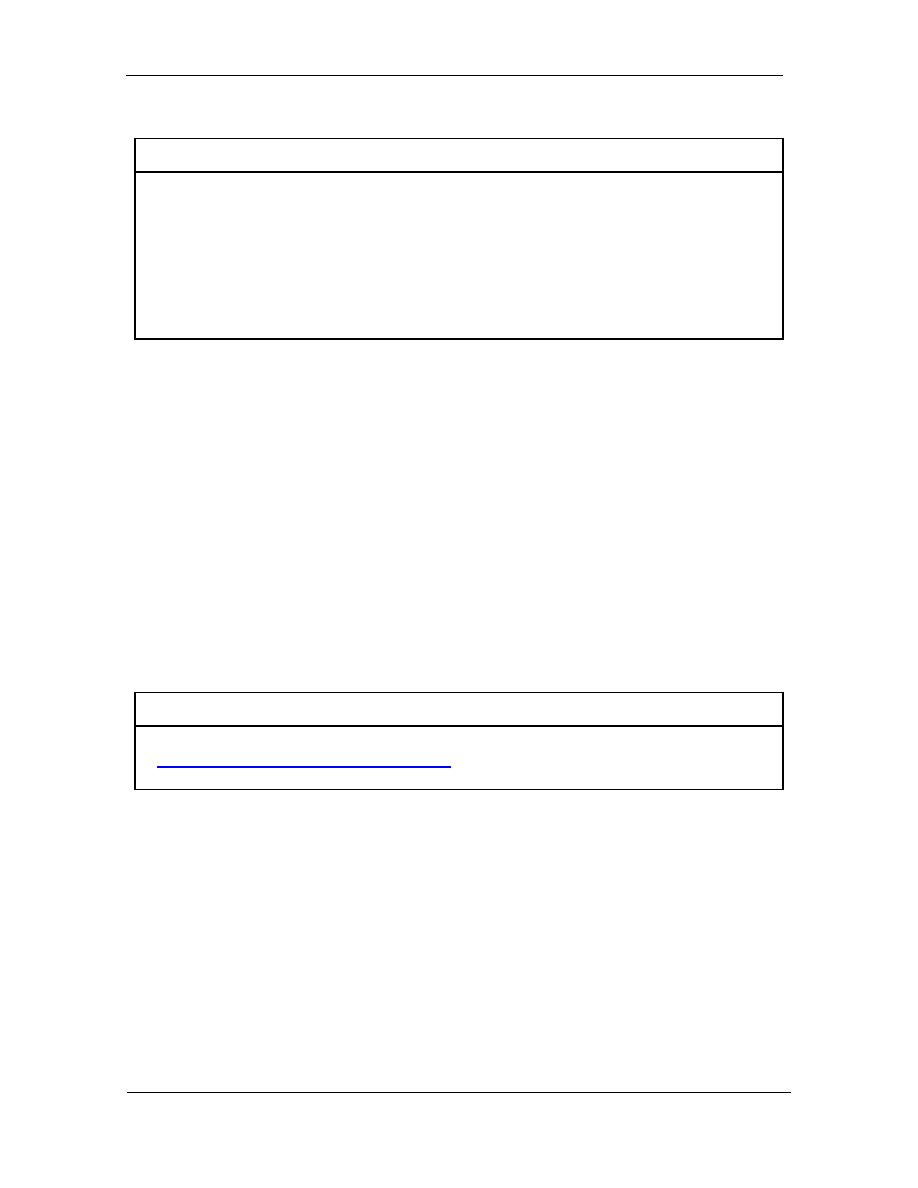
IEWB-RS Volume I Version 3.0 Solutions Guide
Lab 1
1
Pitfall
The term ‘candidate to be advertised’ is used here because although the
route is eligible to be advertised on to another peer, there are certain cases
when the prefix will not be advertised. Some of these include because the
route is not a ‘best’ path, the route is part of a community that dictates it not
to be advertised, distribute-list filtering is applied to a neighbor, etc. These
cases will be covered in more detail later.
Based upon the above described reflection behavior and the design of the BGP
peering sessions in this particular task, the following can be inferred:
1. R5 must be configured as a route-reflector for R3, R4, and R6.
2a. SW1 should be configured as a route-reflector for SW2, while R1 is
configured as a route-reflector for R2.
OR
2b. SW1 should be configured as a route-reflector for R1, while R1 is
configured as a route-reflector for SW1.
Both of the aforementioned cases for AS 200 will result in all routes being
candidate for propagation through AS 200.
Further Reading
BGP Case Studies: Route Reflectors
The next step in configuring BGP for this task states that the BGP peerings
between R4 & R5 and R5 & R6 should remain active if R4’s connection to the
Frame-Relay cloud is lost. Since BGP relies on TCP transport, a BGP peering
session may route asynchronously (different forward path than return path) and
may be rerouted due to changes in the IGP topology.
Copyright © 2006 Internetwork Expert
www.InternetworkExpert.com
- 26 -
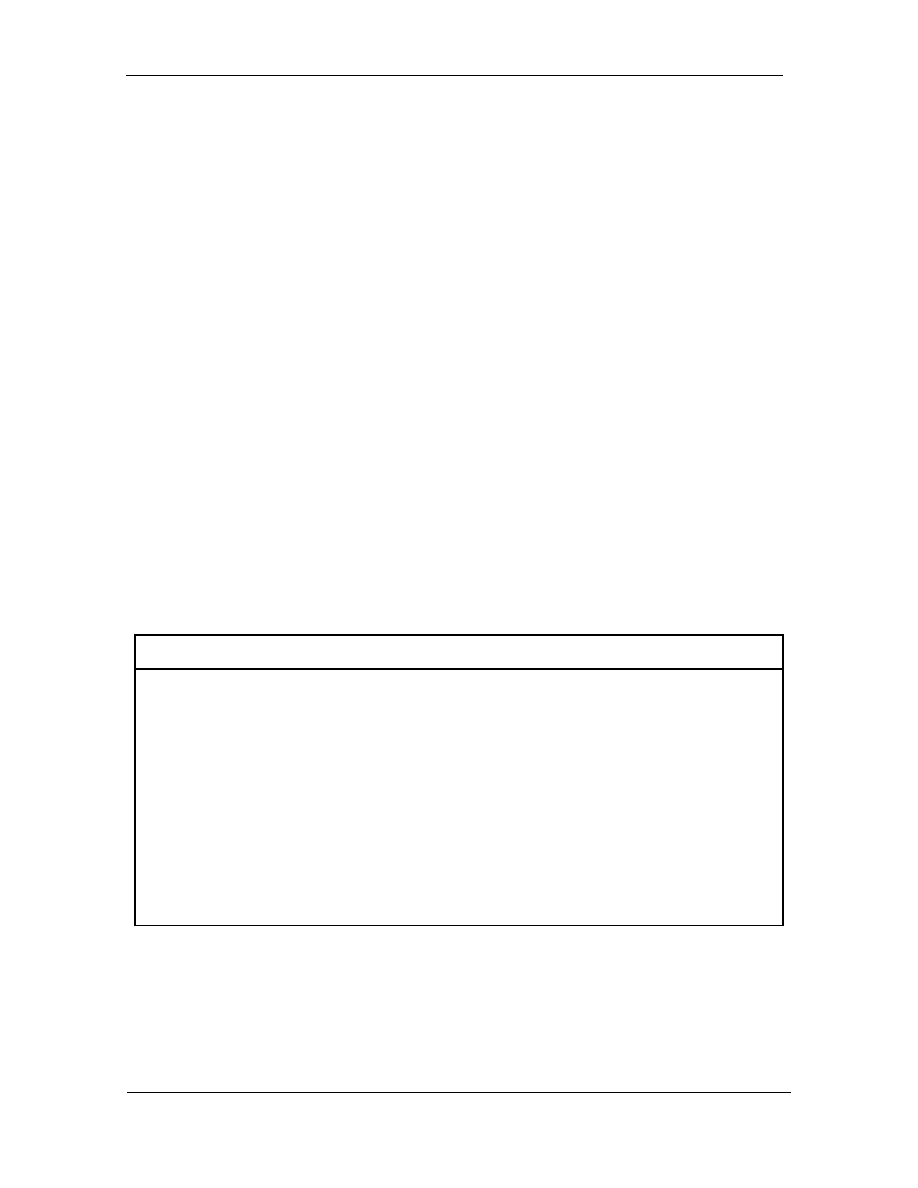
IEWB-RS Volume I Version 3.0 Solutions Guide
Lab 1
By default, when a BGP peering relationship is established, BGP packets
destined for that particular peer are generated with the source IP address of the
outgoing interface as listed in the IP routing table. This means that if R4 peers
with the IP address of R5’s Frame Relay interface, the packet will always be
generated from R4’s directly connected Frame-Relay interface. However, in
order to reroute the BGP peering session due to a failure of the Frame Relay
connection, the destination peering address must be independent of any physical
interface.
As a solution to this issue, the peering session between both R4 & R5 and R5 &
R6 is configured to use their respective Loopback 0 interfaces as the destination
address. When configured, this type of peering has additional implications.
As mentioned above, the source IP address of a BGP packet by default is
dependent on the interface that the packet leaves out of. Based on the IGP
design of this network, the outgoing interface for R4 to reach R5’s Loopback 0
interface will be R4’s Serial interface connected to the Frame Relay cloud.
However, since the peering relationship is configured to use the Loopback 0 IP
addresses, the BGP process of R4 and R5 will reject packets from the respective
peers if the source address does not match the configured peering address. In
order to resolve this problem, the source IP address of BGP packets destined
towards a particular BGP neighbor can be manually specified. This is
accomplished by adding the update-source [interface] option to the BGP
neighbor statement of the appropriate peer.
1
Pitfall
The time-to-live (TTL) of an EBGP packet defaults to one. When an EBGP
peering relationship is established between Loopback addresses, an extra
hop is added in the transit path for the BGP packet. Therefore, EBGP
peering relationships that are established with the Loopback address as the
update source, regardless of whether or not the neighbors are directly
connected, will require modification of the TTL of the BGP packet. This is
accomplished by issuing the neighbor [address] ebgp-multihop [ttl
] BGP
routing process subcommand. This command allows for the
modification of the TTL of EBGP packets. If unspecified, the TTL value
of this command defaults to the maximum (255).
Copyright © 2006 Internetwork Expert
www.InternetworkExpert.com
- 27 -
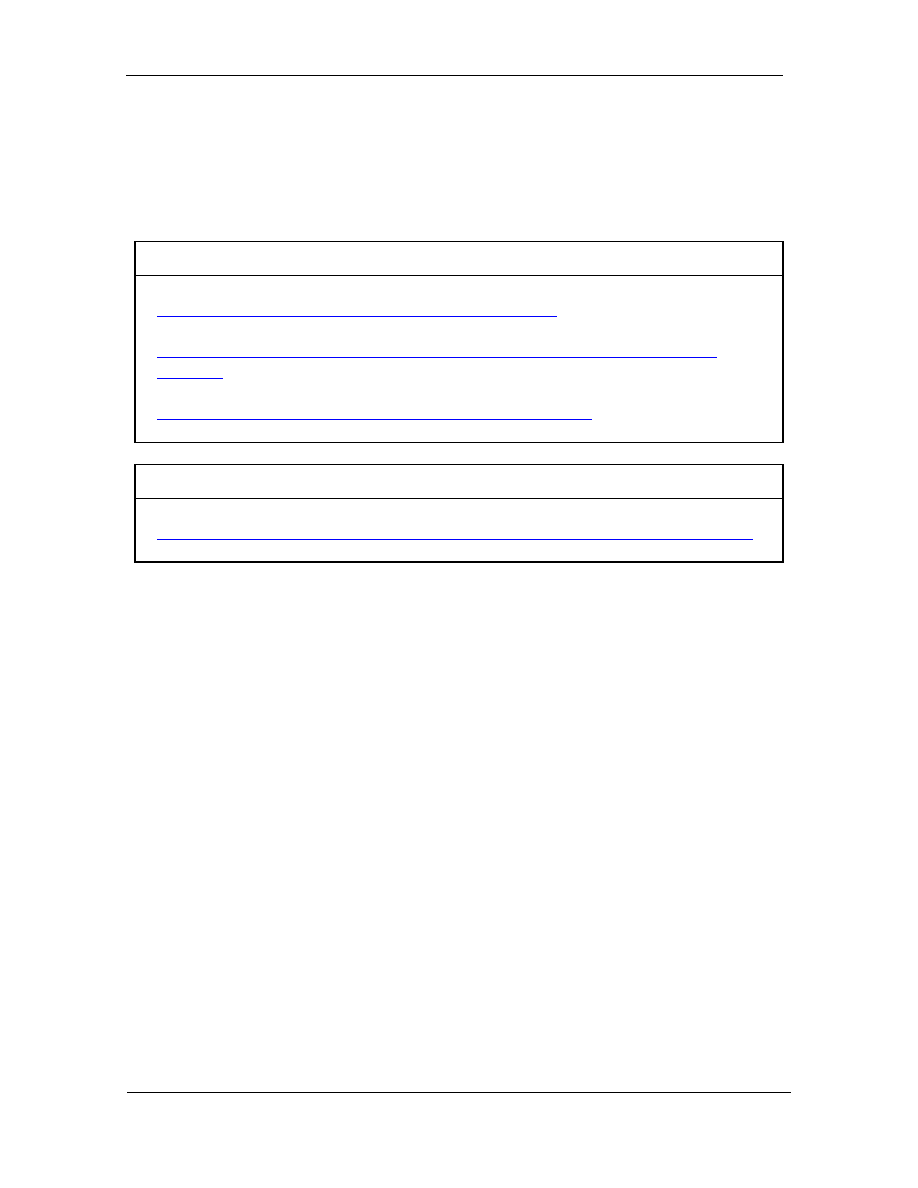
IEWB-RS Volume I Version 3.0 Solutions Guide
Lab 1
Lastly, this above task states that the BGP peering session between SW2 and
BB2 should be authenticated by using the password CISCO. BGP authentication
uses an MD5 hash value derived from a configured password on the neighbor
statement. This password is configured by simply adding the password
[password] field onto the appropriate BGP neighbor statement.
Further Reading
BGP Case Studies: BGP and Loopback Interfaces
Sample Configuration for iBGP and eBGP With or Without a Loopback
Address
Thwarting TCP-Reset Attacks At Public Peering Points
% Standard
RFC 2385: Protection of BGP Sessions via the TCP MD5 Signature Option
Task 4.2
R6:
ip as-path access-list 1 permit _54$
!
route-map LOCAL_PREFERENCE permit 10
match as-path 1
set local-preference 200
!
route-map LOCAL_PREFERENCE permit 1000
!
router bgp 100
neighbor 54.1.1.254 route-map LOCAL_PREFERENCE in
Copyright © 2006 Internetwork Expert
www.InternetworkExpert.com
- 28 -
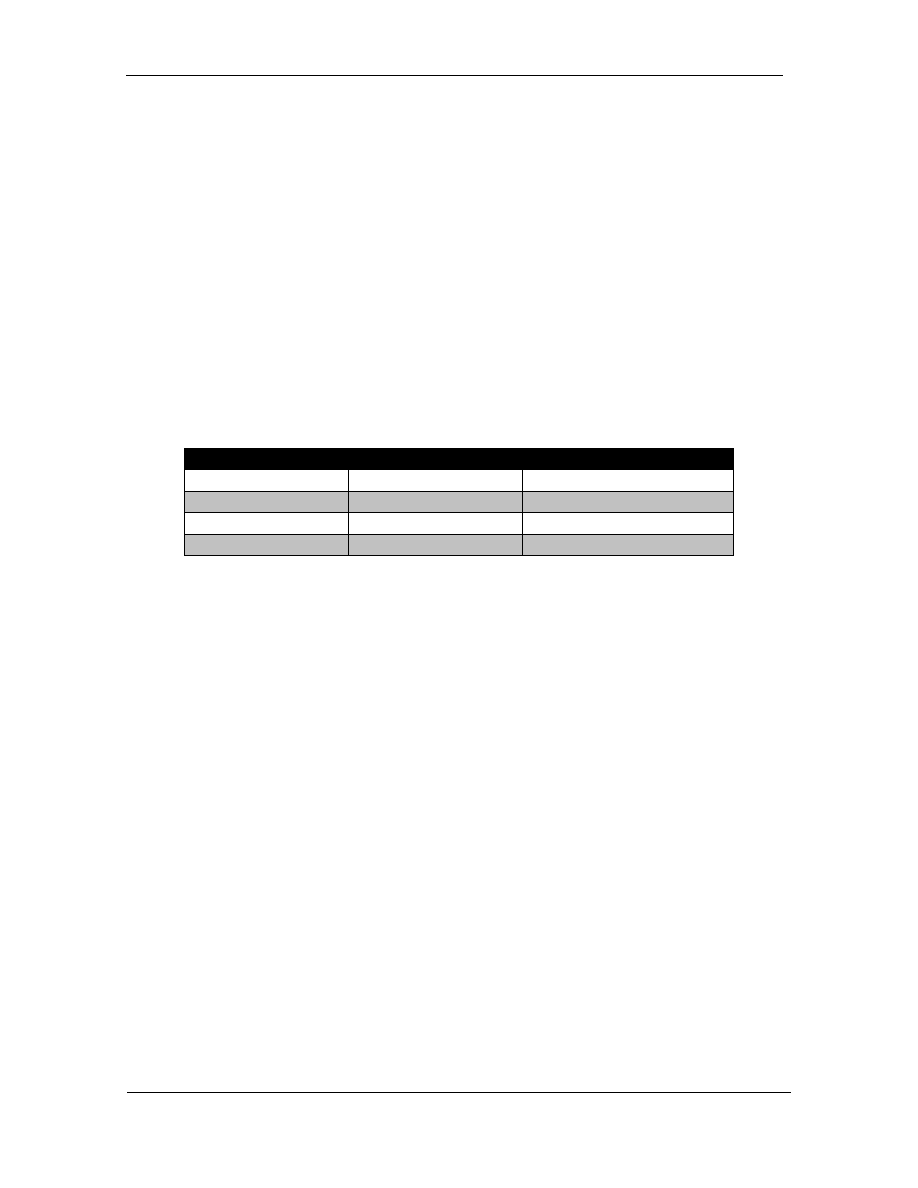
IEWB-RS Volume I Version 3.0 Solutions Guide
Lab 1
Task 4.2 Breakdown
To understand how to affect the BGP best path selection process, it is necessary
to first understand the order of the best path selection process. Briefly, the order
is as follows:
Weight (highest)
Local-Preference (highest)
Locally Originated
AS-Path (shortest)
Origin (IGP > EGP > ?)
MED (lowest)
As a general rule, these attributes should be applied in the following manner to
affect the following traffic flow:
Attribute
Direction Applied
Traffic Flow Affected
Weight Inbound Outbound
Local-Preference
Inbound
Outbound
AS-Path Outbound
Inbound
MED
Outbound
Inbound
Weight and Local-Preference are used to affect how traffic leaves the
autonomous system. AS-Path and MED are used to affect how traffic enters the
AS. Since Weight and Local-Preference are higher in the decision process than
AS-Path and MED, you (generally) have control of how traffic leaves your AS.
In the above task, AS 100 wants traffic destined for prefixes originated in AS 54
to exit the network through the Frame Relay circuit. Since AS 100 is trying to
affect its outbound traffic flow, either the weight or local-preference of the
prefixes in question should be modified to attain the desired behavior. Since this
task specifically states to not use weight, the only option left to use is local-
preference.
The first step in affecting a traffic flow is to match the prefixes in question. In the
above case, the prefixes for which the traffic flow needs to be affected are those
which are originated in AS 54. Since all of these prefixes will have the common
attribute of AS 54 being last (right most) AS in the path, the easiest way to match
all these prefixes at once is by matching on the AS-Path. This is accomplished
by defining an as-path access-list. The regular expression specified in this list
will match all routes originated in AS 54.
Next, the AS-Path list is matched inside a route-map, and the appropriate
attribute is applied. Since a higher local-preference value is preferred, any value
above the default of 100 is sufficient.
Copyright © 2006 Internetwork Expert
www.InternetworkExpert.com
- 29 -
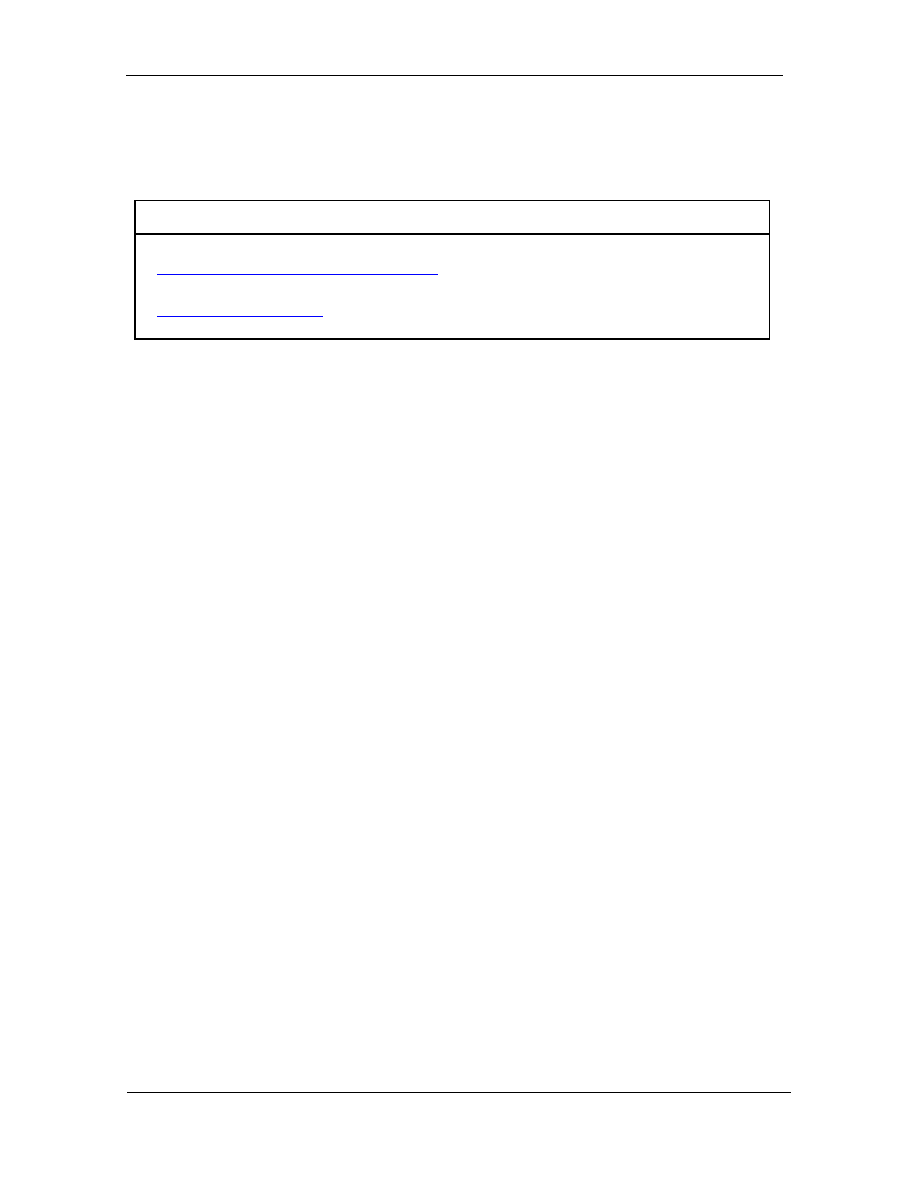
IEWB-RS Volume I Version 3.0 Solutions Guide
Lab 1
Lastly, the route-map is applied to the neighbor statement pointing towards BB1
inbound. Therefore, all routes learned from BB1 that were originated in AS 54
will have a more preferable local-preference value set.
Further Reading
BGP Best Path Selection Algorithm
Task 4.3
R1:
interface Loopback1
ip address 150.1.11.1 255.255.255.0
!
router bgp 200
network 150.1.11.0 mask 255.255.255.0
R2:
ip prefix-list R1_BGP_LOOPBACK seq 5 permit 150.1.11.0/24
!
route-map MED permit 10
match ip address prefix-list R1_BGP_LOOPBACK
set metric 200
!
route-map MED permit 1000
!
router bgp 200
neighbor 183.1.123.3 route-map MED out
R5:
router bgp 100
neighbor 183.1.0.3 next-hop-self
SW2:
ip prefix-list R1_BGP_LOOPBACK seq 5 permit 150.1.11.0/24
!
route-map MED permit 10
match ip address prefix-list R1_BGP_LOOPBACK
set metric 100
!
route-map MED permit 1000
!
router bgp 200
neighbor 183.1.58.5 route-map MED out
Copyright © 2006 Internetwork Expert
www.InternetworkExpert.com
- 30 -
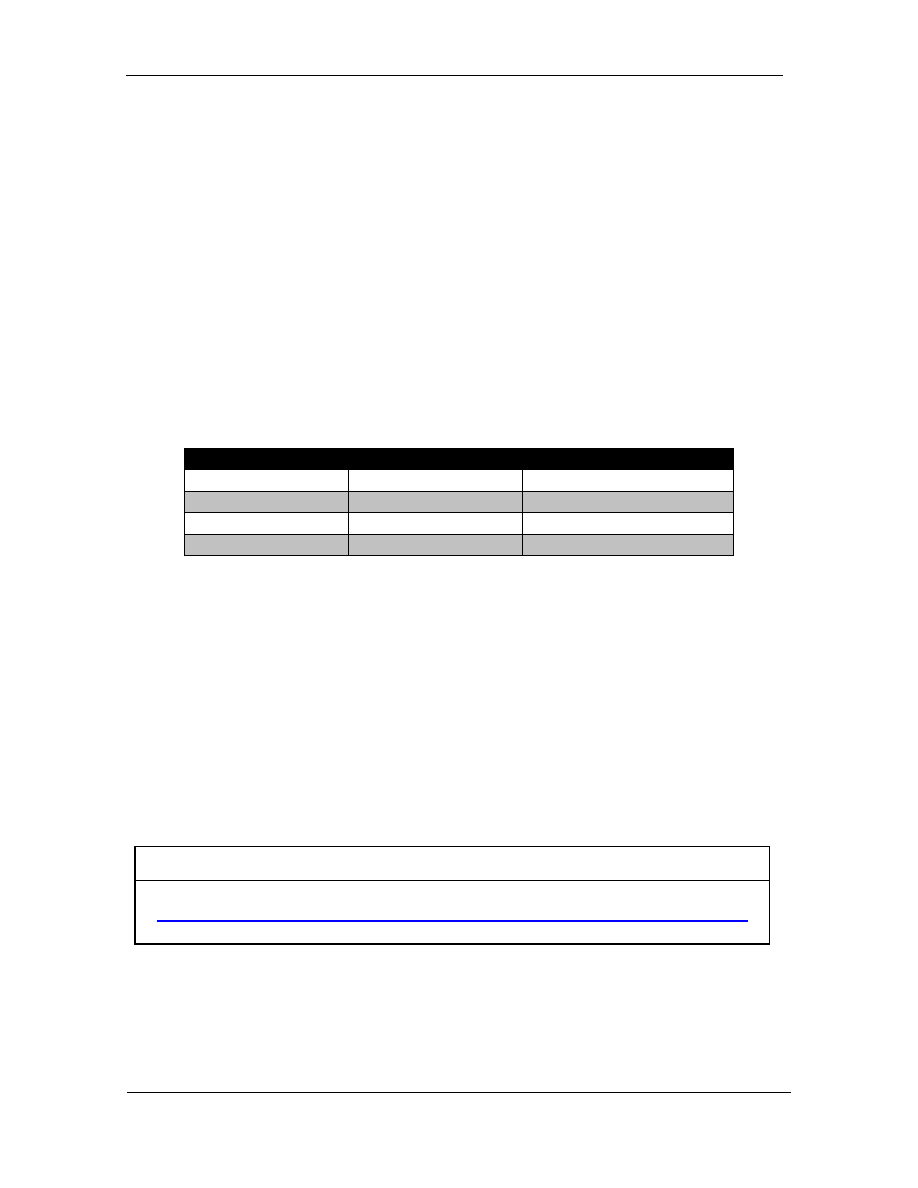
IEWB-RS Volume I Version 3.0 Solutions Guide
Lab 1
Task 4.3 Breakdown
The first step in originating a network into BGP is to issue the network command
under the BGP process. Unlike the IGP network command, which specifies
which interface to enable the protocol on, the network command in BGP
advertises a network into the routing domain. Ensure to include the mask field in
the network statement if the prefix that is being originated is not a classful
network (either a subnet or a supernet).
In this particular task, AS 200 is trying to affect how traffic is entering its AS and
being forwarded towards the prefix originated by R1. Specifically, AS 200 would
prefer traffic destined for this prefix to enter where SW2 connects to R5, as
opposed to where R2 connects to R3.
Recall from the previous section how to affect traffic flow through BGP policy:
Attribute
Direction Applied
Traffic Flow Affected
Weight Inbound Outbound
Local-Preference
Inbound
Outbound
AS-Path Outbound
Inbound
MED
Outbound
Inbound
To affect how traffic enters your AS, modify either the AS-Path or MED attribute.
Since this task says that modifying the AS-Path attribute is not allowed,
modifying the MED attribute is the remaining option.
The mechanism of setting the attribute is similar to how the local-preference
value was modified in the previous section. First, the prefix or prefixes in
question must be matched. Since in this case there is only one prefix, a prefix-
list is created which specifies an exact match for the network. Next, the prefix-
list is matched in a route-map, and the metric (MED) value is set accordingly.
Since a lower MED value is preferred, a lower value is sent to R5 than is sent to
R3. The actual metric values chosen are arbitrary, as long as they are both
positive integers and the lower of the values is sent to R5.
Further Reading
How BGP Routers Use the Multi-Exit Discriminator for Best Path Selection
Copyright © 2006 Internetwork Expert
www.InternetworkExpert.com
- 31 -
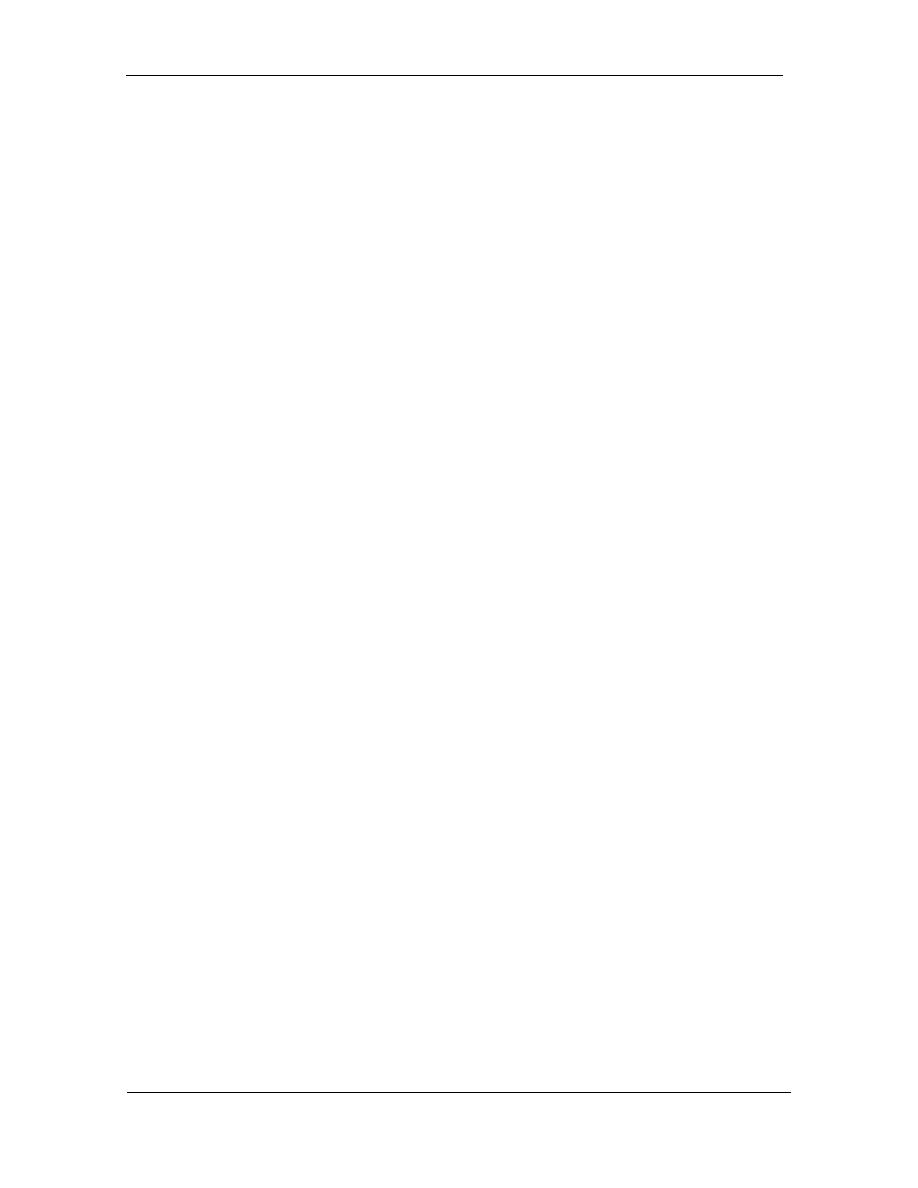
IEWB-RS Volume I Version 3.0 Solutions Guide
Lab 1
5. IP Multicast
Task 5.1
R2:
ip multicast-routing
!
interface FastEthernet0/0
ip pim sparse-dense-mode
!
interface Serial0/0
ip pim sparse-dense-mode
R3:
ip multicast-routing
!
interface Ethernet0/0
ip pim sparse-dense-mode
!
interface Serial1/0
ip pim sparse-dense-mode
!
interface Serial1/1
ip pim sparse-dense-mode
R5:
ip multicast-routing
!
interface Ethernet0/0
ip pim sparse-dense-mode
!
interface Serial0/0
ip pim sparse-dense-mode
Task 5.1 Breakdown
The first step in configuring multicast routing is to issue the global configuration
command ip multicast-routing. Next, Protocol Independent Multicast (PIM)
should be enabled on all interfaces in the transit path of the multicast network by
issuing the interface level command ip pim [sparse | dense | sparse-dense]
mode. See the following section breakdown for the reasoning as to why sparse-
dense-mode has been configured in this section.
Copyright © 2006 Internetwork Expert
www.InternetworkExpert.com
- 32 -
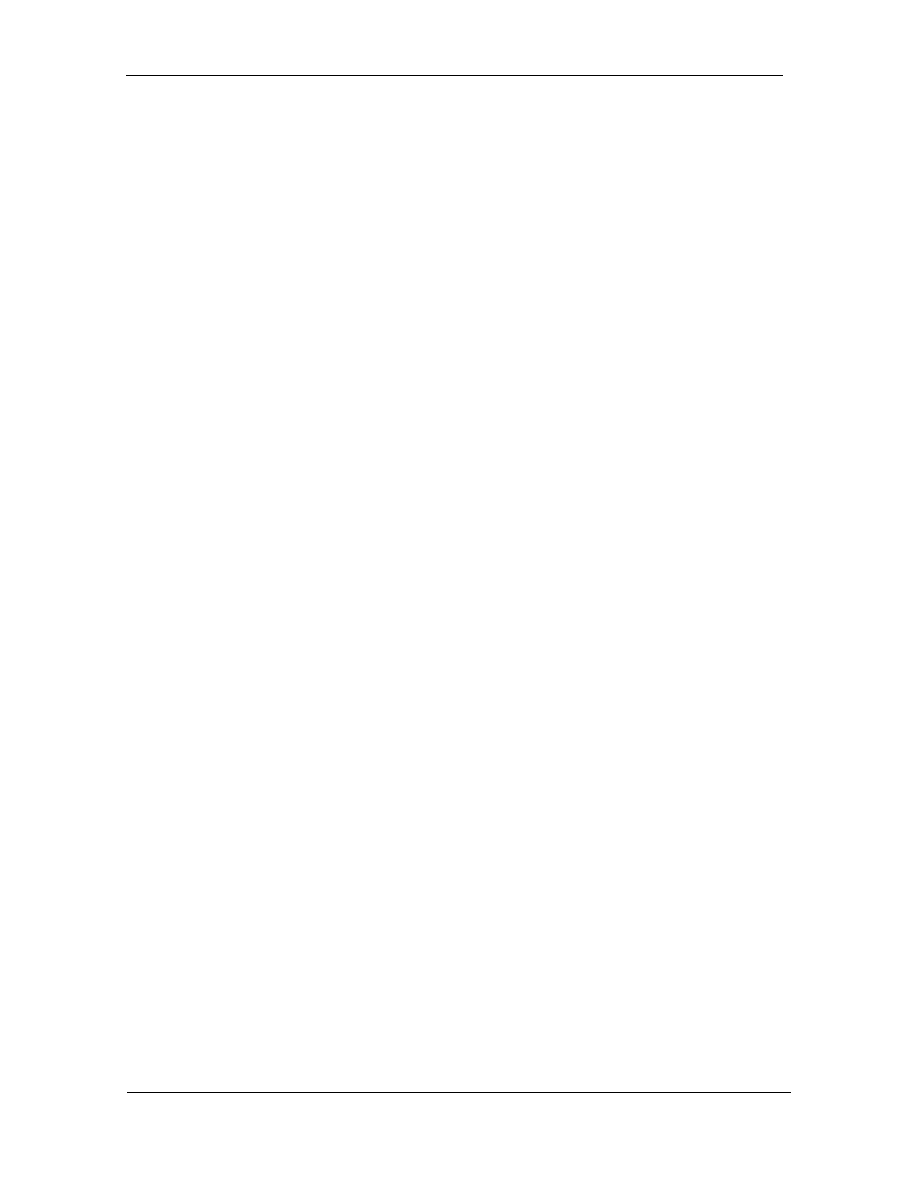
IEWB-RS Volume I Version 3.0 Solutions Guide
Lab 1
Task 5.2
R2:
interface Loopback0
ip pim sparse-dense-mode
!
ip pim send-rp-discovery Loopback0 scope 16
R3:
interface Loopback0
ip pim sparse-dense-mode
!
ip pim send-rp-announce Loopback0 scope 16
Task 5.2 Breakdown
Protocol Independent Multicast (PIM) is a multicast routing protocol that is
independent of the underlying unicast reachability mechanism. Therefore, as
long as IP reachability is established through the usage of some IGP, PIM can be
configured independently of this IGP. PIM runs in three ‘modes’, which are
defined as sparse, dense, or sparse-dense which is a combination of both.
Dense mode PIM is designed for networks which have many multicast clients
which are tightly spaced together. Dense mode PIM may be considered ‘implicit
join’, as all devices in the PIM domain are assumed to be members of all
multicast groups. If a device in the network does not wish to receive a multicast
feed, it sends a ‘prune’ message towards the source. This prune message
instructs upstream routers to stop sending the traffic for the particular group.
This is commonly referred to as ‘flood and prune’ behavior.
Sparse mode PIM is designed for network which have multicast clients that are
few and far between. Unlike PIM dense mode, devices in the sparse mode
domain will not receive traffic for any multicast groups unless they send a join
message for that group. Sparse mode is therefore considered to be an ‘explicit
join’ mechanism. In order to optimize initial forwarding of streams through the
sparse multicast domain, a central ‘rendezvous point’ (RP) is an integral part of
PIM sparse mode.
When a client wishes to send a multicast feed into the network, the feed is first
sent to the RP. Similarly, when a client wishes to join a multicast feed, a
‘register’ message is sent to the RP. Once the multicast feed has successfully
propagated from the sender to the receiver, devices in the transit path will
automatically optimize the transit path by converting from a shared multicast tree
to a shortest path multicast tree.
Copyright © 2006 Internetwork Expert
www.InternetworkExpert.com
- 33 -
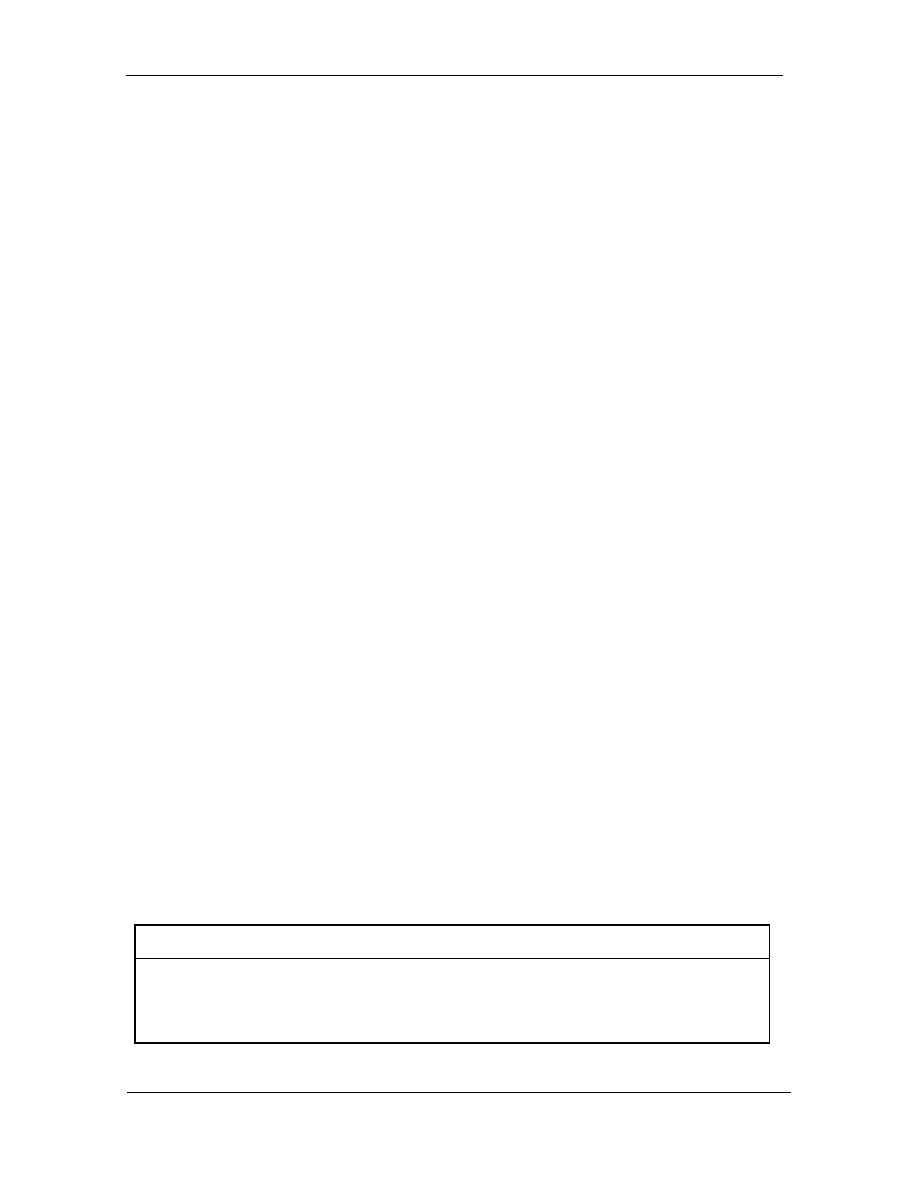
IEWB-RS Volume I Version 3.0 Solutions Guide
Lab 1
An RP may be configured in the PIM domain manually or through an automatic
advertisement method. Automatic advertisement methods include Auto-RP and
bootstrap router (BSR).
Auto-RP defines two roles in the PIM domain, the candidate-RP and the mapping
agent. The candidate RP uses multicast messages to advertise itself to the
mapping agent. The mapping agent advertises itself through multicast
messages, and is responsible for group to RP mappings.
Bootstrap router (BSR), much like Auto-RP, defines two roles in the PIM domain.
The bootstrap router is responsible for group to RP mappings, while the
candidate RP advertises itself to the BSR via unicast messages.
Although BSR would be a valid solution to this task, Auto-RP configuration is
shown in the above code output. When configuring Auto-RP, is important
understand the implications in the fact that both the RP announce and RP
discovery messages are sent via multicast.
Routers in a sparse mode PIM domain must know about a RP in order to join a
multicast group. However, since the Auto-RP advertisement messages are
multicast, a sparse mode router must join the Auto-RP groups (224.0.1.39 &
224.0.1.40) in order to learn about candidate RPs that exist in the network. This
results in a paradox like recursive error. To join a group, the router must first
know who the RP is, but to know who the RP is, it must first join a group. To deal
with this inherent design flaw, sparse-dense-mode PIM was conceived.
In sparse-dense-mode, groups which have a valid RP will be marked as sparse,
while groups that do not have an RP will be marked as dense. Therefore, a
sparse-dense device may be dense for groups 224.0.1.39 & 224.0.1.40, while at
the same time it can be sparse for any groups advertised through Auto-RP.
In order to define the mapping agent, issue the ip pim send-rp-discovery
[interface] scope [scope] global configuration command, where interface is the
IP address to advertise as the mapping agent and scope is the TTL of the
discovery message. In order to define a candidate RP, issue the ip pim send-rp-
announce [interface] scope [scope] global configuration command, where
interface is the IP address to advertise as the candidate RP and scope is the TTL
of the advertisement message.
1
Pitfall
When using a Loopback interface for the discovery or candidate-RP
advertisement, ensure to enable PIM on the Loopback interface.
Copyright © 2006 Internetwork Expert
www.InternetworkExpert.com
- 34 -
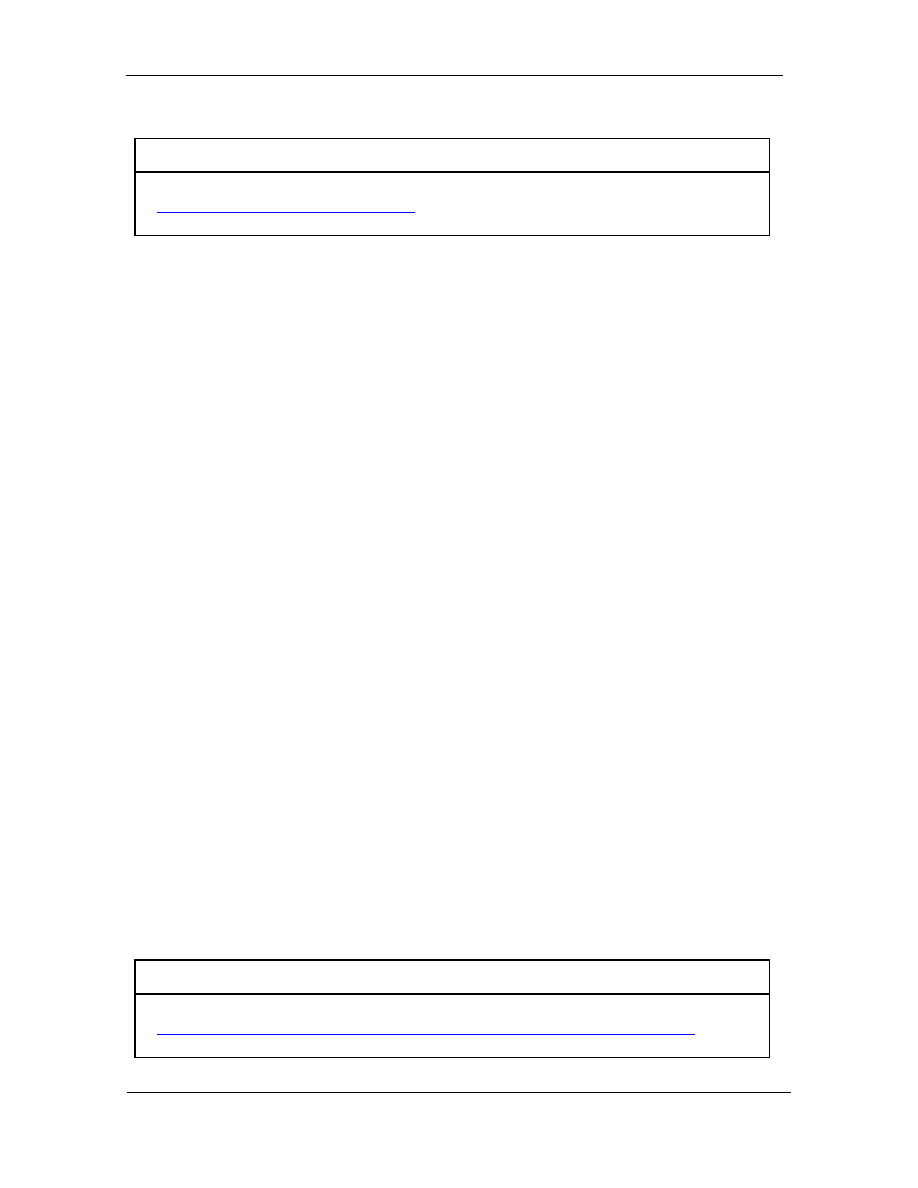
IEWB-RS Volume I Version 3.0 Solutions Guide
Lab 1
Further Reading
Configuring a Rendezvous Point
Task 5.3
R5:
interface Ethernet0/0
ip igmp join-group 226.26.26.26
!
ip mroute 0.0.0.0 0.0.0.0 183.1.0.3
Task 5.3 Breakdown
In order to facilitate in testing IP multicast reachability throughout the network, a
router can be instructed to receive multicast traffic. This is accomplished by
issuing the interface command ip igmp join-group [group_address]. Unlike
the ip igmp static interface command, when a router issues an IGMP ‘join’, the
CPU must actually process the multicast group. Therefore, a router configured
with an IGMP join statement will respond to ICMP echo requests sent to the
group that is has joined.
In order to prevent looping of multicast feeds the router performs a reverse-path
forwarding (RPF) check whenever a multicast packet is received on an interface.
If the outgoing interface for the unicast route to the source IP address of the
multicast packet is different than the interface that the multicast packet was
received on, the RPF check will fail. In the above task, R5’s unicast route to R2
is out its Ethernet interface. However, multicast packets sent from R2 to R5 will
be received in R5’s serial interface. In order to prevent the RPF check from
failing on these multicast packets, a static multicast route (mroute) has been
configured on R5.
Unlike a unicast static route, a static multicast route does not actually direct any
traffic in or out a particular interface. Instead, a static mroute is used to change
the interface for which the incoming multicast feed is expected. Therefore,
configuring a default static mroute on R5 which encompasses both R2’s
Loopback 0 and Ethernet interfaces (the source of the Auto-RP and ICMP
messages) will force the RPF check to be successful.
Further Reading
IP Multicast Technology Overview: Reverse Path Forwarding (RPF)
Copyright © 2006 Internetwork Expert
www.InternetworkExpert.com
- 35 -
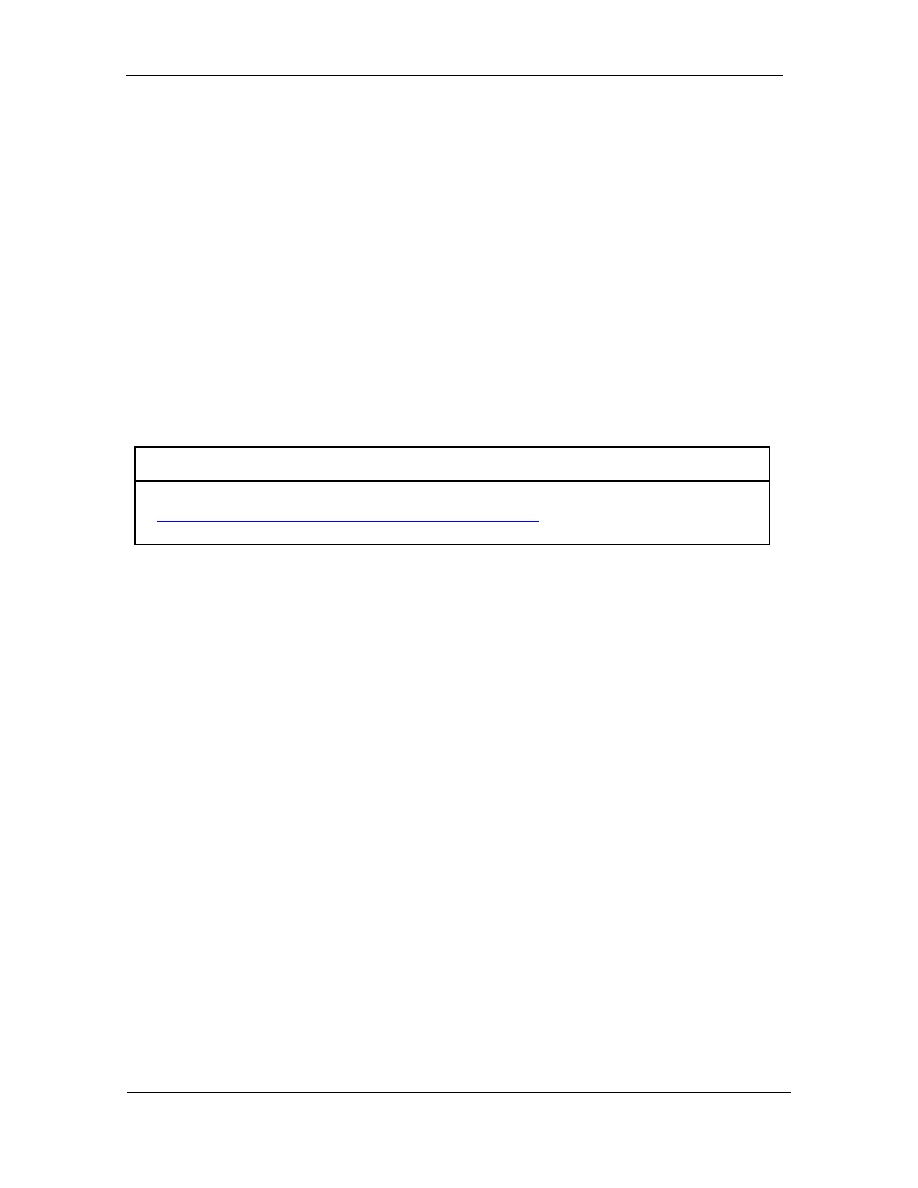
IEWB-RS Volume I Version 3.0 Solutions Guide
Lab 1
Task 5.4
R3:
access-list 1 deny 239.0.0.0 0.255.255.255
access-list 1 permit any
!
interface Ethernet0/0
ip igmp access-group 1
Task 5.4 Breakdown
By default, a host can join any multicast group that it wishes to on a segment
running IP multicast routing. To control which groups a host can join, create a
standard IP access-list that permits or denies the groups in question, and apply it
to the interface with the command ip igmp access-group [access-list].
% Standard
RFC 2365: Administratively Scoped IP Multicast
Copyright © 2006 Internetwork Expert
www.InternetworkExpert.com
- 36 -

IEWB-RS Volume I Version 3.0 Solutions Guide
Lab 1
6. IPv6
Task 6.1
R4:
ipv6 unicast-routing
!
interface Ethernet0/1
ipv6 address 2001:CC1E:1:404::/64 eui-64
R5:
ipv6 unicast-routing
!
interface Ethernet0/0
ipv6 address 2001:CC1E:1:505::/64 eui-64
Task 8.1 Breakdown
The first step in enabling IPv6 is to issue the ipv6 unicast-routing command in
global configuration mode. This not only allows the routing of IPv6 datagrams
through dynamic protocols such as RIPng and OSPFv3, but also enables
ICMPv6 processing on IPv6 enabled interfaces.
Once IPv6 routing is enabled, global unicast IPv6 addressing is configured on the
Ethernet interfaces of R4 and R5. The host portions of these addresses are
derived from the modified EUI-64 addressing format. Per RFC 2373 all
addresses the in the global unicast range (001 in the 3 most significant bits) are
required to have 64-bit interface identifiers in this EUI-64 format.
The modified EUI-64 address is derived from the MAC address of the interface,
or if the interface does not have a MAC address (such as a serial or tunnel
interface), from the MAC address pool of the router. In the above case the EUI-
64 addresses are specifically derived as follows. First, the MAC address of the
Ethernet interface is examined:
Rack1R4#show interface ethernet0/1
Ethernet0/1 is up, line protocol is up
Hardware is AmdP2, address is 0050.8004.8e01 (bia 0050.8004.8e01)
Next, the MAC address is split into two portions, the 24-bit vendor-id and the 24-
bit extension-id. Between these fields the hex sequence 0xFFFE is inserted. In
the above case this results in the address 0050.80FF.FE04.8E01.
Copyright © 2006 Internetwork Expert
www.InternetworkExpert.com
- 37 -
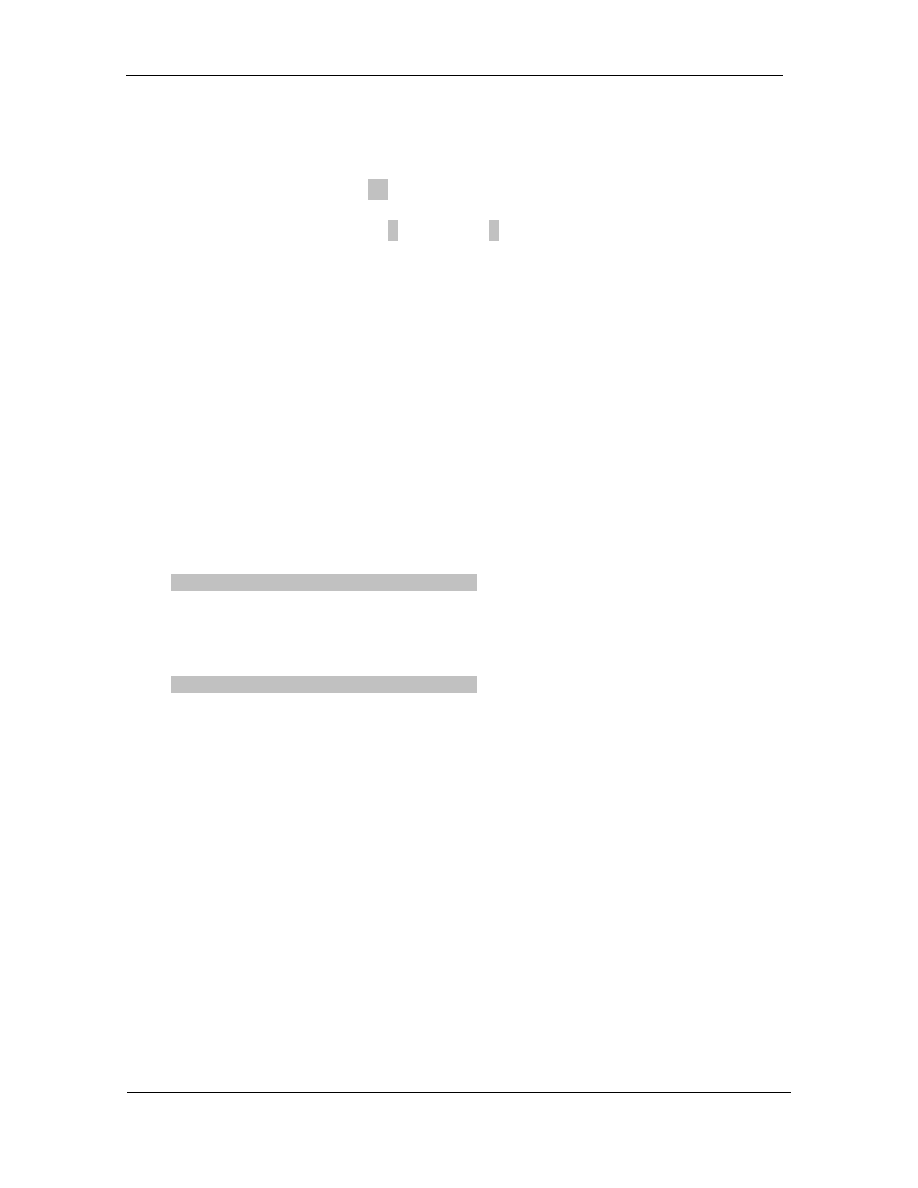
IEWB-RS Volume I Version 3.0 Solutions Guide
Lab 1
Next, the 7th most significant bit, known as the universal/local bit, is inverted
resulting in the address 0250.80FF.FE04.8E01:
0050.80FF.FE04.8E01
00 = 00000000 = 00000010 (inverted) = 02
Lastly the dots are replaced with colons to follow the IPv6 address notation and
any leading zeros are dropped, resulting in the final host address
250:80FF:FE04:8E01. The host address is appended to the network prefix,
resulting in the final global unicast address:
2001:CC1E:1:404:250:80FF:FE04:8E01
This address can be verified on the command line by issuing either the show
ipv6 interface ethernet0/1 command or the show ipv6 interface brief
command:
Rack1R4#show ipv6 interface Ethernet0/1
Ethernet0/1 is up, line protocol is up
IPv6 is enabled, link-local address is FE80::250:80FF:FE04:8E01
Description: - VLAN 4
Global unicast address(es):
2001:CC1E:1:404:250:80FF:FE04:8E01, subnet is 2001:CC1E:1:404::/64
<output omitted>
Rack1R4#show ipv6 interface brief | begin Ethernet0/1
Ethernet0/1 [up/up]
FE80::250:80FF:FE04:8E01
2001:CC1E:1:404:250:80FF:FE04:8E01
<output omitted>
Task 6.2
R4:
interface Tunnel0
ipv6 address 2001:CC1E:1:4545::4/64
tunnel source 150.1.4.4
tunnel destination 150.1.5.5
tunnel mode ipv6ip
R5:
interface Tunnel0
ipv6 address 2001:CC1E:1:4545::5/64
tunnel source 150.1.5.5
tunnel destination 150.1.4.4
tunnel mode ipv6ip
Copyright © 2006 Internetwork Expert
www.InternetworkExpert.com
- 38 -
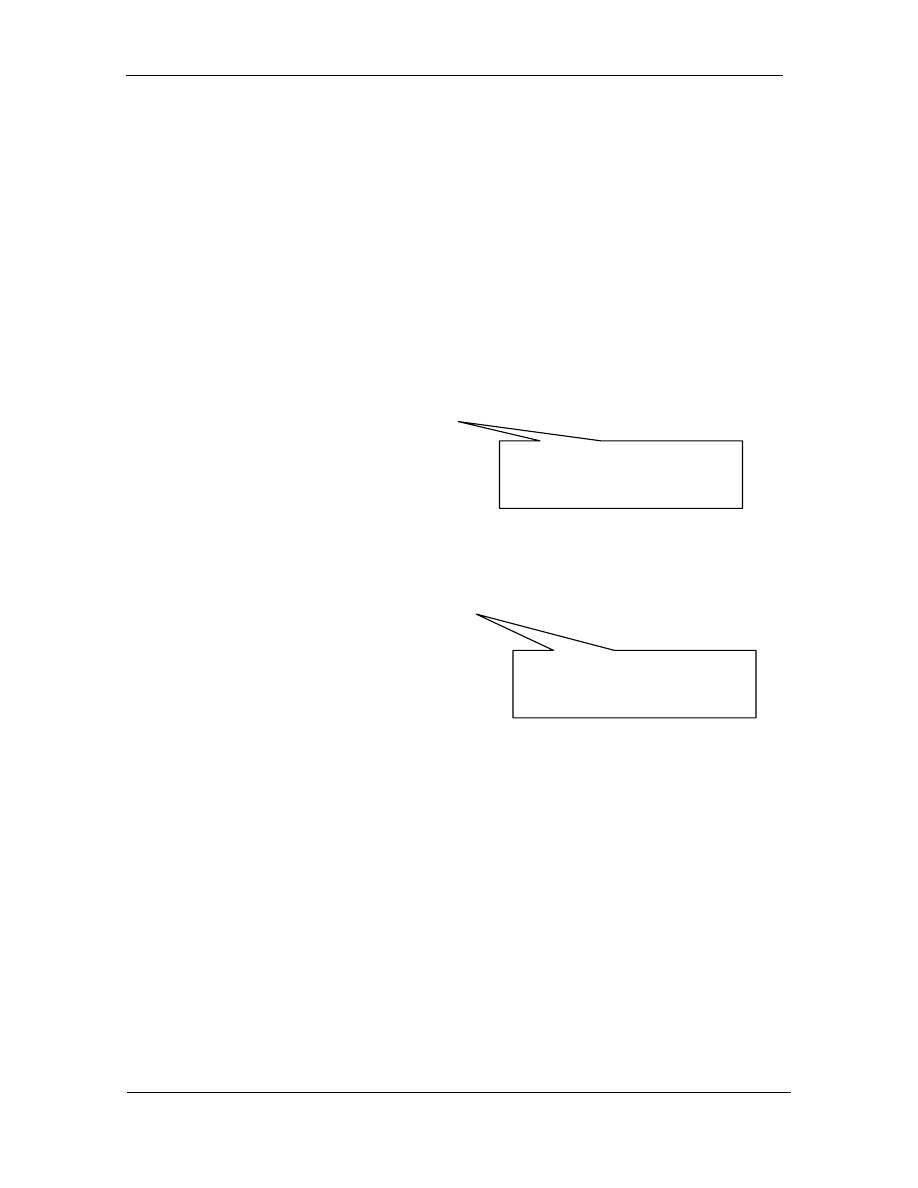
IEWB-RS Volume I Version 3.0 Solutions Guide
Lab 1
Task 6.2 Breakdown
The above configuration demonstrates how to tunnel IPv6 datagrams over an
existing IPv4 transit network using IPv6IP encapsulation. The default mode for
tunnel interfaces is to use GRE encapsulation. With GRE tunneling, multiple
layer 3 protocols are supported, such as IP, IPv6, IPX, and CLNS. With IPv6IP
tunneling there is less overhead than GRE, but similar to IPIP tunneling only IPv6
can be in the payload of the IPv4 encapsulated packet. IPv6IP tunnels use IP
protocol number 41, and can be enabled by issuing the statement tunnel mode
ipv6ip on the tunnel interface.
Task 6.3
R4:
ipv6 host Rack1R5 2001:CC1E:1:505:206:D7FF:FEA8:3021
!
) Quick Note
R5’s global unicast address
based off of EUI-64 host portion.
interface Tunnel0
ipv6 rip CISCO enable
!
interface Ethernet0/1
ipv6 rip CISCO enable
!
ipv6 router rip CISCO
R5:
ipv6 host Rack1R4 2001:CC1E:1:404:250:80FF:FE04:8E01
!
) Quick Note
R4’s global unicast address
based off of EUI-64 host portion.
interface Tunnel0
ipv6 rip CISCO enable
!
interface Ethernet0/0
ipv6 rip CISCO enable
!
ipv6 router rip CISCO
Task 6.3 Breakdown
The first step in enabling RIP for IPv6 (RIPng) is to issue the ipv6 router rip
[tag] command, where tag is a locally significant process-id name. Next, enable
RIPng processing on the interface with the interface level command ipv6 rip
[tag] enable, where tag is the process-id previously defined.
To verify that the protocol is enabled, issue the show ipv6 protocols or show
ipv6 rip. From the below output it can be seen that RIPng is enabled on the
Ethernet0/1 and Tunnel0 interfaces of R4. RIPng uses IPv6 multicasts to the
address FF02::9 using UDP port 521.
Copyright © 2006 Internetwork Expert
www.InternetworkExpert.com
- 39 -

IEWB-RS Volume I Version 3.0 Solutions Guide
Lab 1
Rack1R4#show ipv6 protocols
IPv6 Routing Protocol is "connected"
IPv6 Routing Protocol is "static"
IPv6 Routing Protocol is "rip CISCO"
Interfaces:
Ethernet0/1
Tunnel0
Redistribution:
None
Rack1R4#show ipv6 rip
RIP process "CISCO", port 521, multicast-group FF02::9, pid 168
Administrative distance is 120. Maximum paths is 16
Updates every 30 seconds, expire after 180
Holddown lasts 0 seconds, garbage collect after 120
Split horizon is on; poison reverse is off
Default routes are not generated
Periodic updates 7, trigger updates 2
Interfaces:
Ethernet0/1
Tunnel0
Redistribution:
None
Rack1R4#show ipv6 interface tunnel0
Tunnel0 is up, line protocol is up
IPv6 is enabled, link-local address is FE80::9601:404
Global unicast address(es):
2001:CC1E:1:4545::4, subnet is 2001:CC1E:1:4545::/64
Joined group address(es):
FF02::1
FF02::2
FF02::9
FF02::1:FF00:4
FF02::1:FF01:404
MTU is 1480 bytes
) Quick Note
Tunnel is listening for
RIPng multicast packets.
ICMP error messages limited to one every 100 milliseconds
ICMP redirects are enabled
ND DAD is enabled, number of DAD attempts: 1
ND reachable time is 30000 milliseconds
Hosts use stateless autoconfig for addresses.
Rack1R4#show ipv6 route rip
IPv6 Routing Table - 7 entries
Codes: C - Connected, L - Local, S - Static, R - RIP, B - BGP
U - Per-user Static route
I1 - ISIS L1, I2 - ISIS L2, IA - ISIS interarea
O - OSPF intra, OI - OSPF inter, OE1 - OSPF ext 1, OE2 - OSPF ext 2
R 2001:CC1E:1:505::/64 [120/2]
via FE80::9601:505, Tunnel0
Copyright © 2006 Internetwork Expert
www.InternetworkExpert.com
- 40 -

IEWB-RS Volume I Version 3.0 Solutions Guide
Lab 1
Note that in the above output the network 2001:CC1E:1:505::/64 recurses to the
IPv6 next-hop address FE80:: 9601:505 out the Tunnel0 interface. This is the
link-local IPv6 address of R5’s Tunnel0 interface. Since the tunnel is a point-to-
point interface, layer 3 to layer 2 resolution for this address is not required. For
situations where dynamic routing is enabled over multipoint NBMA interfaces,
such as the main interface in Frame Relay or ATM, static layer 3 to layer 2
resolution is required for the link-local address of the remote end.
This task also demonstrates how to configure static DNS entries for IPv6 with the
ipv6 host command. To find the appropriate address to use issue the show ipv6
interface brief command to see the full global-unicast address assigned to the
interface.
Rack1R5#show ipv6 int brief | begin Ethernet0/0
Ethernet0/0 [up/up]
FE80::206:D7FF:FEA8:3021
2001:CC1E:1:505:206:D7FF:FEA8:3021
<output omitted>
Rack1R4#ping 2001:CC1E:1:505:206:D7FF:FEA8:3021
Type escape sequence to abort.
Sending 5, 100-byte ICMP Echos to 2001:CC1E:1:505:206:D7FF:FEA8:3021,
timeout is 2 seconds:
!!!!!
Success rate is 100 percent (5/5), round-trip min/avg/max = 8/8/8 ms
Rack1R4#conf t
Enter configuration commands, one per line. End with CNTL/Z.
Rack1R4(config)#ipv6 host Rack
Rack1R4(config)#do show hosts
1R5 2001:CC1E:1:505:206:D7FF:FEA8:3021
Default domain is not set
Name/address lookup uses static mappings
Codes: UN - unknown, EX - expired, OK - OK, ?? - revalidate
temp - temporary, perm - permanent
NA - Not Applicable None - Not defined
Host Port Flags Age Type Address(es)
Rack1R5 None (perm, OK) 0 IPv6 2001:CC1E:1:505:206:D7FF:FEA8:3021
Rack1R4(config)#do ping Rack1R5
Translating "Rack1R5"
Type escape sequence to abort.
Sending 5, 100-byte ICMP Echos to 2001:CC1E:1:505:206:D7FF:FEA8:3021,
timeout is 2 seconds:
!!!!!
Success rate is 100 percent (5/5), round-trip min/avg/max = 4/7/8 ms
Copyright © 2006 Internetwork Expert
www.InternetworkExpert.com
- 41 -

IEWB-RS Volume I Version 3.0 Solutions Guide
Lab 1
7. QoS
Task 7.1
R5:
map-class frame-relay DLCI_504
frame-relay cir 512000
frame-relay bc 25600
frame-relay be 51200
frame-relay mincir 384000
frame-relay adaptive-shaping becn
!
map-class frame-relay DLCI_513
frame-relay cir 128000
frame-relay bc 6400
frame-relay be 0
frame-relay mincir 96000
frame-relay adaptive-shaping becn
!
interface Serial0/0
frame-relay traffic-shaping
frame-relay interface-dlci 504
class DLCI_504
frame-relay interface-dlci 513
class DLCI_513
Task 7.1 Breakdown
Frame Relay Traffic Shaping is designed to control the amount of traffic the
router sends out an interface or a particular DLCI. Common reasons for using
Frame Relay Traffic Shaping are to force the router to conform to the rate
subscribed with the Frame Relay service provider, or to throttle a higher speed
site so that it does not overrun a lower speed site.
The first case is required when the physical interface clocking differs from the
provisioned rate on the circuit. This is due to the fact that the router always
sends traffic out an interface at the line rate. This rate is called the serialization
delay. For example, a 100Mbps Ethernet interface will always send traffic at
one-hundred million bits per second, or 1000 bits per millisecond. That means
that a 64 byte packet will take .512 ms to be transmitted, and a 1500 byte packet
will take 1.5 ms to be transmitted. Traffic sent in short bursts can quickly exceed
a service providers policing interval if the serialization delay is much faster than
the provisioned rate.
The second case typically occurs in a partial mesh environment. Suppose that
there are four devices on an NBMA cloud, one of which is the hub for the other
three devices. Each device has a T1 connection to the Frame Relay cloud
(1.536 Mbps). If each spoke sends at line rate, the hub will be receiving three
times T1, 6.144 Mbps. This is clearly beyond what the interface can support.
Copyright © 2006 Internetwork Expert
www.InternetworkExpert.com
- 42 -

IEWB-RS Volume I Version 3.0 Solutions Guide
Lab 1
This is the case that is described in this scenario. R5 has a T1 connection to the
Frame Relay cloud, but the spokes have differing port speeds that are much
lower than 1.536 Mbps. For this reason shaping must be enabled on the hub in
order to ensure that the spokes are not overwhelmed.
Traffic-shaping differs from traffic-policing in that shaping is designed to buffer
traffic in excess of the target rate, whereas policing is designed to drop traffic in
excess of the target rate. To accomplish this, traffic-shaping uses a system of
credits.
Before a packet can be sent, the amount of credit equaling the packet’s size in
bits must have been earned. Policing differs in that the router is allowed to
borrow future credits, and in turn is permitted to go into a debt situation of having
to “pay” back credits. Traffic-shaping does not permit the borrowing of future
credits.
Note
When traffic-shaping is applied to an interface, the router is given a full
allotment of credits. After this point all credits must be earned.
To understand Frame Relay Traffic Shaping it is first necessary to understand
the terms used in FRTS:
AR - Available Rate or Access Rate. This value is either the actual physical
speed of the interface, or the rate at which the Frame Relay service
provider is policing all traffic received. Traffic cannot be sent in to the
Frame Relay cloud at above this rate. When the AR is the physical speed
of the interface, it is determined by the configured clock rate on the DCE
end. AR is commonly referred to as “port speed”.
CIR - Committed Information Rate. This is the rate in bits per second that the
router will attempt to average over a one second period. The default CIR
when traffic-shaping is enabled on an interface is 56kbps. CIR as also
referred to as “target rate”.
Copyright © 2006 Internetwork Expert
www.InternetworkExpert.com
- 43 -

IEWB-RS Volume I Version 3.0 Solutions Guide
Lab 1
1
Pitfall
The CIR configured on the router is not related to the rate at which the Frame
Relay service provider has provisioned the circuit. Although the service
provider may refer to the provisioned rate as the CIR, the CIR value in the
FRTS algorithm is simply the average output rate. This may or may not equal
the provider’s provisioned rate.
MINCIR - Minimum CIR. The rate at which the router will throttle down to at a
minimum if a BECN is received from the Frame Relay cloud. Typically
this is set to the provisioned rate that the Frame Relay service provider
guarantees to accept, as there should never be a reason to throttle
down to a speed lower than is provisioned for the circuit in the provider
cloud. Theoretically the Frame Relay provider will set the DE bit for all
traffic above this rate. This value is also used to calculate the available
bandwidth value used in the MQC. MINCIR defaults to half the
configured CIR
Note
For more information on the MQC “available bandwidth” value see the Lab 3
QoS section
Bc -
Committed Burst. The number of committed bits allowed to be sent
during a given interval. If Bc bits are sent per interval in every interval
in that second, the output rate is CIR. Commonly this is referred to as
the committed bits the Frame Relay service provider has agreed to
accept, but this is only true if the configured CIR equals the
provisioned CIR of the Frame Relay service provider.
Be -
Excess Burst. The number of non-committed bits the router is allowed
to send above Bc if there is sufficient credit. The amount of Be
“credits” is derived from unused Bc credits in previous intervals. Be
defaults to zero bits.
Note
There is no limit to how long Be can “store” unused Bc credits. It is a common
misconception that Be can only store credits from the previous interval or the
previous second.
Copyright © 2006 Internetwork Expert
www.InternetworkExpert.com
- 44 -

IEWB-RS Volume I Version 3.0 Solutions Guide
Lab 1
Tc –
Time Committed. Time in milliseconds in which the second is divided.
The shaping algorithm is allowed to send Bc bits out the interface per
Tc interval. The Bc bucket is refilled at each new Tc. If there are bits
left in the Bc bucket that were not used in the previous interval, they
roll over to the Be bucket. If the Be bucket is full, the credits are lost.
The largest amount of traffic that can be sent in a single interval is Bc +
Be. The maximum value of Tc is 125ms (1/8th of a second), and the
minimum value is 10ms (1/100th of a second).
The first step in configuring FRTS is to enable FRTS on the interface. This is
accomplished by issuing the interface level command frame-relay traffic-
shaping.
1
Pitfall
Once FRTS has been enabled on the interface, all DLCIs on that interface
(including any subinterfaces) are assigned the default CIR value of 56000
bps. For DLCIs which require a different output rate than 56000 bps, the
CIR must be adjusted.
R1#
interface Serial0/0
encapsulation frame-relay
frame-relay traffic-shaping
R1#show traffic-shape
Interface Se0/0
Access Target Byte Sustain Excess Interval Increment Adapt
VC List Rate Limit bits/int bits/int (ms) (bytes) Active
103 56000 875 7000 0 125 875 -
104 56000 875 7000 0 125 875 -
105 56000 875 7000 0 125 875 -
113 56000 875 7000 0 125 875 -
102 56000 875 7000 0 125 875 -
VC – DLCI
Target Rate – CIR
Byte Limit – Bc * 8
Sustain bits – Bc
Excess bits – Be
Interval – Tc
Adapt – BECN adapt
Copyright © 2006 Internetwork Expert
www.InternetworkExpert.com
- 45 -

IEWB-RS Volume I Version 3.0 Solutions Guide
Lab 1
Next, FRTS parameters should be defined in a frame-relay map-class (not to be
confused with the MQC class-map). To define the map-class issue the map-
class frame-relay [name] global configuration command.
R1(config)#map-class frame-relay FRTS
R1(config-map-class)#frame-relay ?
adaptive-shaping Adaptive traffic rate adjustment, Default = none
bc Committed burst size (Bc), Default = 56000 bits
be Excess burst size (Be), Default = 0 bits
cir Committed Information Rate (CIR), Default = 56000 bps
congestion Congestion management parameters
custom-queue-list VC custom queueing
end-to-end Configure frame-relay end-to-end VC parameters
fair-queue VC fair queueing
fecn-adapt Enable Traffic Shaping reflection of FECN as BECN
fragment fragmentation - Requires Frame Relay traffic-shaping to be
configured at the interface level
holdq Hold queue size for VC
idle-timer Idle timeout for a SVC, Default = 120 sec
interface-queue PVC interface queue parameters
ip Assign a priority queue for RTP streams
mincir Minimum acceptable CIR, Default = CIR/2 bps
priority-group VC priority queueing
tc Policing Measurement Interval (Tc)
traffic-rate VC traffic rate
voice voice options
Once the map-class has been defined, the various FRTS parameters must be
configured. These various options are:
frame-relay cir bps - Used to define the CIR for the map-class. This is the target
rate the router will attempt to send data at.
frame-relay mincir bps - Used to define the mincir for the map-class. The
default mincir value is half of the configured CIR. Note
that mincir is only used in conjunction with adaptive
shaping. Mincir is the lowest rate at which the router
will throttle down to in the event of congestion.
frame-relay bc bits - Used to define the committed burst size (Bc). Setting the
Bc indirectly sets the Tc, and is derived from the following
formula: Bc = CIR * Tc/1000
Copyright © 2006 Internetwork Expert
www.InternetworkExpert.com
- 46 -

IEWB-RS Volume I Version 3.0 Solutions Guide
Lab 1
frame-relay be bits - Used to define the excess burst size (Be). Be is typically
derived from the formula: Be = (AR – CIR) * Tc/1000,
where AR is the access rate of the interface.
frame-relay adaptive-shaping {becn | foresight} - Used to allow the router to
throttle back in the event of congestion. The router will throttle back 25% per Tc
when BECNs are received. The router will continue to throttle down 25% each Tc
until BECNs are no longer received or until MINCIR is reached.
frame-relay fecn-adapt - Used to have the router reflect FECNs as BECNs.
This is normally used in situations where one router is
only sending and the other is only receiving. An
example would be where one site is streaming video
to another site.
The Frame Relay Traffic Shaping algorithm uses a token bucket to manage the
flow of traffic. The token bucket revolves around the values of the CIR, Bc, and
Tc. All of these values are mathematically related as follows:
CIR = Bc X 1000/Tc
Bc = CIR X Tc/1000
Tc = Bc/CIR X 1000
Most FRTS references state that Bc = CIR X Tc. While this is true, it is
commonly confusing because the Tc value as the frame-relay map-class accepts
it is in milliseconds. As the CIR is in bits per second, milliseconds must be
converted to seconds (1000ms per second). What the above relation basically
says is that if you send Bc bits per Tc milliseconds you are averaging CIR bits
per second.
The second formula that the shaping algorithm uses is the Be calculation. Be is
effectively the difference between what the average output is (Bc per Tc, or CIR
per second), and what the maximum output supported is (Be + Bc per interval, or
AR per second) Be can be calculated as follows.
Be = (AR – CIR) X Tc/1000
Again, this value effectively specifies the difference between the average rate
and the maximum rate per interval.
Copyright © 2006 Internetwork Expert
www.InternetworkExpert.com
- 47 -
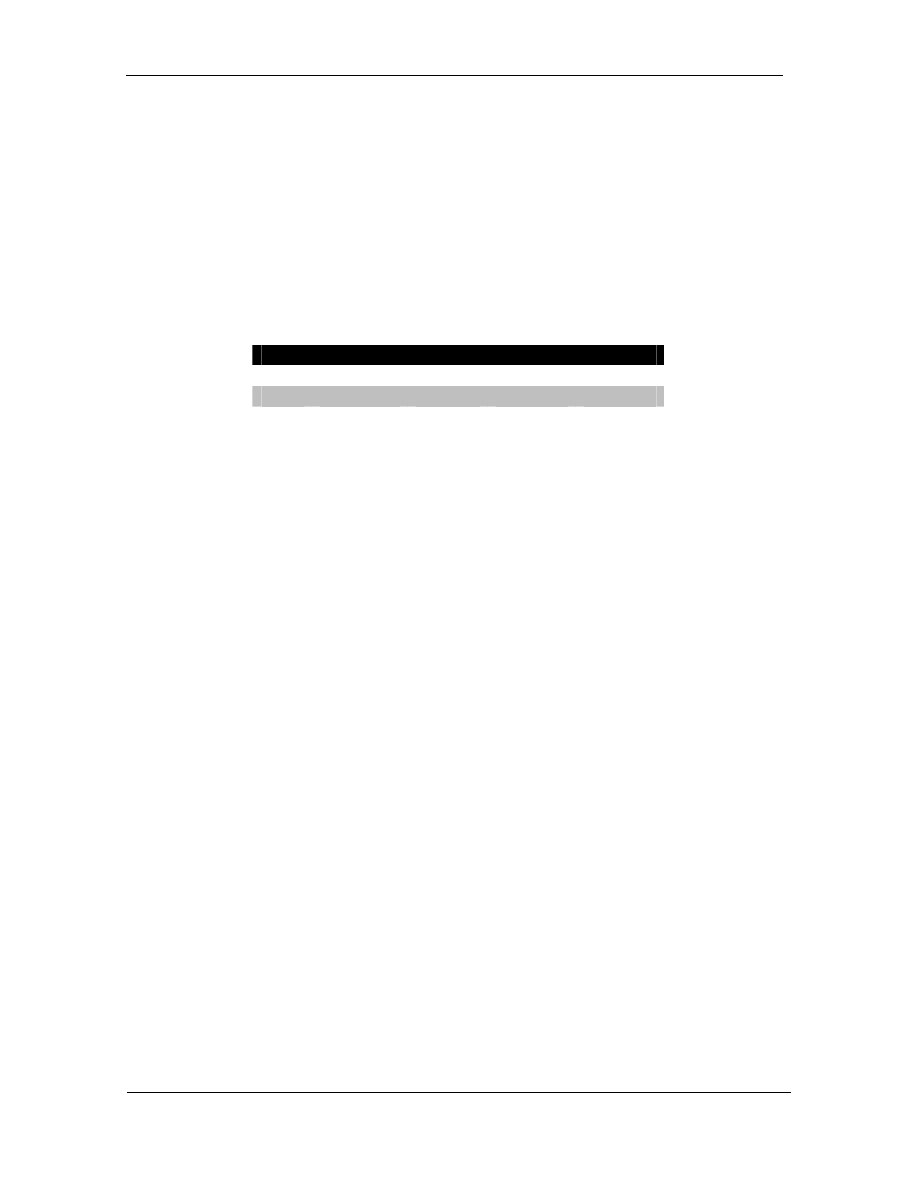
IEWB-RS Volume I Version 3.0 Solutions Guide
Lab 1
Now let’s apply the above calculation to the task in question. This task specifies
that R5 supports a maximum transmission rate of 1536Kbps. R5 has two VCs
into the Frame Relay cloud. The first, which connects to R3, is provisioned
128Kbps. The second, which connects to R4, is provisioned 512Kbps. Since the
provisioned rate on the circuits are different than the access rate of the interface,
shaping should be applied.
It is also specified that R5 should be allowed to burst up to the access rate for VC
504, but not for VC 513. The shaping interval (Tc) specified is 50ms. From this
information we can infer that the following values should be configured on R5:
DLCI CIR (bps) Tc (ms) Bc (bits) Be (bits)
513 128000 50
6400
0
504
512000
50
25600
51200
Once the map-class has been defined, it can be applied in two ways, on a per
interface basis or a per DLCI basis.
When a class is applied with the interface level command frame-relay class
[name], all DLCIs on that interface (and all DLCIs on all subinterfaces if
configured on the main interface) will inherit the class.
R1(config)#map-class frame-relay FRTS
R1(config-map-class)#frame-relay cir 640000
R1(config-map-class)#interface serial0/0
R1(config-if)#frame-relay traffic-shaping
R1(config-if)#frame-relay class FRTS
R1#show traffic-shape
Interface Se0/0
Access Target Byte Sustain Excess Interval Increment Adapt
VC List Rate Limit bits/int bits/int (ms) (bytes) Active
103 640000 10000 640000 0 125 10000 -
104 640000 10000 640000 0 125 10000 -
105 640000 10000 640000 0 125 10000 -
113 640000 10000 640000 0 125 10000 -
102 640000 10000 640000 0 125 10000 -
Copyright © 2006 Internetwork Expert
www.InternetworkExpert.com
- 48 -
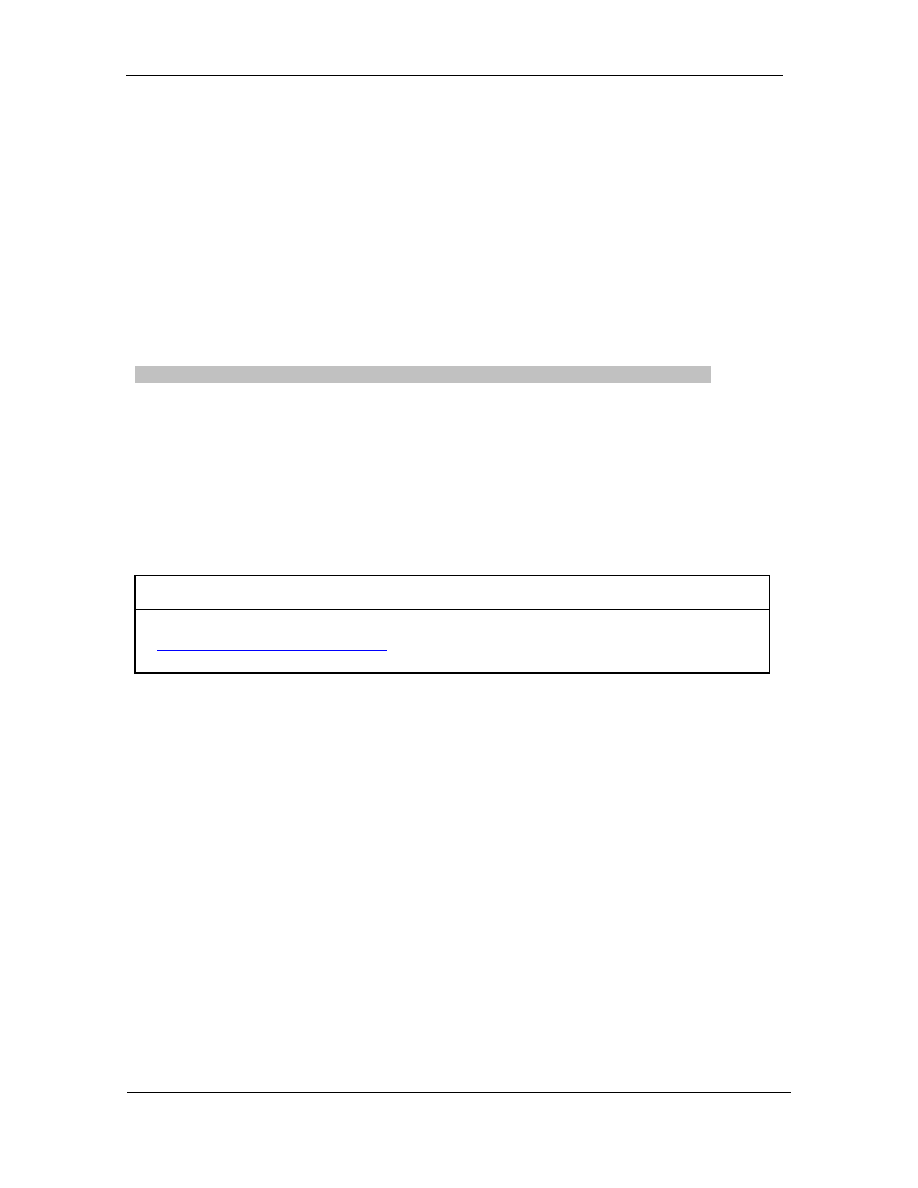
IEWB-RS Volume I Version 3.0 Solutions Guide
Lab 1
FRTS can also be applied on a per DLCI basis by issuing the class [class]
command under the frame-relay interface-dlci [dlci] mode.
R1(config)#map-class frame-relay DLCI_103
R1(config-map-class)#frame-relay cir 512000
R1(config-map-class)#interface serial 0/0
R1(config-if)#frame-relay interface-dlci 103
R1(config-fr-dlci)#class DLCI_103
R1#show traffic-shape
Interface Se0/0
Access Target Byte Sustain Excess Interval Increment Adapt
VC List Rate Limit bits/int bits/int (ms) (bytes) Active
103 512000 8000 512000 0 125 8000 -
104 640000 10000 640000 0 125 10000 -
105 640000 10000 640000 0 125 10000 -
113 640000 10000 640000 0 125 10000 -
102 640000 10000 640000 0 125 10000 -
Still confused? Try it some more! There are numerous examples of Frame
Relay Traffic Shaping included in Internetwork Expert’s CCIE Routing &
Switching Lab Workbook. Try the different sections on paper, and compare your
answers to those provided.
Further Reading
Copyright © 2006 Internetwork Expert
www.InternetworkExpert.com
- 49 -
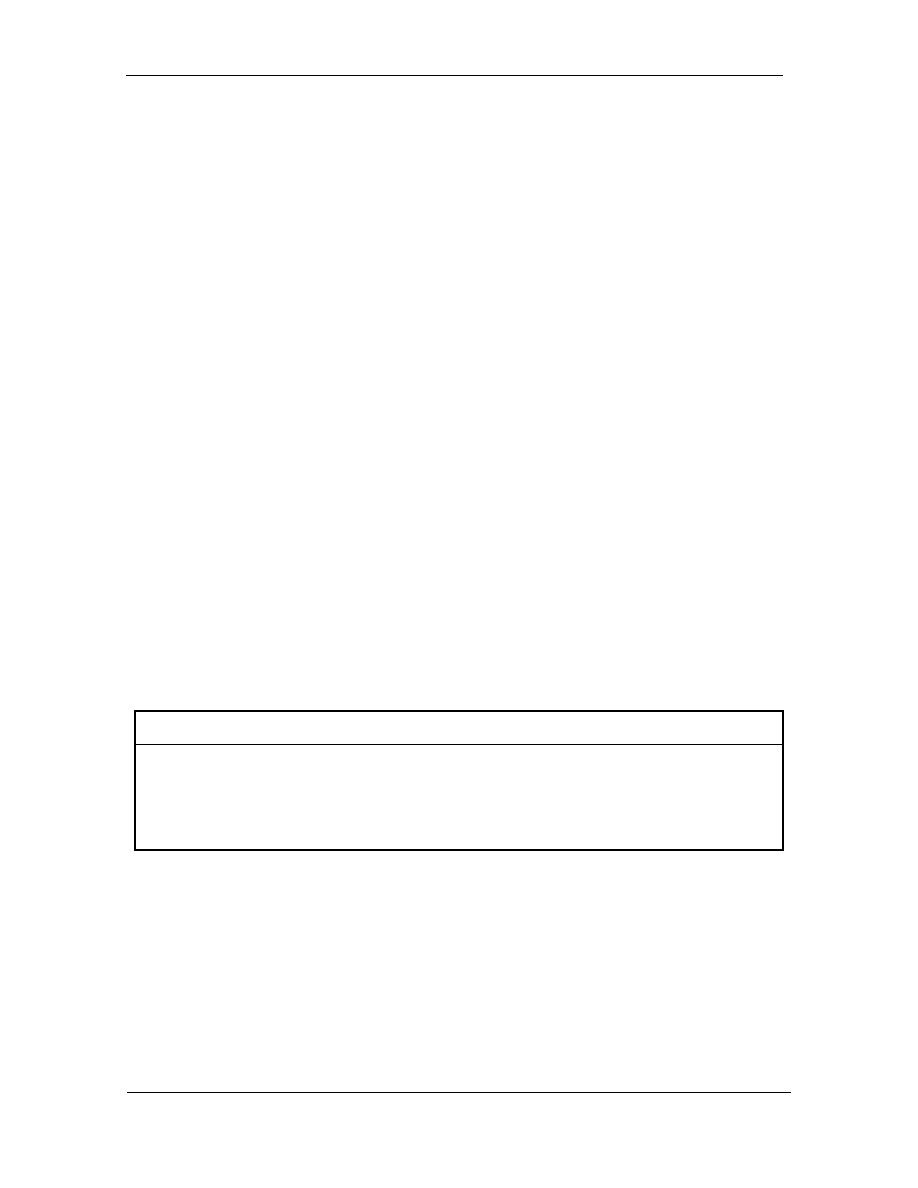
IEWB-RS Volume I Version 3.0 Solutions Guide
Lab 1
Task 7.2
R1:
ip cef
!
class-map match-all ICMP
match protocol icmp
!
policy-map POLICE_ICMP
class ICMP
police cir 128000 bc 4000
!
interface FastEthernet0/0
service-policy output POLICE_ICMP
Task 7.2 Breakdown
Traffic policing is a very effective method to enforce a maximum threshold of
bandwidth that a certain type of traffic cannot exceed. Traffic policing, also
known as committed access rate (CAR) or rate-limiting, can be configured in two
ways. The legacy application of CAR is to configure the rate-limit statement on
the interface. CAR can also be configured using the modular quality of service
command line interface (MQC) by issuing the police statement under the policy-
map. In the above example, CAR is configured using the MQC.
The first step in configuring traffic policing using the MQC is to define the traffic
that will be policed. This is accomplished by creating a class-map. In the above
task, it is requested that ICMP traffic be policed. ICMP can be matched using
network based application recognition (NBAR) by issuing the match protocol
command inside the class-map.
Note
NBAR requires Cisco Express Forwarding (CEF) switching. Ensure to issue
the global configuration command ip cef whenever using the match protocol
statement under a class-map.
The next step in configuring the MQC is to define the policy-map. The policy-
map defines what QoS mechanisms will be applied to a particular traffic class.
Under the policy-map, call the predefined class-map by issuing the class [name]
command, and then specify the QoS mechanism to apply. In the case of CAR,
the policy-map sub-command is police. By entering the police cir [bps] bc
[burst] command, traffic that exceeds the configured burst per interval will be
dropped.
Copyright © 2006 Internetwork Expert
www.InternetworkExpert.com
- 50 -

IEWB-RS Volume I Version 3.0 Solutions Guide
Lab 1
Lastly, to apply the policy-map to the interface, issue the service-policy [input |
output] [policy-map] interface command. The input or output keyword
determines the direction that the policy-map is applied. To verify your
configuration, issue the show policy interface [interface] command.
R1#show policy-map interface fastethernet 0/0
FastEthernet0/0
Service-policy output: POLICE_ICMP
Class-map: ICMP (match-all)
0 packets, 0 bytes
5 minute offered rate 0 bps, drop rate 0 bps
Match: protocol icmp
police:
cir 128000 bps, bc 4000 bytes
conformed 0 packets, 0 bytes; actions:
transmit
exceeded 0 packets, 0 bytes; actions:
drop
conformed 0 bps, exceed 0 bps
Class-map: class-default (match-any)
8 packets, 769 bytes
5 minute offered rate 0 bps, drop rate 0 bps
Match: any
Copyright © 2006 Internetwork Expert
www.InternetworkExpert.com
- 51 -

IEWB-RS Volume I Version 3.0 Solutions Guide
Lab 1
8. Security
Task 8.1
R3:
ip access-list extended SYN_ATTACK
permit tcp any host 183.1.2.100 eq www syn log-input
permit ip any any
!
interface Ethernet0/0
ip access-group SYN_ATTACK in
SW2:
ip access-list extended SYN_ATTACK
permit tcp any host 183.1.2.100 eq www syn log-input
permit ip any any
!
interface Vlan82
ip access-group SYN_ATTACK in
Task 8.1 Breakdown
One way to track what type of traffic is being received in an interface is to apply
an access-list that is being logged. By adding the log-input option to the end of
an access-list, both the incoming interface and the source layer 2 address that
the packet originated from on that particular segment will be included in the log
message.
Copyright © 2006 Internetwork Expert
www.InternetworkExpert.com
- 52 -

IEWB-RS Volume I Version 3.0 Solutions Guide
Lab 1
Task 8.2
R3:
ip access-list extended SYN_ATTACK
deny ip 183.1.0.0 0.0.255.255 any
permit tcp any host 183.1.2.100 eq www syn log-input
permit ip any any
SW2:
ip access-list extended SYN_ATTACK
deny ip 183.1.0.0 0.0.255.255 any
permit tcp any host 183.1.2.100 eq www syn log-input
permit ip any any
R6:
ip access-list extended SYN_ATTACK
deny ip 183.1.0.0 0.0.255.255 any
permit ip any any
!
interface Serial0/0/0
ip access-group SYN_ATTACK in
Task 8.2 Breakdown
A common practice to prevent address spoofing is to deny traffic that is
originated from your IP address space from entering your network. Since your
address space can only exist within your internal network, it is never valid when a
packet is received on an outside interface of your network and it has been
sourced from an address that is within your own address space. To prevent this,
simply configure an extended IP access-list that denies traffic from your own
address space, and apply it inbound on the outside interfaces of your network.
Copyright © 2006 Internetwork Expert
www.InternetworkExpert.com
- 53 -
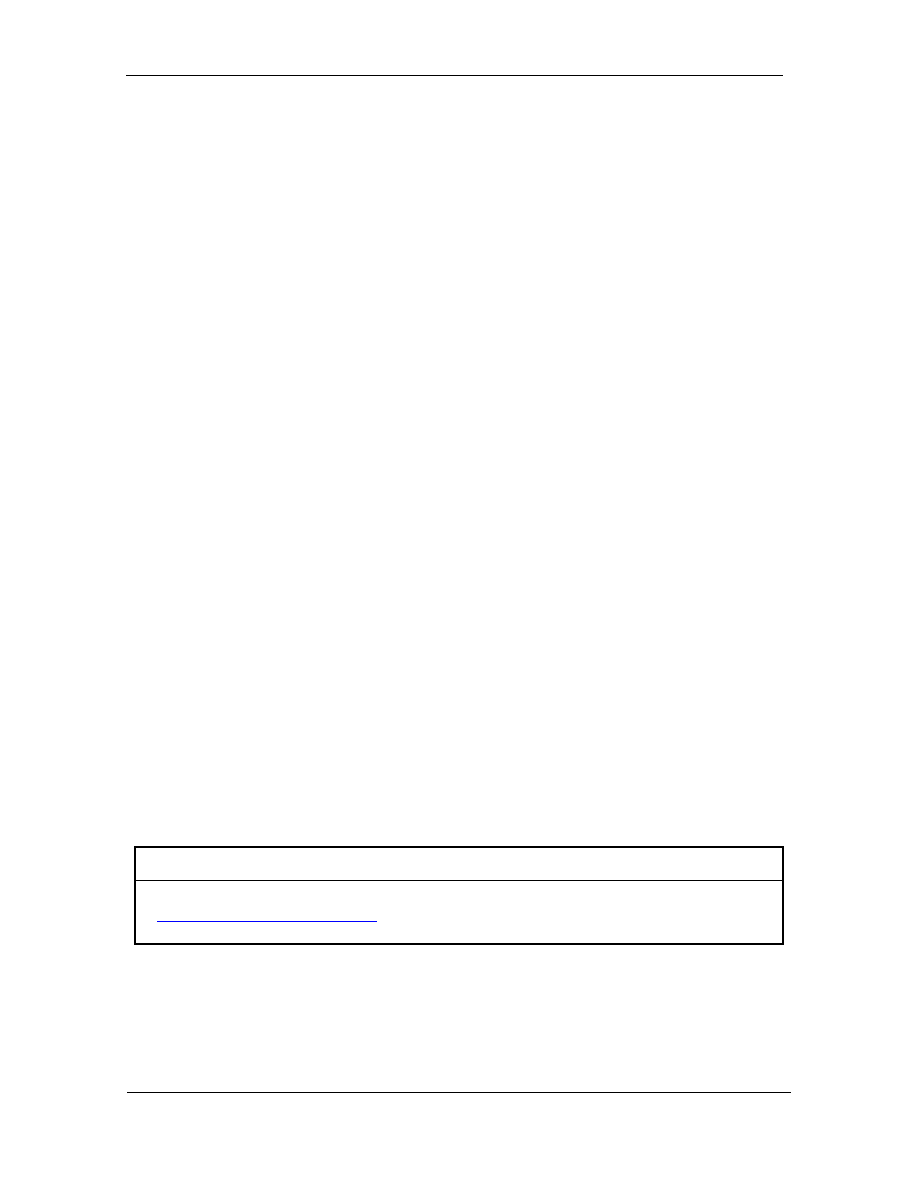
IEWB-RS Volume I Version 3.0 Solutions Guide
Lab 1
9. System Management
Task 9.1
R2:
rmon alarm 1 ifEntry.11.1 60 delta rising-threshold 15000 1
falling-threshold 5000 2
rmon event 1 trap IETRAP description "Above 15000 for ifInUcastPkts"
rmon event 2 trap IETRAP description "Below 5000 for ifInUcastPkts"
snmp-server host 183.17.1.100 IETRAP
Task 9.1 Breakdown
Remote Monitoring (RMON) can be used to create event driven SNMP traps
based on arbitrary Management Information Bases (MIBs) that a particular
device supports. RMON consists of two parts, events and alarms. Alarms define
a particular situation that occurs on the router, such as an increase or decrease
in a MIB value. In the above task, RMON is used to track interface utilization.
An RMON alarm is defined by issuing the rmon alarm global configuration
command, and tracks the value of a MIB based on the delta (relative change) of
the variable, or the absolute change of the variable.
In this example the alarm is used to track how many packets are received on the
interface each minute. This is accomplished first by sampling the MIB
ifEntry.11.1. The value is then again sampled 60 seconds later. The difference
between these values are taken (delta), which shows us how many packets were
received in that particular second.
The second part of RMON consists of an event. An RMON event is the resulting
action taken when an alarm is tripped. In the above case, an SNMP trap is
generated when the amount of input packets on an interface exceeds 15000, and
again when the amount of input packets falls below 5000. The SNMP trap is
sent to a network management station (NMS) with the IP address 183.17.1.100
using the community string IETRAP.
Further Reading
Copyright © 2006 Internetwork Expert
www.InternetworkExpert.com
- 54 -
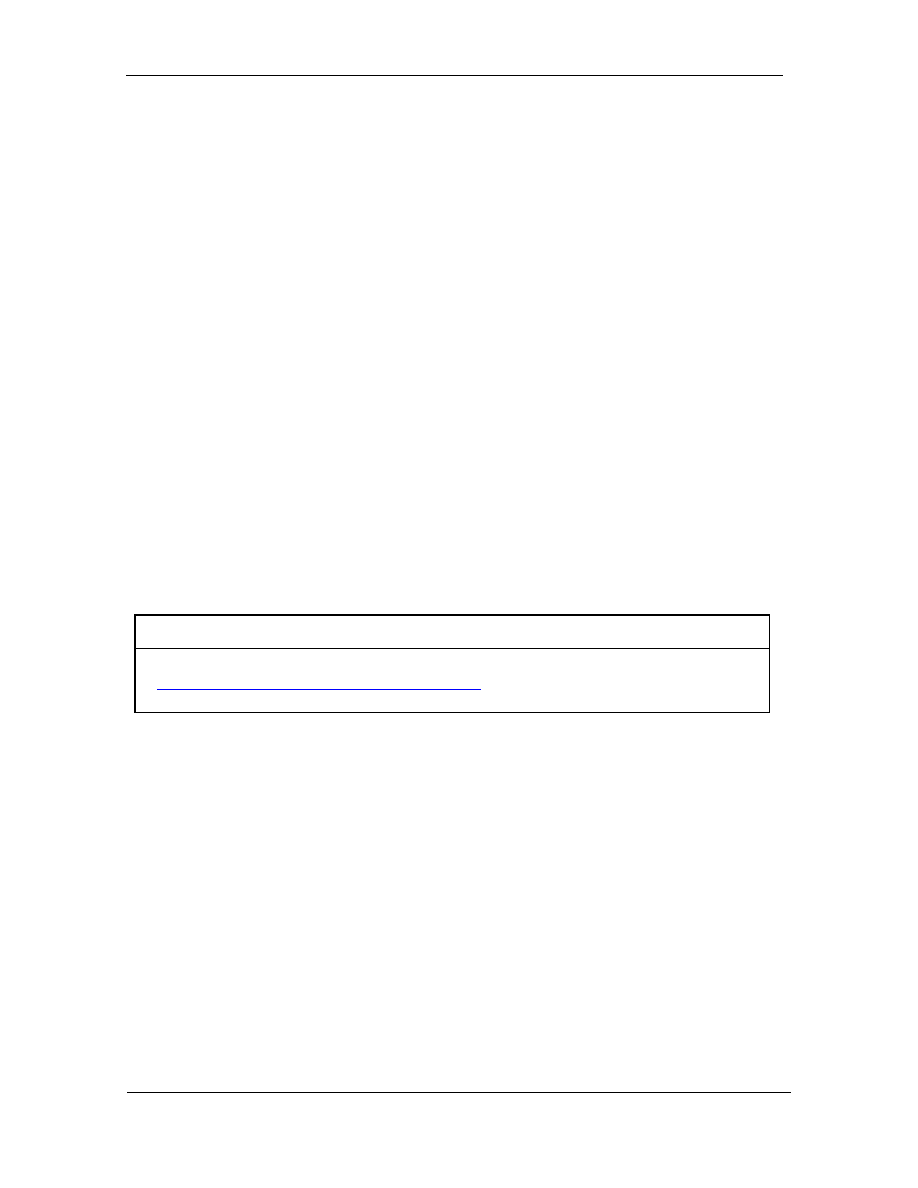
IEWB-RS Volume I Version 3.0 Solutions Guide
Lab 1
Task 9.2
R1 through R6:
logging 183.1.17.100
logging facility local5
logging source-interface Loopback0
SW1 and SW2:
logging 183.1.17.100
logging facility local6
logging source-interface Loopback0
Task 9.2 Breakdown
Syslog is a service used to collect and store device logs. To configure syslog
logging, simply enter the global configuration command logging [address],
where address is the IP address of the server running the syslog service. By
default, syslog messages are sourced from the IP address of the outgoing
interface used to reach the syslog server. To adjust the source address of syslog
packets, use the global configuration command syslog source-interface
[interface]. The logging ‘facility’ is a way to format log messages so that they
can be more easily parsed from the syslog server’s log files. To change the
facility that syslog messages are generated in, issue the global command
logging facility [facility].
Further Reading
Enabling Management Protocols: Syslog
Copyright © 2006 Internetwork Expert
www.InternetworkExpert.com
- 55 -

IEWB-RS Volume I Version 3.0 Solutions Guide
Lab 1
Task 9.3
R3:
ntp server 204.12.1.254
ntp peer 150.1.6.6
R6:
ntp server 54.1.1.254
R1, R2, and SW1:
ntp server 150.1.3.3
R4, R5, and SW2:
ntp server 150.1.6.6
Task 9.3 Breakdown
Network Time Protocol (NTP) is a standards based protocol used to keep
consistent time throughout the devices in the network. NTP uses a ‘stratum’, or
hop count, to determine how far away neighboring devices are from the master
time source in the network. Devices with a lower stratum are considered to be
more reliable time sources. To enable NTP, issue the global configuration
command ntp [server | peer] [address]. An NTP server relationship is when a
client gets time from the server. An NTP peering relationship is when two
devices can get time from each other depending on which device has the lower
stratum.
Further Reading
Performing Basic System Management: Configuring NTP
Copyright © 2006 Internetwork Expert
www.InternetworkExpert.com
- 56 -
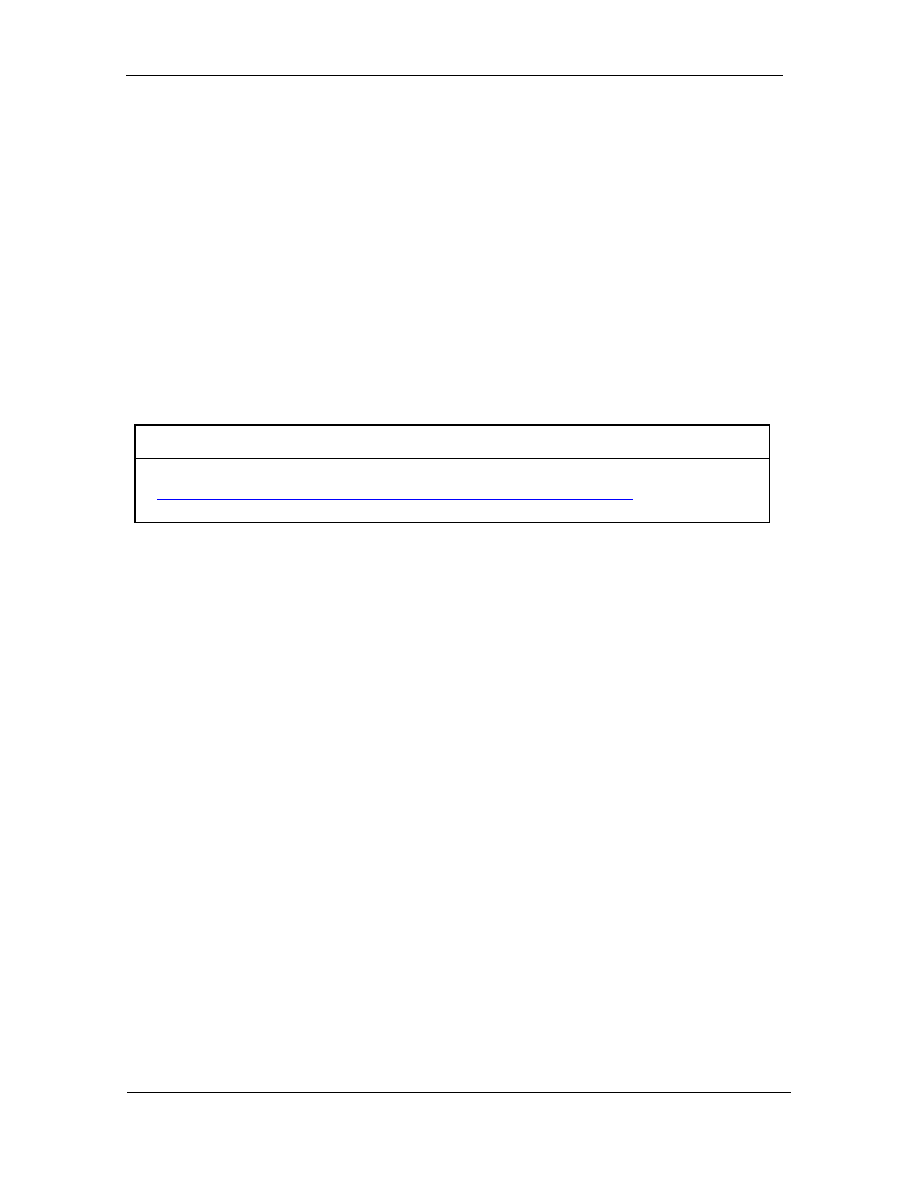
IEWB-RS Volume I Version 3.0 Solutions Guide
Lab 1
Task 9.4
R3:
ntp authentication-key 1 md5 CISCO
ntp authenticate
ntp trusted-key 1
ntp server 204.12.1.254 key 1
R6:
ntp authentication-key 1 md5 CISCO
ntp authenticate
ntp trusted-key 1
ntp server 54.1.1.254 key 1
Task 9.4 Breakdown
Further Reading
Understanding Network Time Protocol (NTP) Authentication
Copyright © 2006 Internetwork Expert
www.InternetworkExpert.com
- 57 -
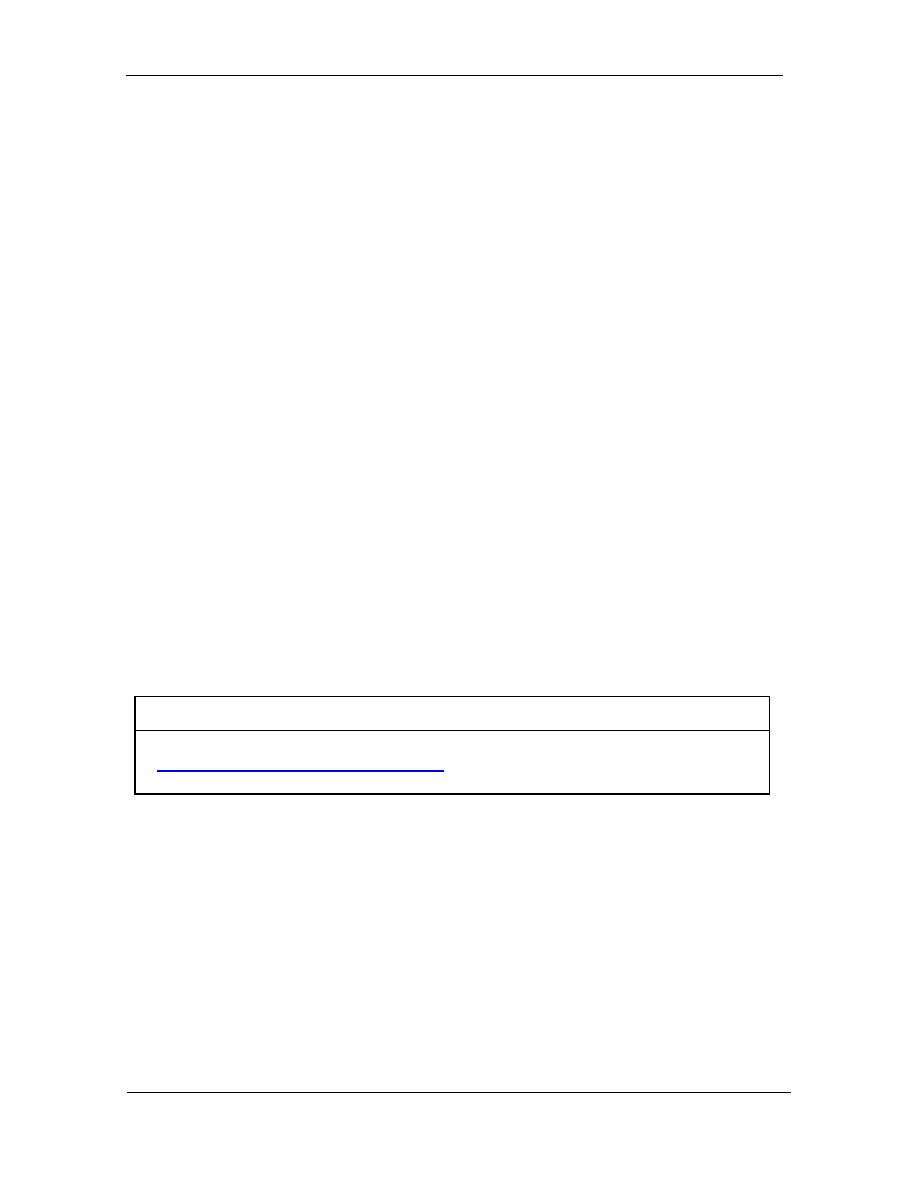
IEWB-RS Volume I Version 3.0 Solutions Guide
Lab 1
10. IP
Services
Task 10.1
R2:
interface Serial0/0
ip accounting precedence input
ip accounting precedence output
!
ip accounting-threshold 50000
R3:
interface Serial1/0
ip accounting precedence input
ip accounting precedence output
!
ip accounting-threshold 50000
Task 10.1 Breakdown
IP accounting can be used to track how many packets are received or sent out
an interface, how many packets violate an access-list policy configured on an
interface, and track packets with an IP precedence value that are sent or
received out an interface. To configure IP accounting, issue the ip accounting
interface level command. To account for packets based on IP precedence
values, add the precedence keyword to the accounting statement. To configure
how many entries are kept in the local accounting table, issue the global
command ip accounting-threshold. To show entries in the accounting table,
issue the show ip accounting command.
Further Reading
Configuring Precedence Accounting
Copyright © 2006 Internetwork Expert
www.InternetworkExpert.com
- 58 -
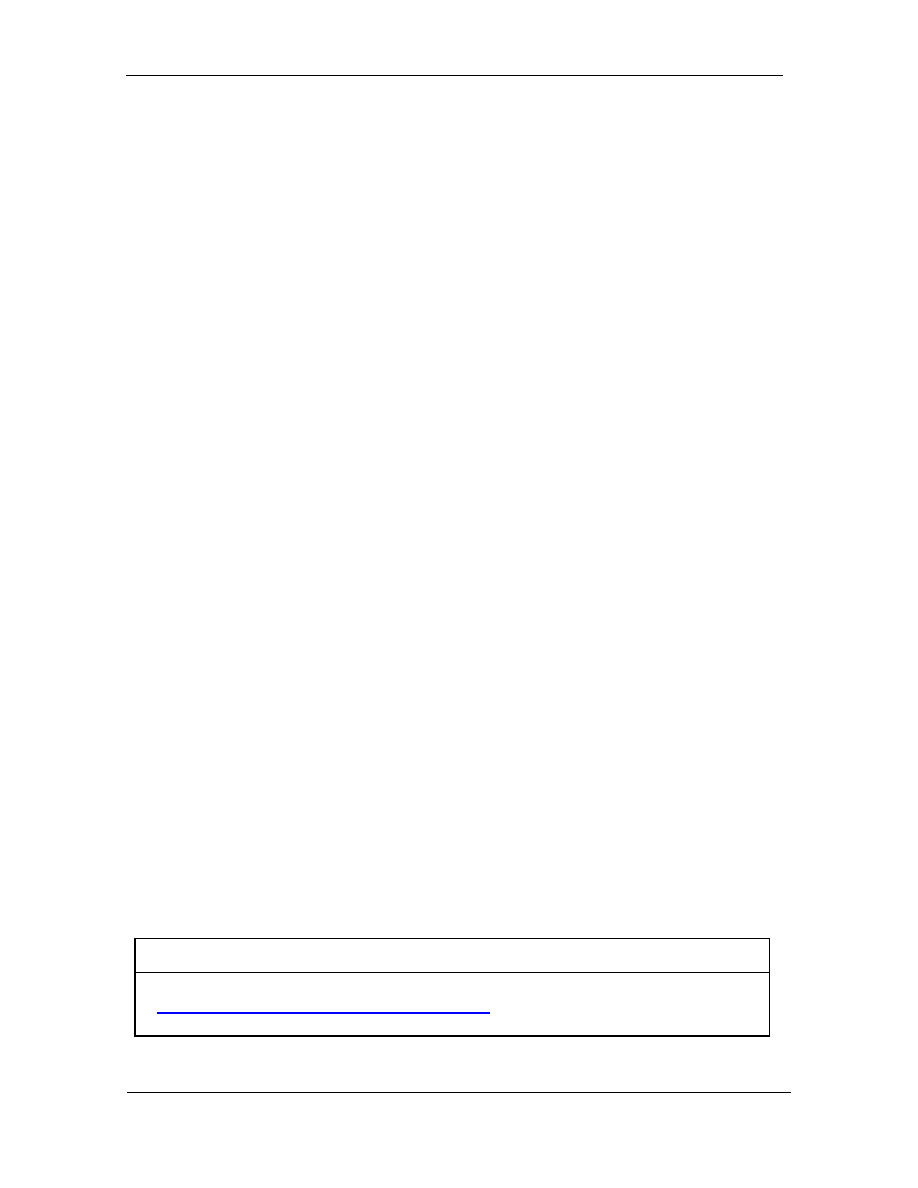
IEWB-RS Volume I Version 3.0 Solutions Guide
Lab 1
Task 10.2
R5:
interface Ethernet0/0
standby 1 ip 183.1.58.254
standby 1 preempt
standby 1 track Serial0/0 100
SW2:
interface FastEthernet0/15
standby 1 ip 183.1.58.254
standby 1 priority 50
standby 1 preempt
Task 10.2 Breakdown
Hot Standby Routing Protocol (HSRP) is a method used to offer default gateway
redundancy to end stations in the network. HSRP defines two roles, the active
router and the standby router. The active router is responsible for replying for
ARP requests sent to the virtual IP address. Therefore, when a hosts ARPs for
the configured virtual default gateway, the active router responds on its behalf.
In the case that the active router becomes unreachable, or relinquishes active
status due to an interface going down, the standby router assumes the active
role and begins to respond to traffic sent to the virtual address.
HSRP uses a priority value to determine which device on the segment is the
active router. A higher value is better, and the default value is 100. Once a
router is elected the active router, its status cannot be taken away unless it
becomes unreachable, or a device with a higher priority is configured to preempt
the election. Preemption means that the router will forcibly take over the active
status. In addition to losing active status due to becoming unreachable, HSRP
offers the ability to decrement the device’s priority value when an interface goes
down.
By issuing the track option of the standby statement, a router can be configured
to watch the status of an interface. If the line protocol of the interface goes down,
the router’s priority is decremented by a default value of 10. This value is
configurable.
To verify HSRP configuration, issue the show standby command.
Further Reading
Using HSRP for Fault-Tolerant IP Routing
Copyright © 2006 Internetwork Expert
www.InternetworkExpert.com
- 59 -
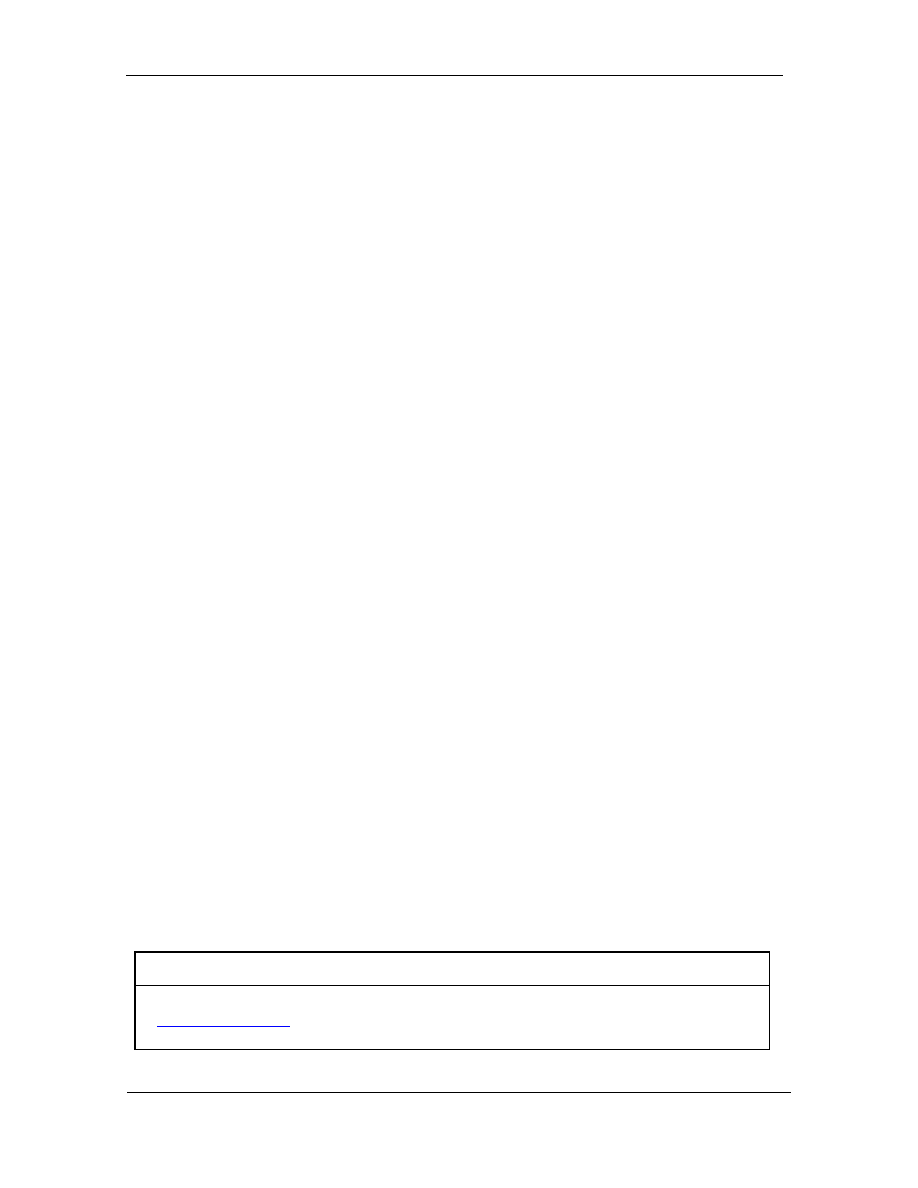
IEWB-RS Volume I Version 3.0 Solutions Guide
Lab 1
Task 10.3
R3:
access-list 2 permit 183.1.0.0 0.0.255.255
!
ip nat inside source list 2 interface Ethernet0/0 overload
!
interface Ethernet0/0
ip nat outside
!
interface Serial1/0
ip nat inside
!
interface Serial1/1
ip nat inside
Task 10.3 Breakdown
Network Address Translation (NAT) is an effective way to hide the source IP
address of a packet as it leaves your network. When NAT has been
implemented, devices outside your network need not have specific reachability
information about your internal network. For this reason, NAT can be considered
a security mechanism, since sessions cannot be started from outside the network
without specific routing information about your internal network.
The first step in configuring NAT is to define the inside local address pool. Inside
local addresses are those which will have their addresses translated as they
leave the network. Next, the inside local address pool should be bound to the
NAT process by issuing the ip nat inside source list [access-list] command.
This instructs the NAT process to translate the source addresses of hosts
matched in the access-list. The latter part of the ip nat statement includes the
option of translating to a pool of addresses, or a single interface. In the above
case, all traffic sourced from the 183.1.0.0 network is translated to the IP address
that is shared with the interface Ethernet0/0. This is known as Port Address
Translation (PAT), since a state table of port numbers must be maintained so
that multiple inside hosts can share the same globally routable IP address.
Finally, the ‘inside’ and ‘outside’ addresses of the NAT process should be
defined. In the case of an ‘inside source’ translation, packets matched by the
inside local access-list will have their source addresses translated as they come
in the inside interface and exit the outside interface.
Further Reading
Copyright © 2006 Internetwork Expert
www.InternetworkExpert.com
- 60 -
Wyszukiwarka
Podobne podstrony:
lab1 12 id 258878 Nieznany
lab1 VHDL
bioinformatyczneBD lab1
Ćw lab1 Gleb wilg gleby OŚ
Architekrura Systemów Lab1
lab1
Lab1 szular
FCKU1 lab1(6na6) id 169034 Nieznany
dsp lab1 id 144058 Nieznany
Spr 1, AGH IMIR Mechanika i budowa maszyn, III ROK, Elementy automatyki przemysłowej, EAP lab1
Lab1 12 odp
Lab1(1)
Lab1 PA podstawy PSCAD v2
AKiSO lab1 id 53765 Nieznany
LAB1 4 id 258893 Nieznany
Lab1 Sprawozdanie DW
LAB1, Fizyka laborki, Fizyka (laby i inne), FizLab, fizlab, 001 WA~1
Materiały pomocnicze LAB1
lab1 PSK
więcej podobnych podstron