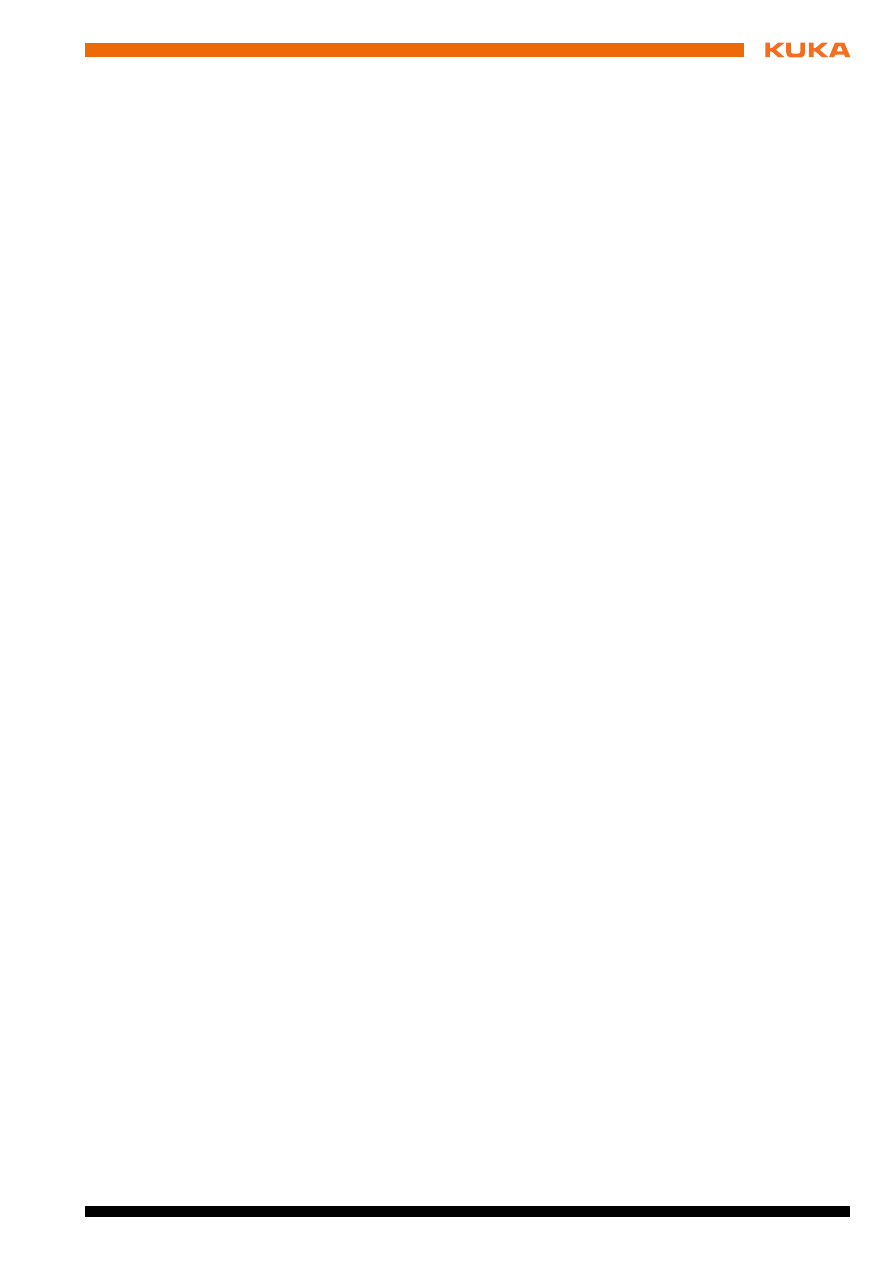KUKA System Technology
KUKA.PLC ProConOS 4-1 4.0
For KUKA System Software 8.2
KUKA Roboter GmbH
Issued: 07.07.2011
Version: KST PLC ProConOS 4.0 V2 en

KUKA.PLC ProConOS 4-1 4.0
Issued: 07.07.2011 Version: KST PLC ProConOS 4.0 V2 en
© Copyright 2011
KUKA Roboter GmbH
Zugspitzstraße 140
D-86165 Augsburg
Germany
This documentation or excerpts therefrom may not be reproduced or disclosed to third parties without
the express permission of KUKA Roboter GmbH.
Other functions not described in this documentation may be operable in the controller. The user has
no claims to these functions, however, in the case of a replacement or service work.
We have checked the content of this documentation for conformity with the hardware and software
described. Nevertheless, discrepancies cannot be precluded, for which reason we are not able to
guarantee total conformity. The information in this documentation is checked on a regular basis, how-
ever, and necessary corrections will be incorporated in the subsequent edition.
Subject to technical alterations without an effect on the function.
Translation of the original documentation
KIM-PS5-DOC
Publication:
Pub KST PLC ProConOS 4.0 en
Bookstructure:
KST PLC ProConOS 4.0 V2.1
Label:
KST PLC ProConOS 4.0 V2 en

Issued: 07.07.2011 Version: KST PLC ProConOS 4.0 V2 en
Contents
Introduction ..................................................................................................
5
Target group ..............................................................................................................
5
Industrial robot documentation ...................................................................................
5
Representation of warnings and notes ......................................................................
5
Trademarks ................................................................................................................
6
Terms used ................................................................................................................
6
Product description .....................................................................................
7
Overview of KUKA.PLC ProConOS 4-1 .....................................................................
7
Safety ............................................................................................................
9
Safety measures for “single point of control” .............................................................
9
Installation ...................................................................................................
11
System requirements .................................................................................................
11
Installing or updating KUKA.PLC ProConOS 4-1 ......................................................
11
Uninstalling KUKA.PLC ProConOS 4-1 .....................................................................
11
Operation ......................................................................................................
13
Controlling ProConOS by means of KRL ...................................................................
13
Calling up the status of ProConOS .......................................................................
13
Powerfail status ....................................................................................................
13
Starting ProConOS ...............................................................................................
14
Stopping ProConOS .............................................................................................
14
Configuration ...............................................................................................
15
Configuring a task priority ..........................................................................................
15
Configuring the ProConOS/Multiprog interface ..........................................................
16
Configurable ProConOS parameters .........................................................................
16
PrioSvisor parameter ............................................................................................
16
PRIOUSER parameter ..........................................................................................
17
PRIOSYSTEM parameter .....................................................................................
17
PrioIdle parameter ................................................................................................
18
KukaScheduling parameter ..................................................................................
18
KukaSettings/NrkTick parameter ..........................................................................
18
KukaSettings/ExempTask parameter ...................................................................
19
FileAccess_RootPath parameter ..........................................................................
19
WriteTsmOnStop parameter .................................................................................
19
ProgramSize parameter ........................................................................................
19
ReloadBootFileAtReconfig parameter ..................................................................
19
IgnoreDeinstalledIoDrv parameter ........................................................................
19
WarmStartCheck parameter .................................................................................
20
DELRETAIN parameter ........................................................................................
20
AUTOARCHIVERETAIN parameter .....................................................................
20
RETAINSIZE parameter .......................................................................................
20
ProConOS_ROOTPATH parameter .....................................................................
21
SIGNALFILES parameter .....................................................................................
21
SIGNALFILEREAD parameter ..............................................................................
21
Contents

Issued: 07.07.2011 Version: KST PLC ProConOS 4.0 V2 en
Diagnosis ......................................................................................................
23
Displaying diagnostic data .........................................................................................
23
KUKA Service ...............................................................................................
25
Requesting support ...................................................................................................
25
KUKA Customer Support ...........................................................................................
25
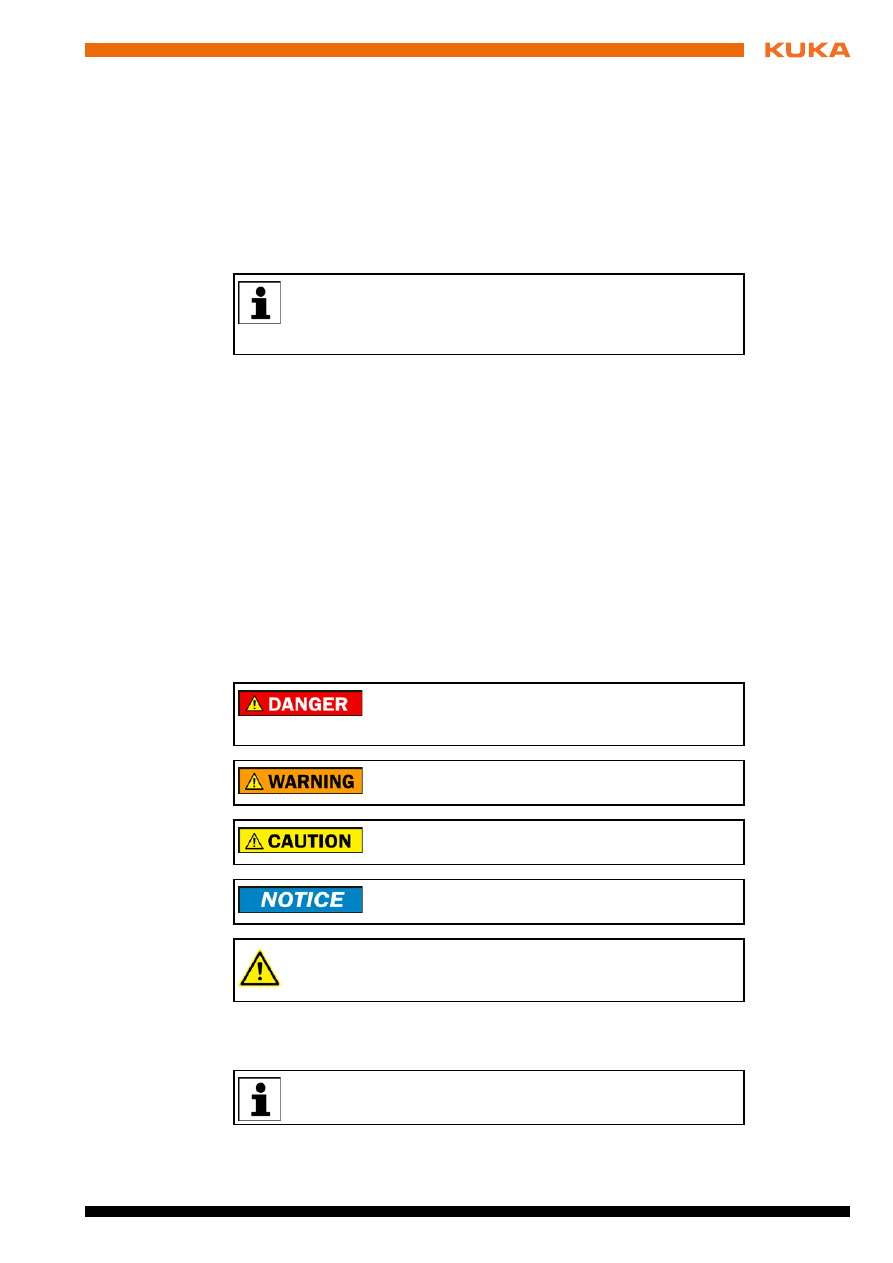
Issued: 07.07.2011 Version: KST PLC ProConOS 4.0 V2 en
1 Introduction
1
Introduction
1.1
Target group
This documentation is aimed at users with the following knowledge and skills:
Advanced KRL programming skills
Advanced PLC programming skills
Advanced knowledge of the robot controller system
1.2
Industrial robot documentation
The industrial robot documentation consists of the following parts:
Documentation for the manipulator
Documentation for the robot controller
Operating and programming instructions for the KUKA System Software
Documentation relating to options and accessories
Parts catalog on storage medium
Each of these sets of instructions is a separate document.
1.3
Representation of warnings and notes
Safety
These warnings are relevant to safety and must be observed.
Hints
These hints serve to make your work easier or contain references to further
information.
For optimal use of our products, we recommend that our customers
take part in a course of training at KUKA College. Information about
the training program can be found at www.kuka.com or can be ob-
tained directly from our subsidiaries.
These warnings mean that it is certain or highly probable
that death or severe physical injury will occur, if no pre-
cautions are taken.
These warnings mean that death or severe physical inju-
ry may occur, if no precautions are taken.
These warnings mean that minor physical injuries may
occur, if no precautions are taken.
These warnings mean that damage to property may oc-
cur, if no precautions are taken.
These warnings contain references to safety-relevant information or
general safety measures. These warnings do not refer to individual
hazards or individual precautionary measures.
Tip to make your work easier or reference to further information.
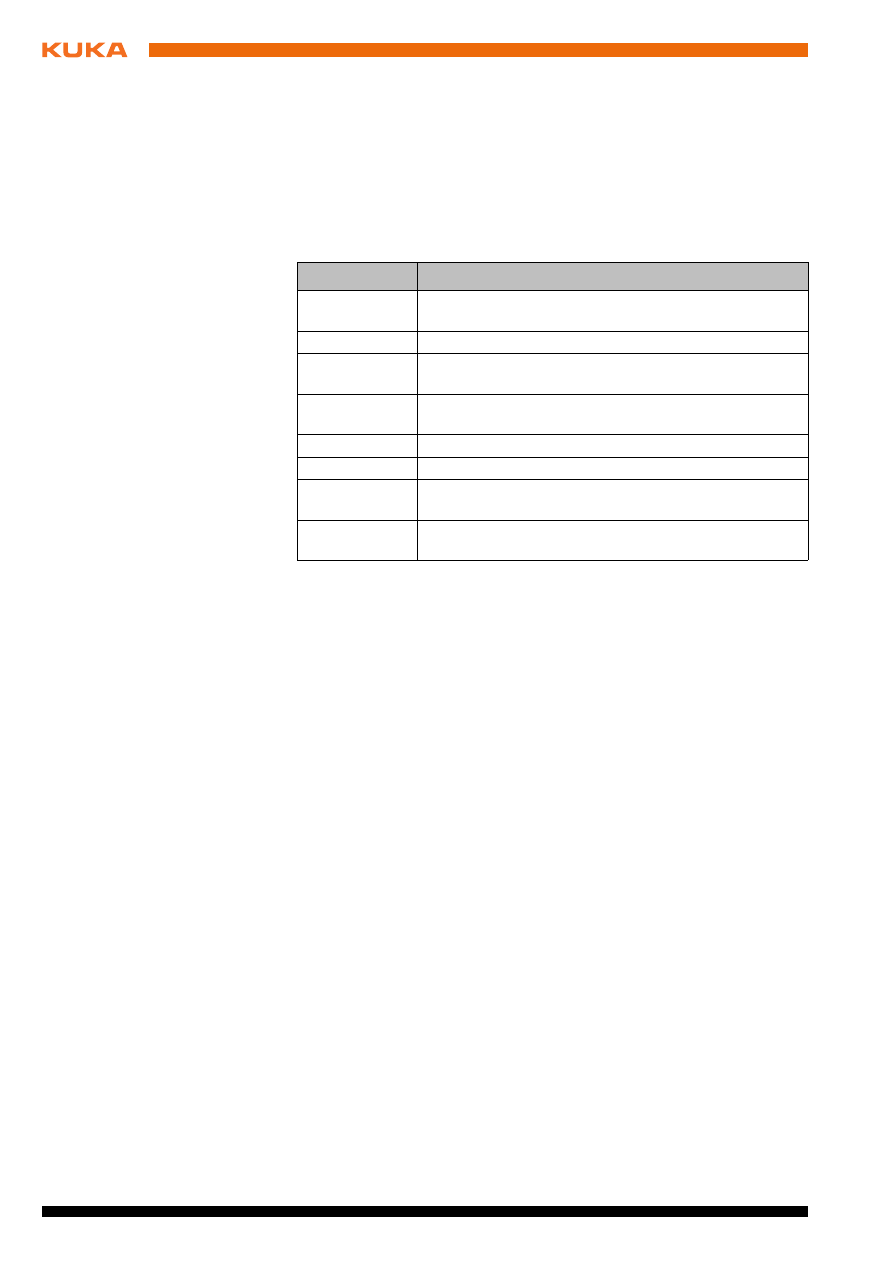
Issued: 07.07.2011 Version: KST PLC ProConOS 4.0 V2 en
1.4
Trademarks
ProConOS
and MULTIPROG are trademarks of KW-Software GmbH.
VxWorks
is a trademark of Wind River Systems Inc.
Windows
and Windows XP are trademarks of Microsoft Corporation.
1.5
Terms used
Term
Description
KLI
KUKA Line Interface. Connection to higher-level control
infrastructure (PLC, archiving)
Exception
Exceptional treatment for a specific event.
KUKA.PLC
Multiprog 5-35
Soft PLC for use in the robot controller.
WorkVisual
Software that serves as an offline engineering system
for the software of KR C4-controlled robot systems.
SPOC
Single Point of Control
Retentive data
Data that are retained even when the PLC is reset.
Time slice
Allocated time slot in which an application takes over the
CPU processing time.
Watchdog
Function that monitors the max. allocated processing/
response time.

Issued: 07.07.2011 Version: KST PLC ProConOS 4.0 V2 en
2 Product description
2
Product description
2.1
Overview of KUKA.PLC ProConOS 4-1
Description
KUKA.PLC ProConOS 4-1 is a runtime system that is used by the technology
package KUKA.PLC Multiprog 5-35 to execute PLC applications on the robot
controller. ProConOS is compatible with the IEC standard 61131-3, and thus
employs standardized syntax and semantics. ProConOS can be configured by
means of an initialization file, and can be adapted flexibly to the requirements
of the robot system.
Fig. 2-1: Configuration overview
Item
Description
1
KR C4:
Windows operating system
VxWorks real-time operating system
ProConOS runtime system
2
Connection: KLI
3
External PC/laptop:
Windows operating system
MULTIPROG PLC development environment
WorkVisual offline engineering system
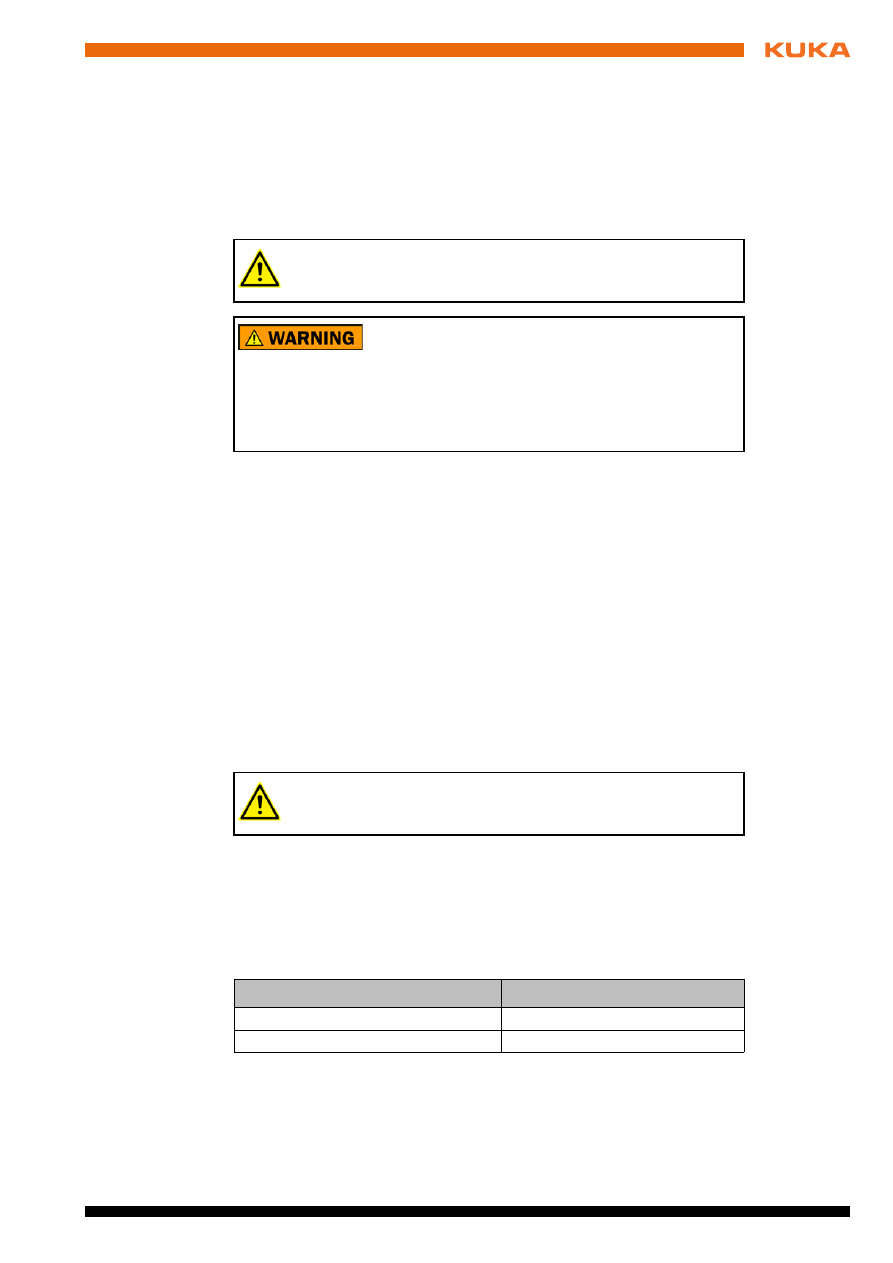
Issued: 07.07.2011 Version: KST PLC ProConOS 4.0 V2 en
3 Safety
3
Safety
This documentation contains safety instructions which refer specifically to the
software described here.
The fundamental safety information for the industrial robot can be found in the
“Safety” chapter of the Operating and Programming Instructions for System In-
tegrators or the Operating and Programming Instructions for End Users.
3.1
Safety measures for “single point of control”
Overview
If certain components in the industrial robot are operated, safety measures
must be taken to ensure complete implementation of the principle of “single
point of control” (SPOC).
Components:
Submit interpreter
PLC
OPC Server
Remote control tools
Tools for configuration of bus systems with online functionality
KUKA.RobotSensorInterface
External keyboard/mouse
Since only the system integrator knows the safe states of actuators in the pe-
riphery of the robot controller, it is his task to set these actuators to a safe
state, e.g. in the event of an EMERGENCY STOP.
T1, T2
In the test modes, the components referred to above (with the exception of the
external keyboard/mouse) may only access the industrial robot if the following
signals have the following states:
Submit inter-
preter, PLC
If motions, (e.g. drives or grippers) are controlled with the Submit interpreter
or the PLC via the I/O system, and if they are not safeguarded by other means,
then this control will take effect even in T1 and T2 modes or while an EMER-
GENCY STOP is active.
The “Safety” chapter in the operating and programming instructions
must be observed. Death to persons, severe physical injuries or con-
siderable damage to property may otherwise result.
Signal states can be changed by downloading the Multi-
prog project, via the control dialog in Multiprog or by
transferring them out of WorkVisual. It must be ensured that potentially haz-
ardous signals (e.g. the opening/closing of a gun) can only be executed if
AUT or AUT EXT mode is set and the safety gate is closed. For this, the sig-
nals must be mapped accordingly to the variables
bSPOC_UserSafetyActive
and bSPOC_MotionEnabled.
The implementation of additional safety measures may be required.
This must be clarified for each specific application; this is the respon-
sibility of the system integrator, programmer or user of the system.
Signal
State required for SPOC
$USER_SAF
TRUE
$SPOC_MOTION_ENABLE
TRUE

Issued: 07.07.2011 Version: KST PLC ProConOS 4.0 V2 en
If variables that affect the robot motion (e.g. override) are modified with the
Submit interpreter or the PLC, this takes effect even in T1 and T2 modes or
while an EMERGENCY STOP is active.
Safety measures:
In the test modes, the system variable $OV_PRO must not be written to
by the Submit interpreter or the PLC.
Do not modify safety-relevant signals and variables (e.g. operating mode,
EMERGENCY STOP, safety gate contact) via the Submit interpreter or
PLC.
If modifications are nonetheless required, all safety-relevant signals and
variables must be linked in such a way that they cannot be set to a dan-
gerous state by the Submit interpreter or PLC.
OPC server,
remote control
tools
These components can be used with write access to modify programs, outputs
or other parameters of the robot controller, without this being noticed by any
persons located inside the system.
Safety measures:
KUKA stipulates that these components are to be used exclusively for di-
agnosis and visualization.
Programs, outputs or other parameters of the robot controller must not be
modified using these components.
If these components are used, outputs that could cause a hazard must be
determined in a risk assessment. These outputs must be designed in such
a way that they cannot be set without being enabled. This can be done us-
ing an external enabling device, for example.
Tools for configu-
ration of bus
systems
If these components have an online functionality, they can be used with write
access to modify programs, outputs or other parameters of the robot control-
ler, without this being noticed by any persons located inside the system.
WorkVisual from KUKA
Tools from other manufacturers
Safety measures:
In the test modes, programs, outputs or other parameters of the robot con-
troller must not be modified using these components.
External
keyboard/mouse
These components can be used to modify programs, outputs or other param-
eters of the robot controller, without this being noticed by any persons located
inside the system.
Safety measures:
Only use one operator console at each robot controller.
If the KCP is being used for work inside the system, remove any keyboard
and mouse from the robot controller beforehand.
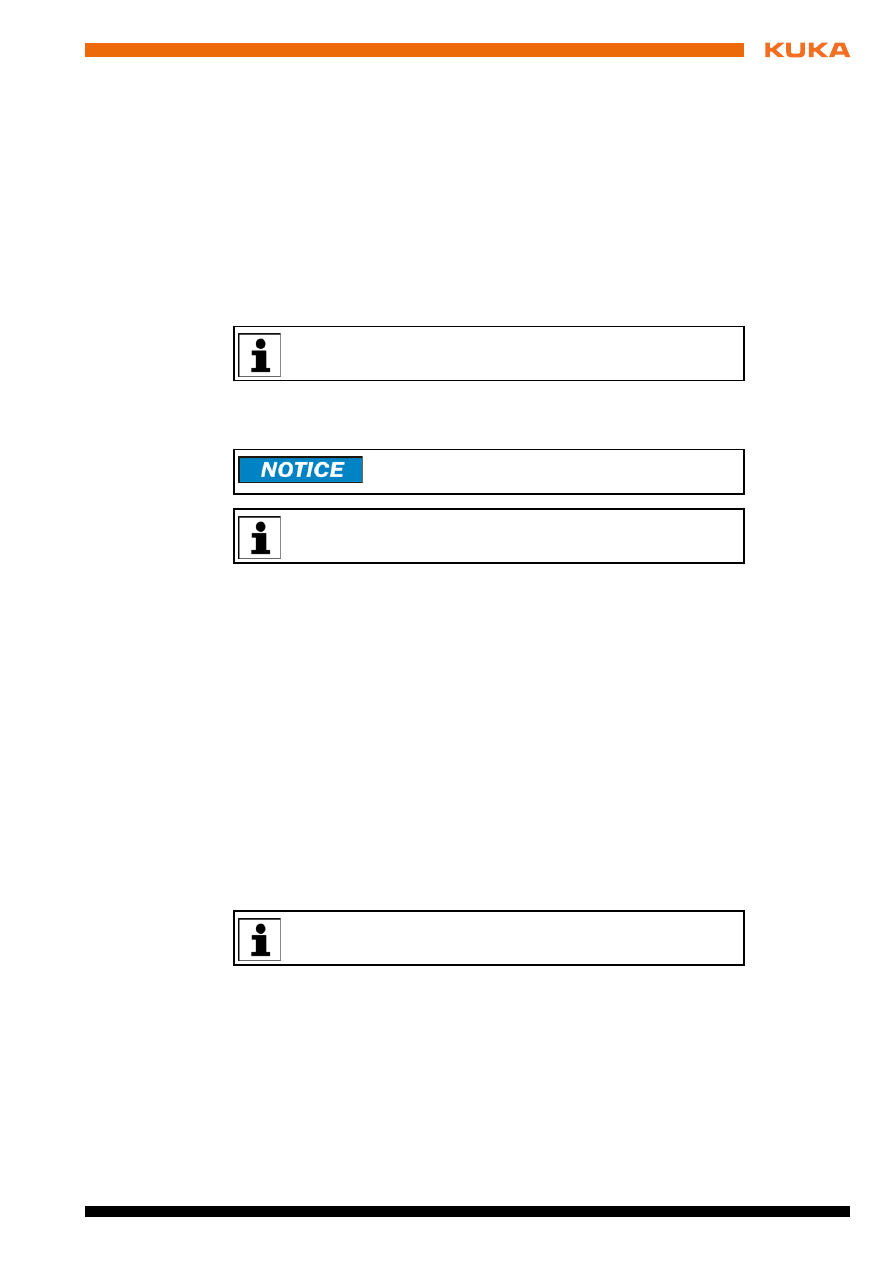
Issued: 07.07.2011 Version: KST PLC ProConOS 4.0 V2 en
4 Installation
4
Installation
4.1
System requirements
Overview
KR C4
PROFINET, PROFIBUS or Interbus
Network connections (network switch, network cable, 100 Mbit network
card)
4.2
Installing or updating KUKA.PLC ProConOS 4-1
Precondition
Expert user group
Software on KUKA.USB data stick
Procedure
1. Plug in USB stick.
2. Select Start-up > Install additional software in the main menu.
3. Press New software. If a software package that is on the USB stick is not
displayed, press Refresh.
4. Mark the entry ProConOS 4-1 and press Install. Reply to the request for
confirmation with Yes. The files are copied onto the hard drive.
5. Repeat step 4 if another software package is to be installed from this stick.
6. Remove USB stick.
7. It may be necessary to reboot the controller, depending on the additional
software. In this case, a corresponding prompt is displayed. Confirm with
OK
and reboot the robot controller. Installation is resumed and completed.
LOG file
A LOG file is created under C:\KRC\ROBOTER\LOG.
4.3
Uninstalling KUKA.PLC ProConOS 4-1
Precondition
Expert user group
Procedure
1. Select Start-up > Install additional software in the main menu. All addi-
tional programs installed are displayed.
2. Mark the entry ProConOS 4-1 and press Uninstall. Reply to the request
for confirmation with Yes. Uninstallation is prepared.
3. Reboot the robot controller. Uninstallation is resumed and completed.
LOG file
A LOG file is created under C:\KRC\ROBOTER\LOG.
It is advisable to archive all relevant data before updating a software
package.
Only the KUKA.USB data stick may be used. Data may
be lost or modified if any other USB stick is used.
ProConOS OPC Server 2.1 is automatically installed during the in-
stallation of KUKA.PLC ProConOS 4-1.
It is advisable to archive all relevant data before updating or uninstall-
ing a software package.
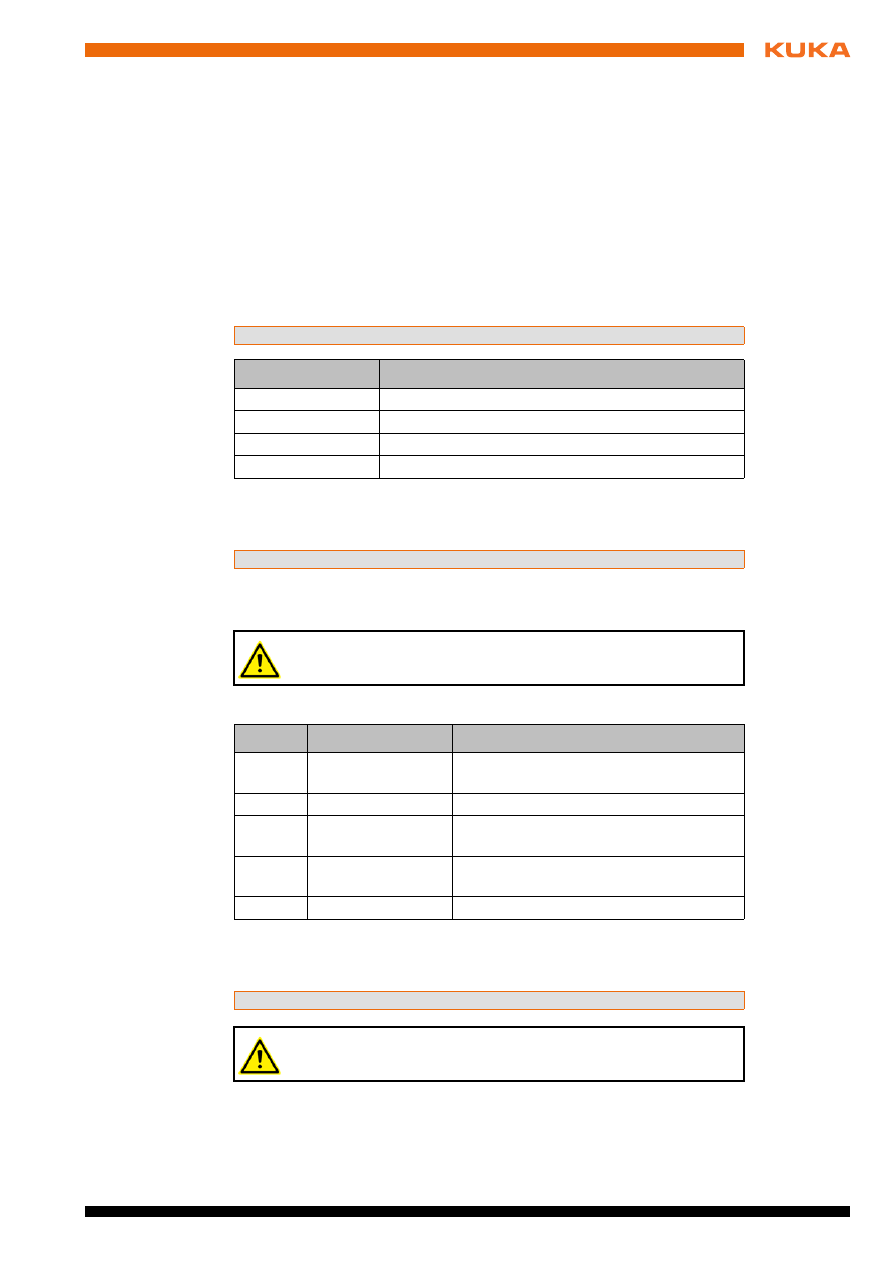
Issued: 07.07.2011 Version: KST PLC ProConOS 4.0 V2 en
5 Operation
5
Operation
5.1
Controlling ProConOS by means of KRL
Description
ProConOS can be controlled by means of KRL applications using the function
cIoCtl
. The following functions can be executed:
Start ProConOS
Stop ProConOS
Call up status of ProConOS
The function call returns a value of data type INT.
Syntax
5.1.1
Calling up the status of ProConOS
Syntax
The value returned by the function is binary coded. However, at no time will
more than one bit be set.
Return values:
5.1.2
Powerfail status
Syntax
Return values:
cIoCtl($Soft_Plc_Cmd, Function, Parameter, StrParameter, pRet)
Parameter
Description
Function
Function number
Parameter
Function parameter (data type INT)
StrParameter
Additional string parameter
pRet
Return status (data type INT)
cIoCtl($Soft_Plc_Cmd, 1003, 0, " ", tmpInt)
The variable tmpInt must not be a runtime variable. It must be de-
clared in a .dat file.
Value
Designation
Description
1
POWER ON
ProConOS is started and no PLC pro-
gram is loaded.
2
RUN
The PLC program is started.
4
STOP
The PLC program is loaded and not
started.
8
HALT
The PLC program has been stopped, e.g.
by a breakpoint.
32
LOADING
The PLC program is being loaded.
cIoCtl($Soft_Plc_Cmd, 1005, 0, " ", tmpInt)
The variable tmpInt must not be a runtime variable. It must be de-
clared in a .dat file.
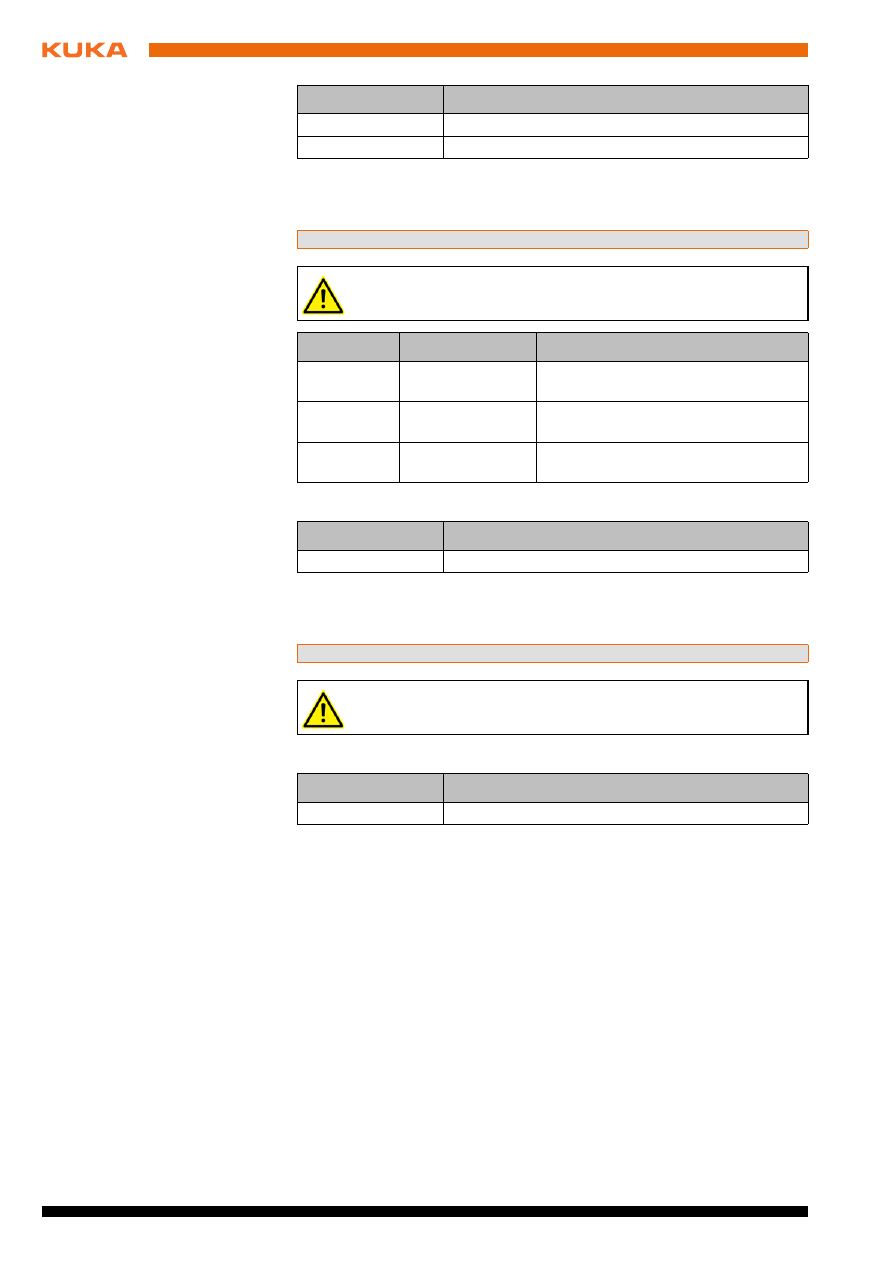
Issued: 07.07.2011 Version: KST PLC ProConOS 4.0 V2 en
5.1.3
Starting ProConOS
Syntax
Return value:
5.1.4
Stopping ProConOS
Syntax
Return value:
Value
Description
1
Powerfail status is not active.
2
Powerfail status is active.
cIoCtl($Soft_Plc_Cmd, 1013, argument, " ", tmpInt)
The variable tmpInt must not be a runtime variable. It must be de-
clared in a .dat file.
Argument
Designation
Description
0
Cold start
All variable contents are deleted and
re-initialized.
1
Warm start
All variable contents are deleted and
re-initialized, except for retentive data.
2
Hot start
Variable contents are not deleted or
re-initialized.
Value
Description
0
ProConOS has been started.
cIoCtl($Soft_Plc_Cmd, 1014, 0, " ", tmpInt)
The variable tmpInt must not be a runtime variable. It must be de-
clared in a .dat file.
Value
Description
0
ProConOS has been stopped.
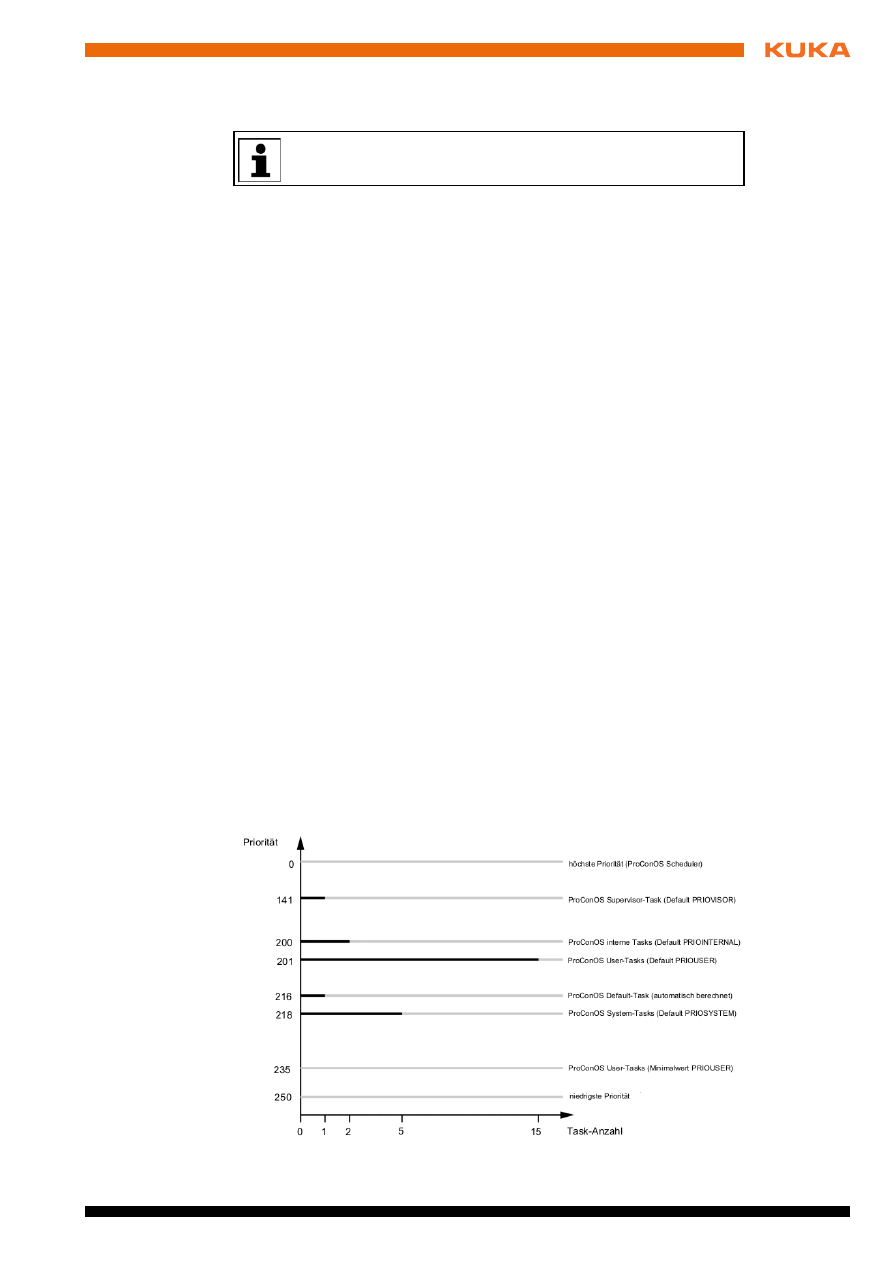
Issued: 07.07.2011 Version: KST PLC ProConOS 4.0 V2 en
6 Configuration
6
Configuration
6.1
Configuring a task priority
Description
The ProConOS priority model describes the fundamental relationships be-
tween the priorities and the various ProConOS tasks. The priority indicates a
precedence in the allocation of CPU computing time and the use of system re-
sources. The priority of tasks is defined in the initialization file ...Config\Us-
er\Common\ProConOS.xml
.
Each task is assigned to a task range. The assignment is preset and cannot
be changed. Each task range is assigned a priority. The defined priority is as-
signed to the allocated task in this range. Each task range is represented by a
parameter in the initialization file. The value of the parameter defines the pri-
ority of the tasks located in this range.
The following task ranges are available:
ProConOS Supervisor tasks (high-level tasks):
This task range con-
tains all tasks which have a higher priority than the highest-priority user
task, for example robot tasks.
Default value of Supervisor tasks: 141
(
>>>
6.3.1 "PrioSvisor parameter" Page 16)
ProConOS User tasks and ProConOS Default task (ProConOS-level
tasks):
This task range contains the PLC tasks and the Default task.
Default value of User tasks: 142 to 149
(
>>>
6.3.2 "PRIOUSER parameter" Page 17)
ProConOS Internal tasks:
Default value of Internal tasks: 200
(
>>>
6.3.4 "PrioIdle parameter" Page 18)
ProConOS System tasks (low-level tasks):
Low Level tasks have a low-
er priority than the Default task.
Default value of System tasks: 218 to 223
(
>>>
6.3.3 "PRIOSYSTEM parameter" Page 17)
ProConOS is configured and operational following installation. Ways
of modifying the existing configuration are described below.
Fig. 6-1
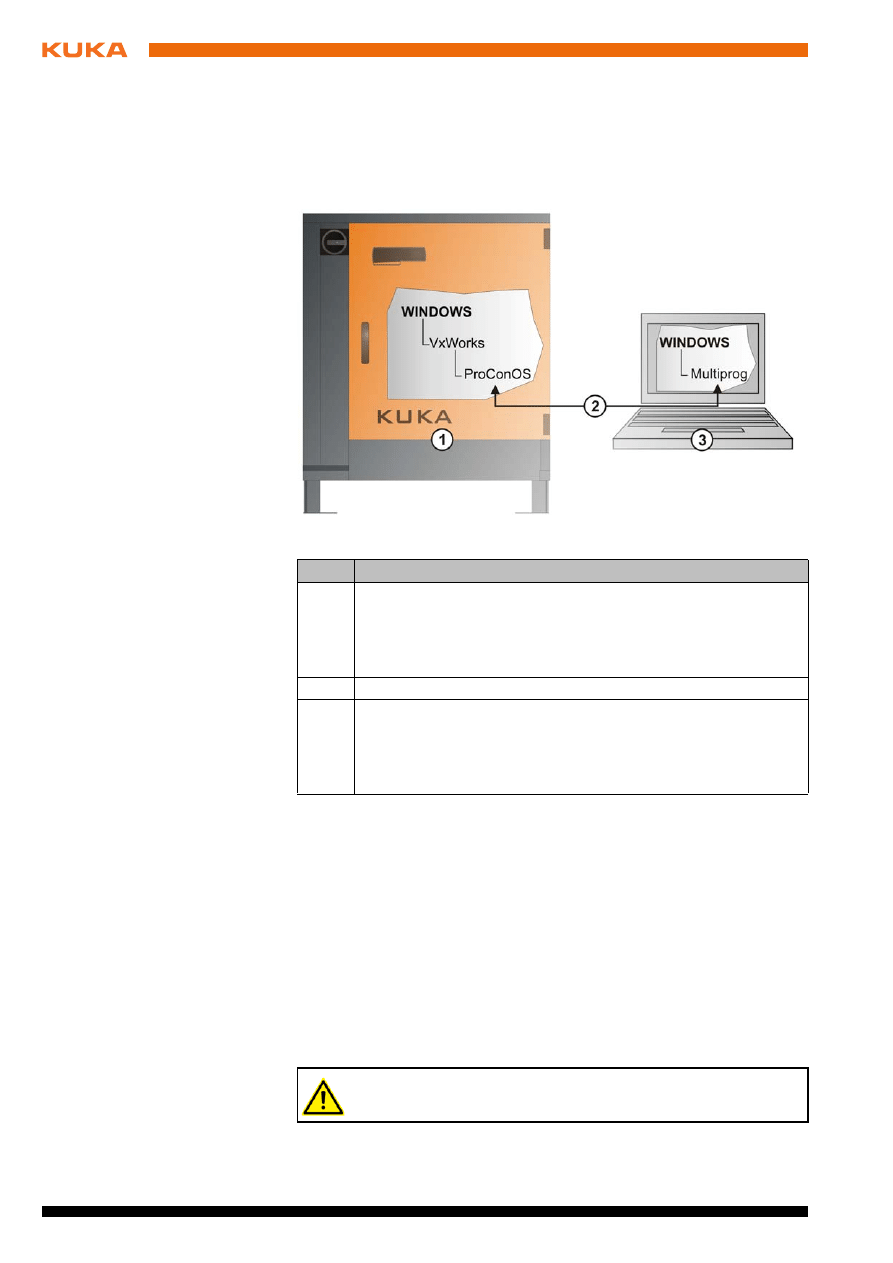
Issued: 07.07.2011 Version: KST PLC ProConOS 4.0 V2 en
6.2
Configuring the ProConOS/Multiprog interface
Description
A connection to ProConOS can be made via a network card in the robot con-
troller and an external Windows network. This connection can be established
using KLI: KLI can route any TCP/IP ports for the KR C, for VxWorks and for
external PCs. It is thus possible to access ProConOS from an external PC.
6.3
Configurable ProConOS parameters
Description
The parameters in the initialization file ...Config/User/Common/ProCo-
nOS.xml
are described here. The parameter values are used to configure Pro-
ConOS during initialization.
6.3.1
PrioSvisor parameter
Description
The value of this parameter specifies the priority of the ProConOS Supervisor
task. The ProConOS Supervisor task must have the highest priority of all Pro-
ConOS tasks. An example of a Supervisor task is exception handling. The ro-
bot controller must be restarted after the value of this parameter is changed.
Fig. 6-2: Configuration overview
Item
Description
1
KR C4:
Windows operating system
VxWorks real-time operating system
ProConOS runtime system
2
Connection: KLI
3
External PC/laptop:
Windows operating system
MULTIPROG PLC development environment
WorkVisual offline engineering system
The parameter value PrioSvisor must be greater than PRIOUSER.
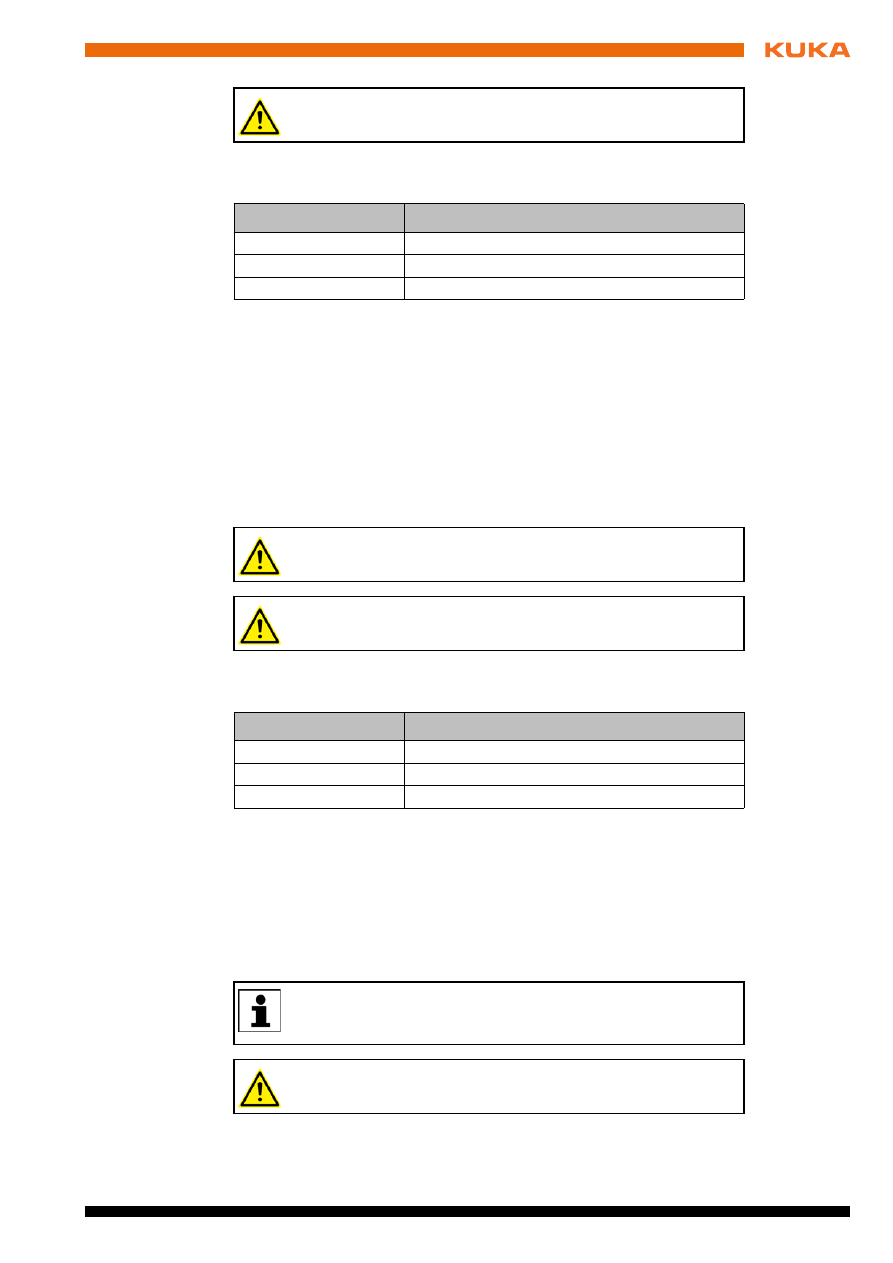
Issued: 07.07.2011 Version: KST PLC ProConOS 4.0 V2 en
6 Configuration
Procedure
Open the file ...Config\User\Common\ProConOS.xml in a text editor and
enter the name for the parameter.
6.3.2
PRIOUSER parameter
Description
The value of this parameter specifies the priority of the ProConOS User tasks.
MULTIPROG allows the assignment of 15 priority levels, which can be
mapped on ProConOS by means of PRIOUSER. The priority defined via this
parameter corresponds to priority 1 in MULTIPROG. The default task has the
lowest priority level of the user tasks. The priority of the default task cannot be
defined, since it is calculated by ProConOS from the value of the PRIOUSER
parameter (DEFAULT TASK = PRIOUSER + 15). The default task receives
computing time if no other ProConOS task requires computing time.
Procedure
Open the file ...Config\User\Common\ProConOS.xml in a text editor and
enter the name for the parameter.
6.3.3
PRIOSYSTEM parameter
Description
The value of this parameter specifies the priority of the ProConOS System
tasks. The functions of the ProConOS System tasks are communication with
MULTIPROG, debugging and memory management. System tasks receive
the lowest priority level. The robot controller must be restarted after the value
of this parameter is changed.
Procedure
Open the file ...Config\User\Common\ProConOS.xml in a text editor and
enter the name for the parameter.
The value of the PrioSvisor parameter may be modified only in con-
sultation with KUKA Roboter GmbH.
Range of values
Description
PrioSvisor = 0
Highest priority
PrioSvisor = 141
Default priority (default value)
PrioSvisor = 234
Lowest priority
The value of the PRIOUSER parameter must be greater than the val-
ue of the PrioSvisor parameter plus 1 (PRIOUSER ≥ PrioSvisor + 1).
The value of the PRIOUSER parameter may be modified only in con-
sultation with KUKA Roboter GmbH.
Range of values
Description
PRIOUSER = 0
Highest priority
PRIOUSER = 151
Default priority (default value)
PRIOUSER = 235
Lowest priority
The value of the PRIOSYSTEM parameter is greater than or equal to
the value of the PRIOUSER parameter plus 16 (PRIOSYSTEM ≥
PRIOUSER + 16).
The value of the PRIOSYSTEM parameter may be modified only in
consultation with KUKA Roboter GmbH.
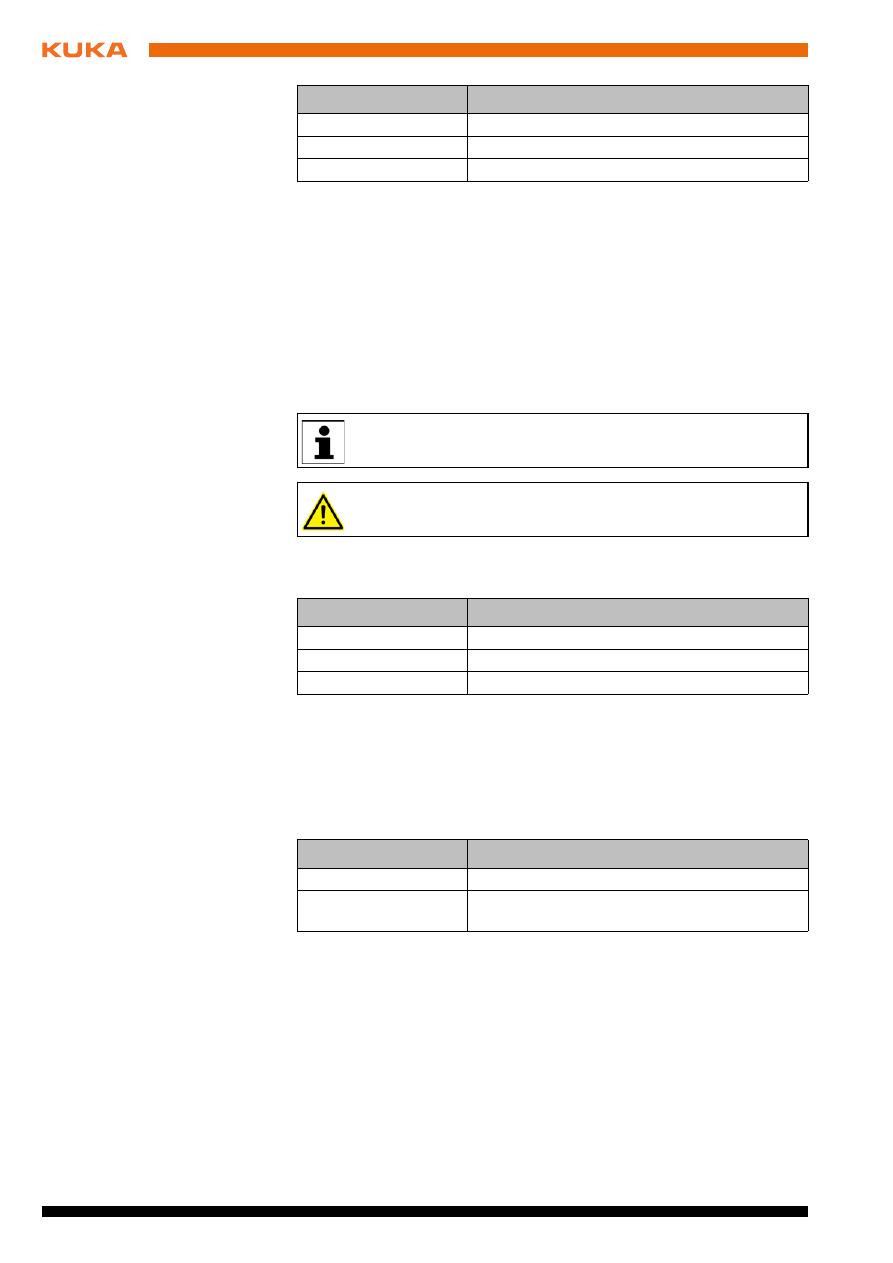
18 / 35
Issued: 07.07.2011 Version: KST PLC ProConOS 4.0 V2 en
6.3.4
PrioIdle parameter
Description
The value of this parameter defines the priority of two tasks which are used for
internal management purposes:
one task that initializes and starts the ProConOS runtime system
another task that saves the retentive data to the hard drive in the event of
a power failure (Powerfail)
The robot controller must be restarted after the value of this parameter is
changed.
Procedure
Open the file ...Config\User\Common\ProConOS.xml in a text editor and
enter the name for the parameter.
6.3.5
KukaScheduling parameter
Description
The value of this parameter defines which scheduling method is used.
Procedure
Open the file ...Config\User\Common\ProConOS.xml in a text editor and
enter the name for the parameter.
6.3.6
KukaSettings/NrkTick parameter
Description
The value of this parameter defines the number of ticks within an interpolation
cycle (12 ms) if ProConOS tasks are active.
Procedure
Open the file ...Config\User\Common\ProConOS.xml in a text editor and
enter the name for the parameter.
Range of values
Description
PRIOSYSTEM = 0
Highest priority
PRIOSYSTEM = 219
Default priority (default value)
PRIOSYSTEM = 250
Lowest priority
The priority is freely selectable, but should be adjusted to suit the
overall system.
The value of the PrioIdle parameter may be modified only in consul-
tation with KUKA Roboter GmbH.
Range of values
Description
PRIOINTERNAL = 0
Highest priority
PRIOINTERNAL = 190
Default priority (default value)
PRIOINTERNAL = 250
Lowest priority
Range of values
Description
True
KUKA scheduling method is used (NrkTick).
False
KW scheduling method is used (CPUCapMin /
CPUCapMax).
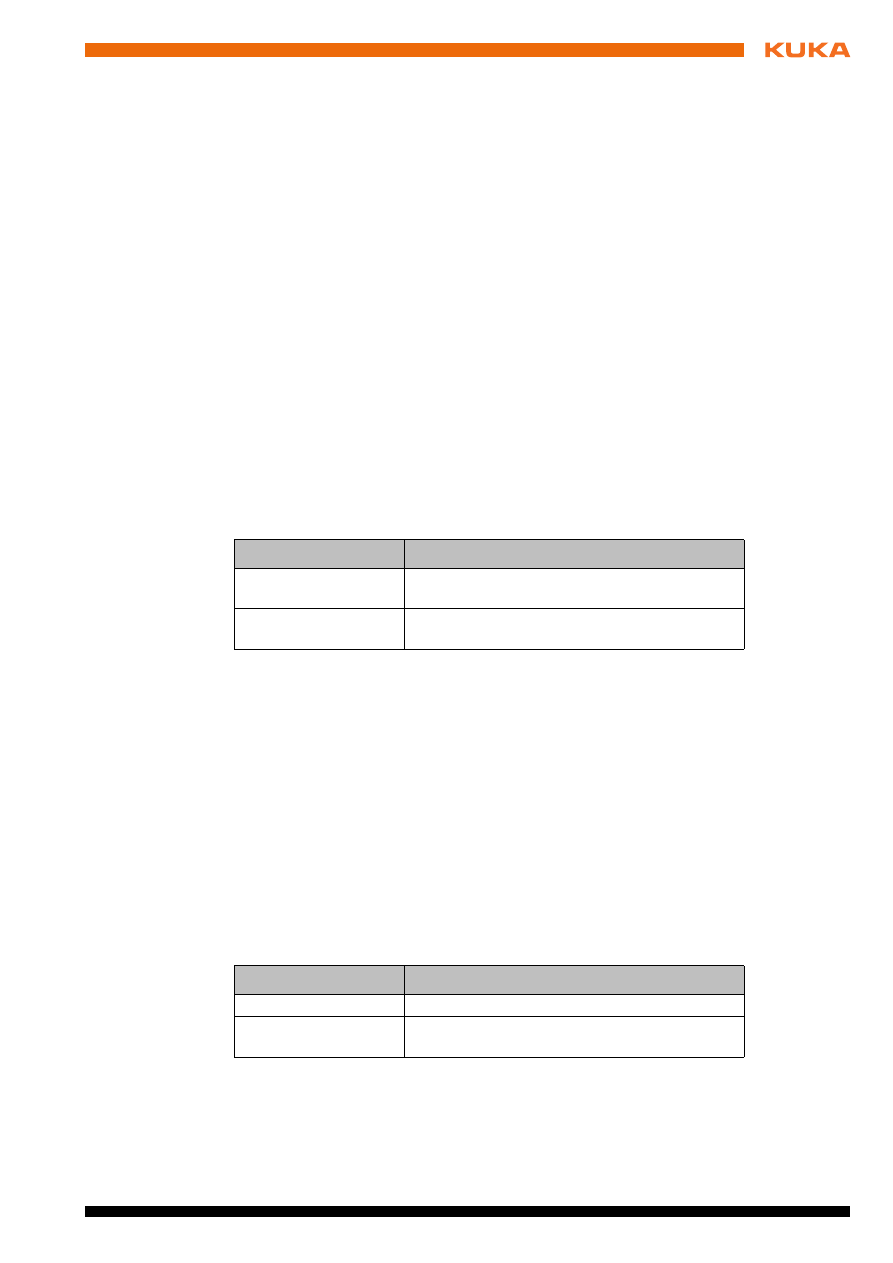
Issued: 07.07.2011 Version: KST PLC ProConOS 4.0 V2 en
6 Configuration
6.3.7
KukaSettings/ExempTask parameter
Description
The name of the task that must not be adversely affected by the scheduling
(= continuous cycle access) is entered in this parameter.
Procedure
Open the file ...Config\User\Common\ProConOS.xml in a text editor and
enter the name in the parameter.
6.3.8
FileAccess_RootPath parameter
Description
A home directory relative to C:\KRC\ROBOTER is entered in this parameter.
The file access modules perform their file operations in this directory. If nothing
is entered in the parameter, the path ProConOS_RootPath is used.
Procedure
Open the file ...Config\User\Common\ProConOS.xml in a text editor and
enter the directory in the parameter.
6.3.9
WriteTsmOnStop parameter
Description
The value of the parameter defines whether the TSMLog file is saved if the
PLC enters the Stop state.
Procedure
Open the file ...Config\User\Common\ProConOS.xml in a text editor and
enter the name for the parameter.
6.3.10
ProgramSize parameter
Description
The value of the parameter defines the size (in bytes) of the application pro-
gram.
Procedure
Open the file ...Config\User\Common\ProConOS.xml in a text editor and
enter the name for the parameter.
6.3.11
ReloadBootFileAtReconfig parameter
Description
The value of the parameter defines whether the boot file is reloaded after a re-
configuration.
Procedure
Open the file ...Config\User\Common\ProConOS.xml in a text editor and
enter the name for the parameter.
6.3.12
IgnoreDeinstalledIoDrv parameter
Description
The value of the parameter defines whether an error is signaled if the I/O driver
has been uninstalled, but is still active in the ProConOS configuration.
Range of values
Description
True
TsmLog is saved if the PLC enters the STOP
state.
False
TsmLog is not saved if the PLC enters the STOP
state.
Range of values
Description
True
The boot file is reloaded after a reconfiguration.
False
The boot file is not reloaded after a reconfigura-
tion.
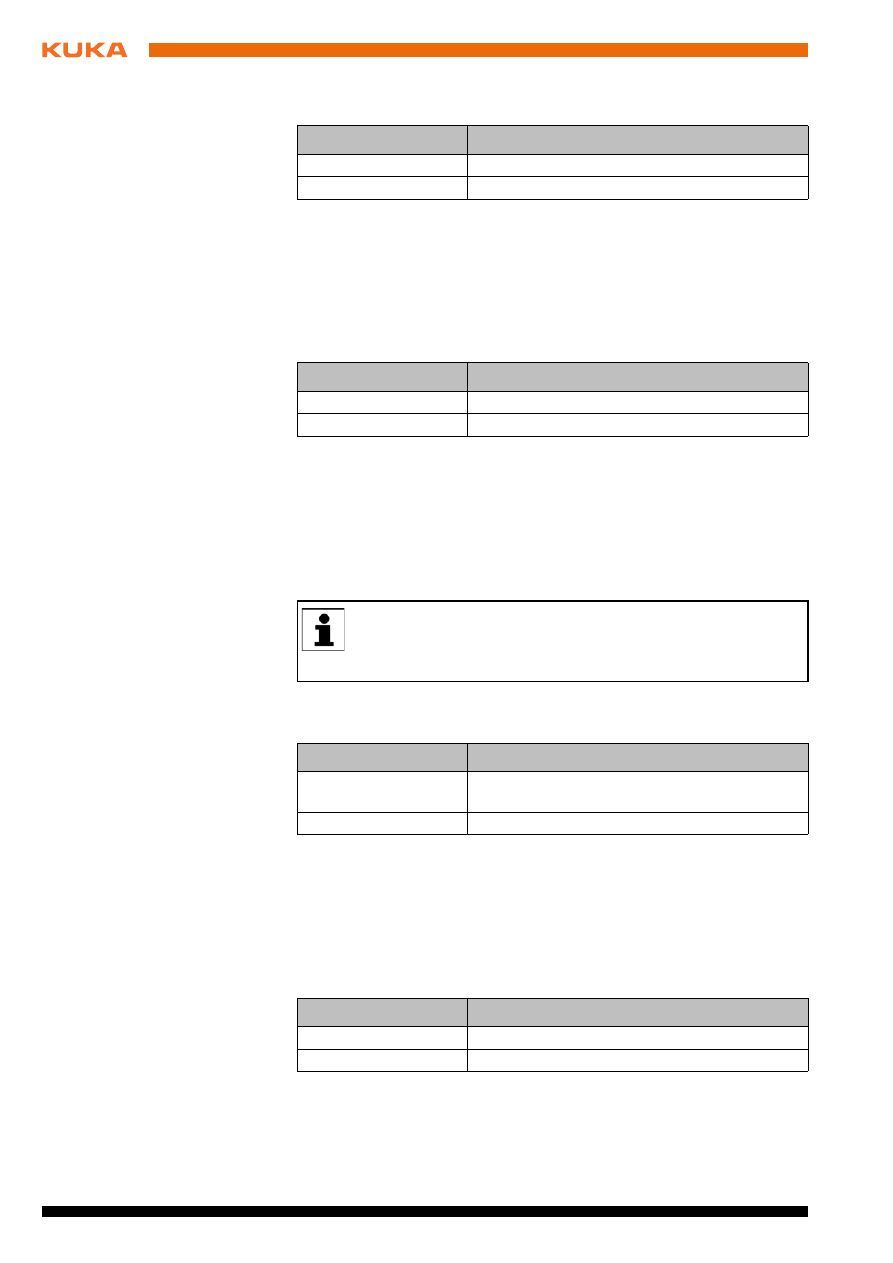
20 / 35
Issued: 07.07.2011 Version: KST PLC ProConOS 4.0 V2 en
Procedure
Open the file ...Config\User\Common\ProConOS.xml in a text editor and
enter the name for the parameter.
6.3.13
WarmStartCheck parameter
Description
The value of the parameter defines whether the retentive data are checked for
CRC equality in the case of a HOT start.
Procedure
Open the file ...Config\User\Common\ProConOS.xml in a text editor and
enter the name for the parameter.
6.3.14
DELRETAIN parameter
Description
The value of this parameter defines whether the retentive data are deleted or
retained.
The robot controller must be restarted after the value of this parameter is
changed.
Procedure
Open the file ...Config\User\Common\ProConOS.xml in a text editor and
enter the name for the parameter.
6.3.15
AUTOARCHIVERETAIN parameter
Description
The value of this parameter defines whether the retentive data are saved in
the file when the robot controller is shut down.
Procedure
Open the file ...Config\User\Common\ProConOS.xml in a text editor and
enter the name for the parameter.
6.3.16
RETAINSIZE parameter
Description
The value of this parameter defines the size of the area for the retentive data
in bytes. This size can be defined if necessary.
Range of values
Description
True
Error is not signaled.
False
Error is signaled.
Range of values
Description
True
Check is carried out.
False
No check.
If retentive variables are inserted in the variable list, all of the subse-
quent variables are shifted. Thus with DELRETAIN = 1, the consis-
tency of the subsequent retentive variables cannot be ensured. New
variables should be inserted only at the end of the variable list.
Range of values
Description
True
Retentive data are set to their initialization val-
ues (default value).
False
Retentive data will be retained.
Range of values
Description
True
The retentive data are saved (default value).
False
The retentive data are not saved.
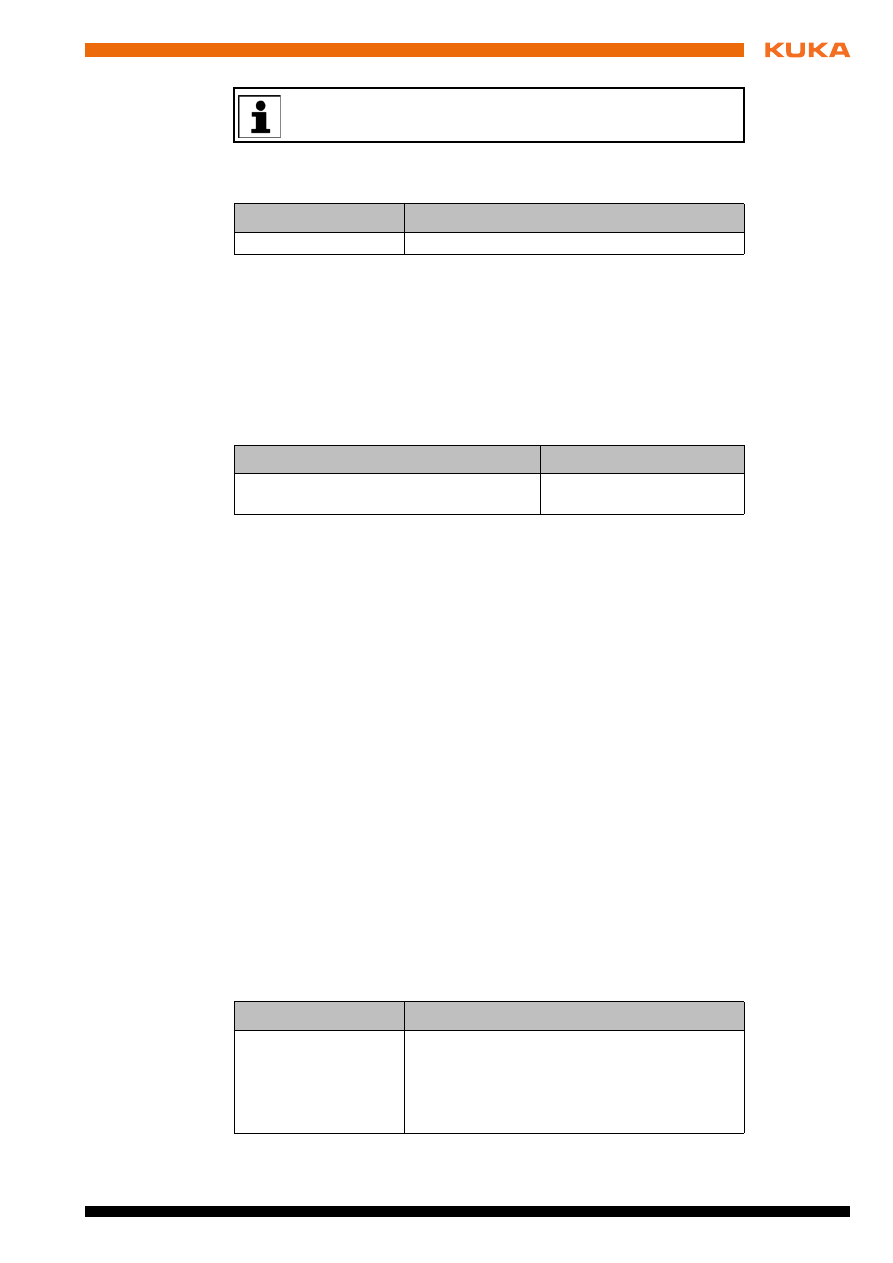
Issued: 07.07.2011 Version: KST PLC ProConOS 4.0 V2 en
6 Configuration
Procedure
Open the file ...Config\User\Common\ProConOS.xml in a text editor and
enter the name for the parameter.
6.3.17
ProConOS_ROOTPATH parameter
Description
The path specified in this parameter defines the directory in which the ProCo-
nOS files are located. The directory must be read- and write-enabled.
The robot controller must be restarted after the path specification is changed.
Procedure
Open the file ...Config\User\Common\ProConOS.xml in a text editor and
enter the name in the parameter.
6.3.18
SIGNALFILES parameter
Description
The SIGNALFILES parameter is used to signal *.dat files to the ProConOS
system. These files are used to access I/O data symbolically. The parameter
is preset during setup with the following files:
KRC\R1\System\$CONFIG.DAT
KRC\STEU\MADA\$MACHINE.DAT
These files can be expanded.
The function is used by the following libraries:
AutoExLib
ExtensionLib
Procedure
Open the file ...\KRC\IRoboter\Config\User\Common\PROCONOS.xml in
a text editor and modify the parameter.
6.3.19
SIGNALFILEREAD parameter
Description
The signal files in the parameter SIGNALFILES are read in accordance with
the entry SIGNALFILEREAD.
Procedure
Open the file ...Config\User\Common\ProConOS.xml in a text editor and
enter the name for the parameter.
If the value of the RETAINSIZE parameter is modified, these settings
must be reconfigured in Multiprog.
Value
Description
4096
Default size 4096 bytes
Syntax
Description
ProConOS_ROOTPATH = ProConOS
Path relative to
C:\KRC\ROBOTER
Syntax
Description
SIGNAL-
FILEREAD = START
The signal files are read once by ProConOS on
booting.
If the area after “=” is left blank or the parameter
is deleted, the signal files are read every time the
ProConOS program execution is started.

22 / 35
Issued: 07.07.2011 Version: KST PLC ProConOS 4.0 V2 en
If Automatic External interface signals are reconfigured, ProConOS
must be stopped and restarted.
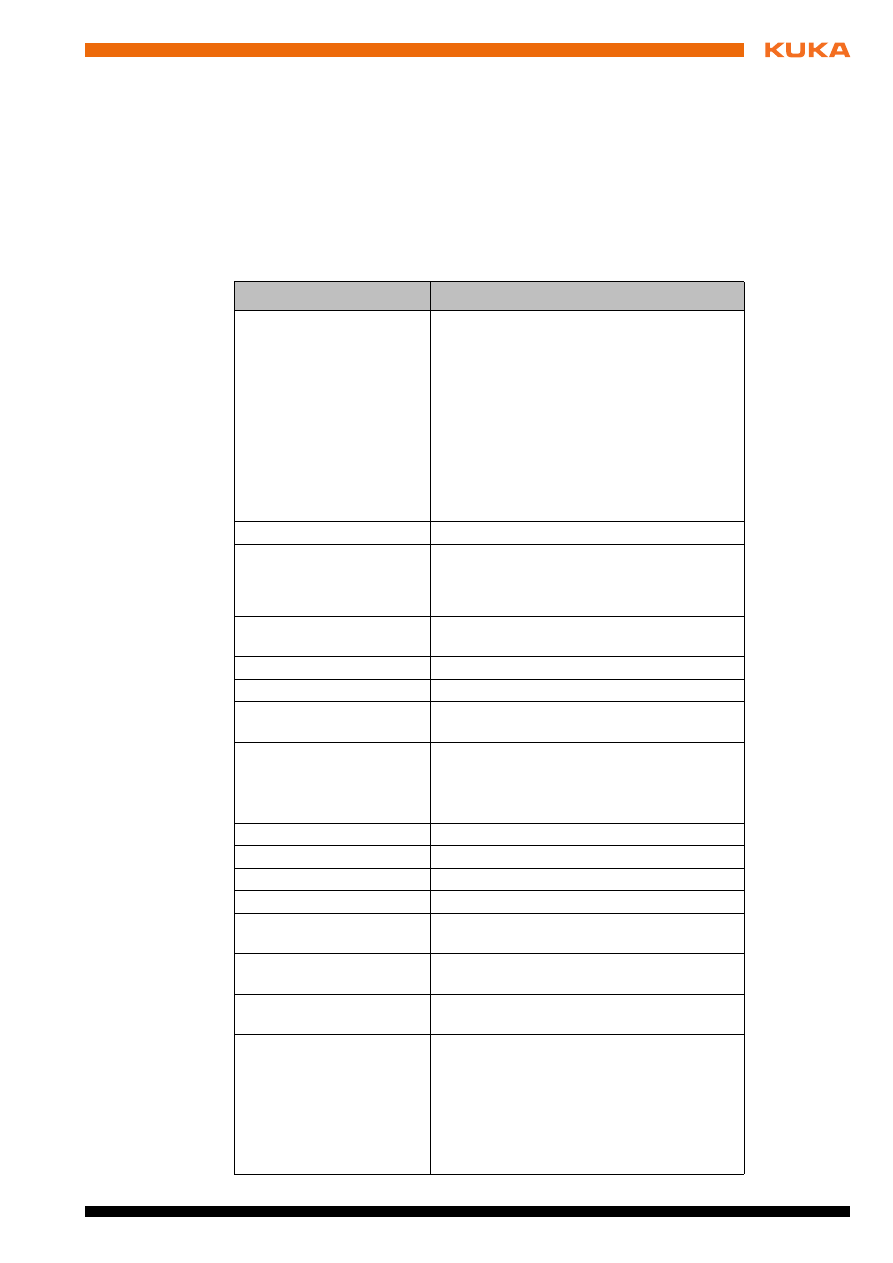
Issued: 07.07.2011 Version: KST PLC ProConOS 4.0 V2 en
7 Diagnosis
7
Diagnosis
7.1
Displaying diagnostic data
Procedure
1. Select Diagnosis > Diagnostic monitor in the main menu.
2. Select the ProConOS module in the Module box.
Diagnostic data are displayed for ProConOS.
Description
The following diagnostic data are displayed:
Name
Description
Run status
ProConOS status:
SPS_ON
: ProConOS is started and no
PLC program is loaded.
SPS_RUN
: The PLC program is started.
SPS_STOP
: The PLC program is loaded
and not started.
SPS_DEBUGGED
: The PLC program is
stopped.
SPS_LOADING
: The PLC program is
being loaded.
Ticks per second
Ticks triggered per second by the PLC
ProConOS system tick
status
Status of the ProConOS system ticks:
1
: OK
0
: Error
ProConOS system tick
Consecutive counter of the ProConOS sys-
tem ticks
ProConOS RT tick
ProConOS system ticks in seconds
Project status
Internal status of the project
Default task cycle time
Cycle time of the ProConOS default task (in
ms)
ProConOS project source
code: ZIP name
Exist
: ProConOS project exists as a ZIP
file on the target controller.
None
: ProConOS project does not exist
on the target controller.
Name of the boot project
Name of the boot project
Project name
Name of the ProConOS project
Project configuration
Hardware configuration in the project
Resource name
Name of the hardware resource
Number of errors
Number of errors in the ProConOS error
memory
Pcos_Error(x)
Error in the ProConOS memory. The first 10
errors are displayed with error code.
Number of user tasks
Number of tasks defined by the user in the
ProConOS project
User_Task_Info(x)
Information about a user task:
Name
Watchdog
Type of task: event, cyclical, default
A maximum of 16 user tasks can be config-
ured.
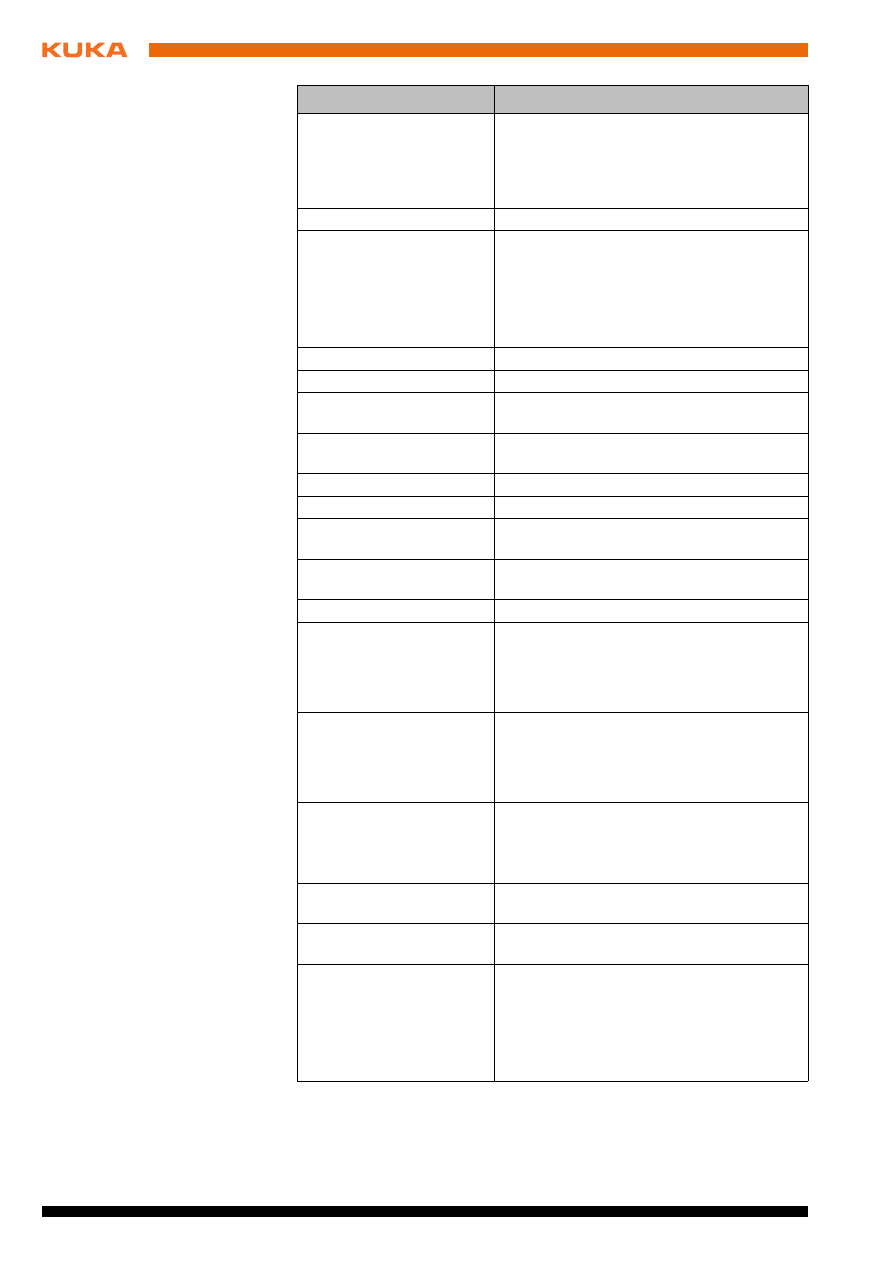
Issued: 07.07.2011 Version: KST PLC ProConOS 4.0 V2 en
User_Task_Statistics(x)
Statistics about a user task:
Name
Cycle time
Delay
Number of system tasks
Number of system tasks (max. 12)
Sys_Task_Info(x)
Information about a system task:
Name
Priority
Mode
Current status
Kernel version
Version of the ProConOS kernel
Firmware version
KUKA firmware version of ProConOS
ProConOS root dir
Directory entered in the
ProConOS_ROOTPATH parameter.
ProConOS file access dir
Directory entered in the
FileAccess_RootPath parameter.
Configured program size
Value entered in the ProgramSize parameter
Configured retain size
Value entered in the RETAINSIZE parameter
Max. available memory
block
Maximum contiguous block of memory avail-
able in the system (in bytes)
Program memory
Program memory available for ProConOS (in
bytes)
System data memory
Memory available for system data (in bytes)
SPOC: UserSaveActive
Status of the variable
bSPOC_UserSafetyActive:
1
: Not safe
0
: Safe
SPOC: MotionEnabled
Status of the variable
bSPOC_MotionEnabled:
1
: Motion is enabled.
0
: Motion is not enabled.
Retain data valid
1
: ProConOS data that were saved when
the system was shut down are valid.
0
: ProConOS data that were saved when
the system was shut down are not valid.
Exemp task
Name of the task entered in the KukaSet-
tings/ExempTask parameter
Scheduling ticks
Value entered in the KukaSettings/NrkTick
parameter
KRC signal read mode
each START
: The signal files entered in
the SIGNALFILES parameter are read
every time ProConOS is started.
each BOOT
: The signal files entered in
the SIGNALFILES parameter are read
every time the controller is booted.
Name
Description

Issued: 07.07.2011 Version: KST PLC ProConOS 4.0 V2 en
8 KUKA Service
8
KUKA Service
8.1
Requesting support
Introduction
The KUKA Roboter GmbH documentation offers information on operation and
provides assistance with troubleshooting. For further assistance, please con-
tact your local KUKA subsidiary.
Information
The following information is required for processing a support request:
Model and serial number of the robot
Model and serial number of the controller
Model and serial number of the linear unit (if applicable)
Version of the KUKA System Software
Optional software or modifications
Archive of the software
Application used
Any external axes used
Description of the problem, duration and frequency of the fault
8.2
KUKA Customer Support
Availability
KUKA Customer Support is available in many countries. Please do not hesi-
tate to contact us if you have any questions.
Argentina
Ruben Costantini S.A. (Agency)
Luis Angel Huergo 13 20
Parque Industrial
2400 San Francisco (CBA)
Argentina
Tel. +54 3564 421033
Fax +54 3564 428877
ventas@costantini-sa.com
Australia
Headland Machinery Pty. Ltd.
Victoria (Head Office & Showroom)
95 Highbury Road
Burwood
Victoria 31 25
Australia
Tel. +61 3 9244-3500
Fax +61 3 9244-3501
vic@headland.com.au
www.headland.com.au

Issued: 07.07.2011 Version: KST PLC ProConOS 4.0 V2 en
Belgium
KUKA Automatisering + Robots N.V.
Centrum Zuid 1031
3530 Houthalen
Belgium
Tel. +32 11 516160
Fax +32 11 526794
info@kuka.be
www.kuka.be
Brazil
KUKA Roboter do Brasil Ltda.
Avenida Franz Liszt, 80
Parque Novo Mundo
Jd. Guançã
CEP 02151 900 São Paulo
SP Brazil
Tel. +55 11 69844900
Fax +55 11 62017883
info@kuka-roboter.com.br
Chile
Robotec S.A. (Agency)
Santiago de Chile
Chile
Tel. +56 2 331-5951
Fax +56 2 331-5952
robotec@robotec.cl
www.robotec.cl
China
KUKA Automation Equipment (Shanghai) Co., Ltd.
Songjiang Industrial Zone
No. 388 Minshen Road
201612 Shanghai
China
Tel. +86 21 6787-1808
Fax +86 21 6787-1805
info@kuka-sha.com.cn
www.kuka.cn
Germany
KUKA Roboter GmbH
Zugspitzstr. 140
86165 Augsburg
Germany
Tel. +49 821 797-4000
Fax +49 821 797-1616
info@kuka-roboter.de
www.kuka-roboter.de

Issued: 07.07.2011 Version: KST PLC ProConOS 4.0 V2 en
8 KUKA Service
France
KUKA Automatisme + Robotique SAS
Techvallée
6, Avenue du Parc
91140 Villebon S/Yvette
France
Tel. +33 1 6931660-0
Fax +33 1 6931660-1
commercial@kuka.fr
www.kuka.fr
India
KUKA Robotics India Pvt. Ltd.
Office Number-7, German Centre,
Level 12, Building No. - 9B
DLF Cyber City Phase III
122 002 Gurgaon
Haryana
India
Tel. +91 124 4635774
Fax +91 124 4635773
info@kuka.in
www.kuka.in
Italy
KUKA Roboter Italia S.p.A.
Via Pavia 9/a - int.6
10098 Rivoli (TO)
Italy
Tel. +39 011 959-5013
Fax +39 011 959-5141
kuka@kuka.it
www.kuka.it
Japan
KUKA Robotics Japan K.K.
Daiba Garden City Building 1F
2-3-5 Daiba, Minato-ku
Tokyo
135-0091
Japan
Tel. +81 3 6380-7311
Fax +81 3 6380-7312
info@kuka.co.jp
Korea
KUKA Robotics Korea Co. Ltd.
RIT Center 306, Gyeonggi Technopark
1271-11 Sa 3-dong, Sangnok-gu
Ansan City, Gyeonggi Do
426-901
Korea
Tel. +82 31 501-1451
Fax +82 31 501-1461
info@kukakorea.com

28 / 35
Issued: 07.07.2011 Version: KST PLC ProConOS 4.0 V2 en
Malaysia
KUKA Robot Automation Sdn Bhd
South East Asia Regional Office
No. 24, Jalan TPP 1/10
Taman Industri Puchong
47100 Puchong
Selangor
Malaysia
Tel. +60 3 8061-0613 or -0614
Fax +60 3 8061-7386
info@kuka.com.my
Mexico
KUKA de Mexico S. de R.L. de C.V.
Rio San Joaquin #339, Local 5
Colonia Pensil Sur
C.P. 11490 Mexico D.F.
Mexico
Tel. +52 55 5203-8407
Fax +52 55 5203-8148
info@kuka.com.mx
Norway
KUKA Sveiseanlegg + Roboter
Bryggeveien 9
2821 Gjövik
Norway
Tel. +47 61 133422
Fax +47 61 186200
geir.ulsrud@kuka.no
Austria
KUKA Roboter Austria GmbH
Vertriebsbüro Österreich
Regensburger Strasse 9/1
4020 Linz
Austria
Tel. +43 732 784752
Fax +43 732 793880
office@kuka-roboter.at
www.kuka-roboter.at
Poland
KUKA Roboter Austria GmbH
Spółka z ograniczoną odpowiedzialnością
Oddział w Polsce
Ul. Porcelanowa 10
40-246 Katowice
Poland
Tel. +48 327 30 32 13 or -14
Fax +48 327 30 32 26
ServicePL@kuka-roboter.de

Issued: 07.07.2011 Version: KST PLC ProConOS 4.0 V2 en
8 KUKA Service
Portugal
KUKA Sistemas de Automatización S.A.
Rua do Alto da Guerra n° 50
Armazém 04
2910 011 Setúbal
Portugal
Tel. +351 265 729780
Fax +351 265 729782
kuka@mail.telepac.pt
Russia
OOO KUKA Robotics Rus
Webnaja ul. 8A
107143 Moskau
Russia
Tel. +7 495 781-31-20
Fax +7 495 781-31-19
kuka-robotics.ru
Sweden
KUKA Svetsanläggningar + Robotar AB
A. Odhners gata 15
421 30 Västra Frölunda
Sweden
Tel. +46 31 7266-200
Fax +46 31 7266-201
info@kuka.se
Switzerland
KUKA Roboter Schweiz AG
Industriestr. 9
5432 Neuenhof
Switzerland
Tel. +41 44 74490-90
Fax +41 44 74490-91
info@kuka-roboter.ch
www.kuka-roboter.ch
Spain
KUKA Robots IBÉRICA, S.A.
Pol. Industrial
Torrent de la Pastera
Carrer del Bages s/n
08800 Vilanova i la Geltrú (Barcelona)
Spain
Tel. +34 93 8142-353
Fax +34 93 8142-950
Comercial@kuka-e.com
www.kuka-e.com

30 / 35
Issued: 07.07.2011 Version: KST PLC ProConOS 4.0 V2 en
South Africa
Jendamark Automation LTD (Agency)
76a York Road
North End
6000 Port Elizabeth
South Africa
Tel. +27 41 391 4700
Fax +27 41 373 3869
www.jendamark.co.za
Taiwan
KUKA Robot Automation Taiwan Co., Ltd.
No. 249 Pujong Road
Jungli City, Taoyuan County 320
Taiwan, R. O. C.
Tel. +886 3 4331988
Fax +886 3 4331948
info@kuka.com.tw
www.kuka.com.tw
Thailand
KUKA Robot Automation (M)SdnBhd
Thailand Office
c/o Maccall System Co. Ltd.
49/9-10 Soi Kingkaew 30 Kingkaew Road
Tt. Rachatheva, A. Bangpli
Samutprakarn
10540 Thailand
Tel. +66 2 7502737
Fax +66 2 6612355
atika@ji-net.com
www.kuka-roboter.de
Czech Republic
KUKA Roboter Austria GmbH
Organisation Tschechien und Slowakei
Sezemická 2757/2
193 00 Praha
Horní Počernice
Czech Republic
Tel. +420 22 62 12 27 2
Fax +420 22 62 12 27 0
support@kuka.cz
Hungary
KUKA Robotics Hungaria Kft.
Fö út 140
2335 Taksony
Hungary
Tel. +36 24 501609
Fax +36 24 477031
info@kuka-robotics.hu

Issued: 07.07.2011 Version: KST PLC ProConOS 4.0 V2 en
8 KUKA Service
USA
KUKA Robotics Corp.
22500 Key Drive
Clinton Township
48036
Michigan
USA
Tel. +1 866 8735852
Fax +1 586 5692087
info@kukarobotics.com
www.kukarobotics.com
UK
KUKA Automation + Robotics
Hereward Rise
Halesowen
B62 8AN
UK
Tel. +44 121 585-0800
Fax +44 121 585-0900
sales@kuka.co.uk

33 / 35
Issued: 07.07.2011 Version: KST PLC ProConOS 4.0 V2 en
Index
Index
A
AUTOARCHIVERETAIN 20
AUTOARCHIVERETAIN parameter 20
C
Configurable ProConOS parameters 16
Configuration 15
Configuring a task priority 15
Configuring the ProConOS/Multiprog interface
16
Controlling ProConOS by means of KRL 13
D
DELRETAIN 20
DELRETAIN parameter 20
Diagnosis 23
Diagnostic data, displaying 23
Diagnostic monitor (menu item) 23
Documentation, industrial robot 5
F
FileAccess_RootPath 19
FileAccess_RootPath parameter 19
I
IgnoreDeinstalledIoDrv 19
IgnoreDeinstalledIoDrv parameter 19
Installation 11
Interbus 11
Introduction 5
K
KLI 6
KUKA Customer Support 25
KUKA.PLC Multiprog 5-35 6
KUKA.PLC ProConOS 4-1, installing 11
KUKA.PLC ProConOS 4-1, uninstalling 11
KukaScheduling 18
KukaScheduling parameter 18
KukaSettings/ExempTask 19
KukaSettings/ExempTask parameter 19
KukaSettings/NrkTick 18
KukaSettings/NrkTick parameter 18
O
Operation 13
Overview, KUKA.PLC ProConOS 4-1 7
P
PrioIdle 18
PrioIdle parameter 18
PriosSvisor 16
PrioSvisor parameter 16
PRIOSYSTEM 17
PRIOSYSTEM parameter 17
PRIOUSER 17
PRIOUSER parameter 17
ProConOS_ROOTPATH 21
ProConOS_ROOTPATH parameter 21
ProConOS/Multiprog interface, configuration 16
Product description 7
PROFIBUS 11
PROFINET 11
ProgramSize 19
ProgramSize para 19
R
ReloadBootFileAtReconfig 19
ReloadBootFileAtReconfig parameter 19
RETAINSIZE 20
RETAINSIZE parameter 20
Retentive data 6
S
Safety 9
Safety instructions 5
Service, KUKA Roboter 25
SIGNALFILEREAD 21
SIGNALFILEREAD parameter 21
SIGNALFILES 21
SIGNALFILES parameter 21
Single point of control 9
SPOC 6, 9
Support request 25
System requirements 11
T
Target group 5
Terms used 6
Time slice 6
Trademarks 6
Training 5
W
WarmStartCheck 20
WarmStartCheck parameter 20
Warnings 5
Watchdog 6
WorkVisual 6
WriteTsmOnStop 19
WriteTsmOnStop parameter 19
Document Outline
- KUKA.PLC ProConOS 4-1 4.0
- 1 Introduction
- 2 Product description
- 3 Safety
- 4 Installation
- 5 Operation
- 6 Configuration
- 6.1 Configuring a task priority
- 6.2 Configuring the ProConOS/Multiprog interface
- 6.3 Configurable ProConOS parameters
- 6.3.1 PrioSvisor parameter
- 6.3.2 PRIOUSER parameter
- 6.3.3 PRIOSYSTEM parameter
- 6.3.4 PrioIdle parameter
- 6.3.5 KukaScheduling parameter
- 6.3.6 KukaSettings/NrkTick parameter
- 6.3.7 KukaSettings/ExempTask parameter
- 6.3.8 FileAccess_RootPath parameter
- 6.3.9 WriteTsmOnStop parameter
- 6.3.10 ProgramSize parameter
- 6.3.11 ReloadBootFileAtReconfig parameter
- 6.3.12 IgnoreDeinstalledIoDrv parameter
- 6.3.13 WarmStartCheck parameter
- 6.3.14 DELRETAIN parameter
- 6.3.15 AUTOARCHIVERETAIN parameter
- 6.3.16 RETAINSIZE parameter
- 6.3.17 ProConOS_ROOTPATH parameter
- 6.3.18 SIGNALFILES parameter
- 6.3.19 SIGNALFILEREAD parameter
- 7 Diagnosis
- 8 KUKA Service
- Index
Wyszukiwarka
Podobne podstrony:
KST AD Gripperspottech 23 en
KST KUKA Encryption 12 en
KST KUKA Encryption 11 en
overview simatic controllers 04 2007 en plc
overview simatic controllers 04 2007 en plc
MSR 40 KOREFERAT NIERUCHOMOSCI INWEST
Prezentacja KST 2007 new
Prezentacja PLC
W 5g PLC LICZNIKI
Sterowniki PLC
Budzik Versa wielkość karty kredytowej instrukcja EN
40
40 0610 013 05 01 7 General arrangement
więcej podobnych podstron