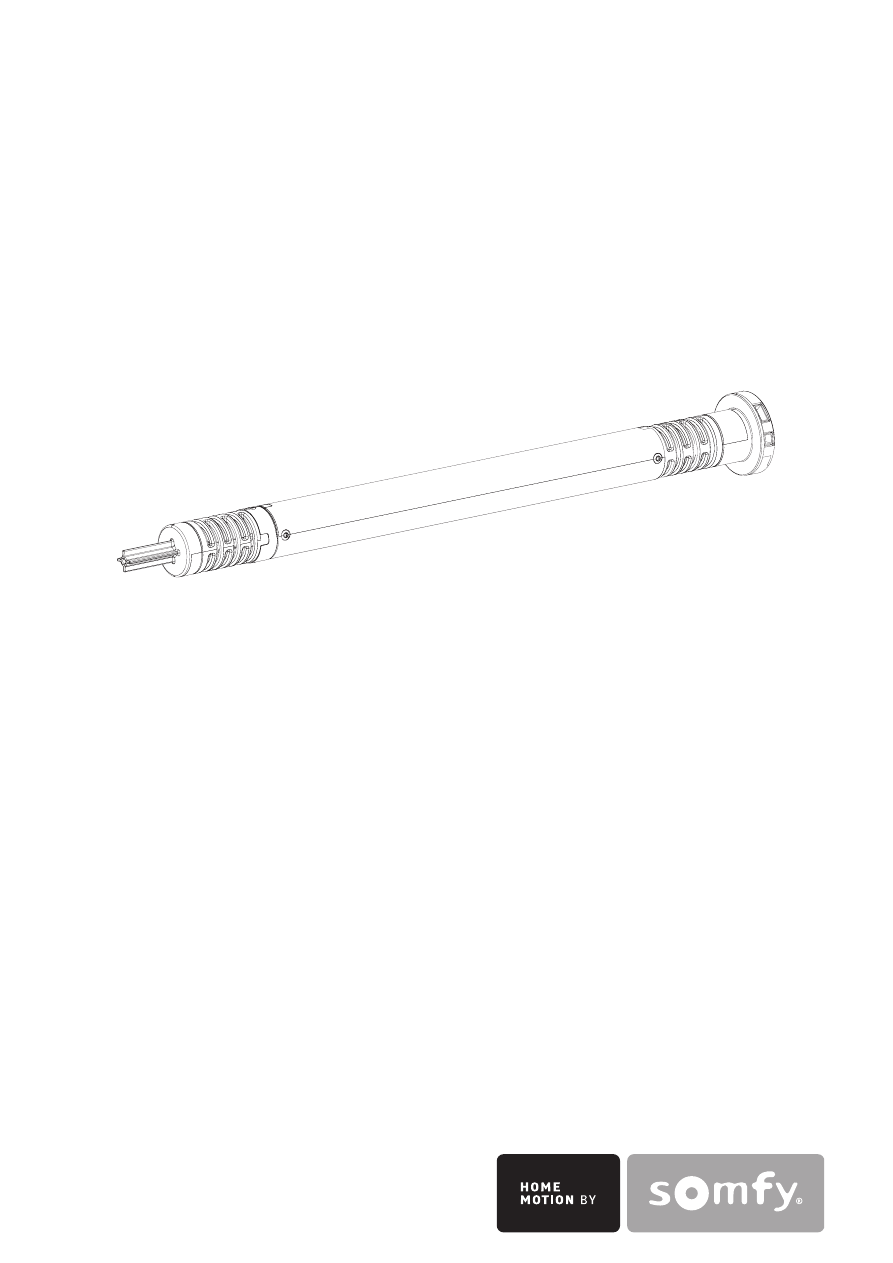
www.somfy.com
Sonesse
®
30 DCT
Installation instructions
Guía de instalación
Guida di installazione
Notice d’installation
Ref :5055591A
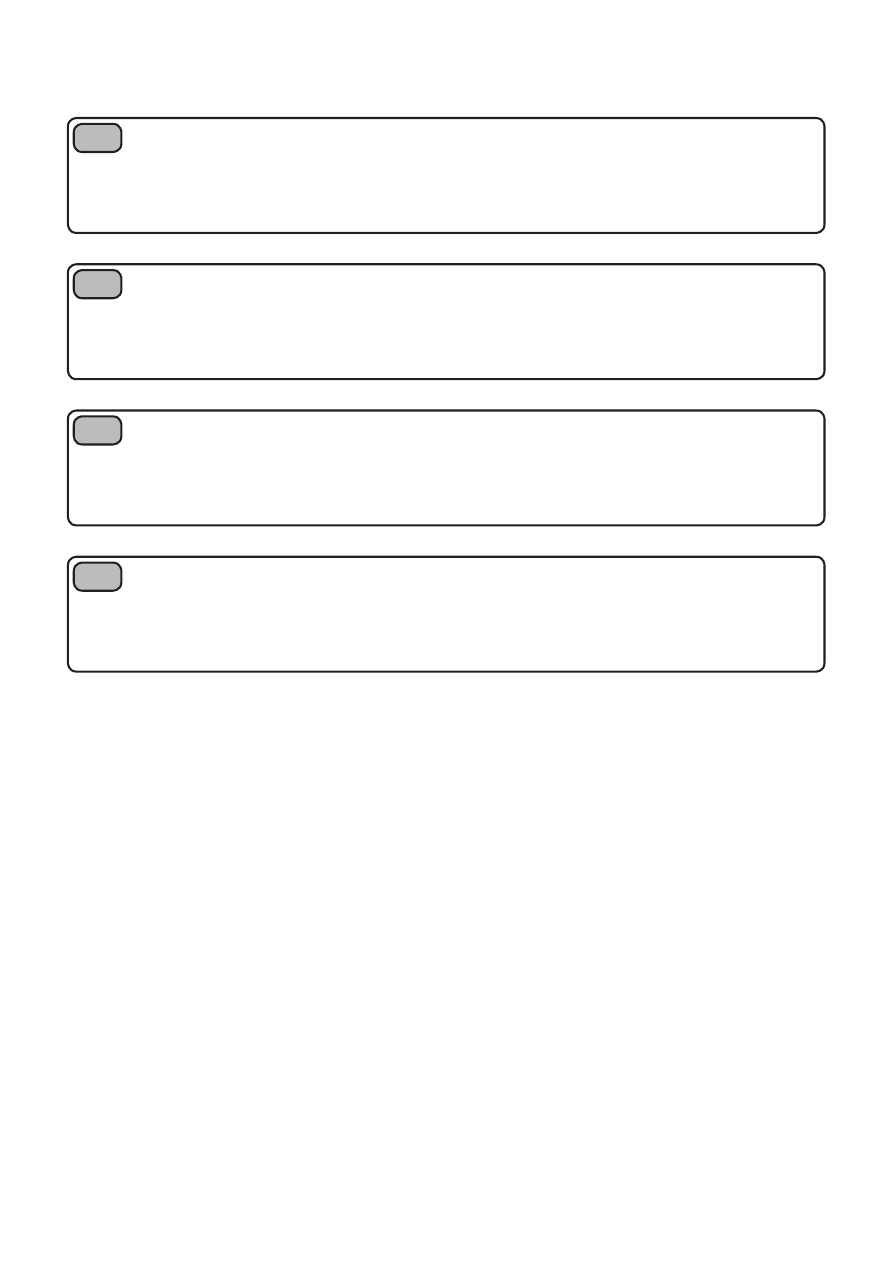
Installation instructions
page 1
SOMFY hereby declares that this product complies with the essential requirements and other relevant provisions of
Directive 1999/5/EC. A Declaration of Conformity is available at the web address www.somfy.com/CE. Suitable for
use in EU, CH and NO
EN
Guía de instalación
página 11
Por la presente, Somfy declara que el aparato cumple las exigencias esenciales y el resto de disposiciones pertinen-
tes de la directiva 1999/5/CE. Podrá encontrar una declaración de conformidad en la página web www.somfy.com/ce.
Aplicable para la UE, Suiza y Noruega.
ES
Guida di installazione
pag. 21
Somfy dichiara che questo dispositivo è conforme ai requisiti essenziali e alle altre disposizioni pertinenti della Diret-
tiva 1999/5/CE. Una dichiarazione di conformità è disponibile all'indirizzo Internet www.somfy.com/ce.
Valida in UE, CH e NO.
IT
Notice d’installation
page 31
Par la présente, Somfy déclare que l’appareil est conforme aux exigences essentielles et aux autres dispositions
pertinentes de la directive 1999/5/CE. Une déclaration de conformité est mise à disposition à l’adresse internet www.
somfy.com/ce. Utilisable en UE CH et NO.
FR
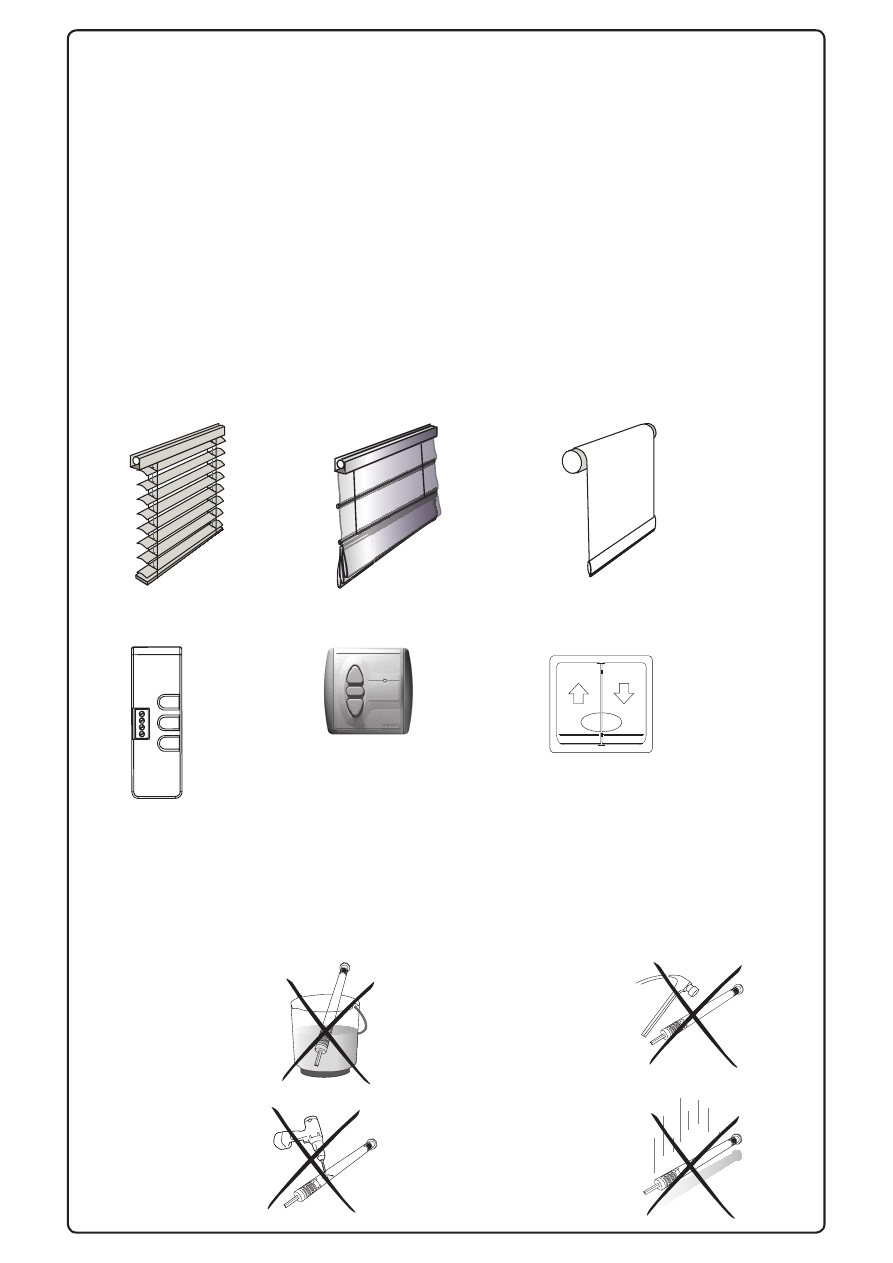
1
Copyright © 2008 Somfy SAS. All rights reserved - V0 - 11/2008
SAFETY
• This Somfy product must be installed by a professional motorization and home automation installer,
for whom these instructions are intended.
• Before installation, check that this product is compatible with the associated equipment and acces-
sories.
• These instructions describe how to install, commission and use this product.
• Moreover, the installer must comply with current standards and legislation in the country in which
the product is being installed, and inform his customers of the operating and maintenance conditions
for the product.
• Any use outside the sphere of application specified by Somfy is not approved. Such use, or any
failure to comply with the instructions given herein will invalidate the warranty, and Somfy refuses to
accept liability.
COMPATIBLE BLINDS
Venetian blinds
Roman shades
Roller blinds
COMPATIBLE CONTROL
GENERAL SAFETY INSTRUCTION
The safety instructions that must be observed, besides the usual rules, are
explained in these instructions and in the attached «Safety Instructions» document.
Never immerse the
motor in liquid!
Never drill holes in the
motor!
Avoid impacts!
Do not drop it!
ST OP
Setting Tool
Centralis IB
Wall Switch
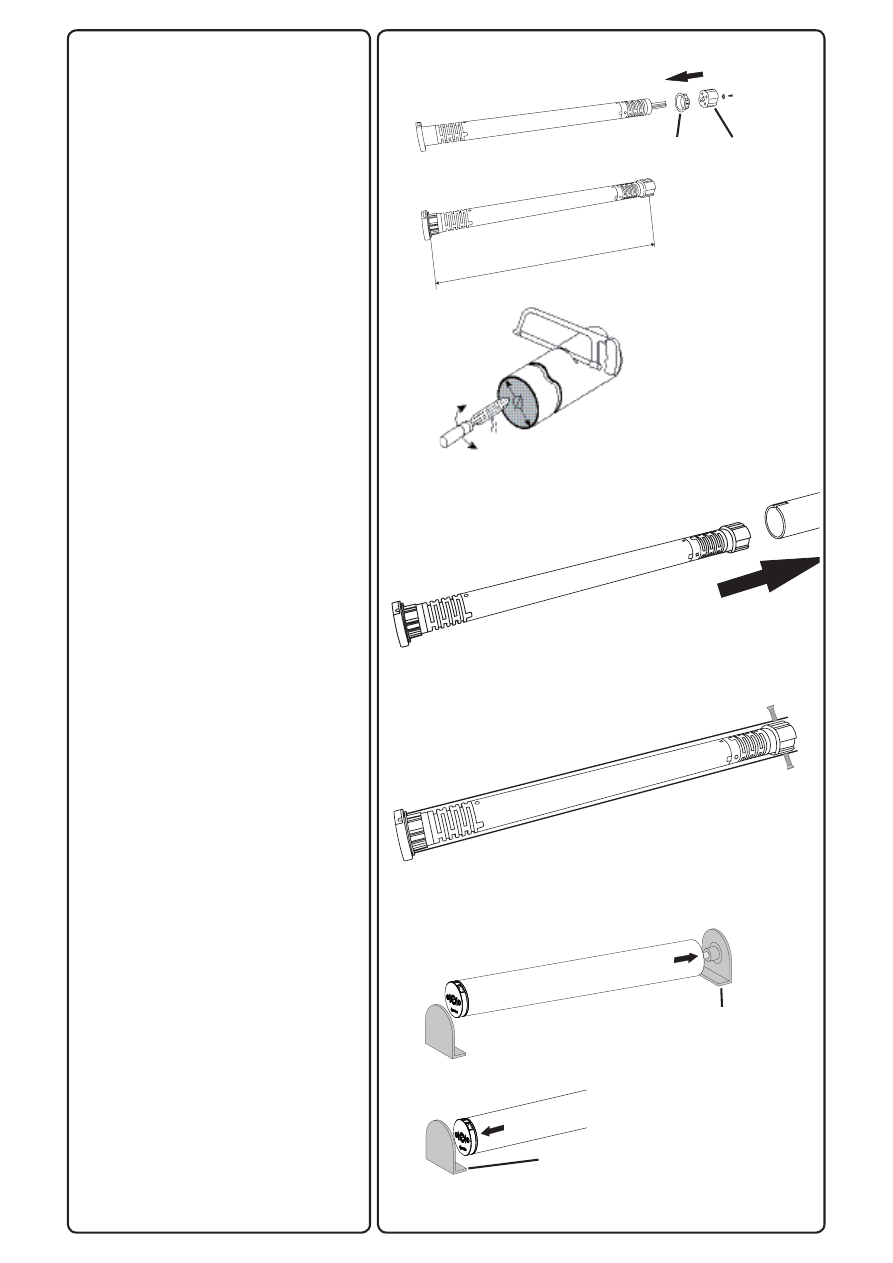
2
Copyright © 2008 Somfy SAS. All rights reserved - V0 - 11/2008
INSTALLATION
Motor preparation
1) Fit the crown (a) and drive wheel (b)
to the motor.
2) Measure the length (L) between
the middle of the drive wheel and the
head end.
Tube preparation
Cut the tube to the required length.
Deburr the tube and remove the
debris.
Motor/tube assembly
1) Slide the motor into the tube.
2) Fix the tube to the motor with self-
tapping screws or steel pop rivets
depending on the dimension (L).
Mounting the motorized tube on the
brackets
If necessary, screw the bracket inter-
face on the motor head.
Mount the motorized tube on the end
bracket (C ).
Mount the motorized tube on the
motor bracket (D).
L
1
2
a
b
1
2
c
d
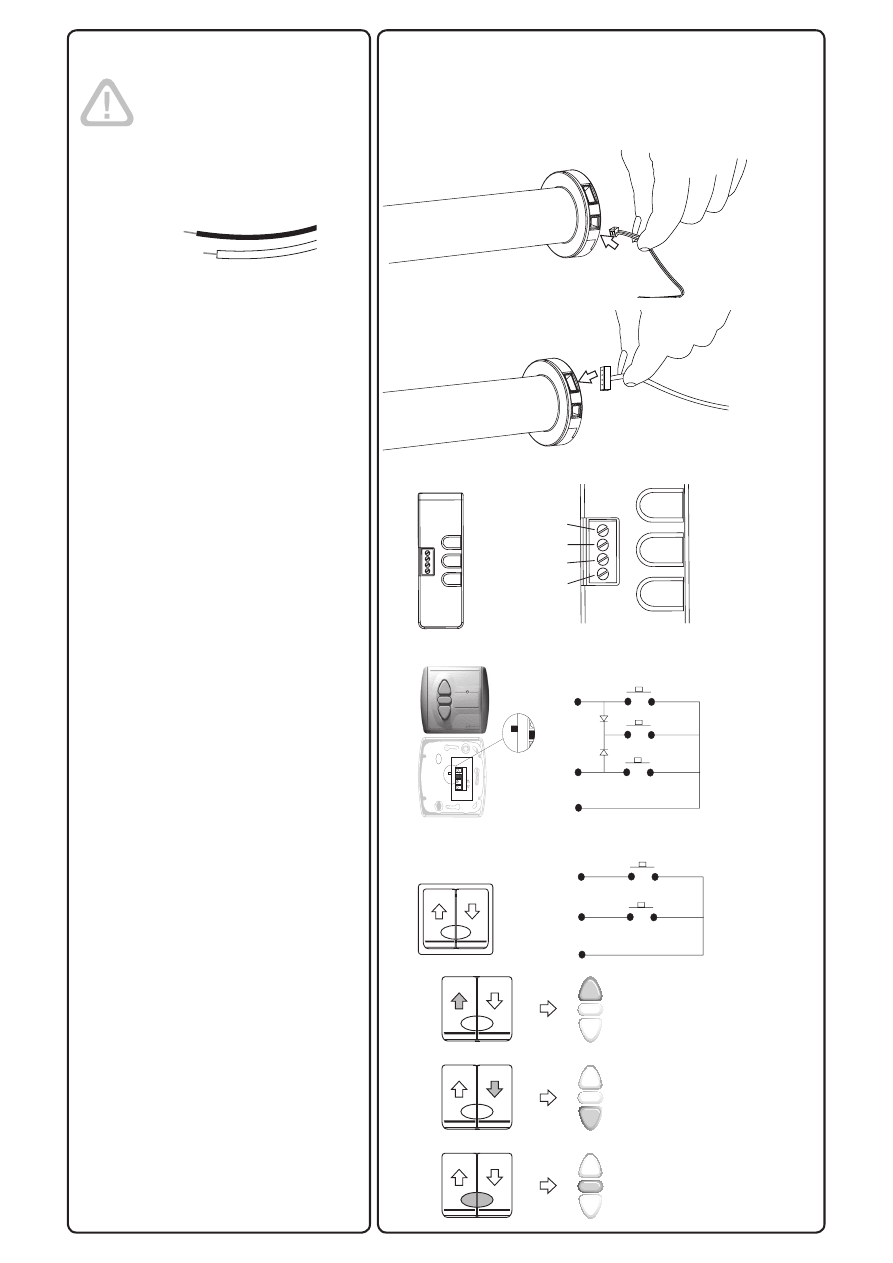
3
Copyright © 2008 Somfy SAS. All rights reserved - V0 - 11/2008
+
C
+
-
-
1
2
3
ST OP
1
2
3
1
2
3
4
Wiring
Sonesse
®
30 DCT is Dry
contact motor.It can’t be
controlled with power going
through the setting tool cable.
1) Connect the power cable to the
motor.
2 ) Connect the setting tool cable to
the motor.
3) Control wiring
Setting Tool
1 UP (White/Blue)
2 STOP (Blue)
3 DOWN (White/Orange)
4 GND (Orange)
Centralis IB
1 UP or DOWN (White/Blue or White/
Orange)
2 UP or DOWN (White/Blue or White/
Orange)
3 GND (Orange)
Wall Switch
1 UP or DOWN (White/Blue or White/
Orange)
2 UP or DOWN (White/Blue or White/
Orange)
3 GND (Orange)
4) Correspondence
+
-
1
2
ST OP
ST OP
ST OP
3
4
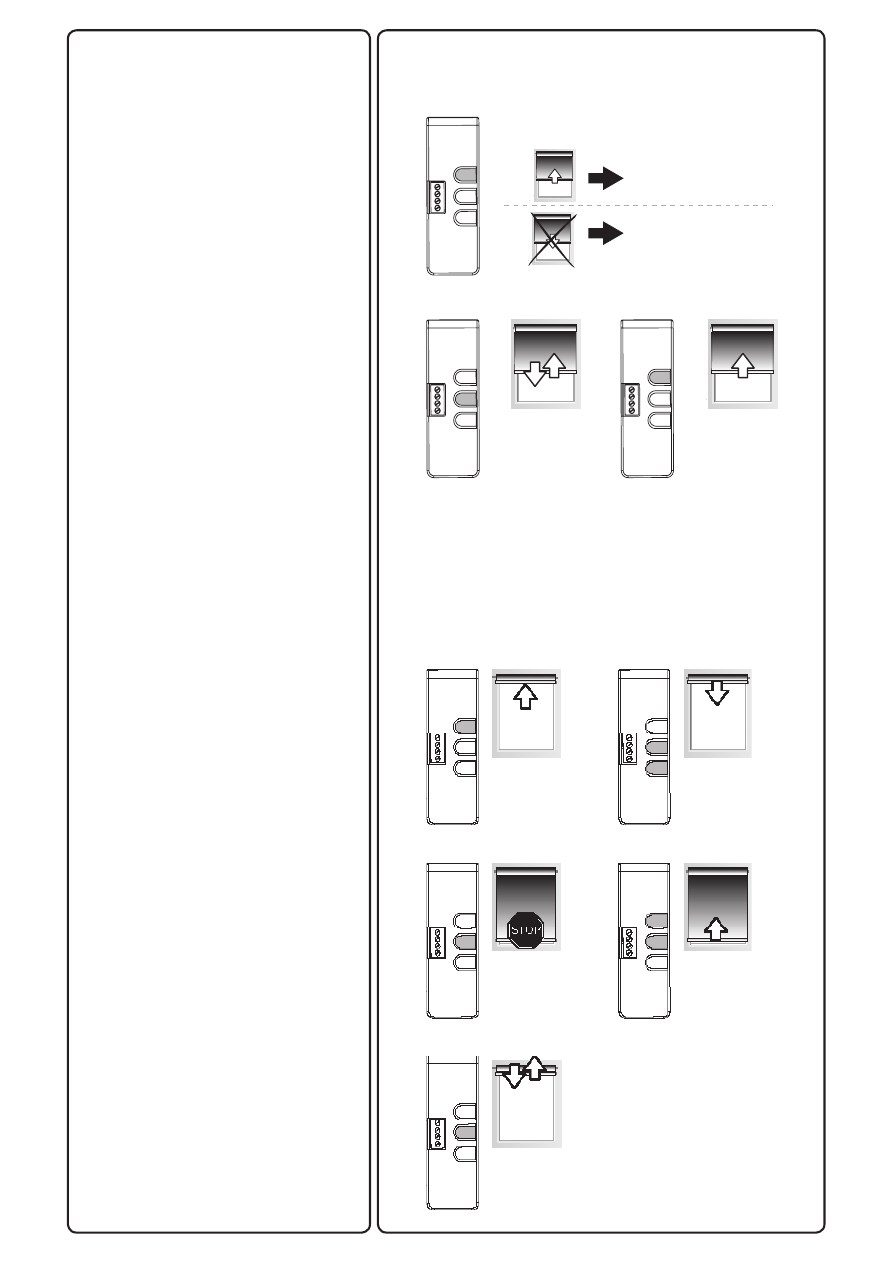
4
Copyright © 2008 Somfy SAS. All rights reserved - V0 - 11/2008
COMMISSIONING
Checking the direction of rotation
Press the setting tool UP button:
a) If the shade is raised, the direction
of rotation is correct. Move to the sec-
tion entitled «Adjusting the end limits».
b) If the shade is lowered, the direction
of rotation is incorrect. Move to the
next step.
Press the setting tool STOP button
until the shade jogs: the direction of
rotation has been modified.
Press the setting tool UP button to
check the direction of rotation.
Adjusting the end limits
The limits can be set in any sequence.
1) Press and hold the UP button to
move the shade to the desired up
position.
2) Press simultaneously the STOP and
DOWN buttons and release them once
the shade begins to move.
The up limit is memorized.
3) Press the STOP button when it
reaches the desired down position.
If necessary adjust the down position,
using the UP or DOWN buttons.
4) Press simultaneously the STOP and
UP buttons and release them when
the shade begins to move.
The down limit is memorized.
The shade moves up and will stop at
its upper limit.
5) To confirm the end limits press and
hold the STOP button until the shade
jogs.
The end limits are recorded.
a
b
1
2
3
4
5
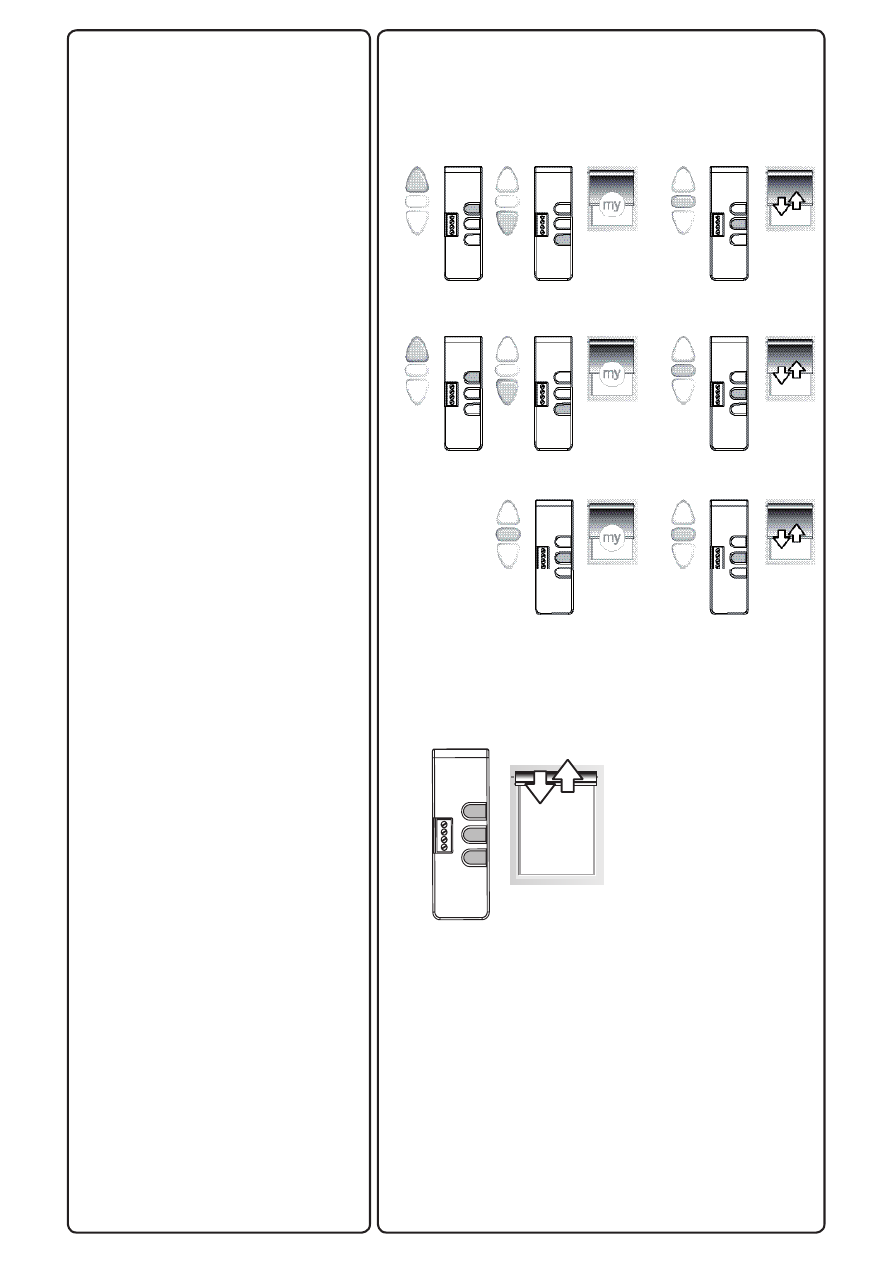
5
Copyright © 2008 Somfy SAS. All rights reserved - V0 - 11/2008
USE
MY position
1) Recording MY position
To set the MY position, move the
shade to the desired position with the
UP and DOWN buttons then press
the STOP button until the shade jogs
once.
2) Changing the MY position
To change the MY position go to the
new desired MY position with the UP
and DOWN buttons then press the
STOP button until the shade jogs
once.
3) Delete the MY position
To delete the MY position, move to this
position and press the STOP button
until the shade jogs once.
Mode Selection
By factory default, the motor is in
Roller mode but you can change from
a mode to another.
To change from a Roller mode to a
Tilting mode, press the UP, STOP and
DOWN buttons simultaneously until
the shade jogs once.
1
2
3
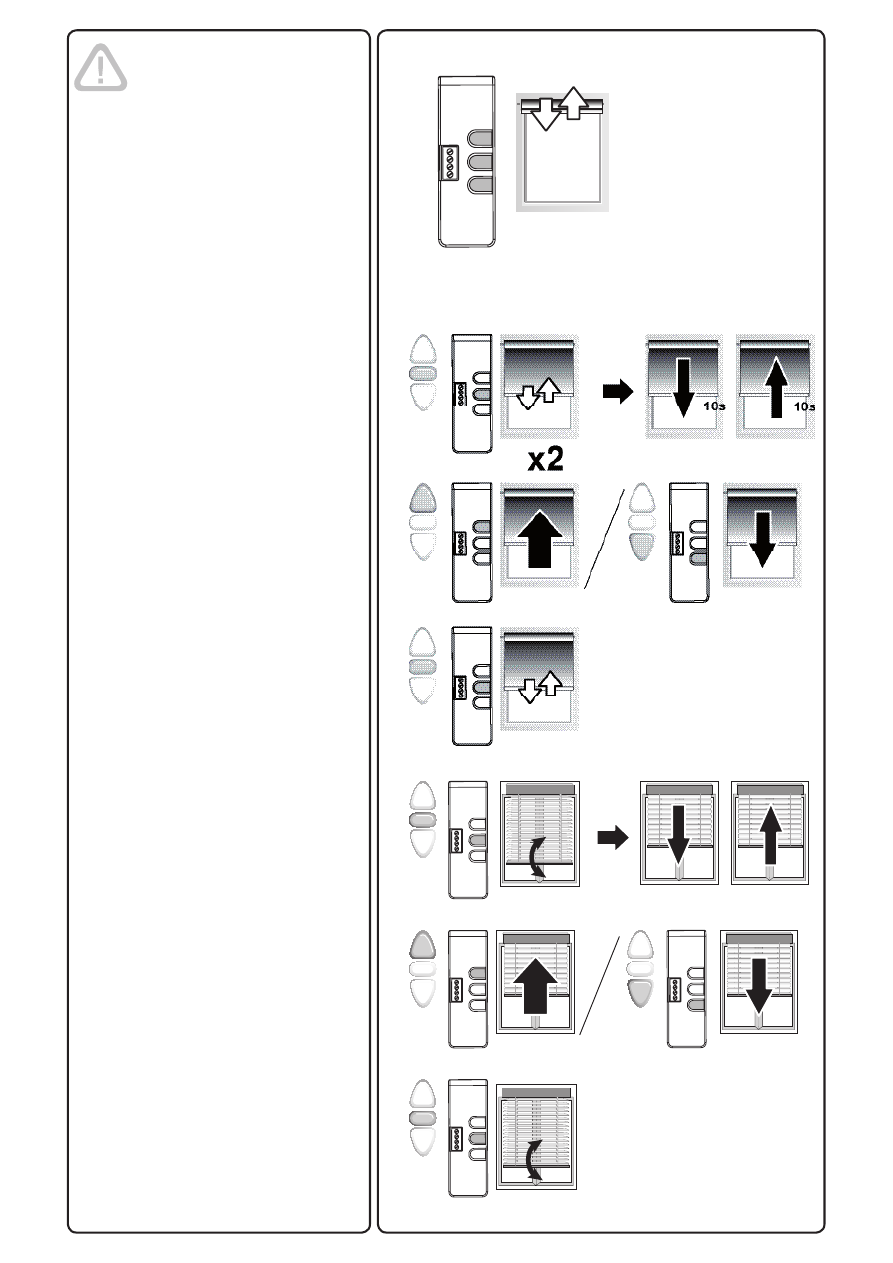
6
Copyright © 2008 Somfy SAS. All rights reserved - V0 - 11/2008
With the setting tool, it is possible
to cancel and exit the speed or limit
adjustment mode by simultaneously
pressing the UP, STOP, and DOWN
buttons. These modes will also be
cancelled with inactivity of 2 minutes.
Adjusting the roller speed
1) Press and hold the STOP button
until the shade jogs twice.
The shade moves up and down auto-
matically in 10 second cycles.
2) While the shade is moving, briefly
press the UP button to increase the
speed or DOWN button to decrease
the speed.
3) To confirm the new speed, press
and hold the STOP button until the
shade jogs.
Adjusting the Tilting speed
1) Press and hold the STOP button
until the shade jogs 3 times.
The shade moves up and down auto-
matically in 10 second cycles.
2) While the shade is moving, briefly
press the UP button to increase the
speed or DOWN button to decrease
the speed.
3) To confirm the new speed, press
and hold the STOP button until the
shade jogs.
1
2
3
10s
10s
x3
1
2
3
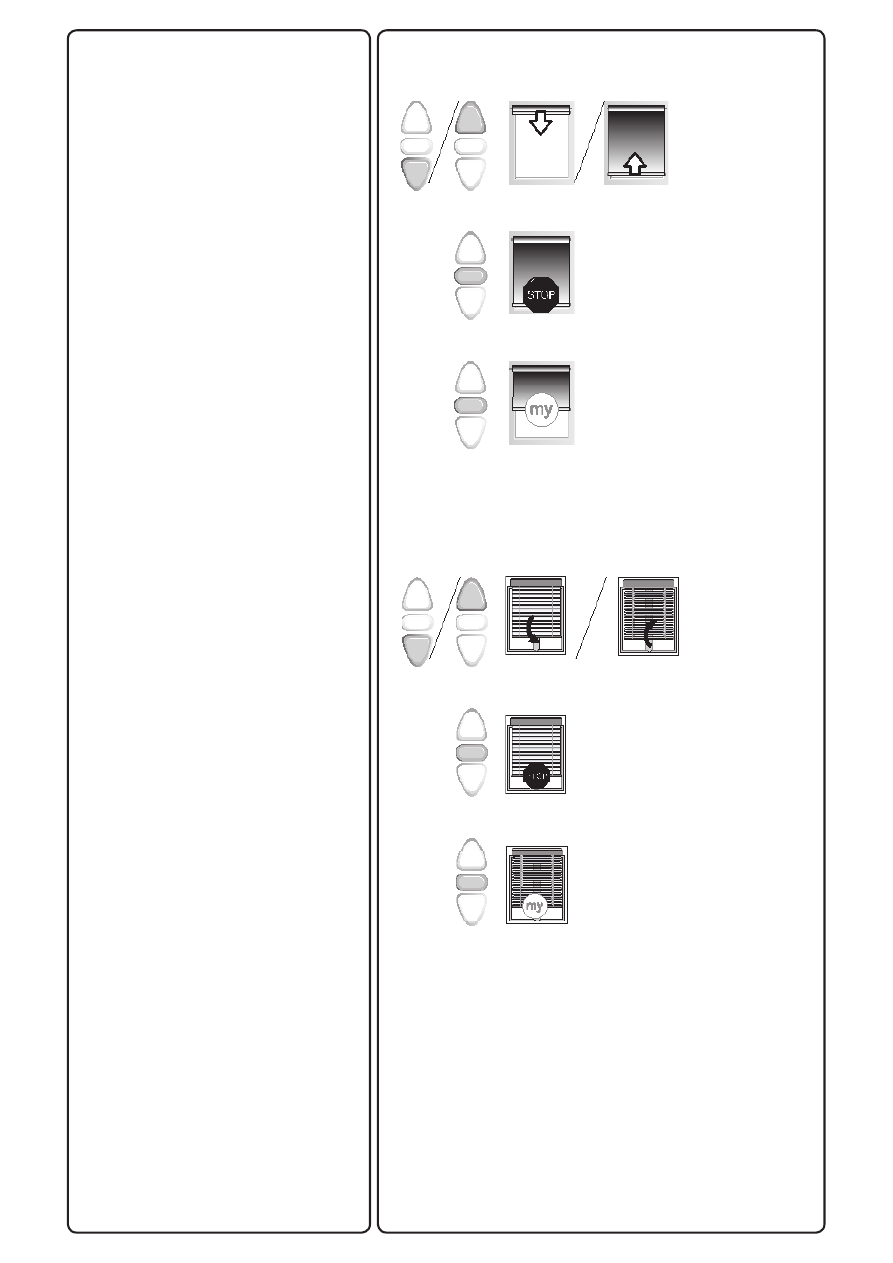
7
Copyright © 2008 Somfy SAS. All rights reserved - V0 - 11/2008
UP, DOWN and MY
In roller mode
1) To move the shade from a limit to
the other limit, press briefly the UP or
DOWN button.
2) To stop the shade, press the STOP
button.
3) To move the shade to the MY posi-
tion, press briefly the STOP button.
In tilting mode
1) To move the shade from a limit to
the other limit, press briefly (less than
0,5s) the UP or DOWN button.
2) To stop the shade, press the STOP
button.
3) To move the shade to the MY posi-
tion, press briefly the STOP button.
The Venetian blind goes first to the
down end-limit, then to the MY posi-
tion.
4) To tilt the slats, press and hold the
UP or DOWN button until the slats
reach the desired position.
1
2
3
1
2
3
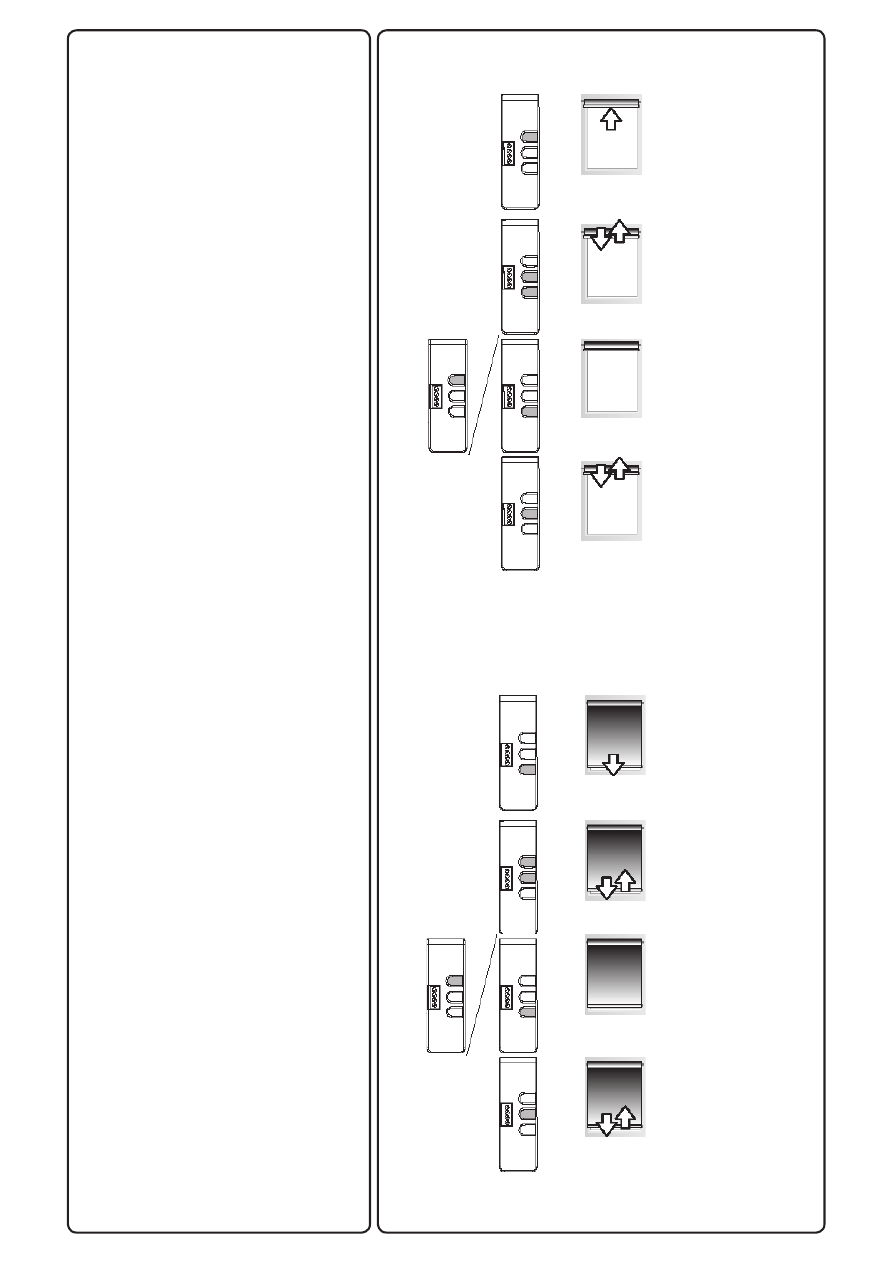
8
Copyright © 2008 Somfy SAS. All rights reserved - V0 - 11/2008
End limit re-adjustement
UP LIMIT
1) Press the UP button, to move the
shade to the limit to be readjusted.
2) Press and hold the DOWN and
STOP buttons simultaneously until the
shade jogs.
3) Press and hold the UP or DOWN
button to move the shade to the new
desired position.
4) To confirm the new limit press and
hold the STOP button until the shade
jogs.
DOWN LIMIT
1) Press the DOWN button, to move
the shade to the limit to be readjusted.
2) Press and hold the STOP and UP
buttons simultaneously until the shade
jogs.
3) Press and hold the UP or DOWN
button to move the shade to the new
desired position.
4) To confirm the new limit press and
hold the STOP button until the shade
jogs.
1
2
3
4
1
2
3
4
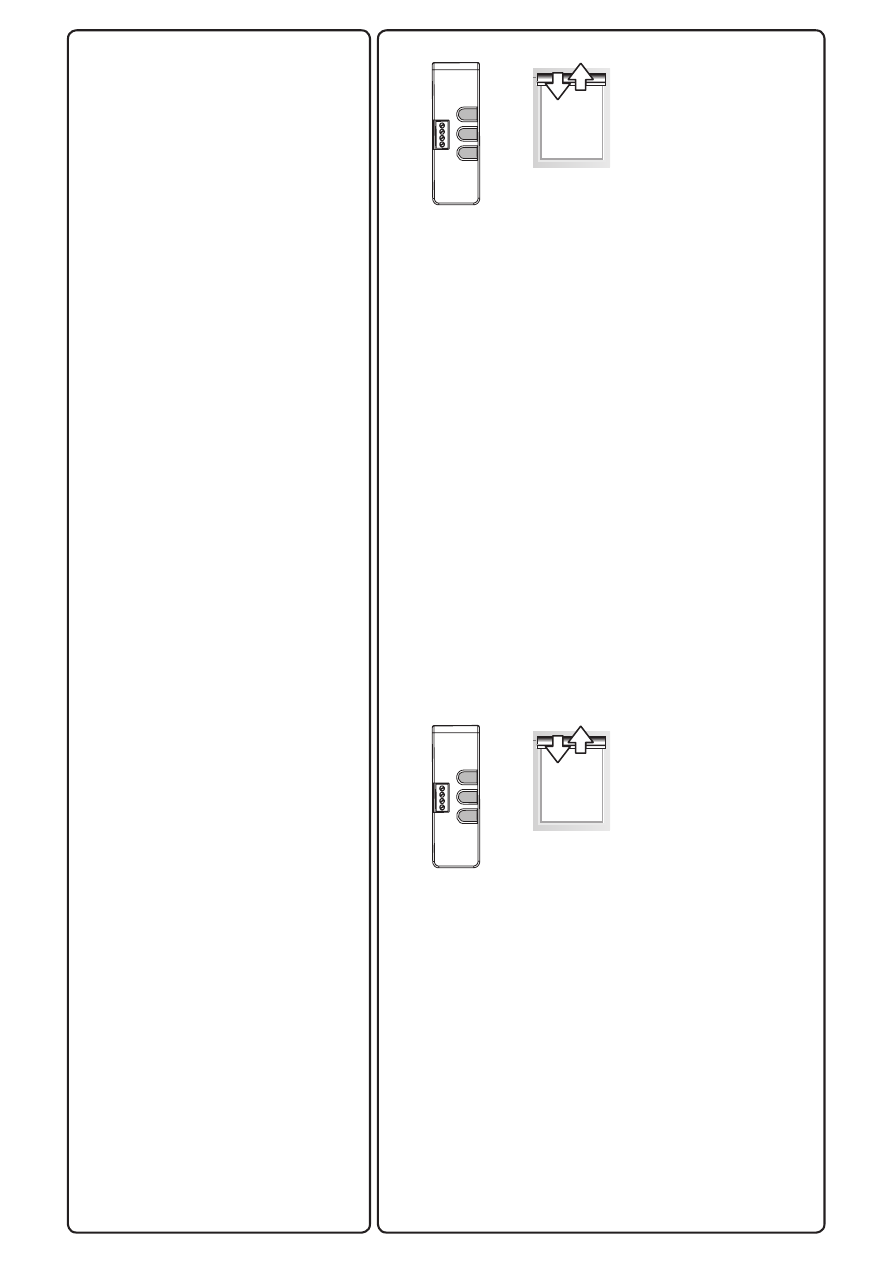
9
Copyright © 2008 Somfy SAS. All rights reserved - V0 - 11/2008
Modifying the direction of rotation
To reverse the rotation direction, press
and hold all the three buttons simulta-
neously until the shade jogs twice.
Erasing the memory of the motor.
Press and hold all the three buttons
simultaneously until the shade jogs 3
times.
All the settings are erased.
x3
x2
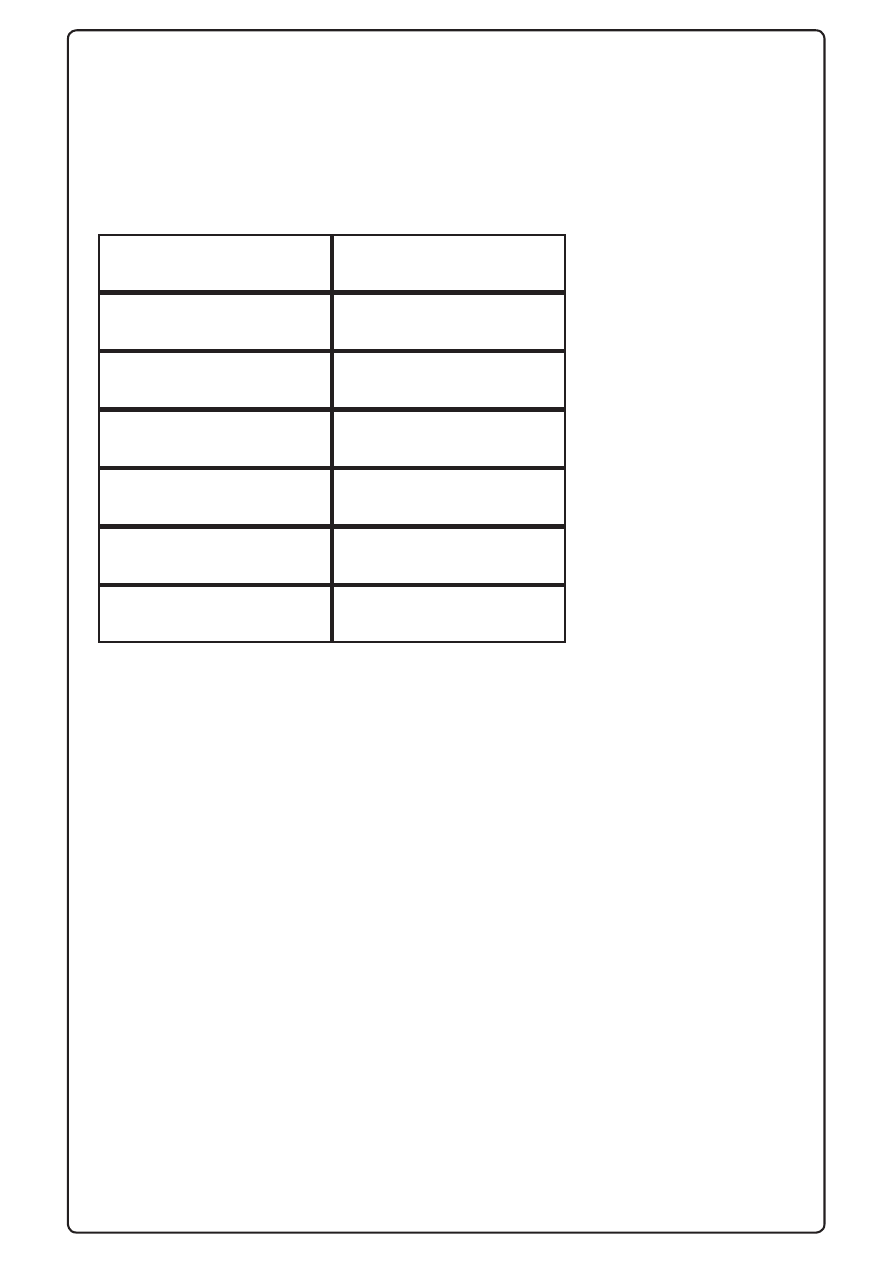
10
Copyright © 2008 Somfy SAS. All rights reserved - V0 - 11/2008
Technical data
Troubleshooting
The motor doesn’t work:
Verify:
• The wiring of the motor.
• The power supply specifications.
• The compatibility of the control
• The heat generated (wait 5 minutes for the cooling of the motor).
The equipment stops too soon:
Verifiy:
• The operation of end-limits during the rotation of the motor.
• The crown is properly fitted to the tube.
• The end-limits of the motor are properly adjusted.
• Verify that the shade is within the recommended weight limit
SOMFY hereby declares that this product complies with the essential requirements and other relevant
provisions of Directive 1999/5/EC. A Declaration of Conformity is available at the web address www.
somfy.com/CE. Suitable for use in EU, CH and NO
Voltage
Operating temperature
Protection rating
Torque
Adjustable Speed
24V
0°C / 60 °C
IP30
2 Nm
6 → 28 rpm
Roller Speed
(By default)
28 rpm
Tilting Speed
(By default)
16 rpm
Wyszukiwarka
Podobne podstrony:
30 ISTOTA PN EN ISO14001
PN EN 12697 7 2006 06 30
Lista 12, rozdzial 30 EN
30 Talen en minderheden in België
PE EN st p
Wyznaczanie stężenia nasycenia substancji reaktywnych (8), 1. 13 WYZNACZANIE ST??ENIA NASYCENIA SUBS
KONSTRUKCJE BETONOWE 30 ST, Inne
ANALIZA INPUT OTPUT 30 ST, Zarządzanie projektami, Zarządzanie(1)
Pytanie 5 7 30 i 36, st. Pedagogika ćwiczenia, pedagogika U P tematy do egzaminów 46 tematów
13 01 30 Creo en Dios Padre todopoderoso
PE EN st p 2
EMMS ST EN
30 st
Blaupunkt St Louis C32 EN Manual
MT st w 06
więcej podobnych podstron