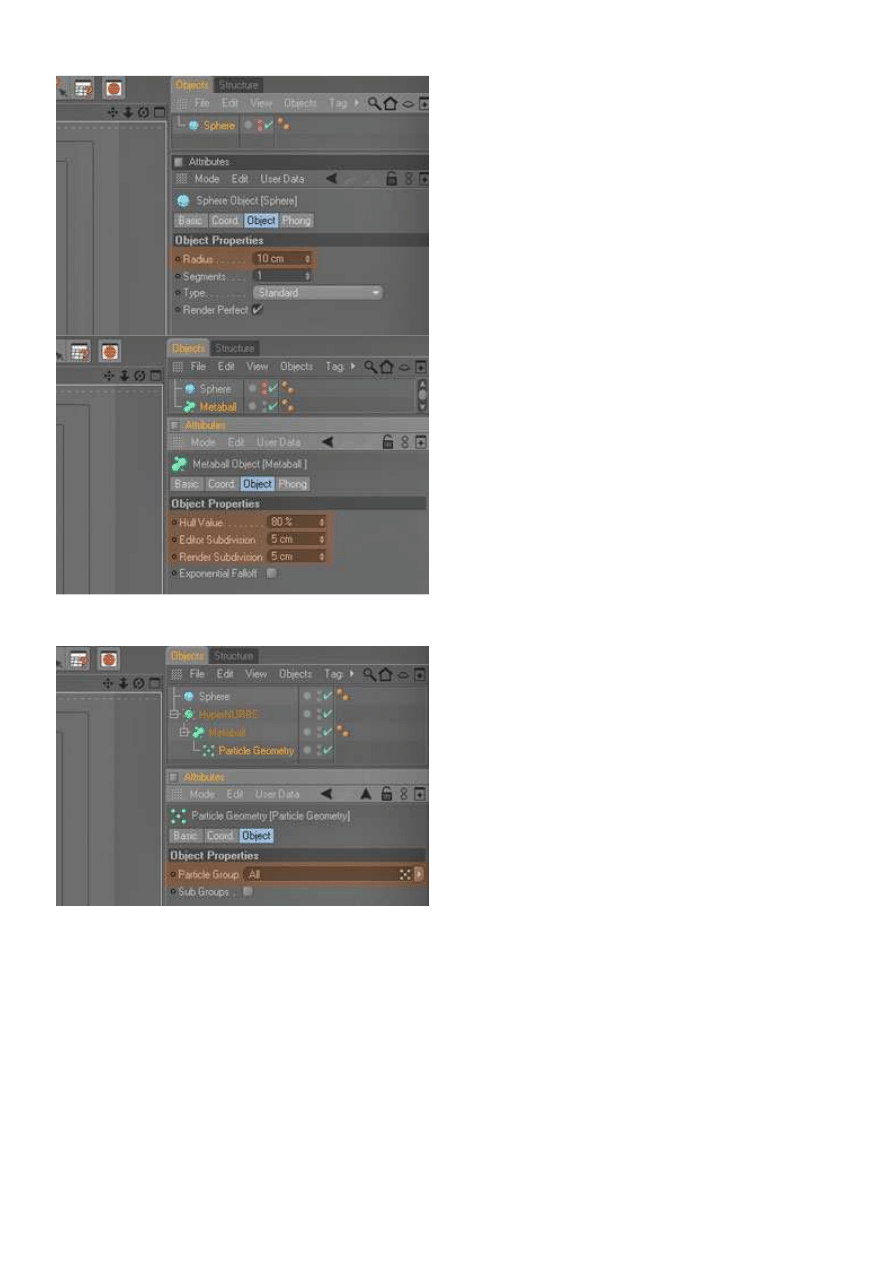
Xpresso]
Water Drops
Step 2:
On the menu at the top choose
Objects > Thinking Particles > Particle Geometry
. Move the Thinking
Particles inside the Metaball object in the objects palette.Choose
Objects > Thinking Particles > Thinking Particles
settings
, drag and drop
'All"
into the particle Group on field
Step 3:
Bring a null into the scene (
Objects -> Null object
). Move the sphere and the Metaball
object
inside this
object
in the
objects
palette. We are going to apply and Xpresso setup to this null. Select the Null in the object palette
then, within the object palette, goto
Tag > Cinema 4D tags > Xpresso
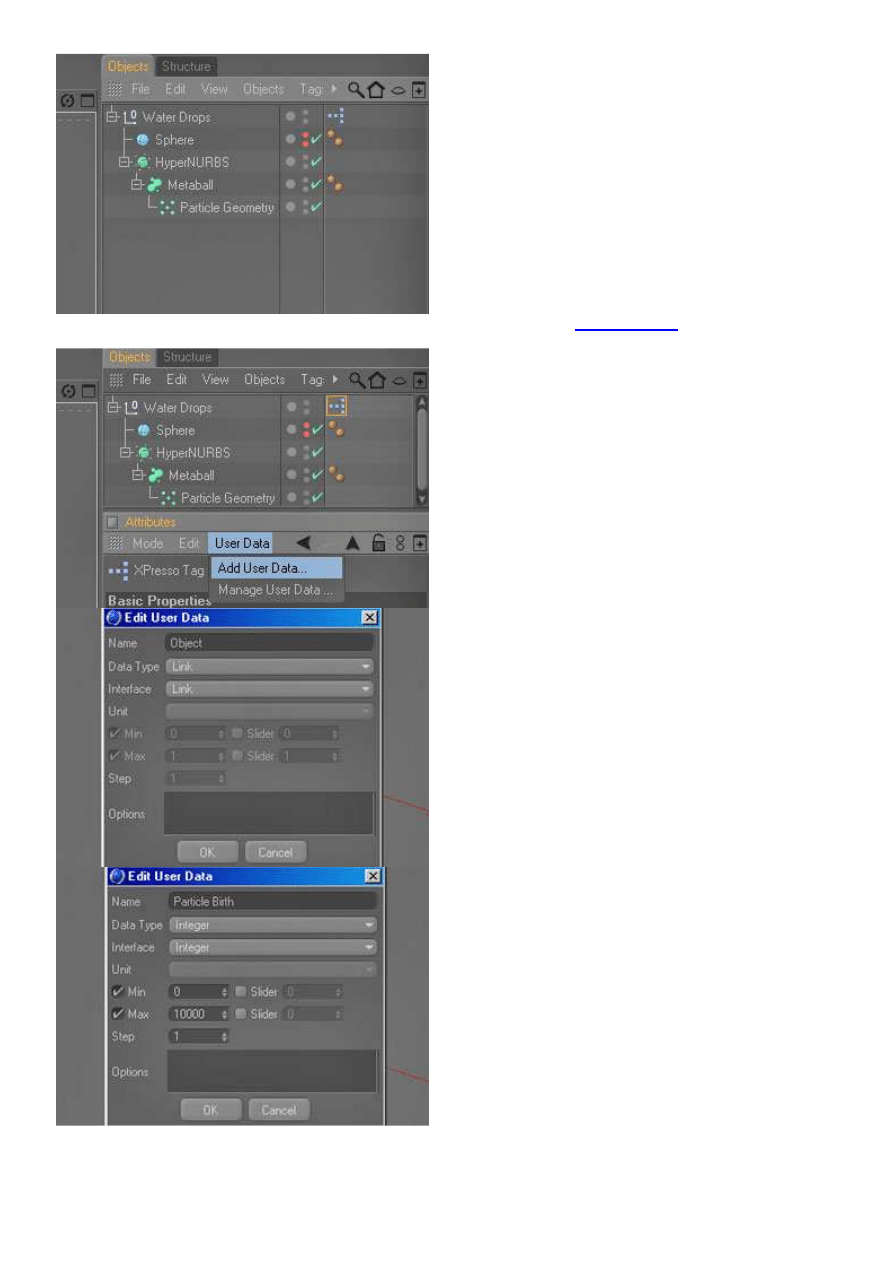
Step 4:
Select The
Xpresso Tag > in the Attributes manager > User Data >
Add User Data
.Change the settings of
the Edit User Data to
match
those shown in the image
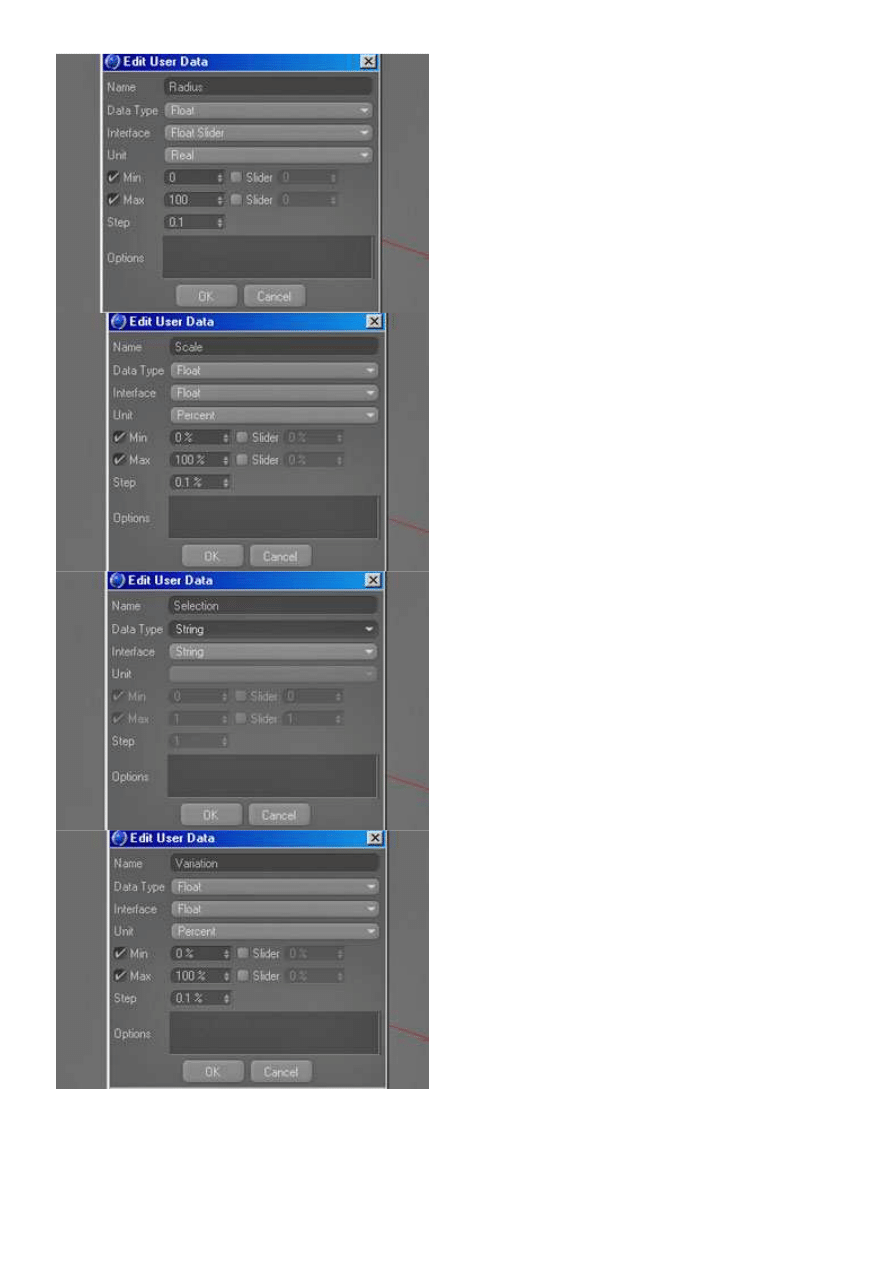
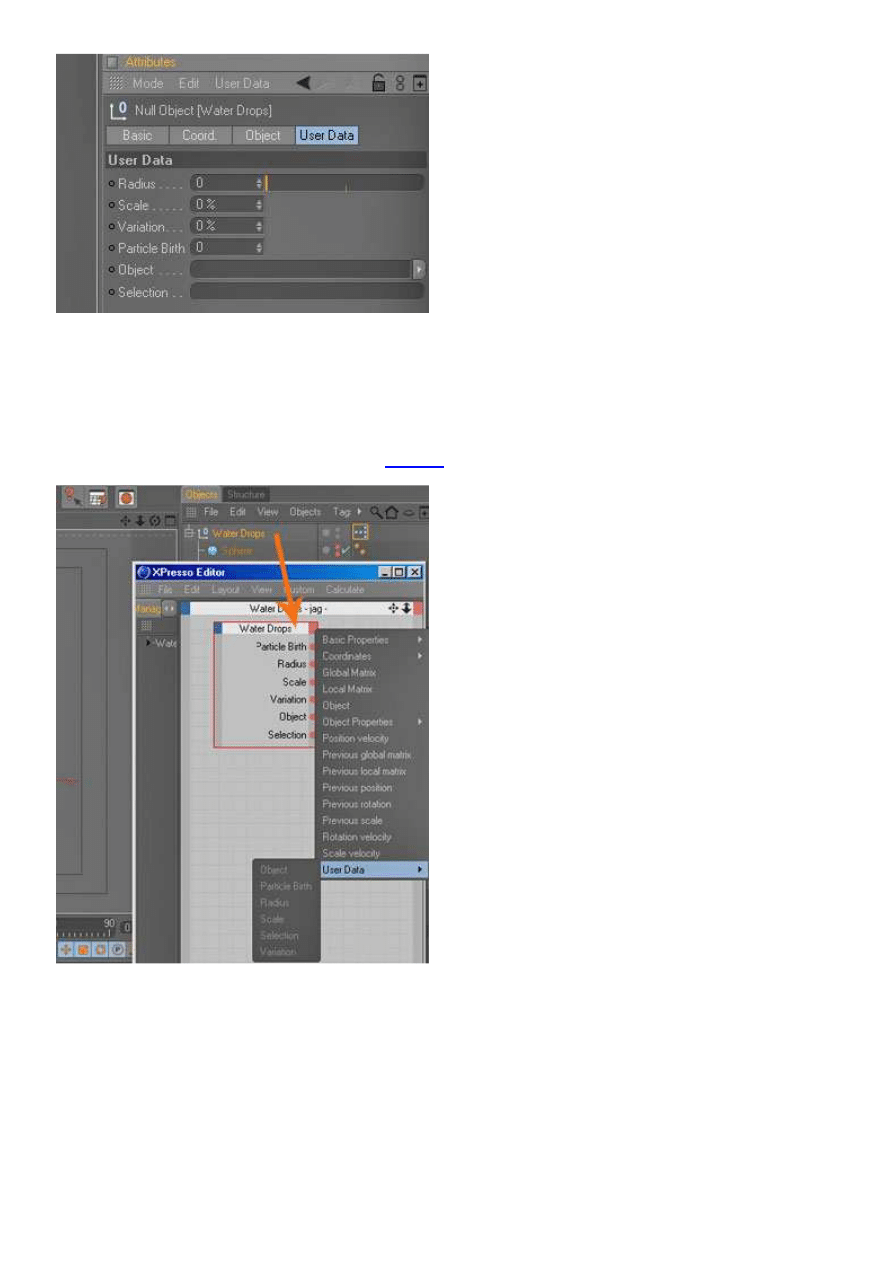
Radius
Scale
Variation
Particle Birth
Object
Selection
Step 5:
If you done everything right you should have user data in attribute manager like shown below
Step 6:
Now open the editor by
double-clicking the Xpresso tag
, drag and drop The Null
Water
Drops to The
xpresso
Editor
then select The red squares in the
Xpresso
node top corner, add the Particle Birth, Radius, Scale,
Variation, Object and Selection ports
Step 7:
Then equip the settings of the Water drops in the Xpresso
Editor
to match those shown in the image
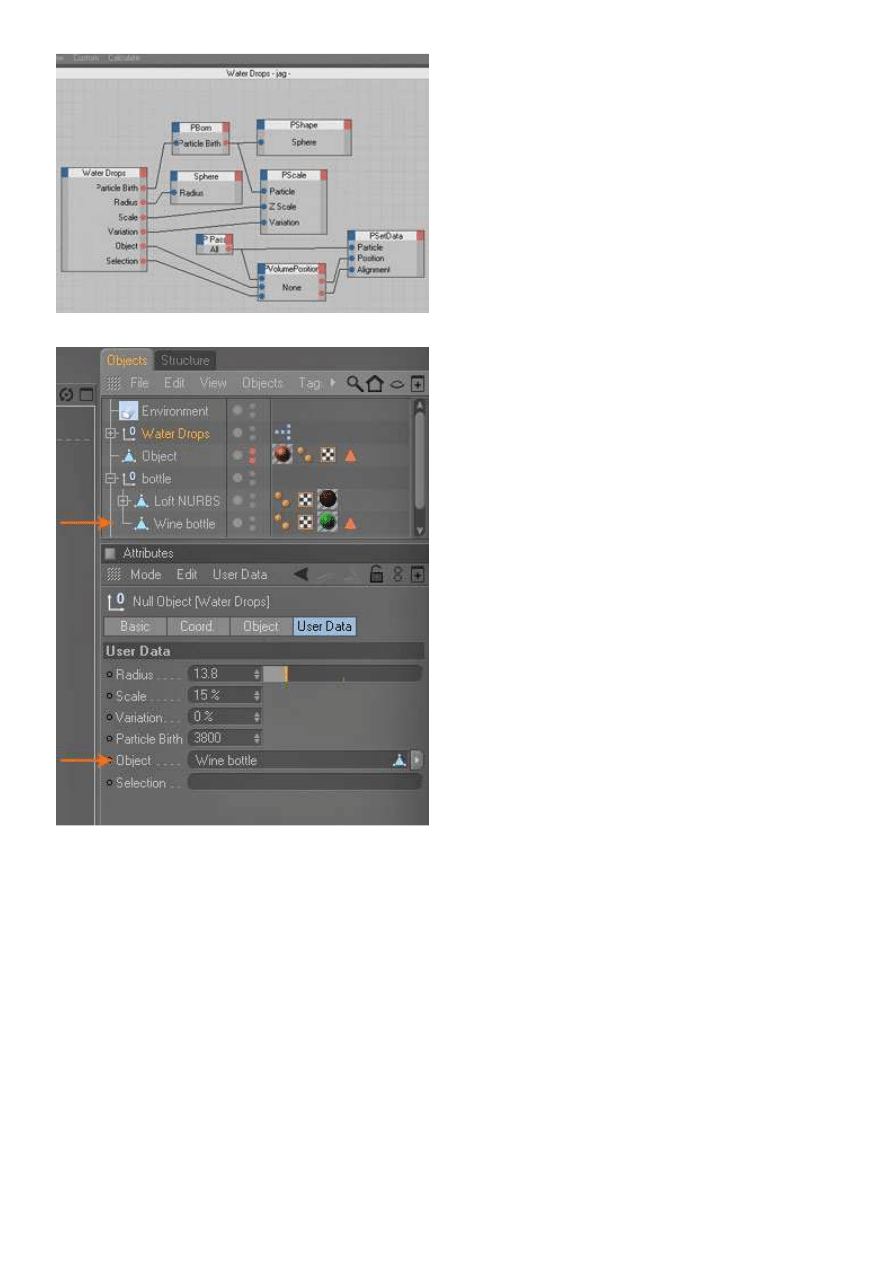
Step 8:
Now, Select The Null Water Drops, then Drag and drop object into the object field or polygon selection tag into
the selection field in attribute manager.
Or
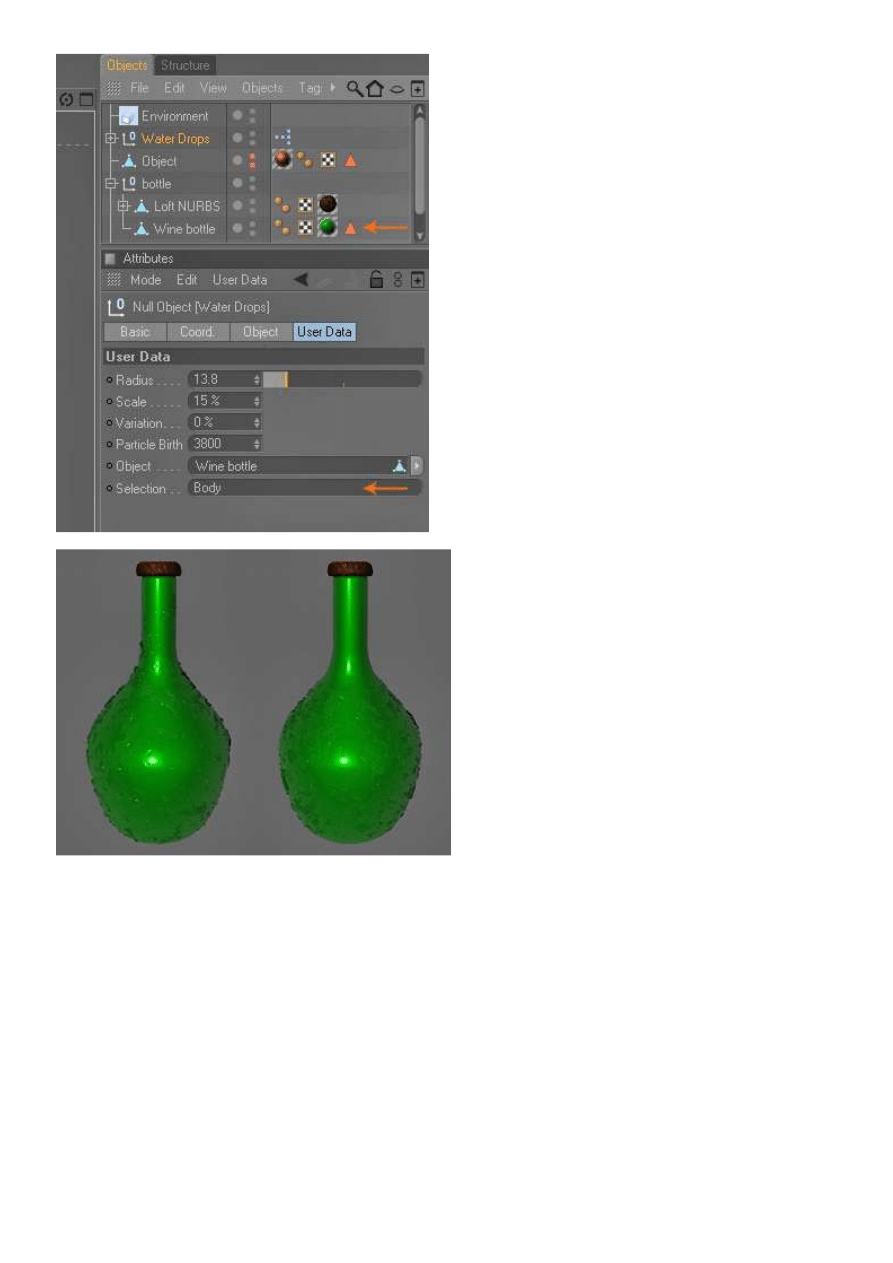
Step 9:
Press play and enjoy
Wyszukiwarka
Podobne podstrony:
Pomiar profilu zwierciadła wody na przelewie o szerokiej koronie stary office, Inżynieria Wodna, Bud
Kurczak na butelce
Wskaźniki zużycia wody na?le gospodarczo bytowe
1 KURCZAK NA BUTELCE
Wyznaczanie ciepła parowania wody na podstawie zależności temperatury wrzenia od ciśnienia
ODMINERALIZOWANIE wody na jonit Nieznany
Wpływ wody na organizmy żywe E I A
Ograniczenie zuzycia wody na stanowiskach prob pralek, Księgozbiór, Studia, Biologia i Ekologia
7 Efekty działalności wody na stoku do 9
Nie ma wody na pustyni
Wpływ wody na skuteczność przesiewania
wpływ wody na kształtowanie się rzeźby terenu
Szklanka wody na ratunek, ZDROWIE-Medycyna naturalna, Poczta Zdrowie
Wpływ jakości wody na skuteczność mycia, Urządzenia gastronomiczne
wody, Na terenie miasta Hajnówka zasoby wód podziemnych występują w utworach trzeciorzędowych, kred
6i8 Badanie podstawowych przemian termodynamicznych Wyznaczanie wielkości kappa Wyznaczanie ciepła p
Fotografujemy krople wody
KURCZAK PIECZONY NA BUTELCE PIWA
Wskaźniki zużycia wody na?le produkcji budowlanej
więcej podobnych podstron