Probability Distributions
Probability Distributions
-------------------------
Distribution: Normal
Parameters: Mean Std. dev.
Dist. 1 0 1
Dist. 2 0 2
Dist. 3 4 1
Dist. 4 4 2
The StatAdvisor
---------------
This procedure allows you to analyze any of 24 probability
distributions. Currently, the normal distribution has been selected.
You can create various plots, compute tail areas and critical values,
and generate random numbers from the selected distribution. Up to
five sets of parameters can be specified by pressing the alternate
mouse button and selecting Analysis Options.
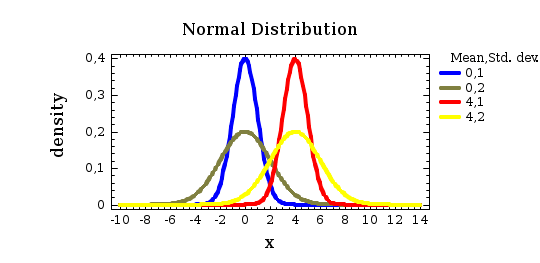
Cumulative Distribution
-----------------------
Distribution: Normal
Lower Tail Area (<)
Variable Dist. 1 Dist. 2 Dist. 3 Dist. 4
0 0,5 0,5 0,000031686 0,02275
2 0,97725 0,841345 0,02275 0,158655
Probability Density
Variable Dist. 1 Dist. 2 Dist. 3 Dist. 4
0 0,398942 0,199471 0,00013383 0,0269955
2 0,053991 0,120985 0,053991 0,120985
Upper Tail Area (>)
Variable Dist. 1 Dist. 2 Dist. 3 Dist. 4
0 0,5 0,5 0,999968 0,97725
2 0,02275 0,158655 0,97725 0,841345
The StatAdvisor
---------------
This pane evaluates the cumulative normal distribution. It will
calculate the tail areas for up to 5 critical values of the
distribution. It will also calculate the probability density or mass
function. For example, the output indicates that, for the first
distribution specified, the probability of obtaining a value less than
0,0 is 0,5. Also, the probability of obtaining a value greater than
0,0 is 0,5. The height of the probability density function at 0,0 is
0,398942.
Inverse CDF
-----------
Distribution: Normal
CDF Dist. 1 Dist. 2 Dist. 3 Dist. 4
0,01 -2,32635 -4,6527 1,67365 -0,652704
0,05 -1,64486 -3,28971 2,35514 0,710286
0,95 1,64486 3,28971 5,64486 7,28971
0,99 2,32635 4,6527 6,32635 8,6527
The StatAdvisor
---------------
This pane finds critical values for the normal distribution. You
may specify up to 5 five tail areas. The critical value is defined as
the largest value for the normal distribution such that the
probability of not exceeding that value does not exceed the area
specified. For example, the output indicates that, for the first
distribution specified, -2,32635 is the largest value such that the
probability of not exceeding -2,32635 is less than or equal to 0,01.
Wyszukiwarka
Podobne podstrony:
02b Rozkład normalnyid 4039 ppt
bd normalizacja
2a Normalizacja
ODCHYŁKI NORMALNE Tablice
CERA NORMALNA
Normalizacja
Ceowniki Normalne
nowotwory złośliwe, Download, - ▧ Normalne, higiena
sciaga format normalny
Normalizacja kolos 1
Postać normalna (bazy danych)
L komunikacyjny przekroj normalny na luku 1 Model (1
GW Pole normalne scZ
NORMALIZACJA I CERTYFIKACJA SYSTEMÓW I WYROBÓW(1)
DUL, Przekroje normalny na łuku
Egzaminu przedmiotu Normalizacja, Studia, STUDIA PRACE ŚCIĄGI SKRYPTY