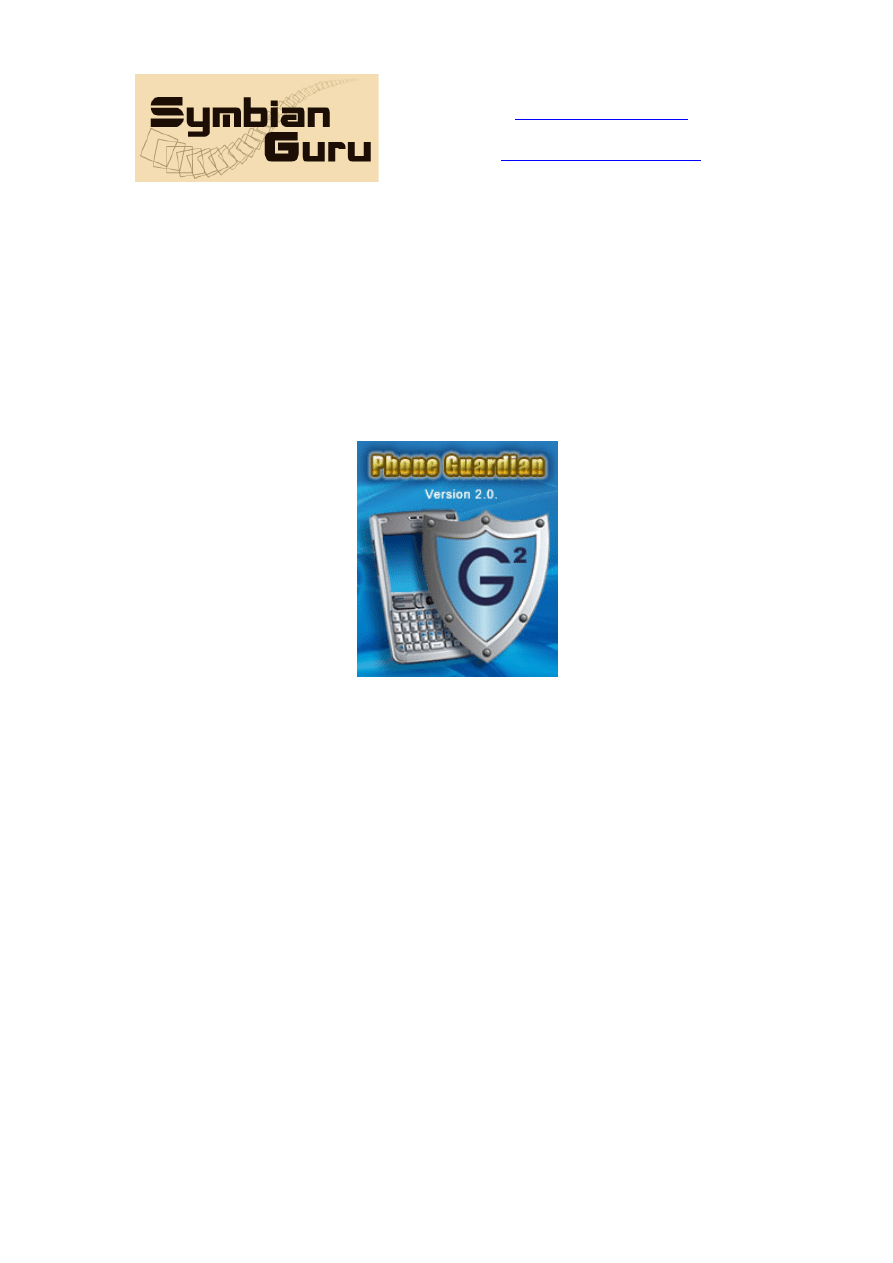
SymbianGuru.com Your guru in mobile software.
www.symbianguru.com
support@symbianguru.com
Phone Guardian v 2.0
by Symbianguru
User Manual

SymbianGuru.com Your guru in mobile software.
www.symbianguru.com
support@symbianguru.com
2
Index
Index ................................................................................................................................................2
General description..........................................................................................................................3
New in the Version 2.0....................................................................................................................3
How to register Phone Guardian .....................................................................................................4
How to install Phone Guardian........................................................................................................4
Working with Phone Guardian........................................................................................................4
How to start .............................................................................................................................4
General information.................................................................................................................5
Guard Active Function ............................................................................................................5
Lock Mode...............................................................................................................................6
Alarm.......................................................................................................................................6
Lock Message..........................................................................................................................7
Send Alarm SMS.....................................................................................................................7
Autolock after..........................................................................................................................8
LOCK ......................................................................................................................................9
UNLOCK ................................................................................................................................9
TURN ON SIREN...................................................................................................................9
TURN OFF SIREN .................................................................................................................9
FULL LOCK .........................................................................................................................10
GET INFO .............................................................................................................................10

SymbianGuru.com Your guru in mobile software.
www.symbianguru.com
support@symbianguru.com
3
General description
Phone Guardian Software is a security anti-thief and data protection application for
your smartphone.
Version 2.0 Phone Guardian is compatible with Series 60.3 Symbian smartphones:
Nokia 3250
Nokia 5500
Nokia E50
Nokia E60
Nokia E61
Nokia E61i
Nokia E62
Nokia E65
Nokia E70
Nokia N71
Nokia N73
Nokia N73 Music Edition
Nokia N75
Nokia N76
Nokia N80
Nokia N91
Nokia N91 8GB
Nokia N92
Nokia N93
Nokia N93i
Nokia N95
Samsung SGH-i520
LG JoY
New in the Version 2.0
• Siren sound can be turned on and off using SMS
• Information about the phone and SIM card can be requested now at any time per
SMS
• There exists new Full Lock SMS command that locks the phone and emits the
siren

SymbianGuru.com Your guru in mobile software.
www.symbianguru.com
support@symbianguru.com
4
• The Error with Unlock after reboot were fixed: now phone stays locked after phone
reboot
• The error with Uninstall without password was fixed: now it is not possible to
uninstall the app without password
• Application languages were added, such as: English (UK); French; German;
Spanish; Italian; Swedish; Danish; Norwegian; Finnish; Russian; Dutch; Polish;
Latvian; Lithuanian; Ukrainian
How to register Phone Guardian
The trial version of the software is limited for 5 days. The full version of the software is
obtained by a license code provided upon purchase. The license code is based on the
unique IMEI provided and the application can be used exclusively on the device it is
licensed for. The license cannot be retrieved and applied to other devices.
How to install Phone Guardian
Please transfer the .SIS file to your mobile phone via Bluetooth, IRDA or Cable. After
that follow the installation instructions on the mobile screen.
Working with Phone Guardian
How to start
Phone Guardian Application can be opened in following ways (depending on the phone):
Clicking on the Menu button → PhoneGuard
Clicking on the Menu button → My Own → PhoneGuard
At the first application start you will be prompted to enter a password, and then to
confirm the password. This password is used to enter the Phone Guardian and to protect
chosen applications and data, so it should be something that can be easily remembered.
For your Security: do not enter very easy passwords like “111” or passwords that consist
of one sign!
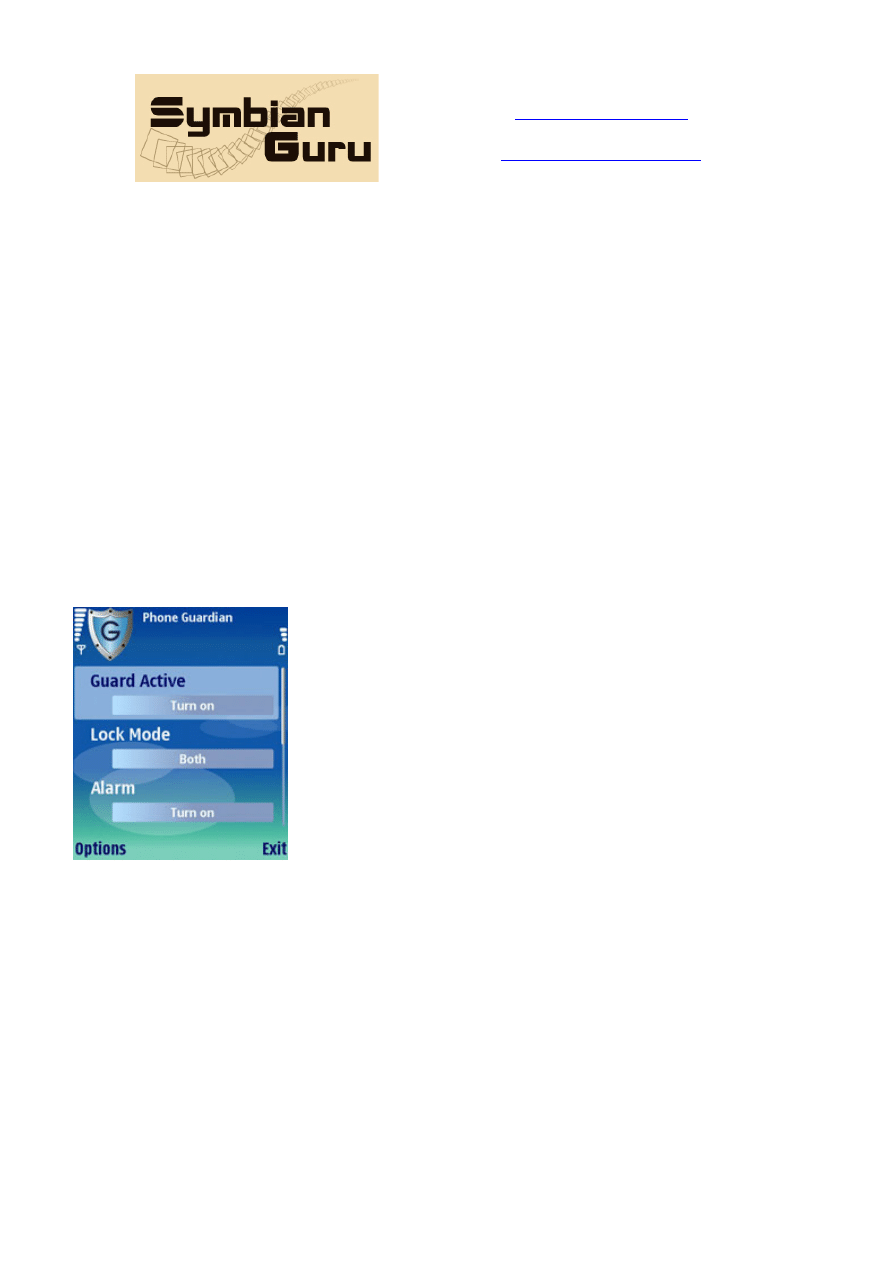
SymbianGuru.com Your guru in mobile software.
www.symbianguru.com
support@symbianguru.com
5
If the password is forgotten or lost, you can enter your registration code in order to gain
access to Phone Guardian.
Please note that there is no way to retrieve forgotten password
for trial version, so please do not lose the trial version password!
General information
Phone Guardian is meant to protect your phone it from unauthorized access and from
stealing. It allows to protect the phone with password, lock/unlock the phone remotely, to
receive a message when a SIM card of the device has been changed and to track the thief
using IMSI and Cell ID information.
The application is fully customizable according to the users needs. There are following
options available in the main screen that have to be adjusted:
Guard Active Function
Guard Active function secures important information and personal data stored on one’s
phone by locking it up and protecting it with individual password, together with
protecting it even if the phone is stolen.
In Guard Active menu user turns on or off the Phone Guardian. To choose on or off
function user has just to press the joystick once.
When turned on, Phone Guardian performs two main functions:
- Device locking function
- Anti thief function
Device locking function locks the phone with password.

SymbianGuru.com Your guru in mobile software.
www.symbianguru.com
support@symbianguru.com
6
Antithief function gathers information about the phone location, phones IMEI and SIM
card IMSI. This information is automatically sent to the numbers defined in “
” option when the SIM card is changed. Depending on the options sent in
and in
Phone Guardian can also lock the phone and emit the siren.
Lock Mode
Phone Guardian includes three “Lock Modes” that can be chosen with joystick:
1. On Sim Change – the phone is locked on every change of Sim card
2. On Lock SMS – the phone is locked after the Lock SMS is received by the
phone
Please note: this feature enables silent tracking of the thief when the Alarm is
turned to off.
3. Both – both modes mentioned above are active
The most secure mode is “Both”.
Alarm
Phone Guardian can be set to emit siren when locked, even if the silent profile is selected,
allowing to locate one’s phone by siren sound. This option does not apply to Autolock
option, because Autolock does not raise alarm in any case.
To turn the alarm on or off user has just to press the joystick once.
This option can also be changed with
Note: In version 2.0 you are able to change alarm settings remotely via SMS.
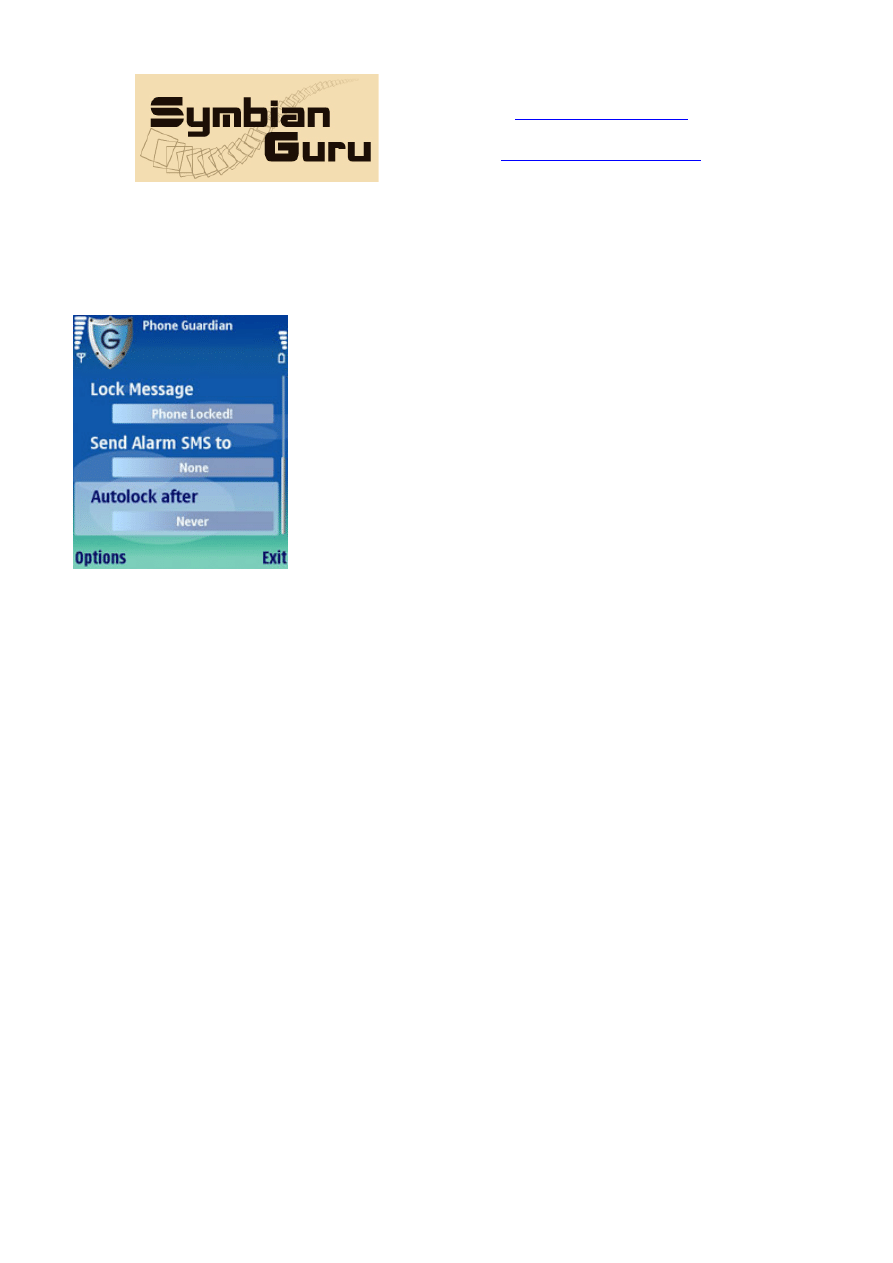
SymbianGuru.com Your guru in mobile software.
www.symbianguru.com
support@symbianguru.com
7
Lock Message
When the phone is locked, a Lock message appears on the screen.
To write the text of the security warning Message, one has just to press the “Lock
Message” option and type the preventive text of the message. The message is restricted to
three lines.
Send Alarm SMS
In the „Send Alarm SMS to“ menu user indicates the specified number of the phone to
which the application sends SMS when a different SIM card is inserted into the mobile
phone. Two numbers can be specified.
To enter the phone number, one has just to press the “Send Alarm SMS to” option and
type the number. The international format is recommended like +49176******.
To erase the phone number one has to press “c” button.
The Alarm SMS includes the following information:
1. Confirmation that Lock SMS was received if applicable
2. Date and time when the phone was locked
3. IMSI number:
An International Mobile Subscriber Identity, or IMSI [im-zee], is a unique number that is
associated with all GSM and UMTS network mobile phone users. This number is stored

SymbianGuru.com Your guru in mobile software.
www.symbianguru.com
support@symbianguru.com
8
in the mobile operator database. Having this number the mobile operator can for sure say
3 things:
a) In what country is the phone now (first 3 digits)
b) What mobile network is the phone using now (next 2 or 3 digits)
c) Who is listed in the mobile operator database as owner of the inserted SIM card
(unique subscriber number, MSIN)
4. IMEI: a unique number of the phone. You can give this information to the police and
to the mobile network operator in order to get your phone blacklisted (barred) as lost
or stolen till it will be found.
5. Cell Info or CellID: the exact location of the Cell where the phone was located when
the Alarm SMS was sent. This number allows to check very precisely (up to one km)
where your phone is located.
Autolock after
This menu allows to set the lock-time when the phone is idle. After the time elapses, the
phone will be automatically locked up, and the lock screen will show up to protect the
phone.
To set the specified time user has to press the Autolock after button and set the time in
minutes. Otherwise the “Autolock after” option will be automatically Never.
In order to set Autolock to Never again, please type 00:00 in the Autolock After field.

SymbianGuru.com Your guru in mobile software.
www.symbianguru.com
support@symbianguru.com
9
Phone Guardian Commands
To operate Phone Guardian remotely, user needs to send special text messages to the
phone.
These commands are parsed in case of “On Lock SMS” or “Both” modes are
switched on.
The text message should have the following format:
:COMMAND:PASSWORD
i.e. Colons followed by a command followed by a Colons followed by the password.
Please send the Lock SMS only in this format, if the format is changed the SMS can not be
recognized by the Phone Guardian and will not have any effect.
User can use the following commands:
LOCK :l: (small letter L)
e.g. :l:PASSWORD
Small letter “L” Locks the phone. If the lock is enabled, the phone is locked and a text
message is sent back confirming this.
UNLOCK :u:
e.g. :u:PASSWORD
Unlocks the phone. The phone can also be unlocked on the handset entering the right
password.
TURN ON SIREN :s:
e.g. :s:PASSWORD
Turns siren settings on (Alarm is set to “On”).
TURN OFF SIREN :n:

SymbianGuru.com Your guru in mobile software.
www.symbianguru.com
support@symbianguru.com
10
e.g. :n:PASSWORD
Turns the siren settings as “off”. This command does not change phone lock status!
FULL LOCK
:f:
e.g. :f:PASSWORD
Turns on siren sound and locks the phone with sending the appropriate SMS to all
numbers, including the number from which the Full Lock SMS was sent from. This option
is very useful when you know that the thief can be located near you at the moment and you
do not know if siren is switched off or on.
GET INFO :i:
e.g. :i:PASSWORD
Gets information about current status of the mobile: sends date and time, CellID
information, IMSI number, number of the current SIM card. In this way you can track the
mobile constantly and not only when the SIM was changed.
It is recommended that you familiarize yourself with the commands by locking and unlock
via text messages after installation.
Attention
: please note that you have to send the SMS commands to the number of the
SIM card that is currently inserted into the phone. So if you have received the Alarm
Message that the SIM has been changed, please send the Lock SMS to the new number.
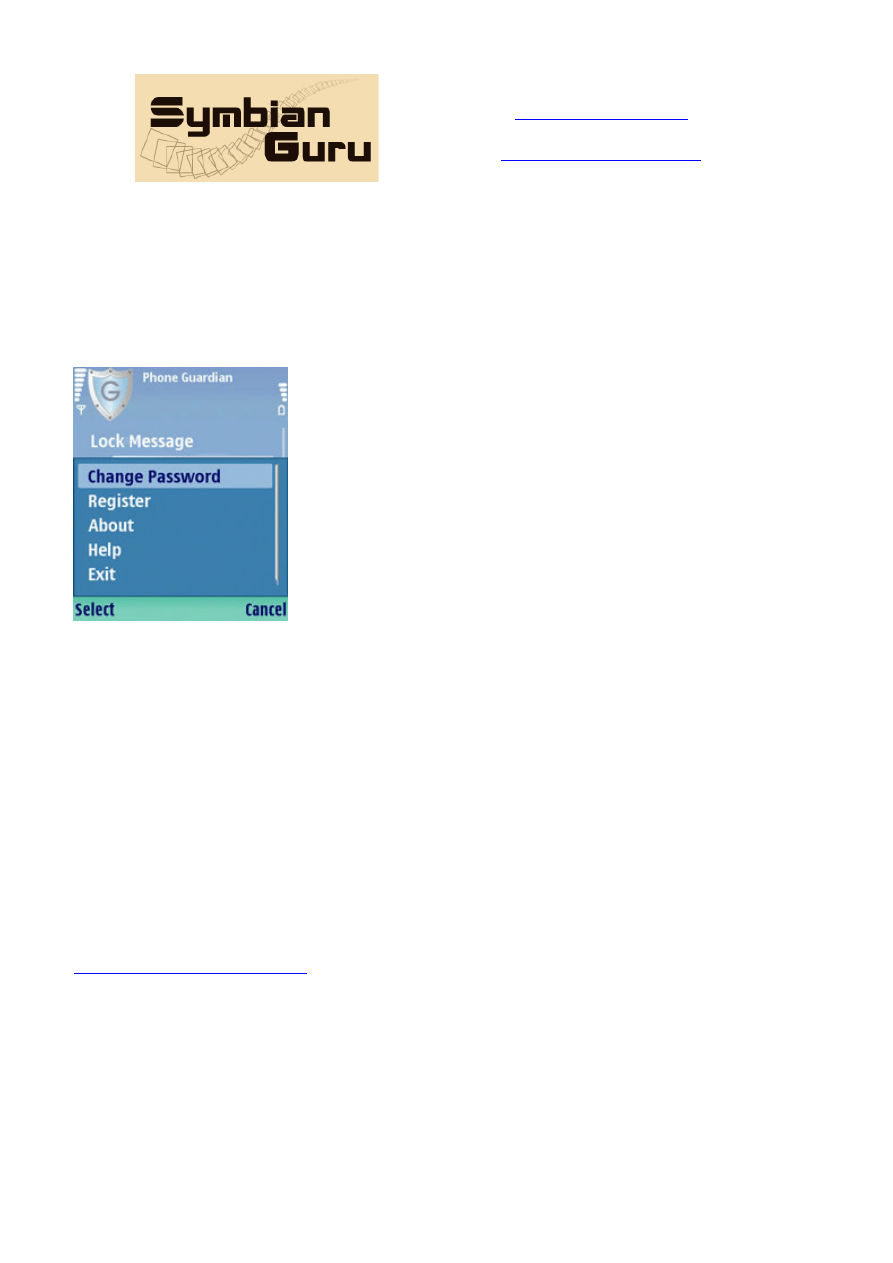
SymbianGuru.com Your guru in mobile software.
www.symbianguru.com
support@symbianguru.com
11
Phone Guardian Options
User can access Options of Phone Guardian with one click on the Options button.
Change Password – user can change one’s personal password
any time he wants. Password can consist of numbers and
letters (the number of symbols is unlimited).
Register – field for entering Registration Code
About – contains brief information about the developer
Help – contains all necessary information for navigation
across the application
Exit – exits the application
How to uninstall Phone Guardian v 2.0
In order to uninstall Phone Guardian, please go to the Menu- System – Applications
Manager, choose the Phone Guardian Application from the list and uninstall it in the
usual way.
Please note, for the security reasons the installation is password protected, so that no
unauthorized person can uninstall the application from the phone.
Phone Guardian Support
If you have any questions or concerns regarding the programm, please contact us at
. Our experienced specialists are always ready to help you.
Document Outline
- Index
- General description
- New in the Version 2.0
- How to register Phone Guardian
- How to install Phone Guardian
- Working with Phone Guardian
- Phone Guardian Commands
- Phone Guardian Options
- How to uninstall Phone Guardian v 2.0
- Phone Guardian Support
Wyszukiwarka
Podobne podstrony:
Odtwarzalnosc i powtarzanosc sy Nieznany
09 Instalowanie programowych sy Nieznany
Co?ktycznie bylo na Prawie sy Nieznany
Procedury obslugi ladunkow w sy Nieznany
pp1 Zasady z¦çywienia niemowla¦Ęt
Gor±czka o nieznanej etiologii
02 VIC 10 Days Cumulative A D O Nieznany (2)
Abolicja podatkowa id 50334 Nieznany (2)
45 sekundowa prezentacja w 4 ro Nieznany (2)
4 LIDER MENEDZER id 37733 Nieznany (2)
Mechanika Plynow Lab, Sitka Pro Nieznany
katechezy MB id 233498 Nieznany
2012 styczen OPEXid 27724 Nieznany
metro sciaga id 296943 Nieznany
Mazowieckie Studia Humanistyczn Nieznany (11)
cw 16 odpowiedzi do pytan id 1 Nieznany
perf id 354744 Nieznany
DO TEL! 5= Genetyka nadci nieni Nieznany
więcej podobnych podstron