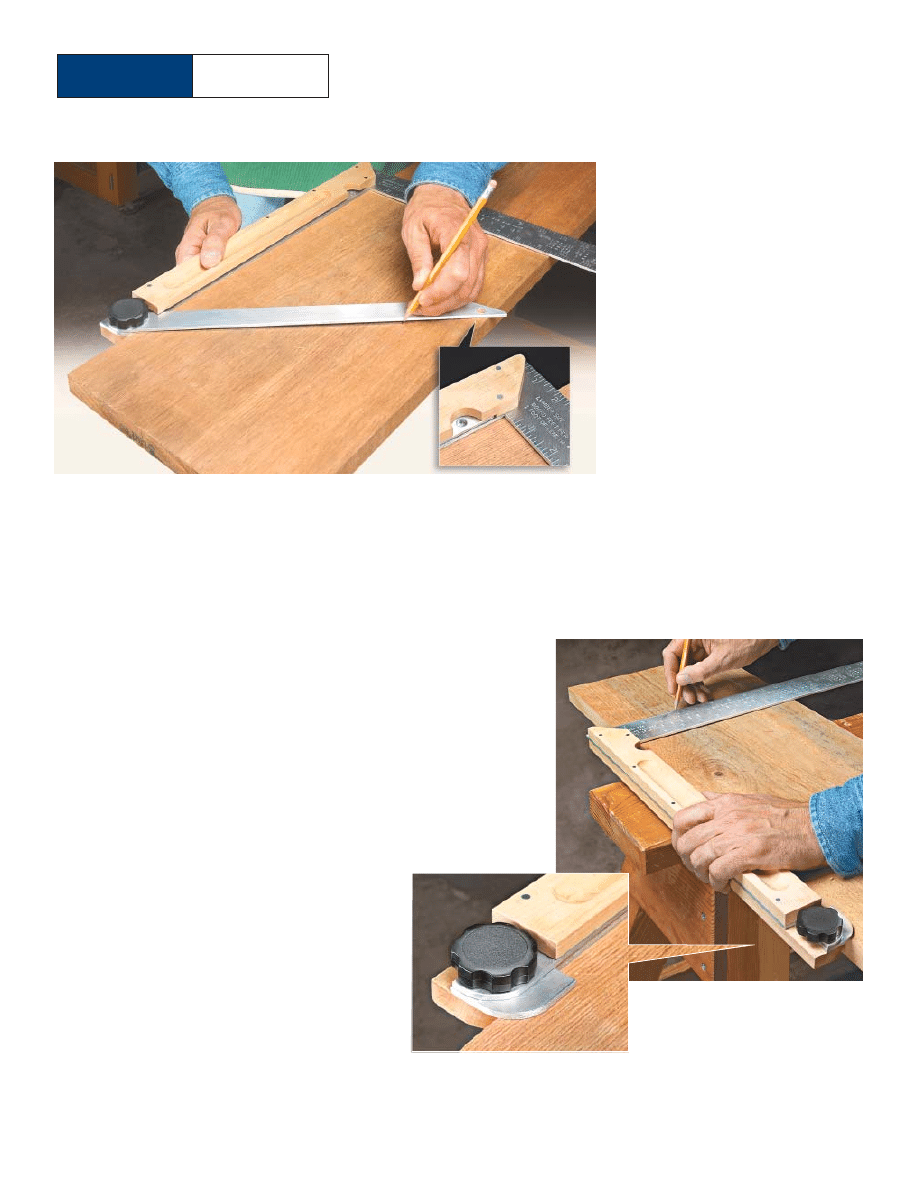
From ShopNotes Magazine
All rights reserved
page 1 of 2
©2004 August Home Publishing
One copy for personal use. Other copies prohibited.
Plans
N O W
w w w . p l a n s n o w . c o m
®
TO O L S & T E C H N I QU E S S E R I E S
<
S
Slliid
de
e--O
Ou
utt T
Ta
ab
b.. A tab at one end
of the tongue supports the square
along the edge of the workpiece.
laying out angles (see photos above) and a
slide-out tab to support the square when
using it as a layout tool (see photos below).
Cheeks – To make the cheeks, I started
by cutting two strips of wood to match the
width of the tongue of my square (1
1
/
2
"). Be-
fore attaching the cheeks to the square, how-
ever, I did all the machining.
First, I cut a shallow, stopped
recessontheinsidefaceoftheshort
cheek to serve as a pocket for
holding thebevelgaugebladethatis
added later. I cut this recess on the
tablesaw(butyoucouldusearouter
table).Sincethesawbladeleavesthe
endoftherecessrounded,you’llhave
to square up the end with a chisel.
Next, I mitered the end of each
cheek (see drawings at right). Then
I routed a finger grip on the outside
face of each cheek with a core box
bit. I also made a small cutout in the short
cheek to make it easier to pull out the bevel
gauge blade (see short cheek drawing at
right and inset photo on opposite page).
Finally, I drilled a hole and installed a
threaded insert near the end of the long
cheek and rounded off the end.
Blade in
closed position
Ultimate
Layout
Square
The perfect layout tool
for big projects.
W
hen it comes to working with wide
boards or large plywood panels, a
framing square is just the right size. The
only problem is that the thin, metal body of
a framing square can be difficult to hold
against the edge of a workpiece.
This problem became the inspiration for
the project shown in the photo above. The
idea was to take an aluminum framing square
and turn it into the ultimate layout tool.
Now I’ll admit that the result looks a little
bit like an over-sized Swiss army knife. But
after giving this tool a try in my own shop,
it quickly became one of my favorites.
As you can see in the Exploded View
drawing on page 2, there really isn’t much to
this project.To make it easier to register the
tongue of the square against the edge of a
workpiece, I simply sandwiched it between
a pair of wood “cheeks.” Then I added a
couple of extra features — a bevel gauge for
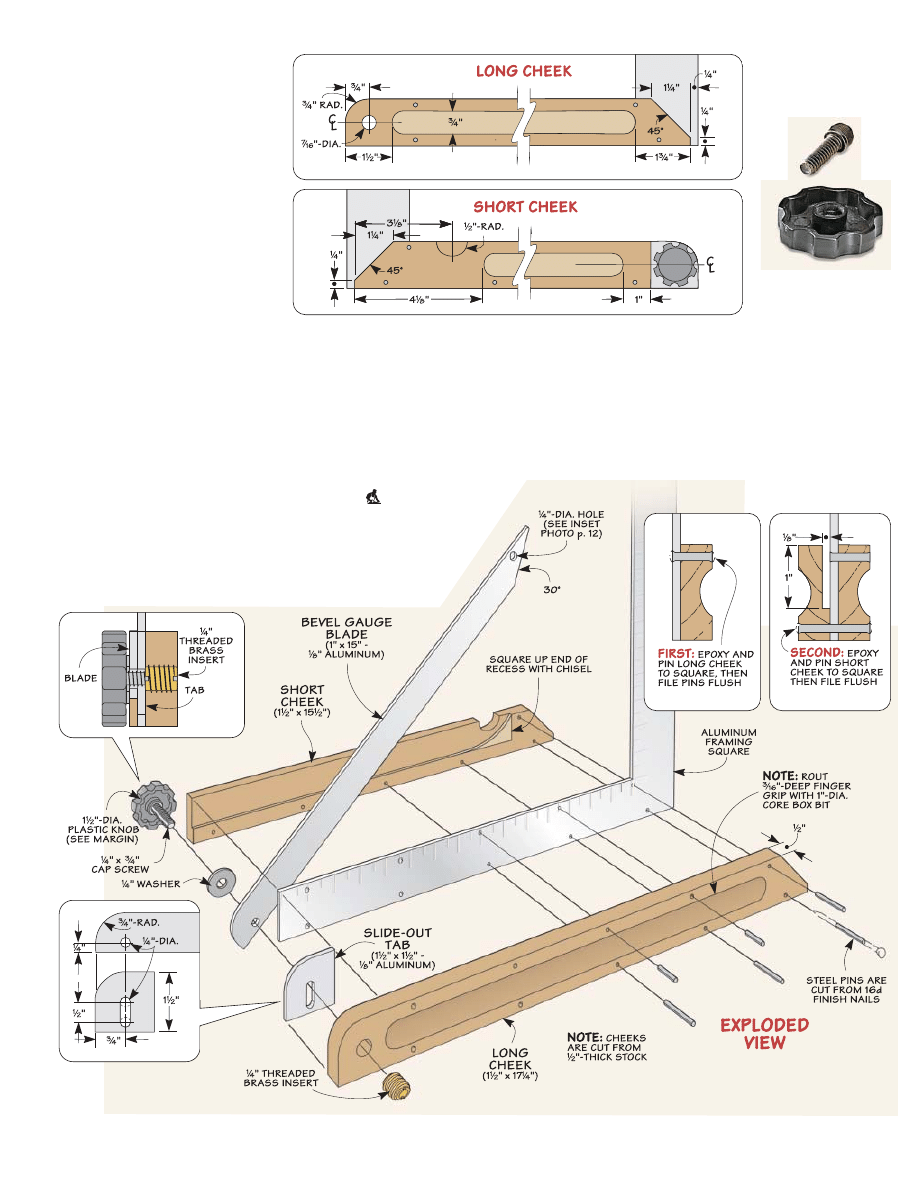
From ShopNotes Magazine
All rights reserved
page 2 of 2
©2004 August Home Publishing
One copy for personal use. Other copies prohibited.
{
L
Lo
oc
ck
kiin
ng
g K
Kn
no
ob
b..
To make the locking
knob for the layout
square, a cap
screw is press-fit
into a blind hole
in the center of
the knob.
The cheeks are glued to the
framing square with epoxy and then
pinned in place. I started with the long
cheek. Once it was glued in place, I
drilled four holes along the inside
edge, through the cheek and the
framing square (see detail ‘a’ in
exploded view). To lock the cheek in
place, I used “pins” cut from 16d finish
nails. I drove the pins into the holes
and peened over the ends with a ball-
peen hammer. Then I filed the pins
flush with the surface.
Once the long cheek is in place,
you can add the short cheek. The
process is exactly the same. The only
difference is that the pins you’ll use
here pass through both cheeks as well
as the square. Take a look at detail ‘b’
in the exploded view to see what I’m
talking about.
Blade and Tab – All that remains
to complete the layout square is to
add the bevel gauge blade and the
slide-out tab. These are both cut from
1
/
8
"-thick aluminum bar stock. The
bevel gauge blade is mitered at 30°
at one end. The other end is cut and
filed to shape. Then a couple of holes
are drilled in the blade — one is for the
knob (see details below and photo in
margin) and the other is to make it
easier to pull the blade out of the
recess (see inset photo on opposite
page).
The tab is slotted to allow it to slide
in and out. After you’ve made the slot,
you can attach the tab and bevel gauge
blade with the knob and washer and
go to work.
b.
a.
Document Outline
- plansnow.com
- Woodworking Plans Jigs Workbench Furniture Bedroom Cabinets Tool Review Technique
Wyszukiwarka
Podobne podstrony:
Gor±czka o nieznanej etiologii
02 VIC 10 Days Cumulative A D O Nieznany (2)
Abolicja podatkowa id 50334 Nieznany (2)
45 sekundowa prezentacja w 4 ro Nieznany (2)
4 LIDER MENEDZER id 37733 Nieznany (2)
Mechanika Plynow Lab, Sitka Pro Nieznany
katechezy MB id 233498 Nieznany
2012 styczen OPEXid 27724 Nieznany
metro sciaga id 296943 Nieznany
Mazowieckie Studia Humanistyczn Nieznany (11)
cw 16 odpowiedzi do pytan id 1 Nieznany
perf id 354744 Nieznany
DO TEL! 5= Genetyka nadci nieni Nieznany
Opracowanie FINAL miniaturka id Nieznany
3 Podstawy fizyki polprzewodnik Nieznany (2)
interbase id 92028 Nieznany
Mbaku id 289860 Nieznany
więcej podobnych podstron