
MMC / SD MEMORY CARD
FAT16 / FAT32 DRIVER
TECHNICAL MANUAL
V1.05

IMPORTANT: This file is copyright of embedded-code.com and may be subject to a licence agreement. All
rights reserved. Unauthorised use, reproduction or distribution of this file may lead to prosecution.
Page 2
I
NDEX
Index........................................................................................................................................................................2
Driver Overview ..........................................................................................................................................................4
Features ..................................................................................................................................................................4
Driver Technical Notes............................................................................................................................................5
Adding The Driver To Your Project.............................................................................................................................6
Notes About Our Source Code Files.......................................................................................................................6
How We Organise Our Project Files ...................................................................................................................6
Modifying Our Project Files .................................................................................................................................6
Step By Step Instructions........................................................................................................................................6
Move The Main Driver Files To Your Project Directory.......................................................................................6
Move The Generic Global Defines File To You Project Directory .......................................................................7
Check Driver Definitions ......................................................................................................................................7
Timers..................................................................................................................................................................7
SPI Port Setup .....................................................................................................................................................7
Application Requirements....................................................................................................................................7
Important Hardware Design Notes..........................................................................................................................7
Using The Sample Projects ........................................................................................................................................8
Sample Projects Included .......................................................................................................................................8
Microchip C18 Compiler ......................................................................................................................................8
Microchip C30 Compiler ......................................................................................................................................8
Sample Project Functions .......................................................................................................................................8
Using The Driver In Your Project ................................................................................................................................9
Checking If A MMC or SD Card Is Available .......................................................................................................9
MMC / SD Card Operations.................................................................................................................................9

IMPORTANT: This file is copyright of embedded-code.com and may be subject to a licence agreement. All
rights reserved. Unauthorised use, reproduction or distribution of this file may lead to prosecution.
Page 3
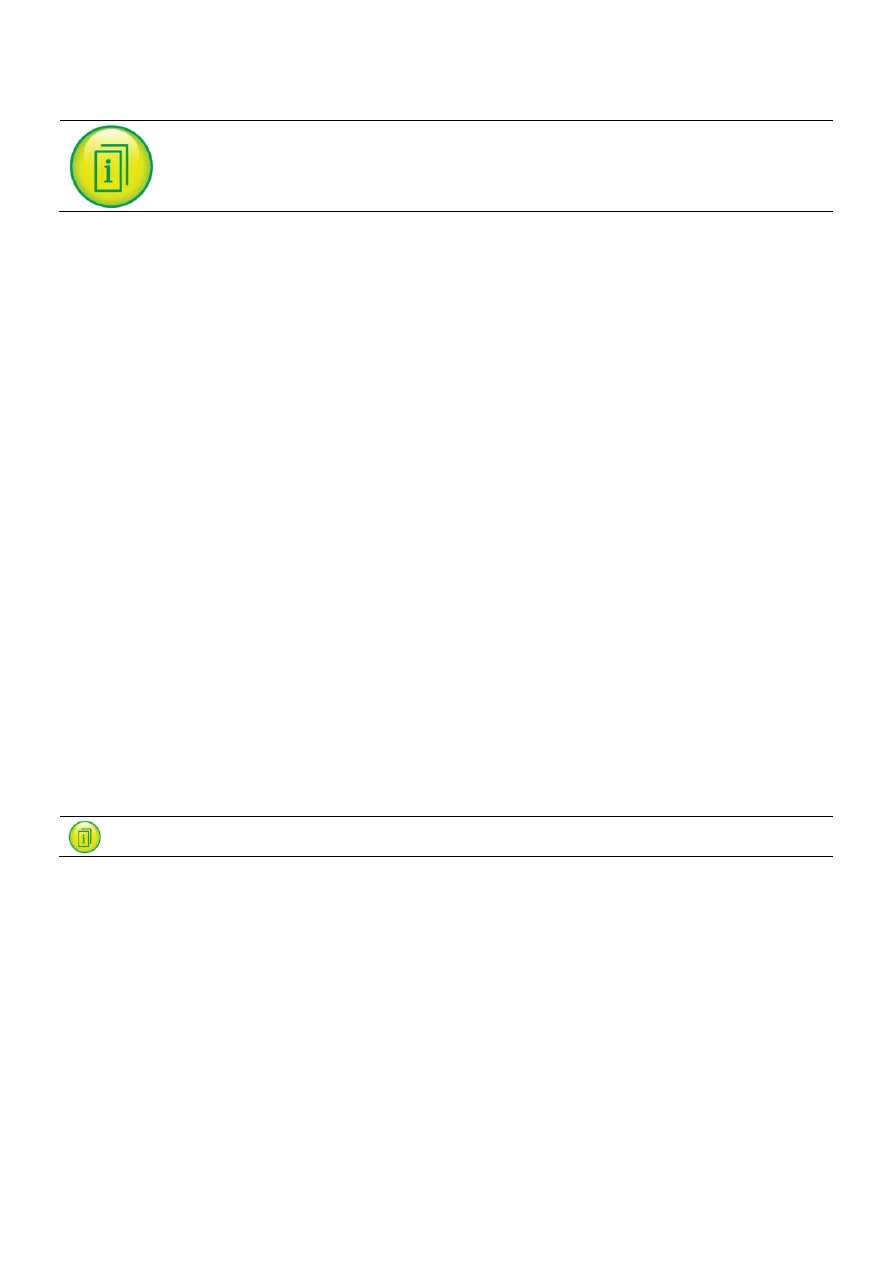
IMPORTANT: This file is copyright of embedded-code.com and may be subject to a licence agreement. All
rights reserved. Unauthorised use, reproduction or distribution of this file may lead to prosecution.
Page 4
D
RIVER
O
VERVIEW
MMC (MultiMediaCard) and SD (Secure Digital) memory cards provide embedded devices with a very
inexpensive and convenient way of storing anything from very small to very large amounts of data. Using a MMC
or SD card in your embedded device with the FAT filing system allows you to very easily read and write multiple
files and exchange this data with other embedded devices and PC’s. Apart from the convenience of such a
powerful and flexible filing system, being able to read and write PC compatible files can add huge benefits to your
product. However writing a MMC/SD FAT filing system driver is a complex and daunting task. This driver
removes that complexity for you and allows you to read and write files with ease using either card type and the
various mini versions of the MMC or SD card.
This driver has been specifically designed from the ground up for embedded applications using 8, 16 or 32 bit
processors or microcontrollers. Whilst the code has been kept as small as possible, it hasn’t been reduced to
such a point that the driver becomes difficult to use. Instead great importance has been put on being able to use
as many of the standard ANSI-C file system functions as possible and with as many of each of their features as
possible.
The MMC / SD card FAT16 / FAT32 driver code has been designed and tested using ANSI compliant C
compliers. Using the driver with other ANSI compliant C compliers and with other processors / microcontrollers
should not present significant problems, but you should ensure that you have sufficient programming expertise to
carry out any modifications that may be required to the source code. Embedded-code.com source code is written
to be very easy to understand by programmers of all levels. The code is very highly commented with no lazy
programming techniques. All function, variable and constant names are fully descriptive to help you modify and
expand the code with ease.
The MMC / SD card FAT16 / FAT32 driver and associated files are provided under a licence agreement. Please
see 'www.embedded-code.com\licence.php' or email 'licence@embedded-code.com' for full details.
The remainder of this manual provides a wealth of technical information about the driver as well as useful guides
to get you going. We welcome any feedback on this manual and the driver to feedback@embedded-code.com.
As with any development project you should ensure that backup copies are made of any files stored on a MMC or
SD card that is used with the driver until you have completed your development and thoroughly tested the
operation of the driver in your application.
F
EATURES
Designed for both FAT16 and FAT32 formatted SD, SDHC (high capacity), MMC and MMCplus (high capacity)
cards with a 4 pin serial interface to a microcontroller or processor.
Optimised for embedded designs. Only a single 512 data buffer is required for all operations. (It is not possible to
write to MMC or SD cards without a 512 byte buffer as sectors have to be read to local memory, modified and
written back as a whole).
Intelligent use of the local ram sector buffer. Read and writes of sector data only occur when necessary, avoiding
unnecessary and slow repeated read or write operations to the MMC or SD card.
Optimised file delete function for fast deleting of large files. Instead of altering each FAT table entry one at a time,
a complete sector of FAT table entries are altered in one operation before writing back to the card, resulting in a
large speed improvement.
Provides the following standard ANSI-C functions:
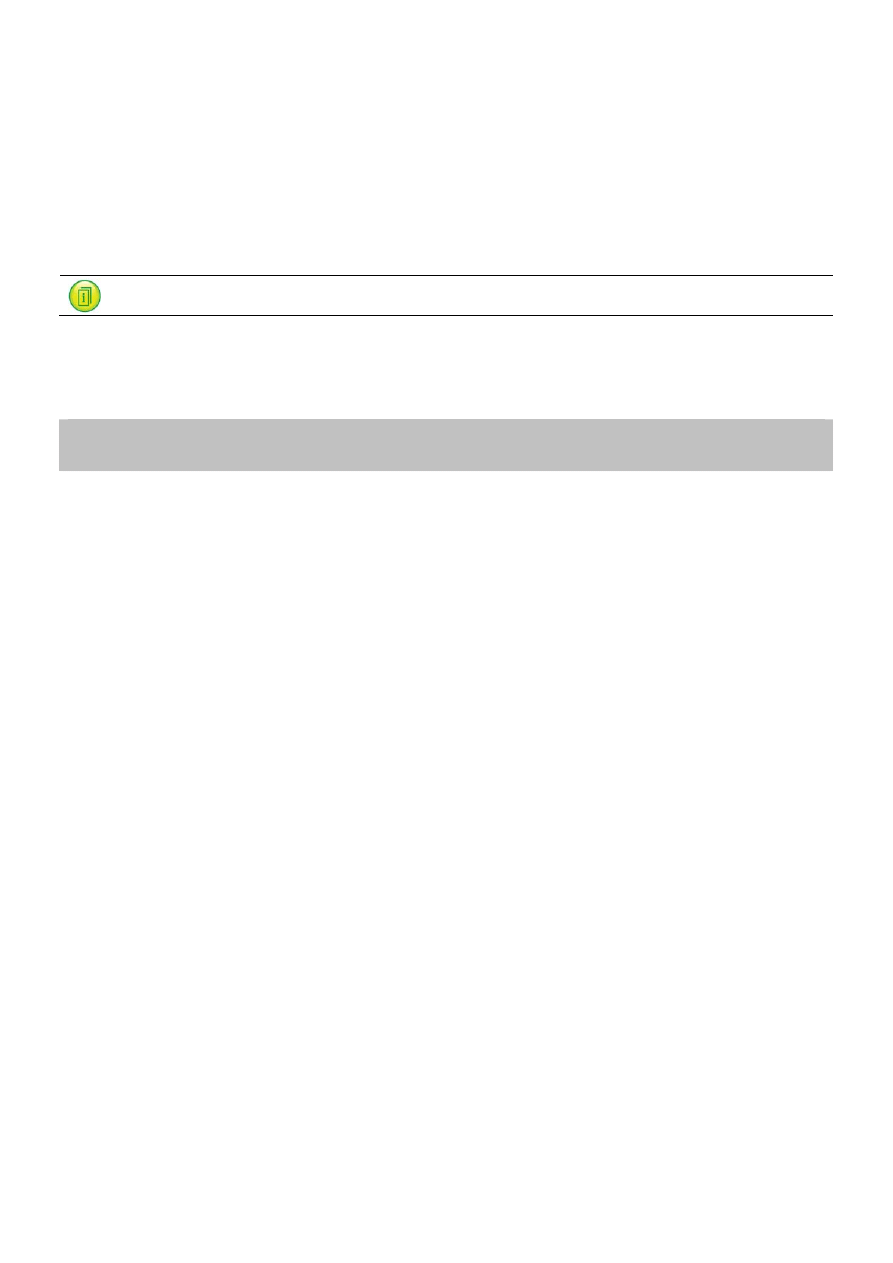
IMPORTANT: This file is copyright of embedded-code.com and may be subject to a licence agreement. All
rights reserved. Unauthorised use, reproduction or distribution of this file may lead to prosecution.
Page 5
fopen, fseek, ftell, fgetpos, fsetpos, ffs_rewind, fputc, putc, fgetc, getc, fputs, fgets, fwrite, fread, fflush,
fclose, remove, rename, clearer, feof and ferror
Standard DOS ‘*’ and ‘?’ wildcard characters may be used in file operations.
Multiple files may be opened at the same time.
Optional real time clock support for applications that include time keeping. File creation, last modified and last
accessed time and date values are automatically stored.
D
RIVER
T
ECHNICAL
N
OTES
The data area of MMC and SD memory cards is accessed through the use of a 512 byte sector buffer. All data
read and write operations work through the reading and writing a 512 byte block of sector data. Therefore to
modify a single byte, a complete sector of data must be read to local ram, modified and then the complete sector
written back to the card.
Other flash memory devices, such as flash memory IC’s also typically use the same system whereby a complete
block of data must be erased to reset all of the bytes in that block back to 0xFF ready for writing again, as many
flash memory technologies work on the principal of turning individual bits from high bits to low, not low to high.
This 512 byte buffer is an issue when it comes to designing a driver to provide fast read and write access. The
reason is that as a programmer you want to be able to access individual bytes of a file without worrying about
sectors, but you don’t want the driver continuously reading and writing 512 bytes of data every time you modify a
byte, resulting in painfully slow access. This driver overcomes these problems by only reading and writing when
an operation needs to access a byte that is contained in a different sector on the card. Whilst this requires some
instances of quite complex driver code, this complexity is worthwhile due to the massive speed improvements this
approach provides.
If you want to gain an understanding of exactly how the driver works then this manual contains a thorough
description of the layout of FAT based MMC / SD cards. Once you understand this each of the driver functions
are relatively easy to understand. However you don’t need to do this and if you just want to read and write FAT16
or FAT32 MMC or SD cards then you can skip these in-depth parts of the manual.
Finally you should also note that different MMC / SD memory cards can take different amounts of time to
complete internal operations, such as preparing to read or writing a new sector of data. If your application is very
time sensitive you may need to consider using some processor RAM memory to act as some sort of FIFO buffer
for read and write operations. For example say you are designing a MP3 player that needs to send MP3 file data
to a MP3 decoder IC within a certain response time when it requests it. You may find that a slow MMC or SD
card might not be able to provide the next byte of data fast enough when it moves from one sector to the next,
resulting in your MP3 decoder IC temporarily running out of data. By using some form of circular FIFO RAM
buffer in your application you could read data from the MMC or SD card as one process, always trying to fill the
data buffer so its full, and read data from the buffer to send to the MP3 decoder IC when it requests it as a
separate interrupt based process.
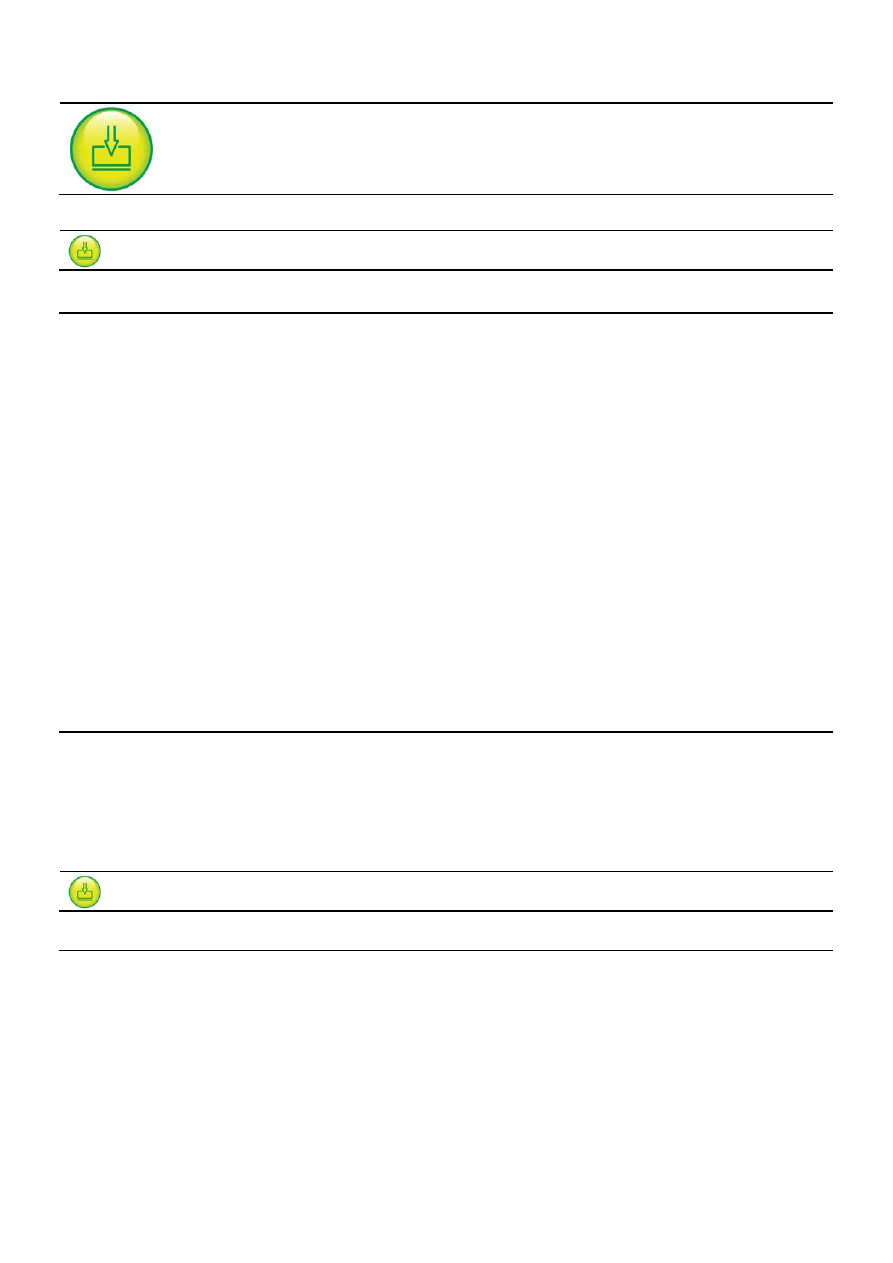
IMPORTANT: This file is copyright of embedded-code.com and may be subject to a licence agreement. All
rights reserved. Unauthorised use, reproduction or distribution of this file may lead to prosecution.
Page 6
A
DDING
T
HE
D
RIVER
T
O
Y
OUR
P
ROJECT
N
OTES
A
BOUT
O
UR
S
OURCE
C
ODE
F
ILES
How We Organise Our Project Files
There are many different ways to organise your source code and many different opinions on the best method! We
have chosen the following as a very good approach that is widely used, well suited to both small and large
projects and simple to follow.
Each .c source code file has a matching .h header file. All function and memory definitions are made in the
header file. The .c source code file only contains functions. The header file is separated into distinct sections to
make it easy to find things you are looking for. The function and data memory definition sections are split up to
allow the defining of local (this source code file only) and global (all source code files that include this header file)
functions and variables. To use a function or variable from another .c source code file simply include the .h
header file.
Variable types BYTE, WORD, SIGNED_WORD, DWORD, SIGNED_DWORD are used to allow easy compatibility
with other compilers. A WORD is 16 bits and a DWORD is 32 bits. Our projects include a ‘main.h’ global header
file which is included in every .c source code file. This file contains the typedef statements mapping these
variable types to the compiler specific types. You may prefer to use an alternative method in which case you
should modify as required. Our main.h header file also includes project wide global defines.
This is much easier to see in use than to try and explain and a quick look through one of the included sample
projects will show you by example.
Please also refer to the resources section of the embedded-code.com web site for additional documentation
which may be useful to you.
Modifying Our Project Files
We may issue new versions of our source code files from time to time due to improved functionality, bug fixes,
additional device / compiler support, etc. Where possible you should try not to modify our source codes files and
instead call the driver functions from other files in your application. Where you need to alter the source code it is
a good idea to consider marking areas you have changed with some form of comment marker so that if you need
to use an upgraded driver file its as easy as possible to upgrade and still include all of the additions and changes
that you have made.
S
TEP
B
Y
S
TEP
I
NSTRUCTIONS
Move The Main Driver Files To Your Project Directory
The following files are the main driver files which you need to copy to your main project directory:
mem-ffs.c
The FAT16/32 file system driver functions
mem-ffs.h
mem-mmcsd.c
The lower level MMC / SD card driver functions
mem-mmcsd.h
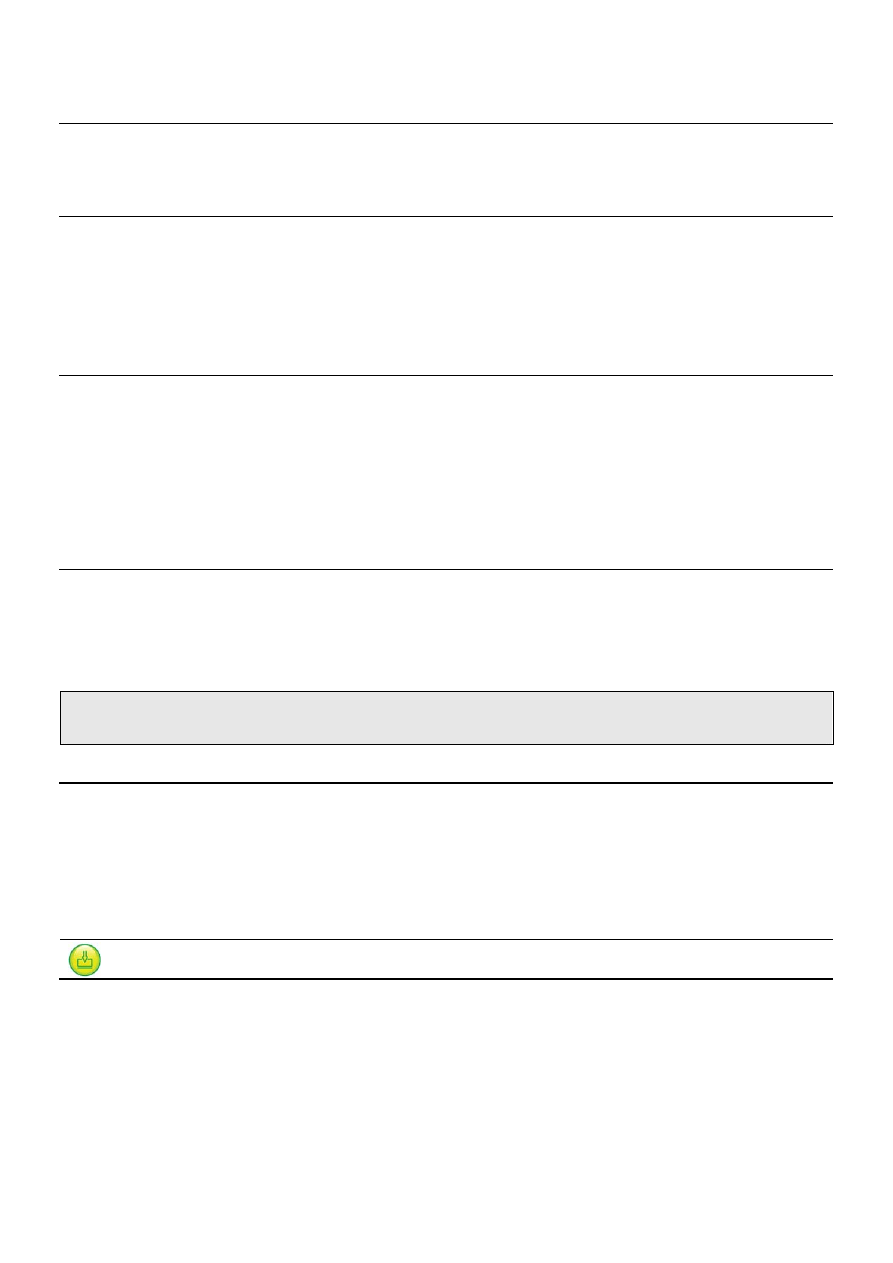
IMPORTANT: This file is copyright of embedded-code.com and may be subject to a licence agreement. All
rights reserved. Unauthorised use, reproduction or distribution of this file may lead to prosecution.
Page 7
Move The Generic Global Defines File To You Project Directory
The generic global file is located in each driver sample project directory. Select the most suitable sample project
based on the compiler used and copy the following file to your main project directory:
main.h
The embedded-code.com generic global file:
Check Driver Definitions
Check the definitions in each of the following files to see if any need to be adjusted for the microcontroller /
processor you are using, and your hardware connections.:-
mem-ffs.h
mem-mmcsd.h
Check the Global Data Type Definitions in the following file and adjust if necessary for your compiler-
main.h
Timers
You will need to provide some form of timer for the driver. Typically this can be done in your applications general
heartbeat timer if you have one. Do the following every 10mS:-
//----- FAT FILING SYSTEM DRIVER TIMER -----
if
(ffs_10ms_timer)
ffs_10ms_timer--;
If you do not have a matching timer then using a time base that is slightly greater than 10mS is fine. Note
that the timer must be interrupt based as it is used to provide timeout protection in some of the driver
functions.
SPI Port Setup
The SPI interface needs to function in the following way:-
Clock is low in idle bus state
Data is valid on the rising edge of the clock. Data is outputted on the falling edge of the clock.
The speed of the SPI bus is set using 3 separate defines in mem-mmcsd.h. It needs to be between 100KHz and
400KHz when initialising a new card, and up to 20MHz or 25MHz for MMC or SD cards once initialised.
If your device does not have an SPI port, or if you suspect you may be experiencing issues with your devices SPI
peripheral (e.g. due to a silicon bug), a bit based SPI interface is available using the included files mem-spi.c and
mem-spi.h in your project. See the mem-spi.h header file for details.
Application Requirements
In each .c file or your application that will use the driver functions include the ‘mem-ffs.h’ file.
You will need to periodically call the drivers background processing function. Typically this can be done as part of
your applications main loop. This function looks to see if a MMC or SD card has been inserted or removed and
updates the driver appropriately. Add the following call:-
//----- PROCESS FAT FILING SYSTEM -----
ffs_process();
I
MPORTANT
H
ARDWARE
D
ESIGN
N
OTES
Please see the:
‘Signal Noise Issues With MMC & SD Memory Cards (& Clocked Devices In General)
page in the resources area of our web site for details of a common PCB level problem experienced when using
MMC and SD memory cards.
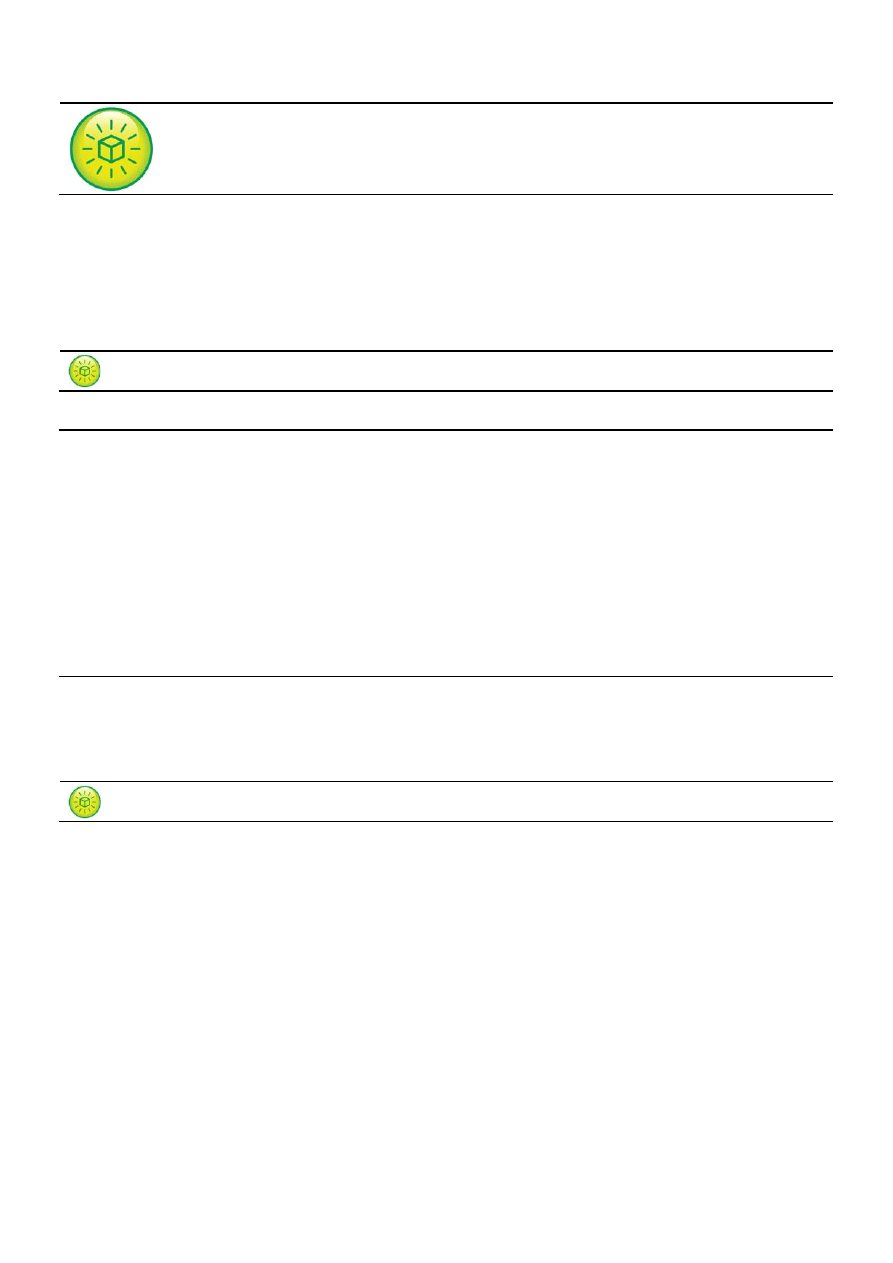
IMPORTANT: This file is copyright of embedded-code.com and may be subject to a licence agreement. All
rights reserved. Unauthorised use, reproduction or distribution of this file may lead to prosecution.
Page 8
U
SING
T
HE
S
AMPLE
P
ROJECTS
Sample projects are included with the driver for specific devices and compilers. The example schematics at the
end of this manual detail the circuit each sample project is designed to work with. You may use the sample
projects with the circuit shown or if desired use them as a starting block for your own project with a different
device of compiler. To use them copy all of the files in the chosen sample project directory into the same
directory as the driver files and then open and run using the development environment / compiler the project was
designed with.
S
AMPLE
P
ROJECTS
I
NCLUDED
Microchip C18 Compiler
Compiler:
Microchip C18 MPLAB C Compiler for PIC18 family of 8 bit microcontrollers
Device:
PIC18F4620
Notes:
The C18 project uses a modified version off the Microchip standard linker script for the
PIC18F4620. This is required as the C18 compiler does not support data buffers over 256 bytes
without a modification to the linker script to define a larger bank of microcontroller ram. A 512
byte buffer is required by the driver. You will see in the sample linker script that 2 consecutive gpr
banks have been removed and instead replaced with:-
DATABANK NAME=ffs_512_byte_ram_section START=0x#00 END=0x#FF
where ‘0x#00’ is the start address of the first removed bank and ‘0x#FF ‘ is the end address of the
second removed bank. If modifying other device linker scripts ensure that you also check the
bank used by the stack and change it to another bank if it conflicts.
Microchip C30 Compiler
Compiler:
Microchip C30 MPLAB C Compiler for PIC24 familt of 16 bit microcontrollers and dsPIC digital
signal controllers
Device:
PIC24HJ64GP206
S
AMPLE
P
ROJECT
F
UNCTIONS
When run the 2 LED’s operate as follows:-
Red LED indicates that PCB is powered up but no card is detected
When a card is inserted and has been detected the red LED goes off and the green LED lights.
When the switch is pressed the following occurs:
All files in the root directory are deleted
A new text file called test.txt is created containing example test data.
A new Excel compatible spreadsheet file called test.csv is created containing test data from the
test.txt file.
When the file operations have been completed the green LED goes off.
If there is a file operation error both LED’s will light.
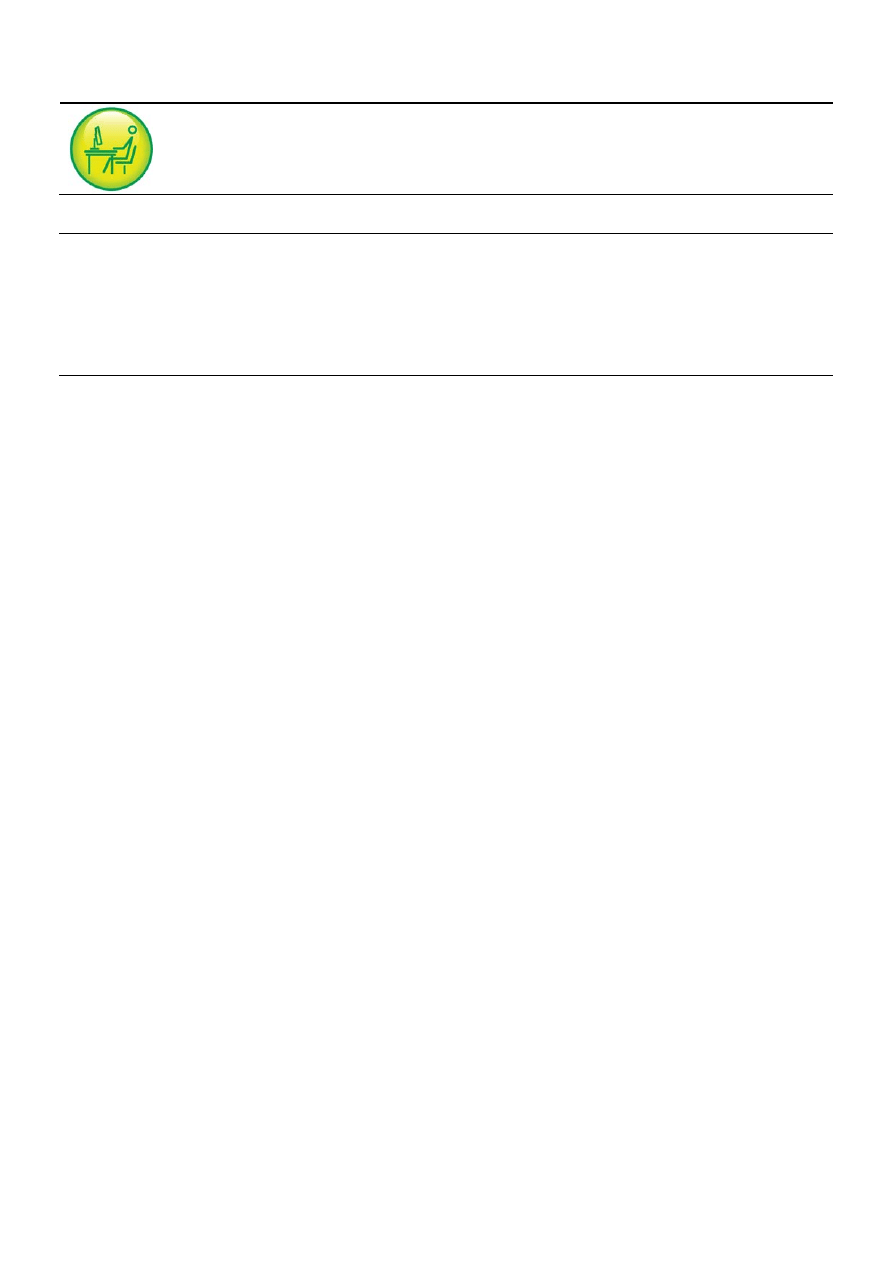
IMPORTANT: This file is copyright of embedded-code.com and may be subject to a licence agreement. All
rights reserved. Unauthorised use, reproduction or distribution of this file may lead to prosecution.
Page 9
U
SING
T
HE
D
RIVER
I
N
Y
OUR
P
ROJECT
Checking If A MMC or SD Card Is Available
The following example checks to see if a MMC or SD card is available to use:-
//IS A FAT FORMATTED MMC/SD CARD INSERTED AND READY TO USE?
if
(ffs_card_ok)
{
}
MMC / SD Card Operations
Below is a list of the available functions and a detailed description of each is provided later in this manual. The
included sample projects contain examples of using many of the driver functions.
ffs_fopen
Opens a file for read and or write access.
ffs_fseek
Change the byte location in the file which the next read or write access will
address.
ffs_fsetpos
An alternative to ffs_seek. The value used is intended to be file system specific
and obtained using the ffs_getpos function. However as the type is
recommended to be a long and this doesn’t provide enough space to store
everything needed for the low level file position this function calls the ffs_fseek
function.
ffs_ftell
Returns the current position within the file (the next byte that will be read or
written).
ffs_fgetpos
An alternative to ffs_tell. The value returned is intended to be file system
specific and only to be used with fsetpos. However as the position type is
recommended to be a long and this doesn’t provide enough space to store
everything needed for the low level file position this function calls the ffs_tell
function.
ffs_rewind
The file byte pointer is set to the first byte of the file and the file access error flag
is cleared if it has been set.
ffs_fputc
or
ffs_putc
Write byte to file
ffs_fgetc
or
ffs_getc
Read Byte From File
ffs_fputs
or
ffs_fputs_char
Writes a string to the file until a null termination is reached.
ffs_fgets
Reads characters from file and stores them into the specified buffer until a
newline (\n) or EOF (end of file) character is read or (length - 1) characters have
been read.
ffs_fwrite
Writes
count
number of items, each one with a size of size bytes, from the
specified buffer.
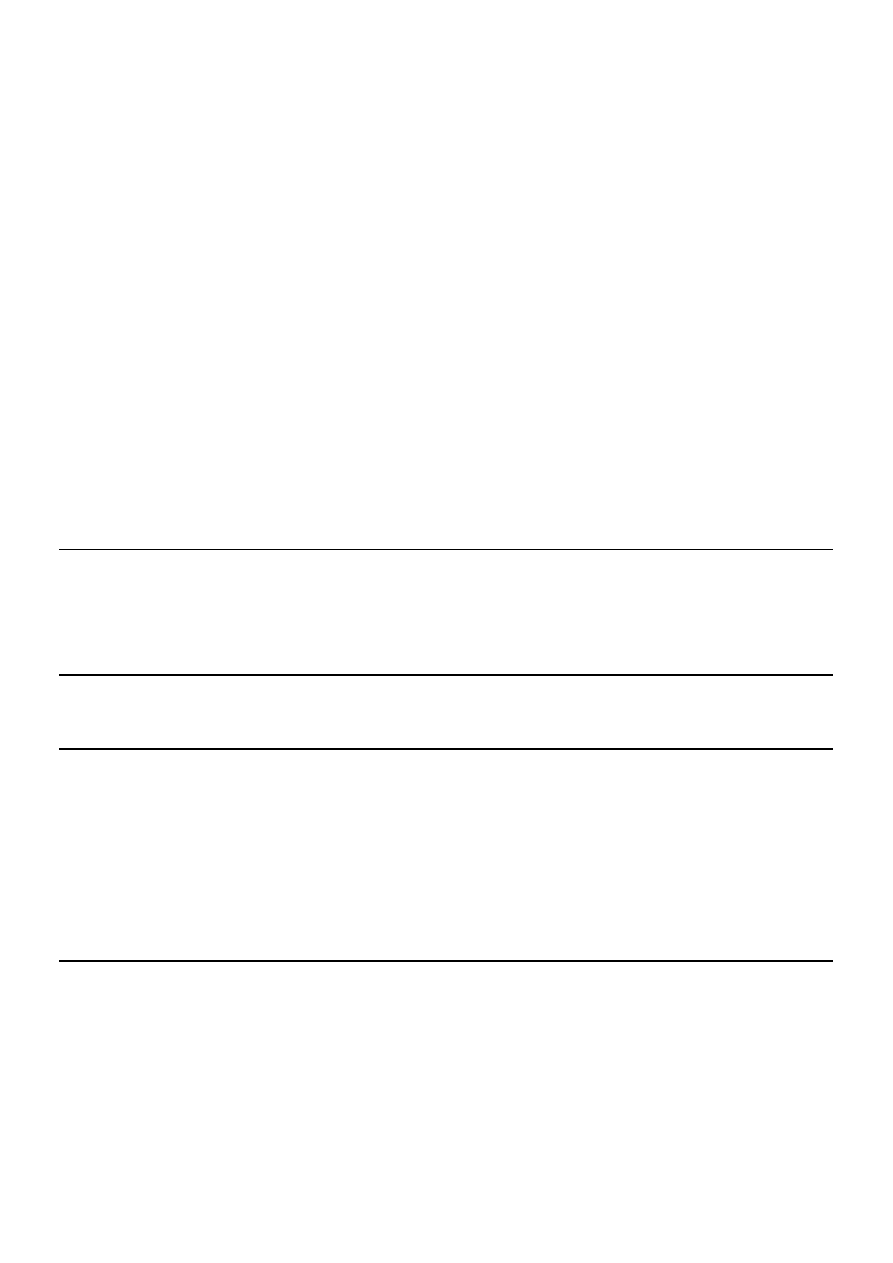
IMPORTANT: This file is copyright of embedded-code.com and may be subject to a licence agreement. All
rights reserved. Unauthorised use, reproduction or distribution of this file may lead to prosecution.
Page 10
ffs_fread
Reads
count
number of items each one with a size of size bytes from the file to
the specified buffer.
ffs_fflush
Write any data that is currently held in microcontroller / processor ram that is
waiting to be written to the card. Update the file filesize value if it has changed.
This function does not need to be called by your application, but may be called if
your application opens a file for a long period of time to avoid data loss if your
device suddenly looses power.
ffs_fclose
Closes an open file, saving any unsaved data to the card and updating the file
filesize value if it has changed.
ffs_remove
Delete
file
ffs_rename
Rename
file
ffs_clearerr
Clear Error & End Of File Flags
ffs_feof
Has End Of File Been Reached
ffs_ferror
Has An Error Occurred During File Access
ffs_is_card_available
Is A Card Inserted and Available
Characters That May Be Used In DOS Compatible File Names
Upper case letters A-Z (lowercase will be modified to uppercase).
Numbers 0-9
Space (though trailing spaces are considered to be padding and not a part of the file name)
! # $ % & ( ) - @ ^ _ ` { } ~ '
Values 128-255
Partitions
This driver does not support multiple partitions. It will access the first partition of a MMC or SD card. Other
partitions will not be damaged, but they cannot be accessed.
Working With Multiple Files
You are able to open multiple files at the same time and perform any operation on any of these files at any time.
However all read and write operations involve reading a complete 512 byte block of data from the MMC or SD
card and storing the complete block back to the card if any of the data has been modified before moving onto
another block of data. The driver deals with this block requirement in an intelligent way, only reading and writing a
block when it has to. If working on more than one file best speed will be achieved by working on one file as much
as possible before working on another file. This is because each time you swap to a different file the driver has to
save or dump the block of data currently being written or read and then load the data block being written or read
for the other file. Therefore if doing an operation such as copying data from one file to another try and copy as
much data as possible to processor ram before starting writing it to the other file. You don’t have to, but doing this
will significantly increase the speed of your application.
Ensure Data Is Saved For Write Operations
Files may be opened and kept open indefinitely. However you should try and carry out file write operations in one
process and close the file again when it is not required in case your product should loose power. If power is lost
while a file is open any data that has been written since the last close of the file may be lost, as the current file
size value may not have been written back to directory entry for the file. Whilst the data may have already been
stored to the MMC or SD card, without the file size value the next time the file is accessed by the driver or another
device the data will effectively not exist and the sectors that contain it will be lost on the card (until it is formatted
or a disk repair utility is run). In theory the file size value could be updated every time a new block of data is
written to the card, however the driver does not do this as it would significantly slow down bulk write operations. If
you need to keep a file open for a long period of time then you should periodically call the ffs_fflush function to
ensure that the most recent data is saved.
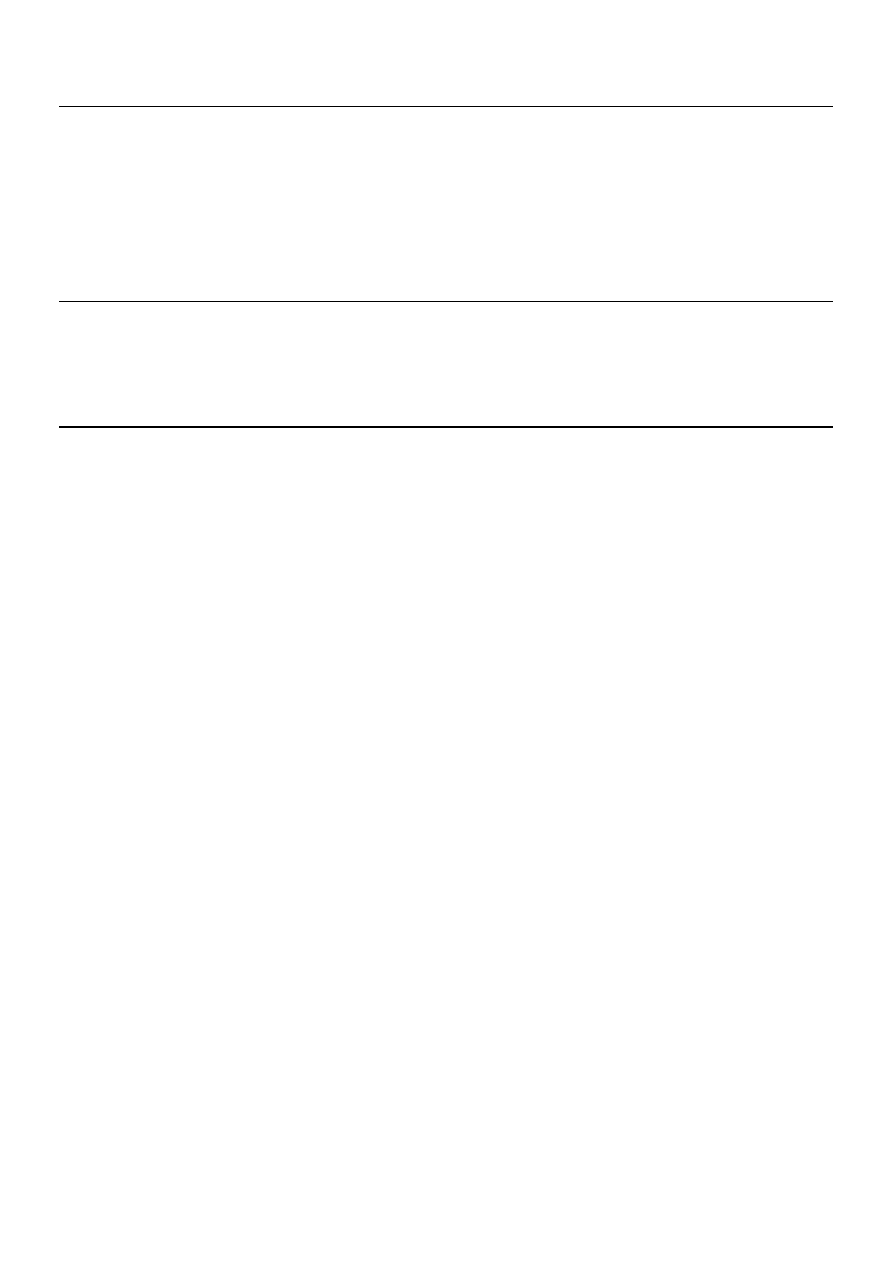
IMPORTANT: This file is copyright of embedded-code.com and may be subject to a licence agreement. All
rights reserved. Unauthorised use, reproduction or distribution of this file may lead to prosecution.
Page 11
Reading & Writing A Text File
.txt files are as simple as it gets. They are simply comprised of ASCII bytes with a CR (carriage return) & LF (line
feed) character at the end of each line of text.
In addition to being a great way of storing and retrieving configuration and operating data for your project, writing
text files can be a really useful way of debugging complex problems with an application, by being able to write
large quantities of text and then analysing this with any standard text application on a PC. In addition, if your
designing a product that may experience problems in certain installations it is typically quite a simple matter to
write some code to provide logging of the products operation, such as communications sent and received, to a .txt
file on a MMC or SD card which a user can then email you for remote analysis.
Reading & Writing A Spreadsheet File
.csv files are a great way of reading and writing spreadsheet data. They are exactly the same as a text file,
except that the comma ‘,’ character is used to mark moving on to the next column. Every time the CF and LF
characters are used the next row is started.
.csv files may be directly read and written by Microsoft Excel™.
Fast Reading Of Bulk File Data
The ANSI-C fread function is provided to allow blocks of data to be read but this can be too slow for some
applications. This is because of the overhead the C library functions require which is fine and very useful on
systems with enough processor power so it doesn’t notice, but can waste huge amounts of clock cycles in speed
sensitive embedded applications. The following is a simple method that will allow complete sectors (512 bytes) to
be read as a data block, used by your application as required and then the next sector read.
Open a file for reading using fopen as normal and then use the fgetc function to read the first byte. In reading the
first byte the driver will actually read the first sector of file data into the drivers sector buffer
FFS_DRIVER_GEN_512_BYTE_BUFFER. Subsequent calls to the fgetc or other read functions will simply read
data from this buffer without accessing the card, but with all of the background checks the driver has to do for
each byte read. Instead you can simply access the buffer directly in your application. When you are ready to read
the next sector do the following:-
your_file_name->current_byte_within_file += 511;
your_file_name->current_byte += 511;
That’s it. In modifying the 2 above values you reposition the drivers internal processes into thinking that it last
accessed the last byte in the current sector. To load the next sector call the fgetc function again and repeat the
process. When using this method just bear in mind that you will need to detect the end of file yourself as the last
sector read for a file will contain unused data bytes unless the file size is an exact multiple of 512 bytes.
An example:
our_file_1 = ffs_fopen(filename_test_txt, read_access_mode);
while( ) //Repeat this as many times as you wish
{
i_temp = ffs_fgetc(our_file_1);
//The FFS_DRIVER_GEN_512_BYTE_BUFFER has been loaded with
//the next 512 bytes which you can now read directly from
// the buffer without calling any ffs functions.
//Then do this:
our_file_1->current_byte_within_file += 511;
our_file_1->current_byte
+=
511;
}
//This example doesn’t check for file end – remember to check for this if you
need to
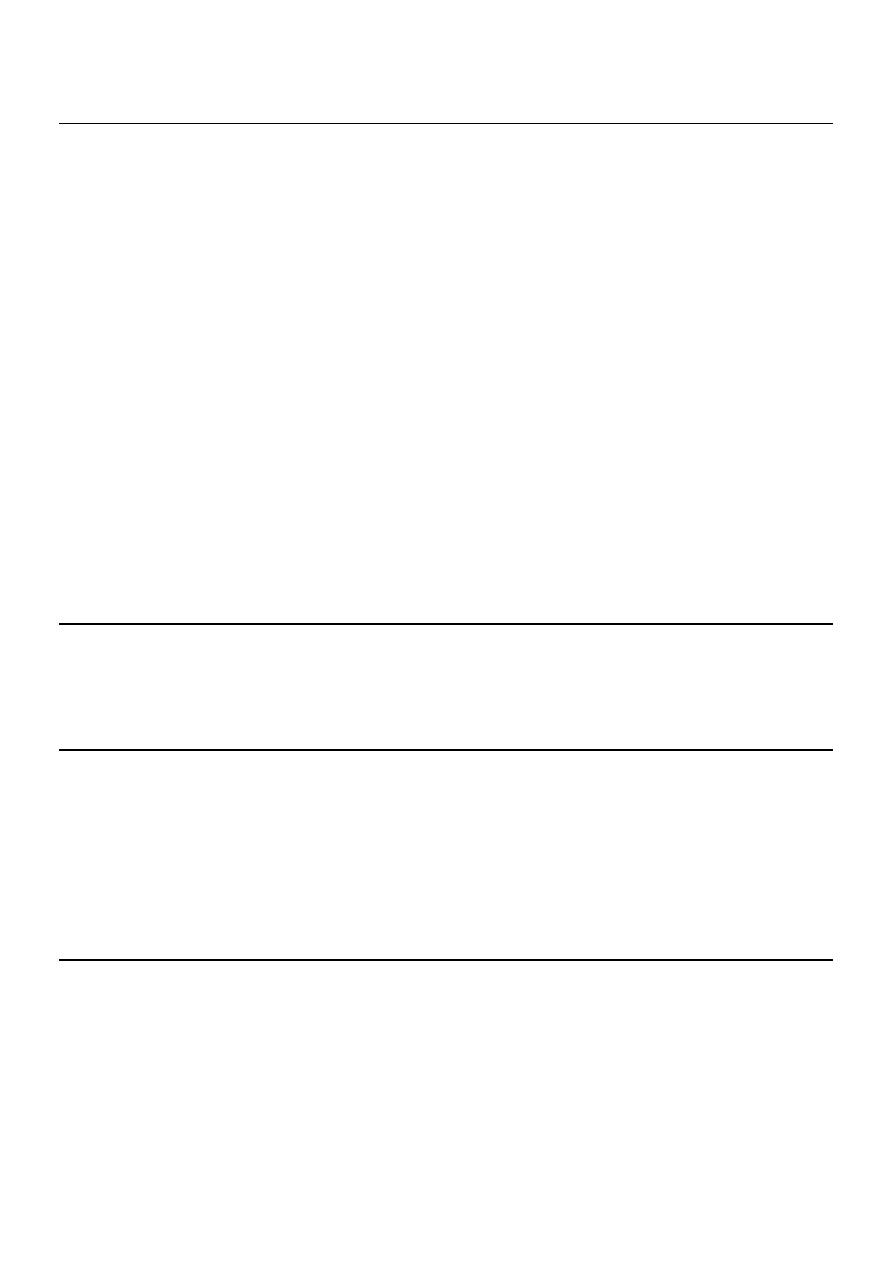
IMPORTANT: This file is copyright of embedded-code.com and may be subject to a licence agreement. All
rights reserved. Unauthorised use, reproduction or distribution of this file may lead to prosecution.
Page 12
Fast Writing Of Bulk File Data
This can be achieved in the same was as fast reading of bulk data above. Use the fputc function to write the first
byte of a new sector. Then write the rest of the data directly to the buffer. When you are ready to write the next
sector do the following:-
your_file_name->current_byte_within_file += 511;
your_file_name->current_byte += 511;
your_file_name->file_size += 511;
In modifying the 3 above values you reposition the drivers internal processes into thinking that it last wrote to the
last byte in the current sector. To write the next sector call the fputc function again and repeat the process.
An example:
our_file_1 = ffs_fopen(filename_test_txt, write_access_mode);
while( ) //Repeat this as many times as you wish
{
ffs_fputc((int)b_temp, our_file_1);
//The FFS_DRIVER_GEN_512_BYTE_BUFFER has been prepared for
//a write of 511 further bytes which you can now write
//directly to the buffer without calling any ffs functions.
//Then do this:
our_file_1->current_byte_within_file += 511;
our_file_1->current_byte
+=
511;
our_file_1->file_size += 511;
}
//This example doesn’t check for a file write error – remember to do this if
you wish to check for errors
Using MMC or SD Cards For Firmware Updates
A MMC or SD card may be used to allow new firmware files to be read off a card and programmed into your
devices memory. You could use a standard raw .hex format or your own encrypted format. Remember that if
reading the file directly off the card and into program memory you will need to allow sufficient boot loader program
memory space for the MMC / SD card driver. If space is at a premium the driver could be ‘hacked’ down to the
bare bones of just reading files with no writing or file re-positioning capabilities to reduce its size.
Deleting Files
Deleting a single file
const char filename_1[] = {"test.txt"};
ffs_remove(filename_1);
Deleting all files in the root directory:-
const char filename_all[] = {"*.*"};
while (ffs_remove(filename_all) == 0)
;
Searching In The Directory
There is no function that directly provides this, as its not provided by the standard ANSI-C functions. However, a
relatively simple way of achieving this is to add a global variable to the driver that is usually zero, or add an
additional variable to the ffs_find_file function declaration. In the ffs_find_file function use this
variable so that if it is greater than zero the function does not return when it finds a matching file, but instead
decrements the value and looks for the next match. When used with wildcard characters in the file name this
allows you to find each matching file in turn, by setting the variable to zero and then every time the function
returns with a cluster number for a match you set it to the last value +1, continuing until the functions returns with
the not found value.

IMPORTANT: This file is copyright of embedded-code.com and may be subject to a licence agreement. All
rights reserved. Unauthorised use, reproduction or distribution of this file may lead to prosecution.
Page 13
D
ISK
V
IEWING
&
E
DITING
U
TILITIES
If you want to be able to view the contents of a MMC or SD card on your PC, which can be very useful when
debugging or just learning about how disks are structured, then the WinHex application is very good. This is
available from
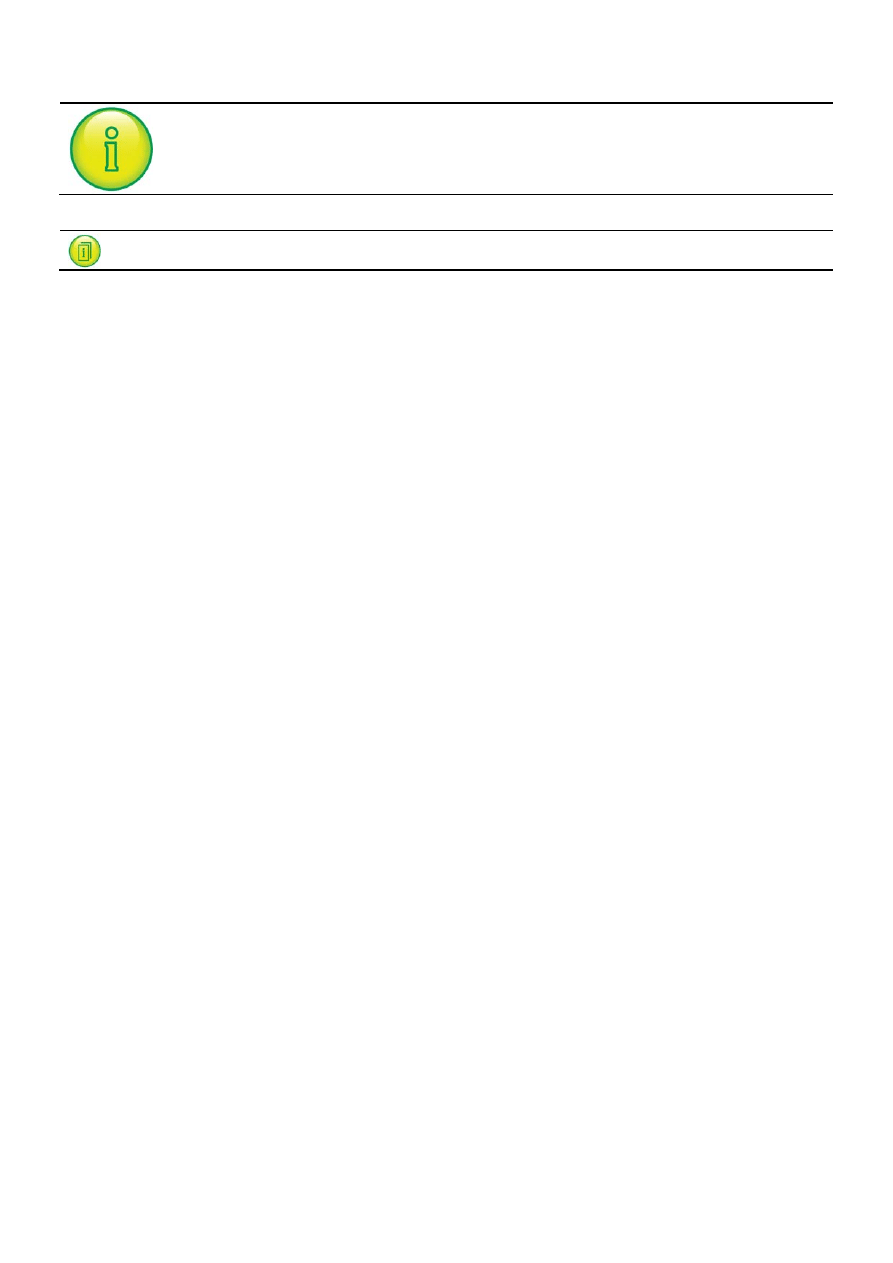
IMPORTANT: This file is copyright of embedded-code.com and may be subject to a licence agreement. All
rights reserved. Unauthorised use, reproduction or distribution of this file may lead to prosecution.
Page 14
I
NFORMATION
MMC
/
SD
M
EMORY
C
ARDS
&
FAT
F
ILING
S
YSTEM
Mechanically MMC and SD cards are very small, with smaller compatible variants also available. They are low
power and may be used with +3V3 systems. They use a serial interface based on the SPI specifications with fast
transfer speeds possible (0-20MHz max clock rate for MMC, 0-25MHz max clock rate for SD) using only 4 pins.
Data reliability is also provided by built-in defect management and error correction technologies. Whilst MMC and
SD cards may also be communicated with using a 4 bit data interface this protocol is protected and not available
without significant licence payments. The MMC card SPI interface protocol is available without any licence fee
payable and is therefore more widely used than the 4 bit significantly more complex (and expensive!) protocol.
SD cards are backwards compatible with the MMC card SPI interface and therefore this is typically the interface of
choice for SD cards also. Note that the ‘Secure’ of Secure Digital, whilst available to licensed developers, is not
widely used and you can just think of SD cards as a standard memory card in the same way as MMC cards (you
do not need to implement security functionality to use them).
At the simplest level a MMC or SD card is just a large memory array which may be used in a similar way to a
standard flash memory IC. Very simple applications may just use a MMC or SD card like any other memory
device, storing data on it as required by the application. However this has the obvious limitation that the contents
of the card is only readable and writable by the device that is using it. To allow other devices to easily read and
write data to the card requires the use of a standardised file system. If a filing system is chosen that is also used
by computers then sharing data with computer applications is made very simple.
There are 3 flavours of FAT (File Allocation Table):- FAT12, FAT16 and FAT32. FAT12 has now effectively
become obsolete as the very small memory sizes of card this was useful for (<=16MB) are no longer generally
available. This leaves FAT16 and FAT32. The 16 and 32 simply refer to the size of the cluster value in bits,
although FAT32 is actually only 28 bits as 4 bits are reserved (see below for an explanation of clusters etc). This
simply means that a FAT32 table takes up more space on a disk (or memory card), as each entry uses more
bytes, but it allows addressing of larger memory sizes with smaller cluster sizes, resulting in less wastage of disk
space. This use of smaller cluster sizes can quickly pay off in terms of efficiency as less space wastage at the
end of each file frees up more space than the larger FAT32 table uses up.
Limits of FAT16
Maximum volume size is 2GB
Maximum file size is 2GB
Maximum number of files is 65,517
Maximum of 512 files or folders per folder
Limits of FAT32
Maximum volume size is 2TB
Maximum file size is 4GB
Maximum number of files is 268,435,437
Maximum of 65,534 files or folders per folder
You may think that you don’t need anything more than FAT16 for your application if you don’t plan to store more
than 2GB of data on a MMC or SD card. After all, many embedded applications only need to store relatively small
amounts of data. However MMC and SD cards with capacities greater than 256MB are typically supplied pre-
formatted with FAT32. This is because FAT32 uses larger volumes more efficiently than FAT16 and is also less
susceptible to a single point of failure due to the use of a backup copy of critical data structures in the boot record.
Therefore if you use a driver that only supports FAT16 for your application your users will need to find a PC with a
MMC or SD card adaptor to re-format larger capacity cards to be FAT16 before they can be used with your
device. You also run the risk of increased technical support demands from users who haven’t read your
instructions or don't understand how to format a card as FAT16 instead of the default FAT32 and can’t work out
why their new MMC or SD card won’t work in your device. Using a driver that supports FAT16 and FAT32 doesn't
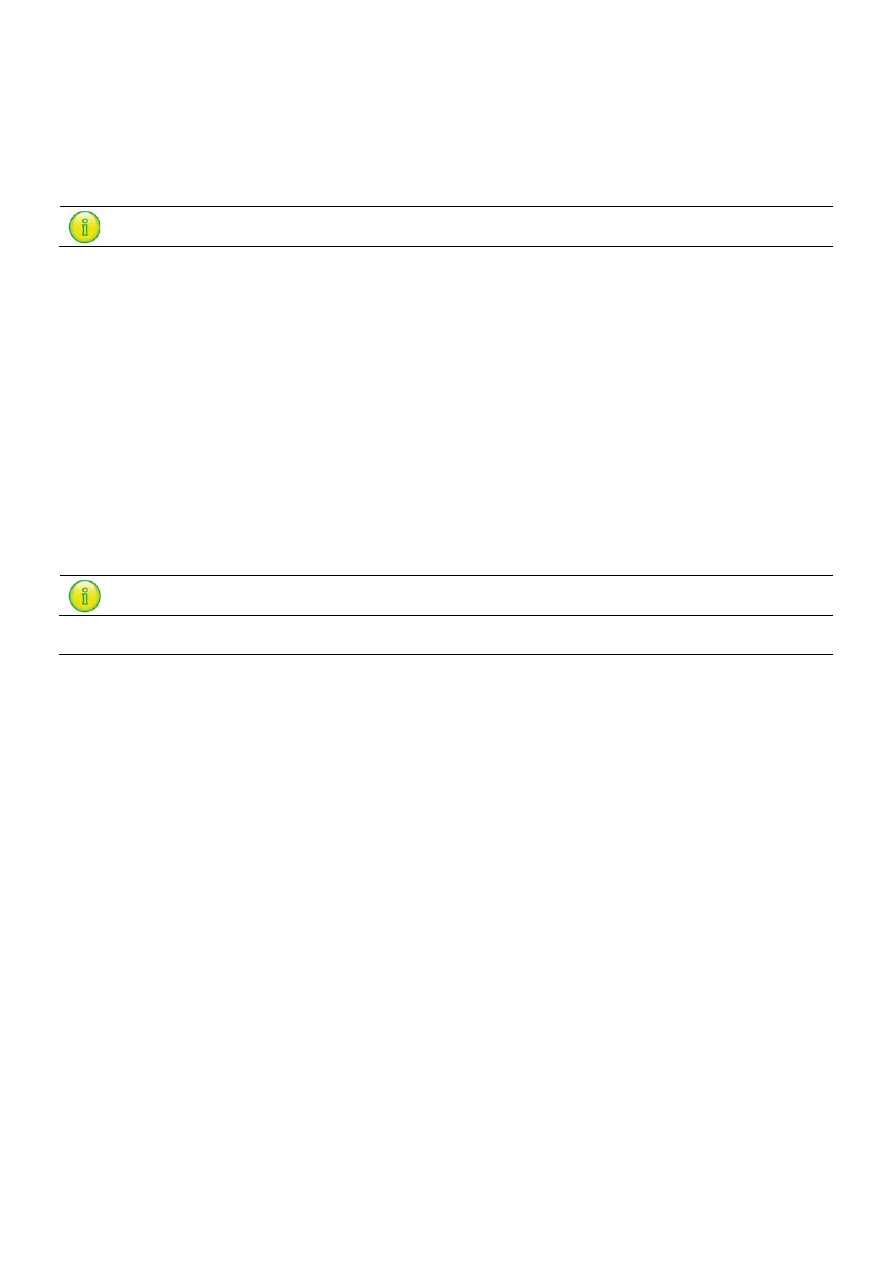
IMPORTANT: This file is copyright of embedded-code.com and may be subject to a licence agreement. All
rights reserved. Unauthorised use, reproduction or distribution of this file may lead to prosecution.
Page 15
result in a large amount of additional code space by today’s standards, as the two systems are very similar, and it
makes life a lot easier for you and your users.
See the ‘Layout of a MMC or SD Card With FAT’ section later in this manual for detailed information of the FAT16
and FAT32 filing system.
MMC,
SD
A
ND
FAT
L
ICENSING
The implementation and use of the FAT file system, the MMC and the SD specifications may require a license
from various entities, including, but not limited to Microsoft® Corporation, IBM, SD Card Association and the
MultiMediaCard Association. It is your responsibility to obtain information regarding any applicable licensing
requirements.
Microsoft offers licensing for the use of its FAT filing system on a per unit sold basis. However it is generally
viewed that this only applies to applications that implement the patented long file name system (LFN). It is our
understanding that if long filenames are not used then no licence fee is due, however you should ascertain if you
agree with this view yourself (to our knowledge Microsoft have not stated this but others have determined this
based on original releases of the FAT standard by Microsoft).
IBM patents may also apply to technology supporting extended attributes within the file system.
Our understanding of the MMC and SD card licensing requirements are that no licence fee is payable if using the
SPI bus mode as the required per card licence fee is paid by card manufacturers. However if you require legal
clarification of this you should contact the relevant organisation yourself.
S
PECIFICATIONS
Card Capacities
This driver uses a buffer / block size of 512 bytes which is the standard block size supported by all MMC & SD
cards. Some 2GB and 4GB SD cards provide a 1024 byte or 2048 byte block size as this was required prior to
the release of V2.00 of the SD Physical Layer Specification. There is some confusion regarding this in relation to
2GB and 4GB SD cards. V1.01 of the SD specification allowed the original (V1.00) maximum block size of 512
bytes to be changed to 1024 or 2048 bytes, to deal with memory capacities of 2GB and 4GB. This lead to
compatibility problems as host devices adhering to the V1.00 specification either did not recognise 2GB or 4GB
cards, or would incorrectly interpret the card as 1GB and only access the first 1GB.
The issue is not to do with problems of being able to access data beyond 1GB using the actual read and write
commands (which use a 32 bit address so have no problems), but is to do with the card identification data that a
host uses to determine the capacity of a card. Due to the specification limiting the maximum sectors per cluster to
4096 and the number of blocks per cluster to 512, a buffer size of 512 bytes meant a limit of 1GB (4096 clusters x
512 blocks per cluster x 512 bytes per block). By changing the block size to 1024 or 2048 bytes card sizes of
2GB and 4GB can be specified in this identification data. However, although a card may specify that it has a
maximum buffer size of 1024 or 2048 bytes there is no requirement to use it. This driver will correctly access 2GB
and 4GB SD cards because it does not utilise the card identification data (it doesn’t need to as it doesn’t provide
formatting) and because it specifies a block size of 512 bytes when initialising a card.
V2.00 of the SD specification addresses this problem and allows for higher card capacities. New SD cards of
capacities greater that 2GB now use the SDHC standard, which allows for capacities of up to 2TB (although not
all of this capacity is currently allowed under the official specification). It is also now specified that the block size
must always be a maximum of 512 bytes to provide a common memory requirement and backwards compatibility.
2GB and 4GB SD cards may continue to specify to a host that they have a maximum block size of 1024 bytes or
2048 bytes, but to adhere to V2.00 they must not allow a block size of greater than 512 bytes to actually be used
with the read and write commands.
Note that SDHC cards use an alternative addressing method that is not backwards compatible with SD cards, so
although physically compatible a host needs to implement the new addressing in software to allow access to a
SDHC card.
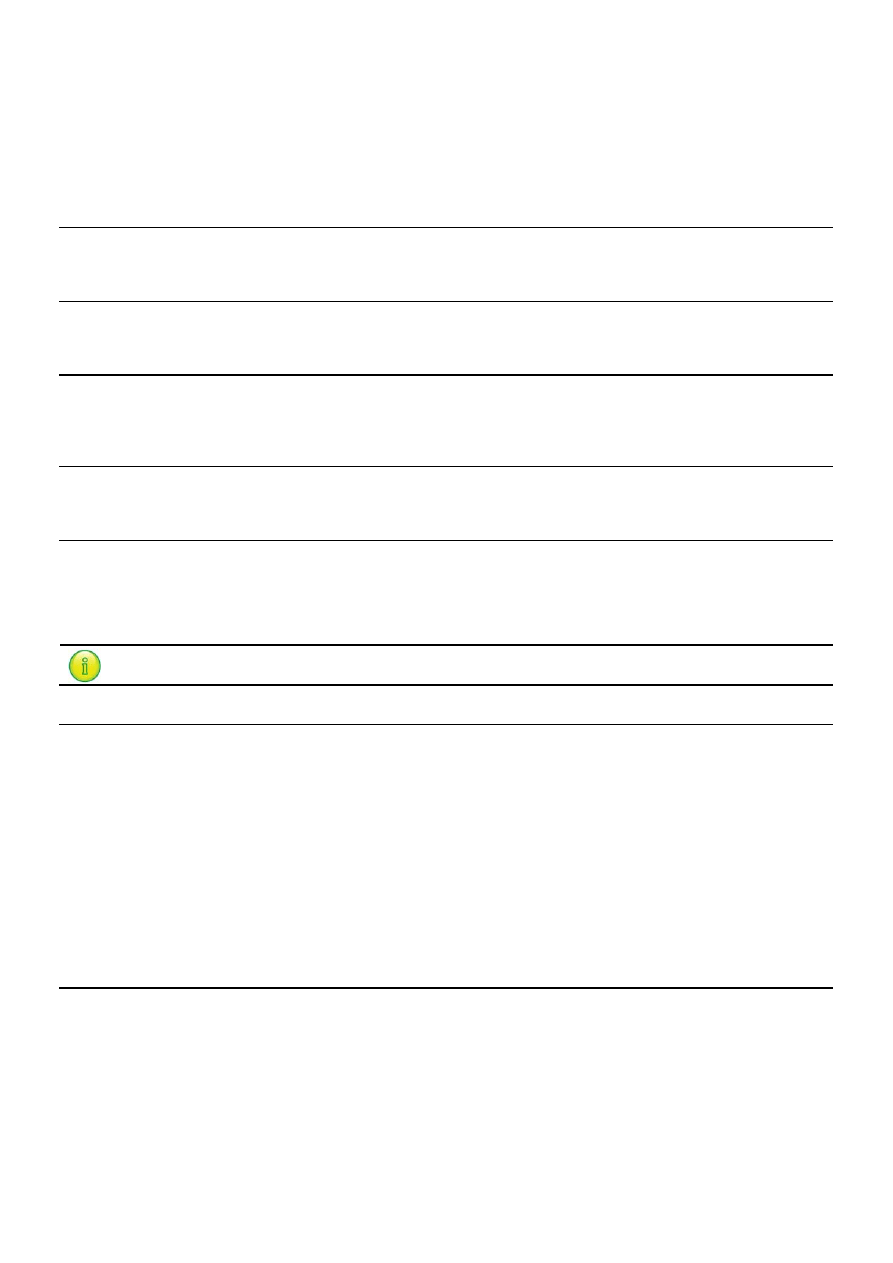
IMPORTANT: This file is copyright of embedded-code.com and may be subject to a licence agreement. All
rights reserved. Unauthorised use, reproduction or distribution of this file may lead to prosecution.
Page 16
This driver supports the following cards (operating at the standard +3.3V):-
All standard SD cards (up to 4GB which is the maximum possible)
All standard SDHC cards
All standard MMC cards
All standard MMC Plus cards
Card Voltages
This driver is designed for standard +3.3V powered MMC and SD cards. Use of cards at other voltages may
require additions to the driver to provide voltage compatibility checking.
Reduced Size Cards
The reduced size versions of the SD and MMC cards are electrically and software compatible. Only the physical
size is different.
Formatting
This driver does not provide a format function. The reason for this is that formatting is complex and therefore
code space heavy. All MMC and SD cards are supplied pre formatted so the inclusion of a format feature is not
generally required.
Sub Directories
To avoid a significantly large code space requirement this driver supports reading and writing of files in a MMC or
SD cards root directory only.
Long Filenames
This driver does not support long file names. Adding long filename support would use additional code space
which is not desirable in many embedded applications, and is also subject to patent / licence restrictions / costs as
Microsoft holds patents for the long filename specification. Files stored on a card using a long file name may still
be accessed using their DOS equivalent short file name.
C
ODE AND
D
ATA
M
EMORY
R
EQUIREMENTS
C18 Compiler Code & Data Size
The following are based on compiling the complete PIC18 demo project (including the driver) using the
Microchip C18 compiler with all optimisations turned on.
Approximately 11522 program memory words (16 bit)
Approximately 799 bytes of RAM. This includes a continuous 512 byte buffer that is required by the driver
(it is possible to share this buffer with other parts of an application – see the 512 Byte Buffer Define
section of this manual).
An additional 22 bytes of static RAM are required for each file that may be opened simultaneously (set by
the FFS_FOPEN_MAX define).
The driver requires a moderate amount of variable storage space from the stack for its functions.
C30 Compiler Code & Data Size
The following are based on compiling the complete PIC24 demo project (including the driver) using the
Microchip C30 compiler with all optimisations set to smallest code size.
Approximately 5217 program memory words (24 bit)
Approximately 600 bytes of RAM. This includes a continuous 512 byte buffer that is required by the driver
(it is possible to share this buffer with other parts of an application – see the 512 Byte Buffer Define
section of this manual).
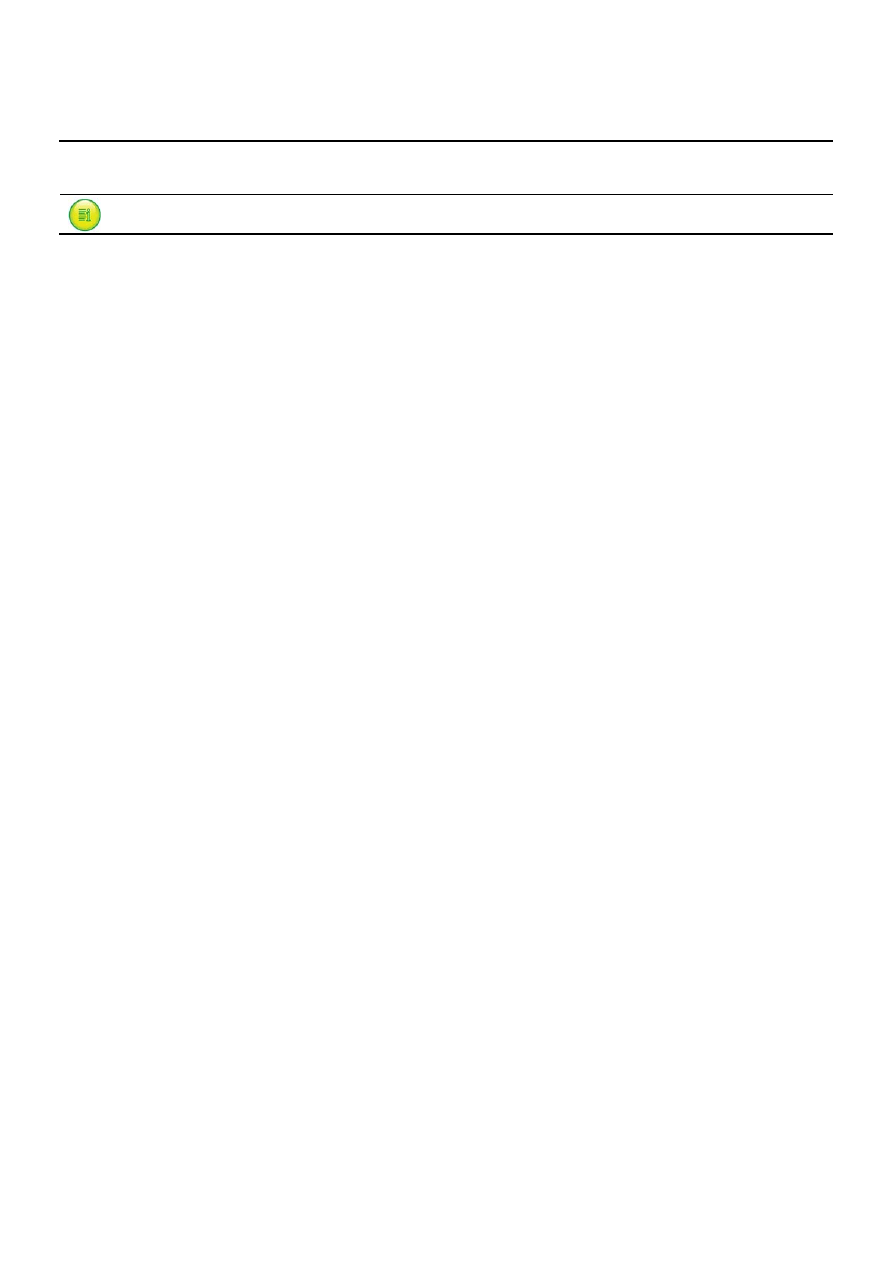
IMPORTANT: This file is copyright of embedded-code.com and may be subject to a licence agreement. All
rights reserved. Unauthorised use, reproduction or distribution of this file may lead to prosecution.
Page 17
The driver requires a moderate amount of variable storage space from the stack for its functions.
MMC / SD Card Mode
The driver accesses a MMC or SD card using the licence free SPI mode.
MMC
&
SD
M
EMORY
C
ARD
S
PECIFICATIONS
The MMC and SD card SPI bus specifications are available from the following web sites:-
http://www.sdcard.org
http://www.mmca.org
If you need to read these specifications take care to ensure that you are reading the correct section of the
specifications when dealing with SPI bus commands. The commands and responses used with the 4 bit parallel
interface (not supported by this driver) are not exactly the same as the SPI based commands.
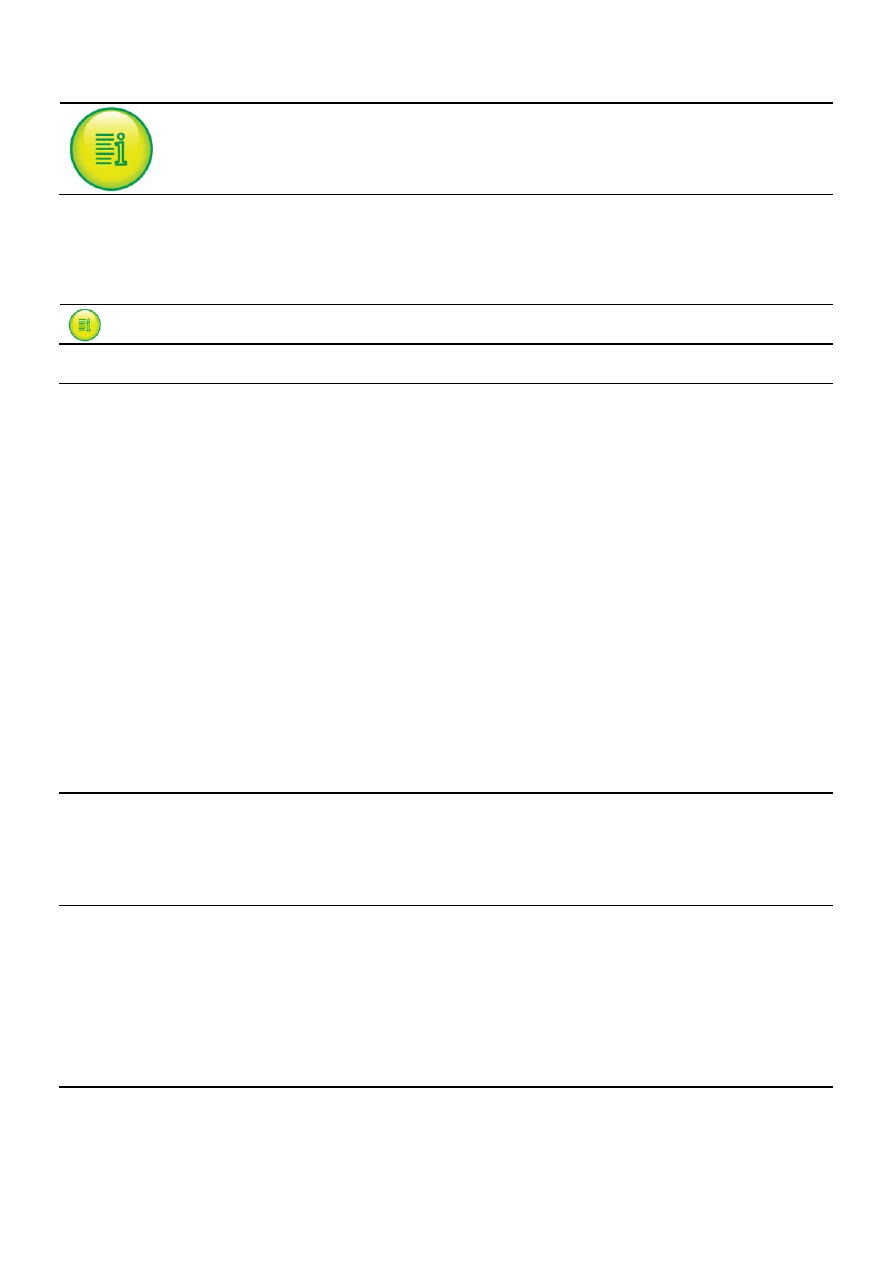
IMPORTANT: This file is copyright of embedded-code.com and may be subject to a licence agreement. All
rights reserved. Unauthorised use, reproduction or distribution of this file may lead to prosecution.
Page 18
H
OW
T
HE
D
RIVER
W
ORKS
Note – this section of the manual is for information only. You do not need to read and
understand this large and in depth section to use the driver! However you may want to if you
wish to gain an understanding of how each of the driver components works.
T
HE
D
RIVER
F
UNCTIONS
&
D
EFINES
Pin Defines
FFS_CE
MMC / SD card Chip select pin (output)
FFC_DI
DO pin of MMC / SD card, DI pin of processor (used by the driver to
check if pin is being pulled low by the card) (input)
The MMC or SD card detect pin is assigned using several defines to make it easy to use a direct microcontroller /
processor pin or an external input buffer IC:-
FFS_CD_PIN_REGISTER
The register that should be read when reading the card detect pin state
(e.g. the port register, or a ram register that gets read from a buffer IC).
FFS_CD_PIN_BIT
The bit of the register that is card detect pin (must be one of 0x80, 0x40,
0x20, 0x10, 0x08, 0x04, 0x02 or 0x01).
FFS_CD_PIN_FUNCTION
Optional function to call to read the FFS_CD_PIN_REGISTER. Just
comment this out if its not required (i.e. if your not using an external
buffer IC).
FFS_CD_PIN_NC
Optional define which should be included if the card socket card detect
pin is normally closed (breaks when a card inserted), or should be
commented out if pin is normally open. A 0V common pin is assumed for
this with the card detect pin pulled up by a resistor. If using a +v
common with a pull down resistor then reverse the logic of this define.
SPI Bus Defines
FFS_SPI_BUF_FULL
A bit definition that is >0 when the SPI receive buffer contains a received
byte, also signifying that transmit is complete.
FFS_SPI_TX_BYTE(data)
A macro to write a byte and start transmission over the SPI bus.
FFS_SPI_RX_BYTE_BUFFER
Register that the last received SPI bus byte may be read from.
512 Byte Buffer Define
FFS_DRIVER_GEN_512_BYTE_BUFFER
The microcontroller / processor ram buffer that is used to buffer a
complete sector of MMC or SD card data. A define is used as some
compilers may have special requirements to create a large data buffer.
The driver only accesses the buffer using pointers, in case your
compiler requires this. This buffer may also be shared with other
functions in your application if you call the ffs_fflush() function for
each open file and set ffs_buffer_contains_lba = 0xFFFFFFFF
first.
Watchdog Timer Define
CLEAR_WATCHDOG_TIMER
Use this if you have a watchdog timer that needs to be reset for
operations that can take a long time. Just comment this out if its not
required.
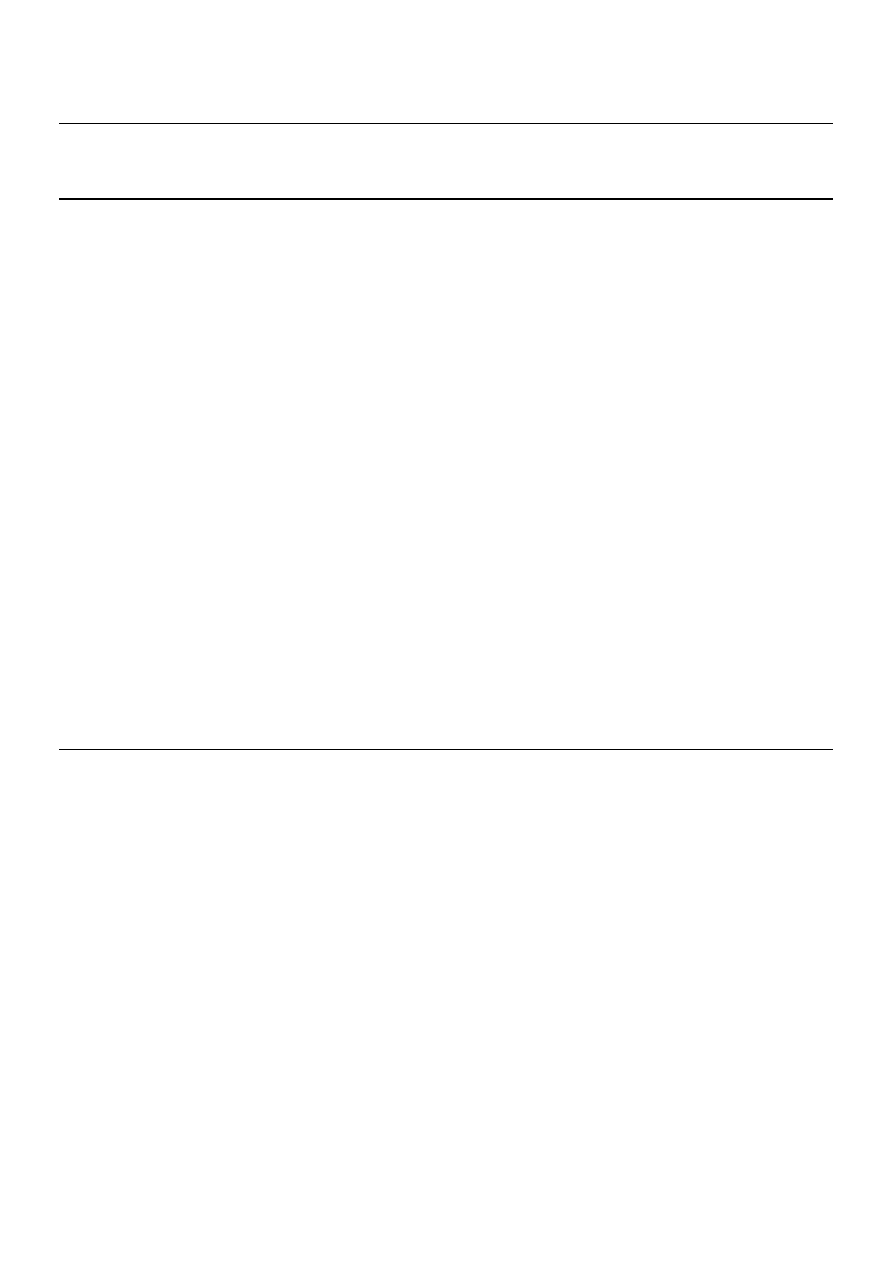
IMPORTANT: This file is copyright of embedded-code.com and may be subject to a licence agreement. All
rights reserved. Unauthorised use, reproduction or distribution of this file may lead to prosecution.
Page 19
User Options
FFS_FOPEN_MAX
The maximum number of files that may be opened simultaneously (1 -
254). 22 bytes of memory are required per file.
Standard Type And Function Names
For ease of interoperability this driver uses modified version of the standard ANSI-C function names and FILE
data types. To avoid conflicting with your compilers stdio.h definitions you can comment out this section and use
the modified ffs_ (flash filing system) names in your code. If you want to use the ANSI-C standard names then
un-comment this section:-
#define
fopen
ffs_fopen
#define
fseek
ffs_fseek
#define
ftell
ffs_ftell
#define fgetpos ffs_fgetpos
#define fsetpos ffs_fsetpos
#define
rewind ffs_rewind
#define
fputc
ffs_fputc
#define
fgetc
ffs_fgetc
#define
fputs
ffs_fputs
#define
fgets
ffs_fgets
#define
fwrite ffs_fwrite
#define
fread
ffs_fread
#define
fflush ffs_fflush
#define
fclose ffs_fclose
#define
remove ffs_remove
#define
rename ffs_rename
#define clearerr
ffs_clearerr
#define
feof
ffs_feof
#define
ferror ffs_ferror
#define
putc
ffs_putc
#define
getc
ffs_getc
#define
EOF
FFS_EOF
#define SEEK_SET
FFS_SEEK_SET
#define SEEK_CUR
FFS_SEEK_CUR
#define SEEK_END
FFS_SEEK_END
Open File
FFS_FILE* ffs_fopen (const char *filename, const char *access_mode)
This function opens a file for read and or write access.
For ease of use this driver does not differentiate between text and binary mode. You may open a file in
either mode (or neither) and all file operations will be exactly the same (basically is if the file was opened
in binary mode. LF characters will not be converted to a pair CRLF characters and vice versa. This
makes using functions like fseek much simpler and avoids operating system difference issues. (If you are
not aware there is no difference between a binary file and a text file – the difference is in how the
operating system chooses to handle text files)
filename
Only 8 character DOS compatible root directory filenames are allowed.
Format is F.E where F may be between 1 and 8 characters and E may
be between 1 and 3 characters, null terminated, non-case sensitive. The
'*' and '?' wildcard characters may be used.
access_mode
"r"
Open a file for reading. The file must exist.
"r+"
Open a file for reading and writing. The file must exist.
"w"
Create an empty file for writing. If a file with the same name
already exists its content is erased.
"w+"
Create an empty file for writing and reading. If a file with the
same name already exists its content is erased before it is
opened.
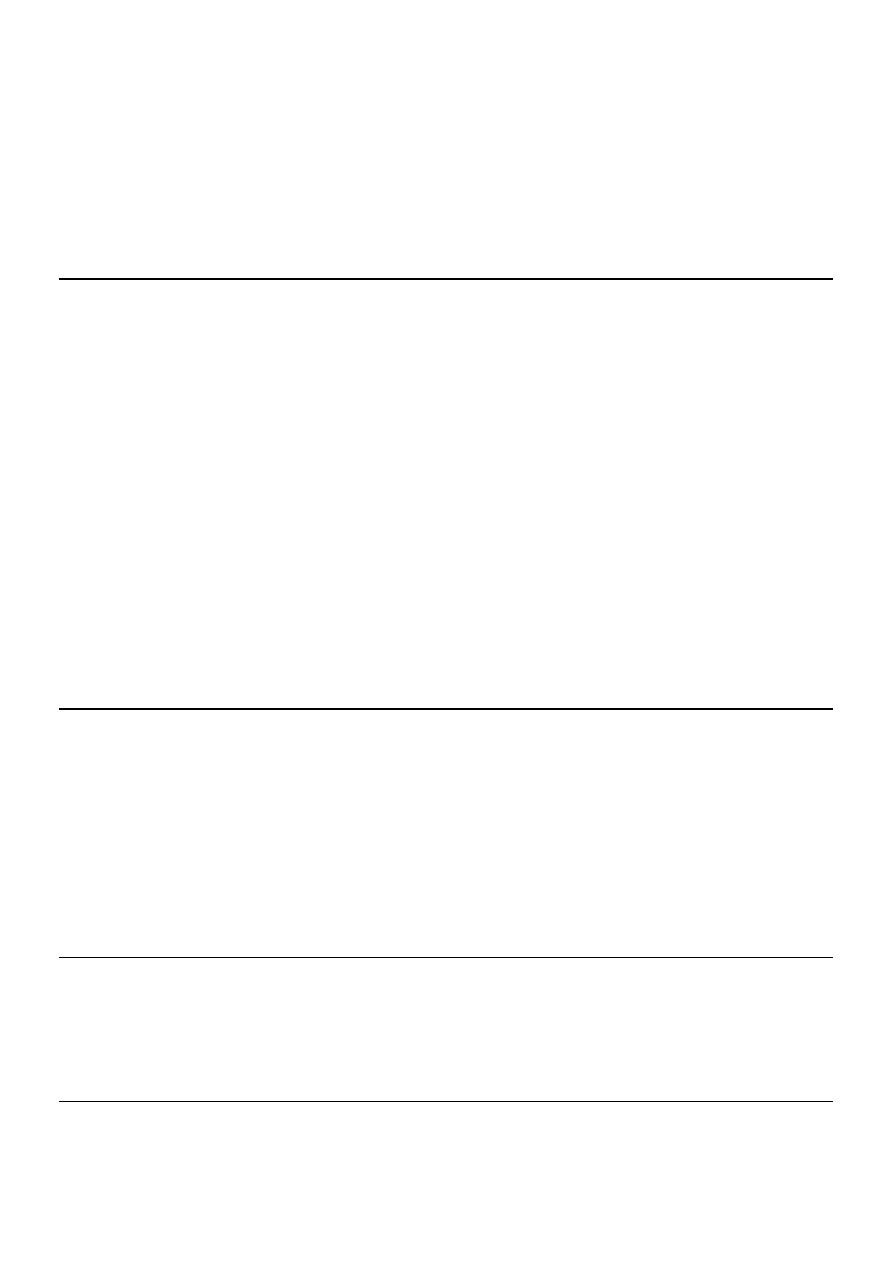
IMPORTANT: This file is copyright of embedded-code.com and may be subject to a licence agreement. All
rights reserved. Unauthorised use, reproduction or distribution of this file may lead to prosecution.
Page 20
"a"
Append to a file. Write operations append data at the end of the
file. The file is created if it doesn't exist.
"a+"
Open a file for reading and appending. All writing operations are
done at the end of the file protecting the previous content from
being overwritten. You can reposition (fseek) the pointer to
anywhere in the file for reading, but writing operations will move
back to the end of file. The file is created if it doesn't exist.
Return value.
If the file has been successfully opened the function will return a pointer
to the file. Otherwise a null pointer is returned (0x00).
Move File Byte Pointer
int ffs_fseek (FFS_FILE *file_pointer, long offset, int origin)
This function allows you to change the byte location in the file which the next read or write access will
address. The function is quite complex as it looks to see if the new location is in the same cluster as the
current location to avoid having to read all of the FAT table entries for the file from the file start where
possible, which results in a large speed improvement.
file_pointer
Pointer to the open file to use.
origin
The initial position from where the offset is applied
FFS_SEEK_SET (0) Beginning of file
FFS_SEEK_CUR (1) Current position of the file pointer
FFS_SEEK_END (2) End of file
offset
Signed offset from the position set by origin
returns
0 if successful, 1 otherwise
int ffs_fsetpos (FFS_FILE *file_pointer, long *position)
This function is an alternative to ffs_seek. The value used is intended to be file system specific and
obtained using the ffs_getpos function. However as the type is recommended to be a long and this
doesn’t provide enough space to store everything needed for the low level file position this function calls
the ffs_fseek function.
Get The Current Position In The File
long ffs_ftell (FFS_FILE *file_pointer)
This function returns the current position within the file (the next byte that will be read or written).
int ffs_fgetpos (FFS_FILE *file_pointer, long *position)
This function is an alternative to ffs_tell. The value returned is intended to be file system specific and
only to be used with fsetpos. However as the position type is recommended to be a long and this doesn’t
provide enough space to store everything needed for the low level file position this function calls the
ffs_tell
function.
Returns
0 if successful, 1 otherwise
Set File Byte Pointer To Start Of File
void ffs_rewind (FFS_FILE *file_pointer)
The file byte pointer is set to the first byte of the file and the file access error flag is cleared if it has been
set.
file_pointer
Pointer to the open file to use.
Write Byte To File
int ffs_fputc (int data, FFS_FILE *file_pointer)
or
ffs_putc(int data, FFS_FILE *file_pointer)
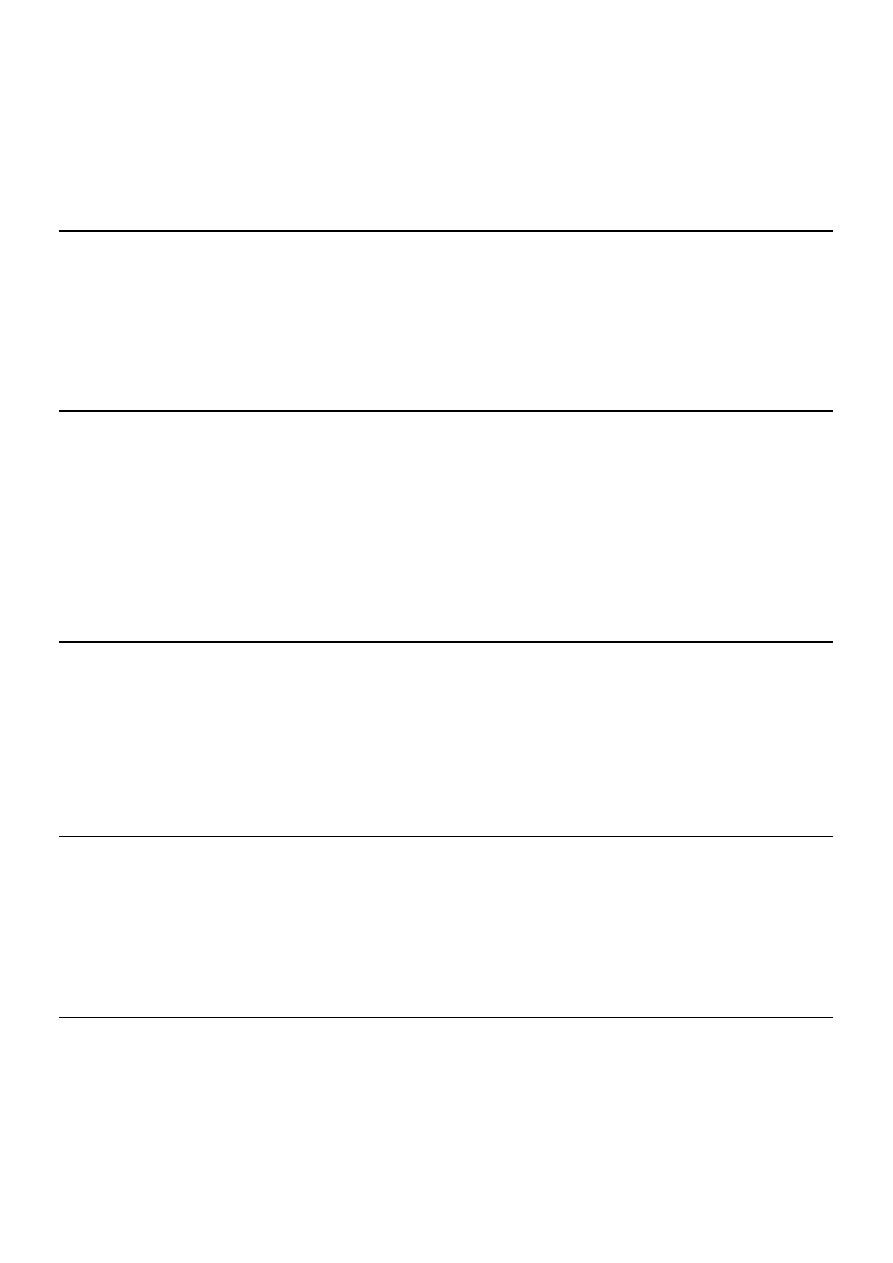
IMPORTANT: This file is copyright of embedded-code.com and may be subject to a licence agreement. All
rights reserved. Unauthorised use, reproduction or distribution of this file may lead to prosecution.
Page 21
file_pointer
Pointer to the open file to use.
data
The data byte to write which is converted to a byte before writing (the int
type is specified by ANSI-C)
Returns
If there are no errors the written character is returned. If an error occurs
FFS_EOF
is returned.
Read Byte From File
int ffs_fgetc (FFS_FILE *file_pointer)
or
int ffs_getc (FFS_FILE *file_pointer)
file_pointer
Pointer to the open file to use.
Returns
The byte read is returned as an int value (int type is specified by ANSI-
C). If the End Of File has been reached or there has been an error
reading FFS_EOF is returned.
Write String To File
int ffs_fputs (const char *string, FFS_FILE *file_pointer)
or
int ffs_fputs_char (char *string, FFS_FILE *file_pointer)
This function writes a string to the file until a null termination is reached. The null termination is not written
to the file. If a new line character (\n) is required it should be included at the end of the string
The
alternative
ffs_fputs_char
function is not part of the ANSI-C standard but may be needed
writing a string from ram with compilers that won't deal with converting the ram string to a constant string.
Returns
Non-negative value if successful. If an error occurs FFS_EOF is returned.
Read String From File
char* ffs_fgets (char *string, int length, FFS_FILE *file_pointer)
This function reads characters from file and stores them into the specified buffer until a newline (\n) or
EOF character is read or (length - 1) characters have been read. A newline character (\n) is not
discarded. A null termination is added to the string
Returns
Pointer to the buffer if successful. A null pointer (0x00) if there is an error
of the end-of-file is reached (use ffs_ferror or ffs_feof to check what
happened).
Write Data Block To File
int ffs_fwrite (const void *buffer, int size, int count, FFS_FILE *file_pointer)
Writes count number of items, each one with a size of size bytes, from the specified buffer.
No translation occurs for files opened in text mode. The total number of bytes to be written is (size x
count
).
Returns
The number of full items (not bytes) successfully written. This may be
less than the requested number if an error occurred.
Read Data Block From File
int ffs_fread (void *buffer, int size, int count, FFS_FILE *file_pointer)
Reads count number of items each one with a size of size bytes from the file to the specified buffer.
Total amount of bytes read is (size x count).
Returns
The number of items (not bytes) read is returned. If this number differs
from the requested amount (count) an error has occurred or the End Of
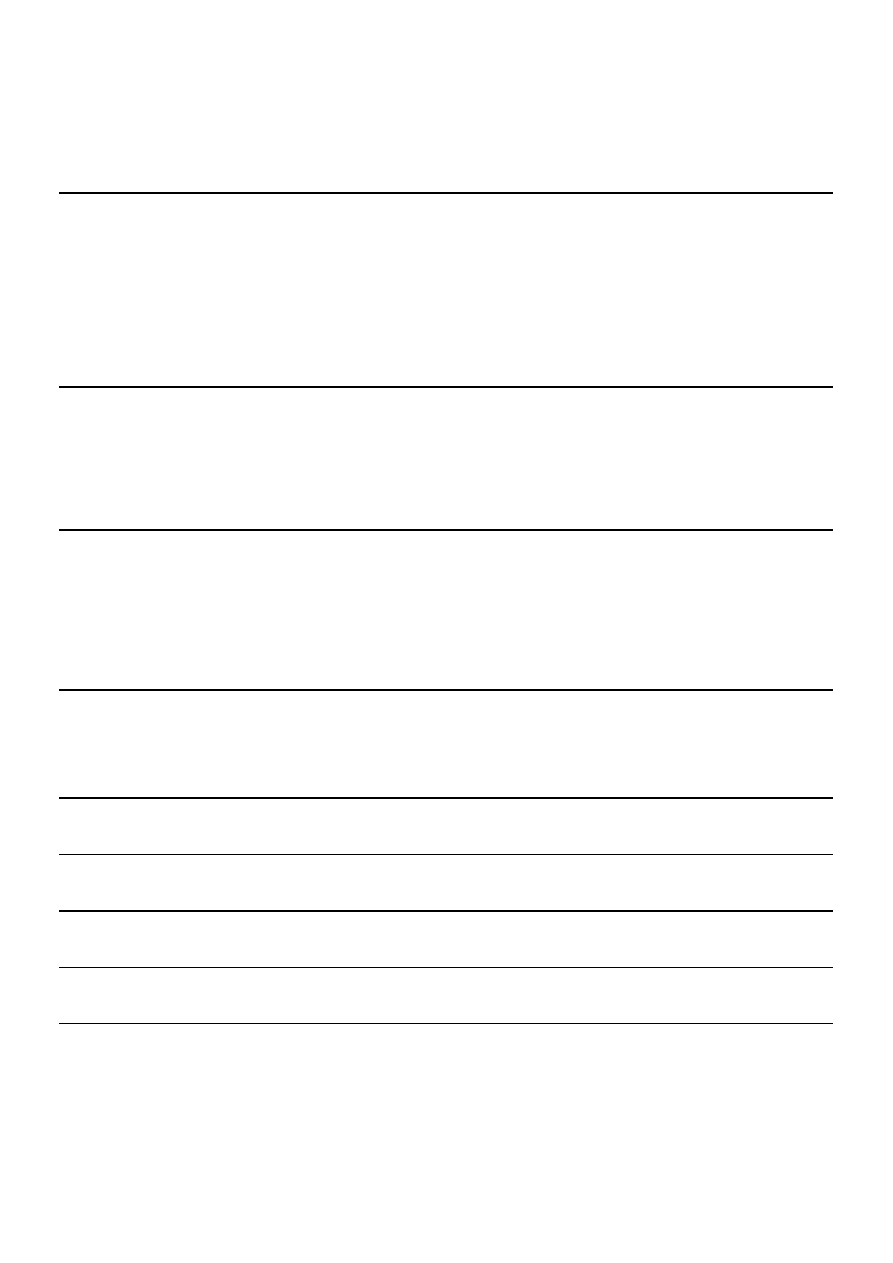
IMPORTANT: This file is copyright of embedded-code.com and may be subject to a licence agreement. All
rights reserved. Unauthorised use, reproduction or distribution of this file may lead to prosecution.
Page 22
File has been reached (use ffs_ferror or ffs_feof to check what
happened).
(For a very fast method of reading complete sectors at a time see the ‘Using The Driver In A Project’
section later in this manual).
Store Any Unwritten Data To The Card
int ffs_fflush (FFS_FILE *file_pointer)
Write any data that is currently held in microcontroller / processor ram that is waiting to be written to the
card. Update the file filesize value if it has changed.
This function does not need to be called by your application, but may be called if your application opens a
file for a long period of time to avoid data loss if your device suddenly looses power.
Returns
0 if successful, 1 otherwise
Close File
int ffs_fclose (FFS_FILE *file_pointer)
Closes an open file, saving any unsaved data to the card and updating the file filesize value if it has
changed.
Returns
0 if successful, 1 otherwise
Delete File
int ffs_remove (const char *filename)
This function is optimised to avoid unnecessary read and writes of the FAT table to greatly improve its
speed.
Returns
0 if the file is successfully deleted, 1 if there was an error (the file doesn't
exist or can't be deleted as its currently open.
Rename File
int ffs_rename (const char *old_filename, const char *new_filename)
Return value
0 if the file is successfully renamed, 1 if there was and error (the file
doesn't exist or can't be renamed as its currently open)
Clear Error & End Of File Flags
void ffs_clearerr (FFS_FILE *file_pointer)
Has End Of File Been Reached
int ffs_feof (FFS_FILE *file_pointer)
Has An Error Occurred During File Access
int ffs_ferror (FFS_FILE *file_pointer)
Is A Card Inserted And Available
BYTE ffs_is_card_available (void)
Do Background Tasks
void ffs_process (void)
This function needs to be called regularly from your applications main loop to detect a new card being
inserted so that it can be initialised ready for access.

IMPORTANT: This file is copyright of embedded-code.com and may be subject to a licence agreement. All
rights reserved. Unauthorised use, reproduction or distribution of this file may lead to prosecution.
Page 23
T
HE
D
RIVER
S
UB
F
UNCTIONS
These functions are used by the driver but should not be used by your application.
Find File
DWORD ffs_find_file (const char *filename, DWORD *file_size, BYTE *attribute_byte,
DWORD *directory_entry_sector,
BYTE *directory_entry_within_sector,
BYTE *read_file_name, BYTE *read_file_extension)
This function searches for a specified filename. If wildcard characters are used then the first file that
matches with the standard and wildcard characters will be found.
filename
Only 8 character DOS compatible root directory filenames are allowed.
Format is F.E where F may be between 1 and 8 characters and E may
be between 1 and 3 characters, null terminated. The '*' and '?' wildcard
characters are allowed.
*file_size
Pointer where the file size (bytes) will be written to.
*attribute_byte
Pointer where the attribute byte will be written to.
*directory_entry_sector
Pointer where the sector number that contains the files directory entry will
be written to.
*directory_entry_within_sector
Pointer where the file directory entry number within the sector that
contains the file will be written to.
*read_file_name
Pointer to a 8 character buffer where the filename read from the directory
entry will be written to (this may be needed if using this function with
wildcard characters)
*read_file_extension
Pointer to a 3 character buffer where the filename extension read from
the directory entry will be written to (this may be needed if using this
function with wildcard characters)
Returns
The file start cluster number (0xFFFFFFFF = file not found)
Convert File Name To Dos Filename
BYTE ffs_convert_filename_to_dos (const char *source_filename, BYTE *dos_filename,
BYTE *dos_extension)
Used by functions to convert the application supplied filename to a driver specific DOS type filename.
The source_filename is a case insensitive string with between 1 and 8 filename characters, a period
(full stop) character, between 1 and 3 extension characters and a terminating null.
Returns
1 if the filename contained any wildcard characters, 0 if not (this allow
calling functions to detect invalid names if they are creating a new file)
Read Next Directory Entry
BYTE ffs_read_next_directory_entry (BYTE *file_name, BYTE *file_extension,
BYTE *attribute_byte, DWORD *file_size,
DWORD *cluster_number,
BYTE start_from_beginning,
DWORD
*directory_entry_sector,
BYTE *directory_entry_within_sector)
*file_name
Pointer where the 8 character array filename will be written to.
*file_extension
Pointer where the 3 character array filename extension will be written to.
*attribute_byte
Pointer where the file attribute byte will be written to.
*file_size
Pointer where the file size will be written to.
*cluster_number
Pointer where the start cluster for the file will be written to.
start_from_beginning
Set to cause routine to start from 1st directory entry (this must be set if
the drivers data buffer has been modified since the last call)
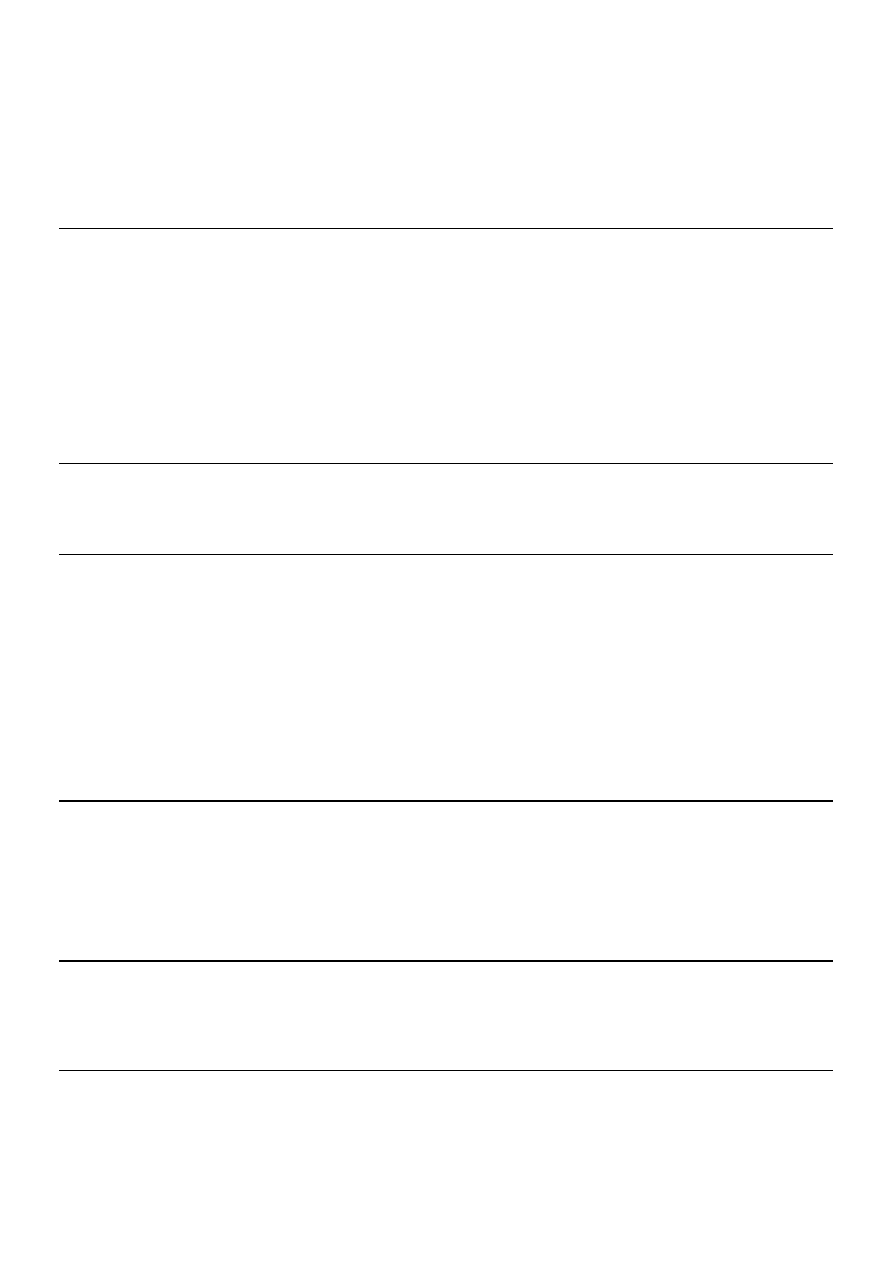
IMPORTANT: This file is copyright of embedded-code.com and may be subject to a licence agreement. All
rights reserved. Unauthorised use, reproduction or distribution of this file may lead to prosecution.
Page 24
*directory_entry_sector
Pointer where the sector number that contains the files directory entry will
be written to.
*directory_entry_within_sector
Pointer where the file directory entry number within the sector that
contains the file will be written to.
Returns
1 if a file entry was found, 0 if not (marks the end of the directory
Overwrite The Last Directory File Name
void ffs_overwrite_last_directory_entry (BYTE *file_name, BYTE *file_extension,
BYTE *attribute_byte, DWORD *file_size
DWORD *cluster_number)
*file_name
Pointer to an 8 character filename (must be DOS compatible - uppercase
and any trailing unused characters set to 0x20)
*file_extension
Pointer to 3 character filename extension (must be DOS compatible -
uppercase and any trailing unused characters set to 0x20)
*attribute_byte
Pointer to the file attribute byte
*file_size
Pointer to the file size
*cluster_number
Pointer to the start cluster number for the file
Get The Start Cluster Number For A File
DWORD get_file_start_cluster(FFS_FILE *file_pointer)
Returns the cluster number of the start of the file. Further cluster numbers are read from the FAT table.
Create A New File
BYTE ffs_create_new_file (const char *file_name, DWORD *write_file_start_cluster,
DWORD *directory_entry_sector,
BYTE *directory_entry_within_sector)
*file_name
Pointer to an 8 character filename
*write_file_start_cluster
The cluster number that contains the start of the file.
*directory_entry_sector
Pointer where the sector number that contains the files directory entry will
be written to.
*directory_entry_within_sector
Pointer where the file directory entry number within the sector that
contains the file will be written to.
Return value
1 if successful, 0 if not
Find Next Free Cluster In FAT Table
DWORD ffs_get_next_free_cluster (void)
Find the next available free cluster from the FAT table. The last found free cluster number is stored to
help speed up successive calls to this function.
Returns
The cluster number, or 0xFFFFFFFF if no free cluster found (card is full)
Get Next Cluster Value From FAT Table
DWORD ffs_get_next_cluster_no (DWORD current_cluster)
This function looks up the current_cluster number in the FAT table and returns the FAT table entry
which will be the next cluster number or the end of file marker.
Modify Cluster Value In FAT Table
void ffs_modify_cluster_entry_in_fat (DWORD cluster_to_modify,
DWORD cluster_entry_new_value)
The
cluster_to_modify
FAT table entry is overwritten with cluster_entry_new_value.
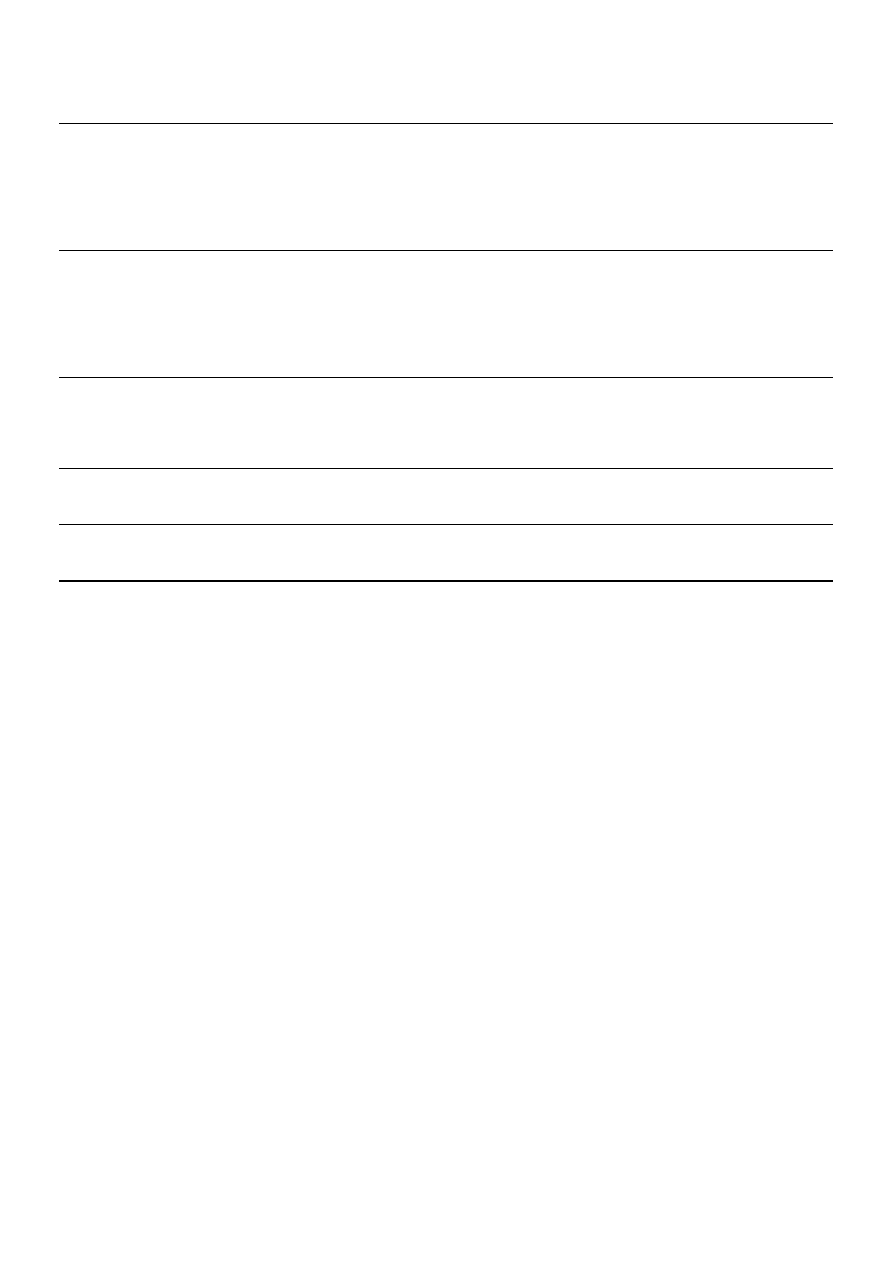
IMPORTANT: This file is copyright of embedded-code.com and may be subject to a licence agreement. All
rights reserved. Unauthorised use, reproduction or distribution of this file may lead to prosecution.
Page 25
Read Sector To Buffer
void ffs_read_sector_to_buffer (DWORD sector_lba)
Reads a sector of data (usually 512 bytes) to the microcontroller / processor ram buffer.
sector_lba
The ‘Logical Block Address’ / sector number to read.
Write Sector From Buffer
void ffs_write_sector_from_buffer (DWORD sector_lba)
Write a sector of data (usually 512 bytes) from the microcontroller / processor ram buffer.
sector_lba
The ‘Logical Block Address’ / sector number to read.
Is Card Present
BYTE ffs_is_card_present (void)
Returns
1 if present, 0 if not
Write Byte To Card
BYTE ffs_write_byte (BYTE data)
Read Word From Card
WORD ffs_read_word (void)
Read Byte From Card
BYTE ffs_read_byte (void)

IMPORTANT: This file is copyright of embedded-code.com and may be subject to a licence agreement. All
rights reserved. Unauthorised use, reproduction or distribution of this file may lead to prosecution.
Page 26
L
AYOUT
O
F
A
MMC
OR
SD
C
ARD
W
ITH
FAT
Note – this section of the manual is for information only. You do not need to read and
understand this large and in depth section to use the driver! However you may want to if you
wish to gain an understanding of disk access, the FAT filing system and how this driver works.
Terms used for hard disks and therefore MMC / SD memory cards
Remember when understanding these terms that hard disks uses multiple disks of magnetic material with a
read/write head for each side of each disk. Bytes are read from and written to a disks surface in circular paths.
Track
The circular track on one surface of a disk (numbered 0 - #). This is not usually referred to.
Cylinder
All of the tracks in the same position on all of the surfaces (numbered 0 - #). This is not usually referred
to other than when determining the parameters of a disk during initialisation.
Head
Each side of a disk has a read / write head (numbered 0 - #). This is not usually referred to other than
when determining the parameters of a disk during initialisation.
Sector
This is the fundamental unit of disk mapping - all reading and writing to disks is carried out in sectors. A
sector is usually 512 bytes in size, but can be 128 – 1024 bytes.
(Numbered as 1 - # (0 is reserved for identification purposes)).
Cluster
A cluster is a specified group of sectors. It is clusters that are the addressing unit when reading and
writing files using the FAT system (i.e. a directory will point to a particular file using the cluster number
that contains the start of the file). A cluster may only be used by one file, and large files will use multiple
clusters to hold their data. A disk with a large cluster size (lots of sectors per cluster) will mean that disk
space is wasted as any unused bytes after the end of a file in its final cluster will not be available for
anything else. A disk with a small cluster size means less wastage. However, a small cluster size means
a larger FAT table as a FAT table contains an entry for every cluster on a disk (or in the partition if the
disk is partitioned), hence the need to FAT32 instead of FAT16 for larger volumes.
The valid range is 1 – 64 sectors per cluster. The first cluster that may be used is number 2 (clusters 0 &
1 are reserved).
The FAT filing system was developed for DOS and DOS thinks of a disk as a linear object, not as it is actually
constructed. This means that DOS treats the sectors of a disk as a sequential list of sectors, from the first on the
disk to the last. Whilst this made things more complex when writing drivers for hard disks, it makes things easier
when dealing with modern flash memory cards as these are linear memory objects.

IMPORTANT: This file is copyright of embedded-code.com and may be subject to a licence agreement. All
rights reserved. Unauthorised use, reproduction or distribution of this file may lead to prosecution.
Page 27
Byte Ordering
The FAT file system uses ‘little endian’. That is that the first byte read is the least significant byte of a large value,
the next byte read is more significant than the last and so on. For example this is how a 32bit value would be
stored (with the bit numbers shown):-
byte[3] 3 3 2 2 2 2 2 2
//This is the last byte read from the disk
1 0 9 8 7 6 5 4
byte[2] 2 2 2 2 1 1 1 1
3 2 1 0 9 8 7 6
byte[1] 1 1 1 1 1 1 0 0
5 4 3 2 1 0 9 8
byte[0] 0 0 0 0 0 0 0 0
//This is the first byte read from the disk
7 6 5 4 3 2 1 0
The following sections show how the different sections of a disk are organised for FAT16 and FAT32, looking at
the disk as a linear memory object (which is how it is addressed). See the following sections for an in depth
description of each block.
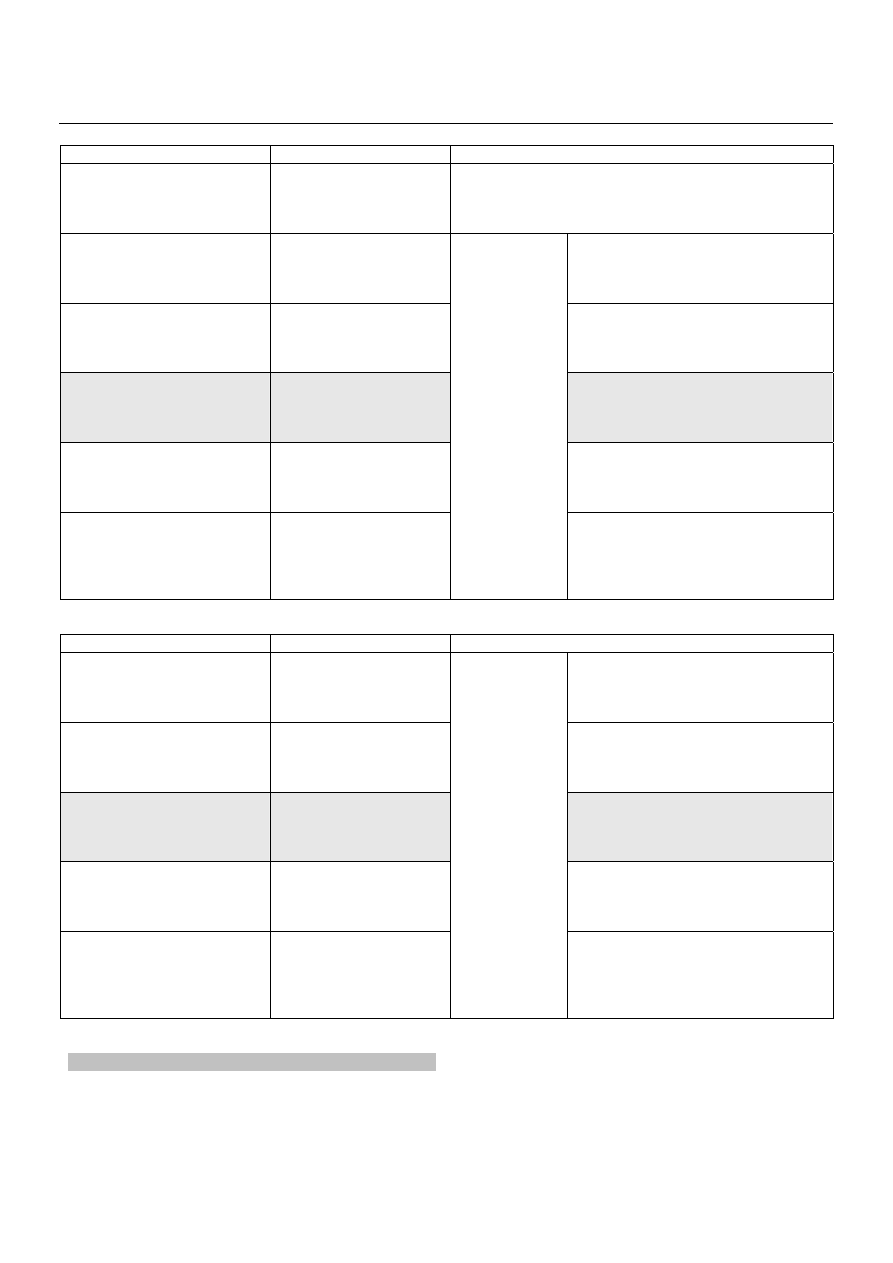
IMPORTANT: This file is copyright of embedded-code.com and may be subject to a licence agreement. All
rights reserved. Unauthorised use, reproduction or distribution of this file may lead to prosecution.
Page 28
The Layout of a FAT16 Volume
Start Address
Size
Contents
0x00000000
512 bytes
Master Boot Record
(Amongst other things this specifies the address of
each of the main partitions).
Partition Start Address + 0
512 bytes
The Boot Record. Located in the first
sector of a partition.
Partition Start Address + 512
As specified in the Boot
Record
FAT table 1
Partition Start Address + 512
+ (Size of FAT Table x (FAT
table # - 1))
As specified in the Boot
Record
FAT table # (specified by ‘Number of
Copies of FAT’ in master boot
record. A value of 2 is normal)
Partition Start Address + 512
+ (Size of FAT Table x
Number of Copies of FAT)
As specified in the Boot
Record
Root directory
Partition Start Address + 512
+ (Size of FAT Table x
Number of Copies of FAT)
+ Size of Root Directory
Calculated from the
Master Boot Record
Total Partition Size
Partition 1
Data area for files and other
directories.
(This area occupies the remainder of
the disk, or the space to the start of
the next partition).
Then follows further partitions if present:-
Start Address
Size
Contents
Partition Start Address + 0
512 bytes
The Boot Record. Located in the first
sector of a partition.
Partition Start Address + 512
As specified in the Boot
Record
FAT table 1
Partition Start Address + 512
+ (Size of FAT Table x (FAT
table # - 1))
As specified in the Boot
Record
FAT table # (specified by ‘Number of
Copies of FAT’ in master boot
record. A value of 2 is normal)
Partition Start Address + 512
+ (Size of FAT Table x
Number of Copies of FAT)
As specified in the Boot
Record
Root directory
Partition Start Address + 512
+ (Size of FAT Table x
Number of Copies of FAT)
+ Size of Root Directory
Calculated from the
Master Boot Record
Total Partition Size
Partition 2
Data area for files and other
directories.
(This area occupies the remainder of
the disk, or the space to the start of
the next partition).
Repeated for each partition
Note - Shaded cells may repeat or not be present at all.
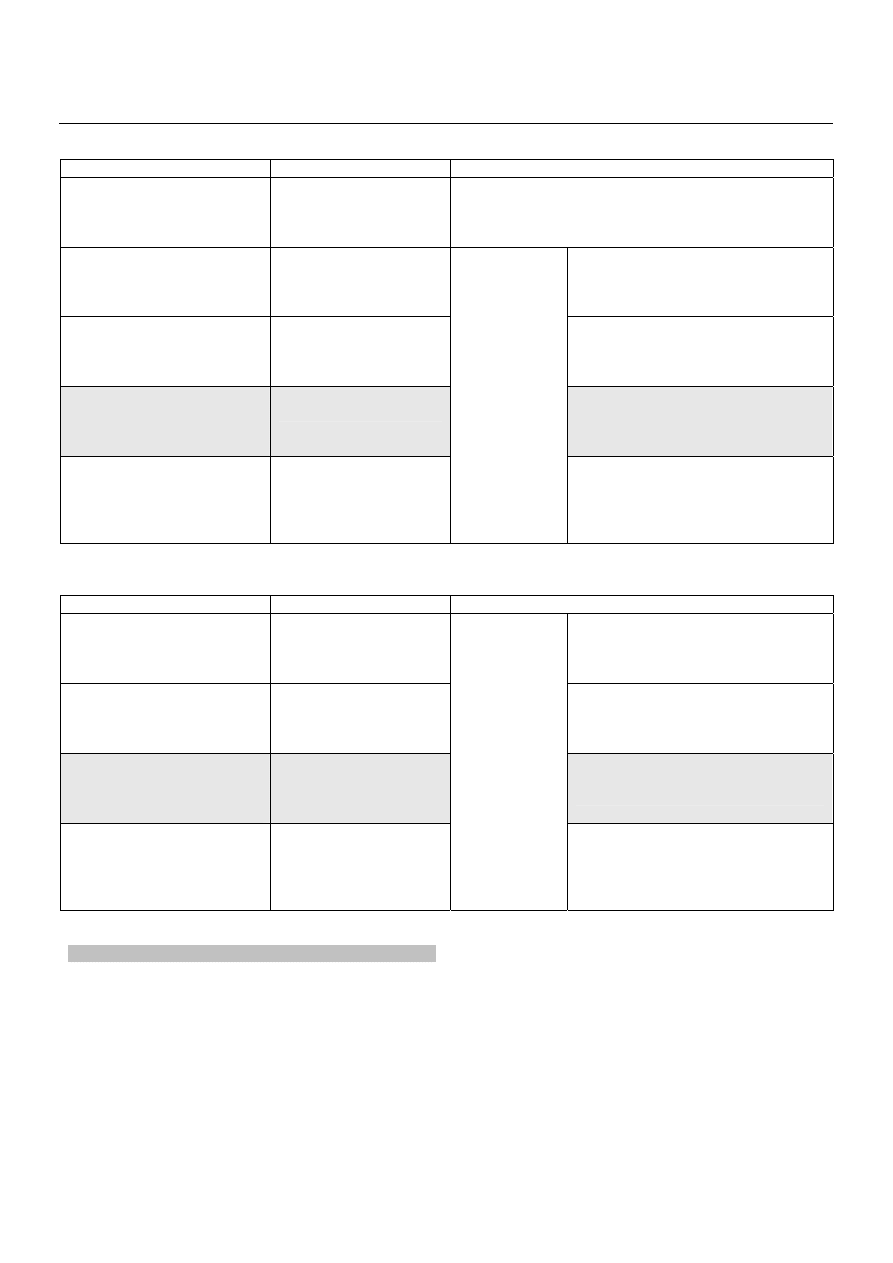
IMPORTANT: This file is copyright of embedded-code.com and may be subject to a licence agreement. All
rights reserved. Unauthorised use, reproduction or distribution of this file may lead to prosecution.
Page 29
The Layout of a FAT32 Volume
This is basically the same as for a FAT16 volume, but without the root directory included (and with each block
using a different amount of space).
Start Address
Size
Contents
0x00000000
512 bytes
Master Boot Record
(Amongst other things this specifies the address of
each of the main partitions).
Partition Start Address + 0
512 bytes
The Boot Record. Located in the first
sector of a partition.
Partition Start Address + 512
As specified in the Boot
Record
FAT table 1
Partition Start Address + 512
+ (Size of FAT Table x (FAT
table # - 1))
As specified in the Boot
Record
FAT table # (specified by ‘Number of
Copies of FAT’ in master boot
record. A value of 2 is normal)
Partition Start Address + 512
+ (Size of FAT Table x
Number of Copies of FAT)
Calculated from the
Master Boot Record
Total Partition Size
Partition 1
Data area for files and other
directories.
(This area occupies the remainder of
the disk, or the space to the start of
the next partition).
Then if there is more than 1 partition, the additional partitions follow:-
Start Address
Size
Contents
Partition Start Address + 0
512 bytes
The Boot Record. Located in the first
sector of a partition.
Partition Start Address + 512
As specified in the Boot
Record
FAT table 1
Partition Start Address + 512
+ (Size of FAT Table x (FAT
table # - 1))
As specified in the Boot
Record
FAT table # (specified by ‘Number of
Copies of FAT’ in master boot
record. A value of 2 is normal)
Partition Start Address + 512
+ (Size of FAT Table x
Number of Copies of FAT)
Calculated from the
Master Boot Record
Total Partition Size
Partition 2
Data area for files and other
directories.
(This area occupies the remainder of
the disk, or the space to the start of
the next partition).
Repeated for each partition
Note - Shaded cells may repeat or not be present at all.
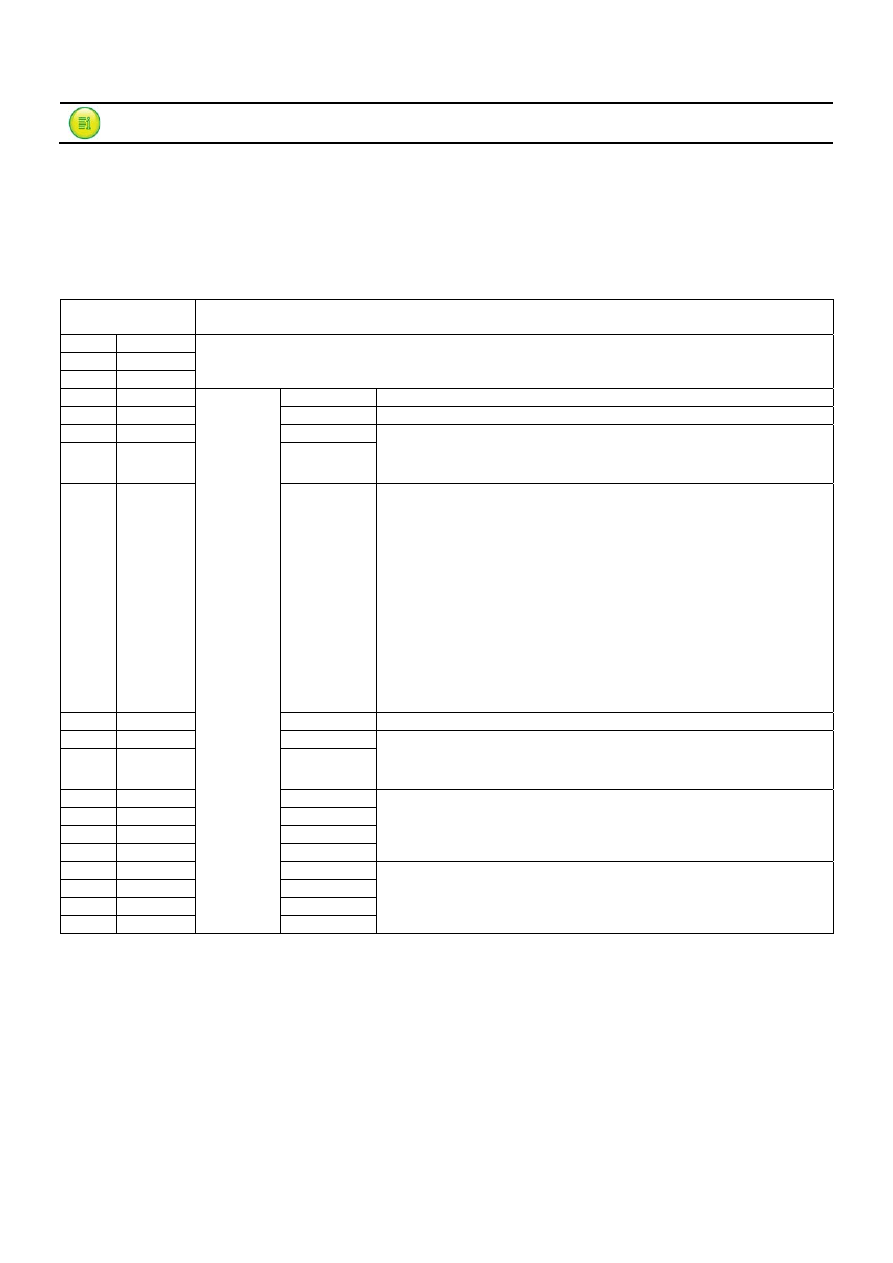
IMPORTANT: This file is copyright of embedded-code.com and may be subject to a licence agreement. All
rights reserved. Unauthorised use, reproduction or distribution of this file may lead to prosecution.
Page 30
T
HE
M
ASTER
B
OOT
R
ECORD
The first sector of a hard disk is set aside for the Master Boot Record. This is operating system independent. It is
located on the first Sector of the disk, at Cylinder 0, Head 0, Sector 1. It contains the partition table, which defines
the different sections of your hard drive and if this section of a disk is corrupted it can mean that the disk is dead!
Note – if trying to view the master boot record using PC disk viewing software ensure that you have selected the
correct section of the disk. Some software will show you the contents of the first partition by default, not the first
sector containing the master boot record.
Byte
(0x00000000 + #)
Value
0 0x0000
|| ||
445 0x01BD
446 bytes of boot up executable code and data.
446
0x01BE
Offset 0x00
Current State of Partition (00h=Inactive, 80h=Active)
447
0x01BF
Offset 0x01
Beginning of Partition – Head
448 0x01C0
Offset
0x02
449 0x01C1
Offset
0x03
Beginning of Partition – Cylinder/Sector
15 14 13 12 11 10 9 8 7
6 5 4 3 2 1 0
Cylinder Bits 7 to 0
Cylinder
Bits 9+8
Sector Bits 5 to 0
450 0x01C2
Offset
0x04
Type of Partition:
0x00
Unknown or Nothing
0x01 12-bit
FAT
0x04
16-bit FAT (Partition Smaller than 32MB)
0x05
Extended MS-DOS Partition
0x06
16-bit FAT (Partition Larger than 32MB)
0x0B
32-bit FAT (Partition Up to 2048GB)
0x0C
Same as 0x0B, but uses LBA 0x13 extensions
0x0E
Same as 0x06, but uses LBA 0x13 extensions
0x0F
Same as 0x05, but uses LBA 0x13 extensions
The above values relate to Microsoft operating systems – there are others.
LBA = Logical Block Addressing which uses the Int 0x13 extensions built into
newer BIOS’s to access data above the 8GB barrier, or to access strictly in LBA
mode, instead of CHS (Cylinder, Head, Sector).
451 0x01C3
Offset
0x05
End of Partition – Head
452 0x01C4
Offset
0x06
453 0x01C5
Offset
0x07
End of Partition – Cylinder/Sector
15 14 13 12 11 10 9 8 7
6 5 4 3 2 1 0
Cylinder Bits 7 to 0
Cylinder
Bits 9+8
Sector Bits 5 to 0
454 0x01C6
Offset
0x08
455 0x01C7
Offset
0x09
456 0x01C8
Offset
0x0A
457 0x01C9
Offset
0x0B
Number of sectors between the master boot record and the first
sector in the partition.
458 0x01CA
Offset
0x0C
459 0x01CB
Offset
0x0D
460 0x01CC
Offset
0x0E
461 0x01CD
Partition 1
Offset 0x0F
Number of sectors in the partition
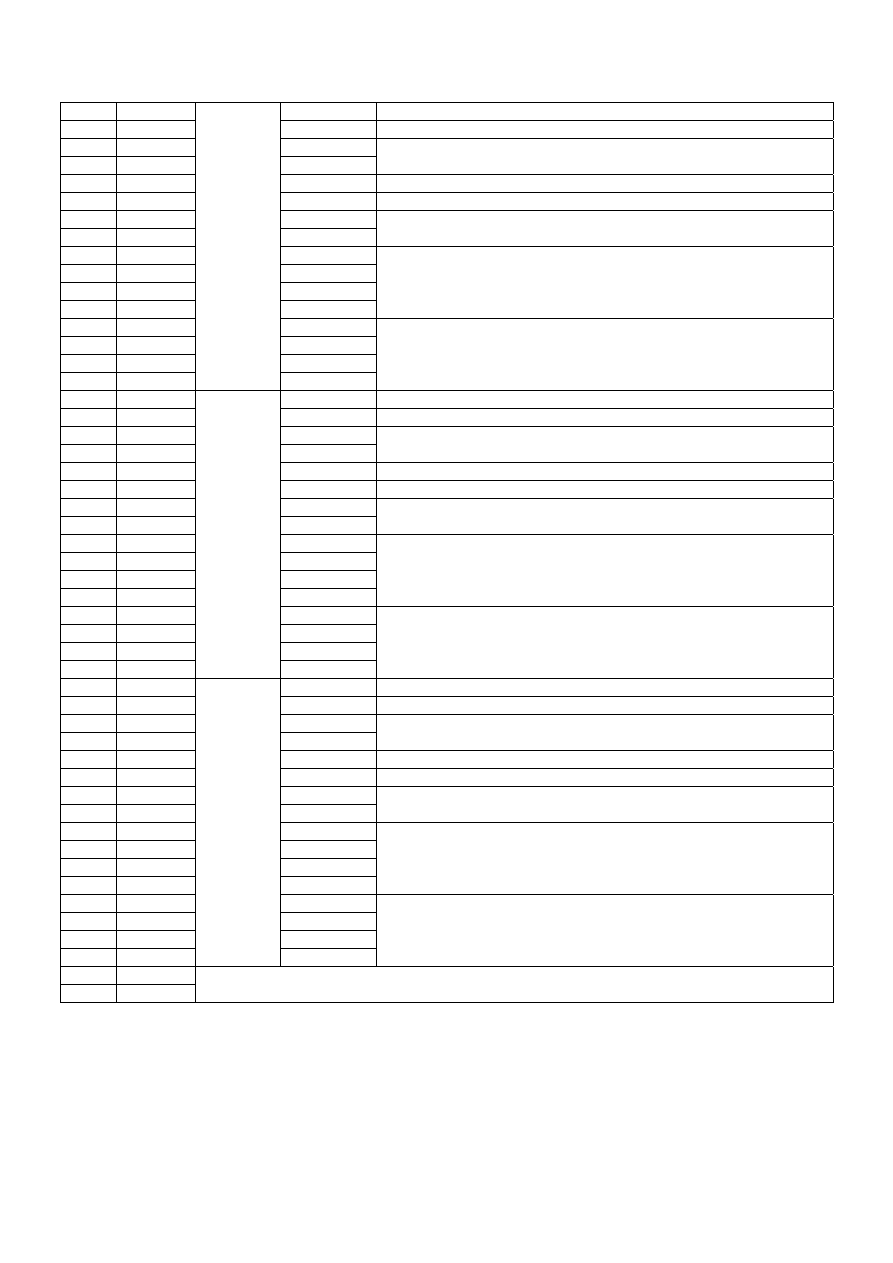
IMPORTANT: This file is copyright of embedded-code.com and may be subject to a licence agreement. All
rights reserved. Unauthorised use, reproduction or distribution of this file may lead to prosecution.
Page 31
462
0x01CE
Offset 0x00
Current State of Partition (00h=Inactive, 80h=Active)
463
0x01CF
Offset 0x01
Beginning of Partition - Head
464 0x01D0
Offset
0x02
465 0x01D1
Offset
0x03
Beginning of Partition - Cylinder/Sector
(Format as per partition 1)
466
0x01D2
Offset 0x04
Type of Partition (Format as per partition 1)
467 0x01D3
Offset
0x05
End of Partition - Head
468 0x01D4
Offset
0x06
469 0x01D5
Offset
0x07
End of Partition - Cylinder/Sector
(Format as per partition 1)
470 0x01D6
Offset
0x08
471 0x01D7
Offset
0x09
472 0x01D8
Offset
0x0A
473 0x01D9
Offset
0x0B
Number of sectors between the master boot record and the first
sector in the partition.
474 0x01DA
Offset
0x0C
475 0x01DB
Offset
0x0D
476 0x01DC
Offset
0x0E
477 0x01DD
Partition 2
Offset 0x0F
Number of sectors in the partition
478
0x01DE
Offset 0x00
Current State of Partition (00h=Inactive, 80h=Active)
479
0x01DF
Offset 0x01
Beginning of Partition - Head
480 0x01E0
Offset
0x02
481 0x01E1
Offset
0x03
Beginning of Partition - Cylinder/Sector
(Format as per partition 1)
482
0x01E2
Offset 0x04
Type of Partition (Format as per partition 1)
483 0x01E3
Offset
0x05
End of Partition - Head
484 0x01E4
Offset
0x06
485 0x01E5
Offset
0x07
End of Partition - Cylinder/Sector
(Format as per partition 1)
486 0x01E6
Offset
0x08
487 0x01E7
Offset
0x09
488 0x01E8
Offset
0x0A
489 0x01E9
Offset
0x0B
Number of sectors between the master boot record and the first
sector in the partition.
490 0x01EA
Offset
0x0C
491 0x01EB
Offset
0x0D
492 0x01EC
Offset
0x0E
493 0x01ED
Partition 3
Offset 0x0F
Number of sectors in the partition
494
0x01EE
Offset 0x00
Current State of Partition (00h=Inactive, 80h=Active)
495 0x01EF
Offset
0x01
Beginning of Partition - Head
496 0x01F0
Offset
0x02
497 0x01F1
Offset
0x03
Beginning of Partition - Cylinder/Sector
(Format as per partition 1)
498
0x01F2
Offset 0x04
Type of Partition (Format as per partition 1)
499
0x01F3
Offset 0x05
End of Partition - Head
500 0x01F4
Offset
0x06
501 0x01F5
Offset
0x07
End of Partition - Cylinder/Sector
(Format as per partition 1)
502 0x01F6
Offset
0x08
503 0x01F7
Offset
0x09
504 0x01F8
Offset
0x0A
505 0x01F9
Offset
0x0B
Number of sectors between the master boot record and the first
sector in the partition.
506 0x01FA
Offset
0x0C
507 0x01FB
Offset
0x0D
508 0x01FC
Offset
0x0E
509 0x01FD
Partition 4
Offset 0x0F
Number of sectors in the partition
510 0x01FE
511 0x01FF
Boot signature (= 0xAA55)
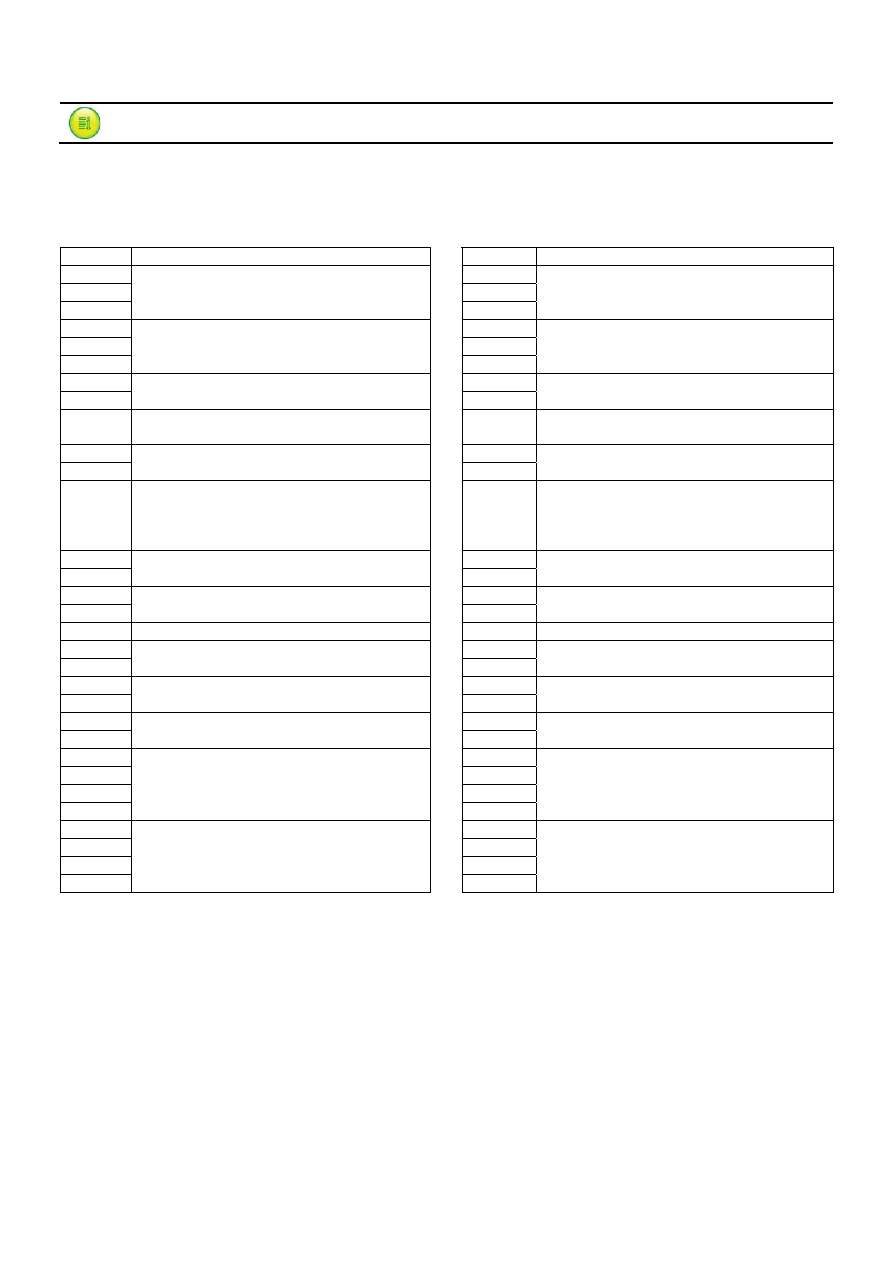
IMPORTANT: This file is copyright of embedded-code.com and may be subject to a licence agreement. All
rights reserved. Unauthorised use, reproduction or distribution of this file may lead to prosecution.
Page 32
T
HE
B
OOT
R
ECORD
The first sector of a partition contains a boot record. There are differences between the FAT16 and FAT32 boot
records.
(Greyed out FAT32 entries indicate that the contents is the same as for FAT16)
FAT16
FAT32
Offset Description
Offset Description
0x0000
0x0000
0x0001
0x0001
0x0002
Jump Code + NOP
0x0002
Jump Code + NOP
0x0003
0x0003
||
||
0x000A
8 byte OEM Name
0x000A
8 byte OEM Name
0x000B
0x000B
0x000C
Bytes Per Sector
0x000C
Bytes Per Sector
0x000D
Sectors Per Cluster (Restricted to powers
of 2 (1, 2, 4, 8, 16, 32…))
0x000D
Sectors Per Cluster (Restricted to powers
of 2 (1, 2, 4, 8, 16, 32…))
0x000E
0x000E
0x000F
Reserved Sectors
0x000F
Reserved Sectors
0x0010
Number of Copies of FAT. (A value of 2 is
recommended – values other than 2 are
possible by are not recommended by
Microsoft)
0x0010
Number of Copies of FAT. (A value of 2
is recommended – values other than 2 are
possible by are not recommended by
Microsoft)
0x0011
0x0011
0x0012
Maximum Root Directory Entries
0x0012
Maximum Root Directory Entries (not
applicable for FAT32)
0x0013
0x0013
0x0014
Number of Sectors in Partition Smaller
than 32MB
0x0014
Number of Sectors in Partition Smaller
than 32MB (not applicable for FAT32)
0x0015
Media Descriptor (F8h for Hard Disks)
0x0015
Media Descriptor (F8h for Hard Disks)
0x0016
0x0016
0x0017
Sectors Per FAT
0x0017
Sectors Per FAT (not applicable for
FAT32 – bigger field below)
0x0018
0x0018
0x0019
Sectors Per Track
0x0019
Sectors Per Track
0x001A
0x001A
0x001B
Number of Heads
0x001B
Number of Heads
0x001C
0x001C
0x001D
0x001D
0x001E
0x001E
0x001F
Number of Hidden Sectors in Partition
0x001F
Number of Hidden Sectors in Partition
0x0020
0x0020
0x0021
0x0021
0x0022
0x0022
0x0023
Number of Sectors in Partition
0x0023
Number of Sectors in Partition
From this point the boot records are not the same – continued on next page...
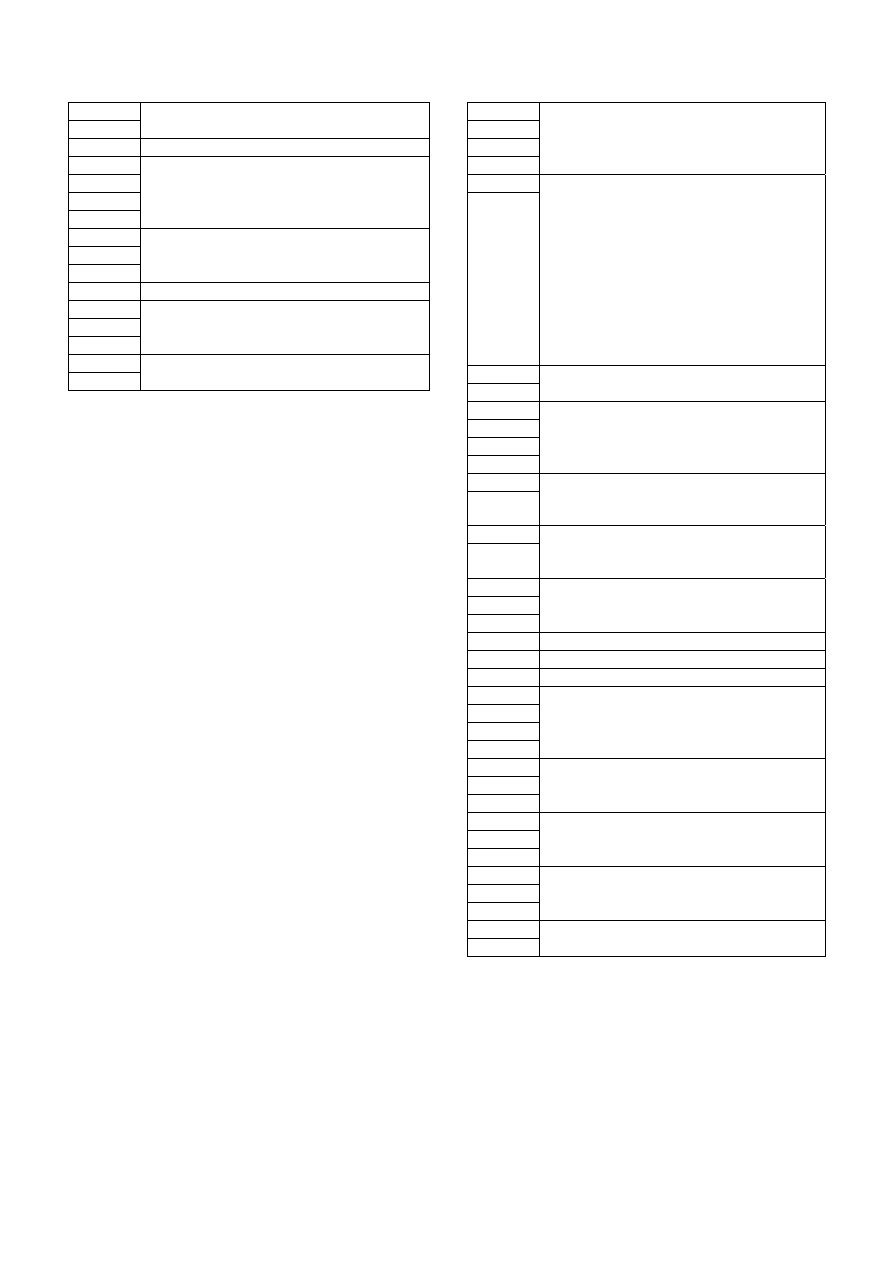
IMPORTANT: This file is copyright of embedded-code.com and may be subject to a licence agreement. All
rights reserved. Unauthorised use, reproduction or distribution of this file may lead to prosecution.
Page 33
0x0024
0x0025
Logical Drive Number of Partition
0x0026 Extended
Signature
(29h)
0x0027
0x0028
0x0029
0x002A
Serial Number of Partition
0x002B
||
0x0035
11 bytes of volume name of the partition
0x0036 FAT
Name
(FAT16)
0x003E
||
0x01FD
448 bytes of executable code and data
0x01FE
0x01FF
Boot signature (= 0xAA55)
0x0024
0x0025
0x0026
0x0027
Number of Sectors Per FAT
0x0028
0x0029
Flags:
15:8 Reserved
Bit 7 1 = FAT Mirroring is Disabled,
only 1 FAT is active as
specified in bits 3:0
0 = FAT Mirroring is Enabled
into all FATs
6:4 Reserved
Bits
3:0
Number of active FAT (0-#).
Only valid if mirroring
disabled.
0x002A
0x002B
Version of FAT32 Drive (high byte =
major version, low byte = minor version)
0x002C
0x002D
0x002E
0x002F
Cluster Number of the Start of the Root
Directory
(Usually 2, but not required to be)
0x0030
0x0031
Sector Number of the File System
Information Sector (Referenced from the
start of the partition)
0x0032
0x0033
Sector Number of the Backup Boot
Sector (Referenced from the start of the
partition)
0x0034
||
0x003F
Reserved (12 bytes)
0x0040
Logical Drive Number of Partition
0x0041 Unused
0x0042 Extended
Signature
(29h)
0x0043
0x0044
0x0045
0x0046
Serial Number of Partition
0x0047
||
0x0051
11 byte volume name of the partition
0x0052
||
0x0059
8 byte FAT Name (FAT32)
0x005A
||
0x01FD
420 bytes of executable code and data
0x01FE
0x01FF
Boot Signature (= 0xAA55)

IMPORTANT: This file is copyright of embedded-code.com and may be subject to a licence agreement. All
rights reserved. Unauthorised use, reproduction or distribution of this file may lead to prosecution.
Page 34
T
HE
FAT
T
ABLES
The FAT table (whether FAT16 or FAT32) contains an entry for every cluster on the disk (or partition if the disk is
partitioned). Each entry is either 16 bits in size for FAT16, or 32bits in size for FAT32. The contents of an entry
may be as follows:-
FAT16 Table Entry Values:-
0x0000
The
cluster
is
free.
0x0001
Reserved
0x0002 – 0xFFF0
This cluster is used. The value indicates the next cluster number for the
file.
0xFFF7
Cluster
is
bad
0xFFF8 – 0xFFFF
EOC (End Of Clusterchain) (typically you should use 0xFFFF)
FAT32 Table Entry Values:-
0x#0000000
The cluster is free.
0x0001
Reserved
0x0002 – 0xFFF0
This cluster is used. The value indicates the next cluster number for the
file.
0x#FFFFFF7
Cluster
is
bad
0x#FFFFFF8 – 0x#FFFFFFF
EOC (End Of Clusterchain) (typically you should use 0x#FFFFFFF
(The top 4 bits are reserved and will not necessarily be zero. They must be ignored when reading a
cluster number but maintained when writing a new value to an entry)
When a file is stored the first available free cluster is found from the FAT table and stored in the files directory
entry (see later in this manual). The file is written to the cluster. If it doesn’t fit within the cluster then the next free
cluster is found and the new cluster number is written in the previous clusters FAT table entry. This continues
until the last cluster that is required for the file (which may be the first cluster if the file will fit within one cluster).
The EOC marker is written to the FAT tables for the last cluster to indicate that no further clusters are used.
Therefore when reading a file the start cluster number is determined from the files entry in the directory the file is
located in. Then the FAT table is used to find the next cluster that holds the next block of the files data, then the
next etc. Whilst the EOC marker indicates that a cluster is the last cluster used to store a file, the exact file size is
stored in the files directory entry so that the last used byte number of the file can be determined.
FAT16 FAT Table
Byte
(Partition Start
Address + 512
+ #)
FAT
Entry Value
0 0x0000
1 0x0001
1
Reserved. Contains the media type value in the low 8 bits and all other bits are set to
1
2 0x0002
3 0x0003
2
Reserved – set on format to the EOC marker. The top 2 bits may be used as ‘dirty
volume’ flags:
Bit 15
1 = volume is ‘clean’. 0 = volume is ‘dirty’ (the file system driver did not
complete its last task properly and it would be good idea to run a disk
checking program.
Bit 14
1 =no disk read/write errors were encountered. 0 = the file system driver
encountered a disk I/O error on the volume the last time it was used, which
indicates that some sectors may have gone bad on the volume. It would
be a good idea to run a disk checking program.
4 0x0004
5 0x0005
3
The FAT entry for the 1st cluster in the data area of the disk / partition
6 0x0006
7 0x0007
4
The FAT entry for the 2
nd
cluster in the data area of the disk / partition
|| ||

IMPORTANT: This file is copyright of embedded-code.com and may be subject to a licence agreement. All
rights reserved. Unauthorised use, reproduction or distribution of this file may lead to prosecution.
Page 35
# 0x####
# 0x####
#
The FAT entry for the last cluster in the data area of the disk / partition
FAT32 FAT Table
Byte
(Partition Start
Address + 512
+ #)
FAT
Entry Value
0 0x0000
1 0x0001
2 0x0002
3 0x0003
1
Reserved. Contains the media type value in the low 8 bits and all other bits are set to
1
4 0x0004
5 0x0005
6 0x0006
7 0x0007
2
Reserved – set on format to the EOC marker. The top 2 bits may be used as ‘dirty
volume’ flags:
Bit 27
1 = volume is ‘clean’. 0 = volume is ‘dirty’ (the file system driver did not
complete its last task properly and it would be good idea to run a disk
checking program.
Bit 26
1 =no disk read/write errors were encountered. 0 = the file system driver
encountered a disk I/O error on the volume the last time it was used, which
indicates that some sectors may have gone bad on the volume. It would
be a good idea to run a disk checking program.
8 0x0008
9 0x0009
10 0x000A
11 0x000B
3
The FAT entry for the 1st cluster in the data area of the disk / partition
12 0x000C
13 0x000D
14 0x000E
15 0x000F
4
The FAT entry for the 2
nd
cluster in the data area of the disk / partition
|| ||
# 0x####
# 0x####
# 0x####
# 0x####
#
The FAT entry for the last cluster in the data area of the disk / partition
FAT16 uses 2 FAT tables, one after the other, and FAT32 uses up to 4 FAT tables. This provides a backup in
case of corruption of one of the tables. If you change the contents of the FAT table, ensure that all copies are
updated (checking for FAT32 to see which tables should be updated).
Location & Size
The first FAT table starts straight after the Boot Record. Therefore the start address of the first FAT table:
= Start address of partition + No of reserved sectors
Each additional FAT table follows straight on after the last. The number of FAT tables is recommended to be 2
due to old systems that assume a value of 2. However the number of FAT tables does not have to be 2 and for
flash drives where a backup of the FAT table is redundant only a single table may be used. It is also possible to
have more than 2 FAT tables.
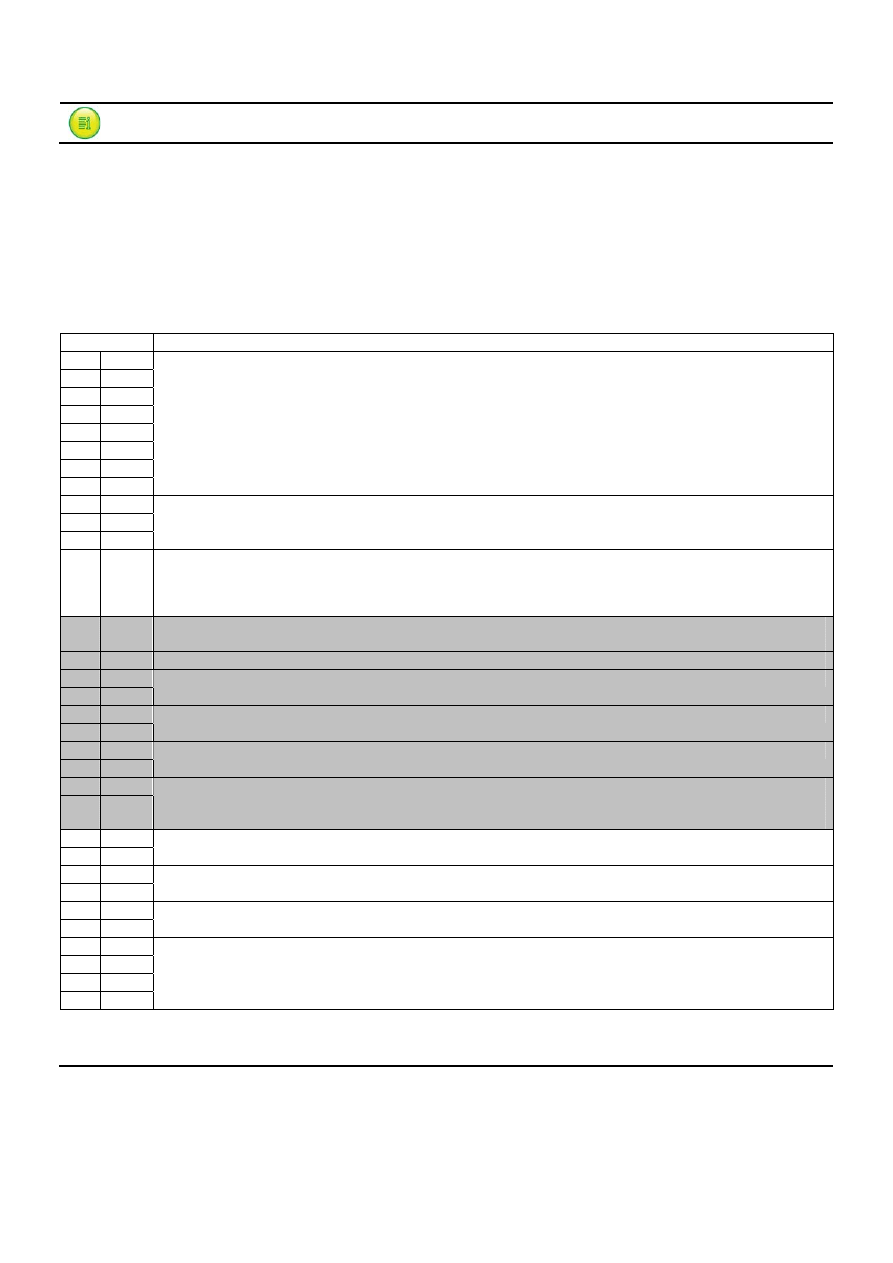
IMPORTANT: This file is copyright of embedded-code.com and may be subject to a licence agreement. All
rights reserved. Unauthorised use, reproduction or distribution of this file may lead to prosecution.
Page 36
R
OOT
D
IRECTORY
&
O
THER
D
IRECTORIES
A FAT directory is simply a ‘file’ containing a linear list of 32 byte entries. The only special directory, which must
always be present, is the root directory. For FAT16 volumes the root directory is located in a fixed location on the
disk immediately following the last FAT and is a fixed size in sectors as specified in the Boot Record.
For FAT16 the first sector of the root directory is sector number relative to the first sector of the FAT volume:
For FAT32 the root directory can be of variable size and is a cluster chain just like any other directory. The first
cluster of the root directory is specified in the Boot Record.
Each directory entry is 32 bytes and formatted as follows:
Byte Value
0 0x00
1
0x01
2 0x02
3 0x03
4 0x04
5 0x05
6 0x06
7 0x07
Name
(The 8 character filename)
8 0x08
9 0x09
10 0x0A
Extension
(The 3 character filename extension)
11 0x0B Attributes
Bit:
7 6 5 4 3 2 1 0
Value:
0 0
Archive
Directory
Volume
Label
System Hidden Read
Only
12
0x0C NT
(Reserved for WindowsNT always 0)
13
0x0D Created time – mS (0 if not used)
14
0x0E
15
0x0F
Created time - hour and minute (0 if not used)
16
0x10
17
0x11
Created date (0 if not used)
18
0x12
19
0x13
Last accessed date (0 if not used)
20
0x14
21
0x15
Extended Attribute
(reserved for OS/2, always 0)
High word of cluster for FAT32 volumes
22 0x16
23 0x17
Time of last write to file
24 0x18
25 0x19
Date of last write to file
26 0x1A
27 0x1B
Start cluster (referenced from the start of the data area of the volume)
28 0x1C
29 0x1D
30 0x1E
31 0x1F
File size
(Shaded bytes we’re unused in the original DOS specification and may still be left unused if desired)
Special Markers
If the first byte of a directory entry is 0xE5 then the entry has been erased. If the first byte is 0x00 then the entry
has never been used (this can be used to detect the end of the table as all following entries will also be 0x00).
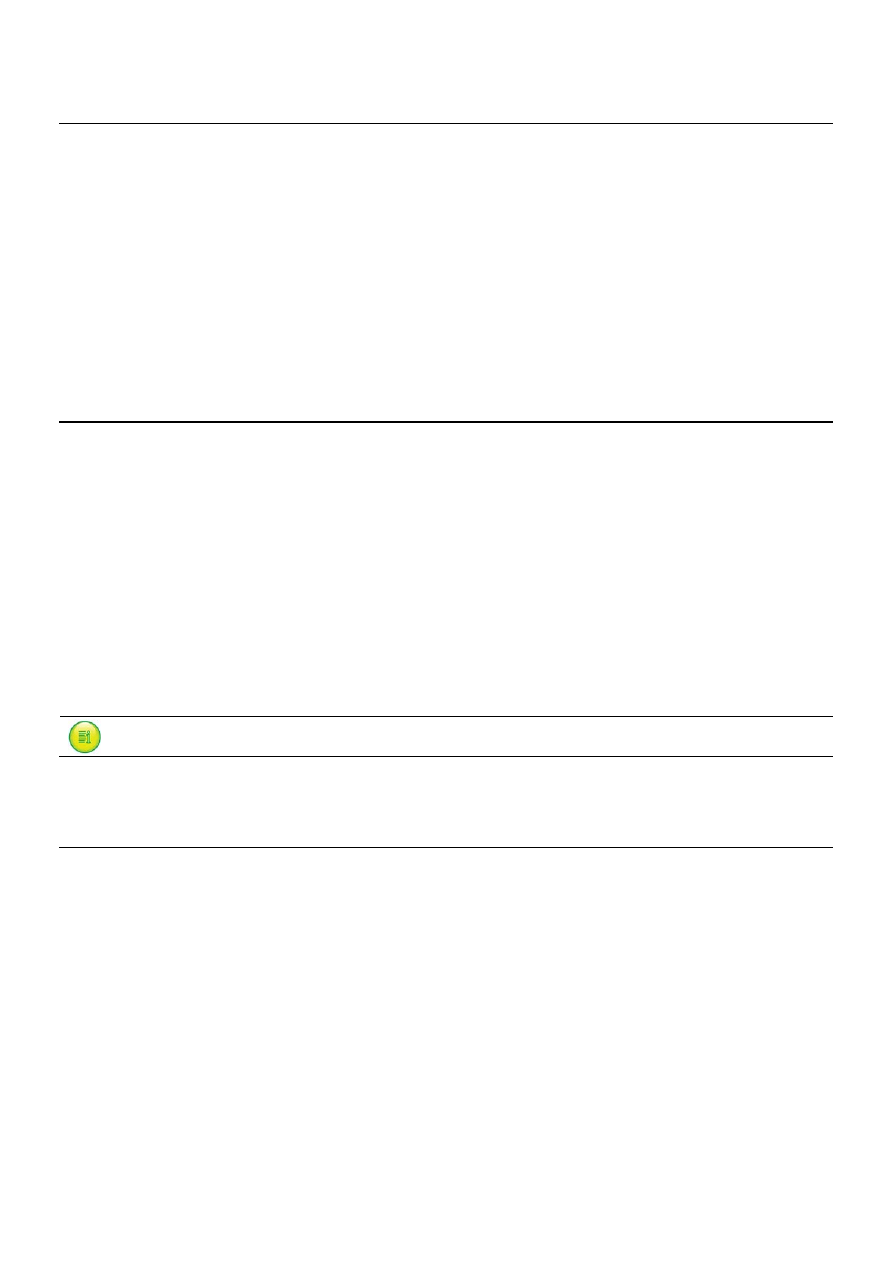
IMPORTANT: This file is copyright of embedded-code.com and may be subject to a licence agreement. All
rights reserved. Unauthorised use, reproduction or distribution of this file may lead to prosecution.
Page 37
Location & Size
For FAT16 the root directory is located directly after the 2
nd
FAT table:
= Start address of partition + No of reserved sectors + (Number of FAT tables x FAT table size)
Its size is specified by the boot record:
= maximum number of root directory entries x 32 bytes per entry
The data area starts straight after the root directory. The only difference between the root folder and any other
folders is that the root folder is at a specified location and has a fixed number of entries.
For FAT32 the root directory can be of variable size and is a cluster chain, just like any other directory is. The first
cluster of the root directory on a FAT32 volume is stored in the sector specified in the boot record.
For both FAT16 and FAT23, unlike other directories, the root directory itself does not have any date or time
stamps, does not have a file name (other than the implied file name “\”), and does not contain “.” and “..” files as
the first two directory entries in the directory. The only other special aspect of the root directory is that it is the only
directory on the FAT volume for which it is valid to have a file that has only the ‘Volume ID’ attribute bit set.
Date and Time Formats
If date and time are not supported then they should be written as zero. Bytes 22 – 25, time of last write and date
of last write, must be supported according to the FAT specification but if a device has no real time clock then this
isn’t possible.
Date field
A 16-bit field that is a date relative to 01/01/1980:-
Bits 15:9
Count of years from 1980, valid range 0 – 127 (=1980–2107).
Bits 8:5
Month of year, valid range 1–12 (1 = January)
Bits 4:0
Day of month, valid range 1-31
Time Format.
A 16-bit field with a valid range from Midnight 00:00:00 to 23:59:58:-
Bits 15:11
Hours, valid range 0 – 23
Bits 10:5
Minutes, valid range 0 – 59
Bits 4:0
2-second count, valid range 0–29 (= 0 – 58 seconds)
D
ATA
A
REA
The remainder of the volume is the data area, which may contain files and directories. It is this area that the FAT
tables relate to.
Start Address
For FAT16 the start address of the data area is:-
Start address of partition + Number of reserved sectors + (Number of FAT tables x FAT table size) +
Number of root directory sectors
For FAT32 the start address of the data area is:-
Start address of partition + Number of reserved sectors + (Number of FAT tables x FAT table size)
For a given cluster number in the FAT table, the start address of that sector is:-
data area start address + ((FAT table cluster number – 2) x sectors per cluster)
Because sectors per cluster is restricted to powers of 2 (1, 2, 4, 8, 16, 32…), division and multiplication by sectors
per cluster can actually be performed via shift operations which is often faster than multiply or divide instructions

IMPORTANT: This file is copyright of embedded-code.com and may be subject to a licence agreement. All
rights reserved. Unauthorised use, reproduction or distribution of this file may lead to prosecution.
Page 38
FAT32
F
ILE
S
YSTEM
I
NFORMATION
S
ECTOR
(Not applicable to FAT16)
The partition boot record specifies the sector that contains this information block, which can be utilised by a FAT
driver to speed up write operations.
Byte
(Sector Start
+ #)
Value
0 0x0000
1 0x0001
2 0x0002
3 0x0003
Signature = 0x41615252.
This validates that this is a File System Information Sector.
4 0x0004
|| ||
483 0x01E3
480 reserved bytes
484 0x01E4
485 0x01E5
486 0x01E6
487 0x01E7
Signature = 0x61417272.
Another signature that is more localized in the sector to the location of the fields that are used.
488 0x01E8
489 0x01E9
490 0x01EA
491 0x01EB
Number of Free Clusters on the volume.
Set to 0xFFFFFFFF if unknown and needs computing.
This should be range checked at least to make sure it is <= volume cluster count.
492 0x01EC
493 0x01ED
494 0x01EE
495 0x01EF
It indicates the cluster number at which the driver should start looking for free clusters – it is a
hint for the FAT driver. Because a FAT32 FAT is large, it can be rather time consuming if there
are a lot of allocated clusters at the start of the FAT and the driver starts looking for a free
cluster starting at cluster 2. Typically this value is set to the last cluster number that the driver
allocated. If the value is 0xFFFFFFFF, then there is no hint and the driver should start looking
at cluster 2. Any other value can be used, but should be checked first to make sure it is a valid
cluster number for the volume.
496 0x01F0
|| ||
507 0x01FB
12 reserved bytes
508 0x01FC
509 0x01FD
510 0x01FE
511 0x01FF
Trailing signature = 0x000055AA
Used to validate that this is a File System Information Sector.
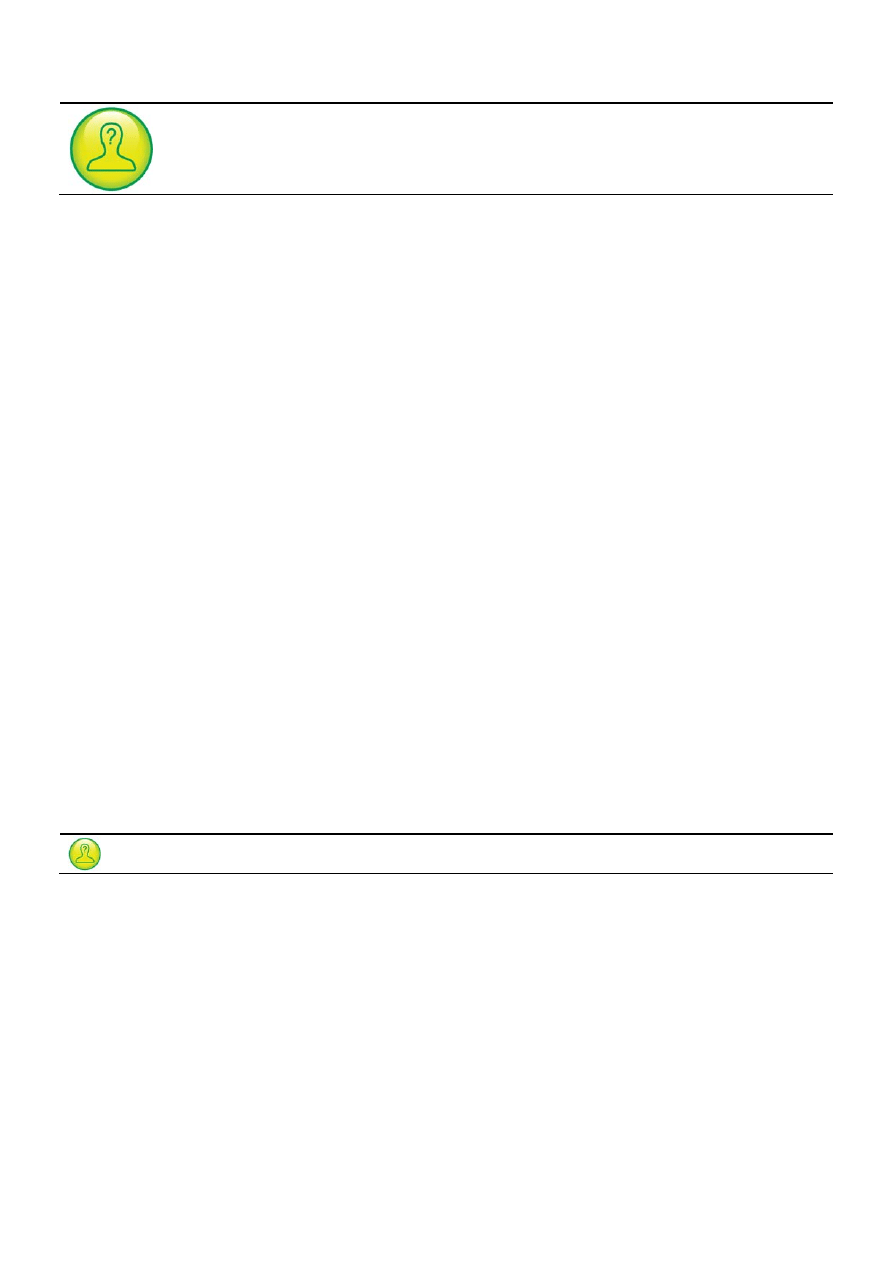
IMPORTANT: This file is copyright of embedded-code.com and may be subject to a licence agreement. All
rights reserved. Unauthorised use, reproduction or distribution of this file may lead to prosecution.
Page 39
T
ROUBLESHOOTING
If you are experiencing problems using the driver in your project the following tips may help:-
Double check IO pin definitions in the driver header file.
Verify with a scope that all of the control and data pins to the MMC or SD card are working correctly.
Check that no other device on the SPI bus is outputting while the driver is trying to communicate with the
MMC or SD card.
Single step through the initialise new card part of the ffs_process function. There are several points at
which the driver verifies the correct value is returned by the MMC or SD card and if the correct value is
not being returned this may point to the cause of a problem.
Try using a different MMC or SD card made by a different manufacturer. We have occasionally come
across faulty cards or cards that do not properly conform to the MMC or SD standard, even from
reputable manufacturers.
Check that your microcontroller is not resetting due to a watchdog timer timeout. Read and write
operations to MMC or SD cards can sometimes take time to complete that may exceed your watchdog
timer setting?
If you are using a write protect input (FFS_WP_PIN_REGISTER is defined in mem-mmcsd.h) check that it
is not configured incorrectly and blocking write operations.
See the:
‘Signal Noise Issues With MMC & SD Memory Cards (& Clocked Devices In General)
page in the resources area of our web site for details of a common signal noise problem experienced
when using MMC and SD memory cards.
Check that you have enough stack space allocated. This driver uses a moderate amount of ram from the
stack and if your application is already using large amounts of the stack before calling driver functions this
may be causing a stack overrun?
If you are using a 32bit device ensure that for the driver files WORD = 16 bits and DWORD = 32 bits.
S
UPPORT
Please visit the support section of the embedded-code.com web site if you have any queries regarding this driver.
Please note that our support covers the use of this driver with the reference designs in this manual. Where
possible we will try to help solve any problems if the code is used with other devices or compilers, but given the
huge number of devices and compilers available we are unable to guarantee 'out of the box' compatibility. If you
plan to use the source code with a different processor, microcontroller and/or compiler you should ensure that you
have sufficient programming expertise to carry out any modifications that may be required to the source code.
If you do encounter issues using the driver with other compilers or devices and are able to give us details of the
issue you encountered we will try and include changes or notes across our range of drivers to help other
programmers avoid similar issues in the future. Please email any such issues discovered to support@embedded-
code.com

IMPORTANT: This file is copyright of embedded-code.com and may be subject to a licence agreement. All
rights reserved. Unauthorised use, reproduction or distribution of this file may lead to prosecution.
Page 40
Revision History
See driver revision history file
Web: www.embedded-code.com
Email: info@embedded-code.com
© Copyright embedded-code.com, United Kingdom
The information contained in this document is subject to change without notice. Embedded-code.com makes no
warranty of any kind with regard to this material, including, but not limited to, the implied warranties of fitness for a
particular purpose.
Embedded-code.com shall not be liable for errors contained herein or for incidental or consequential damages in
conjunction with the furnishing, performance or use of this material.
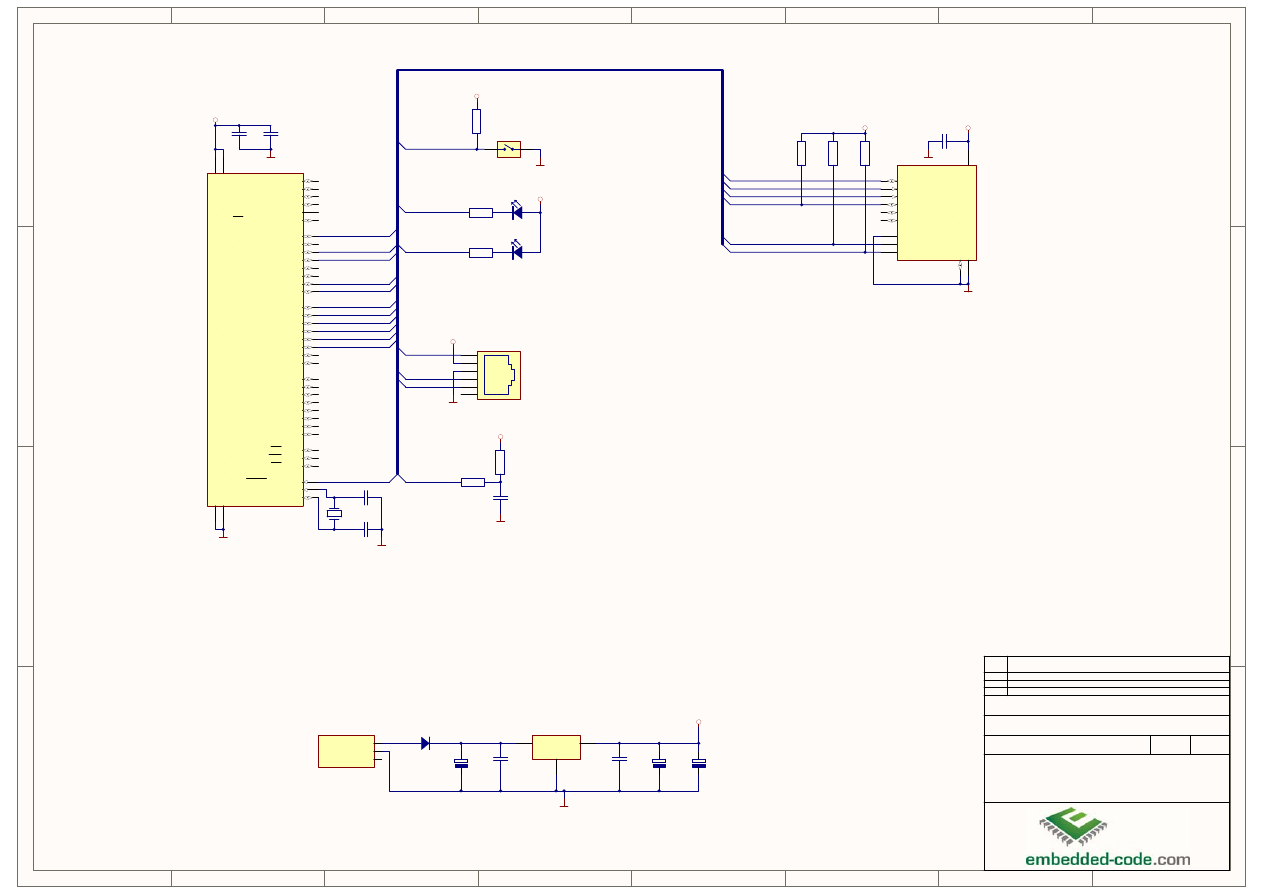
1
1
2
2
3
3
4
4
5
5
6
6
7
7
8
8
D
D
C
C
B
B
A
A
Drawing Number:
Sheet:
Project:
Title:
3563-003
1
2
of
Rev:
1.02
PIC18 & PIC 24 Sample Project Circuits
MMC / SD Memory Card Driver
IMPORTANT: THIS DESIGN IS COPYRIGHT OF EMBEDDED-CODE.COM
AND IS SUBJECT TO A LICENCE AGREEMENT. ALL RIGHTS
RESERVED. UNAUTHORISED USE, REPRODUCTION OR
DISTRIBUTION OF THIS DESIGN MAY LEAD TO PROSECUTION.
ENQUIRIES TO INFO@EMBEDDED-CODE.COM
GND
'Pr
ogr
amming Por
t'
+3V3
GND
R4
10K
C1
100nF
Switch
'+
9V
-
+12V
PSU'
Pwr In
+3V3
C7
100nF
C10
22uF
D1
GF1B
GND
C9
100uF 25V
GND
Rev.
1.00
Notes
Original release
Prog PGD
Prog PGC
VPP
CENTRE
OUTSIDE
OUTSIDE LINK
J3
MINI PWR 2.5MM
SW1
C8
100nF
C11
22uF
Vout
GN
D
Vin
U2
3V3 Voltage Regulator
CS/CS/D3
1
SI/DI/CMD
2
GND
3
VDD
4
SCK/SCK/CLK
5
GND
6
SO/DO/D0
7
NC/IRQ/D1
8
NC/NC/D2
9
COM
COM
CD
CD
WP
WP
MMC/SD(SPI)/SD
J1
MMC/SD Card Socket
GND
+3V3
MMC/SD CD
SPI DO
SPI DI
SPI SCK
MMC/SD CS
Moved 'MMC/SD CD' from PIC pin RC0 to RC2 to match code.
1.01
Changed PIC 18 to PIC18LF4620 and added PIC24HJ64GP206
1.02
circuit.
6MHz with x4 PLL = 24MHz
(Max possible speed for this device powered at
3.3V)
1
2
3
4
5
6
J2
CONN RJ12 6/6
R1
10K
+3V3
+3V3
MMC/SD WP
R3
10K
R2
10K
GND
GND
GND
GND
XTAL1
6MHz
C2
22nF
C3
22nF
C4
15pF
C6
15pF
C5
100nF
R7
10K
R8
470R
MCLR/Vpp/RE3
18
RA0/AN0
19
RA1/AN1
20
RA2/AN2/Vref-/CVref
21
RA3/AN3/Vref+
22
RA4/T0CKI/C1OUT
23
RA5/AN4/SS/HLVDIN/C2OUT
24
RE0/RD/AN5
25
RE1/WR/AN6
26
RE2/CS/AN7
27
VDD
28
VS
S
6
OSC1/CLKI/RA7
30
OSC2/CLKO/RA6
31
RC0/T1OSO/T13CKI
32
RC1/T1OSI/CCP2
35
RC2/CCP1/P1A
36
RC3/SCK/SCL
37
RD0/PSP0
38
RD1/PSP1
39
PD2/PSP2
40
RD3/PSP3
41
RC4/SDI/SDA
42
RC5/SDO
43
RC6/TX/CK
44
RC7/RX/DT
1
RD4/PSP4
2
RD5/PSP5/P1B
3
RD6/PSP6/P1C
4
RD7/PSP7/P1D
5
VS
S
29
VDD
7
RB0/INT0/FLT0/AN12
8
RB1/INT1/AN10
9
RB2/INT2/AN8
10
RB3/AN9/CCP2
11
RB4/KBI0/AN11
14
RB5/KBI1/PGM
15
RB6/KBI2/PGC
16
RB7/KBI3/PGD
17
U1
PIC18LF4620-TQFP
+3V3
+3V3
Switch
LED2
Green
LED1
Red
+3V3
R5
470R
R6
470R
LED-A
LED-B
LED-A
LED-B
MMC/SD CD
SPI DO
SPI DI
SPI SCK
MMC/SD CS
MMC/SD WP
Prog PGD
Prog PGC
VPP
VPP
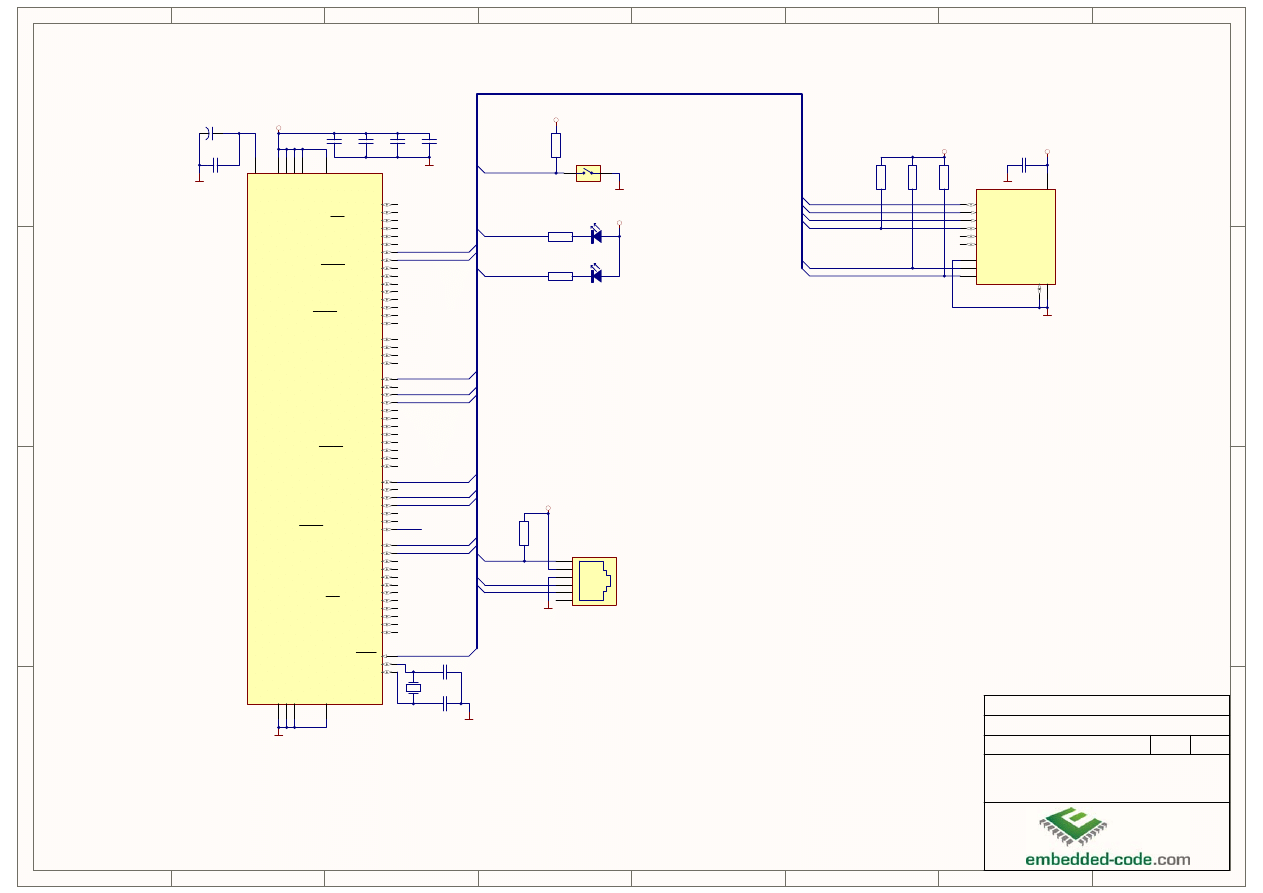
1
1
2
2
3
3
4
4
5
5
6
6
7
7
8
8
D
D
C
C
B
B
A
A
Drawing Number:
Sheet:
Project:
Title:
3563-003
2
2
of
Rev:
1.02
PIC18 & PIC 24 Sample Project Circuits
MMC / SD Memory Card Driver
IMPORTANT: THIS DESIGN IS COPYRIGHT OF EMBEDDED-CODE.COM
AND IS SUBJECT TO A LICENCE AGREEMENT. ALL RIGHTS
RESERVED. UNAUTHORISED USE, REPRODUCTION OR
DISTRIBUTION OF THIS DESIGN MAY LEAD TO PROSECUTION.
ENQUIRIES TO INFO@EMBEDDED-CODE.COM
GND
'Pr
ogr
amming Por
t'
+3V3
GND
R12
10K
C18
100nF
Switch
GND
Prog PGD
Prog PGC
VPP
SW2
CS/CS/D3
1
SI/DI/CMD
2
GND
3
VDD
4
SCK/SCK/CLK
5
GND
6
SO/DO/D0
7
NC/IRQ/D1
8
NC/NC/D2
9
COM
COM
CD
CD
WP
WP
MMC/SD(SPI)/SD
J4
MMC/SD Card Socket
GND
+3V3
MMC/SD CD
SPI DO
SPI DI
SPI SCK
MMC/SD CS
1
2
3
4
5
6
J5
CONN RJ12 6/6
R9
10K
+3V3
+3V3
MMC/SD WP
R11
10K
R10
10K
LED4
Green
LED3
Red
+3V3
R13
470R
R14
470R
LED-A
LED-B
RG15
1
AN16/T2CK/T7CK/RC1
2
AN17/T3CK/T6CK/RC2
3
SCK2/CN8/RG6
4
SDI2/CN9/RG7
5
SDO2/CN10/RG8
6
MCLR
7
SS2/CN11/RG9
8
Vs
s
9
Vdd
10
AN5/IC8/CN7/RB5
11
AN4/IC7/CN6/RB4
12
AN3/CN5/RB3
13
AN2/SS1/CN4/RB2
14
PGC3/EMUC3/AN1/Vref-/CN3/RB1
15
PGD3/EMUD3/AN0/Vref+/CN2/RB0
16
PGC1/EMUC1/AN6/OCFA/RB6
17
PGD1/EMUD1/AN7/RB7
18
AVdd
19
AV
s
s
20
U2CTS/AN8/RB8
21
AN9/RB9
22
TMS/AN10/RB10
23
TDO/AN11/RB11
24
Vs
s
25
Vdd
26
TCK/AN12/RB12
27
TDI/AN13/RB13
28
U2RTS/AN14/RB14
29
AN15/OCFB/CN12/RB15
30
U2RX/SDA2/CN17/RF4
31
U2TX/SCL2/CN18/RF5
32
U1TX/SDO1/RF3
33
U1RX/SDI1/RF2
34
U1RTS/SCK1/INT0/RF6
35
SDA1/RG3
36
SCL1/RG2
37
Vdd
38
OSC1/CLKIN/RC12
39
OSC2/CLKO/RC15
40
Vs
s
41
IC1/INT1/RD8
42
IC2/U1CTS/INT2/RD9
43
IC3/INT3/RD10
44
IC4/INT4/RD11
45
OC1/RD0
46
PGD2/EMUD2/SOSCI/T4CK/CN1/RC13
47
PGC2/EMUC2/SOSCO/T1CK/CN0/RC14
48
OC2/RD1
49
OC3/RD2
50
OC4/RD3
51
OC5/IC5/CN13/RD4
52
OC6/IC6/CN14/RD5
53
OC7/CN15/RD6
54
OC8/CN16/RD7
55
V
ddc
or
e
56
Vdd
57
RF0
58
RF1
59
RG1
60
RG0
61
RG14
62
RG12
63
RG13
64
U3
PIC24HJ64GP206
+
C12
10uF 10V
+3V3
GND
GND
C13
22nF
C17
22nF
C14
22nF
C15
22nF
C16
22nF
GND
GND
XTAL2
10MHz
C19
15pF
C20
15pF
PGC
PGD
Switch
LED-A
LED-B
MMC/SD CD
SPI DO
SPI DI
SPI SCK
MMC/SD CS
MMC/SD WP
R15
2K2
VPP
Document Outline
- Index
- Driver Overview
- Adding The Driver To Your Project
- Using The Sample Projects
- Using The Driver In Your Project
- Checking If A MMC or SD Card Is Available
- MMC / SD Card Operations
- Characters That May Be Used In DOS Compatible File Names
- Partitions
- Working With Multiple Files
- Ensure Data Is Saved For Write Operations
- Reading & Writing A Text File
- Reading & Writing A Spreadsheet File
- Fast Reading Of Bulk File Data
- Fast Writing Of Bulk File Data
- Using MMC or SD Cards For Firmware Updates
- Deleting Files
- Searching In The Directory
- Disk Viewing & Editing Utilities
- Information
- How The Driver Works
- The Driver Functions & Defines
- Pin Defines
- SPI Bus Defines
- 512 Byte Buffer Define
- Watchdog Timer Define
- User Options
- Standard Type And Function Names
- Open File
- Move File Byte Pointer
- Get The Current Position In The File
- Set File Byte Pointer To Start Of File
- Write Byte To File
- Read Byte From File
- Write String To File
- Read String From File
- Write Data Block To File
- Read Data Block From File
- Store Any Unwritten Data To The Card
- Close File
- Delete File
- Rename File
- Clear Error & End Of File Flags
- Has End Of File Been Reached
- Has An Error Occurred During File Access
- Is A Card Inserted And Available
- Do Background Tasks
- The Driver Sub Functions
- Find File
- Convert File Name To Dos Filename
- Read Next Directory Entry
- Overwrite The Last Directory File Name
- Get The Start Cluster Number For A File
- Create A New File
- Find Next Free Cluster In FAT Table
- Get Next Cluster Value From FAT Table
- Modify Cluster Value In FAT Table
- Read Sector To Buffer
- Write Sector From Buffer
- Is Card Present
- Write Byte To Card
- Read Word From Card
- Read Byte From Card
- The Driver Functions & Defines
- Layout Of A MMC or SD Card With FAT
- Troubleshooting
Wyszukiwarka
Podobne podstrony:
Nokia Con cable driver PL Manual
USB driver install manual
Driver Using manual
CSB 1216 1 Picture application incompatible with FAT32 formatted memory card
us minuteman fa820408q50338 technical manual 2008
D 1 LC Technical Manual
Hitman A Technical Manual For Independent Contractors
SAFT technical manual
XK3118T1 Technical Manual
XK3118T1 Technical Manual
dbox2 SD MMC
diagnostyka i techniki w terapii manualnej
Manualny Drenaż Limfatyczny, TECHNIK USŁUG KOSMETYCZNYCH, KOSMETYKA
Advanced Memory Techniques
zajęcia 1 techniki i diagnozy terapii manualnej-druk, terapia manualna
Prace manualne na różne okazje, Prace plastyczne, Plastyka - technika
Techniki diagnozy i terapii manualnej
więcej podobnych podstron