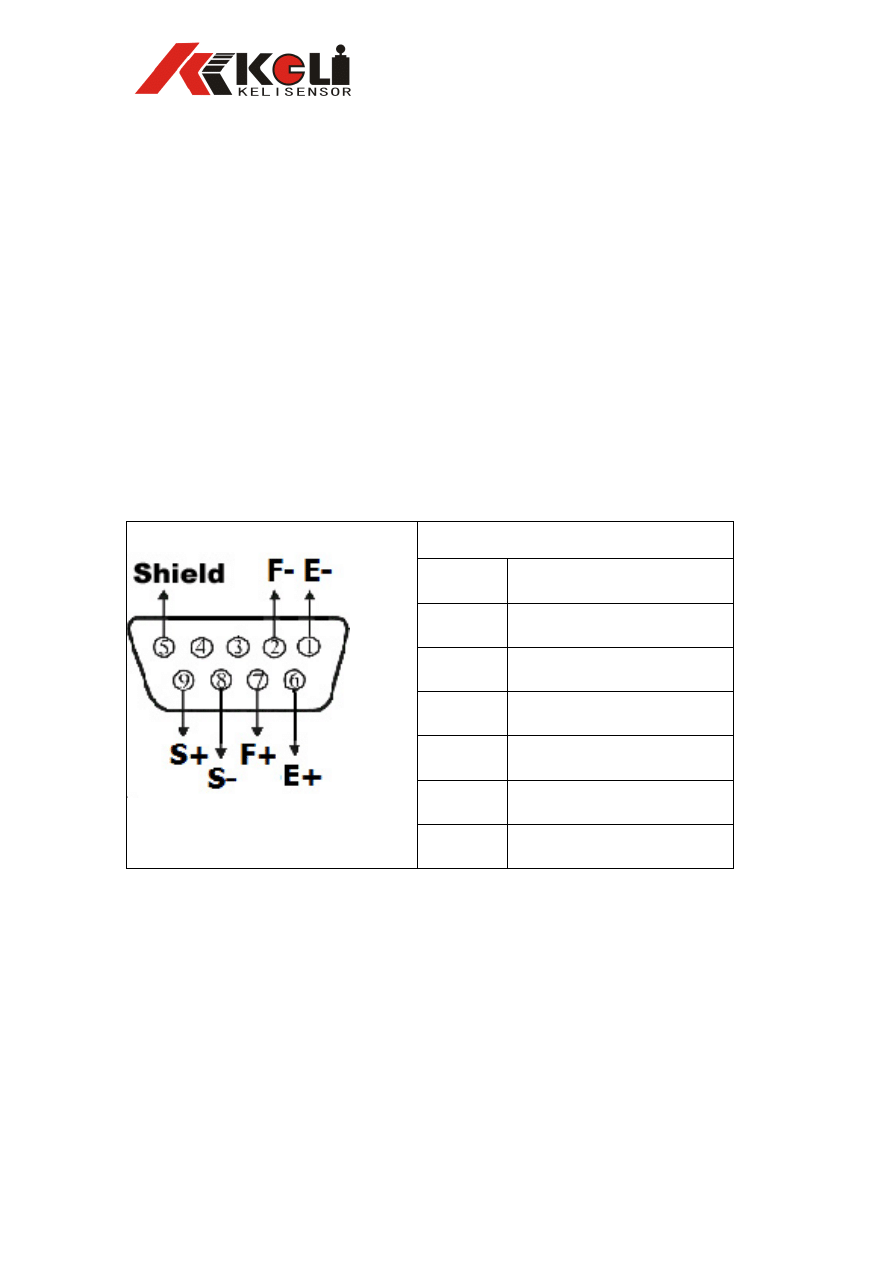
XK3118T1 Technical Manual
I. Main
Technical
Parameter:
AD Switch Mode: ∑—Δ,10times per second
Load Cell Excitation: DC +5V,can connect with 1-6pcs 350Ω strain gauge load cell.
Signal Input Range: -16mV~18mV;
Input Sensitivity≥1.5uV/e
Load Cell Connection:Adopts 6 wire type(Long wire auto compensation)
Indicator Power Supply:AC 110~240V,50~60Hz;Inbuilt 6V/4AH maintenance-free
lead-acid battery
Working Temperature: 0~40℃。
II.
Connection with Load Cell:
Assignment
①
-Excitation
②
-Feed Back
⑥
+Excitation
⑦
+Feed Back
⑧
-Signal
⑨
+Signal
⑤
Shield Wire
Short connect PIN 1 and 2, PIN 6 and 7 when connected a load cell with 4 wire cable;
▲!Connection between load cell and indicator must be reliable; shield wire must be
connected to ground reliably. Connection or disconnection are not allowed when
the indicator is on, which may damage the indicator or load cells.
▲ ! Static protection must be properly adopted as the load cell and indicator are
all static sensitive equipments. Welding or other strong electricity operation should
be strictly forbidden. During thunderstorm season, proper lightening protection
should be taken care of to protect the load cells and indicators from damaging by
lightening and to ensure the personal safety and the safely running of the weighing
and related equipments.
- 1 -
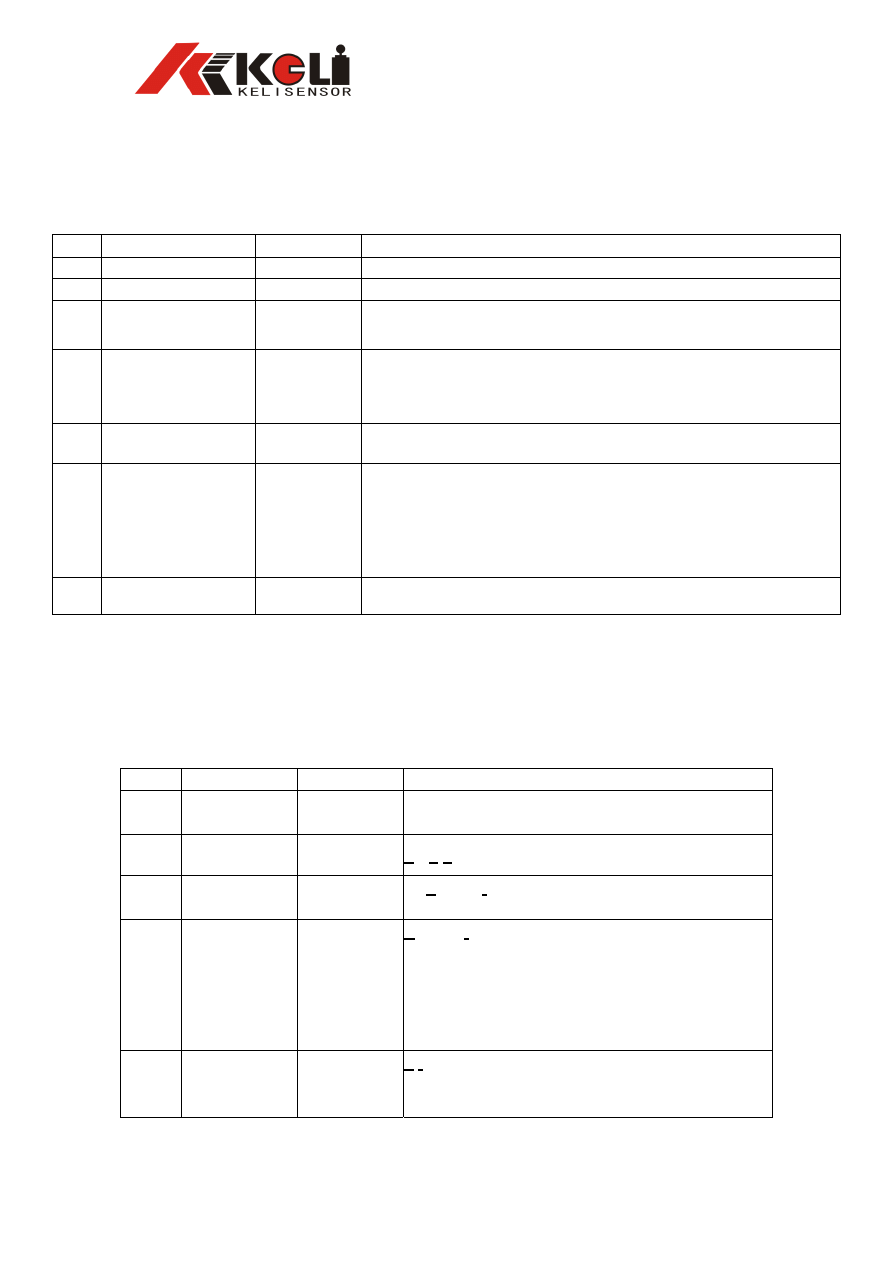
- 2 -
III. Calibration
Turn on the indicator, after self check it will enter normal weighing display. Warm up for
15~30 minutes and open the calibration cover in the back side of the indicator. The
calibration status will be entered after pressing the calibration button. Following are the
details:
Steps Operation
Display
Note
【
CAL 】 Means calibration status has entered. Press ”↙” for next step
1 “↑”to select division
【
E 01】 Divisions Setting:1、2、5、10、20、50
2
“↑”to select tadix point
“ ” to confirm
↙
【
dC 0】
Radix Point Setting:Indicator directly shows the Radix Point
3
Full Capacity Setting
【
F030.00】
Press ”↑” to increase the number of flash digit
Full Capacity Setting:
Press ”→” the flash digit will move towards right
Press “ ” to confirm and enter next step such as 3000
↙
4
Press for confirm
after date stable
【
noLoAd】
Zero Calibration:Make indicator under no-load status, press “ ”
↙
after date stable to confirm Zero
5
Input Loading Weight 【AdLoAd 】
After display
for 2 seconds,
auto switch to
load input
【
003.000】
Linearity Calibration:Load weight, the closer to the full capacity the
better. Operation is same as full capacity setting.
Press “ ” to confirm and automatically exit calibration status
↙
5
seconds after the stable indicator light on
Such as:3000
Back to Working
Status
【
3.000】 After calibration, the current weight will be displayed
IV. Setting for Other Calibration Parameter
After enter the calibration status and display 【CAL】, press “↑”and the indicator will display
【
Zero】 and then press “↙” to enter setting for other calibration parameter. Following are
the details:
Steps Operation
Display
Note
【
Zero】
Means other calibration parameter setting has
entered. Press ” ” for next step
↙
1
“↑”to switch
“ ”to confirm
↙
【
Zot *.*】
Zero Trace:0~4d
2
“↑”to switch
“ ”to confirm
↙
【
nt **】
Manual Set Zero:
0,2,4,10,20,100 % of full capacity
3
“↑”to switch
“ ”to confirm
↙
【
At **】
Auto Set Zero:
0,2,4,10,20,100 % of full capacity
Select【--】for turn off zero saving function, i.e. the last
turn off zero that manually set will be the turn on
zero when the indicator turn on next time and the
auto zero will not be carried out again.
4
“↑”to switch
“ ”to confirm
↙
【
FL ***】
Filter:
【
S t b】:Stable
【
SEn】:Sensitive
Wyszukiwarka
Podobne podstrony:
us minuteman fa820408q50338 technical manual 2008
D 1 LC Technical Manual
Hitman A Technical Manual For Independent Contractors
mmc sd memory card driver technical manual
SAFT technical manual
XK3118T1 User Manual
diagnostyka i techniki w terapii manualnej
Manualny Drenaż Limfatyczny, TECHNIK USŁUG KOSMETYCZNYCH, KOSMETYKA
zajęcia 1 techniki i diagnozy terapii manualnej-druk, terapia manualna
Prace manualne na różne okazje, Prace plastyczne, Plastyka - technika
Techniki diagnozy i terapii manualnej
Wymiana podświetlenia kokpitu Scenic II manual, technika, samochody
śnieżynka wykonana techniką quillingu, ZAJĘCIA PLASTYCZNO - MANUALNE DLA DZIECI, różne pomysły
Automat vs Manual, Troche techniki E30 i nietylko
THE EFT MANUAL Emotional Freedom Techniques
(Psychology, Self Help) Emotional Freedom Techniques (Eft) The Manual
więcej podobnych podstron