
Unreal
®
II – The Awakening
PC Manual Instruction Booklet
Front Cover
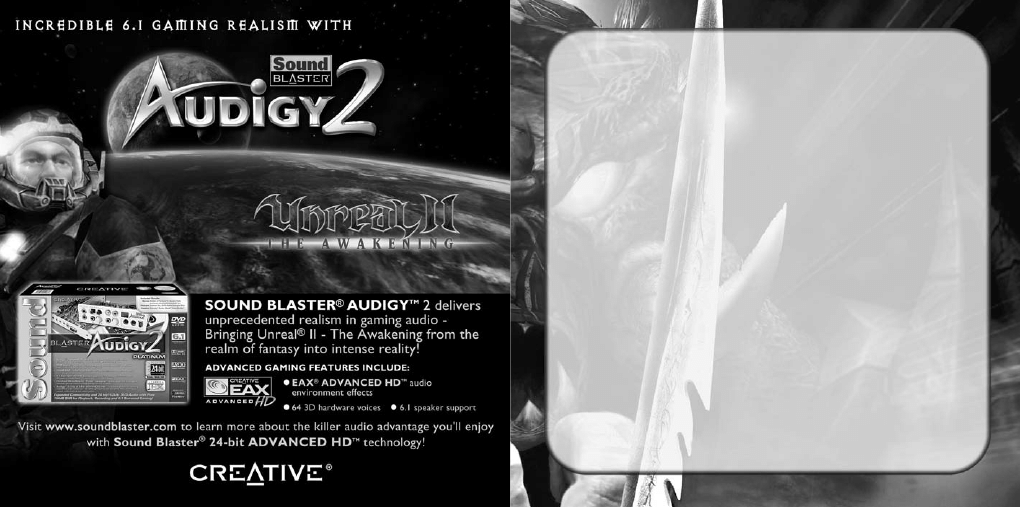
3
TABLE OF CONTENTS
SYSTEM REQUIREMENTS
. . . . . . . . . . . . . . . .
4
THE README FILE . . . . . . . . . . . . . . . . . . . . . .
5
Setup and INSTALLATION . . . . . . . . . . . . . .
6
STORY
. . . . . . . . . . . . . . . . . . . . . . . . . . . . . . . .
7
KEYBOARD COMMANDS . . . . . . . . . . . . . . . . . .
8
Main MENU . . . . . . . . . . . . . . . . . . . . . . . . . . . . .
9
Controls and Settings
. . . . . . . . . . . . . .
9
HEADS-UP DISPLAY
. . . . . . . . . . . . . . . . . . . .
12
WEAPONS . . . . . . . . . . . . . . . . . . . . . . . . . . . . . .
14
OTHER ITEMS . . . . . . . . . . . . . . . . . . . . . . . . .
20
GAME TIPS . . . . . . . . . . . . . . . . . . . . . . . . . . . .
20
ADVANCED TECHNIQUES . . . . . . . . . . . . . . . .
21
Troubleshooting
. . . . . . . . . . . . . . . . . . . .22
CREDITS . . . . . . . . . . . . . . . . . . . . . . . . . . . . . .
24
Infogrames Web Sites
. . . . . . . . . . . . . . .
29
TECHNICAL SUPPORT . . . . . . . . . . . . . . . . . .
30
END-USER LICENSE AGREEMENT
. . . . . . .
33
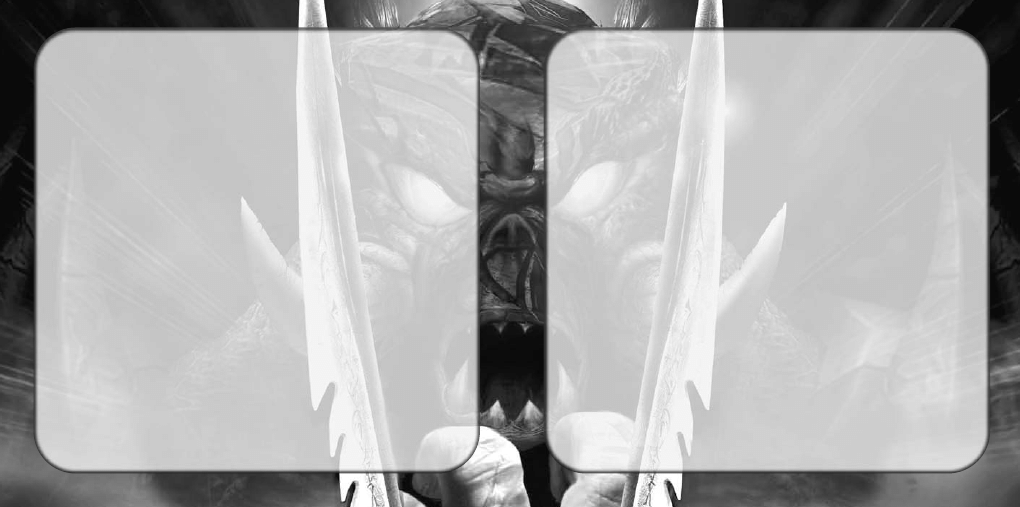
SYSTEM REQUIREMENTS
Operating System:
Windows
®
98/Me/2000/XP
Processor:
Intel
®
Pentium
®
III or AMD Athlon™ 733 MHz (1.2 GHz or
higher, recommended)
Memory:
256 MB RAM (384 MB RAM or greater recommended)
Hard Disk Space:
3 GB Free
CD-ROM Drive:
8X Speed
Video:
32 MB NVIDIA
®
GeForce2 MX™ or better. (64 MB
NVIDIA
®
GeForce3™ / ATi
®
Radeon™ 8500, or better,
recommended)*
Sound:
Windows
®
-compatible sound card. (NVIDIA
®
nForce™ or
other motherboard/soundcard containing the Dolby
®
Digital Interactive Encoder required for Dolby
®
Digital
audio.) Sound Blaster
®
Audigy™ series sound cards
recommended.
DirectX
®
:
DirectX
®
version 8.1 (included) or higher
Modem:
An Internet connection is not required to play this
game. However, files created with Unreal Editor may
be shared and/or downloaded. An Internet connection
and a 33.6 kbps or faster modem (Cable/DSL recom-
mended) is required for sharing and downloading.
* Indicates device should be compatible with DirectX
®
version 8.1 or higher.
4
5
THE README FILE
The Unreal
®
II – The Awakening CD-ROM game has a ReadMe file where you
can view both the License Agreement and updated information about the game.
To view this file, double-click on that file in the Unreal II directory found on your
hard drive (usually c:\Unreal2\Help\Readme.txt). You can also view the ReadMe
file by first clicking on the Start button on your Windows
®
taskbar, then on
Programs, then on Unreal II – The Awakening, and finally on the ReadMe file
item. We strongly encourage you to take the time to read this file in order to get
the benefit of changes made after this manual went to print. The ReadMe file
also contains tips to improve the performance of your computer when running
Unreal II – The Awakening.
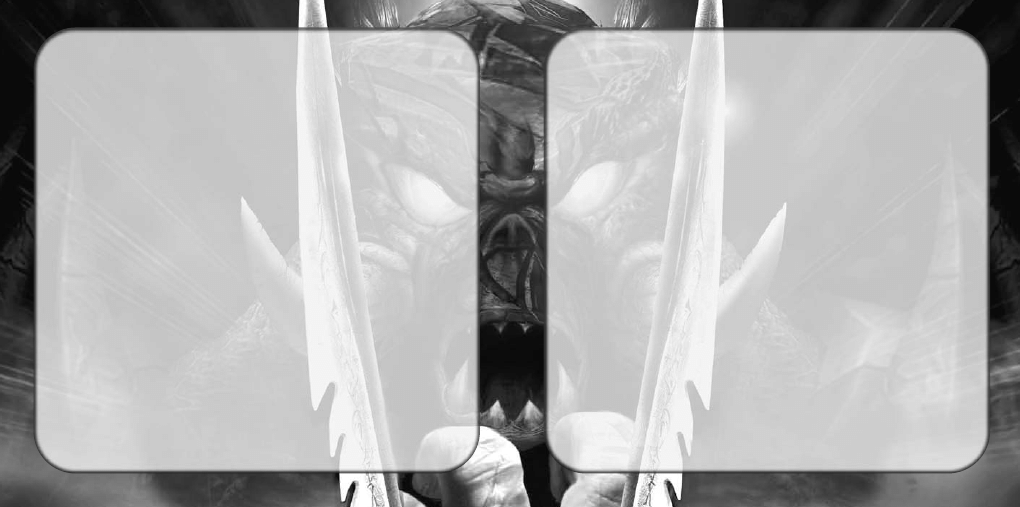
6
7
SETUP AND INSTALLATION
1. Start Windows
®
98/Me/2000/XP. Exit all other applications.
2. Insert the Unreal II – The Awakening CD-ROM Install Disc into your CD-ROM
drive.
3. If AutoPlay is enabled, a title screen should appear. Click on the Install button.
If AutoPlay is not enabled, double-click on the “My Computer” icon on your
Windows
®
desktop. Next, double-click on your CD-ROM icon. If the install
screen still does not appear at this point, click on the Start button on your
Windows
®
taskbar, then on Run. Type D:\Setup and click on OK. Note: If your
CD drive letter is assigned to a letter other than D, substitute that letter.
4. Follow the remainder of the on-screen instructions to finish installing
Unreal II – The Awakening.
5. Once installation is complete, click on the Start button on your Windows
®
taskbar, then select Programs, then Unreal II – The Awakening, and then
click on Unreal II – The Awakening to play the game.
Note: You must have the Unreal II – The Awakening CD-ROM Play Disc in the
CD-ROM drive to play.
The Unreal II – The Awakening CD-ROM requires DirectX
®
8.1 or higher in order
to run. If you do not have DirectX
®
8.1 or higher installed on your computer, click
“Yes” when asked if you would like to install it.
STORY
Eight years after the Strider Wars ended, Earth resumed its expansion into
space. The central government grew weak, and power passed to the major
corporations funding the exploration and exploitation of new planets. Each of
these corporations maintained a private force of mercenary soldiers to enforce
its will, and law became largely a matter of “Might Makes Right.”
As Unreal II – The Awakening opens, you are John Dalton, a Marshal in the
Terran Colonial Authority. The TCA is an undermanned police force that patrols
the outer reaches of space. Your job is similar to that of a Marshal in the Old
West — you are the lone representative of governmental law and order, charged
with keeping the peace in a vast and unruly territory.
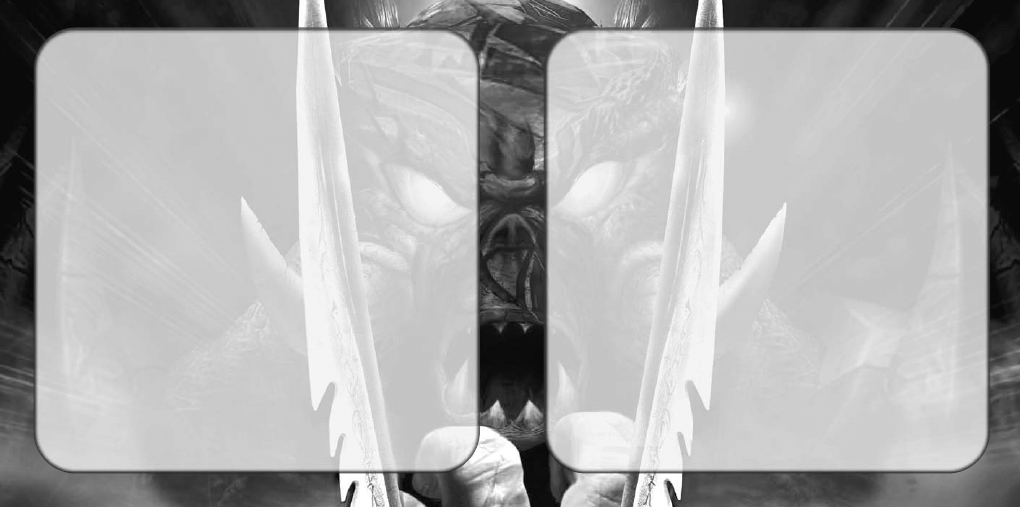
8
9
KEYBOARD COMMANDS
Below is a list of the default controls. To change any of these, press the Esc key
to bring up the Main Menu, then choose Options > Controls. Click the box next
to the function you want to change, then press the key you want to assign to it.
MOVEMENT
Move Forward . . . . . . .Up Arrow / W
Move Backward . . . .Down Arrow / S
Strafe Left . . .Left Arrow / A / Comma
Strafe Right .Right Arrow / D / Period
Jump . . . . . . . . . . . . . . . . .Spacebar
Walk . . . . . . . . . . . . . . . . . . . . .Shift
Strafe . . . . . . . . . . . .Single Quote (’)
Crouch . . . .Ctrl / C / Num Pad Period
Lean Left . . . . . . . . . . . . . . . . . . . .Q
Lean Right . . . . . . . . . . . . . . . . . . .E
Use . . . . . . . . . . . . . . . . . . .Enter / F
WEAPONS
Primary Fire . . . . . . . . . . .Left Mouse
Alternate Fire . . . . . . . . .Right Mouse
Middle Mouse
Reload . . . . . . . . . . . . . . . . . . . . . .R
Previous Weapon . . [ / Mouse Wheel
Next Weapon . . . . . ] / Mouse Wheel
Individual Weapons . . . . . . . .Top-row
number keys 1-5
MENUS
Show Menu . . . . . . . . . . . . . . . . .Esc
Show Console . . . . . . . . . . .Tilde (~)
Pause . . . . . . . . . . . . . . . . . . .Pause
Function Keys
F4 . . . . . . . . . . . . . .View Objectives
F5 . . . . . . . . . . . . . . . . . . .Quicksave
F8 . . . . . . . . . . . . . . . . . . .Quickload
F9 . . . . . . . . . . . . . . . . . .Screenshot
F10 . . . . . . . . . . . . . . . . . . . .Gamma
F11 . . . . . . . . . . . . . . . . . .Brightness
F12 . . . . . . . . . . . . . . . . . . .Contrast
Main MENU
NEW GAME: Click to begin a new game of Unreal II – The Awakening.
SAVE GAME: Select one of the empty slots to save your game progress. Select
a used slot, and the game will overwrite that file with the new save file.
LOAD GAME: Pick a saved game from one of the saved game slots to continue
where you left off. Selecting an icon from the Missions sub-menu will re-start
that mission. Note: A mission icon will only appear after you have already begun
that mission.
OPTIONS: Configure the game settings to your liking. See “Controls and
Settings” below for further details.
CREDITS: See the names of the people who made the game.
QUIT: Exit the game.
CONTROLS AND SETTINGS
In the Options menu, you’ll find several sub-menus that allow you to configure
Unreal II – The Awakening just the way you like it. If you don’t like the changes
you have made, you can easily restore the original settings by clicking the
“Defaults” button. Here are some of the features most commonly customized by
users:
Game
Dodging: Determines whether or not double-tapping a direction key will cause
you to leap quickly in that direction. The slide-bar adjusts the sensitivity of the
double-tap.

10
11
Game Difficulty: Choose Easy, Normal or Hard.
View Bob: This slide bar determines how much the screen bobs to simulate
running.
VIDEO
Configure the look of the game here. Choose your Screen Resolution and adjust
the Gamma, Brightness and Contrast.
Shadows
This menu contains options for tweaking shadows. The Master Detail selector
allows for quick changes to the overall settings. Lowering/disabling shadows
may help performance in certain levels of the game.
AUDIO
Modify the game’s sound configuration here. You can adjust the music and
sound effects volumes. You can also activate 3D audio hardware and Surround
Sound features.
EAX
On Creative’s SoundBlaster Audigy or Audigy 2 sound cards, this setting
activates hardware-accelerated 3D positional audio and EAX ADVANCED HD
audio technology. Unreal 2 uses EAX ADVANCED HD to portray realistic
acoustic environments and the natural filtering effects that occur when sound
passes through and around objects. On other 3D audio accelerators, this
setting enables 3D positional audio only.
HUD
Important information is displayed in the Heads-Up Display during the game. In
the HUD menu you can adjust GUI mouse speed and turn the subtitles,
crosshair glow and display objectives ON or OFF.
Controls
Here you can assign keys to different game functions like movement and
weapons. For example, you can reassign the “Next Weapon” function to the
Shift key. Click on the box next to the function you want to change, then hit the
key you want to assign to that function.
INPUT
Turn the following controller options ON or OFF, or adjust them on the slider bar.
Mouse Sensitivity: Determines how sensitive the game’s mouse controls are
to the movement of your mouse. The higher the sensitivity, the less you have to
move the mouse to produce a given action.
Invert Mouse: When turned ON, moving the mouse down causes you to look
up, and moving the mouse up causes you to look down.
Mouse Smoothing: This option makes your player movement smoother when
you MouseLook.
MouseLook: With this option enabled, you can use your mouse to look around
without pressing the MouseLook key.
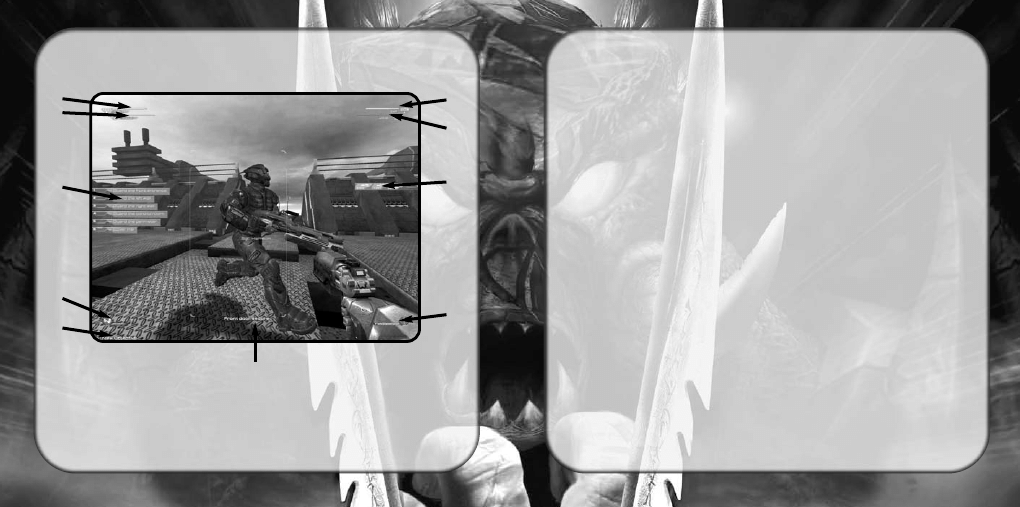
HEADS-UP DISPLAY
12
13
1. Health
Indicator: This number indicates how healthy you are.
2. Shield
Indicator: This number shows how much power remains in your
shield.
3.
Clip Indicator: This counts down the amount of ammo left in your current clip.
4. Ammo
Indicator: This number shows how much ammo you have in reserve.
5.
Subtitles: Subtitles for some spoken text appear at the bottom of the
screen.
6.
Objectives: Press the F4 key to display your current set of objectives.
7. Artifact: This icon is displayed in the lower left corner if you are currently
holding an artifact.
8.
Extra Equipment: This icon is displayed when you have additional equipment
that is ready to be deployed.
9.
Dialog Options: When you have response choices for dialogs, the numbered
options will be displayed here.
10. Weapons Info: Weapon information is displayed here.
1
2
9
7
6
3
4
10
8
5
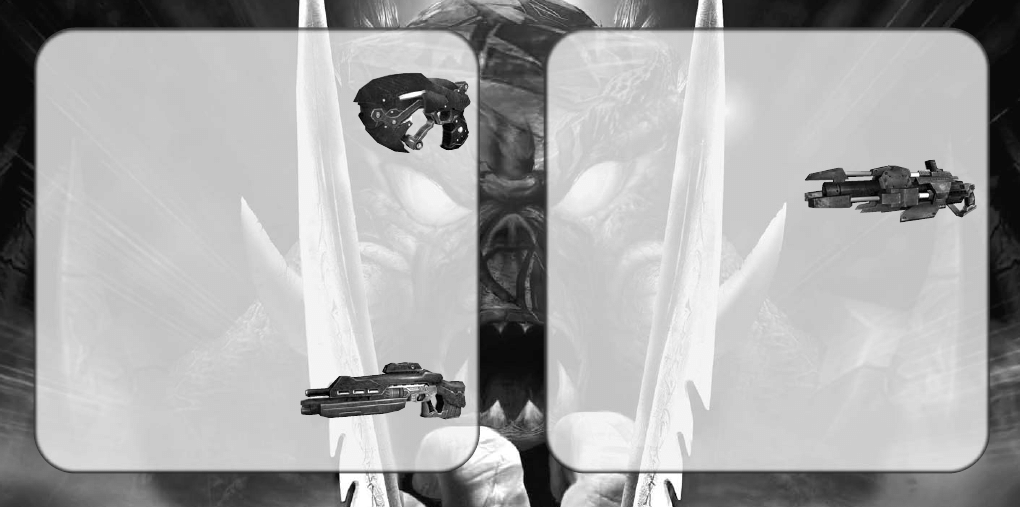
WEAPONS
Terran Military Hardware
DISPERSION PISTOL
Alternate Names: LEPEW-13 or “Law Enforcement
Personal Energy Weapon, Type 13,” also known by cops
as a “Dispersion Pistol,” or more derisively as a “popgun.”
Ammo: Does not need ammo; recharges from a small quantum
source in the handle.
Primary Fire: A fairly low-power, slow-moving quantum energy pulse.
Alt-Fire: A pulse with a higher energy level. The weapon charges up over time,
stores the charge in a capacitor, and releases a higher-power blast.
Uses: While the dispersion pistol is a fine weapon for a law enforcement officer,
it was not designed for military use and is ineffective in high-intensity combat.
Use it only as a last resort.
CAR
Alternate Names: M32[A2] 5.56 mm Combat Assault Rifle, standard issue
weapon for Military Infantry. Nicknamed the “Duster.”
Ammo: Depleted uranium shards.
Primary Fire: Very high rate of automatic fire.
Alt-Fire: A cluster of five shards packed
together to form a single, slower-moving slug.
The slug will break apart on impact, allowing you to bounce the shards off walls
and around corners.
14
15
Uses: The CAR is the standard infantry weapon for the Terran Military grunt.
Very effective overall — you can hose down an area using the primary fire mode
or deliver a lethal single punch with the alternate fire.
GRENADE LAUNCHER
Alternate Names: M406 “Hydra” 40mm Grenade Launcher, so-named for the
multiple ammo types. Used by a wide variety of military forces.
Ammo: Fires six different grenade types:
• Fragmentation: Enormous explosive power
and needle-sharp carbo-steel fragments.
Absolutely lethal in close quarters.
• Toxic gas: Sprays out a cloud of neurotoxic gas that is so caustic it eats
through metal armor.
• Incendiary: Sprays burning phosphorus and will set almost anything on fire.
• Smoke: Lays down a smokescreen to help you escape from your enemies.
• Concussion: Sends out a shockwave that will knock down most enemies.
• EMP: Massive electro-magnetic pulse that will disable almost any electrical
system instantly.
Primary Fire: Tapping the primary fire lobs out a grenade that explodes on
contact. Holding down the primary fire engages the timing mechanism so the
grenades do not explode until after a few seconds have passed.
Alt-Fire: Switches to the next grenade type, if you have any in your inventory.
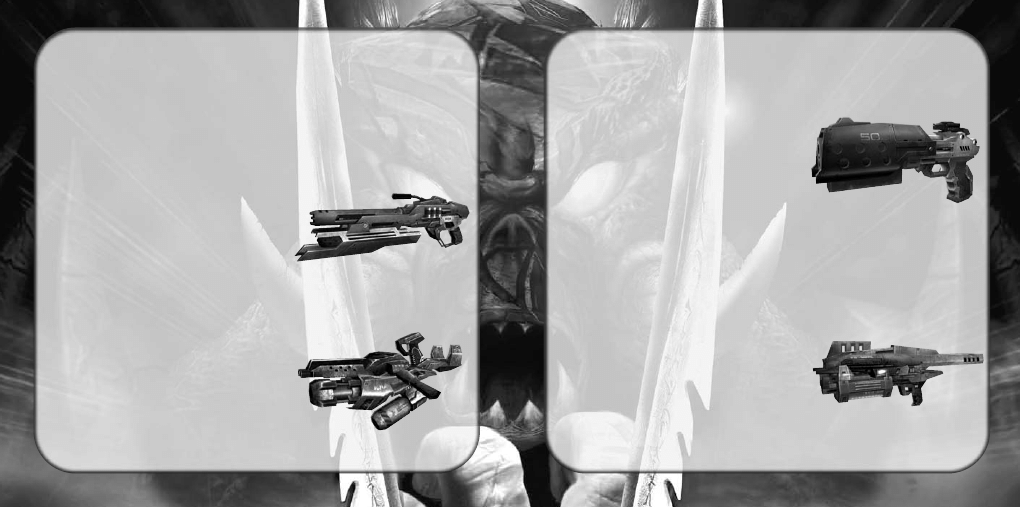
Uses: The grenade launcher is an amazingly versatile and effective piece of
military hardware, perhaps the best all-around portable weapon in the Terran
arsenal.
SHOTGUN
Alternate Names: M700 12G Semiautomatic Riot Shotgun, affectionately
called the “Crowd Pleaser.”
Ammo: Uses standard 12-gauge shotgun ammunition.
Primary Fire: A single shell containing 16 pellets.
Alt-Fire: Incendiary slugs with a wider spread
and shorter range.
Uses: This gun is absolutely devastating at
close range — perfect for clearing a room or taking out an enemy (or small
group of enemies) right in front of you. Don’t use it at long distances, the effec-
tiveness drops off quickly as the pellets scatter.
FLAMETHROWER
Alternate Names: UA69 “Vulcan” Flamethrower. Used by
Urban Assault Units of the Terran Heavy Infantry.
Ammo: Canisters of napalm.
Primary Fire: A jet of flaming gas.
Alt-Fire: A spray of unignited napalm which will stick to
almost any surface, and which can be ignited by several of
your other weapons.
16
Uses: This is the most lethal short-range weapon in the Terran arsenal — you
can incinerate entire squads of enemies at close quarters.
MAGNUM
Alternate Names: P400 “Avenger” .50 Caliber
Semiautomatic Pistol, standard sidearm for
Terran Military Special Forces.
Ammo: Uses .50 caliber explosive ammunition.
Primary Fire: A standard single shot. Very
accurate and very powerful.
Alt-Fire: A three-round burst with an even bigger punch.
Uses: The Magnum is the most powerful sidearm out there. Best for medium
range targets, when you’re too far away for the shotgun, but too close for the
sniper rifle.
ROCKET LAUNCHER
Alternate Names: MP3 Man Portable Rocket Launcher, Type 3, called the
“Shark” by the units that use it (probably because
of the weapon’s appearance).
Ammo:
Self-propelled rockets with four
thrusters and explosive warheads that detonate
on impact.
Primary Fire: Four missiles bound together as one rocket.
Alt-Fire: Releases the four component parts of a rocket as individual missiles
— they are unstable in flight and hence are called “drunken” missiles.
17
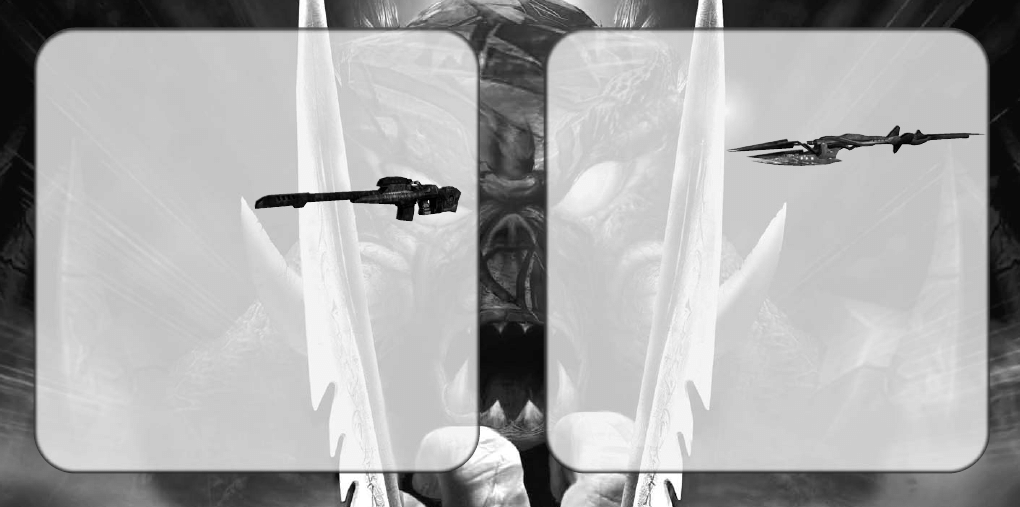
Uses: Nothing beats the primary fire mode for accurate, long-range devastation
with significant splash damage. The alt-fire drunken missiles are wildly
unpredictable, but are good for saturating an area or providing suppressing fire.
SNIPER RIFLE
Alternate Names: Type 72 Sniper Rifle. The “Widowmaker.” Favorite of snipers
in the Special Forces.
Ammo: Fires .50 caliber depleted uranium slugs.
Primary Fire: Fires a single shot.
Alt-Fire: Toggles the scope on and off.
Use the mouse wheel to zoom in or out.
Uses: The T72 is a highly specialized weapon that should be used only for long-
range sniping, but it does its job very, very well. Its targeting system compen-
sates for wind and other variables to create an instant hit on virtually any target
you can see.
18
19
Alien weapons
ENERGY RIFLE
Alternate Names: Izarian energy weapon, dubbed the “Shock Lance” by Isaak.
Ammo: Izarian energy crystals derived
from ASMD technology.
Primary Fire: Generates two
fast-moving plasma bolts that do
relatively small amounts of damage — but the rate of fire is very high, allowing
you to put many bursts on a target in a short period of time.
Alt-Fire: An EMP burst that detonates on impact. The EMP burst is particularly
effective against machinery.
Uses: The Shock Lance generates a lot of sound and fury but isn’t terribly effective.
OTHER ALIEN WEAPONS
In the course of the game, you may acquire other alien weapons. Always check
in with Isaak before entering your dropship. You never know what old weapons
he may have modified or what new weapons he may have cobbled together.
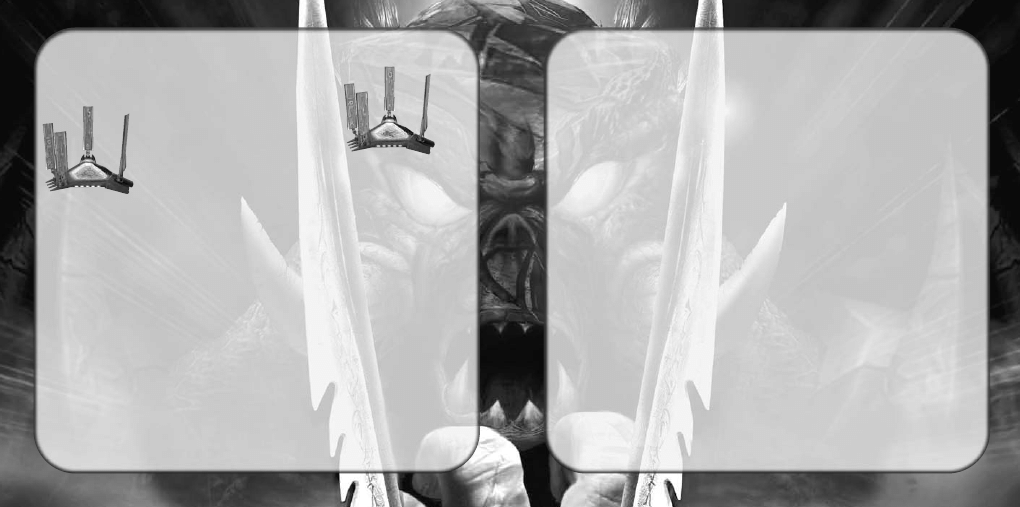
OTHER ITEMS
HEALTH STATION
Step inside the station to recharge your health.
POWER STATION
Step inside the station to recharge
your shields.
AMMO PICKUPS
Run over ammunition to pick it up. If you already have a full supply of that kind
of ammunition, nothing will happen. Otherwise, the pickup will disappear and
the ammo will be added to your inventory.
GAME TIPS
Keep moving. A moving target is harder to hit than a stationary one. Strafing is
a great way to avoid getting shot (the left and right arrow keys will make you
strafe) while keeping your crosshair on your enemy. Use it or lose it!
Weapons with explosive payloads, such as the Rocket Launcher, create “splash
damage.” Use this to hurt your enemies by aiming near them or on the ground
in front of them. A couple of good splashes will take out your opponent in no
time.
Many weapons are great for close combat, while others are better suited for
long-distance play. For instance, the shotgun is great in close quarters while the
zoom of the Sniper Rifle makes it the ultimate long-range gun.
21
20
Many of your weapons cause splash damage that will injure you if they explode
nearby. Be careful where you shoot.
If you’re unsuccessful jumping to a spot that looks accessible, hold down the
jump key to “mantle” and you may be able to pull yourself up.
Save often — but you can always start a mission again using the Mission Log.
Isaak constantly tinkers with your weapons. Check in with him between missions
to see if he has made any breakthroughs.
ADVANCED TECHNIQUES
Some weapons will cause momentary panic among your enemies. Take advantage
of their disorientation.
Lean around corners to see what’s up ahead. You won’t be able to shoot anyone,
but they won’t shoot you either.
Some dead enemies are great sources of ammo and extra energy for your
power armor.
You can ricochet shots off walls and around corners to take out an enemy. Both
the Grenade Launcher and the alt-fire function on the CAR are effective ricochet
weapons.
Use cover. Your enemies will.

22
23
Troubleshooting
PROBLEMS LAUNCHING THE GAME
If you are having difficulty launching the game:
Close any other applications that are running on your PC, including applications
in the system tray.
If you continue to have difficulties launching the game, please read through the
information listed below:
Q: Are you using a backup of the original disc?
In some cases, due to the fact that some copies are so close to an original,
SecuROM does not provide the ‘Wrong disc’ or equivalent message and instead
aborts the launch. If you're not using the original game CD, that's the problem!
Q: Do you have virus scanners, disk management tools, debuggers, or
emulators running in the background?
Most virus scanners and disk management tools are typically OK, but we
recommend that they be disabled. Debuggers and emulators are not allowed
due to their use in circumvention of SecuROM technology.
Q: Do you have a Kenwood multi-beam CD-ROM drive?
These drives can have older firmware which will cause problems reading the
CD. If your CD-ROM drive is the Kenwood ICR-412 or Kenwood UCR-401, and
the firmware is older than version 132, you will need to upgrade the firmware.
The firmware update is available from Kenwood at:
http://www.kenwoodtech.com/downloads.html
Q: Are real-mode drivers being used for the CD-ROM drive?
Real-mode drivers are not compatible with this software title; please install the
latest plug and play drivers for your CD-ROM drive.
Q: Is your sound card a PCI64 using the ES1371 drivers, version 4.05.1127
or 4.05.1129?
Please install the latest drivers for your sound card.
Q: Are you running the game on a Dell 4100/4300 series computer and
Windows 2000?
Intel identified a problem with the Intel Ultra ATA storage controller, and has
offered an update on their web site.
1) The update to the Intel Application Accelerator program can be found here:
http://www.intel.com/support/chipsets/iaa/
2) The latest drivers for the Intel storage controllers can be found here:
http://appsr.intel.com/scripts-df/Product_Filter.asp?ProductID=182
Select the drivers for Windows 2000, download and run the setup program, then
reboot.
Q: Is the firewall software Zone Alarm Pro being used?
Make sure the latest version is installed, and older version may cause conflicts
with the game software.
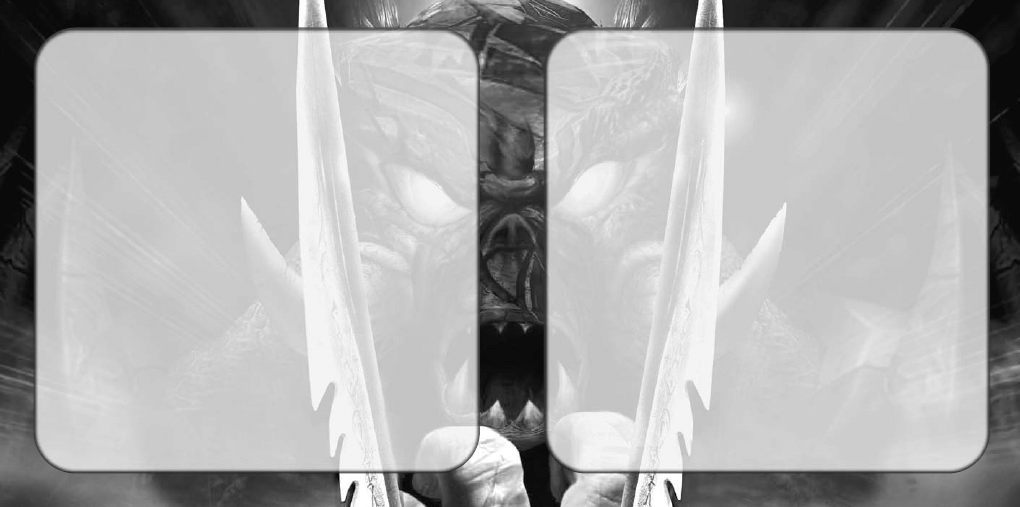
24
25
LEGEND
ENTERTAINMENT
Design by Unreal II
Team
Production
Project Director.
Producer. Game
Design.
Mike Verdu
Project Director.
Producer. Game
Design.
Glen Dahlgren
Level Design
(Marsh, Hell,
Acheron,
Severnaya, Obolus,
Dorian Gray).
Effects. Game
Design.
Scott Dalton
(Tutorial,
Sanctuary,
Sulferon, Janus,
Avalon). Game
Design.
Grayson Edge
(Na Koja Abad,
Drakk Homeworld,
Vault, Dorian Gray).
Additional Effects.
Game Design.
James Parkman
(Tutorial, Atlantis,
Avalon). Additional
Programming.
Game Design.
Matthias Worch
Art
Art Lead. Terrain
Textures. Additional
UI / HUD assets.
Paul Mock
Art.
Travis Doggett
Character /
Weapons Skins.
Kevin Johnstone
Textures,
Additional Concept
Art. Skyboxes.
Dawid Michalczyk
Character / Weapon
Concept and
Design. Additional
Skins. UI / HUD
Design / Assets.
Anthony Pereira
Animation Lead,
Additional
Character Modeling,
Skeletal Animation
Scripting.
Hugh Riley
Weapon Animation
/ Modeling.
Character Modeling.
John Sheffield
Textures. Weapons
Skins. Additional
Cut-Scene Assets.
Marc Tetreault
Cinematics.
Additional
Animation.
Ted Warnock
3D modeling Level
Architecture /
Assets. Additional
3D Modeling and
Texturing
Characters/Weapons.
Robert Wisnewski
Programming
Technical Lead.
Producer. QA
Director.
Mark Poesch
Dialog System.
Additional AI.
Mike Baldwin
Asset
Management.
Localization.
Additional
Programming.
Sam Brown
AI Lead. Additional
Gameplay.
Mike Fox
Skeletal Animation
System. Systems
Programming.
Additional
Character Design
and Implementation.
Chris Hargrove
Game / Systems
Programming.
Game Design.
Aaron Leiby
Story/Voice
Final Story.
Character Dialog.
Voice Direction.
Bob Bates
Voice Integration.
Additional Dialog.
Associate
Producer.
Grant Roberts
Quality Assurance
QA Manager.
Associate
Producer. Unreal II
Website.
Craig Lafferty
Information
Systems
Network
Administration.
Localization /
Programming sup-
port.
Duane Beck
Administration
Office Manager.
Extra-special
Thanks.
Rosie Freeman
Additional
Scripting &
Cinematics
Peter Carlson
Additional Level
Design
(Severnaya)
Ryan Pendleton
Additional QA
(Infogrames On-
Site Testing Team)
Carl Vogel
Josh Strom
Robert MacRae
Scott Rollins
Wilfredo Dimas
Milton Laureano
Arif Sinan
Kim Jardin
Howell Selburn
Peter Sodbinow
Joe Taylor
Additional Art
Fabrizio Bianchi
Christian Bradley
Karl Heck
Heuristic Park
Martin Sawkins
Joel Walden
Special thanks to
NASA for allowing
the use of images
from the NSSDC
Image Catalog.
Thanks also to
Owen Keating,
Jean-Paul
LeBreton, and
Ramon Martinez for
permission to use
their images.
Additional
Programming
Jess Crable
Warren Marshall
Music and Sound
Effects
For Tommy
Tallarico Studios,
Inc.
Music
Jack Wall
Clint Bajakian
Sound Design and
Effects
Joey Kuras
For Artistry
Entertainment, Inc.
Music
Jeremy Soule
Crispin Hands
Obolus Guitars
Saki Kaskas
For Weddington
Productions
Executive Director
Brian Min
Sound Designer
Mark Mangini
Sound Designer
Steve Lee
Additional Music
and Sound Effects
Music
Chance Thomas
Richard Schneider
Sound Effects
Eric Heberling
Voice Production
Voice Management
Kathleen Bober
Post-Production
Andy Frazier
Voiceover Cast
Marshal John
Dalton
Michael Mack
Aida
Jackie Underwood
CREDITS
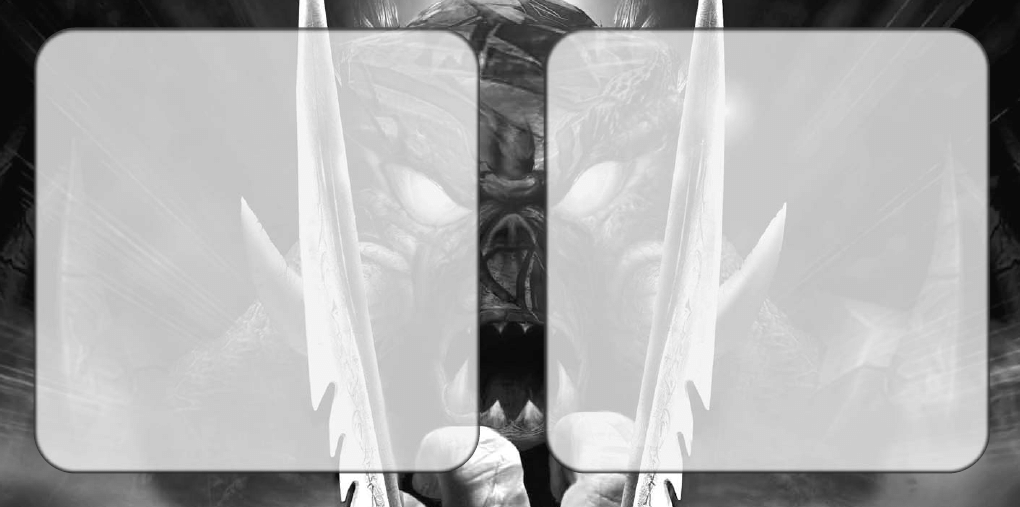
26
27
Isaak
Jeff Baker
Ne’Ban
Grant Roberts
Sector Commander
Michael Kramer
Ezechiel Meyer
Jeff Baker
Danny Miller
Clinton Brandhagen
Raff
Chris Stezin
Computer Voice
Susan Allenbach
Marines, Mercs, &
Scientists
Jeff Baker
Clinton Brandhagen
Sam Elmore
Leo Erickson
Rick Fouchez
Wes Johnson
James Kinstle
Michael Kramer
Steve Lee
John Lescault
Tim Marrone
Scott Morgan
Sean Pratt
Jefferson Russell
Stephen Schmidt
Chris Stezin
Fred Strother
Bill Thomas
Christopher Walker
Female Mercs
Kathleen Bober
Brandy Burre
Christine Eads
Dani Englander
Jennifer Phillips
For Cue Studios
Recording
Engineers
Doug Johnston
Harry Evans
Rich Isaac
For Webtone
Studios
Associate Director
Greg Weber
Engineering
Steve Duell
EPIC GAMES
Executive Producer
Cliff Bleszinski
Engine
Programming
Erik De Neve
James Golding
Warren Marshall
Steve Polge
Jack Porter
Andrew Scheidecker
Tim Sweeney
Daniel Vogel
Joe Wilcox
Biz
Mark Rein
Jay Wilbur
Office Manager
Anne Dube
INFOGRAMES
Production
Studio Senior Vice
President
Jean-Philippe Agati
Vice President of
Product
Development
Steve Ackrich
Executive Producer
/ Producer
Matt Powers
Producer
Aron Drayer
Development
Senior Vice
President of
Development,
North America
Dave Gatchel
Marketing
Vice President of
Marketing
Steve Allison
Director of
Marketing
Jean Raymond
Brand Manager
Richard Iggo
Public Relations
PR Manager
Matt Frary
Documentation
Director of Editorial
and Documentation
Services
Liz Mackney
Manual Design and
Layout
Chris Dawley
Copywriter
Norm Schrager
Marketing Services
Senior Art Director
David Gaines
Director of
Marketing
Communications
Kristine Keever
Senior Web
Producer
Kyle Peschel
Web Designer
Micah Jackson
Online Marketing
Manager
Sara Borthwick
Engineering
Services
Senior Manager
Engineering
Services
Luis Rivas
Engineering
Specialist
Ken Edwards
Engineering
Services
Technician
Scott Matloff
Quality Assurance
VP Quality
Assurance &
Technical Support
Bob Foscolo
Director of
Publishing Support
Services
Michael Gilmartin
Director of Quality
Assurance, North
America
Michael Craighead
Senior Quality
Assurance
Manager
Kurt Boutin
Quality Assurance
Managers
Bill Carroll
Randy Lee
Chuck Nunez
Certification Lead
Kevin Jamieson
Lead Testers
Bobby Gilkerson
Jason Kausch
Lenny Montone
Assistant Lead
Testers
Joe Acedillo
Rob MacRae
Carl Vogel
Testers
Scott Bigwood
Brett Casta
Wilfredo Dimas
Paul Duke
Dena Fitzgerald
Mark Florentino
Dan Frisoli
Milton Laureano
Andrew LeMat
Arthur Long
Erik Maramaldi
Clif McClure
Scott Rollins
Brian Scott
Howell Selburn
Tobias Seltsam
Peter Sodbinow
Jared Sorensen
Josh Strom
Joe Taylor
Compatibility Lab
Supervisor
Dave Strang
Compatibility Test
Lead
Randy Buchholz
Compatibility
Analysts
Jason Cordero
Kim Jardin
Burke McQuinn
Chris McQuinn
Cuong Vu
Very Special
Thanks
John Koronaios,
Cecelia Hernandez,
Wim Stocks, and the
entire sales force.
INFOGRAMES
EUROPE
Head of ICQ
Jean-Marcel Nicolaï
Re-Publishing
Rebecka Pernered
Raphaelle Jonnery
Software
Functionality
Testing
Olivier Robin
Stéphane Pradier
Engineering
Services Manager
Philippe Louvet
Pre-Mastering
Co-ordinator
Stéphane Enteric
Localization
Support Group
Sylviane Pivot-Chossat
Maud Favier
Diane Delaye
Karine Vallet
Heather Riddoch
Bruno Pivano
Localization
Testing
Babel Media Ltd.
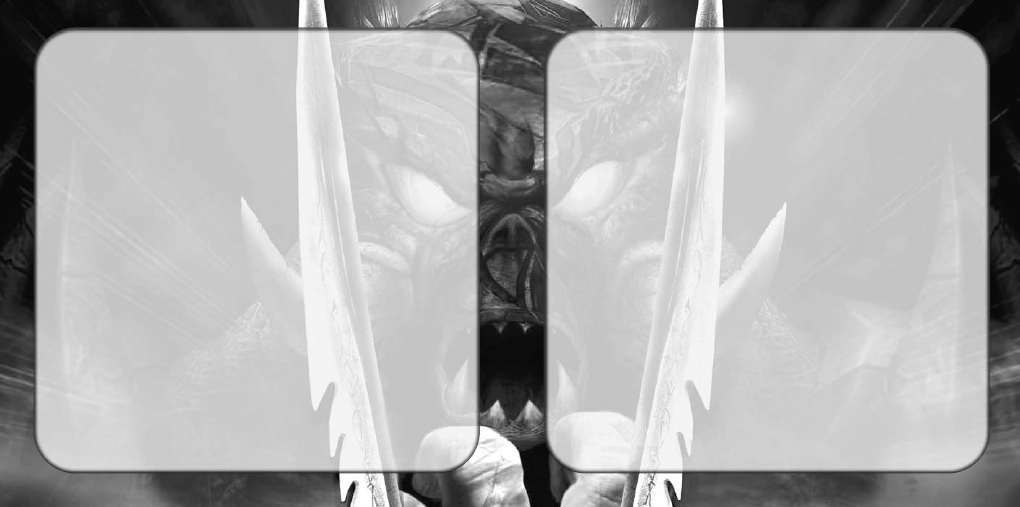
28
29
Translation
KBP, Synthesis
Certification and
Planning Support
Group
Rebecka Pernered
Caroline Fauchille
Sophie Wibaux
Jérôme Di Tullio
Copywriter
Vincent
Hattenberger
Legal Adviser
Aline Novel
Group
Manufacturing
Manager
Jake Tombs
Senior Manufacturing
Coordinator
Pauline Nam
Media Studio
Eric Baesa
Neil Baltzer
Design Agency
A Creative
Experience
European Web
Manager
Renaud Marin
Marketing Vice
President
Larry Sparks
Marketing Director
Frank Heissat
Marketing Manager
Cindy Church
Product Manager
Mathieu Brossette
European Head of
Communication
Matt Broughton
Head of
Communication
Lynn Daniel
Special Thanks
Mathieu “Mad Mat”
Piau
Jay Sharples
Ivan Davies
Jemell, Frank & Nath @
Ace
Kerry Martyn
Barry “Hardwire”
Carnell
INFOGRAMES
STUDIOS
ASIA
Production
Services
Localization
Manager
Paul Motion
Infogrames Asia
Pacific
Localization
Manager (Korea)
Won Cho
Localization
Manager (Taiwan)
James Chi
Translation
(Korean)
Jongwoo Han
Translation
(Chinese)
Ken H. Chang
For Infogrames
Japan KK
Shinji Yoshikawa
Hiroyuki Yamaguchi
For Cyberfront
Shigeyuki Sato
INFOGRAMES WEB SITES
To get the most out of your new game, visit us at:
http://www.us.infogrames.com
To send e-cards to your friends, download wallpapers, or get access to other
free stuff, visit our Freebies section at:
www.us.infogrames.com/freebies
If you would like to chat with other gamers, as well as developers, visit our
Community Forum area at:
www.ina-community.com
Kids, check with your parent or guardian before visiting any web site.
Chat Messages: Infogrames does not monitor, control, endorse, or accept responsibility for the
content of chat messages. You are strongly encouraged not to give out identity or other personal
information through chat message transmissions. Kids, check with your parent or guardian if you
are concerned about any chat you receive.
Use of Infogrames web sites is subject to terms and conditions, which you can
access at:
www.us.infogrames.com/terms_of_service.asp

30
31
is located in several places (on the CD label, package and/or plastic disc case)
and is usually identified by a number such as 04-12345. When prompted by the
Automated System, enter the last five digits of your product’s Tech Support #.
(For example, Tech Support # 04-12345 would require that you enter the
“12345” portion of the number for that product.) Note: Some products simply
feature a five-digit Tech Support # without an “04-” prefix.
Live support is generally available Monday through Friday, 8:00 AM until 6:00
PM (Pacific Time). Note: We may be closed on major holidays.
Before making your call, we ask that you be at your computer, have the follow-
ing information available, and be ready to take notes:
• System Make and Model
• Processor Type
• Operating System, including version number if possible (such as Windows
®
98;
Windows
®
Me)
• RAM (Memory)
• Video and sound card data and drivers
• Any screen or error messages you’ve encountered (and where)
You may also fax in your Technical Support questions or problems to:
(425) 806-0480, or write to the address on the next page.
TECHNICAL SUPPORT
(U.S. & Canada)
Help Via the Internet
Up-to-the-minute technical information about Infogrames, Inc. products is gen-
erally available 24 hours a day, 7 days a week via the Internet at:
http://www.ina-support.com
Through this site you’ll have access to our FAQ (Frequently Asked Questions)
documents, our FTP (File Transfer Protocol) area where you can download
patches if needed, our Hints/Cheat Codes if they’re available, and an E-Mail
area where you can get help and ask questions if you do not find your answers
within the FAQ.
Note: In the event we must send you a Hint Sheet, FAQ document, patch or
update disc via E-mail, we may require verifiable consent from a parent or
guardian in order to protect children’s privacy and safety online. Consent Forms
are available at the web site listed above.
Help Via Telephone/Fax or Mail in the United States & Canada
For phone assistance, call Infogrames, Inc. Tech Support at (425) 951-7106.
Our Interactive Voice Response and Faxback system is generally available
24/7, providing automated support and allowing FAQ documents to be faxed to
you immediately.
Great News! We’ve improved our Automated Systems so that you can get prod-
uct-specific Troubleshooting help more quickly. All you need to do is enter the
product’s Tech Support # when prompted to do so. This will take you directly to
all of our known issues and solutions for this title. The product’s Tech Support #
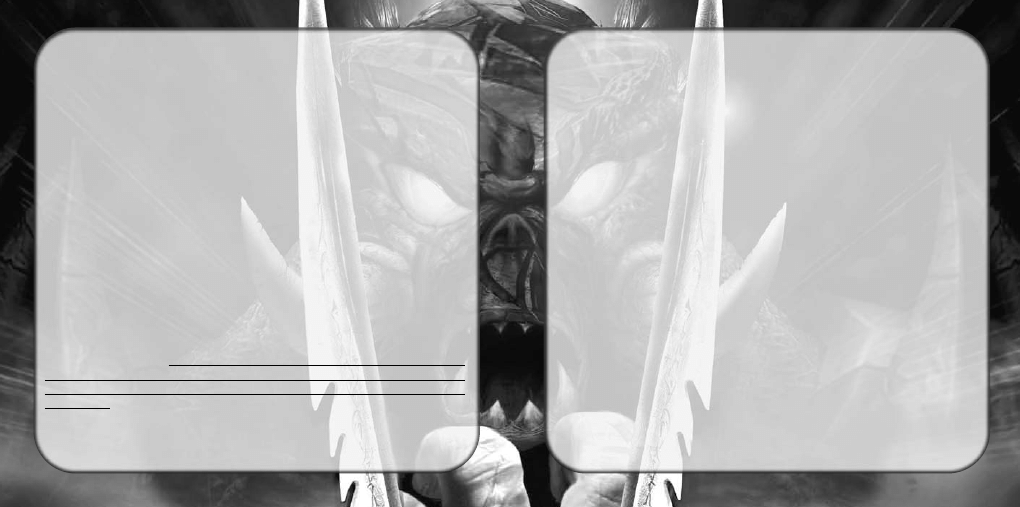
32
33
END-USER LICENSE
AGREEMENT
INFOGRAMES, INC. (“INFOGRAMES”) IS WILLING TO LICENSE THE GAME CONTAINED ON THIS DISC OR CAR-
TRIDGE AND ANY ACCOMPANYING DOCUMENTATION TO YOU ONLY ON THE CONDITION THAT YOU ACCEPT
ALL OF THE TERMS IN THIS LICENSE (the “License”) AND INDICATE YOUR ACCEPTANCE BY CLICKING THE “I
ACCEPT” BUTTON. PLEASE READ THE TERMS CAREFULLY BEFORE CLICKING THE “I ACCEPT” BUTTON. BY
CLICKING THE “I ACCEPT” BUTTON YOU ACKNOWLEDGE THAT YOU HAVE READ THIS LICENSE, UNDERSTAND
IT AND AGREE TO BE BOUND BY ITS TERMS AND CONDITIONS. IF YOU DO NOT AGREE TO THESE TERMS, DO
NOT USE THE SOFTWARE AND PROMPTLY RETURN THE DISC OR CARTRIDGE IN ITS ORIGINAL PACKAGING TO
THE PLACE OF PURCHASE.
1. Grant of License. The software accompanying this License and related documentation (the
“Software”) is licensed to you, not sold, by Infogrames, and its use is subject to this License.
Infogrames grants to you a limited, personal, non-exclusive right to use the Software in the manner
described in the user documentation. If the Software is configured for loading onto a hard drive, you
may load the Software only onto the hard drive of a single machine and run the Software from only
that hard drive. You may permanently transfer all rights Infogrames grants to you in this License, pro-
vided you retain no copies, you transfer all of the Software (including all component parts, the media
and printed materials, and any upgrades), and the recipient reads and accepts this License.
Infogrames reserves all rights not expressly granted to you by this License.
2. Restrictions. Infogrames or its suppliers own the title, copyright, and other intellectual property
rights in the Software. The Software contains copyrighted material, trade secrets and other proprietary
material. You may not delete the copyright notices or any other proprietary legends on the original
copy of the Software. You may not decompile, modify, reverse engineer, disassemble or otherwise
reproduce the Software. You may not copy, rent, lend, lease, sublicense, distribute, publicly display,
create derivative works based upon the Software (except as provided in Section 3 below) or otherwise
commercially exploit the Software. You may not electronically transmit the Software from one com-
puter, console or other platform to another or over a network.
Product Return Procedures in the United States & Canada
In the event our technicians at (425) 951-7106 determine that you need to for-
ward materials directly to us, please include a brief letter explaining what is
enclosed and why. Make sure you include the Return Merchandise
Authorization Number (RMA#) supplied to you by the technician, and your tele-
phone number in case we need to call you. Any materials not containing this
RMA# will be returned to you unprocessed. Send your materials to the follow-
ing address:
Infogrames, Inc.
Attn: TS/CS Dept.
13110 NE 177th Place
Suite # B101, Box 180
Woodinville, WA 98072-9965
RMA #:
Warranty Policy in the United States & Canada
If our technicians determine that the product storage medium is found to be
defective within ninety (90) days of original purchase, (unless otherwise provid-
ed by applicable law), Infogrames, Inc. will replace the item free of charge, to
the original purchaser, if the item is accompanied by the original dated receipt
and packaging. If you do not have the original receipt, or if the warranty period
has expired, Infogrames, Inc. will replace the product storage medium for a
nominal fee.
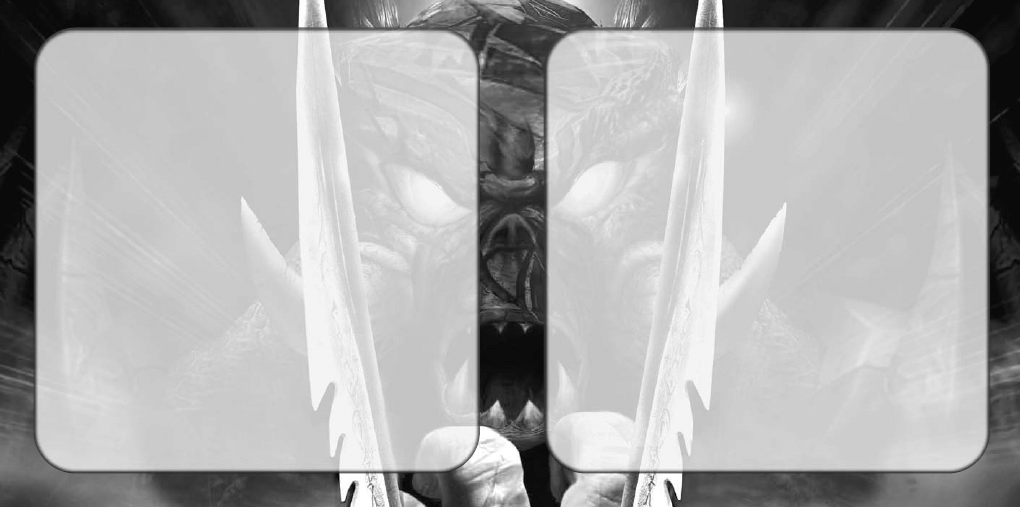
34
35
3. Editor and End-User Variations. If the Software includes a feature that allows you to modify
the Software or to construct new variations for use with it (an “Editor”), you may use such Editor to
create modifications or enhancements to the Software, including the construction of new levels (col-
lectively, the “Variations”), subject to the following restrictions: (i) your Variations must only work with
the full, registered copy of the Software; (ii) your Variations must not contain modifications to any exe-
cutable file; (iii) your Variations must not contain any libelous, defamatory or other illegal material,
material that is scandalous or invades the rights of privacy or publicity of any third party, or contain
any trademarks, copyright-protected work or other property of third parties; and (iv) you may not com-
mercially exploit your Variations, including but not limited to making such Variations available for sale
or as part of a pay-per-play or timesharing service. By distributing, permitting the distribution of, or
making publicly available any of your Variations, you hereby grant back to Infogrames an irrevocable
royalty-free right to use and distribute them by any means. Infogrames may at any time and in its sole
discretion revoke your right to make your Variations publicly available.
4. Termination. This License is effective until terminated. You may terminate this License at any
time by destroying the Software. This License will terminate immediately without notice from
Infogrames if you fail to comply with any provision of this License. Upon termination, you must
destroy the Software.
5. Disclaimer of Warranty on Software. You are aware and agree that use of the Software and
the media on which it is recorded is at your sole risk. The Software and the media are provided “AS
IS.” Unless otherwise provided by applicable law, Infogrames warrants to the original purchaser of this
product that the Software storage medium will be free from defects of materials and workmanship for
ninety (90) days from the date of purchase. This warranty is void if the defect has arisen through acci-
dent, abuse, neglect or misapplication. INFOGRAMES EXPRESSLY DISCLAIMS ALL OTHER WAR-
RANTIES, EXPRESS OR IMPLIED, INCLUDING, BUT NOT LIMITED TO, THE IMPLIED WARRANTIES
OF MERCHANTABILITY AND FITNESS FOR A PARTICULAR PURPOSE. INFOGRAMES DOES NOT
WARRANT THAT THE FUNCTIONS CONTAINED IN THE SOFTWARE WILL MEET YOUR REQUIRE-
MENTS. NO ORAL OR WRITTEN INFORMATION OR ADVICE GIVEN BY INFOGRAMES OR ANY INFO-
GRAMES-AUTHORIZED REPRESENTATIVE SHALL CREATE A WARRANTY OR IN ANY WAY
INCREASE THE SCOPE OF THIS WARRANTY. SOME JURISDICTIONS DO NOT ALLOW THE EXCLU-
SION OF IMPLIED WARRANTIES, SO THE ABOVE EXCLUSIONS MAY NOT APPLY TO YOU.
6. Limitation of Liability. UNDER NO CIRCUMSTANCES, INCLUDING NEGLIGENCE, SHALL
INFOGRAMES BE LIABLE FOR ANY INCIDENTAL, SPECIAL OR CONSEQUENTIAL DAMAGES IN
CONNECTION WITH THE SOFTWARE, INCLUDING THOSE THAT RESULT FROM THE USE OF OR
INABILITY TO USE THE SOFTWARE, EVEN IF INFOGRAMES HAS BEEN ADVISED OF THE POSSI-
BILITY OF THOSE DAMAGES. IN NO EVENT SHALL INFOGRAMES’ TOTAL LIABILITY TO YOU FOR
ALL DAMAGES, LOSSES AND CAUSES OF ACTION (WHETHER IN CONTRACT, TORT OR OTHER-
WISE) EXCEED THE AMOUNT PAID BY YOU FOR THE SOFTWARE. SOME JURISDICTIONS DO NOT
ALLOW THE LIMITATION OR EXCLUSION OF LIABILITY FOR INCIDENTAL OR CONSEQUENTIAL
DAMAGES, SO THE ABOVE LIMITATION OR EXCLUSION MAY NOT APPLY TO YOU.
7. Choice of Law and Venue. THIS LICENSE SHALL BE GOVERNED BY AND CONSTRUED IN
ACCORDANCE WITH CONTROLLING U.S. FEDERAL LAW AND THE LAWS OF THE STATE OF NEW
YORK, EXCLUSIVE OF ITS CHOICE OF LAW AND/OR CONFLICTS OF LAW JURISPRUDENCE. THE
EXCLUSIVE VENUE FOR ALL LITIGATION REGARDING OR ARISING OUT OF THIS LICENSE SHALL
BE IN NEW YORK COUNTY, NEW YORK, AND YOU AGREE TO SUBMIT TO THE JURISDICTION OF
THE COURTS IN NEW YORK COUNTY, NEW YORK FOR ANY SUCH LITIGATION.
8. Miscellaneous. Nothing herein shall be deemed to supercede or derogate from Infogrames’
remedies at law for any violation of this License or applicable law. If any provision of this License is
unenforceable, the rest of it shall remain in effect. This License constitutes the entire agreement
between you and Infogrames with respect to the use of the Software and the support services (if any)
and supersedes all prior or contemporaneous oral or written communications and representations
with respect to the Software or any other subject matter covered by this License.
Ogg Vorbis © 2001, Xiphophorus
12172

Unreal
®
II – The Awakening
PC Manual Instruction Booklet
Back Cover
Wyszukiwarka
Podobne podstrony:
Prel II 7 szyny stałe i ruchome
Produkty przeciwwskazane w chorobach jelit II
9 Sieci komputerowe II
W wiatecznym nastroju II
W01(Patomorfologia) II Lek
Mała chirurgia II Sem IV MOD
Analiza czynnikowa II
PKM NOWY W T II 11
Ekonomia II ZACHOWANIA PROEKOLOGICZNE
Asembler ARM przyklady II
S Majka II Oś
Spotkanie z rodzicami II
Wyklad FP II dla studenta
Ocena ryzyka położniczego II
WYKŁAD II
Systemy walutowe po II wojnie światowej
Czynniki szkodliwe II(1)
więcej podobnych podstron