
Zarządzanie strategiczne -
ćwiczenia

You can insert an object.
You can adjust the properties of an object.
‘Inser
t’
‘Properties’
You can call up the menu.
‘Menu
’
Title bar
You can split screen to two and open another application.
(This menu icon appears in the device supporting ‘Split
screen’ only )
‘Open application’

Adding Slides
To add a slide, click the ‘Menu
’
icon in the Title bar
and
select ‘Insert Slide
’
. Select the slide layout, and the
new
slide with corresponding layout will be added after
current
slide.
Managing Slides
Click the ‘Menu
’
icon in the Title bar and select
‘Managing
Slide
’
. The entire list of slides will appear, and then you
can copy, move or delete the slides you want.

Slide Show
To execute a slide show, click the ‘Menu
’
icon in the
Title
bar and select ‘Slide Show
’
, and you can move to
previous/next slide and see the animation effects
between slides. Also, you can place the pointer and
draw a line on
the slide.
Slide Note
To see a slide note, click the ‘Menu
’
icon and select
‘Slide
Note
’
, and the slide note appears at the bottom of the
slide. When you move to the slide you want to see, the
applicable slide note is displayed. To edit the content,
tap the note.

View
mode
Pointer mode
Drawing mode
Eraser mode
Erase all
Writing annotations after executing
slide show

After executing slide show, you can write annotations
you want by choosing between 'pointer mode' and
'drawing mode'.
Choosing 'drawing mode' will allow you to adjust
properties such as a color, a thickness, an opacity of
your drawing.
To rub out your mistakes, click the 'erase all' button or
choose 'eraser mode'.
And also you can erase the drawn object by touching
and pressing it with an eraser on top of the stylus pen.

Inserting Shapes
To insert a shape, first click the ‘Insert’ icon in the Title
bar,
and select ‘Shapes’. Choose the shape you want, and it
will
be inserted into the document. Using the Style menu at
the
top of the Shapes page, you can apply a style to the
shape
in advance.
Drawing Free Curves
To draw a free curve, click the ‘Insert’ icon in the Title
bar,
and the Object items you can insert will appear.
Choosing
‘Free Curve’ of the items will allow you to draw the line
freely.
To finish drawing the line, tap the screen.
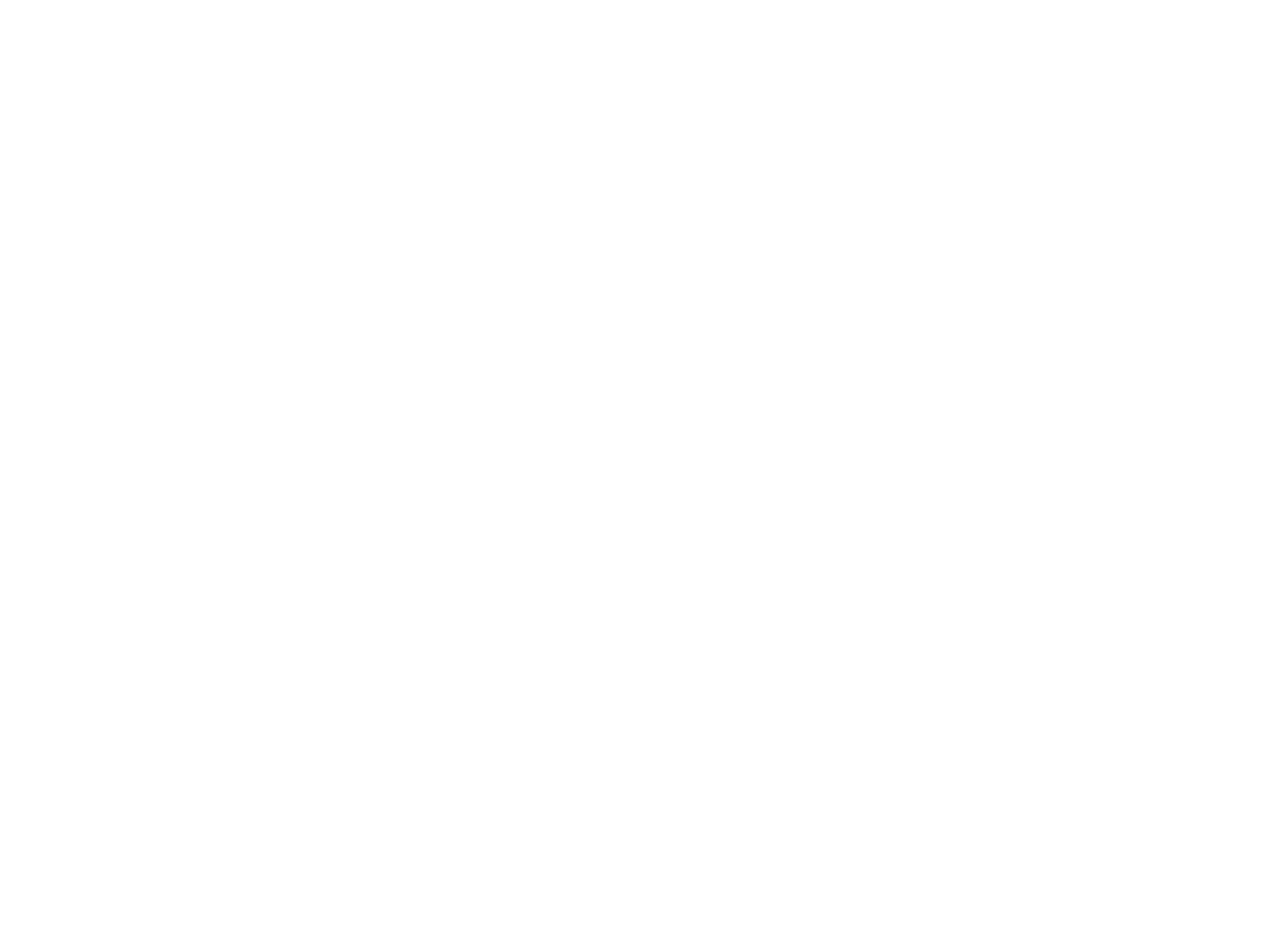
Inserting Charts
To insert a chart, click the ‘Insert
’
icon in the Title bar.
Choose ‘Chart
’
from the items to go to the Chart page.
Select the type of chart you want, and the chart will be
inserted into the slide. Using the Style menu at the top of
the Chart page, you can apply a style to the chart in
advance.
Inserting a Table
To insert a table, click the ‘Insert’ icon in the Title bar, and
the
Object items you can insert appear. Choose ‘Table’ from
the
items to go to the Table page. Select the number of rows
and columns you want and press ‘Done’, and the table
will be
inserted into the text. Before inserting a table, you can
apply
a style to the table in advance using the Style menu at
the top of the Table page.

Multi-selecting Objects
When you long press an object such as a shape or an
image, you will be in multi-selecting mode. In this
mode,
you can multi-select objects when you click other
shapes
or images. You can move, resize or rotate all of the
objects selected simultaneously and, if they are of the
same type, change their style simultaneously as well.
Adjusting the Position of Objects
Click the ‘Properties
’
icon after multi-selecting objects,
and then you can adjust the position of the selected
objects. Positioning options include align left, align
right, align center, align top, align middle, align
bottom, align justified and align justified vertically.
Document Outline
Wyszukiwarka
Podobne podstrony:
ZARZĄDZANIE STRATEGICZNE ĆW, Marketing
zarządzanie strategiczne cw (1)
zarzadzanie strategiczne analiza swot
zarzadzanie strategiczne Zasady zarządzania strategicznego
Wyklad 3 Strategia a zarzadzanie strategiczne
Wyklad 7 Zarzadzanie strategia i planowanie
Współczesne zarządzanie strategiczne
Zarzadzanie strategiczne
Zarzadzanie strategiczne w organizacjach publicznych wyklad III listopad 2010
28 Wykłady z Zarządzania Strategicznego
Strategie organizacji na rynkach miedzynarodowych, UCZELNIA, AE Katowice, Kierunek - ZARZĄDZANIE, Se
zarzadzanie strategiczne kol1, Archiwum, Semestr IX
II Zarządzanie strategiczne
Zarządzanie Strategiczne Marczydło Sudoł
04 Wspolczesne zarzadzanie strateg (2)
więcej podobnych podstron