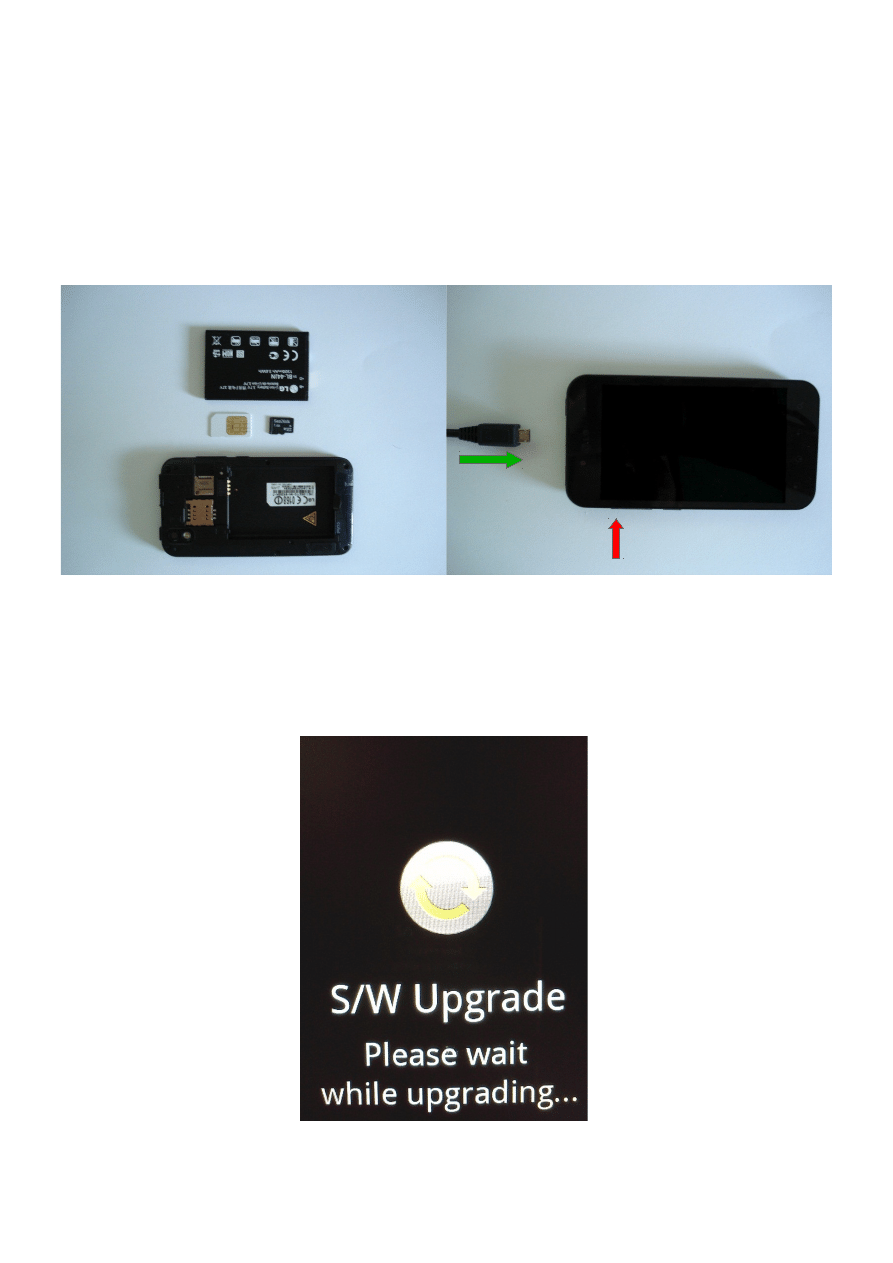
Ensure of : MSXML
/
Drivers
/
B2C are installed
KEEP ORIGINAL KDZ FILE NAME
/
CASE
|
V
10A
_00.KDZ
Well, the following method performs a hard reset so it should unbrick most of devices.
[1] Remove battery / SIM / SDC (facultative step)
[2] Holding
V+
,
plug
[3] You'll enter in Upgrade mode and see the following display :
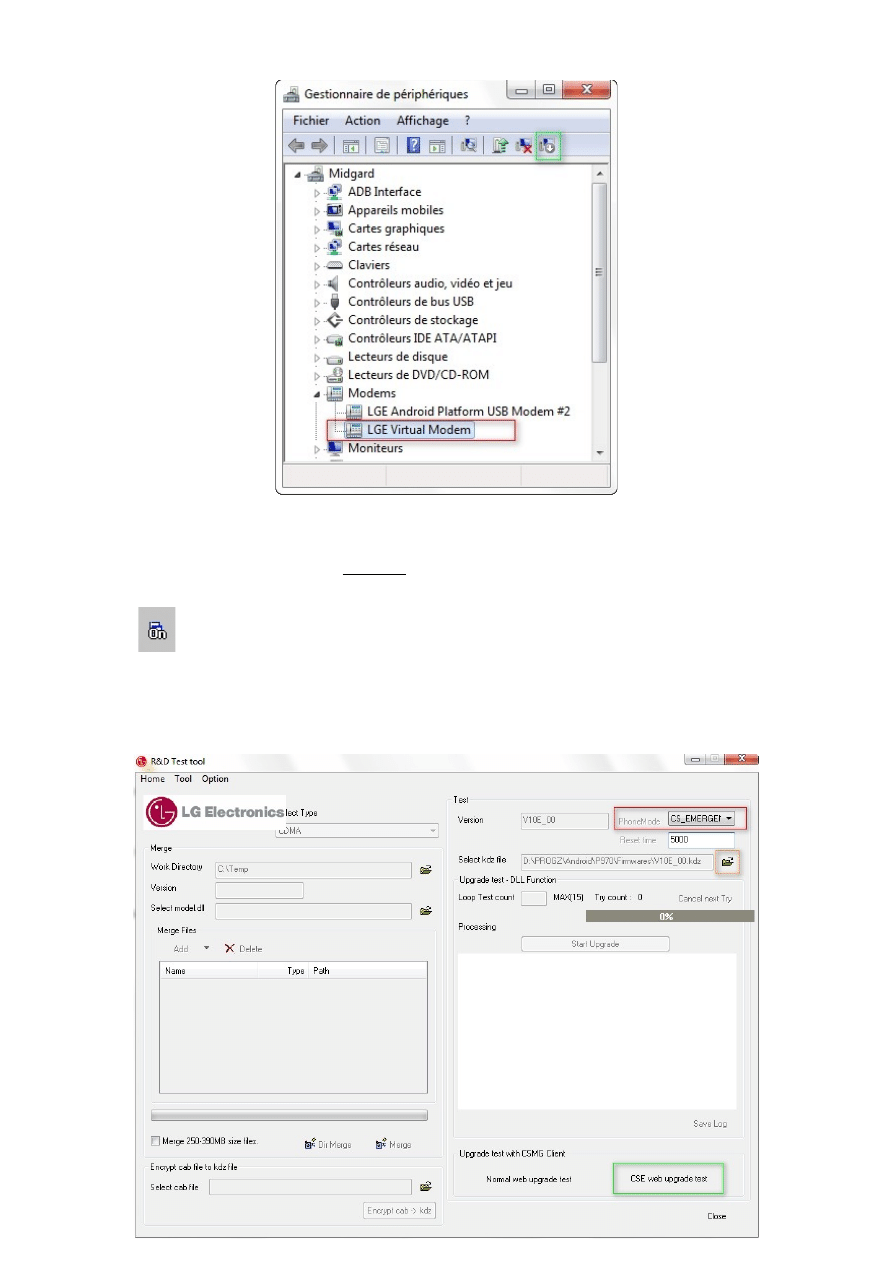
[4] Disable
virtual modem
in peripherals manager (facultative)
[5] Launch
Windows Enabler
before R&DTT and click on its tray icon to activate it
Then on R&DTT windows, click on buttons to enable them
Launch R&DTT, select
CS_EMERGENCY
mode (or
Diag
if phone is ON),
choose
your
desired kdz file, then click on
CSE web upgrade test
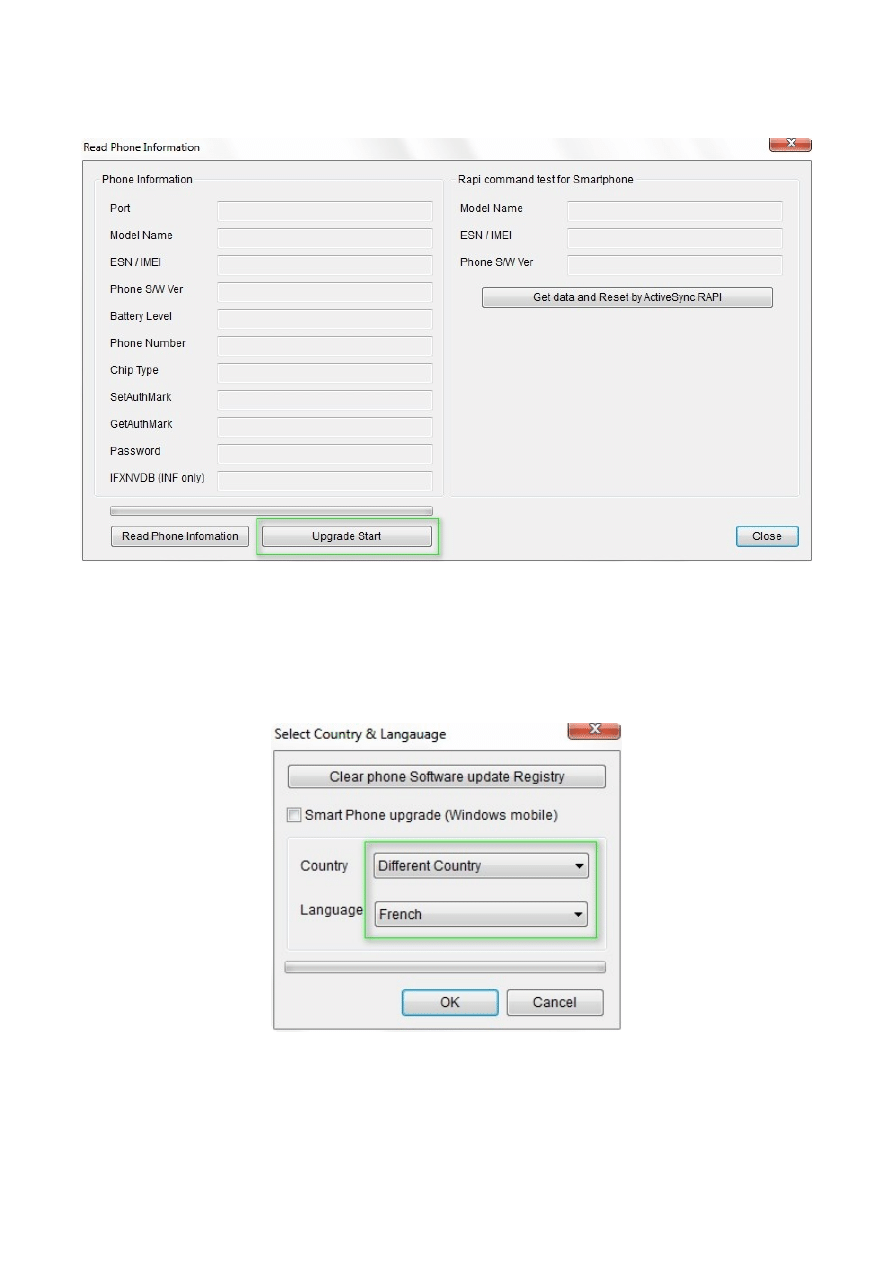
[6] You'll get this window, click on
Upgrade Start
[7] Select
Different Country
according your desired
Language
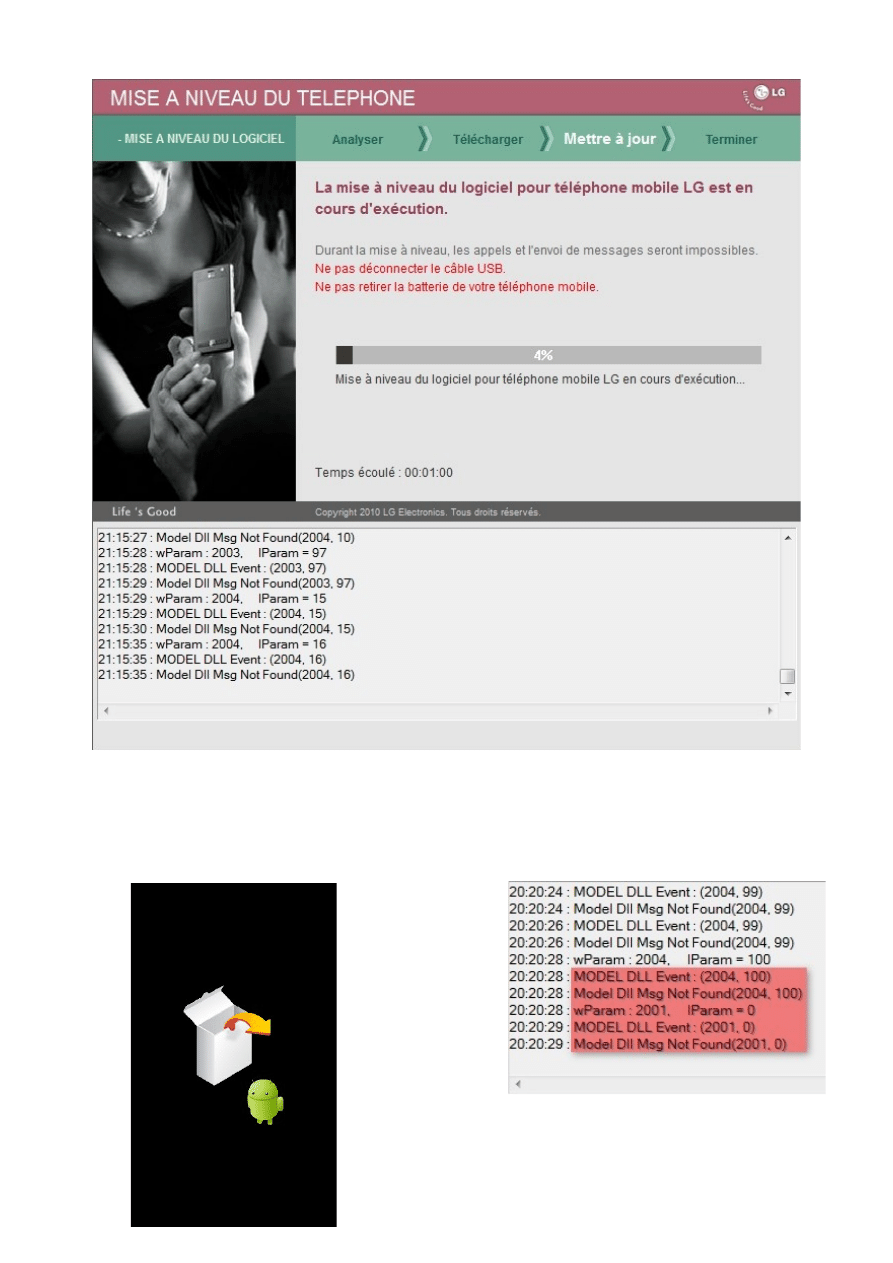
[8] Process will start and stuck at 4%
This doesn't matter as long as log keeps printing progression (
xxxx
,
%
)
Phone will reboot on process end
WAIT 'TILL LOG ARRIVES TO 100% BEFORE UNPLUGGING PHONE
Congratulations, you have unbricked your
phone !
Credits go to XDA community
Wyszukiwarka
Podobne podstrony:
[P970]Download Tool Guide ExternalMode Ver 1 2 20110221
Test Lab Guide eBook for SharePoint Server 2013 Intranet and Team Sites
Halley Pre RF Test Tool Beta
ESL Seminars Preparation Guide For The Test of Spoken Engl
Alro Tool Steel Guide
NCS Expert Tool Coding Guide
TRE Tool User Guide Version 1 2
GERMAN TOOL AND BLADE MAKERS A guide to manufacturers and distributors, their trademarks and brand n
ps2 truck diagnostic tool test function list
TEST NR 5
test dobry
test poprawkowy grupa 1
TEST zalicz mikroskopia czescETI z odpowiedz
Zajecia 6 7 Test Niedokonczonych Zdan
etyka test
Test osobowości Dalajlamy
więcej podobnych podstron