
Deploying Product Data
Management (PDM)
into the Curriculum
Virgil Seaman
Department of Technology
Thursday, November 20
th
2008 NAIT Conference
Nashville, TN

Major Points
• Windows XP-based PDM/PLM Applications
• Limitations - Multi-CAD/CAM
• Standalone, Client & Vault Administration
• Virtual Private Network (VPN) and Wi-Fi
• Using campus software server licenses (Pilot
Project)
• Deployment plan for PDM
• Client and Vault Administration
• PDM and extracurricular activities
• Problems encountered
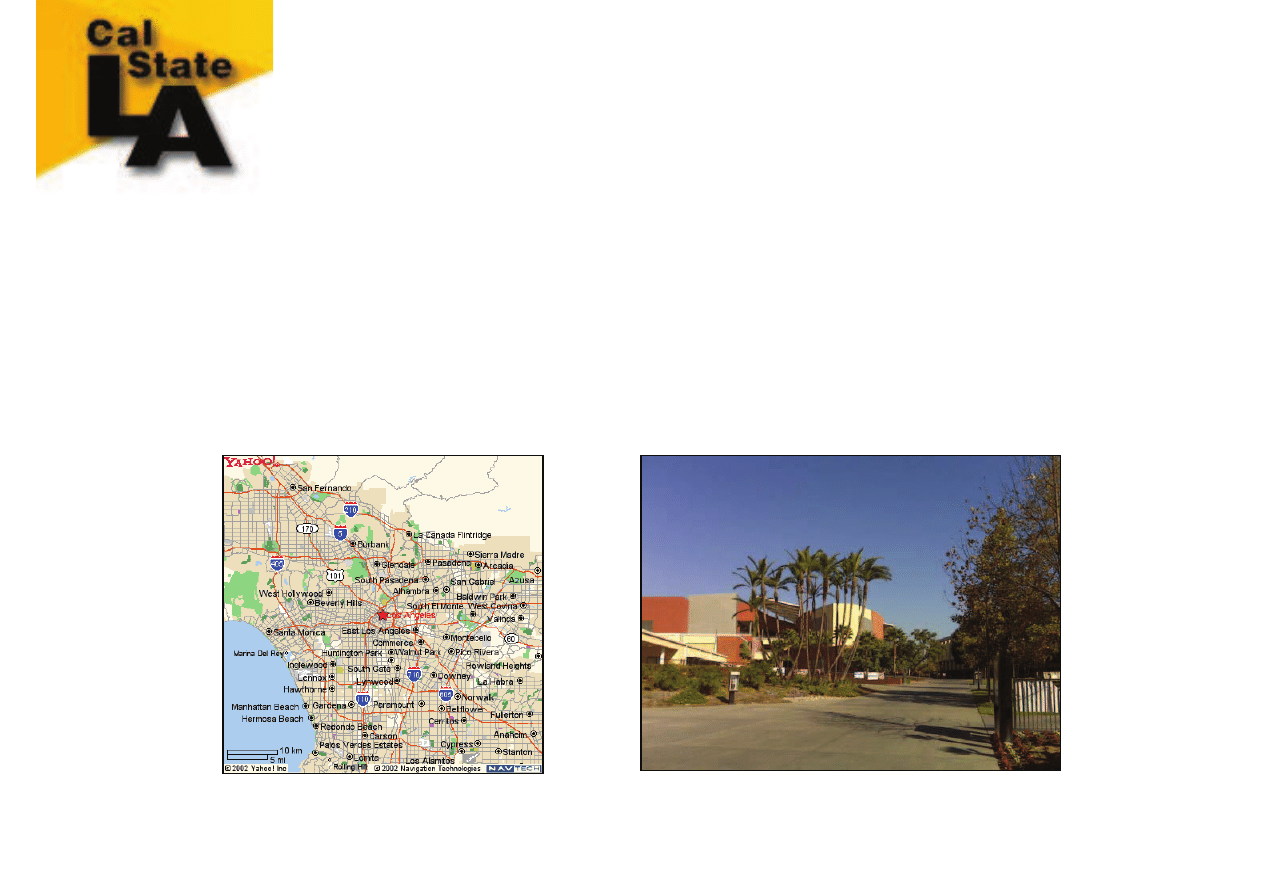
Background Information
• Feeder Schools/Service Area
• Student body make-up
• Quarter system

What is Industrial Technology?
Industrial Technology is a field of study designed
to prepare technical and/or technical
management oriented professionals for
employment in business, industry, education,
and government. Industrial Technology is
primarily involved with the
installation,
maintenance, operation, and management of
complex technological systems
while
Engineering and Engineering Technology are
primarily involved with the design, application,
and manufacture of these systems. (nait.org)
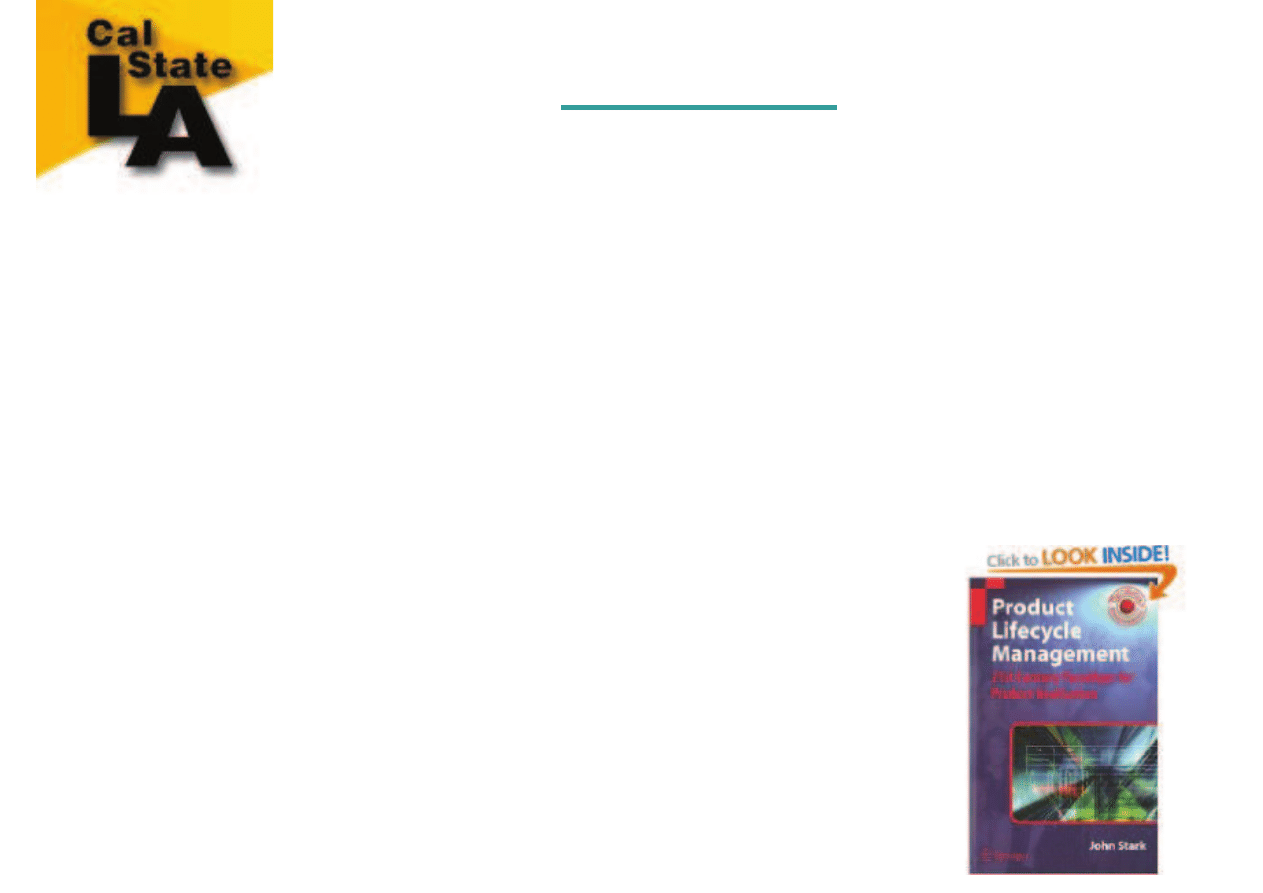
New
ITEC BS
Program
Required Concentration Courses (12 units)
Computer Integrated Design:
TECH 313 Product Design and Development (3)
TECH 315 Project Design & Document Control (3)
TECH 411 Tool Design (3)
TECH 462 Digital Manufacturing (3)
Concepts, applications and procedures necessary to
control, protect and access graphical data used
in the management of design and
manufacturing documentation

PDM/PLM Applications for XP
• SmarTeam – Dassault Systemes
• PDMWorks – SolidWorks/Dassault Systemes
• Windchill – Parametric Technology Corp.
• Teamcenter – Siemens (formerly UGS)

PDMWorks
• PDMWorks from
Solidworks Corp.
– SolidWorks documents
– AutoCAD documents
– MS Office documents
– PDMWorks Standalone
– Vault Admin
– Client
– SolidWorks Tutorial
• 4-Year Goals:
– Student Outcome
• Collaborate within a digital
enterprise – multi-
disciplinary project team
– Student Team Project:
• SAE Super Mileage
– TECH 315

Limitations - Multi-CAD/CAM
• PDMWorks is designed to work with:
– SolidWorks, AutoCAD and Microsoft files
• PDMWorks - used as a separate product, but,
– SolidWorks files can only be saved in the
PDMWorks vault while open in SolidWorks
– Other CAD software brands can be used with
PDMWorks as a separate product
• Note: these non-SolidWorks and AutoCAD
files do not display thumbnail images inside
PDMWorks
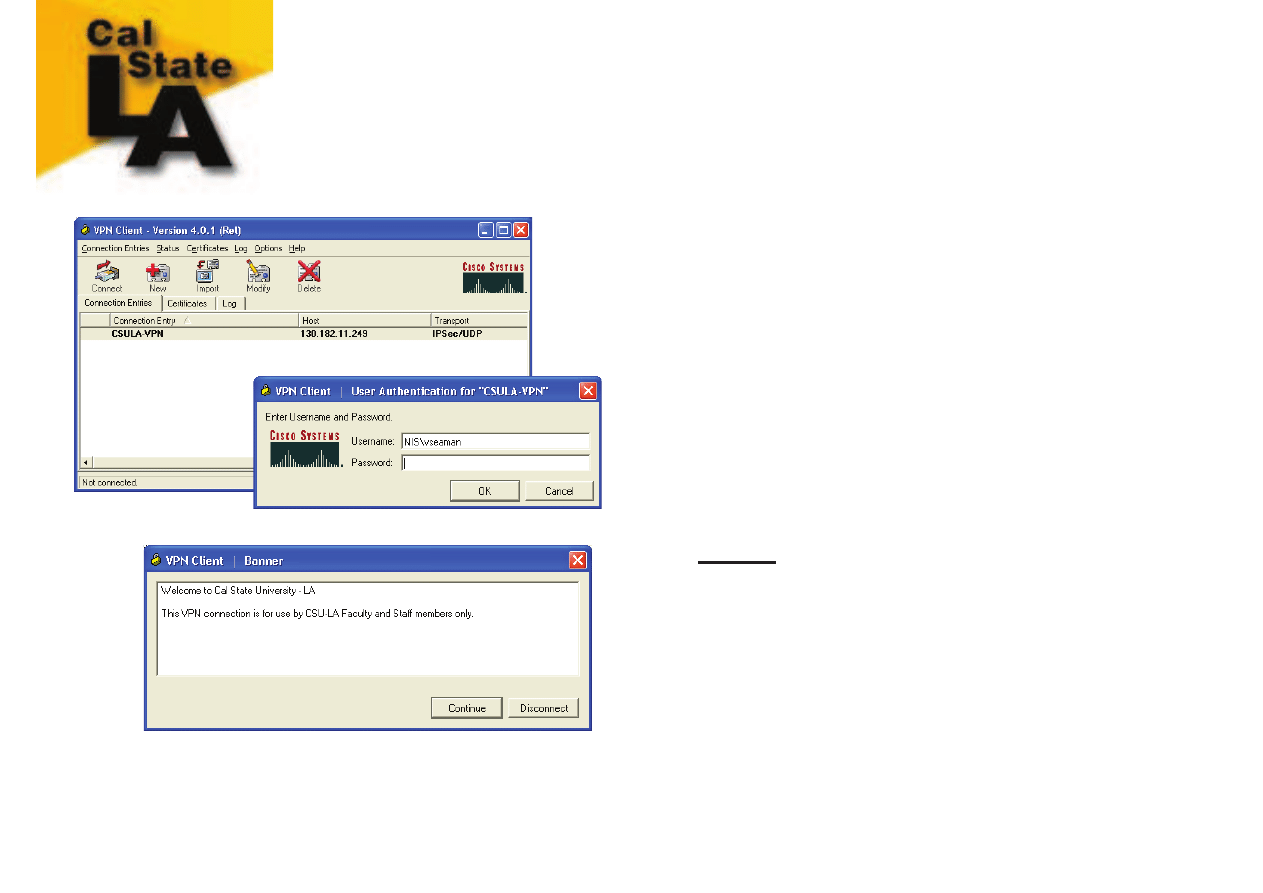
Virtual Private Network (VPN)
• Originally set up on
laptop to use MS Outlook
(checking email and
calendar)
• Provides a secure link to
campus network
• Idea: can we use our
CAD products via VPN?
• VPN limited to Faculty
and Staff

Using Campus Server Licenses
•
Plan A
: original plan involved
providing VPN to students
•
Plan B
: worked with college
and campus ITS people to
open 2 ports:
– (Spring 2005) = SolidWorks
2004-05
“server”
licenses
– PDMWorks
“server”
license
• Fall 2004 – Worked with
campus
• Winter 2005 – launched,
tested and learned
• Spring 2005 – Used with 3D
Solids class
• Spring 2008 – Need for
installing Secure Shell FTP
Client on student computers
(not required if SolidWorks is
installed by itself)
Note:
cannot use purchased SolidWorks
standalone license with
PDMWorks server license!

Deployment Plan for PDM
Completed tasks
:
•
Dedicated PC for PDMWorks Vault
Administration moved from the
classroom to a server room
•
Secure Shell FTP client loaded with
SolidWorks & PDMWorks on personal
computers for students
•
Client software deployed to:
–
CAD/CAM lab, Design Lab, Open
Access lab and student personal
computers
–
PDMWorks upgrades (2008).
Automatic upgrades via the server.
–
Archive annual student competition
project documentation (SAE
SuperMileage)
Remaining tasks
:
•
Campus VPN license access for
students
•
Involve outside company project
•
Run hybrid class where students do
not have to come to campus every
class period
•
TECH 315 – Project Management and
Document Control
–
To be offered spring quarter 2009
–
NEW IDEA to set up 10 Computers
with Windows 2003 Server and
PDMWorks Vault Administration
–
10 teams of two (2) students will be
provided laboratory activities directed
at Vault Administration
•
Purchase Quad-core servers
•
Investigate a more robust PLM or
PDM software solutions such as
Siemens Teamcenter or Dassault
Systemes Smart Team
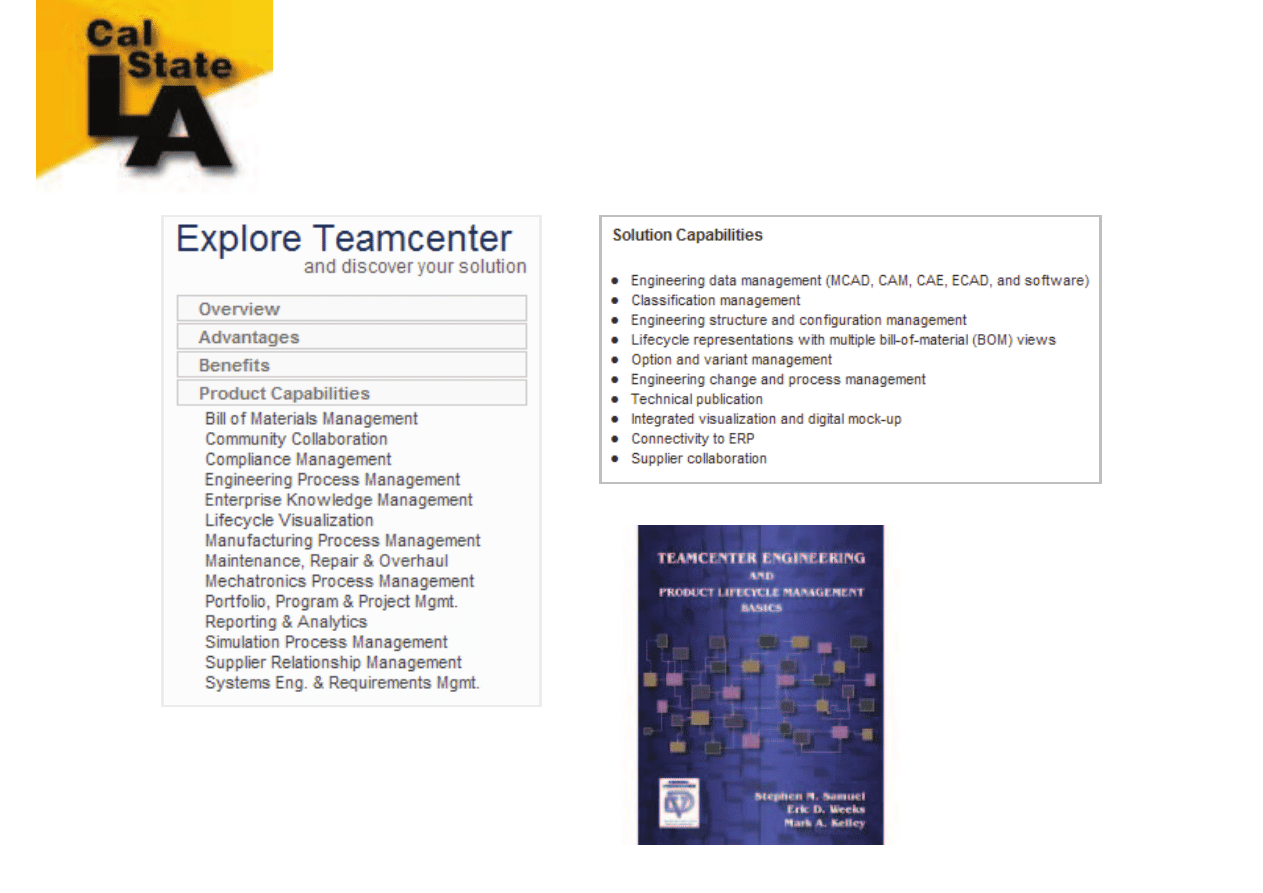
Siemens Teamcenter
- Boeing
- Northrop Grumman
Copyright © 2008 Siemens Product Lifecycle Management Software Inc.

PDMWorks 2008
Client running in SolidWorks
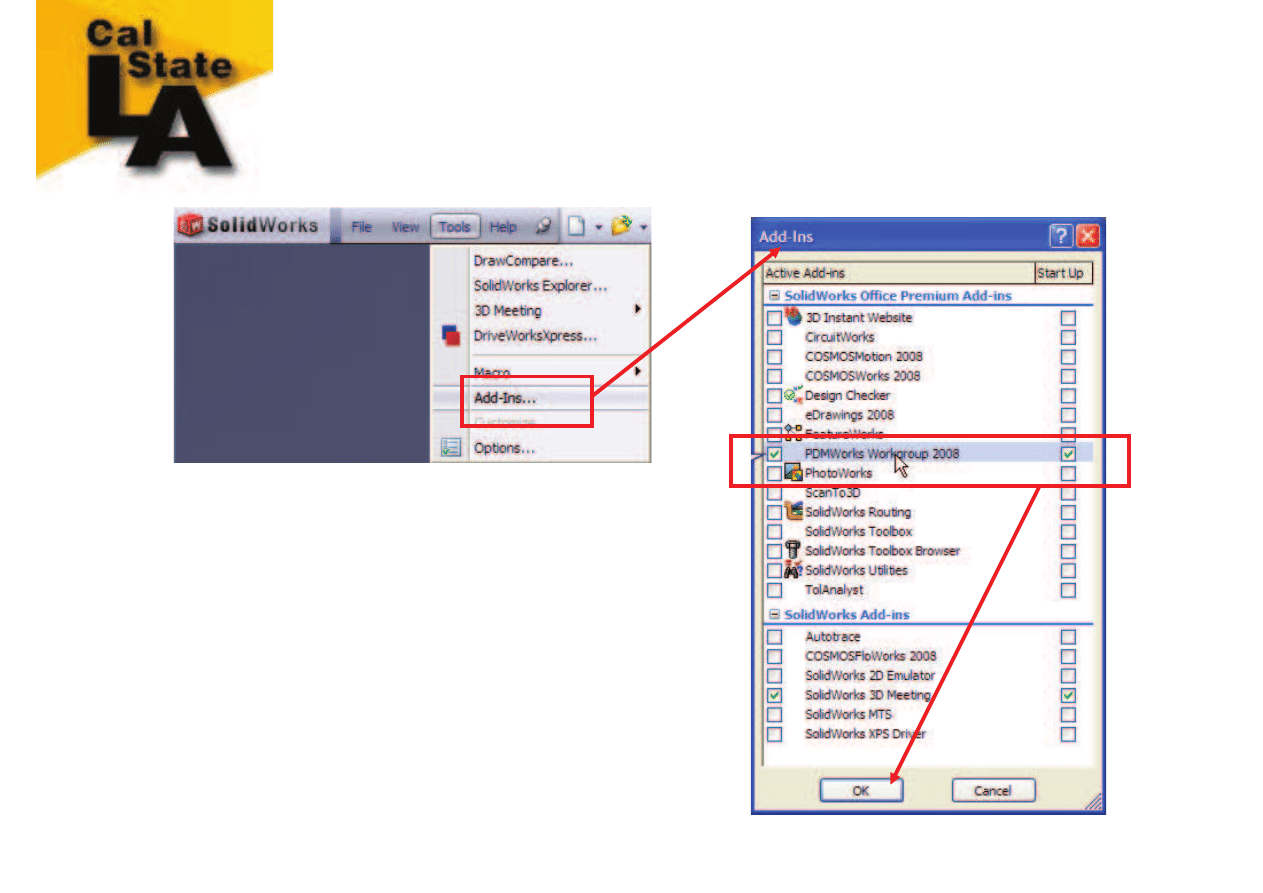
Set up PDMWorks Add-ins
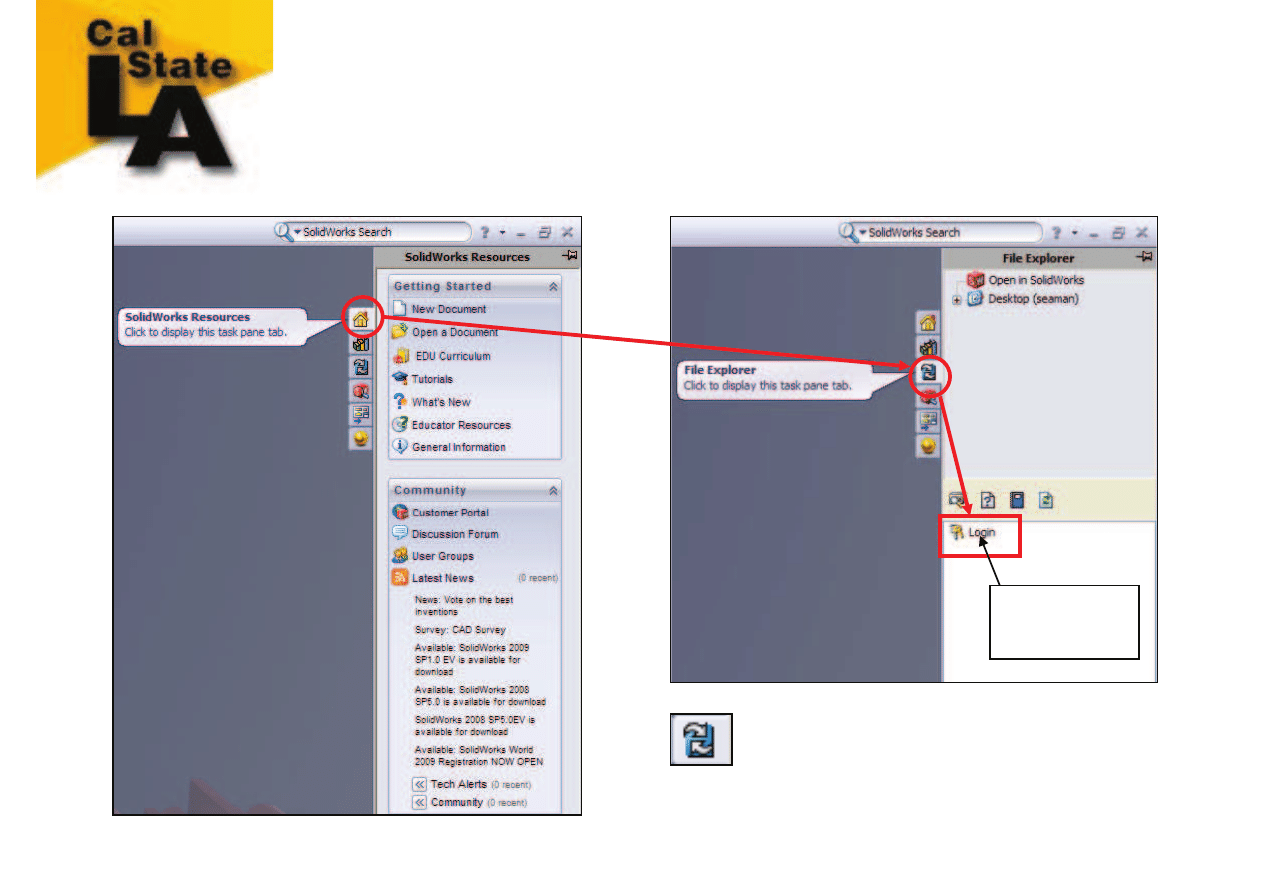
PDMWorks Login
= new icon on palette from Add-ins
Double click
here to activate
the login window
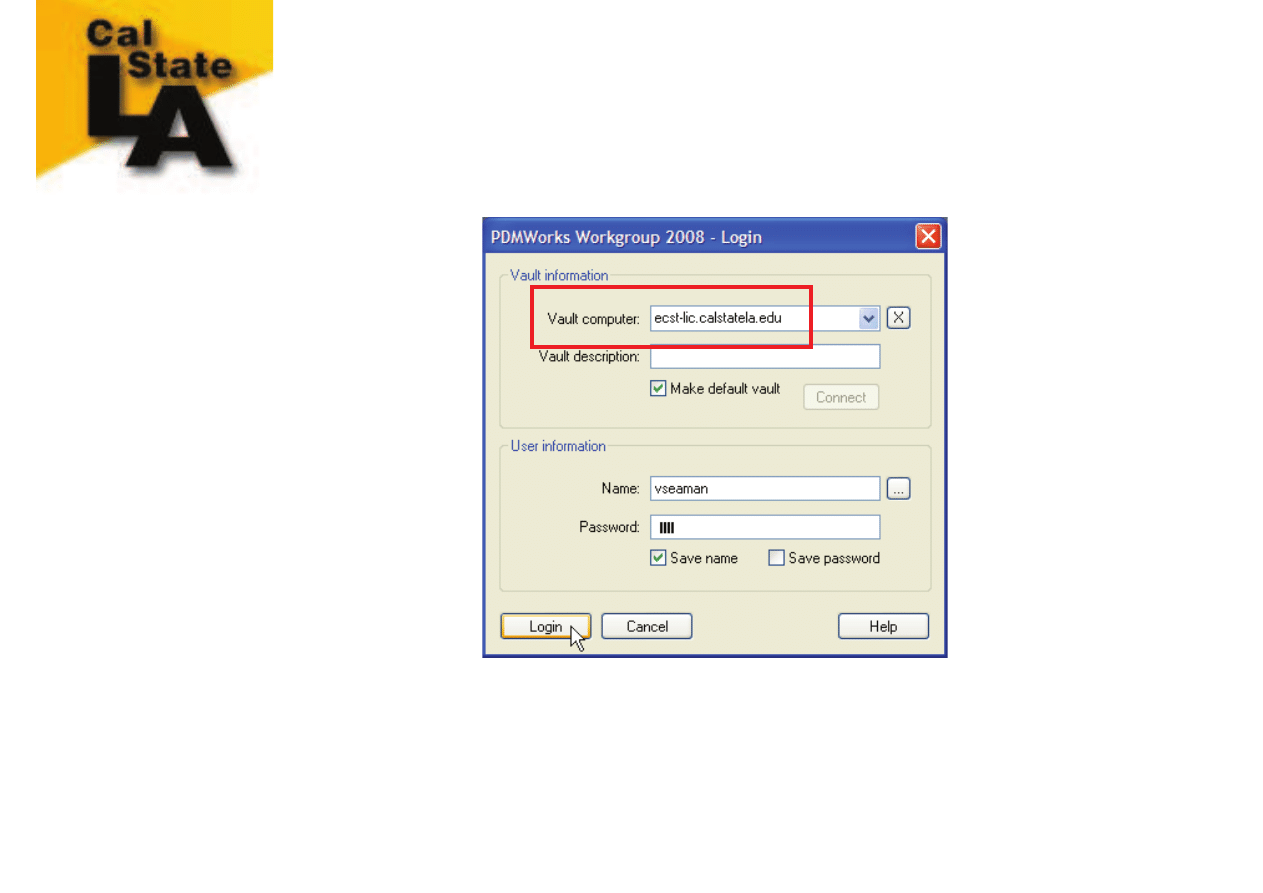
PDMWorks Login Window
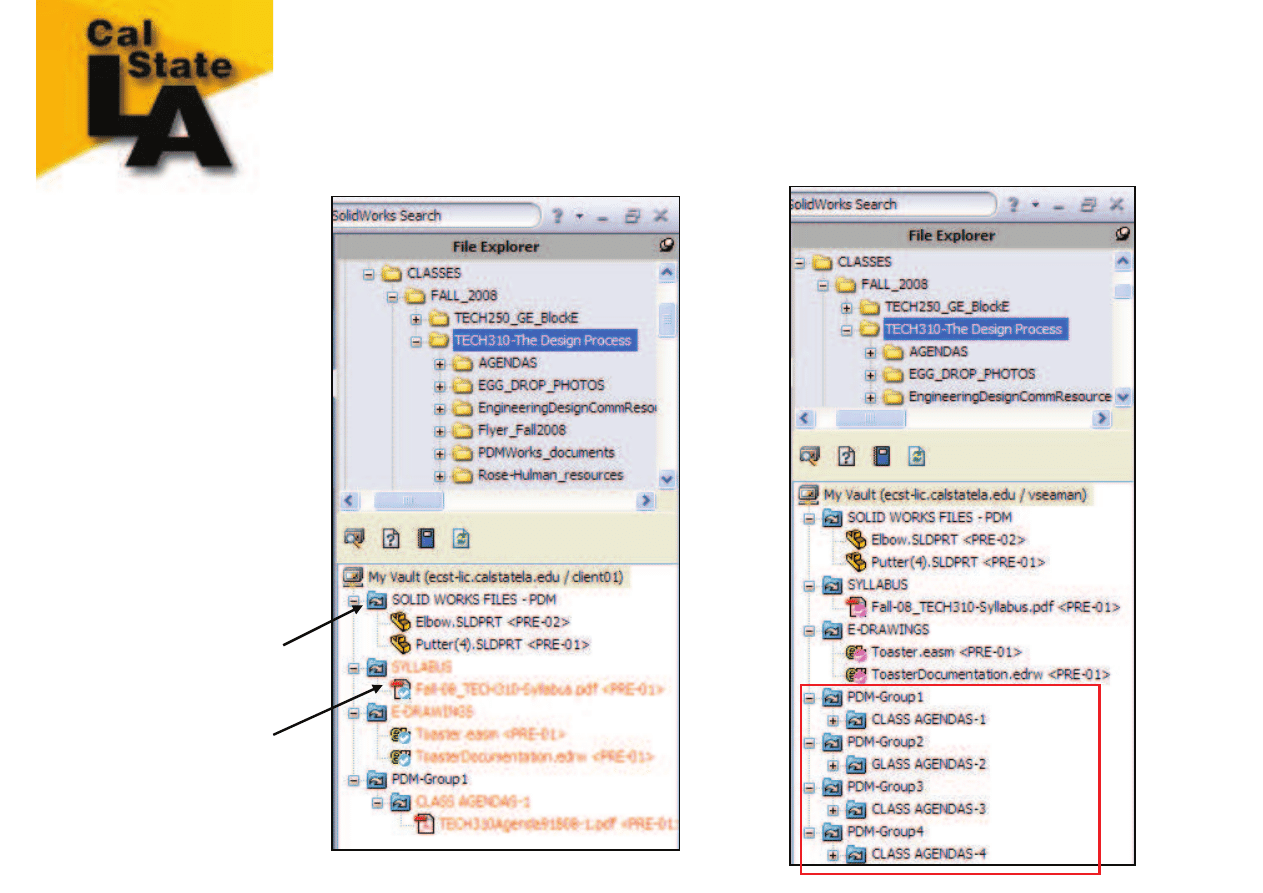
Hard drive & PDMWorks Vault
Client 1 – PDM-Group1
Instructor’s View
Read/Write
Read only
Wyszukiwarka
Podobne podstrony:
Deploying PDM NAIT2008b
Falcon Deployment
AKT NOTARIALNY PDM id 54062 Nieznany
PDM sciaga moja
pdm zyroskopwww
pdm przerbione by kojus
pdm rezonasowa charakterystyka
pdm sci
PDM do druku
PDM - ściąga, Podejmowanie decyzji menedżerskich
deploy
pdm przerbione by kojus
PDM
deploy
pdm 01i ver 02
PDM
więcej podobnych podstron