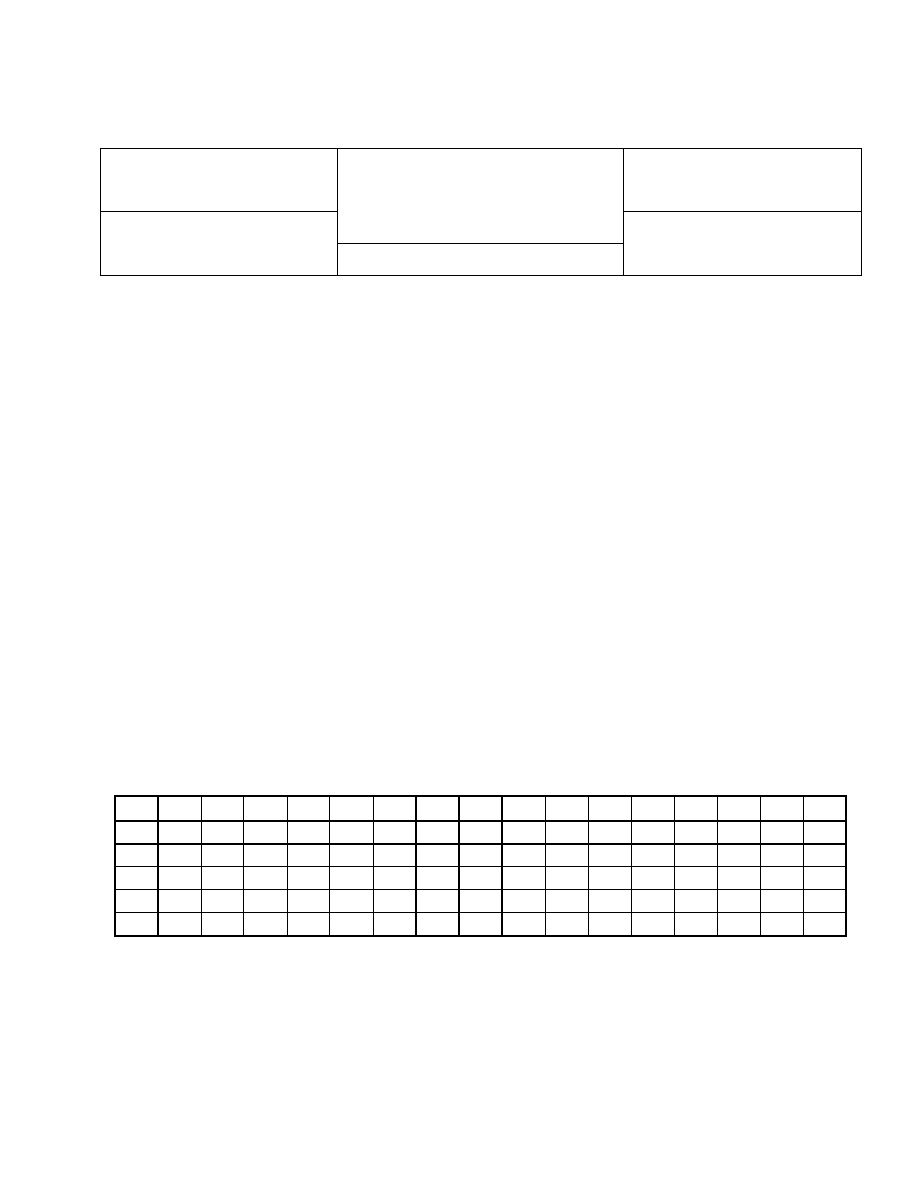
Published by Consumer Products Service
TB-01-01.doc Page 1
Panasonic Canada Inc.
5770 Ambler Drive
Mississauga ON
L4W 2T3
Technical Bulletin
Products:
TAU TV
Number:
TB-01-01
Models:
CT-32HX40
CT-36HX40
Code:
B05
Model
Year:
2000
Date:
March 13, 2001
Symptom:
1. Video flickering on the top half of the screen when viewing the broadcast from Star Choice satellite,
using the GI HDD201 converter, in 1080i format.
2. Video jittering (V-size change) when viewing the broadcast from Express Vu satellite, in 1080i format.
Cause:
1. Missing equalizing pulse in V-Blanking interval from Star Choice GI HDD201 converter.
2. Vertical frequency of the Express Vu is 60.9 Hz instead of 60 Hz. The MPU judges as an unstable
signal.
Remedy:
Reprogram the ERPROM registers using the remote transmitter, carefully following the instructions below:
1. Activate “Serviceman” mode (reduce volume to minimum, select channel 124, set sleep timer to 30,
“Exit” then press “Vol –” on the TV set).
2. Press " Power" button on the remote control (service menu appears).
3. Press "MUTE" key on the remote control (more than 3 seconds) until the "A4 01 - - " data appears
on the right bottom corner.
4. Press "MUTE" key again on the remote control until the data "
00
R
000
" appears (
000
is the
address of EEPROM).
5. Press "CH UP" key on the remote to change the address from
000
to
1BC
.
6. By using "CH UP/DWN" key on the remote to change the address (Ex.
1BC
to
1FF
). By using
"VOLUME UP/DOWN key on the remote to change the data (Ex. address
1DF
from
09
to
08
), as
the following:
Sub
0
1
2
3
4
5
6
7
8
9
A
B
C
D
E
F
1B
54
42
32
08
1C
5f
99
e8
08
5f
9a
03
08
5f
a0
e8
08
5f
a1
03
08
1D
f7
24
f6
08
f7
25
f8
08
f7
29
60
08
f7
2a
c1
08
1E
3a
32
42
08
3a
55
02
08
6c
2e
7d
ff
ff
ff
ff
08
1F
6a
fb
ea
08
6a
fc
07
08
88
c0
d0
08
88
cd
d0
58
7. Press "POWER" key on the remote (A4 01 - - register appears).
8. Press “CH UP” key on the remote to go to “A8 12
xx
”. Record the A8 12 data (e.g.
xx
).
9. Press “CH DWN” key on the remote to go to “A8 0D - -“.
10. Using “VOL UP/DOWN” to write the data that recorded from A8 12 (e.g.
xx
) in the A8 0D
register (A8 0D
xx
).

Published by Consumer Products Service
TB-01-01.doc Page 2
11. Press “CH UP” key on the remote to go to “A8 10
yy
”. Record the A8 10 data (e.g.
yy
).
12. Press “CH UP” key on the remote to go to “A8 0B --“.
13. Using “VOL UP/DOWN” to write the data that recorded from A8 10 (e.g.
yy
) in the A8 0B
register (A8 0B
yy
).
14. Keep pressing "CH UP" key on the remote control, until the register "A8 E4
28
" appears.
15. Press "VOL DWN" key to change the value
28
to
09
.
16. Keep pressing "CH UP" key on the remote control, until the register "AE 7B
78
" appears.
17. Press "VOL DWN" key to change the value
78
to
04
.
18. Unplug the set for 30 seconds, and plug it again
19. Reset the TV (Action + Power on the TV set).
Note: A 1080i signal source is not required to perform this adjustment. You can play any video source.
For problem correction confirmation, 1080i signal from the Star Choice satellite with GI HHD201 or
Bell Express Vu converter is required
.
Document Outline
Wyszukiwarka
Podobne podstrony:
Audi TB 01 03 05 Readiness Quick Reference
Audi TB 01 03 05 Readiness Quick Reference
Bentley com Audi TB 01 03 07
Audi TB 01 03 05 Readiness Quick Reference
Panasonic P2 Chassis Bullettin TB 97 01
Audi BrakeSqueal TB 46 97 01
TD 01
Ubytki,niepr,poch poł(16 01 2008)
01 E CELE PODSTAWYid 3061 ppt
01 Podstawy i technika
01 Pomoc i wsparcie rodziny patologicznej polski system pomocy ofiarom przemocy w rodzinieid 2637 p
zapotrzebowanie ustroju na skladniki odzywcze 12 01 2009 kurs dla pielegniarek (2)
01 Badania neurologicz 1id 2599 ppt
01 AiPP Wstep
ANALIZA 01
01 WPROWADZENIA
więcej podobnych podstron